Page 1
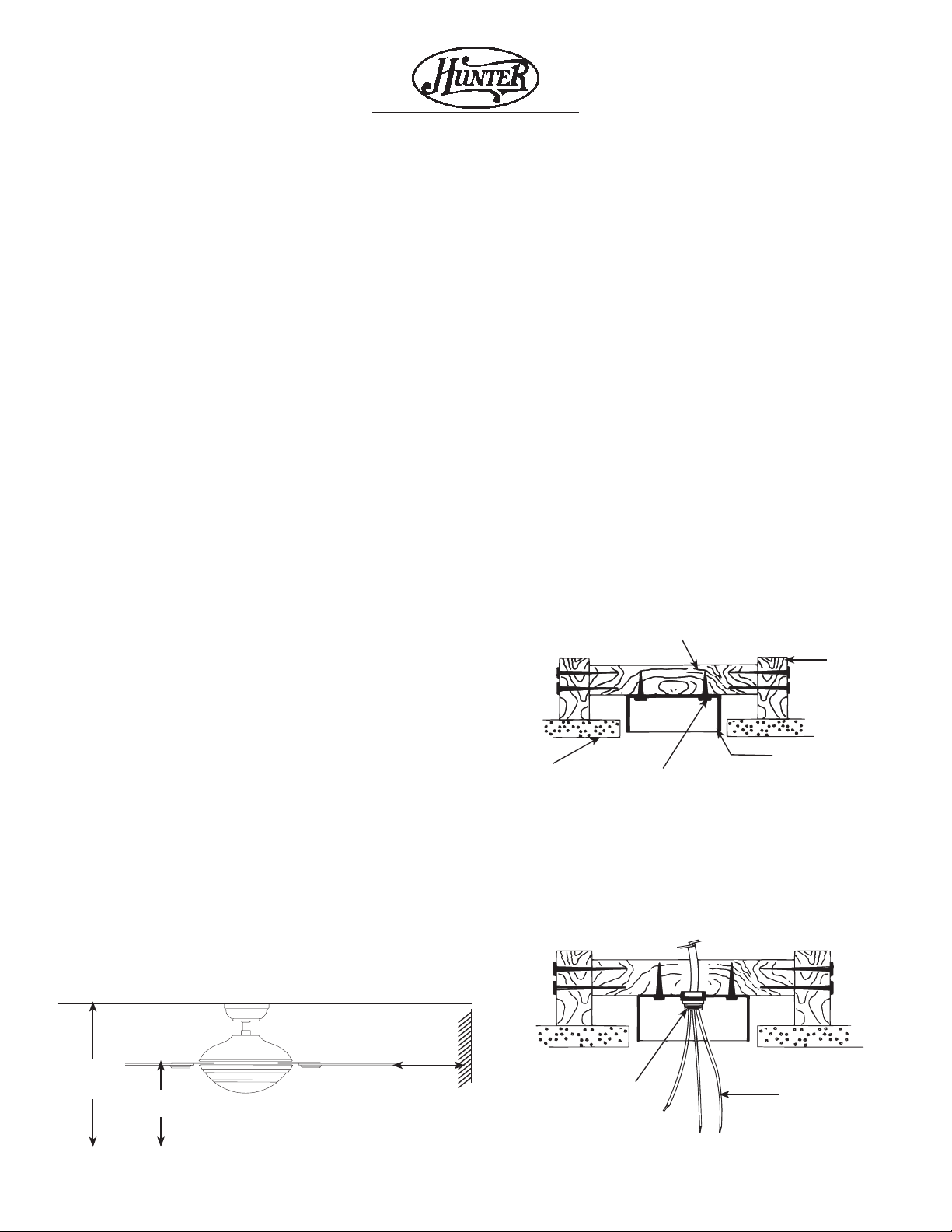
S I N C E 1 8 8 6
®
INSTALLATION INSTRUCTIONS
FOR HUNTER CEILING FANS
READ AND SAVE THESE INSTRUCTIONS
CAUTION:
1. Read entire instructions carefully before beginning installation.
2. To avoid possible electrical shock, be certain electricity is shut
off at main panel before wiring.
3. All wiring must be in accordance with national and local
electrical codes. If you are unfamiliar with wiring, you should
use a qualified electrician.
WARNING:
1. To reduce the risk of fire or electrical shock, do not use a solid
state speed control with this fan. Use Hunter Controls only.
2. To reduce the risk of personal injury, do not bend the blade
brackets when installing the brackets or cleaning the fan. Do
not insert foreign objects in between rotating fan blades.
3. To reduce the risk of personal injury, install the fan only to
the building structure according to these instructions, and use
only the hardware supplied.
Step 1: Pre-Installation Instructions
A. Select installation site. Check to see that in normal use no
object can come in contact with the rotating fan blades. The
mounting site should also meet the precautions listed in Step 3
below.
B. Installation hardware is included for a standard drywall or
plaster ceiling. You will need a 4” x 1-1/2” or a 4” x 1/2” outlet
box and wire nuts (2) which can be purchased from any hardware store or electrical supply house.
C. The fan blades must be mounted at least 7’ above the floor.
For maximum efficiency, they should not have any obstruction
(walls, posts, etc.) within 24” of the blade tips. See Figure 1 for
mounting distances.
Step 3: Installation of Outlet Box and
Rough-In Wiring
CAUTION: Your Hunter ceiling fan with accessories can weigh
up to 35 lbs. The following precautions must be taken for safety
and to ensure that your fan is securely mounted to the ceiling.
• Be certain electricity is “off” at fuse panel when inspecting or
repairing installation site.
• All wiring must meet local and national electrical codes.
• Do not mount directly to an unsupported ceiling or to an
electrical outlet box. Mounting must support a 35 lb. fan with
accessories.
A. Secure metallic outlet box 4” x 1-1/2” or 4” x 1/2” deep to
2 x 4 cross brace between two ceiling joists as shown in Figure
2. The outlet box must be recessed into the ceiling by 1/16”
minimum. Secure the outlet box to the cross brace by drilling (2)
pilot holes no larger than the minor diameter of the wood screws
(5/64”) and use two #8 x 1-1/2” wood screws and washers. Use
the innermost holes for securing the box. Orient the box so the
outermost holes will be used in Step 4B.
CAUTION: Do not use a lubricant on screws.
2 X 4 BRACE
CEILING
JOIST
CEILING
#8 WOOD SCREW & WASHER
(2) REQUIRED
OUTLET BOX
FIGURE 2. Outlet Box
Step 2: Inspection of Fan
A. Unpack the fan carefully to avoid any damage to the components.
B. Check for any shipping damage to the motor and the fan
blades. If more than one fan is being installed, keep the matched
and balanced fan blades in sets, as they were shipped. Should
one of the fan blades become damaged during shipment, return
all blades in the set for replacement.
B. Bring electrical cable into the outlet box and attach with an
approved connector. Make certain that wiring meets all national
and local electrical codes. Wire leads should extend at least 6”
beyond outlet box for ease in making connections. See Figure 3.
C. Check contents to be certain it contains a bag of parts.
8’ MIN.
CEILING
TO FLOOR
41675-01 01/07/2004 1 © 2004 Hunter Fan Company™ 41675-01 01/07/2004 2 © 2004 Hunter Fan Company™
7’ MIN.
TO FLOOR
Figure 1. Wall Clearances
CLEARANCE TO
OBSTRUCTIONS
24”
CONNECTOR
FIGURE 3. Wiring Outlet Box
6” MIN.
LEAD
LENGTH
Page 2
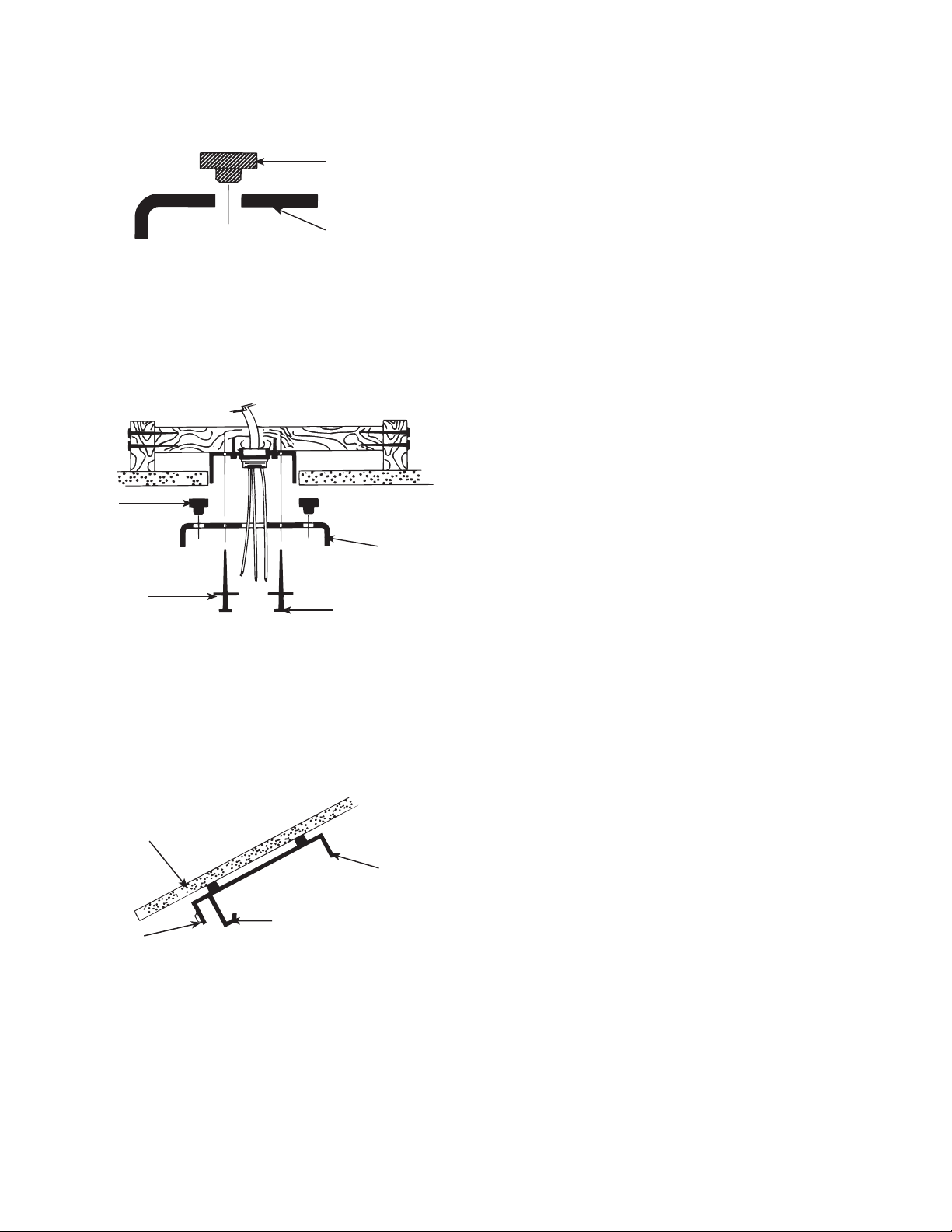
Step 4: Installation of Ceiling Plate
A. Install the (3) rubber bushings into the top of the ceiling
plate by inserting small side of the rubber bushing into the three
holes in the ceiling plate. See Figure 4.
RUBBER
BUSHING
NOTE: When attaching ceiling plate to the outlet box support,
make certain bushings remain in place.
NOTE: Tighten the ceiling plate mounting screws only enough to
provide slight compression of the bushings. Do not overtighten.
NOTE: Assembly Methods For
Installer’s Choice Hanging System
CEILING
PLATE
FIGURE 4. Rubber Bushings
B. Thread the lead wires through the opening in the ceiling plate
and install the ceiling plate to the 2 x 4 brace which supports the
outlet box. Use (2) #10 wood screws 3” long and (2) flat washers
for mounting. Drill (2) pilot holes for the mounting screws 9/64”
diameter. See Figure 4A.
RUBBER
BUSHING
CEILING
PLATE
FLAT
WASHER
FIGURE 4A. Installing Ceiling Plate
3” WOOD SCREW
Your new Hunter fan can be hung in (2) different manners. (1) as a
low profile fan or (2) as a ball type hanging fan. Please read Steps
5 through 7 and decide which style mounting to use.
NOTE: When mounting the fan on a vaulted ceiling, make
sure that one set of elongated slots in the ceiling plate is aligned
vertically with the ceiling joist, or horizontally with the cross
brace if a cross brace is used. Be sure one of the threaded screw
holes in the side of the ceiling plate is facing down. See Figure
4B. The hook in the ceiling plate should be in the down position.
VAULTED
CEILING
CEILING
PLATE
HOOK
SCREW HOLE
Figure 4B. Vaulted Ceiling
When attaching the canopy to the ceiling plate make sure the two
tabs in the center hole of the canopy align vertically so that the
tabs properly engage the two grooves in the hanger ball. When
properly installed, the round screw clearance hole in the canopy
should be facing down.
Page 3
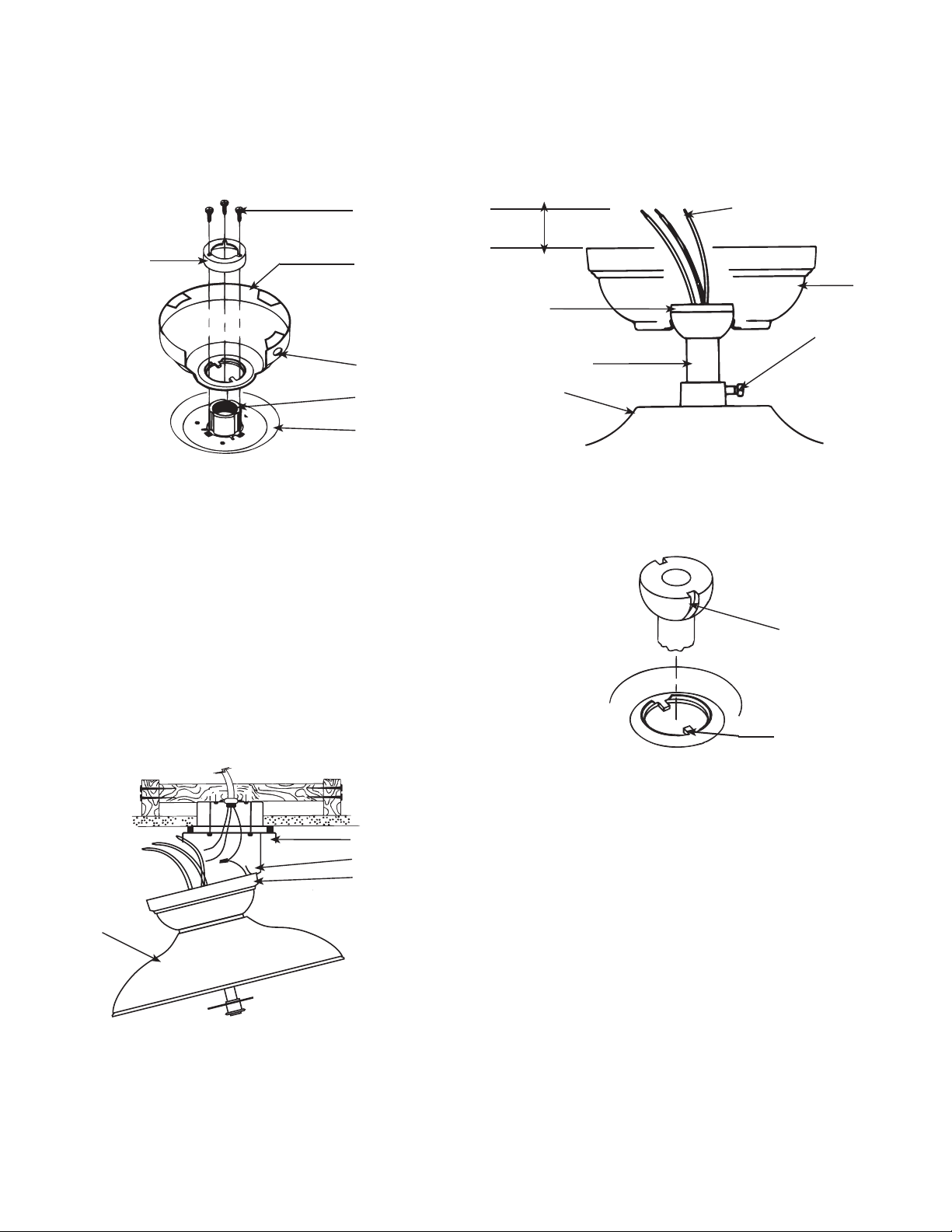
Step 5-1: Fan Assembly
Low Profile Version
A. Place the canopy on top of the fan so the hole in the bottom
of the canopy fits over the adaptor on the top of the fan. See
Figure 5. Place the canopy assembly washer inside the canopy
with the vertical flange of the washer resting on the inside of
the canopy.
Step 5-2: Ball Hanging Version
CAUTION: Do not lift motor by wires.
A. Insert pipe nipple through canopy and feed wires from top
of motor through pipe nipple. Screw pipe nipple into fan until
tight (at least 4-1/2 turns). The setscrew locking the pipe nipple
to motor must be tightened very securely. See Figure 5B. Failure
to tighten screw could result in fan falling.
#8-32 SCREW
ASSEMBLY
WASHER
CANOPY
ROUND HOLE
ADAPTOR
TOP OF FAN
Figure 5. Low Profile Version
B. Position the (3) slots in the canopy assembly washer over
the (3) threaded holes in the adaptor. See Figure 5.
C. Secure the canopy to the top of the fan using the (3) #8-32
x 7/8 long screws with lock washers. Make certain all screws
ae tight. Failure to do so could result in the fan falling.
CAUTION: To ensure proper engagement of the canopy assembly screws, the canopy must fit snug against the top of the fan.
CAUTION: Do not lift motor by wires.
D. Being careful not to scratch the canopy finish, hang the fan
from the hook in the ceiling plate using the round hole in the
top of the canopy. See Figures 5 and 5A.
LEAD WIRES
6” MIN.
PIPE
NIPPLE
BALL
PIPE NIPPLE
MOTOR
CANOPY
SETSCREW
(TIGHTEN
SECURELY)
Figure 5B
B. Before hanging the fan from the ceiling plate align and
engage the (2) tabs in the bottom of the canopy with the (2)
grooves in the hanger ball. See Figure 5C.
GROOVE IN
HANGER BALL
TAB IN BOTTOM
OF CANOPY
Figure 5C. Aligning Tab & Groove
Using the round hole in the top of the canopy, hang the fan from
the hook in the ceiling plate. Make sure both tabs in the canopy
CEILING PLATE
HOOK
CANOPY
remain engaged with the grooves in the ball. Be careful and don’t
scratch the finish while hanging the fan. See Figure 5A.
Step 6: Install Remote Control
FAN
Figure 5A. Hanging the Fan
41675-01 01/07/2004 3 © 2004 Hunter Fan Company™ 41675-01 01/07/2004 4 © 2004 Hunter Fan Company™
and Final Wiring
CAUTION: This device complies with part 13 of the FCC rules.
Changes or modifications not expressly approved by Hunter Fan
Company could void your authority to operate this equipment.
Operation is Subject to the Following Two Conditions:
(1) This device may not cause harmful interference.
(2) This device must accept any interference received, including
interference that may cause undesired operation.
NOTE: Use with a fan that incorporates an air gap switch (normal “ON-OFF” wall switch).
WARNING! Maximum fan load is 100 watts; maximum lamp is
30 watts. Do not use any speed control with this product.
Page 4

IMPORTANT! Before installing this control make sure the position of the jumper switches of the transmitter and receiver are
matched. If they are not matched, the control will not function.
When two or more fans are located near each other, you may
desire to have each of them set to a different code, so that the
operation of one fan will not affect another. This is accomplished
by changing the position of any one or more of a group of 3
jumpers grouped together in the transmitter. The receiver located
has the same set of 3 jumpers which must also be changed to
match the transmitter settings.
These jumpers are very small and can best be operated by using
a small pair of pliers or tweezers.
In the transmitter, the jumpers are readily accessible from the
battery compartment.
IMPORTANT! When you change jumper switches, make sure
the battery is not connected to the transmitter.
Cut the lead wires from the fan a maximum length of 3 1/2”
from the top of the pipe ball assembly or the top of the motor
adapter depending upon the installation method chosen. Using
wire strippers on the 22AWG setting, strip all lead wires coming
from the fan 5/16”. Note: If you are not comfortable stripping
wires, please seek help from a qualified electrician.
A. Install a fresh 12-volt battery into the transmitter (included).
Place the receiver inside the canopy. First make sure the oval
shaped holes in the bottom of the receiver and dip switches
are facing down, toward the bottom of the canopy. Spread the
receiver lead wires to each side and feed the wires from the top
of the fan through the open slot in the receiver. Now place the
receiver into the canopy making sure the slot in the receiver
is aligned with the hook in the ceiling plate. When properly
installed the hook in the ceiling plate will fit inside the open
slot of the receiver. If the hook and slot do not line up with each
other, rotate the receiver until the two parts align. The canopy
can not be attached to the ceiling plate unless the hook is positioned in the receiver slot.
B. Connect electrical supply leads from the motor, using
approved connectors (smaller wire nuts). Match the colors and
connect all the shorter wires from the receiver to the matching
color wire from the fan.
Connect the longer white from the receiver to the white power
(common) wire using one of the larger wire nuts. Connect the
longer black wire from the receiver to the black power wire
using one of the larger wire nuts.
Run the thin white antenna wire from the receiver through one
of the slots in the ceiling plate and outside the canopy (when
installed)..
Connect the ground wire to the green lead wires from the ceiling
plate and the hanger ball using one of the larger wire nuts.
After wiring is completed, check all connections to ensure that
they are tight and there are no bare wires visible at the wire
connectors.
CAUTION: No bare wire or wire strands should be visible after
making connections.
C. After making the wire connections, the wires should be
spread apart with the white and green wires on one side of the
outlet box and the other wires on the other side of the outlet box.
The splices should be turned upward and pushed carefully into
the outlet box.
Step 7: Finish Hanging Fan
A. The ceiling plate has (6) mounting screw holes located
on the side. Use (3) of the holes that are equal distance apart.
Install (2) #10-32 x 1/2” Phillips round head screws halfway into
two of these holes. See Figure 7.
Remove the fan from the ceiling plate hook. Make sure not to
break any wire connections. The canopy has (2) mating slots
and (1) mating hole. See Figure 7.
CEILING PLATE
MOUNTING SCERW
MOUNTING HOLE
CANOPY
MOUNTING RECESS
FIGURE 7
B. Position (2) slots in canopy directly under and in line with
(2) mounting screws in ceiling plate. Lift fan until ceiling plate
mounting screws are seated in bottom of slots in canopy. Rotate
fan clockwise until both mounting screws drop into slot recesses.
Tighten screws securely. Install third screw in mounting hole.
CAUTION: Failure to properly tighten the (3) screws could
result in the fan falling.
NOTE: For the ball hanging fan configuration make sure the (2)
grooves in the ball are engaged with the (2) tabs in the canopy.
Failure to do so could result in the fan falling. See Figure 5C.
Page 5

Step 8: Fan Blade Assembly,
Installation, and Balancing
Hunter fans use several styles of fan blade irons (brackets that hold
the blade to the fan).
1. Your fan may include blade grommets. If your fan has grommets,
insert them by hand into the holes on the blades as shown in
Figure 8.
Grommet
Blade Iron
Fan Blade
Figure 8 - Inserting the grommets into the fan blades
2. Attach each blade to blade iron using three blade assembly
screws as shown in Figure 8A. Some fans feature a decorative
medallion as well as a blade iron. Insert the assembly screws into
the blade iron, through the blade and into the medallion, with
the blade sandwiched between the blade iron and medallion as
shown in Figure 8B.
Medallion
Figure 8B - Attaching the blade to the blade iron and
medallion
If you used grommets, the blades may appear slightly loose after
screws are tightened. is is normal.
3. Remove the blade mounting screws and rubber shipping
bumpers from the motor.
4. For each blade, insert one blade mounting screw through the
blade iron as shown in Figure 8C, and attach lightly to the fan.
Insert the second blade mounting screw, then securely tighten
both mounting screws.
Blade
Mounting
Screw
Blade
Assembly
Figure 8C - Attaching the blade iron to the fan
Figure 8A - Attaching the blade to the blade iron
41675-01 01/07/2004 5 © 2004 Hunter Fan Company™ 41675-01 01/07/2004 6 © 2004 Hunter Fan Company™
Page 6

Step 10: Install Globe
Fan High
Fan Medium
Fan Low
Fan OFF
Light Key
Reverse
A. Install the included bulb connecting the plug from the light
fixture to the bulb. Refer to Figure 10.
Figure 10
B. Carefully lift the glass shade up inside of the light fixture as
far as it will go. Rotate the shade in a clockwise direction until it
is held tightly in place by the three tabs.
Step 11: Operation of Remote Control
The hand-held transmitter has individual buttons for control of
the light, for controlling the fan speeds, for turning the fan off,
and for reversing. See Figure 11.
Pressing the “LIGHT” button will turn the light on to full brightness. Holding the button will cause the light to dim slowly—
release the button at the desired brightness to hold the selected
brightness level. Pushing the button again will turn the light off.
The fan may be started by pressing the HIGH, MEDIUM, or
LOW speed buttons. For best operation, allow the fan to start on
HIGH, then select the desired speed. Press the fan OFF button
to turn the ceiling fan off. Press the REVERSE button to change
the fan’s direction while the fan is running.
NOTE: Replace 12-volt battery with type 23 A, MN-21 or
equivalent.
Figure 11
Step 12: Mounting the Remote Holder
A holder is supplied with the transmitter which can be mounted
to a existing toggle switch wall plate. The holder will help prevent misplacement of your transmitter by providing a permanent
receptacle. See Figure 12.
If desired, the holder can be mounted to a convenient location on
a wall.
Figure 12
Page 7

TROUBLESHOOTING GUIDE
PROBLEM PROBABLE CAUSE SOLUTION
1. Nothing happens;
fan does not move.*
*NOTE: If blades will not turn by hand, contact your nearest service representative.
2. Noisy operation.
3. Excessive wobbling.
When switching from medium to low speed, you may notice some fan wobble. When fan speed stabilizes at low speed, wobble will
disappear. If you have checked the above problems and still have trouble, call (901) 745-9222.
1. Power turned off or fuse blown.
2. Loose wire connections or
wrong connections.
3. Weak battery in transmitter.
4. Transmitter too far from fan.
5. Transmiter/Receiver switches in wrong position.
1. Blade irons loosely screwed to motor.
2. Blade screwed loosely to blade iron.
3. Blade cracked.
4. Light globe noisy.
1. Unbalanced blades.
2. Fan too close to vaulted ceiling.
3. Loose blades or blade brackets.
4. Fan not secure on hanger assembly.
1. Turn power on or replace fuse.
2. Loosen canopy. Check all connections.
(Turn power off while checking.)
3. Install new 9V battery.
4. Maximum range is 15-30 feet.
5. Set switches to matching positions.
1. Tighten screws until snug.
2. Tighten screws.
3. Replace blades.
4. Adjust globe.
1. Use blade balancing kit. (See Step 8D.)
2. Lower or move fan.
3. Tighten all screws.
4. Turn power off. Support fan very carefully.
Loosen canopy and hang correctly.
Hunter fans have the power to cut your cooling costs up to 40%.
Beat the High Cost of Cooling
e air movement created by a Hunter ceiling fan lets you set your
thermostat higher and still stay comfortable. Every degree you
raise the thermostat saves up to 7% on energy costs. So, you can
cut back on expensive air conditioning...and save up to 40%* on
cooling. In winter, your Hunter fan recirculates warm air and saves
up to 10%* on heating bills.
*Your savings many vary based on climate, building type and
thermostat setting. On average at low speed settings.
Save Energy and Money While Protecting the
Environment
Congratulations! You’re saving energy and money while
protecting the environment by purchasing this ENERGY STAR
qualied Hunter ceiling fan! With this purchase, you are doing
your part to protect the environment. In 2010, ENERGY STAR
qualied ceiling fans are projected to cut air pollution by more
than 500 million pounds!
Your new ceiling fan has earned the ENERGY STAR label
because it meets high energy eciency specications set by
the Environmental Protection Agency (EPA). ENERGY STAR
labeled ceiling fans save energy because they have more ecient
fan motors and air delivery due to more aerodynamic blade
congurations. Ceiling fan models bearing the ENERGY STAR label
move air 14 - 20% more eciently than typical ceiling fan models.
For more information on ENERGY STAR visit www.energystar.gov.
HUNTER FAN COMPANY
25 00 F RI SC O AV EN UE
M EMP HI S, TN 38 11 4
41675-01 01/07/2004 7 © 2004 Hunter Fan Company™ 41675-01 01/07/2004 8 © 2004 Hunter Fan Company™
Page 8

