Page 1

ENGLISH
See page 2
FRANÇAIS
Voir page 18
Espanol
Voir page 9
Model 34407, 37407
Read and save these instructions.
e Care Free® Permawick™
Evaporative Humidifier
©2008 Hunter Fan Co. 43002 Rev 04-29
Page 2
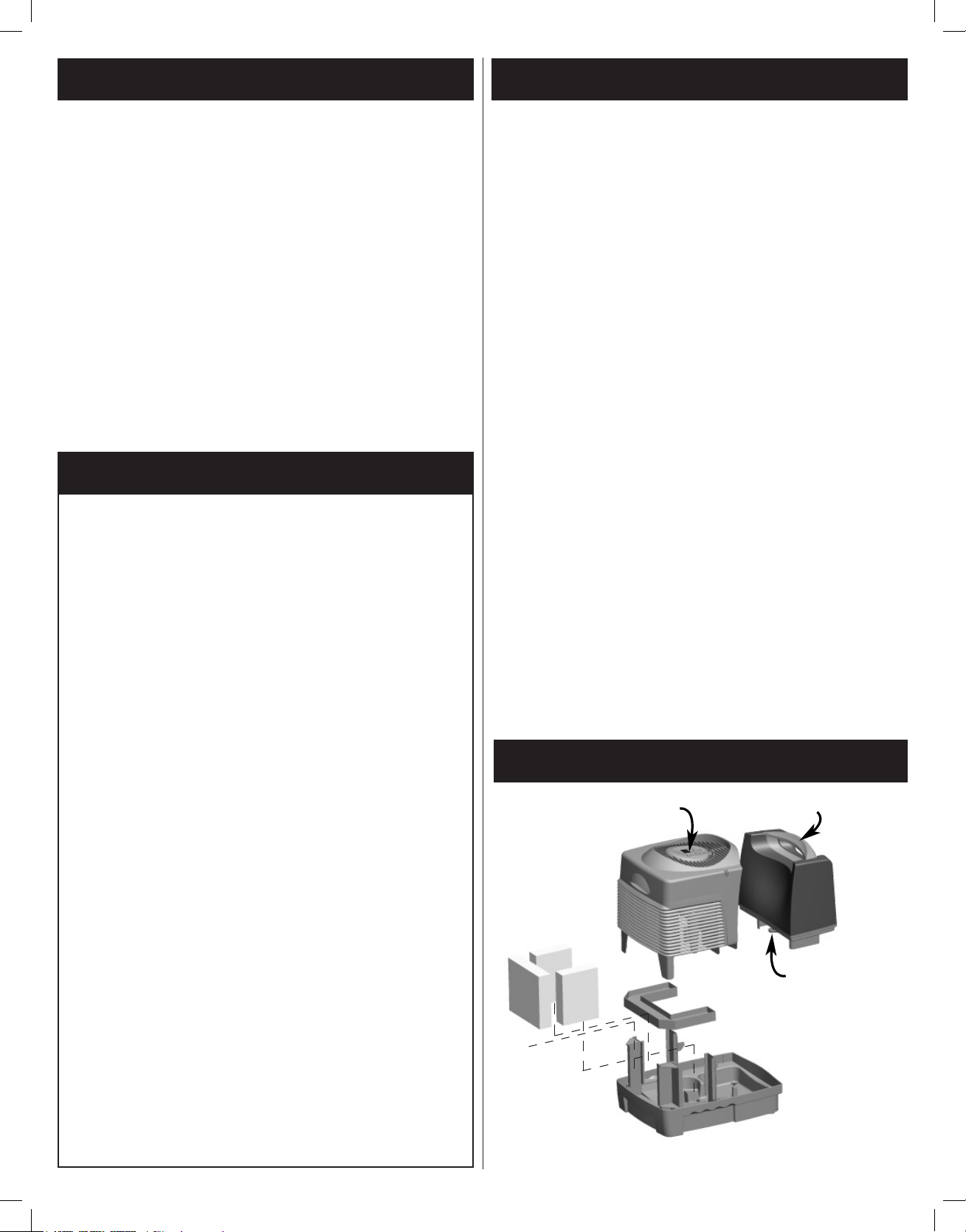
©2008 Hunter Fan Co. 43002 Rev 04-29
2
SAFETY INSTRUCTIONS .........................................................2
How The Humidifier Works ........................................................ 2
Humidifier Parts .........................................................................2
Using Your Humidifier................................................................3
Features and Options ................................................................4
Refilling the Water Tank ........................................... 4
Humidifier Maintenance ............................................ 4
Troubleshooting ........................................................ 7
Service Parts ............................................................ 7
Table of Contents
Read and Save These Instructions
Important Safety Instructions:Read all
instructions before using this humidier.
1.This humidifier may not work properly on an uneven
surface. ALWAYS place this humidifier on a firm, level, and
water resistant surface. ALWAYS place the humidifier at least
six (6) inches away from walls and heat sources such as
stoves, radiators, or heaters.
2. ALWAYS place the humidifier in an area that is out of the
reach of children.
3. Before using the humidifier, extend the cord and inspect
for any signs of damage. DO NOT use the product if the cord
has been damaged.
4. This product has a polarized plug (one blade is wider than
the other) as a safety feature. This plug will fit into a polarized
outlet only one way. If the plug does not fit fully into the outlet,
reverse the plug. If it still does not fit, contact a qualified
electrician. DO NOT attempt to defeat or override this safety
feature.
5. ALWAYS UNPLUG AND EMPTY the humidifier when it is
not in operation or while it is being cleaned.
6. DO NOT tilt or move the humidifier while it is in operation.
Never move the humidifier while there is water in the tank.
Empty the water tank, turn off, and unplug the unit before
moving.
7. In addition to routine maintenance which may be required,
this humidifier requires seasonal cleaning. Refer to and follow
CLEANING THE HUMIDIFIER AND THE WATER TANK
instructions.
How The Humidifier Works
The Hunter® Evaporative Humidifier has a unique patented
design with several innovative features:
• Low Maintenance – Other humidifiers have paper filters
that need to be replaced every few months. Our exclusive
PermaWick™ filter saves time and money. It’s designed to
last season after season, saving up to $45 a year. No wet
paper odors, either.
• Regulated Release™ System – By dispersing water from
the top of the PermaWick™ filter, stagnant water around the
PermaWick™ filter is elimnated, and the buildup of mineral
residue that can clog the filter and impede performance is
eliminated. NOTE: The filter has a coating on the wick which
may make it appear old or used, but is actually new.
• Built-in Antimicrobial Properties – The plastic parts and the
filter have built-in antimicrobial properties to inhibit the growth
of bacteria, mold and fungi that may affect these parts.
NOTE: This product contains antimicrobial properties which
are built-in to inhibit the growth of bacteria which may affect
the plastic and filter in the humidifier. These properties do not
extend to the water, humidified air or users. Conduct routine
cleaning and maintenance based upon use and individual
conditions.
• No White Dust – The Hunter® Evaporative Humidifier
produces no white dust that can settle on furniture or be
inhaled.
NOTE: You may notice mineral deposits accumulating in the
tank Tray. This is normal and does not affect performance.
If you would like to clean these deposits away, please see
CLEANING THE HUMIDIFIER AND WATER TANK.
Humidifier Parts
Figure 1
Wicks
(3)
Water
Tank
Tank
Tote
Water Tank
Cap(under Tank)
Control
Panel
Main
Housing
Drainage
Tray
Tray
Page 3
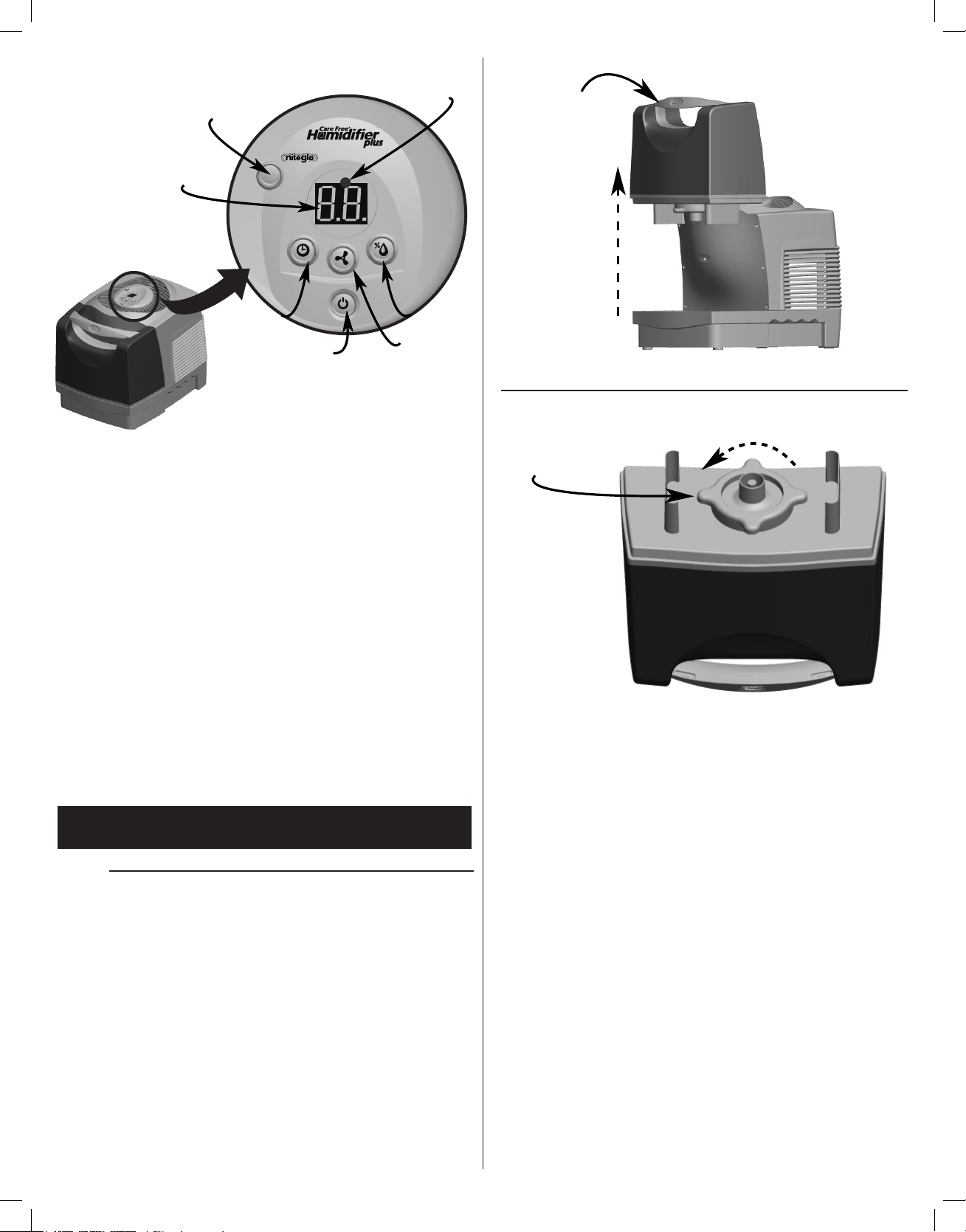
©2008 Hunter Fan Co. 43002 Rev 04-29
3
Power: Turns the humidifier on and off. the power should
always be off before unplugging the humidifier, moving the
humdifier, or refilling the water tank.
Refill Light: The red LED turns on to signal that the humidifier
has automatically turned off and the Water Tank needs to be
refilled.
Humidity: Enables you to set the desired maximum humidity
level. Once this level is reached, the unit will automatically shut
off until the humidity level drops. NOTE: The humidifier may not
be running because the Span Setting may need to be adjusted.
Speed: Sets the humdifier’s fan speed to Low (1), Medium (2),
or High (3).
Timer: Sets the humidifier to run for 2, 4, 8, or 10 hours.
when the timer is not used, the humidifier will run and cycle
automatically.
Control Panel
Power
Timer
Humidity
NiteGlo™
Refill Tank
LED (Red)
Speed
LED Display
Figure 2
Using Your Humidifier
1. Remove the Hunter® Evaporative Humidifier from its
packaging.
2. Place the humidifier on a hard, flat, water resistant surface.
Always place the humidifier at least six (6) inches away from
walls and sources of heat.
3. Grasp the Water Tank by its Tank Tote and remove it from
the Tray. See Figure 3.
4. Turn the Water Tank upside-down and remove the Water
Tank Cap. See Figure 4.
Basic Set-Up and Operation
Twist to open
Figure 4
Water Tank Cap
(under Tank)
Figure 3
Tank Tote
5. Fill the Water Tank with water, return the Water Tank Cap to
its position and tighten it, and return the Water Tank to the
Tray.
6. Plug the humidifier’s Power Cord into a standard household
power outlet.
7. Press the Power Button on the Control Panel.
8. To see the current humidity, press the Humidity button. To
change the humidity, press and hold the Humidity button for
3 seconds. The LED Display will flash the current humidity
setting. Press the Humidity button until the LED Display
shows your desired humidity setting. You can change the
setting in 5% increments from 30% relative humidity to 80%.
When the LED Dispaly shows your desired humidity setting,
release the Humidity button. After 2 seconds, the humidity
setting is set and the LED Display will show the relative
humidity.
9. To see the current Fan speed setting, press the Speed
button. To change the Fan speed setting, press and hold the
Speed button for 3 seconds. The LED Display will flash the
Page 4
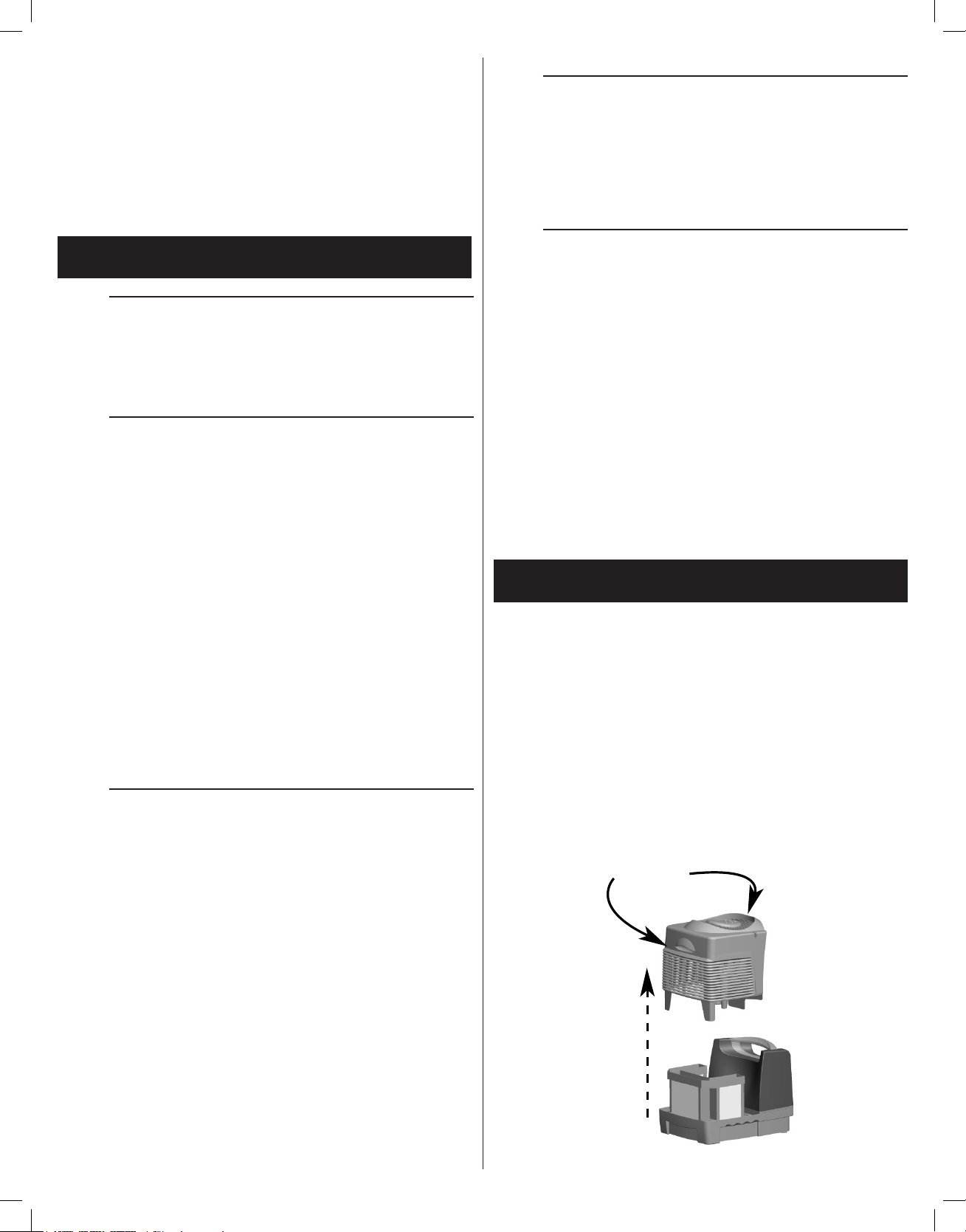
©2008 Hunter Fan Co. 43002 Rev 04-29
4
When the Water Tank is empty, the humidifier will automatically
turn off and the red Refill Tank LED will turn on. The Refill Tank
LED will turn off when the Tank is refilled and placed back on
the humidifier.
current Fan speed setting. Press the Speed button until the
LED Display shows your desired Fan speed setting, Low (1),
Medium (2), or High (3). Release the Speed button. After 2
seconds, the Fan speed is set and the LED Display will show
the relative humidity.
10. During normal operation, the LED Display will show the
relative humidity of the space in which you place your
humidifier.
Features and Options
Automatic Shut-Off
Timer
You can set your humidifier to run for pre-set periods of time.
1. To see the current Timer setting, press the Timer button
once.
2. To change the Timer setting, press the Timer button and
hold it for 3 seconds. The current Timer setting will begin to
flash.
3. Press the Timer button again to change the setting. The
settings in hours are OF (Off), 2, 4, 8 and 10.
4. When the LED Display shows your desired run time, release
the Timer Button. After 2 seconds, the run time is set and the
LED Display will show the relative humidity.
5. The humidifier will shut down automatically when the set time
expires.
Span Setting
Your humidier is set at the factory to cycle at setting 2. If
you nd your humidier is cycling either too often of not often
enough, change the Span setting to change the cycle time.
1. To see the current Span setting, press both the Humidity and
Speed buttons.
2. To change the Span setting, Press and hold both the
Humidity and Speed buttons for 3 seconds. The LED Display
will flash the current Span Setting.
3. Press the Speed button to change the Span setting. Set the
Span to 3 to increase the humidifier’s run time. Set the Span
to 1 to decrease the humidifier’s run time.
4. When the LED Display shows your desired Span setting,
release the Speed button. After two seconds, the Span is set
and the LED Display will show the relative humidity.
Press the NiteGlo™ button on the Control Panel to turn the
night light on and off.
NOTE: The NiteGlo™ night light is inoperable when the
humidifier is turned off.
The NiteGlo™ Night Light
Refilling The Water Tank
1. When the water tank level is low, turn the humidifier ‘OFF’,
and unplug.
2. Remove the tank and take it to the sink or tub to refill.
3. Turn the tank upside down and unscrew the tank cap by
turning it counterclockwise. Empty the tank, refill with fresh
cool water (never use hot water), and replace the tank cap.
Be sure not to overfill the tank as water damage may occur
to furniture or flooring due to spillage. HUNTER WILL NOT
ACCEPT RESPONSIBILITY FOR DAMAGE TO PROPERTY
CAUSED BY WATER SPILLAGE.
4. Carry the tank back to the humidifier. Turn the tank upright
and place it on the humidifier. Be sure that the tank is seated
properly in the Tray. If the tank is properly located on the
Tray, you will see air bubbles flowing up into the tank.
Many regions have hard water with high concentrations
of minerals. When water evaporates from The Hunter®
Evaporative Humidifier, minerals may be left behind. These
minerals can form a hard white scale which can be removed by
following the cleaning instructions. The frequency of cleaning
due to mineral build up can vary depending upon the quality
of water you may have. Refer to Figure 1 for part names.
1. Turn the humidifier ‘OFF’ and unplug the unit.
2. Lift the Main Housing as shown in Figure 5. The motor is
attached to the main housing. Do not place the motor near
water.
Figure 5
Grasp here
Humidifier Maintenance
Page 5
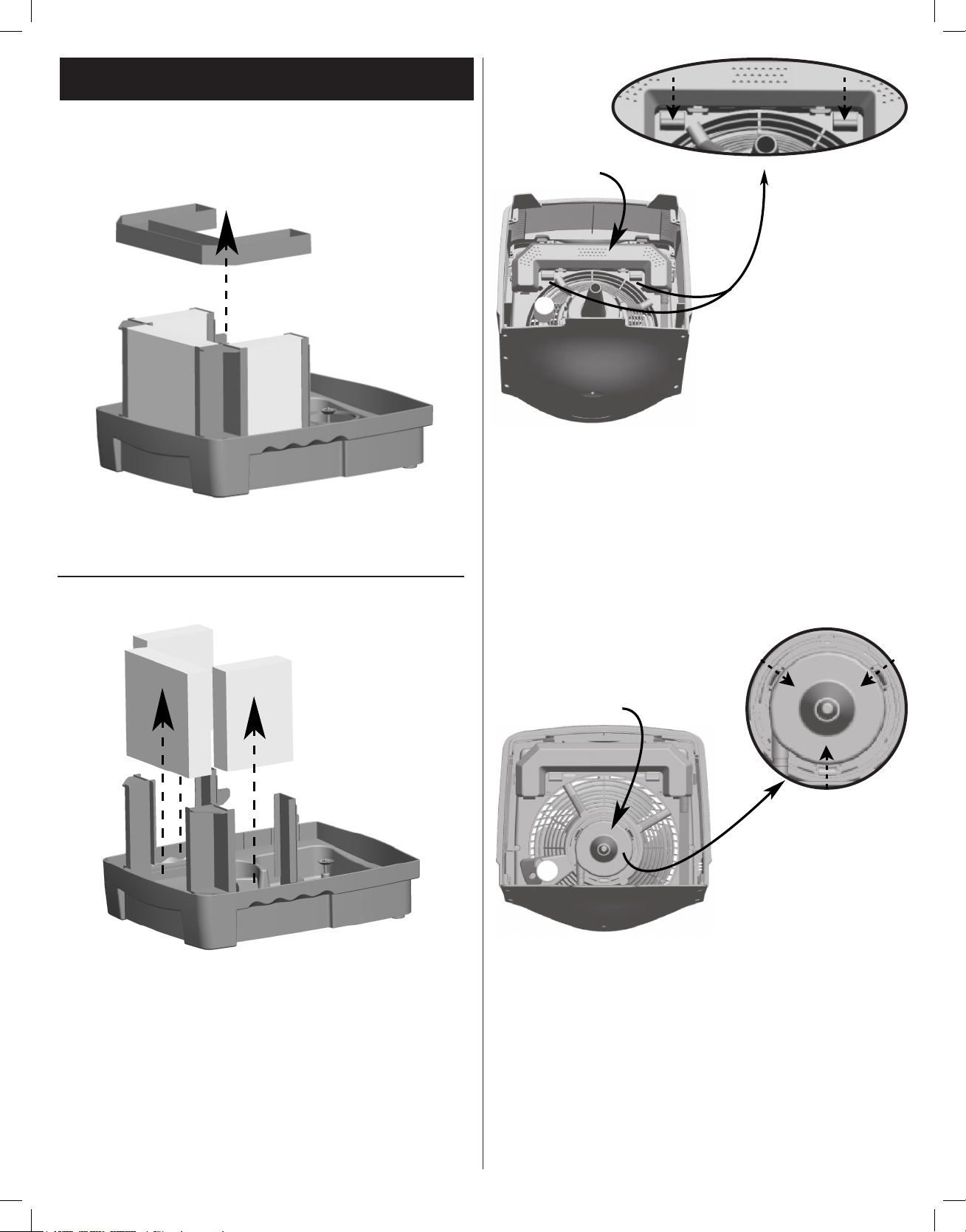
©2008 Hunter Fan Co. 43002 Rev 04-29
5
3. Remove the Drainage Plate and the three Wicks. See
Figures 6A and 6B.
Drainage Plate
Figure 6A
Wicks
Figure 6B
5. Press the Shower Head Latches in the direction shown in
Figure 7, releasing the Shower Head. Then, gently lift the
Shower Head from its position and let it rest in the Main
Housing.
Figure 7
Shower Head Latches
Shower Head
Figure 8
Pump Cover Latches
Pump Cover
7. Remove the Shower Head, Pump Cover, and Tubing from
the Main Housing. See Figure 9.
6. Press the three Pump Cover Latches in the direction shown
in Figure 8, releasing the Pump Cover.
Humidifier Maintenance (Cont.)
Page 6
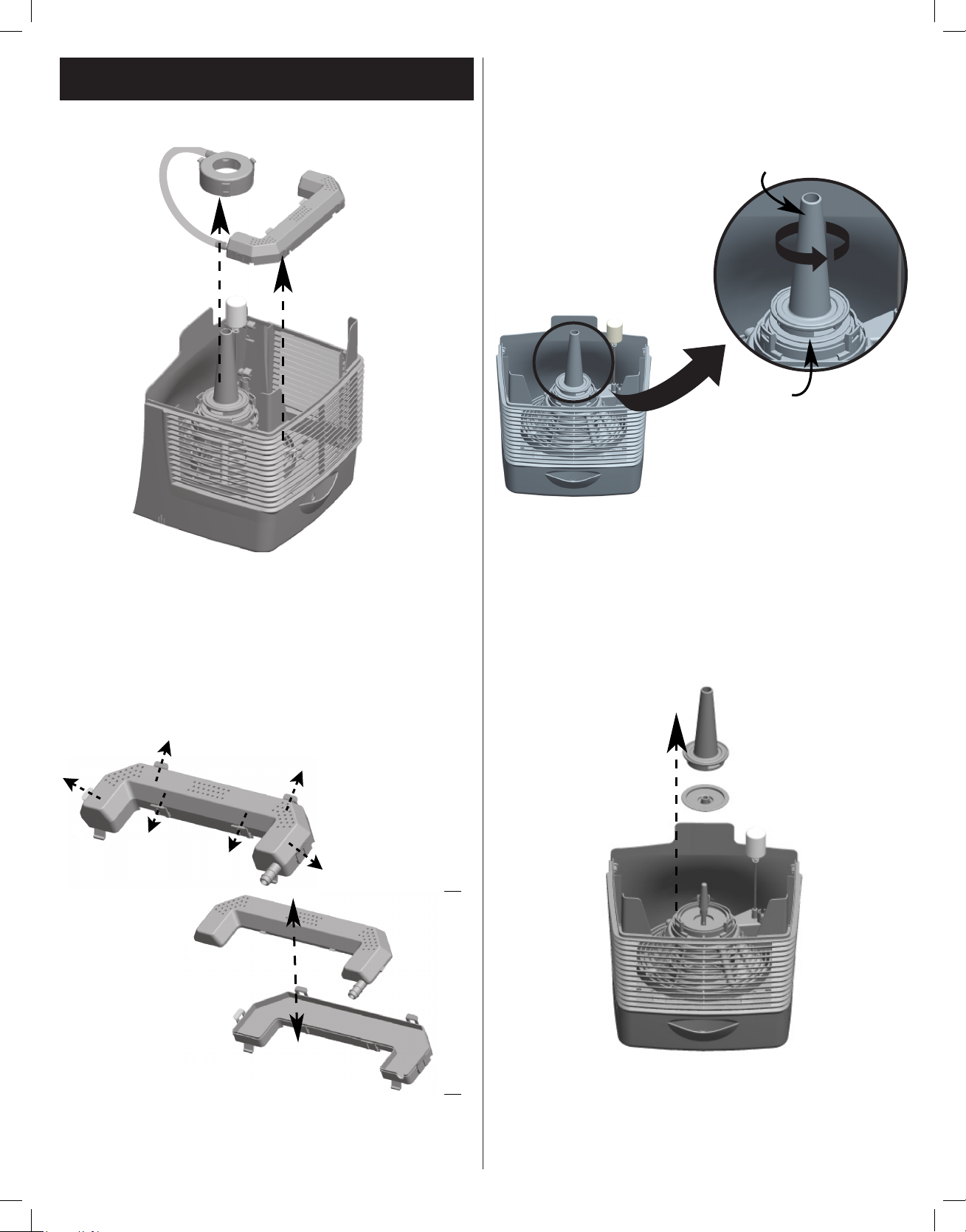
©2008 Hunter Fan Co. 43002 Rev 04-29
6
Figure 9
Shower Head
Pump Cover
Tubing
8. Press the six Shower Head Latches in the direction shown in
Figure 10 to separate the two halfs of the Shower Head.
Figure 10
NOTE: Tubing has been omitted for
clarity.
Motor Shaft
Stopper Ring
Pump
9. Hold the Motor Shaft Stopper Ring so that it can not rotate.
Twist the pump counter-clockwise as shown in Figure 11
to loosen it. NOTE: Turning twisting the pump clockwise
tightens it.
Figure 11
10. Remove the Pump and the Motor Shaft Stopper Ring. See
Figure 12.
Figure 12
Humidifier Maintenance (Cont.)
Page 7
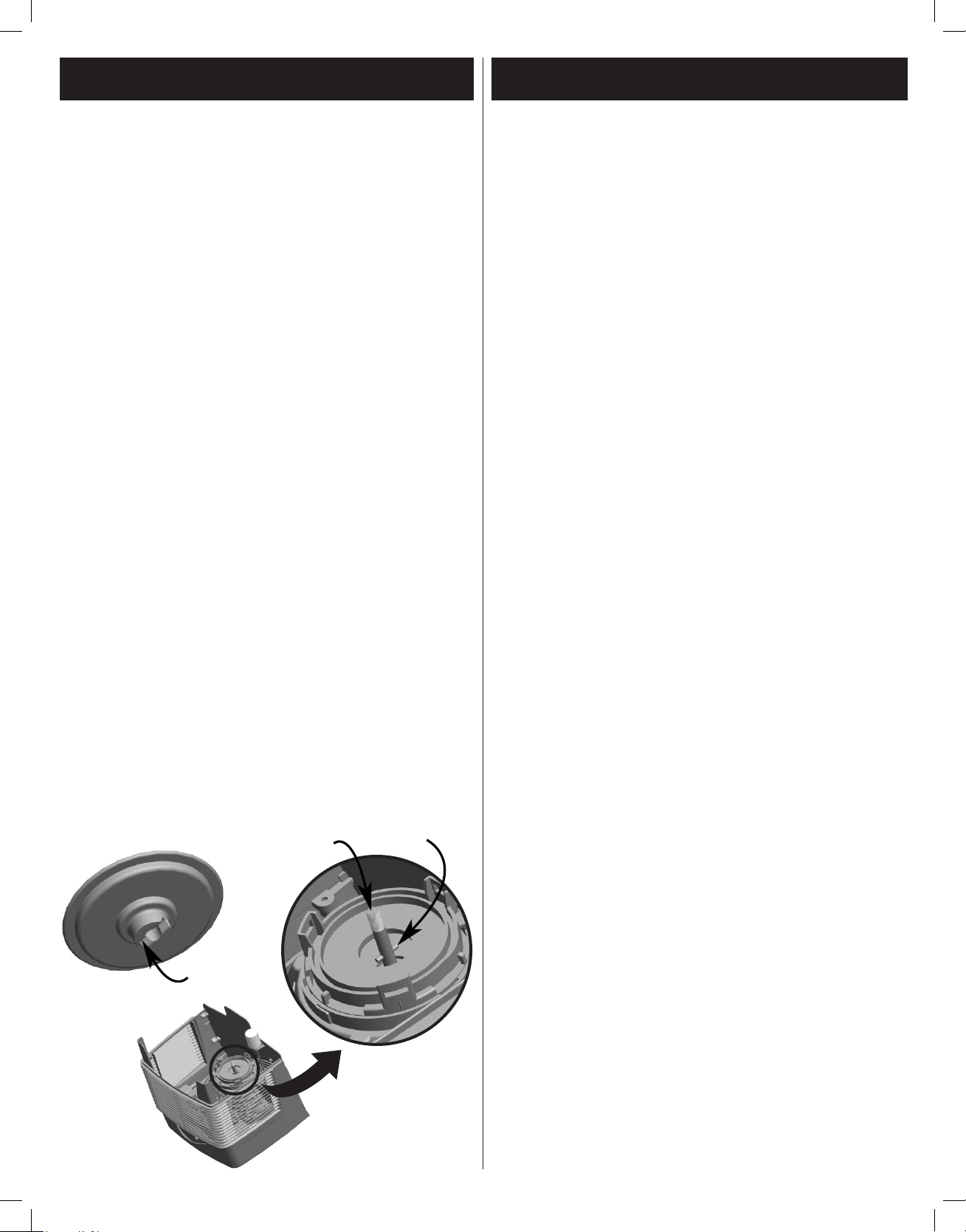
©2008 Hunter Fan Co. 43002 Rev 04-29
7
11. Do not expose Motor or other electrical components to
water. Do not use a wet towel on the Motor or Motor Housing
as electrical shock may occur.
12. Remove the Water Tank from the Tray and empty it of
any remaining water. Fill the Water Tank with a mixture
of one (1) gallon of water and eight (8) ounces of white
vinegar. Leave the mixture in the Water Tank for 20 minutes,
giving the Water Tank a shake every few minutes. After
20 minutes, give the Water Tank a final shake and discard
the mixture. Rinse the Water Tank several times with clean
water. Leave the Water Tank Cap off to allow the Water
Tank to dry completely.
13. Fill the Tray with a mixture of one (1) gallon of water and
eight (8) ounces of white vinegar. Leave the mixture in the
Tray for 20 minutes, then discard the mixture. Rinse the Tray
well with clean water and let it air dry or wipe it dry with a
cloth.
14. Rinse the Shower Head, Pump Cap, Tubing, Pump, and
Motor Shaft Stopper Ring in clean water to remove any
debris. If the parts show hard water residue, soak them in
a mixture of one (1) gallon of water and eight (8) ounces of
white vinegar for 20 minutes, then rinse the parts well with
clean water.
15. Wipe the surfaces of the main housing with a soft damp
cloth.
16. Once all the parts are clean, reassemble the humidifier.
NOTE: The underside of Motor Shaft Stopper Ring has a
groove that fits over two nibs on the Motor Shaft. See Figure
13. The groove and the nibs MUST BE MATED for the
humidifier to be properly reassembled.
17. Follow the USING YOUR HUMIDIFIER section to continue
use. If you are storing the humidifier, make sure the parts
are completely dry.
Motor Shaft
Stopper Ring
Groove
Motor Shaft
Nibs
Figure 13
Humidifier Maintenance (Cont.) Troubleshooting
Problem:
Excessive noise.
Solution:
1. Check the Water Tank to make sure it is properly seated on
the Power Pack.
2. Check the Water Tank to make sure there are no bubbles
when the Water Tank is full and running. If there are
bubbles, turn the unit OFF until the bubbling stops. When the
bubbling has stopped, set the unit to the desired speed.
3. Remove and clean the Pump Cap and Funnel Pump. Refer
to the section on CLEANING THE HUMIDIFIER AND THE
WATER TANK.
Problem:
Humidifier not working.
Solution:
1. Make sure the Power Knob is not set to OFF.
2.Adjust the humidity level using the Power Knob and the
Humidistat Controls. Once the room reaches the set humidity
level, the humidifier will turn OFF; this is normal.
3.Make sure the Power Pack and Water Tank are both fully
seated in the Tray.
Problem:
Humidifier will not turn on.
Solution:
1. Make sure there is water in the tank.
2. Make sure the Water Tank is properly seated on the Power
Pack.
3. Check the humidity levels on the display. If the ambient room
humidity is equal to or higher than the set level, the unit will
not turn on.
Problem:
Mineral build-up on the Water Tank or Tray.
Solution:
1. Refer to the section on CLEANING THE HUMIDIFIER AND
THE WATER TANK.
Problem:
Humidity output and water usage decreased.
Solution:
1.Check the Humidistat Setting and Power Knob to make sure
they are set to the desired humidity level.
2.Check the Water Tank to make sure there are no bubbles
when the Water Tank is full and running. If there are bubbles,
turn the unit OFF until the bubbling stops. When the bubbling
has stopped, set the unit to the desired speed.
Page 8
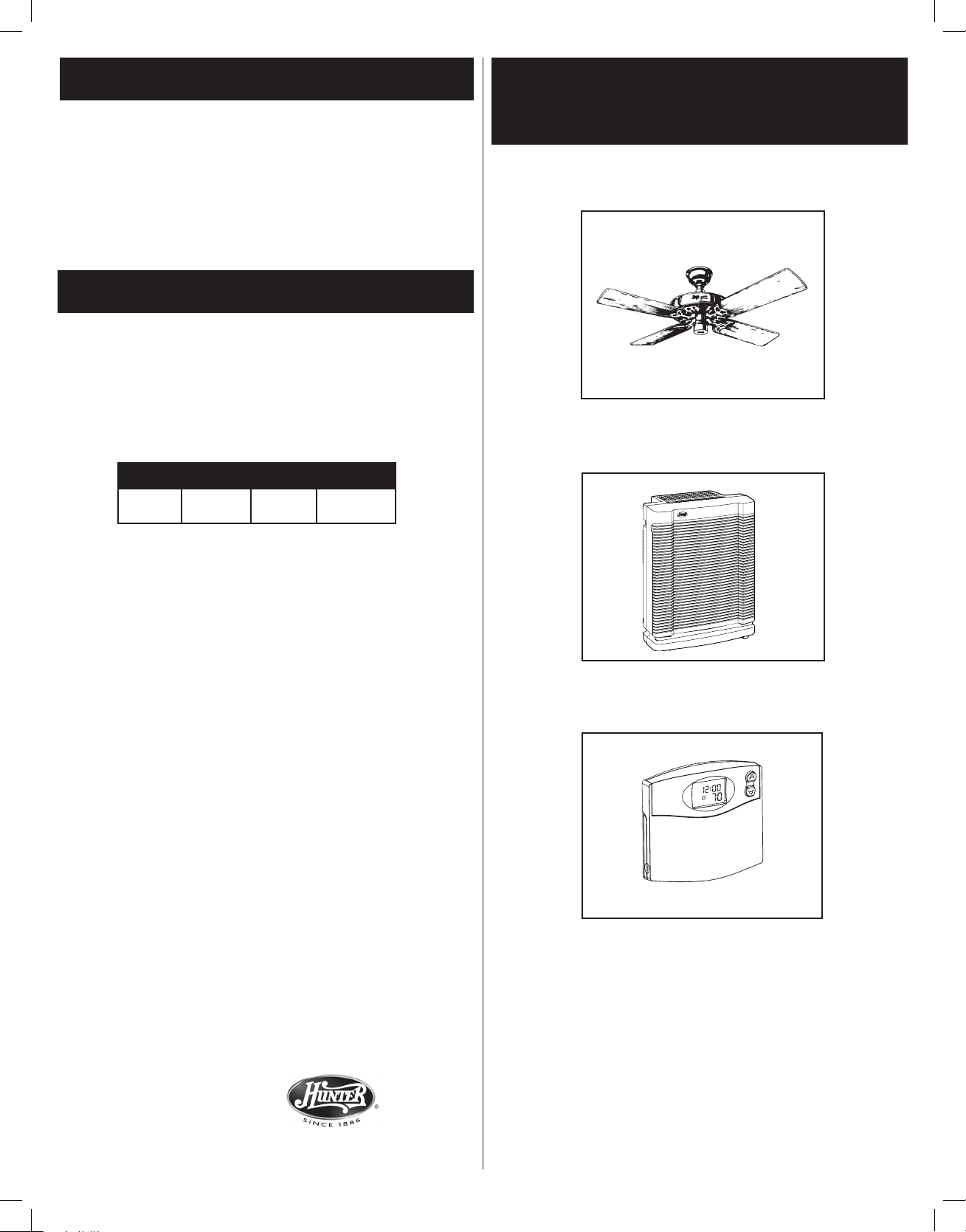
©2008 Hunter Fan Co. 43002 Rev 04-29
8
3.Clean any components that have mineral build-up. Refer to
the section on CLEANING THE HUMIDIFIER AND THE
WATER TANK.
If you have questions or problems, please call
1-888-830-1326 for assistance before returning the unit to
the retailer.
Troubleshooting (Cont.)
Service Parts
To obtain a service part for your humidifier, call customer
service at 1-888-830-1326 or from Canada 1-866-268-1936
You may also e-mail us at techsupport@hunterfan.com. Please
be prepared to tell the operator the model number of your
humidifier and the name of the part you need to replace and the
part number. Refer to Figure 1 for part names.
34407
Model No.
Tray
Tank
Assembly
97668
97670
Replacement
Wick Set
87955
HUNTER FAN COMPANY
2500 FRISCO AVENUE
MEMPHIS, TN 38114, USA
To learn more about Hunter Fan Company products, please
see our web page at:
www.hunterfan.com
Hunter Original
®
Air Purier
Programmable
Thermostat
M
AM
4
TEMP
Other Home Comfort Products from
Hunter
Page 9

Humidificador de
evaporación Care Free®
de Permawick™
Lea y guarde estas instrucciones
Espanol
Voir page 9
Model 34407, 37407
©2008 Hunter Fan Co. 43002 Rev 04-29
Page 10

©2008 Hunter Fan Co. 43002 Rev 04-29
10
INSTRUCCIONES DE SEGURIDAD .....................10
Cómo trabaja el Humidicador ............................... 10
Partes del humidicador ......................................... 11
Uso de su humidicador ......................................... 11
Características y opciones ..................................... 12
Rellenado del tanque de agua ............................... 13
Mantenimiento del humidicador ............................ 13
Localización y solución de problemas ....................16
Partes de repuesto ................................................. 16
Tabla de contenido
LEA Y GUARDE ESTAS INSTRUCCIONES
Instrucciones importantes de seguridad: Lea
todas las instrucciones antes de usar este
humidificador.
1. Este humidificador no puede funcionar correctamente
en una superficie irregular. SIEMPRE coloque este
humidificador sobre una superficie firme, nivelada y
resistente al agua. SIEMPRE coloque el humidificador
al menos a 15 cm. (6") de distancia de las paredes y de
fuentes de calor como estufas, radiadores o calentadores.
2. SIEMPRE coloque el humidificador en un área fuera del
alcance de los niños.
3. Antes de usar el humidificador, extienda el cordón e
inspecciónelo buscando cualquier señal de daños. NO
utilice el producto si el cordón está dañado.
4. Este producto tiene un enchufe polarizado (una espiga es
más ancha que la otra) como característica de seguridad.
El enchufe sólo se podrá introducir en una toma polarizada
de una sola manera.
Si el enchufe no entra completamente en la toma de
corriente, invierta el enchufe. Si todavía no encaja,
contacte con un electricista calificado. NO trate de
inhabilitar o anular esta característica de seguridad.
5. SIEMPRE DESCONECTE Y VACÍE el humidificador
cuando no esté en funcionamiento o mientras lo esté
limpiando.
6. NO lo incline ni lo mueva durante su operación. Nunca
mueva el humidificador mientras haya agua en el tanque.
Vacíe el tanque de agua, apague y desconecte la unidad
antes de moverla.
7. Además del mantenimiento de rutina que puede
requerirse, este humidificador requiere limpieza por
temporada. Consulte y siga las instrucciones de LIMPIEZA
DEL HUMIDIFICADOR Y DEL TANQUE DE AGUA.
Cómo trabaja el Humidificador
El Humidificador de evaporación de Hunter® tiene un diseño
único patentado con varias características innovadoras:
• Bajo mantenimiento – Otros humidificadores poseen filtros de
papel que requieren ser reemplazados luego de unos cuantos
meses. Nuestro filtro exclusivo PermaWick™ ahorra tiempo y
dinero. Está diseñado para durar temporada tras temporada,
ahorrando hasta $45 al año. Tampoco hay olores a papel
mojado.
• Sistema Release™ regulado – Al distribuir agua desde la
parte superior del filtro PermaWick™ se elimina el agua
estancada alrededor del filtro PermaWick™ y se elimina
también la acumulación de residuos minerales que pueden
obstruir el filtro e impedir su funcionamiento. NOTA: El filtro
posee un recubrimiento en la mecha que puede hacer que
parezca viejo o usado, pero en realidad es nuevo.
• Propiedades antimicrobianas incorporadas – Las partes
plásticas y el filtro tienen propiedades antimicrobianas
incorporadas para inhibir el crecimiento de bacterias, moho y
hongos que puedan afectar dichos componentes.
NOTA: Este producto contiene propiedades antimicrobianas
incorporadas para inhibir el crecimiento de las bacterias que
puedan afectar el material plástico y el filtro en el humidificador.
Estas propiedades no se extienden al agua, aire humidificado o
a los usuarios. Realice la limpieza y el mantenimiento periódico
según el uso y las condiciones individuales.
• Sin polvo blanco – El Humidificador de evaporación de
Hunter® no produce polvo blanco que pueda asentarse en
los muebles o que pueda ser inhalado.
NOTA: Puede notar que se acumulan depósitos minerales
en la bandeja del tanque. Esto es normal y no afecta el
funcionamiento. Si desea limpiar estos depósitos, consulte
LIMPIEZA DEL HUMIDIFICADOR Y DEL TANQUE DE AGUA.
Page 11

©2008 Hunter Fan Co. 43002 Rev 04-29
11
Partes del humidificador
Mechas (3)
Tanque
de agua
Asa del tanque
Tapa del tanque
de agua (debajo
del tanque)
Panel de control
Alojamiento
principal
Bandeja de
drenaje
Bandeja
Figura 1
Energía: Enciende o apaga el humidificador. La energía
siempre debe estar apagada antes de desconectar el
humidificador, mover el humidificador o rellenar el tanque de
agua.
Luz de rellenado: La luz roja de la pantalla LED se
enciende para indicar que el humidificador se ha apagado
automáticamente y que el tanque de agua necesita ser llenado
nuevamente.
Humedad: Le permite fijar el nivel máximo de humedad
deseado. Una vez que se llegue a este nivel, la unidad se
cerrará automáticamente hasta que el nivel de humedad
descienda. NOTA: El humidificador puede no estar funcionando
porque el ajuste Span puede necesitar un ajuste.
Velocidad: Regula la velocidad del ventilador del humidificador
en Baja (1), Media (2), o Alta (3).
Temporizador: Regula el humidificador para que funcione
por 2, 4, 8 ó 10 horas. Cuando no se utiliza el temporizador, el
humidificador funcionará y alternará automáticamente.
Panel de control
Energía
Temporizador Humedad
NiteGlo™
LED recordatorio para rellenado del tanque (en rojo)
Velocidad
Pantalla LED
Figure 2
Uso de su Humidificador
1. Retire el Humidificador de evaporación de Hunter® del
paquete.
2. Coloque el humidificador en una superficie dura, plana
y resistente al agua. SIEMPRE coloque el humidificador
al menos a 15 cm. (6") de distancia de las paredes y de
fuentes de calor.
3. vTome el tanque de agua por el asa y retírelo de la bandeja.
Vea la Figura 3.
Figura 3
Asa del
tanque
Configuración y operación básica
Page 12

©2008 Hunter Fan Co. 43002 Rev 04-29
12
Gire para abrir
Figura 4
Tapa del tanque
de agua (debajo
del tanque)
4. Invierta la posición del tanque y retire la tapa del tanque de
agua. Vea la Figura 4.
Uso de su Humidificador (continuación)
5. Llene el tanque de agua, coloque nuevamente la tapa
del tanque de agua en su posición y apriétela, y coloque
nuevamente el tanque de agua en la bandeja.
6. Conecte el cordón de alimentación del humidificador a una
toma de corriente doméstica estándar.
7.Presione el botón de encendido del panel de control.
8. Para ver la humedad actual, presione el botón Humedad.
Para cambiar la humedad, presione y mantenga presionado
por 3 segundos el botón Humedad. La pantalla LED
destellará el ajuste actual de humedad. Presione el botón
Humedad hasta que la pantalla LED muestre el ajuste de
humedad que usted desea. Puede cambiar el ajuste en
incrementos de 5% de humedad relativa de 30% a 80%.
Cuando la pantalla LED muestre el ajuste de humedad
que usted desea, libere el botón Humedad. Luego de 2
segundos, el ajuste de humedad está fijado y la pantalla
LED mostrará la humedad relativa.
9. Para ver el ajuste actual de velocidad del ventilador,
presione el botón Velocidad. Para cambiar el ajuste de
velocidad del ventilador, presione y mantenga presionado
por 3 segundos el botón Velocidad. La pantalla LED
destellará el ajuste actual de velocidad del ventilador.
Presione el botón Velocidad hasta que la pantalla LED
muestre el ajuste de velocidad del ventilador que usted
desea, Baja (1), Media (2), o Alta (3). Libere el botón
Velocidad. Luego de 2 segundos, la velocidad del ventilador
está fijada y la pantalla LED mostrará la humedad relativa.
10. Durante la operación normal, la pantalla LED mostrará la
humedad relativa del espacio en el que usted coloque su
humidificador.
Cuando el Tanque de agua esté vacío, el humidificador automáticamente se apagará y se encenderá la luz roja de Rellenar tanque en la pantalla LED. La luz de Rellenar tanque se
apagará cuando el Tanque sea llenado nuevamente y colocado
de vuelta en el humidificador.
Características y opciones
Apagado automático
Temporizador
Puede programar que su humidificador funcione por periodos
de tiempo predeterminados.
1. Para ver el ajuste actual del temporizador, presione el botón
Temporizador una vez.
2. Para cambiar el ajuste del temporizador, presione el botón
temporizador y manténgalo presionado por 3 segundos. El
ajuste actual del temporizador empezará a destellar.
3. Presione el botón Temporizador nuevamente para cambiar
el ajuste. Los ajustes en horas son APAGADO (Off), 2, 4, 8
y 10.
4. Cuando la pantalla LED muestre el tiempo de operación
que usted desea, libere el botón temporizador. Luego de 2
segundos, el tiempo de operación está fijado y la pantalla
LED mostrará la humedad relativa.
5. El humidificador automáticamente se apagará cuando expire
el tiempo fijado.
Ajuste Span
Su humidificador es fijado en fábrica para alternar en el ajuste
2. Si encuentra que los ciclos de su humidificador alternan muy
seguido o con poca frecuencia, modifique el ajuste Span para
cambiar el tiempo del ciclo.
1. Para ver el ajuste Span actual, presione los botones
Humedad y Velocidad.
2. Para cambiar el ajuste Span, presione y mantenga
presionados por 3 segundos los botones Humedad y
Velocidad. La pantalla LED destellará el ajuste Span actual.
3. Presione el botón Velocidad para cambiar el ajuste Span.
Fije el Span en 3 para aumentar el tiempo de funcionamiento
del humidificador. Fije el Span en 1 para disminuir el tiempo
de funcionamiento del humidificador.
4. Cuando la pantalla LED muestre el ajuste que usted desee,
libere el botón Velocidad. Luego de dos segundos, el Span
está fijado y la pantalla LED mostrará la humedad relativa.
Page 13

©2008 Hunter Fan Co. 43002 Rev 04-29
13
1.Si el nivel del tanque de agua es bajo, APAGUE y
desconecte el humidificador.
2. Retire el tanque y llévelo a un fregadero o bañera para
llenarlo nuevamente.
3. Invierta la posición del tanque y desenrosque la tapa del
tanque girando en sentido antihorario. Vacíe el tanque, llénelo
con agua fría y fresca (jamás use agua caliente), y coloque
nuevamente la tapa del tanque. Asegúrese de no llenar
demasiado el tanque ya que pueden ocurrir daños en los
muebles o en el suelo debido a derrames de agua. HUNTER
NO ACEPTARÁ RESPONSABILIDAD POR DAÑOS A LA
PROPIEDAD CAUSADOS POR DERRAMES DE AGUA.
4. Coloque el tanque nuevamente en el humidificador. Voltee
el tanque verticalmente y colóquelo sobre el humidificador.
Asegúrese de que el tanque encaje correctamente en la
bandeja. Si el tanque está colocado correctamente en la
bandeja, usted podrá ver burbujas de aire que fluyen del
tanque.
Luz de noche NiteGlo™
Presione el botón NiteGlo™ del Panel de control
para encender y apagar la luz de noche.
NOTA: La lámpara de noche NiteGlo no funciona
cuando el humidicador está apagado.
Características y opciones
(continuación)
Rellenado del Tanque de agua
Mantenimiento del
Humidificador
Muchas regiones tienen agua dura con altas concentraciones
de minerales. Cuando el agua se evapora del Humidificador de
evaporación Hunter®, los minerales pueden permanecer. Estos
minerales pueden formar una dura incrustación blanca que
puede ser eliminada usando las siguientes instrucciones de
limpieza. La frecuencia de limpieza debido a la acumulación de
mineral puede variar según la calidad del agua que tenga.
Consulte los nombres de las partes en la Figura 1.
1. APAGUE el humidificador y desconecte la unidad.
2. Levante el alojamiento principal como se muestra en la
figura 5. El motor está fijado al alojamiento principal. No
coloque el motor cerca del agua.
3. Retire la Placa de drenaje y las tres Mechas. Vea las figuras
6A y 6B.
Figura 5
Sujete aquí
Placa de drenaje
Figura 6A
Mechas
Figura 6B
Page 14

©2008 Hunter Fan Co. 43002 Rev 04-29
14
4. Invierta la posición del alojamiento principal para tener
acceso a las partes limpiables del humidificador.
5. Presione los seguros del cabezal rociador en la dirección
que se muestra en la figura 7, liberando el cabezal. Luego
levante suavemente el cabezal rociador de su posición y
déjelo descansar en el alojamiento principal.
Figura 7
Seguros del cabezal rociador
Cabezal rociador
6. Presione los tres seguros de la cubierta de la bomba en la
dirección que se muestra en la figura 8, liberando la cubierta
de la bomba.
Figura 8
Seguros de la
cubierta de la bomba
Cubierta de la bomba
Mantenimiento del Humidificador
continuación)
7. Retire el cabezal rociador, la cubierta de la bomba y la
manguera del alojamiento principal. Vea la Figura 9.
Figura 9
Cabezal rociador
Cubierta de
la bomba
Manguera
8. Presione los seis seguros del cabezal rociador en la
dirección que se muestra en la figura 10 para separar las
dos mitades del cabezal rociador.
Figura 10
NOTA: Para mayor
claridad se ha omitido
la manguera.
Page 15

©2008 Hunter Fan Co. 43002 Rev 04-29
15
Anillo bloqueador
del eje del motor
Bomba
9. Sujete el anillo bloqueador del eje del motor de manera que
no pueda girar. Gire la bomba en sentido antihorario como
se muestra en la figura 11 para aflojarlo.
NOTA: Girar la bomba en sentido horario la ajusta.
Figura 11
10. Retire la bomba y el anillo bloqueador del eje del motor.
Vea la Figura 12.
Figura 12
Mantenimiento del Humidificador
continuación)
11. No exponga el motor ni otros componentes eléctricos al
agua. No use una toalla húmeda en el motor o alojamiento
del motor, ya que puede provocar un choque eléctrico.
12. Retire el tanque de agua de la bandeja y vacíe el agua que
haya quedado en el tanque. Llene el tanque de agua con
una mezcla de un (1) galón de agua y ocho (8) onzas de
vinagre blanco. Deje la mezcla en el tanque de agua por
20 minutos, sacudiendo el Tanque de cuando en cuando.
Luego de 20 minutos, sacuda por última vez el Tanque
y deseche la mezcla. Enjuague el tanque de agua varias
veces con agua limpia. Deje el tanque de agua destapado
para que seque completamente.
13. Llene la bandeja con una mezcla de un (1) galón de agua
y ocho (8) onzas de vinagre blanco. Deje la mezcla en
la bandeja por 20 minutos, luego deseche la mezcla.
Enjuague bien la bandeja con agua limpia y deje secar al
aire o séquela con un paño.
14. Enjuague con agua limpia el cabezal rociador, la tapa de la
bomba, la manguera, la bomba y el anillo bloqueador del
eje del motor para eliminar cualquier residuo. Si las partes
muestran residuo de agua dura, remójelas en una mezcla
de un (1) galón de agua y ocho (8) onzas de vinagre blanco
por 20 minutos, luego enjuague bien las partes con agua
limpia.
15. Limpie las superficies del alojamiento principal con un paño
suave.
16. Una vez que todas las partes estén limpias, vuelva a
ensamblar el humidificador. NOTA: La parte inferior del
anillo bloqueador del eje del motor tiene una ranura que
encaja en las dos puntas del eje del motor. Vea la Figura
13. La ranura y las puntas DEBEN ACOPLARSE para que
el humidificador sea ensamblado adecuadamente.
Anillo bloqueador
del eje del motor
Ranura
Eje del motor
Puntas
Figura 13
Page 16

©2008 Hunter Fan Co. 43002 Rev 04-29
16
Problema:
Ruido excesivo.
Solución:
1. Revise el tanque de agua para asegurarse de que está
colocado correctamente en la unidad de alimentación.
2.Revise el tanque de agua para asegurarse de que no
hay burbujas cuando el tanque de agua está lleno y en
funcionamiento. Si hay burbujas, apague la unidad hasta que
no se produzcan más burbujas. Cuando ya no se produzcan
más burbujas, ajuste la unidad en el nivel de velocidad
deseado.
3.Quite y limpie la tapa de la bomba y la bomba de embudo.
Consulte la sección LIMPIAR EL VAPORIZADOR Y EL
TANQUE DE AGUA.
Problema:
El vaporizador no funciona.
Solución:
1. Asegúrese de que la perilla de energía no está en la
posición APAGADO.
2.Ajuste el nivel de humedad con la perilla de encendido y los
controles del humidistato. Luego que la habitación alcance el
nivel fijado de humedad, el humidificador se apagará; esto es
normal.
3.Asegúrese de que la unidad de alimentación y el tanque de
agua están completamente asentados en la bandeja.
Problema:
El vaporizador no enciende.
Solución:
1. Asegúrese de que el tanque de agua tenga agua.
2. Asegúrese de que el tanque de agua está asentado
correctamente en la unidad de alimentación.
3. Verifique los niveles de humedad en la pantalla. Si la
humedad de la habitación es igual o más alta que el nivel
fijado, la unidad no encenderá.
Problema:
17. Siga la sección USO DE SU HUMIDIFICADOR para
continuar el uso. Si guarda el humidificador, asegúrese de
que las partes estén completamente secas.
Mantenimiento del Humidificador
continuación)
Localización y solución de
problemas
Acumulación de minerales en el tanque de agua o en la
bandeja.
Solución:
1. Consulte la sección LIMPIAR EL VAPORIZADOR Y EL
TANQUE DE AGUA.
Problema:
Disminución de la producción de vapor y del uso de agua.
Solución:
1. Verifique el ajuste del humidistato y el botón de encendido
para asegurarse que estén fijados en el nivel deseado de
humedad.
2. Revise el tanque de agua para asegurarse de que no se
producen burbujas cuando el tanque de agua está lleno y en
funcionamiento. Si se producen burbujas, apague la unidad
hasta que no se produzcan más burbujas. Cuando ya no
se produzcan más burbujas, ajuste la unidad en el nivel de
velocidad deseado.
3. Limpie los componentes que tengan acumulación
de minerales. Consulte la sección LIMPIAR EL
VAPORIZADOR Y EL TANQUE DE AGUA.
Si tiene alguna pregunta o problema, llame al
1-888-830-1326 para obtener ayuda antes de
devolver la unidad al distribuidor.
Partes de repuesto
Para obtener una parte de repuesto para su humidificador,
llame a Servicio al cliente al 1-888-830-1326 o escríbanos
a techsupport@hunterfan.com. Debe estar preparado para
indicar al operador el número de modelo de su humidificador
y el nombre y número de parte del componente que necesita
reemplazar. Consulte los nombres de las partes en la Figura 1.
34407
Modelo Nº:
Bandeja
Conjunto
del Tanque
97668
97670
Juego de mechas
de repuesto
87955
Page 17

©2008 Hunter Fan Co. 43002 Rev 04-29
17
HUNTER FAN COMPANY
2500 FRISCO AVENUE
Memphis, TN 38114, USA
Para obtener más información sobre los productos Hunter Fan
Company,
visite nuestra página Web en:
www.hunterfan.com
Hunter Original
®
Puricador de aire
Termostato
programable
M
AM
4
TEMP
Otros productos Hunter para la
comodidad de su hogar
Page 18

Humidifier
Care Free® à évaporation
Permawick™
Lire et conserver ces consignes
FRANÇAIS
Modèle 34407, 37407
©2008 Hunter Fan Co. 43002 Rev 04-29
Page 19

©2008 Hunter Fan Co. 43002 Rev 04-29
19
CONSIGNES DE SÉCURITÉ ................................. 19
Comment fonctionne l’humidicateur ..................... 19
Pièces de l’humidicateur ....................................... 19
Utilisation de votre humidicateur........................... 20
Fonctions et options ............................................... 20
Remplissage du réservoir d’eau .............................21
Entretien de l’humidicateur ................................... 22
Dépannage .............................................................24
Pièces de rechange ................................................ 25
Table des matières
LIRE ET CONSERVER CES
CONSIGNES
Importantes consignes de sécurité : Lire toutes
les consignes avant de vous servir de cet
humidicateur.
1. Cet humidificateur pourrait ne pas fonctionner
correctement sur une surface inégale. TOUJOURS poser
cet humidificateur sur une surface solide, horizontale et
résistante à l’humidité. TOUJOURS poser l’humidificateur
à plus de 15 cm (6 po) des murs et des sources de chaleur
comme les poêles, les radiateurs et les réchauds.
2. TOUJOURS poser l’humidificateur dans une aire hors de
la portée des enfants.
3. Avant de se servir de l’humidificateur, dérouler et inspecter
le cordon pour vérifier s’il est endommagé. NE PAS utiliser
ce produit si le cordon a été endommagé.
4. Ce produit dispose d’une fiche polarisée (une broche
est plus large que l’autre) comme dispositif de sécurité.
Cette fiche ne peut être insérée dans une prise polarisée
que d’une seule manière. Si la fiche ne s’insère pas
complètement dans la prise, la retourner.
Si elle ne s’insère toujours pas, contacter un électricien
qualifié. NE PAS essayer d’annuler ou de contourner ce
dispositif de sécurité.
5. TOUJOURS DÉBRANCHER ET VIDER l’humidificateur
quand vous ne l’utilisez pas ou que vous le nettoyez.
6. NE PAS incliner ou déplacer l’humidificateur quand il
fonctionne. Ne jamais déplacer l’humidificateur quand il y
de l’eau dans le réservoir. Vider le réservoir d’eau, éteindre
l’appareil et le débrancher avant, de le déplacer.
7. En plus de l’entretien de routine nécessaire, cet
humidificateur requiert un nettoyage saisonnier.
Consulter et suivre les consignes de NETTOYAGE DE
L’HUMIDIFICATEUR ET DU RÉSERVOIR D’EAU.
Comment fonctionne
l’humidificateur
L’humidificateur à évaporation Hunter® dispose
d’une conception brevetée unique, dotée de plusieurs
caractéristiques novatrices :
• Entretien modéré – Les autres humidificateurs ont des filtres
en papier qu’il faut remplacer tous les quelques mois. Notre
filtre exclusif PermaWick™ permet d’économiser temps
et argent. Il est conçu pour durer saison après saison,
permettant d’économiser jusqu’à 45 $ par année. Et sans
odeurs de papier mouillé.
• Système à régulation Release™– En dispersant l’eau
depuis le sommet du filtre PermaWick™, l’eau stagnante
autour de celui-ci est éliminée ainsi que l’accumulation de
résidus minéraux qui peuvent boucher le filtre et nuire à sa
performance.
NOTE : La mèche du filtre a un enduit qui peut le faire paraître
vieux ou usé, mais il est réellement neuf.
• Propriétés antimicrobiennes intégrées – Les pièces
en plastique de cet humidificateur ont des propriétés
antimicrobiennes intégrées pour empêcher la croissance de
bactéries, de moisissures et de champignons qui peuvent se
développer sur ces pièces.
NOTE : Ce produit dispose de propriétés antimicrobiennes
intégrées pour empêcher la croissance de bactéries qui
pourraient causer un dommage au plastique et au filtre dans
l’humidificateur. Ces propriétés ne s’étendent pas à l’eau, à l’air
humidifié ou aux usagers. Faire un nettoyage et un entretien de
routine selon l’usage et les conditions personnelles.
• Pas de poussière blanche – L’humidificateur à évaporation Hunter® ne
produit aucune poussière blanche qui ferait des dépôts sur le mobilier ou
qui pourrait être inhalée.
NOTE : Vous pourriez constater le dépôt de minéraux dans le socle du
réservoir. C’est normal et cela ne nuit pas à la performance. Si vous
désirez nettoyer ces dépôts, veuillez consulter le NETTOYAGE DE
L’HUMIDIFICATEUR ET DU RÉSERVOIR D’EAU.
Pièces de l’humidicateur
Figure 1
Mèches (3)
Réservoir
d’eau
Poignée du réservoir
Bouchon du
réservoir (sous le
réservoir)
Tableau de commandes
Boîtier princi
pal
Plateau
d’égouttement
So
cle
Page 20

©2008 Hunter Fan Co. 43002 Rev 04-29
20
Figure 2
Tableau de commandes
Mise en marche : Met en marche et arrête l’humidificateur.
L’humidificateur doit toujours être arrêté avant de le
débrancher, de le déplacer ou de remplir à nouveau le
réservoir.
Témoin lumineux de remplissage : Le témoin DEL
rouge s’allume pour signaler que l’humidificateur s’est
automatiquement arrêté et qu’il faut remplir le réservoir d’eau.
Humidité : Vous permet de régler le niveau choisi d’humidité
maximale. Une fois ce niveau dépassé, l’appareil s’arrêtera
jusqu’à ce que le niveau d’humidité baisse.
NOTE : L’humidificateur pourrait ne pas fonctionner si le
réglage de la plage a besoin d’être ajusté.
Vitesse : Règle la vitesse du ventilateur de l’humidificateur sur
Lente (1), Moyenne (2), ou Rapide (3).
Minuterie : Règle le fonctionnement de l’humidificateur pour
2, 4, 8, ou 10 heures. Quand la minuterie n’est pas utilisée,
l’humidificateur fonctionnera automatiquement
Mise en
marche
Minuterie Humidity
NiteGlo™
Témoin DEL de remplissage du réservoir (Rouge)
Vitesse
Afficheur
DEL
Pièces de l’humidificateur
1. Retirer l’humidificateur à évaporation Hunter® Ede son
emballage.
2. Toujours poser l’humidificateur sur une surface solide,
horizontale et résistante à l’humidité. Toujours poser
l’humidificateur à plus de 15 cm (6 po) des murs et des
sources de chaleur.
3. Saisir le réservoir d’eau par sa poignée et le retirer du socle.
Voir Figure 3.
Figure 3
Poignée du
réservoir
Utilisation de votre humidificateur
Installation de base et fonctionnement
Dévisser pour ouvrir
Figure 4
Bouchon du réservoir
(sous le réservoir)
4. Retourner le réservoir d’eau et enlever son bouchon de
remplissage. Voir Figure 4.
Page 21

©2008 Hunter Fan Co. 43002 Rev 04-29
21
NOTE : Quand le réservoir d’eau est vide, l’humidificateur s’arrête
automatiquement et le témoin DEL rouge de remplissage du réservoir
s’allume. Le témoin DEL rouge de remplissage du réservoir s’éteindra
lorsque celui-ci sera rempli et remis sur l’humidificateur.
5. Remplir le réservoir d’eau, retourner son bouchon de
remplissage dans sa position et le serrer, puis remettre le
réservoir sur le socle.
6. Brancher le cordon d’alimentation de l’humidificateur dans
une prise de courant standard.
7. Appuyer sur le bouton de mise en marche du tableau de
commandes.
8. Pour voir l’humidité en cours, appuyer sur le bouton de
l’humidité Pour modifier l’humidité, appuyer pendant 3
secondes sur le bouton de l’humidité. L’afficheur DEL
clignotera en montrant le réglage courant de l’humidité.
Appuyer sur le bouton de l’humidité jusqu’à ce que l’afficheur
DEL montre le réglage d’humidité désiré. Vous pouvez
changer le réglage par incréments de 5 % entre 30 % et
80 % d’humidité relative. Lorsque l’afficheur DEL montre le
réglage d’humidité désiré, relâcher le bouton de l’humidité.
Après 2 secondes, le réglage d’humidité est enregistré et
l’afficheur DEL montre l’humidité relative.
9. Pour voir le réglage en cours de la vitesse du ventilateur,
appuyer sur le bouton de la vitesse Pour changer la vitesse,
appuyer pendant 3 secondes sur le bouton de la vitesse.
L’afficheur DEL clignotera en montrant le réglage courant
de la vitesse. Appuyer sur le bouton de la vitesse jusqu’à
ce que l’afficheur DEL montre le réglage de vitesse désiré,
Lente (1), Moyenne (2), ou Rapide (3). Relâcher le bouton
de la vitesse. Après 2 secondes, le réglage de vitesse est
enregistré et l’afficheur DEL montre l’humidité relative.
10. En fonctionnement normal, l’afficheur DEL montre
l’humidité relative de l’espace où se trouve votre
humidificateur.
Utilisation de votre humidificateur
Remplissage du réservoir d’eau
Arrêt automatique
Vous pouvez régler votre humidificateur pour fonctionner
durant des périodes déterminées à l’avance.
1. Pour voir le réglage en cours de la minuterie, appuyer une
fois sur le bouton de la minuterie.
2. Pour modifier le réglage de la minuterie, appuyer sur le
bouton de la minuterie pendant 3 seconds. Le réglage en
cours de la minuterie va clignoter.
3. Appuyer à nouveau sur le bouton de Minuterie pour changer
le réglage. Les réglages en heures sont OF (Arrêt), 2, 4, 8 et
10.
Minuterie
4. Lorsque l’afficheur DEL montre le réglage de durée de
fonctionnement que vous désirez, relâcher le bouton de la
minuterie. Après 2 secondes, la durée de fonctionnement est
enregistrée et l’afficheur DEL montre l’humidité relative.
5. L’humidificateur s’arrêtera automatiquement lorsque la
période déterminée expire.
Réglage de la plage
Votre humidificateur est réglé en usine pour fonctionner au
réglage 2. Si vous trouvez que votre humidificateur fonctionne
trop souvent ou pas assez souvent, changer le réglage de la
plage pour changer la durée du cycle.
1. Pour voir le réglage de la plage, appuyer en même temps
sur les boutons Humidité et Vitesse.
2. Pour modifier le réglage de la plage, appuyer en même temps
pendant trois secondes sur les boutons Humidité et Vitesse.
L’afficheur DEL clignotera en montrant le réglage courant de
la plage.
3. Appuyer sur le bouton de la vitesse pour modifier le réglage
de la plage. Régler la plage à 3 pour augmenter la durée de
fonctionnement de l’humidificateur. Régler la plage à 1 pour
réduire la durée de fonctionnement de l’humidificateur.
4. Lorsque l’afficheur DEL montre le réglage de la plage désiré,
relâcher le bouton de la vitesse. Après 2 secondes, la plage
est réglée et l’afficheur DEL montre l’humidité relative.
La veilleuse NiteGlo™
La veilleuse NiteGlo™ Appuyer sur le bouton NiteGlo™ du
tableau de commandes pour allumer ou éteindre la veilleuse.
NOTE : La veilleuse NiteGlo™ ne fonctionne pas lorsque
humidificateur est arrêté.
Remplissage du réservoir d’eau
1. Si le niveau de l’eau est trop bas, arrêter l’humidificateur et le
débrancher.
2. Retirer le réservoir et le porter à l’évier ou au bain pour le
remplir à nouveau.
3. Retourner le réservoir d’eau et dévisser son bouchon dans
le sens antihoraire. Vider le réservoir, le remplir d’eau froide
(ne jamais utiliser d’eau chaude)et replacer le bouchon.
Faire attention à ne pas trop remplir le réservoir car l’eau
pourrait endommager le mobilier ou le plancher à cause
d’un déversement. HUNTER N’ACCEPTERA AUCUNE
RESPONSABILITÉ POUR DES DOMMAGES MATÉRIELS
DUS À DES DÉVERSEMENTS D’EAU.
4. Reporter le réservoir à l’humidificateur. Retourner le réservoir
et le remettre sur l’humidificateur. Vérifier que le réservoir est
bien engagé dans le socle. Si le réservoir d’eau est bien en
place sur le socle, vous verrez des bulles d’air monter dans
le réservoir..
Page 22

©2008 Hunter Fan Co. 43002 Rev 04-29
22
Dans plusieurs régions, l’eau est dure avec des concentrations
élevées en minéraux. Quand l’eau s’évapore de l’humidificateur
à évaporation Hunter®, des minéraux peuvent s’accumuler.
Ces minéraux peuvent former un dépôt blanc et dur qui
peut être éliminé en suivant les consignes de nettoyage. La
fréquence de nettoyage due au dépôt de minéraux varie selon
la qualité de votre eau. Consulter la Figure 1 pour le nom des
pièces.
1. Arrêter l’humidificateur et le débrancher.
2.Soulever le boîtier principal comme le montre la Figure 5.Le
moteur est fixé au boîtier principal. Ne pas placer le moteur
près de l’eau.
Figure 5
Saisir ici
3. Retirer le plateau d’égouttement et les trois mèches.
Voir Figures 6A et 6B.
Plateau d’égouttement
Figure 6A
Mèches
Figure 6B
Entretien de l’humidificateur
4. Retourner le boîtier principal pour avoir accès aux pièces
nettoyables de l’humidificateur.
5. Appuyer sur les taquets de la pomme de douche pour libérer
celle-ci, dans la direction que montre la Figure 7. Ensuite,
soulever doucement la pomme de douche de sa position et
la poser sur le boîtier principal.
Figure 7
Taquets de la pomme de douche
Pomme
de douche
Page 23

©2008 Hunter Fan Co. 43002 Rev 04-29
23
6. Appuyer sur les trois taquets du couvercle de la pompe pour
libérer celui-ci, dans la direction que montre la Figure 8.
Figure 8
Taquets du couvercle
de la pompe
Couvercle de la pompe
Utilisation de votre humidificateur
7. Retirer la pomme de douche, le couvercle de la pompe et le
tube du boîtier principal. Voir Figure 9.
Figure 9
Pomme de douche
Couvercle de la pompe
Tube
8. Appuyer sur les six taquets de la pomme de douche, pour
séparer les deux moitiés de celle-ci, dans la direction que
montre la Figure 10.
NOTE : Le tube a été omis pour
la compréhension.
Figure 10
Bague
d’étanchéité de
l’arbre moteur
Pompe
9. Tenir la bague d’étanchéité de l’arbre moteur afin qu’elle ne
puisse tourner. Appliquer une torsion antihoraire à la pompe
pour la desserrer comme le montre la figure. Figure 11.
NOTE : Une torsion horaire à la pompe la resserre.
Figure 11
Page 24

©2008 Hunter Fan Co. 43002 Rev 04-29
24
11. Ne pas exposer à l’eau le moteur ou d’autres éléments
électriques. Ne pas utiliser de serviette mouillée sur le
moteur ou le boîtier du moteur à cause de la possibilité d’un
choc électrique.
12. Détacher le réservoir d’eau du socle et vider l’eau
résiduelle. Remplir le réservoir d’eau d’une solution de 3,6
litres d’eau et de 0,25 litre de vinaigre. Laisser la solution
dans le réservoir pendant 20 minutes, en l’agitant de
temps en temps. Après 20 minutes, agiter le réservoir une
dernière fois et jeter la solution. Rincer plusieurs fois le
réservoir à l’eau claire et froide. Laisser le réservoir d’eau
ouvert pour le laisser sécher complètement.
13. Remplir le socle d’une solution de 3,6 litres d’eau et de 0,25
litre de vinaigre. Laisser la solution dans le socle pendant
20 minutes; puis le jeter. Bien rincer le socle à l’eau claire
et le laisser sécher à l’air ou l’essuyer avec un linge.
14. Rincer la pomme de douche, le couvercle de pompe, le
tube, la pompe et la bague d’étanchéité de l’arbre moteur
à l’eau claire pour enlever tous les débris. S’il y a un
dépôt d’eau dure sur les pièces, les faire tremper dans
une solution de 3,6 litres d’eau et de 0,25 litre de vinaigre
pendant 20 minutes, puis les rincer à l’eau claire.
15. Essuyer les surfaces du boîtier principal avec un chiffon
doux.
17. Suivre le chapitre UTILISATION DE VOTRE
HUMIDIFICATEUR pour poursuivre l’utilisation.
Si vous désirez ranger l’humidificateur, vérifier que les
pièces sont complètement sèches.
Bague d’étanchéité
de l’arbre moteur
Gorge
Axe du moteur
Ergots
Figure 13
10. Retirer la pompe et la bague d’étanchéité de l’arbre moteur
Voir Figure 12.
Figure 12
Utilisation de votre humidificateur
16. Une fois toutes les pièces propres, remonter
l’humidificateur. NOTE : La face inférieure de la bague
d’étanchéité de l’arbre moteur a une gorge qui s’adapte
sur deux ergots sur l’arbre moteur Voir Figure 13. Il faut
que la gorge et les ergots SOIENT ENGAGÉS pour que
l’humidificateur soit correctement remonté.
Dépannage
Problème :
Bruit excessif.
Solution :
1. Vérifier que le réservoir d’eau est bien en place sur le bloc
d’alimentation.
2. Vérifier qu’il n’y a pas de bulles dans le réservoir d’eau
lorsqu’il est plein et qu’il fonctionne. S’il y a des bulles,
arrêter l’appareil jusqu’à ce que les bulles s’arrêtent Quand il
n’y a plus de bulles, régler l’appareil à la vitesse désirée.
3. Retirer et nettoyer le couvercle de la pompe et l’entonnoir
pompe. Reportez-vous au chapitre NETTOYAGE DE
L’HUMIDIFICATEUR ET DU RÉSERVOIR D’EAU.
Problème :
L’humidificateur ne fonctionne pas.
Solution :
Page 25

©2008 Hunter Fan Co. 43002 Rev 04-29
25
1. Avant d’effectuer l’installation, assurez-vous que le bouton
de mise en marche n’est pas à l’arrêt.
2. Ajuster le niveau humidité à l’aide du bouton de mise en
marche et des commandes de l’humidistat. Une fois que la
pièce a atteint le niveau d’humidité prévu, l’humidificateur
s’arrêtera; c’est normal.
3. Assurez-vous que le bloc d’alimentation et le réservoir d’eau
sont tous les deux bien engagés dans le socle.
Problem :
L’humidificateur ne se met pas en marche.
Solution :
1. Vérifier qu’il y de l’eau dans le réservoir.
2. Assurez-vous que le réservoir d’eau est bien engagé sur le
bloc d’alimentation.
3. Vérifier les niveaux d’humidité sur l’afficheur. Si l’humidité
ambiante de la pièce est égale ou supérieure au niveau
choisi, l’appareil ne se mettra pas en marche.
Problème :
Dépôt de minéraux dans le réservoir d’eau ou le socle.
Solution :
1. Reportez-vous au chapitre NETTOYAGE DE
L’HUMIDIFICATEUR ET DU RÉSERVOIR D’EAU.
Problème :
Émission d’humidité et utilisation d’eau réduites.
Solution :
1. Vérifier le réglage de l’humidistat et le bouton de mise en
marche pour être sûr qu’ils sont réglés au niveau d’humidité
désiré.
2. Vérifier qu’il n’y a pas de bulles dans le réservoir d’eau
lorsqu’il est plein et qu’il fonctionne. S’il y a des bulles,
arrêter l’appareil jusqu’à ce que les bulles s’arrêtent Quand il
n’y a plus de bulles, régler l’appareil à la vitesse désirée.
3. Nettoyer tous les éléments présentant des dépôts de
minéraux. Reportez-vous au chapitre NETTOYAGE DE
L’HUMIDIFICATEUR ET DU RÉSERVOIR D’EAU.
Si vous avez des questions ou des problèmes,
Veuillez appeler le 1-866-268-1936 pour obtenir
de l’aide avant de retourner l’appareil au
détaillant.
Pièces de rechange
Pour obtenir une pièce de rechange pour votre humidificateur,
appelez le service à la clientèle Hunter au 1-866-268-1936
ou envoyez-nous un courriel à techsupport@hunterfan.com.
Soyez prêt à fournir à l’opérateur le numéro de modèle de votre
humidificateur, le nom et le numéro de la pièce que vous devez
remplacer. Consulter la Figure 1 pour le nom des pièces.
37407
Modèle No.
Socle
Ensemble
réservoir
97668
97670
Jeu de mèches
de rechange
87955
HUNTER FAN COMPANY
2500 FRISCO AVENUE
MEMPHIS, TN 38114, USA
Pour en savoir plus au sujet des produits Hunter Fan, consultez
notre page Web page à : www.hunterfan.com
Hunter Original
®
Puricateur d’air
Thermostat
programmable
M
AM
4
TEMP
Autres produits de Hunter pour le
confort de votre foyer
