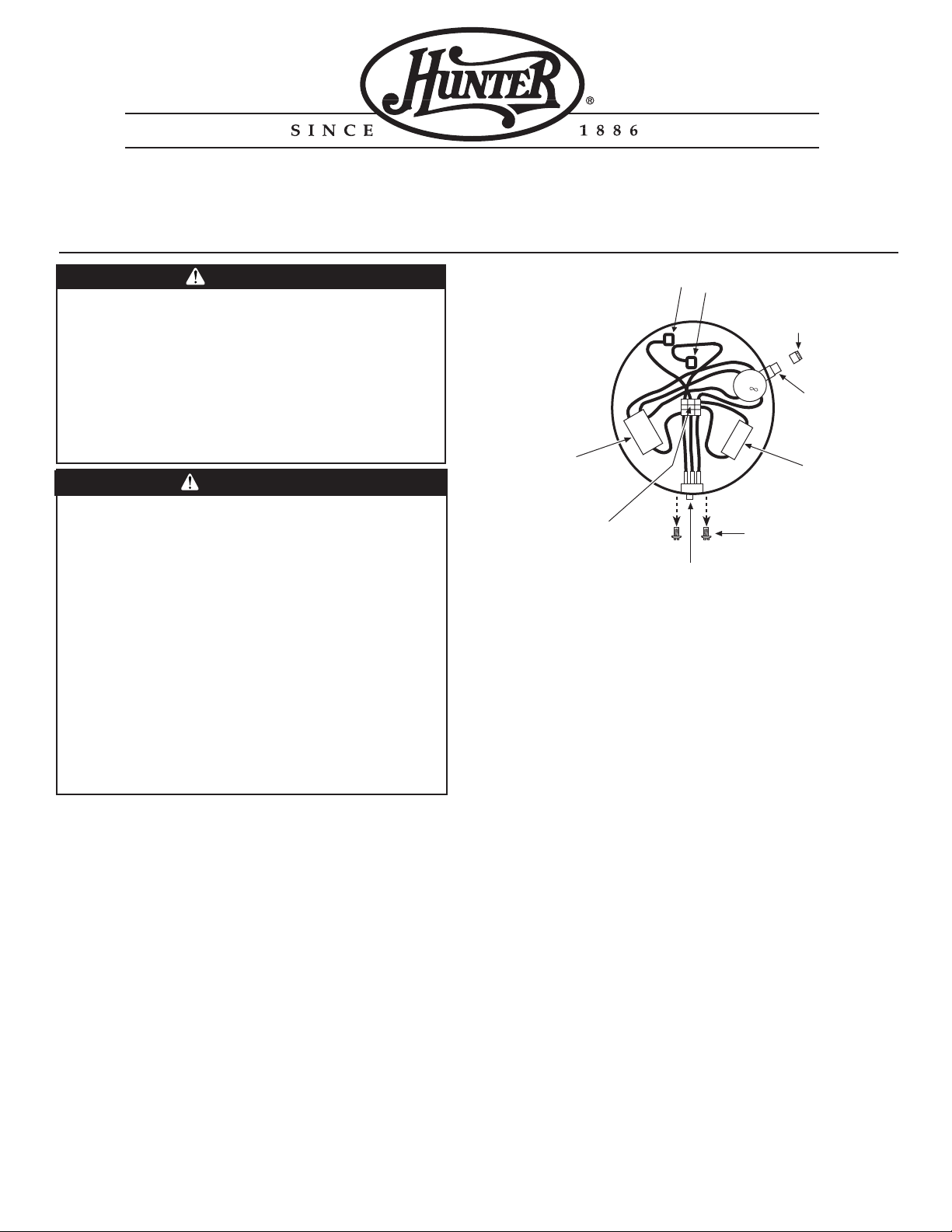
INSTALLATION INSTRUCTIONS FOR HUNTER
Fan Spe ed
Swit ch
Capa citor
Re verse Sw itch
M ulti-w ire Plu g
Connection
Capa citor
Be ll mou th Nut
M 3 Hou sing
Assem bly Screw s
Lig ht K it Lead Wires
an d W ire Nuts
CEILING FAN LIGHT KITS M ODELS:
28330, 28331, 28332, 28333, 28334, 28335, 28336, 28337, 28338, 28339, 28340, 28341, 28342
28343, 28344, 28345, 28405, 28406, 28407, 28408, 28982, 28983, 28984, 28985, 28986, 28987
CAUTIONS
• Read entire text carefully before beginning installation and save these instructions.
• To reduce the risk of electrical shock, install
this light kit only on listed Hunter ceiling fan
models: C ote D’ Azur , Custom Home 2 ,
Captiva, 44” Dominion , Designer’s C hoice,
ORBit, 52” Dominion , M arseille , Santa
Barbara, Belle Meade & Etruscan
WARNING
• To avoid possible electrical shock, before installing light fixtures, disconnect power by
turning off the circuit breakers both to the
outlet box and to its associated wall switch
location. If you cannot lock the circuit breakers in the off position, securely fasten a
prominent warning device, such as a tag, to
the service panel.
• Connect house wiring to the fan before attaching the light fixture to the fan.
• All wiring must be in accordance with national and local electrical codes and ANSI/
NFPA 70. If you are unfamiliar with wiring,
you should use a qualified electrician.
FIGURE 1
4. Locate and carefully remove the two capacitors
from the switch housing.
5. You have now disconnected the wiring harness
and its components from the switch housing and
are ready to install them into the modular accessory light kit.
STEP 2: INSTALLING W IRING HARNESS
STEP 1: REMOVING WIRING HARNESS
Before you can install the modular accessory light
kit, you must remove the wiring harness and its components from the modular switch housing on the
fans listed above. You must then install the wiring
harness into the modular accessory light kit.
NOTE: Refer to Figure 1 for the steps listed below.
1. Locate the reversing switch and carefully remove
the two screws holding the reversing switch to
the switch housing. The reversing switch can now
be removed from the switch housing.
2. Remove the patented breakaway connector from
the fan pull chain.
3. Carefully loosen the bellmouth nut from the fan
pull chain and remove the fan pull chain switch
from the switch housing.
NOTE: Refer to Figure 1 for steps listed below.
1. Locate the two wires in the lower switch housing
labeled “ C onnect Light Here” or “ For Light Use” .
One will be white, the other black/white. Unscrew
the wire nuts counterclockw ise to expose the bare
metal leads.
2. Locate the white wire and the black wire coming
from the light fixture.
Connect the black wire from the light fixture to
the black/white wire from the lower switch housing.
Connect the white wire from the light fixture to
the white wire from the lower switch housing.
To fasten the wires, twist the two bare leads together. Place a wire nut over the intertwined length
of wire and twist clockwise until tight.
41 490-01 12/01/2005
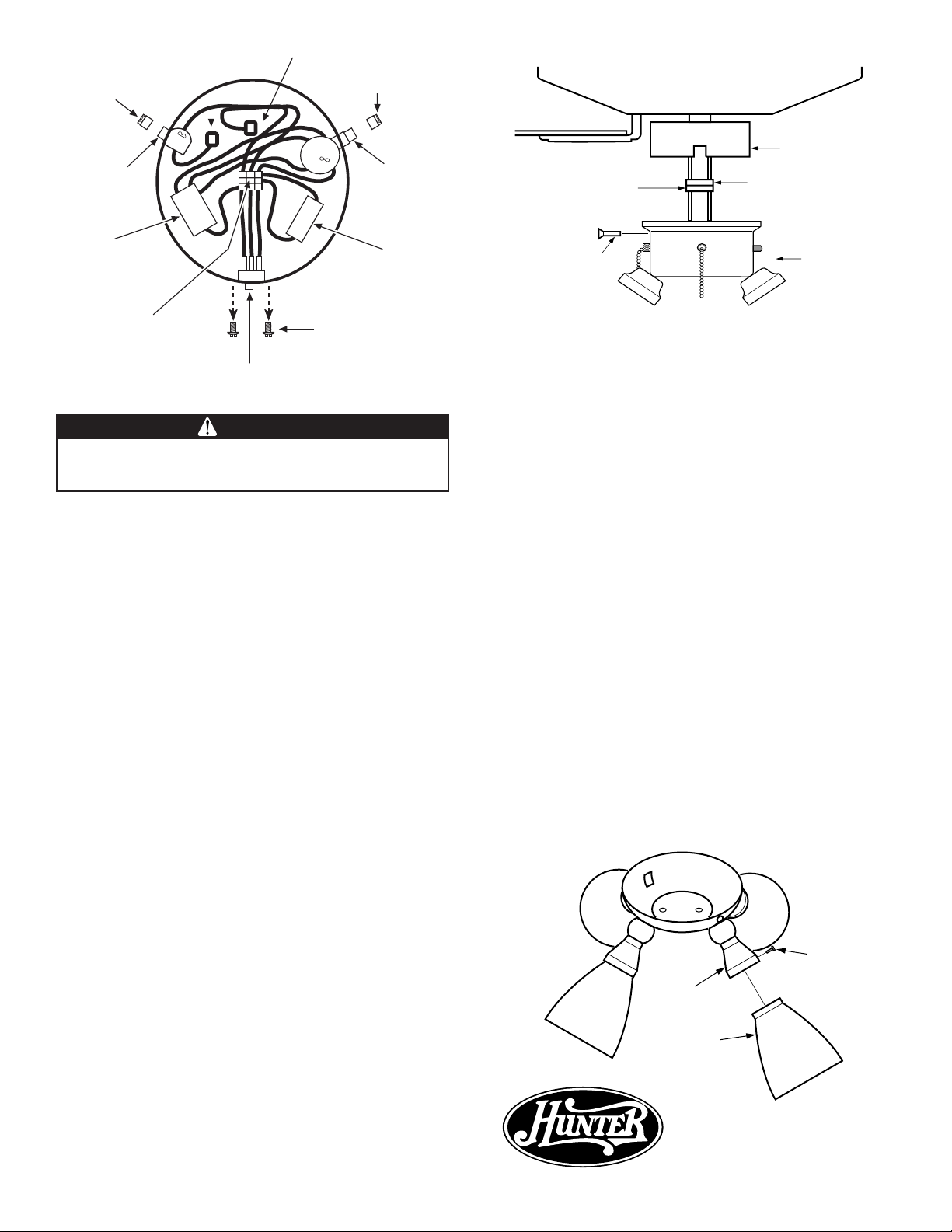
W ires to Light So ck ets
Be llm outh Nut
Light Switch
Capacitor
M u lti-wir e Plug
Connectio n
Reverse Switch
Be llm outh Nut
Fan Speed
Switch
Capacitor
#6-62 H ousin g
Assembly Screw s
FIGURE 2
CAUTION
Be sure no bare wire or wire strands are visible after
making connections.
3. Insert the chain and fan pull chain switch through
the round opening on the side of the modular
accessory light kit. Thread the bellmouth nut over
the pull chain and hand tighten the bellmouth
nut.
4. Reattach the patented breakaway connector to
the end of the pull chain.
5. Insert the reversing switch into the square hole
on the side of the modular accessory light kit.
Install and tighten the two screws you removed
in Step 1, substep 1.
6. Carefully place the capacitors in the modular accessory light kit.
You have completed the assembly of the modular
accessory light kit and are ready for installing the
modular accessory light kit to the fan.
UPPER SW IT CH
HO USIN G
LOW ER PLU G
CO NNE CT O R
HO USIN G ASSEM BLY
SCREW
UP PER PLU G
CO NNE CT O R
LIG HT KIT
FIGURE 3
2. Place the modular accessory light kit over the upper switch housing. Align the side screw holes in
the upper sw itch housing and the modular accessory light kit. Attach the modular accessory light
kit to the upper switch housing with the three
#6-32 X 3/8" housing assembly screws.
STEP 4: INSTALLING THE BULBS AND
GLOBES
NOTE: Refer to Figure 4 for the steps listed below.
1. Insert a globe into the cup.
2. Tighten the thumbscrews manually. Do Not
overtighten.
3. Repeat substeps 1 and 2 for the remaining three
globes.
4. Install a 60W medium base incandescent bulb into
each socket.
You have completed the installation of the modular
accessory light kit. Refer back to the “ Operating
Your Hunter Fan” section in the Installation/Owner’s
Manual provided with your Hunter fan for proper
operation instructions.
STEP 3: INSTALLING THE ACCESSORY
LIGHT KIT
NOTE: Refer to Figure 3 for the steps listed below.
1. C onnect the lower (mutli-wire) plug connector
from the modular accessory light kit to the upper plug connector from the motor.
NOTE: Both plug connectors are polarized and w ill
only fit together one way. M ake sure that both
connectors are properly aligned before connecting them together. Incorrect connection could
cause improper operation and damage to the
product.
CUP
GLOBE
FIGURE 4
Hunter Fan C ompany
2500 Frisco Avenue
Memphis, TN 38114
USA
TH UM BSCREW S
© 2005 Hunter Fan Co.
41 490-01 12/01/20 05
