
Universal Fan and
Universal Fan and
Universal Fan and
Light Remote Control
Light Remote Control
Light Remote Control
Form# 41797-01
20100706
©2010 Hunter Fan Co.
Hand-Held Remote and Wall Cradle
Owner’s Guide and
Installation Manual
Models 27184, 27188
English
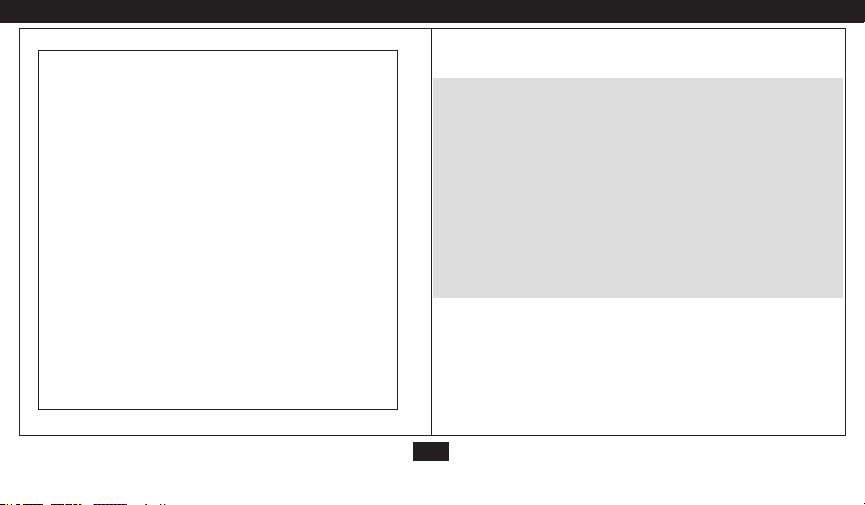
1 • Welc ome
Table of Contents
1 • Welcome ..............................................................2
2 • Installation Preparation ............................... 3
3 • DIP Switch Settings ........................................ 4
4 • Receiver Installation ......................................5
5 • Transmitter Installation ............................... 8
6 • Operation ............................................................ 9
7 • Troubleshooting ...........................................10
8 • Warranty ........................................................... 11
© 2010 Hunter Fan Company
41797-01 • 07/06/10 • Hunter Fan Company
Read and Save these Instructions
Caution: Risk of Electrical Shock!
All wiring must be performed in accordance with
national and local electrical codes. If you are
unfamiliar with the wiring codes, you should use a
qualied electrician.
To avoid overheating and possible damage to other
equipment, do not install to control a receptacle,
uorescent light xture, motor operated appliance, or
transformer-supplied appliance. Use only to control
one ceiling fan with or without a light xture.
Ratings: 120 VAC, 60 Hz,1.0 Amp Fan Receiver Weight: 6 oz.
300 Watts incandescent light
2
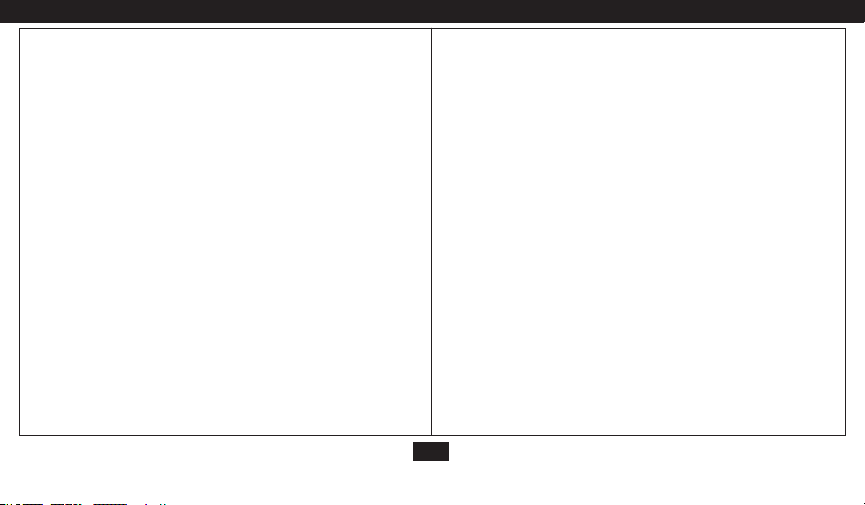
2 • Installation Prep aration
Notes:
1. This device complies with Part 15 of the FCC Rules. Operation is subject
to the following two conditions: (1) this device may not cause harmful
interference, and (2) this device must accept any interference received,
including interference that may cause undesired operation.
2. This equipment has been tested and found to comply with the limits for a
Class B digital device, pursuant to Part 15 of the FCC Rules. These limits
are designed to provide reasonable protection against harmful interference
in a residential installation. This equipment generates, uses and can radiate
radio frequency energy and, if not installed and used in accordance with
the instructions, may cause harmful interference to radio communications.
However, there is no guarantee that interference will not occur in a particular
installation. If this equipment does cause harmful interference to radio or
television reception, which can be determined by turning the equipment off
and on, the user is encouraged to try to correct the interference by one or
more of the following measures:
• Reorient or relocate the receiving antenna.
• Increase the separation between the equipment and receiver.
• Connect the equipment into an outlet on a circuit different from the one the
receiver is connected to.
• Consult the dealer or an experienced radio/TV technician for help.
3. For use only with electrically reversible ceiling fans rated at 1.0 amp or less,
41797-01 • 07/06/10 • Hunter Fan Company
and fan incandescent light kits rated at 300 watts or less.
4. Not for use with shaded-pole motors, Hunter 42” Low Prole fans, and
Hunter Baseball fans. Not recommended for use with the Hunter Original®.
For Hunter Original® series fans, use Hunter control model numbers 27187,
22691, or 27189.
5. Medium and Low fan speeds are determined by the control and thus may vary
from the factory settings due to normal motor variations.
6. For use with Hunter Hanging Systems (excludes Hunter Original) on at
ceilings or angled ceilings with a pitch up to 34°.
7. Not for use in applications where the fan does not have a wall switch.
Any changes or modications to this equipment not expressly
approved by Hunter Fan Company will void the user’s authority to
operate the equipment.
3
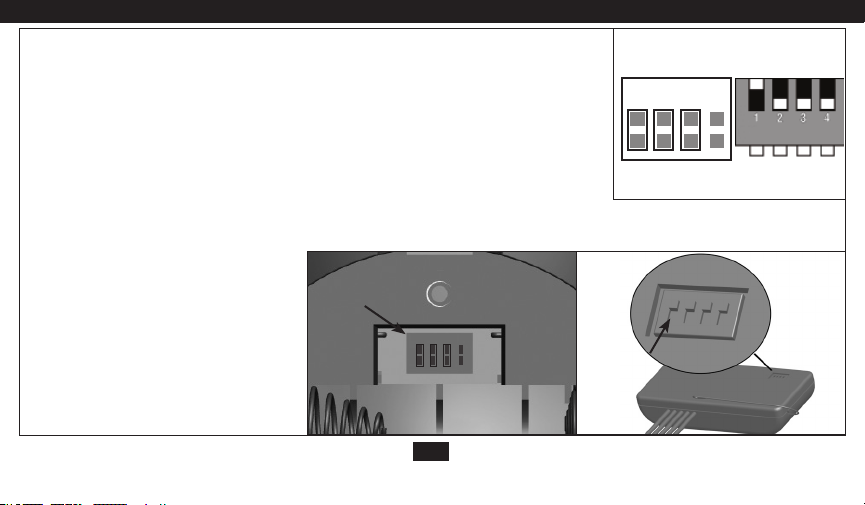
3 • S ettin g Jumpers & DIP Switches
BEFORE INSTALLING THE CONTROL:
1. Use the pull chain switch to set the fan speed to the HIGH position before installation.
Do not use the pull chain to change the fan speed after installation, as damage to
your ceiling fan or universal control may result. The speed of the fan should only be
changed by the Hunter control.
2. Set the ceiling fan light kit to the ON position before installation. The light level should
only be changed by the Hunter control.
Installation Instructions:
1. Disconnect power to the ceiling fan and light kit at the main electrical panel. Remove fuse or move circuit breaker
to the OFF position.
2. IMPORTANT! Change the position of the jumpers in the transmitter and the DIP switches in the receiver.
Before you change a jumper, make sure the battery is not connected to the transmitter. Be sure the position of the
jumpers in the transmitter match the position of the
DIP switches on the receiver. If they don’t match,
the controller will not function. The DIP switches
for the receiver are located on the at surface of
the receiver. In the transmitter you can access the
jumpers from the battery compartment. The jumpers
are very small. You can move them most easily
using a small pair of pliers or tweezers.
3. When two or more fans are located near each other,
you may want to have the receiver/transmitter
for each fan set to a different code, so that the
operation of one fan does not affect the operation
of the other fans.
Transmitter
Jumnpers
3
4
2
1
Figure 2
4
41797-01 • 07/06/10 • Hunter Fan Company
Example Settings
Receiver
Figure 1
Figure 3
Receiver DIP
Switches
Jumpers
Set to 0111
Transmitter
1234
DIP Switches
Set to 0111
