HunterDouglas Remembrance Motorized Shade, Remembrance Motorized Shadewith Cassette Installation And Programming Instructions
Page 1
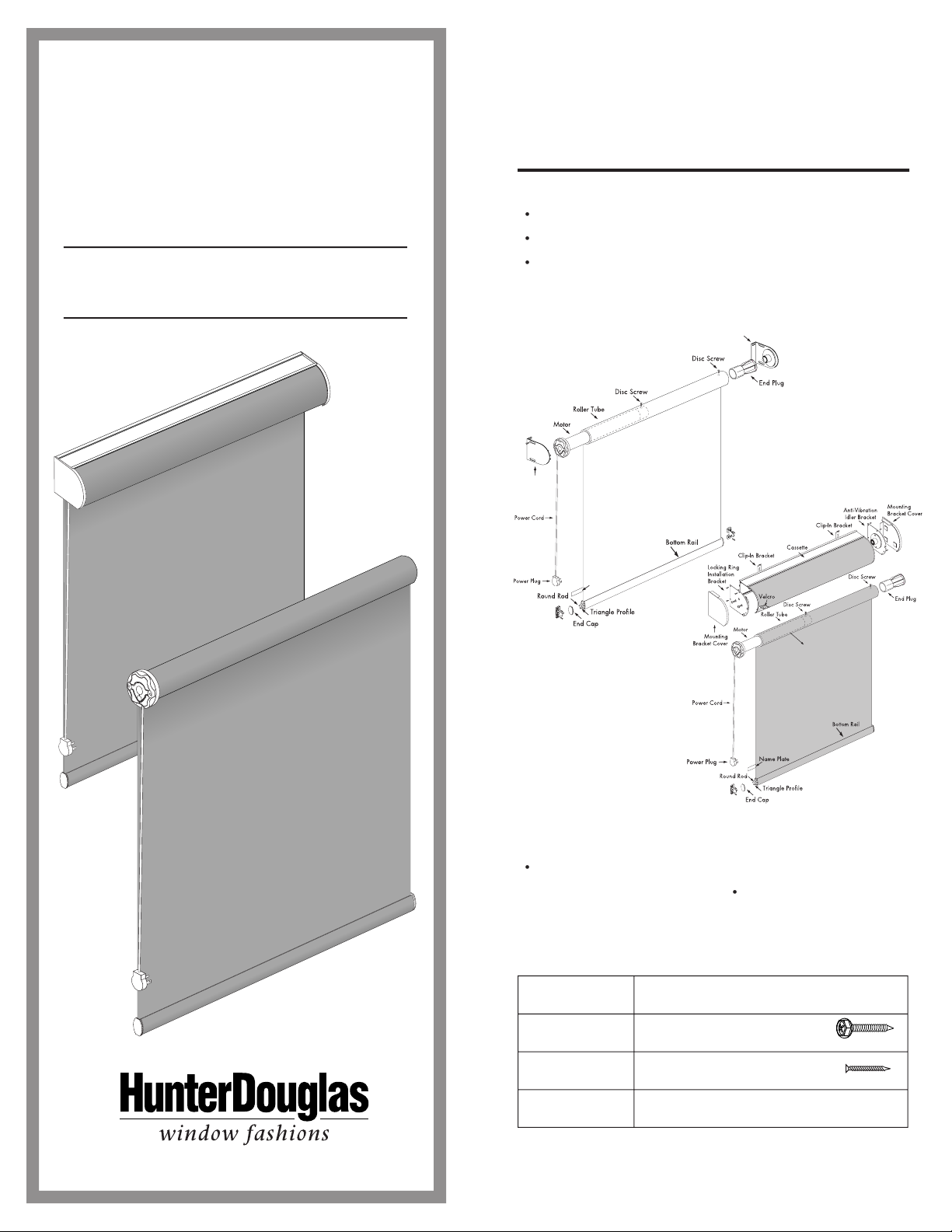
THANK YOU for purchasing a Hunter Douglas
motorized window shade. Your new
you with a lifetime of beauty and trouble-free use.
with Cassette
Drill and
Drill Bits
your speci c mounting surfaces:
Page 2
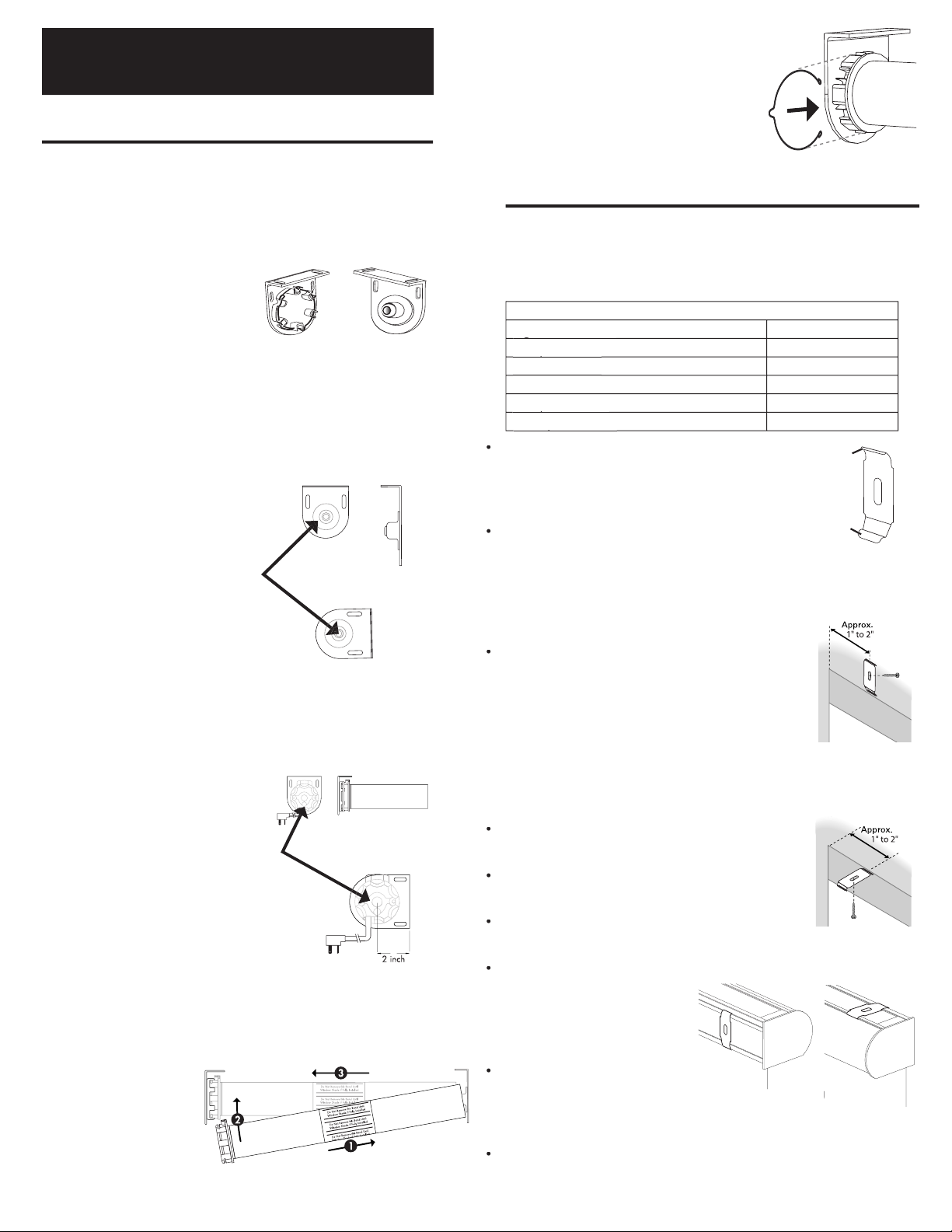
PROFESSIONAL INSTALLER AND
Locking Ring
Bracket
Ball Joint Bracket
window. Mark that position at the same
ALIGNED OR THE SHADE WILL NOT
Replace locking ring
ELECTRICIAN HIGHLY RECOMMENDED
Page 3

CONNECTING TO POWER
and
section. Proceed through the
section. Proceed through the Change Limit Settings”
Wiring Information
UP
FRONT
STOP
DOWN
CHANNEL
SELECTOR
BACK
PROGRAMMING
BUTTON
STOP
SET
CHANNEL
SELECTOR
UP
STOP
DOWN
FRONT
PROGRAMMING
BUTTON
SIDE
REMOTE CONTROL REFERENCE
A means of disconnecting the power to each motor
UP
FRONT
STOP
DOWN
STOP
If shade(s) are operating properly,
go no further. Limits are preset at the
factory.
•
Only one shade should have power. If more than one
unit is plugged in, each one will be changed!
Page 4

and
simultaneously, hold until shade
- If shade goes up, go to next step, if not
for 5 seconds
- Release when shade is at desired up
and
until shade begins moving down
when shade reaches desired down limit
or
to fine tune lower limit position
for 2 seconds to set lower limit
ADD/DELETE A TRANSMITTER/CHANNEL
a transmitter/channel, press the
button on
button until it
a transmitter/channel, press the
button on
button until it
Your limit settings have been changed.
and
- Shade will start up
when shade is in desired up position
or
to fine tune top limit position
for 2 seconds to set top limit
until shade jogs up and down to record
or
to move shade to desired mid position
to stop shade in desired position
until shade jogs up and down
for more than 7 seconds.
Visit our Web site at hunterdouglas.com
window shades
STOP
Proceeding further will result in adding/
deleting a transmitter or channel.
This process has also been pre-programmed by the
factory. If adding/deleting is necessary, proceed as
follows. Only one shade should have power. If more
than one unit is plugged in, each one will be changed!
