Page 1
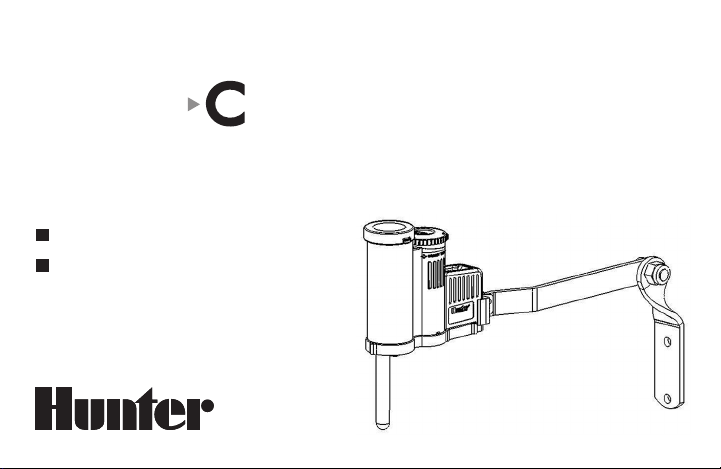
Wireless
TM
RAIN LIK
Rain Sensor Shutoff for Automatic Irrigation Systems
Owner’s Manual and Installation Instructions
WR-CLIK Wireless Rain-Clik
WRF-CLIK Wireless Rain/Freeze-Clik
®®
S
ensor
Page 2

TABLE OF CONTENTS
Features .............................................................................................................................. 3
Wireless Rain-Clik™ Components .......................................................................................... 4
Mounting the Receiver ......................................................................................................... 7
Adjustments and Operation ................................................................................................ 12
FCC Notice ........................................................................................................................ 16
FCC Declaration of Conformity ........................................................................................... 17
Industry of Canada Notice .................................................................................................. 18
CE & Australia Notice ........................................................................................................ 19
Page 3

FEATURES ..................................................................................
Wireless Rain-Clik™ sensors attach quickly and
easily to your controller. Wireless Rain-Clik™
features include:
• Quick Response™ unique technology that turns
off the irrigation system immediately – not after
it has accumulated a fixed amount of rain. No
calibration is required.
• Maintenance-free design provides trouble-free
operation for up to ten years. There are no
batteries to replace.
• Wireless operation up to 800 ft. (275m)
No wires are required between the rain sensor
and controller.
• Two models available:
Wireless Rain-Clik™ (WR-CLIK) acts as a
switch to deactivate automatic watering of your
irrigation controller when it rains. Once rain has
stopped and the sensor has dried out, automatic
irrigation will resume.
Wireless Rain/Freeze-Clik (WRF-CLIK)
the Wireless Rain/Freeze-Clik includes a freeze
sensor that is designed to keep the irrigation
system from operating when temperatures drop
to 37˚F or below. When temperatures rise above
37˚F, the sensor will enable automatic watering.
• Automatic Synchronization – the Wireless
Rain-Clik™ transmitter will send wireless
signals every hour to the receiver to assure
that the sensor and receiver are continuously
synchronized.
• Lost Communication/Battery Status
Indication – the Sensor Bypass LED will flash
RED if the receiver has not received a signal
from the transmitter. This can indicate a low or
dead battery.
3
Page 4
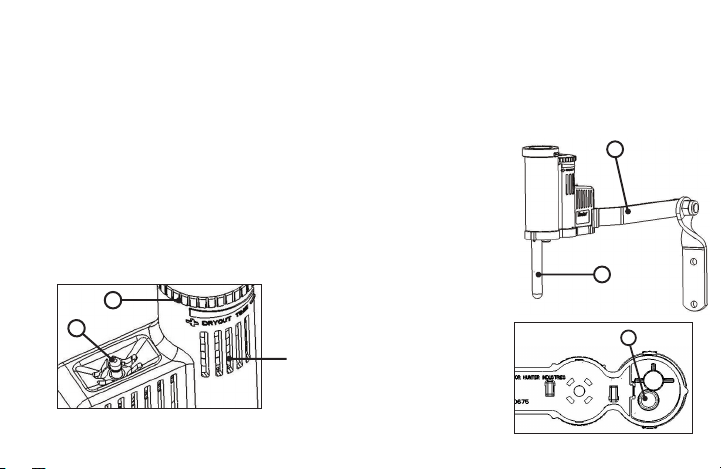
WIRELESS RAIN-CLIK™ COMPONENTS ...............................
Wireless Rain-Clik™ Transmitter
1. Manual Test Spindle – press and hold
the manual test spindle to confirm proper
operation of your transmitter.
2. Vent Ring – used to adjust the reset rate or
dry out time for the sensors. Opening the
vents will decrease the reset rate, while
closing the vents will increase the time it
takes for the discs to dry out.
2
1
Vents
4
3. Radio Antenna – transmits a wireless signal
to the receiver up to 800 ft. (275m) It is
recommended that the antenna be oriented
vertically.
4. Mounting Arm –
metal extension arm
for mounting the
sensor.
5. Batter y Status
LED – used to
determine the
status of the sealed
battery. Pushing
the manual test
spindle will flash
the LED light
indicating that
the battery is
good.
4
3
5
Page 5
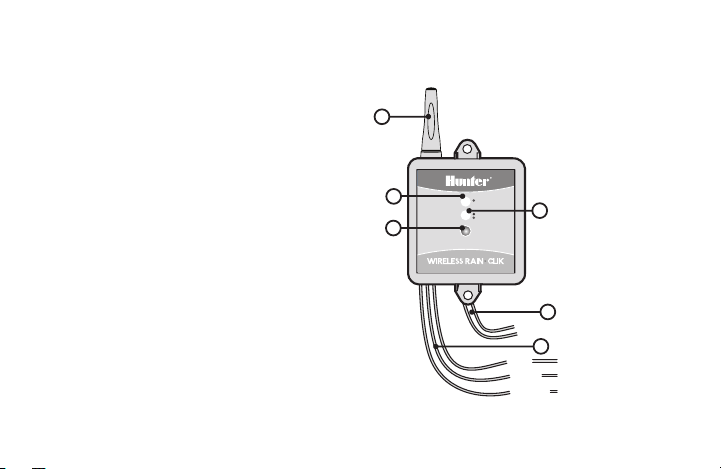
Wireless Rain-Clik™ Receiver
1. Bypass Button –
manual watering when the sensor is active.
2. Sensor Bypass LED –
sensor has been bypassed.
3. Sensor Status LED – used to indicate the
status of the sensor.
4. Radio Antenna – receives a wireless
signal from the transmitter up to 800 ft.
(275m) It is recommend that the antenna
be oriented vertically.
5. AC Power Wires – the two yellow wires
are attached to a 24 VAC source from
the controller.
allows automatic or
indicates when
4
2
1
SENSOR BYPASS
SENSOR STATUS
RAIN SENSOR BYPASS
Red light indicates
sensor is bypassed
GREEN = Sensor is dry
RED = Sensor is wet
Press to bypass, press
again to re-enable
3
5
Yellow to 24 VAC Power
6
Blue/White wires to normally
Blue
closed sensor terminals
White
Orange/White wires to normally
Orange
open sensor terminals
5
Page 6
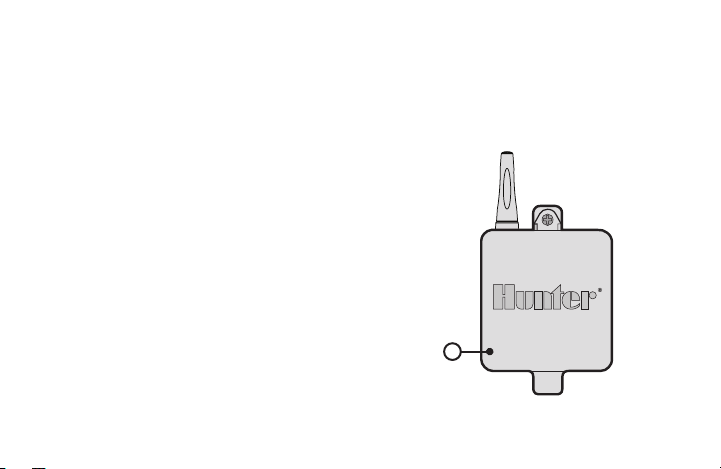
WIRELESS RAIN-CLIK™ COMPONENTS (continued) ..........
6. Sensor Wires (See page 5) – the sensor
wires are attached to either the sensor
terminals in the controller or in-line with
the valve common wire.
Blue/White Wires (used for normally
closed sensor applications)
Blue/Orange Wires (used for normally
open sensor applications)
6
7. Rubber Cover – used to protect the
receiver when mounted in outdoor
locations.
7
Page 7

MOUNTING THE RECEIVER....................................................
Using the hardware supplied, mount the
receiver to the wall next to the irrigation
controller. It is recommended that the receiver
be installed away from sources of electrical
interference and metal objects to maximize
communication range. Extend and straighten
the antenna upward. Make sure to attach
the rubber cover under the receiver when
installing the receiver in an outdoor location.
Wiring the Receiver to your Controller
Warning: This unit is
designed to be installed in
conjunction with 24 VAC
circuits only. Do not use with
110 or 220 VAC circuits.
Wiring the Receiver to a Hunter SRC
1. Attach the two yellow wires to the
AC terminals.
2. Attach the blue wire to the RS terminal.
3. Attach the white wire to the C terminal.
4. Attach the valve common wire to the
SENSOR BYPASS
SENSOR STATUS
RAIN SENSOR BYPASS
Red light indicates
sensor is bypassed
GREEN = Sensor is dry
RED = Sensor is wet
Press to bypass, press
again to re-enable
RS terminal.
R RS C 1 AC AC 2 3
Y
Y
B
W
O
Common Wire
to all Valves
Used for normally open
sensor applications
7
Page 8

P MV C AC AC
W
B
Y
Y
O
Common Wire
to all Valves
Used for normally
open sensor
applications
SENSOR STATUS
SENSOR BYPASS
Press to bypass, press
again to re-enable
GREEN = Sensor is dry
RED = Sensor is wet
Red light indicates
sensor is bypassed
RAIN SENSOR BYPASS
MOUNTING THE RECEIVER (continued) ..............................
Wiring the Receiver to a Hunter XC,
Pro-C, ICC, I-CORE and ACC
1. Remove the sensor jumper across the two
SEN terminals in the controller.
2. Attach the two yellow wires to the 24
VAC terminals.
3. Attach the blue wire to one SEN terminal
and the white wire to the other SEN
terminal.
8
Red light indicates
SENSOR BYPASS
sensor is bypassed
GREEN = Sensor is dry
SENSOR STATUS
RED = Sensor is wet
Press to bypass, press
again to re-enable
RAIN SENSOR BYPASS
B
W
Y
Y
Wiring the Receiver to Other Controllers:
Normally Closed Sensor Applications
1. Attach the two yellow wires to the 24
VAC terminals.
2. Attach the blue and white wire to the
sensor terminals (if available) or in-line
with the valve common wire.
C
P MV
SEN
SEN
TEST
REM
AC
AC
G
Page 9

Normally Open Sensor Applications
1. A few controllers on the market require
normally open rain sensors. To attach
the receiver to this type of controller,
attach the blue and orange wire to the
sensor input.
Controllers with 24 VAC solenoids and
a booster pump
1. Locate the common wire to the solenoid
valves and the common wire to the pump
relay. If these two wires are connected to
the “common” terminal on the controller,
disconnect both of them.
2. Twist together these wires along with one
of the wires from the Wireless Rain-Clik™
and secure with a wire nut.
3. Attach the other wire from the
Wireless Rain-Clik™ receiver to the
“common” terminal on the controller.
Pump
or
AC AC
Open Relay
Line-Out (to Pump)
Note:
1 2 3 4 C
MV
SENSOR BYPASS
Common
Wire to All
Valves
SENSOR STATUS
RAIN SENSOR BYPASS
Y
Y
W
B
Solenoid
Valves
Line-In
Normally-
The pump circuit output must be
24 VAC. Do not proceed if 115 VAC.
Red light indicates
sensor is bypassed
GREEN = Sensor is dry
RED = Sensor is wet
Press to bypass, press
again to re-enable
9
Page 10

MOUNTING THE TRANSMITTER ..........................................
Standard Mounting
Using the screws
provided with your
sensor, mount the
transmitter on any
surface where it
will be exposed
to unobstructed
rainfall, but not
in the path of
sprinkler spray.
The sensor should
be oriented upright
(as pictured), but the swivel bracket can be moved
for mounting on any angled surface. Loosen the
locknut and screw before swiveling the bracket, and
then re-tighten.
10
Standard Mount
Gutter Mounting (Optional)
The sensor gutter
mount can be
purchased as an
optional accessory
for your Wireless
Rain-Clik™ (order
p/n SGM). The
SGM allows the
transmitter to be
mounted directly
to the edge of
a gutter. Install
the SGM on the transmitter by removing the
metal extension arm supplied with your sensor
and reinstalling the SGM. Position the gutter
mount on the edge of the gutter and twist the
thumbscrew to secure it in place.
Gutter Mount
SGM
Page 11

Hints for mounting the transmitter
A. Cho ose a location such as the side
of a building or pos t. The closer the
transmitter is to the receiver, the better the
reception. Do not exceed 800 ft (275 m).
B. To assure maximum range in
communication, mount the receiver
and transmitter away from sources of
electrical interference (i.e. control panels,
transformers, etc.) or metal objects.
Best performance is obtained when no
physical obstruction is between the
transmitter and receiver.
C. Correct placement of the Wireless
Rain/Freeze-Clik model is important for
accurate temperature sensing. The best
location would be out of direct sunlight.
D. The reset rate refers to the amount of
time it takes for the sensor to dry out
sufficiently for the sprinkler system to be
allowed to come back on. The mounting
location will affect this rate. For example,
mounting the transmitter in a very sunny
location may cause the sensor to dry out
sooner than desired. Similarly, mounting
the sensor in constant shade may keep the
sensor from drying out sooner.
11
Page 12

SENSOR STATUS
SENSOR BYPASS
Press to bypass, press
again to re-enable
GREEN = Sensor is dry
RED = Sensor is wet
Red light indicates
sensor is bypassed
RAIN SENSOR BYPASS
ADJUSTMENTS AND OPERATION ........................................
Transmitter Operation
There is nothing to set up with the
Wireless Rain-Clik™.
Receiver Operation
The receiver has two LED lights that indicate
the state of the system.
SENSOR STATUS LED:
RED – sensor is
wet (watering
disabled)
GREEN – sensor
dry (watering
YELLOW –
12
enabled)
sensor is in
addressing mode
SENSOR BYPASS LED:
RED – rain sensor is bypassed (even
though the sensor is bypassed, the
STATUS LED will continue to alert you of
the state of the sensor (wet or dry).
OFF – rain sensor is enabled.
FLASHING RED – indicates that
communication between the transmitter
and receiver was lost.
Note:
When you first apply power to the
receiver, the SENSOR STATUS LED will be
RED. Press the manual test spindle on the
transmitter for 5 seconds and release the
spindle. The SENSOR STATUS LED will turn
GREEN indicating proper operation.
Page 13

Bypassing the Sensor
The sensor may be bypassed by using the
built in bypass feature on the receiver. To
bypass the sensor, press the SENSOR BYPASS
button on the receiver. The bypass status light
will turn red when the sensor is bypassed.
Pressing the SENSOR BYPASS button again
will re-enable the sensor and the sensor
bypass light will go out.
Setting the Transmitter Address at
the Receiver
Note:
Units purchased as a kit will already
have their communication address preset.
No addressing is necessary, however, if the
receiver or transmitter is replaced you need
to reset the address.
Each transmitter is produced with a unique
address. A receiver must learn this address to
work with that transmitter. This step is only
necessary if transmitters and receivers are
purchased separately.
13
Page 14

ADJUSTMENTS AND OPERATION (continued) ...................
1. Prior to applying power (yellow wires) to
the receiver, press and hold the bypass
button on the receiver.
2. While the bypass button is depressed,
apply power to the receiver. The sensor
status indicator light should light up
yellow indicating that the receiver is ready
to learn a new address.
3. Press and hold the quick response button
on the transmitter.
4.
Within 4 seconds, the receiver’s sensor
status indicator light should turn red.
The receiver has now learned the address
and it will be retained even in the event of a
power outage.
5. Release the button on the transmitter.
The sensor status indicator light should
turn green.
14
Battery Life
The Wireless Rain-Clik™ transmitter is
designed to operate up to ten years with
it’s sealed, maintenance-free battery. The
transmitter is available as a replacement part.
(WRC-TR) Should you need to change the
transmitter, the receiver will have to learn the
new transmitter address.
To check the status of the battery in
the transmitter:
1. Press and hold the quick response
spindle at the top of the sensor.
LED Light
Page 15

2. Within a few seconds the LED light on the
bottom of the sensor will briefly flash.
3. Release the spindle and the LED light will
flash again. If the LED flashes, the battery
in the transmitter is good.
If you are experiencing problems with your
Wireless Rain-Clik™ sensor, follow these
simple checks first before assuming the unit is
defective and replacing it.
System will not come on at all:
A. Check to make sure that the sensor discs
are dry and the switch “clicks” on and off
freely by pressing the top of the spindle.
B. Look for breaks in the wire leading to the
receiver and check all connections.
C. Verify outside air temperature
(for Rain/Freeze-Clik installations).
System will not shut off even after
heavy rainfall:
A. Remove the sensor jumper across the two
SEN terminals.
B. Check to make sure that rainfall is hitting
the sensor.
C. Look for breaks in the wire leading to the
receiver and check all connections.
D. Check the batter y in the transmitter
(See page 14).
Sensor Bypass LED is ashing red:
A. Check that the battery in the transmitter
is good (See page 14).
B. Check for obstructions around the
transmitter or receiver antennae.
15
Page 16

FCC NOTICE ................................................................................
Sensor FCC ID:M3UWRCE
This de vice complies with FCC rules Part 15 . Operation is sub ject to the follow ing two conditions :
1. Th is device may not cause harmful inte rfe rence and
2. This device must accept any interfere nce received, including i nterference that may cause undesired
operation.
This eq uipment has been t ested and found to comply with the l imits for class B digital devices, p ursuant
to part 15 of the FCC Rules. These limits a re designed to pro vide reasonable pr otection against h armful
interference in a res idential installat ion. Th is equipment gener ates, uses, and ca n radiate radio fr equency
energy and if not installed and used in acc ordance with the i nstructions, may c ause harmful inter ference
to radio communica tions. However, there is no guarantee that in ter ference will not o ccur in a particul ar
installation. If this equ ipment does cause harmful interference to radio or televi sion reception, wh ich
can be determined by turn ing the equipment on and off, the us er is encouraged t o try to corre ct the
interference by one or more of the foll owing measures:
• Reo rient or relocate the receiving ante nna
• Inc rease the separati on between the equ ipment and the rec eiver
• Con nect the equipment to an outlet on a circuit differ ent from that to which th e receiver is conn ected
• Con sult the dealer or an experienced ra dio/TV technician for help
The user is cautioned tha t changes and modifications made to the equipment with out the approval o f the
manufacturer could void t he user’s author ity to operate this equipment.
16
Page 17

FCC DECLARATION OF CONFORMITY ..................................
TRADE N AME Wireless Rain/Freeze-Clik
MODEL N UMBER WR-Clik-R
COMPLIANCE TEST REPORT NUMBER B00217D3
COMPLIANCE TEST REPORT DATE Jan. 29 , 2010
RESPONSIBLE PARTY Hunter Industries Incorpo rated
ADDRESS 1940 Di amond St., San Marcos CA 92078
TELEPHONE 760-744-5240
This eq uipment has been t ested and found to comply with the l imits for class B digital devices, p ursuant
to part 15 of the FCC Rules. These limits a re designed to pro vide reasonable pr otection against h armful
interference in a res idential installat ion. Th is equipment gener ates, uses, and ca n radiate radio fr equency
energy and if not installed and used in acc ordance with the i nstructions, may c ause harmful inter ference
to radio communica tions. However, there is no guarantee that in ter ference will not o ccur in a particul ar
installation.
17
Page 18

FCC DECLARATION OF CONFORMITY (continued) .............
If this equipment does ca use harmful interference to radio or te levision reception, please refer to you user’s
manual for instructions o n correcting the p roblem.
I the u ndersigned, hereby declare that the equipment specifie d above conforms t o the above requir ements.
Signature:
Place: San Marcos, CA Full Na me: Peter Woyto witz
Date: M arch 18, 2010 Position: Engineering Man ager
INDUSTRY OF CANADA NOTICE ............................................
Sensor - IC:2772A- WRCE
Receiver - IC:2772A-WRCER
Operation is subject to t he followin g two c onditions:
This d evice may not caus e harmful interference and
This device must accept any interference received, includin g inter ference that may cause undesired
operation.
Page 19

CE & AUSTRALIA NOTICE ...................................
Hunter Industries hereby declares that this remote control de vice is in complia nce with the essen tial
requirements and other re levant provisions of Directive 1999 /5/CE.
Declaration of Conformity: We, Hunter Industries Incorporated, 19 40 Diamond Street, San Marcos, CA
92078, declare und er our own responsibility tha t the Wireless Rai n/Freeze-Cl ik, mod el numbers WR-Clik-TR,
WRF-Clik-TR and WR-Clik-R, to which this de claration refers, conforms with the relevant standards :
Emissions: ETSI EN 300 2 20-1 V2.1.1
ETSI EN 300 220-2 V2.1.1
ETSI EN 301 489-1 (per EN550 22)
EN 61000-3-2
EN61000-3-3
Signature:
Place: San Marcos, CA Full Na me: Peter Woyto witz
Date: M arch 18, 2010 Position: Engineering Man ager
Immunity: ETSI EN 301 489-1 V1.4.1
(per IE C61000-4-2 through IEC61000-4-6,
and IEC61000-4-11)
19
Page 20

Hunter Industries Incorporated • The Irrigation Innovators
1940 Diamond Street • San Marcos, California 92078
© 2010 Hunter Industries Incorporated
www.hunterindustries.com P/N 715182 23-594 B 03/10
