Hunter SRC Plus 600i, SRC Plus 700i, SRC Plus 601i, SRC Plus 901i, SRC Plus 900i Owner's Manual
Page 1

Residential/Light Commercial
Irrigation Controller
Owner’s Manual and
Programming Instructions
600i 6-station Indoor Model
601i 6-station Indoor Model
(International
)
900i 9-station Indoor Model
901i 9-station Indoor Model
(International
)
SRC Plus
®
Plus
Plus
Page 2

Page 3

TABLE OF CONTENTS .............................................................................................................
INTRODUCTION AND INSTALLATION
Introduction .................................................................................................................................................................................................. 1
SRC Plus Components ................................................................................................................................................................................ 2-3
Mounting Controller to Wall ...........................................................................................................................................................................
Connecting Valves and Transformer ................................................................................................................................................................
Connecting the Battery ...................................................................................................................................................................................
Connecting a Master Valve .............................................................................................................................................................................
Connecting a Pump Start Relay ..................................................................................................................................................................... 7
Connecting a Weather Sensor ........................................................................................................................................................................
Weather Sensor Bypass .............................................................................................................................................................................
Connecting a SRR or ICR Remote Control .......................................................................................................................................................
Connecting to IMMS™ Central Control System .............................................................................................................................................. 10
Power Failures ............................................................................................................................................................................................. 10
CONTROLLER PROGRAMMING AND OPERATION
Sprinkler System Fundamentals ................................................................................................................................................................... 11
Creating a Watering Schedule ....................................................................................................................................................................... 12
How to Fill Out the Watering Schedule Form ................................................................................................................................................. 12
Watering Schedule Form (Example) .............................................................................................................................................................. 13
Watering Schedule Form .............................................................................................................................................................................. 14
Programming Fundamentals ......................................................................................................................................................................... 15
Programming Fundamentals (Example) ........................................................................................................................................................ 16
4
5
6
6
8
8
9
Page 4

TABLE OF CONTENTS (continued) ........................................................................................
Programming the Controller ......................................................................................................................................................................... 17
Setting the Date and Time ........................................................................................................................................................................ 18
Setting Program Start Times .................................................................................................................................................................... 18
Eliminating a Program Start Time ............................................................................................................................................................. 19
Setting Station Run Times (Length of Watering for Each Area) .................................................................................................................. 19
Setting Days To Water .............................................................................................................................................................................. 20
Selecting Specific Days of the Week to Water ............................................................................................................................................ 20
Selecting Odd or Even Days ..................................................................................................................................................................... 20
Run ......................................................................................................................................................................................................... 20
System Off .............................................................................................................................................................................................. 21
Manually Run a Single Station .................................................................................................................................................................. 21
Manually Run All Stations ........................................................................................................................................................................ 21
One Touch Manual Start and Advance ....................................................................................................................................................... 22
Hunter Quick Check™ ............................................................................................................................................................................... 22
Clearing Controller's Memor y / Resetting the Controller ............................................................................................................................ 22
TROUBLESHOOTING AND SPECIFICATIONS
Troubleshooting Guide ............................................................................................................................................................................ 23-24
Specifications .............................................................................................................................................................................................. 25
FCC Notice ..................................................................................................................................................................................... Back Cover
Page 5

INTRODUCTION .......................................................................................................................
Finally, there’s an affordable controller for your home.
Hunter Industries is pleased to present the SRC Plus – a Simple and Reliable Controller for residential applications. Designed with the needs of the
customer in mind, the SRC Plus offers simplified dial programming and an impressive range of features typically found in controllers costing twice
as much.
While it’s affordable, the SRC Plus is without a doubt a professional grade product. The controller’s large, handsome cabinet, complete with a
protective door, provides your controller with a neat and professional appearance. And, the SRC Pl us is filled with the essential features that
landscapes demand (like a rain sensor bypass circuit and primary power surge protection), but without some of the unnecessary frills that often lead
to contractor call back.
The SRC Pl us is so easy to use that after reading this User Guide thoroughly, you will need it very little after installation. We have also included an
abbreviated instruction sheet inside the door of the controller for quick reference later on. After a few uses of this controller, you can be sure the
SRC Plus is a product that does the job efficiently and economically.
The SRC Pl us is an improved version of the original SRC Plus . Additional features and improvements include:
• Non-volatile memory
• More robust circuitry
• One touch manual start and advance
• Hunter Quick Check™
• Automatic Short Circuit Protection
1
Page 6
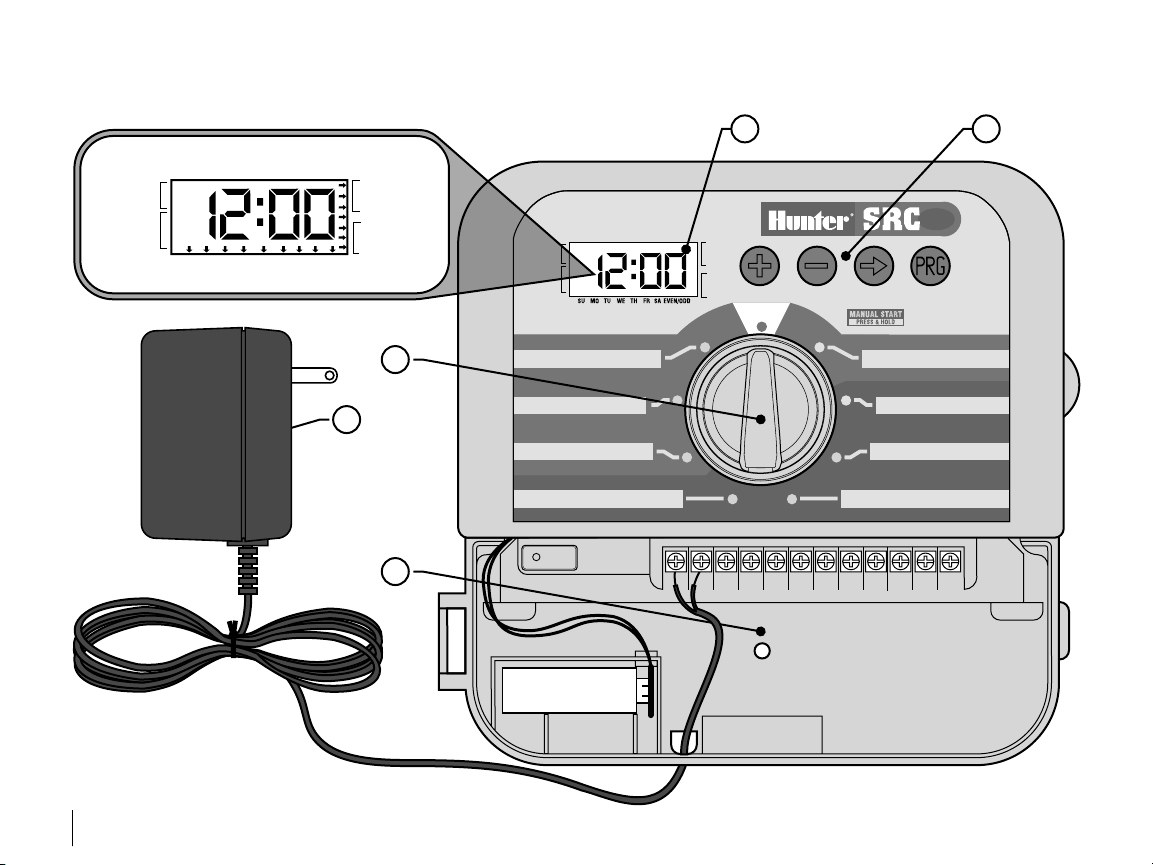
AC AC R RS C MV 1 2 3 4 5 6
9 V Batter
y
A
B
C
1
2
3
4
PROGRAM
ST
ART
TIMES
YEAR
MONTH
DA
Y
RUNNING
AM
PM
24 HR
E
C
Plus
Plus
SET PROGRAM START TIMES
SET STATION RUN TIMES
RUN
RUNNING
DAY
MONT
H
YEAR
AM
PM
24 HR
SET CURRENT DATE/TIME
RUN (BYPASS SENSOR)SYSTEM OFF
MANUAL – ALL STATIONS
MANUAL – SINGLE STATIO
N
SET DAYS TO WATER
NEXT
RUN TIME
STATION
A
B
C
1
2
3
4
PROGRAM
ST
ART
TIMES
YEAR
MONTH
DA
Y
RUNNING
AM
PM
24 HR
SSTATION
RUN TIME
SU MO TU WE TH FR SA EVEN/ODD
A B
D
PROGRAM
START
TIMES
RESET
SRC PLUS COMPONENTS ......................................................................................................
2
Page 7

This section will give you a brief overview of some of the components
on the SRC Pl us faceplate. Each item will be discussed in further detail
later, however this section can be helpful in getting acquainted with the
different options available.
A – LCD Display
Start Time – Identifies selected start time (only one start time per
program is required).
Program Designator – Identifies program in use A, B, or C.
Station Number – Identifies currently selected station number.
LCD Display – Indicates various times and values.
Run Time – Duration of individual stations watering.
Year – Current calendar year.
Month – Current calendar month.
Day – Current calendar day.
Running – Indicates when watering is occurring.
AM/PM – Arrow differentiates either
24 HR – 24-hour time is available in addition to
Day of the Week – Identifies days of the week to water or you can
select to water on odd or even days.
(For all above LCD display items, when an arrow cursor is flashing,
that is what you are setting.)
AM or PM time.
AM and PM.
B – Control Buttons
Button – Increases the selected flashing display.
Button – Decreases the selected flashing display.
Button – Advances the selected flashing display.
Button – Selects program A, B, or C.
C – Transformer
A 120 VAC Plug-in transformer (included in SRC -600i and 900i models)
supplies 24 VAC to the controller.
D – Control Dial
A key feature of the SRC Plus is its clear, easy-to-use dial design that
makes programming a snap. All essential keypad functions are clearly
marked to eliminate the confusion that’s a characteristic of so many
other controllers.
Run – Normal dial position for automatic and manual operation.
Run (Bypass Sensor) – Used to disengage optional weather sensor
that may be wired to your system.
Set Current Date/Time – Allows current date and clock time to be set.
Set Program Start Times – Allows 1 to 4 start times to be enabled in
each program.
Set Station Run Times – Allows user to set each station run time from
0 to 99 minutes.
Set Days To Water – Allows user to select individual days to water or
to select an odd or even watering schedule, according to the date.
Manual – Single Station – Allows user to activate a one time watering
of a single station.
Manual – All Station – Allows user to activate a one time watering of
all stations or a few selected stations.
System Off – Allows user to discontinue all programs and stop all
watering until dial is returned to the RUN position.
E – Wiring Compartment
Reset Button – This button will reset the controller. All programmed
data will remain intact.
9-Volt Battery – The alkaline batter y will maintain the controller
memory if power to the transformer is disconnected. However, the
battery will not operate any of the watering activity (not included).
Transformer – The two wires from the plug-in transformer are
connected to the two AC terminals.
Terminal Strip Area – Use to attach transformer and valve wires from
their source to the controller.
3
Page 8

MOUNTING CONTROLLER TO WALL ...................................................................................
A
B
C
D
NOTE: The SRC Plus is not water or weather resistant.
The controller must me installed indoors or in a
protected area.
1. Select a location as close as possible to a standard electrical outlet,
one that is not controlled by a light switch. The location should be
protected from moisture and direct sunlight.
2. Remove the mounting bracket (
housing by pulling the bracket down and slightly away from
the unit.
3. Place the mounting bracket slightly below eye level. Using the hole
at the top and the slide cutout at the bottom, secure the bracket with
the 1" (25mm) screws (
attaching mounting bracket to drywall or masonry.
4. Align slotted openings on back of controller housing (C) with rails
on the mounting bracket (
position on the bracket.
5. Secure controller in place by installing a screw through the lower
central mounting hole.
A) from the back of the controller
B) provided. Note: Install screw anchors if
D). Gently slide the controller down into
4
Page 9

AC AC R RS C MV 1 2 3 4 5 6
9 V Battery
Valve Common Wire
Connect the Two
Transformer Wires to
the Two AC Terminals
Transformer
Valve 1
Va
lve 2
Valve 3
Valve 4
Valve Wires
RESET
CONNECTING VALVES AND TRANSFORMER ....................................................................
1. Route control wires between control valve location and controller.
Typically it is recommended that an 18 AWG multi-wire sprinkler
connection cable be used. This type of connection is insulated for
burial and is color-coded to help keep track of your connections.
2. At the valves, attach the common wire to either solenoid wire of the
valve. This is most commonly the white colored wire. Attach a
separate control wire to the remaining solenoid wire and make a
note of the color corresponding to each valve and the watering
station it controls.
3. Secure the wires with a waterproof wire connector to protect
the connection.
4. Open hinged wiring compartment door to access the terminal strip
area shown in the diagram.
5. Route the valve wires through the large opening on the base of the
cabinet or through ½ inch conduit if installed. Strip ¼ inch of
insulation from ends of all wires.
6. Secure the white valve common wire to the screw on the terminal
marked
C. With the valve common wire connected, connect the
color-coded wires from the valves to their appropriate station
numbers and tighten the screws.
7. Route transformer cable through the small hole in the bottom of the
cabinet and connect the wires to the two screws marked AC
NOTE: Do not plug transformer into power source
.
until the controller is mounted and all valves have
been connected.
5
Page 10
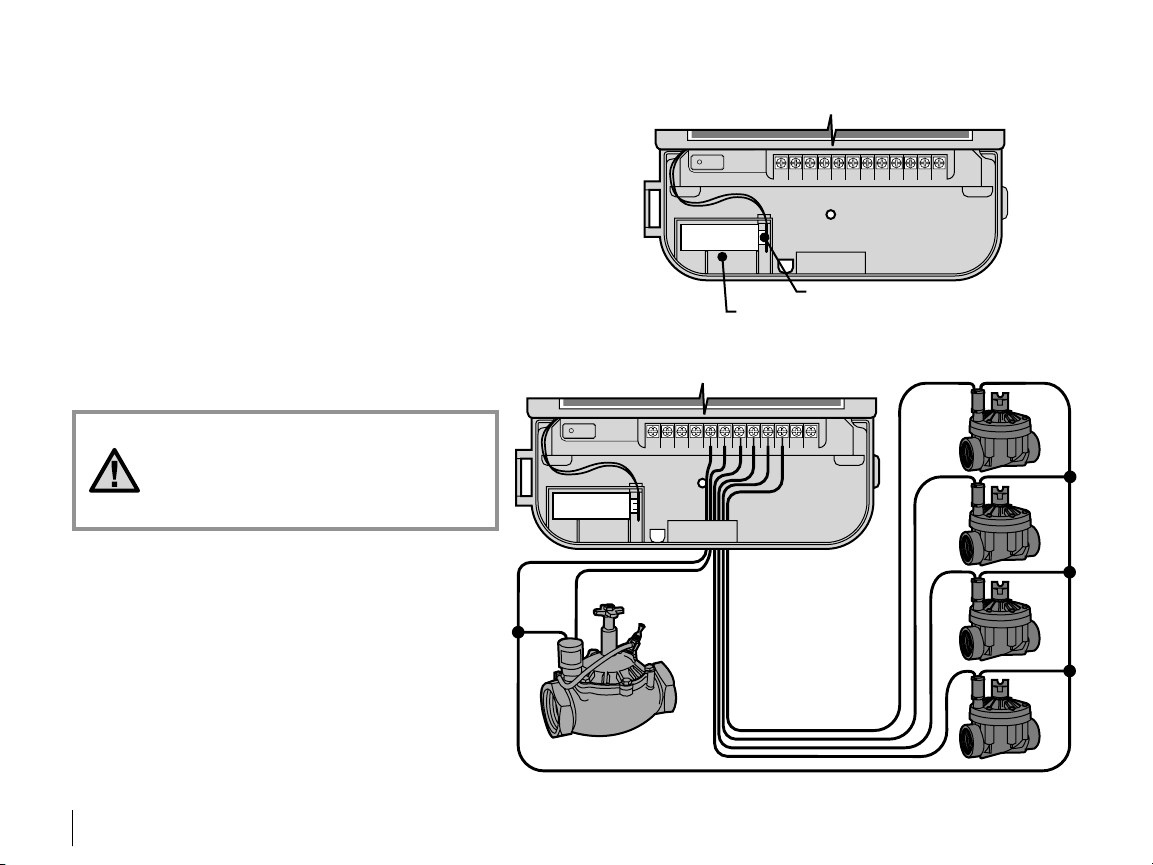
AC AC R RS C MV 1 2 3 4 5 6
9 V Battery
Battery Compartment
Wire Clip
RESET
AC AC R RS C MV 1 2 3 4 5 6
9 V Battery
Valve Common Wire
Valve 1
Valve
2
Valve 3
Valve 4
Valve Wires
Master Valve
Master Valve Wire
RESET
CONNECTING THE BATTERY .................................................................................................
The battery allows you to program the SRC Plu s Controller without
having AC power available. However, the battery will not be able to
activate any of the station valves. Electrical power must resume before
watering will continue. The SRC P lus has non-volatile memor y which
retains all program information in the event of a power outage.
CONNECTING A MASTER VALVE ..........................................................................................
NOTE: Complete this section only if you have
a master valve installed. A master valve is a
normally closed valve installed at the supply
point of the main line that opens only when
the automatic system is activated.
1. At the Master Valve, attach the common wire to either
solenoid wire of the valve. Attach a separate control wire to
the remaining solenoid wire and make a note of the color
corresponding to the master valve.
2. Route these wires to the controller the same way as the
station valves. The white common wire will still go to the
screw slot marked
master valve will go in the screw slot marked MV
6
C. The additional wire coming from the
.
Page 11

15' Minimum (4.5 m)
PSR Series
Pump Start Relay
To Pump
Plus
Plus
CONNECTING A PUMP START RELAY .................................................................................
NOTE: Complete this section only if you have a pump
start relay installed. A pump start relay
is an electronic device that uses a current from the
controller to actuate a separate electrical circuit to
energize a pump to provide water to your system.
The controller should be mounted at least 15 feet (4.5m) away from both
the pump start relay and the pump. When a pump start relay comes on it
sends out surges that may potentially cause damage to a controller that
is mounted to close. When a pump is to be operated by the controller, a
pump start relay must be used. Hunter offers a full range of pump start
relays for most applications.
1. Route a wire pair from the pump relay into the controller housing.
2. Connect common wire to the screw slot
C (Common) and the
remaining wire from the pump relay to the MV screw slot.
Relay current draw must not exceed .35 Amps. Do not connect
controller directly to pump – damage to controller can result.
NOTE: If a rain sensor is installed with your SRC Plus,
along with a pump start relay, follow instructions on
page 8.
7
Page 12

AC AC R RS C MV 1 2 3 4 5 6
9 V Battery
Sensor Wire to Common
Valve Common to RS
Hunter Weather Sensor
Connect Common to
this Terminal when
using Rain Sensor
Connect Rain Sensor Wires
to These Two Terminals
Sensor Wire to Weather Sensor
RESET
CONNECTING A WEATHER SENSOR ...................................................................................
RUN (BYPASS SENSOR)
A Hunter Mini-Clik® rain sensor can be connected to the SRC Plus .
The purpose of this sensor is to stop watering when precipitation is
sufficient. The sensor connects directly to the controller and allows
you to easily override the sensor by using the RUN (BYPASS SENSOR)
position on the dial.
1. Route the wires from the rain sensor up through the same opening
used for valve wiring.
2. Connect one rain sensor wire to the RS terminal and the other to the
C terminal.
3. Connect the valve common from the field to the RS terminal.
Note: If a pump relay is being used, the pump relay common must
also be connected to the RS terminal.
A weather sensor shuts off your system during rainy
weather – saving water. Ask your installer for more
information on this device.
Weather Sensor Bypass
With this built-in feature, there is
no need for an additional manual
bypass switch when using rain
sensors The SRC Pl us works with
the Hunter Mini-Clik
Freeze-Clik® plus some other rain,
wind or freeze sensors on the market today. If the sensor is preventing
system operation, just turn the dial to RUN (BYPASS SENSOR) and the
weather sensor will be overridden.
®
, Rain-Clik
™,
8
Page 13

CONNECTING A SRR OR ICR REMOTE CONTROL (not included) ................................
The Hunter SRC Plu s is remote-ready for use with the SRR or ICR
remote control system. The remote makes it possible for contractors
and end-users alike to operate an system without having to walk back
and forth to the controller.
To utilize the SRR or ICR Remote Control System you must install the
SmartPort
1. Install a ½" female threaded
®
outlet.
Controller
To
PVC “Tee” in the field
wiring conduit (PVC pipe)
approximately 12" below the
SRC Plus
.
1
/2" Thread
2. Feed the red, white, and blue
wires of the harness through
the base of the “Tee” and into
the wiring compartment as
shown in Figure 1.
3. Screw the harness housing
into the “Tee” as shown in
Figure 1.
Pre-assembled Assembled
Figure 1
4. Access the terminal strip area and attach the red wire to the left AC
screw slot, attach the white wire to the next AC screw slot and attach
the blue wire to the screw slot marked “
AC AC R RS C MV 1 2 3 4 5 6
R”.
Blue
Red
White
NOTE: Any extension of the wiring on the remote
harness may result in an error message in the
controller display and possible malfunction of the
remote unit due to radio interference. In some
situations, lengthening of the harness may work fine,
in others it may not work at all (it is site specific). In
either case, extending the wiring harness should be
done using shielded cable to minimize the possible
effects of electrical noise. For easiest installation,
order a new Hunter SRR-SCWH SmartPort
®
wiring
harness with a full 25 feet of shielded cable.
Outdoor InstallationIndoor Installation
Plus
Plus
Controller
Receiver
The wiring harness is now ready for remote control use. Please refer to
the SRR or ICR owner manual for further information or contact your
local Hunter distributor for ordering information.
9
Page 14

CONNECTING TO THE HUNTER IRRIGATION MANAGEMENT AND
MONITORING SYSTEM™ (not included) .............................................................................
Wi th the IMMS™, autom atic irri gatio n sy stems at mult iple site s or
multip le contro llers at a single site can be programmed for func tions
that would typi cally be handled directly at each cont roller. Sc heduling
of days to wat er, run times, star t times, cycl e and soak oper ations,
and more can now be done fro m a single computer at a desk miles
away from th e ac tual install ation. In addit ion, scheduled opera tion
of non-irriga tion compon ents al so in us e at these site s–e.g., lighting
systems at athl etic fields, fount ains at shoppin g centers– as well as
pumps and sensor s can als o be pro grammed and monitored fr om
a single cen tral locatio n. A key function of the IMMS is it s ability to
monito r ch anging conditions. With the aid of such opt ions as flow
sens or s, ra in sensors an d ot her weather-s ensing devi ces, the IMMS
can re ceive reports on the curren t conditi on at every site it is linked
with and then respond with the nec ess ary adj ustments should any
of those con ditions go be yo nd the limits that have been def ined. It’s
able to team with any or all of the standard aut omati c co ntrollers in
the Hunt er lin e-up, from the SRC Plu s to the Pro -C to the ICC. Plus,
it ’s a sys tem that’s easy and af fordable to upgrad e, making it possible
to accommo date an exp anding network of controlle rs. For more
information on th e IMMS sof tware, conta ct your local Hun ter dealer.
POWER FAILURES ...................................................................................................................
Due to the possibi lit y of power failures , the controller has non-v olati le
memory to preserve the pro gram inde finit ely. If no 9-v olt bat ter y is
inst alled, the controller will free ze time when the power goes out and
resume, ke eping time af ter power has bee n restored. If a ba t ter y is
inst alled, the 9-vol t bat ter y backup will keep time so the clock and
ca lendar will be intac t for se veral day s.
10
Page 15

RUN
NEXT
PROGRAM
STAR
T
TIMES
STATION RUN TIME
YEA
R
MONTH
DA
Y
RUNNING
AM
PM
24 HR.
SUN MON TUES WED
THUR
FRI SAT EVEN/ODD
SYSTEM OFF
RUN (BYPASS SENSOR)
SET DAYS TO WATER
MANUAL - SINGLE STATIO
N
MANUAL - ALL STAT
IONS
SET CURRENT DATE/TIME
SET WATERING ST
ART TIMES
SET ST
ATION RUN TIMES
Valve 1 – Activates Station 1 – Rotors water front
yard lawn
Valve 2 – Activates Station 2 – Sprays water side
lawn and bubblers water flowers
Valve 3 – Activates Station 3 – Rotors water back
yard lawn
Valve 4 – Activates Station 4 – Bubblers water garden
Valve 5 – Activates Station 5 – Sprays water side lawn
and bubblers water flowers
Valve 6 – Activates Station 6 – Sprays water front
corner lawn
Valve 1
Station 1
Station 2
Station 3
Station 6
Valve 2 Valve 3
Valve 5
®
®
SRC Controller
Station 5
Valve 4Valve 6
Station 4
®
®
®
®
Plus
Plus
SPRINKLER SYSTEM FUNDAMENTALS .............................................................................
There are three main components that are involved with all automatic
sprinkler systems that are made today. They are the controller
and the sprinklers
.
The controller is what makes the whole system operate efficiently.
It is technically the brain of the entire system, instructing the valves
when to supply water to the sprinklers and for how long to do so. The
sprinklers, in turn, will direct the water towards the surrounding plants
and lawn.
The valve controls a group of sprinklers called a watering station. These
stations are laid out in a fashion according to the type of plant life that
exists there, the locations of the plants, and the maximum amount of
, valves,
water that can be pumped to the location. Each valve is connected via
wire to the terminal strip area inside of the controller. Here the wire is
connected to a number that corresponds to the valve's station number.
The controller will operate the valves in order, only one at a time. When
a valve has completed it’s watering; it will switch to the next station that
has been programmed. This process is called the watering cycle. The
information pertaining to the watering times of the individual stations
and how often watering occurs is called a program
.
11
Page 16

CREATING A WATERING SCHEDULE ...................................................................................
For most consumers, it is much easier to plan your specific watering
schedule onto paper before actually programming the information
into the controller. It’s also handy to have a written record of your
programming information for easy reference.
There are some guidelines that should be followed when determining
when and how long to water. These factors are the soil type, the part
of the landscape being watered, weather conditions, and the types of
sprinklers being used. Since there are so many different variables that
can determine your individual watering schedule, it is impossible to give
an exact schedule to follow. However, we have included some guidelines
to help you get started.
NOTE: It is usually good to water one or two hours
before sunrise. Water pressure will be at optimum
levels during the early morning and the water can
soak into the roots of the plants while evaporation is
minimal. For most plants, watering during midday or
in the evening may cause plant damage or possi
bly mildew.
NOTE: Keep an eye out for evidence of under- or overwatering. Over-watering is most commonly indicated
by pools of water that take a long time to soak in
or evaporate, while under-watered landscapes
will show signs of discoloring and dryness. Make
programming changes immediately when evidence
is present.
-
HOW TO FILL OUT THE WATERING SCHEDULE FORM ....................................................
Be sure to use a pencil when filling out this form. By using the included
example and the information below, you should have all the information
you need to construct your personal water schedule.
Station Number and Location – Identify the station number, location
and the type of plant that is being watered.
Watering Day – Identify whether you want to use a calendar day or an
odd or even day schedule. For a calendar day schedule circle the day of
the week in which watering is desired. For a odd or even day schedule,
simply mark the corresponding box.
Program Start Times – Indicate the time of day that the program will
begin. Each program can have 1 to 4 start times. However, one start time
can run an entire program.
Station Run Time – Indicate the run time (1 to 99 minutes) for each
station. Write “OFF” for any station that you do not want to operate in
the program.
Keep this schedule in a safe place for quick reference later, rather than
scrolling through program information on the controller.
12
Page 17

WATERING SCHEDULE FORM EXAMPLE ...........................................................................
PROGRAM A PROGRAM B PROGRAM C
CALENDAR
ODD/EVEN
WA
TERING
DAY
SCHEDULE
SU MO TU WE TH FR SA SU MO TU WE TH FR SA SU MO TU WE TH FR SA
ODD EVEN ODD EVEN ODD EVEN
LOCATION
1
2
3
4
5
6
7
8
9
STATION
ZONE RUN TIME ZONE RUN TIME ZONE RUN TIME
1
2
3
4
PROGRAM
START TIMES
Front Lawn
Side Lawn
Back Lawn
Flowers
Garden
Fr
ont Corner
00:15
00:15
00:20
00:00
00:00
00:00
00:00
00:00
00:00
00:15
00:00
00:00
00:00
00:00
00:00
00:00
00:20
01:00
6:00 AM
Off
Off
Off
8:00 AM
Off
Off
Off
5:00 AM
Off
Off
Off
X
X XXX X X X
X
13
Page 18

WATERING SCHEDULE FORM ...............................................................................................
PROGRAM A PROGRAM B PROGRAM C
CALENDAR
ODD/EVEN
WATERING
DAY
SCHEDULE
SU MO TU WE TH FR SA SU MO TU WE TH FR SA SU MO TU WE TH FR SA
ODD EVEN ODD EVEN ODD EVEN
LOCATION
1
2
3
4
5
6
7
8
9
STATION
ZONE RUN TIME ZONE RUN TIME ZONE RUN TIME
1
2
3
4
PROGRAM
START TIMES
14
Page 19

PROGRAMMING FUNDAMENTALS .....................................................................................
A watering program can be created to operate valves in numerical
sequence one at a time. All that is required to create a watering program
is to:
1. Select a program (
controller (it is recommended to start with Program A).
2. Set a program start time (only one program start time is required to
activate a watering program).
3. Set the run time for each valve assigned to the program, and
4. Set the days that you would like the watering program to run.
We have included an example that will better illustrate the operation
of a program:
Let’s say you have a program start time set for 6:00 AM. Stations 1 and
2 are going to have a run time of 15 minutes and station 3 is set for 20
minutes. Please note that stations 4, 5 and 6 have not been included in
this program, we will water them on separate programs.
A, B, or C) by pressing the button on the
Going back to our previous example, at 6:00
the watering cycle. The sprinklers on station 1 will run for 15 minutes
and then automatically shut off. The controller will automatically
advance to station 2 sprinklers. These sprinklers will also run for
15 minutes and then shut off. Then, watering on station 3 will begin
automatically. The sprinklers will turn on for 20 minutes and shut off
automatically. Since no times were programmed for stations 4, 5 and 6,
the controller skips them. This will conclude the program and end the
water cycle at 6:50
As shown in the above example, only one program start time was
required to run the three different stations. The controller automatically
moves to the next station without the need for additional start times.
We realize that many consumers will have variations in their plant watering
needs, so at Hunter we equipped the SRC Plu s with three different
programs A, B, and C. These programs are completely independent of
each other and give you the ability to have three coexisting timers in
one controller.
AM.
AM the controller will activate
15
Page 20

12
6
39
12
6
39
12
6
39
Station 1
Station 2
Station 3
®
®
®
®
®
®
Sprinklers On
Station 1 begin to
water at 6:00
AM
Sprinklers Off
Station 1 turns off
at 6:15
AM
Sprinklers Off
Station 2 turns off
at 6:30
AM
Sprinklers On
Station 3 begin to
water at 6:30
AM
Sprinklers Off
Station 3 turns off
at 6:50
AM
1st Program
Start Time at
6:00 AM
Cycle
Ends at
6:50 AM
PROGRAM A
CALENDAR
ODD/EVEN
WA
TERING
DAY
SCHEDULE
SU MO TU WE TH FR SA
ODD EVEN
LOCATION
1
2
3
4
5
6
7
8
9
STATION
ZONE RUN TIME
1
2
3
4
PROGRAM
START TIMES
Front Lawn
Shrub
Side Yard
6:00 AM
15 minutes
15 minutes
20 minutes
Automatically
advances to
next station
Automatically
advances to
next station
15 min.
15 min.
20 min.
To
tal Cycle of Program A = 50 minutes
Program A
Sprinklers On
Station 2 begin to
water at 6:15
AM
X
PROGRAMMING FUNDAMENTALS EXAMPLE ..................................................................
16
Page 21

PROGRAMMING THE CONTROLLER ...................................................................................
The SRC Plus Controller is simple to program. The easy to understand
dial design allows you to step through the process of programming and
activate manual watering with a twist of the dial.
The SRC Plus display shows time and day when the controller is idle.
The display changes when the dial is rotated to indicate the specific
programming information to enter. When programming, the flashing
portion of the display can be changed by pressing the
To change something that is not flashing, press the
desired field is flashing.
The SRC Plus also provides a reference label that is attached to the inside
of the controller door (no more lost or misplaced instructions!). And,
extra space is provided to write in sprinkler station location information.
or buttons.
button until the
A full three programs, each with the ability to have four daily start times,
permit plants with different watering requirements to be separated
on different day schedules. Multiple start times permit morning,
afternoon, and evening watering, perfect for the establishment of new
lawns and thirsty annual flowers. A built-in 365 day calendar clock
accommodates odd/even watering restrictions without requiring
monthly reprogramming. Or just simply designate the days of the week
you want to water. The SRC Plus makes it easy.
NOTE: A basic programming rule is that whatever
symbol or character is flashing will be the item
programmed. For instance, if the hour is flashing
when setting the time, the hour can be changed or
programmed. For illustration purposes, flashing
characters are in
To activate a program in your controller, you must enter the
following information:
1. Set current day and time–turn dial to SET CURRENT DATE/TIME
2. Set what time of day you would like the program to start–turn dial to
SET PROGRAM START TIMES.
3. Set how long each valve will water–turn dial to SET STATION
RUN TIMES.
4. Set the day(s) you would like the program to water–turn dial to
SET DAYS TO WATER.
NOTE: All stations operate in numerical order. Only
one program start time is required to activate a
watering program.
GRAY type.
.
17
Page 22

PROGRAM
START
TIMES
STATION RUN TIME
YEAR
MONT
H
DA
Y
RUNNING
AM
PM
24 HR.
SUN MON TUES WED
THUR
FRI SAT EVEN/ODD
PROGRAM
START
TIMES
STATION RUN TIME
YEAR
MONT
H
DA
Y
RUNNING
AM
PM
24 HR.
SUN MON TUES WED
THUR
FRI SAT EVEN/ODD
A
B
C
1
2
3
4
PROGRAM
START
TIMES
STAT ION RUN TIME
YEAR
MONTH
DA
Y
RUNNING
AM
PM
24 HR.
SUN MON TUES WED
THUR
FRI SAT EVEN/ODD
SET PROGRAM
START TIMES
PROGRAMMING THE CONTROLLER (continued) ..............................................................
PROGRAM
START
TIMES
STAT ION RUN TIME
YEAR
MONTH
DA
Y
RUNNING
AM
PM
24 HR.
SUN MON TUES WED
THUR
FRI SAT EVEN/ODD
PROGRAM
START
TIMES
STAT ION RUN TIME
YEAR
MONTH
DA
Y
RUNNING
AM
PM
24 HR.
SUN MON TUES WED
THUR
FRI SAT EVEN/ODD
PROGRAM
START
TIMES
STAT ION RUN TIME
YEAR
MONTH
DA
Y
RUNNING
AM
PM
24 HR.
SUN MON TUES WED
THUR
FRI SAT EVEN/ODD
PROGRAM
START
TIMES
STAT ION RUN TIME
YEAR
MONTH
DA
Y
RUNNING
AM
PM
24 HR.
SUN MON TUES WED
THUR
FRI SAT EVEN/ODD
SET CURRENT
DATE/ TIME
Setting the Date and Time
1. Turn the dial to the
SET CURRENT DATE/TIME
position.
2. The current year will be flashing
in the display:
Use the
set the year. After setting the
correct year, push the
proceed to setting the month.
3. The month and day will be in
the display: The month will
be flashing. Use the
button to set the month.
Push the
setting the day.
4. The day will be flashing:
Use the
the day of the month.
(The day of the week is
automatically indicated by an
arrow in the bottom of display
pointing to the day.) Push the
button to proceed to setting
the time.
5. The time will be displayed, and
an arrow will be flashing on AM.
Press the
select AM, PM, or 24 HR. Press
the
the hours.
18
or button to
or
to proceed to
or button to set
or buttons to
to proceed to setting
to
6. Hours will be flashing.
Press the
to change the hour shown
on the display. Press the
or button
to proceed to setting
the minutes.
7. Minutes will be flashing.
Use the
or button to
change the minutes shown on
the display. The date, day and
time have now been set and
the dial may be returned to the
RUN position.
Setting Program Start Times
1. Turn the dial to the SET
PROGRAM START TIMES
position.
2. The factory preset is set on
program
can select program B or C by
pressing the
3. Use the
change the start time.
(The start times advance in
15 minute increments.)
Hold either button down for 1
second to change times rapidly.
4. Press the
next start time, or press
the next program.
A. If necessary, you
button.
or button to
button to select the
for
Page 23

SET STATION RUN TIMES
A
B
C
1
2
3
4
PROGRAM
STAR
T
TIMES
STATION RUN TIME
YEAR
MONT
H
DA
Y
RUNNING
AM
PM
24 HR.
SUN MON TUES WED
THUR
FRI SAT EVEN/ODD
NOTE: One start time will activate all stations
sequentially in that program. This eliminates the
need to enter each station’s start time. Multiple start
times in a program can be used for separate morning,
afternoon, or evening watering cycles.
Eliminating a Program Start Time
With the dial set to the SET PROGRAM START TIMES position, push the
or button until you reach 12:00 AM (Midnight). From here push the
button once to reach the OFF position.
NOTE: If a program has all four start times turned off,
then that program is off. (All other program details
are retained). Because there are no start times,
there will be no watering with that program. This is a
convenient way to stop watering on one program only
without turning the dial to the OFF position.
Setting Station Run Times (Length of Watering for Each Area)
1. Turn the dial to the SET STATION
RUN TIMES position.
2. The display will show the last
program selected (A, B, or
the station number selected,
and the run time for that station
will be flashing. You can
switch to another program by
pressing the
3. Use the
button.
or button to
change the station run time on
the display.
4. Press the
button to advance
to the next station.
5. Repeat steps 3 and 4 for each station.
6. You can set station run times anywhere from 0 to 99 minutes.
7. You can move between programs while staying on the same station.
However, it is recommended that one program is completed before
going on to the next program.
NOTE: Jumping between programs can be confusing
and may result in program entry errors.
C)
19
Page 24

A
B
C
1
2
3
4
PROGRAM
START
TIMES
STATION RUN TIME
YEAR
MONT
H
DA
Y
RUNNING
AM
PM
24 HR.
SUN MON TUES WED
THUR
FRI SAT EVEN/ODD
RUN
PROGRAMMING THE CONTROLLER (continued) ..............................................................
SET DAYS TO WATER
A
B
C
1
2
3
4
PROGRAM
START
TIMES
STATION RUN TIME
YEAR
MONT
H
DA
Y
RUNNING
AM
PM
24 HR.
SUN MON TUES WED
THUR
FRI SAT EVEN/ODD
Setting Days To Water
1. Turn the dial to SET DAYS
TO WATER
.
2. The display will show the last
program selected (A, B, or C).
You can switch to another program
by pressing the
button.
3. The controller will display currently programmed active day
schedule information. This dial position provides different watering
options: choose to water on specific days of the week, or choose
to water only on odd days or even days. Each program can operate
using only one type of water day option.
Selecting Specific Days of the Week to Water
1. With the arrow cursor on a
specific day (the cursor always
starts with Sunday), press
the
button to activate a
particular day of the week to
water. Press the
to cancel watering for that day. After pressing a button the cursor
automatically advances to the next day.
2. Repeat step 1 until all desired days have been selected. The selected
days arrows will show on the display to indicate their status as ON.
The last solid arrow is the last day of watering for that program.
button
Selecting Odd or Even Days
This feature will use a numbered
day of the month for watering
instead of specific days of the
week (Odd days 1st, 3rd, 5th, etc.;
Even days 2nd, 4th, 6th, etc.)
1. Press the
button until the arrow cursor is above either EVEN or
ODD on the display.
2. Press the button to select or the button to cancel either Odd
Days or Even Days. The previous selected days of the week will
revert to active if Odd Days or Even Days is cancelled.
NOTE: The 31st of any month and February 29 are
always “off” days if Odd watering is selected.
Run
After programming is complete, turn the dial
to RUN to enable automatic execution of all
selected programs and start times. Watering
will not occur unless dial is in the RUN or
RUN (SENSOR BYPASS) position.
20
Page 25

MANUAL - SINGLE
STATION
SYSTEM OFF
System Off
MANUAL - ALL
STATIONS
Valves currently watering will be
shut off after the dial is turned
to the SYSTEM OFF position for
two seconds. All active programs
are discontinued and watering
is stopped. To return controller
to normal automatic operation,
simply return dial to RUN position.
Manually Run a Single Station
1. Turn dial to the MANUALSINGLE STATION position.
2. Station run time will flash in
the display. Use the
to move to the next station.
You may use the
button to select the amount of
time for a station to water.
3. Turn the dial clockwise to the RUN position to run the station (only
the designated station will water, then the controller will return to
automatic mode with no change in the previously set program).
button
or
Manually Run All Stations
1. Turn dial to MANUAL-ALL
STATIONS
2. You can select program A,
by pressing the
3. Press the
starting station is displayed.
4. Station run time will flash in the display. Use the or buttons
to select the amount of run time for the station to water.
5. Use the button to move to the next station.
6. Repeat steps 3 and 4 to customize each station.
7. Press the
watering to begin.
8. Return dial to RUN (custom program will water, then controller will
return to automatic mode with no change in the previously set program).
.
B, or C
button.
button until desired
button until you reach the station that you would like
NOTE: The station that is on the display when you turn the
dial to RUN will be the first station to run. The controller will
then proceed to water in sequential order only. It will not
water previous stations. Example: If you turn the dial to RUN
with the display reading station 3. The controller will water
stations 3 to 9 in the program, but not return to stations 1 and 2.
21
Page 26

PROGRAMMING THE CONTROLLER (continued) ..............................................................
One Touch Manual Start and Advance
You can also activate all stations to water without using the dial.
1. Hold down the
2. This feature automatically defaults to program A. You can select
program B or C by pressing the program.
3. The station number will be flashing. Press the
through the stations and use the
station run times. (If no buttons are pressed during step 2 or 3, the
controller will automatically begin program A.)
4. Press the
After a 2 second pause, the program will begin.
This feature is great for a quick cycle when extra watering is needed or if
you would like to scroll through the stations to inspect your system.
button for 2 seconds.
button to scroll
or buttons to adjust the
button to scroll to the station you wish to begin with.
Hunter Quick Check™
Irrigation professionals are continuously looking for ways to more
efficiently and effectively diagnose programs in the field. Instead of having
to physically check each field wiring circuit for potential problems, the
user can run the Hunter Quick Check™ circuit test procedure. This circuit
diagnostic procedure is very beneficial because of its ability to aid in
quickly identifying "shorts" commonly caused by faulty solenoids or when a
bare common wire touches a bare station control wire.
To initiate the Hunter Quick Check test procedure; Press the
and
buttons simultaneously. In the standby mode, the LCD will display
all segments (helpful when troubleshooting display problems). Press the
button to begin the Quick Check test procedure. Within seconds, the
system searches all stations in an effort to detect a high current path through
the station terminals. When a field wiring short is detected, an ERR symbol
preceded by the station number will momentarily flash on the controller
LCD display. After the Hunter Quick Check completes running this circuit
diagnostic procedure, the controller returns to the automatic watering mode.
, , ,
Clearing the Controller's Memory/ Resetting the Controller
If you feel you have misprogrammed the controller, there is a process
that will reset the memory to factory defaults and erase all programs and
data that has been entered into the controller.
1. Press and hold down the
2. Press and release the reset button in the lower wiring compartment.
3. Release the
12:00AM. All the memory has been cleared and the controller may
now be reprogrammed.
, and buttons. The display should now show
, and buttons.
22
Page 27

TROUBLESHOOTING GUIDE ..................................................................................................
PROBLEM CAUSES SOLUTIONS
Controller waters the same area more than
one time or cycles continuously.
The display reads “No AC”
Display indicates irrigation but station
does not water.
Display is blank.
Display is blank with AC power to
terminal and with a new battery.
Time of day display is blinking.
The display reads “ERR”.
Too many start times entered in program
(user error).
There is no AC power present. Check to make sure power is on. Check to
Faulty or miswired valve Check valve and valve wiring.
Faulty pump or pump relay. Check pump and pump relay. Replace if defective.
No water pressure to supply. Turn on main system water system.
No AC power reaching controller. Verify AC power and wiring. Correct any
Controller may be damaged by power surge. Call dealer.
Unit has just been powered up for the first time.
Extended power outage has occurred that
has drained backup battery.
Short power outage has occurred but
backup battery is dead.
Electrical noise is entering the system,
through the smart port wiring harness.
One start time activates a complete cycle.
See "Setting Program Times" (page 18).
see if transformer is properly installed.
errors. Check transformer output.
Set time/date.
Replace battery and reprogram current time.
Replace battery and reprogram current time.
®
Check the SmartPort
wires were extended then they will need to be
replaced with shielded cable. Contact your local
distributor for information on shielded cable.
wiring harness. If the
23
Page 28

TROUBLESHOOTING GUIDE (continued) .............................................................................
PROBLEM CAUSES SOLUTIONS
The display reads a station number and ERR
Rain Sensor does not suspend irrigation.
Frozen Display
Automatic irrigation does not start at
start time and controller is not in the
system off mode.
Valve will not turn on.
There has been a fault with the wire leading
to the valve.
Rain sensor is defective or miswired. Verify operation of sensor and proper wiring.
Rain sensor is in the RUN (BYPASS
SENSOR) position.
Power surge. Unplug transformer, remove battery,
AM/PM of time of day not set correctly. Correct AM/PM of time of day.
AM/PM of start time not set correctly.
Start time is disabled (Set for Off). Set start time. See "Setting Start Times"
Rain sensor is preventing operation. Turn dial to RUN (BYPASS SENSOR).
Controller is not receiving AC power.
Short in wire connections. Check wiring for short or faulty wire
Bad solenoid Replace solenoid.
Check station wire for continuity. Replace or
repair shorted wire. Check that all wire connections are good and watertight.
Return dial to the RUN position.
wait several seconds, repower and
reprogram controller.
Correct AM/PM of start time.
(page 17).
Check AC connections.
connections.
24
Page 29

SPECIFICATIONS .....................................................................................................................
Operating Specifications
• Station Run Time: 0 to 99 minutes in 1-minute increments
• Start Times: 4 per day, per program, for up to 12 daily starts
• Watering Schedule: 7-day calendar or odd-even programming with 365-day clock/calendar
Electrical Specifications
• Transformer Input: 120VAC, 60Hz (230VAC, 50/60Hz International Use)
• Transformer Output: 26VAC, .75 amps
• Station Output: 24VAC, .35 amps per station
• Maximum Output: 24VAC, .75 amps (includes Master Valve Circuit)
• Battery Backup: 9-volt alkaline battery (not included)
• Three Programs: A, B, and C
• Non-Volatile Memory
Dimensions
• Overall Height: 8¼" (22 cm)
• Width: 8½" (21 cm)
25
Page 30

26
Page 31

27
Page 32

FCC NOTICE ...............................................................................................................................
This controller generates radio frequency energy and may cause interference to radio and television reception. It has been type tested and found to
comply with the limits for a Class B computing device in accordance with the specifications in Subpart J of Part 15 of FCC Rules, which are designed to
provide reasonable protection against such interference in a residential installation. However, there is no guarantee that interference will not occur in a
particular installation. If this equipment does cause interference to radio or television reception, which can be determined by turning the equipment off
and on, the user is encouraged to try to correct the interference by one or more of the following measures:
• Reorient the receiving antenna
• Move the controller away from the receiver
• Plug the controller into a different outlet so that controller and receiver are on different branch circuits
If necessary, the user should consult the dealer or an experienced radio/television technician for additional suggestions. The user may find the
following booklet prepared by the Federal Communications Commission helpful: “How to Identify and Resolve Radio-TV Interference Problems.”
This booklet is available from the U.S. Government Printing Office, Washington, D.C., Stock No. 004-000-00345-4 (price – $2.00 postpaid).
Hunter Industries Incorporated • The Irrigation Innovators © 2005 Hunter Industries Incorporated
1940 Diamond Street • San Marcos, California 92078
www.HunterIndustries.com
P/N 700418 LIT-185 7/05
