Hunter 43007, 43018 Owner's Manual
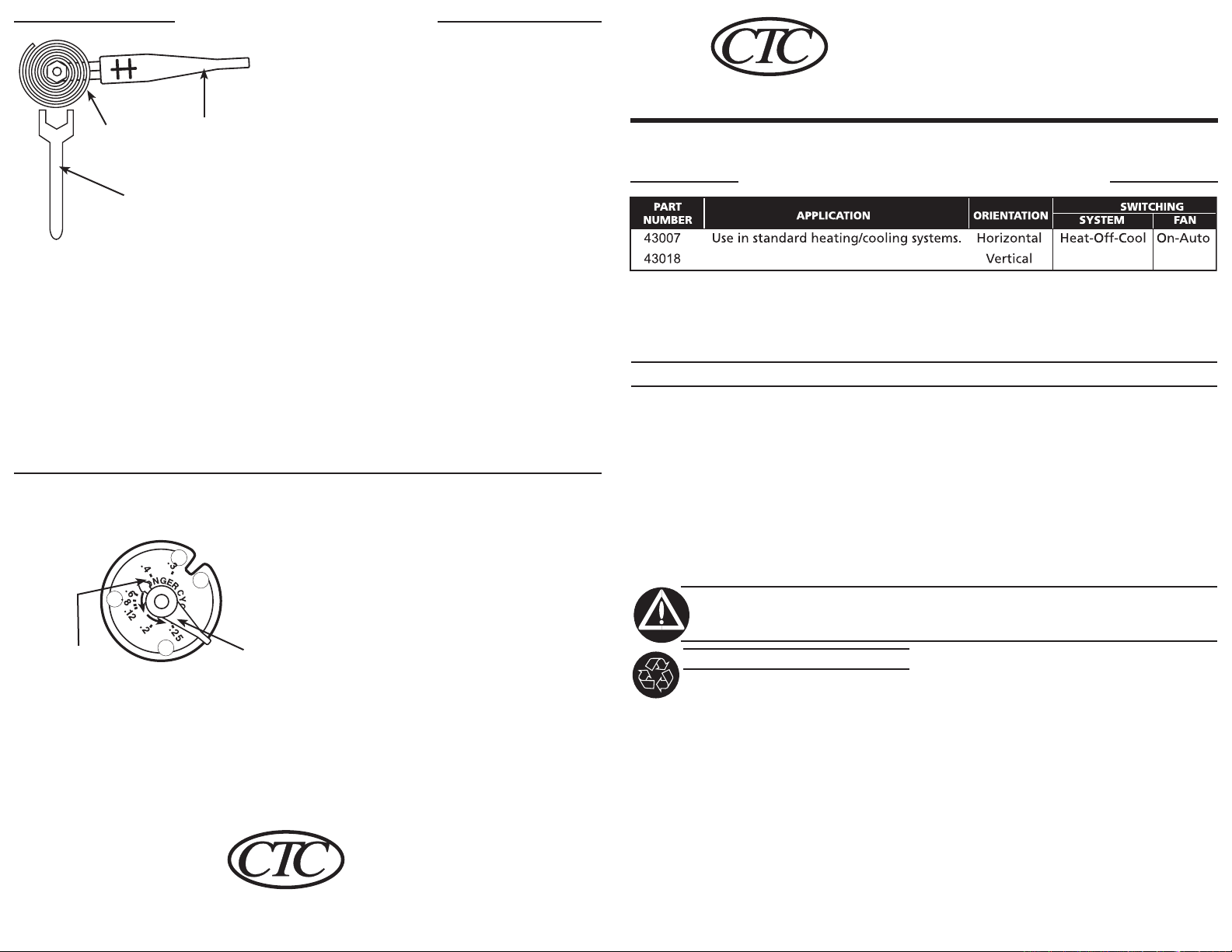
SERVICE INSTRUCTIONS
CALIBRATION
Bimetal
FIG. 6. CALIBRATING THERMOSTAT
The thermostat is accurately calibrated
before leaving the factory and no further
calibration should be necessary. If the
thermostat appears to be out of calibration
or for any reason fails to function properly,
a qualified serviceperson should proceed as
follows:
1. The anticipator’s heat may adversely affect
thermostat recalibration. To prevent this,
disconnect electrical power power to the
thermostat at the furnace, main fuse, or
breaker box.
2. Move temperature adjustment lever to a
setting about 5° above room temperature.
Arrow points to the
matched current rating
of the primary control.
FIG. 7. ANTICIPATOR ADJUSTMENT
41630-01 4/22/2003
Temperature
adjustment
lever
7/32” Calibration
wrench
HEAT ANTICIPATION ADJUSTMENT
Move this lever
to adjust heat
anticipator.
3. Remove thermostat cover. Slip 7/32” wrench
onto hex nut beneath bimetal. While
holding temperature adjustment lever
stationary, turn hex nut clockwise until
mercury shifts to the right end of the tube
(fig. 7).
4. Move temperature adjustment lever to
lowest setting.
5. Replace thermostat cover. Wait 10 min.
for bimetal temperature to stabilize. Do
not stand near the thermostat during this
period, as your breath and body heat will
affect bimetal temperature.
6. Move temperature adjustment lever to
correspond to actual room temperature.
Then remove thermostat cover.
7. Slip 7/32” wrench onto hex nut. While
holding temperature adjustment lever
stationary, turn hex nut counter-clockwise
until mercury just barely shifts to the left
end of the tube.
8. Replace thermostat cover and set
temperature adjustment lever to desired
temperature. Turn on electrical power to
system.
Some heating installations require longer or
shorter “ON”, “OFF” periods to maintain even
temperatures. For average conditions, set the
heat anticipator indicator to match the current
rating of the primary heating control. Move
indicator approximately 1/2 division in direction
indicated by the arrows on the thermostat for
longer “ON” cycles, or move lever in opposite
direction for shorter “ON” cycles. Allow at
least 24 hours to determine if setting provides
satisfactory operation before making any
further adjustments.
Climate Technology Corp.
2500 Frisco Avenue
Memphis, TN 38114
A Hunter Fan Company
pg. 4
M E R C U R Y B U L B
MECHANICAL
CLIMATE
TECHNOLOGY
CORPORATION
CTC thermostats regulate 24 to 30 VAC single-stage heating-cooling systems. See the chart below
for specific models and applications.
THERMOSTAT MODELS AND APPLICATIONS
Tools needed for installation:
• Slotted Screwdriver • Electric Drill and 3/16” Bit
• Hammer • Level
ELECTRICAL DATA
Switch Rating: 24VAC (30 VAC max.)
Heating - 0.2 to 1.2 amps
Cooling - 0-1.5 amps
Switch Action: Sealed mercury switch
Anticipator rating:
Heating - Adjustable from 0.2 to 1.2 Amps
Cooling - Fixed 24 VAC
THERMAL DATA
Temperature Range: 50ºF - 90ºF (10ºC - 32ºC)
WARNING!
Disposal Information
This product contains mercury
in a sealed tube. DO NOT place this
useful life.
contains mercury, DO NOT place the old
product in the trash.
authority for instructions regarding recycling
and the proper disposal of this product, or of
and for any old control containing mercury in
a sealed tube.
control in the trash at the end of its
If this product is replacing a control that
Contact your local waste management
INSTALLATION
When installing this product:
• Read these instructions thoroughly. Failure
to follow them could damage the product
or produce an unsafe condition.
• Check the ratings in these instructions and
on the product to make sure the product is
compatible with your application.
THERMOSTAT
SPECIFICATIONS
APPLICATIONS
This thermostat is designed for use with:
• Standard heating and cooling systems
• Electric heating and cooling systems
• Single stage heat pump systems
• Two-transformer systems
• Electronic air cleaners
• Humidifiers
• Zone Dampers
This thermostat cannot be used with:
• Millivolt systems
• Multi-stage applications
To avoid electrical shock or equipment damage, make
sure power is disconnected before installation.
• Installation must be performed by a
trained, experienced service technician.
• Upon completion of the installation, verify
the correct operation of the product as
detailed in these instructions.
LOCATION
The thermostat should be located in an
area with good air circulation at average
temperature. It should be on an inside wall.
DO NOT place the thermostat where it can
be affected by:
– drafts or dead spots behind doors or in
corners.
– hot or cold air from ducts.
– radiant heat from the sun, fireplaces, or
appliances.
– unheated (uncooled) areas behind the
thermostat, such as outside walls.
This thermostat is a precision instrument and
was carefully adjusted at the factory. Handle it
carefully.
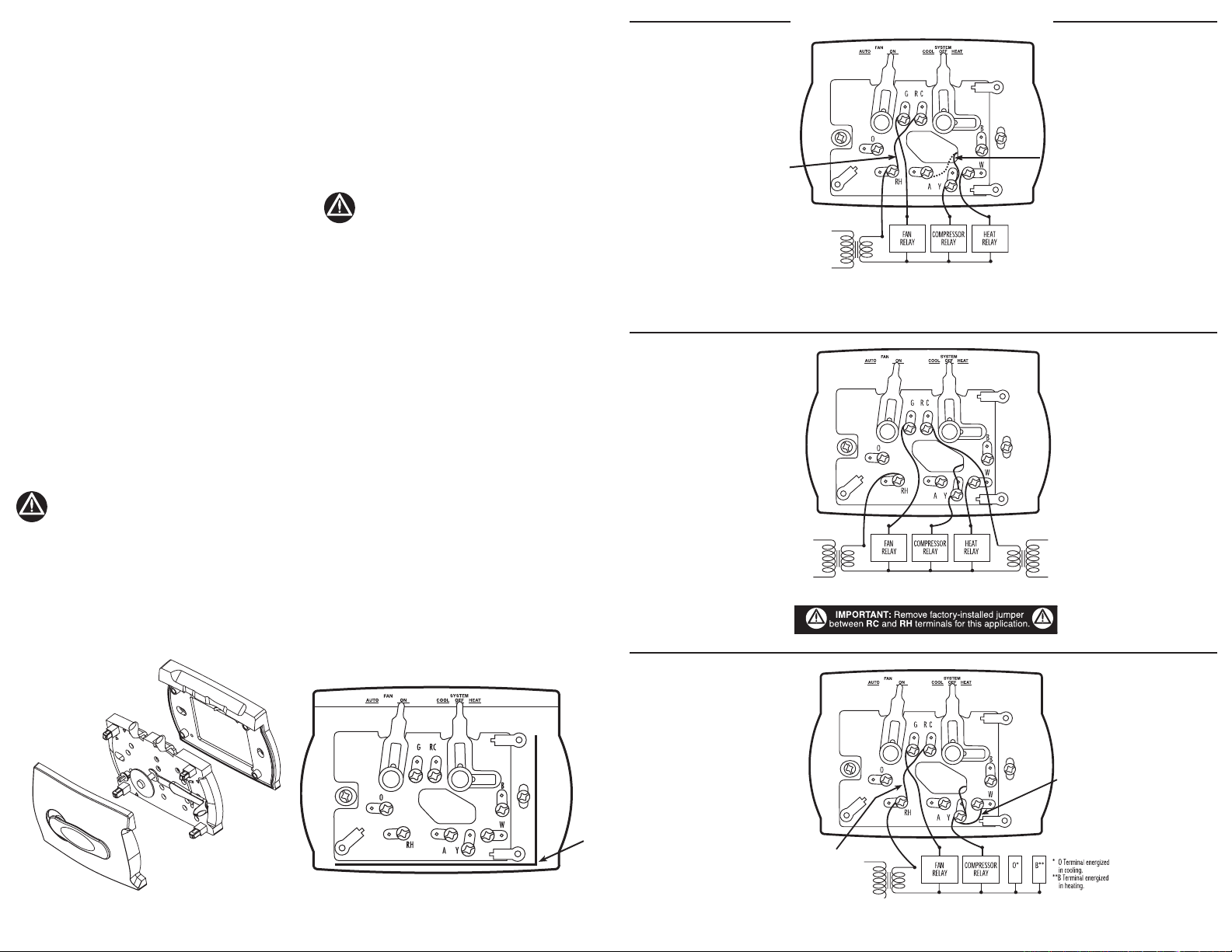
ATTACH SUB-BASE TO WALL
LEVELING
SURFACES
FACTORY
INSTALLED
JUMPER
WIRE
YELLO
W
JUMPE
R
FIELD
INSTALLED
JUMPER
WIRE
FA
CTORY
INSTALLED
JUMPER WIRE
Disconnect the power supply before
beginning installation to prevent electric shock
or equipment damage.
All wiring must comply with local codes
and ordinances.
To wire and mount the thermostat:
1. Remove cover from thermostat base by
gripping the base in one hand. Use the
other hand to pull gently at the top or
bottom of the cover.
2. Carefully remove the protective packing.
3. Loosen the 4 screws holding the
thermostat to the sub-base, then separate
them. Refer to Figure 1.
4. Pull wires through opening near center
of sub-base and connect wires beneath
terminal screws (See figure 2-5 for typical
wiring for each application, Also refer
to the following subsections for special
system configurations).
5. Push excess wiring into wall and plug
hole with fire-resistant material (such as
fiberglass insulation) to prevent drafts
from affecting thermostat operation.
6. Position sub-base over hole in wall and
mark mounting locations. Use any existing
mounting holes if possible.
7. If the mounting screws will be going into
drywall only, then drill 3/16” mounting
holes for use with the included plastic
anchors.
8. Fasten sub-base loosely to wall with two
mounting screws. Place a level on the
raised, flat surface near the bottom of the
sub-base, adjust until level, then tighten
the mounting screws. (Refer to Figure 2.)
An incorrectly leveled thermostat
will cause the temperature control to
deviate from the setpoint.
ATTACH THERMOSTAT TO SUB-BASE
1. Attach thermostat base to sub-base, being
sure that 4 captive screws are tightnened
snugly, since they serve as electrical
connections between thermostat and subbase.
2. Snap cover on thermostat and set switches
and temperature lever to desired setpoint
3. Turn on power to the system.
SPECIAL APPLICATIONS
Electric Heat Furnaces
(Single Transformer Systems only)
The sub-base, as supplied, may not operate
the fan correctly. If both the heating and the
cooling system must operate the fan relay,
remove the factory-installed jumper wire
from the Y terminal and connect it to the A
terminal. The fan should now cycle when the
thermostat calls for either heat or cool.
Two-Transformer Systems
If two transformers are used, they must
be in phase. Failure to do so may result
in personal injury and/or property
damage.
NOTE: Wire color does not indicate
polarity. Polarity is obtained from an
oscilloscope or voltmeter.
Remove jumper between RC and RH terminals
for two transformer systems.
This sub-base WILL NOT provide multistage heating or cooling operation. For
single stage heat pump applications, install
a short jumper wire across terminals W and
Y. If the old thermostat has a terminal that
is continuously energized, disconnect the
wire from the old thermostat’s terminal and
connect it either to the: 1) B terminal, if the
reversing valve is energized on a call for heat;
or to the 2) O terminal, if the reversing valve is
energized on a call for cool. If the system heats
on a call for cool, or vice versa, this wire has
been connected to the wrong terminal.
NOTE: RH and RC must be jumpered for
single transformer heat pump systems.
The B and O terminals can provide
switching for special functions other than heat
pump operation. When the system switch is in
the HEAT position, the B terminal is energized.
When the system switch is in the COOL
position, the O terminal is energized.
Heat Pump Applications
Special Application Terminals
TYPICAL WIRING DIAGRAMS
FIG. 3. SINGLE TRANSFORMER H/C SYSTEM
For electric heat-fan to cycle with either heat or cool, move yellow jumper from Y terminal to A
terminal (see dotted line at terminal A in illustration.)
FIG. 4. TWO TRANSFORMER H/C SYSTEM
Subbase
Thermostat
Cover
FIG. 1 ATTACH THERMOSTAT TO SUB-BASE
41630-01 4/22/2003
FIG.2. THERMOSTAT SUB-BASE
pg. 2 pg. 3
FIG. 5. SINGLE TRANSFORMER, SINGLE STAGE HEAT PUMP SYSTEM
Install jumper between W and Y terminals (see illustration.)
