Hunter 30377 Owner's Manual

™
HEPAtech
Air Purification System
HEPAtech™ 377 (Model 30377)
Remote Control Included
This air purifier uses Model 30930 replacement filters.
WWW.HUNTERFAN.COM
FORM 41505-01 Rev 6-12-2001 © 2001 HUNTER FAN CO.

IMPOR TANT SAFETY INSTRUCTIONS
READ ALL INSTRUCTIONS BEFORE USING THIS AIR
PURIFIER AND SAVE THESE IMPORTANT
INSTRUCTIONS
1. This Air Purif ier is designed for use on a flat, lev el surface and may not work properly on
an uneven surface. ALWAYS place this Air Purifier on a firm, level surface. ALWAYS
place the Air Purifier at least six (6) inches away from walls and heat sources such
as stoves, radiators, or heaters.
2. Place the Air Purifier in an area that is out of the reach of children.
3. Before using the Air Purifier, extend the cord and inspect for any signs of damage. DO
NOT use the product if the cord has been damaged.
4. This product has a polarized plug (one blade is wider than the other) as a safety feature.
This plug will fit into a polarized outlet only one way. If the plug does not fit fully into
the outlet, reverse the plug. If it still does not fit, contact a qualif ied electrician. DO NO T
attempt to defeat or override this safety feature.
5. ALWAYS UNPLUG the Air Purif ier when it is not in operation, while the f ilter is being
changed, and while it is being cleaned.
6. DO NOT tilt or move the Air Purifier while it is in operation. Shut off and unplug
before moving.
7. DO NOT immerse the Air Purifier in water as permanent damage will occur. Refer to
and follow the CLEANING AND FILTER REPLACEMENT instructions.
Introduction
Thank you for purchasing the HEPAtech™ Air Purif ication System fr om Hunter Fan Com-
pany . You have purchased our latest development in portable Air Purif ication Systems. This
system has been developed to improve the quality of the air you breathe.
Our HEPAtech™ Air Purification System out performs other air purification systems by
quickly and effectively remo ving dust, smoke, and pollen particles as small as .1 microns in
size. Room air is pulled in through the front grill and cleaned across the HEPAtech™ filter.
Clean air is then released out the top grill in order to avoid stirring up settled particles.
Using the Ionizer
Using the ionizer improves the quality of air in the room. Negativ e ions are released into the
air and positively charged dust, smoke, and pollen particles are attracted to the negative
ions. These particles settle out of the air and can be vacuumed up during normal cleaning.
These particles are also more easily captured by the HEPAtech™ filter as they pass through
the HEPAtech™ Air Pur ification System. To ensure the best air circulation in the room, we
recommend that you place your air purifier six inches away from any walls.
FORM 41505-01 Rev 6-12-2001 2 © 2001 HUNTER FAN CO.
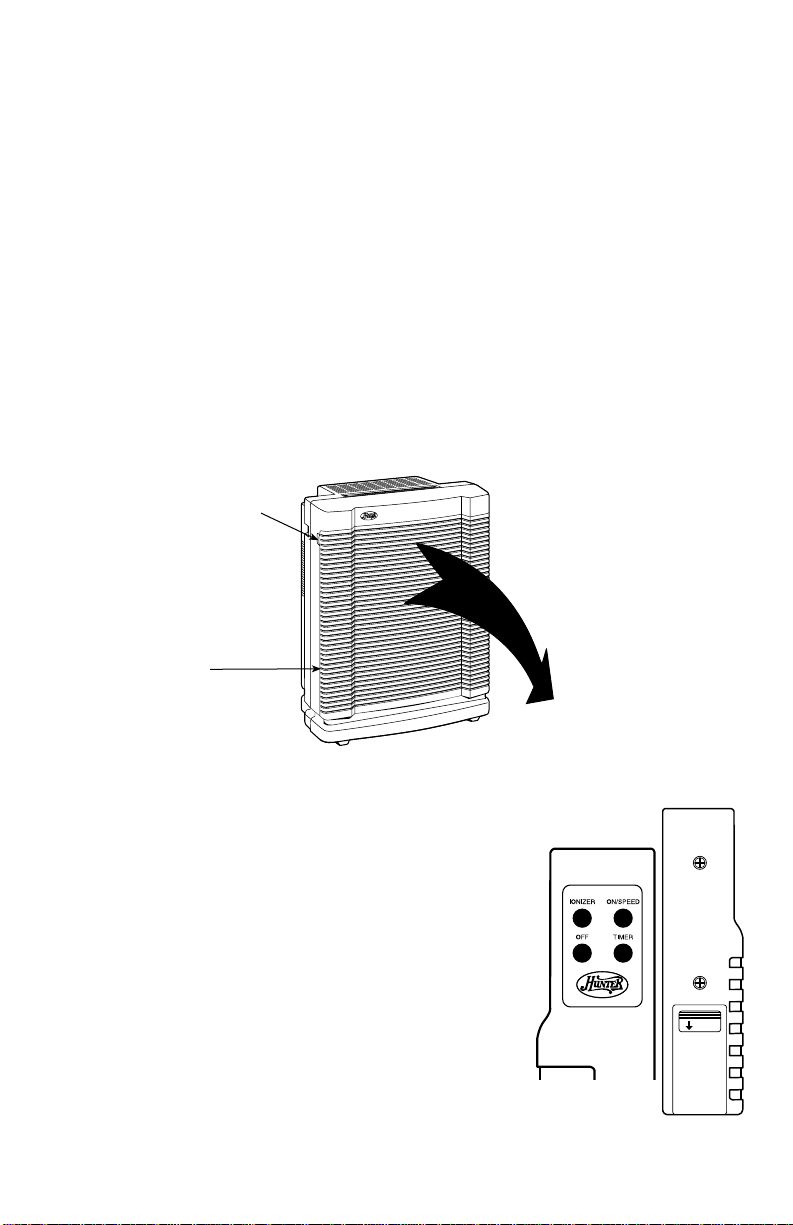
Air Purifier Features
Electronic Key Pad Control
1. On/Speed Control: Press this button to turn the unit ‘on’. When you press it once, the
unit will be on low speed. Keep pressing the b utton to change speeds until you reac h the
speed you desire.
2. Automatic Shut-off: If you desire the air purifier to shut off automatically, you can set
the timer. Press the timer button to choose the amount of time you would like the air
purifier to run (1, 2, 4, or 8 hours). Press the button repeatedly to change the length of time.
3. Ionizer: Press this button to turn ‘on’ the ionizer . When the ionizer is ‘on’, the green light
to the left of the button will be illuminated.
4. Check Filter: When the check filter light is illuminated, you should open the front grill and
compare the filter to the check filter chart. If the f ilter is dark, you should replace the filter.
5. Reset: When you change the filter , press the reset button. Use the tip of a pen or pencil to
press the reset button.
AIR PURIFIER PARTS
RECESS FOR
FINGERS TO
PULL OPEN
FRONT GRILL
HEPAtech™ 377
FIGURE 1
FRONT
GRILL
Remote Control
1. Controls: For your convenience, a remote control is pro-
vided with this air purifier . The remote may be used to turn
the air purifier on or off, adjust the fan speed, set the timer,
and turn the ionizer on or off. For function, use previous
instructions on how to control the Electronic Key Pad. To
use the remote, point it at the air purifier, then press and
release the appropriate key. The air purifier will beep once
to alert you that it has received the command and then it
will modify the appropriate setting. If the remote is not
working properly, first be sure that the remote is facing the
air purfier when pressing the key. If it still does not work,
check the batteries.
2. Batteries: Install two AAA batter ies (UM-4 or IEC R03 or
Equivalent). Refer to the printed graphics in the battery
compartment for the proper orientation of the batteries.
FORM 41505-01 Rev 6-12-2001 3 © 2001 HUNTER FAN CO.
FIGURE 2
OPEN
