Hunt Electronic HD-SDI OUTDOOR DOME CAMERA, HVRM-HD80D28DID User Manual
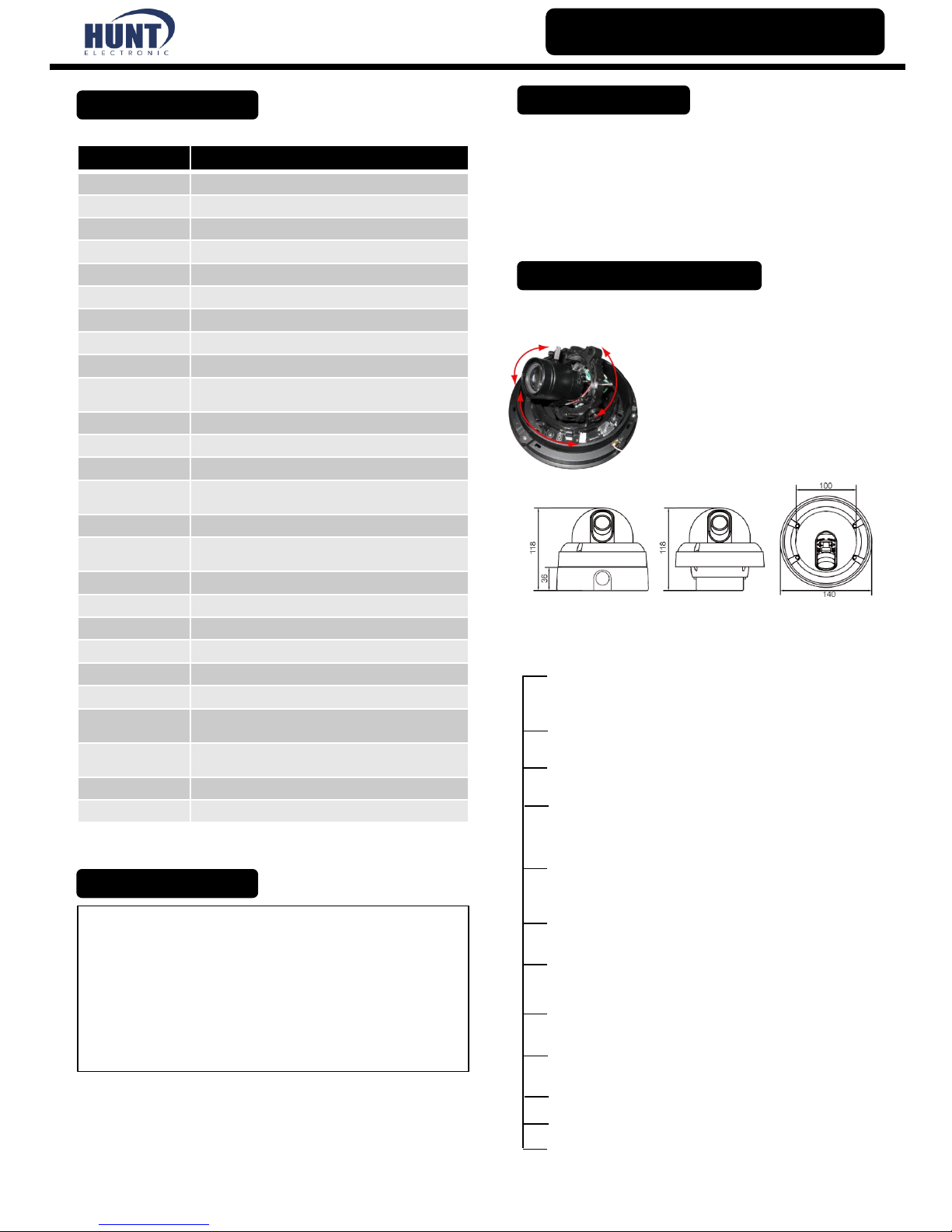
SPECIFICATION
OSD Menu Tree
USER’S MANUAL
HD-SDI OUTDOOER DOME CAMERA
EXIT
LENS
● DC ● VIDEO ● MANUAL
DISPLAY MODE
● SDI SCALE ● SDI FORMAT ● SDI FPS ● CVBS
● CVBS_RATIO ● COLOR BAR ● SHADING DET ● DEFECT DET
AWB
● AUTO ● PRESET ● MANUAL
WDR / BLC / DNR
● MODE ● WDR_WGT ● BLC OSD ● BLC POS-X ● BLC POS-Y
● BLC SIZ-X ● BLC-SIZ Y ● DNR (OFF, LOW, MIDDLE, HIGH)
DAY & NIGHT
● AUTO ● COLOR ● BW ● EXT
PRIVACY
● MODE ● ZONE NO ● X-POS ● Y-POS
● X-SIZ ● Y-SIZ ● COLOR ● TRANS
CAMERA ID
● MODE ● X-POS ● Y-POS ● SETUP ID
MOTION
● RESOLUTION ● SENSITIVITY
PICT ADJUST
● BRIGHTNESS ● COLOR GAGIN ● ACE ● SHARPNESS
● MIRROR FLIP ● FLIP ● STILL ● SHADING
● DZOOM ● HLMASK
SYSTEM INFO
RESET
Articles HVRM-HD80D28DID
Image Sensor 1/3” Progressive CMOS Sensor
Total Pixels 2010(H) x 1180(V) Approx. 2.22Megapixels
Effective Pixels 1944(H) x 1092(V) Approx. 2.122Megapixels
SYNC FORMAT INTERNAL SYNC.
Video Output 1920(H) x 1080(V) 30p
Video Format HD-SDI (SMPTE274M), NTSC, PAL, CVBS
S/N Ratio More than 50dB
Min. Illumination 0.1Lux (F.1.2, 50IRE, AGC Max.), 0.00 Lux (IR LED On)
OSD Built-In
- Display Mode
SDI SCALE, SDI FORMAT, SDI PFS, COLORBAR, SHADING
DET, DEFFECT DET.
- LENS MANUAL / DC / VIDEO
- SHUTTER / AGC AUTO/MANUAL, AGC, DSS, FREQ
- AWB AUTO / PUSHING / MANUAL (1/60~1/30,000 sec)
- PICT ADJUST
BRIGHTNESS, COLOR GAIN, ACE, MIRROR, FLIP, STILL,
DZOOM, SHADING, HLMSK
- WDR/BLC/DNR WDR/BLC/OFF, DNR (OFF/LOW/MIDDLE/HIGH)
- DAY/NIGHT
AUTO/COLOR/BW/EXT, AGC THRS (0~20Steps),
MARGIN (0~20Steps), DELAY (LOW/MIDDLE/HIGH)
- PRIVACY ON/OFF
- MOTION DET. ON/OFF
- CAMERA ID ON/OFF
LENS MEGAPIXEL DC 2.8-12MM AUTO IRIS LENS
IR LED 24 IR LEDs (80FT IR DISTANCE)
Power Source 12VDC/24VAC (Dual Voltage)
Power
Consumption
200mA (12VDC
Operational
Temperature
-10Degree Celsius ~ +50Degree Celsius
Dimension 140mm(W) x 118mm(H)
Weight 1.4Kg
1. MEGAPIXEL SUPER HIGH RESOLUTION
2. OUTSTANDING LOW LIGHT PERFORMANCE
3. BUILT-IN OSD
4. DIGITAL NOISE REDUCTION, DIGITAL ZOOM
5. WDR (WIDE DYNAMIC RANGE)
6. HLMASK (High Light Mask), MOTION DETECTION, PRIVACY
GENERAL FEATURES
OSD Control & Dimension
• Push the joystick S/W to pop up OSD
Menu and set up your desired value .
OSD CONTROL & MENU TREE
Please make sure the following items are included in
the package
1. 1 pc of Camera
2. 1 pack of Screws and “Star” wrench with side cap
3. 1 Pc of Manual
PACKAGE CONTENTS
①
②
① : 2nd Video Out ② : Joystick S/W

6) WDR / BLC / DNR
MODE : OFF, WDR, BLC
WDR : (Wide Dynamic Range, 0 ~ 4 Steps)
- To distinguish an object in both bright and dare areas
WDR_WGT : Adjust WDR level (0~4 Steps)
BLC : Deliver a distinctive subject and background at the
same time, even when the subject is in backlight
BLC OSD : On / Off
BLC POS-X : Position BLC area in X axis
BLC POS-Y : Position BLC area in Y axis
BLC SIZ-X : Define BLC area size in X axis
BLC SIZ –Y : Define BLC area size in Y axis
DNR : <Off / Low / Middle / High>
- To reduce the background noise in a low luminance
environment with a filtering system.
7) DAY / NIGHT <AUTO / COLOR / BW / EXT>
AUTO : Automatic D/N switching according to ambient
illumination.
COLOR : Display always color picture
B/W : Display always B/W picture
EXT : Automatic D/N switching by using external signals.
8) PRIVACY
To mask area which you want to mask. 31 areas selectable.
MODE : On / Off
X-POS : Position PRIVACY area in X axis
Y-POS : Position PRIVACY area in Y axis
X-SIZ : Define PRIVACY area size in X axis
Y-SIZ : Define PRIVACY area size in Y axis
COLOR : Define the color of masking areas. (8 colors)
TRANS : Define the transparent of masking areas. (0~4)
9) MOTION
To detect the motion or movement in the video.
RESOLUTION : 0~4 Steps.
SENSITIVITY : 0~20 Steps.
10) CAMERA ID
To display a title (ID) on the monitor
MODE : On / Off
X-POS : Position Camera ID in X axis
Y-POS : Position Camera ID in Y axis.
SETUP ID : Define Camera ID
11) SYSTEM INFO
Showing System version and Date
12) RESET
13) EXIT
4) WHITE BAL.
<AUTO / PRESET / MANUAL>
AUTO : Auto White Balance.
PRESET :
- To find the optimal setting for current luminance
environment in this mode. Set the point the camera
towards a sheet of white paper and press the Joystick
S/W. If the environment changes, readjust it.
MANUAL
- To fine-tune White Balance manually. Set White balance
first by using ATW or AWC mode before Manual mode.
After that , if there is still a white balance issue, switch to
manual mode and have a fine-tune. Manual mode allows
you to increase or decrease the red or blue factor.
5) PICT ADJUST.
BRIGHTNESS : Adjust Brightness of the lens (0~20 Steps)
COLOR GAIN : Adjust proper Color Gain (0~20 Steps)
ACE : Adoptive Color & Contrast Enhancement
SHARPNESS : Adjust proper Sharpness (0~10 Steps)
MIRROR : Change the video direction horizontally.
FLIP : Change the video direction vertically.
STILL : To hold the image to analyze precisely.
SHADING : Correct Lens (Video) shadding.
DZOOM : Digital Zoom (0~112 steps)
HLMASK : To mask a strong light at the designated area.
This manual is based on the date as shown in the right and specifications are subject to change without notice for quality improvement.
USER’S MANUAL
HD-SDI OUTDOOR DOME CAMERA
1) DISPLAY MODE
- SDI SCALE : Set the desired scale of picture
- SDI FORMAT : Set the video size. 720P & 1080P supported.
- SDI FPS : Set the frame per second of the video.
- CVBS : Set the TV system. NTSC & PAL supported.
- SDI FPS : Set the frame per second. 30 & 25FPS supported.
- CVBS_Ratio : Set the desired CVBS ratio. 4:3 & 16:9
- COLOR BAR : Check the colors with the color bar.
- SHADING DET : Check the video whether shaded or not.
- DEFECT DET : Check the defects of the video
2) LENS : Set the lens type
<MODE : DC / VIDEO / MANUAL>
3) SHUTTER / AGC : Adjust shutter & AGC setting.
- Shutter : Auto & Manual Mode selectable
- AGC : 0~ 10 levels are provided. Set the desired AGC Level.
- DSS (Digital Slow Shutter) : 4 levels are provided.
“ This feature is to enhance the low light performance, but
if it is set the higher level, the video will have an ghost
effect. Pls be sure of setting the proper level.
- FREQ : Set the proper frequency. (50Hz & 60Hz provided)
SETUP Menu Functions
