Hundure RAC-510PE, RAC-511PE Hardware Manual
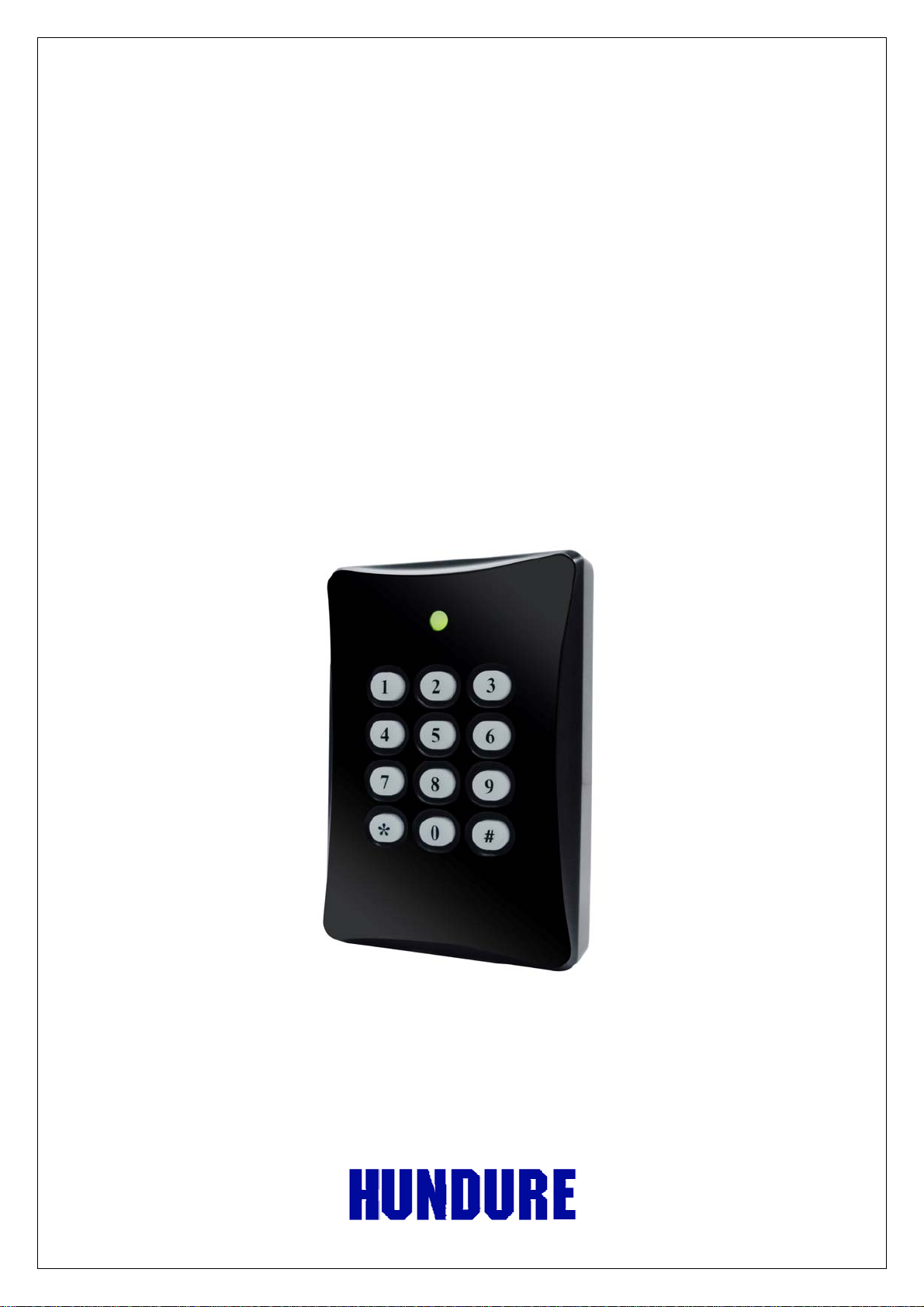
RAC-510/511PE
Standalone Access Controller
Hardware Manual
Version 1.0

Table of Contents
Chapter 1 Product Overview................................................................................................4
1.1 Package Contents ..................................................................................................4
1.2 Features .................................................................................................................5
1.3 Specifications .........................................................................................................6
Chapter 2 Physical Dimension.............................................................................................7
2.1 Dimension...............................................................................................................7
2.2 Appearance Introduction.........................................................................................8
Chapter 3 System Configuration & Wire Connections .......................................................10
3.1 System Configuration ...........................................................................................10
3.2 Wire Connections .................................................................................................12
3.2.1 Communication Interface Connection.........................................................12
3.2.2 ACU-30 Wire Diagram ................................................................................13
3.2.3 Alarm Connection .......................................................................................14
3.2.4 Electronic Lock Setup.................................................................................15
3.2.5 Exit Button/Door Sensor Connection ..........................................................16
3.2.6 Slave Reader Connection...........................................................................18
3.2.7 Power Supply Connection ..........................................................................19
Chapter 4 Installations .......................................................................................................20
4.1 Hardware Setup....................................................................................................20
Chapter 5 Setting...............................................................................................................21
5.1 ID Setting..............................................................................................................21
5.2 Function Settings ..................................................................................................22
5.2.1 Add a Card Number....................................................................................23
5.2.2 Delete a Card Number................................................................................24
5.2.3 Delete All Card Numbers ............................................................................25
5.2.4 Successive Addition of Card Numbers .......................................................26
5.2.5 Successive Deletion of Card Numbers .......................................................27
5.2.6 Set Door Relay Mode .................................................................................28
5.2.7 Set Unlock Door Time.................................................................................29
5.2.8 Door Sensor Detection Time ......................................................................30
5.2.9 Enable/Disable Conditional Unlock Door Settings ......................................31
5.2.10 Compare valid Address ............................................................................32
5.2.11 Advanced Settings 1.................................................................................33
5.2.12 Advanced Settings 2.................................................................................34
HUNDURE 2 RAC-510/511PE Hardware manual

5.2.13 Re-swipe Card Check Time......................................................................35
5.2.14 Sensor NO/NC Settings............................................................................36
5.2.15 Access Granted for Master Code ............................................................37
5.2.16 Set Date....................................................................................................38
5.2.17 Set Time ...................................................................................................39
5.2.18 Enable/Disable Keypad ............................................................................40
5.2.19 Save Invalid Card No................................................................................41
5.2.20 Set Master Code.......................................................................................42
5.2.21 Set Disarm Card/Code..............................................................................43
5.2.22 Set Duress Card(Code) ............................................................................44
5.2.23 Set Memory Mode ....................................................................................45
5.2.24 Door Open Mode ......................................................................................46
5.2.25 Slave Reader Setting................................................................................47
5.2.26 System Initialization..................................................................................48
Chapter 6 Testing ..............................................................................................................49
Chapter 7 Troubleshoot .....................................................................................................50
Appendix............................................................................................................................51
Appendix A:RAC-510/511 Function List...................................................................51
Appendix B:Wiring Material Requirements...............................................................54
Revision History
Version Description
V1.0 First Edition
HUNDURE 3 RAC-510/511PE Hardware manual
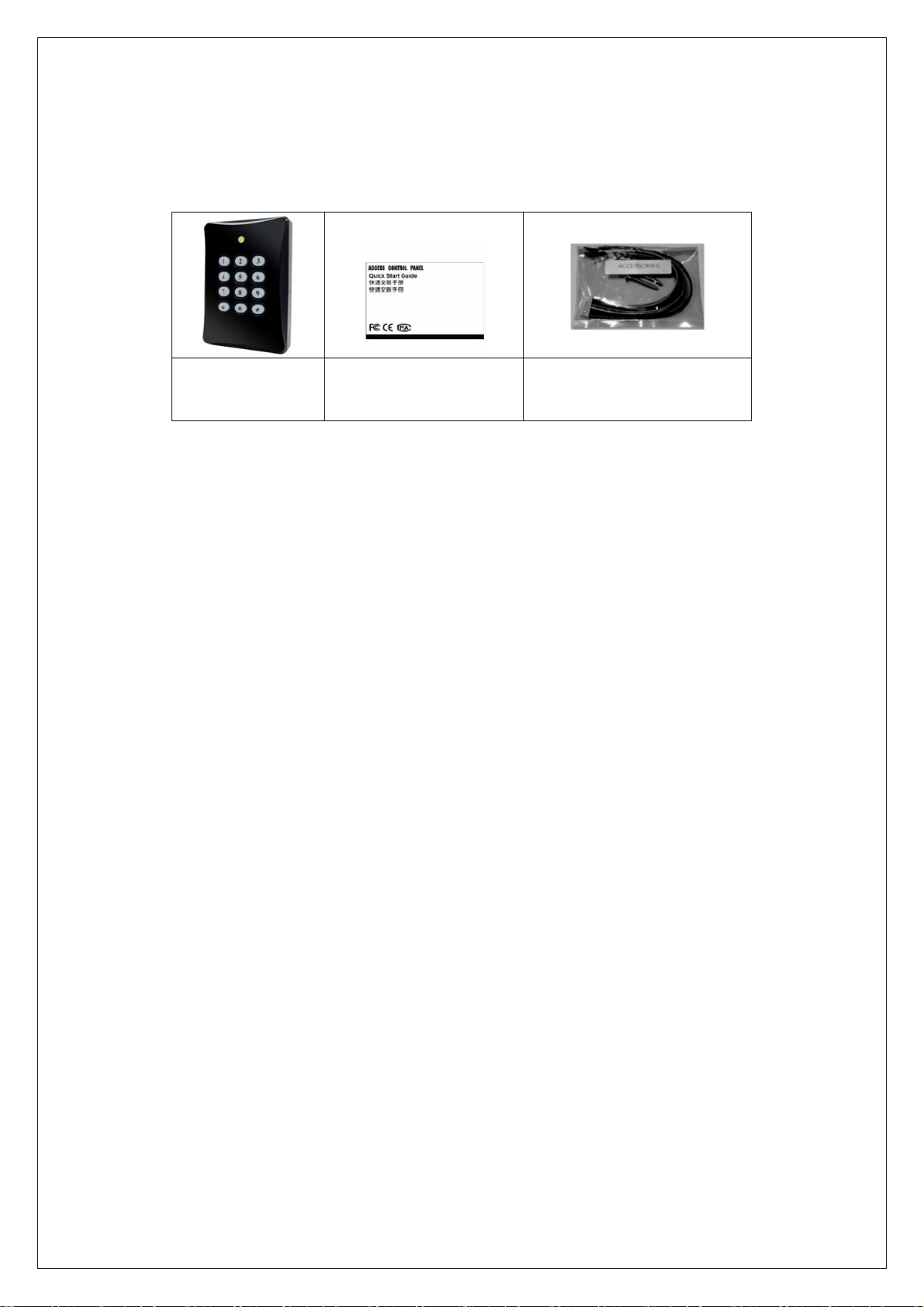
Chapter 1 Product Overview
1.1 Package Contents
Controller x 1
Base x 1
Quick Start Guide x 1 Screw x 3
Cable x 1
HUNDURE 4 RAC-510/511PE Hardware manual

1.2 Features
z Supports standalone operation
z Memory capacity 1,024 cardholders / 800 events.
z Provides RS-485 communication interface for management through PC.(RAC-510PE)
z Provides unlock door modes by card or card + PIN; programmable unlock door
duration.
z Casing tamper proof detection and door ajar alarm. Programmable door sensor
detection time
z Duress card/code setting. When door opened in the emergency, controller will send a
signal to control center at the same time for tracing and rescue.
z Watchdog function secures system free from halting.
z Working with slave reader to have Anti-Pass back function
HUNDURE 5 RAC-510/511PE Hardware manual
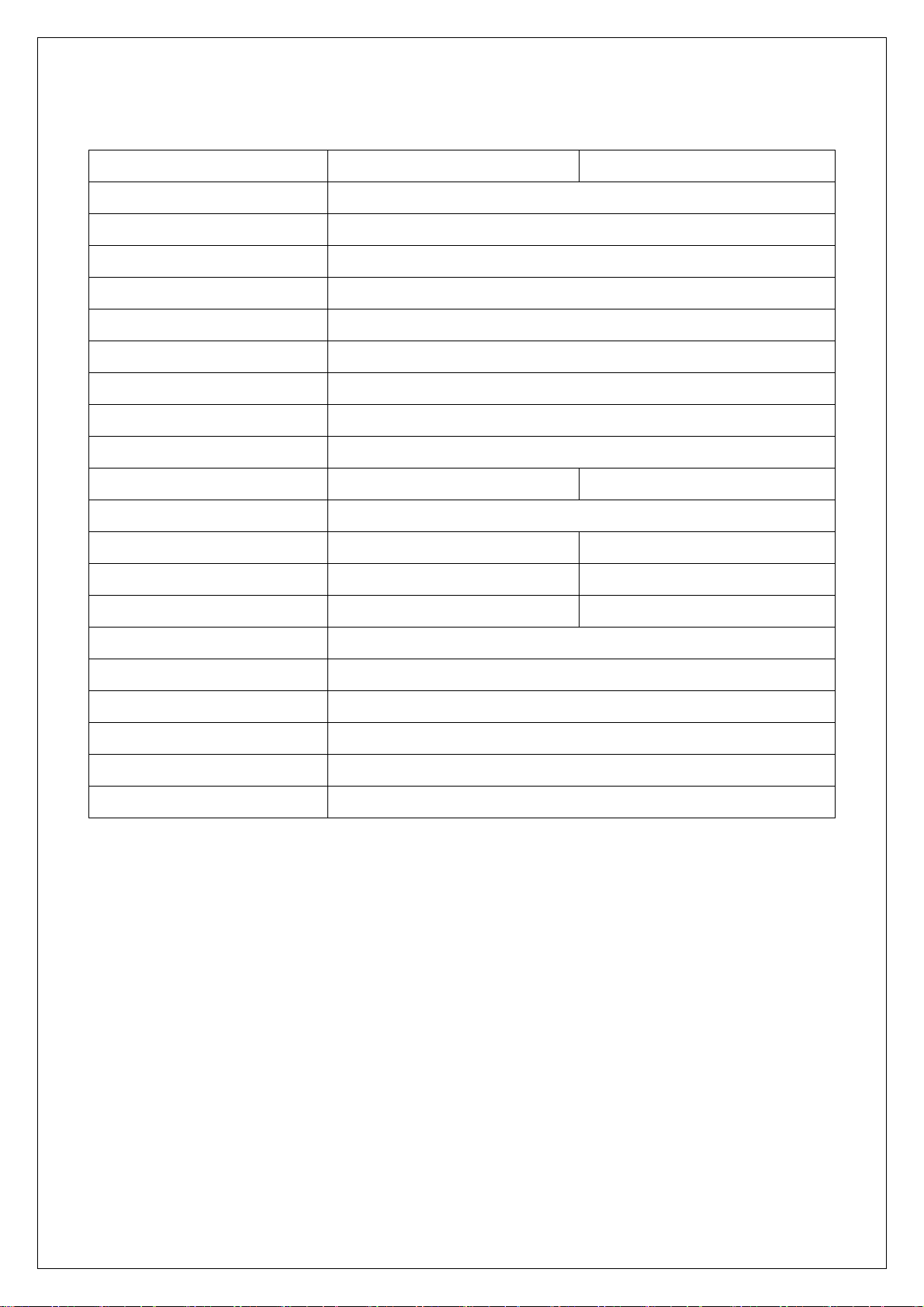
1.3 Specifications
Model No. RAC-510PE RAC-511PE
Read Format EM (125 KHz )
Read Range 6~8cm
Slave Reader T2/Wiegand
Input Ports 3 Sensors(Door SensorX1, Exit ButtonX1, Case SensorX1)
Output Ports(Built-in ) Relay X 1(Door Lock)
Output Ports(External) O.C Output X2 (Door Lock/Alarm, external ACU-30)
Cardholders/Events 1024/800
LED Indicator Comm.
Keypad 12 Keys ( 0-9, *,# )
Real Time Clock YES None
Beep Tone Buzzer
Communication Interface RS-485 None
Communication Baud Rate 19200 bps-N-8-1 None
ID Setting DIP switch setting None
Operating Voltage DC 12V /1A
Power Consumption 250mA (Max)
Operating Temperature
-40℃~ 70℃/-40℉~158℉
Relative Humidity 20% ~ 80% (Non-condensing)
Dimensions 120mm(L)X77mm(W)X21mm(H)
Weight 120g
* Product design and specifications are subject to change without prior notice.
HUNDURE 6 RAC-510/511PE Hardware manual
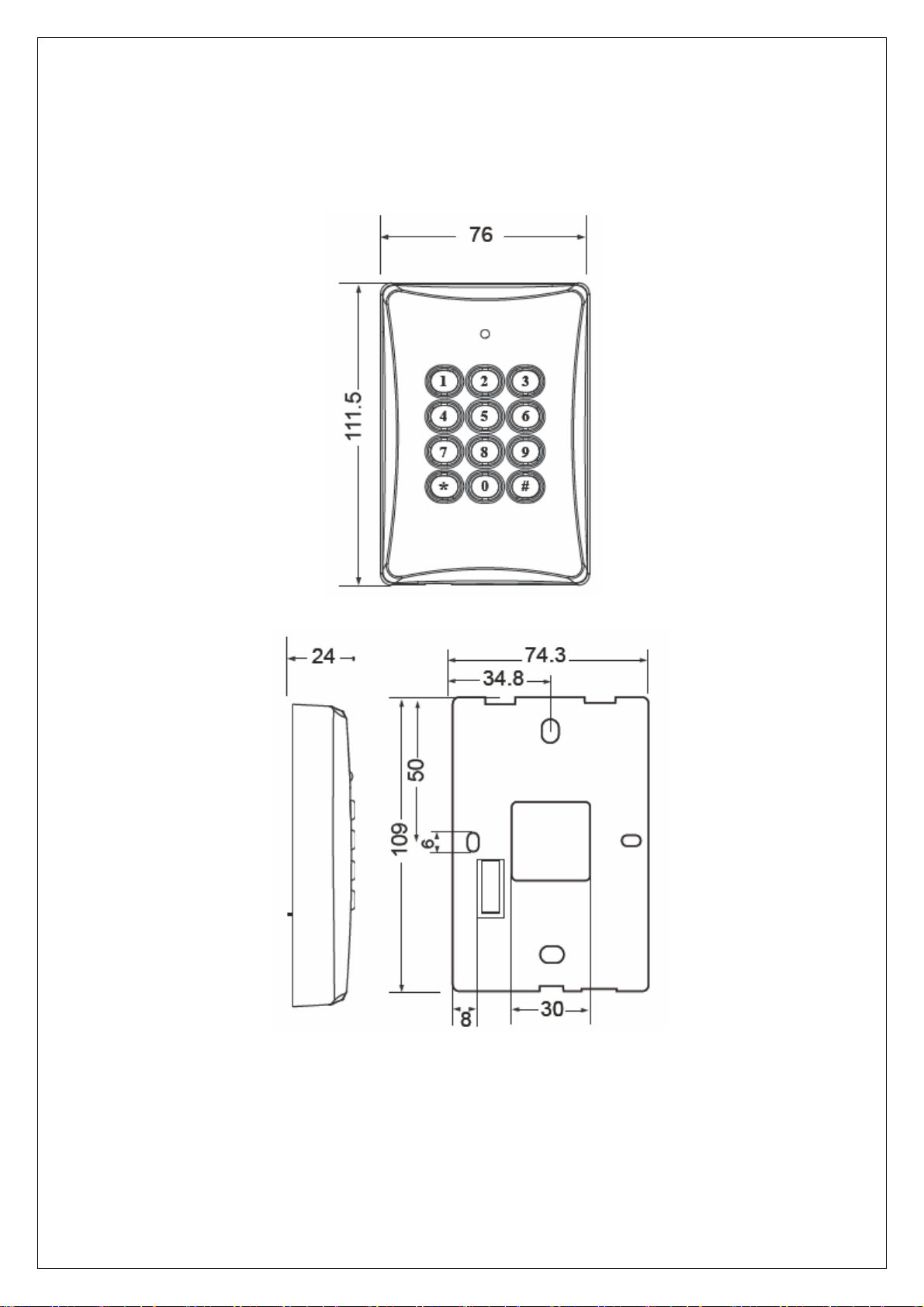
Chapter 2 Physical Dimension
2.1 Dimension
Scale: mm
HUNDURE 7 RAC-510/511PE Hardware manual
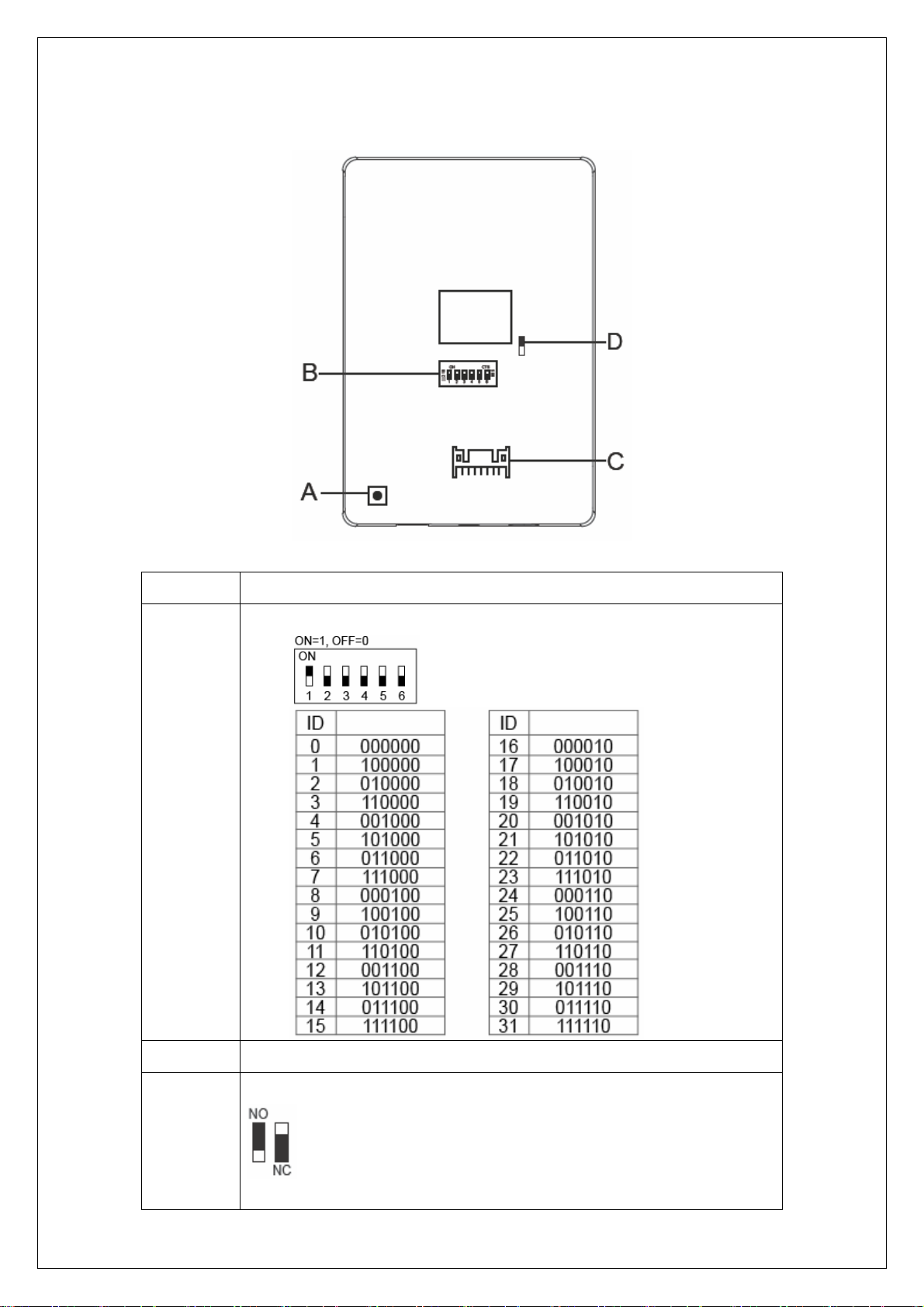
2.2 Appearance Introduction
A Case Sensor
B ID Settings
C Kindly refer to the pin assignments below3.2.2
D
Built-in Relay
When Electric Bolt Lock is used, kindly connect the wire to COM
HUNDURE 8 RAC-510/511PE Hardware manual
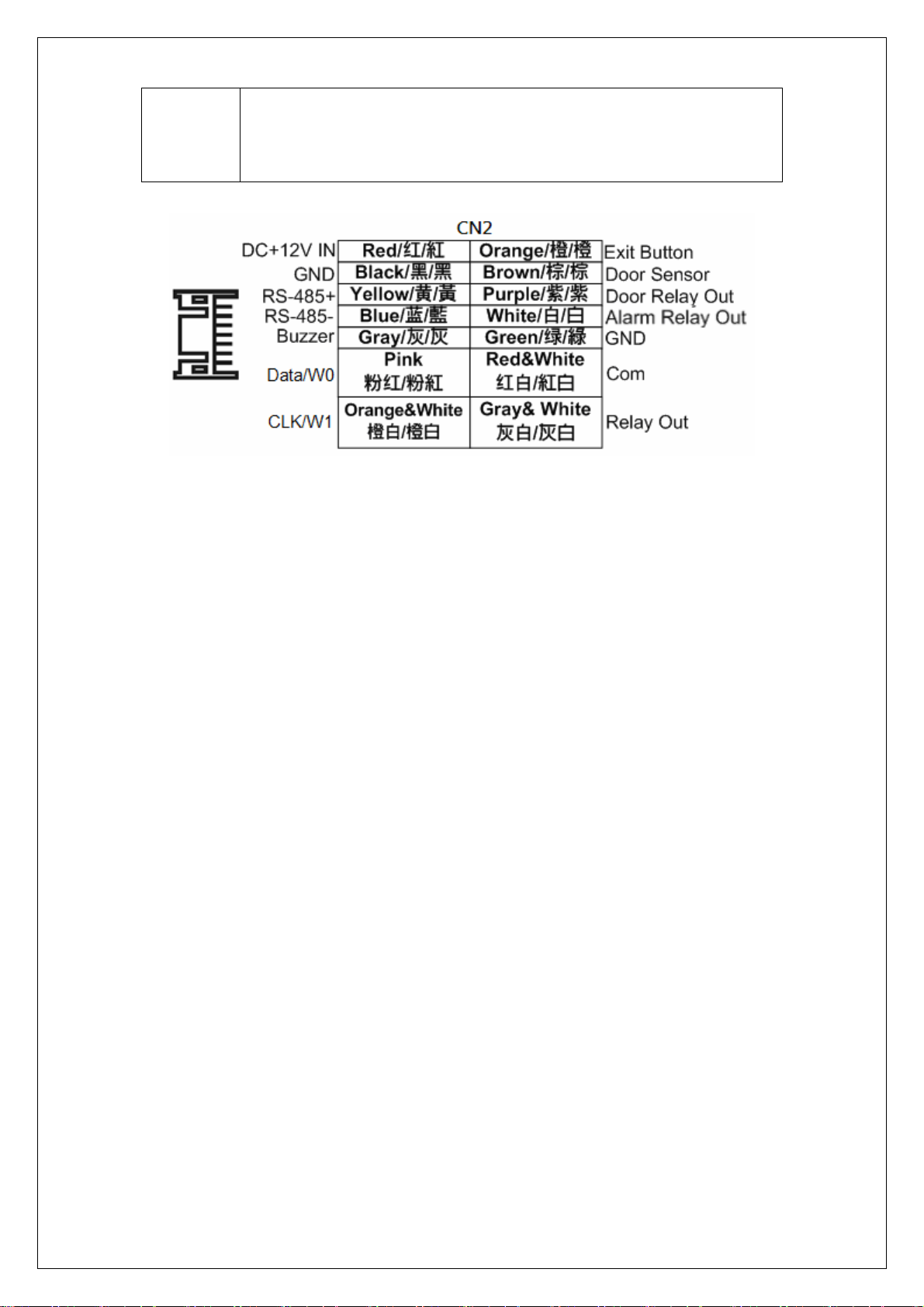
and NC contacts.
When Electric Strikes Lock is used, kindly connect the wire to
COM and NO contacts.
HUNDURE 9 RAC-510/511PE Hardware manual
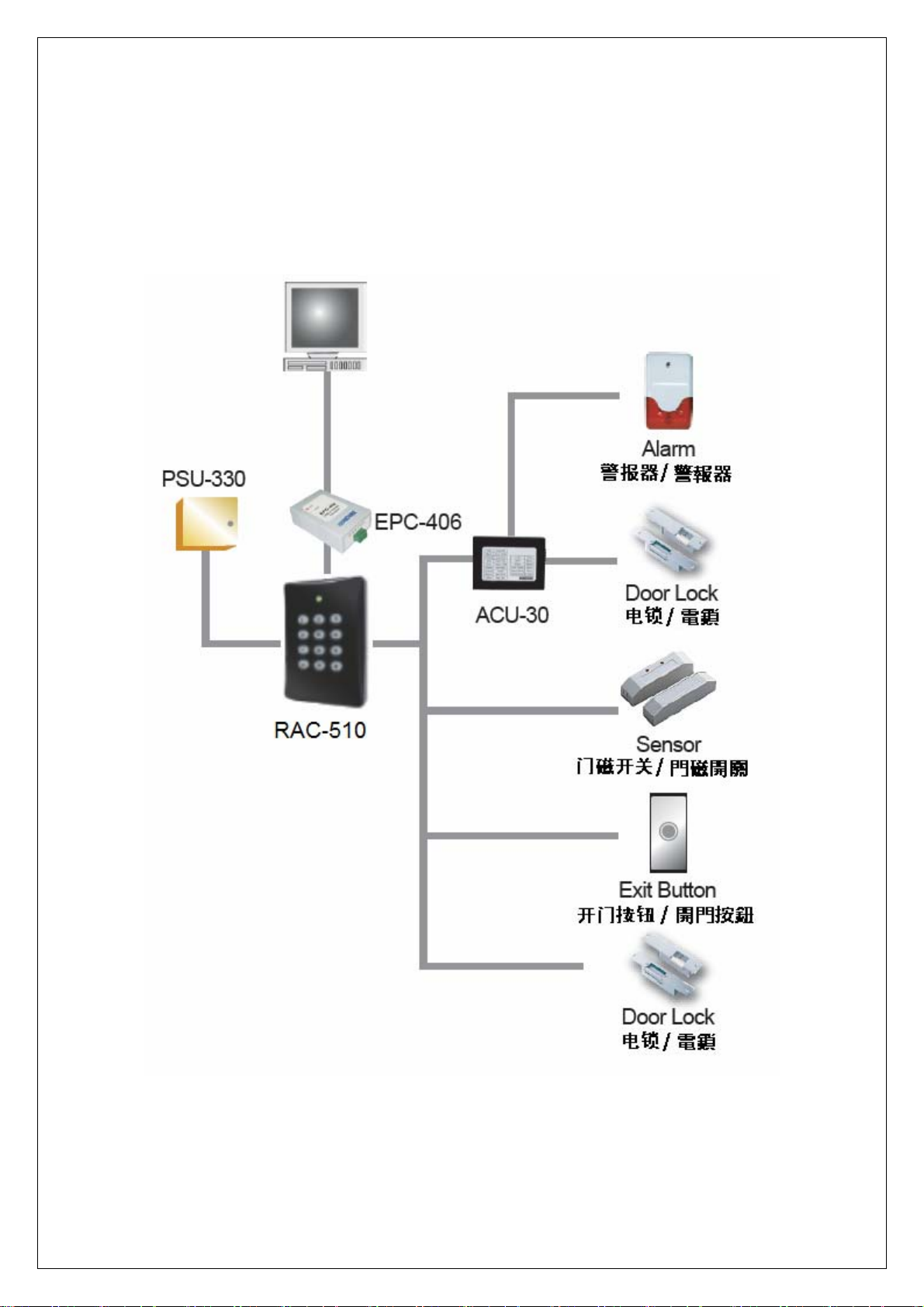
Chapter 3 System Configuration & Wire Connections
3.1 System Configuration
RAC-510
HUNDURE 10 RAC-510/511PE Hardware manual
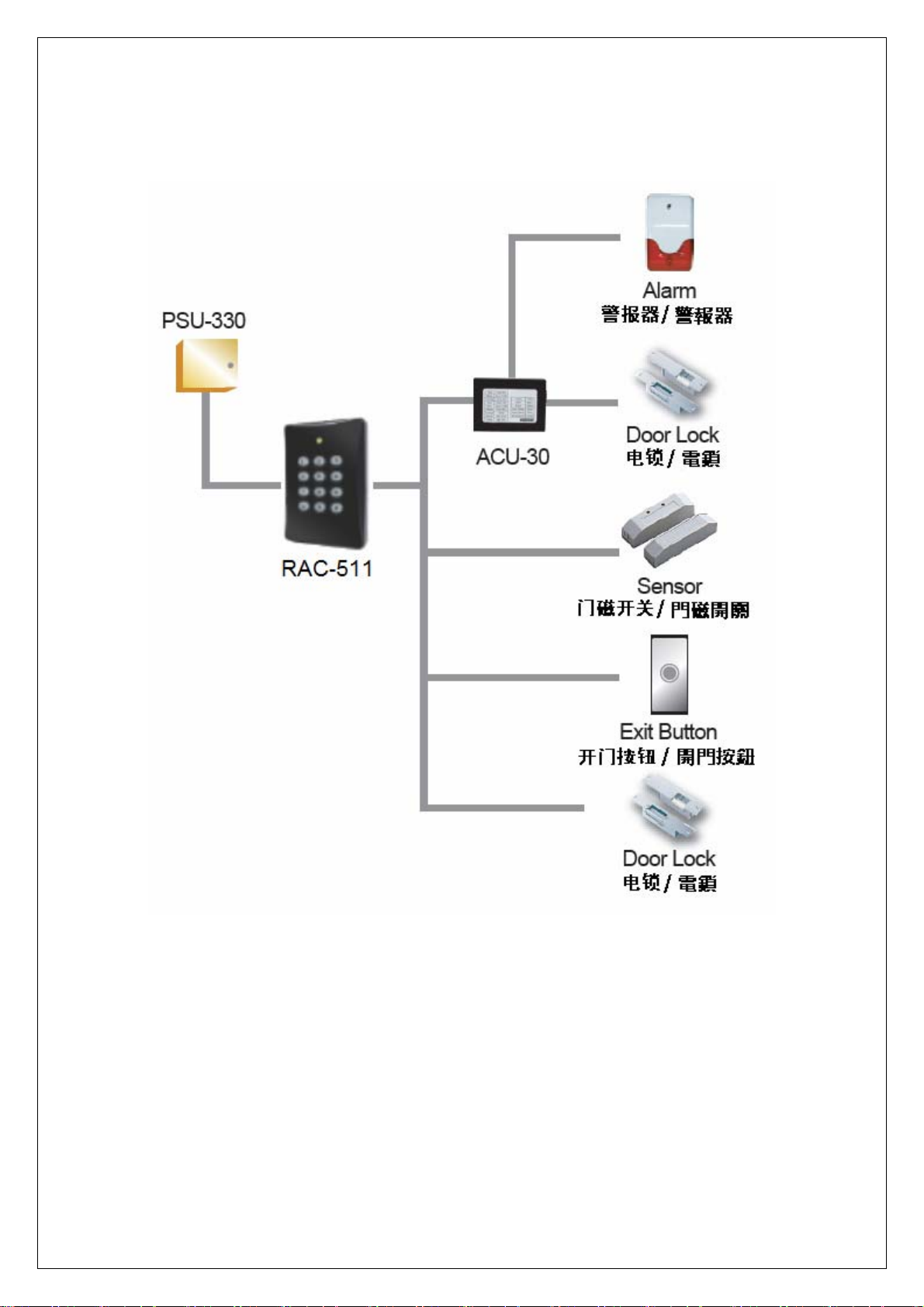
RAC-511
HUNDURE 11 RAC-510/511PE Hardware manual
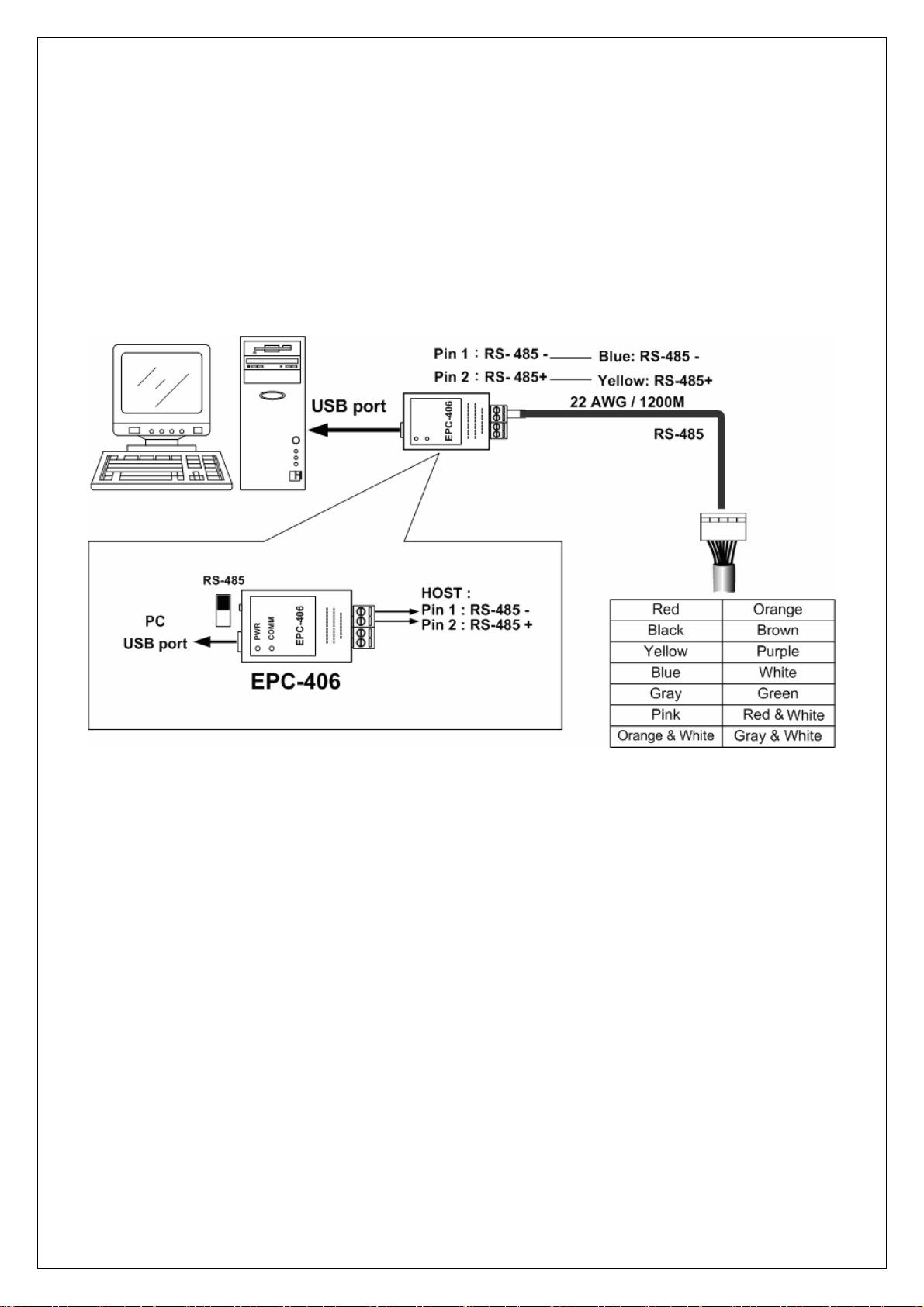
3.2 Wire Connections
3.2.1 Communication Interface Connection
The device RAC-511 does not provide RS-485 functionality (the wires' colors are Yellow,
Blue)
HUNDURE 12 RAC-510/511PE Hardware manual
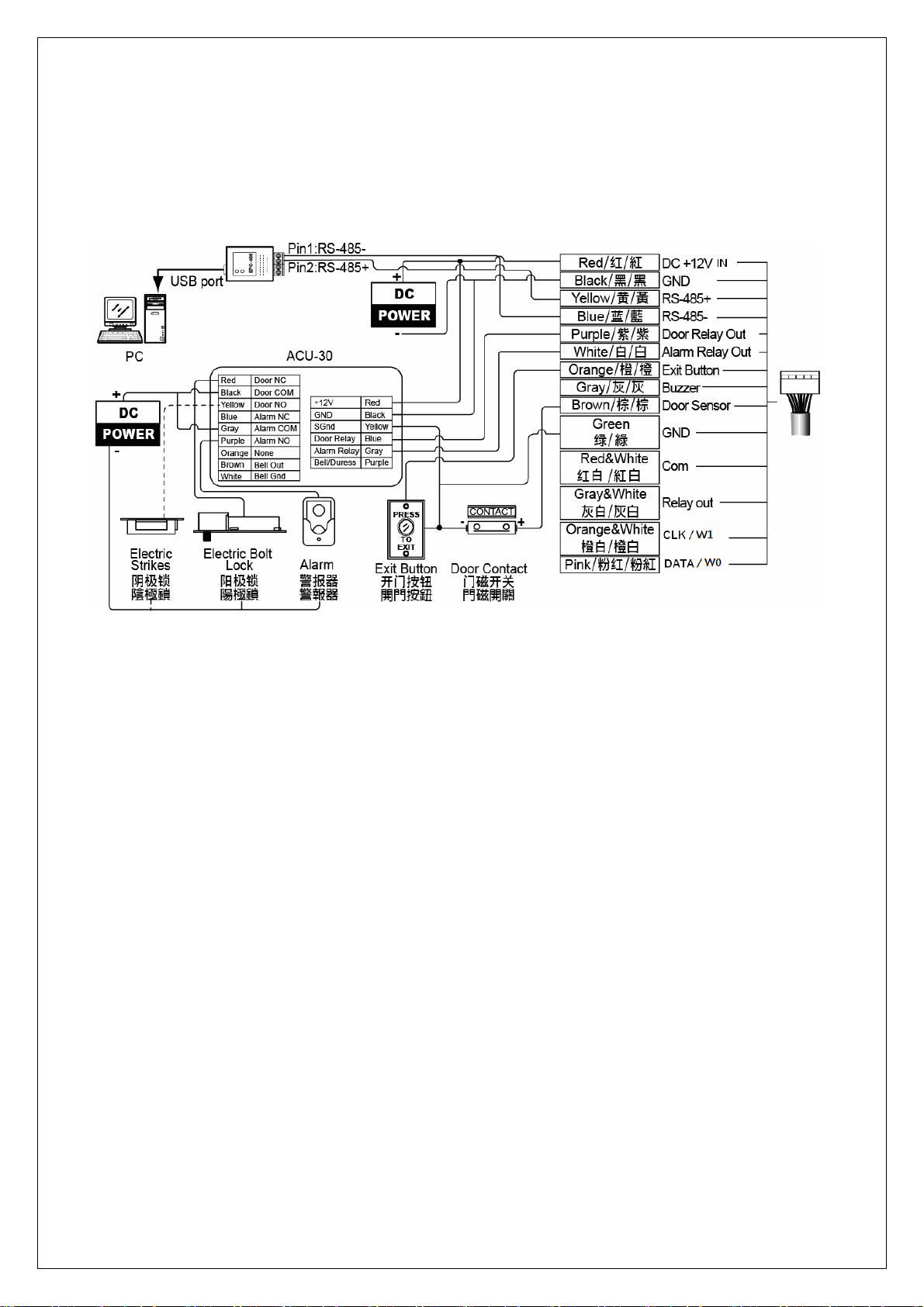
3.2.2 ACU-30 Wire Diagram
The device RAC-511 does not provide RS-485 functionality (the wires' colors are Yellow,
Blue)
HUNDURE 13 RAC-510/511PE Hardware manual
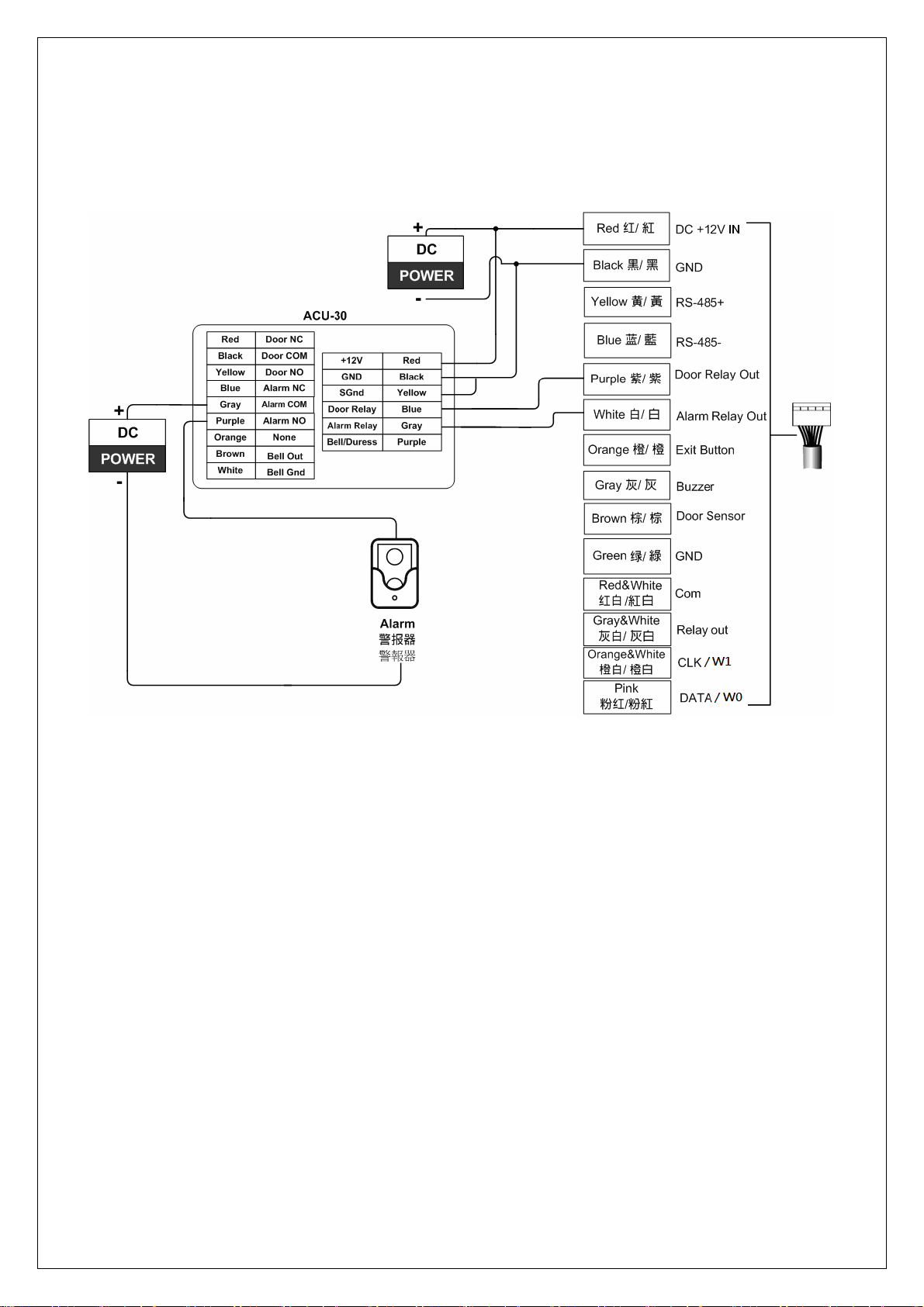
3.2.3 Alarm Connection
With ACU-30 for digital output
HUNDURE 14 RAC-510/511PE Hardware manual
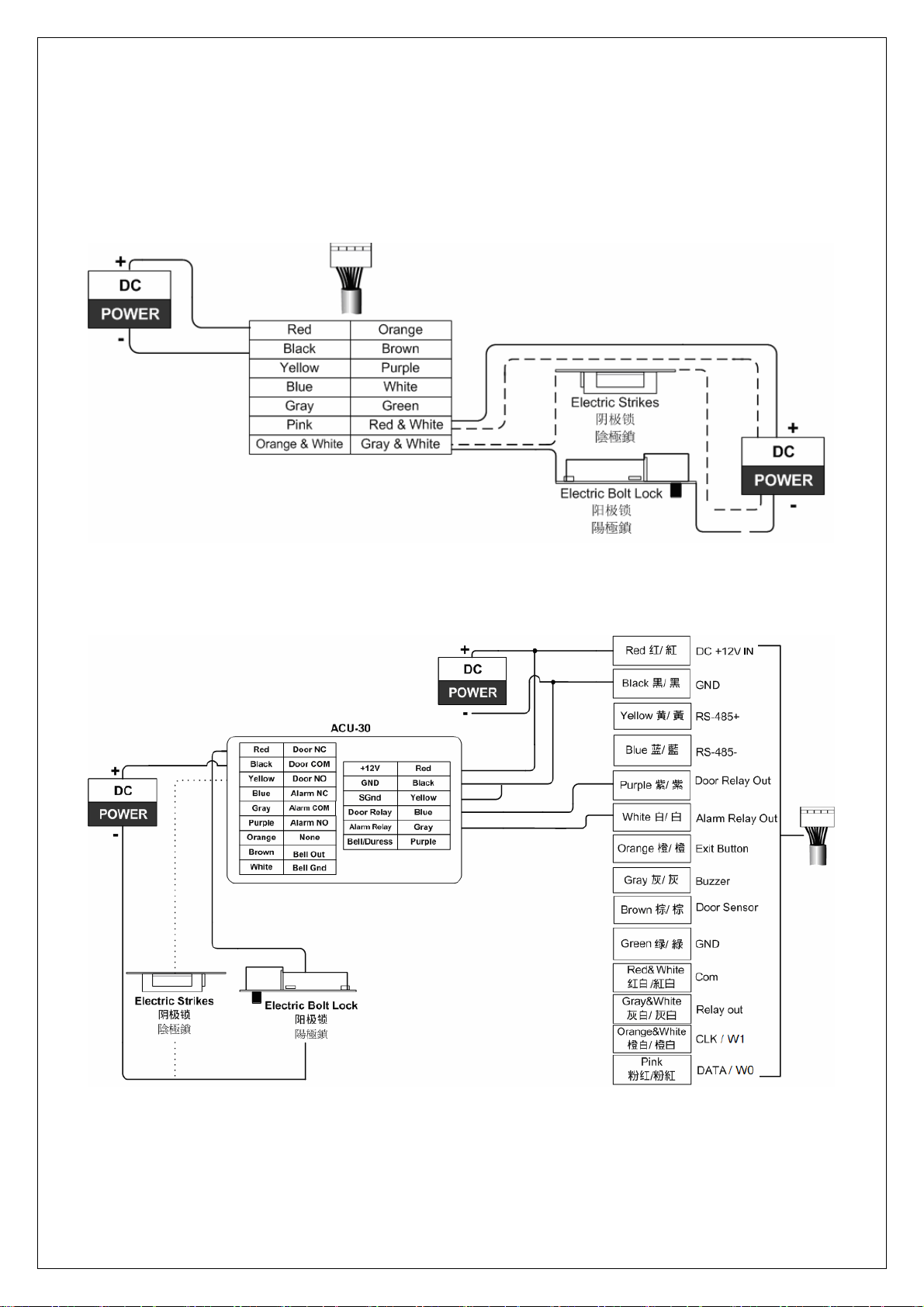
3.2.4 Electronic Lock Setup
Without ACU-30 for digital output
With ACU-30 for digital output
HUNDURE 15 RAC-510/511PE Hardware manual
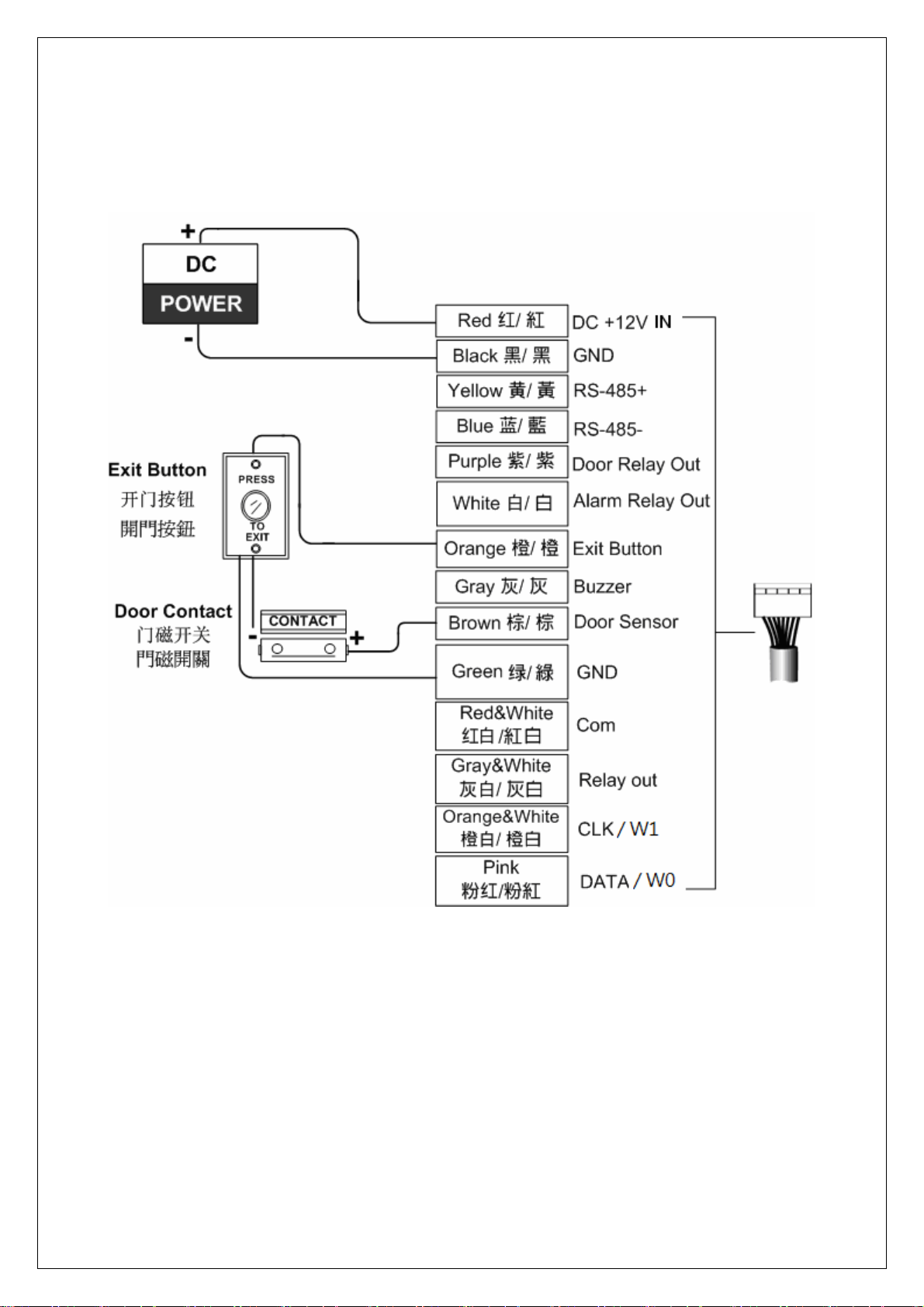
3.2.5 Exit Button/Door Sensor Connection
Without ACU-30 for digital output
HUNDURE 16 RAC-510/511PE Hardware manual
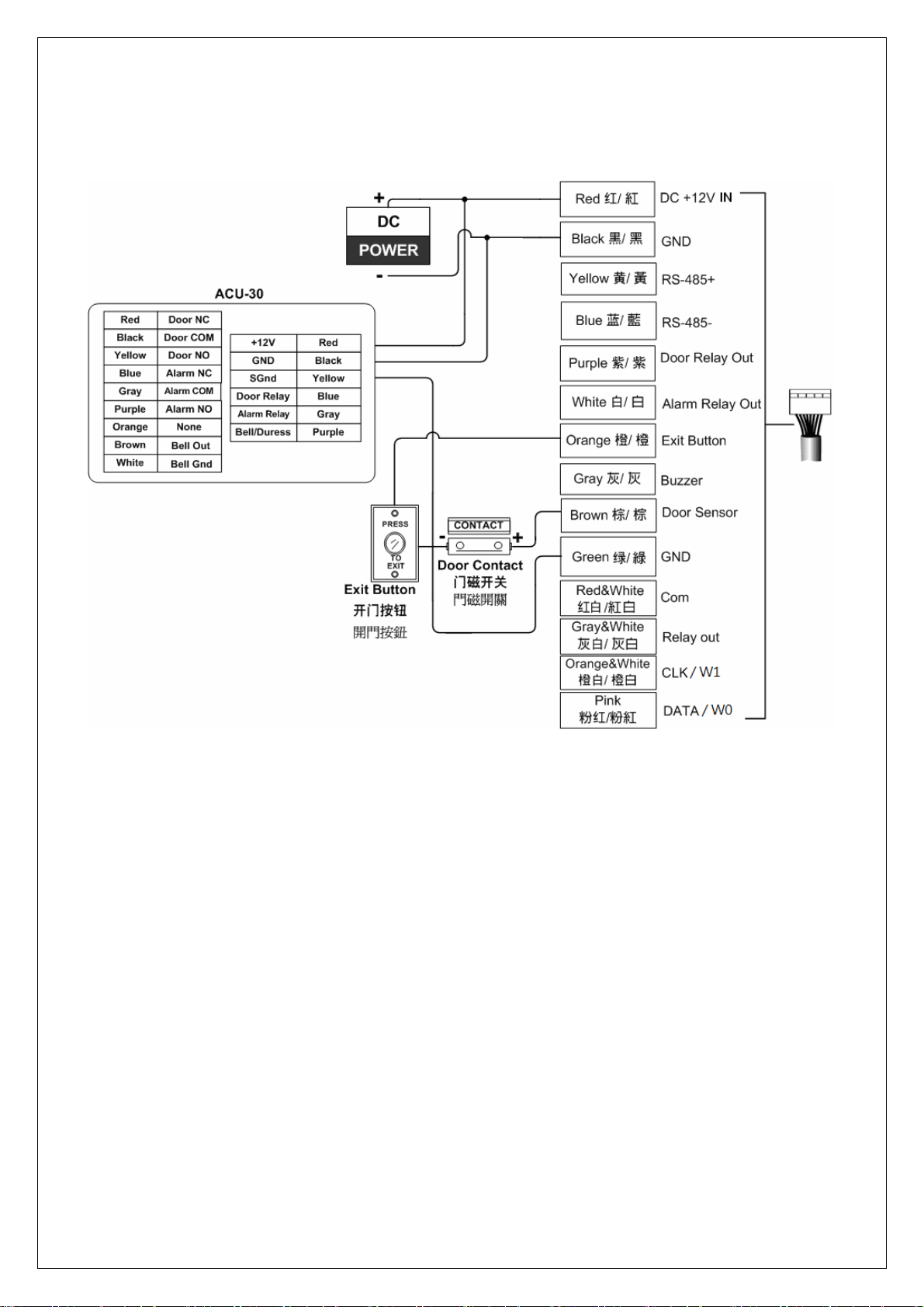
With ACU-30 for digital output
HUNDURE 17 RAC-510/511PE Hardware manual
