Hunan Ocean Wing E commerce Technology K1M1A User Manual

A
10G mouse user guide
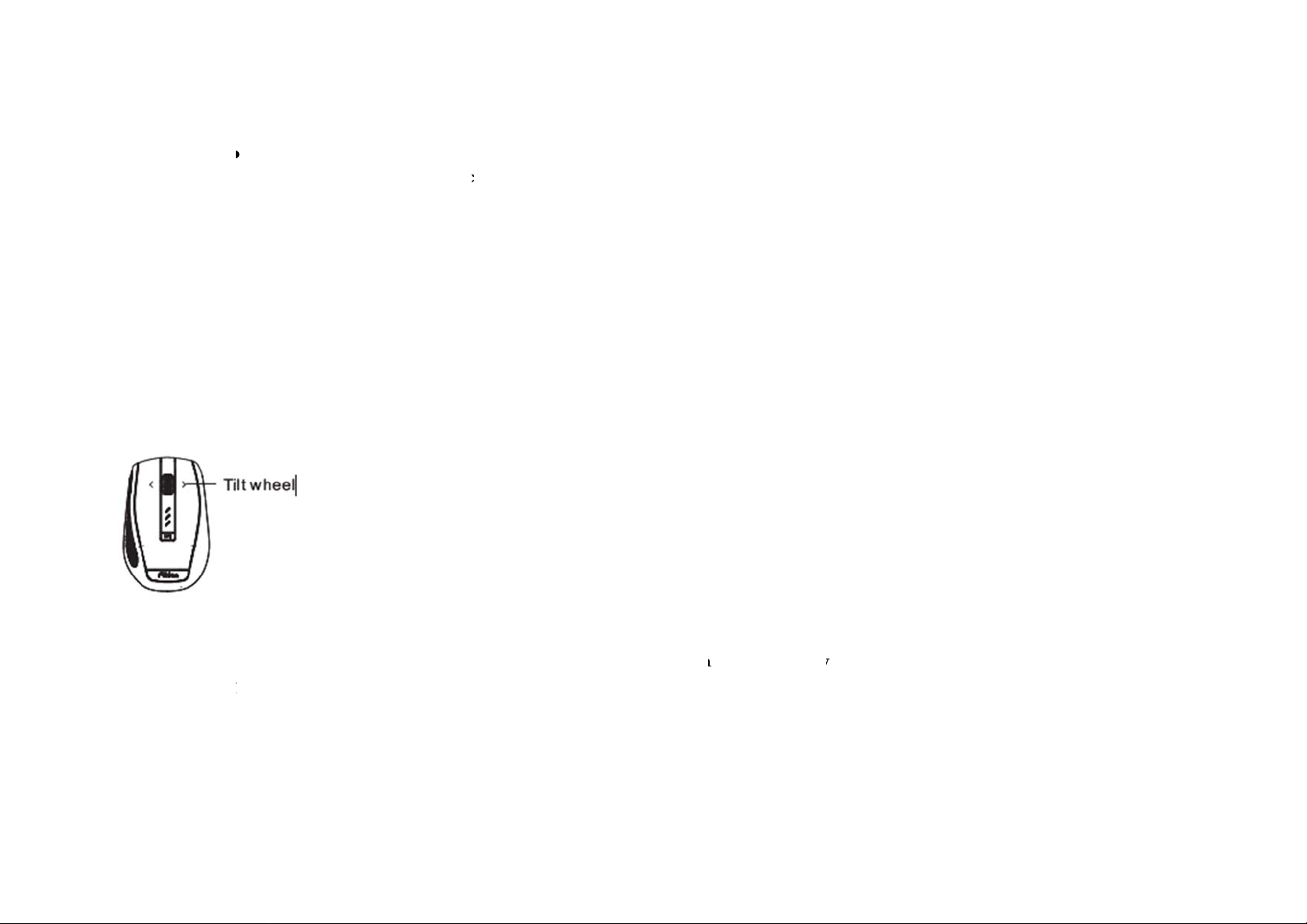
S
T
123
M
I
D
c
E
T
e
et Wireless C
o
e
o
b
o
n
o
m
t
y
p
m
s
g
y
p
y
w
o
m
n
f
r
a
a
b
w
e
r
d
he mouse is pr
. Turn on the c
. Plug the USB
. Install 1*AA
ouse Feature
nstall driver f
ownload and i
urrent power c
nergy-saving
he mouse is wi
xtend the batter
nnection
-paired before
mputer.
receiver into an
attery into the
r more feature
stall the driver,
nsumption.
ode
h energy savin
life.
acking. Users c
available USB
ouse. Press an
define the tilt
mode, when y
an use the wirel
ort on your co
key to start.
heel, you can e
u stop using it
ess mouse after
puter.
joy more featu
or 0.2s, it will
installing the b
es, and there' s
utomatically s
ttery.
attery power ic
itch into the en
on in the taskba
rgy-saving mo
to indicate the
e, which can
