HUNAN FN LINK TECHNOLOGY F23BUUM13 User Manual

FN-LINK TECHNOLOGY LIMITED
F23BUUM13
series user 's manual
http://www.fn-link.com Page 1 /9

FN-LINK TECHNOLOGY LIMITED
Index
How to install the driver
Put the product plug into the USB port of PC……………………..3
Copy the driver into the PC……………..………….…...................3
Install the driver & Install driver successfully……….………….....6
The test interface……………………………….……......................7
Installation Guide……………………………….……..…......................8
http://www.fn-link.com Page 2 /9
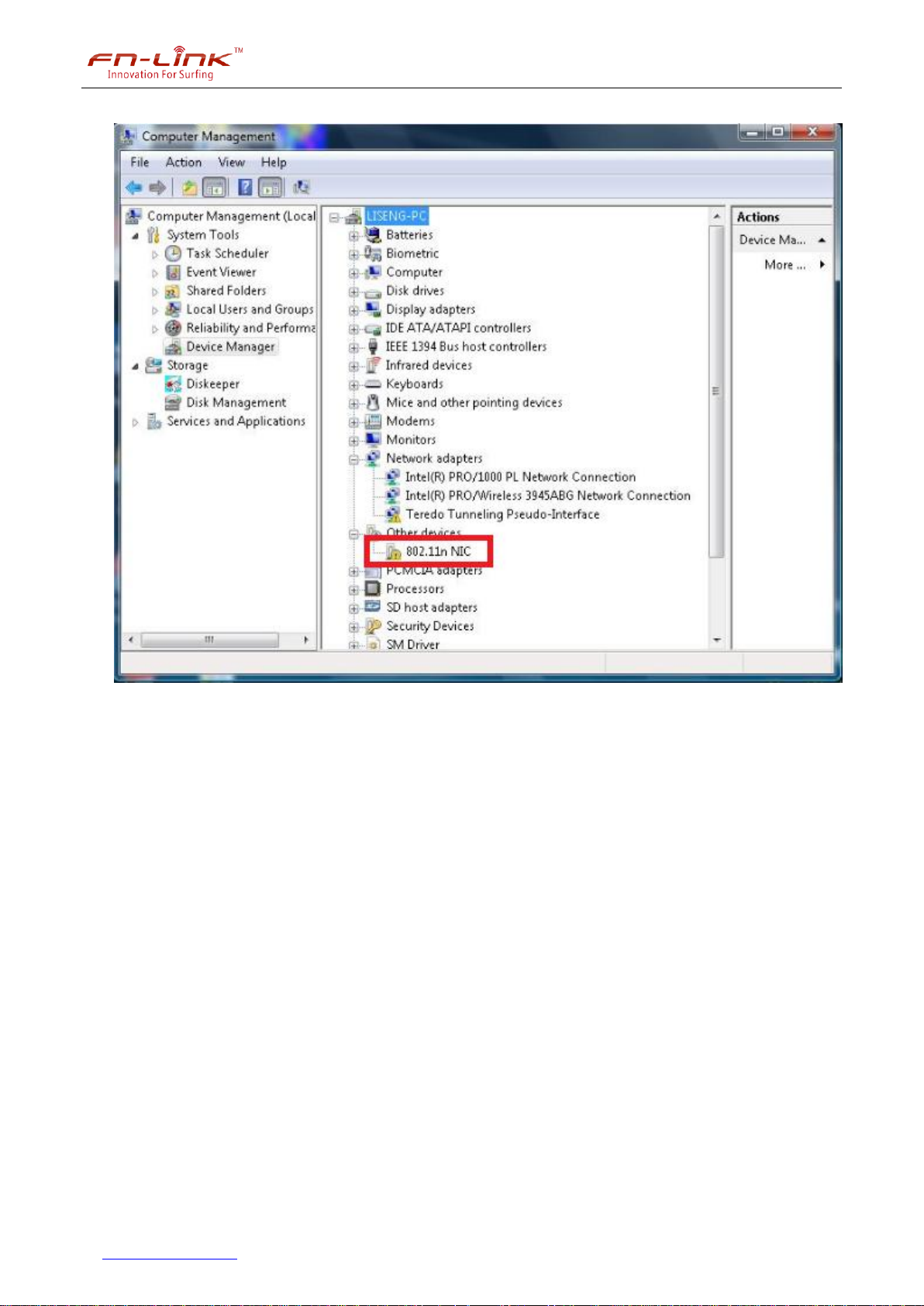
FN-LINK TECHNOLOGY LIMITED
1. Put the product plug into the USB port, the "device manager" of PC is shown below:
2. Copy the corresponding driver "MP_Kit_RTL11n_8723BU_USB_v28_20131212" into the
PC, and install driver, the installation methods: open the file
"MP_Kit_RTL11n_8723BU_USB_v28_20131212", double click "Setup" installation
program, guide to install.
http://www.fn-link.com Page 3 /9
