humimeter.com P2, LM5, P4 User Manual

Usermanual
Paper resp. Leather
Moisture Meter
P2
P4
LM5
Version 2.2_en
© Schaller GmbH
2005

Page 2 Schaller GmbH Version 2.2_en
Quality information:
Congratulations on purchasing this product at
Messtechnik Schaller GmbH (Ltd.).
We would like to inform you that your measuring device
corresponds to the CE norms EN50081 and EN50082.
The function of your instrument has been examined and
calibrated before delivery.
Application
P2: Mainly for very strong paper, packing paper,
cardboard
P4: Mainly for paper used for offset printing
LM5: mainly for leather
First setting into operation:
Your measuring device should be supplied with a battery
by the manufacturer. If this is not the case, open the
battery compartment and stick a 9 V block battery or a
charged accumulator onto the connecting contacts. Then
put the battery in the battery compartment. Make sure
that the power cable does not get caught in the lid. Press
the power switch (ON) at the front of the instrument and
the display will go on. If this is not the case, check if the
batteries are charged. If you hold your measuring
instrument in the air you will see a certain value on the
display depending on the switch position. Now you can
compare this value to the rated values according to
tables on pages 9 and 10. Furthermore it is advisable to
check the measuring device at the proof plane which is
the bottom of the wooden case.
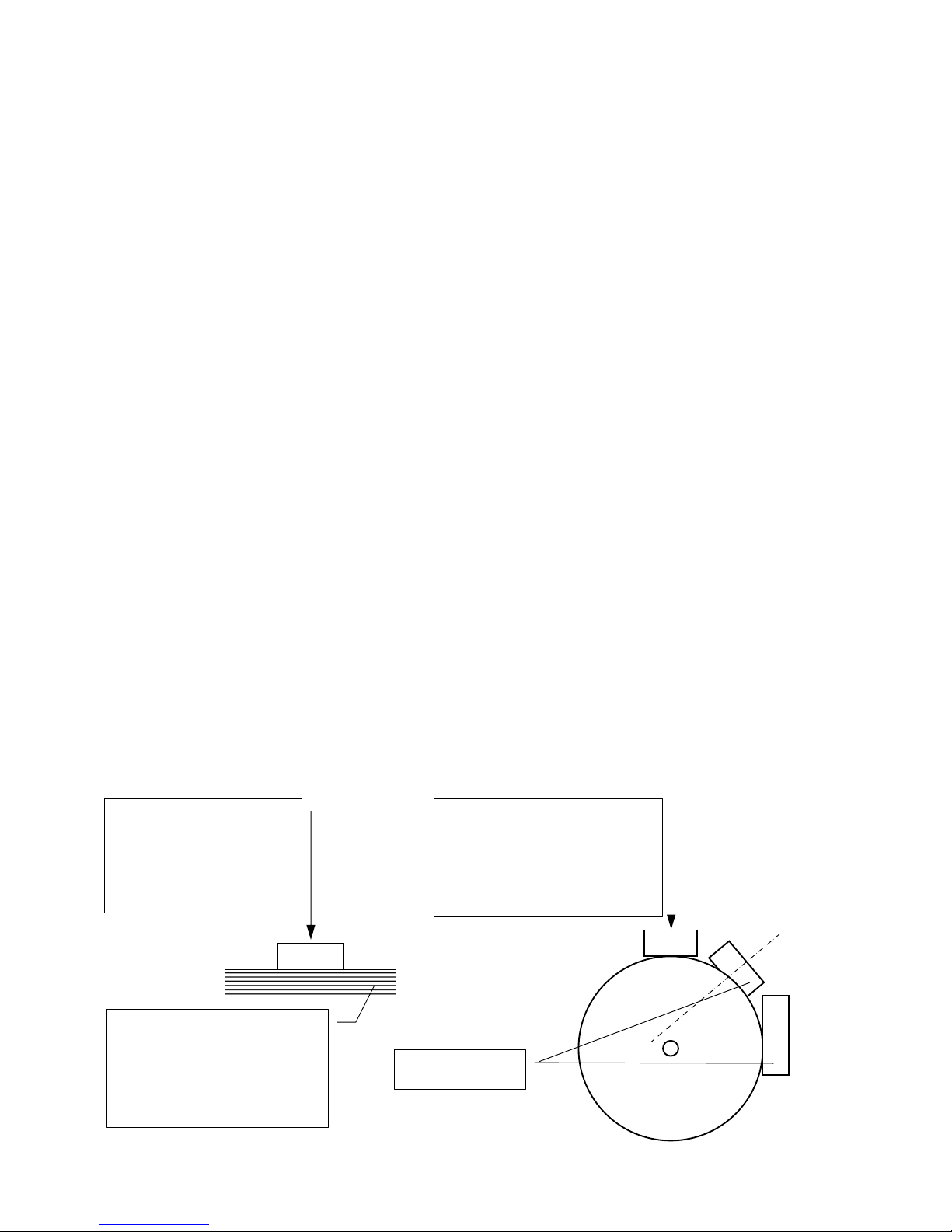
Version 2.2_en Schaller GmbH Page 3
Measuring procedure
Exact measuring results can best be achieved by
adjusting the measuring instrument to the respective
product temperature. So you should store the device
near the object you wish to measure. A temperature
difference of more than 5 °C results in a falsified
measured value. Adjust the switch by shifting it to the
correct position (refer to type of product). Turn on your
measuring device and put it on the product with suitable
pressure or move it with constant pressure lengthwise
along the product roll to detect the wet streak.
Take care that you hold your measuring instrument with
a moderate but sufficient pressure on the product
because the compressed density influences the
measuring result. Make sure that you always exert the
same amount of pressure since the density of the
material increases when it is pressed tighter or softer; so
you could get different measuring results every time you
measure the material. The absolute density can
immediately be seen on the LC-Display. Please note that
the bigger the supporting surface of the sensor, the more
exact is the measurement (refer to sketch). The device
turns off automatically after 90 seconds or when the
measuring range has been exceeded.
Firmly press the
instrument on
the pile in the
middle
Paper piles must
be at least 2 cm
thick, leather piles
at least 1 cm
incorrect
Press the
instrument only
lengthwise on the
paper roll

Page 4 Schaller GmbH Version 2.2_en
How to choose type of product
Since there is no unified manufacturing process of the
measuring products the adjustment of the switch can not
be standardized. But there is always the possibility of
having your device calibrated by Messtechnik Schaller
GmbH (Ltd.). In this case we need a pile of your product
(2 cm thick) size A4 in a plastic wrapping that is as tight
as possible. You can classify your products by means of
a comparison measurement applying methods
appropriate for verification according to DIN20287. Take
a 2 cm thick pile with an average quantity of moisture
size A5, weigh some of the sheets and dry them in a
drying stove. Store the rest of the paper in a plastic
wrapping to preserve the moisture. The dried sheets of
paper are weighed again. By using the following formula
the absolute moisture is calculated.
Caution! The dried sheets of paper must not be used for
measurement again.
Mn: mass of sheets with an average moisture.
Mt : mass of dried sheets
%F: calculated absolute moisture.
100% ×
−
=
Mn
MtMn
F
Now take the rest of the pile out of the plastic wrapping
and measure it with your measuring device. Adjust the
switch until the most exact value can be seen on the
display and note down the position of the switch.

Version 2.2_en Schaller GmbH Page 5
Verification and correction of switch
position
Now weigh the rest of the material sample, store it in
more humid or drier ambient conditions than where your
calibration has been carried out. Do not forget to adapt
the measuring device to the corresponding temperature.
Then weigh your pile once more, calculate the moisture
value by means of weight applying the formula of control
value calculation, measure this moisture value and
compare the result with the display
Control value calculation:
M
ter
: Calculated dry mass of your control sample
Mnk : mass of the remaining material
(
)
100
%100 FMnk
Mter
−
×
=
M
nneu
: new mass by drying or moistening
%F
neu
: New moisture value for comparison
measurement
Now insert the switch position in the table.
Please note: Messtechnik Schaller GmbH (Ltd.) provides
special versions of P2, P4 and LM5 adapted to certain
products. Refer to additional information on leather,
page 11.
