humimeter.com BMA-2 Operating Manual

78,0 °F | 6,16 % | 456 kg/m3 | -27,3 td | 0,64 aw | 51,9 %r.H. | 14,8 % abs | 100,4 g/m2 | 09 m/s | 4,90 Ugl | 1
Operating Manual
Always read this operating manual before using the humimeter BMA-2!
humimeter BMA-2
Moisture meter for measuring the moisture content of
biomass
Moisture meter
Version 3.0

humimeter BMA-2 Operating Manual
Page 2
Your humimeter BMA-2 at a glance
The main unit
No. Name
1 Control panel and display
2 Measuring chamber
3 Drawer
4 USB port
5 Power supply
1
2
3
4
5
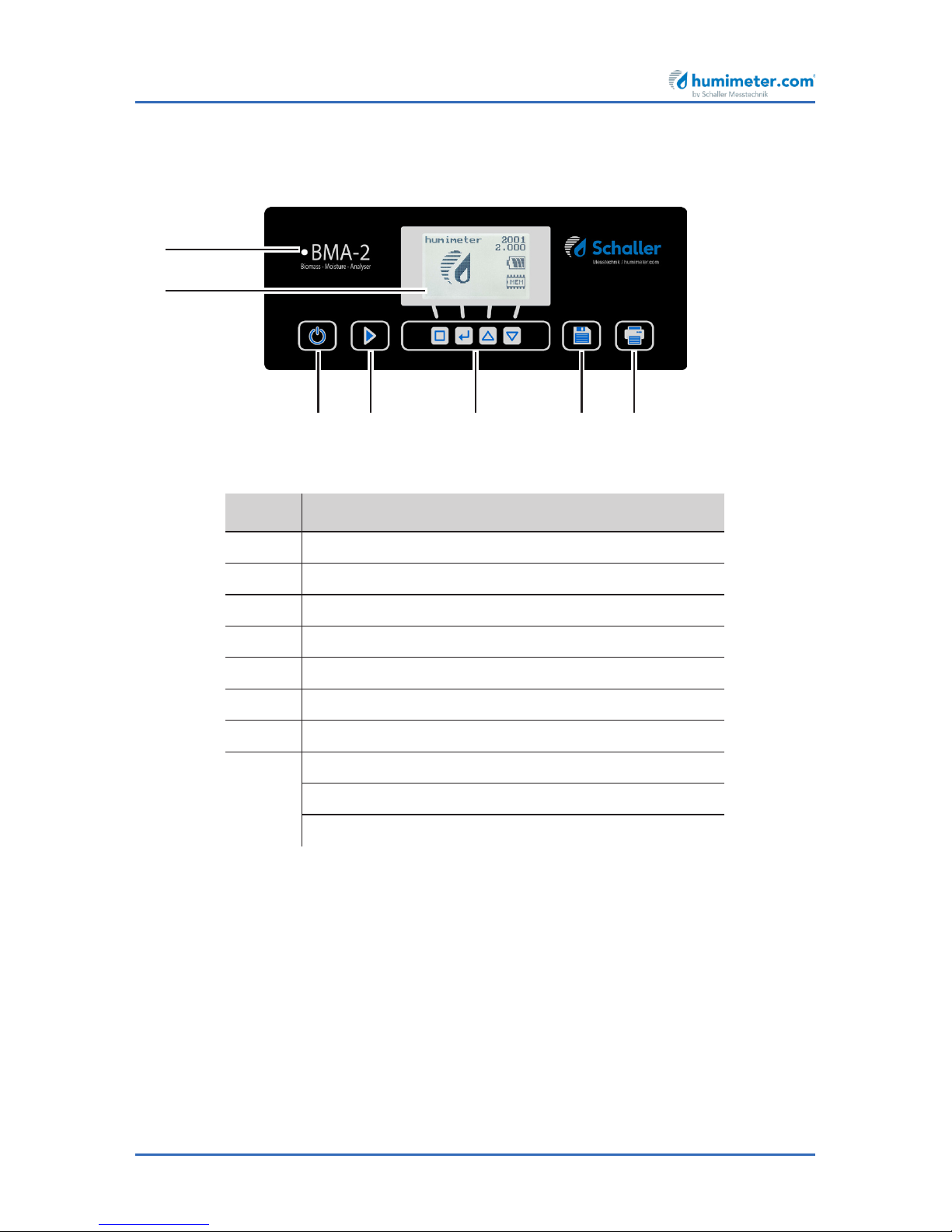
Page 3
The control panel
No. Name
1 Print button
2 Save button
3 Control buttons for display
4 Start button
5 On/off button
6 Display
7 LED light
solid blue: ready for use
flashing blue: measurement in progress
flashing red: fault (see"11. Faults")
7
6
5 4 3 2 1
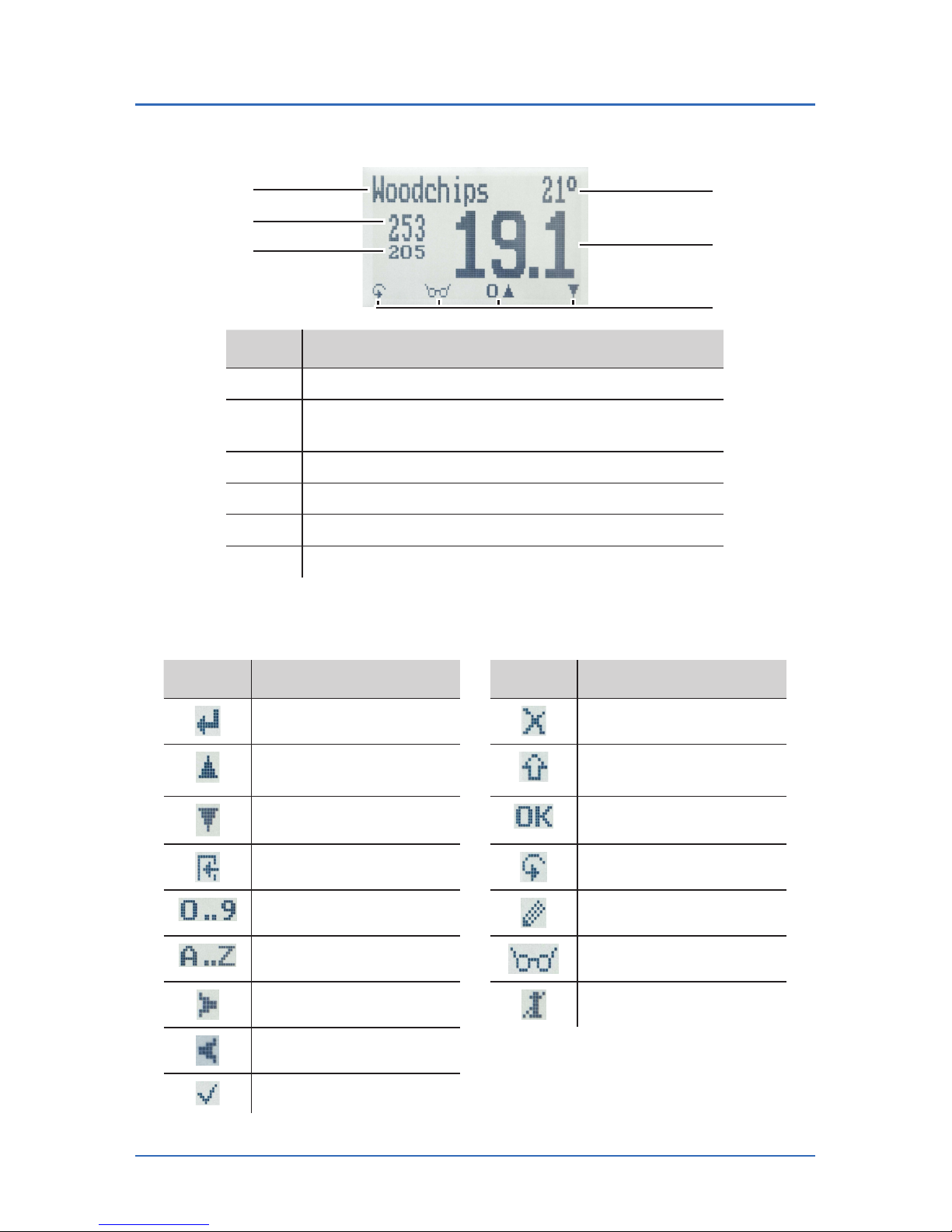
humimeter BMA-2 Operating Manual
Page 4
The display
No. Name
1 Temperature
2 Moisture content in % (see "6.1 How moisture
is defined")
3 Display symbols
4 Atro weight/m³ (optional)
5 Bulk density (optional)
6 Product type
The display symbols
Symbol Name Symbol Name
Enter No
Up Change input
level
Down OK
Back Change menu
Enter numbers Enter data
Enter letters View measurements
Continue / go right Delete measurements
Left
Yes
1
2
4
5
6
3

Page 5
The menus
The device has two different menus: product selection menu and main menu:
Product selection menu
No. Name
1 Open main menu
2 Show the last recorded values
3 For changing the product type
Main menu
The main menu comprises the following menu items:
• Edit Logs:
Manual Logs, Clear Logs
• Print Logs:
Last Log, All Logs, Clear Logs
• Send Logs:
Manual Logs, Clear Logs
• Options:
Bluetooth, Date/Time, Language, Unlock, °C/°F, BL On Time, Auto Off Time,
Materialcalibration, Password, Reset
• Status
2
1
3

humimeter BMA-2 Operating Manual
Page 6
Table of contents
Your humimeter BMA-2 at a glance �������������������������������������������� 2
The main unit ................................................................................................... 2
The control panel .............................................................................................. 3
The display ........................................................................................................ 4
The display symbols .......................................................................................... 4
The menus ........................................................................................................ 5
1� Introduction �������������������������������������������������������������������� 9
1.1 Information about this operating manual .......................................... 9
1.2 Limitation of liability ......................................................................... 9
1.3 Symbols used in this manual ........................................................... 10
1.4 Customer service ............................................................................ 10
2� For your safety �������������������������������������������������������������� 11
2.1 Proper use ...................................................................................... 11
2.2 Improper use .................................................................................. 11
2.3 User qualications .......................................................................... 11
2.4 Danger from electric current ...........................................................12
2.5 General safety information ............................................................. 12
3� On receipt of your device �������������������������������������������� 13
3.1 Taking the device out of its packaging ............................................ 13
3.2 Making sure that all of the components have been included ........... 13
3.3 Setting up the device ...................................................................... 14
4� Using the device - Basics ���������������������������������������������� 15
4.1 Inserting the measuring chamber .................................................... 15
4.2 Plugging in the device ..................................................................... 15
4.3 Switching the device on .................................................................. 15
4.4 Automatic drawer check ................................................................. 16
4.5 Automatic calibration ..................................................................... 16

Page 7
4.6 Taking a measurement .................................................................... 16
4.7 Switching the device off ..................................................................16
5� The measuring process ������������������������������������������������� 17
5.1 Preparing a measurement ...............................................................17
5.2 Taking a measurement .................................................................... 17
5.3 Saving individual readings ............................................................... 19
5.4 Saving several readings (a measurement series) at the same time ....20
5.5 Printing measured values ................................................................ 21
5.6 Viewing individual readings .............................................................23
5.7 Viewing individual readings from a series of measurements ............23
5.8 Deleting all measured values (data log) ........................................... 24
5.9 Deleting individual measurement series ........................................... 24
6� Product types ���������������������������������������������������������������� 25
6.1 How moisture is dened ................................................................. 25
6.2 Denition of wood chips types (Norm EN ISO 17225-1) .................. 26
6.3 Selection of calibration curve for wood chips .................................. 26
6.4 Notes for the measurement of wood shavings ................................ 33
6.5 Notes for bulk density and dry weight (atro)/m³ .............................. 33
6.6 Notes for comparative measurement with oven-drying method ....... 33
7� Using the LogMemorizer program ������������������������������ 34
7.1 Installing/Opening the program .......................................................34
7.2 Exporting measuring values to a computer ...................................... 34
8� Checking the device's status ���������������������������������������� 37
9. Conguringthedevice ������������������������������������������������� 38
9.1 Turning on Bluetooth ...................................................................... 38
9.2 Adjust the date/time ...................................................................... 38
9.3 Selecting a language ....................................................................... 39
9.4 Activating options ........................................................................... 39

humimeter BMA-2 Operating Manual
Page 8
9.5 Deactivating options ....................................................................... 40
9.6 Selecting °C/°F ................................................................................ 40
9.7 Reducing the device's power consumption ..................................... 41
9.8 Conguring the material calibration function .................................. 42
9.9 Changing the password .................................................................. 42
9.10 Resetting the device to its factory settings ....................................... 43
10� Cleaning and maintenance ������������������������������������������ 43
10.1 Care instructions .............................................................................43
10.2 Cleaning the device ........................................................................ 44
10.3 Replacing the printer paper roll ....................................................... 45
10.4 Checking the calibration ................................................................. 45
11� Faults ����������������������������������������������������������������������������� 46
12� Troubleshooting ������������������������������������������������������������ 48
12.1 Cleaning the contacts of the measuring chamber ........................... 48
13� Transportation, storage and disposal ������������������������� 49
13.1 Transporting the device ................................................................... 49
13.2 Storing the device ........................................................................... 49
13.3 Disposing of the device ................................................................... 49
14� Device information ������������������������������������������������������� 50
14.1 EC declaration of conformity .......................................................... 50
14.2 Equipment packages ....................................................................... 51
14.3 Technical data ................................................................................. 51

Page 9
1. Introduction
1.1 Information about this operating manual
This operating manual is designed to enable you to use the humimeter BMA-2 safely
and effectively. It is part of the device, has to be stored nearby and must be easily accessible to users at all times.
All users are required to carefully read and make sure that they have understood this
operating manual before using the humimeter BMA-2. All of the safety and operating
instructions detailed in this manual have to be observed to ensure the safety of the
device.
1.2 Limitation of liability
All of the information and instructions provided in this operating manual have been
compiled on the basis of the current standards and regulations, the state of the art,
and the extensive expertise and experience of Schaller GmbH.
Schaller GmbH does not accept any liability for damage associated with the following,
which also voids the warranty:
• Non-observance of this operating manual
• Improper use
• Inadequately qualified users
• Unauthorised modifications
• Technical changes
• Use of unapproved spare parts
This fast measuring procedure can be affected by a range of different factors. For this
reason, we recommend periodically checking the device’s measurements with a standardised oven-drying method.
We, as the manufacturer, do not accept any liability for any incorrect measurements
and associated consequential damage.
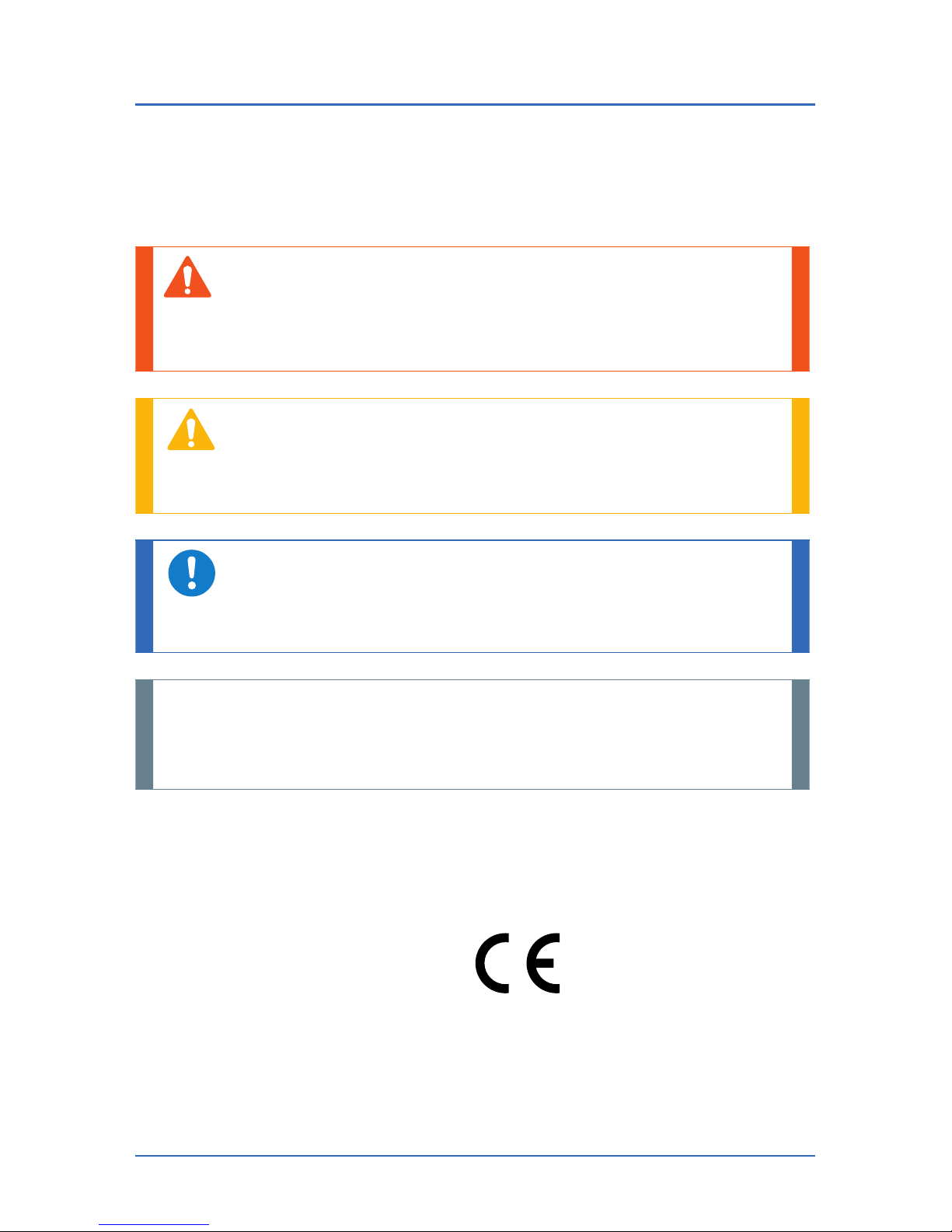
humimeter BMA-2 Operating Manual
Page 10
1.3 Symbols used in this manual
All of the safety information provided in this manual is shown with a corresponding
symbol.
WARNING
It is essential to observe this warning. Non-compliance can lead to serious
irreversible or fatal injury.
CAUTION
It is essential to observe this warning. Non-compliance can lead to injury.
ATTENTION
It is essential to observe this warning. Non-compliance can lead to damage to
property or equipment.
i Information
This symbol indicates important information that enables users to use the device more efficiently and cost-effectively.
1.4 Customer service
For technical advice, please contact our customer service department at:
Schaller GmbH
Max-Schaller-Straße 99
A - 8181 St.Ruprecht an der Raab
Telephone: +43 (0)3178 28899
Fax: +43 (0)3178 28899 - 901
E-mail: info@humimeter.com
Internet: www.humimeter.com
© Schaller GmbH 2018

Page 11
2. For your safety
The device complies with the following European directives:
• Restriction of Hazardous Substances in Electrical and Electronic Equipment
(RoHS)
• Electrical equipment (Low Voltage Directive, LVD)
• Electromagnetic Compatibility Directive (EMC)
• Machinery
The device corresponds to state-of-the-art technology. However, it is still associated
with a number of residual hazards.
These hazards can be avoided through strict observance of our safety information.
2.1 Proper use
• Easy to use device for quickly measuring the moisture content of wood chips and
other biomass fuels
• The device must only be used for taking measurements on the products defined
in the following sections of this manual (see "6. Product types").
• Optionally, it is possible to determine the bulk density and absolute dry weight
(ATRO).
2.2 Improper use
• The device must not be used in ATEX.
• The device is not suitable for measuring frozen material or material with a temperature of more than +50 °C.
• The device is not waterproof and must be protected from water and fine dust
(IP40).
2.3 User qualifications
The device must only be operated by people who can be expected to reliably take the
measurements. The device must not be operated by people whose reaction times may
be slowed due to, e.g. the use of drugs, alcohol or medication.
All persons using this device must have read, understood and follow the instructions
provided in the operating manual.

humimeter BMA-2 Operating Manual
Page 12
2.4 Danger from electric current
WARNING
Electric shock
Danger to life due to electric shock when operating with a defective mains
cable or defective device.
► Disconnect the device from the power supply and secure it against being
switched on again.
Observe the following safety instructions to avoid hazards from electric current:
• Do not use a damaged power cable.
• A damaged power cable may only be replaced by the manufacturer, customer
service or a similarly qualified person.
• Do not open any firmly screwed covers from the housing of the unit.
• Do not use the device if it shows any externally visible damage, e.g. to the
housing, controls or connection cables, or if it malfunctions.
• A defective device may only be replaced by the manufacturer, customer service
or a similarly qualified person. Do not repair the device yourself.
• Do not make any changes to the device, its components or accessories.
2.5 General safety information
The following safety information has to be observed at all times to avoid damage to
objects and injury to people:
• Do not reach into the interior of the device during operation.
• Keep the device and its power cable away from children under the age of 8.
• Disconnect the device from the power supply if it is to be left unattended for an
extended period of time.
• Attention: Danger of tipping! Ensure that the device stands on a stable and level
surface.
All of the device’s technical features have been inspected and tested before delivery.
Every device has a serial number. Do not remove the tag with the serial number.
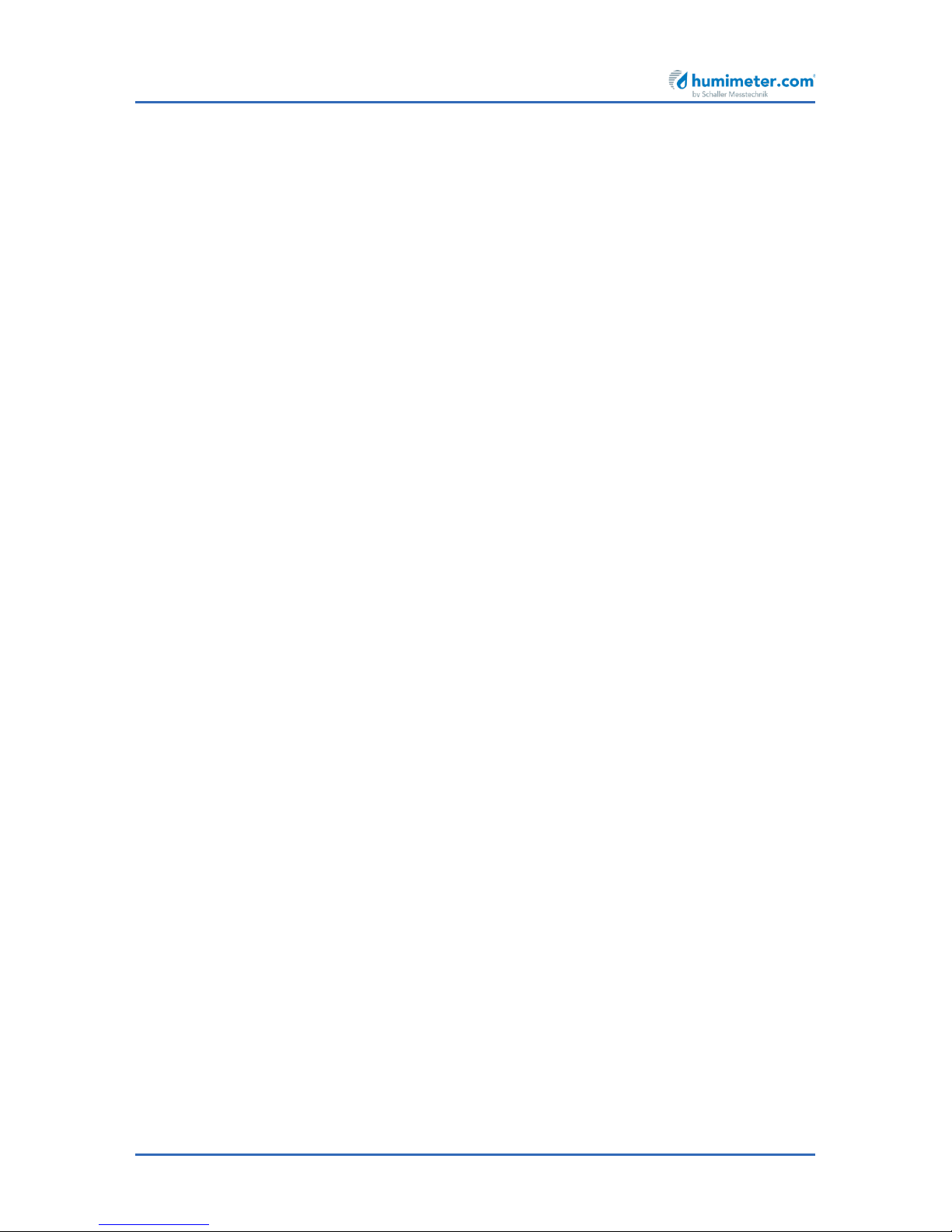
Page 13
3. On receipt of your device
3.1 Taking the device out of its packaging
• Take the device out of its packaging.
• Next, make sure that it is not damaged and that no parts are missing.
• Do not discard the packaging! In case of shipping the device, the original
packaging must be used.
» We refuse any liability for damages during transport using inadequate
packaging.
3.2 Making sure that all of the components have been included
Make sure that all of the components have been included by checking the package
contents against the following list:
• humimeter BMA-2
• Measuring chamber (12 liters)
• Power supply unit 24VDC 5A with Schuko plus (CEE 7/16)
• 2 pieces of plastic buckets (13 liters)
• Operating manual
Optional accessories:
• USB flash drive with LogMemorizer measuring data recording and analysing software and USB cable (Included in the equipment packages: USB package, Data
package, ATRO package) - Described in a separate operating manual
• Integrated printer with 2 pieces of paper rolls (Included in the equipment
packages: Data package, ATRO package)
• Determination of bulk density and ATRO dry weight (tons/m³) for humimeter
BMA-2 (Included in the ATRO equipment package)
• External rechargeable battery - Described in a separate operating manual
• Bluetooth module - Described in a separate operating manual
• Measuring device check test medium - Described in a separate operating
manual
• Wheels for transportation (2 pieces)
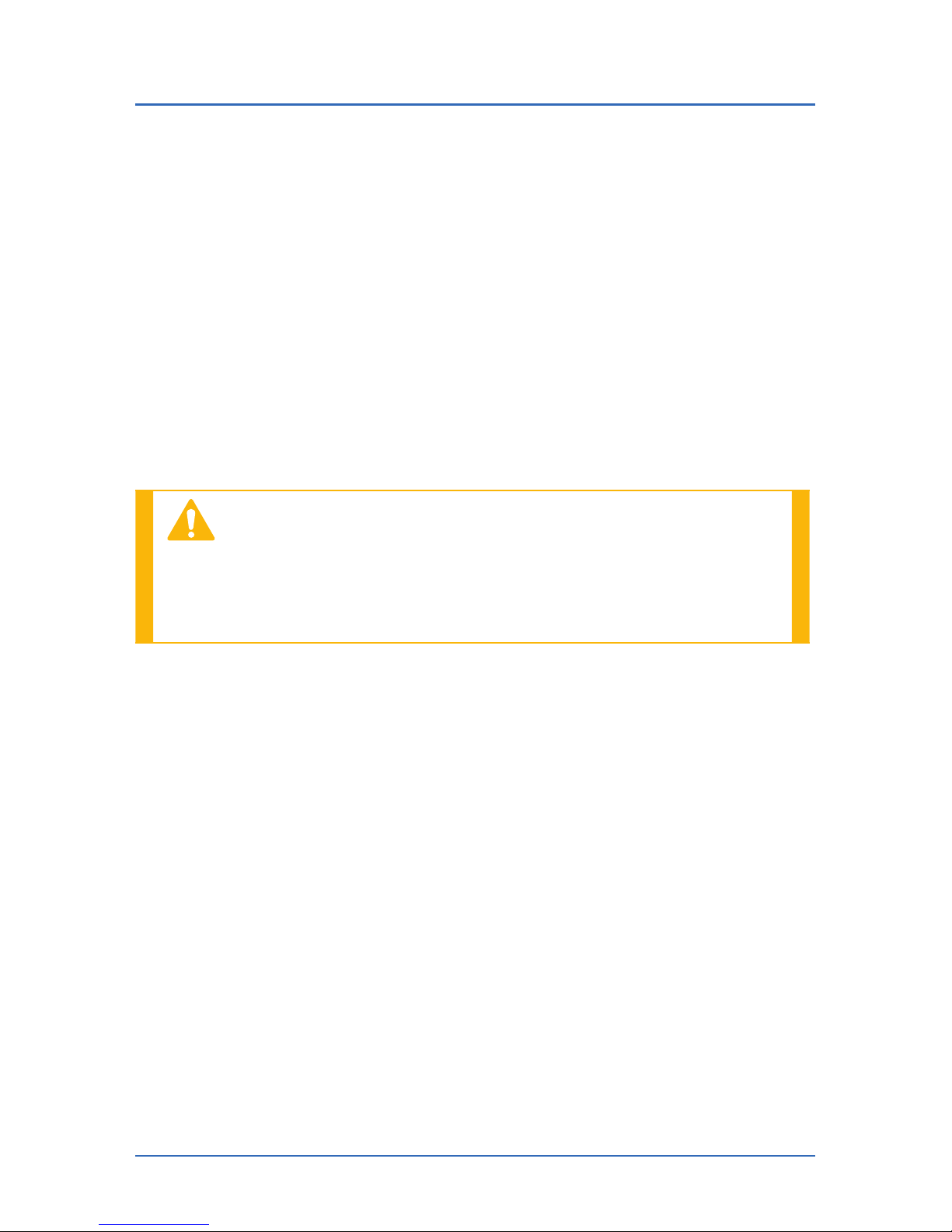
humimeter BMA-2 Operating Manual
Page 14
3.3 Setting up the device
Note the following:
• Do not leave the device out in the rain. The device and measuring chamber are
not waterproof.
• Do not position the device in damp rooms..
• Place the device on a stable, level and dry surface.
• Do not expose the device to large quantities of dust.
• Do not expose the device to extreme temperatures.
• Protect the device from strong mechanical shocks and loads.
• Keep a sufficient distance of about 10 cm from the wall and other objects.
• Lay the power cable so that it cannot be damaged by edges or hot surfaces.
CAUTION
Danger of tipping
Risk of injury due to tipping device
► Place the device on a stable and level surface.
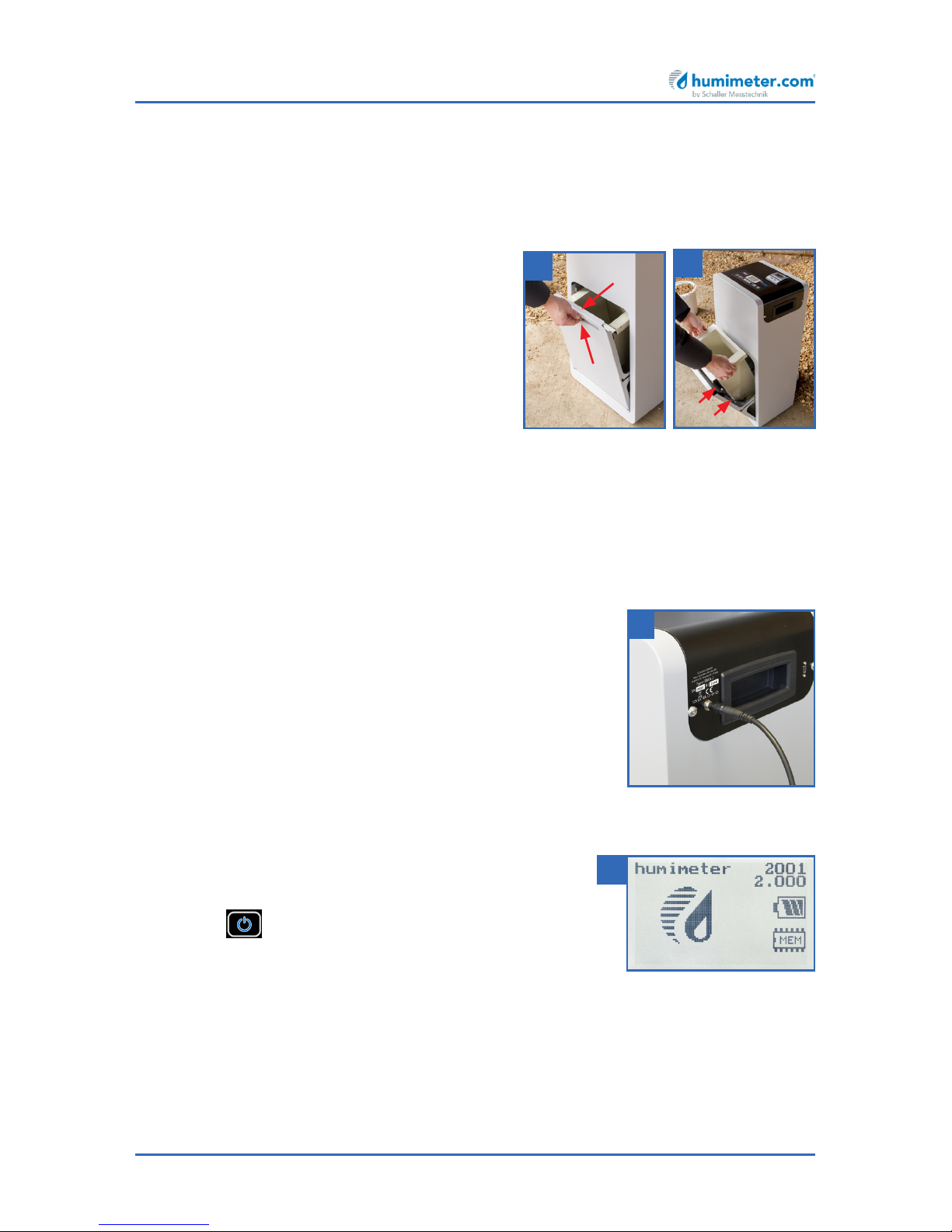
Page 15
4. Using the device - Basics
4.1 Inserting the measuring chamber
1. Open the drawer of the device by lifting and pulling the handle towards you
(figure1).
2. Hang the empty measuring chamber in
the drawer.
» The handle and the suspension of the
measuring chamber must hang in the
plastic brackets of the drawer (figure2).
3. Close the drawer. If necessary, push its handle downwards to fully close it.
4.2 Plugging in the device
1. Make sure that the socket you want to use has the
same electrical voltage as described on the name plate
of the power supply unit.
2. Plug the power cable into the device (figure3).
3. Plug the power cable into the power socket.
4.3 Switching the device on
» After plugging in the power cable, the device
switches on automatically Or
• Press for 3 seconds.
» The display will then show the status indicator
humimeter (figure4).
1
2
3
4
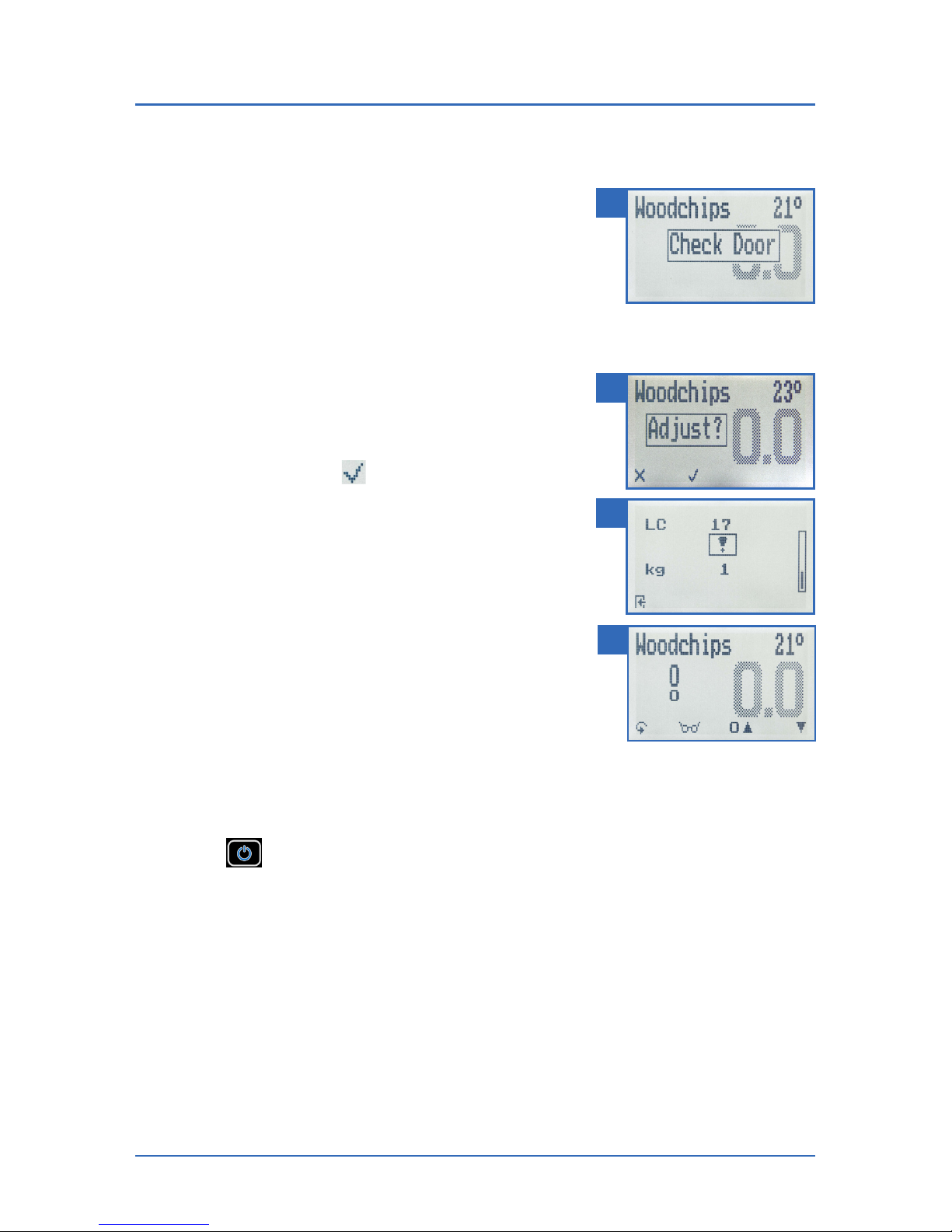
humimeter BMA-2 Operating Manual
Page 16
4.4 Automatic drawer check
» After switching on, the device goes through a sen-
sor check of the drawer. The display will show the
message Check Door (figure5).
• Open and close the drawer.
4.5 Automatic calibration
» After switching on, the device goes through a
self-calibration. The display shows the message
Reinitialize? (figure6).
• Confirm by pressing .
» The calibration is effected. The display will appear
as shown in figure7.
» Once completed, the device will show the measu-
ring window (figure8).
4.6 Taking a measurement
• For information on how to take a measurement,
see section "5. The measuring process".
4.7 Switching the device off
• Press for 3 seconds.
5
6
7
8
