Page 1

H-3185SD CONTROLLER OPERATING INSTRUCTIONS
© 2007 Humboldt Manufacturing
1
H-3185SD CONTROLLER
OPERATING INSTRUCTIONS
Version 1.0.0
5.20.2008
Page 2

H-3185SD CONTROLLER OPERATING INSTRUCTIONS
© 2007 Humboldt Manufacturing
2
H-3185SD CONTROLLER
OPERATING INSTRUCTIONS
Version 1.0.0
Contents'
INTRODUCTION ................................................................................................................... 3!
NAVIGATION ....................................................................................................................... 3!
INITIAL CONTROLLER SETUP ............................................................................................. 4!
CONTROLLER SCREENS AND NAVIGATION ........................................................................ 5!
Initial Test Screen ........................................................................................................... 5!
Run Test Screen .............................................................................................................. 5!
Temperature Range..................................................................................................... 5!
Temperature Hold....................................................................................................... 5!
Freeze-Thaw Duration................................................................................................ 5!
Number of Cycles........................................................................................................ 5!
Adjusting Values ......................................................................................................... 6!
Default Test Values..................................................................................................... 6!
Test Screen...................................................................................................................... 7!
Previous Test Screen....................................................................................................... 8!
Table ........................................................................................................................... 8!
Graph .......................................................................................................................... 8!
Export.......................................................................................................................... 8!
COM Port Settings...................................................................................................... 8!
Controller Settings .......................................................................................................... 9!
Setup Screen 1............................................................................................................. 9!
Setup Screen 2........................................................................................................... 10!
About Screen................................................................................................................. 10!
TCP/IP .......................................................................................................................... 11!
The Default IP settings of the unit are:..................................................................... 11!
Web Browser Interface ................................................................................................. 12!
Test Status ................................................................................................................. 12!
Test Data................................................................................................................... 12!
Test Setup.................................................................................................................. 12!
Administration .......................................................................................................... 12!
Page 3

H-3185SD CONTROLLER OPERATING INSTRUCTIONS
© 2007 Humboldt Manufacturing
3
H-3185SD CONTROLLER
OPERATING INSTRUCTIONS
Version 1.0.0
INTRODUCTION
The HM-3185SD controller uses on-off control of heating and cooling devices to
cycle between two temperatures. Testing cycles will continuously run between a
freeze and thaw temperature for up to 99 cycles. The controller is designed to be wall
mounted near the Freeze/Thaw machine and runs on 125 VAC power.
HM-3185SD Features
• Set temperature min/max for cycles.
• User selected number of cycles.
• Digital display with touch-screen interface for easy navigation.
• Customizable tests.
• Real-time, on-screen testing with graphing.
• Previous test data can be reviewed, which includes tabulation and graph
views.
• Export test data to PC using Windows Hyper Terminal or using the Humboldt
IR download software.
• Connect to the Freeze-Thaw cabinet remotely for control and/or observation.
NAVIGATION
The HM-3185SD features a touch-screen interface for easy navigation. To navigate,
just press on any of the on-screen buttons located on the touch-screen. It is that easy.
Data entry is handles by displaying an on-screen keyboard that will behave just like
pressing a button on the screen.
The buttons below the screen are mapped to any buttons on-screen that are on the
bottom of the screen. These are the only buttons the (row of 5 keys below screen)
that will act similar to pressing an on-screen button.
Page 4

H-3185SD CONTROLLER OPERATING INSTRUCTIONS
© 2007 Humboldt Manufacturing
4
INITIAL CONTROLLER SETUP
Please follow the following instructions precisely to insure a proper setup and prevent
damage you your Freeze/Thaw unit.
1. Mount the controller box securely on a wall nearest to the Freeze/Thaw cabinet,
but away from water or extreme moisture.
2. Plug in all electrical devices on the cabinet such as heaters, cooling system
compressor, fan, and mechanical thermostat to the socket at the bottom of the
controller box. All electrical connections have twist to lock plugs that easily
attach to the controller box. Each connection is different and no two connections
can be confused.
3. Open the door to the controller box and check the toggle switches inside the
controller box. If they are switch off, switch heater, cooler, and fan to the ON
position.
4. Make sure the wall outlet plug in the cabinet is securely in socket. This can shift
or become loose during shipping.
5. Plug the main power cord from the controller box into an appropriate receptacle.
The controller requires a 125V AC, 30 amp power source.
6. The main circuit breaker is located on the side of the controller box near the door
latches. Switch the breaker to the ON position.
7. Wait for the controller to initialize, after initialization you should be ready begin
using your freeze/thaw machine.
Page 5

H-3185SD CONTROLLER OPERATING INSTRUCTIONS
© 2007 Humboldt Manufacturing
5
CONTROLLER SCREENS AND NAVIGATION
The next section will cover the controller screens if you need instructions
understanding Navigation, please see Navigation instructions.
Initial Test Screen
This screen is your hub to access other parts of the software. This is the screen
we will begin all screen instructions.
Run Test Screen
This section will describe how to setup/run a test as well as navigation and what
each button does.
From the main screen press the button.
Temperature Range
- Use this to adjust the desired freeze temperature and thaw temperature.
Temperature Hold
- Use this to adjust the desired time to hold the temperature at either of the
temperature boundaries. Time is entered in minutes.
Freeze-Thaw Duration
- Use this to adjust the desired time to freeze or thaw. Time is entered in
minutes.
Number of Cycles
- Set the number of cycles the test will run.
RUN TEST
Temperature
Range
Temperature
Hold
Freeze Thaw
Duration
Number of
Cycles
Page 6

H-3185SD CONTROLLER OPERATING INSTRUCTIONS
© 2007 Humboldt Manufacturing
6
CONTROLLER SCREENS AND NAVIGATION (CONTINUED)
Run Test Screen (Continued)
Pressing this button will reset setup to Default Setup.
Pressing this button will start the test. Any previous test data will be erased.
Pressing this button will take you back to the main screen.
Adjusting Values
When adjusting the Temperature Range, Temperature Hold, or the FreezeThaw duration, you will be prompted with a sub menu. Clicking buttons in
the sub-menu will display a key entry pad that you can us to adjust values for
the test setup. Press the back button to exit a sub menu. In the key pad screen
press the ESC button to cancel entry or the OK button to commit an entry.
Default Test Values
Temperature Range: 0ºF (-17.8ºC) for Freeze and 40ºF (4.44ºC) for Thaw
Temperature Hold: 0 minutes for Freeze and 0 minutes for Thaw
Freeze-Thaw Duration: 90 minutes for Freeze and 150 minutes for Thaw
Number of Cycles: 25 cycles
Def. Setup
Run Test
Back
Page 7

H-3185SD CONTROLLER OPERATING INSTRUCTIONS
© 2007 Humboldt Manufacturing
7
CONTROLLER SCREENS AND NAVIGATION (CONTINUED)
Test Screen
This screen can be found in the Run Test screen.
The run test screen will show you a graph for as the current cycle it is on as well
as the current temperature and current cycle status (Freeze or Heat Cycle). The
test will stop when all test cycles have completed or the user presses the Stop Test
button.
The graph will be automatically generated and is a graph of the current cycle, not
the entire test. When a new cycle begins a new graph will display.
By default the test will record time and temperature every 5 minutes. This value
cannot be changed.
Note: Multiple tests cannot be stored on the unit. Only one test at a time can be
stored at a time. After each test you can export your data.
Page 8

H-3185SD CONTROLLER OPERATING INSTRUCTIONS
© 2007 Humboldt Manufacturing
8
CONTROLLER SCREENS AND NAVIGATION (CONTINUED)
Previous Test Screen
Table
The previous test screen will allow you to view all the test data from a
previously run test. Only 10 points can be viewed at a time, you can use the
more and previous button in the tabulation view the next 10 points of the
tabulated data.
Graph
Press the Graph button to view graph of tabulated data. The graph will be
generated automatically and will be a single graph of all the cycles. Press the
Table button to get back to the table view.
Export
Press the Export button to export the data to Windows Hyper Terminal or
Humboldt IR Download. If using Humboldt IR Download please refer to the
IR Download instructions for Exporting data.
COM Port Settings
Use these settings if exporting to Hyper Terminal or similar program.
Baud Rate: 19200
Data: 8 bit
Parity: None
Stop: 1 bit
Flow: None
Page 9
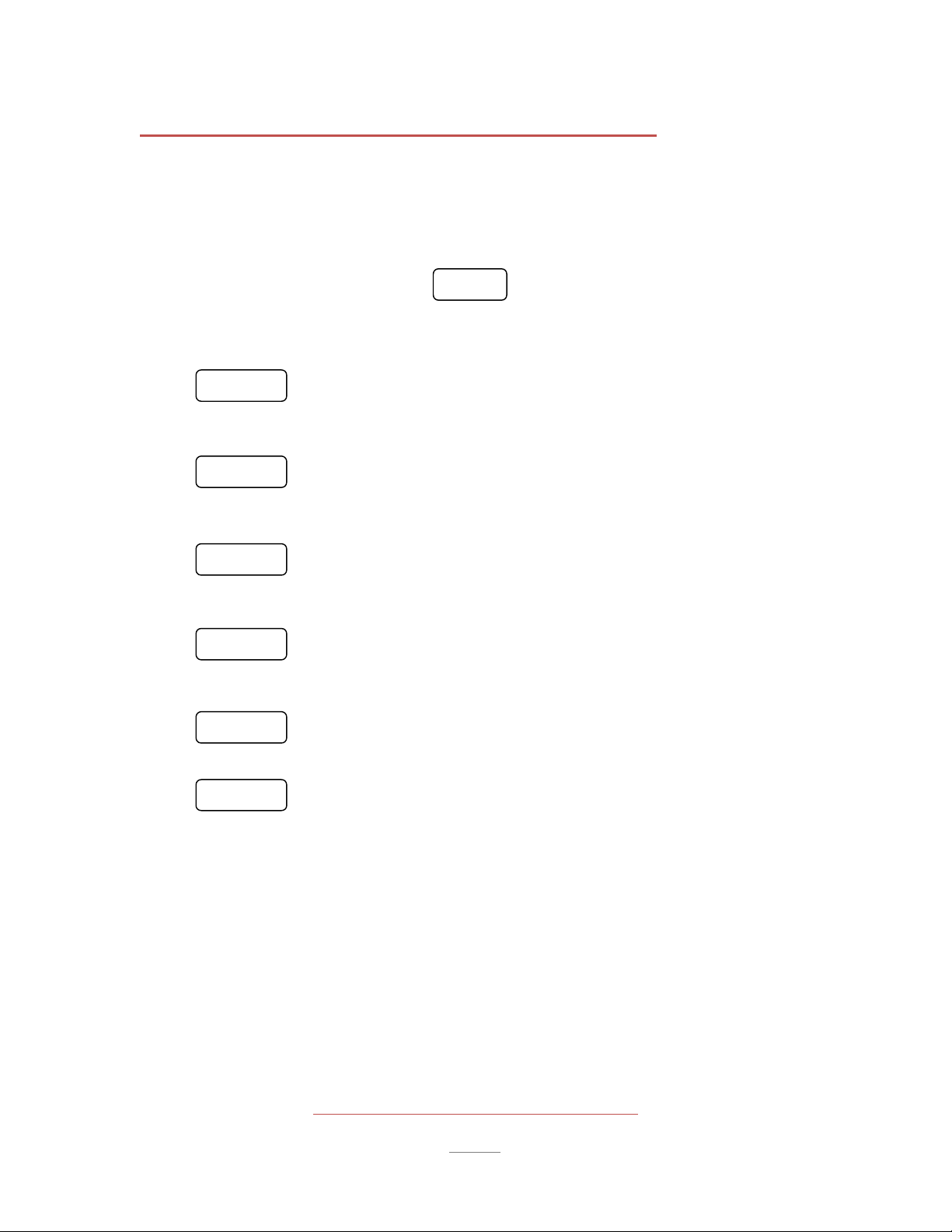
H-3185SD CONTROLLER OPERATING INSTRUCTIONS
© 2007 Humboldt Manufacturing
9
CONTROLLER SCREENS AND NAVIGATION (CONTINUED)
Controller Settings
This section will describe the various settings of the H-3185SD controller.
From the main screen press the button.
Setup Screen 1
Set screen contrast
- Change the screen contrast here.
System Time
- Change the system time here.
System Date
- Change the system date here.
System Units
- Adjust the system units between English/Metric.
Pressing this button will take you to the next setup screen.
Pressing this button will take you back to the start screen.
SETUP
SCREEN
TIME
DATE
UNITS
MORE
BACK
Page 10

H-3185SD CONTROLLER OPERATING INSTRUCTIONS
© 2007 Humboldt Manufacturing
10
CONTROLLER SCREENS AND NAVIGATION (CONTINUED)
Controller Settings (Continued)
Setup Screen 2
Indicate status of Freezer
- Press this button to toggle the freezer on/off.
Indicate status of Heater
- Press this button to toggle the heater on/off.
Network setup can be done here. Settings include IP address for the controller,
Subnet, and Gateway. If you are having problems connecting to the device, verify
your settings here or contact your network administrator.
To access the freeze-thaw machine from your PC, open a web browser and type in
the IP address of the machine in the address bar of the browser.
Default Settings
IP Address: 192.168.0.11
Subnet Mask: 255.255.255.0
Gateway: 192.168.0.1
Pressing this button will take you back to Setup Screen 1.
On this screen you will also see the current temperature of the freeze/thaw
cabinet.
About Screen
This screen displays information about the unit as well as what the units current
IP address is.
From the main screen press the button.
FREEZE
THAW
BACK
About
IP
Page 11

H-3185SD CONTROLLER OPERATING INSTRUCTIONS
© 2007 Humboldt Manufacturing
11
TCP/IP SETTINGS AND WEB INTERFACE
The H-3185SD can be controlled remotely. This includes starting/stopping tests,
viewing current status of unit, changing IP address of unit, and viewing test data. An
Ethernet cable must be plugged into your local network to access these features.
TCP/IP
The Default IP settings of the unit are:'
IP Address: 192.168.168.156
Local Net Mask: 255.255.255.0
Gateway: 192.168.168.168
Port: 80
Once connected to the unit via TCP/IP and a web browser click on the
Administration item in the Main Menu. From here you can adjust the default IP
settings to match your network.
The IP address is a static IP address, DHCP IP settings are not supported at this
time.
The units current IP address can be found in the About screen. This screen can be
accessed from the main screen on the unit and by pressing the About button.
Page 12

H-3185SD CONTROLLER OPERATING INSTRUCTIONS
© 2007 Humboldt Manufacturing
12
TCP/IP SETTINGS AND WEB INTERFACE (CONTINUED)
Web Browser Interface!
Test Status
From this page you can view the status of the unit, test status, current
freeze/thaw state. You can also start or stop a test from this page. This page
will automatically refresh every 10 seconds.
Test Data
From this page you can view all tabulated data from a test. Click on the Copy
to Clipboard button at the bottom of the table to copy data from the table to
the PC’s copy buffer. Press the refresh button to refresh any new test data.
Test Setup
From this page you can view/change the settings for testing. Note: Settings
cannot be changed if a test is running.
Administration
From this page you can view/change the IP settings of the unit. Note:
Settings cannot be changed if a test is running.
Page 13

H-3185SD CONTROLLER OPERATING INSTRUCTIONS
© 2007 Humboldt Manufacturing
13
SERVICE
For any service issues, contact Humboldt Scientific, Inc.
Phone 1.800.537.4183 between 8:00 AM and 5:00 PM Eastern Time.
