Page 1
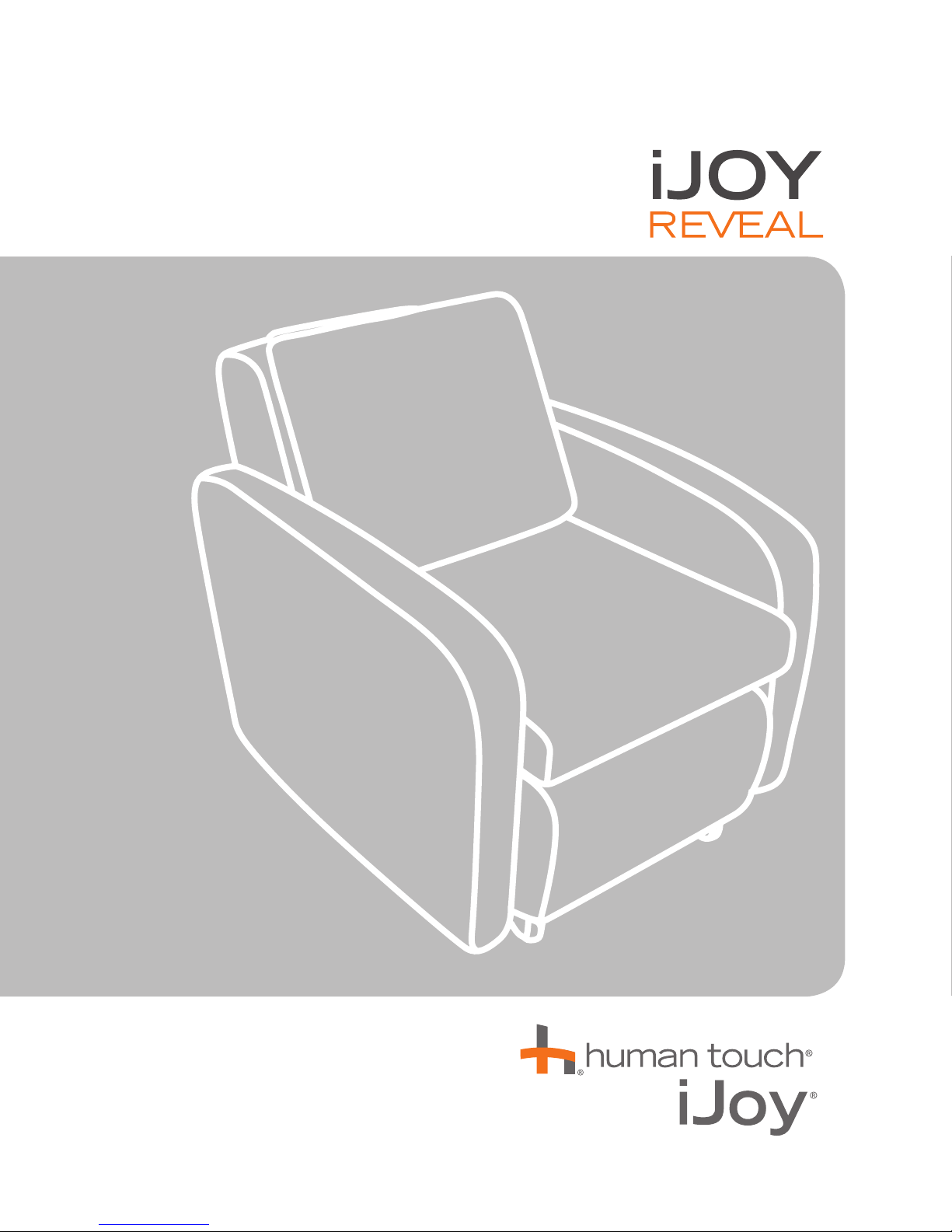
troubleshooting guide
Page 2

October 27, 2013
©2013 Human Touch, LLC. All rights reserved.
Page 3

Getting Started
iJoy-Reveal Troubleshooting
This Troubleshooting Guide walks you step-by-step through the
diagnosis of iJoy-Reveal customer problems. It is important to follow
these steps carefully, to ensure that the problem is diagnosed
correctly, and therefore the appropriate repair action is taken.
1. Unplug the chair, wait approximately five seconds, then plug it
back in.
2. Check whether any remote control LEDs light. If they do not, see
"Power" on page 2.
3. Choose from the following:
To Troubleshoot This
Issue
My remote control is
not working
My backrest is not
massaging properly or
is making a loud noise.
My calf massager is
not massaging
properly.
My chair won’t deploy
(Reveal) or retract
(Hide).
Do the following:
Power to remote has already been verified
therefore:
• If a remote LED does not light when you
press it, but the function it controls works,
replace the remote.
• If a remote LED lights when you press it, but
the function it controls does not work,
replace the chair.
Replace the chair.
Replace the calf massager.
Replace the chair.
iJoy-Reveal Troubleshooting Guide 1
Page 4

Power
IMPORTANT
Step 1: Check the power and remote control cables
Verify that the power cord connections to the power panel are secure,
and that the cord is not damaged. If any of the power panel components
is damaged, replace the power panel.
Be sure to note the serial number on the power panel. Once
the power panel is replaced, the chair will no longer contain the
serial number on the power panel.
Step 2: Check the wall outlet
Plug a different device into the AC outlet into which the chair is plugged.
If the device does not work (is not receiving power), the AC outlet is
most likely not working. Plug the chair into a diffe rent AC ou tlet to ve rify
that it receives power.
Step 3: If the chair is still not receiving power, replace the
power panel.
2 iJoy-Reveal Troubleshooting Guide
Page 5

iJoy-Reveal Troubleshooting Guide 3
Page 6

Human Touch, LLC
3030 Walnut Ave.
Long Beach, CA 90807
www.humantouch.com
