Page 1
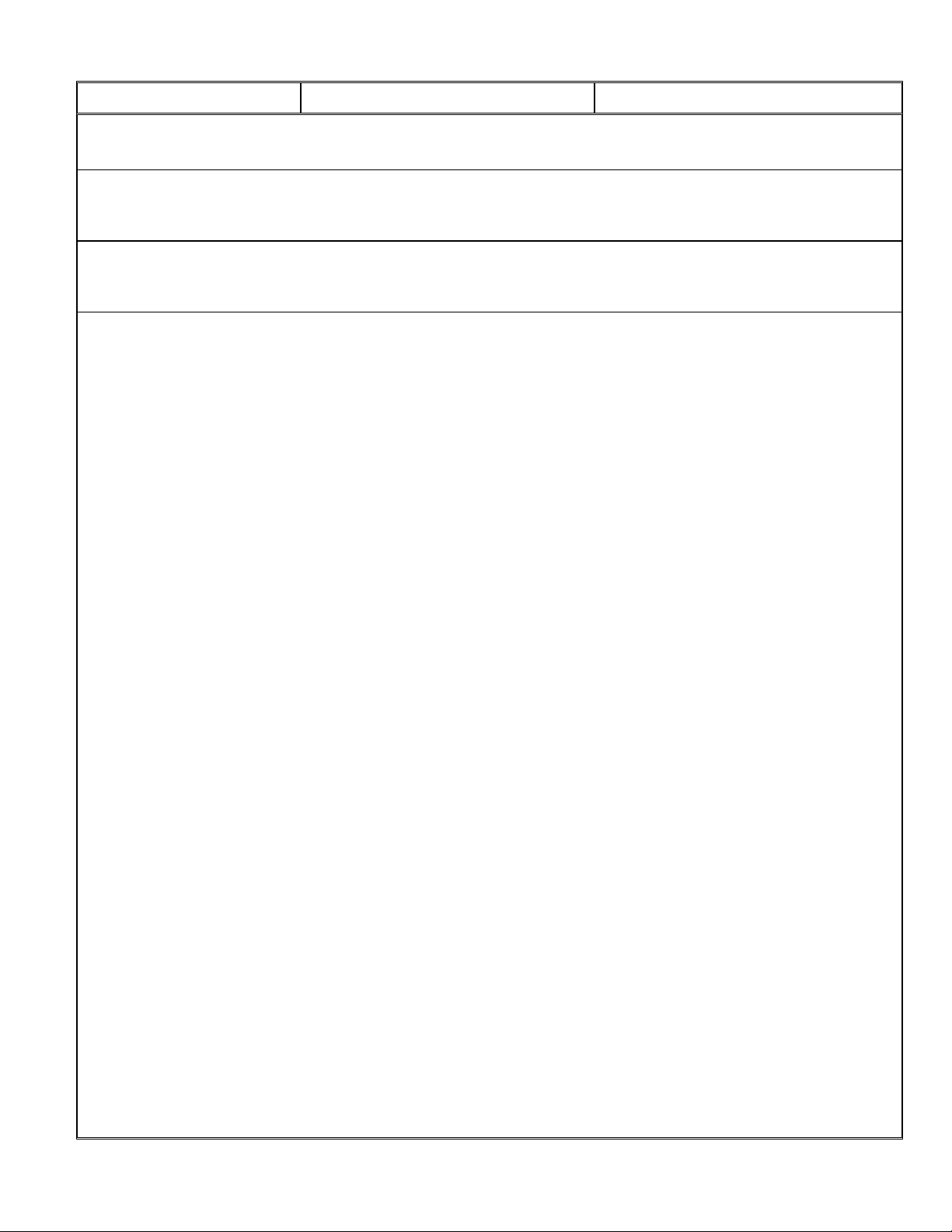
Human Touch iJoy-130 Replacing the Remote Control
Initiator: MG Replaces: none
Title: Replacement of the iJoy 130 Remote with Cable
Purpose: To provide end users with the procedure for replacement of the iJoy-130 Remote Controller,
Cable and Retractor assembly.
Tools/Parts Required: Phillips Screwdriver (small), diagonal cutters
Revision date: 12/01/2004
Procedure:
1) Turn off and unplug your iJoy
2) Pull up on the Controller, revealing the three screw plugs.
3) Remove all Three (3) screw covers from the assembly. You may do so with either
your fingernails, or a small blade screwdriver or needle nose pliers. Take special
care not to scratch or gouge the plastic.
4) Remove all Three (3) Phillips screws securing the Controller Assembly to the chair
arm frame.
5) Carefully Lift up on the Controller Assembly.
6) Locate the plug attaching the Controller to the Chair. Carefully disconnect.
7) Reinsert the four (4) screws removed in step
8) Reinstall the side panel assembly with the three screws removed in step 5.
9) Plug the iJoy back into the wall outlet, and turn the Main Power Switch on.
10) Test the chair for proper operation.
Human Touch Confidential Page 1
Page 2

Title:
Replacement of the iJoy 130 Remote with Cable
Side Panel Detail
Remote Cord
PCB
Module
Screw Cover & Screw location (3)
*
AC Cord
Access to Screws
* Screw on right may be under product information label
Electrical Connection
Removal
Human Touch Confidential Page 2
