Human Touch HT-Navitas Ascent Troubleshooting Manual
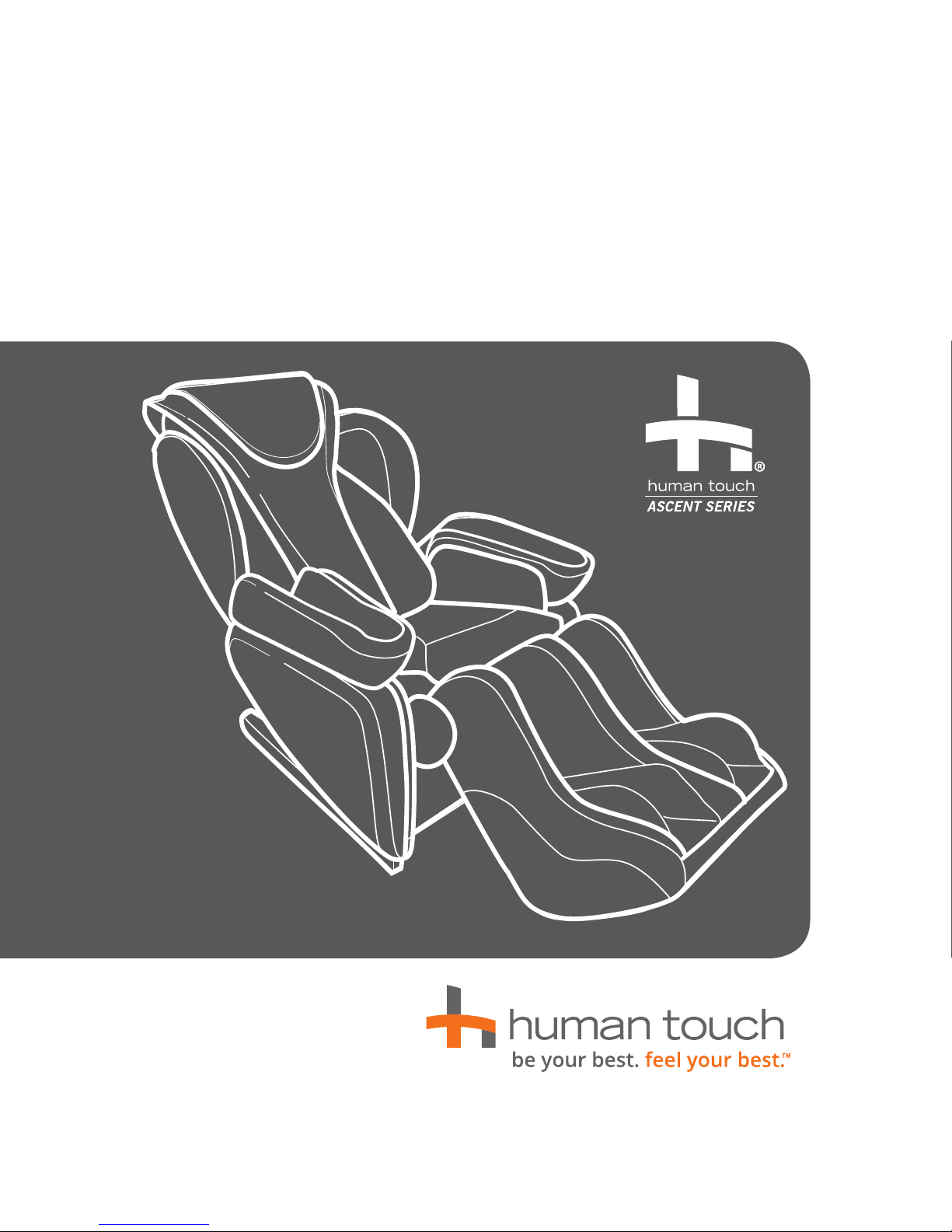
troubleshooting guide
HT-Navitas Ascent Series

©2016 Human Touch, LLC. All rights reserved.
March 11, 2016
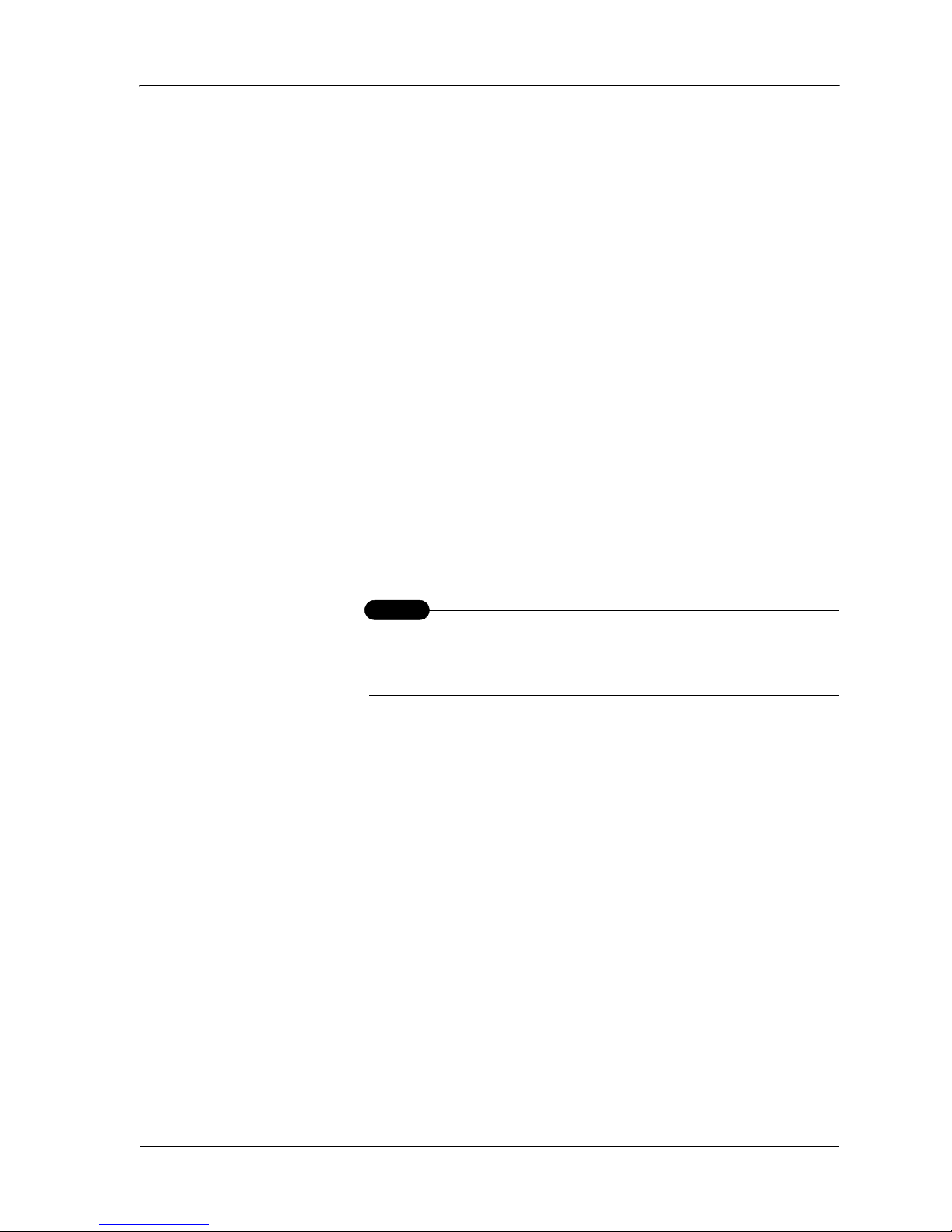
HT-Navitas Ascent Series Troubleshooting
NOTE
This Troubleshooting Guide walks you step-by-step through the
diagnosis of HT-Navitas Ascent Series customer problems. It is
important to follow these steps carefully, to ensure that the problem is
diagnosed correctly, and therefore the appropriate repair action is
taken.
Getting Started
1. Verify that the chair has not been used for more than three
consecutive cycles. If it has, power off the chair and allow 30
minutes for the chair to cool down.
If you run the chair continuously for more than three
massage cycles, it may shut down to protect the chair from
overheating. This thermal protection is a safety feature.
2. Turn the power switch on the back of the chair base to Off, wait
approximately five seconds, then turn it back On.
3. Verify that the power switch LED lights to indicate that the chair is
receiving power. If it does not, see "Power" on page 3.
4. Verify that the problem still exists.
HT-Navitas Troubleshooting Guide 1
