Human Touch HT-Ascent 4, HT-Navita Troubleshooting Manual

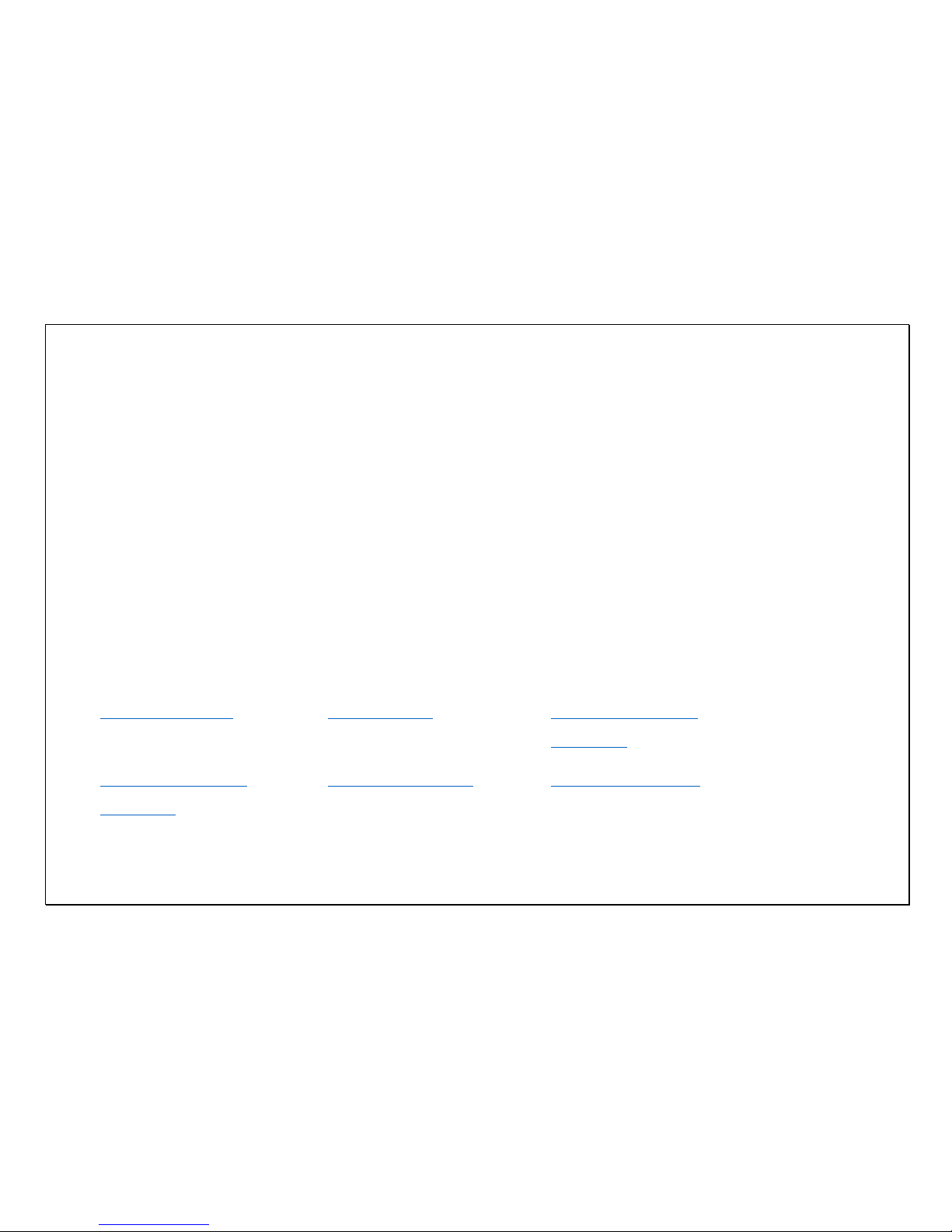
Getting Started
1) Verify that the chair has not been used for more than three consecutive cycles. If it has,
power off the chair for 30 minutes to allow the chair to cool down.
NOTE: If you run the chair continuously for more than three massage cycles, it may
shut down to protect the chair from overheating. This is a safety feature.
2) Power off the chair, wait a few seconds, then power it back on.
3) Verify that the power switch lights, which confirms that the chair is receiving power. If the
switch does not light, see Power for further instructions.
4) Select the issue that best describes the problem:
Remote Control
Air Massage
Foot/Calf Robotic
Massage
Backrest Robotic
Massage
Backrest Recline
Foot/Calf Position
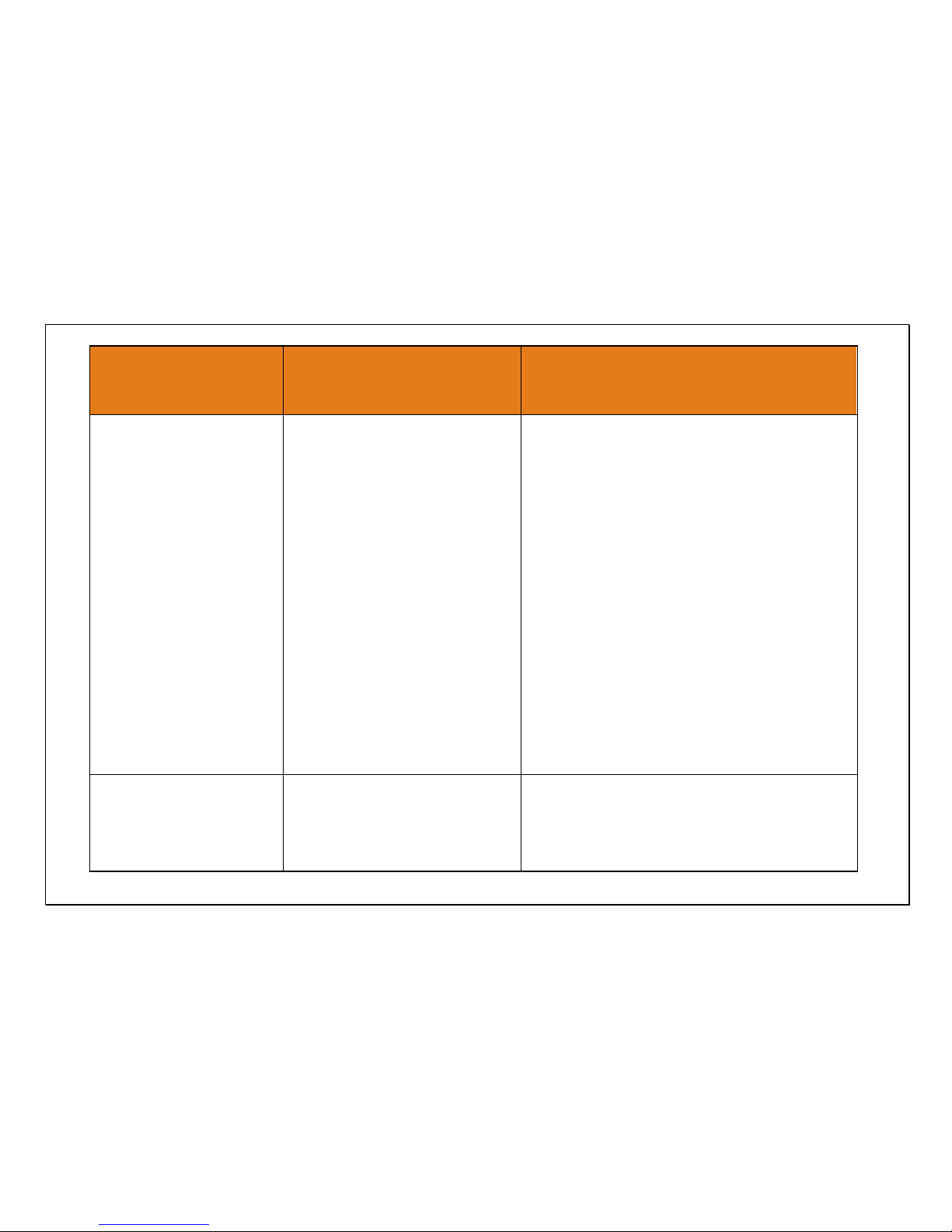
What’s not working
properly?
What are the symptoms?
Here’s what to do:
Remote Control
(error code 90)
Screen is blank or
display is abnormal.
1) Make sure the remote is
securely plugged into the chair.
2) Replace the remote.
IMPORTANT: This requires a
software update; send the
appropriate software update kit
with the remote.
3) If the problem remains, replace
the main PCB. IMPORTANT:
This requires a software update;
send the appropriate software
update kit with the PCB.
Text displays normally
but the selected function
doesn’t work.
Refer to that function elsewhere in
this table.
