Human Touch HT-7120 User Manual [en, es, fr]

ht
©2008 Human Touch
®
, LLC. Patents pending and intellectual property rights enforced.
No medical claims are warranted or implied by the use of this product.
Human Touch is a trademark of Human Touch
®
, LLC.
H T- 7 12 0 - NA - A
0
7120
ENG FRC ESN
use & care manual
mode d’emploi et d’entretien
humantouch.com
800.355.2762
manual de uso y cuidado
use & care manual
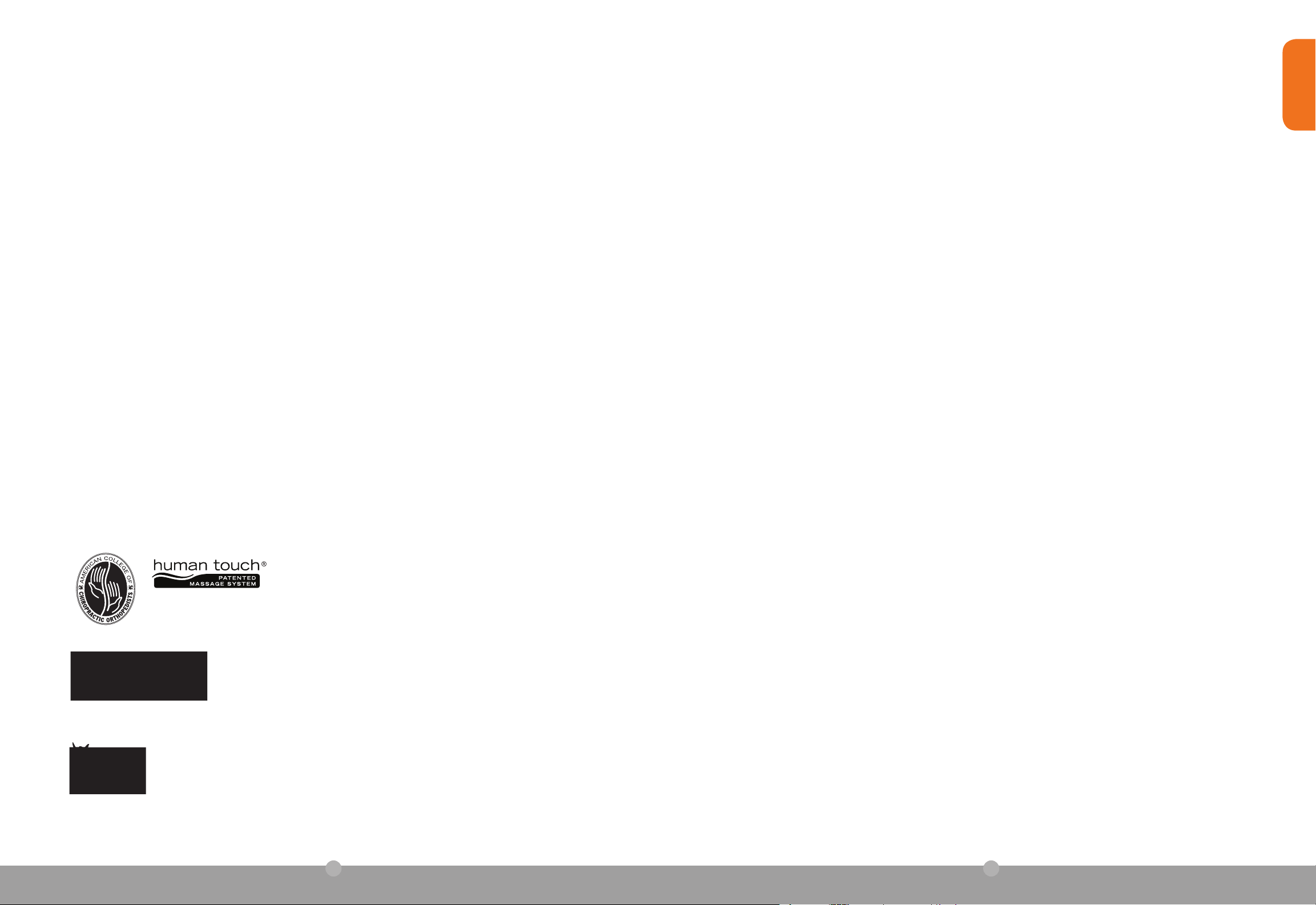
ht
®
has been a leader in the field of massage products. We create
Massage Systems are vital components for
®
Massage System is the preferred technology of the ACCO.
www.accoweb.org
Your Human Touch massage chair is the perfect bridge between state-of-the-art
technology and the ancient healing art of massage. It’s a key ingredient for a
Your Human Touch massage chair incorporates patented Human Touch
®
welcome to
ENGLISH
7120
human touch
®
humantouch.com
humantouch.com
2
3
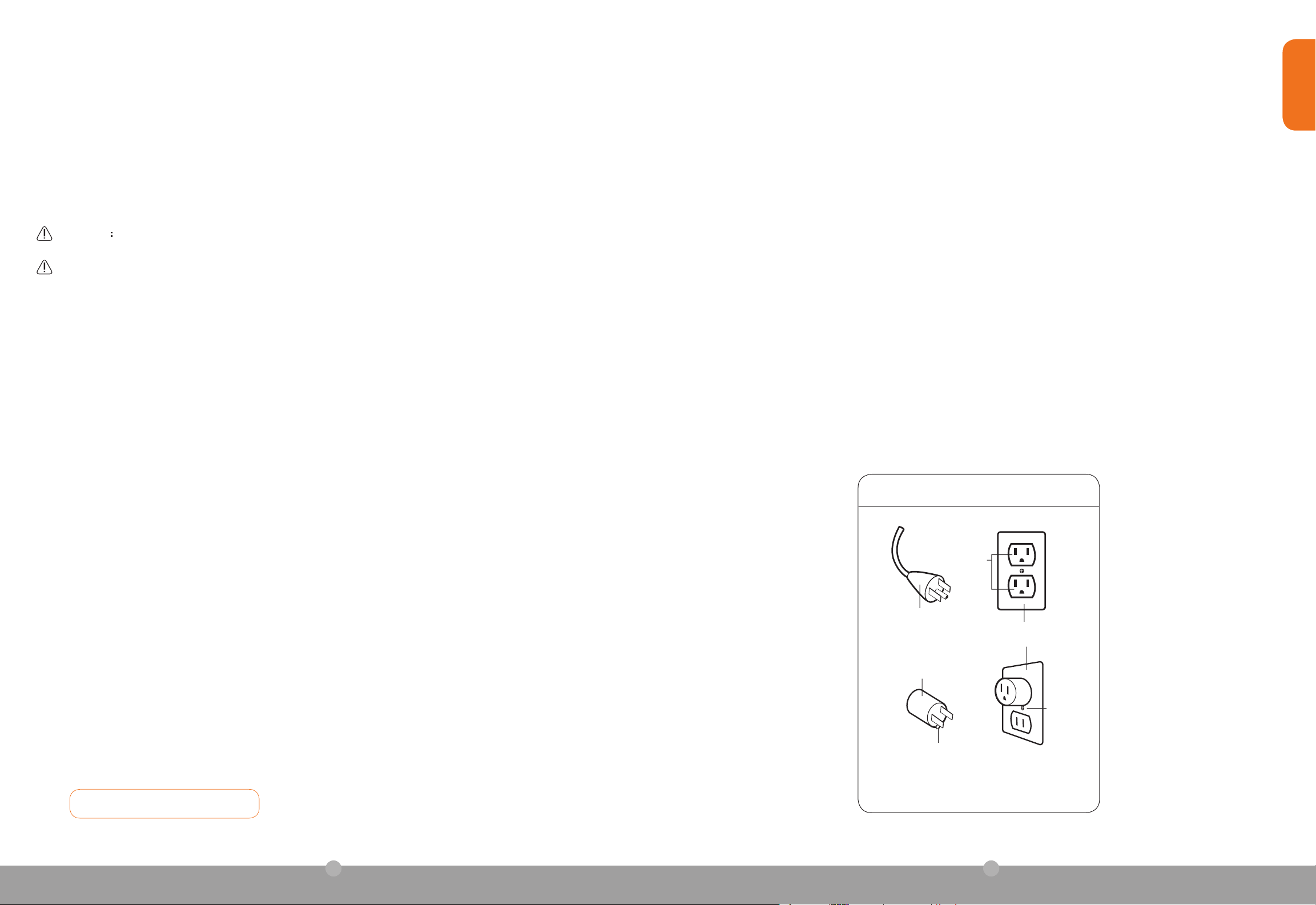
for electrical current to reduce the risk of electric shock. This product is equipped with a cord having an equipment-
grounding conductor and a grounding plug. The plug must be plugged into an appropriate outlet that is properly
WARNING:
Improper connection of the equipment-grounding conductor can result in a risk of electronic shock.
sketch (A). A temporary adapter that looks like the adapter used in sketches (B) and (C) may be used to connect this
should be used only until a properly grounded outlet (sketch A) can be installed by a qualifi ed electrician. The green
WARNING:
This product is equipped with a thermal resetting protection device. This is an added safety feature to
turn the product off may result in the product starting unexpectedly when the device cools.
Adapter
The use of a temporary adaptor is not permitted in Canada.
keep it safe
can result in injury from the rollers squeezing together.
order to avoid a hazard.
taking off parts.
children away from extended foot support (or other similar parts).
or dropped into water. Return this product to a service center for examination and repair.
similar ground.
The unattended use of heat by children or incapacitated persons may be dangerous.
To reduce the risk of electrical shock
Always unplug this product from the electrical outlet immediately after using and before cleaning.
WARNING:
To reduce the risk of burns, fi re, electric shock or injury to persons:
are moving.
product. Consult your physician.
When using an electrical appliance, basic precautions should always be followed, including the following:
IMPORTANT SAFETY INSTRUCTIONS
Read all instructions before using this appliance.
ENGLISH
Grounding Instructions:
Safety Precautions
SAVE THESE INSTRUCTIONS
Grounding methods:
humantouch.com
4
5
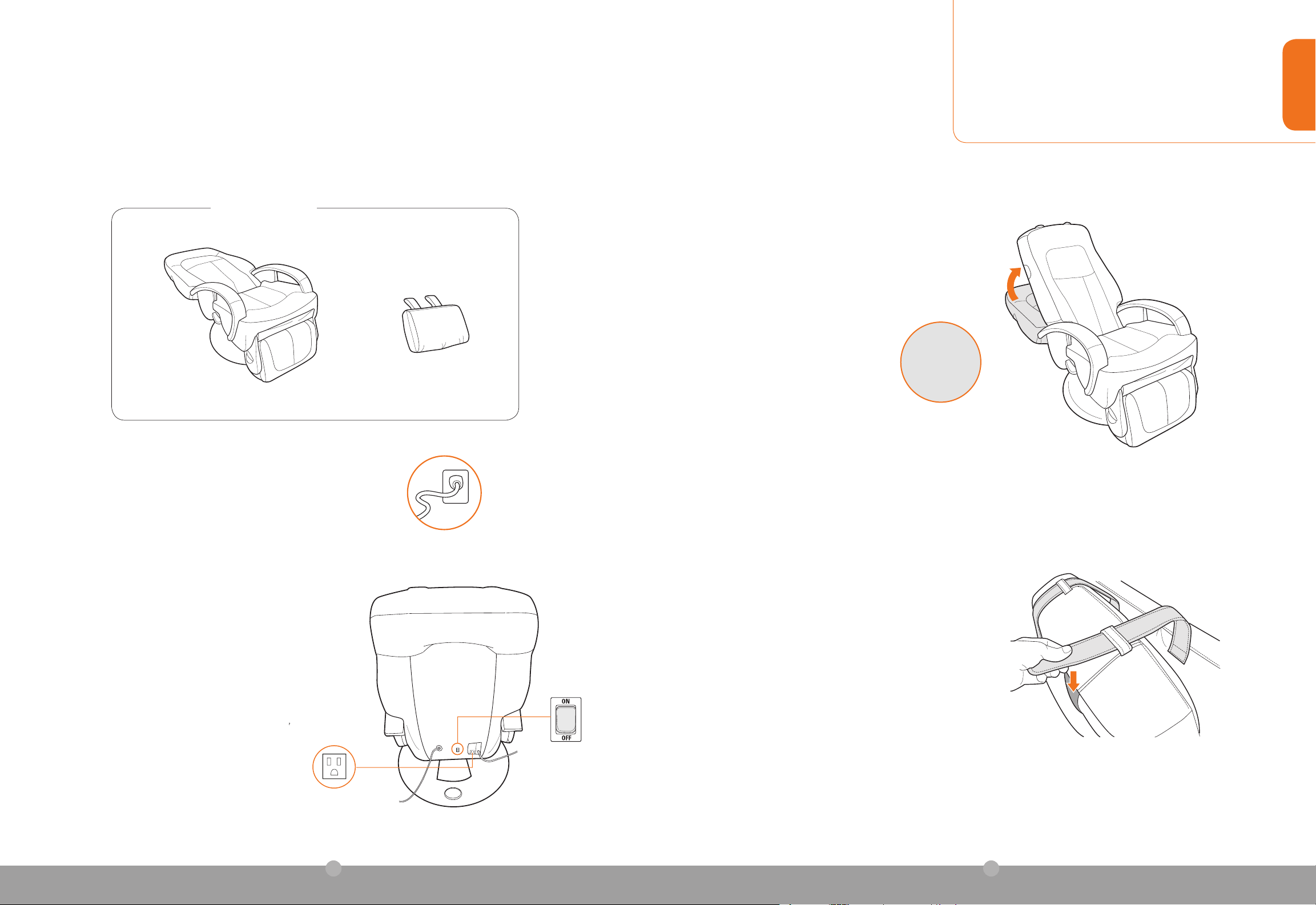
Attach the head pillow to the top of the backrest
get ready
you’re done!
which enables you to plug in a low-
wattage appliance such as a lamp or
as a vacuum or a hair dryer.
the bottom center of the chair back).
Unpack the box
3. Raise the backrest
Your Human Touch massage chair
ENGLISH
1. Plug it in
2. Power on
4. Attach the head pillow
humantouch.com
6
7
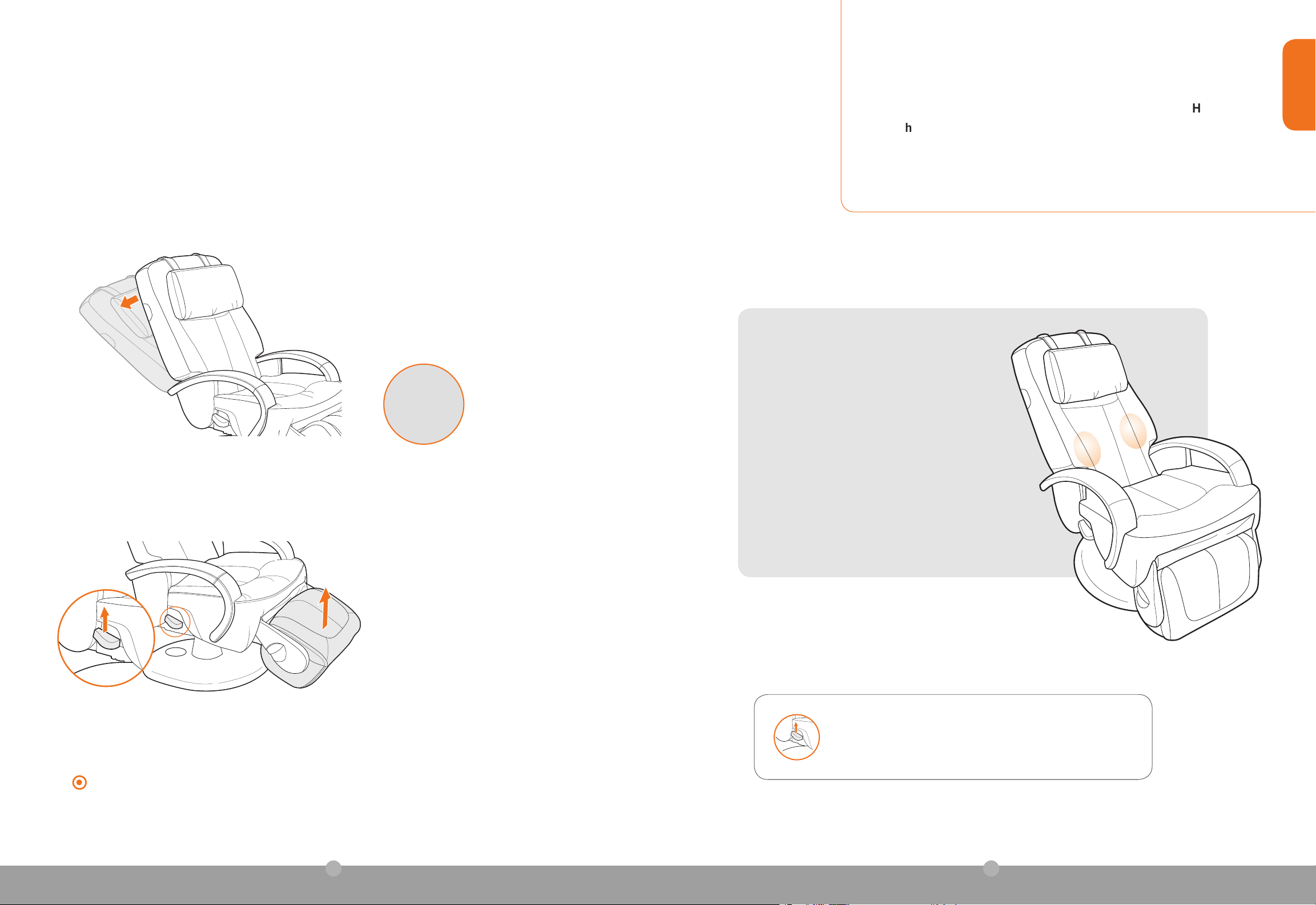
deploy the foot and calf massager, adjust the backrest,
and you’re ready for the massage of your choosing. Your
Touc
toe, using a wide variety of massage techniques that you control.
While sitting in the chair, pull up on the
take a seat
soothe lower back muscles without massage.
side of the chair) to return the footrest to a vertical position.
ENGLISH
Using your Human Touch massage chair
1. Adjust the backrest
2. Adjust the footrest height
The Human Touch massage chair has a
relaxing heat feature.
Before getting out of the chair, always lower the footrest.
humantouch.com
8
9
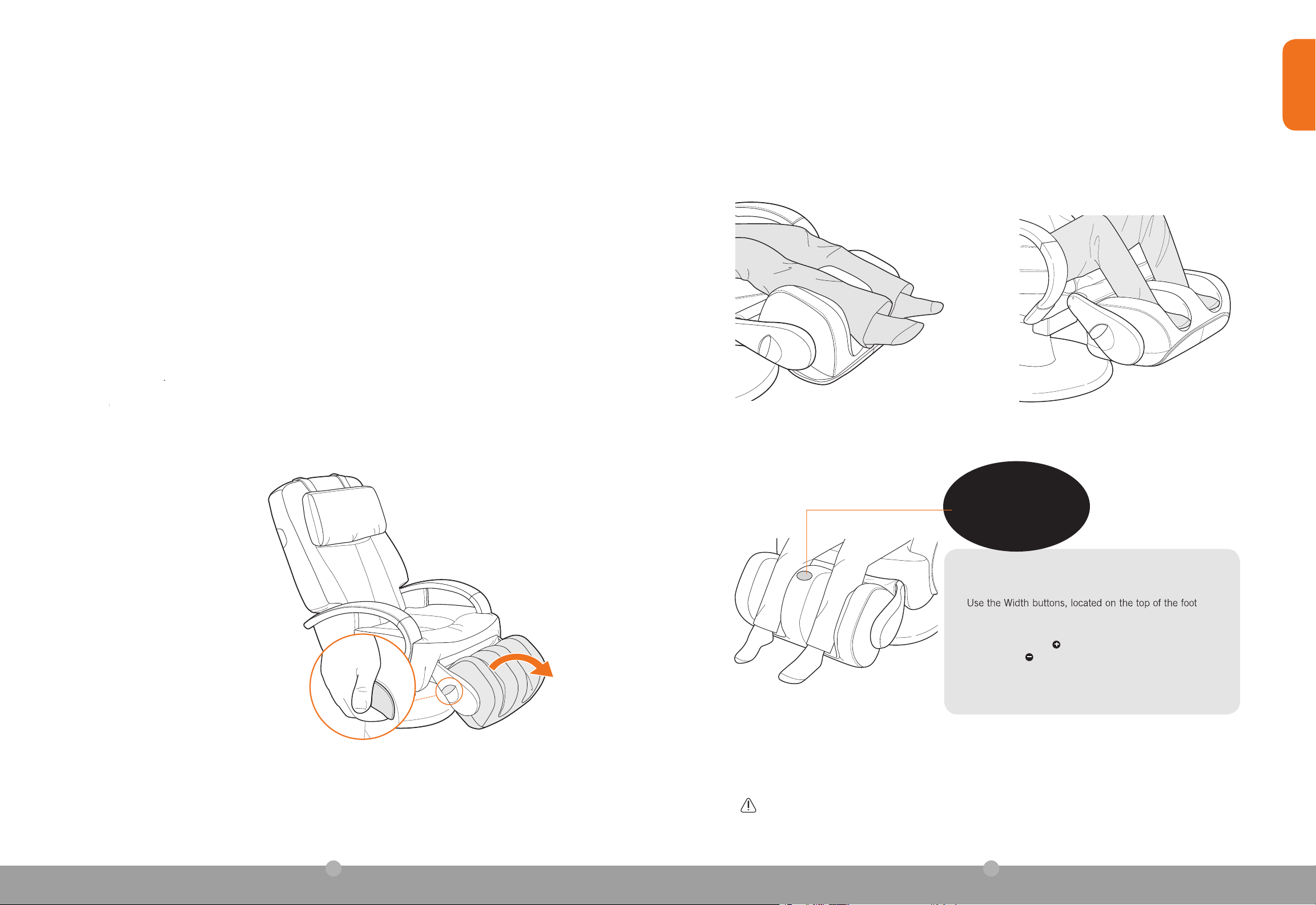
ENGLISH
the footrest past the point at which it clicks to lock. Excess force may damage
the mechanism
foot and
massager is facing up.
footrest should be moving freely for a foot massage.
and calf massager, to adjust the massage well width for
the
and hold the
button to decrease it. The LED display
take a seat
FOR A FOOT OR CALF MASSAGE
1. Deploy the foot and calf massager
2. Insert your calves or feet
humantouch.com
10
Adjust the calf massager width
11
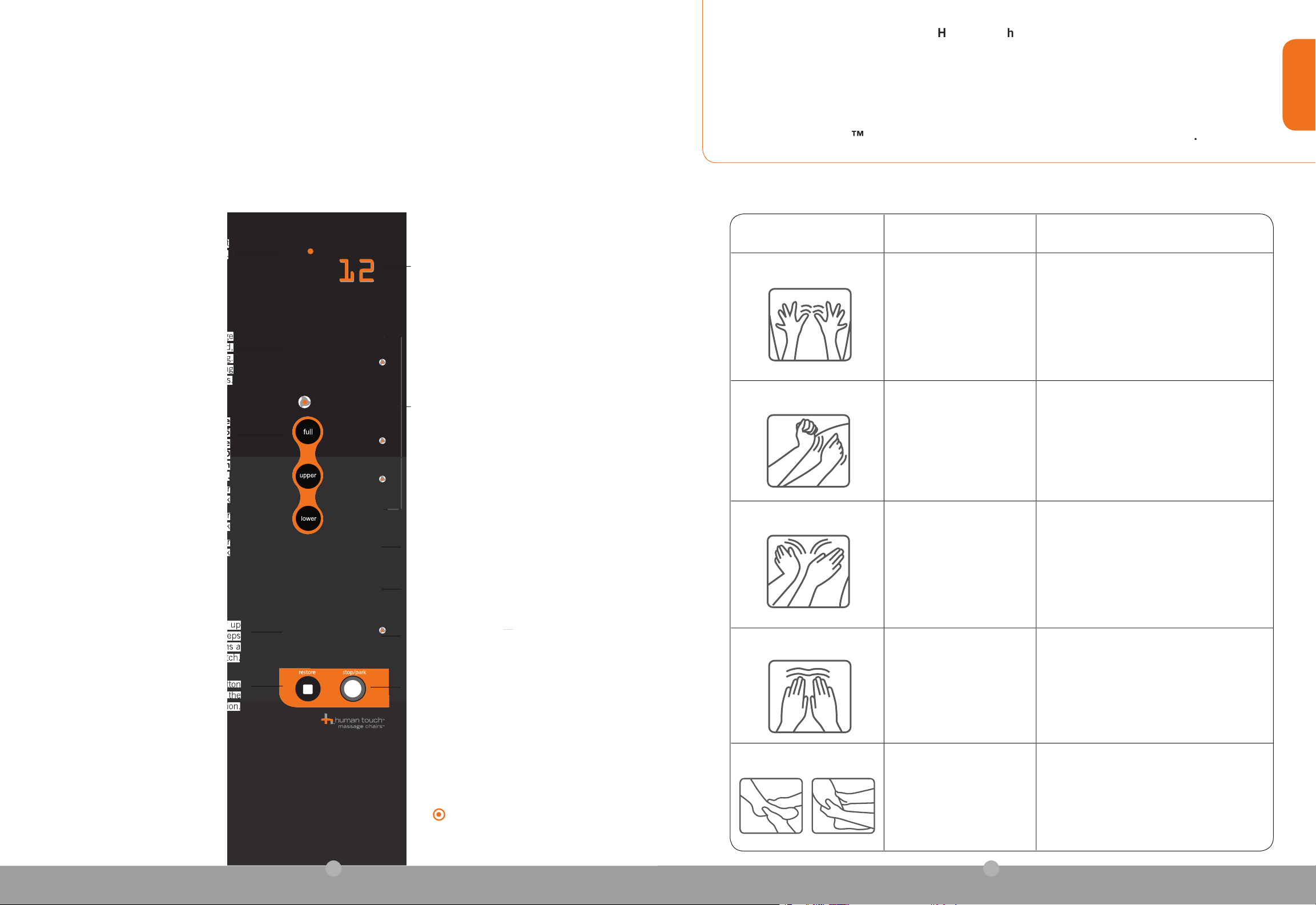
Your
offers maximum massage flexibility and refreshing benefits
take control
—
tops the massage an
the massage rollers at the top of the
to 15 seconds to activate (the remote beeps
twice when ready). The chair performs a
gentle full-body stretch.
—
your vertical
Width
—
after
selecting
—
Auto Massage Program. The Session Timer
— Adjusts
the
Massage
among auto
(alternates speeds),
—
to return the backrest
to the
full upright position.
specified area of your back for 15
techniques. The corresponding LED
– massages your
focuses the
focuses the
massage on your
toggles among auto (alternates speeds), high
and low speeds.
Alternates rapid-tapping strokes
along the spine to stimulate both
spinal muscles and spinal joint
areas, emulating the percussive
sports medicine for deep muscle
therapy.
spinal column, invigorating the entire back area.
Warms and loosens your muscles, preparing your
small, circular motion.
and spinal joint areas using
alternating strokes and a gentle
a technique used in sports
tissue, forcing it to relax, while the rocking motion
your spine simultaneously.
stretching muscles. Improves circulation and helps
Now choose a massage mode.
ENGLISH
FRONT
MASSAGE TECHNIQUES
ROLLING
PERCUSSION
COMPRESSION
humantouch.com
12
KNEADING
FOOT AND CALF
13
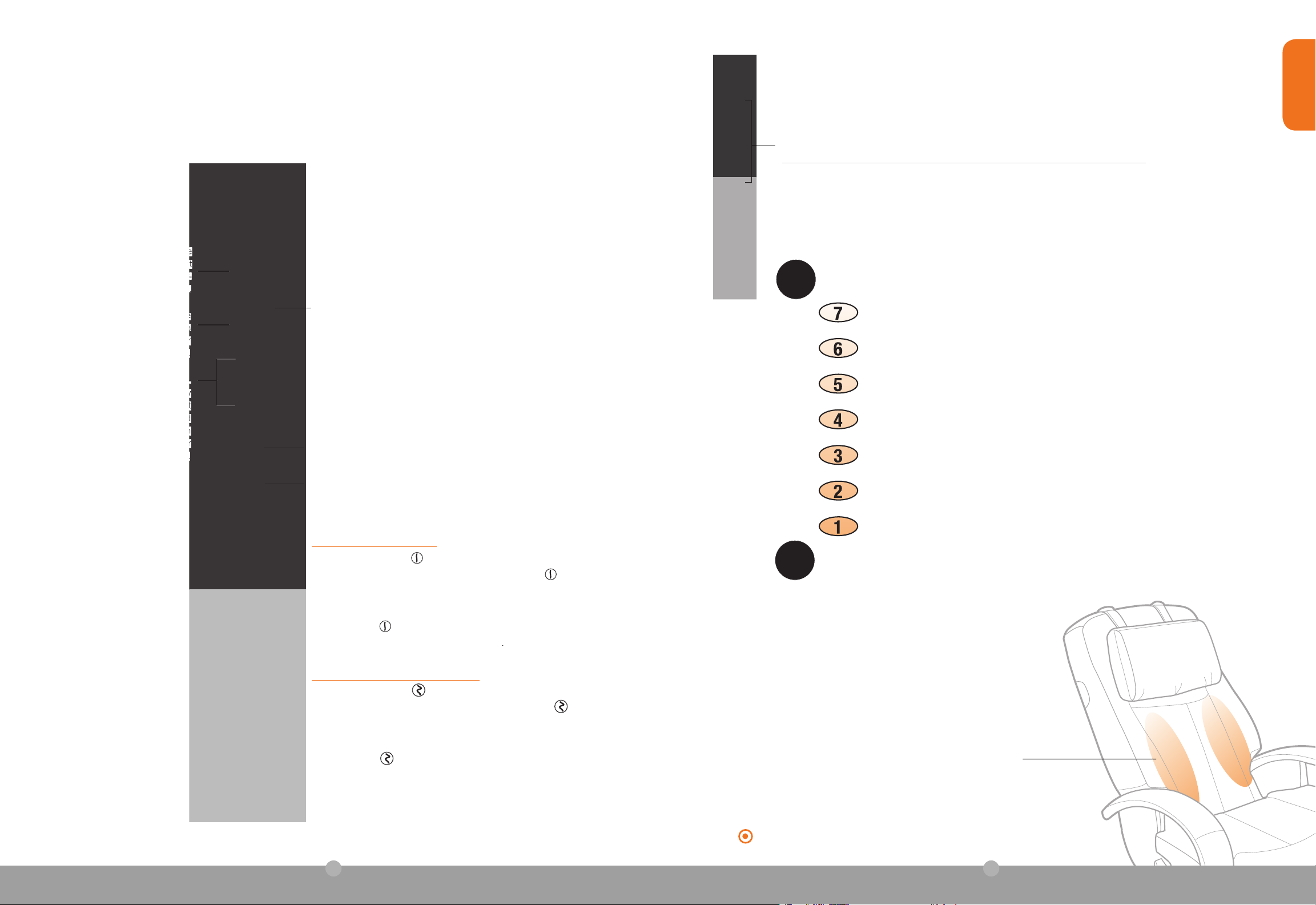
As you select different Massage/Comfort
tune massage intensity
Adaptive Massage Comfort Control technology.
As you adjust your personal Massage Comfort, the numbered
setting.
Zone
your massage
to a six-inch
zone. Use the
(up/down arrows)
—
stationary massage mode, to set
the massage rollers to the desired
selecting the massage mode.
to
subtly soothe
tired lower-
take control
button to decrease massage
As you
the Massage/Comfort number
lights ascend, indicating which
Massage/Comfort number is currently selected.
number that is most comfortable for you
and firm up the backrest cushion.
As you
hold the
the
Massage/Comfort number is currently selected.
number that is most comfortable for you.
to increase massage intensity
and firm up the backrest cushion.
SIDE
ENGLISH
Massage Comfort Number
Massage/Comfort Number
Decrease massage intensity and create soft support
humantouch.com
For a softer massage:
For a more intense massage:
14
Increase massage intensity and create firm support
15
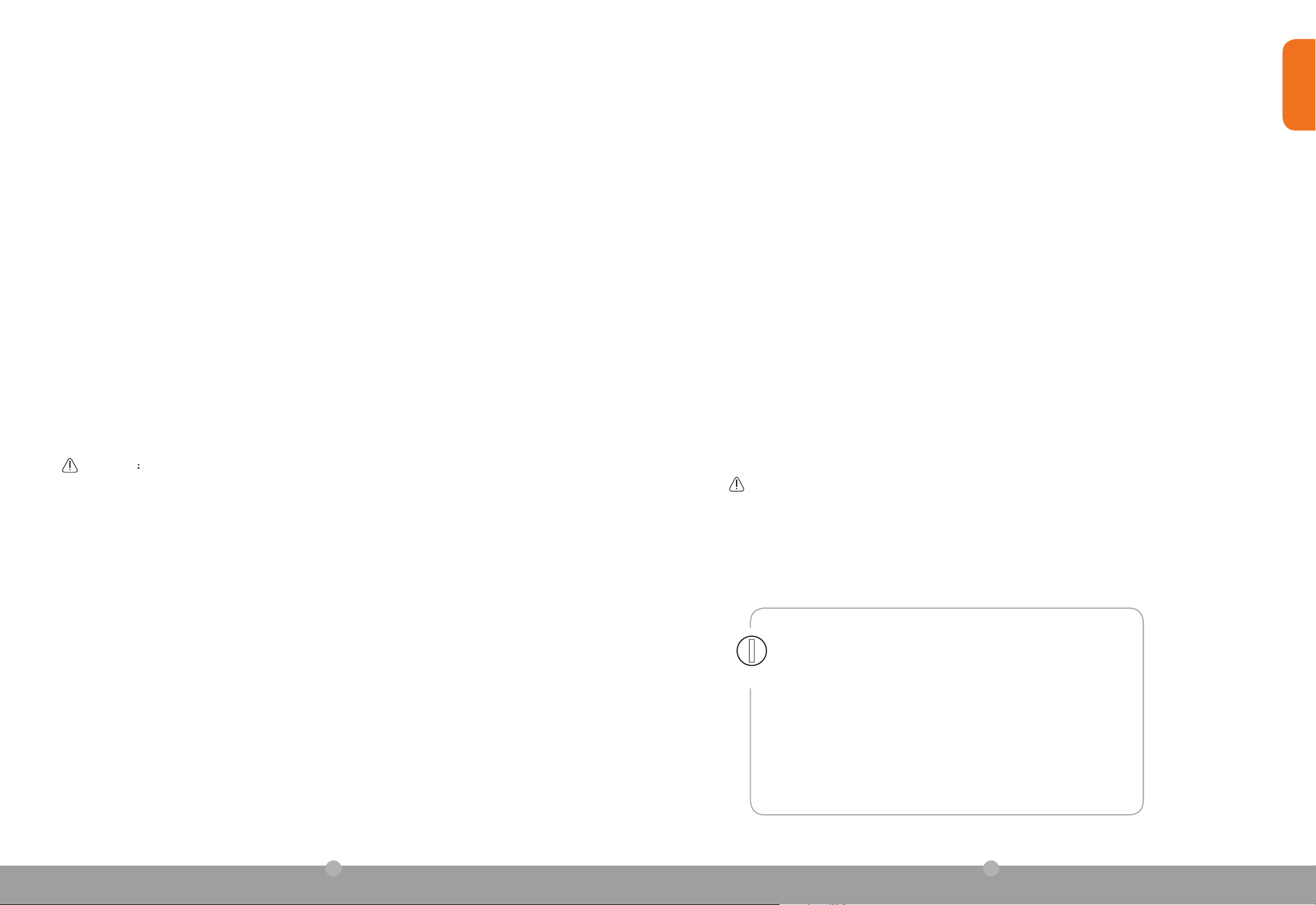
these simple care guidelines.
care and maintenance
3. Remove dust on the backrest or armrest with a vacuum.
4. If the backrest or armrests become soiled, wipe with a damp cloth, then a dry cloth.
the controller or power switch.
tougher stains on non-leather products, use a mild detergent mixed with water. Leather products should be wiped down
WARNING
to using the solution on the entire product surface.
to protect you and this product from overheating. If the product should suddenly stop and will not start, turn the
or servicing is required.
that the unit be placed in an environment free of dust and moisture.
This may cause fading or damage.
the chair from
the wall outlet.
counter-clockwise.
3. Replace the fuse with a new fuse of the same value, then reinsert
the fuse
holder into the power panel.
4. Turn the fuse holder 1/8 turn clockwise to secure it.
ENGLISH
To replace a fuse:
humantouch.com
16
17
