Page 1
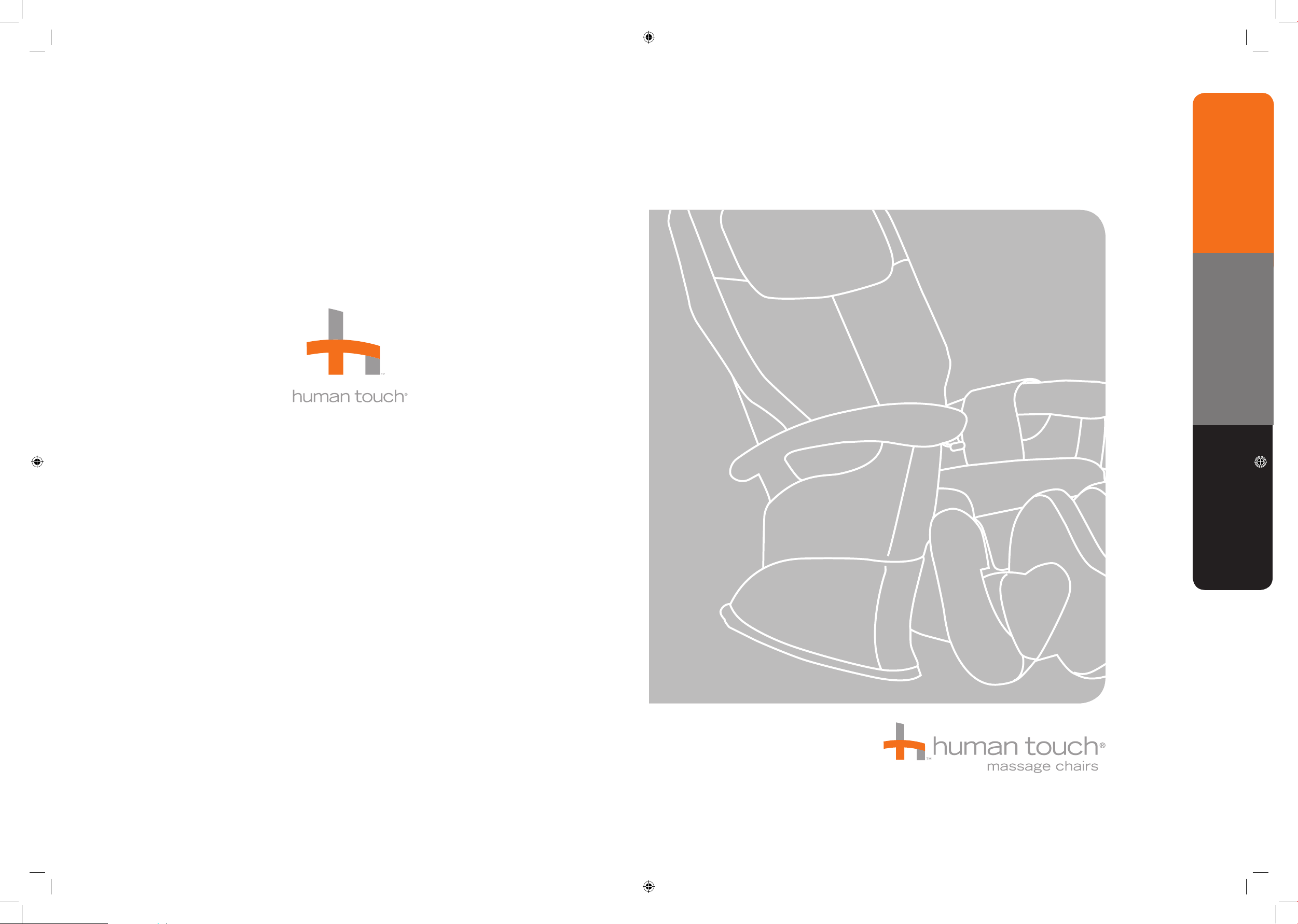
ht
5320
©2007 Human Touch®, LLC. Patents pending and intellectual property rights enforced.
No medical claims are warranted or implied by the use of this product.
Human Touch is a trademark of Human Touch
®
, LLC.
H T- 5 32 0 - 3L - A
0
humantouch.com
use & care manual
800.355.2762
ENG FRC ESN
use & care manual
mode d’emploi et d’entretien
manual de uso y cuidado
Page 2
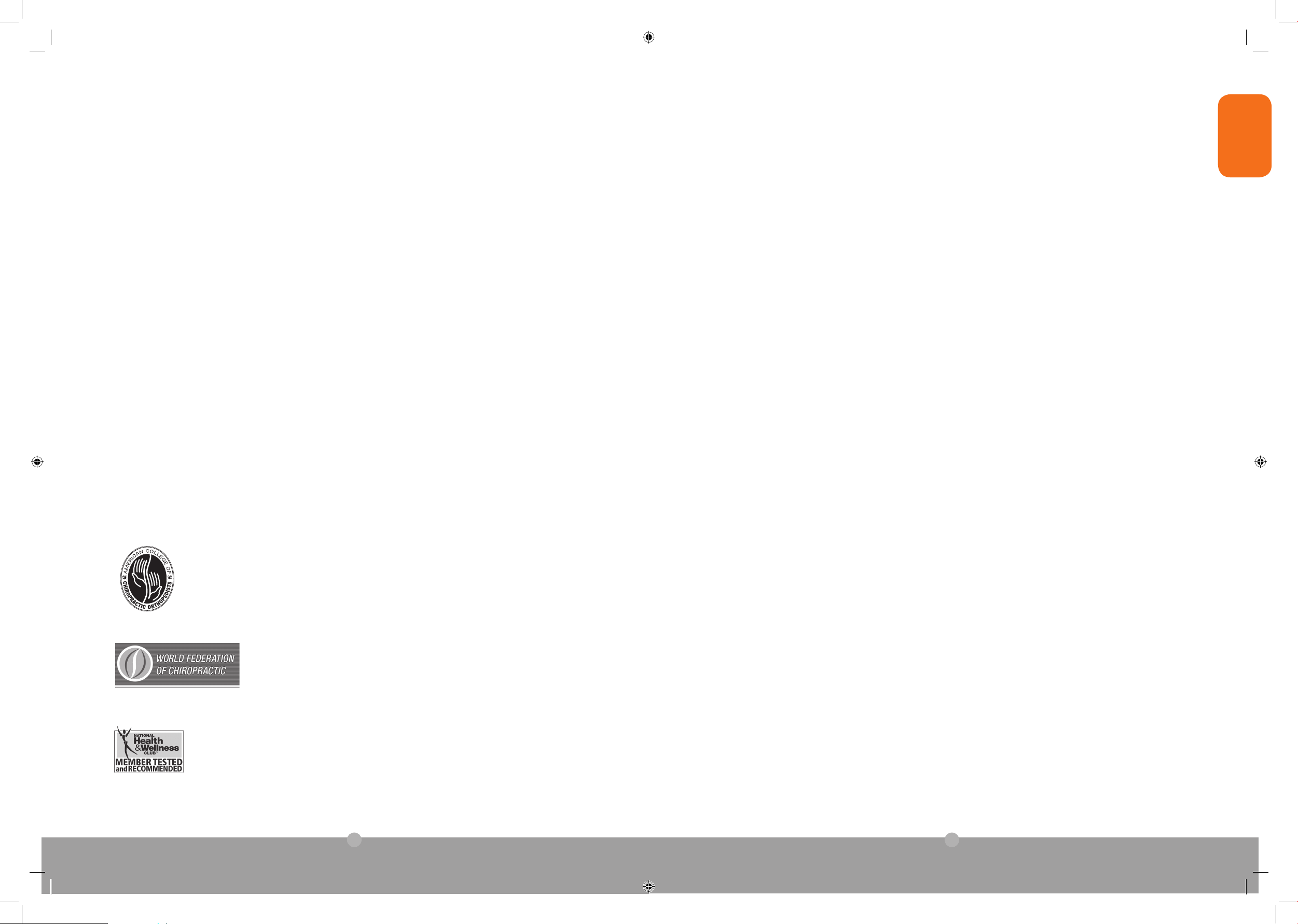
humantouch.com
2
3
ENGLISH
ht
5320
Your Human Touch massage chair is the perfect bridge between state-of-theart technology and the ancient healing art of massage. It’s a key ingredient for a
balanced life—and it’s right in your own home!
Your Human Touch massage chair incorporates Robotic Massage Technology
™
—
the very latest Robotic Massage
®
system. It emulates the same techniques used
by massage and chiropractic professionals for back and spinal care. It’s hard to
believe it’s not human!
To ensure that you don’t overlook any of your chair’s features, and that you use it
safely, read this manual carefully. Then sit back, relax, and enjoy!
welcome to Human Touch
®
Human Touch®
Partners in Your Well-Being
For decades, Human Touch has been a leader in the field of massage products. We create
state-of-the-art products that embrace the latest technology while applying the ancient healing
art of massage. Balancing your physical and mental needs requires the right mix of proper
nutrition, exercise, and massage. Human Touch Massage Systems are vital components for
achieving balance between physical and mental well-being.
To learn more about our company and our products, we invite you to visit us on the Internet
at: humantouch.com or call our Customer Service Representatives at 800-355-2762.
Please send any questions or comments regarding this manual to documentation@humantouch.com
humantouch.com
Robotic Massage Technology™ is the preferred technology of the ACCO.
www.accoweb.org
Page 3
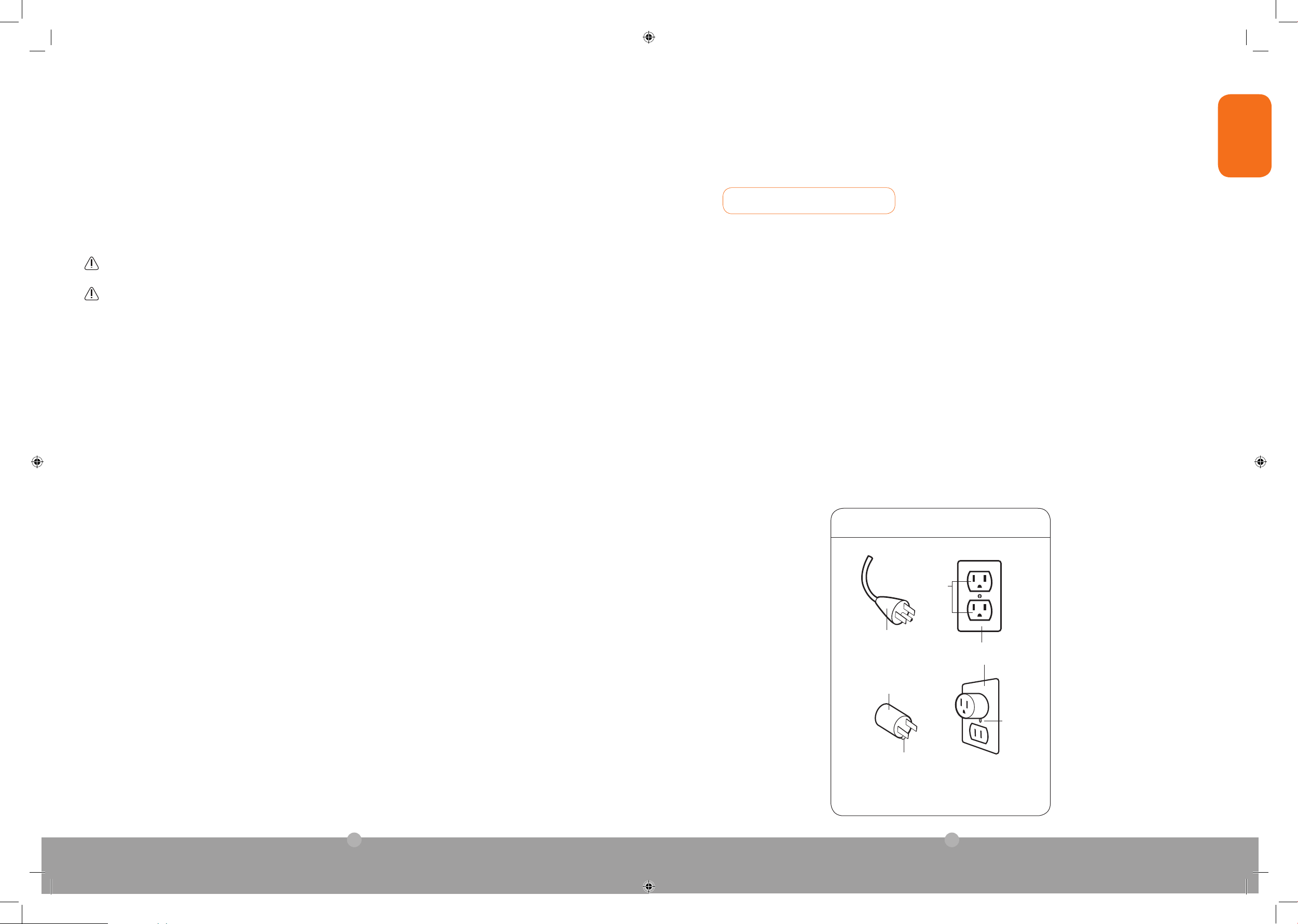
humantouch.com
4
5
ENGLISH
Grounding Instructions:
This product must be grounded. If it should malfunction or breakdown, grounding provides a path of least resistance
for electrical current to reduce the risk of electric shock. This product is equipped with a cord having an equipmentgrounding conductor and a grounding plug. The plug must be plugged into an appropriate outlet that is properly
installed and grounded in accordance with all local codes and ordinances.
WARNING: Improper connection of the equipment-grounding conductor can result in a risk of electronic shock.
Check with a qualified electrician or serviceman if you are in doubt as to whether this product is properly grounded.
Do not modify the plug provided with the product – if it will not fit the outlet, have a proper outlet installed by a
qualified electrician.
This product is for use on a normal 120-volt circuit and has a grounding plug that looks like the plug illustrated in
sketch (A). A temporary adapter that looks like the adapter used in sketches (B) and (C) may be used to connect this
plug to a 2-pole receptacle as shown in sketch (B), if a properly grounded plug is not available. The temporary adapter
should be used only until a properly grounded outlet (sketch A) can be installed by a qualified electrician. The green
colored, rigid ear tab or the like extending from the adapter must be connected to a permanent ground such as a
properly grounded outlet box cover. Whenever the adapter is used, it must be held in place by a metal screw.
Grounding methods:
For all grounded cord-connected products:
Grounded
Outlet
Grounded
Pin
Grounded
Outlet Box
Adapter
Tab for
Grounding Screw
Metal
Screw
(A)
(B)
(C)
The use of a temporary adaptor is not permitted in Canada.
keep it safe
Read all instructions before using this appliance.
SAVE THESE INSTRUCTIONS
Safety Precautions
IMPORTANT SAFETY INSTRUCTIONS
• Do not put hands or fingers near the massage mechanism or rollers while this product is running. Touching the mechanism
can result in injury from the rollers squeezing together.
• If the supply cord is damaged, it must be replaced by the manufacturer or its service agent or a similarly qualified person in
order to avoid a hazard.
• An appliance should never be left unattended when plugged in. Unplug from outlet when not in use, and before putting on or
taking off parts.
• Do not operate under blanket or pillow. Excessive heating can occur and cause fire, electric shock, or injury to persons.
• Close supervision is necessary when this product is used by, on, or near children, invalids, or disabled persons. Keep
children away from extended foot support (or other similar parts).
• Use this product only for its intended use as described in this manual. Do not use attachments not recommended by the manufacturer.
• Never operate this product if it has a damaged cord or plug, if it is not working properly, if it has been dropped or damaged,
or dropped into water. Return this product to a service center for examination and repair.
• Do not carry this appliance by supply cord or use cord as a handle.
• Always keep the power cord away from heated surfaces.
• Never operate this product with the air openings blocked. Keep the air openings free of lint, hair, and the like.
• Never drop or insert any object into any opening.
• Do not use outdoors.
• Do not operate where aerosol (spray) products are being used or where oxygen is being administered.
• To disconnect, turn all controls to the OFF position, then remove plug from outlet.
• Do not massage any area of the body that is swollen, inflamed or covered with skin eruptions.
• Do not use on unexplained calf pain.
• Do not use this product when standing on a damp floor, or when any part of the body is in contact with plumbing or any
similar ground.
• Connect this appliance to a properly grounded outlet only. See GROUNDING INSTRUCTIONS.
• Do not use this product if noise above normal sound is heard.
• Do not stand on or in appliance. Use only while seated.
• This appliance is not intended for use by persons (including children) with reduced physical, sensory or mental capabilities, or lack
of experience and knowledge, unless they have been given supervision or instruction concerning use of the appliance by a person
responsible for their safety. Children should be supervised to ensure that they do not play with the appliance.
• After servicing, zipper must be fastened by wire tie.
DANGER: To reduce the risk of electrical shock
Always unplug this product from the electrical outlet immediately after using and before cleaning.
WARNING: To reduce the risk of burns, fire, electric shock or injury to persons:
• Comfortable clothing is recommended while using this product.
• This product was meant to be used in a relaxed position. Never force any body part into the backrest area while the rollers
are moving.
• If you feel any abnormal discomfort during the operation of this product, turn off the power immediately and do not use the
product. Consult your physician.
• Do not sit on the controller.
• Do not pull on the AC cord.
• When using this product after it has been in storage, check to see that the product is operating properly prior to use.
• Always confirm that there are no obstacles behind the product and that there is sufficient space to recline.
When using an electrical appliance, basic precautions should always be followed, including the following:
Do not attempt to repair this product yourself.
This product is designed for personal in-home use. Commercial use will void warranty.
Page 4
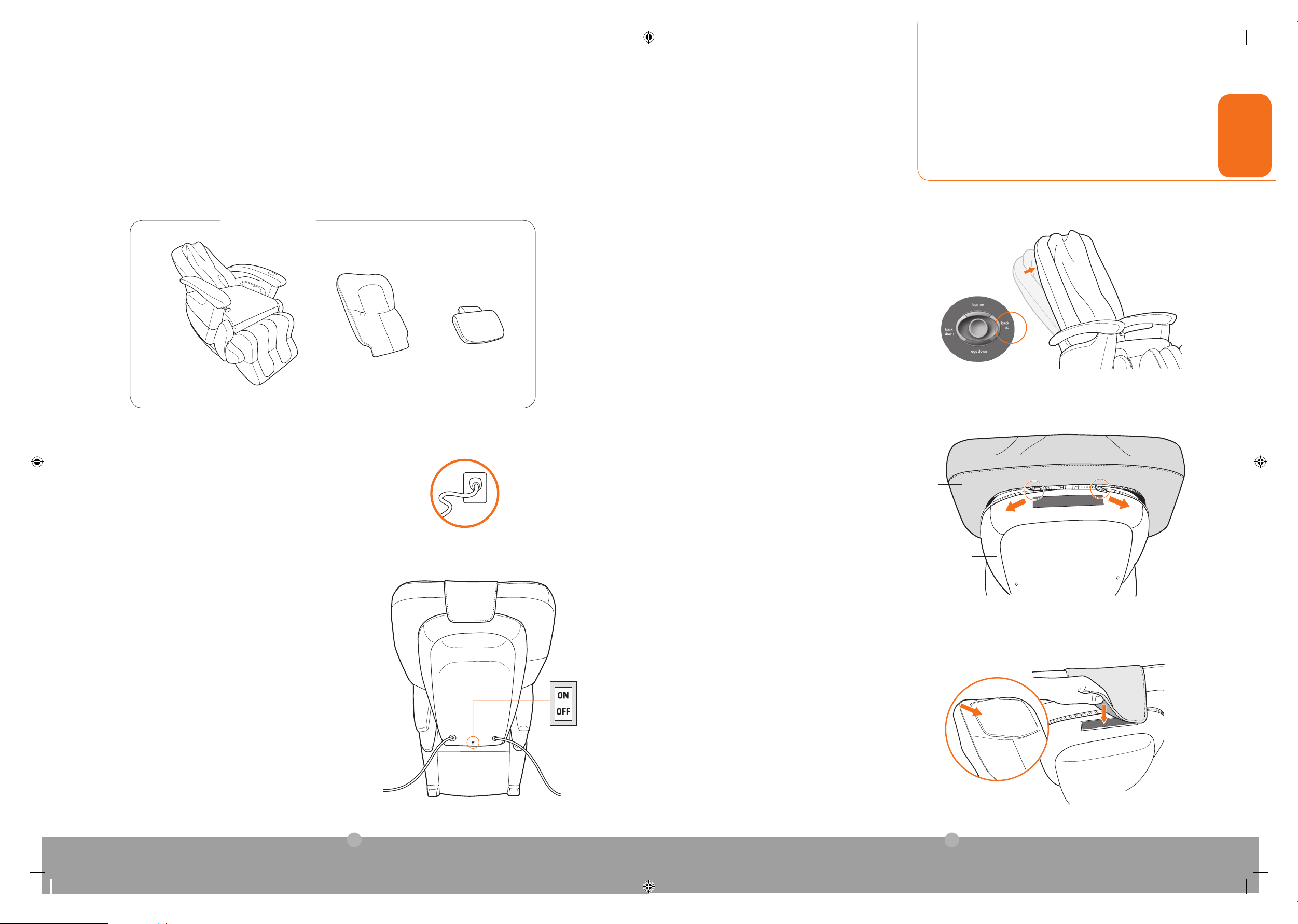
humantouch.com
6
7
ENGLISH
Unpack the box
5. Attach the head pillow
Attach the head pillow to the top of the backrest
using the hook and loop fasteners.
Chair
Head Pillow
2. Power on
Turn the power switch (located on the bottom of
the chair back) to ON.
get ready
Your Human Touch massage chair requires some
simple assembly (no tools required). Simply zip
the backrest pad onto the chair, attach the head
pillow, and you’re done!
1. Plug it in
Plug the power cord into a grounded 120-volt power source.
Backrest Pad
4. Attach the backrest pad
Attach the backrest pad onto the backrest,
using the two sets of zippers.
Backrest pad
Backrest
3. Raise the backrest
Use the remote control to raise the backrest to
the upright position.
Page 5
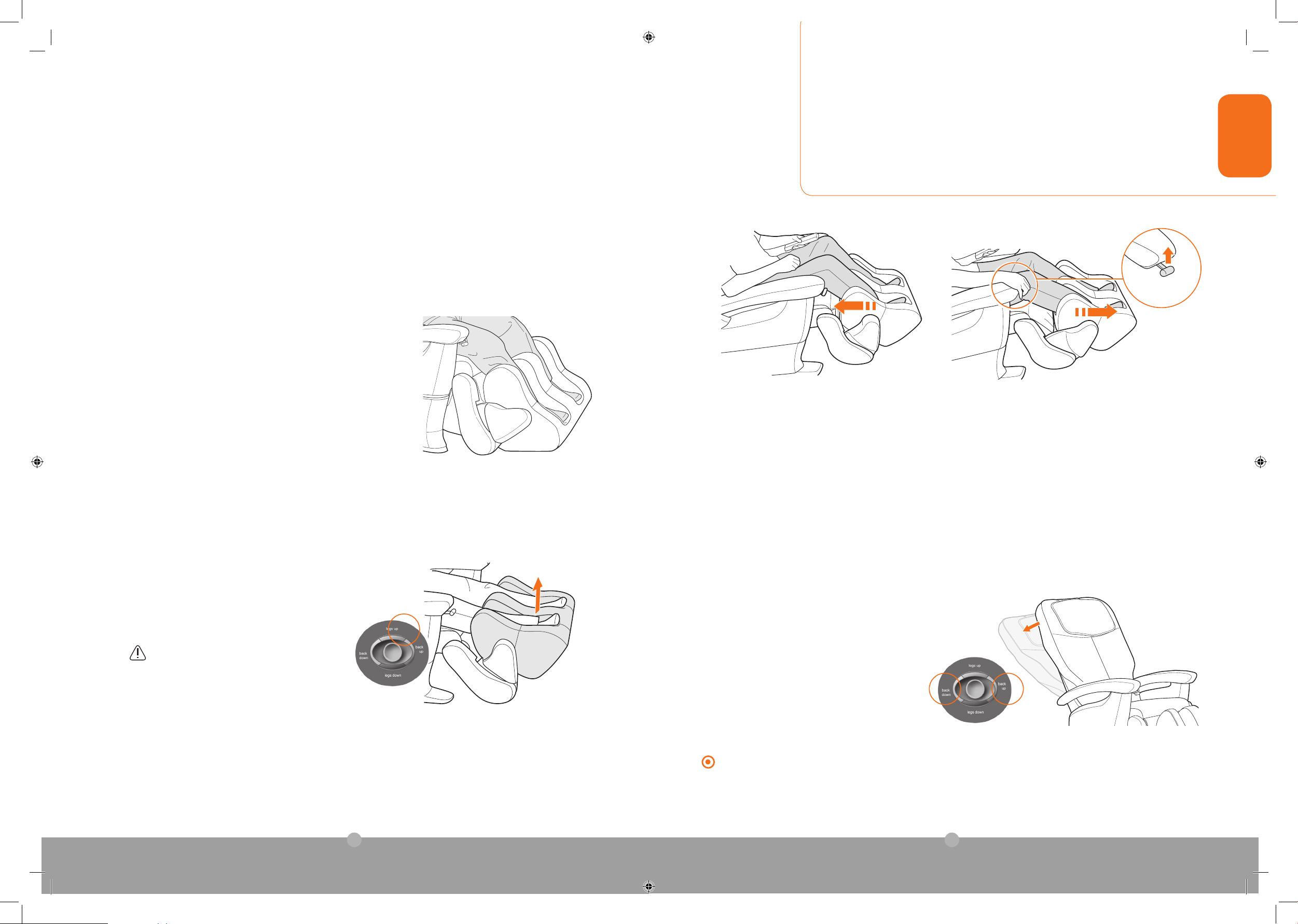
humantouch.com
8
9
ENGLISH
take a seat
4. Adjust the backrest
Use the remote control to adjust the backrest
angle for maximum comfort.
1. Insert your legs into the foot and calf massager
Place your feet all the way into the foot and calf massage
wells. The bottom of your feet and the back of your calves
should be touching the well walls.
For an easier exit, retract the footrest and return the backrest to a full
upright position before getting out of the chair.
Make sure the area behind/underneath the footrest is clear of any obstructions before retracting the footrest.
Do not stand or sit on the foot and calf massager.
2. Adjust the foot and calf massager
While sitting in the chair, use the remote control legsup button to raise the foot and calf massager to a
comfortable position.
Using your Human Touch massage chair is easy. Just take a seat,
adjust the foot and calf massager and backrest, and you’re ready
for the massage of your choosing. Your
Human Touch massage
chair expertly soothes tired muscles from head to toe, using a wide
variety of massage techniques that you control.
It’s the perfect way
to relax and refresh.
3. (optional) To accommodate longer legs, extend the footrest.
Use your calves to pull the foot and calf massager slightly toward you (an inch or two), then pull up on the footrest extension lever
and hold it. Push gently outward with your feet to extend the foot and calf massager, then release the footrest extension lever.
IMPORTANT: If it is difficult to pull up on the footrest extension lever, or the foot and calf massager does not extend when gentle
pressure is applied with your feet, the foot and calf massager is not in the correct position to release and extend. You must pull
the foot and calf massager toward you an inch or two with your calves before pulling up on the footrest extension lever.
Do not
force either the footrest extension lever or the foot and calf massager extension, or you may damage the mechanism.
To return the fully-extended footrest to the default position and continue your massage, use your calves to pull the foot and calf
massager toward you until it locks into position. If the foot and calf massager is only partially extended, you must pull up on the
footrest release lever before pulling the foot and calf massager toward you.
NOTE: To exit the chair, simply use the remote control to fully retract the footrest. If the footrest is extended, it automatically
returns to the default position and locks into place.
Footrest
extension lever
Page 6

humantouch.com
10
11
ENGLISH
take a seat
HOW TO USE THE ARM/THIGH MASSAGE:
Wrap the massage cuff around your arm or thigh
Press the Arm/Thigh button on the on-board control panel (located on the left-hand armrest)
to start the arm massage. The massage cuffs inflate and deflate to perform the massage.
NOTE: Pressing the Arm/Thigh button activates the arm massage on both sides, whether or
not your arms are wrapped in the massage cuffs.
You can also use the remote control to active/deactivate the arm/thigh massage.
Press the Arm/Thigh button on the on-board control panel
Press the on-board control panel Stop button to stop the arm
massage. This button also stops all other active massage functions.
To stop the arm/thigh massage
Arm/thigh button
1. Slide the massage cuff forward or backward as desired to position it for maximum comfort.
2. Wrap the massage cuff snugly around your arm or thigh. For easier wrapping, fold the massage cuff
over once before wrapping it around your arm or thigh
.
3. Press firmly on the massage cuff to secure it in place using the hook and loop fasteners.
4. Repeat on the other arm or thigh.
ARM
THIGH
The arm/thigh massage feature massages your limbs directly with a soothing slow-air cuff. Because of the
flexible tether and sliding attachment, you can enjoy this unique massage without restriction. The arm/thigh
feature can be used on its own or while enjoying any other massage feature.
Stop button
Page 7
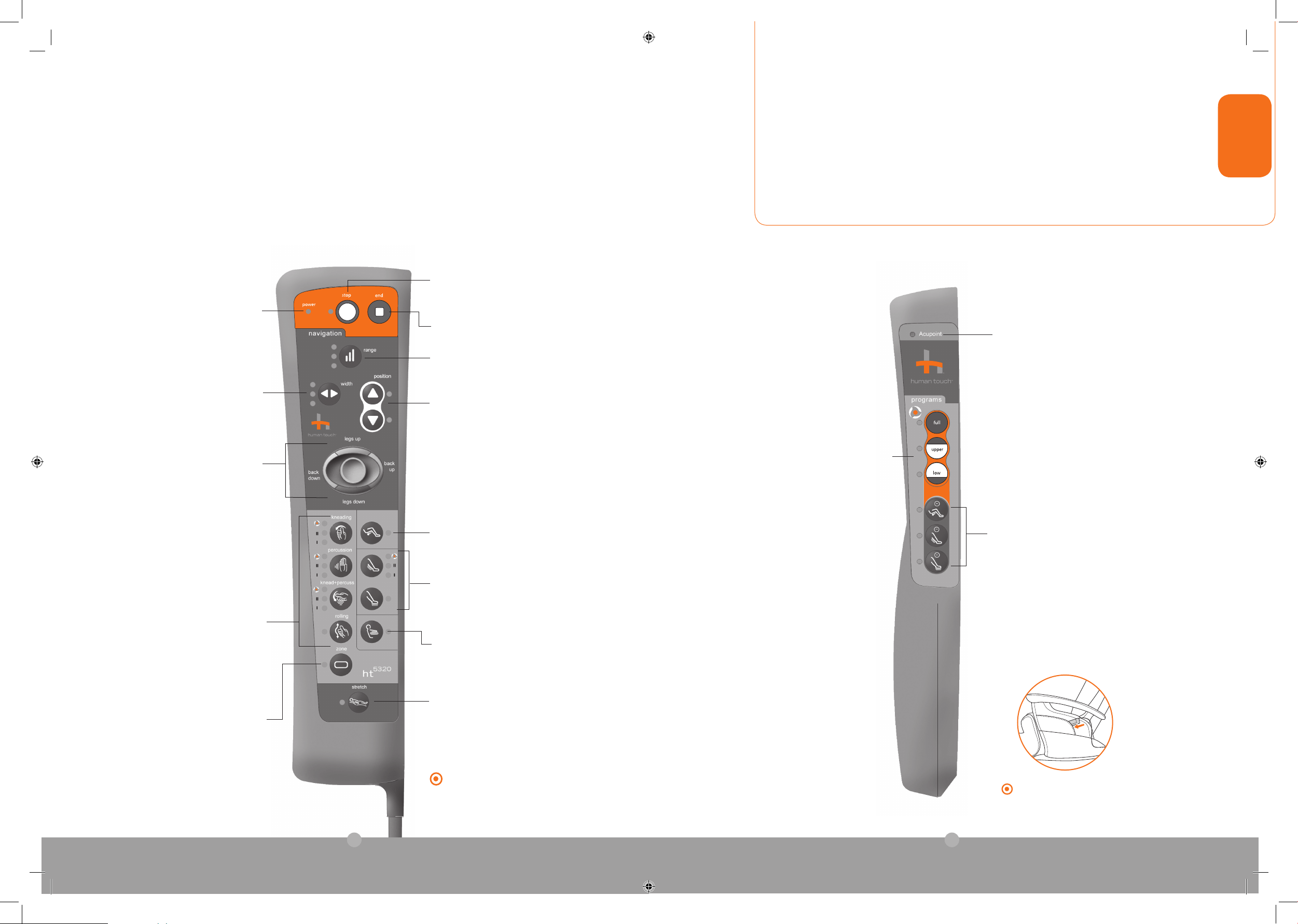
humantouch.com
13
ENGLISH
Now choose a massage mode. Your Human Touch massage chair lets you
customize your massage using a wide variety of massage modes. Choose from
three stationary massage modes and a rolling massage, or combine them
. Use
the Range button to tailor your vertical massage range, or the Zone and Position
buttons to target your massage to a specific area. Or, let the chair take control
– just select one of the three auto programs, which alternate between massage
modes and target different areas of your back.
No matter how you use it, Human
Touch Technology
®
offers maximum massage flexibility and refreshing benefits.
take control
Massage Programs massage the
specified area of your back for 15
minutes, using a variety of massage
techniques. The corresponding LED
lights on the remote to indicate which
massage mode is currently in use.
Full – Massages your
entire back
Upper – Focuses the massage on your
upper back
Low – Focuses the massage on your
lower back
Width — Focus or diffuse massage
pressure by selecting the wide, standard,
or narrow width setting. Select the width
setting after selecting percussion or
rolling massage modes.
Stretch — Press and hold the Stretch
button until the remote beeps twice (may
take up to 15 seconds). The chair performs
a gentle upper-body stretch.
Position (up/down arrows) — Use this
button along with any stationary massage
mode, to target the massage to the
desired area of your back. You can press
this button before or after selecting the
massage mode.
Calf Kneading —
Activates a kneading
calf massage. Press to toggle among two
speeds and an auto massage program.
Power — Lights to indicate that
master power switch is on.
Position Controller
To select a position setting, use your
thumb to move the controller in the
direction of the desired setting
.
Legs up — Raises the foot and calf
massager to a horizontal position.
Legs down — Lowers the foot and calf
massager to
a vertical position.
Back down — Reclines the backrest to a
horizontal position.
Back up — Raises the backrest to a
vertical position.
When you’re not using the remote, store it
in the convenient pocket on the left-hand
side of the chair, so it’s out of the way.
End — Stops the massage.
Range — Customizes your vertical
massage range.
Stop — Stops the massage and parks
the massage rollers at the top of the
backrest.
Arm/Thigh — Activates the arm/thigh massage.
Customize the automatic programs using
these buttons to selectively subtract specific
massage functions from each program.
You can replace any subtracted program
by pushing the appropriate button again.
The automatic programs reset to include
these massage functions after your massage
session ends.
Seat – Subtracts the Seat Massage.
Calf Knead
– Subtracts the Calf Kneading.
Foot – Subtracts the Foot Vibration.
Zone — Targets your massage to
a six-inch zone. Use the Position
buttons to focus your massage on the
desired area.
Seat (Air Impulse Massage Seat) — Activates
the unique seat massage
.
Foot Vibration —
Activates the foot vibration.
SIDE
FRONT
When changing backrest or foot and calf
massager direction, there is a slight pause
while the chair gears shift. This is perfectly
normal.
Manual Massage Techniques — Four
manual massage techniques let
you customize your massage. Each
massage technique button (except
rolling) toggles among auto (alternates
speeds), high and low speeds.
See page 14 for more information about
manual massage techniques.
Your Human Touch massage chair features
automatic Acupoint detection —
This
feature detects your accupressure points
before beginning an auto massage program,
then tailors your massage accordingly.
The Acupoint LED lights during Acupoint
detection.
12
Page 8
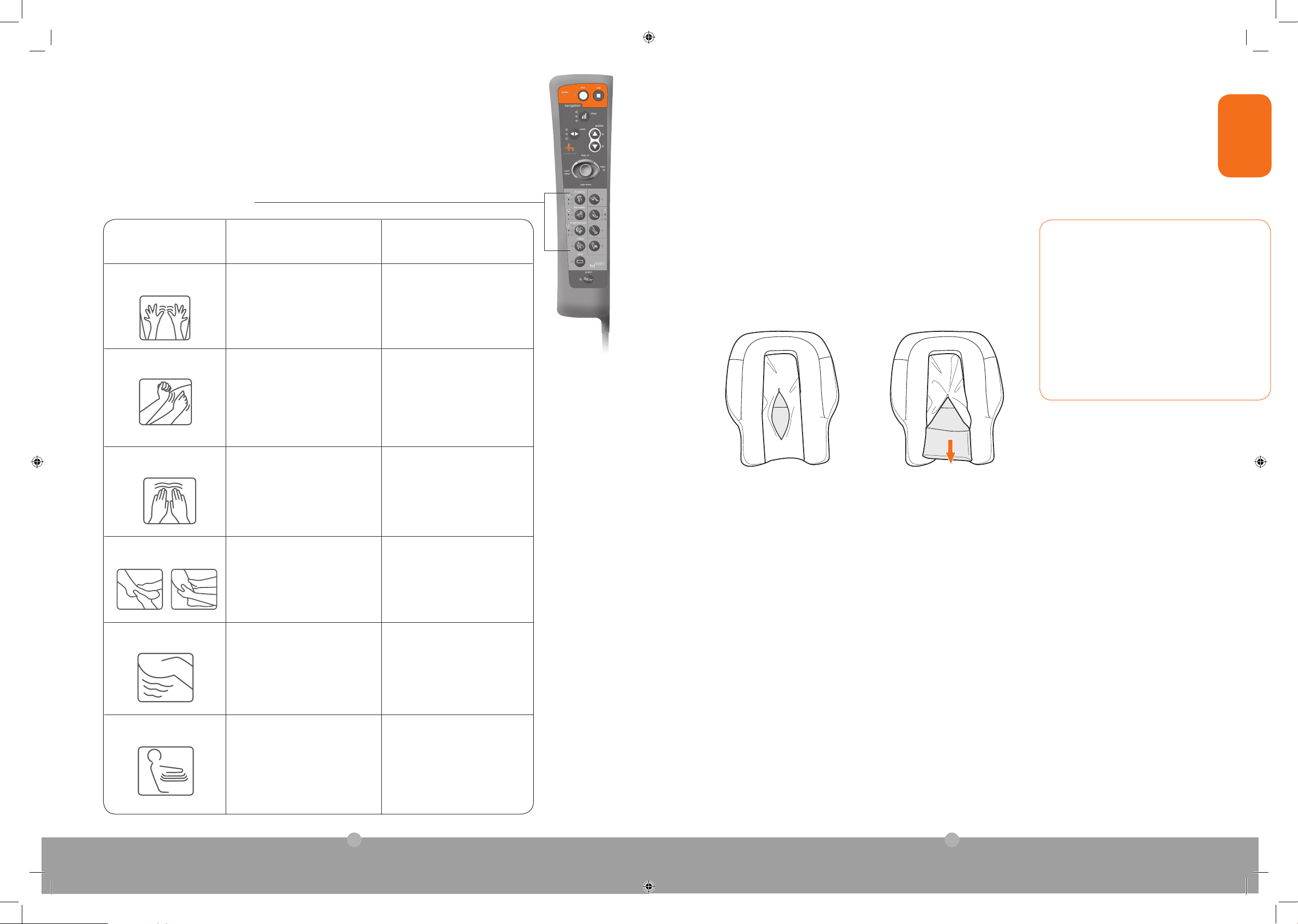
humantouch.com
14
15
ENGLISH
take control
MASSAGE TECHNIQUES
Massage Mode What It Does
PERCUSSION
Alternates rapid-tapping strokes
along the spine to stimulate both
spinal muscles and spinal joint areas,
emulating the percussive massage
technique used in sports medicine for
deep muscle therapy.
Flexes spinal joints and relieves
pressure on the spinal column,
invigorating the entire back area.
ROLLING
Rolls gently up and down your
back near your spine.
Warms and loosens your muscles,
preparing your back for deeper
massage. Relieves muscle tension,
improves circulation and relaxes
the back.
FOOT AND CALF
Kneads your calves or feet in a
small, circular motion.
Relieves tension and soreness
by lifting and stretching muscles.
Improves circulation and helps bring
vital nutrients to the calves and feet.
Benefi ts
KNEADING
Kneads your back in a small, circular
motion on both sides of your spine
simultaneously.
Relieves tension and soreness
by lifting and stretching muscles.
Improves circulation and helps
bring vital nutrients to the spinal
area.
To experience the full power of
Human Touc
h just remove the
massage-softening pad
from
your chair. But keep it handy,
in case you want to replace it
in the future.
customize massage intensity
Replacement massage-softening pads are available from Human Touch, for an additional charge.
4. Insert or remove the massage-softening pad as desired.
5. Close the zipper.
6. Attach the backrest pad to the backrest, using the two sets of zippers.
7. Flip the head pillow over to the front of the chair.
1. Flip the head pillow over to the back of the chair.
2. Open both sets of zippers that secure the backrest pad to the chair,
then remove the pad from the chair.
3. Open the zipper on the inside of the backrest pad.
The massage-softening pad softens the massage intensity.
For a stronger massage, remove the massage-softening pad.
A series of air bags located in the
seat pad inflate and deflate to create
a unique seat massage.
Soothes tired seat muscles, caused
by sitting in uncomfortable chairs or
sitting for long periods of time.
SEAT
ARM/THIGH
Encircling your arms or thighs, the
arm/thigh massage cuffs inflate
and deflate to gently massage
your muscles from all sides
simultaneously
Soothes tired muscles caused by
bending, lifting or working out.
Page 9
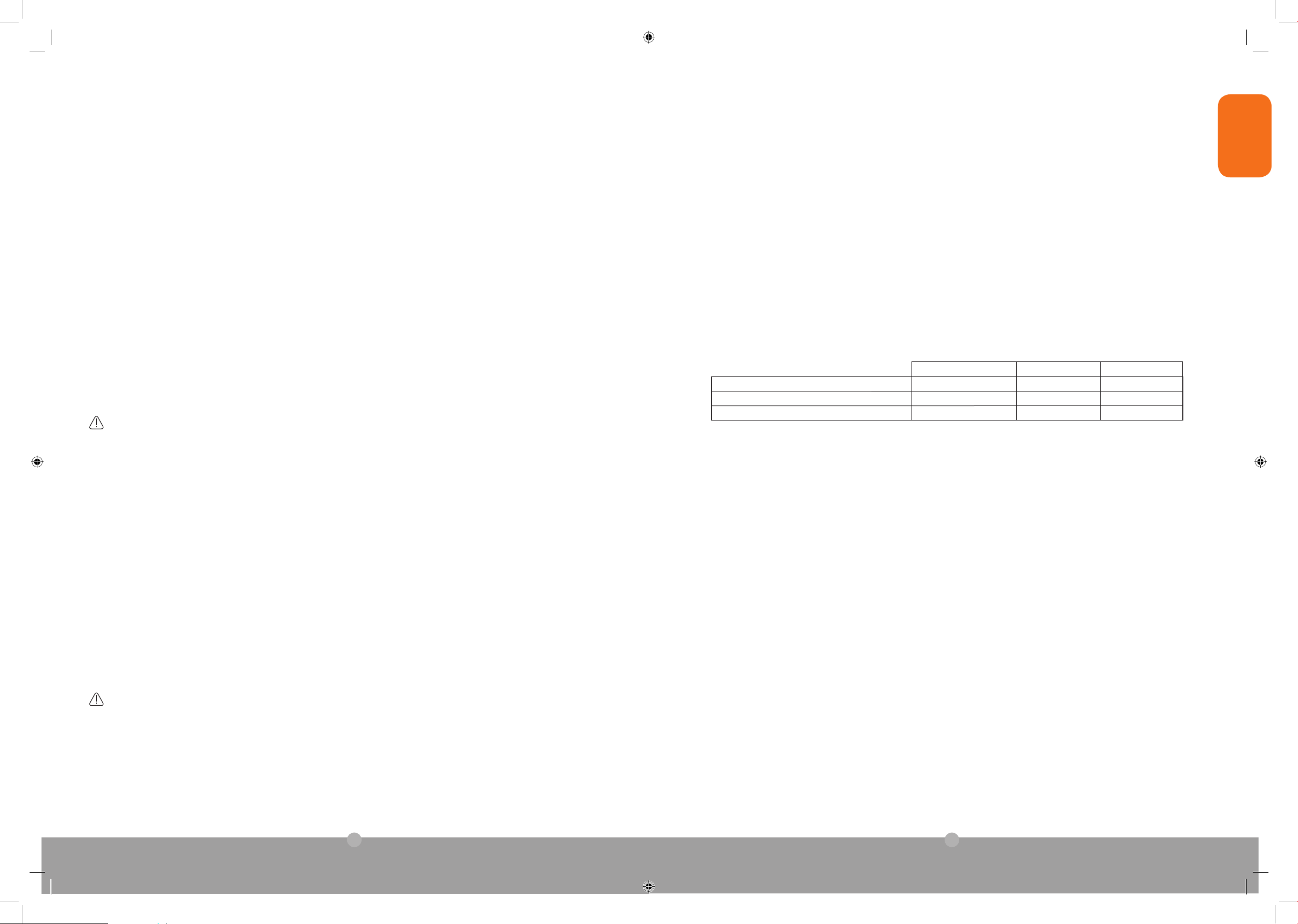
humantouch.com
16
17
ENGLISH
Please read the following warranty information for important disclosures before using your new Human Touch massage chair.
It is the Human Touch mission to design, develop, manufacture and sell innovative, high quality massage products that create a better
and healthier way of life. We appreciate your commitment to our mission and our products and are pleased to let you know that the
Human Touch product that you purchased comes with a limited warranty. The warranty provides peace of mind that you are covered
for mechanical or structural defects in workmanship within the coverage guidelines and limitations outlined below.
Coverage Guidelines:
The warranty begins on the original purchase date and consists of:
•
Factory Service (Labor): Human Touch will supply packing materials, cover return shipping to Human Touch, repair parts covered
by this warranty and labor for repair work and return shipping to purchaser when repairs are completed.
•
Parts Only (Parts): Human Touch will supply repair parts that are covered by this warranty and return shipping to purchaser for
repairs performed at the factory.
•
Structural (Metal Frame): Human Touch will supply packing materials and repair parts covered by this warranty and return shipping
to purchaser for repairs performed at the factory.
In the unlikely event that your Human Touch product malfunctions or requires repair, please contact your retailer. For USA customers
only, please contact Human Touch Customer Service at (800) 355-2762 between the hours of 6:00AM and 5:00PM PST or
cs@humantouch.com for assistance. You can also send a fax to customer service at (800) 840-2940.
All warranty service requires approval and authorization by Human Touch. Products require a Return Merchandise Authorization
Number (RMA) for any returns to the factory. For returns, the consumer is responsible for packing the product in the original box
or in approved packaging that is available for sale from Human Touch. Shipping and freight coverage under this warranty requires
scheduling by Human Touch and only includes "curb-side" pickup/delivery. Products received without a valid RMA number or one
clearly marked on the box will be refused.
limited warranty
Human Touch chairs Factory Service Parts Structural
New Products (Original Packaging Only) 90 days 1 year 3 years
Refurbished Products 60 days 6 months 6 months
Floor Demos (including "out of box") NONE 6 months 6 months
General Limitations:
•
The warranty is only valid within the United States and Canada provided the product has been operated according to the
instructions accompanying it and has not been misused or damaged in any way that is beyond the control of Human Touch.
•
All service covered by this warranty must be approved by Human Touch and repairs performed by authorized technicians.
•
The warranty applies only to the massage chair; accessories or enhancements are not covered.
•
Important exclusions apply to cosmetic items such as fabrics, woods, foams, padding, plastics covers, etc.
•
Human Touch is not responsible in any way for losses, damages, or inconvenience caused by equipment failure.
•
For a complete listing of warranty coverage, exclusions, and limitations, visit www.humantouch.com.
•
Warranties do not apply to rental, business, commercial, institutional, or other non-residential users.
•
Separate warranty terms apply to used/refurbished products including those received out-of-box. Proof of purchase (original
receipt) is required for all warranty repairs.
EXTENDED WARRANTIES:
Human Touch offers extended warranty programs to enhance ownership of the Human Touch product. Extended warranty
purchases are available within 90 days of purchase of Human Touch product from either the retailer or direct from the Human
Touch Customer Service Department.
Please visit humantouch.com for the latest terms and pricing for extended warranties.
To keep your product working and looking its best, please follow
these simple care guidelines.
care and maintenance
Cleaning:
1. Be sure to disconnect the power cord from the electrical outlet before cleaning.
2. Do not use benzene, thinner or any other solvents on your massage chair.
3. Remove dust on the backrest or armrest with a vacuum.
4. If the backrest or armrests become soiled, wipe with a damp cloth, then a dry cloth.
5. Common upholstery cleaners may be used for tough stains.
6. When cleaning the controller or around the power switch, use a dry cloth only. Never use a damp cloth to clean
the controller or power switch.
Fabric Care:
To maintain your Human Touch™ product in optimum condition, dust it frequently and/or vacuum it with a soft brush vacuum
extension. Faux Suede products can also be brushed with a suede brush. Wipe with a slighty damp cloth as necessary. For
tougher stains on non-leather products, use a mild detergent mixed with water. Leather products should be wiped down
occasionally with a leather furniture cleaning solution.
WARNING:
Be sure to test any cleaning solution on a small, inconspicuous part of the product to ensure that the color does not fade prior
to using the solution on the entire product surface.
WARNING: This product is equipped with a thermal resetting protection device. This is an added safety feature
to protect you and this product from overheating. If the product should suddenly stop and will not start, turn the
main power switch, located on the back of the product, to off and do not operate the product for at least 30 minutes.
Failure to turn the product off may result in the product starting unexpectedly when the product cools.
Maintenance and Repair:
1. The mechanics of this product are specially designed and constructed to be maintenance free. No periodic lubrication
or servicing is required.
2. Your chair should only be serviced by an authorized service center.
Storage:
1. When not in use for a long period of time, we recommend that the chair be covered, the power cord be coiled and
that the unit be placed in an environment free of dust and moisture.
2. Do not store near heat or open flame. Do not leave this product exposed to direct sunlight for long periods of time.
This may cause fading or damage.
Miscellaneous:
1. Foreign objects should not be inserted between the massage nodes or the unit housing.
2. Care should be taken not to overload the unit.
Page 10

humantouch.com
18
19
ENGLISH
Operating Voltage: AC110-120V 60 Hz
Power Consumption: 115 Watts
Chair size (reclined):
70” L x 28” W x 30” H
Required Recline Clearance: 20.5”
Product Weight: 218 Lbs.
Maximum Footrest Load Weight: 75 Lbs.
Maximum Load Weight: 285 Lbs.
*Specifications are subject to change without prior notice.
Specifications*
humantouch.com
Page 11

FRANÇAIS
ht
5320
fauteuils de massage
humantouch.com
Page 12

humantouch.com
22
23
FRANÇAIS
ht
5320
Veuillez acheminer toute question ou commentaire concernant ce manuel à : documentation@humantouch.com
Human TouchMD
Les partenaires de votre mieux-être
Depuis plus de vingt ans, Human Touch est le chef de file du marché des produits de
massage. Nos produits sont de véritables œuvres d’art. Ils combinent les technologies
les plus récentes à l’art ancien du massage thérapeutique. L’équilibre entre vos besoins
physiques et psychiques et le mode de vie effréné que nous menons aujourd’hui exigent
le bon dosage entre une saine alimentation, l’exercice et le massage. Les systèmes de
massage Human Touch sont un élément crucial dans l’atteinte de l’équilibre entre le
bien-être physique et mental.
Pour de plus amples informations à propos de notre société et de nos produits, nous
vous invitons à visiter notre site Web au www.humantouch.com ou à téléphoner à un
représentant de notre service à la clientèle au 800-355-2762.
Human Touch TechnologyMD est la technologie de choix de l’ACCO.
www.accoweb.org
MIS À L’ÉPREUVE ET RECOMMANDÉ PAR NOS MEMBRES
NATIONAL Health & Wellness CLUB
TM
humantouch.com
Votre fauteuil Human Touch intègre parfaitement la fine pointe de la technologie
et l’art ancien du massage thérapeutique. Il vous offre un des ingrédients
principaux d’une vie équilibrée, dans le confort de votre foyer!
Votre fauteuil Human Touch est doté de la technologie Human Touch
MD
– le plus
récent système Robotic Massage
MD
. Il reproduit les techniques de soins du dos
et de la colonne vertébrale mises de l’avant par les massothérapeutes et les
chiropraticiens. Vous aurez peine à croire qu’il s’agit d’un simple fauteuil!
Afin de bénéficier du plein potentiel de toutes les caractéristiques de votre
fauteuil, et afin de vous assurer que vous en faites un usage sécuritaire,
lisez ce guide attentivement. Cela fait, asseyez-vous, détendez-vous, et profitez
du voyage!
bienvenue chez Human Touch
MD
©2007 Human TouchMD, LLC. Brevets en instance. Tous droits réservés. Aucune garantie quant aux bénéfices médicaux de cet appareil
n’est offerte, qu’elle soit expresse ou implicite. Human Touch est une marque de commerce de Human Touch, LLC.
Page 13

humantouch.com
24
25
FRANÇAIS
consignes de sécurité
Lisez toutes les instructions avant d’utiliser cet appareil.
CONSERVEZ CE MODE D’EMPLOI
Consignes de sécurité
CONSIGNES DE SÉCURITÉ IMPORTANTES
• Tenez vos mains et vos doigts éloignés du mécanisme de massage et des rouleaux lorsqu’ils sont en marche. Si vous touchez au
mécanisme, les rouleaux risquent de se comprimer et de vous blesser.
• Si le cordon d’alimentation est endommagé, il doit être remplacé par le fabricant, son représentant de service ou un technicien qualifié
afin d’éviter tout danger.
• Un appareil ne devrait jamais être laissé sans surveillance lorsqu’il est branché. Débranchez l’appareil de l’alimentation lorsque vous ne
l’employez pas et avant d’y insérer ou d’en retirer des pièces.
• Ne faites pas fonctionner cet appareil sous une couverture ou sous un oreiller. Une surchauffe pourrait survenir et causer un incendie, une
électrocution ou des blessures.
• Une surveillance étroite est nécessaire lorsque ce fauteuil est employé près ou par des enfants ou des personnes handicapées. Gardez
les enfants à l’abri du repose-pied déployé (ou autres pièces semblables).
• Employez ce fauteuil à ce pour quoi il a été conçu, tel que décrit dans ce guide. Employez uniquement les accessoires recommandés par
le fabricant.
• N’employez jamais ce produit si son cordon ou sa fiche d’alimentation sont endommagés, s’il ne fonctionne pas correctement, s’il a été
échappé ou endommagé ou s’il a été immergé. Retournez ce fauteuil à un centre de service pour examen et réparation.
• Ne transportez pas cet appareil en tirant sur son cordon d’alimentation. N’utilisez pas le cordon d’alimentation comme une poignée.
• Éloignez toujours le cordon d’alimentation de toute source de chaleur.
• Ne faites jamais fonctionner ce fauteuil si ses trappes d’aération sont obstruées. Maintenez les trappes d’aération exemptes de peluche,
de cheveux et de substances semblables.
• N’échappez ni n’insérez jamais aucun objet dans aucune ouverture.
• N’employez pas ce fauteuil à l’extérieur.
• Ne faites pas fonctionner dans un endroit où on utilise des produits à bombe aérosol (vaporisateur) ou dans un endroit où de l’oxygène
est administrée.
• Pour débrancher, mettez toutes les commandes à la position OFF (arrêt) et retirez la fiche de la prise.
• Ne massez aucune partie du corps qui soit enflée, enflammée ou présentant des éruptions.
• Ne massez pas vos jambes si vous souffrez de douleurs idiopathiques.
• N’employez pas cet appareil sur une surface humide ou lorsqu’une partie de votre corps est en contact avec une structure de plomberie
ou autre structure similaire.
• Ne branchez cet appareil qu’à une prise correctement mise à la terre. Consultez les INSTRUCTIONS DE MISE À LA TERRE.
• N’employez pas ce fauteuil s’il émet un bruit plus élevé que le son normal.
• Ne vous mettez pas debout sur ou dans l’appareil. N’utilisez cet appareil qu’en position assise.
DANGER: Afin de réduire les risques d’électrocution :
Débranchez toujours cet appareil de l’alimentation électrique dès que vous avez fini de l’employer et avant de le nettoyer.
MISE EN GARDE : Afin de réduire les risques de brûlure, d’incendie, d’électrocution ou de blessure :
• Nous recommandons le port de vêtements confortables pour l’emploi de ce produit.
• Une position détendue est nécessaire afin de bénéficier des avantages de ce fauteuil. Ne mettez jamais de pression sur aucune partie de
votre corps reposant sur le dossier lorsque que les rouleaux sont en mouvement.
• Si vous éprouvez un inconfort anormal lorsque vous employez ce produit, éteignez-le immédiatement et cessez son emploi.
Consultez votre médecin.
• Ne vous assoyez pas sur le système de commande.
• Ne tirez pas sur le cordon d’alimentation.
• Si vous employez ce produit après une période de rangement prolongée, vérifiez son bon fonctionnement au préalable.
• Assurez-vous toujours qu’aucun obstacle ne se trouve derrière le fauteuil. Assurez-vous de disposer d’un espace suffisant pour incliner
le fauteuil.
Lorsque vous utilisez un appareil électrique, vous devez toujours suivre
les précautions de base suivantes :
Ne réparez pas ce fauteuil vous-même.
Ce fauteuil est conçu pour un usage personnel au foyer. Tout usage à des fins commerciales annulera la garantie.
Consignes de mise à la terre :
Ce fauteuil doit être branché sur un circuit avec mise à la terre. En cas de mauvais fonctionnement ou de bris, la mise à la terre
réduit le risque d’électrocution en permettant au courant électrique d’emprunter le chemin offrant le moins de résistance. Ce
fauteuil est pourvu d’un cordon d’alimentation doté d’un conducteur et d’une fiche de mise à la terre. La fiche doit être branchée
dans une prise correctement installée et mise à la terre conformément aux ordonnances et aux codes locaux.
MISE EN GARDE : Un branchement inadéquat du conducteur de mise à la terre entraîne un risque d’électrocution.
Consultez un électricien ou un technicien qualifié si vous n’êtes pas certain que ce fauteuil soit correctement mis à la terre.
Ne modifiez pas la fiche accompagnant le fauteuil – si elle ne s’insère pas dans la prise, faites installer une prise appropriée
par un électricien qualifié.
Ce fauteuil convient à un circuit de courant nominal de 120 volts. Il est doté d’une fiche de mise à la terre semblable à celle
illustrée sur la figure A. Au cas où une prise correctement mise à la terre ne serait pas disponible, un adaptateur temporaire,
semblable à celui illustré sur les figures B et C, peut être employé pour brancher cette fiche à une prise de courant à deux trous,
tel qu’illustré sur la figure B. L’adaptateur temporaire ne doit être employé que le temps qu’il faudra à faire installer une prise
correctement mise à la terre (figure A) par un électricien qualifié. L’onglet rigide de couleur verte sortant de l’adaptateur doit être
branché à une prise permanente, telle un couvercle de boîte de sortie correctement mise à la terre. L’adaptateur doit être retenu
par une vis de métal.
Méthodes de mise à la terre :
Pour tous les produits dotés d’un cordon
d’alimentation mis à la terre :
Prise mise à
la terre
Tige de mise à
la terre
Boîte de sortie
mise à la terre
Adaptateur
Onglet de mise à
la terre de la vis
Vis de
métal
(A)
(B)
(C)
L’utilisation d’un adaptateur temporaire est interdite au Canada.
Page 14

humantouch.com
26
27
FRANÇAIS
Videz la boîte
5. Fixez l’oreiller
Attachez l’oreiller sur le dessus du dossier à
l’aide des bandes de ruban autoagrippant.
Fauteuil
Oreiller
2. Mettez-le en marche
Tournez le bouton d’alimentation, situé au bas du
dossier du fauteuil, à la position de marche.
préparez-vous
Votre fauteuil de massage Human Touch
est facile à assembler. Installez tout simplement
le coussinet du dossier au fauteuil à l’aide de
la fermeture éclair, fixez l’oreiller – et voilà!
1. Branchez-le
Branchez le cordon d’alimentation à une source
d’alimentation de 120 volts.
Coussin de l’appui-tête
4. Installez le coussin du dossier
Installez le coussinet du fauteuil sur le
dossier à l’aide des deux fermetures éclairs.
Coussin de l’appui-tête
Dossier
3. Relevez le dossier
Élevez le dossier en position verticale à l’aide
de la télécommande.
Page 15

humantouch.com
28
29
FRANÇAIS
prenez place
4. Ajustez le dossier
Ajustez l’angle du dossier à l’aide de la
télécommande, afin d’obtenir un confort optimal.
1. Mettez vos jambes dans le masseur de jambes+pieds
Insérez vos pieds tout au fond dans les ouvertures de
massage de jambes+pieds. Le plat de vos pieds et l’arrière de
vos jambes doivent toucher les parois internes du masseur.
Pour plus d’aisance, faites basculer le repose-pied et remettez le
dossier en position verticale avant de sortir du fauteuil.
Assurez-vous que l’espace derrière ou sous le repose-pied est exempt de tout obstacle avant de le rétracter.
Ne vous mettez pas debout et ne vous assoyez
pas sur le masseur de jambes+pieds.
2. Ajustez le masseur jambes+pieds
Assis dans le fauteuil, élevez le masseur de
jambes+pieds à une position confortable à l’aide
de la touche jambes élevées.
Votre fauteuil de massage Human Touch est facile d’emploi. Prenez
place, ajustez le dossier et le masseur jambes+pieds... vous voilà
prêt pour le massage de votre choix. Votre fauteuil de massage
Human Touch soulagera vos muscles endoloris comme seul un
professionnel sait le faire, vous fera vous sentir mieux des pieds à
la tête, grâce à un vaste éventail de techniques de massage sous
votre contrôle. C’est la façon idéale de relaxer et de se détendre.
3. (facultatif) Pour accommoder les jambes plus longues, déployez le repose-pied.
À l’aide de vos jambes, rapprochez légèrement le masseur jambes+pieds (de 30 à 60 cm). Tirez ensuite sur le levier du reposepied et retenez-le. De vos pieds, poussez doucement vers l’extérieur pour déployer le masseur jambes+pieds. Relâchez ensuite le
levier du repose-pied.
IMPORTANT:
Si vous éprouvez des difficultés à tirer sur le levier du repose-pied, ou si le masseur jambes+pieds ne se déploie
pas lorsque vous appliquez une légère pression des pieds, cela signifie que le masseur jambes+pieds n’est pas à la position
appropriée pour son déploiement. Vous devez rapprocher le masseur jambes+pieds de 30 à 60 cm à l’aide de vos jambes
avant de tirer sur le levier du repose-pied. N’appliquez pas de force indue sur le levier du repose-pied ou sur le masseur
jambes+pieds. Vous endommageriez le mécanisme.
Pour retourner le repose-pied entièrement déployé à sa position de base et poursuivre votre massage, rapprochez le masseur
jambes+pieds à l’aide de vos jambes jusqu’à ce qu’il s’immobilise. Si le masseur jambes+pieds n’est que partiellement déployé,
vous devez tirer sur le levier du repose-pied avant de rapprocher le masseur jambes+pieds.
REMARQUE : Pour quitter le fauteuil, rétractez complètement le repose-pied à l’aide de la télécommande. Si le repose-pied est
déployé, il retourne automatiquement à sa position de base et s’immobilise.
Levier de
déploiement du
repose-pied
Page 16

humantouch.com
30
31
FRANÇAIS
prenez place
UTILISATION DU MASSAGE BRAS/CUISSES
Enveloppez votre bras ou votre cuisse du coussinet de massage.
Appuyez sur la touche Bras/Cuisses sur le panneau de commande, situé sur l’accoudoir de gauche, pour
démarrer le massage des bras. Le coussinet de massage se gonfle et se dégonfle pour exécuter le massage.
REMARQUE : Le fait d’appuyer sur la touche Bras/Cuisses active le massage des deux côtés, peu importe
que vos bras soient enveloppés dans le coussinet de massage ou non.
Vous pouvez également activer ou désactiver le massage des bras/cuisses à l’aide de la télécommande.
Appuyez sur la touche Bras/Cuisses sur le panneau de commande
Appuyez sur la touche d’arrêt du panneau de commande pour arrêter le massage des bras.
Appuyer sur cette touche arrête également toutes les autres fonctions de massage actives.
Pour arrêter le massage des Bras/Cuisses
Touche Bras/Cuisses Touche Arrêt
1. Faites glisser le coussinet de massage vers le haut ou vers le bas, selon votre préférence, pour vous
assurer d’un confort optimal.
2. Enveloppez bien votre bras ou votre cuisse du coussinet de massage. Pour envelopper plus facilement, repliez
une fois le coussinet avant de l’enrouler autour de votre bras ou votre cuisse
.
3. Appuyez fermement sur le coussinet de massage pour l’immobiliser à l’aide des bandes de ruban autoagrippant.
4. Répétez l’opération sur votre autre bras ou cuisse.
BRAS
CUISSE
Les fonctions de massage de Bras/Cuisses massent vos membres directement d’un mouvement lent et
réconfortant, grâce à un coussinet pneumatique léger. Grâce à son attache flexible à glissière, vous pouvez
profiter de ce massage unique, sans restrictions. La fonction Bras/Cuisses peut être employée seule ou en
même temps qu’une autre fonction de massage.
Page 17

humantouch.com
33
FRANÇAIS
À présent, sélectionnez un mode de massage. Votre fauteuil de massage Human
Touch
vous permet de personnaliser votre massage en employant une grande variété
de modes de massage. Choisissez un massage parmi trois modes de massage
stationnaire et un massage de roulement, ou combinez-les. Utilisez la touche Portée
pour personnaliser la portée de votre massage ou les touches Zone et Position pour
cibler une région particulière. Vous pouvez également laisser le fauteuil prendre
les commandes : choisissez un des trois programmes automatiques, qui alternent
entre les modes de massage et cibles différentes régions de votre dos. Peu importe
l’utilisation que vous en faites, la technologie Human Touch Technology
MD
offre une
souplesse de massage optimal et les plus grands bienfaits.
prenez les commandes
Les programmes de massage offrent
un massage de 15 minutes d’une
région spécifique de votre dos,
en employant diverses techniques
de massage. Les témoins à DEL
correspondants de la télécommande
indiquent le mode de massage actif.
Intégral – Masse votre dos en entier
Région supérieure
– Cible le massage
sur la portion supérieure de votre dos
Bas – Cible le massage sur la portion
inférieure de votre dos
Largeur — Ciblez ou diffusez la
pression du massage en sélectionnant
le réglage large, standard ou étroit.
Sélectionnez le réglage de largeur
après
avoir sélectionné le mode de massage
percussion ou roulement.
Étirement — Appuyez et maintenez la
touche Étirement enfoncée jusqu’à ce que
la télécommande émette deux bips (cela
peut prendre jusqu’à 15 secondes). Le
fauteuil exécute un doux étirement du
haut du corps.
Position (flèches haut/bas) — Ciblez le
massage dans la région du dos désirée
à l’aide de cette touche, dans n’importe
quel mode de massage stationnaire. Vous
pouvez appuyer sur ces touches avant ou
après la sélection du mode de massage.
Pétrissage des jambes —
Active un massage
des jambes en mode pétrissage. Appuyez
ici pour alterner entre deux vitesses et un
programme de massage automatique.
Alimentation — Témoins indiquant
que l’interrupteur principal est à la
position de marche.
Contrôleur de position
Sélectionnez la position à l’aide de votre
pouce : poussez sur le contrôleur dans
la direction du réglage désiré.
Jambes élevées — Élève le masseur de
jambes+pieds en position horizontale
.
Jambes abaissées — Abaisse le masseur
de jambes+pieds en position verticale.
Abaisser — Incline le dossier en
position horizontale
.
Relever — Incline le dossier en
position verticale.
Lorsque vous n’utilisez pas la télécommande,
rangez-la dans la pochette de rangement
pratique sur le côté gauche du fauteuil,
de sorte qu’elle ne vous encombre pas.
Fin — Arrête le massage.
Portée — Personnalise la portée
verticale de votre massage.
Arrêt — Arrête le massage et
positionne les rouleaux de massage
au haut du dossier.
Bras/Cuisses — Active le massage des
bras/cuisses.
Personnalisez les programmes automatiques à
l’aide de ces touches, qui vous permettent de
retirer des fonctions de massage particulières
de chaque programme. Vous pouvez réintégrer
tout programme retiré en appuyant à nouveau
sur la touche en question. Les programmes
automatiques se réinitialisent afin d’inclure ces
fonctions de massage, une fois votre séance de
massage terminée.
Fessier – Retire le massage fessier.
Pétrissage des jambes
– Retire le massage
des jambes en mode pétrissage.
Pied – Retire la vibration des pieds.
Région — Cible votre massage sur
dans une région de 15 centimètres.
Ciblez votre massage dans la
région désirée à l’aide des touches
d’ajustement de la position.
Fessier (massage du fessier à impulsion
pneumatique)
— Active le massage fessier unique.
Vibration des pieds —
Active la vibration
des pieds.
CÔTÉ
AVANT
Le fauteuil marque un léger temps d’arrêt
lorsque son engrenage s’enclenche suite à
un changement de direction du dossier ou
du masseur jambes+pieds. Cela est tout à
fait normal.
Techniques de massage manuel —
Quatre techniques de massage manuel
vous permettent de personnaliser votre
massage. Chaque touche de technique
de massage, à l’exception du massage
par roulements, alterne entre les vitesses
automatiques (alternées), élevée et faible.
Consultez la page 34 pour de plus
amples renseignements à propos des
techniques de massage
.
Votre fauteuil de massage Human Touch
est doté de la détection automatique
Acupoint. — Cette fonction détecte vos
points d’acupression avant le début d’un
programme de massage automatique, et
exécute ensuite un massage sur mesure. Les
témoins à DEL Acupoint s’illuminent pendant
la détection Acupoint.
32
Page 18

humantouch.com
34
35
Mode de massage Ce qu’il fait
PERCUSSION
Des tapotements rapides alternés
le long de la colonne vertébrale
stimulent les muscles et les
articulations de la région lombaire.
Ce massage reproduit la technique
de massage à percussion employée
en médecine sportive dans le
cadre de thérapie musculaire en
profondeur.
Assouplit les articulations de
la région lombaire et libère les
pressions de la colonne vertébrale,
revigorant tout le dos.
ROULEMENT
Un roulement doux masse le long
de votre dos, près de votre colonne
vertébrale.
Réchauffe et relâche vos muscles,
préparant votre
dos pour un massage plus en
profondeur. Ce massage relâche les
tensions musculaires, améliore la
circulation sanguine et détend le dos.
JAMBES+PIEDS
Pétrit vos jambes ou vos
pieds en un bref mouvement
circulaire.
Avantages
PÉTRISSAGE
Votre dos est pétri par de
petits mouvements circulaires
appliqués de chaque côté de
votre colonne vertébrale.
Libère des tensions et des douleurs
en soulevant et en étirant les
muscles. Améliore la circulation
sanguine en apportant les nutriments
essentiels dans la zone de votre
colonne vertébrale.
prenez les commandes
TECHNIQUES DE MASSAGE :
Vous pouvez vous procurer d’autres coussinetss adoucisseurs de massage auprès de Human Touch,
moyennant des frais supplémentaires.
4. Insérez ou retirez le coussinet adoucisseur de massage, au besoin.
5. Fermez la fermeture éclair.
6. Fixez le coussinet du dossier au dossier à l’aide des deux fermetures éclair.
7. Faites basculer l’oreiller vers l’avant du fauteuil.
1. Faites basculer l’oreiller par-dessus le dossier du fauteuil.
2. Ouvrez les deux fermetures éclair qui fixent le coussinet du dossier au
fauteuil et retirez le coussinet du fauteuil.
3. Ouvrez la fermeture éclair située à l’intérieur du coussinet du dossier.
Pour profiter de la puissance
optimale du Human Touch
,
retirez simplement le coussinet
adoucisseur de massage de votre
fauteuil. Gardez-le cependant
à portée de la main, au cas où
vous souhaiteriez le remettre
dans la pochette plus tard.
Les coussinets adoucisseurs de massage adoucissent
l’intensité du massage. Pour un massage plus agressif, retirez
les coussinets adoucisseurs de massage.
personnalisez l’intensité de
votre massage
FRANÇAIS
BRAS/CUISSE
Libère des tensions et des douleurs
en soulevant et en étirant les
muscles. Améliore la circulation
sanguine en apportant les
nutriments essentiels dans la zone
de vos jambes et vos pieds.
SIÈGE
Une série de coussinets situés dans
l’assise, gonfle et dégonfle pour
procurer une sensation unique de
massage du siège.
Soulage les muscules fatigués par
les sièges inconfortables ou l’assise
prolongée.
Encerclant vos bras ou cuisses, le
brassard gonfle et dégonfle pour
masser en douceur vos muscles, de
tous les côtés à la fois.
Soulage les muscules fatigués en les
déplaçant en tout sens.
Page 19

humantouch.com
36
37
FRANÇAIS
Limitations générales :
•
Cette garantie n’est valide qu’aux États-Unis et au Canada, en autant que le produit ait été employé selon les consignes qui l’accompagnent
et qu’il n’ait pas été l’objet de mésusage ou de dommages causés par des conditions incontrôlables pour Human Touch.
•
Tout entretien en vertu de la présente garantie doit être approuvé par Human Touch. Les réparations doivent être effectuées par des
techniciens autorisés.
•
La garantie ne couvre que le fauteuil de massage; les améliorations apportées au fauteuil et les accessoires ne sont pas couverts.
•
Des exclusions importantes s’appliquent aux éléments de cosmétique tels le tissu, le bois, la mousse, le rembourrage, les protecteurs en
plastique, etc.
•
Human Touch n’est en aucun cas responsable des pertes, dommages ou inconvénients causés par un mauvais fonctionnement de
l’équipement.
•
Pour une liste complète des protections, des exclusions et des limitations de la garantie, visitez www.humantouch.com.
•
Les garanties ne couvrent pas l’usage locatif, commercial, institutionnel ni les autres usages non résidentiels.
•
Des conditions de garantie différentes s’appliquent aux produits usagés ou réusinés, y compris aux produits reçus sans emballage.
Une preuve d’achat (coupon original) est nécessaire pour toutes les réparations relatives à la garantie.
GARANTIES PROLONGÉES :
Human Touch offre des programmes de garantie prolongée qui vous offriront une tranquillité d’esprit encore plus grande avec votre fauteuil.
Il est possible d’acheter une garantie prolongée auprès du détaillant ou du service à la clientèle de Human Touch, dans les 90 jours suivant
l’achat d’un fauteuil de massage.
Veuillez visiter www.humantouch.com pour obtenir les conditions et les prix à jour des garanties prolongées.
Avant d’employer votre nouveau fauteuil de massage Human Touch Technology
MD
, veuillez lire ces renseignements importants
relatifs à la garantie.
La mission de Human Touch est la conception, le développement, la fabrication et la vente de produits de massage novateurs et de qualité
supérieure afin de vous apporter une meilleure santé et une plus belle qualité de vie. Nous apprécions votre adhésion à notre mission et
à nos produits. Nous sommes heureux de vous offrir une garantie limitée sur le fauteuil de massage
de Human Touch que vous venez
d’acquérir. La garantie vous offre la tranquillité d’esprit en vous protégeant en cas de défectuosité mécanique, structurelle
ou de main-d’œuvre, conformément aux lignes directrices de protection et aux limitations énoncées ci-devant.
Lignes directrices de la protection :
La garantie prend effet à la date de l’achat initial et s’applique comme suit :
•
Entretien en usine (main-d’œuvre) : Human Touch est responsable de la fourniture du matériel d’emballage, des frais du transport
de retour à Human Touch, des pièces couvertes en vertu de la présente garantie, de la main-d’œuvre reliée aux travaux de
réparation et des frais de transport de retour au client une fois les réparations complétées.
•
Pièces seulement (pièces) : Human Touch est responsable de la fourniture des pièces de remplacement couvertes par la
présente garantie et des frais de transport de retour au client suite aux réparations effectuées en usine.
•
Structure (cadre métallique) : Human Touch est responsable de la fourniture du matériel d’emballage, des pièces de
remplacement couvertes par la présente garantie et des frais de transport de retour au client suite aux réparations effectuées en usine.
Si, contre toute attente, votre fauteuil devait mal fonctionner ou nécessiter des réparations, veuillez contacter votre détaillant. Clients aux
États-Unis seulement : veuillez contacter le service à la clientèle de Human Touch au 800-355-2762 entre 6:00 et 17:00 HNO ou adressezvous à cs@humantouch.com pour obtenir de l’aide. Vous pouvez aussi envoyer une télécopie à notre centre du service à la clientèle, au
800-840-2940.
Tout entretien relatif à la garantie doit être approuvé et autorisé par Human Touch. Les produits doivent se voir attribuer un numéro
d’autorisation de retour de marchandise (RMA) préalablement à tout retour à l’usine. Dans le cas d’un retour, le client est responsable de
mettre le produit dans sa boîte d’origine ou dans un emballage approuvé, vendu par Human Touch. La couverture des frais d’expédition et
de transport en vertu de la présente garantie ne comprend que les collectes et livraisons porte-à-porte organisées par Human Touch. Les
produits reçus sans numéro de RMA valide ou dont le numéro n’est pas clairement indiqué sur la boîte seront refusés.
garantie limitée
Fauteuils Human Touch Entretien en usine Pièces Structure
Nouveaux produits (emballage d’origine seulement) 90 jours 1 an 3 ans
Produits réusinés 60 jours 6 mois 6 mois
Produits en démonstration AUCUN 6 mois 6 mois
(y compris les produits sans emballage)
Afin de vous assurer que votre fauteuil fonctionne bien et qu’il conserve une
belle apparence, veuillez suivre ces consignes faciles d’entretien.
soin et entretien
Nettoyage :
1. Assurez-vous de débrancher le cordon d’alimentation de la prise murale avant le nettoyage.
2. N’utilisez pas de benzène, de diluant ni d’autre agent solvant pour nettoyer votre fauteuil de massage.
3. Éliminez la poussière du dossier et des accoudoirs à l’aide d’un aspirateur.
4. Si le dossier ou les accoudoirs se salissent, essuyez-les à l’aide d’un linge humide, puis séchez-les à l’aide d’un
linge sec.
5. Les détergents courants pour meubles peuvent être employés pour faire disparaître les taches tenaces.
6. N’employez qu’un linge sec pour nettoyer le système de commande ou la zone autour du bouton d’alimentation.
Ne nettoyez jamais le système de commande ou le bouton d’alimentation à l’aide d’un linge humide.
Soins du tissu :
Pour maintenir votre produit Human Touch™ en état optimal, époussetez-le fréquemment ou passez-le à l’aspirateur à l’aide
d’une brosse d’aspirateur douce. Les produits de faux suède peuvent également être brossés à l’aide d’une brosse à suède.
Essuyez-le à l’aide d’un linge légèrement humide au besoin. Pour les taches plus tenaces sur les produits non recouverts de
cuir, utilisez un détergent doux mélangé à l’eau. Les produits en cuir doivent être essuyés occasionnellement à l’aide d’une
solution nettoyante pour meubles en cuir.
MISE EN GARDE :
Avant de procéder au nettoyage de toute la surface du produit à l’aide d’une solution nettoyante, veillez à en faire l’essai
sur une petite portion camouflée du produit afin de vous assurer qu’elle n’entraîne pas de décoloration.
Entretien et réparation :
1. La mécanique de ce fauteuil a été conçue et construite afin de ne nécessiter aucun entretien. Aucune lubrification
ni entretien périodique ne sont nécessaires.
2. Votre fauteuil ne doit être réparé que par un centre de service agréé.
Rangement :
1. Lorsque le fauteuil ne doit pas être employé sur une longue période, nous vous recommandons d’enrouler le cordon
d’alimentation et de placer le fauteuil dans un endroit exempt de poussière et d’humidité.
2. Ne rangez pas le fauteuil près d’une flamme ou d’une source de chaleur. N’exposez pas cet appareil aux rayons
directs du soleil sur une longue période. Cela pourrait le décolorer ou l’endommager.
Divers :
1. N’insérez pas de corps étrangers entre les nodules de massage ni dans le boîtier du moteur.
2. Prenez soin de ne pas surcharger l’appareil.
MISE EN GARDE : Ce fauteuil est doté d’un dispositif de réinitialisation thermique de protection. Il s’agit
d’une caractéristique de sécurité supplémentaire installée afin de vous protéger contre la surchauffe du
fauteuil. Si le fauteuil s’arrête soudainement et que vous ne pouvez le remettre en marche, mettez le bouton
d’alimentation générale, situé à l’arrière du fauteuil, à la position d’arrêt. Attendez au moins 30 minutes avant
de le remettre en marche. Si vous n’éteignez pas le fauteuil, il pourrait se remettre en marche inopinément
une fois le dispositif refroidi.
Page 20

humantouch.com
38
39
FRANÇAIS
Tension de fonctionnement : 110 à 120 volts CA, 60 Hz
Consommation d’énergie : 115 Watts
Dimensions du fauteuil (incliné) :
177,8 cm (L) x 71,12 cm (l) x 76,2 cm (H)
Dégagement d’inclinaison requis : 52 cm
Poids du produit : 98,8 kg
Capacité maximale du repose-pied : 34,02 kg
Poids de charge maximal : 129,27 kg
*La fiche technique est sujette à changement sans préavis.
Fiche technique*
humantouch.com
Page 21

ESPAÑOL
ht
5320
manual de uso y cuidado
humantouch.com
800.355.2762
Page 22

humantouch.com
42
43
ESPAÑOL
ht
5320
humantouch.com
Envíe sus preguntas o comentarios sobre este manual a documentation@humantouch.com
Human Touch®
Aliados de su bienestar
Durante décadas, Human Touch ha sido líder en el área de productos para masajes.
Creamos productos de avanzada con la tecnología más reciente que aplican el arte
ancestral curativo del masaje. Ante los estilos de vida acelerados de hoy, el equilibrio de
sus necesidades físicas y mentales exige la combinación exacta de nutrición, ejercicios y
masajes adecuados. Los Sistemas de masaje Human Touch son componentes esenciales
para obtener el equilibrio entre el bienestar físico y mental.
Le invitamos a que nos visite en Internet para conocer más sobre nuestra empresa y
nuestros productos, en el siguiente enlace: www.humantouch.com o llame a nuestros
Representantes de Servicio al Cliente al número 800-355-2762.
La tecnología de Human Touch es la tecnología preferida por ACCO.
www.accoweb.org
La silla de masaje Human Touch es el puente perfecto entre la tecnología
de avanzada y el arte ancestral curativo del masaje. Es un ingrediente
clave para una vida equilibrada y lo puede tener justo en su propia casa.
La silla de masaje Human Touch incorpora Robotic Massage Technology
™
,
el sistema Robotic Massage
®
más reciente. Emula las mismas técnicas
que emplean los profesionales masajistas y quiroprácticos en el cuidado
de la espalda y la columna vertebral. Resulta difícil creer que no es
humana.
Para garantizar que no olvide ninguna de sus funciones y que la utilizará
en forma segura, lea este manual detenidamente. ¡Luego siéntese, relájese
y disfrute!
¡le damos la bienvenida a
human touch
®
!
©2007 Human Touch®, LLC. Patentes en proceso y derechos de propiedad intelectual vigentes.
El uso de este producto no garantiza ni implica declaraciones médicas.
Human Touch es una marca registrada de Human Touch
®
, LLC.
Page 23

humantouch.com
44
45
ESPAÑOL
Instrucciones de puesta a tierra:
Este producto debe estar conectado a tierra. En caso de mal funcionamiento o avería, la puesta a masa ofrece una vía de menor
resistencia para la corriente eléctrica para reducir el riesgo de sacudida eléctrica. Este producto está equipado con un cable que
tiene un conductor de puesta a tierra del equipo y un enchufe de puesta a tierra. El enchufe se debe conectar a un tomacorriente
adecuado que esté correctamente instalado y puesto a tierra, en conformidad con todos los códigos y ordenanzas locales.
ADVERTENCIA: La conexión inadecuada del conductor de puesta a tierra del equipo puede resultar en riesgo de sacudida
eléctrica. Si no está seguro de que este producto esté correctamente puesto a tierra, consulte con un electricista calificado o
con un técnico de servicio. No modifique el enchufe suministrado con el producto. Si no corresponde con el tomacorriente,
haga que un electricista calificado le instale un tomacorriente adecuado.
Este producto se usa en circuitos normales de 120 voltios y tiene un enchufe de puesta a tierra similar al enchufe que se
muestra en la ilustración (A). Se puede utilizar un adaptador temporal similar al que se muestra en las ilustraciones (B) y (C) para
conectar este enchufe a un receptáculo de 2 polos como el que se muestra en la ilustración B, en caso de no tener disponible un
enchufe debidamente puesto a tierra. El adaptador temporal se debe utilizar sólo hasta que un electricista calificado instale un
tomacorriente debidamente conectado a tierra (ilustración A). La pestaña rígida en forma de oreja, de color verde, o similar, que
sale del adaptador se debe conectar a una toma de tierra permanente, como por ejemplo, una tapa de cajetín de tomacorriente
debidamente puesta a tierra. Cuando se use el adaptador, se debe asegurar con un tornillo de metal.
Métodos de puesta a tierra:
Para todos los productos conectados
con un cable con puesta a tierra:
Tomacorriente
con puesta a
tierra
Conector con
puesta a tierra
Cajetín del tomacorriente
con puesta a tierra
Adaptador
Pestaña para el tornillo
de puesta a tierra
Tornillo
de metal
(A)
(B)
(C)
En Canadá no se permite el uso de adaptadores temporales.
manténgala en forma segura
Lea todas las instrucciones antes de usar este artefacto.
CONSERVE ESTAS INSTRUCCIONES
Precauciones de seguridad
INSTRUCCIONES DE SEGURIDAD IMPORTANTES
• No coloque las manos ni los dedos cerca del mecanismo de masaje, ni de los rodillos mientras este producto esté en funcionamiento.
Tocar el mecanismo puede producir lesiones causadas por los rodillos que producen un efecto de compresión.
• Si el cable de alimentación está deteriorado, el fabricante, su agente de servicio o una persona calificada similar debe reemplazarlo para
evitar peligros.
• Un artefacto nunca debe dejarse desatendido mientras esté conectado. Cuando no esté en uso, desconéctelo del tomacorriente antes de
colocarle o retirarle piezas.
• No lo ponga en funcionamiento bajo una sábana o cojín. Puede ocurrir el calentamiento excesivo y producir un incendio, sacudida
eléctrica o lesiones personales.
• Se requiere su supervisión muy de cerca cuando este artefacto es utilizado por, con o cerca de niños, personas inválidas o discapacitadas.
Mantenga a los niños retirados del apoyapies cuando esté extendido (o de otras piezas similares).
• Utilice este producto solamente para el uso que se describe en este manual. No utilice conexiones no recomendadas por el fabricante.
• Nunca haga funcionar este artefacto si tiene un cable o enchufe dañado, si no funciona correctamente, si se ha caído o deteriorado, o si
ha caído en el agua. Devuelva este producto a un centro de servicio para su revisión y reparación.
• No hale este artefacto por el cable de alimentación, ni utilice el cable como mango.
• Mantenga siempre el cable de alimentación alejado de superficies calientes.
• Nunca haga funcionar este artefacto con los orificios de ventilación obstruidos. Mantenga los orificios de ventilación libres de pelusa,
cabellos y cosas por el estilo.
• Nunca deje caer ni introduzca objetos en ningún orificio o abertura.
• No se utilice en exteriores.
• No se utilice en lugares donde se empleen productos en aerosol (spray) o donde se administre oxígeno.
• Para desconectarlo, apague todos los controles colocándolos en posición OFF y luego retire el enchufe del tomacorriente.
• No masajee ninguna zona del cuerpo que esté hinchada, inflamada o cubierta con erupciones.
• No se utilice si presenta dolor en las pantorrillas de causa desconocida.
• No utilice este producto sobre el piso húmedo o mientras alguna parte del cuerpo esté en contacto con tuberías o tomas de tierra
similares.
• Conecte siempre este artefacto a un tomacorriente debidamente conectado a tierra. Consulte las INSTRUCCIONES DE PUESTA
A TIERRA.
• No use este producto si escucha ruido más fuerte del sonido normal.
• Este artefacto no está destinado para personas (incluidos niños) con discapacidades físicas, sensoriales o mentales, o sin experiencia y
conocimientos para el uso de este producto, a menos que la persona responsable por su seguridad le haya instruido o supervisado en el
uso de este artefacto. Se debe supervisar a los niños muy de cerca para asegurarse de que no jueguen con este aretefacto.
• No se ponga de pie sobre el artefacto. Úselo solamente sentado.
PELIGRO: Para reducir el riesgo de sacudida eléctrica:
Desconecte siempre este producto del tomacorriente inmediatamente después de usarlo y antes de limpiarlo.
ADVERTENCIA: Para reducir el riesgo de quemaduras, incendio, sacudida eléctrica o lesiones personales:
• Se recomienda usar ropa cómoda mientras se utiliza este producto.
• Este producto ha sido diseñado para usarlo en posición relajada. Nunca fuerce ninguna parte del cuerpo hacia el área del espaldar
mientras los rodillos estén en movimiento.
• Si siente alguna molestia anormal durante el funcionamiento de este producto, apague la alimentación eléctrica de inmediato y no
utilice este producto. Consulte a su médico.
• No se siente sobre el control.
• No hale el cable de CA.
• Cuando utilice este producto después de haberse mantenido almacenado, compruebe que funciona debidamente antes usarlo.
• Compruebe siempre que no haya obstáculos detrás del producto y que haya espacio suficiente para reclinarlo.
Cuando utilice un artefacto eléctrico, debe tener siempre precauciones especiales,
incluidas las siguientes:
No intente reparar este producto usted mismo.
Este producto está diseñado para uso personal en casa. Su uso comercial anula la garantía.
Page 24

humantouch.com
46
47
ESPAÑOL
Desenvuelva el producto
5. Asegure el cojín de la cabeza
Asegure el cojín de la cabeza a la parte posterior
del asiento con el cierre mágico.
Silla
Cojín de la cabeza
2. Encendido
Coloque el interruptor de alimentación (ubicado
en la parte inferior del espaldar de la silla) en
posición de encendido (On).
prepárese
La silla de masaje Human Touch requiere una
instalación sencilla (sin herramientas). Sólo
instale la almohadilla del espaldar en la silla,
coloque el cojín de la cabeza ¡y listo!
1. Conéctelo
Conecte el cable de alimentación a una fuente de alimentación
de 120 voltios.
Almohadilla del espaldar
4. Instale la almohadilla del espaldar.
Instale la almohadilla del espaldar en el
espaldar, utilizando las dos cremalleras.
Almohadilla
del espaldar
Espaldar
3. Levante el espaldar
Utilice el control remoto para levantar el espaldar
en posición vertical.
Page 25

humantouch.com
48
49
ESPAÑOL
tome asiento
4. Ajuste el espaldar
Utilice el control remoto para ajustar el ángulo
del espaldar para máxima comodidad.
1. Coloque las piernas en el masajeador de pies
y pantorrillas.
Coloque los pies completamente en las cavidades de
masaje de pies y pantorrillas. La parte inferior de sus pies
y la parte posterior de sus pantorrillas deben tocar las
paredes de las cavidades de masaje.
Para salir más fácilmente, cierre el apoyapies y coloque el espaldar en
posición completamente vertical antes de levantarse de la silla.
Asegúrese de que el área por detrás/por debajo del apoyapies esté libre de obstrucciones antes de cerrar el apoyapies.
No se ponga de pie, ni se siente en el masajeador
de pies y pantorrillas.
2. Ajuste el masajeador de pies
y pantorrillas
Sentado en la silla, use el botón legs-up del control
remoto para levantar el masajeador de pies y
pantorrillas hasta una posición cómoda.
Usar la silla de masaje Human Touch es fácil. Simplemente
siéntese, ajuste el masajeador de pies y pantorrillas y el espaldar,
y estará listo para el masaje de su preferencia. La silla de masaje
Human Touch alivia los músculos cansados en forma profesional de
pies a cabeza, con una variedad de técnicas de masaje que usted
controla. Es la forma perfecta de relajarse y refrescarse.
3. (opcional) Para ajustar el apoyapies a la medida de las piernas, extiéndalo.
Utilice las pantorrillas para llevar el masajeador de pies y pantorrillas ligeramente hacia usted (una o dos pulgadas), luego tire de
la palanca de extensión y sosténgala. Empuje los pies hacia fuera suavemente para extender el masajeador de pies y pantorrillas,
y luego libere la palanca de extensión del apoyapies.
IMPORTANTE:
Si tiene dificultades para tirar de la palanca de extensión del apoyapies, o si el masajeador de pies y pantorrillas
no se extiende al aplicar presión suave con los pies, el masajeador de pies y pantorrillas no está en posición correcta para
liberarse y extenderse. Usted debe llevar el masajeador de pies y pantorrillas hacia usted una o dos pulgadas con ayuda de
las pantorrillas antes de tirar de la palanca de extensión del apoyapies.
No fuerce la palanca de extensión del apoyapies ni la
extensión del masajeador de pies y pantorrillas, pues puede deteriorar el mecanismo.
Para volver a colocar el apoyapies completamente extendido a su posición normal y continuar el masaje, lleve el masajeador
de pies y pantorrillas hacia usted con ayuda de las pantorrillas hasta que se ajuste en posición. Si el masajeador de pies y
pantorrillas está extendido sólo parcialmente, debe tirar de la palanca de liberación del apoyapies antes de llevar el masajeador
de pies y pantorrillas hacia usted.
NOTA: Para salir de la silla, simplemente utilice el control remoto para cerrar el apoyapies completamente. Si el apoyapies está
extendido, regresa automáticamente a su posición normal y se ajusta en posición.
Palanca de extensión
del apoyapies
Page 26

humantouch.com
50
51
ESPAÑOL
tome asiento
CÓMO UTILIZAR EL MASAJE DE BRAZOS Y MUSLOS:
Envuelva la banda masajeadora alrededor de sus piernas o muslos
Presione el botón Arm/Thigh del panel de control incorporado (ubicado en el apoyabrazos izquierdo) para
comenzar el masaje de los brazos. Las bandas masajeadoras se inflan y desinflan para proporcionar el masaje.
NOTA:
Presionar el botón Arm/Thigh activa el masaje de los brazos a ambos lados, independientemente de
que tenga o no los brazos envueltos con las bandas masajeadoras.
También puede utilizar el control remoto
para activar o desactivar el masaje de brazos y muslos.
Presione el botón Arm/Thigh del panel de control incorporado.
Presione el botón Stop del panel de control incorporado.
Para detener el masaje de los brazos
Botón brazos/muslos
1. Deslice la banda hacia delante o hacia atrás según desee para colocarse en la posición más cómoda.
2. Cierre la banda masajeadora alrededor de sus piernas o muslos más ceñidamente. Para facilitar el ajuste,
pliegue uno de los extremos sobre el brazo o muslo antes de envolver el segundo.
3. Presione firmemente la banda de masaje para asegurarla con el cierre mágico.
4. Repita el procedimiento en el otro brazo o pierna.
BRAZO
MUSLO
La función de masaje de brazos y muslos masajea sus extremidades directamente con una banda neumática
calmante. Gracias a su cierre flexible de correa deslizable, usted puede disfrutar de este masaje único sin
restricciones. La función para brazos y muslos se puede usar independientemente o mientras disfruta de
cualquier otra función de masaje.
Botón Detener
Page 27

humantouch.com
53
ESPAÑOL
Ahora seleccione un modo de masaje. La silla de masaje Human Touch le permite
personalizar su masaje con una variedad de modos de masaje. Escoja entre tres
modos de masaje fijos y un masaje por ondulación, o combínelos. Utilice el botón
Range (Alcance) para personalizar el alcance de su masaje vertical, o los botones
Zone (Zona) y Position (Posición) para asignar el masaje a un área específica.
También puede dejar que la silla tome el control: escoja uno de los tres programas
automáticos, que alternan entre los modos de masaje y seleccionan distintas áreas
de su espalda. No importa cómo la use, Robotic Massage Technology
TM
ofrece
máxima flexibilidad y beneficios de masaje.
tome el control
Programas de masaje - masajee el área
especificada de la espalda durante 15
minutos, con una variedad de técnicas
de masaje. La luz indicadora LED
correspondiente se enciende en el
control remoto para indicar cuál modo
de masaje se está usando.
Full – Masajea toda la espalda
Upper – Centra el masaje en la parte
superior de la espalda
Bajo – Centra el masaje en la parte
inferior de la espalda
Width — Enfoque o difunda la presión
del masaje mediante la selección de
la función Amplia, Estándar o Cerrada.
Seleccione la programación de la
amplitud después de seleccionar los
modos de masaje de percusión u
ondulación.
Estiramiento — Presione el botón Stretch y
manténgalo presionado hasta que el control
remoto emita dos sonidos (puede tomar
hasta 15 minutos). La silla realiza un suave
estiramiento de la parte superior del cuerpo.
Position (flecha ascendente/descendente) —
Use este botón en combinación con un modo
de masaje fijo para centrar el masaje en el
área deseada de su espalda. Puede presionar
este botón antes o después de seleccionar el
modo de masaje.
Amasamiento de pantorrillas —
Activa el
masaje por amasamiento de las pantorrillas.
Presione para alternar entre dos velocidades
y un programa de masaje automático.
Encendido — Se enciende para
indicar que el interruptor de
alimentación principal está activo.
Control de posición
Para programar una posición, presione
con el pulgar para mover el control en
dirección de la función deseada.
Legs up — Coloca el masajeador de pies
y pantorrillas en posición horizontal
.
Legs down — Coloca el masajeador de
pies y pantorrillas en posición vertical
.
Back down — Reclina el espaldar en
posición horizontal.
Back up — Levanta el espaldar en
posición vertical.
Cuando no esté usando el control remoto,
manténgalo en su base a la izquierda de
la silla, para tenerlo a mano.
End — Detiene el masaje.
Range — Personaliza el alcance
de su masaje vertical.
Stop — Detiene el masaje y estaciona
los rodillos masajeadores en la parte
superior del espaldar.
Brazos/Muslos — Activa el masaje de brazos
y muslos.
Personalice los programas automáticos utilizando
estos botones para sustraer selectivamente
funciones específicas de masaje para cada
programa. Usted puede reemplazar el programa
sustraído presionando de nuevo el botón
correspondiente. Los programas automáticos se
restablecen para incluir estas funciones de masaje
después de que la función de masaje finaliza.
Silla – Sustrae el masaje del área de las nalgas.
Amasamiento de pantorrillas
– Sustrae el
amasamiento de las pantorrillas.
Pie – Sustrae la vibración en los pies.
Zone — Centra el masaje en un área
de 6 pulgadas. Utilice los botones de
posición para concentrar el masaje
en el área deseada.
Seat (Asiento de masaje impulsado por aire)
—
Activa el masaje exclusivo del área de las nalgas.
Vibración de pies —
Activa la vibración en los pies.
LATERAL
FRONTAL
Cuando cambie el sentido del masaje del
espaldar o de pies y pantorrillas, se produce
una leve pausa mientras los engranajes de la
silla cambian. Esto es perfectamente normal.
Técnicas de masaje manual — Cuatro
técnicas de masaje manual le permiten
personalizar el masaje. Cada botón de
técnica de masaje (excepto el de ondulación)
cambia entre el modo automático (alterna
las velocidades automáticamente), y las
velocidades alta y baja.
Consulte la página 54 para mayor información
sobre las técnicas de masaje manual
.
La silla de masaje Human Touch tiene
detección Acupoint automática —
Esta
función detecta sus puntos de acupresión
antes de comenzar un programa de masaje
automático, luego adapta su masaje según
corresponda. La luz LED Acupoint se
enciende durante la detección Acupoint.
52
Page 28

humantouch.com
54
55
Para experimentar todo el
poder de Human Touch
sólo retire la almohadilla
de suavizado del masaje de
la silla. Pero manténgala a
mano, en caso de que quiera
reemplazarla en el futuro.
personalice la
intensidad del masaje
Las almohadillas de suavizado del masaje de repuesto pueden adquirirse a Human Touch a un costo adicional.
4. Introduzca o retire la almohadilla de suavizado del masaje, según desee.
5. Cierre la cremallera.
6. Adhiera la almohadilla del espaldar al espaldar, utilizando las dos cremalleras.
7. Lleve el cojín de la cabeza hacia la parte delantera de la silla.
1. Para un masaje más fuerte, retire la almohadilla de suavizado del masaje.
2. Abra ambas cremalleras que aseguran la almohadilla del espaldar a la
silla y luego retire la almohadilla de la silla
.
3. Abra la cremallera interior de la almohadilla del espaldar.
La almohadilla de suavizado del masaje suaviza
la intensidad del masaje.
ESPAÑOL
Alterna golpes ligeros rápidos a
lo largo de la columna vertebral
para estimular los músculos y las
articulaciones del área espinal
mediante la emulación de la técnica
masajeadora de percusión que se
utiliza en medicina deportiva para la
terapia muscular profunda.
Flexiona las articulaciones de la
columna y alivia la presión de la
columna, con lo cual se vigoriza
toda el área de la espalda.
Masajea sus pantorrillas o pies con
un movimiento circular pequeño.
Alivia la tensión y el dolor
levantando y encogiendo los
músculos. Mejora la circulación
y ayuda a llevar los nutrientes
vitales a las pantorrillas y pies.
Se inflan y desinflan una serie de
bolsas de aire ubicadas en el asiento
para generar un masaje único
estando sentado.
Alivia el cansancio de los músculos
causado por sentarse en sillas
incómodas o por sentarse durante
largos periodos.
ASIENTO
BRAZOS/MUSLOS
Las bandas masajeadoras, alrededor
de sus brazos y muslos, se inflan
y desinflan para masajear sus
músculos suavemente en todos los
lados en forma simultánea.
Alivia el cansancio muscular
causado al inclinarse, levantar
peso o ejercitarse.
tome el control
TÉCNICAS DE MASAJE
Modo de masaje Lo que hace Benefi cios
AMASAMIENTO
PERCUSIÓN
ONDULACIÓN
Pies y pantorrillas
Ondula suavemente la espalda hacia
arriba y hacia abajo cerca de la
columna vertebral.
Calienta y afloja los músculos
y prepara la espalda para un
masaje más profundo. Alivia
la tensión muscular, mejora la
circulación y relaja la espalda.
Masajea la espalda con un
movimiento circular pequeño a
ambos lados de la columna vertebral
simultáneamente.
Alivia la tensión y el dolor
levantando y encogiendo los
músculos. Mejora la circulación
y ayuda a llevar los nutrientes
vitales al área espinal.
Page 29
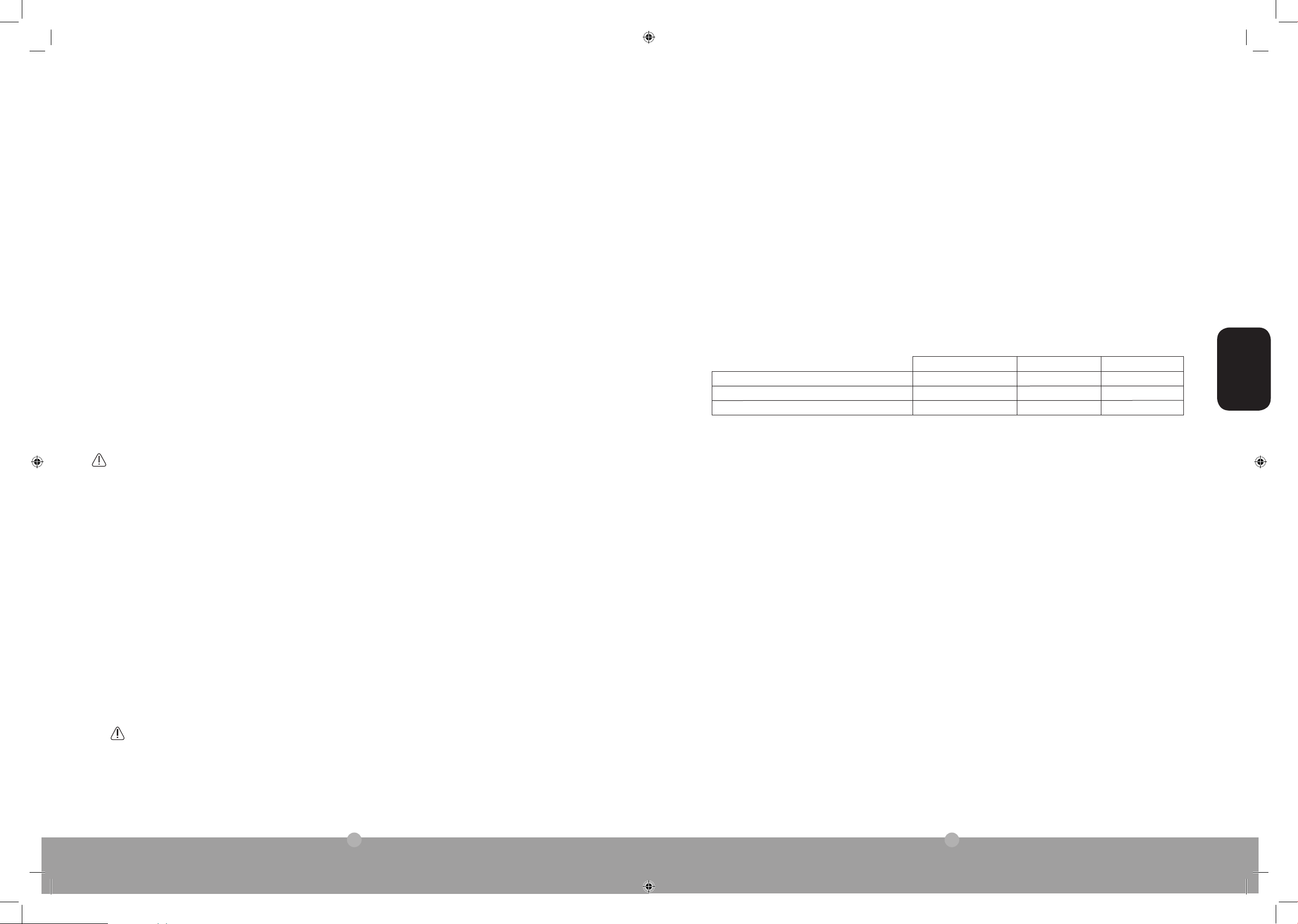
humantouch.com
56
57
ESPAÑOL
Para mantener su producto en funcionamiento y luciendo bien,
siga estos pasos simples para su cuidado.
cuidado y mantenimiento
Limpieza:
1. Asegúrese de desconectar el cable de alimentación del tomacorriente antes de limpiar la silla.
2. No utilice benceno ni disolventes en la silla de masaje.
3. Limpie el polvo del espaldar o de los apoyabrazos con una aspiradora.
4. Si el espaldar o los apoyabrazos se manchan limpie con un paño húmedo y luego con un paño seco.
5. Se pueden usar limpiadores comunes para tapicería para las manchas difíciles.
6. Cuando limpie el control o alrededor del interruptor de alimentación, utilice solamente un paño seco. Nunca utilice
un paño húmedo para limpiar el control ni el interruptor de alimentación.
Cuidado del material:
Para mantener su producto Human Touch en óptimas condiciones, limpie el polvo de la silla frecuentemente y/o con una
aspiradora de cepillo suave. Los productos material de imitación de gamuza también se pueden cepillar con un cepillo
para gamuza. Limpie con un paño ligeramente húmedo según sea necesario. Para limpiar las manchas difíciles en
productos que no son de cuero, use un detergente suave mezclado con agua. Los productos de cuero se deben limpiar
ocasionalmente con una solución limpiadora para muebles de cuero.
ADVERTENCIA:
Asegúrese de probar las soluciones limpiadoras en una superficie pequeña no visible del producto para garantizar que el
color no se desvanezca antes de usar la solución en toda la superficie del producto.
ADVERTENCIA: Este producto está equipado con un protector térmico de restablecimiento. Es una
característica de seguridad adicional para protegerle a usted y al producto contra el recalentamiento. Si el producto
se detiene repentinamente y no arranca, coloque el interruptor principal ubicado en la parte posterior del producto
en posición de apagado (Off) y no ponga el producto en funcionamiento al menos durante 30 minutos. Si no apaga
el producto, el producto puede reiniciar el funcionamiento de repente mientras se enfría.
Mantenimiento y reparación:
1. La mecánica de este producto está especialmente diseñada y construida para no requerir mantenimiento. No se requiere
servicio ni lubricación periódicamente.
2. La silla sólo debe recibir servicio por parte de un centro de servicio autorizado.
Almacenamiento:
1. Cuando no se utilice por un largo período, recomendamos cubrir la silla, enrollar el cable de alimentación y colocar la
unidad en un lugar libre de polvo y humedad.
2. No lo conserve cerca del calor, ni de las llamas. No deje este producto expuesto a la luz solar directa por largos períodos
de tiempo. Ello puede causar decoloración o daños.
Otras informaciones:
1. No se deben introducir objetos extraños entre los nodos de masaje ni la carcasa de la unidad.
2. Se debe tener cuidado para no sobrecargar la unidad.
Por favor lea la siguiente información importante de garantía antes de usar la silla de masaje Human Touch Technology®.
La misión de Human Touch es diseñar, desarrollar y fabricar productos de masaje innovadores y de alta calidad que creen un estilo de
vida mejor y más saludable. Apreciamos su compromiso con nuestra misión y nuestros productos y nos complace informarle que la
silla de masaje Human Touch que usted compró ofrece una garantía limitada. La garantía le proporciona tranquilidad de cobertura por
defectos mecánicos o estructurales de fabricación dentro de los principios y limitaciones de cobertura que se señalan a continuación.
Principios de cobertura:
La garantía comienza en la fecha de compra original y cubre lo siguiente:
•
Servicio de fábrica (mano de obra) Human Touch suministrará el material de empaque, cubrirá el envío de retorno a Human Touch,
las piezas de reparación bajo esta garantía, la mano de obra para el trabajo de reparación, y el envío de entrega al comprador cuando
la reparación haya finalizado.
•
Sólo piezas (piezas): Human Touch suministrará las piezas de reparación cubiertas por esta garantía y el envío de entrega al
comprador por reparaciones en fábrica.
•
Estructura (estructura metálica): Human Touch suministrará el material de empaque, las piezas de reparación cubiertas por esta
garantía y el envío de entrega al comprador por reparaciones en fábrica.
En el caso poco probable de que la silla presente mal funcionamiento o requiera reparación, comuníquese con su distribuidor. Los clientes
en los Estados Unidos pueden comunicarse con Servicio al Cliente de Human Touch a través del número (800) 355-2762 en el horario de
6:00 am a 5:00 pm PST o escribir a cs@humantouch.com para solicitar asistencia. También pueden enviar un fax a Servicio al Cliente al
número (800) 840-2940.
Todo servicio de garantía requiere la aprobación y autorización de Human Touch. Los productos requieren un Número de autorización
de devolución de mercancía (RMA) para ser devueltos a la fábrica. Para la devolución, el cliente es responsable de empacar el producto
en su caja original o en el empaque de Human Touch aprobado disponible para la venta. La cobertura de envío y flete bajo esta garantía
requiere ser programada por Human Touch y sólo incluye la recogida/entrega en el vehículo de entrega. Los productos recibidos sin un
número RMA válido y no marcado claramente en la caja serán rechazados.
Limitaciones generales:
•
Esta garantía sólo es válida en los Estados Unidos y Canadá siempre y cuando el producto se haya utilizado en conformidad con sus
instrucciones y no haya sido mal utilizado o deteriorado de ningún modo que vaya más allá del control de Human Touch.
•
Todo el servicio cubierto por esta garantía debe ser aprobado por Interactive Health y las reparaciones deben ser efectuadas por
técnicos autorizados.
•
La garantía cubre solamente la silla de masaje. No cubre accesorios ni mejoras.
•
Se aplican exclusiones importantes a los elementos cosméticos como tejidos, madera, espuma, almohadillas, cobertores plásticos, etc.
•
Human Touch no se hace responsable de ningún modo por pérdidas, daños o inconvenientes causados por las fallas del equipo.
•
Para obtener un listado completo de la cobertura exclusiones y limitaciones de la garantía, visite www.humantouch.com.
•
La garantía no es aplicable a los usuarios que alquilen el equipo, usuarios de negocios, comerciales, institucionales y otros usuarios
no residenciales.
•
Otras condiciones de garantía se aplican a los productos usados/reacondicionados, incluidos los productos recibidos como vienen de
fábrica. Se requiere el comprobante de compra (recibo original) para todas las reparaciones en garantía.
GARANTÍA EXTENDIDA:
Human Touch ofrece programas de garantía extendida para mejorar las condiciones de compra de la silla Human Touch. Las compras
de garantía extendida están disponibles dentro de los 90 días siguientes a la compra de las sillas de masaje Human Touch al minorista o
directamente al Departamento de Servicio al Cliente de Human Touch.
Visite www.humantouch.com para conocer las condiciones y precios más recientes de garantía extendida.
garantía limitada
Sillas Human Touch Servicio en fábrica Piezas Estructura
Productos nuevos (sólo en su empaque original) 90 días 1 año 3 años
Productos reacondicionados 60 días 6 meses 6 meses
Productos de exhibición (incluidos como “de fábrica”) NINGUNA 6 meses 6 meses
Page 30

humantouch.com
58
59
ESPAÑOL
Voltaje de operación: CA 110-120 V, 60 Hz
Consumo de energía: 115 vatios
Tamaño de la silla (reclinada):
70”Largo x 28” Ancho x 30” Alto
Espacio necesario para reclinarla: 20,5”
Peso del producto: 218 Lbs.
Peso máximo de carga del apoyapies: 75 Lbs.
Peso máximo de carga: 285 Lbs.
*Las especificaciones quedan sujetas a cambio sin previo aviso.
Especificaciones*
humantouch.com
