HUIERAV HDSW0015M1 User Manual
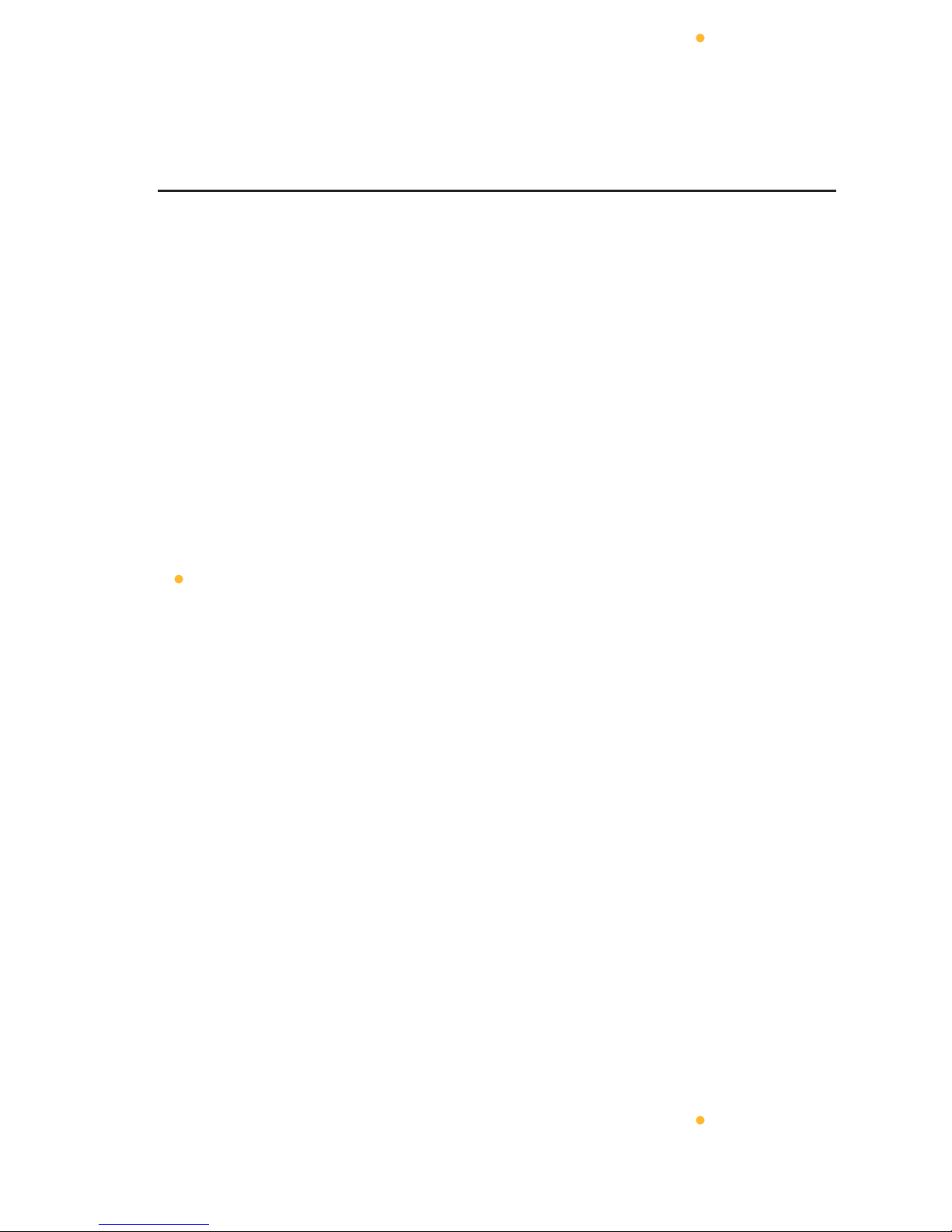
User Manual
5 Port HDR HDMI Switcher
Model NO:HDSW0015M1

Introduction
Dear customer
Thank you for purchasing this product. For optimum performance and safety, please read
these instructions carefully before connecting, operating or adjusting this product. Please
keep this manual for future reference.
Our series of converters, switchers, extenders, matrixes and splitters are designed to
make your A/V device use more convenient, more comfortable, more productive and
more cost-efficient.
The device can switch five HDMI Inputs to one HDMI Output, It can easily switch five
routes of UHD Source to any one UHD display or projector.
Our devices offer solutions for noise, space and security concerns, data center control,
information distribution, conference room presentation, school and corporate training
environments.
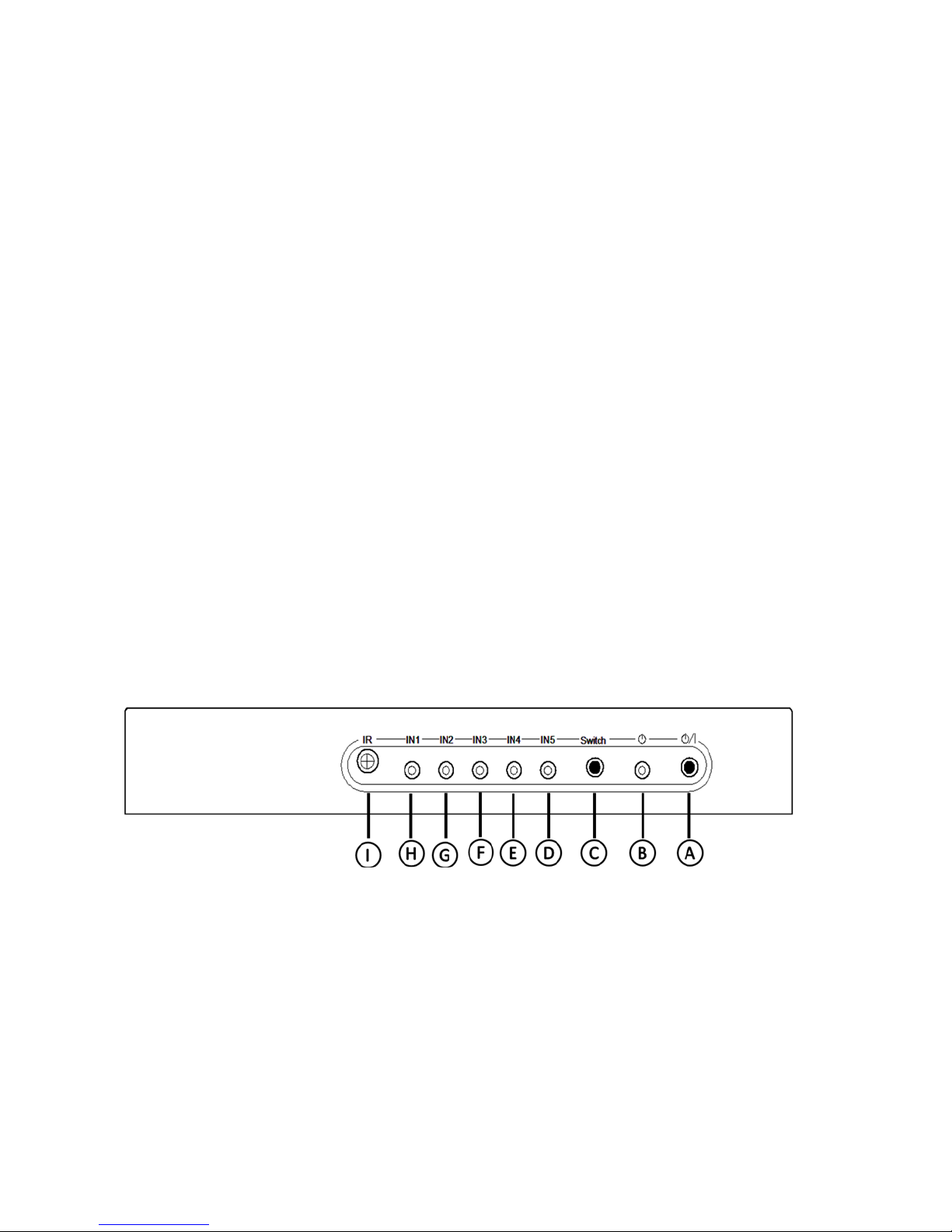
INTRODUCITON
Feature:
Five HDMI Inputs switch to one HDMI Output
Support 4K@60Hz UHD signal input and output.
Support Remote control and HDMI auto switch.
LED Status Light shows clearly the working state.
In 4K@60Hz HDMI UHD resolution, HDMI Input and Output distance can be up to 5m
using the AWG26 standard HDMI Cable. In other HDMI resolution, HDMI Input and
Output distance can be up to 8m using the AWG26 standard HDMI Cable.
Easy-Install
Accessories Content:
1、Manual
2、Remote
3、5V Power Adaptor
Physical Connect Port:
Picture 1.0 Front Panel Showing
A: Standby and Start Button
B: Standby Status LED, when light goes bright, the device goes to Standby State.
C: HDMI Input Channel Switch Button
D: HDMI Input Channel Five LED Status Light
E: HDMI Input Channel Four LED Status Light
F: HDMI Input Channel Three LED Status Light
G: HDMI Input Channel Two LED Status Light
H: HDMI Input Channel One LED Status Light
