Page 1
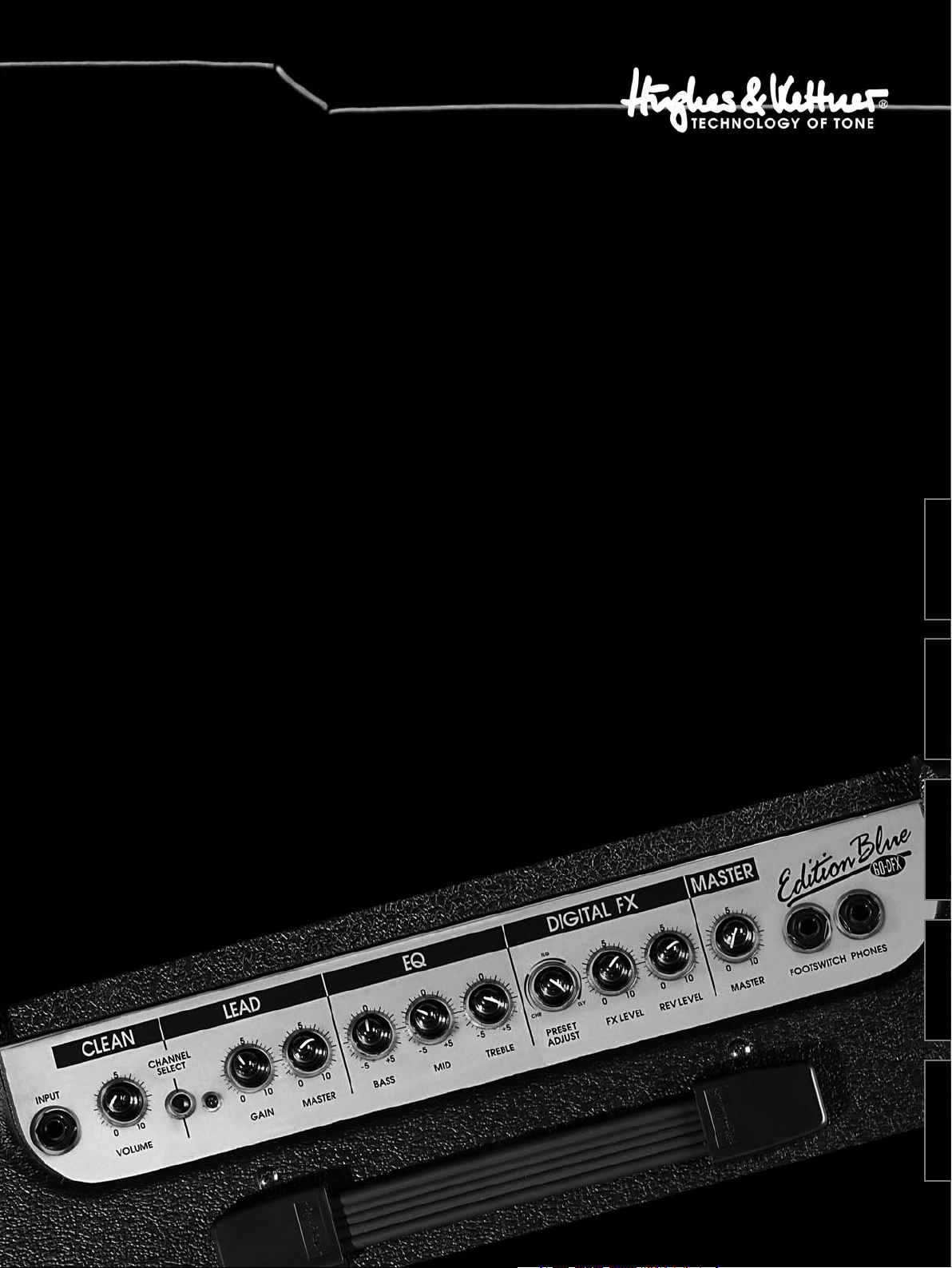
Edition Blue™ DFX
Manual 1.2
deutsch
english
español
français
italiano
Page 2

Edition Blue™ 15/30/60 DFX
Herzlichen Glückwunsch zu Deinem
Hughes & Kettner® Edition Blue™ DFX
Ein Team aus Gitarristen und Technikern hat die Edition Blue™ DFX
Amps mit dem Ziel entwickelt, anspruchsvolle Gitarrensounds
mit einfachster Bedienung und praxisgerechter Ausstattung zum
bezahlbaren Preis zu kombinieren. Der Edition Blue™ DFX ist das ideale
Arbeitsgerät für anspruchsvolle Gitarristen, die amtliche Grundsounds in
einem kompakten Amp fordern. Edition Blue™ DFX Amps überzeugen
bei kleinen Live-Gigs, im Studio und im Übungsraum durch Sound,
Flexibilität und Ausstattung.
Viel Erfolg und Spass am “Tone” mit deinem Edition Blue™ DFX!
Inhalt
1 Die Kanäle des Edition Blue™ DFX .......... 3
1.1 Der Clean-Kanal
1.2 Volume
1.3 Channel Select
1.4 Der Lead-Kanal
1.5 Lead Gain
1.6 Lead Master
1.7 Bass, Mid, Treble
1.8 Master
2 Die Effekte des Edition Blue™ DFX .......... 3
2.1 Preset Adjust
2.2 Chorus
2.3 Flanger
2.4 Delay
2.5 FX Level
2.6 Reverb
3 Anschlüsse und weitere Bedienelemente .. 4
Vor der Inbetriebnahme!
• Vergewissere Dich vor dem Anschluss des Edition Blue™ DFX, dass
der nahe der Netzbuchse angegebene Spannungswert mit der
vorhandenen Netzspannung übereinstimmt.
• Stelle eine ausreichende Luftzufuhr an den Kühlflächen des
Gerätes sicher.
• Achte auf einen festen Stellplatz, der mechanische und thermische
Fremdeinwirkungen, welche die Betriebssicherheit des Gerätes oder
die Sicherheit von Personen beeinträchtigen könnten, ausschließt.
• Für Schäden am Gerät, die durch unsachgemäßen Betrieb entstehen
wird seitens des Herstellers keine Haftung übernommen.
Wichtig:
Bitte lies vor der Inbetriebnahme unbedingt die Sicherheitshinweise auf
den Seiten 28-30!
2
3.1 Input
3.2 Line Out und Line In
3.3 Footswitch
3.4 Headphones
3.5 CD Input
3.6 Mains
4 Standard-Setup und Verkabelung ............ 5
5 Wartung und Service ............................ 5
6 Troubleshooting .................................... 5
7 Technische Daten .................................. 6
8 Sampling Settings ................................. 27
Page 3
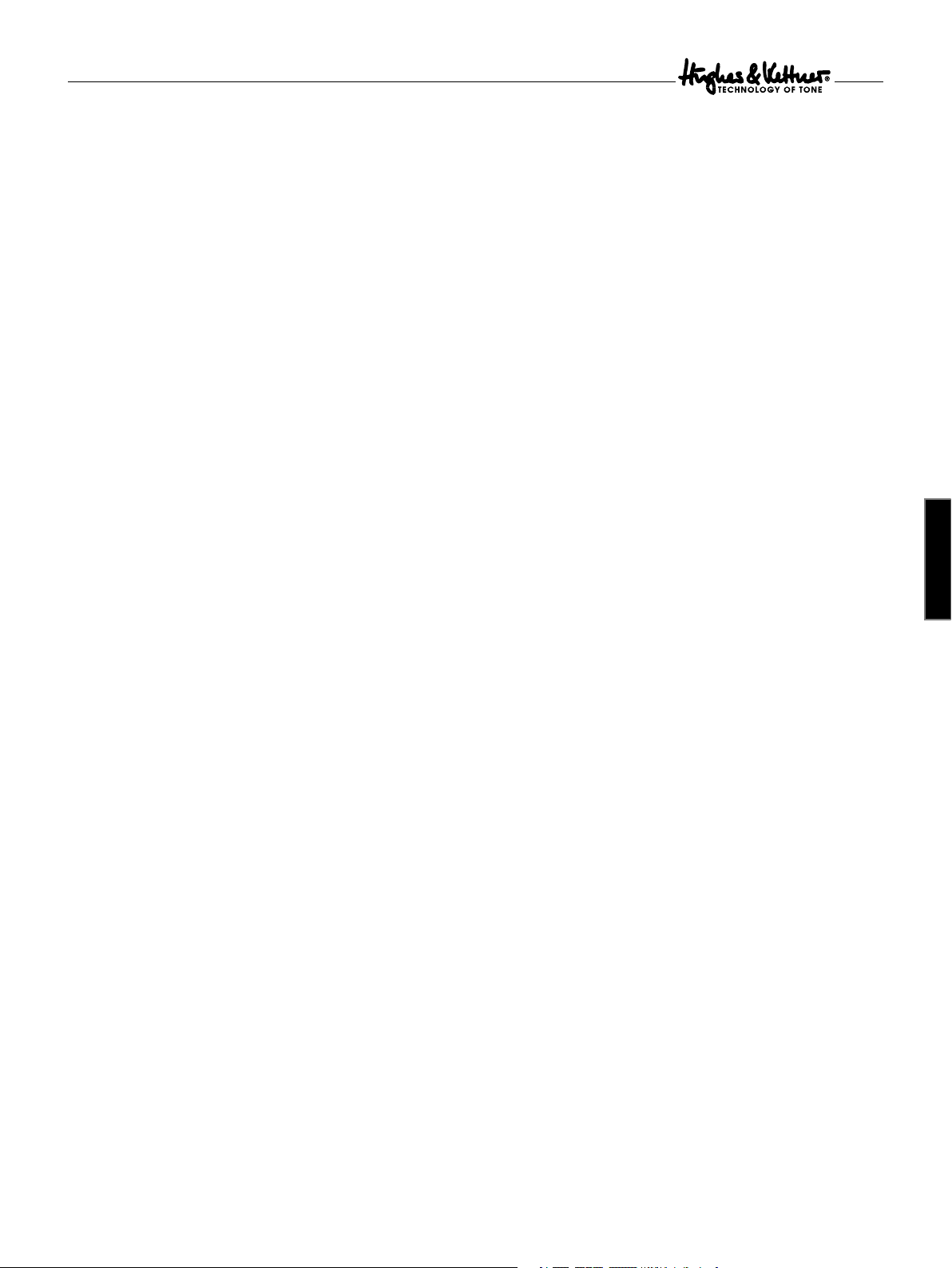
Edition Blue™ 15/30/60 DFX
1 Die Kanäle des Edition Blue™ DFX
Der Edition Blue™ DFX ist mit zwei Kanälen, Clean und Lead,
ausgestattet. Sein innovatives Schaltungskonzept, das wichtige
soundgestaltende Elemente von Röhrenamps in Halbleitertechnik
simuliert, verleiht beiden Kanälen die Dynamik, die ein anspruchsvoller
Gitarrist für seinen musikalischen Ausdruck braucht. Die sensible
Vorstufe des Edition Blue™ DFX realisiert nicht nur harmonischen
Overdrive, sondern auch ein besonders dynamisches Reagieren
auf die Spielweise.
1.1 Der Clean-Kanal
Je nach Einstellung der Vorstufe können moderne oder „Vintage”
Cleansounds realisiert werden.
1.2 Volume
Regelt die Lautstärke des Clean-Kanals. Je nach Ausgangsleistung der
Pickups lassen sich ab ca. „12 Uhr“ Stellung leicht übersteuerte Sounds
realisieren. Bei Bedarf wird so aus diesem Clean- ein Crunch-Kanal.
1.3 Channel Select
Schaltet zwischen Clean- und dem Lead-Kanal um. Bei gedrücktem
Schalter ist der Lead-Kanal aktiv.
1.4 Der Lead-Kanal
Klassische, offene Rocksounds – direkt und dynamisch. Insbesondere
die effektive Mittenregelung an der Klangregelung ermöglicht eine
große Bandbreite von Leadsounds.
1.5 Lead Gain
Kontrolliert den Übersteuerungsgrad des Lead-Kanals.
2 Die Effekte des Edition Blue™ DFX
Der Edition Blue™ DFX ist mit zwei unabhängigen „Effektgeräten“
ausgestattet. Gerät 1: Modulationseffekte und Delay, Gerät 2: digitales
Spring-Reverb. Die beiden Effektgeräte sind gleichzeitig nutzbar und
unabhängig voneinander einstellbar. Die Einstellungen gelten sowohl
für den Clean- als auch für den Lead-Kanal.
2.1 Preset Adjust
Der erste Effektsektion des Edition Blue™ DFX bietet Dir die beiden
wichtigsten Modulationseffekte Chorus und Flanger, sowie ein Delay.
Sie liegen hintereinander auf dem Preset Adjust-Regler. Im ersten
Drittel ist der Chorus aktiv, im zweiten Drittel der Flanger, im letzten
Drittel das Delay. Innerhalb eines Drittels kannst Du mit diesem Poti
den Charakter des Effektes ändern. Die Parameter sind dabei so
gewählt, dass sich stets gut klingende Werte einstellen lassen, die
schnell und unkompliziert zum gewünschten Effekt führen. Durch
Drehen im Uhrzeigersinn ändert sich die Geschwindigkeit (Rate) der
Modulationseffekte. Abhängig von der Rate wird die Modulationstiefe
(Depth) automatisch so mitgeregelt, dass bei jeder Reglerstellung
immer der bestmögliche Effektsound zu hören ist. Beim Delay ändern
sich gleichzeitig die Verzögerungszeit (Time) sowie die Anzahl der
Wiederholungen (Feedback). Das Mischungsverhältnis zwischen
„trockenem“ Signal und den Effekten lässt sich stufenlos mit FX Level
regeln.
2.2 Chorus
Bei langsamen Einstellungen klingt der Chorus schön tief und
fett, bestens geeignet für schwebende Balladensounds. Dank der
automatisch mitgeregelten Effekt-Tiefe „jaulen“ schnelle ChorusEinstellungen nicht.
deutsch
1.6 Volume
Regelt die Lautstärke des Lead-Kanals im Verhältnis zum Clean-Kanal.
1.7 Bass, Mid, Treble
Die Klangregelung gilt für beide Kanäle. Mid und Treble beeinflussen
sich gegenseitig (wie beim Vorbild Röhrenamp üblich und erwünscht):
eine Höhenanhebung bewirkt eine Mittenabsenkung und umgekehrt.
Diese Charakteristik ermöglicht ein größtmögliches Spektrum von
Soundnuancen.
1.8 Master
Kontrolliert die Gesamtlautstärke des Edition Blue™ DFX inklusive der
Effekte. Der Pegel des Line Out bleibt von diesem Regler unbeeinflusst.
2.3 Flanger
Der langsame Flanger „fräst richtig heftig“, mit den schnellen
Einstellungen lassen sich aktuelle Rock- und Pop-Effekte realisieren.
2.4 Delay
Beim Delay wird die Zeit bis zur nächsten Wiederholung stufenlos von
80 ms bis 1400 ms geregelt. Dabei wird das Feedback automatisch
angepasst. Die kurzen Delays mit wenig Feedback eignen sich bestens
für „Rockabilly“-Sounds, mittlere Zeiten sind perfekt für typische
„U2“-Sounds, mit langen Zeiten lassen sich kanonartige „Queen-Licks“
spielen.
2.5 FX Level
Dieser Regler bestimmt, wieviel Chorus/Flanger/Delay dem Sound
beigemischt werden sollen. Bei Linksanschlag ist das Signal „trocken“,
Effektsektion eins quasi ausgeschaltet. Beim Rechtsanschlag besteht ein
Mischungsverhältnis von 1:1. Der FX Level-Regler arbeitet unabhängig
vom Reverb-Regler.
3
Page 4

Edition Blue™ 15/30/60 DFX
Nur Edition 30 und 60 DFX: mit dem Fußschalter kann die FX-Sektion
an- /ausgeschaltet werden. Wie beim FX Level-Regler ist Reverb davon
unabhängig. Siehe auch 3.3 Footswitch.
2.6 Reverb
Das Reverb ist einem klassischen Federhall authentisch nachempfunden.
Da es sich genauso verhält, lässt es sich auch genauso bedienen: mit
dem Regler Reverb wird die Lautstärke des Federhalls eingestellt,
die Zeit bleibt immer gleich. Der Reverb-Regler arbeitet unabhängig
vom FX Level-Regler. Auch hier gilt: Bei Linksanschlag ist das Signal
„trocken“, Effektsektion zwei ist quasi ausgeschaltet.
3 Anschlüsse und weitere Bedienelemente
Edition Blue 15 DFX
Edition Blue 30 DFX
Sobald die Line Out-Buchse belegt ist, wird der interne Signalweg
unterbrochen um das externe Signal einzuspeisen. Wird kein externes
Effektgerät benutzt, muss diese Buchse frei bleiben, sie kann nicht als
zusätzlicher Eingang verwendet werden!
Anschluss eines Effektgerätes:
• Verbinde die Line Out-Buchse mit dem Eingang, die Line In-
Buchse mit dem Ausgang Deines Effektgerätes.
• Verwende ausschließlich hochwertige Patchkabel, um Signalverluste,
Störgeräusche oder Aussetzer zu verhindern.
• Achte stets darauf, dass das Effektgerät nicht übersteuert wird.
Beachte dazu ggf. die Aussteuerungsanzeige des Effektgerätes und
benutze Input- und Output-Regler am Effektgerät zum Auspegeln.
• “Verzerrer” haben im Einschleifweg nichts zu suchen. Grundsätzlich
gehören komprimierende Effekte immer an den Anfang der
Signalkette. Auch Kompressoren sollten (je nach gewünschtem
Soundeffekt) ggf. vor den Input des Amps geschaltet werden.
• Achte immer darauf, dass mehrere eingeschleifte Effektgeräte in
korrekter Reihenfolge angeschlossen werden.
Zum Anschluss des Edition Blue™ DFX an ein Mischpult empfehlen wir
die Signalführung über die Hughes & Kettner® Red Box®. Diese sollte
an der Line Out-Buchse des Amps angeschlossen werden, da der
Ausgangspegel hier ist. Das Signal ist dann vom Master-Regler
unabhängig, symmetrisch geführt und Frequenz-korrigiert (SpeakerSimulation).
Edition Blue 60 DFX
3.1 Input
Anschlussbuchse für Gitarren
3.2 Line Out und Line In (nicht Edition Blue 15 DFX)
Der Edition Blue™ DFX™ ist mit einem seriellen Insert ausgestattet.
Dabei wird das Vorstufensignal des Amps komplett durch ein
eingeschleiftes Effektgerät geführt und bearbeitet. Der Line Out
kann auch als Ausgang zu einem Mischpult genutzt werden.
3.3 Footswitch (betrifft nicht Edition Blue™ 15 DFX)
Anschluss für handelsübliche 1-fach- und 2-fach-Fußschalter (z.B.
Hughes & Kettner® FS-1 oder FS-2). Damit kann zwischen Clean- und
Lead-Kanal umgeschaltet, und die Effektsektion eins an-/ausgeschaltet
werden. Bei Verwendung eines 1-fach-Schalters werden die Kanäle
geschaltet, bei Verwendung eines 2-fach-Schalters lassen sich über
Schalter 1 die Kanäle, über Schalter 2 die Effekte schalten.
Um die Kanäle per Fußschalter steuern zu können muss der
Channel Select Schalter auf der Frontseite auf Clean geschaltet sein.
3.4 Headphones
Klinkenbuchse zum Anschluss eines Kopfhörers. Die Buchse schaltet
den internen Lautsprecher ab.
3.5 CD Input
Buchsen zum Anschluss eines CD-Players, Tape-Decks oder anderer
Audio-Wiedergabequelle. Das angeschlossene Gerät liegt direkt am
Master des Edition Blue™ DFX an und kann somit über den MasterRegler in der Lautstärke geregelt werden. Zur optimalen Anpassung
der Lautstärke des Playbacks an das Gitarrensignal sollte das
angeschlossene Wiedergabegerät über einen Output-Regler verfügen.
Die meisten Audio-Wiedergabegeräte verfügen über einen
regelbaren Kopfhörerausgang. Mit einem entsprechenden Adapter
(Stereo-Klinke/2 x Cinch) kann man diesen mit dem CD Input verbinden.
4
Page 5
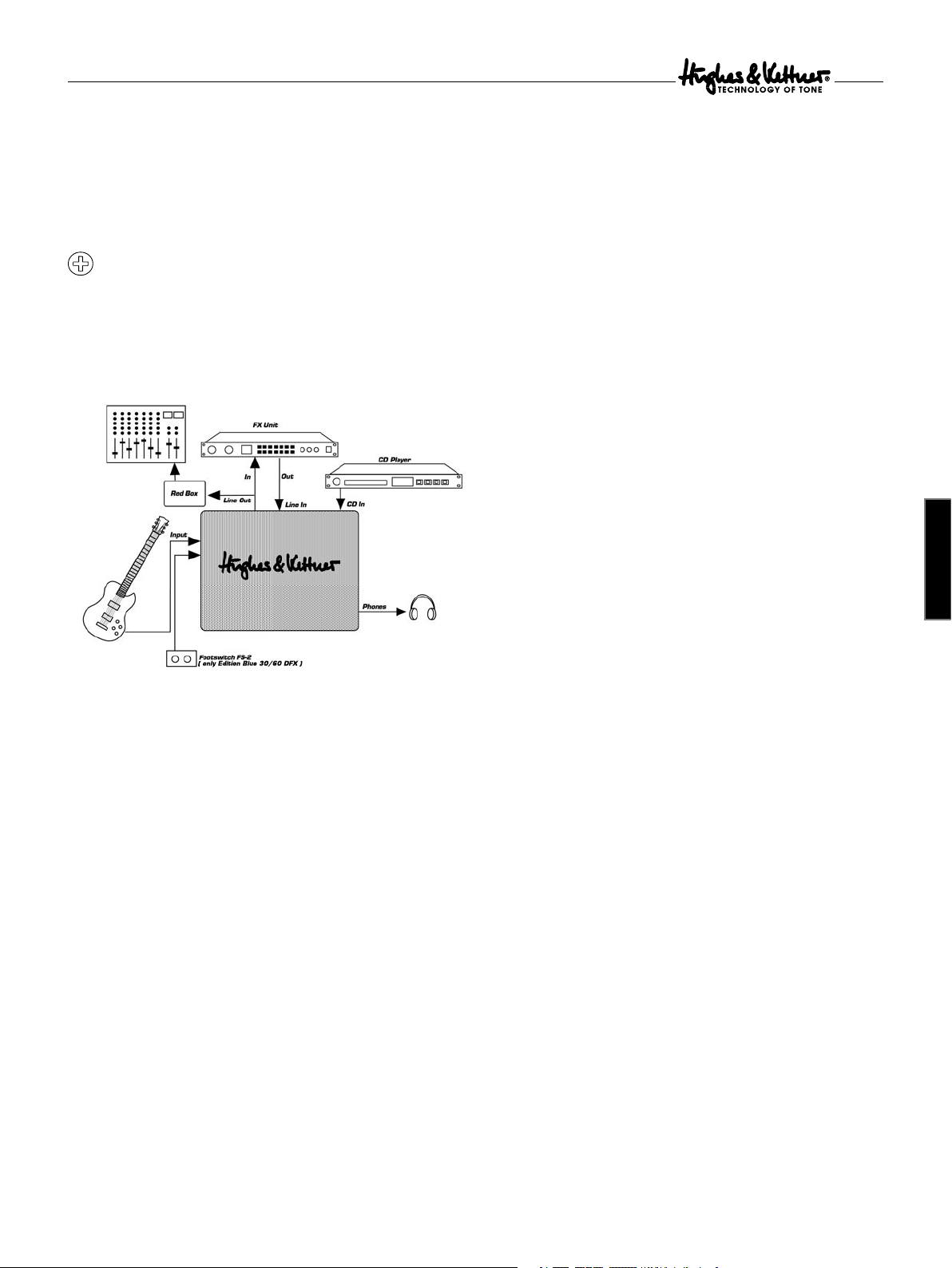
Edition Blue™ 15/30/60 DFX
3.6 Mains
Netzbuchse für das mitgelieferte Netzkabel. Bevor der Netzstecker
eingesteckt wird, vergewissere Dich, dass die vorhandene
Netzspannung mit dem auf dem Gerät angegebenem Wert
übereinstimmt.
Vor dem Einschalten des Audio-Wiedergabegerätes sollte der
Master-Regler in die Nullstellung gebracht werden. Danach den MasterRegler etwas aufdrehen, die nötigen Pegelabstimmungen vornehmen
und erst dann die gewünschte Gesamtlautstärke einstellen.
4 Standard-Setup und Verkabelung
6 Troubleshooting
Der Edition Blue™ DFX lässt sich nicht einschalten:
• Es liegt keine Netzspannung an. Überprüfe den korrekten Anschluss
des Netzkabels!
• Die Netzsicherung ist defekt. Bitte ersetze die Netzsicherung durch
eine neue Sicherung mit entsprechendem Wert. Wende dich bei
erneutem Defekt an Deinen Hughes & Kettner® Fachhändler.
Der Edition Blue™ DFX ist korrekt verkabelt, aber es ist
nichts zu hören:
• Einer oder mehrere der Gain- bzw. Masterregler sind abgedreht.
• Eine der internen Sicherungen ist defekt. Lasse durch einen
Servicetechniker die Sicherung wechseln (korrekten Wert beachten!).
Der Clean Kanal kann über einen externen Fußschalter
nicht aktiviert werden:
• Der Channel Select Schalter auf der Frontplatte befindet sich nicht
in Stellung ”aus”. Schalte den Clean-Kanal ein.
deutsch
5 Wartung und Service
Die Edition Blue™ DFX Amps sind wartungsfrei. Dennoch gibt es einige
Grundregeln, deren Einhaltung die Lebensdauer Deines Amps enorm
verlängern:
• Sorge immer für eine technisch einwandfreie Geräteperipherie!
Defekte Kabel (mit Kurzschluss/ Wackelkontakt) sind mit Abstand
die häufigste Ursache für Ausfälle. Schlechte Kabel führen immer
wieder zu Brummproblemen.
• Sorge stets für freie Luftzirkulation an den Kühlflächen Deines Amps.
• Vermeide in jedem Fall starke mechanische Erschütterungen,
extreme Hitze, das Eindringen von Staub und insbesondere Nässe.
• Beachte peinlich genau die Spezifikationen von Zusatzgeräten.
• Schließe nie Ausgänge mit zu großem Pegel (z.B. Endstufen) an
den Eingang Deinens Amp an.
• Prüfe vor Anschluss des Amps immer die vorhandene
Netzspannung.
Kontaktiere im Zweifelsfall den Bühnentechniker, Hausmeister o.ä.
• Versuche keine “do it yourself” Reparaturen! Auch der Tausch
interner Sicherungen wird besser von einem erfahrenen Techniker
vorgenommen.
• Die Oberfläche des Edition Blue™ DFX lässt sich am besten mit
einem leicht angefeuchtetem Tuch säubern.
Beim Benutzen der Line In- / Line Out-Buchse entsteht
ein Brummgeräusch:
• Ein elektrisches / magnetisches Wechselfeld streut auf die Leitung
ein. Hier empfiehlt sich die Benutzung einer DI Box, z.B.
Hughes & Kettner® Red Box®.
Beim Anschluss eines Effektgerätes am Line Out ist das Signal
(auch bei Cleansounds) völlig verzerrt:
• Der Eingang des Effektgerätes wird übersteuert. Regle die
Eingangsempfindlichkeit (“Input” oder “Gain”) am Effektgerät zurück.
Beim Anschluss eines Effektgerätes am Line Out wird das
Ausgangssignal zu leise:
• Das Effektgerät ist an seinem Ausgang falsch ausgepegelt. Regle
den “Output” am Effektgerät hoch.
5
Page 6

Edition Blue™ 15/30/60 DFX
7 Technische Daten
Model: 15 DFX 30 DFX 60 DFX
Ausgangsleistung an 8 Ohm: 15 Watt 30 Watt 60 Watt
Max. Leistungsaufnahme: 55 VA 70 VA 100 VA
Netzsicherung:
230/240 Volt Ausführung T 250 mA T 315 mA T 250 mA
120 Volt Ausführung T 500 mA T 630 mA T 500 mA
100 Volt Ausführung T 500 mA T 630 mA T 630 mA
Interne Sicherungen: T 315 mA T 315 mA T 315 mA
Umgebungstemperatur im Betrieb: -10˚ − +35˚ C -10˚ − +35˚ C -10˚ − +35˚ C
Gewicht: 7,3 kg 9,2 kg 13 kg
Abmessungen:
Breite 404 mm 440 mm 480 mm
Höhe 375 mm 410 mm 490 mm
Tiefe 195 mm 220 mm 275 mm
Speaker: 8" Rockdriver Blue 10" Rockdriver Blue 12" Rockdriver Blue
6
Page 7

Edition Blue™ 15/30/60 DFX
Congratulations on the purchase of your
Hughes & Kettner® Edition Blue™ DFX
A team of guitarists and technicians has developed Edition Blue™ DFX
amps with the aim of combining sophisticated guitar sounds, ease of
use and practical fittings with an affordable price. The Edition Blue™
DFX is the ideal work tool for discerning guitarists, who demand
definitive base sound in a compact amp. Edition Blue™ DFX amps hold
their own at small live gigs, in the studio and in the practice room
through their sound, flexibility and design.
We wish you much sucess and fun with the tone on your
Edition Blue™ DFX!
Content
1 The Edition Blue™ DFX‘ channels ...........8
1.1 The Clean channel
1.2 Volume
1.3 Channel Select
1.4 The Lead channel
1.5 Lead Gain
1.6 Lead Master
1.7 Bass, Mid, Treble
1.8 Master
2 The Edition Blue™ DFX‘ effects .............8
2.1 Preset Adjust
2.2 Chorus
2.3 Flanger
2.4 Delay
2.5 FX Level
2.6 Reverb
3 Outlets and other controls ...................9
english
Before Powering Up!
• Before you plug in your Edition Blue™ DFX, make sure that the
voltage on the Mains jack conforms to the existing Mains voltage.
• Ensure that air can circulate freely around your amp‘s ventilation
ducts.
• Place the amp on a stable platform where it is not exposed to
mechanical shocks and extreme temperature, which may damage
the amp or endanger the safety of bystanders.
• The manufacturer is not liable for damage caused by improper
usage.
Important!
Before powering up please read the Important Safety Instructions on
pages 28-30!
3.1 Input
3.2 Line Out and Line In
3.3 Footswitch
3.4 Headphones
3.5 CD Input
3.6 Mains
4 Standard set-up and cable connections .. 10
5 Service and maintenance ...................... 10
6 Troubleshooting ................................... 10
7 Technical specifications ........................ 11
8 Sample Settings .................................. 27
7
Page 8
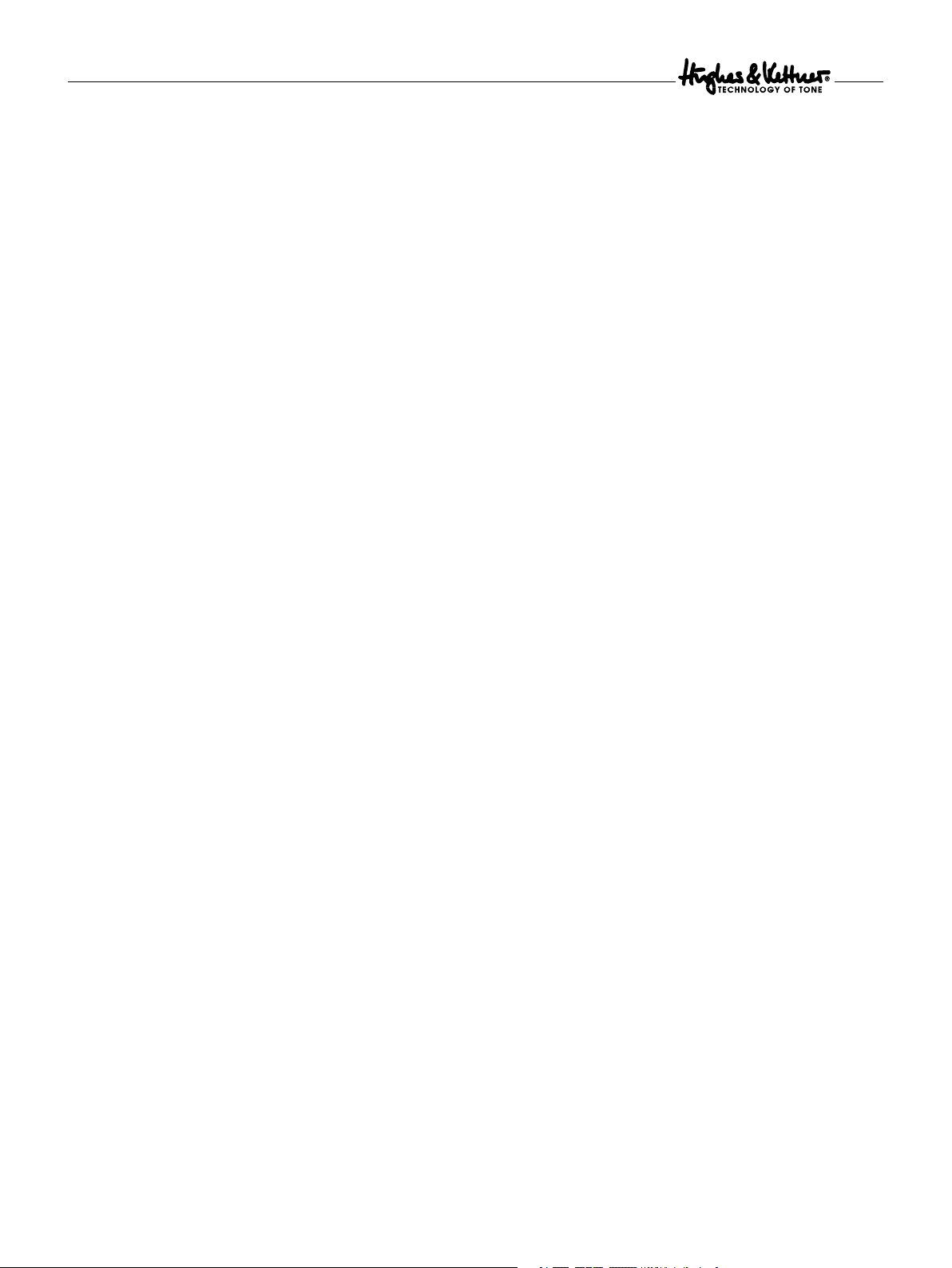
Edition Blue™ 15/30/60 DFX
1The Channels of the Edition Blue™ DFX
The Edition Blue™ DFX is equipped with two channels, Clean and
Lead. Its innovative circuit design, which simulates the important
sound-forming elements of tube amps using semiconductor technique,
gives both channels the dynamics needed by a discerning guitarist for
his/her musical expression. The sensitive preamp of the Edition Blue™
DFX not only produces harmonious overdrive but also a significant
dynamic response to the style of playing.
1.1 The Clean channel
Depending of the preamp control settings, the amp can produce a
variety of contemporary and „vintage“ Clean sounds.
1.2 Volume
Determines the Clean channel‘s Volume. Depending on the type of
pick-ups, the amp will begin to clip somewhere around the 12 o‘clock
setting. If desired, the Clean channel can produce a lot of crunch.
1.3 Channel Select
This Channel Selector switch activates either the Clean or Lead channel.
The Lead channel is active when the button is pressed.
1.4 The Lead channel
Classical, open rock sounds – direct and dynamic. In particular the
effective sound-shaping tool facilitates a large spectrum of Lead sounds.
1.5 Lead Gain
Controls the amount of distortion in the Lead channel.
2 The Effects of the Edition Blue DFX
The Edition Blue DFX is equipped with two independent „signal
processors“. Signal processor 1: modulation ef fects and Delay, Signal
processor 2: digital spring reverb. Both signal processors can be used
at the same time and are independently adjustable. The settings work
for both the Clean and the Lead channel.
2.1 Preset Adjust
The first effect section of the Edition Blue™ DFX offers you the two
most important modulation effects, Chorus und Flanger, as well as
Delay. They are behind each other on the Preset Adjust control. In the
first section, the Chorus is active; in the second section, the Flanger
is active and in the third section, the Delay. Within a section, you
can change the character of the effects with this potentiometer. The
parameters are selected in such a way that it creates good quality
sounds which Lead quickly and simply to the desired effect. Through
clockwise rotation, the speed (rate) of the modulation effect changes.
Dependent on the rate, the modulations depth is automatically
regulated in such a way that in every control position the best possible
sound effects are always heard. With Delay, the Delay (time) and the
number of repetitions (Feedback) change at the same time. The mixing
ration between „dry“ signal and the effects can be infinitely variedly
regulated with FX Level.
2.2 Chorus
With slow adjustments, the Chorus sounds deep and rich, which
works best for floating ballads. Thanks to the automatic effect depth
adjustment, quicker Chorus adjustments don‘t „scream“.
1.6 Lead Master
Determines the Lead channel Volume Level in relation to the Clean
channel Volume Level.
1.7 Bass, Mid, Treble
The sound control works for both channels. Mid and Treble controls
influence each other (as is also standard and desired on tube amp
models): if you boost the treble, it causes a central lowering and vice
versa. This characteristic enables the greatest possible variety of sound
nuances.
1.8 Master
Controls the Master Volume of the Edition Blue™ DFX inclusive of the
effects. The Line Out signal remains unaffected by this control.
2.3 Flanger
The slow Flanger settings give an intense sweeping effect, while with
rapid adjustments you can produce current rock and pop ef fects.
2.4 Delay
With the Delay control, the time to the next repetition can be varied
infinitively from 80 ms to 1400 ms. Feedback is automatically adjusted.
Short Delays with little feedback are best suited for „rockabilly“ sounds,
intermediary Delays are perfect for typical „U2“ sounds, while long
times are good for playing the canon-like „Queen“ licks.
2.5 FX Level
This control determines „how many“ Chorus/Flanger/Delays should
be mixed with the sound. At the left control the signal is „dry“, effect
section one more or less switched off. At the right control, a mixing
ratio of 1:1 exists. The FX Level control works independently of the
Reverb control.
Only for Edition 30 and 60 DFX: the FX section can be switched on and
off with the Footswitch. As with the FX Level control, Reverb works
independently. See also 3.3 Footswitch.
8
Page 9

Edition Blue™ 15/30/60 DFX
2.6 Reverb
The Reverb is an authentic adaptation of a classic string Reverberation.
It works and responds in exactly the same way: the control Reverb
adjusts the Volume of the string Reverberation while the time always
stays the same. The Reverb control works independently of the FX
Level control. In the same way, when the left control is used, the
signal is „dry“ and effect section two is more or less switched off.
3 Outlets and other Controls
Edition Blue 15 DFX
Edition Blue 30 DFX
Edition Blue 60 DFX
To connect a signal processor:
• Connect the processor‘s Input to the Line In jack and the
Output to the Line Out jack.
• To avoid noise, signal degradation, and interrupted signals,
only use high-quality patch cables.
• Always make sure that the signal processor is not distorting
the signal. If necessary also observe the Volume indicator of the
signal processor and use the Input and Output control of the signal
processor for dialing in a suitable Level.
• Distortion devices are not designed for use in an FX loop. Generally,
any kind of device that compresses the signal should be connected
first in the signal chain. Depending on the type of effect you want
to achieve, you may want to connect your compressor directly
between the instrument and the amp‘s Input.
• If you are using several processors or stamp boxes, ensure you
connect them in the proper order.
If you want to feed the Edition Blue™ DFX signal to a mixing console,
we recommend you route it through the Hughes & Kettner® Red
Box®. Patch the signal from the Line Out jack, as this signal path‘s
Level is here. The signal is then independent, balanced and frequency
corrected (speaker simulation) from the Master control.
3.3 Footswitch (not applicable for Edition Blue 15 DFX)
This jack is for a standard 1-way or 2-way Footswitch (e.g. Hughes
& Kettner® FS-1 or FS-2). This allows you to switch back and forth
between the Clean and Lead channels and to turn the effect section
on and off as you want. If you use a 1-way switch, the channels are
switched; if you use a 2-way switch, the channels run through switch 1
and the effects are controlled by switch 2.
If you want to be able to control the channels by the Footswitch,
the Channel Select switch must be switched to the front of the Clean
channel.
english
3.1 Input
Connecting socket for guitar
3.2 Line Out and Line In (not for Edition Blue 15 DFX)
The Edition Blue™ DFX is equipped with a serial insert. The preamp
signal of the amp is completely routed and processed through an
ingrained signal processor. The Line Out can also be used as the
Output for a mixing console.
As soon as the Line Out jack is occupied, the internal signal path
is interrupted in order to feed the external signal. If no external signal
processor is used, this jack must stay free. It cannot be used as an
additional Input.
3.4 Headphones
Headphone jack. The speaker is automatically switched off when a
plug is inserted into this jack.
3.5 CD Input
Jack for connecting CD players, tape decks or other audio sources. The
circuit is controlled directly by the Master circuit of the Edition Blue™
DFX, which means that you can use the Master control to adjust the
Input signal‘s volume. To dial in the desired balance of levels for the
playback and guitar signals, the connected playback device has to be
equipped with some type of variable Output control.
Most audio sources have an adjustable headphone Output. You
can connect this with the CD Input with an appropriate adapter (stereo
jack/2 x cinch).
3.6 Mains
Jack for the included Mains cable. Ensure the amp‘s voltage matches your
local AC voltage rating before you plug the cord into the wall socket.
9
Page 10
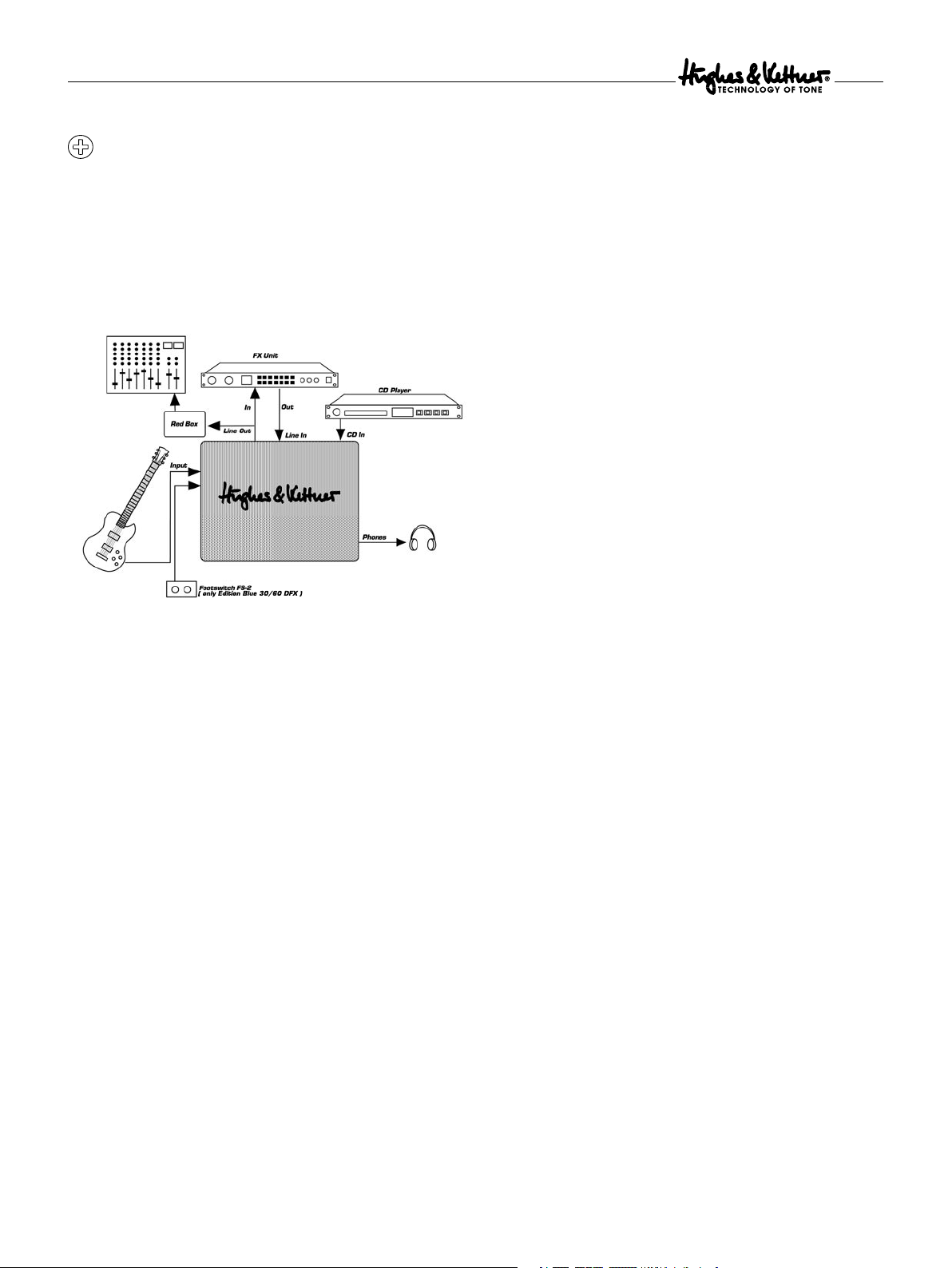
Edition Blue™ 15/30/60 DFX
Before you switch on the audio playback device, turn the Master
control all the way down. Then turn up the Master control a little and
dial in the desired balance levels. Once you‘re satisfied with these
levels, gradually turn up the control to the desired overall level.
4 Standard Setup and Cable Connections
6 Troubleshooting
The Edition Blue™ DFX will not switch on:
• The amp is not receiving any Mains voltage. Check the Mains cable
to see if it is properly connected.
• The Mains fuse is defective. Replace the fuse with another suitable
fuse. If this fuse is also defective, consult your Hughes & Kettner®
dealer.
The Edition Blue™ DFX is correctly connected but the sound
is inaudible:
• One or more of the Gain and Master controls may be turned down.
• One of the internal fuses is defective. Get a qualified service
technician to replace the fuse (taking care that the values are the same)
The Clean channel cannot be activated through an external
Footswitch:
• The Channel Select switch on the front panel may not be in the „of f“
position. Switch the Clean channel on.
5 Service and Maintenance
The Edition Blue™ DFX amps do not require maintenance of any
type. However, there are a few precautions to observe to significantly
lengthen the life of your amp:
• Always ensure that all peripheral devices, cords and cables are in
a state of good repair! Defective speaker cables (short circuits, loose
connections) are the most common cause of failure. Poor-quality
cables will always lead to humming problems.
• Make sure that your amp‘s ventilation ducts are not blocked
or covered.
• Avoid mechanical shocks and exposure to extreme heat, dust and
especially moisture.
• Pay close attention to the specifications of peripheral devices.
• Never connect devices with high Output signal levels (e.g. power
amps) to your amp‘s Input.
• Check for the correct voltage before you plug in the amp. If in
doubt, check with the venue‘s sound technician or the caretaker of
the building.
• Do not carry out “do it yourself” repairs. Get a qualified service
technician to replace internal fuses.
• Use a soft, damp cloth to clean the exterior surface of the
Edition Blue™ DFX.
When using the Line In / Line Out jacks, there is a humming
noise:
• An electrical or magnetic field is causing interference. Here, it is
recommended to use a DI box, e.g. Hughes & Kettner® Red Box®.
You have connected an FX processor to the Line Out jack but
the signal is totally distorted even when using Clean sounds.
• The Input of the FX processor is overloaded. Reduce the processor‘s
Input sensitivity (“Input” or “Gain”).
You have connected an FX processor to the Line Out but the
Output signal is too quiet:
• The FX processor‘s Output Level is set incorrectly. Turn the Output
Level of the processor up high.
10
Page 11

Edition Blue™ 15/30/60 DFX
7 Technical Specifications
Model: 15 DFX 30 DFX 60 DFX
Output power into 8 ohms: 15 watts 30 watts 60 watts
Max. power consumption: 55 VA 70 VA 100 VA
Mains fuse:
230/240 volt configuration T 250 mA T 315 mA T 250 mA
120 volt configuration T 500 mA T 630 mA T 500 mA
100 volt configuration T 500 mA T 630 mA T 630 mA
Internal Fuses: T 315 mA T 315 mA T 315 mA
Operational temperature range: -10˚ − +35˚ C -10˚ − +35˚ C -10˚ − +35˚ C
Weight: 7.3 kg 9.2 kg 13 kg
Measurements:
Width 404 mm 440 mm 480 mm
Height 375 mm 410 mm 490 mm
Depth 195 mm 220 mm 275 mm
Speaker: 8" Rockdriver Blue 10" Rockdriver Blue 12" Rockdriver Blue
english
11
Page 12

Edition Blue™ 15/30/60 DFX
Felicitaciones por haber adquirdo su
Hughes & Kettner® Edition Blue™ DFX
Un equipo de gitarristas y técnicos desarrolló los amplificadores
Edition Blue™ DFX con el propósito de combinar sonidos de guitarra
exigentes con el manejo más sencillo y con el equipamiento adecuado
para la práctica a un precio pagable. El Edition Blue™ DFX es el
aparato de trabajo ideal para guitarristas exigentes que piden tonos
fundamentales oficiales en un amplificador compacto. Gracias al
sonido, a la flexibilidad y al equipamiento, los amplificadores Edition
Blue™ DFX convencen en pequeños conciertos en vivo, en el estudio y
en un ambiente de ensayos.
¡Le deseamos mucho éxito y diversión del “tono” con su
Edition Blue™ DFX!
Contenido
1 Los canales del Edition Blue™ DFX ......... 13
1.1 El canal Clean
1.2 Volume
1.3 Channel Select
1.4 El canal Lead
1.5 Lead Gain
1.6 Lead Master
1.7 Bass, Mid, Treble
1.8 Master
2 Los efectos del Edition Blue™ DFX ......... 13
2.1 Preset Adjust
2.2 Chorus
2.3 Flanger
2.4 Delay
2.5 FX Level
2.6 Reverb
3 Conecciones y otros elementos de manejo 14
¡Antes de la Puesta en Marcha!
• Antes de conectar el Edition Blue™ DFX, asegúrese que el valor de
tensión indicado al lado del zócalo de la red coincida con el de la
tensión de alimentación existente.
• Asegure el suficiente suministro de aire en las superficies de
enfriamiento del aparato.
• Preste atención a tener un lugar fijo donde no haya externas
influencias mecánicas ni térmicas que puedan reducir la seguridad
del funcionamiento del aparato o la seguridad de las personas.
• El fabricante no asumirá ninguna responsabilidad por daños surgidos
debido al manejo inadecuado.
¡Importante!
¡Por favor antes de la puesta en servicio debes leer neces ariamente las
instrucciones de seguridad en las páginas 28-30!
12
3.1 Input
3.2 Line Out y Line In
3.3 Footswitch
3.4 Headphones
3.5 CD Input
3.6 Mains
4 Configuración estándar y cableado ......... 15
5 Mantenimiento y servicio ....................... 15
6 Localización de averías .......................... 15
7 Datos técnicos ..................................... 16
8 Sample Settings ................................... 27
Page 13

Edition Blue™ 15/30/60 DFX
1Los Canales del Edition Blue™ DFX
El Edition Blue está equipado con dos canales, Clean y Lead.
Su innovador concepto de conmutación, que simula elementos
importantes de la creación de sonidos de amplificadores de tubos en
técnica semiconductorizada, les da a los dos canales la dinámica que
el guitarrista exigente necesita para su expresión musical. El sensible
preamplificador del Edition Blue™ DFX no solamente realiza una
sobremultiplicación harmónica, sino que facilita también una reacción
especialmente dinámica a la manera de tocar.
1.1 El canal Clean
Según el ajuste del preamplificador, se pueden realizar modernos
sonidos limpios (Cleansounds) o sonidos antiguos (vintage).
1.2 Volume
Regula el Volumen del canal Clean. Según la potencia de salida del
pickup, a partir de la posición „a las 12“ aprox. se pueden realizar
sonidos ligeramente sobremodulados. Cuando sea necesario, este
canal Clean se convertirá en un canal Crunch.
1.3 Channel Select
Conmuta entre el canal Clean y el canal Lead. Si el interruptor está
pulsado significa que el canal Lead está activo.
1.4 El canal Lead
Facilita los clásicos sonidos abiertos de rock directos y dinámicos.
Sobre todo la regulación en el centro de la regulación del tono
permite una gran variedad de Leadsounds.
1.5 Lead Gain
Controla el grado de saturación del canal Lead.
2 Los efectos del Edition Blue™ DFX
El Edition Blue™ DFX está equipado con dos independientes aparatos
de efecto. Aparato 1: Efectos de modulación y Delay, aparato 2:
Spring-Reverb digital. Ambos aparatos de efecto se pueden utilizar a la
vez y se pueden ajustar independientemente. Los ajustes rigen para el
canal Clean y para el canal Lead.
2.1 Preset Adjust
La primera sección de efectos del Edition Blue™ DFX le ofrece los dos
efectos de modulación más importantes Chorus y Flanger, así como
un Delay. Se encuentran uno detrás del otro en el regulador Preset
Adjust. En el primer tercio está activo el Chorus, en el segundo tercio
el Flanger, en el tercer tercio el Delay. Dentro de un tercio se puede
cambiar el carácter del efecto con este potenciómetro. Los parámetros
están seleccionados de tal manera que se pueden ajustar valores que
suenen bien y que resulten rápidamente y sin complicaciones en el
efecto preferido. Girando el regulador en el sentido de las agujas del
reloj se modifica la velocidad (rate) de los efectos de modulación.
Dependiendo del Rate, a la vez se regula automáticamente la
profundidad de la modulación (Depth), de manera que en cada
posición de la regulación siempre se escuche el mejor efecto de
sonido posible. En el Delay se modifican a la vez el tiempo de retardo
(Time) así como la cantidad de autorepeticiones (Feedback). La
proporción de la mezcla entre la señal „seca“ y los efectos se pueden
regular con progresión continua con FX Level.
2.2 Chorus
Con ajustes lentos, el Chorus (coro) suena bien bajo y gredo, muy
adecuado para sonidos flotantes de baladas. Gracias a la profundidad
de los efectos automáticamente ajustados, no „aúllan“ los ajustes
rápidos del Chorus (coro).
1.6 Volume
Regula el Volumen del canal Lead en relación al canal Clean.
1.7 Bass, Mid, Treble
La regulación del canal afecta ambos canales. Mid y Treble se influyen
mutuamente (tal como es usual y deseado en el modelo amplificador
de tubos): un aumento de agudos causa una disminución de medios
y a la inversa. Esta característica permite el mayor espectro posible de
matices de sonidos.
1.8 Master
Controla el Volumen total del Edition Blue™ DFX con los efectos
incluidos . Este regulador no influye en el nivel del Line Out.
2.3 Flanger
El Flanger lento „fresa bastante“. Con los ajustes rápidos se pueden
realizar efectos actuales de rock y pop .
2.4 Delay
En el Delay (retardo) se regula el tiempo con progresión continua de
80 ms a 1400 ms hasta la repetición siguiente. Para ello, se adapta
automáticamente el Feedback (realimentación). Los Delays cortos con
poco Feedback son muy adecuados para los sonidos „Rockabilly“, los
tiempos medios son perfectos para los sonidos típicos de „U2“, con
los tiempos largos se pueden tocar „Queen-Licks“ tipo canon.
2.5 FX Level
Este regulador determina „cuánto“ Chorus/Flanger/Delay se deben
mezclar con el sonido. La señal es „seca“ en el choque izquierdo,
la sección del efecto uno está casi apagada. En el choque derecho
hay una relación de mezcla de 1:1. El regulador del FX Level trabaja
independientemente del regulador Reverb.
español
13
Page 14

Edition Blue™ 15/30/60 DFX
Solamente en las ediciones 30 y 60 DFX: con el interruptor de pedal
se puede encender / apagar la sección FX. Al igual que en el regulador
del FX Level, Reverb es independiente. Ver también 3.3 Footswitch.
2.6 Reverb
El Reverb imita auténticamente la clásica resonancia de resortes de
metal. Ya que es exactamente igual a dicha resonancia, también se
puede manejar exactamente igual: con el regulador Reverb se ajusta
el Volumen de la resonancia de resortes de metal, el tiempo siempre
sigue siendo igual. El regulador Reverb trabaja independientemente
del regulador FX Level. Aquí también vale: La señal es „seca“ en el
choque izquierdo, la sección del efecto dos está casi apagada.
3 Conecciones y Otros Elementos de Manejo
Edition Blue 15 DFX
Edition Blue 30 DFX
En cuanto el zócalo Line In esté ocupado, se inerrumpe la señal
interna para alimentar la señal externa. ¡Si no se utiliza ningún aparato
externo, este zócalo tiene que estar libre, no se puede utilizar como
entrada adicional!
Conección de un aparato de efecto:
• Conecte el zócalo Line Out con la entrada y el zócalo Line In con la
salida de su aparato de efectos.
• Utilice solamente cables de interconección de alta calidad para
evitar pérdidas de la señal, interferencias o fallos.
• Siempre preste atención a no sobrerregular el aparato de efecto.
Para ello, dado el caso respete el indicador de porcentaje de
modulación del aparato de efecto y utilice los reguladores “Input” y
“Output” del aparato de efecto para ajustar los niveles.
• Los “generadores de distorsión” no tienen que estar en la vía
de inserción. En principio, los efectos de compresión tienen que
estar siempre al inicio de la cadena de señales. Dado el caso, los
compresores también se deberían conectar (según el efecto de
sonido preferido) delante de la entrada del amplificador.
• Siempre preste atención a conectar en la secuencia correcta los
distintos aparatos de efecto insertados.
Para conectar el Edition Blue™ DFX a un pupitre de mezcla
recomendamos conducir la señal a través de la Hughes & Kettner®
Red Box®. Esta tiene que ser conectar al zócalo Line Out del
amplificador, ya que allí se encuentra el nivel de salida. Luego,
independientemente del regulador Master, la señal se conduce
simétricamente y se corrige la frecuencia (Speaker-Simulation).
Edition Blue 60 DFX
3.1 Input
Zócalo de conección para guitarras.
3.2 Line Out y Line In (No en la Edition Blue 15 DFX)
El Edition Blue™ DFX está equipado con un inserto serial. Así, la
señal del preamplificador del amplificador se dirige y se procesa
completamente a través de un dispositivo de efectos insertado. Line
Out también se puede utilizar como salida a un pupitre de mezcla.
3.3 Footswitch (No en la Edition Blue 15 DFX)
Conección para interruptor de pedal comercial de 1 o 2 vías (p.ej.
Hughes & Kettner® FS-1 o FS-2). Con este se puede conmutar entre
el canal Clean y el canal Lead, y encender o apagar la sección 1 de
efectos. Al utilizar un interruptor de 1 vía se conmutan los canales, al
utilizar un interruptor de 2 vías, los canales se pueden conmutar por el
interruptor 1 y los efectos por el interruptor 2.
Para poder controlar los canales con el interruptor de pedal, el
interruptor Channel Select en la parte frontal tiene que estar en la
posición Clean.
3.4 Headphones
Enchufe hembra para conectar auriculares. El zúcalo desconecta el
altavoz interno.
3.5 CD Input
Zócalos para conectar un reproductor de CD, tocacintas u otras fuentes
de reproducción audio. El aparato conectado está directamente al
lado del Master del Edition Blue™ DFX, con lo cual se puede regular
el Volumen a través del regulador Master. Para adaptar de manera
óptima el Volumen del Playback a la señal de la guitarra, el aparato
reproductor conectado debería tener un regulador de salida.
14
Page 15

Edition Blue™ 15/30/60 DFX
La mayoría de aparatos de reproducción audio tienen una salida
de audífonos regulable. Con el adaptador correspondiente (jack
stereo/2 x Cinch) se puede conectar el mismo con al CD Input.
3.6 Mains
Zócalo de la red para el cable de la red enviado. Antes de conectar el
enchufe, asegúrarse que la disponible tensión de red coincida con el
valor indicado en el aparato.
Antes de encender el aparato de reproducción audio, coloque el
regulador Master en la posición cero. Luego gire el regulador Master
un poco, realice los necesarios ajustes de nivel y sólo después ajuste el
Volumen total preferido.
4 Configuración estándar y cableado
• Antes de conectar el amplificador, controle siempre la
disponibletensión de la red. En caso de duda, comuníque con el
técnico de escenarios, el conserje o personas similares.
• ¡No intente reparar el aparato a solas! El cambio de fusibles internos
también lo debería hacer mejor un técnico con experiencia.
• La superfice del Edition Blue™ DFX se puede limpiar mejor con un
trapo ligeramente húmedo.
6 Localización de averías
No se puede encender el Edition Blue™ DFX:
• No hay corriente de la red. Controle la conección correcta del cable
de la red.
• El fusible de la red está defectuoso. Cambie el fusible de la red por
un fusible nuevo con valor correspondiente. En caso de que se
repita el defecto, comuníque con su representante especializado de
Hughes & Kettner®.
El Edition Blue™ DFX está cableado correctamente, pero
no se oye nada:
• Uno o más reguladores Gain y/o Master están apagados.
• Uno de los fusibles internos está defectuoso. Disponga que un
técnico de servicios cambie el fusible (¡preste atención al valor
correcto!).
5 Mantenimiento y servicio
Los amplificadores Edition Blue™ DFX no necesitan mantenimiento. Sin
embargo, hay algunas reglas básicas cuyo cumplimiento obviamente
prolonga la vida de su amplificador:
• ¡Ocúpese siempre que la periferia de aparatos sea técnicamente
perfecta! Cables defectuosos (con cortocircuito / contacto flojo) con
diferencia son la causa más frecuente para fallos. Los cables de mala
calidad siempre causan problemas de zumbidos.
• Ocupése siempre de la circulación de aire fresco en las superficies
de enfriamiento del amplificador.
• Evite en todos los casos fuertessacudidas mecánicas , altas
temperaturas extremas y la entrada de polvo y sobre todo la
humedad.
• Respete minuciosamente las adicionales especificaciones de los
aparatos.
• Nunca conecte las salidas con niveles muy altos (p.ej.
postamplificadores) a las entradas del amplificador.
El canal Clean no se puede activar con un interruptor
de pedal externo:
• El interruptor Channel Select en la plataforma frontal no está en
posición ”OFF” ( apagado). Ponga el canal Clean.
Al utilizar el enchufe Line Out / Line In se produce
un zumbido.
• Un campo alternativo electromagnético perturba en el cable. En este
caso, se recomienda el uso de una DI Box, p.ej. Hughes & Kettner
Red Box.
Al conectar un aparato de efecto a la salida (Line Out) la
señal está totalmente distorsionada (también en sonidos
limpios – Clean sounds):
• La entrada del aparato de efectos está sobrerregulada. Vuelva a
regular la sensibilidad de la entrada (“Input” o “Gain”) en el aparato
de efecto.
Al conectar un aparato de efecto en Line Out disminuye
mucho la señal de salida (voz muy baja):
• El aparato de efectos está mal nivelado en la salida. Regule el
“Output” hacia arriba en el aparato de efecto.
español
15
Page 16

Edition Blue™ 15/30/60 DFX
7 Datos técnicos
Modelo: 15 DFX 30 DFX 60 DFX
Potencia de salida en 8 Ohm: 15 Watt 30 Watt 60 Watt
Máx. consumo de energía: 55 VA 70 VA 100 VA
Fusible de la red:
modelo de 230/240 voltios T 250 mA T 315 mA T 250 mA
modelo de 120 voltios T 500 mA T 630 mA T 500 mA
modelo de 100 voltios T 500 mA T 630 mA T 630 mA
Fusibles internos: T 315 mA T 315 mA T 315 mA
Température ambiante dans l’usine : -10˚ − +35˚ C -10˚ − +35˚ C -10˚ − +35˚ C
Peso: 7,3 kg 9,2 kg 13 kg
Dimensiones:
Ancho 404 mm 440 mm 480 mm
Altura 375 mm 410 mm 490 mm
Profundidad 195 mm 220 mm 275 mm
Altavoces: 8" Rockdriver Blue 10" Rockdriver Blue 12" Rockdriver Blue
16
Page 17

Edition Blue™ 15/30/60 DFX
Nous vous félicitons d’avoir opté pour
l’Edition Blue™ DFX de Hughes & Kettner®
Une équipe composée de guitaristes et de techniciens a développé les
amplis Edition Blue™ DFX dans le but de combiner des sons de guitare
de haute qualité avec une utilisation très simple et des caractéristiques
pratiques, le tout à un prix abordable.
L’Edition Blue™ DFX est l’outil de travail idéal pour les guitaristes
exigeants qui souhaitent produire des sons de base officiels avec
un ampli au format compact. Les amplis Edition Blue™ DFX sont
parfaitement adaptés pour les petits concerts, les enregistrements
studio et les salles de répétitions grâce à leurs sons, leur souplesse et
leurs équipements remarquables.
Nous vous souhaitons beaucoup de succes et d’Agreables Moments
avec votre Edition Blue™ DFX !
Sommaire
1 Les canaux de l’Edition Blue™ DFX ........... 18
1.1 Le canal Clean
1.2 Volume
1.3 Channel Select
1.4 Le canal Lead
1.5 Lead Gain
1.6 Lead Master
1.7 Bass, Mid, Treble
1.8 Master
2 Les effets de l’Edition Blue™ DFX ............. 18
2.1 Preset Adjust
2.2 Chorus
2.3 Flanger
2.4 Delay
2.5 FX Level
2.6 Reverb
Avant la mise en Marche !
• Avant de brancher l’Edition Blue™ DFX, assurez-vous que la
tension d’alimentation de l’appareil correspond à la tension
secteur disponible.
• Veillez à ce que les surfaces de refroidissement de l’appareil
soient suffisamment ventilées.
• Posez l’appareil sur une surface stable afin d’éviter toutes influences
extérieures mécaniques et thermiques pouvant porter atteinte à la
sécurité de l’appareil ou à la sécurité des personnes.
• Le fabricant décline toute responsabilité en cas d’endommagements
de l’appareil dus à une utilisation non conforme.
Attention !
Avant la mise en fonction de l’appareil, il est fortement recommandé
de prendre connaissance des mesures de prudence présentées aux
pages 28-30 !
3 Connexions et autres éléments de commande ..19
3.1 Input
3.2 Line Out et Line In
3.3 Footswitch
3.4 Headphones
3.5 CD Input
3.6 Mains
4 Réglages standard et câblage .................. 20
5 Entretien et service ................................ 20
6 Dépistage des pannes ............................. 20
7 Caractéristiques techniques .................... 21
8 Sample Settings ..................................... 27
17
français
Page 18

Edition Blue™ 15/30/60 DFX
1Les Canaux de L’Edition Blue™ DFX
L’Edition Blue est doté des canaux Clean et Lead. Son concept
innovant de circuits simule par le biais de transistors les éléments
créateurs de sons des amplis à lampes, ce qui confère aux deux
canaux le dynamisme dont un guitariste exigeant a besoin pour son
expression musicale. Le préampli particulièrement sensible de l’Edition
Blue™ DFX produit non seulement des overdrives harmonieux mais
réagit également avec un grand dynamisme au style de jeu du
guitariste.
1.1 Le canal Clean
Selon le réglage du préampli, des sons Clean modernes ou « vintage »
peuvent être obtenus.
1.2 Volume
Permet de régler le Volume du canal Clean. Selon la puissance de
sortie des micros, des sons légèrement saturés peuvent être obtenus
à partir de la position « 12 heures ». Si nécessaire, le canal Clean peut
alors se transformer en un véritable canal Crunch.
1.3 Channel Select
Permet de commuter entre le canal Clean et le canal Lead. Lorsque le
commutateur est enfoncé, le canal Lead est activé.
1.4 Le canal Lead
Permet d’obtenir des sons rock classiques et puissants - directs et
dynamiques. Une large gamme de sons Lead peut être obtenue en
particulier grâce au réglage très efficace des médiums au niveau du
réglage de la sonorité.
1.5 Lead Gain
Permet de contrôler le niveau de distorsion du canal Lead.
2 Les effets de l’Edition Blue DFX
L’Edition Blue™ DFX est doté de deux « processeurs d’effets »
indépendants. Processeur 1 : effets de modulation et Delay. Processeur
2 : spring reverb numérique. Les deux processeurs d’effets peuvent
être utilisés simultanément et sont réglables indépendamment l’un de
l’autre. Leurs réglages valent aussi bien pour le canal Clean que pour
le canal Lead.
2.1 Preset Adjust
La première section d’effets de l’Edition Blue™ DFX contient les deux
effets de modulation les plus importants, Chorus et Flanger, ainsi
qu’un Delay. Ces trois effets sont situés l’un derrière l’autre sur le
potentiomètre Preset Adjust. Le Chorus est actif dans le premier tiers,
le Flanger dans le deuxième tiers et le Delay dans le dernier tiers. Le
caractère de l’effet peut être modifié à l’aide de ce potentiomètre.
Les paramètres ont été définis de sorte que des sonorités de bonne
qualité puissent toujours être réglées pour obtenir rapidement et
en toute simplicité l’effet désiré. En tournant le potentiomètre dans
le sens des aiguilles d’une montre, la vitesse (rate) des effets de
modulation peut être modifiée. La profondeur de modulation (depth)
est automatiquement réglée en fonction de cette vitesse de sorte que
le meilleur effet soit toujours produit, quelle que soit la position du
potentiomètre. Concernant le Delay, la durée de retardement (time) et
le nombre de répétitions (feedback) sont modifiés simultanément. Le
mixage entre le signal « sec » et les effets peut être effectué en continu
à l’aide du potentiomètre FX Level.
2.2 Chorus
Lorsque le Chorus est réglé lentement, il est profond et puissant, et
convient parfaitement pour les ballades planantes. Grâce au réglage
automatique de la profondeur de l’effet, les Chorus rapides ne
« gloussent » pas.
1.6 Volume
Permet de régler le Volume du canal Lead proportionnellement au
canal Clean.
1.7 Bass, Mid, Treble
Le réglage de la sonorité s’applique aux deux canaux. Les
potentiomètres Mid et Treble s’influencent mutuellement (comme
sur les amplis à lampes si convoités) : une augmentation des
aigus entraîne une atténuation des médiums et inversement. Cette
caractéristique permet d’obtenir une grande variété de nuances
sonores.
1.8 Master
Permet de contrôler le Volume général de l’Edition Blue™ DFX, effets
inclus. Le niveau de la sortie Line Out reste inchangé lorsque ce
potentiomètre est utilisé.
18
2.3 Flanger
Le Flanger lent « fraise avec une véritable vivacité », le Flanger rapide
permet d’obtenir des sons rock et pop modernes.
2.4 Delay
Avec le Delay, l’intervalle de temps entre deux répétitions peut être
réglé en continu de 80 ms à 1400 ms. Le feedback est alors réglé
automatiquement. Les Delays courts présentant peu de feedback
sont parfaitement adaptés pour les sons « Rockabilly », les intervalles
intermédiaires sont parfaits pour obtenir des sons typiques à la « U2 »,
les longs intervalles permettent de réaliser les effets en canon de
Queen, les fameux « Queen licks ».
2.5 FX Level
Ce potentiomètre permet de déterminer la « quantité » de Chorus/
Flanger/Delay à ajouter au son d’origine. Lorsque le potentiomètre est
complètement tourné vers la gauche, le signal est « sec », la première
section d’effets est quasiment éteinte. Lorsque le potentiomètre
est complètement tourné vers la droite, le mixage est de 1:1.
Page 19

Edition Blue™ 15/30/60 DFX
Le potentiomètre FX Level peut être utilisé indépendamment du
potentiomètre Reverb.
Uniquement sur l’Edition 30 et 60 DFX : la section FX peut être
allumée/éteinte avec le pédalier. De même, le potentiomètre Reverb
peut être utilisé indépendamment du potentiomètre FX Level. Cf.
également le point 3.3 Footswitch
2.6 Reverb
Le potentiomètre Reverb permet de reproduire de manière
authentique l’acoustique d’un grand hall. La réverb est simple à
régler : le potentiomètre Reverb permet de régler son intensité alors
que sa durée reste toujours la même. Le potentiomètre Reverb peut
être utilisé indépendamment du potentiomètre FX Level. De même :
lorsque le potentiomètre est complètement tourné vers la gauche, le
signal est « sec », la deuxième section d’effets est quasiment éteinte.
3 Connexions et Autres
Elements de Commande
Edition Blue 15 DFX
3.2 Line Out et Line In (Non disponible sur l’Edition Blue15 DFX)
L’Edition Blue™ DFX est doté d’un insert en série. Le signal du
préampli est dirigé dans son intégralité à travers un processeur
d’effets. La sortie Line Out peut également servir de sortie vers une
table de mixage.
Dès qu’un appareil est branché à la prise Line In, le signal interne
est interrompu pour permettre au signal externe d’être inséré. Si
aucun processeur d’effets externe n’est utilisé, la prise doit rester libre
et ne peut pas être utilisée comme entrée supplémentaire !
Branchement d’un processeur d’effets :
• Reliez la prise Line Out à l’entrée et la prise Line In à la sortie de
votre processeur d’effets.
• Utilisez uniquement des câbles Patch de haute qualité afin d’éviter
des pertes de signaux, des bruits parasites ou des défaillances au
niveau du son.
• Assurez-vous que votre processeur d’effets ne soit jamais saturé.
Tenez compte de l’indicateur du niveau de votre processeur
d’effets et utilisez les potentiomètres « Input » et « Output » de
votre processeur d’effets pour effectuer les réglages adéquats.
• Ne jamais insérer de « générateurs de distorsion » dans la boucle
d’effets. Les effets de compression doivent toujours se trouver au
début de la chaîne des signaux. Les compresseurs doivent, le cas
échéant, être également branchés avant l’entrée de l’ampli (selon
l’effet sonore désiré).
• Assurez-vous que les divers processeurs d’effets soient toujours
branchés dans le bon ordre.
Edition Blue 30 DFX
Edition Blue 60 DFX
3.1 Input
Prise de branchement pour guitares
Pour brancher l’Edition Blue™ DFX à une table de mixage, nous vous
recommandons de transférer le signal via une Red Box® de
Hughes & Kettner®. Celle-ci doit être branchée à la prise Line Out de
l’ampli étant donné que c’est à cet endroit que se trouve le niveau de
sortie. Le signal est alors indépendant du potentiomètre Master, il est
rendu symétrique et sa fréquence est corrigée (speaker simulation).
3.3 Footswitch (Non disponible sur l’Edition Blue 15 DFX)
Connexion pour un pédalier standard 1 voie et 2 voies (par ex. le FS-1
ou le FS-2 de Hughes & Kettner®). Le pédalier permet de commuter
entre le canal Clean et le canal Lead et d’allumer/d’éteindre la
première section d’effets. En cas d’utilisation d’un pédalier à 1 voie, ce
sont les canaux qui sont activés, en cas d’utilisation d’un pédalier à 2
voies, les canaux sont activés à l’aide du commutateur 1 et les effets à
l’aide du commutateur 2.
Pour pouvoir commander les canaux à l’aide d’un pédalier, le
commutateur Channel Select situé sur le panneau avant doit être
commuté sur Clean.
3.4 Headphones
Prise jack permettant de brancher un casque. Lorsqu’un casque est
branché, le haut-parleur interne est désactivé.
français
19
Page 20

Edition Blue™ 15/30/60 DFX
3.5 CD Input
Prises permettant de brancher un lecteur de CD, un module tapedeck ou un autre appareil de restitution audio. L’appareil est branché
directement à la prise Master de l’Edition Blue™ DFX et son Volume
peut ainsi être réglé à l’aide du potentiomètre Master. Pour adapter de
manière optimale le Volume du retour au signal émis par la guitare,
l’appareil de restitution audio doit disposer d’un potentiomètre
Output.
La plupart des appareils de restitution audio possèdent une sortie
casque réglable. II est possible de la relier à la prise CD Input à l’aide
d’un adaptateur approprié (jack stéréo/2 x Cinch).
3.6 Mains
Prise secteur permettant de brancher le cordon d’alimentation
livré avec l’appareil. Avant de le brancher, vérifiez que la tension
d’alimentation indiquée sur l’appareil est identique à la tension secteur.
Avant de mettre en marche l’appareil de restitution audio,
positionnez le potentiomètre Master sur 0. Puis tournez le
potentiomètre Master, effectuez les réglages de niveau nécessaires
puis réglez le Volume général souhaité.
4 Réglages standard et câblage
• Assurez-vous que l’aération des surfaces de refroidissement de
l’ampli est toujours garantie.
• Evitez impérativement d’exposer l’appareil à de fortes vibrations
mécaniques, à de fortes chaleurs, à la poussière et en particulier à
l’humidité.
• Soyez particulièrement vigilant concernant les spécifications des
appareils supplémentaires utilisés.
• Ne branchez jamais de sorties à niveau trop élevé (par exemple des
étages de puissance) à l’entrée de votre ampli.
• Vérifiez toujours la tension secteur avant de brancher l’ampli. En cas
de doute, contactez le technicien de scène, le concierge, etc.
• N’essayez pas de réparer vous-même l’appareil en cas de
problèmes ! Même pour le remplacement de fusibles internes,
il est préférable de faire appel à un technicien qualifié.
• La surface de l’Edition Blue™ DFX se nettoie facilement à l’aide
d’un chiffon légèrement humide.
6 Dépistage des pannes
Impossible de mettre en marche l’Edition Blue™ DFX:
• L’ampli n’est pas alimenté. Vérifiez si le cordon d’alimentation
est bien branché.
• Le fusible secteur est défectueux. Remplacez-le par un fusible neuf
possédant la valeur requise. En cas de nouveau problème, contactez
votre revendeur Hughes & Kettner®.
5 Entretien et service
Les amplis Edition Blue™ DFX ne nécessitent aucun entretien.
Toutefois, nous vous recommandons de respecter quelques règles de
base pour prolonger la durée de vie de votre ampli :
• Assurez-vous que tous les appareils périphériques sont en parfait
état de marche ! Des câbles défectueux (pouvant entraîner des
courts-circuits/des mauvais contacts) sont fréquemment à l’origine
de défaillances. Des câbles de mauvaise qualité provoquent souvent
des bourdonnements.
L’Edition Blue™ DFX est correctement branché mais aucun
son n’est audible:
• Un ou plusieurs potentiomètres Gain et Master sont positionnés sur 0.
• L’un des fusibles internes est défectueux. Faites-le remplacer par un
technicien qualifié (vérifiez qu’il possède la bonne valeur !).
Le canal Clean ne peut pas être ac tivé par un pédalier
externe:
• Le commutateur Channel Select situé sur le panneau avant n’est pas
en position « Off ». Activez le canal Clean.
L’utilisation de la prise Line Out / Line In provoque un
bourdonnement:
• Un champ électrique / magnétique provoque des interférences
sur la ligne. Nous vous recommandons d’utiliser une boîte à entrée
numérique, comme par ex. la Red Box de Hughes & Kettner.
Lors du branchement d’un processeur d’effets à la sortie Line
Out, le signal est distordu (même avec des sons Clean):
• L’entrée du processeur d’effets est saturée. Baissez la sensibilité
d’entrée (« Input » ou « Gain ») du processeur d’effets.
Lors du branchement d’un processeur d’effets à la sortie Line
Out, le signal de sortie est trop faible:
• Le processeur d’effets est mal réglé à sa sortie. Augmentez le
niveau « Output » du processeur d’effets.
20
Page 21

Edition Blue™ 15/30/60 DFX
7 Caractéristiques techniques
Modèle : 15 DFX 30 DFX 60 DFX
Puissance de sortie sous 8 Ohms : 15 Watts 30 Watts 60 Watts
Puissance absorbée maxi. : 55 VA 70 VA 100 VA
Fusible secteur :
Modèle 230/240 Volt T 250 mA T 315 mA T 250 mA
Modèle 120 Volt T 500 mA T 630 mA T 500 mA
Modèle 100 Volt T 500 mA T 630 mA T 630 mA
Fusibles internes : T 315 mA T 315 mA T 315 mA
Temperatura ambiental en la fabrica: -10˚ − +35˚ C -10˚ − +35˚ C -10˚ − +35˚ C
Poids : 7,3 kg 9,2 kg 13 kg
Dimensions :
Largeur 404 mm 440 mm 480 mm
Hauteur 375 mm 410 mm 490 mm
Profondeur 195 mm 220 mm 275 mm
Haut-parleur : 8" Rockdriver Blue 10" Rockdriver Blue 12" Rockdriver Blue
français
21
Page 22

Edition Blue™ 15/30/60 DFX
Complimenti per il tuo Hughes & Kettner®
Edition Blue™ DFX
Un team di chitarristi e tecnici ha sviluppato gli amplificatori Edition
Blue™ DFX con lo scopo di combinare ad un prezzo accessibile suoni
di chitarra esigenti con un comando semplice ed un equipaggiamento
che soddisfa le esigenze pratiche. L’Edition Blue™ DFX è l’attrezzo
da lavoro ideale per chitarristi esigenti che richiedono suoni di base
ufficiali in un amplificatore compatto. Gli amplificatori Edition Blue™
DFX convincono in piccoli Live-Gigs, nello studio di registrazione ed in
sala prove grazie al loro suono, flessibilità ed equipaggiamento.
Ti Auguriamo Buon Divertimento nel “Suonare” con il tuo
Edition Blue™ DFX!
Indice
1 I canali dell’ Edition Blue™ DFX ................ 23
1.1 Il canale Clean
1.2 Volume
1.3 Channel Select
1.4 Il canale Lead
1.5 Lead Gain
1.6 Lead Master
1.7 Bass, Mid, Treble
1.8 Master
2 Gli effetti dell’ Edition Blue™ DFX ............. 23
2.1 Preset Adjust
2.2 Chorus
2.3 Flanger
2.4 Delay
2.5 FX Level
2.6 Reverb
Prima Della Messa In Funzione
• Prima del collegamento dell’Edition Blue™ DFX accertati che il
valore di tensione indicato vicino alla presa di corrente concordi
con la tensione di rete a disposizione.
• Garantisci un afflusso d’aria sufficiente sulle superfici di
raffreddamento dell’apparecchio.
• Posiziona il tuo amplificatore in un luogo che esclude agenti di
disturbo esterni meccanici e termici, i quali potrebbero influenzare
la sicurezza di funzionamento dell’apparecchio o la sicurezza di
persone.
• Per danni all’apparecchio causati da un funzionamento inappropriato
non viene presa in consegna nessuna garanzia da parte del
produttore.
Importante:
Prima di utilizzare lo strumento leggete attentamente gli avvisi di
sicurezza su pagina 28-30!
22
3 Collegamenti ed ulteriori elementi di comando 24
3.1 Input
3.2 Line Out e Line In
3.3 Footswitch
3.4 Headphones
3.5 CD Input
3.6 Mains
4 Setup standard e cablaggio ..................... 25
5 Manutenzione e servizio ..........................25
6 Risoluzione dei problemi .......................... 25
7 Dati tecnici ............................................ 26
8 Sample Settings ..................................... 27
Page 23

Edition Blue™ 15/30/60 DFX
1I Canali Dell ’Edition Blue™
L’Edition Blue è dotato di due canali: Clean e Lead. Il suo concetto di
cambio innovativo, il quale simula elementi importanti che realizzano il
suono dell’amplificatore a tubo nella tecnica dei semiconduttori, dona
ad entrambi i canali la dinamica della quale ha bisogno un chitarrista
esigente per l´espressione musicale. Il livello d’entrata sensibile
dell’Edition Blue™ DFX non realizza solamente Overdrive armonici,
bensì anche una reazione particolarmente dinamica sul modo di
suonare.
1.1 Il canale Clean
In base all’impostazione del livello d’entrata possono essere realizzati
suoni Clean moderni o „vintage”.
1.2 Volume
Regola il Volume del canale Clean. In base alla potenza d’uscita del
pickups, a partire dalla posizione “ore 12” possono essere realizzati
dei suoni leggermente sovramodulati. Se necessario il canale Clean
diventa in questo modo un canale Crunch.
1.3 Channel Select
Cambia tra il canale Clean ed il canale Lead. Con l’interruttore premuto
il canale Lead è attivo.
1.4 Il canale Lead
Suoni rock classici ed aperti – in modo diretto e dinamico. In
particolare l’efficace regolazione dei medi sulla regolazione del suono
rende possibile una grande larghezza di banda di suoni Lead.
1.5 Lead Gain
Controlla il grado di sovramodulazione del canale Lead.
1.6 Volume
Regola il Volume del canale Lead in rapporto al canale Clean.
1.7 Bass, Mid, Treble
La regolazione del suono vale per entrambi i canali. Mid e Treble si
influenzano reciprocamente (come solito e desiderato nel modello
dell’amplificatore a tubi): un aumento degli alti causa una diminuzione
dei medi e viceversa. Questa caratteristica rende possibile uno spettro
di nuance di suoni più grande possibile.
2 Gli effetti dell’Edition Blue DFX
L’Edition Blue™ DFX è dotato di due “apparecchi per gli effetti“
autonomi. Apparecchio 1: effetti di modulazione e Delay, apparecchio
2: Spring-Reverb digitale. Entrambi gli apparecchi per gli effetti
possono essere utilizzati contemporaneamente e possono essere
impostati indipendentemente l’uno dall’altro. Le impostazioni valgono
sia per il canale Clean che per il canale Lead.
2.1 Preset Adjust
La prima sezione d’effetto dell’Edition Blue™ DFX ti offre entrambi gli
effetti di modulazione più importanti Chorus e Flanger, nonché un Delay.
Essi si trovano uno dietro l’altro sul regolatore Preset Adjust. Nel primo
terzo è attivo il Chorus, nel secondo terzo il Flanger e nell’ultimo il
Delay. Con questo poti puoi cambiare il carattere dell’effetto all’interno
di un terzo. I parametri sono scelti in modo tale da poter impostare
sempre valori che suonano bene, i quali portano velocemente ed in
modo non complicato all’effetto desiderato. Girando in senso orario
cambia la velocità (Rate) degli effetti di modulazione. La profondità di
modulazione (Depth) viene regolata automaticamente in dipendenza
dalla velocità, in modo tale da poter sentire sempre il suono dell’effetto
migliore con ogni posizione del regolatore. Nel Delay mutano
contemporaneamente il tempo di ritardo (Time) ed il numero delle
ripetizioni (Feedback). Il rapporto di miscuglio tra il segnale “secco“ e gli
effetti può essere regolato in modo continuo con il FX Level.
2.2 Chorus
Con le impostazioni lente il Chorus suona basso e ricco, adatto al
meglio per suoni di ballate. Grazie alla profondità dell’effetto regolata
automaticamente, le impostazioni veloci del Chorus non “mugolano”.
2.3 Flanger
Il Flanger lento “fresa in modo veramente forte“. Con le impostazioni
veloci si possono realizzare effetti rock e pop attuali.
2.4 Delay
Con il Delay viene regolato il tempo da 80 ms a 1400 ms in modo
continuo fino alla prossima ripetizione. Facendo ciò il feedback viene
adattato automaticamente. I Delays brevi con poco feedback si
adattano al meglio per suoni „Rockabilly“, i tempi medi sono perfetti
per i suoni tipici degli U2, con i tempi lunghi si possono suonare
favolosi “Queen-Licks“.
1.8 Master
Controlla il Volume complessivo dell’Edition Blue™ DFX, incluso quello
degli effetti. Il livello del Line Out non viene influenzato da questo
regolatore.
2.5 FX Level
Questo regolatore definisce, “quanto“ Chorus/Flanger/Delay deve
essere aggiunto al suono. Con il tocco a sinistra il segnale è “secco“,
sezione d’effetto 1 quasi spenta. Con il tocco a destra è presente un
rapporto di miscuglio 1:1. Il regolatore FX Level non dipende dal
regolatore Reverb.
Concerne solo l’Edition 30 e 60 DFX: con l’interruttore a pedale può
essere accesa/spenta la sezione FX. Come nel regolatore FX Level il
Reverb è indipendente da ciò. Vedi anche 3.3 Footswitch
italiano
23
Page 24

Edition Blue™ 15/30/60 DFX
2.6 Reverb
Il Reverb è ispirato in modo autentico al federhall classico. Poiché
esso si comporta proprio come quest’ultimo, può essere regolato
allo stesso modo: con il regolatore Reverb viene impostato il Volume
del federhall, il tempo non varia. Il regolatore Reverb non dipende
dal regolatore FX Level. Anche qui con il tocco a sinistra il segnale è
“secco“, sezione d’effetto 1 quasi spenta.
Collegamenti Ed Ulteriori
Elementi di Comando
3
Edition Blue 15 DFX
Edition Blue 30 DFX
Collegamento di un apparecchio per gli effetti:
• Collega la presa Line Out con l’entrata, la presa Line In con l’uscita
del tuo apparecchio per gli effetti.
• Utilizza esclusivamente cavi patch di valore per evitare perdite di
segnale, rumori di disturbo o intermittenze.
• Fai sempre attenzione a non sovramodulare l’apparecchio per gli
effetti. A questo scopo osserva eventualmente l’indicazione di modul azione dell’apparecchio per gli effetti e utilizza i regolatori “Input” e
“output” dell’apparecchio per gli effetti per regolare il livello.
• Non ci devono essere “distorsioni” nel canale di incisione. Effetti
comprimenti appartengono principalmente sempre all’inizio della
catena di segnale. Eventualmente anche i compressori devono
essere collegati (in base all’effetto desiderato) prima dell’Input
dell’amplificatore.
• Fai sempre attenzione a collegare nella sequenza corretta più
apparecchi per gli effetti incisi.
Per il collegamento dell’Edition Blue™ DFX al tavolo di mixaggio
consigliamo l’azionamento del segnale tramite la Red Box®
Hughes & Kettner®. Essa deve essere collegata alla presa Line Out
dell’amplificatore poiché qui si trova il livello d’uscita. Il segnale non
dipende dal regolatore Master, è azionato simmetricamente ed è
corretto per la frequenza (Speaker Simulation).
Edition Blue 60 DFX
3.1 Input
Presa di collegamento per chitarre
3.2 Line Out e Line In (Non concerne l’Edition Blue 15 DFX)
L’Edition Blue™ DFX è dotato di un insert seriale. Il segnale dello
stadio d’entrata dell’amplificatore viene azionato e modificato
completamente tramite un apparecchio per gli effetti inciso. Il Line Out
può essere utilizzato anche come uscita ad un tavolo di mixaggio.
Non appena la presa Line In è occupata, il canale del segnale
interno viene interrotto per alimentare il segnale esterno. Qualora non
venisse utilizzato un apparecchio per gli effetti esterno, la presa deve
restare libera. Quest’ultima non può essere utilizzata come un’entrata
ulteriore!
3.3 Footswitch (Non concerne l’Edition Blue 15 DFX)
Collegamento per l’interruttore a pedale ad 1 e 2 canali (ad esempio
Hughes & Kettner® FS-1 o FS-2). Con ciò si può cambiare tra il canale
Clean e Lead e la sezione di effetti 1 può essere accesa/spenta. Con
l’utilizzo di un interruttore ad 1 canale vengono regolati i canali, con
l’utilizzo di un interruttore a 2 canali possono essere regolati i canali
tramite l’interruttore 1 e gli effetti tramite l’interruttore 2.
Per poter regolare i canali con l’interruttore a pedale l’interruttore
Channel Select sul pannello frontale deve essere azionato su Clean.
3.4 Headphones
Jack per il collegamento delle cuffie. La presa disattiva l’altoparlante
interno.
3.5 CD Input
Prese per il collegamento di lettore CD, cassette o altre fonti di
riproduzioni audio. L’apparecchio collegato si trova direttamente sul
Master dell’Edition Blue™ DFX, ed il Volume può essere regolato
tramite il regolatore Master. Per l’adattamento ottimale del Volume
del playback al segnale della chitarra, l’apparecchio di riproduzione
collegato deve essere dotato di un regolatore Output.
La maggior parte degli apparecchi di riproduzione audio sono
dotati di un’uscita per cuffie regolabile. Con un adattatore adeguato
(jack stereo/2x Cinch) quest’ultimo può essere collegato con l’Input del
CD.
24
Page 25

Edition Blue™ 15/30/60 DFX
3.6 Mains
Prese di rete per il cavo di alimentazione consegnato. Prima di inserire
la spina assicurati che la tensione di rete a disposizione concordi con il
valore indicato sull’apparecchio.
Prima di accendere l’apparecchio di riproduzione audio il
regolatore Master deve trovarsi nella posizione zero. In seguito
girare di poco il regolatore Master, eseguire le regolazioni del livello
necessarie ed impostare solo in seguito il Volume complessivo
desiderato.
4 Setup standard e cablaggio
• La superficie dell’Edition Blue™ DFX può essere pulita con un panno
leggermente umido.
6 Risoluzione dei problemi
L’Edition Blue™ DFX non si accende:
• Non è presente una tensione di rete. Controlla il collegamento
corretto dei cavi di alimentazione!
• Il fusibile di rete è difettoso. Sostituisci il fusibile di rete con un
nuovo fusibile dal valore corrispondente. In caso il difetto subentri di
nuovo, rivolgiti al tuo rivenditore specializzato Hughes & Kettner®.
L’Edition Blue™ DFX è cablato correttamente, ma non si
sente niente:
• Uno o più regolatori Gain o Master sono spenti.
• Uno dei fusibili interni è difettoso. Fai cambiare il fusibile da un
tecnico di servizio (osservare il valore corretto!).
Il canale Clean non può essere attivato tramite un
interruttore a pedale esterno:
• L’interruttore Channel Select sul pannello frontale non si trova
nella posizione ”OFF”. Accendi il canale Clean.
5 Manutenzione e servizio
Gli amplificatori Edition Blue™ DFX sono privi di manutenzione.
Tuttavia il rispetto di alcune regole di base prolunga enormemente la
durata del tuo amplificatore:
• Provvedi sempre ad una periferia dell’apparecchio tecnicamente
perfetta! Cavi difettosi (con cortocircuito/ contatto difettoso)
sono quasi sempre la causa di guasti. Cavi difettosi causano sempre
problemi di ronzio.
• Provvedi sempre ad una libera circolazione dell’aria sulle superfici di
raffreddamento del tuo amplificatore.
• Evita in ogni caso forti scosse meccaniche, calori estremi,
l’infiltrazione di polvere ed in particolare di umidità.
• Osserva attentamente le specificazioni per gli apparecchi
supplementari.
• Non collegare mai le uscite con un livello troppo alto (ad esempio
livello finale) all’entrata del tuo amplificatore.
• Controlla sempre la tensione di rete a disposizione prima del
collegamento dell’amplificatore. In caso di dubbi contatta il tecnico
del palcoscenico, il padrone di casa o simili.
• Non provare delle riparazioni “do it yourself”! Anche il cambio di
fusibili interni deve essere effettuato da un tecnico esperto.
Utilizzando la presa Line Out / Line In si sente un ronzio:
• Un campo alternativo elettrico / magnetico si inserisce sulla linea.
Qui si consiglia l’utilizzo di una box DI, ad esempio la Red Box®
Hughes & Kettner®.
Collegando un apparecchio per gli effetti al Line Out il segnale
(anche nel suono Clean) è completamente distorto:
• L’entrata dell’apparecchio per gli effetti viene sovramodulato.
Diminuisci la sensibilità d’entrata (“Input” o “Gain”) sull’apparecchio
per gli effetti.
Collegando un apparecchio per gli effetti al Line Out il segnale
d’uscita è troppo basso:
• L’apparecchio per gli effetti è regolato in modo errato alla sua
uscita. Aumenta l’“Output” sull’apparecchio per gli effetti.
italiano
25
Page 26

Edition Blue™ 15/30/60 DFX
7 Dati tecnici
Modello 15 DFX 30 DFX 60 DFX
Potenza d’uscita a 8 Ohm: 15 Watt 30 Watt 60 Watt
Consumo massimo: 55 VA 70 VA 100 VA
Fusibile di rete:
Modello 230/240 Volt T 250 mA T 315 mA T 250 mA
Modello 120 Volt T 500 mA T 630 mA T 500 mA
Modello 100 Volt T 500 mA T 630 mA T 630 mA
Fusibili internes: T 315 mA T 315 mA T 315 mA
Temperatura ambiente nell´azienda: -10˚ − +35˚ C -10˚ − +35˚ C -10˚ − +35˚ C
Peso: 7,3 kg 9,2 kg 13 kg
Dimensioni:
Larghezza 404 mm 440 mm 480 mm
Altezza 375 mm 410 mm 490 mm
Profondità 195 mm 220 mm 275 mm
Speaker: 8" Rockdriver Blue 10" Rockdriver Blue 12" Rockdriver Blue
26
Page 27

Edition Blue™ 15/30/60 DFX
8 Sample Settings
“There is no right or wrong way to set up a sound. There are no wrong settings. Sound is a very subjective thing. When it sounds right for you,
then it is right! Please remember that your guitar, your pick-ups, your strings, and not to forget your fingers, all contribute to making your own
very unique sound. The suggested settings shown below will give you advice on how to find some of these sounds straight away...and don´t be
afraid to dial in extreme settings...have fun!“
Sample Setting 1, Classic Clean and Lead
Sample Setting 2, Modern Clean and Lead
Sample Setting 3, Country & Blues Clean and Lead
Sample Setting 4, Shimmering Chorus Clean and New Wave Overdrive
Sample Setting 5, Extrem Flanger Clean and Lead
27
Page 28

deutschunited states
IMPORTANT SAFETY INSTRUCTIONS
BEFORE CONNECTING, READ INSTRUCTIONS
• Read all of these instructions!
• Save these instructions for later use!
• Follow all warnings and instructions marked on the product!
• Do not use this product near water, i.e. bathtub, sink, swimming pool, wet basement, etc.
• Do not place this product on an unstable cart, stand or table. The product may fall, causing
serious damage to the product or to persons!
• Slots and openings in the cabinet and the back or bottom are provided for ventilation; to
ensure reliable operation of the product and to protect it from overheating, these openings
must not be blocked or covered. This product should not be placed in a built-in installation
unless proper ventilation is provided.
• This product should not be placed near a source of heat such as a stove, radiator, or another
heat producing amplifier.
• Use only the supplied power supply or power cord. If you are not sure of the type of power
available, consult your dealer or local power company.
• Do not allow anything to rest on the power cord. Do not locate this product where persons
will walk on the cord.
• Never break of f the ground pin on the power supply cord.
• Power supply cords should always be handled carefully. Periodically check cords for cuts or
sign of stress, especially at the plug and the point where the cord exits the unit.
• The power supply cord should be unplugged when the unit is to be unused for long periods
of time.
• If this product is to be mounted in an equipment rack, rear support should be provided.
• This product should be used only with a cart or stand that is recommended by Hughes &
Kettner.
• Never push objects of any kind into this product through cabinet slots as they may touch
dangerous voltage points or short out parts that could r esult in risk of fire or electric shock.
Never spill liquid of any kind on the product.
• Do not attempt to service this product yourself, as opening or removing covers may expose
you to dangerous voltage points or other risks. Refer all servicing to qualified service
personnel.
• Clean only with dry cloth.
• Do not defeat the safety purpose of the polarized or grounding-type plug. A polarized plug
has two blades with one wider than the other. A grounding type plug has two blades and
a third grounding prong. The wide blade or the third prong are provided for the safety. If
the provided plug does not fit into your outlet, consult an electrician for replacement of the
obsolete outlet.
• Place the product always in a way that the mains switch is easily accessible.
• Unplug this product from the wall outlet and refer servicing to qualified service personnel
under the following conditions:
• When the power cord or plug is damaged or frayed.
• If liquid has been spilled into the product.
• If the product has been exposed to rain or water.
• If the product does not operate normally when the operating instructions are followed.
• If the product has been dr opped or the cabinet has been damaged.
• If the product exhibits a distinct change in performance, indicating a need of service!
• Adjust only these controls that are covered by the operating instructions since improper
adjustment of other controls may result in damage and will often require extensive work by
a qualified technician to restore the product to normal operation.
• Exposur e to extremely high noise levels may cause a permanent hearing loss.
• Individuals vary considerably in susceptibility to noise induced hearing loss, but nearly
everyone will lose some hearing if exposed to sufficiently intense noise for a sufficient time.
The U.S. Government´s Occupational Safety and Health Administration (OSHA) has specified
the following permissible noise level exposures:
Duration Per Day In Hours Sound Level dBA, Slow Response
8 90
6 92
4 95
3 97
2 100
1½ 102
1 105
½ 110
¼ or less 115
• According to OSHA, any exposure in excess of the above permissible limits could result in
some hearing loss.
• Ear plug protectors in the ear canals or over the ears must be worn when operating this
amplification system in order to prevent a permanent hearing loss if exposure is in excess
of the limits as set forth above. To ensure against potentially dangerous exposure to high
sound pressure levels, it is recommended that all persons exposed to equipment capable
of producing high sound pressure levels such as this amplification system be protected by
hearing protectors while this unit is in operation.
• Fuses: Replace with IEC 127 (5 x 20 mms) type and rated fuse for best performance only
TO PREVENT THE RISK OF FIRE AND SHOCK HAZARD, DO NOT EXPOSE THIS APPLIANCE TO
MOISTURE OR RAIN. DO NOT OPEN CASE; NO USER SERVICEABLE PARTS INSIDE.
REFER SERVICING TO QUALIFIED SERVICE PERSONNEL.
Version 1.1 11/2006
WICHTIGE SICHERHEITSHINWEISE! BITTE
VOR GEBRAUCH LESEN UND FÜR SPÄTEREN
GEBRAUCH AUFBEWAHREN!
• Das Gerät wurde von Hughes & Kettner gemäss IEC 60065 gebaut und hat das Werk in
sicherheitstechnisch einwandfreiem Zustand verlassen. Um diesen Zustand zu er halten
und einen gefahrlosen Betrieb sicherzustellen, muss der Anwender die Hinweise und die
Warnvermerke beachten, die in der Bedienungsanleitung enthalten sind. Das Gerät entspricht
der Schutzklasse I (schutzgeerdet).
DIE SICHERHEIT, ZUVERLÄSSIGKEIT UND LEISTUNG DES GERÄTES WIRD VON
HUGHES & KETTNER NUR DANN GEWÄHRLEISTET, WENN:
• Montage, Erweiterung, Neueinstellung, Änderungen oder Reparaturen von Hughes & Kettner
oder von dazu ermächtigten Personen ausgeführt werden.
• die elektrische Installation des betreffenden Raumes den Anforderungen von IEC (ANSI)-
Festlegungen entspricht.
• das Gerät in Übereinstimmung mit der Gebrauchsanweisung verwendet wird.
WARNUNG:
• Wenn Abdeckungen geöffnet oder Gehäuseteile entfer nt werden, ausser wenn dies von Hand
möglich ist, können Teile freigelegt werden, die Spannung führen.
• Wenn ein Öffnen des Gerätes er forderlich ist, muss das Gerät von allen Spannungsquellen
getrennt sein. Berücksichtigen Sie dies vor dem Abgleich, vor einer Wartung, vor einer
Instandsetzung und vor einem Austausch von Teilen.
• Ein Abgleich, eine Wartung oder eine Reparatur am geöffneten Gerät unter Spannung darf
nur durch eine vom Hersteller autorisierte Fachkraft (nach VBG 4) geschehen, die mit den
verbundenen Gefahren vertraut ist.
• Lautspr echer-Ausgänge, die mit dem IEC 417/5036-Zeichen (Abb.1, s.unten) versehen sind
können berührungsgefährliche Spannungen führen. Deshalb vor dem Einschalten des Gerätes
Verbindung nur mit dem vom Hersteller empfohlenen Anschlusskabel zum Lautsprecher
herstellen.
• Alle Stecker an Verbindungskabeln müssen mit dem Gehäuse verschraubt oder verriegelt sein,
sofern möglich.
• Es dürfen nur Sicherungen vom Typ IEC 127 und der angegebenen Nennstromstärke als Ersatz
verwendet werden.
• Eine Verwendung von geflickten Sicherungen oder Kurzschliessen des Halters ist unzulässig.
• Niemals die Schutzleiterverbindung unterbrechen.
• Ober flächen, die mit dem „HOT“-Zeichen (Abb.2, s.unten) versehen sind, Rückwände oder
Abdeckungen mit Kühlschlitzen, Kühlkörper und deren Abdeckungen, sowie Röhren und
deren Abdeckungen können im Betrieb erhöhte Temperaturen annehmen und sollten deshalb
nicht berührt werden.
• Hohe Lautstärkepegel können dauernde Gehörschäden verursachen. Vermeiden Sie deshalb
die direkte Nähe von Lautsprechern, die mit hohen Pegeln betrieben werden. Verwenden Sie
einen Gehörschutz bei dauernder Einwirkung hoher Pegel.
NETZANSCHLUSS:
• Das Gerät ist für Dauerbetrieb ausgelegt.
• Die eingestellte Betriebsspannung muss mit der örtlichen Netzspannung übereinstimmen.
• Achtung: Der Netzschalter des Gerätes muss in OFF-Position stehen, wenn das Netzkabel
angeschlossen wird.
• Der Anschluss an das Stromnetz er folgt mit dem mitgelieferten Netzteil oder Netzkabel.
• Netzteil: Eine beschädigte Anschlussleitung kann nicht ersetzt werden. Das Netzteil darf nicht
mehr betrieben werden.
• Vermeiden Sie einen Anschluss an das Stromnetz in Verteilerdosen zusammen mit vielen
anderen Stromverbraucher n.
• Die Steckdose für die Stromversorgung muss nahe am Gerät angebracht und leicht zugänglich
sein.
AUFSTELLUNGSORT:
• Das Gerät sollte nur auf einer sauberen, waagerechten Arbeitsfläche stehen.
• Das Gerät darf während des Betriebs keinen Erschütterungen ausgesetzt sein.
• Das Gerät muss immer so aufgestellt werden, dass der Netzschalter frei zugänglich ist.
• Feuchtigkeit und Staub sind nach Möglichkeit fer nzuhalten.
• Das Gerät darf nicht in der Nähe von Wasser, Badewanne, Waschbecken, Küchenspüle,
Nassraum, Swimmingpool oder feuchten Räumen betrieben werden. Keine mit Flüssigkeit
gefüllten Gegenstände -Vase, Gläser, Flaschen etc. auf das Gerät stellen.
• Sorgen Sie für ausreichende Belüftung der Geräte.
• Eventuelle Ventilationsöffnungen dürfen niemals blockiert oder abgedeckt werden. Das
Gerät muss mindestens 20 cm von Wänden entfernt aufgestellt werden. Das Gerät darf nur
dann in ein Rack eingebaut werden, wenn für ausreichende Ventilation gesorgt ist und die
Einbauanweisungen des Herstellers eingehalten werden.
• Vermeiden Sie direkte Sonneneinstrahlung sowie die unmittelbare Nähe von Heizkörpern und
Heizstrahlern oder ähnlicher Geräte.
• Wenn das Gerät plötzlich von einem kalten an einen warmen Ort gebracht wird, kann sich im
Geräteinnern Kondensfeuchtigkeit bilden. Dies ist insbesondere bei Röhrengeräten zu beachten.
Vor dem Einschalten solange warten bis das Gerät Raumtemperatur angenommen hat.
• Zubehör: Das Gerät nicht auf einen instabilen Wagen, Ständer, Dreifuß, Untersatz oder Tisch
stellen. Wenn das Gerät herunterfällt, kann es Personenschäden verursachen und selbst
beschädigt werden. Verwenden Sie das Gerät nur mit einem vom Hersteller empfohlenen oder
zusammen mit dem Gerät verkauften Wagen, Rack, Ständer, Dreifuß oder Untersatz. Bei der
Aufstellung des Gerätes müssen die Anweisungen des Herstellers befolgt und muss das vom
Hersteller empfohlene Aufstellzubehör verwendet werden. Eine Kombination aus Gerät und
Gestell muss vorsichtigt bewegt werden. Plötzliches Anhalten, übermässige Kraftanwendung
und ungleichmässige Böden können das Umkippen der Kombination aus Gerät und Gestell
bewirken.
• Zusatzvorrichtungen: Verwenden Sie niemals Zusatzvorrichtungen, die nicht vom Hersteller
empfohlen wurden, weil dadurch Unfälle verursacht werden können
• Zum Schutz des Gerätes bei Gewitter oder wenn es längere Zeit nicht beaufsichtigt oder
benutzt wird, sollte der Netzstecker gezogen werden. Dies verhindert Schäden am Gerät
aufgrund von Blitzschlag und Spannungsstössen im Wechselstromnetz.
Abb.1 Abb.2
Page 29

english español
IMPORTANT ADVICE ON SAFETY! PLEASE
READ BEFORE USE AND KEEP FOR LATER
USE!
• The unit has been built by Hughes & Kettner in accordance with IEC 60065 and left the
factory in safe working order. To maintain this condition and ensure non-risk operation, the
user must follow the advice and warning comments found in the operating instructions. The
unit conforms to Protection Class 1 (protectively earthed).
HUGHES & KETTNER ONLY GUARANTEES THE SAFETY, RELIABILITY AND EFFICIENCY OF THE
UNIT IF:
• Assembly, extension, re-adjustment, modifications or repairs are carried out by Hughes &
Kettner or by persons authorized to do so.
• The electrical installation of the relevant area complies with the requirements of IEC (ANSI)
specifications.
• The unit is used in accordance with the operating instructions.
• The unit is regularly checked and tested for electrical safety by a competent technician.
WARNING:
• If covers are opened or sections of casing are removed, except where this can be done
manually, live parts can become exposed.
• If it is necessary to open the unit this must be isolated from all power sources. Please take
this into account before carrying out adjustments, maintenance, repairs and before replacing
parts.
• The appliance can only be insulated from all power sources if the mains connection is
unplugged.
• Adjustment, maintenance and repairs carried out when the unit has been opened and is still
live may only be performed by specialist personnel who are authorized by the manufacturer
(in accordance with VBG 4) and who are awar e of the associated hazards.
• Loudspeaker outputs which have the IEC 417/5036 symbol (Diagram 1, below) can carry
voltages which are hazardous if they are made contact with. Before the unit is switched on,
the loudspeaker should therefore only be connected using the lead recommended by the
manufacturer.
• Wher e possible, all plugs on connection cables must be screwed or locked onto the casing.
• Replace fuses only with IEC 127 type and specified rating.
• It is not permitted to use repaired fuses or to short-circuit the fuse holder.
• Never interrupt the protective conductor connection.
• Surfaces which are equipped with the „HOT“ mark (Diagram 2, below), rear panels or covers
with cooling slits, cooling bodies and their covers, as well as tubes and their covers are
purposely designed to dissipate high temperatures and should therefore not be touched.
• High loudspeaker levels can cause permanent hearing damage. You should therefore avoid
the direct vicinity of loudspeakers operating at high levels. Wear hearing protection if
continuously exposed to high levels.
MAINS CONNECTION:
• The unit is designed for continuous operation.
• The set operating voltage must match the local mains supply voltage.
• Caution: The unit mains switch must be in position OFF before the mains cable is connected.
• The unit is connected to the mains via the supplied power unit or power cable.
• Power unit: Never use a damaged connection lead. Any damage must be rectified by a
competent technician.
• Avoid connection to the mains supply in distributor boxes together with several other power
consumers.
• The plug socket for the power supply must be positioned near the unit and must be easily
accessible.
PLACE OF INSTALLATION:
• The unit should stand only on a clean, horizontal working surface.
• The unit must not be exposed to vibrations during operation.
• Place the product always in a way that the mains switch is easily accessible.
• Keep away from moisture and dust where possible.
• Do not place the unit near water, baths, wash basins, kitchen sinks, wet areas, swimming
pools or damp rooms. Do not place objects containing liquid on the unit - vases, glasses,
bottles etc.
• Ensur e that the unit is well ventilated.
• Any ventilation openings must never be blocked or covered. The unit must be positioned at
least 20 cm away from walls. The unit may only be fitted in a rack if adequate ventilation is
ensured and if the manufacturer’s installation instructions are followed.
• Keep away from direct sunlight and the immediate vicinity of heating elements and radiant
heaters or similar devices.
• If the unit is suddenly moved from a cold to a war m location, condensation can form inside
it. This must be taken into account particularly in the case of tube units. Before switching on,
wait until the unit has reached room temperature.
• Accessories: Do not place the unit on an unsteady trolley, stand, tripod, base or table. If the
unit falls down, it can cause personal injury and itself become damaged. Use the unit only
with the trolley, rack stand, tripod or base recommended by the manufacturer or purchased
together with the unit. When setting the unit up, all the manufacturer’s instructions must be
followed and the setup accessories recommended by the manufacturer must be used. Any
combination of unit and stand must be moved carefully. A sudden stop, excessive use of force
and uneven floors can cause the combination of unit and stand to tip over.
• Additional equipment: Never use additional equipment which has not been recommended
by the manufacturer as this can cause accidents.
• To pr otect the unit during bad weather or when left unattended for prolonged periods, the
mains plug should be disconnected. This prevents the unit being damaged by lightning and
power surges in the AC mains supply.
Diagram 1 Diagram 2
¡INDICACIONES DE SEGURIDAD
IMPORTANTES!
¡LÉANSE ANTES DE UTILIZAR EL APARATO Y
GUARDENSE PARA SU USO POSTERIOR!
• El aparato ha sido producido por Hughes & Kettner según el IEC 60065 y salió de la
fábrica en un estado técnicamente perfecto. Para conservar este estado y asegurar un
funcionamiento sin peligros el usuario debe tener en cuenta las indicaciones y advertencias
contenidas en las instrucciones de manejo. El aparato corresponde a la clase de protección l
(toma de tierra protegida).
• LA SEGURIDAD, LA FIABILIDAD Y EL RENDIMIENTO DEL APARATO SOLO ESTAN
GARANTIZADOS POR HUGHES & KETTNER CUANDO:
• el montaje, la ampliación, el reajuste, los cambios o las reparaciones se realicen por Hughes
& Kettner o por personas autorizadas para ello;
• la instalación eléctrica del recinto en cuestión corresponda a los requisitos de la
determinación del IEC (ANSI);
• el aparato se use de acuerdo con las indicaciones de uso.
ADVERTENCIA:
• Si se destapan protecciones o se retiran piezas de la carcasa, exceptuando si se puede hacer
manualmente, se pueden dejar piezas al descubierto que sean conductoras de tensión.
• Si es necesario abrir el aparato, éste tiene que estar aislado de todas las fuentes de
alimentación. Esto se debe tener en cuenta antes del ajuste, de un entretenimiento, de una
reparación y de una sustitución de las piezas.
• Un ajuste, un entretenimiento o una reparación en el aparato abierto y bajo tensión sólo
puede ser llevado a cabo por un especialista autorizado por el productor (según VBG 4) que
conozca a fondo los peligros que ello conlleva.
• Las salidas de altavoces que estén provistas de la característica IEC 417/5036 (figura 1, véase
abajo) pueden conducir tensiones peligrosas al contacto. Por ello es indispensable que antes
de poner en marcha el aparato; la conexión se haya realizado únicamente con el cable de
empalmes recomendado por el productor.
• Las clavijas de contacto al final de los cables conectores tienen que estar atornilladas o
enclavadas a la carcasa, en tanto que sea posible.
• Sólo se pueden utilizar del tipo IEC 127 con la intensidad de corriente nominal indicada.
• El empalme del conductor de protección no se puede interrumpir en ningún caso.
• Las superficies provistas de la característica „HOT“ (figura 2, véase abajo), los paneles de
fondo trasero o las protecciones con ranuras de ventilación, los cuerpos de ventilación y
sus protecciones, así como las válvulas electrónicas y sus pr otecciones pueden alcanzar
temperaturas muy altas durante el funcionamiento y por ello no se deberían tocar.
• Niveles elevados de la intensidad de sonido pueden causar continuos daños auditivos; por
ello debe evitar acercarse demasiado a altavoces que funcionen a altos niveles. En tales
casos utilice protecciones auditivas.
ACOMETIDA A LA RED:
• El aparato está proyectado para un funcionamiento continuo.
• La tensión de funcionamiento ajustada tiene que coincidir con la tensión de la red del lugar.
• Advertencia: el interruptor de la red del aparato tiene que estar en la posición OFF cuando se
conecte el cable de red.
• La conexión a la red eléctrica se efectuará con la fuente de alimentación o con el cable de
red que se entreguen con el aparato.
• Fuente de alimentación: una linea de conexión dañada no se puede sustituir. La fuente de
alimentación no puede volver a ponerse en funcionamiento.
• Evite una conexión de la red eléctrica a distribuidores con muchas tomas de corriente.
• El enchufe para el suministro de corriente tiene que estar cerca del aparato y ser de fácil
acceso.
SITUACION:
• El aparato debería estar situado en una superficie limpia y totalmente horizontal.
• El aparato no puede estar expuesto a ningún tipo de sacudidas durante su funcionamiento.
• Coloque el dispositivo de forma que el interruptor de la red quede accessible facilmente.
• Se deben evitar la humedad y el polvo.
• El aparato no puede ponerse en funcionamiento cerca del agua, la bañera, el lavamanos,
la pila de la cocina, un recinto con tuberías de agua, la piscina o en habitaciones húmedas.
Tampoco se pueden poner objetos llenos de líquido - jarrones, vasos, botellas, etc. - encima
de él.
• Pr ocure que el aparato tenga suficiente ventilación.
• Las aberturas de ventilación existentes no se deben bloquear ni tapar nunca. El aparato
debe estar situado como mínimo a 20 cm de la pared. El aparato sólo se puede montar en
un rack, si se ha procurado la suficiente ventilación y se han cumplido las indicaciones de
montaje del productor.
• Evite los rayos del sol directos así como la proximidad a radiadores, electro-radiadores o
aparatos similares.
• Si el aparato pasa repentinamente de un lugar frío a otro caliente, se puede condensar
humedad en su interior. Esto se debe tener en cuenta sobretodo en los aparatos con válvulas
electrónicas. Antes de poner en marcha el aparato se debe esperar hasta que éste haya
adquirido la temperatura ambiental.
• Accesorios: el aparato no se puede colocar encima de carros, estantes, trípodes, soportes o
mesas inestables. Si el aparato se cae puede causar daños personales y se puede estropear.
Coloque el aparato sólo en un carro, rack, estante, trípode o soporte recomendado por el
productor o que se le haya vendido junto con el aparato. En la instalación se deben seguir
las indicaciones del productor así como utilizar los accesorios r ecomendados por el mismo
para colocarlo encima. El conjunto del aparato con el pedestal se debe mover con mucho
cuidado. Un paro brusco, la aplicación de una fuerza desmesurada o un suelo irregular puede
ocasionar la caida de todo el conjunto.
• Piezas adicionales: no utilice nunca piezas adicionales que no estén recomendadas por el
productor, ya que se podrían provocar accidentes.
• Para protejer el aparato de una tormenta o si no se supervisa ni utiliza durante algún tiempo,
se debería desconectar la clavija de la red. Así se evitan daños en el aparato a causa de un
rayo y golpes de tensión en la red de corriente alterna.
Figura 1 Figura 2
Page 30

francais italano
CONSEILS DE SECURITE IMPORTANTS!
PRIERE DE LIRE AVANT L’EMPLOI ET A
CONSERVER POUR UTILISATION ULTERIEURE!
• L’appar eil a été conçu par Hughes & Kettner selon la norme IEC 60065 et a quitté
l’entreprise dans un état irréprochable. Afin de conserver cet état et d’assurer un
fonctionnement sans danger de l’appareil nous conseillons à l’utilisateur la lecture des
indications de sécurité contenues dans le mode d’emploi. L’appareil est conforme à la
classification I (mise à terre de protection).
• SURETE, FIABILITE ET EFFICACITE DE L’APPAREIL NE SONT GARANTIS PAR HUGHES &
KETTNER QUE SI:
• Montage, extension, nouveau réglage, modification ou réparation sont effectués par
Hughes & Kettner ou par toute personne autorisée par Hughes & Kettner.
• L’installation électrique de la pièce concernée correspond aux normes IEC (ANSI).
• L’utilisation de l’appareil suit le mode d’emploi.
AVERTISSEMENT
• A moins que cela ne soit manuellement possible, tout enlèvement ou ouverture du boîtier
peut entrainer la mise au jour de pieces sous tension.
• Si l’ouverture de l’appareil est nécessaire, celui-ci doit être coupé de chaque source de
courant. Ceci est à prendre en considération avant tout ajustement, entretien, réparation ou
changement de pieces.
• Ajustement, entretien ou réparation sur l’appareil ouvert et sous tension ne peuvent être
éffectués que par un spécialiste autorisé par le fabricant (selon VBG4). Le spécialiste étant
conscient des dangers liés à ce genre de réparation.
• Les sorties de baffles qui portent le signe IEC 417/5036 (fig. 1, voir en bas) peuvent être
sous tension dangereuse. Avant de brancher l’appareil utiliser uniquement le câble de
raccordement conseillé par le fabricant pour raccorder les baffles.
• Toutes les prises des câbles de raccordement doivent être, si possible, vissées ou verrouillées
sur le boîtier.
• L’utilisation de fusibles rafistolés ou court-circuites est inadmissible.
• Ne jamais interrompre la connexion du circuit protecteur.
• Il est conseillé de ne pas toucher aux surfaces pourvues du signe „HOT“ (fig. 2, voir en bas),
aux parois arrières ou caches munis de fentes d’aération, éléments d’aération et leurs caches
ansi qu’aux tubes et leurs caches. Ces éléments pouvant atteindre des températures élévées
pendant l’utilisation de l’appareil.
• Les Niveaux de puissance élévés peuvent entrainer des lésions auditives durables. Evitez
donc la proximité de haut-parleurs utilisés à haute puissance. Lors de haute puissance
continue utilisez une protection auditive.
BRANCHEMENT SUR LE SECTEUR
• L’appar eil est conçu pour une utilisation continue.
• La tension de fonctionnement doit concorder avec la tension secteur locale.
• Attention: L’interrupteur de secteur de l’appareil doit être sur la position OFF, lorsque le
câble de réseau est raccordé.
• Le raccordement au réseau éléctrique s’ef fectue avec l’adaptateur ou le cordon
d´alimentation livré avec l’appareil.
• Adaptateur: Un câble de raccordement abimé ne peut être remplacé. L’adaptateur est
inutilisable.
• Evitez un raccordement au réseau par des boîtes de distribution surchargées.
• La prise de courant doit être placée à proximité de l’appareil et facile à atteindre.
LIEU D’INSTALLATION
• L’appar eil doit être placé sur une surface de travail pr opre et horizontale.
• L’appar eil en marche ne doit en aucun cas subir des vibrations.
• Posez l´appareil en place de sorte que l´interrupteur du réseau reste accessible facilement.
• Evitez dans la mesure du possible poussière et humidité.
• L’appar eil ne doit pas être placé à proximité d’eau, de baignoire, lavabo, évier, pièce d’eau,
piscine ou dans une pièce humide. Ne placez aucun vase, verre, bouteille ou tout objet
rempli de liquide sur l’appareil.
• L’appar eil doit être suf fisamment aéré.
• Ne jamais recouvrir les ouvertures d’aération. L’appareil doit être placé à 20 cm du mur au
minimum. L’appareil peut être monté dans un Rack si une ventilation suffisante est possible
et si les conseils de montage du fabricant sont suivis.
• Evitez les rayons de soleil et la proximité de radiateurs, chauffages etc.
• Une condensation d’eau peut se former dans l’appareil si celui-ci est transporté brusquement
d’un endroit froid à un endroit chaud. Ceci est particulièrement important pour des appareils
à tubes. Avant de brancher l’appareil attendre qu’il ait la température ambiante.
• Accessoir es: L’appareil ne doit être placé sur un chariot, support, trépied, bâti ou table
instable. Une chute de l’appareil peut entrainer aussi bien des dommages corporels que
techniques. Utilisez l’appareil uniquement avec un chariot, Rack, support, trépied ou bâti
conseillé par le fabricant ou vendu en combinaison avec l’appareil. Les indications du
fabricant pour l’installation de l’appareil sont à suivre, et les accessoires d’installation
conseillés par le fabricant sont à utiliser. Un ensemble support et appareil doit être déplacé
avec précaution. Des mouvements brusques et des revêtements de sol irreguliers peuvent
entrainer la chute de l´ensemble.
• Equipements supplémentaires: Ne jamais utiliser un équipement supplémentaire n’ayant pas
été conseillé par le fabricant, ceci pouvant entrainer des accidents.
• Afin de protéger l’appareil pendant un orage ou s’il ne doit pas être utilisé pendant un
certain temps, il est conseillé d’enlever la prise au secteur. Ceci évite des dommages dûs à
la foudre ou à des coups de tension dans le réseau à courant alternatif.
Fig. 1 Fig. 2
IMPORTANTI AVVERTIMENTI DI SICUREZZA!
LEGGERE ATTENTAMENTE PRIMA DELL’USO E
CONSERVARE PER UN UTILIZZO SUCCESSIVO
• L’appar ecchio è stato costruito dalla Hughes & Kettner secondo la normativa europea IEC
60065 ed ha lasciato il nostro stabilimento in stato ineccepibile. Per garantire il mantenimento
di tale stato e un utilizzo assolutamente privo di rischi l’utente è tenuto ad osservare le
indicazioni e gli avvertimenti di sicurezza contenuti nelle istruzioni per l’uso. L’apparecchio
rispecchia il livello di sicurezza I (collegato a terra).
• Sicur ezza, affidabilità e prestazioni dell’apparecchio vengono garantiti dalla Hughes & Kettner
solo ed esclusivamente se:
• Montaggio, ampliamento, rimessa a punto, modifiche e riparazioni vengono eseguite dalla
Hughes & Kettner stessa o da personale da essa autorizzato.
• Gli impianti elettrici nei locali pr escelti per l’uso dell’apparecchio rispondono alle normative
stabilite dall’ANSI.
• L’appar ecchio viene utilizzato come indicato nel libretto delle istruzioni per l’uso.
Avvertimenti:
• In caso di apertura di parti di rivestimento o rimozione di parti dell’involucr o, a meno
che non si tratti di pezzi rimovibili semplicemente a mano, possono venire alla luce parti
dell’apparecchio conduttrici di tensione.
• Se l’apertura dell’appar ecchio dovesse risultare necessaria è indispensabile staccare
precedentemente quest’ultimo da tutte le fonti di tensione. Rispettare tale misura di
prevenzione anche prima di un allineamento, di operazioni di manutenzione, della messa in
esercizio o della sostituzione di componenti all’interno dell’apparecchio.
• Allineamento, operazioni di manutenzione o eventuali riparazioni dell’appar ecchio in
presenza di tensione vanno eseguite esclusivamente da personale specializzato ed
autorizzato, in grado di eseguire tali operazioni evitandone i rischi connessi.
• Le uscite degli altoparlanti contrassegnate dai caratteri IEC 417/5036 (vedi illustrazione 1 a
fondo pag.) possono essere conduttrici di tensione pericolosa con cui evitare il contatto. Per
questo motivo, prima di accendere l’apparecchio, collegare quest’ultimo agli altoparlanti
servendosi esclusivamente del cavetto d’allacciamento indicato dal produttore.
• Tutte le spine e i cavi di collegamento devono essere avvitati o fissati all’involucr o
dell’apparecchio per quanto possibile.
• Utilizzar e esclusivamente fusibili del tipo IEC 127 con la indicata corrente nominale.
• L’utilizzo di fusibili di sicur ezza non integri e la messa in corto circuito del sostegno di metallo
sono proibite.
• Non interr ompere mai il collegamento con il circuito di protezione.
• Superfici contrassegnate dalla par ola „HOT“ (vedi illustrazione 2 a fondo pag.), cosi come
griglie di aerazione, dispositivi di raffreddamento e i loro rivestimenti di protezione, oppure
valvole e i relativi rivestimenti protettivi possono surriscaldarsi notevolmente durante l’uso e
per questo motivo non vanno toccate.
• L’ascolto di suoni ad alto volume può pr ovocare danni permanenti all’udito. Evitate perciò
la diretta vicinanza con altoparlanti ad alta emissione di suono e utilizzate cuffie protettive in
caso ciò non sia possibile.
Alimentazione:
• L’appar ecchio è concepito per il funzionamento continuo.
• La tensione di eser cizio deve corrispondere alla tensione di rete a cui ci si allaccia.
• Attenzione: l’interruttor e di alimentazione dell’apparecchio deve essere in posizione OFF
quando viene allacciato il cavetto d’alimentazione.
• L’allacciamento alla r ete elettrica avviene tramite alimentatore o cavetto d’alimentazione
consegnato insieme all’apparecchio.
• Alimentator e: un cavo di connessione danneggiato non può essere sostituito. L’alimentatore
non può più essere utilizzato.
• Evitate un allacciamento alla rete di corrente utilizzando cassette di distribuzione sovraccariche.
• La spina di corr ente deve essere situata nelle vicinanze dell’apparecchio e facilmente
raggiungibile in qualsiasi momento.
Locali di collocamento:
• Opportuno collocar e l’apparecchio su una superficie pulita e orizzontale.
• Non sottoporr e l’apparecchio in funzione a scosse e vibrazioni.
• L’appar ecchio deve essere posizionato sempre in modo da assicurare il libero accesso
all’interruttore di alimentazione.
• Pr oteggere l’apparecchio per quanto possibile da umidità e polvere.
• Non collocar e l’apparecchio vicino ad acqua, vasche da bagno, lavandini, lavelli da cucina,
locali umidi o piscine. Non appoggiare recipienti contenenti liquidi - vasi, bicchieri, bottiglie,
ecc. - sull’apparecchio.
• Pr ovvedere ad una buone aerazione dell’apparecchio.
• Eventuali apertur e previste per la ventilazione dell’apparecchio non vanno ne bloccate, ne
mai coperte. L’apparecchio va collocato ad almeno 20 cm di distanza dalle pareti circostanti e
può essere inserito tra altre componenti di un impianto solo in caso di sufficiente ventilazione
e qualora le direttive di montaggio del produttore vengano rispettate.
• Evitar e di esporre l’apparecchio ai raggi del sole e di collocarlo direttamente nelle vicinanze
di fonti di calore come caloriferi, stufette, ecc.
• Se l’appar ecchio viene trasportato rapidamente da un locale freddo ad uno riscaldato
può succedere che al suo interno si crei della condensa. Ciò va tenuto in considerazione
soprattutto in caso di apparecchi a valvole. Attendere che l’apparecchio abbia assunto la
temperatura ambiente prima di accenderlo.
• Accessori: non collocar e l’apparecchio su carrelli, supporti, treppiedi, superfici o tavoli
instabili. Se l’apparecchio dovesse cadere a terra potrebbe causare danni a terzi o
danneggiarsi irreparabilmente. Utilizzate per il collocamento dell’apparecchio supporti,
treppiedi e superfici che siano consigliate dal produttore o direttamente comprese nell’offerta
di vendita. Per il collocamento dell’apparecchio attenetevi strettamente alle istruzioni del
produttore, utilizzando esclusivamente accessori da esso consigliati. L’apparecchio in
combinazione ad un supporto va spostato con molta attenzione. Movimenti bruschi o il
collocamento su pavimenti non piani possono provocare la caduta dell’apparecchio e del suo
supporto.
• Accessori supplementari: non utilizzate mai accessori supplementari che non siano consigliati
dal produttore, potendo essere ciò causa di incidenti.
• Per pr oteggere l’apparecchio in caso di temporali o nel caso questo non venisse utilizzato per
diverso tempo si consiglia di staccarne la spina di corrente. In questo modo si evitano danni
all’apparecchio dovuti a colpi di fulmine o ad improvvisi aumenti di tensione nel circuito di
corrente alternata.
Illustrazione 1 Illustrazione 2
Page 31

Hughes & Kettner Edition Blue DFX
July 2005
Hughes & Kettner Edition Blue DFX
Juli 2005
Page 32

Hughes & Kettner
Postfach 1509
66595 St. Wendel
Tel: +49 (0) 68 51 - 905 0
Fax: +49 (0) 68 51 - 905 103
International Inquiries:
Fax: +49 - 68 51 - 905 200
hkinternational@hughes-and-kettner.com
www.hughes-and-kettner.com
Copyright 2005 by Music & Sales GmbH
Subject to change without notice
MS D -1810 04/07
