Hughes & Kettner Bass Kick 707, Bass Kick 515, Bass Kick 505 User Manual
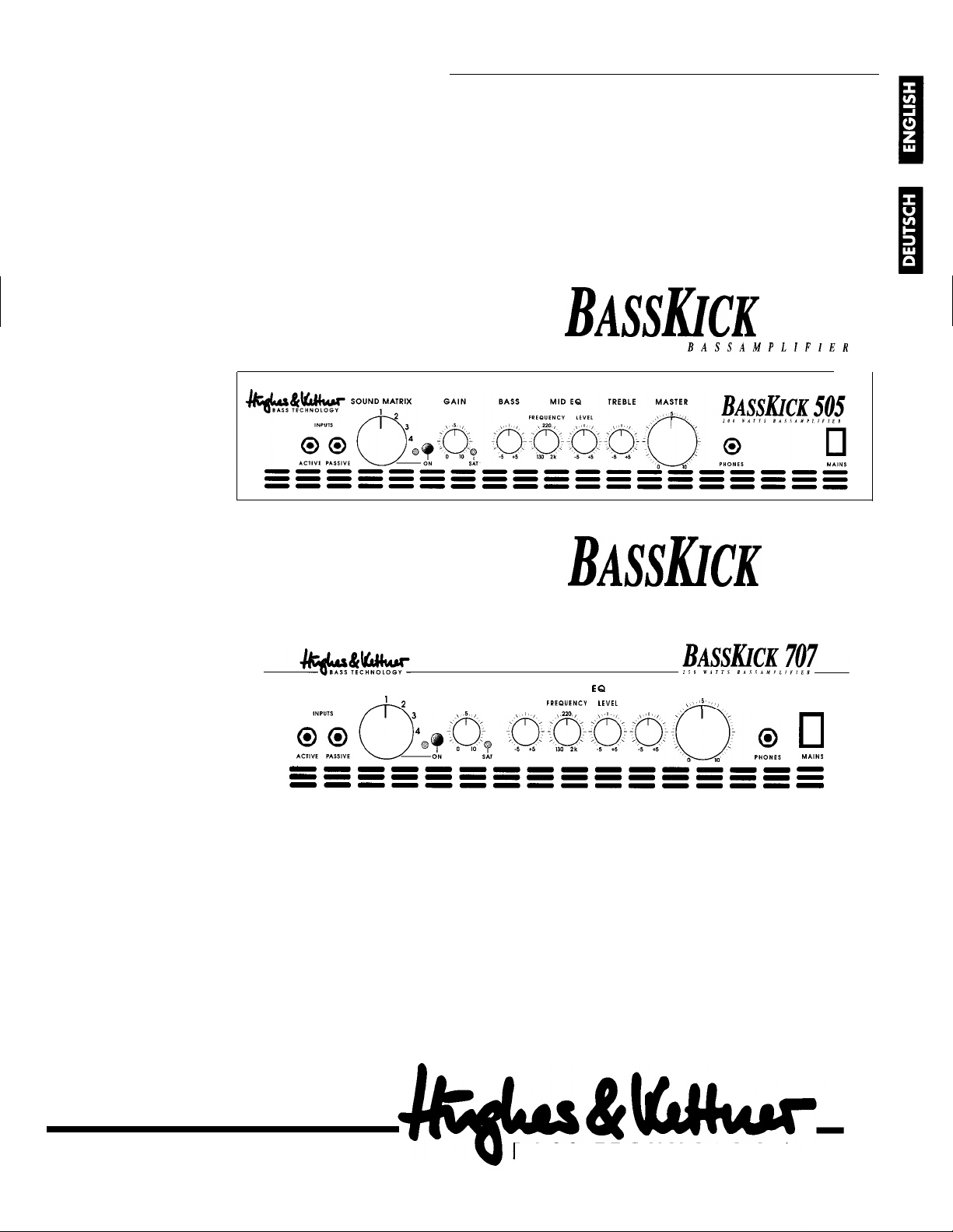
BEDIENUNGSANLEITUNG
m-----w-------m-----s-------~~~----~~------
SOUND MATRIX
/-i-J
BASSIUCK
200 WATTS
BASSKICK
250 WATTS BASSAMPLIFIER
GAIN BASS MID EQ
FIIQUINCY LEVEL
BASSAMPLIFIER
TREBLE MASTER
\/.!&..,
505
707
II
MAINS
Z
MANUAL
BASS TECHNOLOGY
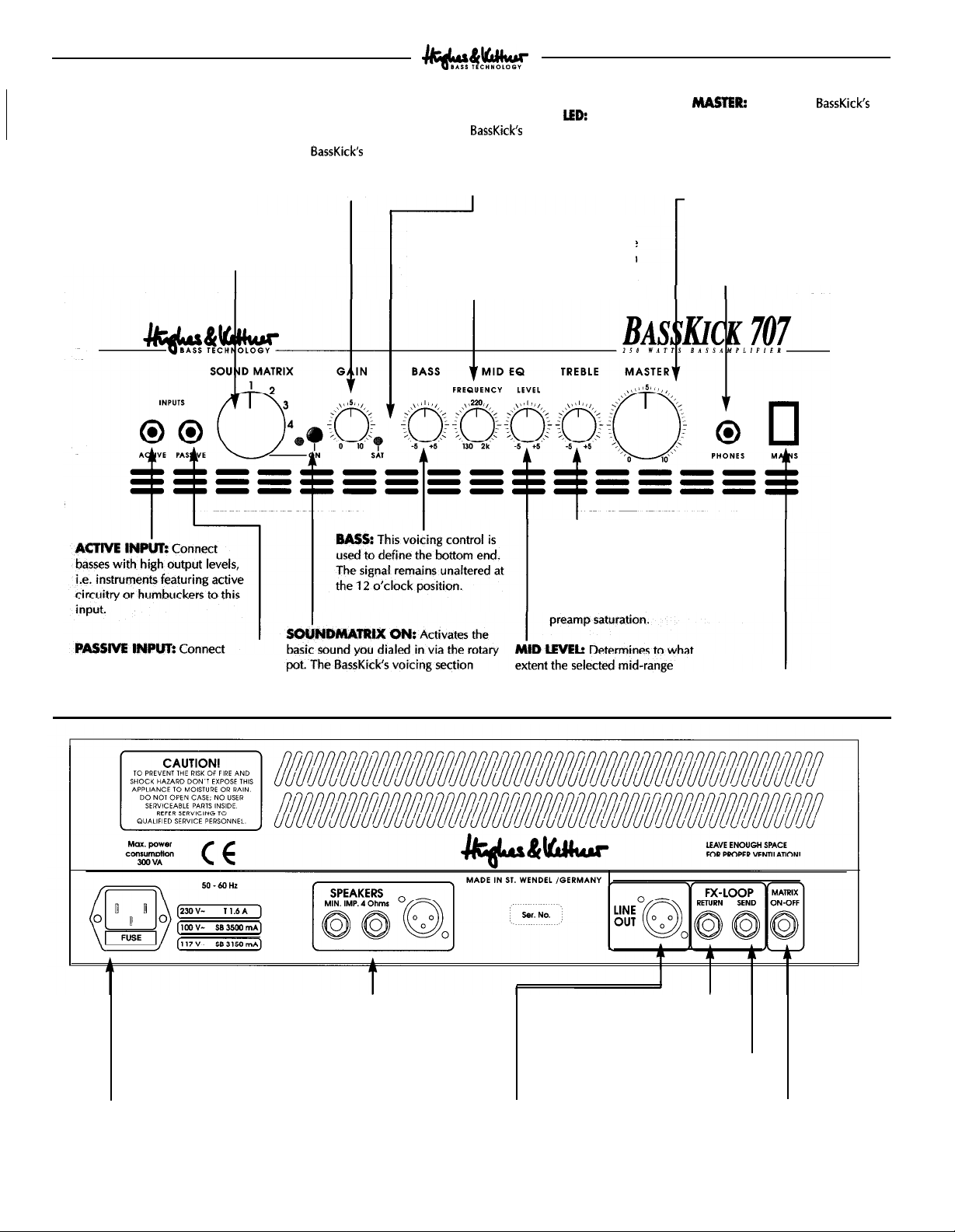
BASSKICK-MANUAL
hlka!k
1 .O CONNECTIONS AND CONTROL FEATURES
GAIN: Controls the input sensitivity of the
enabling you to adjust it to match your instrument’s output level.
Higher gain settings produce punchy rock sounds.
SOUNDMATRIX:
rotary pot to dial in diverse
basic sounds.
Use this
BassKick’s
preamp,
MID
mid-range frequency you want to tune. The
frequency you select via this control is then
modified by any adjustment you make via
the MID LEVEL control.
SATURATION
BassKick’s
overdriven. For ultra-clean sounds,
set the GAIN control so that this
LED does not illuminate.
FREQ:
Use this knob to select the
LED:
prearnp is being
Indicates the
TREBLE: Controls the upper frequencies
and subsequently the crispness and
overtone content in your bass sound. For
a warmer sound, this control is situated
right after the input stage in the signal
chain. In other words, it also influences
f&ASWl#?z
stage volume; the LINE OUT jack’s
output signal remains unaffected by
this control. The DYNACLIP power
amp circuitry kicks in at higher
volume levels, adding some “tube
growl” to your bass tone.
PHONES: Pfug your headphones into
this jack. The
output circuit is muted automatically
when this jack is accessed.
Defines the
BassKick's
BassKick’s
speaker
traditional basses featuring passive
pickups and circuitry to this input. remains active. frequency is boosted or tapered.
SPEAKERS: Use this output to connect external
speakers/cabinets. Ensure the overall impedance is not lower
than 4 ohms. For the combo version, you can connect one 8
ohm cabinet, and for the head, a maximum of two 8 ohm
speaker cabinets in parallel.
MAINS SOCKET: Connect the
included Euro-norm mains cable to
this socket. The fuse bracket is
integrated in the socket; ensure you
use specified replacement fuses only!
LINE OUT:
signals to a mixing console or additional power
amp. The signal routed to this jack is affected by the
voicing section but not the MASTER control.
Use this balanced output to send
FX RETUIRN: Connect this
jack to the FX processor’s
OUTPUT jack.
FX SEND: Connect this
jack to the FX processor’s
INPUT jack.
FOOTSWITCH: Connect a standard
footswitch here to remotely switch the
SOUNDMATRIX function located on the
front panel.
4
MAINS:
AC power switch
I
