Huge Systems Huge Media Vault, Huge Media Vault-Dual Max Dual Channel User Manual

Huge Media Vault - Dual Max
(Dual Channel)
User’s Guide
Document number 800000 rev K.

Copyright © 2003, Huge Systems Inc.
All rights reserved. Printed in the U.S.A.
Huge Media Vault, Huge Media Vault DualMax, Huge MediaVault Max, HDTV RAID, SDTV RAID,
Huge Systems name and logo are registered trademarks of Huge Systems Inc.
All other trademarks are the property of their respective holders.
Specifications and procedures in this document are subject to change without notice.
Published by: Huge Systems Inc.
Page 2 of 26 Huge Media Vault - Dual Max User’s Guide 800000 rev K

Table of Contents
Thank You ....................................................................................................................................... 4
Model Numbering........................................................................................................................ 4
Features and benefits.................................................................................................................. 5
Agency Approvals ....................................................................................................................... 5
Specifications..............................................................................................................................5
Technical Support............................................................................................................................ 5
Serviceability................................................................................................................. ..............5
Getting Started................................................................................................................................. 6
Unpacking ................................................................................................................................... 6
Check List.................................................................................................................................... 6
Editing System Requirements.....................................................................................................6
Hardware Installation and configuration.......................................................................................... 7
SCSI Host Adapter...................................................................................................................... 7
Which side are you on?............................................................................................................... 8
SCSI ID ....................................................................................................................................... 9
Mode Select – RAID Level.......................................................................................................... 9
Double Beep.............................................................................................................................. 10
Reset Button.............................................................................................................................. 11
SCSI connections...................................................................................................................... 11
Host connections .................................................................................................................. 11
Terminator............................................................................................................................. 11
Daisy chaining....................................................................................................................... 12
Input Power............................................................................................................................... 12
AC Power.............................................................................................................................. 12
Power Switch........................................................................................................................ 12
Indicators................................................................................................................................... 13
Front LED Status Indicators.................................................................................................. 13
Power Up Light Show ........................................................................................................... 13
Diagnostic Port.......................................................................................................................... 13
Audible Alarm ................................................................................................................................ 14
6 Rapid Beeps During Boot Time.............................................................................................. 14
6 Rapid Beeps During Normal Operation.................................................................................. 14
Slow Beeps ............................................................................................................................... 14
Formatting and Partitioning ........................................................................................................... 15
Macintosh G4 / G5 in OS X....................................................................................................... 15
Windows NT Partition / Format................................................................................................. 20
Preparing a Media Vault Max (single channel)..................................................................... 20
Preparing a Media Vault DualMax (dual channel)................................................................ 20
Windows 2000 and XP Partition / Format................................................................................. 21
Preparing a Media Vault Max (single channel)..................................................................... 21
Preparing a Media Vault DualMax (dual channel)................................................................ 21
Application Notes........................................................................................................................... 23
General...................................................................................................................................... 23
Video Resolution Data Rates................................................................................................ 23
Hours per Terabyte Table..................................................................................................... 23
Macintosh.................................................................................................................................. 24
ATTO Firmware .................................................................................................................... 24
RAID Compatibility................................................................................................................ 24
Windows NT/Windows 2000/XP ............................................................................................... 25
RAID Compatibility................................................................................................................ 25
MaximumGSList.................................................................................................................... 25
800000 rev K Huge Media Vault - Dual Max User’s Guide Page 3 of 26

Thank You
Congratulations and thank you for purchasing the Huge Media Vault product from Huge Systems Inc. a
leader in huge performance, huge quality, and huge cost savings storage product for your video editing and
storage requirements.
Your Huge Media Vault storage system utilizes the latest SCSI Ultra160 technology. SCSI Ultra160
affords system operations at blazing speeds, enabling you to maximize valuable system time and the
highest of video quality for HDTV resolutions.
Each Huge Media Vault - DualMax contains two independent RAID controllers and ten disk drives for
HDTV applications. Huge Media Vault uses the latest in high performance disk drives and the latest
transfer mode, huge throughput per disk drive pumping data into our RTR (Real Time RAID) engine for
fault tolerant and maximum transfer rates, coupled with the RTC (Real Time Cache) at an internal data rate
of 400MBytes/sec, this translates to a huge performance at the SCSI interface. Upward of 320MBytes/sec
burst and 200MBytes/sec of sustained data rate with the dual SCSI channel Huge Media Vault.
Data protection are available with the built-in RAID 3@2k and RAID 3 modes. A simple and easy to use
Mode Select switch selects either RAID 0 or RAID 3@2k or RAID 3 operation.
If you have any comments, suggestions or questions, please call, FAX or e-mail us. We value input from
the most important people, you our customer.
Again, we thank you.
Model Numbering
The Huge Media Vault model numbers are in the following pattern:
HMV - (size) - (channels)
Where HMV is Huge Media Vault
(size) is the capacity of the Media Vault in Gigabytes in RAID 0 mode.
(channels) is either DualMax for 2 SCSI channels or Max for a single SCSI channel.
HMV-2500-DM would represent 2500 Gigabytes (2.5 Terabytes) of Dual SCSI Channel.
Page 4 of 26 Huge Media Vault - Dual Max User’s Guide 800000 rev K

Features and benefits
• Max Burst Data Rate 320MBytes/sec
• Minimum Sustained Data Rate 200MBytes/sec
• Two Ultra160 SCSI channels
• Two RAID controllers
• RAID 0 or RAID 3@2k or RAID 3
• RTR - Real Time RAID reconstructs data “on the fly” should a drive “glitch”
• RTC - Real Time Cache recognizes small block accesses for perfect audio play back.
• Ultra160 SCSI interface. Compatible with Ultra 2/LVD, Single Ended, Ultra Wide, Fast, SCSI-3,
SCSI-2, SCSI interface and protocol.
• Daisy chain of multiple SCSI devices with the built-in in and out SCSI connectors.
• Ten high performance hard disk drives.
• Multiple cooling fans.
• Easy user selection of functionality via Mode Selection and Mode Enable switches. No complicated
software setup or maintenance.
• Serial port for detail level maintenance and support.
• Audible Alarm and LED indicators.
Agency Approvals
This device complies with part 15 of the FCC Rules. Operation is subject to the following two conditions:
(1) This device may not cause harmful interference, and (2) This device must accept any interference
received, including interference that may cause undesired operation.
EC Declaration of Conformity:
Conforms to Standards EN 50081-1:1992
EN 55022: 1998
Specifications
Physical Dimensions: 7 ½” wide x 11” high x 17 ¼” deep
Weight: 36 lbs
Power: Selectable 100-120 VAC 60 Hz or 200-240 VAC 50 Hz
Current Draw: 115VAC Start-up 1.0 A
Read/Write/Seek: 0.4 A
200 W maximum
Operating temperature: 5-40 degrees Celsius
Technical Support
World Wide Web: e-mail:
www.hugesystems.com support@hugesystems.com
Telephone: FAX:
818-991-1188 818-991-6893
M-F: 8AM – 5PM PST.
Serviceability
There are no user serviceable parts in the Huge Media Vault storage subsystem. Designed simply for
maximum reliability with NO requirement for any type of scheduled maintenance.
800000 rev K Huge Media Vault - Dual Max User’s Guide Page 5 of 26

Getting Started
The Huge Media Vault comes pre-assembled and ready to be connected to the SCSI Ultra160 compatible
SCSI interfaces of your video edit computer equipment right out of the box.
Unpacking
• Remove all components from the shipping container. Retain all boxes and packing materials in case
you might need to reuse them later.
• Examine the components for shipping damage. Contact the freight carrier immediately if damage
exists.
Check List
• Huge Media Vault – DualMax External Disk Array.
• Two SCSI Ultra160/LVD/SE dual mode terminator.
• SCSI Ultra160 compatible interface cables.
• AC power cord.
• Diagnostic cable.
• This Users Guide.
Editing System Requirements
• Ultra160 or compatible SCSI host adapters
• Windows 9x/NT/ME/2000,XP, Mac OS, IRIX, Linux
• Video Capture card
• Video Editing software
• Video player or other source of video input
Page 6 of 26 Huge Media Vault - Dual Max User’s Guide 800000 rev K

Hardware Installation and configuration
SCSI Host Adapter
Recommended SCSI Host Adapters
Apple G4 Apple G5 Intel & Compatibles
Dual Channel
Single Channel
The Huge Media Vault communicates with your computer using the industry standard SCSI Ultra160
interface. You must have a compatible SCSI Host Adapter installed in your computer to work with the
Huge Media Vault storage system. Some computers have a built-in native SCSI port, check your computer
for availability.
To maximize the Huge Media Vault Ultra160 interface, the SCSI Host Adapter in your computer should
also be rated for Ultra160. However, the slower Ultra2 and Ultra Wide SCSI rated host adapters will work
but at a lower transfer rate.
Two separate SCSI channels are required to achieve HDTV data rates. Using either two single channel
Ultra160 SCSI controllers or one dual channel Ultra160 SCSI controller needs to be installed in your
computer.
Check to make sure the Host Adapter is physically installed correctly and the appropriate Host Adapter
drivers are loaded and functioning properly before connecting the Huge Media Vault to your computer
system.
ATTO UL3D-000
(33 Mhz)
ATTO UL3S-000
(33 Mhz)
ATTO UL3D-66
(66 Mhz)
ATTO UL3S-66
(66 Mhz)
ATTO UL3D-000
ATTO UL3D-66
Adaptec 39160
ATTO UL3S-000
ATTO UL3S-66
Adaptec 29160
800000 rev K Huge Media Vault - Dual Max User’s Guide Page 7 of 26
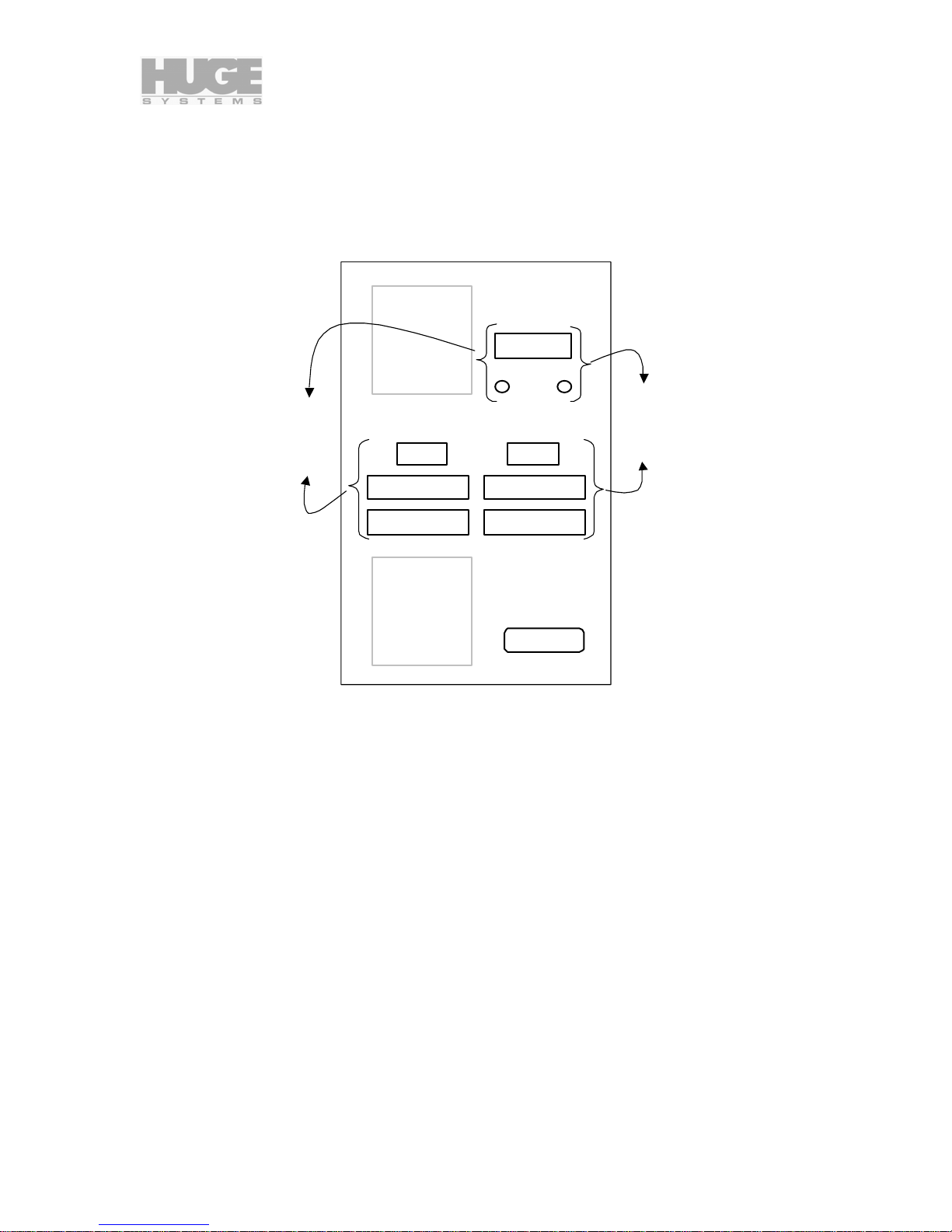
Which side are you on?
The Huge Media Vault contains two separate RAID controllers. When viewing from the rear, the right
hand side components (SCSI ID, Mode Select, Reset Button, Diagnostic Port and SCSI IN/OUT) applies to
the Side A controller, and the left hand side components applies to the Side B controller. Always be clear
which side you are dealing with when making adjustments to the Huge Media Vault.
FAN
B
E
D
I
S
Diag Diag
SCSI IN
SCSI OUT
ID / Mode
Reset
SCSI IN
SCSI OUT
S
I
D
E
A
FAN
Power
Page 8 of 26 Huge Media Vault - Dual Max User’s Guide 800000 rev K
