Page 1

SOLO
User Manual
Version 6.0
10 Stern Avenue, Springfield, NJ 07081
Tel: 973-376-7400 Fax: 973-376-8265
Page 2
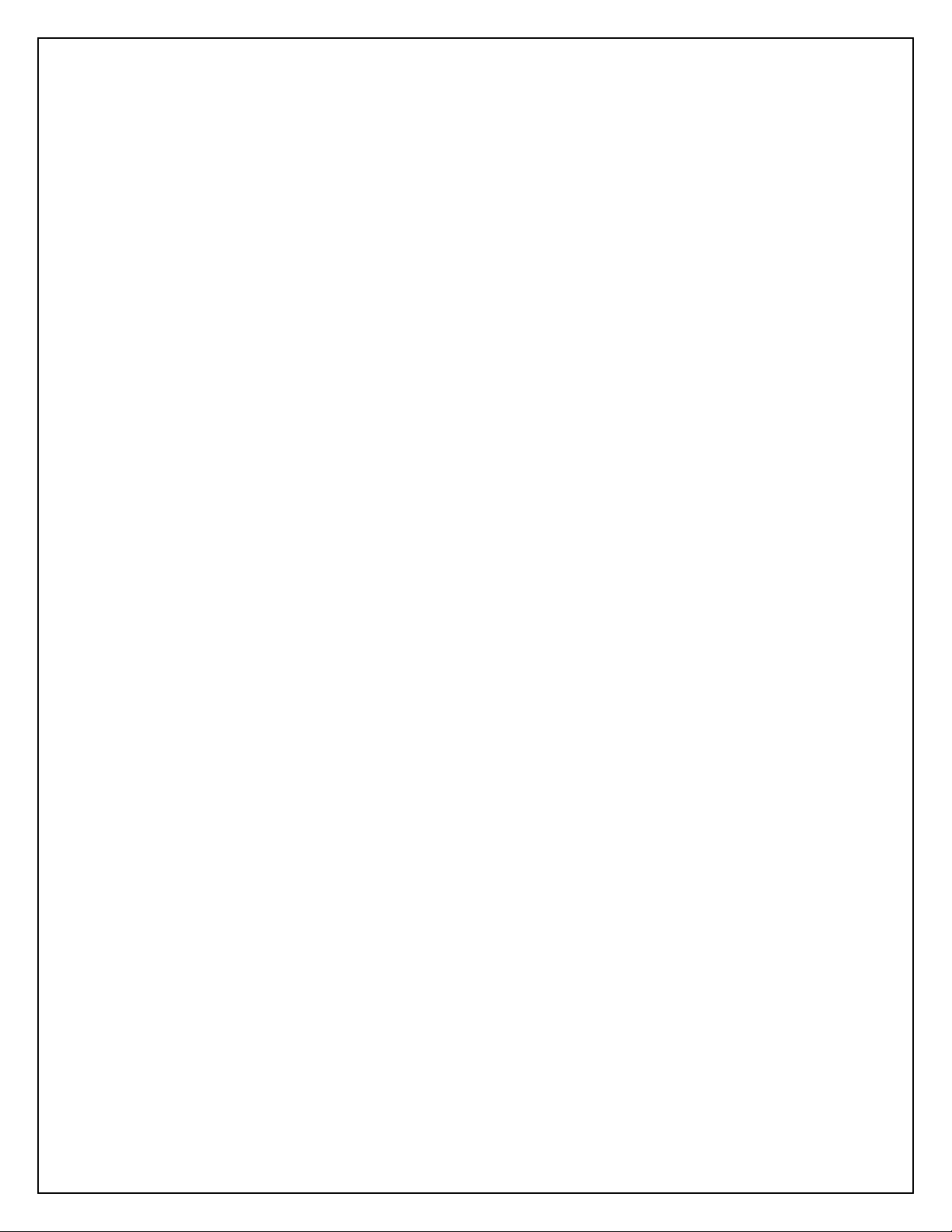
2
Index
Introduction....................................................................................................................... 3
Section 1 - Hardware ........................................................................................................ 4
1-Unpacking the SOLO .............................................................................................. 4
2 – SOLO Setup .............................................................................................................. 7
2.1 – Ivek Pump Setup ................................................................................................ 7
2.2 – Hamilton Pump .................................................................................................. 8
2.3 – Multichannel ...................................................................................................... 9
3 – Accessories ............................................................................................................. 11
Section 3.1 – Heating/Cooling Nest.......................................................................... 11
Section 3.3 – SOLOPlus ........................................................................................... 12
4 – Hardware Specifications ......................................................................................... 15
Section 2 – Software........................................................................................................ 17
1-Installation ................................................................................................................. 17
1.1 – Installation CD ................................................................................................. 17
1.2 – RS-232 ............................................................................................................. 17
2 – SOLOSoft: Main Screen ......................................................................................... 18
2.1 - Overview .......................................................................................................... 18
2.2 – File Menu ......................................................................................................... 18
2.3 – View Menu....................................................................................................... 19
2.4 – Tools Menu ...................................................................................................... 20
2.5 – Window / Help Menus ..................................................................................... 27
3 – Developing SOLOSoft Methods ............................................................................. 28
3.1 – Overview.......................................................................................................... 28
3.2 – Aspirate Step .................................................................................................... 29
3.3 – Dispense Step................................................................................................... 35
3.4 – Get Tip Step ..................................................................................................... 36
3.5 – Shuck Tip Step ................................................................................................. 37
3.6 – Loop / End Loop Steps .................................................................................... 38
3.7 – Pause Step ........................................................................................................ 38
3.8 – Move Arm Step................................................................................................ 39
3.9 – Set Speed Step.................................................................................................. 40
3.10 – Prime Step ...................................................................................................... 41
3.11 – HitPick Step (available ONLY for single-tip operation modes).................... 42
3.12 – GetLevel Step................................................................................................. 45
3.13 – GetBottom Step.............................................................................................. 47
3.14 – Change Plate Types........................................................................................ 49
3.15 – Operate Accessory ......................................................................................... 50
3.15.1 – Micro10x..................................................................................................... 51
3.15.2 – Ten WayValve ............................................................................................ 51
3.15.3 – Shaker Nest ................................................................................................. 52
3.15.4 – Wait For Input............................................................................................. 52
3.15.4 – Write To Output .......................................................................................... 53
3.15.5 – Hot/Cold Nest ............................................................................................. 53
Page 3
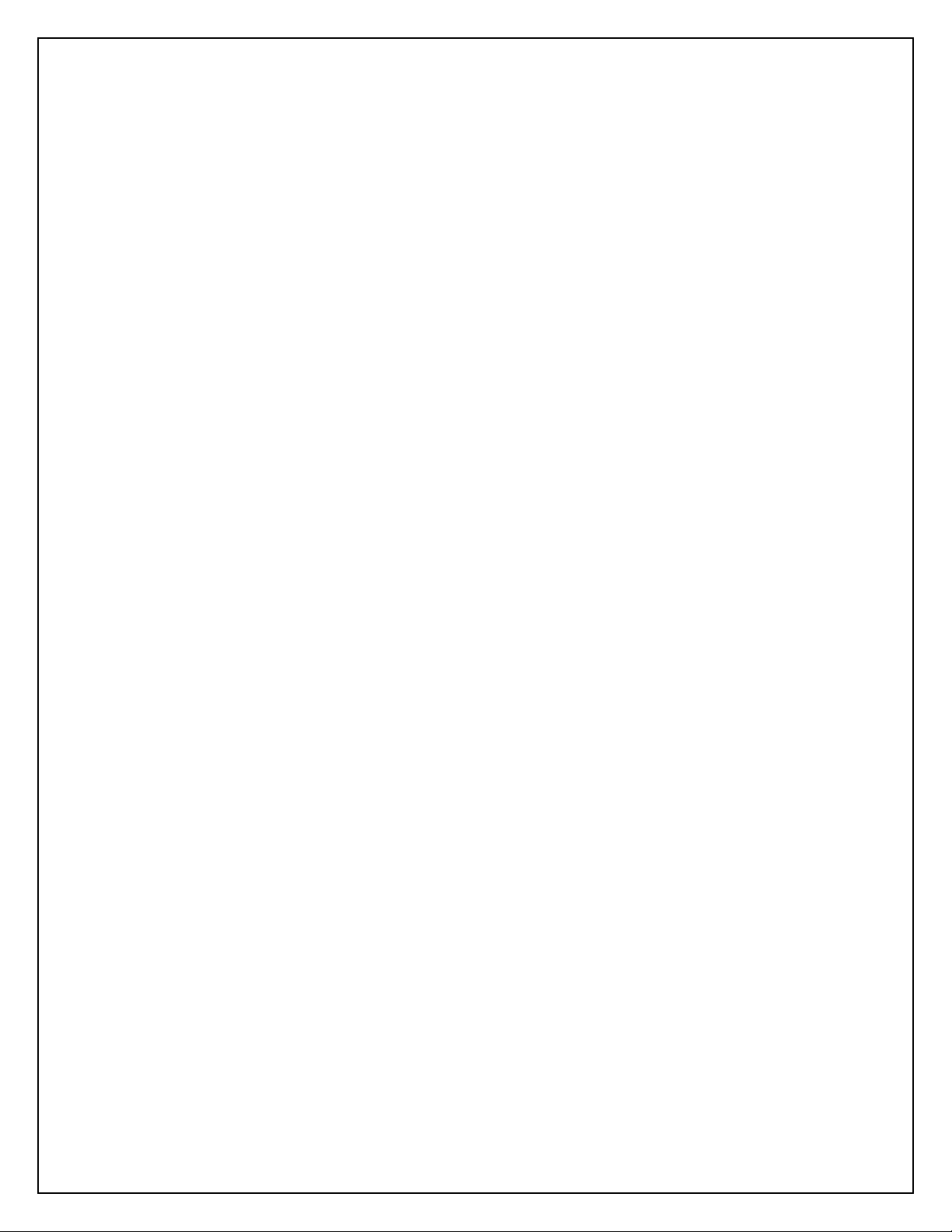
3
Introduction
The SOLO Robotic Pipettor is designed to easily automate complex pipetting tasks that
would otherwise prove tedious or error-prone for researchers to perform manually.
The SOLO can be controlled as a stand-alone instrument using its easy-to-learn user
software, called SOLOSoft. Or, it can be integrated into larger automated systems using
its own Active X control. Hudson’s SoftLinx scheduling and workcell control software
offers such an integrated interface.
In its standard configuration, the SOLO offers 4 plate nest positions, for locating labware
such as microplates, disposable tip boxes, fluid reservoirs or other SBS -standard labware.
Two additional locations can be added to either the left or right side of the SOLO, to
allow a total of six nest locations. Mounted on the side is a flush station with a d rain,
upon which is mounted a forked fixture for removing disposable tips. An emergency E Stop button is mounted on the front body of the SOLO. Pressing this immediately stops
all motion of the major (X, Y, Z) axes and causes the normally blue pilot ligh t, located on
the upper arm, to turn red. While the E-Stop button is pressed in, arm power is removed
from the major axes, allowing them to be manually moved by the user.
We currently carry three configurations of the SOLO chassis. The standard configuration
includes a either a 125 uL or 250 uL capacity syringe that is mounted on the robot’s
vertical axis, offering individual pipetting volumes from 100 nL to 250 uL, and a waste
station, and a tip-shucking station to automatically remove disposable pipette tips.
The second configuration, offers a syringe pump mounted on the rear vertical frame
member, with either 8 or 3 position valves. The syringe is mounted on the pump body
and may be easily changed by the user to sizes ranging from 25uL to 10mL per full
stroke. This configuration allows the SOLO to perform as both a Pipettor and Dispenser,
drawing fluid from any one of up to 7 fluid reservoir bottles.
The Third configuration, offers either an 8 or 12 channel multitip pipettor. The 8 and 12
channel heads come in either 10ul or 200ul syringe capacity per channel configurations.
The multitip head can be pick up anywhere from one to the maximum number of 8 or 12
tips..
The SOLO also offers an alternate configuration that allows it to become a component in
Hudson’s LabLinx track-based stacker system, providing automated feeding and
removal of plates and/or tip boxes for high throughput applications. The LabLinx track
mounts directly to the SOLO’s deck, taking the place of 2 or 4 plate-nest positions, or
even all 6 if very high throughput is desired.
The SOLOPlus is a SOLO integrated with Hudson’s Micro10x high speed bulk
dispenser. The dispenser is attached to the side of the SOLO with provided hardware.
The Micro10x and SOLO share a nest position and SOLOSoft seamlessly controls both
instruments through its interface.
Page 4
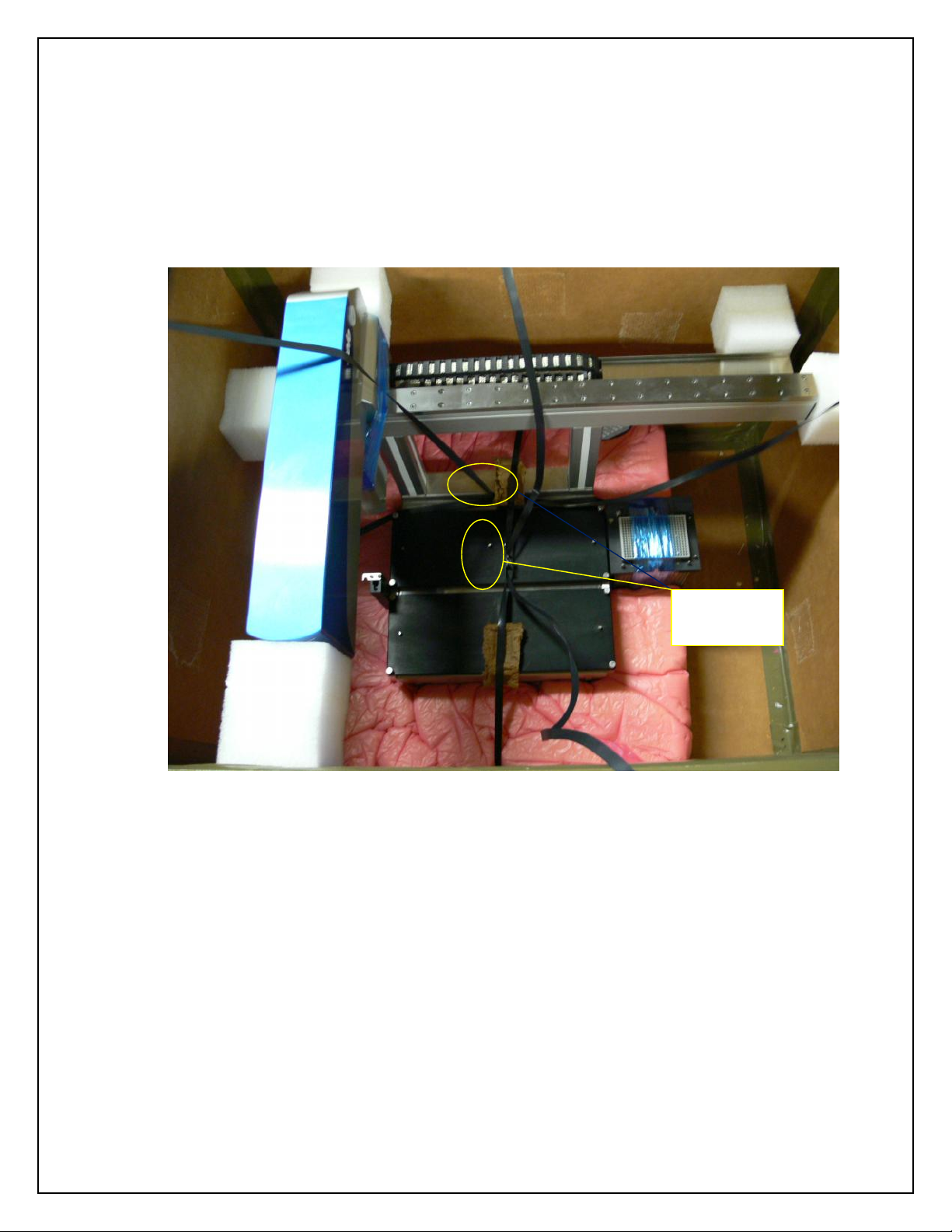
4
Section 1 - Hardware
1-Unpacking the SOLO
Remove all material from inside the crate except for the SOLO itself.
Open the Black nylon strapping that secures the SOLO to the shipping form.
Once the straps are set aside, lift the SOLO by the aluminum bracket that the nest
plate holders are secured to. DO NOT LIFT BY THE ARM as this will damage
the unit. See Picture on next page
Shipping
Straps
Page 5

5
Once the unit is out of the crate remove all the plastic wrapping that secures the
arm to the SOLO.
Lifting
Points on
Solo
Remove
Plastic Wrap
Page 6
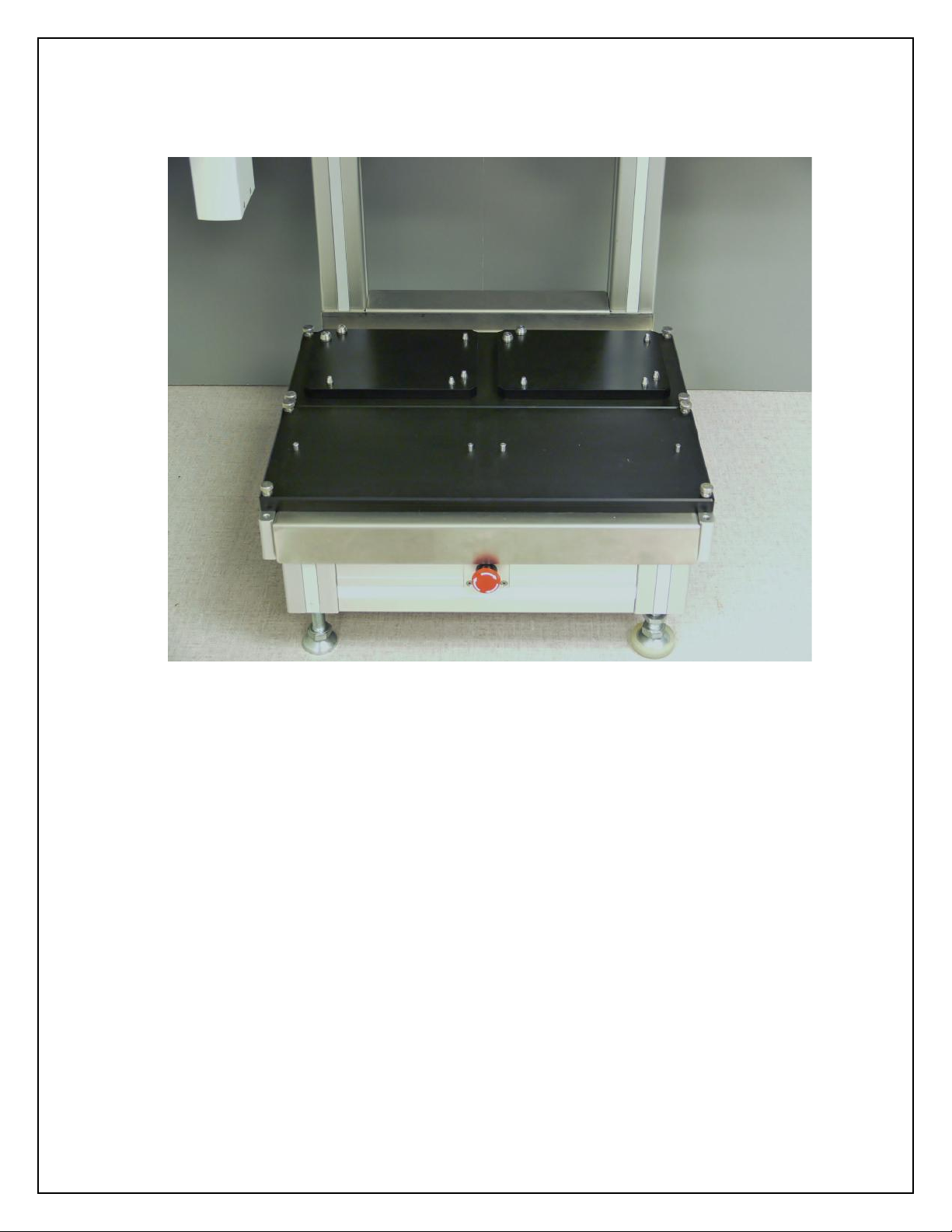
6
Once the plastic wrap is removed install the nest plates on the deck of the SOLO.
Align the holes in the bottom of the nest plate with the metal dowel pins on the
deck assembly and push the nest plates onto the deck.
Remove the Power cable and communication cable from their shipping packages
and plug them into the correct locations on the SOLO’s rear panel.
Install the SOLOSoft on the computer you are going to use with the SOLO.
The unit is now ready to startup.
Page 7
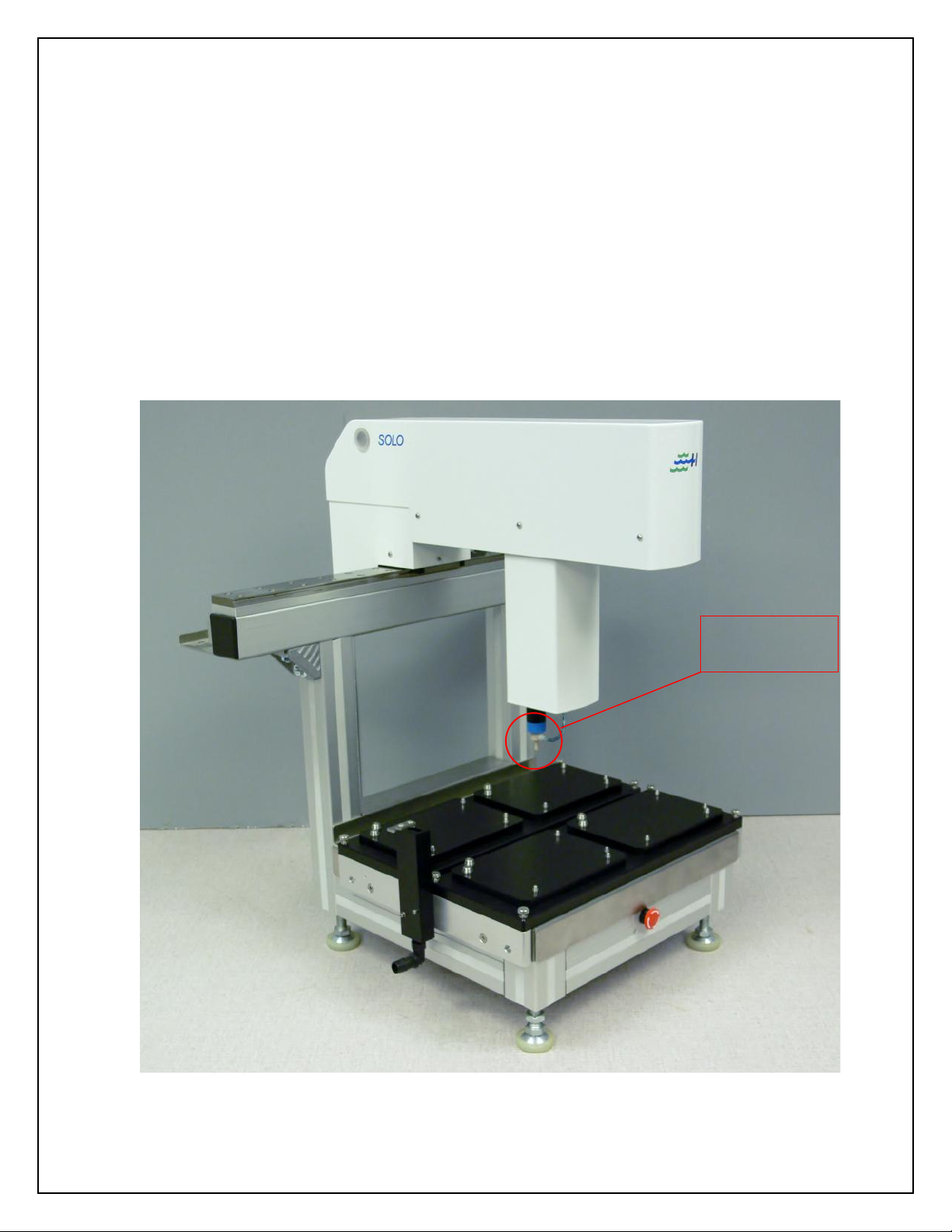
7
2 – SOLO Setup
Depending on the version of SOLO that you purchased, there will be different hardware
setups before you start using your instrument. We currently carry three types of SOLOs:
1-Ivek Pump (125ul or 250ul)
2-Hamilton Pump (syringe size optional)
3-MultiChannel (8 or 12 Channel configuration)
2.1 – Ivek Pump Setup
The Ivek Pump SOLO comes ready to run from the factory. The Mandrel is shipped on
the unit, so there is no need to setup anything on the unit. (See Figure 2.1)
Figure 2.1
Unit ships with
mandrel installed
Page 8

8
2.2 – Hamilton Pump
The Hamilton pump SOLO is disassembled during shipping to prevent damage. The
glass syringe from the pump is removed before shipping. The mandrel for a disposable
tip, or the fixed cannula tip, is also removed before shipping. You may need to home the
unit first before you can reinstall the Glass syringe. The cannula tip mandrel is installed
by pulling out the plunger that locks the mandrel into the Z-axis assembly. (See Figure
2.2)
Figure 2.2
Plunger for
mandrel
Page 9
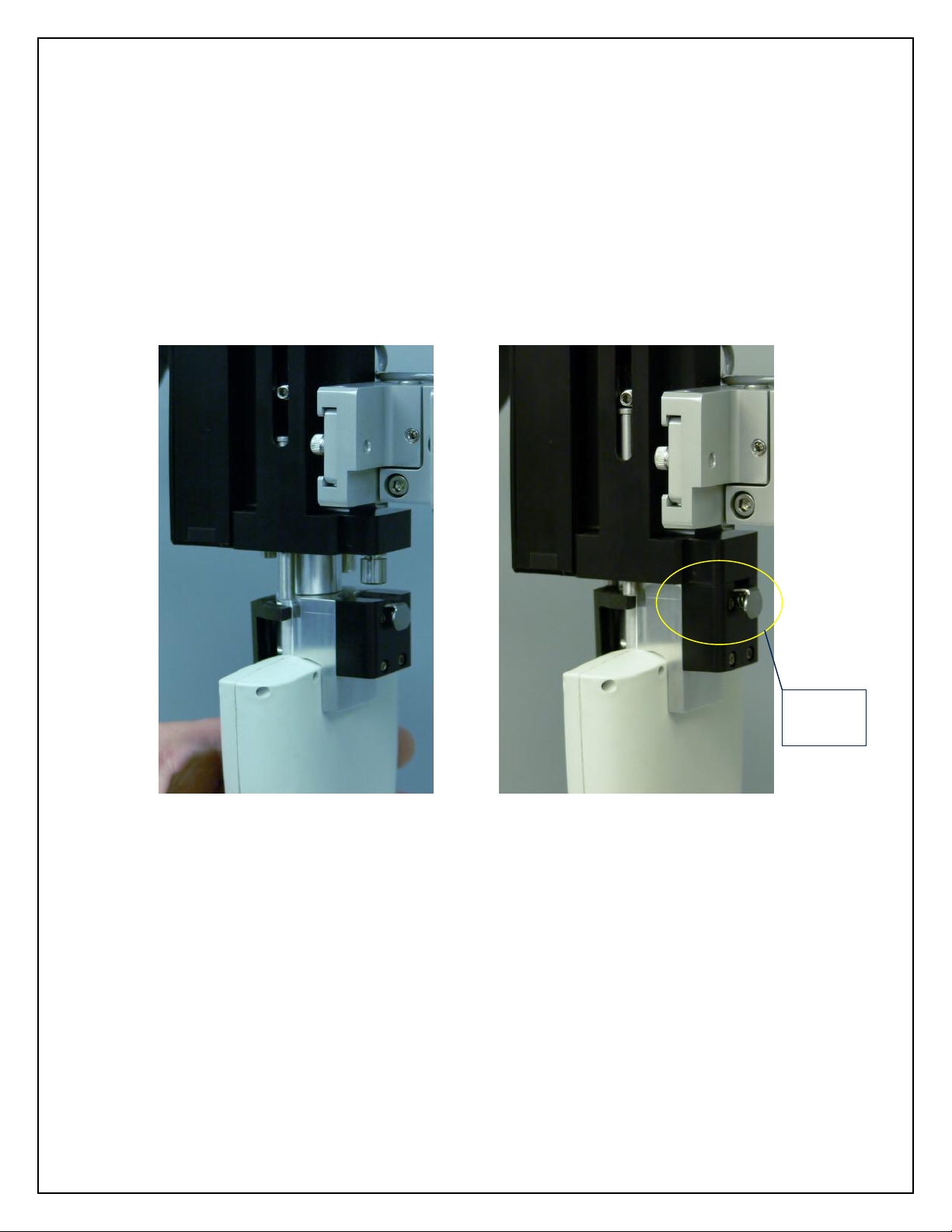
9
2.3 – Multichannel
The Multichannel SOLO is disassembled during shipping to prevent damage. The
Multichannel head is removed for shipping. To set up; the Multichannel head is pressed
into the SOLO’s z-axis. Align the Multichannel head assembly with the Pipettor Drive
assembly locking stud. (See Figure 2.3) You will then press the Pipettor head firmly into
place until you hear the locking mechanism snap in place. (See Figure 2.4)
Figure 2.3 Figure 2.4
Lock
Engaged
Page 10
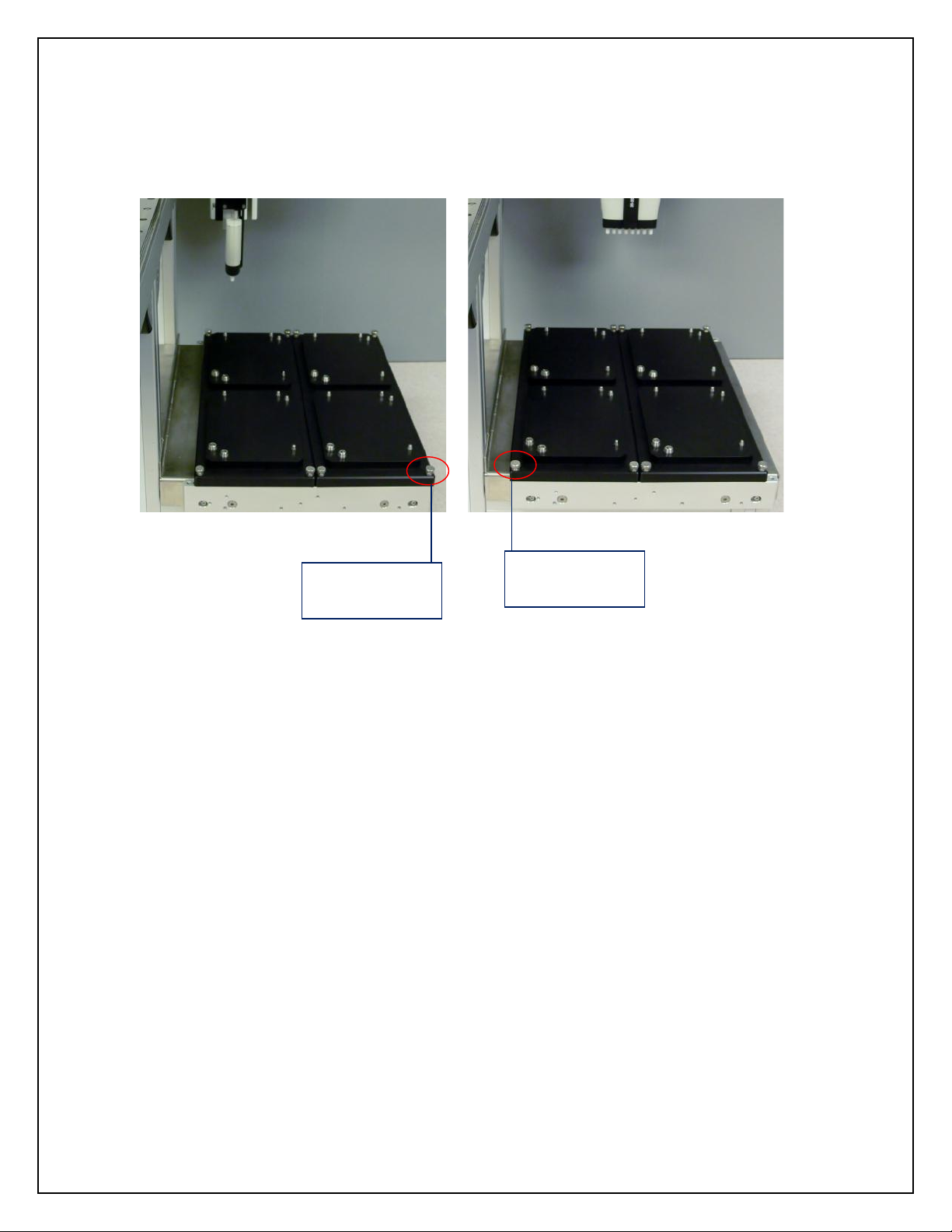
10
The multichannel SOLO has two deck configurations. For the 12 channel the deck will be
placed all the way forward towards the operator (Figure 2.5). For the 8 channel head the
deck will be placed back in the furthest position away from the operator (Figure 2.6).
Figure 2.5 Figure 2.6
Nests all the way
back
Nests all the way
forward
Page 11
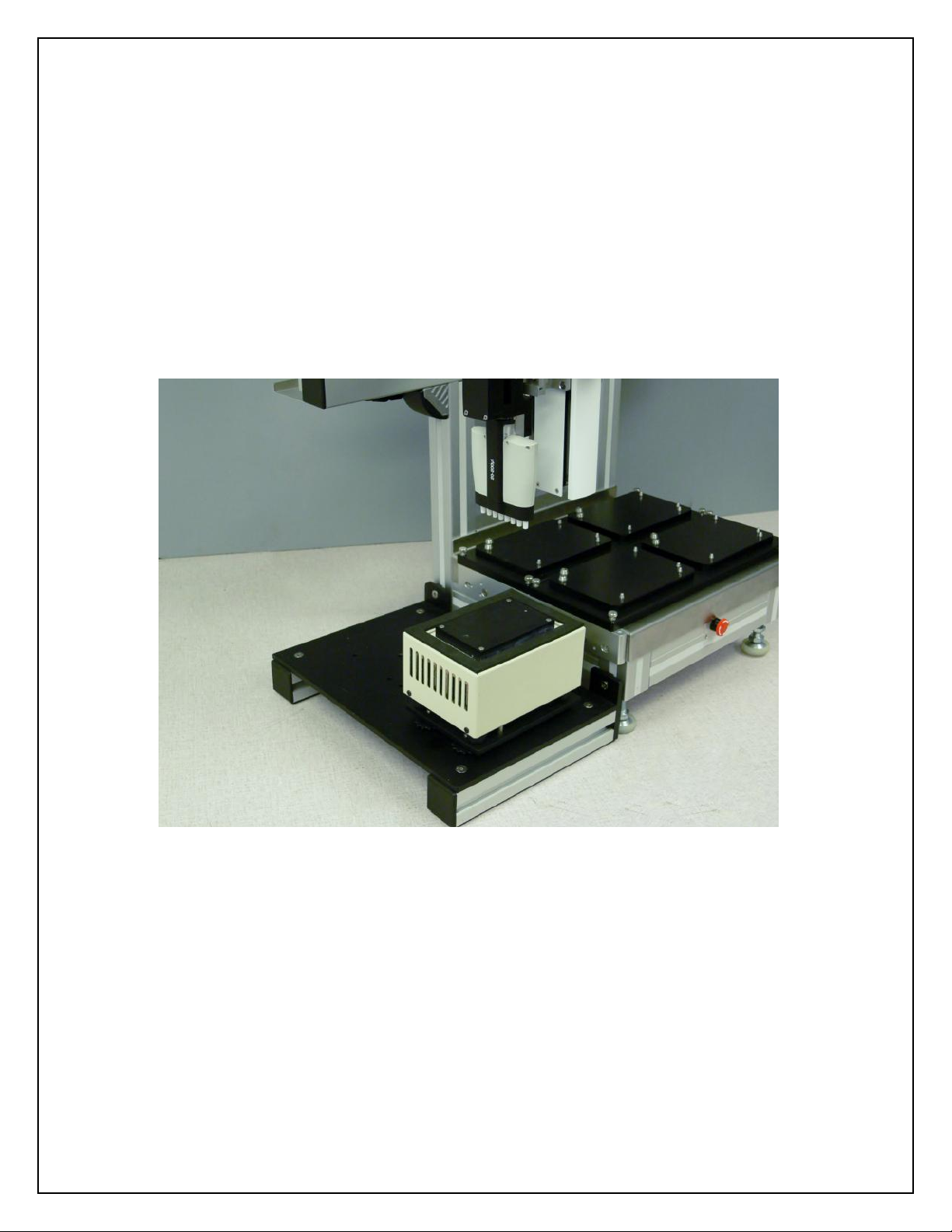
11
3 – Accessories
The SOLO has several options that can be purchased in additional to the S OLO they are
the following:
1- Heating/Cooling Nest
2- Shaker Nest
3- SOLOPlus (SOLO w/attached Micro10x)
Section 3.1 – Heating/Cooling Nest
The Heating/Cooling Nest requires the SOLO Accessory Platform. Your SOLO will
arrive with the SAP already attached. Unpack the H/C nest and place in the desired
location deck location (See Figure 3.1). Attach provided cables.
Figure 3.1
Section 3.2 – Shaker Nest
The Shaker Nest comes shipped separately from the SOLO. The Shaker Nest has the
same alignment holes that are located in the standard nest plates. To install the Shaker
Nest; remove one the nest location and install the Shaker Nest in that location (See
Figure3.2). Plug in the supplied power/communication cable into the Shaker Nest. Plug
Page 12
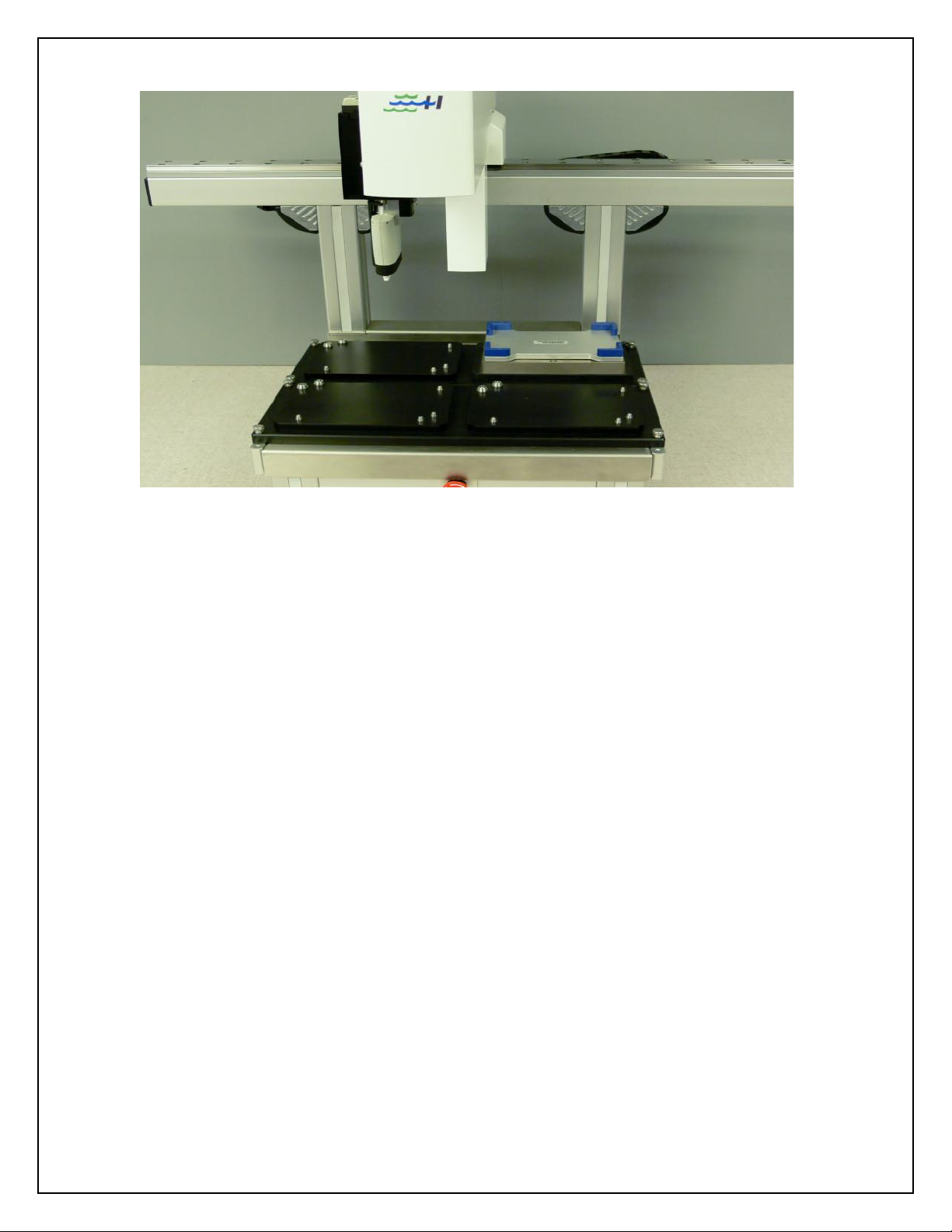
12
the communication cable into an available comport on the USB to serial converter.
Figure 3.2
Section 3.3 – SOLOPlus
The SOLOPlus option is the addition of a Hudson Robotics, Inc. Micro10x reagent
dispenser that is attached to the side of the SOLO (See Figure3.3). The SOLO is
equipped with an alignment bracket that is attaches the M icro10x to the SOLO chassis.
This alignment bracket can be mounted in the front position of the SOLO, so that the
Micro10x nest is located at the SOLO deck position 6, or in the back position, so that the
Micro10x nest is located at the SOLO deck position 5. This bracket contains two
alignment pins which locate the Micro10x into its proper position. During shipping the
SOLO and Micro10x are shipped in different boxes. To install the Micro10x onto the
SOLO, you will slide the Micro10x next to the SOLO where the alignment bracket is
installed. Slowly lift the Micro10x up, so the bottom of the plastic deck is above the
alignment pins. Move the Micro10x into position, so that the alignment holes in the
Micro10x plastic deck are aligned with the alignment pins in the S OLO bracket. Slowly
move the Micro10x down until the Micro10x deck is located on the pins, and that the
bottom the Micro10x deck is sitting flush on the alignment bracket. You may have to
adjust the feet on Micro10x to re-level the unit to the SOLO deck. (See Figure 3.4)
Page 13
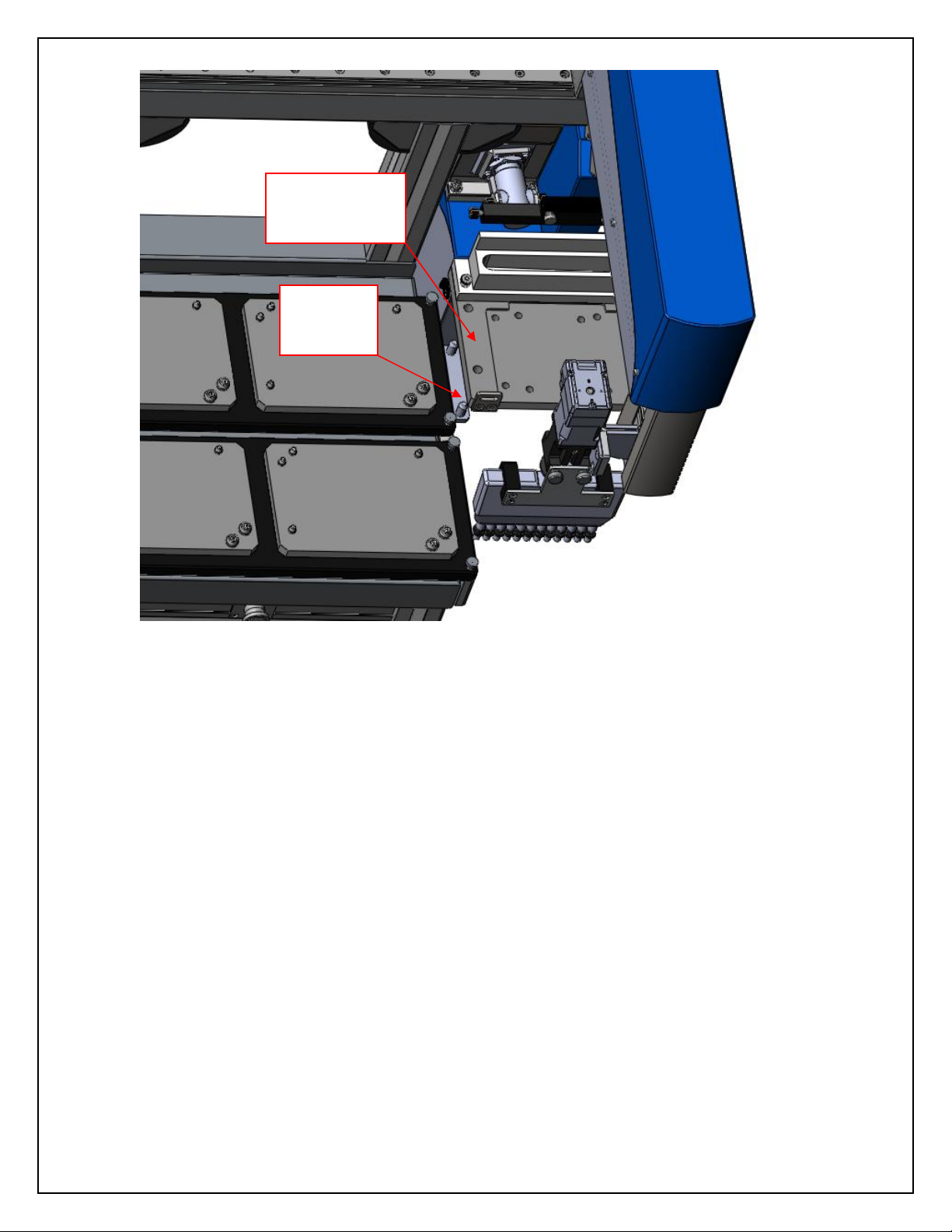
13
Figure 3.3
SoloPlus
Alignment
Bracket
MC10X Plastic
Deck with
Alignment holes
Page 14
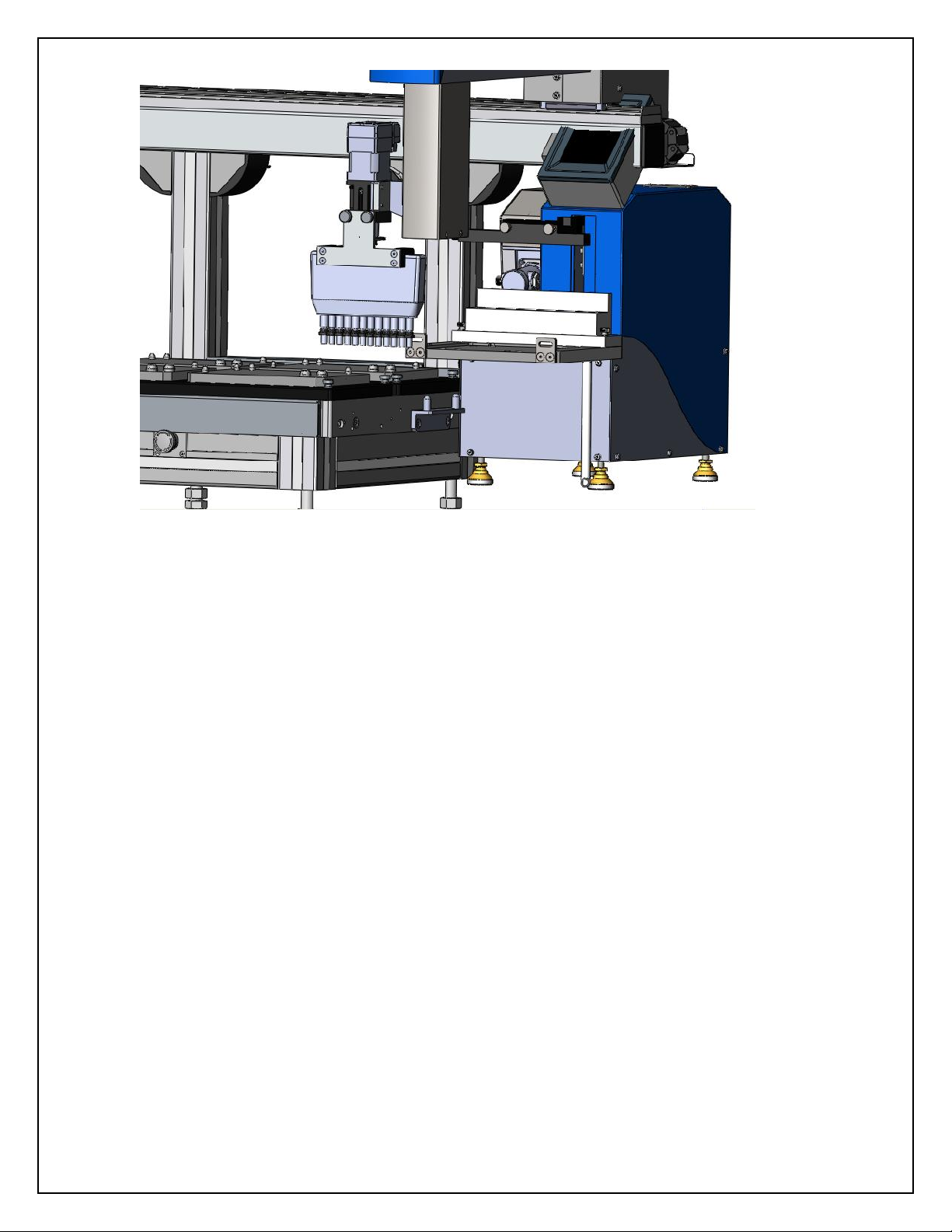
14
Figure 3.4
Page 15
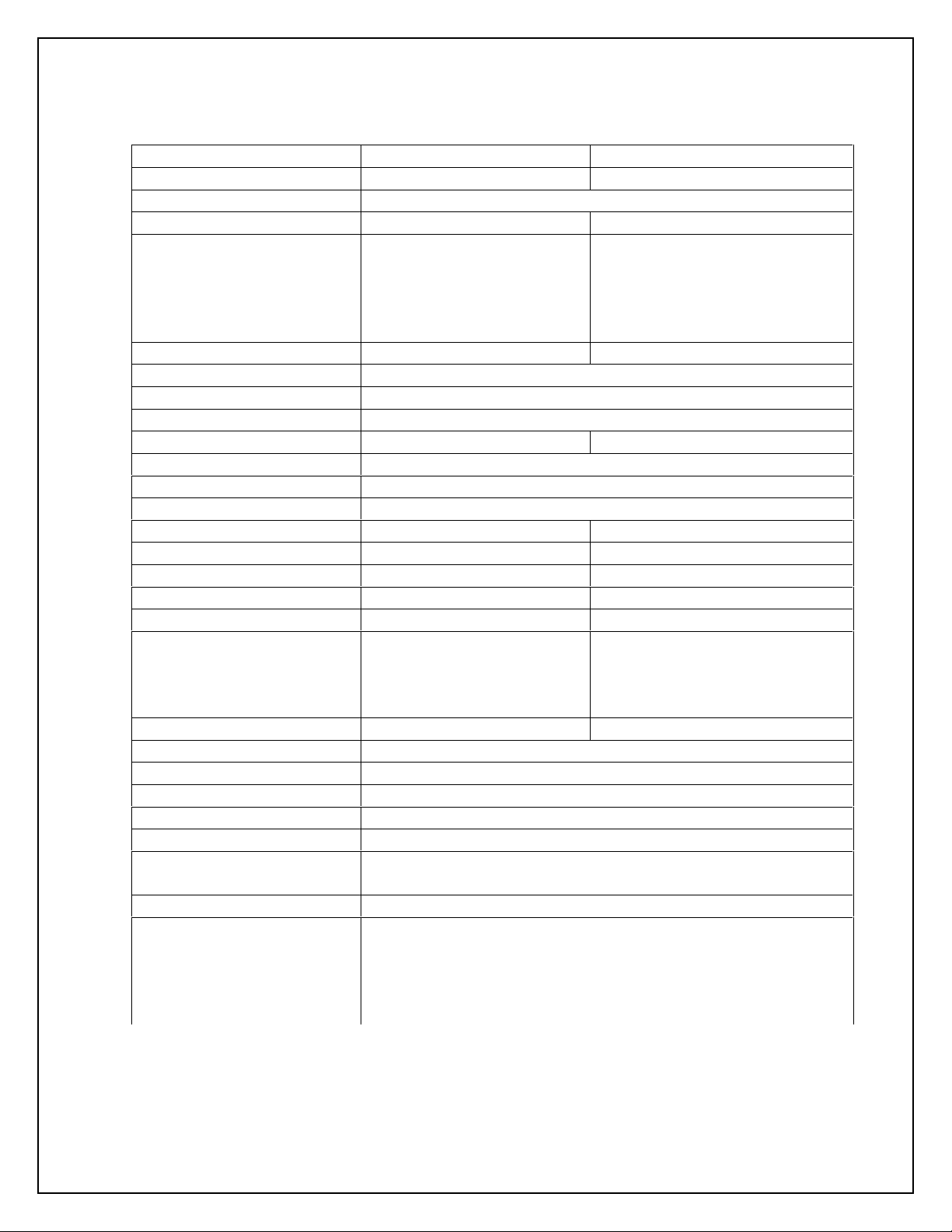
15
4 – Hardware Specifications
SOLO Pipettor
SOLO Pipettor/Dispenser
Hardware features
Arm configuration
One liquid handling arm
Tip configuration
1 disposable tip
1disposable tip/Pipetting Needle
Tip variety
Disposable tips with or
without filters
(10,20,50,100,250 µL)
Disposable tips with or without
filters (10,20,50,100,250 µL) or
Stainless Steel Pipetting Cannula,
various gages and length are
available.
Positioning Precision:
X-axis
± 0.025mm
Y-axis
± 0.025mm
Z-axis
± 0.004mm
Motion Range
X-axis
594mm (23 3/8")
Y-axis
244mm (9 5/8")
Z-axis
101mm (4")
Liquid handling features
Pipetting
٧
٧
Bulk Dispensing
N/A
٧
No of fluid sources
N/A
1,3,5,7
Syringe size
125, 250µL
25 – 10,000 µL
Wash Pump
N/A
Delivery of wash solution by
peristaltic pump.
Flow: 7,14,21,28 mL Software
adjustable.
Safety features
Password protection
Emergency Stop
E-stop Button located on the front of the dispenser chassis
Dimensions
W. 556mm (30") x D. 483mm (19") x H. 610mm(24")
Weight
27 kg (60 lb)
Power requirements
Power: 60VA Voltage: 100-240VAC, Frequency: 50/60HZ
Operating conditions
Temperature 15-32°C/ 59-90°F, Relative humidity 30-80%
(non condensing)
Regulatory compliance
Computer requirements
PC with Microsoft Windows XP or newer
Quad Core @ 2.5 Ghz
3 Gigabytes free hard drive space
RAM : 4 Gigabytes
1 USB port
Page 16
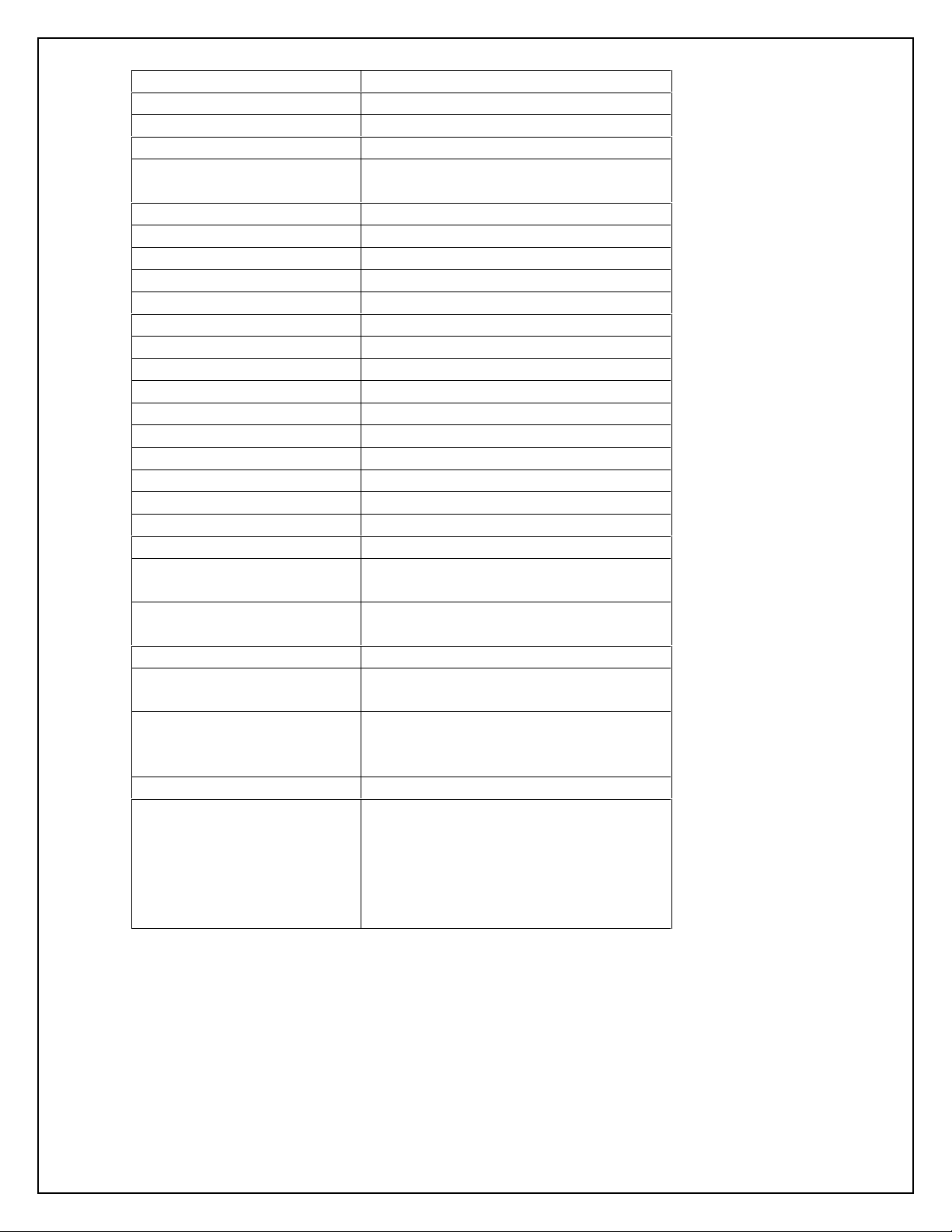
16
SOLO Multichannel
Hardware features
Arm configuration
Multiple liquid handling arm
Tip configuration
12 or 8 Channel Disposable tip
Tip variety
Disposable tips with or without filters
(20 or 200 µL)
Positioning Precision:
X-axis
± 0.025mm
Y-axis
± 0.025mm
Z-axis
± 0.004mm
Motion Range
X-axis
594mm (23 3/8")
Y-axis
244mm (9 5/8")
Z-axis
101mm (4")
Liquid handling features
Pipetting
٧
Bulk Dispensing
N/A
No of fluid sources
N/A
Syringe size
10 or 200 µL
Wash Pump
N/A
Safety features
Password protection
Emergency Stop
E-stop Button located on the front of
the dispenser chassis
Dimensions
W. 556mm (30") x D. 483mm (19") x
H. 610mm(24")
Weight
27 kg (60 lb)
Power requirements
Power: 60VA Voltage: 100-240VAC,
Frequency: 50/60HZ
Operating conditions
Temperature 15-32°C/ 59-90°F,
Relative humidity 30-80% (non
condensing)
Regulatory compliance
Computer requirements
PC with Microsoft Windows XP or
newer
Quad Core @ 2.5 Ghz
3 Gigabytes free hard drive space
RAM : 4 Gigabytes
1 USB port
Page 17
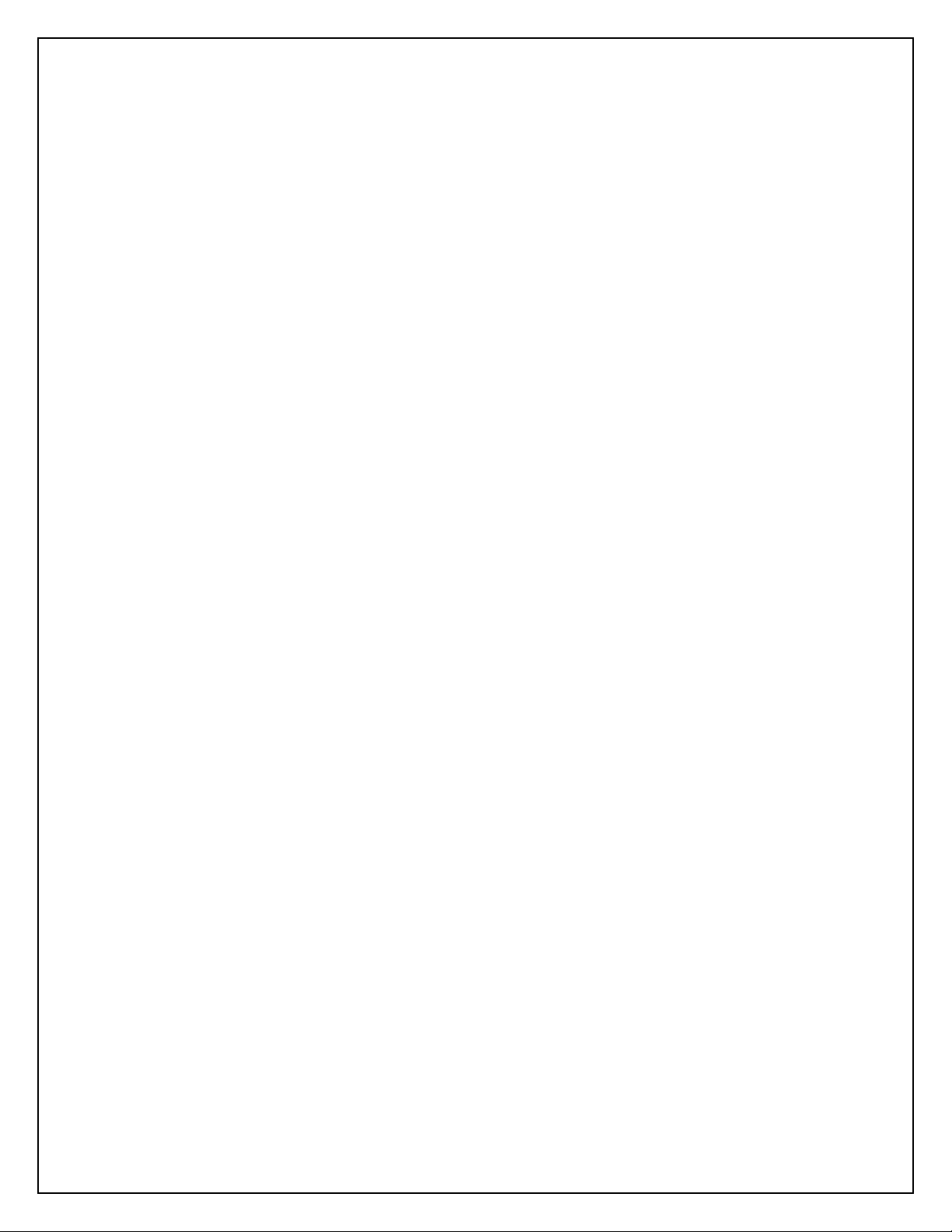
17
Section 2 – Software
1-Installation
1.1 – Installation CD
Place the SOLOSoft Installation CD in your CD drive. It will automatically begin
the Installation process. It will create a folder “C:\Program Files\ SOLOSoft”
where the SOLOSoft executable files, the SOLOSoft Active X control, plate
definition Access database and support files are loaded. This folder is also the
default folder for all SOLOSoft methods, which have the file extension “.hso”.
Several sample methods are loaded from the CD as well.
1.2 – RS-232
Most users will choose to use the included RS-232 cable to connect their
computer to the SOLO. If you are using RS-232, a 9-pin female RS-232
connector is located on the rear panel of the SOLO. Connect the provided cable
here and either to the serial port on your computer, or to a USB to serial
converter. Selecting the serial port assignment and communication parameters is
covered in another section of this manual.
Page 18

18
2 – SOLOSoft: Main Screen
2.1 - Overview
Upon Startup, SOLOSoft presents the ‘Log In’ display, which shows the
current Version and a “Log In” button. Click on the button, then enter
your name and password. On initial usage, the default User Name is
“User” with a blank password. Under the “Tools Menu” discussion below
are instructions about setting up actual user names and their passwords.
After entering a valid user name and password, the ‘Main Screen’ display
is shown, as below:
Clicking on any of the five options on the Menu Bar provides the menu
features described in the following subsections.
2.2 – File Menu
New –
This option creates a blank method whose default name is “Document1”,
and the user can now start developing a new method as described in the
‘Method Development’ section below. The new method can then be saved
under the “Save As…” option described below+.
Open –
This option allows the user to open an existing method, either to run it or to
edit it. The default storage folder for existing methods is “C: \Program
Files\SOLOSoft”, however a browse window allows the user to for a method
file that may be located elsewhere. Multiple methods may be open at the
same time, with the currently active method being the one whose display is
out front.
Close –
This will close the currently active method (the one in front) only.
Close All –
This will close ALL open methods.
Page 19

19
Save –
This will save the currently active method only, using the path and name
shown along the title bar of that method.
Save As… -
This allows the user to select a different path and/or name for the currently
active method. This new path.name will then appear in its title bar.
Print –
This will send the currently active method to the user’s printer in a text
format.
Exit –
This selection will close SOLOSoft.
2.3 – View Menu
Toolbar –
Checking this option displays the Toolbar buttons along the upper left area of
the Main Screen, immediately below the Menu Bar. Unchecking this hides
these.
Status Bar –
Checking this option displays the status bar across the bottom of the Main
Screen. Unchecking it hides this bar.
Enable Logging –
Checking this option will establish a Method Log File for each method that is
run. Every step executed by the method will have its date and time of
completion logged, along with process data applicable to that step (if any).
The log file is saved in the same folder as the SOLOSoft application, and has
the file name “MethodName YYYY-MM-DD HH-mm-SS.log”, where
MethodName is without the “.hso” extension, and the date/time in the name
refers to the moment that method is started.
Refresh –
This refreshes the display of currently opened methods.
Page 20

20
2.4 – Tools Menu
Simulated Configuration –
This option is only active when the communications port (see
Communications…, below) is set to <none>, forcing SOLOSoft into Simulate
Mode. This allows the user to try out different SOLO configurations, such as
switching between ‘P’, ‘D’, ‘P8’ and ‘P12’ syringe configurations, changing
syringe volume, and switching from Landscape to Portrait layout:
System Liquid (not applicable to simulation mode)
a. ‘P’ Syringe Type (Z-axis mounted syringe) –
This option allow the user to move the syringe piston Up (Aspirate) or
Down (Dispense) where only the syringe piston moves, not the robot axes:
Aspirate – the user can enter a volume (uL) , or by leaving the volume at
“FILL”, run the syringe piston all the way to the top of its stroke.
Dispense - the user can enter a volume (uL) , or by leaving the
volume at “EMPTY”, completely empty the syringe by running the
syringe piston all the way to the bottom of its stroke.
Page 21

21
b. ‘D’ Syringe Type (Side-mounted valved syringes) –
This option allow the user to move liquid from any of the systems fluid
reservoir vessels to or from the tip. For both Aspirate and Dispense, the
reservoir is selected by selecting the appropriate Valve Port in the
displayed input box:
Aspirate – the user can enter a volume (uL) to move from the tip to the
reservoir (even volumes greater than the syringe’s volume), or by
checking the ‘Continuous’ operation box, run the syringe piston
continuously until the user clicks on the “Halt” button. The ‘No.
Strokes’ box can be checked and the desired number of aspiration strokes
entered as another operation option. If there are multiple syringe pumps
on the SOLO, the Syringe box will drop down to allow the user to select
any individual syringe or, at the bottom of the list, “ALL” syringes
operating together.
Dispense – the user can enter a volume (uL) to move from a reservoir to the
tip (even volumes greater than the syringe’s volume), or by
checking the ‘Continuous’ operation box, run the syringe piston
continuously until the user clicks on the “Halt” button. The ‘No.
Strokes’ box can be checked and the desired number of dispensing
strokes entered as another operation option.
Page 22

22
Calibrate Deck… –
This option allows the user to create, teach, save or delete robot positions
within the working area of the SOLO’s 3-axis robot arm, as well as to jog the
arm within that work area. Clicking this option will produce the following
screen display:
The first 8 position names in the list are PERMANENT and cannot be deleted,
however, the user can re-locate them anywhere within the work area of the
robot, however they are intended to be located properly for use in the SOLO’s
plate nests and tip shucking/flushing stations as follows:
Position1 – the left hand rear plate-nest location. It should be
programmed with a disposable tip pressed onto the syringe tip mandrel
(in the case of a SOLO with this option), or using the fixed tip. It is
intended to be programmed with a 384-well plate. Align the tip between
locations A1,A2,B1, and B2. This simulates the center of well A1 in a
96-well plate located in that nest position ‘A1’ being located in the rear
left corner of the plate-nest. Upon clicking
the “Save Point…” screen button, SOLOSoft will save this point
name with the current X- and Y- axis coordinates, and set
the Z coordinate equal to the Z-axis’ current ‘travel height’
setting. This Z-axis setting applies to all 4 (or 6, for
Portrait layout) of the plate-nest positions listed here.
Position2 – the lefthand front plate-nest position.
Position3 – the middle rear plate-nest position.
Position4 – the middle front plate-nest position.
Position5 – the righthand rear plate-nest position.
Position6 – the righthand front plate-nest position.
Flush – located with the tip in or above the waste drain fixture.
Page 23

23
TipDisposal – located where the syringe tip is within the tip-stripping
fixture, with the forks of the fixture surrounding the syringe tip mandrel,
and just above the top of a disposable tip so that an upward movement of
the robot will strip off the disposable tip.
The coordinates of any position selected from the list along the left will be
shown in the box entitled “Position Coordinates(steps)”. The us er can directly
modify these coordinates, then move to the modified coordinates. However,
the actual saved coordinates of that position will NOT be overwritten unless
the user clicks on the “Save Point at Current Location” button on the right.
The screen button “Set Skew” allows the user to adjust the calculated locations
Of plate wells in case an individual nest is not in perfect alignment with the
X- or Y-axes. Pressing this button when teaching a plate nest position will
provide the user with instructions on how to make this adjustment. This is
important particularly when dealing with 1536-well plates.
The screen button “Relax Motors” can be used to remove power from all 3
robot axes, allowing the user to manually maneuver the tip to the desired
location. Clicking on that button again will restore motor power.
Change Password…-
This allows the current user to change his/her password, which will then apply
to any subsequent log-ins.
Users… –
This allows a user of Level 3 to add or delete users from the system’s database.
Login… -
This allows the user to login using his/her User Name and Password. The User
Level will become that of the newly logged-in user.
Notes on User Level Restrictions:
User Level 1: Intended for users who can operate the SOLO but are not
allowed to open, change, save or close methods, or use the
Communication utility. Level 1 users can run already loaded
methods, teach/modify deck positions and change their own
passwords.
User Level 2: Level 2 users cannot create new methods, add or delete users,
or use the Communications utility. All other SOLOSoft
functions are available to Level 2 users.
User Level 3: All SOLOSoft functions are available to Level 3 users.
Page 24

24
Define Plate Types… -
This enables the user to define the properties of the various microplates that
will be used in the SOLO. The following screen is displayed:
The user creates a new plate by placing the mouse cursor in the last row of the
“Name” column, then typing in the name of the new plate. The user must also
enter the number of “Wells” (the SOLO will calculate the center of each well
based upon this), the “Height” of the top of the plate from the nest surface,
then, in the 4th column, enter the depth of the bottom of the plate’s wells,
measured from its top surface. This “Depth” will be limit below which the
SOLO needle or disposable tip will not travel when aspirating or dispensing
within a SOLOSoft method. See image below.
When defining disposable tip box parameters, the “Height” value should be
the height of the top of the disposable tip, as it rests in the tip box, above the
surface of the plate nest. The 4th column will contain the "Tip Length", that
is, the length (mm) of the disposable tip itself. See image below.
This data is saved in an ACCESS database table “C:\Program
Files\SOLOSoft\SOLOSoft.mdb”. This must be opened directly if the user
wishes to delete a plate type.
Page 25

25
Communications… -
This enables the user to select the serial port to be used by the computer to
control the SOLO. A drop-down list of available serial ports will be displayed
by clicking on the down arrow in the list box shown below:
The ‘Terminal Window’ button provides a HyperTerminal window which will
use the Serial port selected in the ‘Communications Port’ list box to enable the
user to use the SOLO’s ASCII Command Set (see Appendix A). The user can
then issue commands directly to the SOLO from the computer keyboard.
Page 26

26
Accessory Devices:
If the SOLO has the Shaker Nest, Micro10, Hot/Cold Nest, 10-Way or 4-Way
Valve Accessories, the user would setup a serial port to control each
accessory in the same manner as for the SOLO itself, by clicking on the
appropriate tab in the form shown above and selecting the desired COM port.
Each device also has its own ‘Terminal Window’ to allow the user to issue
individual commands to it using its own ASCII command set.
Page 27

27
2.5 – Window / Help Menus
The Window menu enables the user to manipulate the window display patterns
familiar to users of MicroSoft Windows products. The Help menu’s ‘About’
option will show the current version of SOLOSoft.
Page 28

28
3 – Developing SOLOSoft Methods
3.1 – Overview
SOLOSoft enables the user to create, save and run pipettor processes called
‘methods’. A method consists of a series of sequential actions, called ‘steps’ that
the SOLO will execute when that method is run. Methods are created and
modified using a “drag and drop” editor that is started when the user opens a new
method or an existing one, using the File Menu described above. Using the File
Menu to select the “New” option will display the following screen:
The user adds each desired method step by “dragging” any of the ‘Step’ buttons,
in the toolbar at the upper left, into the white field immediately below, arranging
the steps in the order desired by the user. As each step is “dropped” into the
white field, the grey area to the right will provide a GUI specific to that type of
step that allows the user to define parameters for that step. A completed method
will consist of a series of steps arranged in a single vertical column, much like a
flow chart. Step types available to the user are described below.
Page 29

29
3.2 – Aspirate Step
This step will move the pipettor to a selected aspirate position, then aspirate the
indicated volume of fluid. The display shown below depicts an Aspirate step
drawing 95 uL from well ‘A3’ of a 96-well plate located at Position1 on the
SOLO’s deck on its first execution, then 75 uL from well ‘C4’ on its second
execution (see the LOOP step below):
The user has a number of parameters to select in an Aspirate step:
Select Type of Source –
Plate Position: A ‘Plate Position’ can be selected and identified by
clicking on one of the 4 possible deck plate-nest positions (Position1
to Position4) in the deck image above the selection box.
‘Named’ Point: if this is selected, the screen will change to that shown
at the end of this subsection below, allowing the user to select ANY
taught position, whether or not associated with a plate-nest. The
available points are selected from a drop-down list shown near the
center of the display, and the user would enter the desired
volume in the box immediately above this.
Page 30

30
Increment Order – (applies only to aspirating from a plate position for
SOLO equipped with single tip pipettor head or multi-tip pipettor
head used in ‘Single Tip Mode’)
Row Order (disabled for multi-tip option of ‘P8’type syringe) : If a
multiple number of wells per execution is entered, or
if this step is within a Loop, each aspiration will increment in the
order “A1, A2, …. , A12, B1,…, B12, etc.”.
Column Order(disabled for multi-tip option of ‘P12’type syringe):
“A1, B1, … , H1, A2, …, H2, etc.”.
Reverse Order: wells with non-zero volumes are selected beginning at
H12 (for a 96-well plate) instead of A1. Row or Column order rules
apply, but in reverse.
Note: For multi-tip ‘P8’ syringe all non-zero volume wells in each
row will be addressed before moving to the next row.
Note: For multi-tip ‘P12’ syringe all non-zero volume wells in each
column will be addressed before moving to the next column.
Any wells with a zero volume will be skipped by single-tip units and
not included in the increment count.
Syringe (uL) –
This is read from the SOLO’s firmware and is selected from a
dropdown list of the syringes actually on this unit.
Start by Emptying Syringe (‘Pn’ syringe type only, where n is 0,1,8 or 12)
Checking this box will cause the needle or tip to move over the
intended aspirate position, then the syringe piston will move to its
bottom (empty) position at the start of this step. This is useful to
ensure that the full capacity of the syringe is available for this
aspiration. Otherwise the aspiration will start at the last position of the
syringe piston.
Find Bottom of Vessel or Well –
If this box is checked, the tip will travel down under low power until it
stalls on the bottom of the plate well or tube. Then, it will rise by the
distance in the Z Shift box under the ‘Aspirate Shift’ parameters.
Mixing –
If the box is checked, immediately after either dispence or aspiration,
the SOLO will dispense then aspirate the amount in ‘Mix Volume’, for
the number of times given by the ‘Mix Cycles’ value, ending with a
final dispense to leave the mixed sample in the well or vessel.
The aspirating action of the mixing will take place at the height
indicated by the ‘Z Shift’ entry, while the dispense action will occur at
the ‘Dispense Height’ distance from the well bottom (for plates)
or from the taught point.
Valve Port (‘D’ syringe type only, not shown) –
The user must select the appropriate fluid reservoir by choosing the
correct valve from a drop down list for the selected syringe pump.
Page 31

31
Syringe Speed –
Scroll up or down to accelerate or slow the syringe piston’s movement.
Pre-Aspirate –
Enter this volume to aspirate air before each aspiration event in this
step. This allows air pockets to separate each individual aspirated
sample, and also allows the dispense volume to “blowoff” with
an air pocket to forcibly expel tip droplets at the end.
Backlash –
Enter the number (the default is 0) of uL that you wish to have the
syringe piston move in reverse at the end of its stroke. This is used to
control droplets or end-of-tip air gaps (also used in a Dispense step) for
a given commanded volume.
Multiple Wells –
The number of aspirations done in each execution of this st ep, in the
selected row or column order. Any wells with a zero volume will be
skipped and not counted in the number selected.
Note: For multi-tip ‘P8’ only column order is available and for ‘P12’
syringe only row order is available .
Switch to File Data –
If the ‘Switch to File Data’ option is selected, the user will be
shown a browse screen to browse for the file or to just enter its name.
The selected file and its path will be shown just below the button’s
location. The text on the button will change to “Switch to Entered
Data” to enable the user to go back to using the plate image table
across the bottom of the display, and manually enter volume values for
each well or the named point. The file structure will be determined by
which type of position is to be aspirated from:
Aspirate from Plate Position:
The volume to be aspirated from each well can be imported from a
comma-separated text file with a row/column format that matches the
plate type selected for this position (e.g., 8 rows of 12 values each for a
96-well plate). This file lists each row on a separated line, with each
column’s value separated by a comma, resulting in a file similar to that
shown below for a 96-well plate:
50,58,66,74,82,90,98,106,114,122,130,138
51,59,67,75,83,91,99,107,115,123,131,139
52,60,68,76,84,92,100,108,116,124,132,140
53,61,69,77,85,93,101,109,117,125,133,141
54,62,70,78,86,94,102,110,118,126,134,142
55,63,71,79,87,95,103,111,119,127,135,143
56,64,72,80,88,96,104,112,120,128,136,144
57,65,73,81,89,97,105,113,121,129,137,145
Page 32

32
The file for a 384-well plate would have 16 rows of 24 values each.
For multi-tip operation only values for wells addressed by first tip of
multi-tip head are taking in consideration. Tips on the head are
counted from left to right. See bellow file list for aspirating with 12
tip head (‘P12’) from 96-well plate:
50, 50, 50, 50, 50, 50, 50, 50, 50, 50, 50, 50
42, 42, 42, 42, 42, 42, 42, 42, 42, 42, 42, 42
0, 0, 0, 0, 0, 0, 0, 0, 0, 0, 0, 0, 0
0, 0, 0, 0, 0, 0, 0, 0, 0, 0, 0, 0, 0
0, 0, 0, 0, 0, 0, 0, 0, 0, 0, 0, 0, 0
0, 0, 0, 0, 0, 0, 0, 0, 0, 0, 0, 0, 0
20, 20, 20, 20, 20, 20, 20, 20, 20, 20, 20, 20
10, 10, 10, 10, 10, 10, 10, 10, 10, 10, 10, 10
Well positions that have zero (or negative) volume values will simply
be skipped. The SOLO will aspirate from the number of non-zero
wells determined by the “Multiple Wells” setting, then, if inside a
“Loop” , will start at the well following the last one aspirated during
the previous execution of this step. The volumes to be aspirated will
appear in their respective well locations in the plate image across the
bottom of the display.
Aspirate from ‘Named’ Point:
The volume to be aspirated from a point, such as a vial location, can
also be imported from a comma-separated text file, but for this type of
position, the values can be in any number of rows/columns, and are
read in left-to-right, top-to-bottom order. As in the case of
aspirating from a plate position above, any zero (or negative) volume
values will simply be skipped. The SOLO will aspirate the next nonzero volume in the file. If inside a “Loop”, it will use the value
following the last one aspirated during the previous execution of this
step. A complete list of the values to be aspirated can be viewed in the
dropdown’ list inside the “Aspirate Volume(uL)” box.
Page 33

33
Aspirate Shift –
This enables the user to adjust the actual aspiration location from the
taught position selected for aspiration. This enables the user to go to a
‘non-standard’ location, or to move in other than well-spacing
increments. For plates, the “Z Shift” value is the distance above the
well bottom that aspiration will occur, with a maximum value of the
plate’s well depth. For named points, it is the distance above or below
that taught point’s height.
Do Tip Touch / Tip Touch Shift –
This enables the user to do a ‘tip touch’ to clean a droplet off the tip,
and to specify where that tip-touch will be relative to the actual
aspiration location. Any shift done in the ‘Aspirate Shift’ sel ection
above will affect this ‘aspirate location’. This will cause the tip to
touch twice, on opposite sides of the well or vessel.
Aspirate Volumes (table) –
This graphic shows an image of the plate type selected for this step,
and enables the user to enter distinct volumes for each well in the plate.
(Important: be sure to pres <ENTER> after entering the last volume
into any well location, as it will not be saved if you don’t!). As a
convenience, you may enter a value in the first element of any row or
column, then click on the row/column number to set every well in that
line to that value.
Liquid Level Detect –
Units equipped with the Liquid Level Sensing option allow the user to
check the box “Liquid Level Detect” box, which will cause the pipette
tip to seek the surface of the liquid in the well or vessel being
aspirated. If this is checked, a text box labeled “Max. Depth (mm)” is
shown. The user should enter the maximum depth of the tip below the
Page 34

34
upper rim of the well or vessel, below which it will not proceed if no
liquid is detected. If aspirating from a defined microplate, and the
entered “Max. Depth” value exceeds the Plate Depth value, that plate’s
Plate Depth value will be used, so as not to drive the tip beyond the
bottom of the well. A typical display showing the Liquid Level Detect
feature is shown below:
When using liquid level detection, the “Z-shift” value in the “Aspirate
Shift” box indicates the distance to move the tip below the detected
liquid level prior to aspirating.
If the tip reaches the “Max. Depth” position without detecting liquid,
the Aspirate step will end and SOLOSoft will perform its next action.
Page 35

35
3.3 – Dispense Step
This step will move the pipettor to a selected dispense position, then dispense the
indicated volume of fluid. The display shown below depicts a Dispense step
expelling 95 uL into well ‘C2’ of a 384-well plate located at Position1 on the
SOLO’s deck on its first execution, then 75 uL into well ‘C6’ on its second
execution:
The parameter selections are identical to those of the Aspirate step, except for the
following:
Mixing – Same as Aspirate step, except in opposite order, but ends with a
dispense as well.
Blow-off – This amount will be expelled from the syringe after the last
‘dispense’ amount in this step is released. It is used to blow off a
droplets that may be on the tip at the end of dispensing.
Page 36

36
3.4 – Get Tip Step
This step, whose GUI is shown in the next figure, will start by shucking any tip
that may have been left on the mandrel from a prior activity, then move to the
next tip position in a tip box located at, in this example, Position1:
The location of the tip box is selected by clicking on the appropriate nest position
in the displayed deck image. At the start of this step, the SOLO will attempt to
shuck the tip (or tips), in case the tips were left on the mandrel from a prior
operation. If the position selected in the “Select Disposal Point” box is the same
as the plate nest where the tip box is located, the tips will be shucked into the last
box position emptied. However, if a method was just loaded, if the tip box is full,
or if a multi-tip unit is being used with fewer than its maximum tip count (i.e., 8
or 12), then the tip shuck will occur at the position in the “Select Disposal Point”
(if it is different from the location of this tip box) or at the “Tip Disposal” position
by default.
For all syringe types SOLOSoft keeps track of tip count in tip boxes between
methods and even if closed and powered-down. For single-tip units the tip
retrieved in this step will be the next tip in the box, counted across the box in ‘row
order’, starting from the H12 (or P24) well position. For multi-tip syringe types
‘P8’ and ‘P12’ SOLOSoft keeps track of tips available in tip box for bo th singletip and multi-tip operations.
Page 37

37
The tip box will be reset to “full” if the type of box at that location is changed, if
the identity of that tip box is changed (e.g., if operated using Hudson’s
SoftLinx scheduling software and a new tip box is moved into that position), or if
the tip box is reset in the “Change Plate Types” utility (see that subsection
below). In the step’s graphic plate image, available tips are shown in GREEN.
For a single-tip syringe type, each tip will be taken sequentially from the first
available position along rows starting with row H and progressing in direction
from column 12 to 1 and then rows H to A (for 384-well boxes, substitute “P” for
“H” and “24” for “12”).
For multi-tip syringe type ‘P8’ utilizing ‘single-tip’ option the single tip will be
taken sequentially from the first available position along columns starting with
column 12 and row H progressing in direction from row H to A and then columns
from 12 to 1. In case of using ‘multi-tip’ option, tips will be picked up from first
column with enough tips to meet the “Number of Tips to Use” entry, starting with
column 12.
For a multi-tip syringe type ‘P12’ utilizing ‘single-tip’ option the single tip will be
taken sequentially from the first available position along rows starting with row H
and progressing in direction from column 12 to 1 and then rows H to A. In case
of using ‘multi-tip’ option, tips will be picked up from the first row with enough
available tips, starting with row H.
For guidance on programming tip pickup positions and using different length
disposable tips in different methods, see the subsection below e ntitled
“Programming with Disposable Tips”.
3.5 – Shuck Tip Step
This step, whose GUI is shown in the next figure, allows the user to discard a
disposable tip at the position indicated in the “Select Disposal Point” box. This is
usually used at the very end of a method to strip off a remaining tip. Otherwise,
the “Get Tip” step is normally used to shuck a tip prior to getting another.
Page 38

38
3.6 – Loop / End Loop Steps
These steps, shown in the next figure at the top and bottom of the method flow
diagram, allow the user to repeat sequences of steps the number of times indicated
in the “Enter NUMBER of Loops to Perform” box. After repeating every step
between these two loop steps, the method will continue with the next step after
the ‘End Loop’ step.
Loops can be nested within other loops. If, for instance, a loop with 3 repeats is
nested inside a loop with 2 repeats, the steps inside the inner loop will be executed
a total of 6 times, while those within only the outer loop will be executed 2 times.
SOLOSoft will pair each ‘Loop’ step with the very next ‘End Loop’ that appears
in the method. Any ‘Loop’ without a matching ‘End Loop’ will be ignored.
3.7 – Pause Step
This step, shown in the next figure, allows the user to pause the run and present
Page 39

39
a message to the operator. It also allows the user to permit the operator to end the
method at the time of the pause (if, for instance, no liquid was aspirated).
The user types the desired message into the “Enter pause message” box, and
allows the operator to end the method by checking the “Allow user to end run at
this step?” box.
The user may also simply set a timer (in seconds) to pause the method here, then
automatically resume after the time has elapsed.
3.8 – Move Arm Step
This step, shown in the next figure, allows the user to simply move the robot
arm to any taught position at a speed given as a percentage of the arm’s full
speed in the “XYZ Speed” box. The ‘X’ and ‘Y’ axes move first, followed by
the ‘Z’ axis.
Page 40

40
As an option, by checking the “Move ‘Z’ Axis…” box, the tip will move up to its
normal travel height prior to moving laterally to the selected destination position.
3.9 – Set Speed Step
The default robot arm speed is 100% of full speed. This step, shown in the next
figure, allows the user to set the movement speed for subsequent steps at the
percentage of full speed depicted in the “XYZ Speed” box. This will be
overridden by the value set in any “Move Arm” step that may follow.
Page 41

41
3.10 – Prime Step
The Prime step allows a user to prime or evacuate “D” type syringe liquid lines,
or to position a “P” type syringe piston at a desired position, at the start of a
method, or even at intermediate places in a method.
The display for a SOLO equipped with a “D” type syringe appears as follows:
A SOLO can have multiple “D” type syringe pumps (up to 10), and this
step allows any individual syringe pump to be exrcised, or all at once. If all are
exercised at once, the “Total Volume” selection is greyed-out, and only the
“Strokes” selection is allowed. Also, the valve port selection must be the same
for all.
The display for a SOLO equipped with s type “P” syringe appears as follows:
Page 42

42
The user make elect to position the syringe piston at the very top of its stroke
(FILL) or position it at the bottom of its stroke (EMPTY). Alternatively, the
syringe may be moved by a selected amount (in uL), either up (Aspirate) or down
(Dispense).
3.11 – HitPick Step (available ONLY for single-tip operation modes)
The HitPick Step provides the user with a convenient way to consolidate the
contents of selected wells from one or more source plates into one or more target
plates. This step can be used for cherry-picking, rearraying and re-formatting
from one size plate to another. The HitPick step is setup much as i f it were an
Aspirate Step and a Dispense Step combined into one. The user chooses the
syringe selection, syringe speed, X,Y,Z offsets and Tip Touching are similar to
those in the Aspirate and Dispense Steps described above, and are not repeated
here. The user must select the Source plate’s position (out of the available plate
nest positions 1 through 6) and the target plate’s position. These selections will
also define the type of plate that will be present at each of these positions while
running, just as in the Aspirate or Dispense Steps above. The major differences
between the HitPick Step and the Aspirate or Dispense Steps are:
a. The Source plate’s data ALWAYS comes from a .CSV file, for which
the user selects the folder where the source file(s) will be found.
b. The Target plate’s information is derived from a “blocking” pattern
that is stored with the method.
c. The user selects an Output file and file path where the transfer
information is to be stored (the same file for all plates in a run).
There must be a separate source file for each Source plate, where that file’s name
is SourcePlateBarcode.csv. For instance, if that Source plate’s barcode is
Page 43

43
“ABC123”, then the file’s name would be “ABC123.csv”. The file contents are
simply the well name of each source well, followed by a comma then the amount
(uL) to be transferred into each target well. The format would looks as follows:
A01,50
C09,75 (each well,volume entry is on a separate line)
H11,55
The user can use a header line, if desired, of “Source,Well” for clarity. This line
is ignored by SOLOSoft if present. The HitPick Step allows the user to fill
multiple target wells from each source well, and the amount aspirated from the
source well will be that multiple of the amount in the source file. That is, if the
user elects to fill 3 target wells from each source well, the amount aspirated from
well “A01” above would be 150 uL, with SOLOSoft multiplying the amount in
the source file by 3. Each line in the output file has the format “ Date,Time,Source
Plate Barcode,Source Well,Target Plate Barcode,Target Well,Amount (uL)”, with
no header line. A typical entry would appear as follows:
6/23/2008,2:40:24 PM,ABC123,A03,DEF456,A01,53
The picture below shows the HitPick Step’s graphic image:
The user can select a Maximum Volume per Aspiration to allow the use of pipette
tips that may be smaller than the amount needed to complete the transfer , and may
set the number of Target Wells per Source Well. The SOLO will only aspirate up
to the Max. Volume each time. If more than one Target Well is to be filled per
Source Well, the SOLO will divide that maximum volume by the number of
Page 44

44
target wells and dispense equal amounts in each until they receive the full amount
required. In order to reduce any effect from pipetting residual volumes at the very
lowest end of the pipette tip’s range, the next-to-last aspiration step will be limited
to 50% of the total remaining aspiration volume so that the last aspiration is also
at least 50% of the Max. Volume setting.
The user can browse the computer for the appropriate folder where Source plate
files will be found, and can browse or simply enter the full path and name of the
output file. Then, before saving the method, can select those Target p late rows,
columns or individual wells which will be blocked from receiving transfers from
the Source plate. These will be colored black as in the above graphic. The user
can also select whether to fill the Target plate in “Row” (across the top, then
down) or “Column” order. Pending but un-aspirated “hit” wells on the Source
plate are displayed in yellow, while completed transfers are shown in green on
both plates.
If the Source Plate’s “hits” have all been transferred, or if the Target Plate is fu ll,
the HitPick Step will end, and, if this step is imbedded inside a Loop, that Loop
will end and the Method will proceed with the next step beyond that Loop’s
End Loop step. Usually, the Method will have been designed to end here to
enable replacing either of the finished plates.
Not shown in the graphic above are the aspiration and dispensing settings that the
HitPick Step has in common with the Aspirate and Dispense Steps, which are in
the lower portion of the HitPick Step’s graphic. Also, a ‘Mix’ option is provided
for both the Source and Target plate wells which functions identically to those in
the Aspirate and Dispense Steps, described in those sections.
Page 45

45
3.12 – GetLevel Step
The GetLevel step allows the user to detect and record, in a file, the liquid level
inside selected wells in a microplate located at one of the SOLO’s six plate nests.
The user begins by selecting the plate nest (and its type of plate) where the
microplate being measured will be located. Next, usi ng the “Browse…” button
depicted in this step’s display (below), the user selects the location and name of
the file where the liquid level data will be saved.
The user should also select the “Search Speeds” (as percents of full speed) at
which the probe tip will descend to the liquid surface, and the speed at which the
syringe piston will expel air until the surface is reached. The user must then
Page 46

46
select the number of wells to search (entering “-1” to select all unblocked wells),
the depth to which the probe should travel before stopping (that plate’s well
depth, as listed in its definition – see Define Plate Types… above - is the limit for
this setting), and the distance above the plate to begin the actual search.
The user would then select the order for incrementing the probe from one well to
the next (“Row” or “Column” order), and may block out individual wells of entire
rows or columns by clicking on the plate graphic at those wells or rows/columns.
Those wells thus appearing in BLACK will not be measured.
It is then up to the user to actually use the file data this step produces, such as in a
special VB step in SoftLinx or another external software application. One line of
comma-separated text data is written to the file per well as follows:
Format: Date,Time,Plate Barcode,Well ID,Liquid Depth(mm)
Example: 9/28/2011,12:33:40 PM,ABC123456,A03,7.03
Page 47

47
3.13 – GetBottom Step
The GetBottom step allows the user to detect and record, in a file, the level of the
bottoms of selected wells in a microplate located at one of the SOLO’s six plate
nests. The user begins by selecting the plate nest (and its type of plate) where the
microplate being measured will be located. Next, using the “Browse…” button
depicted in this step’s display (below), the user selects the location and name of
the file where the well bottom data will be saved.
Page 48

48
The user should also confirm the “Search Params” (as percents of full speed and
force) at which the probe tip will descend to the surface being measured. The
user must then select the number of wells to search (entering “-1” to select all
unblocked wells), and the distance above the plate to begin the actual search.
The user would then select the order for incrementing the probe from one well to
the next (“Row” or “Column” order), and may block out individual wells of entire
rows or columns by clicking on the plate graphic at those wells or rows/columns.
Those wells thus appearing in BLACK will not be measured.
It is then up to the user to actually use the file data this step produces, such as in a
special VB step in SoftLinx or another external software application. The saved
measurement is the detected height of the well bottom above the DeckHeight of
that plate nest. The data is written to the file per well as follows:
Format: Date,Time,Plate Barcode,Well ID,BottomHeight(mm)
Example: 9/28/2011,12:33:40 PM,ABC123456,A03,3.03
Page 49

49
3.14 – Change Plate Types
This utility allows the user to select the type of microplate (or tip box, omni tray,
etc.) that is located in any of the 4 plate-nest positions. It also allows the operator
to reset any used tip box count to zero, which would have the SOLO start
retrieving tips at the ‘A1’ tip position.
To change a plate type at any of the 4 positions, or to add a plate where the nest
was empty, click on the ‘down’ arrow of the box for that position, and a list of all
the defined plate types in the SOLOSoft database will be shown. Clicking on the
desired plate will add it to that position. The ‘OK’ button will save the changes,
while the ‘Cancel’ button will restore the original data. These changes will take
effect immediately and remain so while this method is loaded. In order to
preserve these changes the next time this method is loaded, t he method itself must
be saved upon closing it.
Page 50

50
3.15 – Operate Accessory
This utility allows the user to operate any of several optional accessories that are
available for the SOLO. Drag down the ‘Operate Accessory’ button to select this
type of step. Then select the individual accessory by clicking on its icon button in
the display shown below:
The individual accessory selected will be shown as described below:
Page 51

51
3.15.1 – Micro10x
Selecting the Micro10x action for this step will change this step’s display
to appear as follows:
This option allows a SOLOPlus to perform rapid dispensing from an
attached Micro10x. The user can select to run a dispense or prime
program, or to empty the fluid back into its source. Dispense and prime
programs are configured ahead of time in the Micro10x itself. Consult the
Micro10x manual for more information on creating and editing dispense
and prime programs.
3.15.2 – Ten WayValve
Selecting the Ten Way Valve action for this step will change this step’s
display to appear as follows:
This option allows a SOLOPlus with an attached Ten Way Valve input for
the Micro10x to modify the fluid being dispensed by the Micro10x.
Execution of the step results in a change in the input valve port on the Ten
Way Valve. It is recommended to re-prime the Micro10x after switching
fluids. Optionally, the user may want to empty the Micro10x before
changing fluid sources to conserve liquids.
Page 52

52
3.15.3 – Shaker Nest
Selecting the Shaker Nest for this step will change this step ’s display to
appear as follows:
This enables the user to set the speed, duration, acceleration and mode of
shaking action for up to 4 nests in one step, if it is so-equipped.
3.15.4 – Wait For Input
Selecting the Wait For Input action for this step will change this step’s
display to appear as follows:
This option allows a suitably configured SOLO to pause here until a
digital input signal with the value of “Target Value” (1 or 0) is received
from another device, such as a robot or a user-operated pushbutton.
Page 53

53
3.15.4 – Write To Output
Selecting the Write To Output action for this step will change this step’s
display to appear as follows:
This option allows a suitably configured SOLO to set a digital output
signal to the “Target Value” (1 or 0) to provide a signal to device, such as
a robot or a mechanical system.
3.15.5 – Hot/Cold Nest
If the SOLO is equipped with the Hot/Cold Nest accessory, the user can
select the temperature setpoint as well as several optional ways to use this
temperature-controlled nest:
Page 54

54
The user would enter the desired temperature to be achieved (the SetPoint)
in the appropriate box. The range is -10.0 to 110.0 Deg.C. When a
Method is running, the “Actual:” box will display the actual temperature
of the Nest. The user has several optional ways to execute this step:
Turn Nest OFF at End of Method: un-checking this will allow the
user to keep the heating/cooling action running after the running
Method ends. If this remains checked, it will turn OFF at the end
of a run.
Don’t Wait: this will send the SetPoint to the Nest, starting
heating/cooling action, but then will immediately continue to the
next step in this method.
Wait Until Actual = SetPoint: this will cause this step to hold here
until the Nest’s actual temperature reaches the targeted SetPoint,
then will immediately move on to the next method step.
Wait Until Temperature is Stable: this will cause this step to hold
here until the actual temperature stops changing, even though
SetPoint may have been reached before this.
Turn Nest OFF Now: checking this will simply use this method
step to turn the heating/cooling action OFF, then the step will exit.
Turn Nest OFF at Temperature: this will turn the nest OFF
immediately upon satisfying either of the previous two selections,
then advance to the next method step.
Log Temperature @: checking this box will cause this step to log
the ACTUAL temperature to the SOLOSoft log file at intervals
given by the entry in the accompanying box (in seconds). This
logging will continue even after this step exits, until the method
ends.
