Page 1

Tuf-Lite
®
and
Tuf-Lite II® Fans
5000 Series Hub
INSTALLATION MANUAL
Adjustable Pitch Fan Assembly
22’ thru 30’ Diameter
Hudson Tuf-Lite® and Tuf-Lite II® fan blades
Hudson Tuf-Lite® (black) fan blades are made from fiberglass reinforced epoxy resin having a very high
strength-to-weight ratio and corrosion resistance (not shown).
Hudson Tuf-Lite II® (white, prev. blue***) fan blades are made from fiberglass reinforced vinyl-ester resin
having a very high strength-to-weight ratio and superior ultra-violet and corrosion resistance. An elastomeric
blade/holder joint cover (not shown) prevents moisture from entering the blade (shown above).
The individually balanced blades can be replaced independently – matched sets are not required.
Installation Manual 5000 Page 1 of 8 April 2010
Page 2
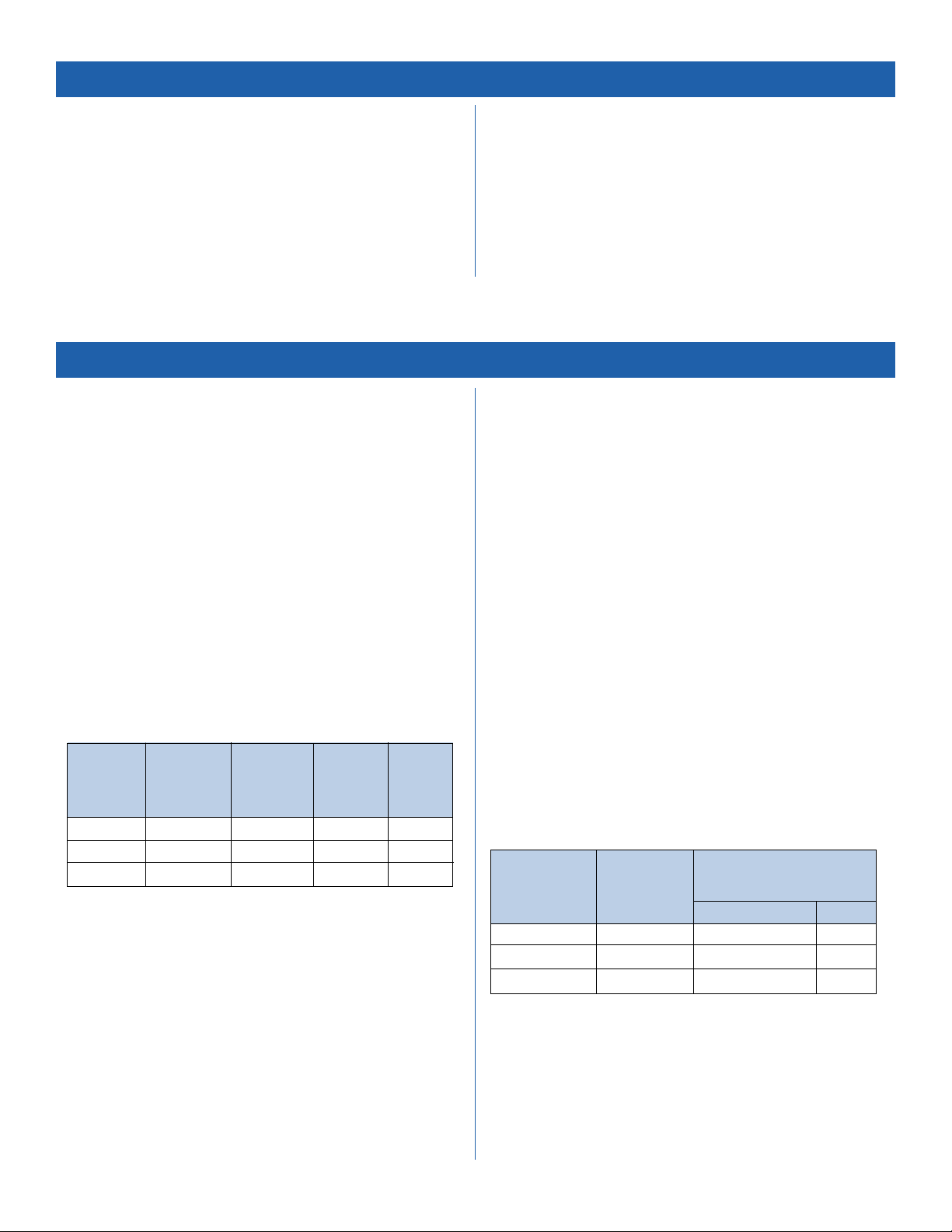
RECOMMENDED TOOLS
l Long T-Handle Allen Wrench Set (3/16” to 3/8”)
l Medium Size Flat Head Screw Driver
l Brass Ball Peen Hammer
l Flat Bastard File
l 240 Grit Sand Paper
l Anti-Seize Lubricant
l WD-40
l 12” Crescent Wrench
INSTALLATION PROCEDURES
ASSEMBLY WITH BUSHING
Clean all mating surfaces between hub, bushing and shaft. All
grease and lubricant should be removed, leaving the mating surfaces dry.
If there is no shoulder on shaft to prevent bushing from sliding
down shaft, slide spacer/sleeve (not provided) on shaft before bushing or use a thrust retainer (optional equipment) on top of hub.
Slide bushing and key onto shaft until flush with end of shaft. The
shaft size determines the bushing type (R2, S2, or U1). Lock bushing on shaft by tightening the set screw in flange with an Allen
Wrench. Line up key and set hub on bushing. Engage the three (3)
cap screws in flange of bushing into hub spool, using a torque
wrench with a socket, and tighten evenly. Use the following table
to determine the proper tools and torque values.
l Shop Towels
l Exact-A-Pitch
l 25 ft. Measuring Tape
l Pencil or Marker
l Open/Box End Wrench Set (1/2” - 1-1/2”)
l Socket Set for 1/2” Drive (1/2” - 1-1/2”)
l Torque Wrench(s) Rated for 0-200 ft-lb.
®
Digital Protractor (P/N 62375)
ASSEMBLY WITH STRAIGHT SHAFT
(NO BUSHING)
Clean all mating surfaces between the hub and the shaft. If there is
no shoulder on shaft to prevent hub from sliding down shaft, slide
spacer/sleeve (not provided) on shaft before hub or use a thrust
retainer (optional equipment) on top of hub. Install key in shaft.
Line up key and keyway and set hub on shaft. Tighten set screw(s)
in hub.
ASSEMBLY WITH TAPERED SHAFT
(NO BUSHING REQUIRED)
Clean all mating surfaces between the hub and shaft.
Allen Cap Torque
Bushing Wrench Screw Socket (ft-lb)
Size Size Size Size Dry
R2 3/16” 3/8” 9/16” 29
S2 3/16” 1/2” 3/4” 70
U1 3/16” 5/8” 15/16” 140
Align keyways and install hub. Install retainer plate and cap
screw(s) with lock washer(s). Shaft size determines what size cap
screw is necessary. Using a torque wrench with a socket, evenly
tighten cap screw to recommended standard per table below.
Torque Value
Cap Screw Socket (ft-lb)
Size Size Lubricated Dry
5/8” NC 15/16” 100 110
3/4” NC 1-1/8” 125 130
1” NC 1-1/2” 150 160
NOTE: Retaining arrangement varies with gear shaft design.
Installation Manual 5000 Page 2 of 8 April 2010
Page 3
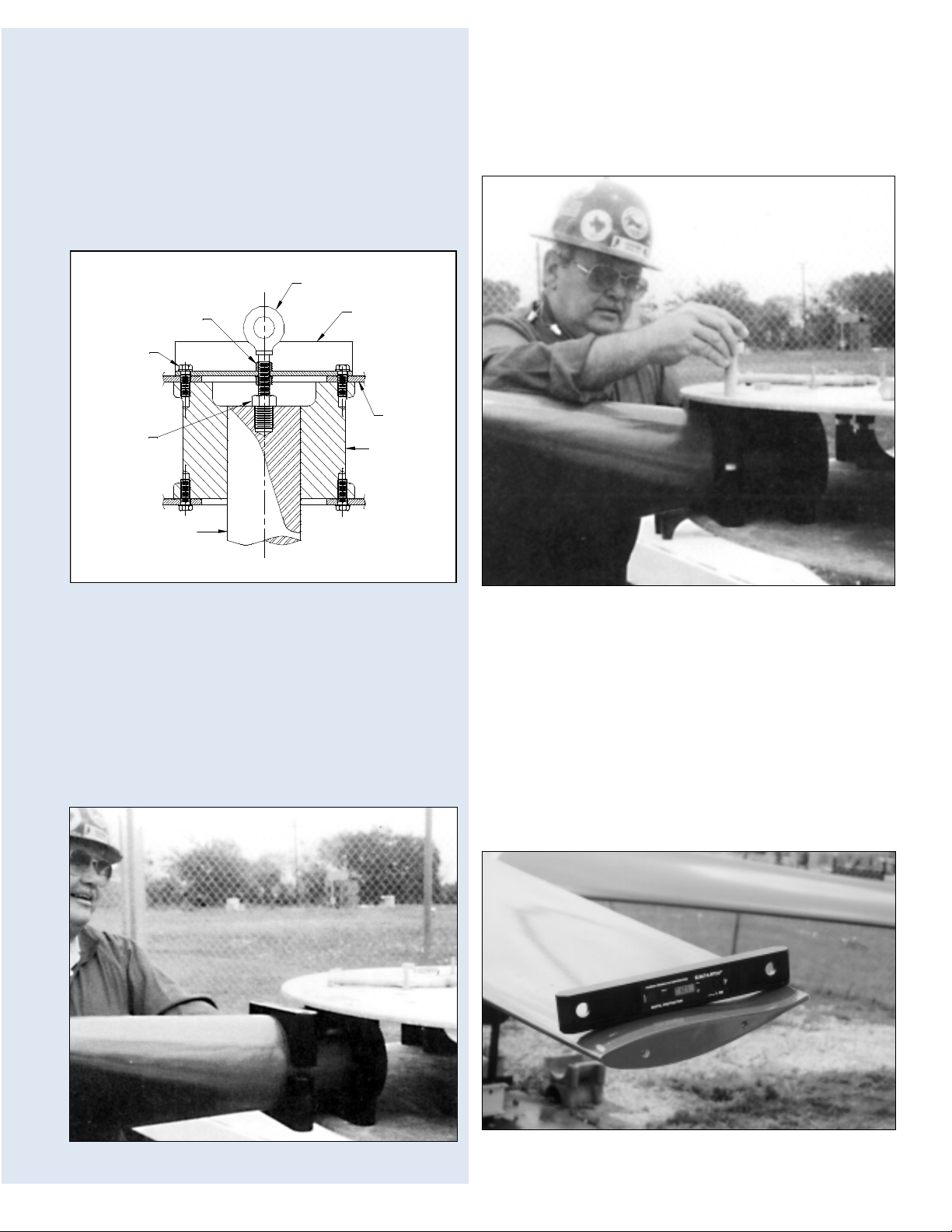
THRUST RETAINER (optional equipment)
EYE BOLT
JAM N UT
THRU ST R ETAIN ER
CHAN NEL W/ NU T
HUB P LATE
HUB S POOL
HUB SPO OL
BOLT
CUST OME R
PROVI DED
BOLT
FAN S HAFT
Install proper load bolt (not provided) into top of fan shaft and
tighten (See Figure 1). Install thrust retainer channel on top
hub plate using existing hub spool cap screws. Torque cap screws
to 60-65 ft-lb. Install thrust retainer eyebolt and jam nut. Hand
tighten eyebolt. Tighten jam nut securely against top of thrust
retainer channel.
Install clamp bolts through hub plates and blade clamp, putting bolt
heads on top, lock washers and nuts on bottom. Tighten lightly (See
Figure 3).
Figure 1
BLADE INSTALLATION
Remove blade clamp bolts, nuts, lock washers, and blade clamp
halves from hub. Assemble blade clamp halves over groove in
blade neck, and install into hub (See Figure 2). The thick leading edge will be to your left and thin trailing edge will be to
your right as you stand at end of blade.
Figure 3
SET PITCH AND TRACK
Use Hudson EXACT-A-PITCH® digital protractor (See
Figure 4) or a bubble protractor to set blade pitch. Mount
protractor on a flat bar as a base and place it approximately 1”
from tip of blade. Note pitch on protractor. Rotate fan 360°,
noting high and low pitch readings. Locate place where pitch
reading is at mid-point between high and low readings, and set
pitch at that point.
Figure 2
Installation Manual 5000 Page 3 of 8 April 2010
Figure 4
Page 4

Rotate blade in clamp until digital protractor shows specified
pitch angle to within +/-0.2°. Fan pitch angle is shown on fan
specification sheet for design duty. After desired pitch angle is set,
raise and lower end of fan blade and find midpoint of blade travel.
Hold blade at the midpoint. Pull blade outward so that the blade
neck flange rests against the back of the blade clamps. Push blade
to the right to remove all slack.
SEAL DISC ASSEMBLY & INSTALLATION
Install self adhesive rubber gaskets on both flanges of one seal
disc half. Bolt two halves of seal disc together, using 3/8” NC
bolts, flat washer, lock washer, and nut. Torque to 15 ft-lb
(lubricated) and 20 ft-lb (dry).
Use torque wrench to tighten clamp bolts to 100 ft-lb (lubricated) or 125 ft-lb (dry). Recheck pitch setting. Blade must be
set within +/-0.2° of desired pitch angle. Tighten clamp bolts
evenly. DO NOT OVER-TORQUE CLAMP BOLTS.
When bolts are tightened, hold a pencil against top end of blade
and mark the level onto a fixed object, such as a pole or the
fan ring.
Install remaining blades at same place as first blade, following
the instructions above. After tightening bolts, mark top end of
each blade in same place first blade was marked. If marks differ
by 1” or more, adjust blade.
CHECK TRACK
After fan is installed in fan stack cylinder ring, outline top side
of each blade onto fan stack cylinder ring with a marker (See
Figure 5). The difference between levels of highest and lowest
outlines should not be more than 1”. Correct blade track by
loosening clamp bolts and adjusting blade to match track of other
blades. Retighten bolts and recheck track and pitch angle setting. Retighten blade clamp bolts to recommended standard of
100 ft-lb (lubricated) or 125 ft-lb (dry) torque.
Install 3/8” NC bolts at six (6) places on top hub plate (See
Figure 6). Threaded portion of bolts must be pointing up to
mount seal disc. Install lock washer, nut, and flat washer on
each bolt. Tighten 3/8” NC nuts to 15 ft-lb (lubricated) and 20
ft-lb (dry).
NOTE: 22B & 24B fans pitched above 10½ and 26B - 30B fans
pitched above 19½ require a different mounting arrangement.
Refer to instructions included with seal disc for details.
Locate the six (6) mounting holes in seal disc and install over
the six (6) bolts pointing up on upper hub plate. If difficulty is
encountered, loosen bolts on seal flanges until seal disc can be
mounted, then retighten to 15 ft-lb (lubricated) or 20 ft-lb (dry).
NOTE: The purpose of the seal disc is to prevent hot air from
recirculating back down through the hub, increasing efficiency.
Figure 6
Figure 5
Installation Manual 5000 Page 4 of 8 April 2010
Page 5

After mounting, install flat washer, lock washer, and 3/8” NC
nuts. Tighten to 15 ft-lb (lubricated) or 20 ft-lb (dry).
(See Figure 7)
Note: Refer to instructions included with seal disc for further
details.
Figure 7
OPERATING INSTRUCTIONS
Start fan and check rotation. Viewed from top (discharge), fan
blades should rotate clockwise.
Check motor power consumption to be sure fan is pulling desired
load. CAUTION: If positive pitch is set in summer to use all
available motor amps (nameplate rating), motor could be overloaded in winter.
available motor horsepower. This ensures that the motors will not
be overloaded at low winter temperatures.
Design pitch angles usually do not use all of the
CHECKING TIP CLEARANCE
Rotate fan in position inside fan stack to check tip clearance
(See Figure 8). The recommended tip clearance is between
1” and 1 1/2 ”. Check for spots where fan blade clearance is
not within the recommended tolerance. If necessary adjust fan
stack by shimming to obtain proper clearance.
Figure 8
Installation Manual 5000 Page 5 of 8 April 2010
Page 6
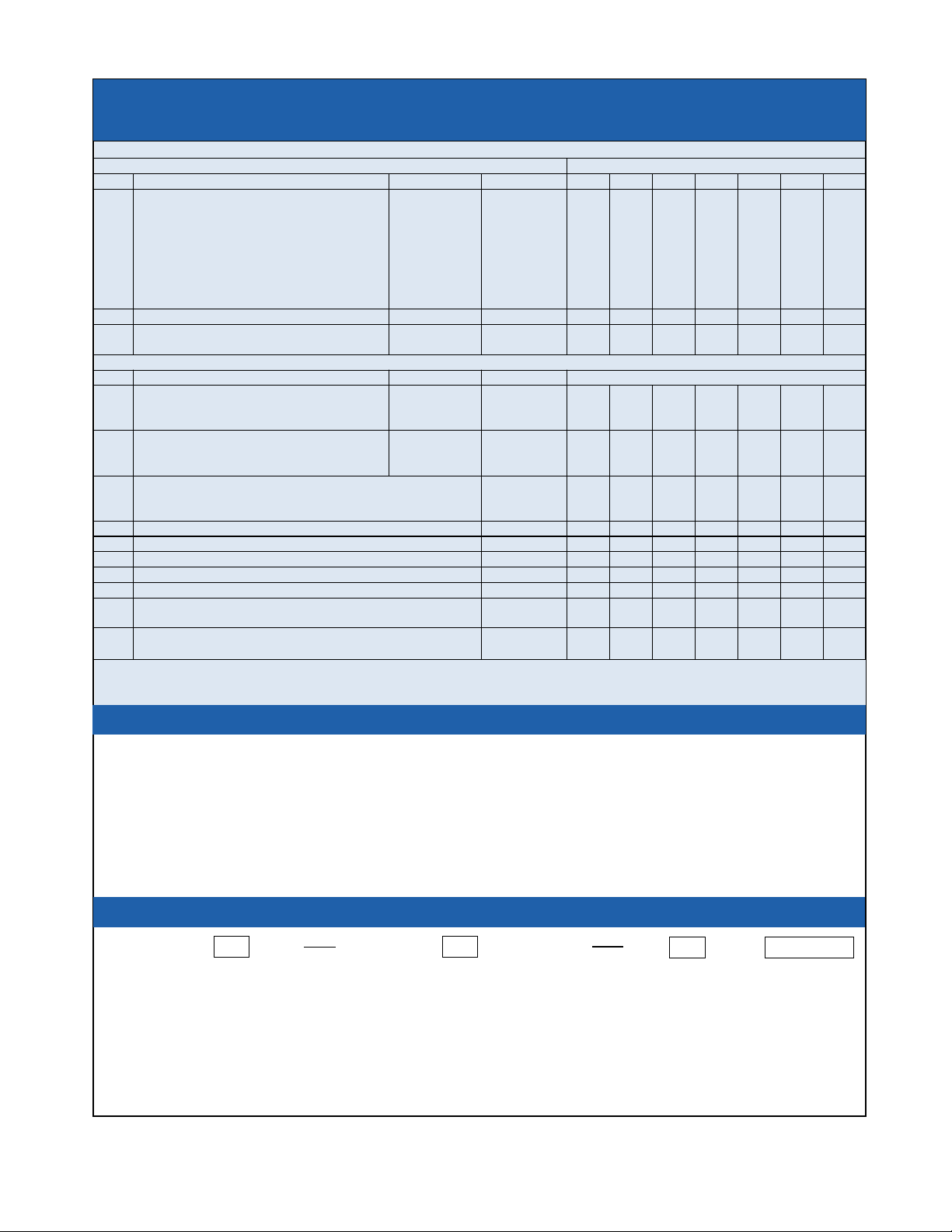
HUDSON PRODUCTS CORPORATION
Adjustable Pitch Fan Assembly 22’ thru 30’ Diameter
Series 5000 HUB
PARTS LIST
5208
H5420
5308
H5320
5808
H5620
C5282
C5283
NO. OF BLADES
5210
5209
H5440
H5420
5309
H5330
5809
H5630
61514
61523
5310
H5340
5810
H5640
61515
61524
5212
5211
H5460
H5450
5311
H5350
5811
H5650
61516
61525
5312
H5360
5812
H5660
C5282
C5283
ITEM DESCRIPTION TYPE PART. NO
Up to 3 .62” Diameter S haft
3.68” Diameter thru 4.19” Diameter Shaft
4.25” Diameter thru 5.50” Diameter Shaft
1 Hub Plate
(2 Per Hub)
ITEM DESCRIPTION TYPE PART. NO QUANTITY PER ASSEMBLY
2 Hub S pool R-2
3 Bushing R-2
4 Blade Clamp Half, Powder Epoxy Coated Die Cast Alum. (Standard)
Option 1: Powder Epoxy Coated Ductile Iron**
Option 2: C oal Tar Epoxy Coated Ductile Iron**
5 Blade Clamp Bolt W/ Nut 3/4”-10 x 10” (Mech. Galv.) 79299 24 28 32 36 40 44 48
6 3/4” Lock washer (Mech. Galv.) 73738 24 28 32 36 40 44 48
7 Hub Spool Cap Screw 5/8”-11 x 1 1/2”(316 SS) 72402 16 16 16 16 16 16 16
8 5/8” Lock washer (316 SS) 73731 16 16 16 16 16 16 16
9 Pin, Grooved, 1/2” X 1-1/2 ” 74540 4 4 4 4 4 4 4
10 76” Diameter Seal Disc Kit * (22B-24B)
88” Diameter Seal Disc Kit * (26B-30B and 22H-30H)
11
Tuf-Lite II® Blade (W hite) ***
Tuf-Lite® Blade (Black)
* Includes all hardware (316 SS) to assembly and mount.
** Recommended on concrete and round towers, or corrosive environments. Contact Hudson for pricing.
*** Blade color was blue prior to March 2006.
R-2
S-2
U-1
R-2 & S-2
U-1
S-2
U-1
S-2
U-1
Hub Assy. No.
Part. No.
Hub Assy. No.
Pat No .
Hub Assy. No.
Part No.
Part. No .
Part No.
65050
65055
65058
Specify Bore 1 1 1 1 1 1 1
D5131
65013
65013C
81122
81126
(Varies)
(Varies)
6 7 8 9 10 11 12
5207
5206
H5410
H5400
5307
5306
H5310
H5300
5807
5806
H5610
H5600
C5282
61512
C5283
61521
1 1 1 1 1 1 1
12 14 16 18 20 22 24
1 1 1 1 1 1 1
6 7 8 9 10 11 12
STANDARD MATERIALS & FINISHES
Blades: Fiberglass reinforced vinyl ester or epoxy
Hub Spool: Ductile Iron, Zinc Rich Coating
Plates: Galvanized Steel, Coal Tar Epoxy
Bushing: Malleable Iron
Seal Disc: Fiberglass Reinforced Polyester
Blade Clamps:
Powder Epoxy Coated Die Cast Alum (Standard)
Powder Epoxy Coated Ductile Iron (Option 1)
Coal Tar Epoxy Coated Ductile Iron (Option 2)
Fasteners:
Steel, Mech. Galvanized & 316 SS Opt.
Complete Fan W/316 SS (Option 1)
Complete Fan W/K500 Monel (Option 2)
WHEN ORDERING, SPECIFY FAN DIAMETER, TYPE & NUMBER OF BLADES & SHAFT DIAMETER
EXAMPLE:
APT
Fan Model
Adjustable Pitch
Fan Diameter & Blade Type
(Specify “H” for Tuf-Lite II® Blades)
(Specify “B” for Tuf-Lite® Blades)
Installation Manual 5000 Page 6 of 8 April 2010
28H
8
Number
of Blades
3 1/2” BORE
Shaft Diameter
Page 7

10
11
HUB MODEL NO. & SERIAL NO.
9
®
BALANCE. (TUF-LITE II BLADES ONLY)
AND FINAL MOMENT
DATE OF MANUFACTURE
SERIAL NO.
BLADE MODEL NO.
3
8
6
7
5
1
2
4
FURNISHED WITH BUSHING
KEY, SET SCREW & CAP SCREWS
Series 5000 HUB
HUDSON PRODUCTS CORPORATION
Adjustable Pitch Fan Assembly 22’ thru 30’ Diameter
Installation Manual 5000 Page 7 of 8 April 2010
Page 8

1307 Soldiers Field Drive
Sugar Land, Texas 77479-4072
P. O. Box 20029
Sugar Land, Texas 77496-0029
Phone: 281-275-8100
Fax: 281-275-8388
1-800-634-9160 (24 Hours)
EMAIL: hudsonproducts@hudsonproducts.com
http://www.hudsonproducts.com
Hudson, Auto-Variable, Combin-Aire, Exact-A-Pitch, Fin-Fan, Heatflo, Hy-Fin, Split-Flo, Solo Aire, Stac-Flo, Steamflo, Thermflo, Tuf-Edge, Tuf-Lite, Tuf-Lite II,
Hudson Products Corporation.
©2003 Hudson Products Corp. All Rights Reserved.
Installation Manual 5000 Page 8 of 8 April 2010
and
Tuf-Lite III
are registered trademarks of
