
HEIMTRAINER
A
3
Stand 08/10
0
R
20
A
GS
G
R
L
OI
y
udora.de
HEIMTRAINE
HD 20
HD
DE
EN
FR
R
DIN EN 957-5, Klasse H.B.
IN EN 957-5, Klasse H.B.
AUFBAU- UND BEDIENUNGSANLEITUNG
UFBAU- UND BEDIENUN
USER’S MANUAL
E
MODE D’EMPLOI
MODE D’EMPL
MANUA
HUDORA | Jägerwald 13 | 42897 Remscheid | Germany
UDORA | Jägerwald 13 | 42897 Remscheid | German
ANLEITUN
www.h
www.hudora.de
Art.-Nr. 65243
rt.-Nr. 6524
Stand 08/10
1/2
1/20

DE
A
3
Stand 08/10
Seite 2/20
CO
CO
W
(
)
SC
)
)
(
)
COMPU
G
COMPU
S
)
AUFBAU- UND BEDIENUNGSANLEITUNG
UFBAU- UND BEDIENUNGSANLEITUNG
EN
INSTRUCTIONS ON ASSEMBLY AND USE
INSTRUCTIONS ON ASSEMBLY AND USE
FR
INSTRUCTIONS DE MONTAGE ET MODE D’EMPLOI
INSTRUCTIONS DE MONTAGE ET MODE D’EMPLOI
INHALT / CONTENT / PIECES CONTENUES:
NHALT /
WARNHINWEISE / WARNING NOTICES / AVERTISSEMENTS (3-5)
ARNHINWEISE / WARNING NOTICES / AVERTISSEMENTS
HRAUBENSET / SCREW SET / DESCRIPTION DU KIT DES VIS (3-5
SCHRAUBENSET / SCREW SET / DESCRIPTION DU KIT DES VIS (3-5)
ZUBEHÖRLISTE / CHECK LIST / LISTE DES ACCESSOIRES (6
ZUBEHÖRLISTE / CHECK LIST / LISTE DES ACCESSOIRES (6)
NTENT / PIECES
NTENUES:
3-5
ONTAGE / ASSEMBLY INSTRUCTIONS / MONTAGE
MONTAGE / ASSEMBLY INSTRUCTIONS / MONTAGE (7-11)
TERANLEITUNG & TRAININGSANLEITUN
COMPUTERANLEITUNG & TRAININGSANLEITUNG
TER INSTRUCTIONS & TRAINING INSTRUCTION
COMPUTER INSTRUCTIONS & TRAINING INSTRUCTIONS
UTILISATION DE L’ORDINATEUR & CONSIGNE POUR L’ENTRAINEMENT (12-17
UTILISATION DE L’ORDINATEUR & CONSIGNE POUR L’ENTRAINEMENT (12-17)
7-11
Art.-Nr. 65243
rt.-Nr. 6524
Stand 08/10
Seite 2/20

DE
A
3
Stand 08/10
Seite 3/20
-
d
W
d
-
.
T
A
A
3
g
Aufbaumaße: ca
W
-
.
d
/
W
-
S
g
-
ö
.
e
Zeich
8
4
e
8
8
S
z
g
busschraube
T-Schraube
A
/Sp
r
69
Schraubenschlüsse
)
AUFBAU- UND BEDIENUNGSANLEITUNG
UFBAU- UND BEDIENUNGSANLEITUNG
HERZLICHEN GLÜCKWUNSCH
HERZLICHEN GLÜCKWUNSCH
ZUM KAUF IHRES PRODUKTES!
ZUM KAUF IHRES PRODUKTES!
Bitte lesen Sie diese Bedienungsanleitung sorgfältig durch. Die Bedie
Bitte lesen Sie diese Bedienungsanleitung sorgfältig durch. Die Bedie-
ungsanleitung ist fester Bestandteil des Produktes. Bewahren Sie sie
nungsanleitung ist fester Bestandteil des Produktes. Bewahren Sie sie
eshalb genauso wie die Verpackung für spätere Fragen sorgfältig auf.
deshalb genauso wie die Verpackung für spätere Fragen sorgfältig auf.
enn Sie das Produkt an Dritte weitergeben, geben Sie bitte immer
Wenn Sie das Produkt an Dritte weitergeben, geben Sie bitte immer
iese Bedienungsanleitung mit. Dieses Produkt ist nicht für den gewerb
diese Bedienungsanleitung mit. Dieses Produkt ist nicht für den gewerb-
lichen Gebrauch geeignet
lichen Gebrauch geeignet.
ECHNISCHE SPEZIFIKATIONEN
TECHNISCHE SPEZIFIKATIONEN
rtikel: Heimtrainer HD 20
Artikel: Heimtrainer HD 20
rtikelnummer: 6524
Artikelnummer: 65243
Gewicht: ca. 21 kg
Gewicht: ca. 21 kg
Maximale Belastbarkeit: 110 k
Maximale Belastbarkeit: 110 kg
Aufbaumaße: ca. 141 x 52 x 93 cm
enn Sie Probleme beim Aufbau haben oder weitere Produktinfor
Wenn Sie Probleme beim Aufbau haben oder weitere Produktinfor-
ationen wünschen, fi nden Sie alles Wissenswerte unter http://hudora
mationen wünschen, fi nden Sie alles Wissenswerte unter http://hudora.
e/artnr/65243
de/artnr/65243/
SCHRAUBENSET (Schrauben sind teilweise vormontiert)
SCHRAUBENSET
. 141 x 52 x 93 cm
Schrauben sind teilweise vormontiert
WARNHINWEISE
ARNHINWEISE
enutzen Sie das Produkt nur für den vorgesehenen Zweck. Stellen Sie
Benutzen Sie das Produkt nur für den vorgesehenen Zweck. Stellen Sie
sicher, dass alle Teile sicher verschraubt sind, bevor Sie Ihre Übungen
sicher, dass alle Teile sicher verschraubt sind, bevor Sie Ihre Übungen
beginnen. Lose Teile oder Beschädigungen können zu Verletzungen
beginnen. Lose Teile oder Beschädigungen können zu Verletzungen
führen. Auch bei untypischen Geräuschen sollten Sie Ihr Training ab
führen. Auch bei untypischen Geräuschen sollten Sie Ihr Training ab-
brechen. Stellen Sie das Gerät an einen ebenen Platz auf und gleichen
brechen. Stellen Sie das Gerät an einen ebenen Platz auf und gleichen
ie Unebenheiten aus. Dazu empfiehlt es sich eine Decke oder einen
Sie Unebenheiten aus. Dazu empfiehlt es sich eine Decke oder einen
alten Teppich unter das Gerät zu stellen, um Ihren Boden zu schonen.
alten Teppich unter das Gerät zu stellen, um Ihren Boden zu schonen.
as Gerät wurde gemäß EN 957, Klasse H.B. für häuslichen Gebrauch
Das Gerät wurde gemäß EN 957, Klasse H.B. für häuslichen Gebrauch
etestet. Es ist nicht für medizinischen oder professionellen Einsatz aus
getestet. Es ist nicht für medizinischen oder professionellen Einsatz aus-
gelegt. Es darf nicht für kommerzielle Zwecke, zur Vermietung oder in
gelegt. Es darf nicht für kommerzielle Zwecke, zur Vermietung oder in
ffentlichen Einrichtungen benutzt werden. Sitzen Sie immer gerade auf
öffentlichen Einrichtungen benutzt werden. Sitzen Sie immer gerade auf
dem Heimtrainer und lehnen Sie sich niemals zurück, da der Heimtrainer
dem Heimtrainer und lehnen Sie sich niemals zurück, da der Heimtrainer
hierdurch beschädigt werden oder umkippen könnte. Achten Sie beim
hierdurch beschädigt werden oder umkippen könnte. Achten Sie beim
Training darauf, dass Sie genügend Freiraum rund um das Gerät haben.
Training darauf, dass Sie genügend Freiraum rund um das Gerät haben.
in Mindestabstand von 1 m in jede Richtung ist angeraten!
Ein Mindestabstand von 1 m in jede Richtung ist angeraten!
Achtung! Halten Sie Kinder von dem Gerät fern!
Achtung! Halten Sie Kinder von dem Gerät fern!
Nr.
r
Bezeichnung
ezeichnung
2 Hutmutter 4
3 Federunterlegscheibe 8
4 gebogene Unterlegscheibe 8
8 Schraube mit Vierkantsatz 4
17 Griffstangenabdeckung 1
18 Inbusschraube 4
tmutter
ederunterlegscheibe
gebogene Unterlegscheib
chraube mit Vierkantsat
riffstangenabdeckun
n
Menge Zeichnung
eng
24 T-Schraube 1
32 Abstandshalter/Spacer 1
68 Inbusschlüssel 1
68
bstandshalter
nbusschlüssel
69 Schraubenschlüssel 1
ace
l
nung
Art.-Nr. 65243
rt.-Nr. 6524
Stand 08/10
Seite 3/20

EN
A
3
Stand 08/10
Seite 4/20
CONG
-
.
TEC
S
bike HD
Weig
g
kg
-
d
W
S
-
c
f
c
n
y
h
4
S
r
8
r
8
8
r
Alle
ead bo
4
Sp
r
68
Alle
ch
69niversal
ch
INSTRUCTIONS ON ASSEMBLY AND USE
INSTRUCTIONS ON ASSEMBLY AND USE
CONGRATULATIONS ON
PURCHASING YOUR PRODUCT!
Please read these instructions carefully. The instructions are an integral
Please read these instructions carefully. The instructions are an integral
part of the product. Therefore, please store them and the packaging ca-
refully in case questions arise in the future. Please always include these
instructions when you are handing on the product to a third-party. This
instructions when you are handing on the product to a third-party. This
product is not suitable for industrial use.
TECHNICAL SPECIFICATIONS
Item: Exercise bike HD 20
Item number: 65243
Item number: 65243
Weight: about 21 kg
Maximum carrying capacity: 110 kg
Dimensions when assembled: ca. 141 x 52 x 93 cm
Dimensions when assembled: ca. 141 x 52 x 93 cm
If you have assembly problems or would like further information on the pro
If you have assembly problems or would like further information on the pro-
duct, we have all you need and more at http://hudora.de/artnr/65243/.
SCREW SET (Screws are partly pre-assembled)
SCREW SET (Screws are partly pre-assembled)
RATULATIONS ON
URCHASING YOUR PRODUCT!
art of the product. Therefore, please store them and the packaging ca
efully in case questions arise in the future. Please always include these
roduct is not suitable for industrial use
HNICAL SPECIFICATION
tem: Exercise
20
ht: about 21 k
aximum carrying capacity: 110
uct, we have all you need and more at http://hudora.de/artnr/65243/.
WARNING NOTICES
ARNING NOTICE
se and apply the product for its intended purpose only. Ensure, that all
Use and apply the product for its intended purpose only. Ensure, that all
parts are safely screwed together before you will start with your exer
parts are safely screwed together before you will start with your exer-
ises. Loose parts or damages can lead to injuries. Even if there are
cises. Loose parts or damages can lead to injuries. Even if there are
untypical noises you should interrupt your training. Set up the equipment
untypical noises you should interrupt your training. Set up the equipment
n/on an even position/underground and equate any unevenness(es). For
in/on an even position/underground and equate any unevenness(es). For
this it is recommended to place a blanket or an old carpet under the
this it is recommended to place a blanket or an old carpet under the
equipment, in order to treat your flooring with care. The equipment has
equipment, in order to treat your flooring with care. The equipment has
been tested for domestic application according to EN 957, class H.B.. It is
been tested for domestic application according to EN 957, class H.B.. It is
not designed for medical or professional application. It must not be used
not designed for medical or professional application. It must not be used
or commercial purposes, for leasing or in public facilities. Always sit
for commercial purposes, for leasing or in public facilities. Always sit
straight on the hometrainer and never lean backward, as the hometrainer
straight on the hometrainer and never lean backward, as the hometrainer
an be damaged by this or may keel over. Ensure that you have at least
can be damaged by this or may keel over. Ensure that you have at least
m space around you while performing exercises.
1 m space around you while performing exercises.
Attention! Keep children away from the equipment!
Attention! Keep children away from the equipment!
No.
o.
escriptio
Description
2 Cap nut 4
3 Spring washer 8
4 Curved washer 8
8 Carriage bolt 4
17 Clamp decoration cover 1
18 Allen head bolt 4
24 Knob 1
24
32 Spacer 1
68 Allen wrench 1
ap nut
pring washe
urved washe
arriage bolt
7
lamp decoration cove
n h
nob 1
ace
n wren
69 Universal wrench 1
lt
wren
Q’ty Sketch
’t
Sketc
Art.-Nr. 65243
rt.-Nr. 6524
Stand 08/10
Seite 4/20

FR
A
3
Stand 08/10
Seite 5/20
!
é-
g
-
-
C
S
Articl
0
A
g
g
d
de/a
/65243/
A
S
c
-
-
-
-
de l’
!
n
4
8
8
8
Vis à tête carrée
V
4
V
T
e
68
s
69le
INSTRUCTIONS DE MONTAGE ET MODE D’EMPLOI
INSTRUCTIONS DE MONTAGE ET MODE D’EMPLOI
MERCI D’AVOIR ACHETÉ NOTRE ÉQUIPEMENT!
MERCI D’AVOIR ACHETÉ NOTRE ÉQUIPEMENT
Merci de lire attentivement cette notice d’utilisation qui fait partie int
Merci de lire attentivement cette notice d’utilisation qui fait partie inté-
rante du produit. Nous vous conseillons de la conserver bien précieuse
grante du produit. Nous vous conseillons de la conserver bien précieuse-
ent, tout comme l’emballage, afin de pouvoir vous y référer ultérieure
ment, tout comme l’emballage, afin de pouvoir vous y référer ultérieure-
ent en cas de question. Si vous offrez ce produit à une autre personne,
ment en cas de question. Si vous offrez ce produit à une autre personne,
’oubliez pas d’y joindre cette notice d’utilisation. Ce produit n’a pas été
n’oubliez pas d’y joindre cette notice d’utilisation. Ce produit n’a pas été
conçu pour être utilisé à des fins industrielles.
conçu pour être utilisé à des fins industrielles.
ARACTÉRISTIQUES TECHNIQUE
CARACTÉRISTIQUES TECHNIQUES
e: Hometrainer HD 2
Article: Hometrainer HD 20
rticle numéro: 65243
Article numéro: 65243
Poids: env. 21 k
Poids: env. 21 kg
Capacité de charge max.: 110 k
Capacité de charge max.: 110 kg
Dimensions: ca. 141 x 52 x 93 cm
Dimensions: ca. 141 x 52 x 93 cm
Si vous avez des problèmes lors de l’installation ou souhaitez plus
Si vous avez des problèmes lors de l’installation ou souhaitez plus
’informations sur le produit, rendez-vous à l’adresser suivante: http://
d’informations sur le produit, rendez-vous à l’adresser suivante: http://
ra.
hudora.de/artnr/65243/.
ESCRIPTION DU KIT DES VIS (Les vis sont en partie déjà montée)
DESCRIPTION DU KIT DES VIS (Les vis sont en partie déjà montée)
rtnr
.
AVERTISSEMENTS
VERTISSEMENT
erci d’utiliser cet article aux finalités prévues. Vérifier que toutes les
Merci d’utiliser cet article aux finalités prévues. Vérifier que toutes les
pièces sont fixées avant de commencer votre entraînement. Les pièces
pièces sont fixées avant de commencer votre entraînement. Les pièces
desserrées ou les dommages risqueraient d’engendrer des blessures. En
desserrées ou les dommages risqueraient d’engendrer des blessures. En
as de bruits anormaux, merci d’arrêter immédiatement l’entrainement.
cas de bruits anormaux, merci d’arrêter immédiatement l’entrainement.
nstaller l’appareil sur une surface plane et retirer immédiatement tous
Installer l’appareil sur une surface plane et retirer immédiatement tous
es éléments qui pourraient provoquer des écarts de niveau. Nous vous
les éléments qui pourraient provoquer des écarts de niveau. Nous vous
recommandons également de prévoir une protection ou d’utiliser un vi
recommandons également de prévoir une protection ou d’utiliser un vi-
eux tapis sous votre appareil pour éviter d’endommager votre sol. Cet
eux tapis sous votre appareil pour éviter d’endommager votre sol. Cet
appareil a été testé conformément à EN 957, classe H.B. pour une utilisa
appareil a été testé conformément à EN 957, classe H.B. pour une utilisa-
tion privée. Il n’a pas été conçu à des fins professionnelles ou médicales.
tion privée. Il n’a pas été conçu à des fins professionnelles ou médicales.
l ne doit être en aucun cas utilisé pour la commercialisation, la location
Il ne doit être en aucun cas utilisé pour la commercialisation, la location
ou dans des salles publiques. Merci de toujours vous asseoir correc
ou dans des salles publiques. Merci de toujours vous asseoir correc-
tement sur le Hometrainer, en position droite, de ne pas vous pencher
tement sur le Hometrainer, en position droite, de ne pas vous pencher
vers l’arrière pour éviter que votre équipement bascule ou soit endom
vers l’arrière pour éviter que votre équipement bascule ou soit endom-
magé. Assurez-vous de disposer de suffisamment d’espace libre autour
magé. Assurez-vous de disposer de suffisamment d’espace libre autour
appareil. Nous recommandons de laisser une distance d’au moins 1
de l’appareil. Nous recommandons de laisser une distance d’au moins 1
mètre de chaque côté !
mètre de chaque côté !
Attention, tenir hors de portée des enfants
Attention, tenir hors de portée des enfants !
N°
°
ésignatio
Désignation
2 Ecrou borgne 4
3 Rondelle à ressort 8
4 Rondelle courbée 8
crou borgne
ondelle à ressort
ondelle courbée
Quantité Représentation
Quantité
8 Vis à tête carrée 4
17 Bouchon de fermeture du systeme de colonne 1
7
ouchon de fermeture du systeme de colonne
18 Vis à six pans creux 4
24 Vis en T 1
24
32 Entretoise 1
68 Clef mâle à six pans 1
69 Clef 1
is à six pans creux
is en
ntretois
lef mâle à six pan
f
eprésentation
1
Art.-Nr. 65243
rt.-Nr. 6524
Stand 08/10
Seite 5/20

DE
A
3
Stand 08/10
Seite 6/20
ST
t
y
5/6
ps
0
S
3
t
r
20/
e/Senso
e
23oni
31
f
s
)
)
)
)
.
e
5/6
n
z
Sattelstütze
S
G
z
2
l
z
C
r
31
G
S
z
3
z
45/44
z
46(R/L)
)
z
ACCESSO
S
°
C
5/6
é
Tube d
Selle
e
é
20/
s
e
é
23
r
31
é
)
é
é
)
)
é
AUFBAU- UND BEDIENUNGSANLEITUNG
UFBAU- UND BEDIENUNGSANLEITUNG
EN
INSTRUCTIONS ON ASSEMBLY AND USE
INSTRUCTIONS ON ASSEMBLY AND USE
FR
INSTRUCTIONS DE MONTAGE ET MODE D’EMPLOI
INSTRUCTIONS DE MONTAGE ET MODE D’EMPLOI
ZUBEHÖRLISTE
ZUBEHÖRLISTE
Nr. Bezeichnung Menge
r
1 Hauptrahmen 1
5/6 Hinterer Standfuß mit Abdeckkappen 1 Satz
10 Sattelstütze 1
3
13 Sattel 1
19/21
16/19/21 Griffstangensäule mit Kabel und Widerstandsregler 1 Satz
20/2
20/22 Kabel der Pulsmessung/Widerstandsreglerkabel 1 Satz
23
23 Computer 1
31 Griffstange mit Handpulssensoren,
8(R/L)
38(R/L) Pedalschlaufe (R/L) 1 Satz
45/44 Vorderer Standfuß mit Transportrollen 1 Satz
46(R/L) Pedale (R/L) 1 Satz
ezeichnung Meng
auptrahmen
interer Standfuß mit Abdeckkappe
attel
riffstangensäule mit Kabel und Widerstandsregler 1 Sat
abel der Pulsmessung/Widerstandsreglerkabe
ompute
riffstange mit Handpulssensoren,
chaumstoffgriffen und Abdeckkappen
Schaumstoffgriffen und Abdeckkappen
edalschlaufe (R/L) 1 Sat
Vorderer Standfuß mit Transportrollen 1 Sat
edale (R/L
1 Sat
1 Sat
1 Sat
1 Satz
1 Sat
Abb. 1
Abb. 1
PART LIST
PART LI
Part Description Q’ty
Par
1 Main frame 1
5/6 Rear stabilizer with caps 1 set
1
10 Seat post 1
1
13 Seat 1
16/19/21 Front post with sensor wire and tension controlle
16/19/21 Front post with sensor wire and tension controller 1 set
22 Pulse wir
20/22 Pulse wire/Sensor wire 1 set
23 Monitor 1
31 Handlebar with hand pulse sensors,
38(R/L
38(R/L) Pedal strap (R/L) 1 set
45/44 Front stabilizer with wheel
45/44 Front stabilizer with wheel 1 set
46(R/L
46(R/L) Pedals (R/L) 1 set
ACCESSOIRES
N° Désignation Quan-
N
1 Cadre principal 1
5/6 Pied arrière avec protections en plastique 1 unité
10 Tube de selle 1
13 Selle 1
16/19/21 Système de colonne avec câble informatique et
16/19/21 Système de colonne avec câble informatique et
22 Câble du système de mesure du pouls/ Câble du
20/22 Câble du système de mesure du pouls/ Câble du
23 Ordinateur 1
31 Poignées en mousse avec capteurs de pulsation
38(R/L
38(R/L) Dragonne de la pédale (D/G) 1 unité
45/44 Pied avant avec roulettes de transport 1 unit
45/44 Pied avant avec roulettes de transport 1 unité
46(R/L
46(R/L) Pédale (D/G) 1 unité
IRE
escription
ain frame
Rear stabilizer with ca
eat post
Sea
r wir
tor
Handlebar with hand pulse sensors,
oam grips and end cap
foam grips and end caps
Pedal strap (R/L
Pedals (R/L
ésignation
adre principal
Pied arrière avec protections en plastique 1 unit
e selle
régulateur du niveau de résistanc
régulateur du niveau de résistance
ystème de réglage du niveau de résistanc
système de réglage du niveau de résistance
Ordinateu
Poignées en mousse avec capteurs de pulsation
et protections en plastique
et protections en plastique
Dragonne de la pédale (D/G) 1 unit
Pédale (D/G
1 set
1 set
1 set
1 set
uan-
tité
tité
1 unit
1 unité
1 unit
1 unité
1 unit
1 unité
1 unit
’t
set
set
set
set
Art.-Nr. 65243
rt.-Nr. 6524
Stand 08/10
Seite 6/20

DE
A
3
Stand 08/10
Seite 7/20
G
z
S
r
A
.
E
s
2
AUFBAU- UND BEDIENUNGSANLEITUNG
UFBAU- UND BEDIENUNGSANLEITUNG
EN
INSTRUCTIONS ON ASSEMBLY AND USE
INSTRUCTIONS ON ASSEMBLY AND USE
FR
INSTRUCTIONS DE MONTAGE ET MODE D’EMPLOI
INSTRUCTIONS DE MONTAGE ET MODE D’EMPLOI
MONTAGEANLEITUNG
MONTAGEANLEITUN
1. Schritt: Montage der Standfüße
1. Schritt: Montage der Standfüße
Befestigen Sie den vorderen und hinteren Fuß (45/5) mit vier Vierkantschrauben (8), vier gebogenen Unterlegscheiben (4), vier Federunterlegscheiben
Befestigen Sie den vorderen und hinteren Fuß (45/5) mit vier Vierkantschrauben (8), vier gebogenen Unterlegscheiben (4), vier Federunterlegscheiben
(3) und vier Hutmuttern (2) am Hauptrahmen (1). Über die beiden verstellbaren Endkappen (6) lässt sich die Höhe des Heimtrainers variieren. Bitte
(3) und vier Hutmuttern (2) am Hauptrahmen (1). Über die beiden verstellbaren Endkappen (6) lässt sich die Höhe des Heimtrainers variieren. Bitte
ziehen Sie die Schrauben fest genug an, so dass der Heimtrainer Stabilität erhält.
iehen Sie die Schrauben fest genug an, so dass der Heimtrainer Stabilität erhält.
ASSEMBLY INSTRUCTIONS
ASSEMBLY INSTRUCTION
Step 1: Attach the Front and Rear Stabilizer
Step 1: Attach the Front and Rear Stabilize
Attach the front and rear stabilizer (45/5) to main frame (1), using four carriage bolts (8), four curved washers (4), four spring washers (3) and four
ttach the front and rear stabilizer (45/5) to main frame (1), using four carriage bolts (8), four curved washers (4), four spring washers (3) and four
cap nuts (2). You can level the bike using the two adjustable caps (6). Make sure you fasten the bolts securely to avoid shaking and discomfort when
cap nuts (2). You can level the bike using the two adjustable caps (6). Make sure you fasten the bolts securely to avoid shaking and discomfort when
cycling.
cycling
INSTRUCTION DE MONTAGE
INSTRUCTION DE MONTAG
1ère étape: Installation des pieds
1ère étape: Installation des pied
Montez le pied avant et le pied arrière (45/5) à l’aide des quatre vis à tête carée (8), des quatre rondelles courbées (4), des quatre rondelles à ressort
Montez le pied avant et le pied arrière (45/5) à l’aide des quatre vis à tête carée (8), des quatre rondelles courbées (4), des quatre rondelles à ressort
(3) et des quatre ecroues borgnes (2) sur le cadre principal (1). Le système de réglage de la hauteur (6) permettra de modifi er le niveau de l’appareil.
(3) et des quatre ecroues borgnes (2) sur le cadre principal (1). Le système de réglage de la hauteur (6) permettra de modifi er le niveau de l’appareil.
Ne jamais oublier de serrer correctement les vis pour éviter que l‘appareil bascule et se désintègre.
Ne jamais oublier de serrer correctement les vis pour éviter que l‘appareil bascule et se désintègre.
Abb. 2
Abb.
Art.-Nr. 65243
rt.-Nr. 6524
Stand 08/10
Seite 7/20

DE
A
3
Stand 08/10
Seite 8/20
2. S
-
t
A
.
S
t
t
d
ème
é
d
.
3
AUFBAU- UND BEDIENUNGSANLEITUNG
UFBAU- UND BEDIENUNGSANLEITUNG
EN
INSTRUCTIONS ON ASSEMBLY AND USE
INSTRUCTIONS ON ASSEMBLY AND USE
FR
INSTRUCTIONS DE MONTAGE ET MODE D’EMPLOI
INSTRUCTIONS DE MONTAGE ET MODE D’EMPLOI
2. Schritt: Montage des Sattels und der Sattelstütze
chritt: Montage des Sattels und der Sattelstütze
Lösen Sie bitte zuerst die vormontierten selbstsichernden Muttern (11) und Unterlegscheiben (12) vom Sattel (13). Fixieren Sie anschließend den Sattel
Lösen Sie bitte zuerst die vormontierten selbstsichernden Muttern (11) und Unterlegscheiben (12) vom Sattel (13). Fixieren Sie anschließend den Sattel
(13) mit den drei zuvor entnommenen Unterlegscheiben (12) und selbstsichernden Muttern (11) auf der Sattelstütze (10). Stecken Sie dann die Sat
(13) mit den drei zuvor entnommenen Unterlegscheiben (12) und selbstsichernden Muttern (11) auf der Sattelstütze (10). Stecken Sie dann die Sat-
elstütze (10) in ihre Abdeckung (67), und fi xieren Sie diese Konstruktion in der gewünschten Höhe mit der Sattelschraube (14) am Hauptrahmen (1).
telstütze (10) in ihre Abdeckung (67), und fi xieren Sie diese Konstruktion in der gewünschten Höhe mit der Sattelschraube (14) am Hauptrahmen (1).
chten Sie darauf, dass Sie die gekennzeichnete maximale Sattelhöhe nicht überschreiten, und ziehen Sie die Schrauben ausreichend fest an
Achten Sie darauf, dass Sie die gekennzeichnete maximale Sattelhöhe nicht überschreiten, und ziehen Sie die Schrauben ausreichend fest an.
tep 2: Attach the Seat and the Seat Pos
Step 2: Attach the Seat and the Seat Post
First, remove the three M8 nylon locknuts (11) and three M8 fl at washers (12) from the seat (13). Connect the seat (13) to the seat post (10) tightening
First, remove the three M8 nylon locknuts (11) and three M8 fl at washers (12) from the seat (13). Connect the seat (13) to the seat post (10) tightening
his assembly securely with the washers (12) and the nylon locknuts (11) you have taken off before. Insert the seat post (10) through the fl exible pipe
this assembly securely with the washers (12) and the nylon locknuts (11) you have taken off before. Insert the seat post (10) through the fl exible pipe
sleeve (67) into the seat post mounting tube of main frame (1) and secure it in position with the seat post triangle knob (14). After assembling the
sleeve (67) into the seat post mounting tube of main frame (1) and secure it in position with the seat post triangle knob (14). After assembling the
seat post you can adjust your desired position by moving the hole of the seat post (10). Make sure you fasten the bolts securely to avoid shaking and
seat post you can adjust your desired position by moving the hole of the seat post (10). Make sure you fasten the bolts securely to avoid shaking and
iscomfort when cycling.
discomfort when cycling.
ème
étape: Installation de la selle et du tube de la selle
tape: Installation de la selle et du tube de la selle
2
Pour commencer, retirez les trois écrous autobloquant pré-montées (11) et les trois rondelles pré-montées (12) du socle de la selle (13). Installez la
Pour commencer, retirez les trois écrous autobloquant pré-montées (11) et les trois rondelles pré-montées (12) du socle de la selle (13). Installez la
selle (13) en utilisant les rondelles (12) et les écrous autobloquant (11) précédemment retirées sur le tube de la selle (10). Insérez ensuite le tube (10)
selle (13) en utilisant les rondelles (12) et les écrous autobloquant (11) précédemment retirées sur le tube de la selle (10). Insérez ensuite le tube (10)
ans son revêtement (67) et fi xer l‘ensemble à l‘aide de la vis de fi xation (14) sur le cadre principal (1). Veillez à ne pas dépasser la hauteur de la selle
dans son revêtement (67) et fi xer l‘ensemble à l‘aide de la vis de fi xation (14) sur le cadre principal (1). Veillez à ne pas dépasser la hauteur de la selle
aximale. Ne jamais oublier de serrer correctement les vis pour éviter que l‘appareil bascule et se désintègre
maximale. Ne jamais oublier de serrer correctement les vis pour éviter que l‘appareil bascule et se désintègre.
Abb. 3
Abb.
Art.-Nr. 65243
rt.-Nr. 6524
Stand 08/10
Seite 8/20

DE
A
3
Stand 08/10
Seite 9/20
Abb
3. S
d
d
t
).
3
ère
é
d
AUFBAU- UND BEDIENUNGSANLEITUNG
UFBAU- UND BEDIENUNGSANLEITUNG
EN
INSTRUCTIONS ON ASSEMBLY AND USE
INSTRUCTIONS ON ASSEMBLY AND USE
FR
INSTRUCTIONS DE MONTAGE ET MODE D’EMPLOI
INSTRUCTIONS DE MONTAGE ET MODE D’EMPLOI
3. Schritt: Montage der Griffstangensäule
chritt: Montage der Griffstangensäule
Verbinden Sie das untere Ende des Computerkabels der Griffstangensäule (19) mit dem dazugehörigen Kabel vom Hauptrahmen (20). Ziehen Sie dann
Verbinden Sie das untere Ende des Computerkabels der Griffstangensäule (19) mit dem dazugehörigen Kabel vom Hauptrahmen (20). Ziehen Sie dann
as Ende des unteren Widerstandsreglerkabels (22) vorsichtig ein Stück aus dem Hauptrahmen (1), und verbinden Sie es anschließend mit dem aus
das Ende des unteren Widerstandsreglerkabels (22) vorsichtig ein Stück aus dem Hauptrahmen (1), und verbinden Sie es anschließend mit dem aus
er Griffstangensäule (16) kommenden Kabel des Widerstandsreglers (21) (siehe Abbildung A1-A4). Stecken Sie die Griffstangensäule (16) in den
der Griffstangensäule (16) kommenden Kabel des Widerstandsreglers (21) (siehe Abbildung A1-A4). Stecken Sie die Griffstangensäule (16) in den
Hauptrahmen (1), und befestigen Sie sie mit vier gebogenen Unterlegscheiben (4), vier Federunterlegscheiben (3) und vier Inbusschrauben (18).
Hauptrahmen (1), und befestigen Sie sie mit vier gebogenen Unterlegscheiben (4), vier Federunterlegscheiben (3) und vier Inbusschrauben (18).
Step 3: Attach the Front Pos
Step 3: Attach the Front Post
onnect the bottom of the middle section sensor wire (19) to the corresponding sensor wire coming from the main frame (20). Now carefully pull the
Connect the bottom of the middle section sensor wire (19) to the corresponding sensor wire coming from the main frame (20). Now carefully pull the
ottom section tension cable (22) out of the main frame to subsequently connect it with the middle section sensor wire (21) (see fi gure A1-A4). Then
bottom section tension cable (22) out of the main frame to subsequently connect it with the middle section sensor wire (21) (see fi gure A1-A4). Then
insert the front post (16) carefully to the main frame (1) securing it using four allen head bolts (18), four spring washers (3) and four curved washers
insert the front post (16) carefully to the main frame (1) securing it using four allen head bolts (18), four spring washers (3) and four curved washers
4
(4).
ère
étape: Installation de la colonne
tape: Installation de la colonne
3
Branchez l’extrémité inférieure du câble informatique de la colonne (19) au câble du cadre principal (20). Tirez ensuite au niveau du bout du câble du
Branchez l’extrémité inférieure du câble informatique de la colonne (19) au câble du cadre principal (20). Tirez ensuite au niveau du bout du câble du
système de réglage du niveau de résistance inférieur (22) avec précaution afi n de le retirer du cadre principal (1) et le raccordez au câble du système
système de réglage du niveau de résistance inférieur (22) avec précaution afi n de le retirer du cadre principal (1) et le raccordez au câble du système
e réglage du niveau de résistance (21) sortant de la colonne (16) (cf. schéma A1-A4). Reliez la colonne (16) au cadre principal (1) et utilisez les 4
de réglage du niveau de résistance (21) sortant de la colonne (16) (cf. schéma A1-A4). Reliez la colonne (16) au cadre principal (1) et utilisez les 4
ondelles (4) ainsi que les 4 vis à six pans (18) pour fi xer l’ensemble.
rondelles (4) ainsi que les 4 vis à six pans (18) pour fi xer l’ensemble.
Abb. 4
. 4
Art.-Nr. 65243
rt.-Nr. 6524
Stand 08/10
Seite 9/20

DE
A
3
0
Seite 10/20
G
-
-
d
d
g
r
A
.
4
ème
AUFBAU- UND BEDIENUNGSANLEITUNG
UFBAU- UND BEDIENUNGSANLEITUN
EN
INSTRUCTIONS ON ASSEMBLY AND USE
INSTRUCTIONS ON ASSEMBLY AND USE
FR
INSTRUCTIONS DE MONTAGE ET MODE D’EMPLOI
INSTRUCTIONS DE MONTAGE ET MODE D’EMPLOI
4. Schritt: Montage der Griffstange und des Computers
4. Schritt: Montage der Griffstange und des Computers
Klemmen Sie die Griffstange (31) mittels der dafür gedachten Vorrichtung an der Griffstangensäule (16) fest. Stecken Sie nun die Griffstangenabde
Klemmen Sie die Griffstange (31) mittels der dafür gedachten Vorrichtung an der Griffstangensäule (16) fest. Stecken Sie nun die Griffstangenabde-
ckung (17) auf, und fi xieren Sie diese Konstruktion, indem Sie die T-Schraube (24) durch den Abstandshalter (32) stecken und mit der Griffstangenab
ckung (17) auf, und fi xieren Sie diese Konstruktion, indem Sie die T-Schraube (24) durch den Abstandshalter (32) stecken und mit der Griffstangenab-
eckung (17), der Griffstange (31) und der Griffstangensäule (16) verschrauben. Verbinden Sie anschließend das Computerkabel (41) mit dem von
deckung (17), der Griffstange (31) und der Griffstangensäule (16) verschrauben. Verbinden Sie anschließend das Computerkabel (41) mit dem von
er Griffstangensäule kommenden Kabel (19). Schließen Sie die Kabel des Pulsmessers (33) an die beiden anderen Kabel des Computers (23) an.
der Griffstangensäule kommenden Kabel (19). Schließen Sie die Kabel des Pulsmessers (33) an die beiden anderen Kabel des Computers (23) an.
Entfernen Sie die vormontierten Rundkopfschrauben (70) aus dem Computer (23). Dann schieben Sie den Computer (23) vorsichtig in seine Halterun
Entfernen Sie die vormontierten Rundkopfschrauben (70) aus dem Computer (23). Dann schieben Sie den Computer (23) vorsichtig in seine Halterung
nd schrauben ihn mit den beiden zuvor entnommenen Rundkopfschrauben (70) fest.
und schrauben ihn mit den beiden zuvor entnommenen Rundkopfschrauben (70) fest.
Step 4: Attach the Handlebar and the Compute
Step 4: Attach the Handlebar and the Computer
ttach the handlebar (31) to the welded clamp of the front post (16). After attaching the clamp decoration cover (32), secure this assembly using the
Attach the handlebar (31) to the welded clamp of the front post (16). After attaching the clamp decoration cover (32), secure this assembly using the
clamp spacer (17) and the knob (24). Connect the plug of the middle section sensor wire (19) to the socket (41) of the top section sensor wire which
clamp spacer (17) and the knob (24). Connect the plug of the middle section sensor wire (19) to the socket (41) of the top section sensor wire which
comes from the monitor (23). Then connect the plug of the hand pulse wire (33) to the socket which comes from the monitor (23). Now remove the
comes from the monitor (23). Then connect the plug of the hand pulse wire (33) to the socket which comes from the monitor (23). Now remove the
re-assembled round head bolts (70) from the monitor (23). Slide the monitor (23) to the monitor bracket of front post (16) and secure it using the two
pre-assembled round head bolts (70) from the monitor (23). Slide the monitor (23) to the monitor bracket of front post (16) and secure it using the two
ound head bolts (70) you have taken off before. Use the tool 6 mm sleeve wrench
round head bolts (70) you have taken off before. Use the tool 6 mm sleeve wrench.
ème
étape: Installation de la poignée et de l’ordinateur
étape: Installation de la poignée et de l’ordinateur
4
Installez et fi xez la poignée (31) à l’aide du système conçu spécialement à cet effet sur la colonne (16). Raccordez ensuite le revêtement de la colonne
Installez et fi xez la poignée (31) à l’aide du système conçu spécialement à cet effet sur la colonne (16). Raccordez ensuite le revêtement de la colonne
17) puis fi xez l’installation en insérant la vis en T (24) a l‘entretoise (32) et en vissant l’ensemble avec le revêtement de la colonne (17), la colonne
(17) puis fi xez l’installation en insérant la vis en T (24) a l‘entretoise (32) et en vissant l’ensemble avec le revêtement de la colonne (17), la colonne
(31) et la poignée (16). Branchez ensuite le câble de l’ordinateur (41) au câble sortant de la colonne (19). Fermez le câble du système de mesure du
(31) et la poignée (16). Branchez ensuite le câble de l’ordinateur (41) au câble sortant de la colonne (19). Fermez le câble du système de mesure du
ouls (33) au niveau des deux autres câbles de l’ordinateur (23). Retirez les vis à tête ronde pré-montées (70) de l’ordinateur (23). Puis, retirez avec
pouls (33) au niveau des deux autres câbles de l’ordinateur (23). Retirez les vis à tête ronde pré-montées (70) de l’ordinateur (23). Puis, retirez avec
récaution l’ordinateur (23) de son support et vissez-le à l’aide des deux vis à tête ronde retirées (70).
précaution l’ordinateur (23) de son support et vissez-le à l’aide des deux vis à tête ronde retirées (70).
Art.-Nr. 65243
Stand 08/1
Stand 08/10
Seite 10/20
rt.-Nr. 6524

DE
A
3
0
Seite
0
G
5
5. S
.
s
A
)
a
.
5
ème
é
d
des
de
e
AUFBAU- UND BEDIENUNGSANLEITUNG
UFBAU- UND BEDIENUNGSANLEITUN
EN
INSTRUCTIONS ON ASSEMBLY AND USE
INSTRUCTIONS ON ASSEMBLY AND USE
FR
INSTRUCTIONS DE MONTAGE ET MODE D’EMPLOI
INSTRUCTIONS DE MONTAGE ET MODE D’EMPLOI
5. Schritt: Montage der Pedale
chritt: Montage der Pedale
Befestigen Sie zuerst die Schlaufen (38R/L) an den Pedalen (46R/L). Die Schlaufengröße ist 6-stufi g einstellbar. Die Pedale (46R/L) und Pedalkurbeln
Befestigen Sie zuerst die Schlaufen (38R/L) an den Pedalen (46R/L). Die Schlaufengröße ist 6-stufi g einstellbar. Die Pedale (46R/L) und Pedalkurbeln
49R/L) sind mit R und L, für rechts und links, gekennzeichnet. Schrauben Sie das rechte Pedal (46R) vorsichtig im Uhrzeigersinn an den Arm der
(49R/L) sind mit R und L, für rechts und links, gekennzeichnet. Schrauben Sie das rechte Pedal (46R) vorsichtig im Uhrzeigersinn an den Arm der
echten Kurbel (49R). Das linke Pedal (46L) wird gegen den Uhrzeigersinn an den Arm der linken Kurbel (49L) geschraubt
rechten Kurbel (49R). Das linke Pedal (46L) wird gegen den Uhrzeigersinn an den Arm der linken Kurbel (49L) geschraubt.
Step 5: Attach the Pedal
Step 5: Attach the Pedals
ttach the pedal straps (38R/L) to the pedals (46R/L). You can adjust the pedal straps (38R/L) by choosing between the six holes. The pedals (46R/46L
Attach the pedal straps (38R/L) to the pedals (46R/L). You can adjust the pedal straps (38R/L) by choosing between the six holes. The pedals (46R/46L)
nd crank arms (49R/L) are marked with R and L (right and left). Connect each pedal (46R/46L) only to the matching crank arm (49R/L). The right pedal
and crank arms (49R/L) are marked with R and L (right and left). Connect each pedal (46R/46L) only to the matching crank arm (49R/L). The right pedal
R should be threaded on clockwise, while the left pedal L has to be threaded on counter-clockwise
R should be threaded on clockwise, while the left pedal L has to be threaded on counter-clockwise.
ème
étape: Installation des pédales
tape: Installation des pédales
5
Fixer tout d’abord les dragonnes (38R/L) au niveau des pédales (46R/L). La taille de la dragonne peut être réglée à 6 tailles différentes. Les pédales
Fixer tout d’abord les dragonnes (38R/L) au niveau des pédales (46R/L). La taille de la dragonne peut être réglée à 6 tailles différentes. Les pédales
(46R/L) sont identifi ées avec les lettres « R » et « L ». Insérer la pédale « L » dans le côté gauche en vérifi ant que la manivelle (49L) est bien installée
(46R/L) sont identifi ées avec les lettres « R » et « L ». Insérer la pédale « L » dans le côté gauche en vérifi ant que la manivelle (49L) est bien installée
ans le sens inverse des aiguilles d’une montre. Puis, insérez ensuite la pédale « R » au niveau du bras droit en s’assurant que la manivelle (49R) est
dans le sens inverse des aiguilles d’une montre. Puis, insérez ensuite la pédale « R » au niveau du bras droit en s’assurant que la manivelle (49R) est
ien installée dans le sens des aiguilles d’une montre.
bien installée dans le sens des aiguilles d’une montre.
Abb. 5
Abb.
linksdrehendes
nksdrehendes
Gewinde
ewind
rechtsdrehendes
rechtsdrehen
win
Gewinde
Art.-Nr. 65243
rt.-Nr. 6524
Stand 08/1
Stand 08/10
11/2
Seite 11/20

DE
A
3
Stand 08/10
Seite
0
CO
G
T
R
-
d
S
A
TAS
E
z
-
geb
-
.
d
)
auf
A
GSCO
S
D
t
CE
Zeig
4. CALO
S
Zei
n
5
Z
6. SC
-
G
SSUNG
j
-
ä-
c
die Handflächen befeuchte
US
-
.
S
S
-
j
AUFBAU- UND BEDIENUNGSANLEITUNG
UFBAU- UND BEDIENUNGSANLEITUNG
COMPUTERANLEITUNG
MPUTERANLEITUN
RAINIEREN MIT DEM TRAININGSCOMPUTE
TRAINIEREN MIT DEM TRAININGSCOMPUTER
Der Trainingscomputer bietet Ihnen die ideale Hilfestellung, um Ihr Trai
Der Trainingscomputer bietet Ihnen die ideale Hilfestellung, um Ihr Trai-
ing effektiv zu gestalten. Wir empfehlen Ihnen, mit einem Experten (Arzt,
ni ng e ffek tiv z u ges talten. W ir emp fehlen Ihnen, mit einem Experten (Arzt,
bungsleiter) einen Trainingsplan aufzustellen. Ihr Computer hilft Ihnen,
Übungsleiter) einen Trainingsplan aufzustellen. Ihr Computer hilft Ihnen,
ie Vorgaben zu kontrollieren und einzuhalten. So stellen Sie sicher, dass
die Vorgaben zu kontrollieren und einzuhalten. So stellen Sie sicher, dass
ie Ihr Trainingsziel effizient erreichen.
Sie Ihr Trainingsziel effizient erreichen.
chtung: der Computer, insbesondere die Pulsmessung, ersetzt
Achtung: der Computer, insbesondere die Pulsmessung, ersetzt
keine medizinische Messung.
keine medizinische Messung.
TENFUNKTIONEN
TASTENFUNKTIONEN
D
MODE
Mit MODE wählen Sie die Funktion aus, die Sie einstellen wollen
Mit MODE wählen Sie die Funktion aus, die Sie einstellen wollen
P/DOWN
UP/DOWN
Mit der UP oder DOWN Taste können Sie die Trainingsparameter, wie
Mit der UP oder DOWN Taste können Sie die Trainingsparameter, wie
.B. Trainingszeit, Entfernung, Kalorienverbrauch und Herzfrequenz vor
z.B. Trainingszeit, Entfernung, Kalorienverbrauch und Herzfrequenz vor-
en. Das Erreichen eines vorgegebenen Zieles wird mit einem aku
geben. Das Erreichen eines vorgegebenen Zieles wird mit einem aku-
stischen Signal bestätigt
stischen Signal bestätigt.
ANZEIGEN DES TRAININGSCOMPUTERS
NZEIGEN DES TRAININ
MPUTER
1. TIME
as Display zeigt die Dauer der aktuellen Übungseinheit
Das Display zeigt die Dauer der aktuellen Übungseinheit
2. SPEE
2. SPEED
as Display zeigt die Trainingsgeschwindigkei
Das Display zeigt die Trainingsgeschwindigkeit
3. DISTAN
3. DISTANCE
t die Strecke an, die Sie in der aktuellen Übungseinheit zurückgelegt
Zeigt die Strecke an, die Sie in der aktuellen Übungseinheit zurückgelegt
aben
haben
4. CALORIES
Zeigt den Kalorienverbrauch an
5. PULSE
Zeigt Ihre aktuelle Herzfrequenz an
6. SCAN
In dieser Funktion wechselt das Display alle 4 Sekunden die Anzeige zwi-
schen Time, Speed, Distance, Calories und Pulse
schen Time, Speed, Distance, Calories und Pulse
FUNKTIONSBESCHREIBUNG
1. PULSMESSUNG
Ihr Puls kann nur gemessen werden, wenn Sie mit beiden Händen den
jeweiligen Handpulsmesskontakt umfassen, so dass Ihre Handballen die
Kontakte bedecken. Für eine Messung ist es notwendig, dass Ihre Hand-
flächen feucht sind. Hier reicht der Schweiss, der während des Trainings
flächen feucht sind. Hier reicht der Schweiss, der während des Trainings
nach wenigen Minuten in den Handflächen entsteht. Sollten Ihre Handfl
nach wenigen Minuten in den Handflächen entsteht. Sollten Ihre Handflä-
chen nicht ausreichend Schweiss absorbieren, können Sie sich auch ein
feuchtes Handtuch über den Lenker legen, an dem Sie alle paar Minuten
feuchtes Handtuch über den Lenker legen, an dem Sie alle paar Minuten
die Handflächen befeuchten.
2. AUTO AN/A
2. AUTO AN/AUS
Um die Batterien des Computers zu schonen, stellt er sich nach 8 Minu-
ten ohne Training selbstständig aus. Er nimmt wieder den Betrieb auf,
ten ohne Training selbstständig aus. Er nimmt wieder den Betrieb auf,
sobald das Gerät bewegt wird
sobald das Gerät bewegt wird.
EINSETZEN DER BATTERIEN
Setzen Sie hinten im Computer zwei Batterien (Mignon AA) ein. Stellen
Sie sicher, dass die Batterien in eine ordnungsgemäße Position gebracht
wurden (die zueinandergehörigen Pole „+“ und „-“ sind auf den Batterien
wurden (die zueinandergehörigen Pole „+“ und „-“ sind auf den Batterien
und im Batterienfach aufgedruckt), und dass zwischen den Halterungs
und im Batterienfach aufgedruckt), und dass zwischen den Halterungs-
federn und den Batterien Kontakt besteht. Falls das Display nicht lesbar
federn und den Batterien Kontakt besteht. Falls das Display nicht lesbar
ist oder nur Teile erscheinen, entfernen Sie die Batterien und setzen Sie
sie erneut ein. Beim Entfernen der Batterien werden alle Funktionswerte
sie erneut ein. Beim Entfernen der Batterien werden alle Funktionswerte
jedes Mal auf null zurückgesetzt.
RIE
gt den Kalorienverbrauch a
. PULSE
eigt Ihre aktuelle Herzfrequenz an
AN
n dieser Funktion wechselt das Display alle 4 Sekunden die Anzeige zwi
UNKTIONSBESCHREIBUN
. PULSME
hr Puls kann nur gemessen werden, wenn Sie mit beiden Händen den
eweiligen Handpulsmesskontakt umfassen, so dass Ihre Handballen die
ontakte bedecken. Für eine Messung ist es notwendig, dass Ihre Hand
hen nicht ausreichend Schweiss absorbieren, können Sie sich auch ein
n.
m die Batterien des Computers zu schonen, stellt er sich nach 8 Minu
INSETZEN DER BATTERIEN
etzen Sie hinten im Computer zwei Batterien (Mignon AA) ein. Stellen
ie sicher, dass die Batterien in eine ordnungsgemäße Position gebracht
st oder nur Teile erscheinen, entfernen Sie die Batterien und setzen Sie
edes Mal auf null zurückgesetzt.
RESET
RESET
Indem Sie die RESET Taste ca. 3 Sekunden gedrückt halten, können Sie
Indem Sie die RESET Taste ca. 3 Sekunden gedrückt halten, können Sie
ie angezeigten Werte (Tra iningszeit, Entfernung und Kalorienverbrauch
die angezeigten Werte (Trainingszeit, Entfernung und Kalorienverbrauch)
Null setzen
auf Null setzen
Art.-Nr. 65243
rt.-Nr. 6524
Stand 08/10
12/2
Seite 12/20
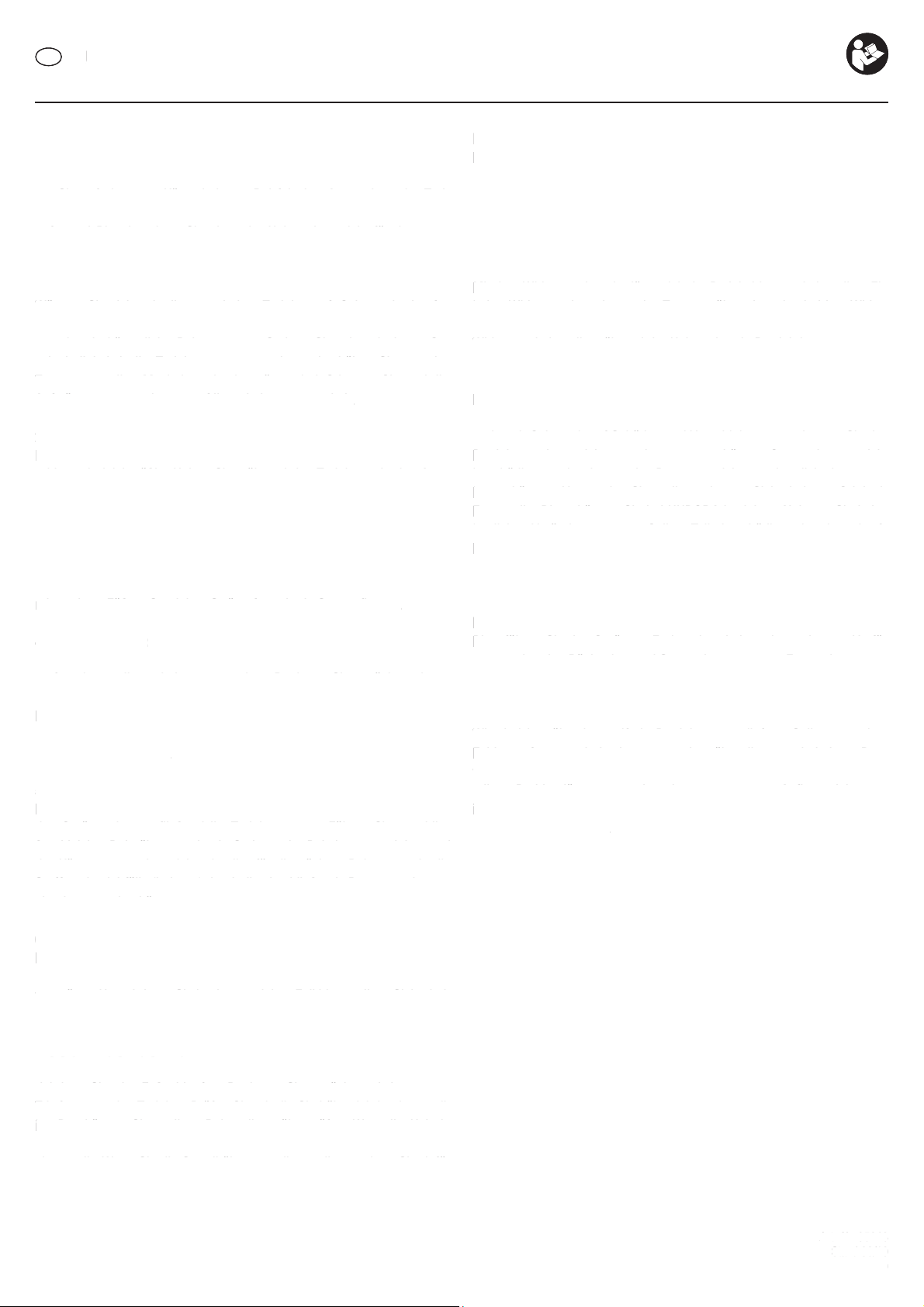
DE
T
R
-
t
-
a
-
t
W
a
a
-
T
A
2. A
an.
3
:
-
:
-
e
-
-
g
5
d
-
d
a
6. Gesundheit:
-
v
e
T
g
e
.
G
S
S
-
.
W
-
-
ese können Sie be
e
-
de
/).
S
das Gerät a
ebensdauer de
ü-
-
.
S
odukte auszuliefe
-
-
A
3
Stand 08/10
0
AUFBAU- UND BEDIENUNGSANLEITUNG
UFBAU- UND BEDIENUNGSANLEITUNG
TRAINIEREN AUF DEM HEIMTRAINER
RAINIEREN AUF DEM HEIMTRAINE
VORSICHT! Nehmen Sie sich für die Eingewöhnungsphase Zeit und ach
VORSICHT! Nehmen Sie sich für die Eingewöhnungsphase Zeit und ach-
en Sie auf eine gute Körperhaltung. Bei falscher Anwendung der Trai
ten Sie auf eine gute Körperhaltung. Bei falscher Anwendung der Trai-
ingsprinzipien und Übungsanleitung können gesundheitliche Schäden
ningsprinzipien und Übungsanleitung können gesundheitliche Schäden
uftreten! Bitte beachten Sie, dass der Heimtrainer nicht für therapeu
auftreten! Bitte beachten Sie, dass der Heimtrainer nicht für therapeu-
ische Zwecke geeignet ist.
tische Zwecke geeignet ist.
1. Aufwärmen:
1. Aufwärmen:
ärmen Sie sich unbedingt vor jedem Training auf. Gehen oder Laufen
Wärmen Sie sich unbedingt vor jedem Training auf. Gehen oder Laufen
uf der Stelle aktiviert das Herz-Kreislaufsystem und bereitet Sie auf die
auf der Stelle aktiviert das Herz-Kreislaufsystem und bereitet Sie auf die
nstehende körperliche Belastung vor. Steigen Sie mit reduzierter Ge
anstehende körperliche Belastung vor. Steigen Sie mit reduzierter Ge-
schwindigkeit in Ihr Trainingsprogramm ein, und erhöhen Sie erst das
schwindigkeit in Ihr Trainingsprogramm ein, und erhöhen Sie erst das
empo, wenn Ihre Muskeln optimal erwärmt sind. Stimmen Sie auch Ihr
Tempo, wenn Ihre Muskeln optimal erwärmt sind. Stimmen Sie auch Ihr
ufwärmprogramm immer auf Ihren Leistungsstand ab.
Aufwärmprogramm immer auf Ihren Leistungsstand ab.
tmung:
2. Atmung:
Die richtige Atmung spielt beim Training eine wichtige Rolle. Atmen Sie
Die richtige Atmung spielt beim Training eine wichtige Rolle. Atmen Sie
uhig und gleichmäßig. Halten Sie während des Trainings nie den Atem
ruhig und gleichmäßig. Halten Sie während des Trainings nie den Atem
an.
. Kleidung und Platz
3. Kleidung und Platz:
Ziehen Sie zum Training bequeme Sportkleidung an und achten Sie da
Ziehen Sie zum Training bequeme Sportkleidung an und achten Sie da-
auf, dass Sie zur Durchführung der Übungen mindestend 1 m Platz um
rauf, dass Sie zur Durchführung der Übungen mindestend 1 m Platz um
sich herum haben. Ziehen Sie immer Sportschuhe an, trainieren Sie nie
sich herum haben. Ziehen Sie immer Sportschuhe an, trainieren Sie nie
it nackten Füßen, Sandalen, Strümpfen oder in Strumpfhosen.
mit nackten Füßen, Sandalen, Strümpfen oder in Strumpfhosen.
4. Trainingstaktik
4. Trainingstaktik:
berfordern Sie sich nicht und passen Sie die Übungen und den Übungs
Überfordern Sie sich nicht und passen Sie die Übungen und den Übungs-
mfang immer Ihrem Leistungsstand an. Beginnen Sie zunächst mit nur
umfang immer Ihrem Leistungsstand an. Beginnen Sie zunächst mit nur
inigen Minuten und steigern Sie sich langsam von Woche zu Woche.
einigen Minuten und steigern Sie sich langsam von Woche zu Woche.
Legen Sie zwischen zwei Trainingseinheiten mindestens einen Tag Pau
Legen Sie zwischen zwei Trainingseinheiten mindestens einen Tag Pau-
se ein. Beraten Sie sich grundsätzlich vor Aufnahme eines Übungspro
se ein. Beraten Sie sich grundsätzlich vor Aufnahme eines Übungspro-
ramms mit Ihrem Arzt.
gramms mit Ihrem Arzt.
. Abwärmen:
5. Abwärmen:
Beenden Sie das Training nie abrupt, sondern reduzieren Sie bevor Sie
Beenden Sie das Training nie abrupt, sondern reduzieren Sie bevor Sie
as Gerät verlassen fließend Ihr Trainingstempo. Führen Sie anschlie
das Gerät verlassen fließend Ihr Trainingstempo. Führen Sie anschlie-
ßend leichte Dehnübungen durch. So kann der Puls langsam sinken und
ßend leichte Dehnübungen durch. So kann der Puls langsam sinken und
er Körper regeneriert sich schneller für die nächste Belastung, da die
der Körper regeneriert sich schneller für die nächste Belastung, da die
Stoffwechselabfälle (Laktate) durch die abschließende Bewegung besser
Stoffwechselabfälle (Laktate) durch die abschließende Bewegung besser
bgebaut werden können.
abgebaut werden können.
HERZFREQUENZTRAINING
ERZFREQUENZTRAININ
eginnen Sie Ihr Training mit einem angenehmen Tempo und steigern Sie
Beginnen Sie Ihr Training mit einem angenehmen Tempo und steigern Sie
es schrittweise, bis Sie die angestrebte Herzfrequenz erreicht haben. Wo
es schrittweise, bis Sie die angestrebte Herzfrequenz erreicht haben. Wo
diese liegt, kann Ihnen Ihr Hausarzt oder Fitnesstrainer sagen. Messen
diese liegt, kann Ihnen Ihr Hausarzt oder Fitnesstrainer sagen. Messen
ie Ihren Herzschlag während der Übung so oft wie möglich, um sicher zu
Sie Ihren Herzschlag während der Übung so oft wie möglich, um sicher zu
gehen, dass Sie in Ihrer optimalen Herzfrequenz trainieren.
gehen, dass Sie in Ihrer optimalen Herzfrequenz trainieren.
TUFENREGELUNG
STUFENREGELUNG
it dem Widerstandsregler lässt sich der Pedalwiderstand einstellen. Ein
Mit dem Widerstandsregler lässt sich der Pedalwiderstand einstellen. Ein
hoher Widerstand erschwert das Treten, während es ein niedriger Wider
hoher Widerstand erschwert das Treten, während es ein niedriger Wider-
stand leichter macht. Die beste Einstellung findet sich, wenn man den
stand leichter macht. Die beste Einstellung findet sich, wenn man den
Widerstand einstellt, während der Heimtrainer in Betrieb ist
Widerstand einstellt, während der Heimtrainer in Betrieb ist.
ARTUNG UND PFLEGE
WARTUNG UND PFLEGE
einigen Sie das Produkt nur mit einem Tuch oder feuchten Lappen und
Reinigen Sie das Produkt nur mit einem Tuch oder feuchten Lappen und
nicht mit speziellen Reinigungsmitteln! Überprüfen Sie das Produkt vor
nicht mit speziellen Reinigungsmitteln! Überprüfen Sie das Produkt vor
und nach Gebrauch auf Schäden und Verschleissspuren. Lagern Sie das
und nach Gebrauch auf Schäden und Verschleissspuren. Lagern Sie das
rodukt an einem sicheren, witterungsgeschützten Ort, so dass es nicht
Produkt an einem sicheren, witterungsgeschützten Ort, so dass es nicht
beschädigt werden kann oder Personen sich versehentlich daran ver
beschädigt werden kann oder Personen sich versehentlich daran ver-
etzen können. Verwenden Sie zu Ihrer eigenen Sicherheit nur Original
letzen können. Verwenden Sie zu Ihrer eigenen Sicherheit nur Original-
rsatzteile. Di
Ersatzteile. Diese können Sie bei HUDORA beziehen. Nehmen Sie keine
baulichen Veränderungen vor. Sollten Teile beschädigt sein oder scharfe
baulichen Veränderungen vor. Sollten Teile beschädigt sein oder scharfe
cken und Kanten entstanden sein, darf das Produkt nicht mehr verwen
Ecken und Kanten entstanden sein, darf das Produkt nicht mehr verwen-
t werden. Nehmen Sie im Zweifel mit unserem Service Kontakt auf
det werden. Nehmen Sie im Zweifel mit unserem Service Kontakt auf
http://www.hudora.de/service
(http://www.hudora.de/service/).
ENTSORGUNGSHINWEI
ENTSORGUNGSHINWEIS
itte führen Sie
Bitte führen Sie das Gerät am Ende seiner Lebensdauer den zur Verfü-
gung stehenden Rückgabe- und Sammelsystemen zu. Fragen beantwor
gung stehenden Rückgabe- und Sammelsystemen zu. Fragen beantwor-
ten die Entsorgungsunternehmen vor Ort
ten die Entsorgungsunternehmen vor Ort.
ERVICE
SERVICE
Wir sind bemüht einwandfreie Pr
Wir sind bemüht einwandfreie Produkte auszuliefern. Sollten trotzdem
ehler auftreten, sind wir genauso bemüht, diese zu beheben. Des
Fehler auftreten, sind wir genauso bemüht, diese zu beheben. Des-
wegen erhalten Sie zahlreiche Informationen zum Produkt, zu Ersatz
wegen erhalten Sie zahlreiche Informationen zum Produkt, zu Ersatz-
teilen, Problemlösungen und verloren gegangene Aufbauanleitungen
teilen, Problemlösungen und verloren gegangene Aufbauanleitungen
m Internet unter http://hudora.de/artnr/65243/ oder telefonisch unter
im Internet unter http://hudora.de/artnr/65243/ oder telefonisch unter
+49 2191/60912-8800.
+49 2191/60912-8800.
i HUDORA beziehen. Nehmen Sie kein
m Ende seiner L
n zur Verf
rn. Sollten trotzdem
6. Gesundheit:
Brechen sie das Übungsprogramm sofort ab, wenn Sie bei der Durchfüh
Brechen sie das Übungsprogramm sofort ab, wenn Sie bei der Durchfüh-
ung der Übungen ein Ziehen in den Muskeln oder allgemeine Schmerzen
rung der Übungen ein Ziehen in den Muskeln oder allgemeine Schmerzen
erspüren. Kontaktieren Sie in einem solchen Fall bitte zu Ihrer Sicherheit
verspüren. Kontaktieren Sie in einem solchen Fall bitte zu Ihrer Sicherheit
inen Arzt.
einen Arzt.
AUSGANGSPOSITION
AUSGANGSPOSITION
Setzen Sie sich vorsichtig auf den Heimtrainer. Überprüfen Sie den
Setzen Sie sich vorsichtig auf den Heimtrainer. Überprüfen Sie den
ichtigen Sitz der Fußschlaufen. Beginnen Sie zunächst mit langsamer
richtigen Sitz der Fußschlaufen. Beginnen Sie zunächst mit langsamer
rittfrequenz das Training. Prüfen Sie, ob die Sitzhöhe richtig eingestellt
Trittfrequenz das Training. Prüfen Sie, ob die Sitzhöhe richtig eingestellt
ist. Das können Sie an Ihrer Beinstellung überprüfen. Wenn Ihr Knie in
ist. Das können Sie an Ihrer Beinstellung überprüfen. Wenn Ihr Knie in
nterster Pedalstellung leicht gebeugt ist, haben Sie den Sattel richti
unterster Pedalstellung leicht gebeugt ist, haben Sie den Sattel richtig
ingestellt. Wenn Sie die Sattelhöhe verstellen wollen, steigen Sie dafür
eingestellt. Wenn Sie die Sattelhöhe verstellen wollen, steigen Sie dafür
itte vom Heimtrainer ab
bitte vom Heimtrainer ab.
Art.-Nr. 65243
rt.-Nr. 6524
Stand 08/10
2
13/20

EN
A
3
Stand 08/10
Seite
0
CO
S
T
T
-
a
adh
g
.
C
.
R
E
-
-
D
d
CE
S
4. CALO
S
Shows
been burned
S
e
6. SC
S
T
Y
-
y
-
.
S
e
INSTRUCTIONS ON ASSEMBLY AND USE
INSTRUCTIONS ON ASSEMBLY AND USE
COMPUTER INSTRUCTIONS
MPUTER INSTRUCTION
RAINING WITH THE TRAINING COMPUTER
TRAINING WITH THE TRAINING COMPUTER
he training computer is the ideal aid for effectively setting up your trai
The training computer is the ideal aid for effectively setting up your trai-
ing. We would recommend you speak with an expert (doctor, trainer)
ning. We would recommend you speak with an expert (doctor, trainer)
nd set out a training plan. Your computer will help you to check and
and set out a training plan. Your computer will help you to check and
ere to the guidelines. In this way you can ensure that your training
adhere to the guidelines. In this way you can ensure that your training
oals are being met efficiently
goals are being met efficiently.
aution: the computer, and particularly the pulse monitor, are no
Caution: the computer, and particularly the pulse monitor, are no
eplacement for medical monitoring
replacement for medical monitoring.
KEYBOARD LAYOUT OF THE COMPUTE
KEYBOARD LAYOUT OF THE COMPUTER
D
MODE
Use MODE to select the function you wish to set
Use MODE to select the function you wish to set
DISPLAY
DISPLAY
1. TIME
The display shows the length of the current training unit
The display shows the length of the current training unit
2. SPEE
2. SPEED
The display shows the training spee
The display shows the training speed
3. DISTAN
3. DISTANCE
hows the distance covered in the current training unit
Shows the distance covered in the current training unit
4. CALORIES
Shows the amount of calories that have been burned
5. PULSE
5. PULSE
Shows your current heart rate
6. SCAN
With this function, the display changes every 4 seconds between Time,
With this function, the display changes every 4 seconds between Time,
Speed, Distance, Calories and Pulse
FUNCTION DESCRIPTION
1. PULSE MEASUREMENT
You can only take your pulse when both hands are holding their respec-
tive hand pulse monitor contacts such that the heels of your hands cover
tive hand pulse monitor contacts such that the heels of your hands cover
the contacts. The palms of your hands must be moist in order to carr
the contacts. The palms of your hands must be moist in order to carry
out the measurement. Sweat which builds up on the palms of your hands
out the measurement. Sweat which builds up on the palms of your hands
after a few minutes of training will be enough for this. If the palms of your
after a few minutes of training will be enough for this. If the palms of your
hands are not absorbing enough sweat, you can also keep a damp towel
hands are not absorbing enough sweat, you can also keep a damp towel
on the handlebar in order to moisten the palms of your hands every few
on the handlebar in order to moisten the palms of your hands every few
minutes.
minutes.
2. AUTO ON/OFF
2. AUTO ON/OFF
In order to preserve the battery life, the computer will turn itself off after
8 minutes of inactivity. It will start up again as soon as it detects move
8 minutes of inactivity. It will start up again as soon as it detects move-
ment with the equipment
ment with the equipment.
INSERTING THE BATTERIES
Place two batteries (mignon AA) into the back of the computer. Ensure
that the batteries are positioned correctly (the related “+” and “-“ poles
that the batteries are positioned correctly (the related “+” and “-“ poles
are printed on the batteries and in the battery compartment) and that the
are printed on the batteries and in the battery compartment) and that the
support springs and batteries ar
support springs and batteries are
RIE
the amount of calories that have
hows your current heart rat
AN
peed, Distance, Calories and Pulse
UNCTION DESCRIPTION
. PULSE MEASUREMEN
ou can only take your pulse when both hands are holding their respec
n order to preserve the battery life, the computer will turn itself off after
NSERTING THE BATTERIE
lace two batteries (mignon AA) into the back of the computer. Ensure
UP/DOWN
UP/DOWN
Use the UP or DOWN button to set the training parameters such as trai
Use the UP or DOWN button to set the training parameters such as trai-
ing period, distance, calorie consumption or max. heart rate. An acou
ning period, distance, calorie consumption or max. heart rate. An acou-
stic signal will confirm when you have reached the goal set
stic signal will confirm when you have reached the goal set
RESET
RESET
Press the RESET button for approx. 3 seconds to rest the figures shown
Press the RESET button for approx. 3 seconds to rest the figures shown
(duration of training, distance and calorie consumption) to zero
(duration of training, distance and calorie consumption) to zero
Art.-Nr. 65243
rt.-Nr. 6524
Stand 08/10
14/2
Seite 14/20

EN
T
C
A
.
W
o
also.
2
-
.
3
:
W
w
.
:
o
j
y
.
5. Cool down:
-
f
-
t
Thi
w
th
d.
o
.
S
y
f
t
G
t
-
ON
Th
hil
bike.
C
CE
l
c
c
E
-
.
S
-
f
Y
A
3
Stand 08/10
0
INSTRUCTIONS ON ASSEMBLY AND USE
INSTRUCTIONS ON ASSEMBLY AND USE
TRAINING ON AN EXERCISE BIKE
RAINING ON AN EXERCISE BIKE
AUTION! Allow yourself time to familiarise yourself with the bike and
CAUTION! Allow yourself time to familiarise yourself with the bike and
ake sure you are maintaining a good posture. You could damage your
make sure you are maintaining a good posture. You could damage your
ealth if you don’t apply the training principles or instructions correctly!
health if you don’t apply the training principles or instructions correctly!
ttention, this exercise bike is not adapted for therapeutic training
Attention, this exercise bike is not adapted for therapeutic training.
1. Warm up:
1. Warm up:
arming up before each exercise session is essential. Walking or running
Warming up before each exercise session is essential. Walking or running
n the spot activates the cardiovascular system and prepares you for the
on the spot activates the cardiovascular system and prepares you for the
hysical exertion to come. Start your exercise programme at a reduced
physical exertion to come. Start your exercise programme at a reduced
speed and only increase it when your muscles are properly warmed
speed and only increase it when your muscles are properly warmed
p. Always match your warm-up programme to your performance level
up. Always match your warm-up programme to your performance level
also.
. Breathing:
2. Breathing:
Correct breathing plays an important role when exercising. Breathe calm
Correct breathing plays an important role when exercising. Breathe calm-
ly and evenly. Never hold your breath while exercising
ly and evenly. Never hold your breath while exercising.
. Clothes and space
3. Clothes and space:
ear comfortable sports clothing when exercising and ensure that you
Wear comfortable sports clothing when exercising and ensure that you
ave at least 1 m space around you to perform the exercises. Always
have at least 1 m space around you to perform the exercises. Always
ear sports shoes; never exercise in bare feet, sandals, socks or tights
wear sports shoes; never exercise in bare feet, sandals, socks or tights.
4. Training tactics
4. Training tactics:
Do not over-exert yourself and always match your exercises and the scope
Do not over-exert yourself and always match your exercises and the scope
f your training to your level of proficiency. Initially begin by exercising for
of your training to your level of proficiency. Initially begin by exercising for
ust a few minutes and slowly build up from week to week. Always take at
just a few minutes and slowly build up from week to week. Always take at
least a day‘s break between two exercise sessions. It is fundamental that
least a day‘s break between two exercise sessions. It is fundamental that
ou consult your doctor before starting an exercise program
you consult your doctor before starting an exercise program.
LEVEL REGULATION
EVEL REGULATI
e pedal resistance can be set with the resistance regulator. A higher
The pedal resistance can be set with the resistance regulator. A higher
resistance makes it harder to move the pedals, while a lower resistance
resistance makes it harder to move the pedals, while a lower resistance
makes it easier. You can get the best setting by regulating the resistance
makes it easier. You can get the best setting by regulating the resistance
w
e you are operating the exercise
while you are operating the exercise bike.
ARE AND MAINTENAN
CARE AND MAINTENANCE
se a dry or damp cloth only to clean the product; do not use specia
Use a dry or damp cloth only to clean the product; do not use special
leaning agents! Check the product for damage or traces of wear and
cleaning agents! Check the product for damage or traces of wear and
tear before and after each use. Store the product in a safe place where it
tear before and after each use. Store the product in a safe place where it
s protected from the elements, cannot be damaged, and no one can be
is protected from the elements, cannot be damaged, and no one can be
njured. For your own safety, please use original spare parts only. These
injured. For your own safety, please use original spare parts only. These
an be sourced from HUDORA. Do not make any structural changes. If
can be sourced from HUDORA. Do not make any structural changes. If
parts become damaged or if sharp edges or corners should develop, the
parts become damaged or if sharp edges or corners should develop, the
product may not be used any more. If in any doubt, please contact our
product may not be used any more. If in any doubt, please contact our
service team (http://www.hudora.de/service/).
service team (http://www.hudora.de/service/).
DISPOSAL ADVIC
DISPOSAL ADVICE
At the end of the product’s life, please dispose of it at an appropriate col
At the end of the product’s life, please dispose of it at an appropriate col-
ection point provided in your area. Local waste management companies
lection point provided in your area. Local waste management companies
will be able to answer your questions on this
will be able to answer your questions on this.
ERVICE
SERVICE
We make every effort to deliver faultless products. If faults do arise how
We make every effort to deliver faultless products. If faults do arise how-
ever, we put just as much effort into rectifying them. Therefore, you can
ever, we put just as much effort into rectifying them. Therefore, you can
ind numerous information on the product, replacement parts, solutions
find numerous information on the product, replacement parts, solutions
to problems and lost assembly manuals at http://hudora.de/artnr/65243/.
to problems and lost assembly manuals at ht tp://hudora.de/artnr/65243/.
ou may also call us: +49 2191/60921-8800.
You may also call us: +49 2191/60921-8800.
5. Cool down:
Never stop exercising abruptly. Instead, gradually reduce your speed be
Never stop exercising abruptly. Instead, gradually reduce your speed be-
ore leaving the machine. Carry out some light stretching exercises af
fore leaving the machine. Carry out some light stretching exercises af-
erwards.
terwards. This allows your pulse to drop slowly and your body to recover
ore quickly for the next session, as the decomposition of metabolic
more quickly for the next session, as the decomposition of metabolic
astes (lactates) is better achieved by carrying out these movements at
wastes (lactates) is better achieved by carrying out these movements at
e en
the end.
6. Health:
6. Health:
Stop the exercise program immediately if you feel a tightening in your
Stop the exercise program immediately if you feel a tightening in your
uscles or any general pain when carrying out the exercises. For your
muscles or any general pain when carrying out the exercises. For your
wn safety, please contact a doctor
own safety, please contact a doctor.
TARTING POSITION
STARTING POSITION
arefully sit on the exercise bike. Make sure the foot straps are positioned
Carefully sit on the exercise bike. Make sure the foot straps are positioned
correctly. Initially pedal slowly when starting your exercises. Check that
correctly. Initially pedal slowly when starting your exercises. Check that
our seat has been set to the correct height; you can discern this from the
your seat has been set to the correct height; you can discern this from the
osition of your legs. If your knee is slightly bent when in the lowest pedal
position of your legs. If your knee is slightly bent when in the lowest pedal
osition, the seat is at the right height. Please do not adjust the height o
position, the seat is at the right height. Please do not adjust the height of
he seat while sitting on the bike.
the seat while sitting on the bike.
HEART RATE TRAININ
HEART RATE TRAINING
Begin training at a pleasant rate and increase it gradually until you have
Begin training at a pleasant rate and increase it gradually until you have
eached your desired heart rate. A GP or fitness trainer can tell you what
reached your desired heart rate. A GP or fitness trainer can tell you what
his should be. Measure your heartbeat while training as often as pos
this should be. Measure your heartbeat while training as often as pos-
sible in order to ensure that you are training at your optimal heart rate.
sible in order to ensure that you are training at your optimal heart rate.
s allows your pulse to drop slowly and your body to recover
Art.-Nr. 65243
rt.-Nr. 6524
Stand 08/10
2
15/20

FR
A
3
Stand 08/10
Seite 16/20
O
UR
R
-
t
d
o
-
t
.
A
E
é-
v
de l‘ordi
é-
s
A
T
s
D
e
E
4
s
e
6
S
S
V
s
-
c
S
S
-
S
-
-
INSTRUCTIONS DE MONTAGE ET MODE D’EMPLOI
INSTRUCTIONS DE MONTAGE ET MODE D’EMPLOI
UTILISATION DE L’ORDINATEUR
S’ENTRAINER AVEC L’ORDINATEU
S’ENTRAINER AVEC L’ORDINATEUR
Grâce à l’ordinateur, vous pourrez concevoir de manière efficace vo
Grâce à l’ordinateur, vous pourrez concevoir de manière efficace vo-
re entraînement. Nous vous conseillons d’élaborer un programme
tre entraînement. Nous vous conseillons d’élaborer un programme
’entraînement spécifique avec un spécialiste (médecin ou coach). Cet
d’entraînement spécifique avec un spécialiste (médecin ou coach). Cet
rdinateur vous permettra de vérifier, contrôler et maîtriser les informa
ordinateur vous permettra de vérifier, contrôler et maîtriser les informa-
ions reçues, et de vous assurer d’atteindre votre objectif sportif
tions reçues, et de vous assurer d’atteindre votre objectif sportif.
ttention: l’ordinateur et le pulsomètre ne remplacent pas les con-
Attention: l’ordinateur et le pulsomètre ne remplacent pas les con-
trôles médicaux.
trôles médicaux.
FONCTIONS DE L’ORDINATEUR
FONCTIONS DE L’ORDINATEUR
D
MODE
Sélection et activation des fonctions disponibles
Sélection et activation des fonctions disponibles
P/DOWN
UP/DOWN
Réglage de TIME (heure), de la DISTANCE (distance), des CALORIES (d
Réglage de TIME (heure), de la DISTANCE (distance), des CALORIES (dé-
enses en calories) et du pouls maximal. Lorsque vous avez atteint un de
penses en calories) et du pouls maximal. Lorsque vous avez atteint un de
aleurs données, vous serez immédiatement prévenu par un signal sonor
valeurs données, vous serez immédiatement prévenu par un signal sonor
nateur.
de l‘ordinateur.
RDINATE
AFFICHAGE DE L’ORDINATEUR D’ENTRAINEMENT
FFICHAGE DE L’ORDINATEUR D’ENTRAINEMEN
1. TIME
’affichage indique la durée de l’exercice en cour
L’affichage indique la durée de l’exercice en cours
2. SPEE
2. SPEED
’affichage indique la vitesse d’entraînement actuell
L’affichage indique la vitesse d’entraînement actuelle
3. DISTANC
3. DISTANCE
ontre la distance parcourue pendant l’exercice
Montre la distance parcourue pendant l’exercice
. CALORIES
4. CALORIES
ndique la dépense énergétique, en calorie
Indique la dépense énergétique, en calories
5. PULSE
5. PULSE
ontre la fréquence cardiaque actuell
Montre la fréquence cardiaque actuelle
. SCAN
6. SCAN
Avec cette fonction, l’écran changera d’affichage toutes les 4 secondes
Avec cette fonction, l’écran changera d’affichage toutes les 4 secondes
et alternera entre les différents modes
et alternera entre les différents modes
DESCRIPTION DES FONCTION
DESCRIPTION DES FONCTIONS
. MESURE DU POUL
1. MESURE DU POULS
otre pouls ne peut être mesuré que lorsque vous entourez les capteur
Votre pouls ne peut être mesuré que lorsque vous entourez les capteurs
avec les deux mains. Pour les opérations de mesure, il est nécessaire que
avec les deux mains. Pour les opérations de mesure, il est nécessaire que
a surface de vos mains soit humide. La transpiration qui apparaît après
la surface de vos mains soit humide. La transpiration qui apparaît après
seulement quelques minutes d’entraînement à la surface des mains suf
seulement quelques minutes d’entraînement à la surface des mains suf-
fit. Si vous ne transpirez pas, vous pouvez enrouler vos mains dans un
fit. Si vous ne transpirez pas, vous pouvez enrouler vos mains dans un
hiffon humide pendant plusieurs minutes pour que la surface de vos
chiffon humide pendant plusieurs minutes pour que la surface de vos
mains devienne humide.
mains devienne humide.
2. AUTO AN/AU
2. AUTO AN/AUS
i l’entraînement est interrompu, l’ordinateur s’éteint automatiquement
Si l’entraînement est interrompu, l’ordinateur s’éteint automatiquement
« OFF ») après environ 8 minutes. L‘ordinateur se met en marche auto
(« OFF ») après environ 8 minutes. L‘ordinateur se met en marche auto-
matiquement dès que l‘entrainement continue.
matiquement dès que l‘entrainement continue.
NSTALLER LES PILE
INSTALLER LES PILES
nstallez deux piles (AA- mignon) à l’arrière de l’ordinateur dans la bonne
Installez deux piles (AA- mignon) à l’arrière de l’ordinateur dans la bonne
position et le sens adapté (les deux pôles « + » et « - » devront être po
position et le sens adapté (les deux pôles « + » et « - » devront être po-
sitionnés au niveau des symboles correspondants présents sur le com
sitionnés au niveau des symboles correspondants présents sur le com-
partiment pour piles), puis assurez-vous qu’un contact existe entre les
partiment pour piles), puis assurez-vous qu’un contact existe entre les
branches de raccordement et les piles. Si l’écran n’est pas entièrement
branches de raccordement et les piles. Si l’écran n’est pas entièrement
ou partiellement lisible, retirez les piles puis ré-installez-les. En retirant
ou partiellement lisible, retirez les piles puis ré-installez-les. En retirant
es piles, toutes les valeurs opérationnelles seront réinitialisées.
les piles, toutes les valeurs opérationnelles seront réinitialisées.
RESET
RESET
ermet de remettre TIME (heure), DISTANCE (distance) et CALORIES (d
Permet de remettre TIME (heure), DISTANCE (distance) et CALORIES (dé-
enses en calories)sur zéro, lorsque vous appuyez sur la touche pendant
penses en calories) sur zéro, lorsque vous appuyez sur la touche pendant
rès de 3 seconde
près de 3 secondes
Art.-Nr. 65243
rt.-Nr. 6524
Stand 08/10
Seite 16/20

FR
S
A
e
-
-
dicáles.
-
a
v
v
v
2
-
3
:
q
à
:
d
-
docteur ava
5
s:
é-
d
-
ill
6. Santé
Arrê
t
T
-
f
d
équip
-
!
É
-
c
cours de fonctionneme
E
-
-
-
CONSIG
c
.
S
-
-
/
e
A
3
Stand 08/10
0
INSTRUCTIONS DE MONTAGE ET MODE D’EMPLOI
INSTRUCTIONS DE MONTAGE ET MODE D’EMPLOI
S’ENTRAINER SUR UN HOME-TRAINER
’ENTRAINER SUR UN HOME-TRAINER
ATTENTION! Prendre suffisamment de temps pour s’habituer à l’appareil
TTENTION! Prendre suffisamment de temps pour s’habituer à l’appareil
et faire attention à sa position. En cas de mauvaise utilisation des prin-
t faire attention à sa position. En cas de mauvaise utilisation des prin
cipes d’entraînement et de non-respect des présentes consignes, vous
cipes d’entraînement et de non-respect des présentes consignes, vous
risquez de vous blesser! Ce produit n’a pas été conçu á des fins me-
isquez de vous blesser! Ce produit n’a pas été conçu á des fins me
dicáles.
1. Echauffement:
1. Echauffement:
N’oubliez jamais de vous échauffer avant de vous entraîner. En march-
N’oubliez jamais de vous échauffer avant de vous entraîner. En march
ant et courant sur l’installation, vous activez votre circulation et prépa-
nt et courant sur l’installation, vous activez votre circulation et prépa-
ez votre corps à l’entraînement. Commencez votre programme à une
rez votre corps à l’entraînement. Commencez votre programme à une
itesse plutôt réduite, puis augmentez le rythme uniquement lorsque
vitesse plutôt réduite, puis augmentez le rythme uniquement lorsque
os muscles sont échauffés et prêts à l’effort. Merci de toujours définir
vos muscles sont échauffés et prêts à l’effort. Merci de toujours définir
otre programme d’échauffement en fonction de votre forme et des
votre programme d’échauffement en fonction de votre forme et des
erformances que vous souhaitez réaliser.
performances que vous souhaitez réaliser.
. Respiration:
2. Respiration:
Le fait d’avoir la bonne respiration adaptée à l’exercice joue un rôle très
Le fait d’avoir la bonne respiration adaptée à l’exercice joue un rôle très
important lors de l’entraînement sportif. Respirer calmement et de ma
important lors de l’entraînement sportif. Respirer calmement et de ma-
ière régulière. Ne jamais couper sa respiration pendant les activités !
nière régulière. Ne jamais couper sa respiration pendant les activités !
. Vêtement et espace
3. Vêtement et espace:
Opter pour des vêtements de sport adaptés et confortables, et vérifier
Opter pour des vêtements de sport adaptés et confortables, et vérifier
u’il y a suffisamment d’espace autour de vous avant de commencer
qu’il y a suffisamment d’espace autour de vous avant de commencer
vous entraîner. Toujours porter des chaussures de sport. Ne jamais
à vous entraîner. Toujours porter des chaussures de sport. Ne jamais
s’entraîner les pieds nus, en sandalettes, en chaussettes ou en collants.
s’entraîner les pieds nus, en sandalettes, en chaussettes ou en collants.
4. Technique d’entraînement
4. Technique d’entraînement:
Ne pas dépasser vos capacités. Adapter vos exercices et le niveau de
Ne pas dépasser vos capacités. Adapter vos exercices et le niveau de
ifficulté à votre condition physique. Commencer par quelques minutes
difficulté à votre condition physique. Commencer par quelques minutes
seulement, puis augmenter progressivement la durée de semaine en se
seulement, puis augmenter progressivement la durée de semaine en se-
aine. Laisser au moins une journée de pause entre deux entraînements.
maine. Laisser au moins une journée de pause entre deux entraînements.
nsulter votre
Consulter votre docteur avant de commencer à utiliser votre machine.
nt de commencer à utiliser votre machine.
TROUVER SON RYTHME D’ENTRAÎNEMENT
TROUVER SON RYTHME D’ENTRAÎNEMENT
Commencer l’entraînement à un rythme agréable et adapté, et augmenter
ommencer l’entraînement à un rythme agréable et adapté, et augmenter
la cadence de manière progressive jusqu’à ce que le rythme de croisière
a cadence de manière progressive jusqu’à ce que le rythme de croisière
soit atteint. Pour le définir, merci de consulter votre médecin ou un coach
soit atteint. Pour le définir, merci de consulter votre médecin ou un coach
sportif. Mesure aussi souvent que possible votre fréquence cardiaque
sportif. Mesure aussi souvent que possible votre fréquence cardiaque
pendant toute la durée de l’exercice afin de s’assurer que vous vous ent-
pendant toute la durée de l’exercice afin de s’assurer que vous vous ent
raînez dans des conditions optimales!
raînez dans des conditions optimales
RÉGLER LE NIVEAU DE DIFFICULTÉ
GLER LE NIVEAU DE DIFFICULT
Grâce au réglage du niveau de résistance, vous pourrez paramétrer la
râce au réglage du niveau de résistance, vous pourrez paramétrer la
difficulté et la résistance des pédales, indépendamment de la vitesse de
difficulté et la résistance des pédales, indépendamment de la vitesse de
votre équipement. Un niveau de résistance supérieur augmente la diffi-
votre équipement. Un niveau de résistance supérieur augmente la diffi
culté de l’entrainement et des déplacements, alors qu’un niveau inférieur
ulté de l’entrainement et des déplacements, alors qu’un niveau inférieur
facilite le déroulement des exercices. Pour trouver le meilleur réglage,
facilite le déroulement des exercices. Pour trouver le meilleur réglage,
nous vous conseillons de paramétrer le niveau de difficulté pendant que
nous vous conseillons de paramétrer le niveau de difficulté pendant que
votre machine est en
votre machine est en cours de fonctionnement.
ENTRETIEN ET MAINTENANC
ENTRETIEN ET MAINTENANCE
our nettoyer votre machine, merci d’utiliser un chiffon ou des lingettes
Pour nettoyer votre machine, merci d’utiliser un chiffon ou des lingettes
humides, mais pas de produit nettoyant spécifique! Vérifier votre équipe
humides, mais pas de produit nettoyant spécifique! Vérifier votre équipe-
ment avant et après chaque utilisation afin de déceler les traces d’usure
ment avant et après chaque utilisation afin de déceler les traces d’usure
ou dommages éventuels. Stocker l’équipement dans un endroit sûr et
ou dommages éventuels. Stocker l’équipement dans un endroit sûr et
protégé des intempéries extérieures afin d’éviter qu’il soit endomma
protégé des intempéries extérieures afin d’éviter qu’il soit endomma-
gé. Pour votre propre sécurité, n’utilisez que des pièces de rechange
gé. Pour votre propre sécurité, n’utilisez que des pièces de rechange
d’origine. Vous pouvez les acquérir auprès de HUDOR A. N’appor tez aucu
d’origine. Vous pouvez les acquérir auprès de HUDORA. N’apportez aucu-
ne modifi cation conceptuelle. Le produit ne doit plus être utilisé en cas
ne modifi cation conceptuelle. Le produit ne doit plus être utilisé en cas
d’endommagement de certaines parties ou d’apparition de coins saillants
d’endommagement de certaines parties ou d’apparition de coins saillants
ou d’arêtes vives. En cas de doute, prenez contact avec notre service
ou d’arêtes vives. En cas de doute, prenez contact avec notre service
après-vente (http://www.hudora.de/service/).
après-vente (http://www.hudora.de/service/).
CONSIGNE POUR LA MISE AU REBUT
erci d’utiliser les dispositifs de collecte existants lorsque votre unité
Merci d’utiliser les dispositifs de collecte existants lorsque votre unité
arrive en fin de vie. N’hésitez pas à contacter les entreprises locales
arrive en fin de vie. N’hésitez pas à contacter les entreprises locales
hargées du recyclage en cas de question
chargées du recyclage en cas de question.
NE POUR LA MISE AU REBUT
nt.
. Etirement
5. Etirements:
Ne jamais arrêter l’entraînement de manière abrupte. Optez pour une r
Ne jamais arrêter l’entraînement de manière abrupte. Optez pour une ré-
uction du rythme, de la vitesse et de la difficulté de l’entrainement. Pen
duction du rythme, de la vitesse et de la difficulté de l’entrainement. Pen-
sez ensuite à effectuer quelques étirements pour que votre pouls diminue
sez ensuite à effectuer quelques étirements pour que votre pouls diminue
etit à petit et que votre corps récupère plus vite pour être en forme pour
petit à petit et que votre corps récupère plus vite pour être en forme pour
l’exercice suivant, car la reconstruction des matières et des cellules sera
l’exercice suivant, car la reconstruction des matières et des cellules sera
e
eure en adaptant le rythme de vos mouvements.
meilleure en adaptant le rythme de vos mouvements.
6. Santé:
Arrêter immédiatement les exercices si vous sentez qu’un muscle vous
tire ou en cas de douleurs spécifiques. Consulter ensuite votre médecin
par précaution.
POSITION DE DÉPART
Installez avec précaution sur votre Hometrainer. Vérifiez que les pédales
Installez avec précaution sur votre Hometrainer. Vérifiez que les pédales
sont bien fixées. Commencez votre entraînement à un rythmelent. As
sont bien fixées. Commencez votre entraînement à un rythmelent. As-
surez-vous que le siège est à la bonne hauteur. Vous pourrez vérifier en
surez-vous que le siège est à la bonne hauteur. Vous pourrez vérifier en
fonction de la position de vos jambes. Si vos genoux sont pliés au niveau
de la partie inférieure du pédalier, votre selle est correctement réglée.
Si vous souhaitez redéfinir la hauteur de la selle, merci de quitter votre
Si vous souhaitez redéfinir la hauteur de la selle, merci de quitter votre
équipement.
:
ter immédiatement les exercices si vous sentez qu’un muscle vous
ire ou en cas de douleurs spécifiques. Consulter ensuite votre médecin
ar précaution.
ITION DE DÉPAR
onction de la position de vos jambes. Si vos genoux sont pliés au niveau
e la partie inférieure du pédalier, votre selle est correctement réglée.
ement.
ERVICE
SERVICE
ous faisons tout notre possible pour proposer des produits sans dé
Nous faisons tout notre possible pour proposer des produits sans dé-
faut. Si des problèmes devaient, malgré tout, survenir, nous nous en
faut. Si des problèmes devaient, malgré tout, survenir, nous nous en-
gageons à mettre tout en oeuvre pour y remédier. Pour obtenir plus
gageons à mettre tout en oeuvre pour y remédier. Pour obtenir plus
d’informations sur le produit, les solutions aux problèmes et consulter les
d’informations sur le produit, les solutions aux problèmes et consulter les
notices d’utilisation en cas de perte, rendez-vous sur: http://hudora.de
notices d’utilisation en cas de perte, rendez-vous sur: http://hudora.de/
artnr/65243/ ou prenez contact avec notre service après-vente (Hotlin
artnr/65243/ ou prenez contact avec notre service après-vente (Hotline:
+49 2191/60921-8800).
+49 2191/60921-8800).
Art.-Nr. 65243
rt.-Nr. 6524
Stand 08/10
7/2
17/20

NOTIZEN / NOTES / NOTES
S
A
3
0
Seite 18/20
TIZEN / NOTES / NOTE
Art.-Nr. 65243
Stand 08/1
Stand 08/10
Seite 18/20
rt.-Nr. 6524

NOTIZEN / NOTES / NOTES
S
A
3
0
0
TIZEN / NOTES / NOTE
Art.-Nr. 65243
rt.-Nr. 6524
Stand 08/1
Stand 08/10
2
19/20

Art.-Nr. 65243
B.
y
A
3
Stand 08/10
rt.-Nr. 6524
Stand 08/10
20/20
20/20
HUDORA | Jägerwald 13 | 42897 Remscheid | Germany
HUDORA | Jägerwald 13 | 42897 Remscheid | German
www.hudora.de
www.hudora.de
DIN EN 957-5, Klasse H.B.
EN 957-5, Klasse H.
