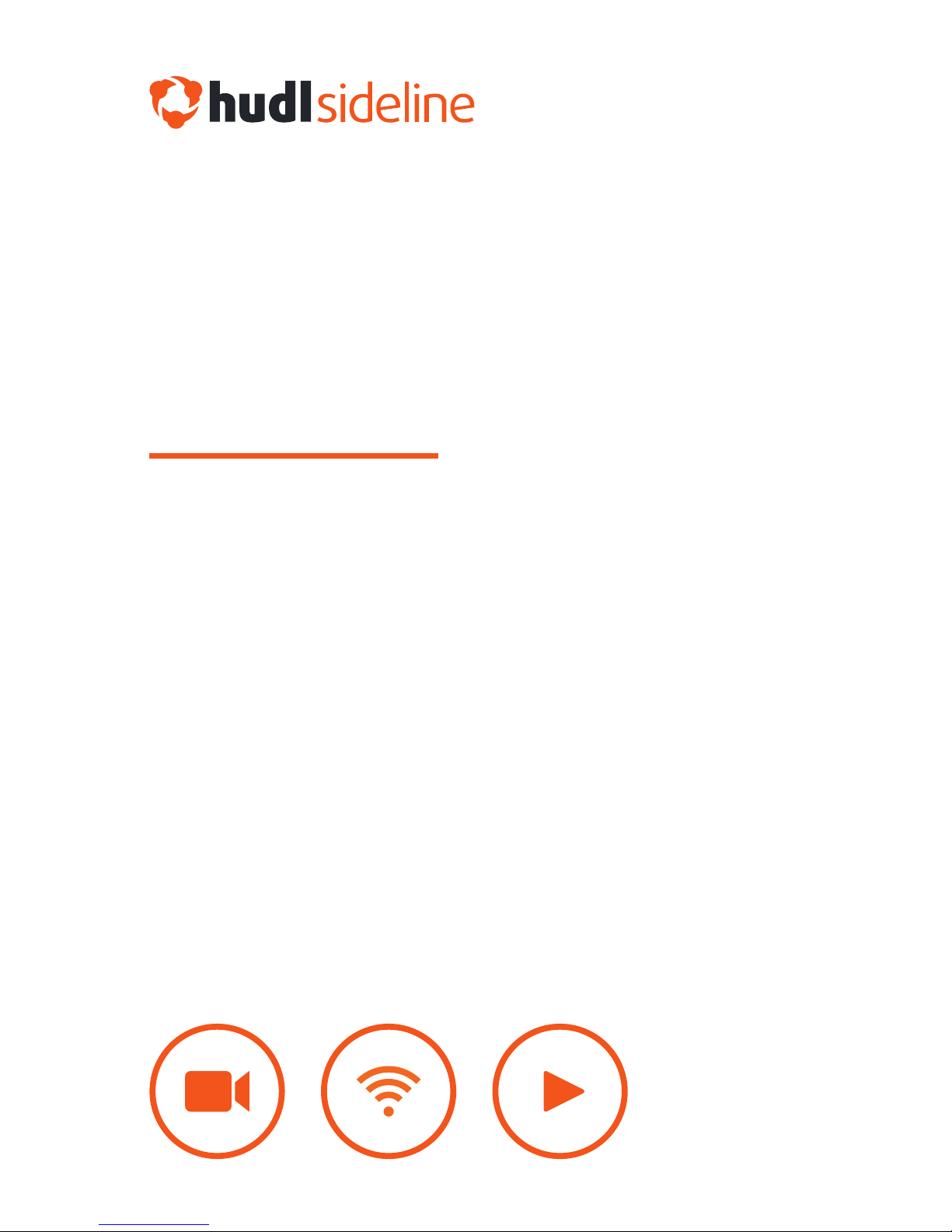
INSTANT REPLAY
SIMPLE SETUP
Basic Package


WHAT’S IN THE BOX
Router Power AdapterPower Cord
Ethernet Cord Window Mount
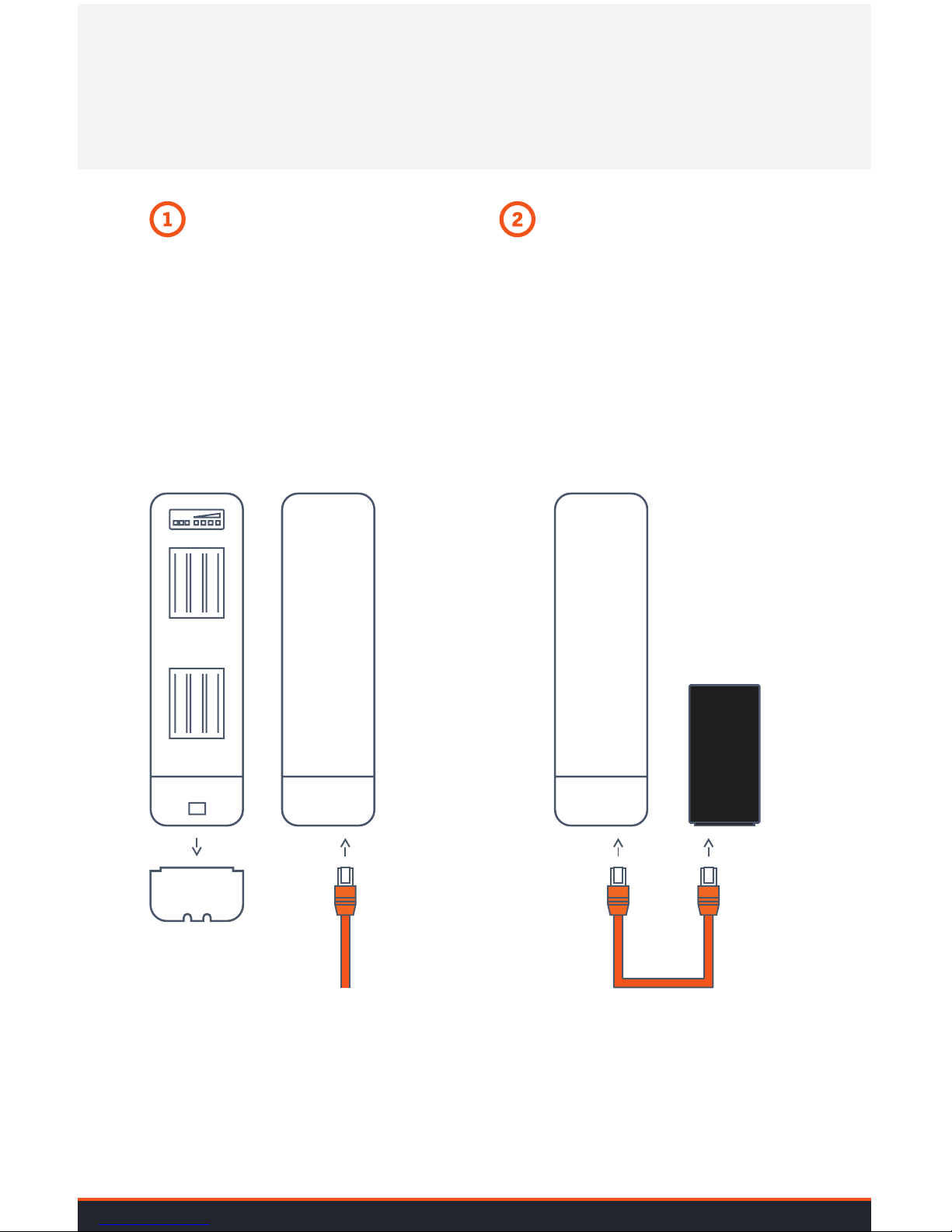
HOW TO SET UP YOUR ROUTER
Router Power Adapter
Remove the cover from the bottom of the
router and plug the orange cable into the
Main port. Reattach the cover to protect
the connection from rain and snow.
Plug the other end of the orange cable
into the POE port on the power adapter.
MAIN
POE
MAIN

Power Source Window Mount
Plug the power cord into the other
side of the adapter and connect to
the nearest outlet.
For best results, use the window
mount to attach the unit to the outside
of your press box, facing the field.
POE
WALL
The router will wirelessly connect the recording device
with your viewing devices–no internet needed.
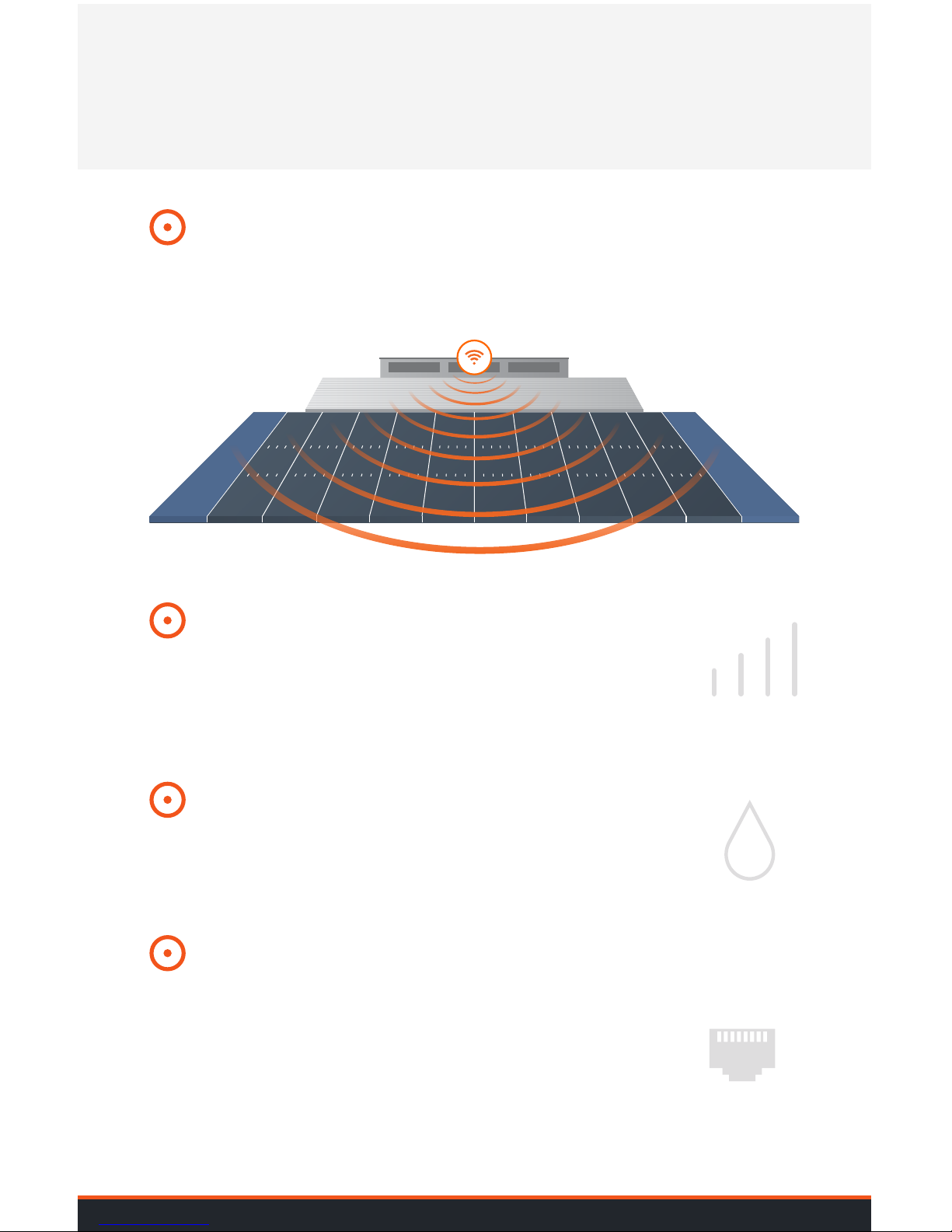
MORE ABOUT YOUR ROUTER
Signal
Your router’s signal is completely directional. Point it
toward the sideline where your team will be standing.
Placement
Don’t place the router behind glass or on the
floor of your press box. This will dramatically
weaken your signal.
Durability
The router is weatherproof, but be careful not to
expose the power adapter and cord to water.
Ports
If you’re having trouble with power and
connectivity, make sure the ethernet cable is
connected to the adapter’s POE port and the
router’s Main port. You can also check the back
of the router–if the light on the far left is green,
you are getting power.
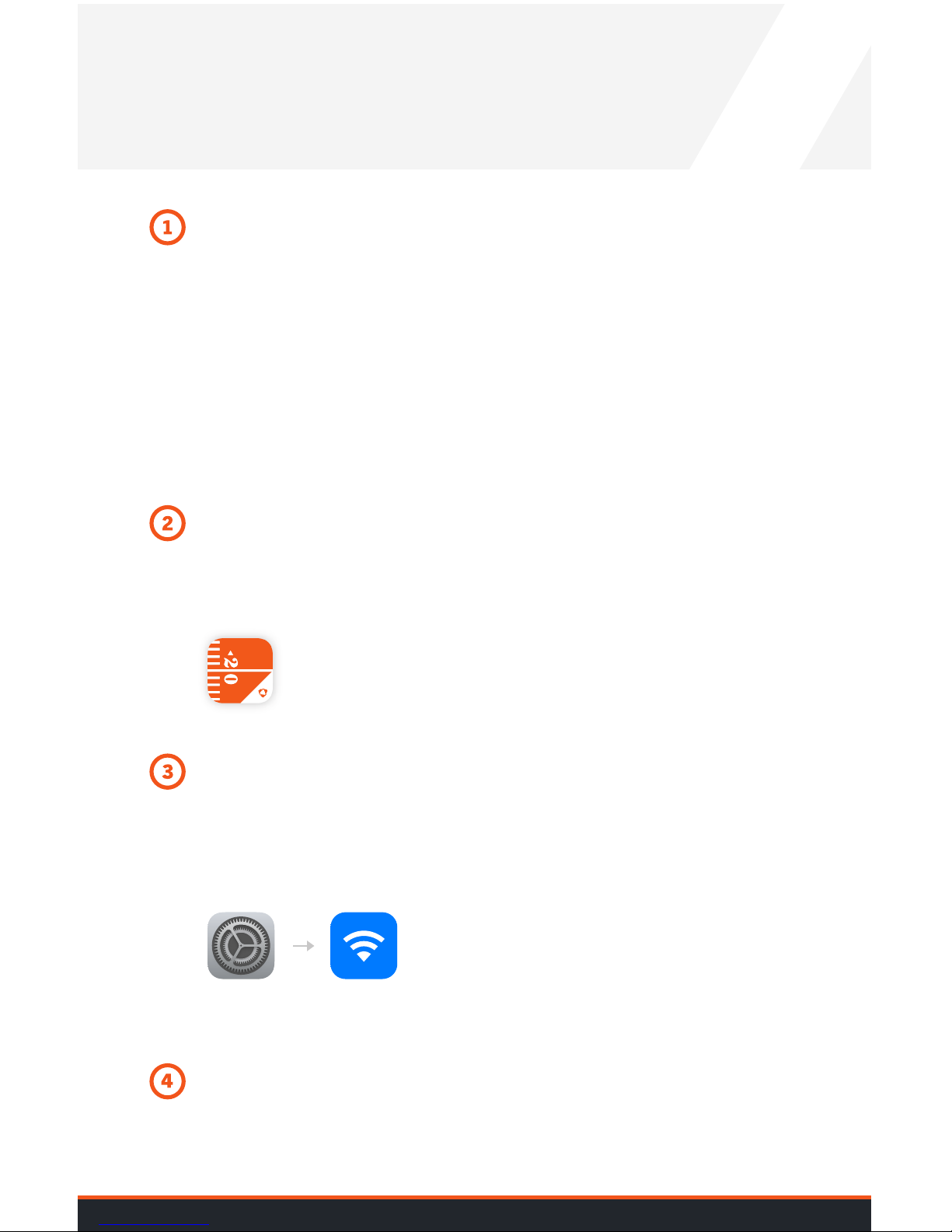
CONNECTING YOUR DEVICES
Make sure your iOS devices are compatible.
Hudl Sideline requires an iPad or iPhone to record and view.
Recommended Recording and Viewing Devices
• iPad Pro
• iPad Air 2
• iPad Mini 4
• iPhone 6, 6s or SE
• iPad mini (or newer) viewing only
Connect each device to the Hudl Sideline network
a) Navigate to Settings — Wi-Fi to find your team’s private network.
b) The network password is provided in an email to the coach who signed up.
c) Reach out to support@hudl.com if your password is ever lost.
Download the Hudl Sideline app
Use an internet or cellular connection to download the app to all recording
devices. Open the app to log in with your Hudl username and password.
Look for this icon in the App Store
Setting s Wi-Fi
Select your network name
and enter your password
Open the Hudl Sideline App
Follow in-app instructions for recording, viewing and uploading to Hudl.

See more tips at hudl.com/support/sideline.
It’s recommended that you test your setup well before
the first game, even as soon as it’s received.
GAMEDAY TIPS
Login
You will not be able to log in to the Hudl Sideline app
while connected to the Hudl Sideline network. Be sure
to log in before the game, when internet is available.
Storage
Check your available storage on each device before
the game. We recommend having at least 2GB of
free space for every game.
Zoom
Test a 2x zoom lens attachment and/or tripod
mount to give your iOS device a better view.
Screens
Try using an HDMI adapter or AppleTV to
connect to a bigger screen on the sideline.
2GB
2X
ZOOM
HDMI
