Hubsan X4 DESIRE H502E Instruction Manual

®
ITEM NO.: H502E
ARM/DISARM MOTORS, SEE PAGE 06
RTH FUNCTION, SEE PAGE 09
COMPASS CALIBRATION, SEE PAGE 12
TRANSMITTER CALIBRATION, SEE PAGE 13
Ages 14+
READ THE INSTRUCTION MANUAL CAREFULLY
PLEASE VISIT WWW.HUBSAN TO UPGRADE
THE HUBSAN X4
DESIRE

1.) Rotate the X4 horizontally until the " Set Compass 2" displays on the screen.
2.) Put the X4 nose down and rotate it vertically until the " Set Compass 2 "
disappears.
3.) Calibration done.
COMPASS CALIBRATION BEFORE FLY
Do not calibrate the compass in a strong magnetic field
Do not carry ferromagnetic materials with you while calibrating the compass,
such as keys, cell phones, etc.
Compass calibration is required after the binding as instructed on the transmitter.
START
DONE
Rotate the quadcopter
vertically until
“Set Compass 2”
disappears
Rotate the quadcopter
horizontally until
“Set Compass 2”
displays

02
©2016 Hubsan
IMPORTANT SAFETY NOTES
OPERATION:
Flight:
Take responsiblity for the safety of yourself and others when flying the X4!
Do not fly the X4 in crowded places.
Do not fly in bad weather.
Never try to catch the X4 while it is in flight.
This model is intended for experienced pilots age 14+.
Power off the X4 after flight, to prevent the propellers from causing injuries.
Always remove the battery after you stop flying to avoid injuries from accidentally
powering on the motors.
Always take great caution to protect yourself when near the propellers.
The flight system will start after powering on regardless of the transmitter signal. The high
speed propellers are very dangerous.
Power off the X4 after every flight or the propellers may still rotate and cause injury.
Hubsan X4 Desire
Please read the instruction manual carefully!
Be extremely careful and responsible when using the drone. Small electronic components can
be damaged by crashing or by dropping the X4 into water. To avoid further damages, please
replace broken parts immediately.
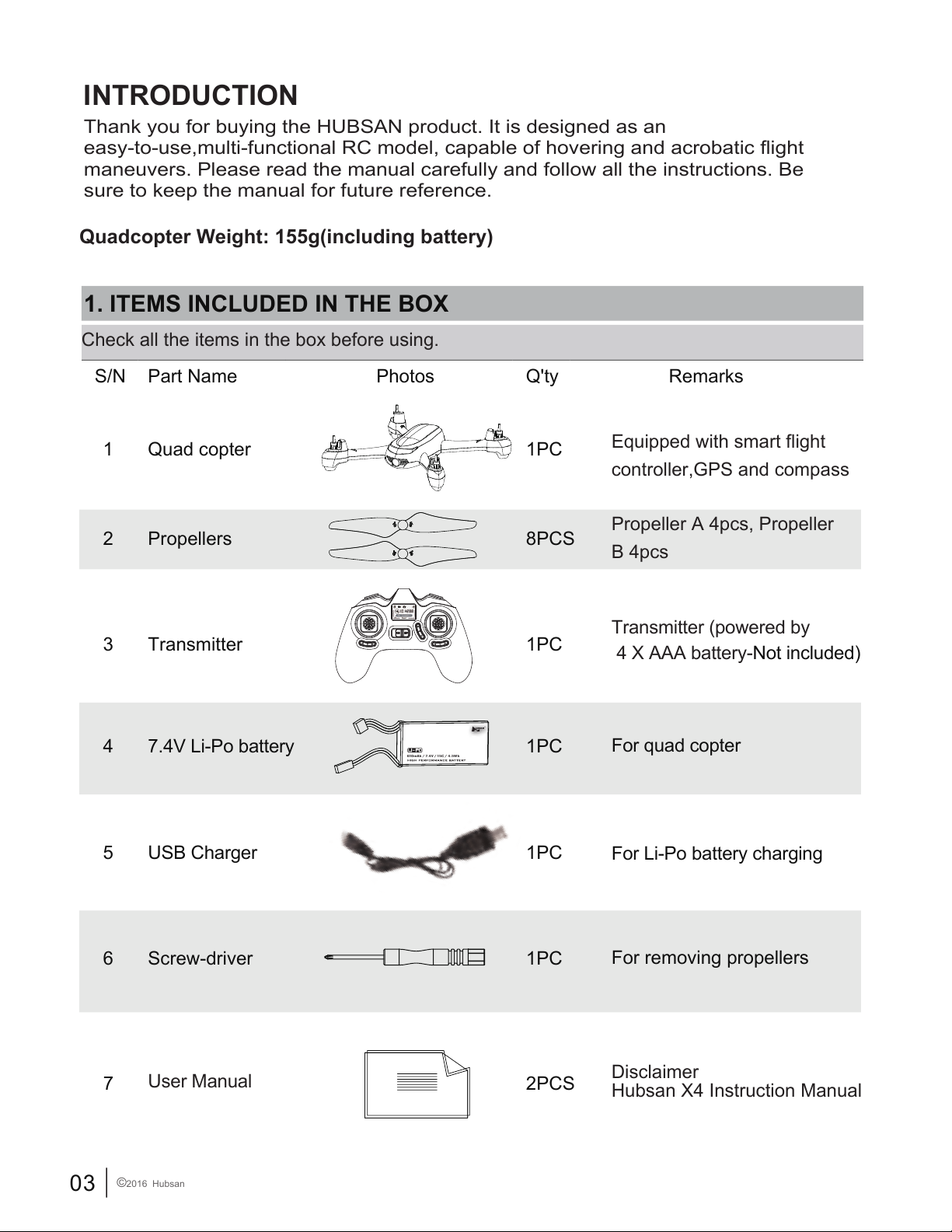
03
©2016 Hubsan
INTRODUCTION
1. ITEMS INCLUDED IN THE BOX
Check all the items in the box before using.
S/N Part Name Photos Q'ty Remarks
1 Quad copter 1PC
Equipped with smart flight
controller,GPS and compass
Propeller A 4pcs, Propeller
B 4pcs
2 Propellers 8PCS
6 Screw-driver 1PC
For removing propellers
4 7.4V Li-Po battery 1PC
For quad copter
Transmitter (powered by
4 X AAA battery-Not included)
3 Transmitter 1PC
Thank you for buying the HUBSAN product. It is designed as an
easy-to-use,multi-functional RC model, capable of hovering and acrobatic flight
maneuvers. Please read the manual carefully and follow all the instructions. Be
sure to keep the manual for future reference.
7 2PCS
Disclaimer
Hubsan X4 Instruction Manual
User Manual
610mAh / 7.4V / 15C / 4.5Wh
5 1PCUSB Charger
For Li-Po battery charging
Quadcopter Weight: 155g(including battery)
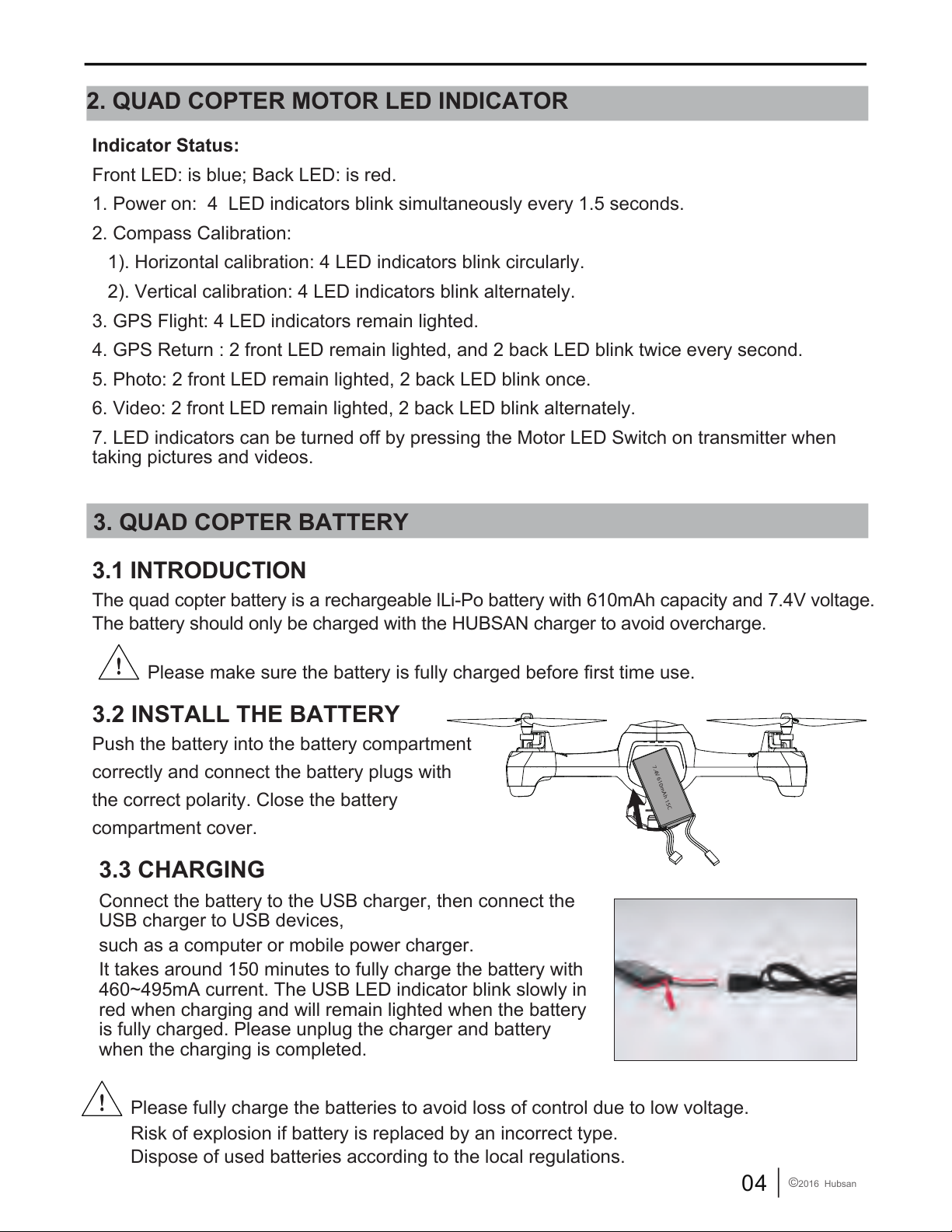
04
©2016 Hubsan
Please fully charge the batteries to avoid loss of control due to low voltage.
Risk of explosion if battery is replaced by an incorrect type.
Dispose of used batteries according to the local regulations.
2. QUAD COPTER MOTOR LED INDICATOR
3. QUAD COPTER BATTERY
3.1 INTRODUCTION
The quad copter battery is a rechargeable lLi-Po battery with 610mAh capacity and 7.4V voltage.
The battery should only be charged with the HUBSAN charger to avoid overcharge.
3.2 INSTALL THE BATTERY
Push the battery into the battery compartment
correctly and connect the battery plugs with
the correct polarity. Close the battery
compartment cover.
Please make sure the battery is fully charged before first time use.
7.4V 610mAh 15C
Indicator Status:
Front LED: is blue; Back LED: is red.
1. Power on: 4 LED indicators blink simultaneously every 1.5 seconds.
2. Compass Calibration:
1). Horizontal calibration: 4 LED indicators blink circularly.
2). Vertical calibration: 4 LED indicators blink alternately.
3. GPS Flight: 4 LED indicators remain lighted.
4. GPS Return : 2 front LED remain lighted, and 2 back LED blink twice every second.
5. Photo: 2 front LED remain lighted, 2 back LED blink once.
6. Video: 2 front LED remain lighted, 2 back LED blink alternately.
7. LED indicators can be turned off by pressing the Motor LED Switch on transmitter when
taking pictures and videos.
3.3 CHARGING
Connect the battery to the USB charger, then connect the
USB charger to USB devices,
such as a computer or mobile power charger.
It takes around 150 minutes to fully charge the battery with
460~495mA current. The USB LED indicator blink slowly in
red when charging and will remain lighted when the battery
is fully charged. Please unplug the charger and battery
when the charging is completed.
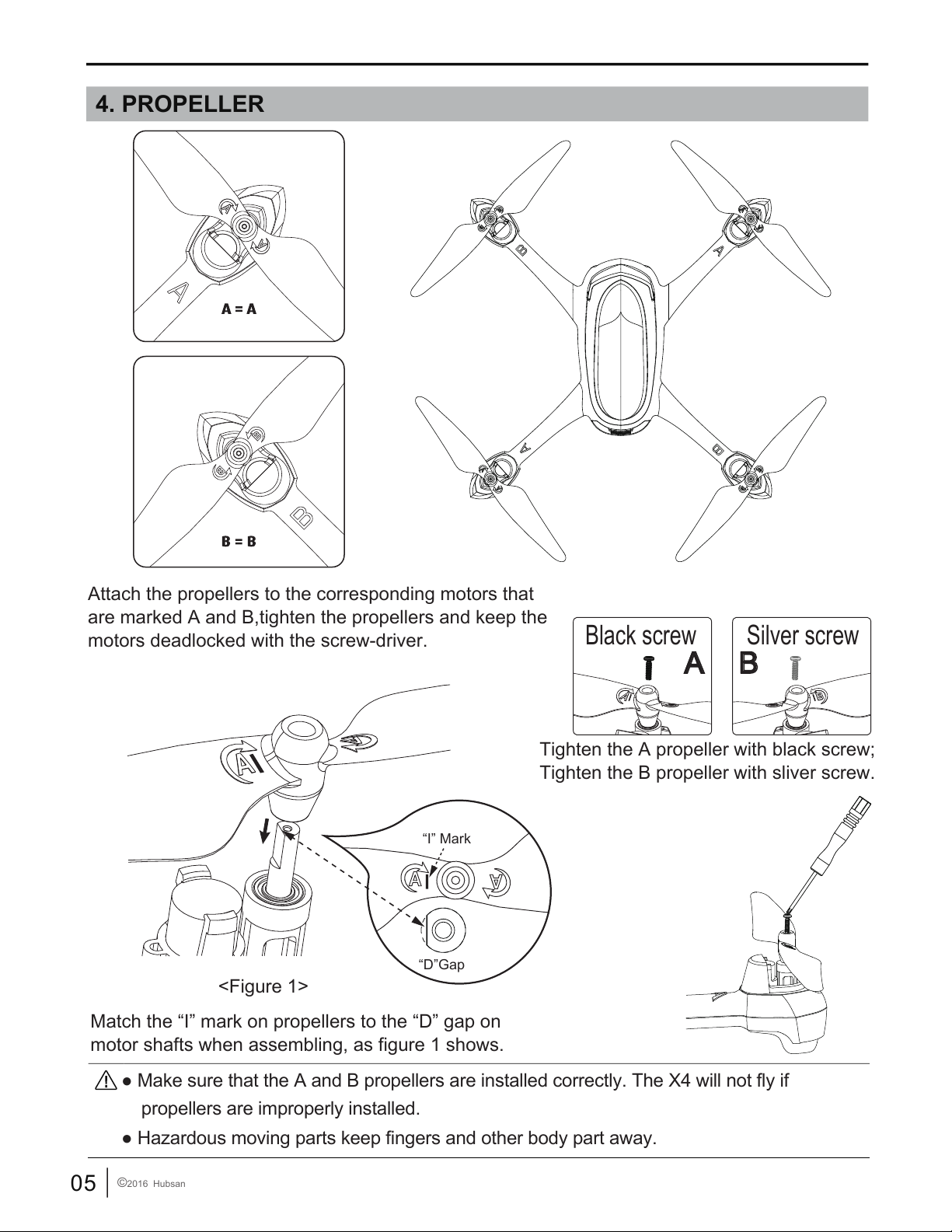
05
©2016 Hubsan
4. PROPELLER
Attach the propellers to the corresponding motors that
are marked A and B,tighten the propellers and keep the
motors deadlocked with the screw-driver.
● Hazardous moving parts keep fingers and other body part away.
● Make sure that the A and B propellers are installed correctly. The X4 will not fly if
propellers are improperly installed.
Match the “I” mark on propellers to the “D” gap on
motor shafts when assembling, as figure 1 shows.
“I” Mark
“D”Gap
<Figure 1>
Black screw Silver screw
Tighten the A propeller with black screw;
Tighten the B propeller with sliver screw.
A B
