Huber Pilot One User Manual
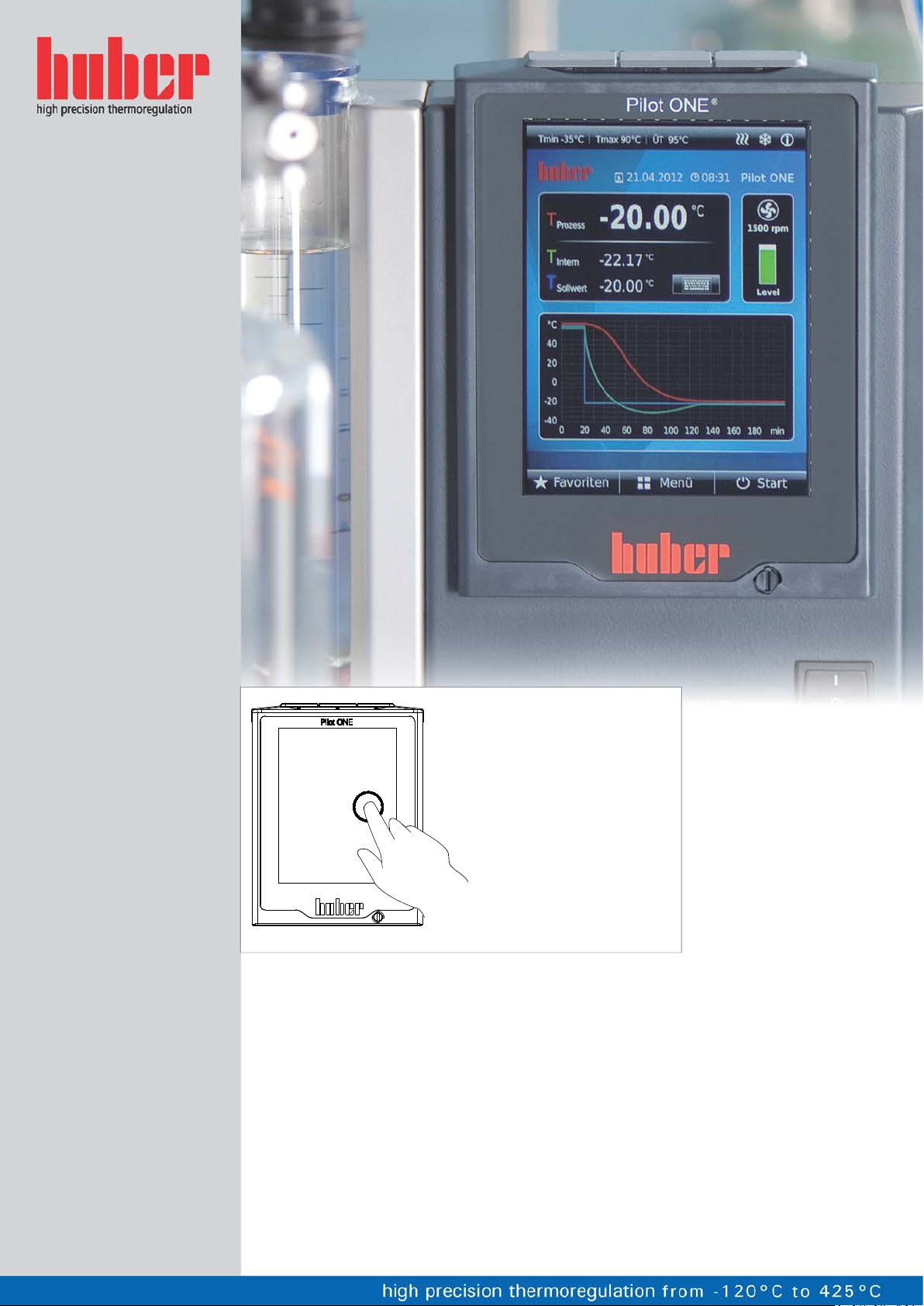
Manual
Pilot ONE®
Flasher
V1.5.0

2
MANUAL
Pilot ONE® Flasher Errors and omissions excepted. V1.5.0en/28.04.16//16.04

3
MANUAL
Pilot ONE® Flasher
V1.5.0en/28.04.16//16.04 Errors and omissions excepted. Pilot ONE® Flasher

4
MANUAL
Pilot ONE® Flasher Errors and omissions excepted. V1.5.0en/28.04.16//16.04

5
MANUAL
Table of contents
V1.5.0en/28.04.16//16.04
1 Application .................................................................................. 7
2 Installation | Deinstallation ......................................................... 8
3 Downloading the Pilot ONE® firmware ...................................... 10
3.1 Expert Mode ................................................................................................ 10
3.2 Overview ..................................................................................................... 11
4 Flashing Pilot ONE® .................................................................... 12
4.1 Pilot ONE® Flash Mode ................................................................................. 12
4.2 Flashing with USB flash drive ........................................................................ 13
4.2.1 Unzipping the firmware .................................................................................. 13
4.2.2 Flashing on the Pilot ONE® .............................................................................. 14
4.3 Flashing with a PC ........................................................................................ 15
4.3.1 USB driver activation ....................................................................................... 15
4.3.2 Starting to flash Pilot ONE® ............................................................................. 17
4.3.3 Overview ......................................................................................................... 18
4.3.4 What to do in case of an Abort ....................................................................... 18
5 Pilot ONE® bootloader ............................................................... 19
5.1 Downloading the Pilot ONE® bootloader ...................................................... 20
5.2 Flashing the Pilot ONE® bootloader .............................................................. 21
6 Possible probleme ..................................................................... 22
6.1 No USB device found in DFU mode | Device not found after RESET ............... 22
6.2 Device not connected ................................................................................... 22
6.3 More than one USB device in DFU mode ...................................................... 22
6.4 Disconnection during the flash operation ..................................................... 22
6.5 Restriction ................................................................................................... 22
6.6 You cannot install the driver under Windows 8 / Windows 10 ...................... 23
6.6.1 Reason: Driver Signature Enforcement is enabled ......................................... 23
6.6.2 Problems after installing the driver ................................................................ 23
V1.5.0en/28.04.16//16.04 Errors and omissions excepted. Pilot ONE® Flasher

6
MANUAL
Pilot ONE® Flasher Errors and omissions excepted. V1.5.0en/28.04.16//16.04
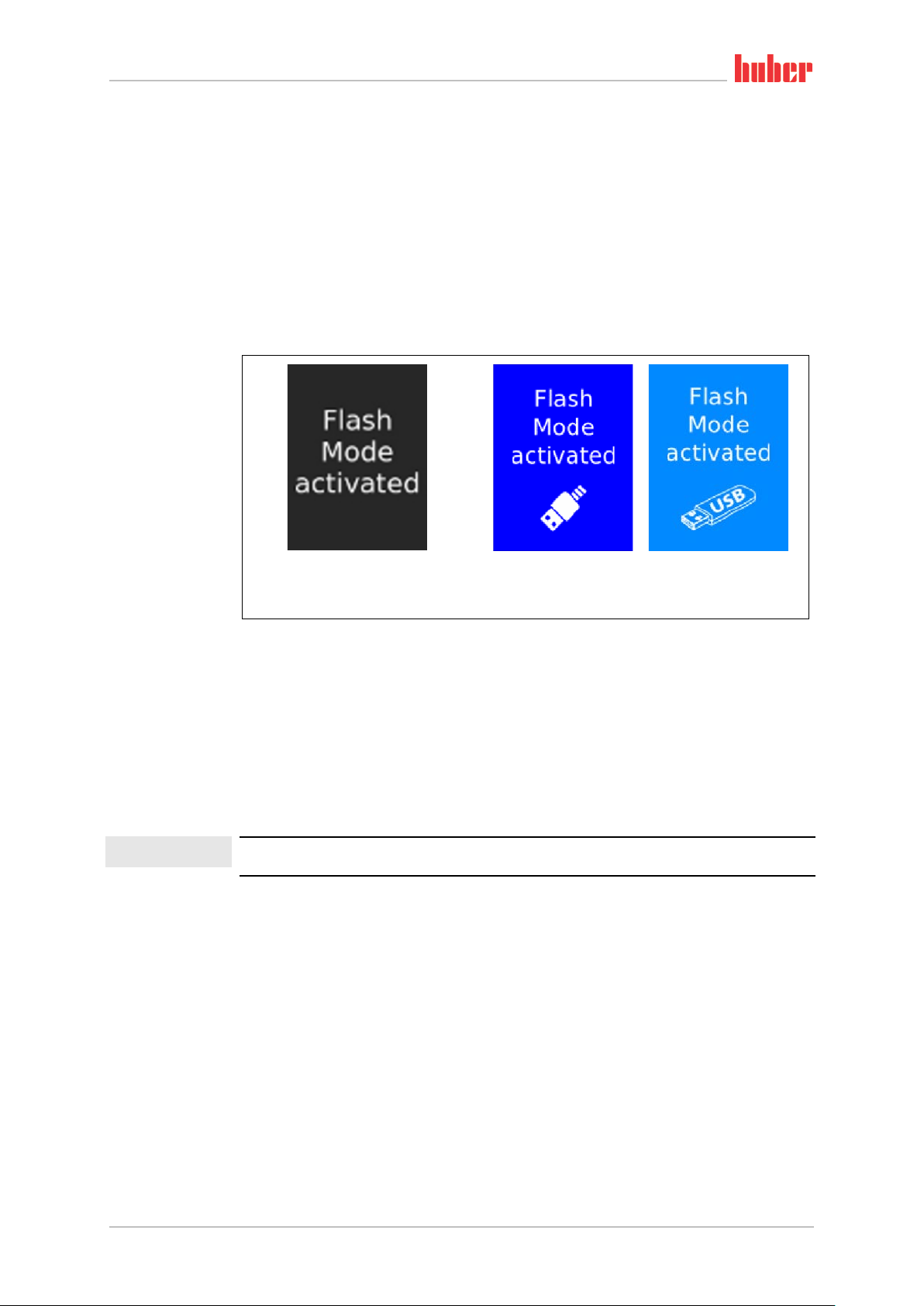
Application
7
This Pilot ONE® bootloader version does
This Pilot ONE® bootloader version does support flashing from
Overview of bootloader
Chapter 1 MANUAL
1 Application
“Pilot ONE® Flasher” is a PC application under Microsoft Windows (Vista, 7, 8, 10). It offers the following options:
Downloading the latest firmware version from the Huber Update Server.
(See also on page 10, section »Downloading the Pilot ONE® firmware«).
Unzipping the firmware files for flashing via USB stick.
(See also on page 13, section »Flashing with USB flash drive«).
Flashing Pilot ONE® with a new firmware version.
(See also on page 10, section »Flashing Pilot ONE®«).
variants
INFORMATION.
not support flashing from the USB flash
drive.
Flashing the Pilot ONE® firmware requires a Windows PC with a USB port (Type A), and a USB connection cable, which has a mini-USB connector (Type Mini B).
You can unzip the downloaded firmware files on a USB flash drive too. Use this USB flash drive to
perform the flash process directly at the Pilot ONE®. This process is available from Pilot ONE® bootloader version Pilot_ONE.07.20160316.0. You can read out the current boot loader on the Pilot ONE®
(category: Service → Software Version).
You need an Internet connection to download the latest firmware.
Pilot ONE® Flasher supports the following languages:
English
German
The language selected during the installation process corresponds to the Pilot ONE® Flasher application language. This setting can be changed later in the program.
the USB flash drive.
V1.5.0en/28.04.16//16.04 Errors and omissions excepted. Pilot ONE® Flasher
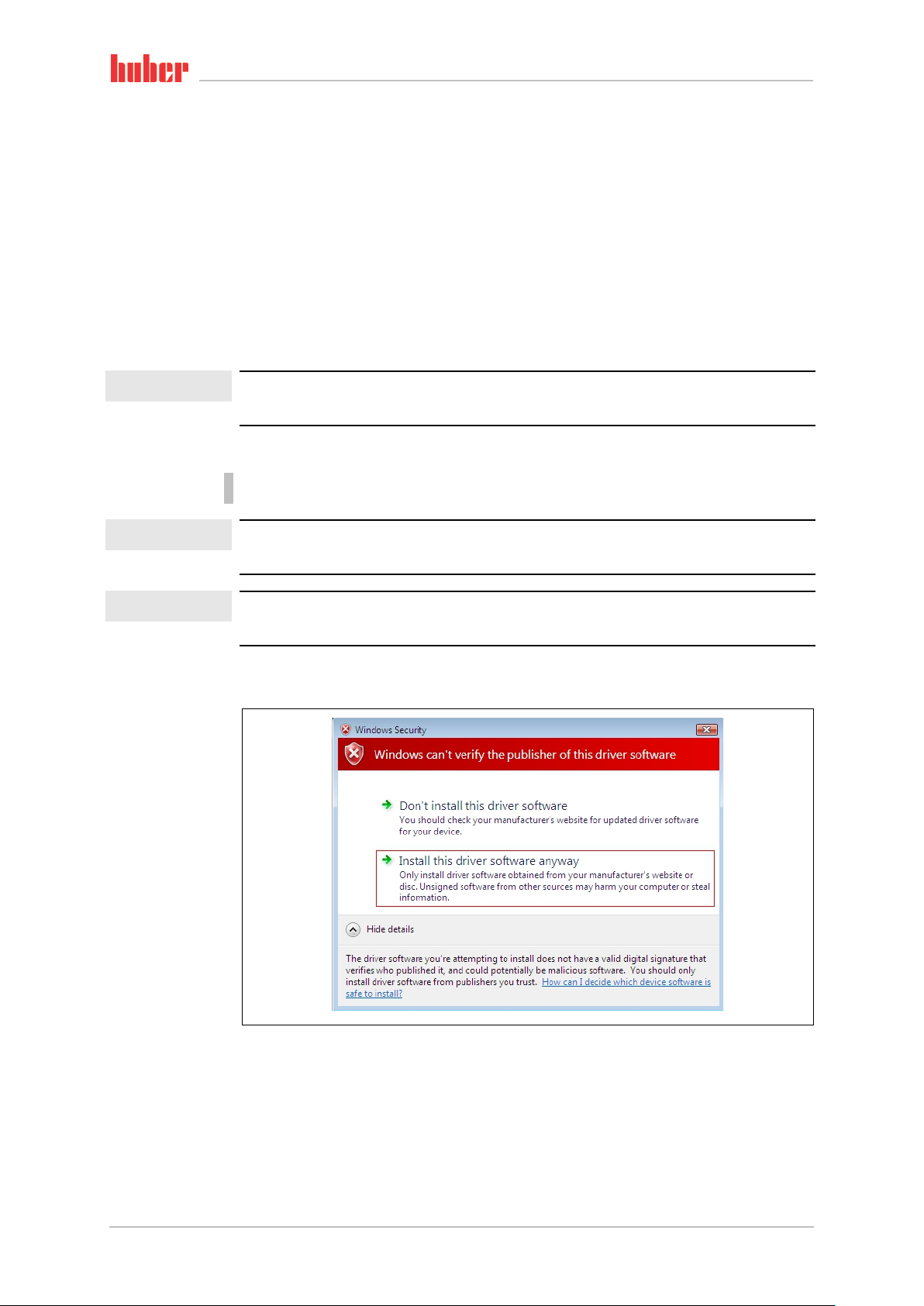
Installation | Deinstallation
8
Windows Security
MANUAL Chapter 2
2 Installation | Deinstallation
Ensure Pilot ONE® is not connected to the PC before starting the installation process. There are two
installation variants available. However, it is recommended to use the installer that supports digitally
signed firmware packages. This variant ensures the reliable use of firmware files.
Using firmware packages with a digital signature
“install_Pilot_ONE_Flasher_01_yyyymmdd_i_enc.exe”
Using firmware packages without a digital signature
“install_Pilot_ONE_Flasher_01_yyyymmdd_i_noenc.exe”
The Pilot ONE® Flasher version is indicated by y (year), m (month), d (day) and i (Index).
INFORMATION.
INFORMATION.
INFORMATION.
Message
You must uninstall an existing Pilot ONE® Flasher version before installing a new version. This uninstalls the USB driver too. What applies to the installation process applies to the deinstallation process too: Pilot ONE® must not be connected to the PC during the deinstallation process.
The installation process is divided into two sections.
1. Installing the software “Pilot ONE® Flasher”.
2. Installing the USB DFU driver “libusb-win32”.
You may disable the “DFU driver” component during installation if Pilot ONE® Flasher is only used
for downloading and unzipping the firmware files to a USB flash drive. This skips the driver installation and no administrator rights are required for installation.
Enforcing the driver signature must be disabled before the installation process when installing Pilot
ONE® Flasher under Windows 8 or later. The driver cannot be installed if this step skipped. This
procedure can be found on page 23, section »Reason: Driver Signature Enforcement is enabled«.
You must positively confirm this security message, if it appears during the installation of the driver
software (install driver software anyway).
Pilot ONE® Flasher Errors and omissions excepted. V1.5.0en/28.04.16//16.04
