Page 1
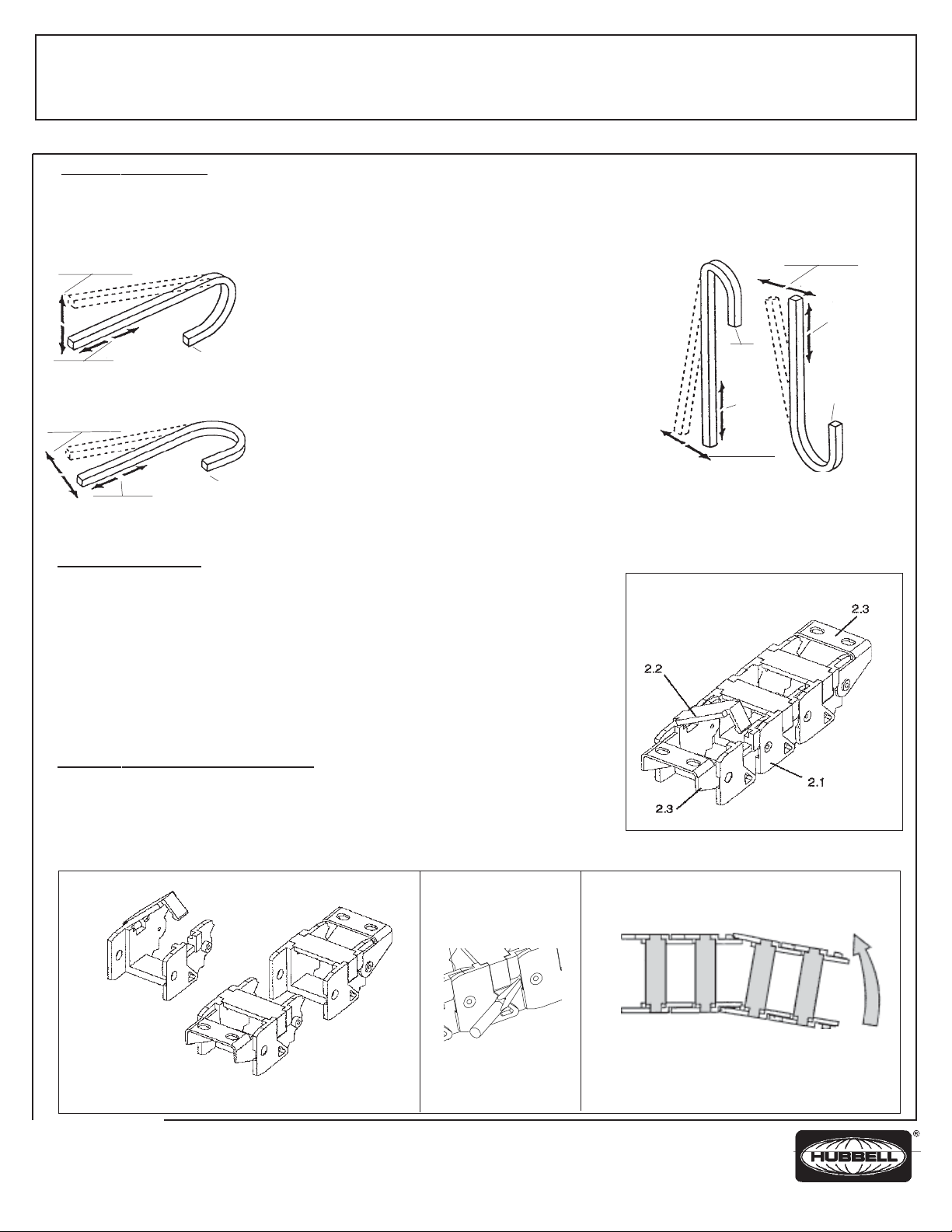
®
HUBBELL CABLETRAK
Installation Instructions
NOTICE: READ INSTRUCTIONS BEFORE INSTALLING THIS DEVICE
1. GENERAL INFORMA TION
CABLETRAK
®
components require no special tools for installation or servicing. Y ou will only need a 1/4" (6 mm) wide flat tip screwdriver approxi-
mately 6" (15 cm) long.
While most travel should be along the primary axis, CABLETRAK
®
can also provide travel along a secondary axis, see fig. 1-1 through 1-3. This
feature makes it ideal for use on robots and other machines. CAUTION: Travel along third axis will damage track.
SECONDARY AXIS
Fig. 1-1
Usual “upright” mounting position provides
travel along both horizontal (primary) and
vertical (secondary) axes.
Fig. 1-2
PRIMARY
AXIS
SECONDARY AXIS
FIXED
END
Flat “lying down” position provides travel
PRIMARY AXIS
FIXED END
along two horizontal axes. In this application, CABLETRAK
in tray; consult factory.
®
must be supported
Fig. 1-3
Extended vertical travel can be achieved by mounting
CABLETRAK® in one of the positions shown above. Note that
travel along one horizontal axis is still possible.
2.
PART IDENTIFICATION (See Fig. 2)
2.1 Link Frame - U-shaped body with a wide ribbed beam molded integrally with the side plates
having holes and accurate slots or holes and pins.
FIG. 2
2.2 Retaining Bar - Removable ribbed bar located at top (open end) of the link frame and held
in place by a hook at one end and a clip at the other end. The bars are factory installed, so
the link compartment may be accessed from one side of the CABLETRAK
when removed, they can be flipped end for end so access is at the other side of the
CABLETRAK
CABLETRAK
®
. This is a unique feature to help ease compartment access of an installed
®
. NOTE: Removable retaining bars not available on model types HCT10114
®
only. However,
and HCT10219.
2.3 Mounting Brackets - Plated steel brackets are secured at both ends of the CABLETRAK
®
for a strong, reliable assembly. The brackets can be pivoted 90° for face type mounting or
inverted.
3. REMOVAL AND ASSEMBLY PROCEDURE
Determine the link(s) to be removed and simply insert the blade of a 1/4" (6 mm) wide flat tip screwdriver
between the side-walls and gently pry apart until the outer wall pulls free from the link. See Figure 3-2.
Carefully repeat the same at the opposite side of the joint and pull links apart.
To assemble, match locking posts on link frame side walls, with slots in link frame side walls and
snap into place. See Figure 3-3. NOTE: When adding links, be sure to install them in the same
orientation as the existing CABLETRAK
®
(i.e. all retaining bars on same surface).
FIXED
END
PRIMARY
AXIS
SECONDARY
AXIS
SECONDARY AXIS
PRIMARY
AXIS
FIXED END
Fig. 3-1 Fig. 3-2 Fig. 3-3
Individual Links may be removed
using a small screwdriver .
PD1465 (P AGE 1) Rev. 10/98
SNAP
Page 2

4. CABLETRAK® INSTALLATION
The CABLETRAK
while working with the CABLETRAK
Lay the CABLETRAK
®
carrier system will require a level, rigid support for proper operation. Ambient temperature range of +50°F to +90°F is recommended
®
on a fiat surface with the flexing radius facing upward (See Figure 4-1). Locate the clip end of the retaining bars; largest
®
.
protrusion on bar which utilizes the entire notch area in link side-wall. Release the bar clip gently with 1/4" (6 mm) wide flat tip screwdriver by a
twisting motion beneath the end of the clip in the lower notch area until it “snaps” free and the bar swings upward. CAUTION: Too much leverage
could break-off the clip; so pry up only enough to release it from the catch.
®
Lay the cables/hoses in the CABLETRAK
bars for access at either side of CABLETRAK
compartment, allowing sufficient length at each end for connections (See Figure 4-2). Reinstall the retaining
®
as follows:
Hold the bar vertically. Carefully insert the hook end into the upper area of the notch in the link side-wall. Swing the bar down and center the clip end
over the notch in the opposite link side-wall. Gently apply an increasing downward force until the clip “snaps” into place (see Figure 4-3). DO NOT
hammer with fist or other instrument as they may damage the bar. The top of the link side-walls and the ret aining bar should be flush.
Secure the fixed end mounting brackets to the rigid support. Locate and drill the mounting holes using the brackets as a template if desirable. Fasten
the movable end mounting brackets to the machine arm in direct (plum) alignment with the fixed end brackets.
Complete all cable/hose terminations. NOTE: The cables/hoses must not be twisted and shall be free of kinks or other irregularities. The basic rule for
the maximum allowable cable/hose area utilized within the CABLETRAK
per diameter to allow for dimensional tolerances of the cables/hoses and to insure freedom of movement to prevent erratic CABLETRAK
®
compartment for uniform arrangements is 20 percent clearance or greater
®
operation
and premature cable/hose failure.
CAUTION: Premature cable/hose failure can result in hazards to personnel. Check to ensure that the cable/hoses are suitable for the intended
application at the minimum bend radius of the CABLETRAK
Operate the machine slowly throughout the total travel stroke to insure the CABLETRAK
Adjust cable/hose tension to help prevent twisting and premature wear. They must lay within the loop section of the CABLETRAK
condition — not pulled tight against the trak retaining bars — and follow a straight path through the entire length of the CABLETRAK
hoses at both ends of the CABLETRAK
®
, near the mounting brackets to prevent any movement relative to the CABLETRAK®. Do not terminate cable/
®
. Check cable/hoses periodically for excessive wear or damage.
®
is running true and the travel limits are not exceeded.
®
in a relaxed
®
. Secure the cable/
hoses or make electrical connections inside of the CABLETRAK®. Do not install incompatible products in the same length of CABLETRAK®. (e.g.
hydraulic hoses with current-carrying cables).
®
NOTE: For extended runs, a cable retaining tray to guide and support the lower CABLETRAK
section is recommended. The maximum unsupported
travel distance is 9 ft. (2.75 m) without sag and 13.5 ft. (4.1 m) with sag.
5.
MAINTENANCE INSTRUCTIONS
No lubrication is required. T o clean the CABLETRAK
®
, periodically wash-down with water (do not allow to freeze) or blow dirt and debris away with
air pressure.
®
Periodically inspect for cable/hose wear, CABLETRAK
wear and breakage, mounting brackets secureness and cable/hose terminations.
Unlock Tab... Fig. 4-1 Access Cables/Hoses... Fig. 4-2 Lock Tab... Fig. 4-3
Locking tab securely holds retaining bar in
position but unlocks easily with a screwdriver
using a twisting motion.
Easy access is important, especially for
preassembled cable/hose sets involving large
O.D. plugs, receptacles, and couplings.
To lock the Retaining Bars, engage the pivot
and push the locking tab securely into place.
PD1465 (PAGE 2) Rev. 10/98
Page 3

®
CABLETRAK
Directives de montage
AVIS - LIRE CES DIRECTIVES AVANT DE RÉALISER LE MONTAGE
1. RENSEIGNEMENTS GÉNÉRAUX
Le CABLETRAK
Bien que tous les déplacements devraient être dans l’axe primaire, CABLETRAK
1-1 à 1-3. Cette possibilité le rend utile pour l’usage sur des robots et autres machines. ATTENTION –
endommagera le dispositif.
AXE SECONDAIRE
®
se monte et s’entretient sans outils spéciaux. Il suffit d’un tournevis à tête plate de 6 mm de largeur et de 15 cm de longueur.
DE HUBBELL
®
peut aussi se déplacer le long d’un axe secondaire. Voir les figures
Le déplacement le long du troisième axe
AXE SECONDAIRE
Fig. 1-1
Le montage habituel «droit» permet le
déplacement dans l’axe horizontal (primaire)
et dans l’axe vertical (secondaire).
Fig. 1-2
Le montage «couché» permet le
déplacement dans deux axes horizontaux.
Dans ce cas, la chenille CABLETRAK
doit être supportée par un chemin de
câble. Consulter l’usine.
®
AXE
PRIMAIRE
AXE SECONDAIRE
AXE PRIMAIRE
EXTRÉMITÉ
FIXE
EXTRÉMITÉ
FIXE
2. IDENTIFICATION DES COMPOSANTS (voir fig. 2)
2.1 Chenille – Ensemble de maillons en forme de U avec un renfort large moulé intégralement
dans les côtés, contenant des perforations et des encoches précises ainsi que des chevilles.
2.2 Barrette de retenue – Barrette nervurée amovible située sur la face supérieure de la chenille
(côté ouvert) et maintenue en place par un crochet à une extrémité et par un ergot à l’autre. Les
barrettes étant montées en usine, l’accès à l’intérieur de la chenille n’est possible que par un côté
du CABLETRAK
pour permettre l’accès de l’autre côté du CABLETRAK
facilite l’accès à l’intérieur d’un CABLETRAK
®
. Cependant, une fois enlevées, elles peuvent être tournées bout pour bout
®
®
. Ceci est une caractéristique unique qui
déjà installé. REMARQUE - Les barrettes de
retenue amovibles ne sont pas disponibles avec les modèles de types HCT10114 et HCT
10219.
2.3 Maillons de fixation – Des maillons en acier plaqué sont solidement placés aux extrémités du
CABLETRAK
®
assurant un montage sécuritaire. Ces maillons peuvent être pivotés sur 90º
pour un montage de face ou inversés.
3.
PROCÉDURE DE DÉMONT AGE ET DE MONT AGE
Repérer les maillons à enlever et insérer la lame d’un tournevis à tête plate de 6 mm sous la paroi
du maillon et la soulever par un mouvement léger de torsion jusqu’à ce qu’elle se dégage. Voir la
figure 3-2. Refaire la même chose sur le côté opposé du joint et séparer les maillons.
Pour remonter les maillons, faire coïncider les chevilles sur les parois du maillon avec les encoches
sur les parois du maillon et cliquer en place. Voir la figure 3-3. REMARQUE - Si des maillons sont
ajoutés, s’assurer qu’ils sont orientés dans le même sens que le CABLETRAK
®
existant (toutes
les barrettes de retenue sur le même côté).
AXE
PRIMAIRE
EXTRÉMITÉ
FIXE
AXE
PRIMAIRE
AXE
SECONDAIRE
EXTRÉMITÉ
FIXE
Fig. 1-3
Une course verticale prolongée est réalisable en
montant la chenille CABLETRAK® dans une des
positions montrées ci-dessus. Noter que le déplacement
dans un axe horizontal est encore possible.
FIG. 2
Fig. 3-1 Fig. 3-2 Fig. 3-3
Les maillons individuels peuvent être enlevés
au moyen d’un petit tournevis.
PD1465 (P AGE 3) Rev. 10/98
CLIQUER
Page 4

4. MONTAGE DU CABLETRAK
Le système porteur CABLETRAK
®
®
nécessite un support rigide à niveau pour fonctionner correctement. Une température ambiante située entre 10
ºC et 32 ºC est recommandée.
Déposer la chenille CABLETRAK
®
sur une surface plane avec le rayon de flexion vers le haut (Voir la figure 4-1). Repérer l’extrémité ergot des
barrettes de retenue, la plus grande saillie de la barrette qui utilise complètement l’encoche sur la paroi du maillon. Dégager doucement l’ergot en
introduisant un tournevis à tête plate de 6 mm dans le bas de l’encoche et en appliquant un mouvement de torsion sous l’ergot jusqu’à ce qu’il se
décroche et que la barrette se soulève vers le haut. A TTENTION – Une pression trop forte pourrait casser l’extrémité de la barrette. Appliquer juste la
torsion requise pour dégager l’ergot.
®
Déposer les câbles ou les tuyaux dans le compartiment de la chenille CABLETRAK
permettre leur raccordement. (Voir la figure 4-2). Remettre les barrettes en place pour accéder à l’intérieur du CABLETRAK
en les laissant dépasser suffisamment à chaque extrémité pour
®
d’un côté ou de l’autre
selon les indications suivantes.
T enir la barrette verticalement. Insérer l’extrémité crochet de la barrette dans la partie supérieure de l’encoche dans la paroi du maillon. Pousser la
barrette vers le bas pour centrer l’extrémité ergot sur l’encoche de la paroi opposée du maillon. Appuyer délicatement sur la barrette avec une
force croissante vers le bas jusqu’à ce que l’ergot s’enclenche en place. (Voir la figure 4-3). NE PAS frapper sur la barrette avec le poing ou autre
instrument, ce qui pourrait l’endommager. La barrette de retenue et le dessus de la paroi du maillon doivent être au même niveau.
Assujettir le maillon de fixation de l’extrémité de la chenille sur le support rigide en se servant du maillon comme gabarit pour percer les trous.
Assujettir le maillon de fixation de l’extrémité mobile de la chenille à la machine dans l’axe droit du maillon de l’extrémité fixe.
Compléter tous les raccordements des câbles ou tuyaux. REMARQUE – Les câbles et tuyaux doivent être exempts de torsion, de noeuds et
d’irrégularités. La règle de base pour déterminer la section d’utilisation optimale à l’intérieur de la chenille CABLETRAK
®
est de laisser un jeu de 20 %
ou plus du diamètre de chaque câble ou tuyau afin d’assurer leur liberté de mouvement et d’empêcher le déplacement erratique du CABLETRAK
ainsi que de prévenir leur défaillance prématurée.
ATTENTION – La défaillance prématurée des câbles ou des tuyaux présente un risque pour le personnel. Examiner les câbles et les tuyaux
périodiquement. S’assurer que les câbles et tuyaux conviennent à l’application et au rayon de courbure minimum de la chenille CABLETRAK
fonctionner la machine lentement sur toute la longueur de sa course afin de s’assurer que le déplacement du CABLETRAK
®
est rectiligne et qu’il ne
®
dépasse pas les fins de course.
Régler la tension des câbles et tuyaux afin de prévenir le tortillement et l’usure prématurée. Ils doivent reposer dans la boucle de la chenille
CABLETRAK
longueur du CABLETRAK
d’empêcher qu’ils se déplacent en relation avec le CABLETRAK
électriques à l’intérieur de la chenille CABLETRAK
®
– sans être tendus et sans s’appuyer sur les barrettes de retenue de la chenille – et suivre une trajectoire rectiligne sur toute la
®
. Assujettir les câbles ou les tuyaux aux deux extrémités du CABLETRAK
®
. Ne pas installer des produits incompatibles dans la même longueur de CABLETRAK
®
. Ne pas établir les raccords de tuyaux ou de câbles ni établir des connexions
®
, près des maillons de fixation, afin
®
(ex.
tuyaux hydrauliques avec câbles électriques).
REMARQUE – Dans le cas de grandes longueurs, il est recommandé d’utiliser un chemin de câble pour supporter la section basse du CABLETRAK
. La longueur de course maximum permise sans support est de 2,75 m sans fléchissement et de 4,1 m avec fléchissement.
5.
DIRECTIVES DE MAINTENANCE
La lubrification n’est pas nécessaire. Pour nettoyer la chenille CABLETRAK
®
, la nettoyer périodiquement avec de l’eau (ne pas laisser geler) ou
utiliser de l’air comprimé pour déloger la saleté et les débris.
Inspecter la chenille CABLETRAK
pas cassés. Vérifier aussi la fixation du CABLETRAK
®
ainsi que les câbles et tuyaux périodiquement pour vérifier leur état d’usure et s’assurer que les maillons ne sont
®
et les raccordements des câbles et des tuyaux.
®
. Faire
®
Lever les barrettes... Fig. 4-1 Acc ès aux câbles /tuyaux. . . Fig. 4-2 Enclencher... Fig. 4-3
L’ergot de verrouillage retient solidement la
barrette de retenue mais se dégage facilement
avec un tournevis en appliquant un mouvement
de torsion.
L’accès facile est important surtout pour les
ensembles câbles-tuyaux comportant des
fiches, des prises ou des accouplements de
grande dimension.
Pour verrouiller les barrettes de retenue,
engager le pivot et appuyer sur l’ergot pour
l’enclencher
PD1465 (P AGE 4) Rev. 10/98
Page 5

®
CABLETRAK
Instrucciones de instalación
AVISO - LEER ANTES DE INSTALAR ESTE DISPOSITIVO
1. INFORMACIÓN GENERAL
Los componentes de CABLETRAK
punta plana de 6 mm de ancho y aproximadamente 15 cm de largo.
Aunque la mayoría de la trayectoria se extienda a lo largo del eje primario, CABLETRAK® también permite el desplazamiento sobre un eje secundario,
ver las figs. 1-1 a 1-3. Esta característica lo convierte en un elemento ideal para ser usado en robots y otras máquinas.
CUIDADO - Desplazarla sobre un tercer eje provocará daños en la canaleta.
EJE SECUNDARIO
®
no requieren herramientas especiales para su instalación o mantenimiento. Sólo se necesita un desarmador de
DE HUBBELL
EJE SECUNDARIO
Fig. 1-1
La posición habitual de fijación «erguida»
permite la trayectoria tanto en el eje
horizontal (primario) como vertical
(secundario).
Fig. 1-2
La posición «acostada» permite la trayectoria sobre dos ejes horizontales. En esta
aplicación, CABLETRAK® debe apoyarse en una bandeja; consultar al fabricante.
EJE
PRIMARIO
EJE SECUNDARIO
EJE PRIMARIO
EXTREMO
FIJO
EXTREMO
FIJO
2. IDENTIFICACIÓN DE LAS P ARTES (V er la fig.2)
2.1 Eslabón-marco – elemento en forma de U con una ancha vigueta nervada moldeada
integralmente y placas laterales perforadas con orificios, ranuras y espigas que calzan con
precisión.
2.2 Barra-retén – barra nervada desmontable, situada en la parte superior (extremo abierto) del
eslabón-marco y retenida en su sitio por un gancho en un extremo y una traba en el otro. Las
barras están instaladas en fábrica de modo que sólo se pueda tener acceso al compartimiento
del eslabón por un lado de CABLETRAK
extremo por extremo, para dejar acceso del otro lado de CABLETRAK
exclusiva facilita el acceso al compartimiento de un CABLETRAK
®
. Sin embargo, una vez retiradas, pueden soltarse
®
®
. Esta característica
instalado. NOT A - Barras de
retención desmontables no disponibles con modelos de tipos HCT10114 y HCT10219.
2.3 Ménsulas de fijación – Ménsulas de acero niquelado que se fijan en ambos extremos del
CABLETRAK
®
para asegurar un montaje sólido y fiable. Las ménsulas pueden pivotar 90º
para montarlas de frente o invertirse.
3. PROCEDIMIENTO P ARA DESARMAR Y ARMAR
Determinar el eslabón o eslabones que se desea retirar e insertar simplemente la hoja de un
desarmador de punta plana de 6 mm de ancho entre las paredes laterales, apartándolas
suavemente hasta que la pared externa se desprenda del eslabón. V er la figura 3-2. Repetir la
operación con cuidado en el lado opuesto de la unión y separar los eslabones.
Para armar, hacer coincidir los puntos de traba con las ranuras en las paredes laterales de los
eslabones y calzarlos en su sitio. Ver la figura 3-3. NOTA - Al agregar eslabones, hay que asegurarse
de orientarlos en el mismo sentido que el CABLETRAK
®
existente (es decir, todas las barras de
retención del mismo lado).
EJE
PRIMARIO
EXTREMO
FIJO
EJE
PRIMARIO
EJE
Fig. 1-3
SECUNDARIO
Puede obtenerse una extensa trayectoria
vertical fijando CABLETRAK
EXTREMO
FIJO
®
en una de las
posiciones que se ilustran. Advertir que todavía
es posible la trayectoria en un eje horizontal.
FIG. 2
Fig. 3-1 Fig. 3-2 Fig. 3-3
Desarmar los eslabones utilizando un
pequeño desarmador.
PD1465 (P AGE 5) Rev. 10/98
TRABAR
Page 6

4. INSTALACIÓN DEL CABLETRAK
El sistema de transporte CABLETRAK® requiere un soporte uniforme y rígido para funcionar correctamente. Se recomienda que la temperatura
ambiente sea de +10 ºC a +32 ºC mientras se trabaja con CABLETRAK
Apoyar CABLETRAK
®
sobre una superficie plana con el radio flexible hacia arriba (Ver la figura 4-Ubicar el extremo de traba en las barras-retén; la
®
®
.
saliente más ancha en la barra que utiliza toda la zona de muesca de la pared lateral del eslabón. Desprender suavemente la traba de la barra con un
desarmador de punta plana de 6 mm de ancho aplicando un movimiento de torsión bajo el extremo de la traba en la zona inferior del eslabón hasta que
se suelte, dejando la barra en libertad. CUIDADO - Un movimiento de palanca excesivo podría quebrar la traba; hay que levantar sólo lo suficiente para
destrabarla.
®
T ender los cables/tubos en el compartimiento de CABLETRAK
Reinstalar las barras-retén para dejar acceso por ambos lados de CABLETRAK
, dejando suficiente longitud en cada extremo para las conexiones (ver la figura 4-2).
®
del modo siguiente:
Sostener verticalmente la barra. Insertar con CUIDADO el extremo de gancho en la zona superior de la muesca en la pared lateral del eslabón. Bajar
la barra balanceándola y centrar el extremo de traba sobre la muesca en la pared lateral opuesta del eslabón. Aplicar suavemente una presión
creciente hacia abajo hasta que la traba calce en su sitio (ver la figura 4-3). NO martillar con el puño ni con un instrumento, porque se puede dañar
la barra. La parte superior de las paredes laterales del eslabón y la barra-retén deben quedar al mismo nivel.
Atornillar las ménsulas de fijación del extremo fijo al soporte rígido. Ubicar y perforar los orificios de fijación usando las ménsulas como plantilla, si es
conveniente. Sujetar las ménsulas de fijación del extremo móvil al brazo de la máquina en alineación directa (a plomo) con las ménsulas del extremo
fijo.
Completar todas las terminaciones. NOT A: Los cables/tubos no deberán retorcerse ni tendrán dobleces u otras irregularidades. La regla básica para
calcular la superficie máxima admisible de cables y tubos utilizados dentro del compartimiento de CABLETRAK
dejar un 20% o más de margen por diámetro previendo las tolerancias en el tamaño de los cables y tubos, y para asegurar la libertad de movimiento
con el fin de evitar el funcionamiento errático de CABLETRAK
®
y el deterioro prematuro de cables y tubos.
®
para arreglos uniformes consiste en
CUIDADO - El deterioro prematuro de cables y tubos puede provocar riesgos al personal. Asegurarse de que los cables y tubos sean apropiados para la instalación prevista, con el radio mínimo de curvatura de CABLETRAK®. V erificar periódicamente si no se ha producido un desgaste
excesivo o daños en los cables y tubos.
Hacer funcionar lentamente la máquina en todo el trayecto para asegurarse de que CABLETRAK
®
marcha bien y de que no se exceden los límites del
recorrido.
Ajustar la tensión de los cables y tubos para evitar que se retuerzan y desgasten prematuramente. Deberán correr flojos dentro de la sección curva
de CABLETRAK
los cables y tubos en ambos extremos de CABLETRAK
dejar el extremo de cables o tubos ni hacer conexiones eléctricas dentro de CABLETRAK
®
- no quedar tirantes contra las barras-retén de la canaleta - y seguir una trayectoria lineal todo a lo largo de CABLETRAK®. Sujetar
®
, cerca de las ménsulas de fijación para evitar todo movimiento relativo a CABLETRAK®. No
®
. No instalar en un mismo tramo de CABLETRAK® productos
incompatibles (p.ej., tubos hidráulicos con cables eléctricos).
NOTA - En trayectorias extensas, se recomienda una bandeja retén de cables para guiar y sostener la sección inferior de CABLETRAK
®
. La distancia
máxima de trayecto sin apoyo es de 2,75 m sin comba y de 4,1 m con comba.
5.
INSTRUCCIONES DE MANTENIMIENTO
No se requiere lubricación. Para limpiar CABLETRAK
®
, lavarlo periódicamente con agua (no permitir que se congele) o soplar la suciedad y los
residuos con aire a presión.
Inspeccionar periódicamente el desgaste de los cables y tubos, el desgaste y roturas en CABLETRAK
®
, la firmeza de las ménsulas de fijación y las
terminaciones de los cables y tubos.
Destrabar... Fig. 4-1 Acceso a los cables/tubos... Fig. 4-2 Trabar... Fig. 4-3
La traba mantiene firme la barra en su lugar,
pero se destraba fácilmente con un desarmador,
aplicando un movimiento de torsión.
Es importante tener fácil acceso,
especialmente para los conjuntos
premontados de cables y tubos que llevan
grandes clavijas, tomacorrientes y
acoplamientos.
HUBBELL DE MEXICO garantiza este producto, de estar
libre de defectos en materiales y mano de obra por un
año a partir de su compra. Hubbell reparará o reemplazará
ei artículo a su juicio en un plazo de 60 días. Esta garantía
no cubre desgastes por uso normai o daños ocasionados
por accidente, mal uso, abuso o neqligencia. El vendedor
no otorga otras garantías y excluye expresarnente daños
incidentales o consecuenciales inherentes a su uso.
HUBBELL DE MEXlCO, S.A. DE C.V.
Av. Coyoacán # 1051 Tel.: (5)575 - 2022
México, D.F. 03100 Fax: (5)559 - 8626
Para trabar las barras-retén, calzar el pivote
y empujar la traba para que quede firme en
su sitio.
PD1465 (P AGE 6) Rev. 10/98
