Page 1

SmrtPVMS
V500R007C00
Operation Guide for Remote
Inverter Shutdown in South
Australia
Issue 01
Date 2020-12-18
HUAWEI TECHNOLOGIES CO., LTD.
Page 2

Copyright © Huawei Technologies Co., Ltd. 2020. All rights reserved.
No part of this document may be reproduced or transmitted in any form or by any means without prior
written consent of Huawei Technologies Co., Ltd.
Trademarks and Permissions
and other Huawei trademarks are trademarks of Huawei Technologies Co., Ltd.
All other trademarks and trade names mentioned in this document are the property of their respective
holders.
Notice
The purchased products, services and features are stipulated by the contract made between Huawei and
the customer. All or part of the products, services and features described in this document may not be
within the purchase scope or the usage scope. Unless otherwise specied in the contract, all statements,
information, and recommendations in this document are provided "AS IS" without warranties, guarantees
or representations of any kind, either express or implied.
The information in this document is subject to change without notice. Every eort has been made in the
preparation of this document to ensure accuracy of the contents, but all statements, information, and
recommendations in this document do not constitute a warranty of any kind, express or implied.
Huawei Technologies Co., Ltd.
Address: Huawei Industrial Base
Bantian, Longgang
Shenzhen 518129
People's Republic of China
Website:
https://solar.huawei.com
Issue 01 (2020-12-18) Copyright © Huawei Technologies Co., Ltd. i
Page 3
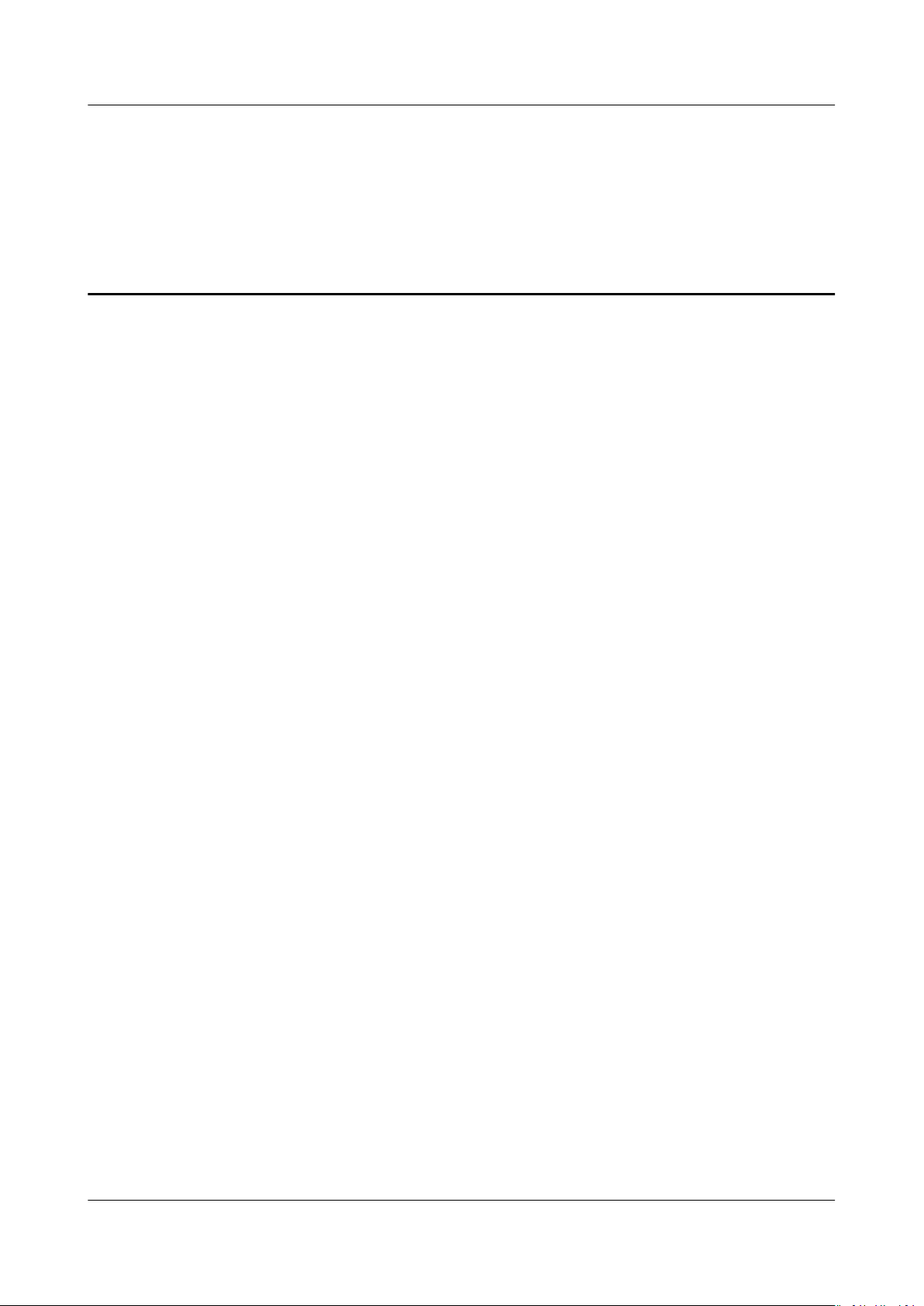
SmrtPVMS
Operation Guide for Remote Inverter Shutdown in
South Australia Contents
Contents
1 About This Document.............................................................................................................1
2 Remote Shutdown Process in Australia............................................................................. 2
3 Dierences in the Commissioning for Australian Users.................................................3
4 Operation Guide for Installers............................................................................................. 5
4.1 Downloading the App............................................................................................................................................................ 5
4.2 Obtaining an Account............................................................................................................................................................5
4.3 Deployment Commissioning............................................................................................................................................... 7
4.4 Setting the NMI....................................................................................................................................................................... 9
4.5 Alarm Subscription............................................................................................................................................................... 10
Issue 01 (2020-12-18) Copyright © Huawei Technologies Co., Ltd. ii
Page 4

SmrtPVMS
Operation Guide for Remote Inverter Shutdown in
South Australia 1 About This Document
1 About This Document
This document applies to the scenario where national metering identiers (NMIs)
are used to authorize Australian power grid agents to remotely shut down
inverters in batches. This document is intended for power grid agents and
installers.
Issue 01 (2020-12-18) Copyright © Huawei Technologies Co., Ltd. 1
Page 5

SmrtPVMS
Operation Guide for Remote Inverter Shutdown in
South Australia 2 Remote Shutdown Process in Australia
2 Remote Shutdown Process in Australia
Issue 01 (2020-12-18) Copyright © Huawei Technologies Co., Ltd. 2
Page 6

SmrtPVMS
Operation Guide for Remote Inverter Shutdown in
South Australia
3 Dierences in the Commissioning for
Background
3 Dierences in the Commissioning for Australian
Users
Australian Users
The new "Remote Disconnect and Reconnection of electricity generating plants"
technical standard, published by the Government of South Australia and in eect
as of 28 September 2020, requires that all new prescribed electricity generating
plants be capable of being remotely disconnected, and later reconnected, by
relevant agents. Please refer to the following instructions to complete the setting
for all plants that need to meet this standard.
Table 3-1
No
.
1 Login
Dierences in the commissioning
Diere
nce
domai
n
name
South
Australia
Region
au7.fusionso
lar.huawei.c
om
Other
countries
or regions
intl.fusionso
lar.huawei.c
om
Ae
cted
User
Agen
ts,
instal
lers,
and
owne
rs in
Sout
h
Austr
alia
Remarks
-
2 Plant
NMI
setting
Issue 01 (2020-12-18) Copyright © Huawei Technologies Co., Ltd. 3
The NMI
needs to be
set.
The NMI
does not
need to be
set.
Insta
llers
in
Sout
h
Austr
alia
According to the
requirements of the
Government of South
Australia, an NMI must be
set for a new plant to
ensure that relevant agents
can remotely shut down
inverters.
Page 7

SmrtPVMS
Operation Guide for Remote Inverter Shutdown in
South Australia
3 Dierences in the Commissioning for Australian
Users
No.Diere
nce
3 Alarm
subscri
ption
setting
4 App
downlo
ad
South
Australia
Region
Alarm
subscription
needs to be
set.
Download
the app
through the
QR code or
link by
referring to
4.1
Downloadin
g the App.
Other
countries
or regions
Alarm
subscription
does not
need to be
set.
Download
the app by
referring to
FusionSolar
App Quick
.
Guide
Ae
cted
User
Insta
llers
in
Sout
h
Austr
alia
Insta
llers
and
owne
rs in
Sout
h
Austr
alia
Remarks
According to the
requirements of the
Government of South
Australia, alarm
subscription must be set for
new plants to ensure that
users can monitor the
disconnection between
devices and the FusionSolar
Smart PV Management
System.
-
Issue 01 (2020-12-18) Copyright © Huawei Technologies Co., Ltd. 4
Page 8

SmrtPVMS
Operation Guide for Remote Inverter Shutdown in
South Australia 4 Operation Guide for Installers
4 Operation Guide for Installers
This section describes how installers can obtain accounts, perform deployment
commissioning, add plants, and set NMI information.
4.1 Downloading the App
Table 4-1 Methods for downloading the FusionSolar app
Method 1: Scan the QR Code to
Download the App.
4.2 Obtaining an Account
Obtaining an Account by Self-Registration
Method 2: Click the Link to Download
the App.
https://au7.fusionsolar.huawei.com/
fusionsolarapp
● Registration in the WebUI: If you access the FusionSolar portal using the
domain name https://au7.fusionsolar.huawei.com, click Installer
Registration and register an account as prompted.
Issue 01 (2020-12-18) Copyright © Huawei Technologies Co., Ltd. 5
Page 9

NO TE
SmrtPVMS
Operation Guide for Remote Inverter Shutdown in
South Australia 4 Operation Guide for Installers
● Registration in the app:
a. Set the domain name to au7.fusionsolar.huawei.com.
The domain name must be au7.fusionsolar.huawei.com. Otherwise, the remote
shutdown function cannot be used.
b. Tap No account? to register an installer account.
Issue 01 (2020-12-18) Copyright © Huawei Technologies Co., Ltd. 6
Page 10

NO TE
NO TE
SmrtPVMS
Operation Guide for Remote Inverter Shutdown in
South Australia 4 Operation Guide for Installers
If your company has been registered, you can contact the upper-level installer to allocate
an account.
Obtaining an Account Allocated by the Upper-Level Installer
Contact the upper-level installer to allocate an account. After obtaining the
account, you can log in to the FusionSolar portal using the domain name https://
au7.fusionsolar.huawei.com.
4.3 Deployment Commissioning
After a device is installed, you need to log in to the FusionSolar app to
commission the device and set management system parameters. For details, see
FusionSolar App Quick Guide
If you use the FusionSolar app for the rst time, set the domain name to
au7.fusionsolar.huawei.com.
.
You must set the domain name of the FusionSolar portal to au7.fusionsolar.huawei.com.
Otherwise, the remote shutdown function cannot be used.
When commissioning the SmartLogger, set Server to au7.fusionsolar.huawei.com
on the Management System.
Issue 01 (2020-12-18) Copyright © Huawei Technologies Co., Ltd. 7
Page 11

SmrtPVMS
Operation Guide for Remote Inverter Shutdown in
South Australia 4 Operation Guide for Installers
When commissioning the inverter, set Domain name to
au7.fusionsolar.huawei.com on the Connect to mgmt sys.
Issue 01 (2020-12-18) Copyright © Huawei Technologies Co., Ltd. 8
Page 12

SmrtPVMS
Operation Guide for Remote Inverter Shutdown in
South Australia 4 Operation Guide for Installers
4.4 Setting the NMI
According to the requirements of the Government of South Australia, an NMI
must be set for a new plant to ensure that relevant agents can remotely shut
down inverters.
Procedure
● Method 1: Set the NMI in the FusionSolar app.
● Method 2: Set the NMI in the FusionSolar portal.
a. Choose Plants > Plant > Plant Management from the main menu.
Issue 01 (2020-12-18) Copyright © Huawei Technologies Co., Ltd. 9
Page 13

SmrtPVMS
Operation Guide for Remote Inverter Shutdown in
South Australia 4 Operation Guide for Installers
b. On the Plant Management page, click in the Operation column of
the plant list.
c. On the Set Basic Info tab page, set Remote startup/shutdown
authorization code (NMI).
d. Click Save.
4.5 Alarm Subscription
According to the requirements of the Government of South Australia, alarm
subscription must be set for new plants to ensure that users can monitor the
Issue 01 (2020-12-18) Copyright © Huawei Technologies Co., Ltd. 10
Page 14

SmrtPVMS
Operation Guide for Remote Inverter Shutdown in
South Australia 4 Operation Guide for Installers
disconnection between devices and the FusionSolar Smart PV Management
System.
Prerequisite
The email server of the company has been congured. For details, Search
Conguring an Email Server
in the FusionSolar portal.
Prerequisites
Procedure
● The alarm push rules take
has been reported to the Management system before the push rules take
eect, no notication email will be sent.
● When a new alarm that meets the push rules is reported to the Management
system, the push rules are triggered immediately to send an email to the
specied users.
● If the time zone of the recipient is dierent from that of the server, the alarm
generation time in the email is displayed based on the time zone of the
server.
● By default, the rules are sorted by the enabled and disabled states, and the
rules in the same state are sorted by update time in descending order.
● A maximum of 1000 remote
1. Choose System > Business Conguration > Alarm Conguration from the
main menu.
eect only for newly reported alarms. If an alarm
notication rules can be created.
Issue 01 (2020-12-18) Copyright © Huawei Technologies Co., Ltd. 11
Page 15

SmrtPVMS
Operation Guide for Remote Inverter Shutdown in
South Australia 4 Operation Guide for Installers
2. In the navigation pane on the left, click Push Settings.
3. On the Push Settings page, click Add.
4. In the Add Rule dialog box, set the rule parameters.
Issue 01 (2020-12-18) Copyright © Huawei Technologies Co., Ltd. 12
Page 16

NO TE
NO TE
SmrtPVMS
Operation Guide for Remote Inverter Shutdown in
South Australia 4 Operation Guide for Installers
Related Tasks
To send notications to relevant personnel, you need to enter their personal
information, such as email addresses. You are obligated to take considerable measures,
in compliance with the laws of the countries concerned and the user privacy policies of
your company, to ensure that users' personal data is fully protected.
5. Click Save.
● Deleting a rule: You can select a redundant rule from the rule list and click
Delete to reduce the rule maintenance workload.
● Enabling/disabling a rule: You can select a rule that is not used temporarily
from the rule list and click Disable. To use a disabled rule, select the rule and
click Enable.
● Backing up, collecting statistics on, and reviewing rules, and modifying rules
in batches: You can click Export on the rule page to export rules and back up,
review, and collect statistics on the rules. If you need to modify rules in
batches, you can modify the rules in batches in the exported rule
le. Then,
click Import on the rule page to import the modied rule le.
When the notication rules are exported, the email addresses of the recipient users
are exported. You are obligated to take considerable measures, in compliance with the
laws of the countries concerned and the user privacy policies of your company, to
ensure that the user's personal information is fully protected.
Issue 01 (2020-12-18) Copyright © Huawei Technologies Co., Ltd. 13
