Page 1

User Guide
Welcome to HUAWEI
Page 2
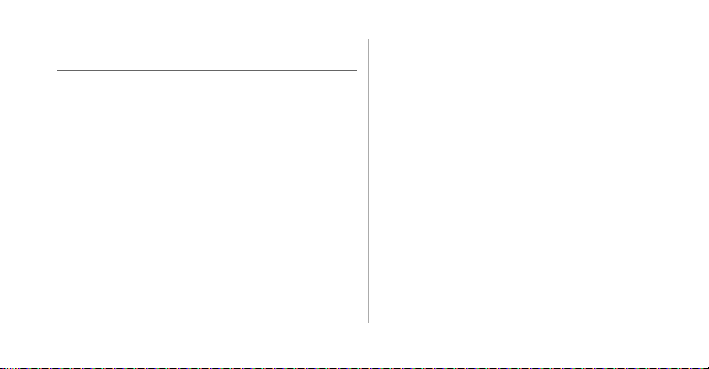
Contents
Introduction . . . . . . . . . . . . . . . . . . . . . . . . . . . . . . . . . . . . 1
Installation . . . . . . . . . . . . . . . . . . . . . . . . . . . . . . . . . . . . . 2
Keys and Functions . . . . . . . . . . . . . . . . . . . . . . . . . . . . . . . . . . 2
Installing a SIM Card and the Battery . . . . . . . . . . . . . . . . . . . 3
Installing and Removing a microSD Card . . . . . . . . . . . . . . . 4
Charging the Battery . . . . . . . . . . . . . . . . . . . . . . . . . . . . . . . . . 5
Getting Started . . . . . . . . . . . . . . . . . . . . . . . . . . . . . . . . . 8
Powering Your Phone On or Off . . . . . . . . . . . . . . . . . . . . . . . 8
Configuring Your Phone for the First Time . . . . . . . . . . . . . . . 8
Switching to Silent Mode or Airplane Mode Quick ly . . . . . . 11
Using the Touchscreen . . . . . . . . . . . . . . . . . . . . . . . . . . . . . . 12
Locking and Unlocking the Screen . . . . . . . . . . . . . . . . . . . . 13
Home Screen . . . . . . . . . . . . . . . . . . . . . . . . . . . . . . . . . . . . . . 15
Managing the Notification Panel . . . . . . . . . . . . . . . . . . . . . . 20
Accessing Applications and Widgets . . . . . . . . . . . . . . . . . . 20
Managing Shortcuts and Widgets . . . . . . . . . . . . . . . . . . . . . 21
Managing Folders on the Home Sc reen . . . . . . . . . . . . . . . . 21
Calling . . . . . . . . . . . . . . . . . . . . . . . . . . . . . . . . . . . . . . . . 23
Making a Call . . . . . . . . . . . . . . . . . . . . . . . . . . . . . . . . . . . . . . . 23
Answering or Rejecting a Call . . . . . . . . . . . . . . . . . . . . . . . . . 25
Operations During a Call . . . . . . . . . . . . . . . . . . . . . . . . . . . . . 26
Making a Conference Call . . . . . . . . . . . . . . . . . . . . . . . . . . . . 27
Switching Between Calls . . . . . . . . . . . . . . . . . . . . . . . . . . . . . 27
Recording a Call . . . . . . . . . . . . . . . . . . . . . . . . . . . . . . . . . . . . 28
Supplementary Services . . . . . . . . . . . . . . . . . . . . . . . . . . . . . 28
Using the Voicemail Service . . . . . . . . . . . . . . . . . . . . . . . . . . 29
Contacts . . . . . . . . . . . . . . . . . . . . . . . . . . . . . . . . . . . . . . 30
Importing Contacts from a SIM Card . . . . . . . . . . . . . . . . . . . 30
Creating a Contact . . . . . . . . . . . . . . . . . . . . . . . . . . . . . . . . . . 30
Communicating with a Contact Quickly . . . . . . . . . . . . . . . . . 31
Adding a Contact to Your Favorites . . . . . . . . . . . . . . . . . . . . 31
Searching for a Contact . . . . . . . . . . . . . . . . . . . . . . . . . . . . . . 31
Editing a Contact . . . . . . . . . . . . . . . . . . . . . . . . . . . . . . . . . . . . 31
i
Page 3
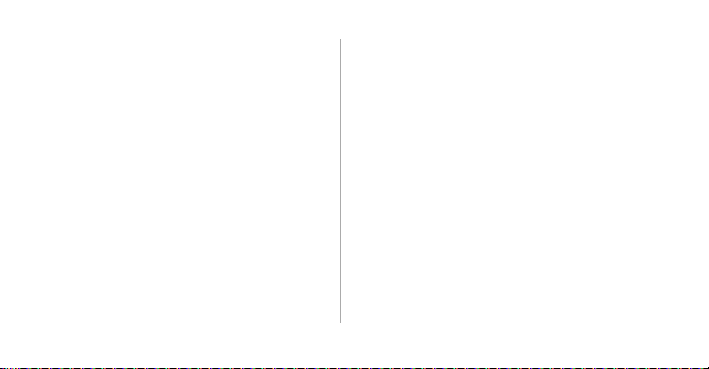
Deleting a Contact . . . . . . . . . . . . . . . . . . . . . . . . . . . . . . . . . . 32
Managing Contact Groups . . . . . . . . . . . . . . . . . . . . . . . . . . . 32
Joining Contacts . . . . . . . . . . . . . . . . . . . . . . . . . . . . . . . . . . . 33
Sending a Contact . . . . . . . . . . . . . . . . . . . . . . . . . . . . . . . . . . 33
Backing Up Your Contacts . . . . . . . . . . . . . . . . . . . . . . . . . . . 33
Text Input . . . . . . . . . . . . . . . . . . . . . . . . . . . . . . . . . . . . . 35
Using the Onscreen Keyboard . . . . . . . . . . . . . . . . . . . . . . . 35
Switching Between Text Input Methods . . . . . . . . . . . . . . . . 35
Huawei Input Method . . . . . . . . . . . . . . . . . . . . . . . . . . . . . . . 35
Using the Android Keyboard . . . . . . . . . . . . . . . . . . . . . . . . . 36
Editing Text . . . . . . . . . . . . . . . . . . . . . . . . . . . . . . . . . . . . . . . . 37
Using the Landscape Keyboard . . . . . . . . . . . . . . . . . . . . . . 38
Selecting an Input Method . . . . . . . . . . . . . . . . . . . . . . . . . . . 38
Messaging . . . . . . . . . . . . . . . . . . . . . . . . . . . . . . . . . . . . 39
Sending a Message . . . . . . . . . . . . . . . . . . . . . . . . . . . . . . . . 39
Replying to a Message . . . . . . . . . . . . . . . . . . . . . . . . . . . . . . 40
Searching for a Message . . . . . . . . . . . . . . . . . . . . . . . . . . . . 40
Customizing Message Settings . . . . . . . . . . . . . . . . . . . . . . . 40
ii
Setting the Message Ringtone . . . . . . . . . . . . . . . . . . . . . . . . 40
Using Talk . . . . . . . . . . . . . . . . . . . . . . . . . . . . . . . . . . . . . . . . . 41
Data Connection . . . . . . . . . . . . . . . . . . . . . . . . . . . . . . 43
Turning On Mobile Data Services . . . . . . . . . . . . . . . . . . . . . . 43
Using Wi-Fi . . . . . . . . . . . . . . . . . . . . . . . . . . . . . . . . . . . . . . . . 43
Sharing Your Phone's Data Connection . . . . . . . . . . . . . . . . 45
Controlling Data Usage . . . . . . . . . . . . . . . . . . . . . . . . . . . . . . 47
Bluetooth . . . . . . . . . . . . . . . . . . . . . . . . . . . . . . . . . . . . . . . . . . 49
DLNA . . . . . . . . . . . . . . . . . . . . . . . . . . . . . . . . . . . . . . . . . . . . . 50
Email/Gmail . . . . . . . . . . . . . . . . . . . . . . . . . . . . . . . . . . . 51
Email . . . . . . . . . . . . . . . . . . . . . . . . . . . . . . . . . . . . . . . . . . . . . . 51
Gmail . . . . . . . . . . . . . . . . . . . . . . . . . . . . . . . . . . . . . . . . . . . . . 53
Managing Applicatio ns . . . . . . . . . . . . . . . . . . . . . . . . . 56
Using Play Store . . . . . . . . . . . . . . . . . . . . . . . . . . . . . . . . . . . . 56
Hispace . . . . . . . . . . . . . . . . . . . . . . . . . . . . . . . . . . . . . . . . . . . 57
Installing an Application from a microSD Card . . . . . . . . . . . 59
Viewing and Uninstalling Applications . . . . . . . . . . . . . . . . . . 59
Huawei Cloud+ . . . . . . . . . . . . . . . . . . . . . . . . . . . . . . . . 61
Page 4
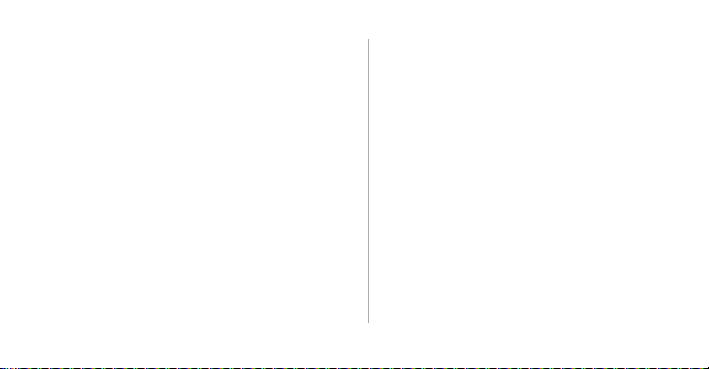
Cloud+ Settings . . . . . . . . . . . . . . . . . . . . . . . . . . . . . . . . . . . . 61
Security Guard . . . . . . . . . . . . . . . . . . . . . . . . . . . . . . . . . . . . . 61
Phone Finder . . . . . . . . . . . . . . . . . . . . . . . . . . . . . . . . . . . . . . 62
Synchronizing Contacts . . . . . . . . . . . . . . . . . . . . . . . . . . . . . 63
Cloud Backup . . . . . . . . . . . . . . . . . . . . . . . . . . . . . . . . . . . . . . 64
Browser . . . . . . . . . . . . . . . . . . . . . . . . . . . . . . . . . . . . . . . 65
Browsing a Web Page . . . . . . . . . . . . . . . . . . . . . . . . . . . . . . 65
Managing Bookmarks . . . . . . . . . . . . . . . . . . . . . . . . . . . . . . . 65
Setting the Home Page . . . . . . . . . . . . . . . . . . . . . . . . . . . . . 66
Customizing Browser Settings . . . . . . . . . . . . . . . . . . . . . . . . 66
Maps . . . . . . . . . . . . . . . . . . . . . . . . . . . . . . . . . . . . . . . . . 67
Enabling the Location Service . . . . . . . . . . . . . . . . . . . . . . . . 67
Opening Maps . . . . . . . . . . . . . . . . . . . . . . . . . . . . . . . . . . . . . 67
Searching for Places of Interest . . . . . . . . . . . . . . . . . . . . . . . 67
Getting Directions . . . . . . . . . . . . . . . . . . . . . . . . . . . . . . . . . . 68
Capturing Photos an d Videos . . . . . . . . . . . . . . . . . . . 69
Camera . . . . . . . . . . . . . . . . . . . . . . . . . . . . . . . . . . . . . . . . . . . 69
Video Camera . . . . . . . . . . . . . . . . . . . . . . . . . . . . . . . . . . . . . 72
Gallery . . . . . . . . . . . . . . . . . . . . . . . . . . . . . . . . . . . . . . . . 75
Viewing Photos or Videos . . . . . . . . . . . . . . . . . . . . . . . . . . . . 75
Editing a Picture . . . . . . . . . . . . . . . . . . . . . . . . . . . . . . . . . . . . 75
Rotating a Picture . . . . . . . . . . . . . . . . . . . . . . . . . . . . . . . . . . . 76
Cropping a Picture . . . . . . . . . . . . . . . . . . . . . . . . . . . . . . . . . . 76
Music Player . . . . . . . . . . . . . . . . . . . . . . . . . . . . . . . . . . 77
Opening the Media Library . . . . . . . . . . . . . . . . . . . . . . . . . . . 77
Adding an Audio File to a Playlist . . . . . . . . . . . . . . . . . . . . . . 77
Playing a Playlist . . . . . . . . . . . . . . . . . . . . . . . . . . . . . . . . . . . . 78
Playing an Audio File . . . . . . . . . . . . . . . . . . . . . . . . . . . . . . . . 78
Copying an Audio File . . . . . . . . . . . . . . . . . . . . . . . . . . . . . . . 79
Accounts and Synchr onization . . . . . . . . . . . . . . . . . 82
Adding an Account . . . . . . . . . . . . . . . . . . . . . . . . . . . . . . . . . . 82
Removing an Account . . . . . . . . . . . . . . . . . . . . . . . . . . . . . . . 82
Synchronizing Data . . . . . . . . . . . . . . . . . . . . . . . . . . . . . . . . . 83
Changing the Account Synchronization S ettings . . . . . . . . . 83
More Applications . . . . . . . . . . . . . . . . . . . . . . . . . . . . . 84
All Backup . . . . . . . . . . . . . . . . . . . . . . . . . . . . . . . . . . . . . . . . . 84
iii
Page 5

Calendar . . . . . . . . . . . . . . . . . . . . . . . . . . . . . . . . . . . . . . . . . . 85
Managing File Manager . . . . . . . . . . . . . . . . . . . . . . . . . . . . . 87
Adding an Alarm . . . . . . . . . . . . . . . . . . . . . . . . . . . . . . . . . . . 89
Using the Calculator . . . . . . . . . . . . . . . . . . . . . . . . . . . . . . . . 90
Using the Notes . . . . . . . . . . . . . . . . . . . . . . . . . . . . . . . . . . . . 90
Weather Clock . . . . . . . . . . . . . . . . . . . . . . . . . . . . . . . . . . . . . 90
FM Radio . . . . . . . . . . . . . . . . . . . . . . . . . . . . . . . . . . . . . . . . . 92
YouTube . . . . . . . . . . . . . . . . . . . . . . . . . . . . . . . . . . . . . . . . . . 94
Configuring Phone Settings . . . . . . . . . . . . . . . . . . . . 95
Setting the Date and Time . . . . . . . . . . . . . . . . . . . . . . . . . . . 95
Configuring the Display Settings . . . . . . . . . . . . . . . . . . . . . . 95
Adjusting the Volume . . . . . . . . . . . . . . . . . . . . . . . . . . . . . . . 96
Setting the Call Ringtone . . . . . . . . . . . . . . . . . . . . . . . . . . . . 96
Security Settings . . . . . . . . . . . . . . . . . . . . . . . . . . . . . . . . . . . 97
Restoring Factory Settings . . . . . . . . . . . . . . . . . . . . . . . . . . . 99
Online Upgrade . . . . . . . . . . . . . . . . . . . . . . . . . . . . . . . . . . . . 99
FAQs . . . . . . . . . . . . . . . . . . . . . . . . . . . . . . . . . . . . . . . . 100
Appendix . . . . . . . . . . . . . . . . . . . . . . . . . . . . . . . . . . . . 103
iv
Safety Precautions . . . . . . . . . . . . . . . . . . . . . . . . . . . . . . . . 103
Personal Information and Data Security . . . . . . . . . . . . . . 105
Legal Notice . . . . . . . . . . . . . . . . . . . . . . . . . . . . . . . . . . . . . . 106
Warnings and Precautions . . . . . . . . . . . . . . . . . . . . . . . . . 109
Page 6

Introduction
Thank you for choosing the 201HW sm artphone.
Be sure to carefully read the function descriptions, operating
instructions, and safety precautions described in this documen t
before using your phone.
All pictures and illustrations in this document are for your
reference only. The actual appearanc e and display features will
depend on the specific phone purchased.
Please visit www.huaweidevice.com/worldwide/support/hotline
for recently updated hotline and email address in you r country
or region.
Symbols and Definitions
The following symbols are used in this docum ent to highlight
sections that require special attention:
Description Additional operation descriptions.
Tip
Caution
Help you to solve a problem
quickly and efficiently.
Warnings and precautions. If the
instructions in this d ocum ent are
not followed, the device may be
damaged, or your data may be
lost.
1
Page 7
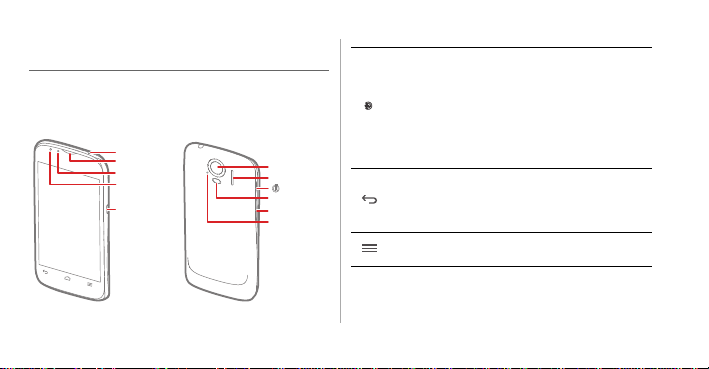
Installation
Camera
Microphone
Power key
Flash unit
Volume keys
Noise reduction
microphone
Secondary camera
Headset jack
Earpiece
Charger jack
/USB port
Status indicator
Keys and Functions
2
• Press and hold to power on your phone.
• Press and hold to display the options m enu, from
where you can power off the phone and perform
some shortcut operations.
• Press to lock the screen when your phone is
active.
• Touch to return to the previous screen or exit the
currently running application.
• Touch to hide the keyboard.
Touch to open the menu on an active screen.
Page 8

• Touch to return to the H ome screen .
• Touch and hold to view the list of recently used
applications.
Installing a SIM Card and the Battery
Install a SIM card and the battery as shown in the fo llowing
diagram.
1 2
Removing battery cover
Installing battery
3 4
a
b
Installing USIM card
Installing battery cover
3
Page 9

Installing and Removing a microSD
Card
Your phone's memory capacity can be expanded by installing a
microSD card. For installation instructions, refer to the following
diagram.
Removing battery cover
1
Installing *micro SD card
2
Installing battery
3
a
b
*micro SD card is optional
Installing battery cover
4
4
Page 10

To remove the microSD card:
1. On the Home screen, touch >
2. Touch
Storage
>
Unmount SD card
3. Remove the battery cover.
4. Remove the battery.
5. Remove the microSD card.
Settings
.
.
Charging the Battery
1. Connect your charger to the USB cable provided.
2. Connect the charger to a power outlet.
3. Connect the phone to the USB cable. The battery will now
start charging.
5
Page 11

While the battery is charging, the status indicator show s the
battery level or charging status.
• Steady green: The phone is charging and the battery level is
high or full.
• Steady yellow: The phone is charging and the battery level is
higher than 10%.
• Steady red: The phone is c harging and the battery level is
low.
• Blinking red: The battery level is low and the phone needs to
be charged.
If your phone is powered on, the charging ico n is displayed in
the notification bar while the battery is charging. When the icon
changes to , the battery is fully charged.
6
Important Information About the Battery
• If the phone has not been used for a long time, or the battery
is fully depleted, you may not be able to power on your phone
immediately after you commence charging the batte ry. Allow
the battery to charge for a few minutes with the phone
powered off before attempting to use the ph one.
• Rechargeable batteries have a limited num ber of charge
cycles and may eventually need to be replaced. When th e
battery life becomes noticeably shorter after being fully
charged, replace the battery with a new one of th e same type.
• Using data services increases the phone's powe r
consumption and will reduce battery life.
• The time required to fully ch arge the battery d epends on the
ambient temperature and the age of the ba ttery.
Page 12

• If your phone is very low on power, it displays a message. If
your phone is extremely low on power, it will power off
automatically.
Battery Saving Tips
Try the following actions to reduce power consumption:
• When you do not need 3G services, select the
• When you do not need to access the Internet or to upload or
• When you do not need to use the phone's wireless services
check box in
networks
download data, flick the notification bar downwards to open
the notification panel and touch to disable your data
connection.
such as GPS, Bluetooth, or Wi-Fi, open the notification panel,
Mobile networks
Use only 2G
.
and touch , , or to disable these respective
functions.
Display
>
Brightness
• Touch
• Close applications that are no longer in use.
• Lower the volume.
and touch
Sleep
to shorten the period until the screen locks.
to lower the screen brightness,
7
Page 13

Getting Started
Powering Your Phone On or Off
•
When your phone is off, press and hold
your SIM card is protected by a PIN, you must enter it to use
the phone.
When your phone is on, press and hold to display the options
•
menu. Touch
enters deep sleep mode. If
power your phone off when prompted.
Power off
. If
Fast boot
Fast boot
Enabling Fast Boot
1. On the Home screen, touch >
8
to power it on. If
is enabled, your phone
is disabled, touch
Settings
OK
.
Fast boot
2. Touch
Do not enable
to enable this function.
Fast boot
while traveling on an airplane.
Restarting Your Phone
1. Press and hold to display the options menu.
2. Touch
Restart
> OK to restart your phone.
Configuring Your Phone for the First
Time
to
A configuration wizard is displayed the first time the phone is
powered on. Follow the instructions to configure you r phone.
• Create or log in to your personal account.
• Customize your phone settings.
Page 14

Creating a Google Account
Availability of Google applications, services, and features may
vary according to your country or carrier. Please follow local
laws and regulations to use them.
When turning the phone on for the first time, you w ill be
prompted to log in to your Google account, which is the same
as your Gmail account (if you have one).
Ensure that your phone has an active data connection befor e
logging in to your Google account.
If you already have a Google account, you can touch
the
Make it Google
password.
If you do not already have a Google accoun t, you can create
one as follows:
1. On the
screen, and then enter your username and
Make it Google
screen, touch
Sign in
Get an account
.
2. Enter the first name and last name you want to use for your
account, and then touch
Next
.
3. Enter the user name for your Google account, and then touch
Next
. Your phone will connect to Google's servers to check
whether the user name is available. If the user name is
already in use, you will be prompted to ente r another or select
one from a list.
4. Enter and confirm your Google account password, and then
Next
.
touch
5. Set the recovery information to ensure that a security
on
question is asked before account recovery in the e vent of the
password being forgotten, and the n touch
6. When the
Finish creating account
Enable web history.
the
.
accept
screen appears, select
check box, and then touch
Next
.
I
9
Page 15

7. Enter the characters that appear on th e screen, and then
Next
.
touch
8. When the
9. When the
10. When the
11. Touch
Enable purchases
screen appears, touch
or enter the purchase information, and then touch
Backup
phone backed up with my Google Account
screen appears, select the
Next
and then touch
.
Use Google location
screen appears, select the
Keep this
check box,
option for Google's location service, and then tou ch
Finish
.
To use another Google account, go to the
screen by touching >
then touch
ADD ACCOUNT
want to add.
Settings
Accounts & sync
>
Accounts & sync
to select the account type you
Save
Next
10
Registering a Huawei Cloud+ Account
Huawei Cloud+ registration wizard is displayed the first time you
turn on your phone. Follow the instructions to register a Cloud+
Skip
,
account. A Cloud+ account enables you to use various services
.
provided by the Huawei cloud, including:
• Downloading and installing application s from Hispace.
• Store, view, and share files using the Cloud+ Drive.
• Locate your phone, and retrieve or erase data using the
Phone Finder function when your phone is lost.
.
• Synchronize your contacts between the server and your
phone using the contacts synchronization function.
• Back up data to the server or restore data from the server
, and
using the data backup function.
To register a Cloud+ account:
Page 16

1. When you are using the p hone for the first time, the phone
displays the Cloud+ account registration wizard. You can
also touch >
initiate the registration.
2. Complete the registration using either of the following
methods:
• Using an email address: Enter your email address and
password, and then touch
• Using a phone number: Enter your phone numbe r and
password. The system will then send a verification code
to your phone. Enter the verification code, and then touch
Submit
Cloud+ Settings
.
Submit
>
Next
>
Register
to
.
Switching to Silent Mode or Airplane
Mode Quickly
Press and hold to open the options menu, from where you
can:
• Touch
• Touch
to switch to vibrate mode, to switch to silent
mode,
to switch to sound mode.
Airplane mode
Airplane mode
phone are disabled.
Wireless devices may interfere with an airplane's flight system.
Power off your phone or switch to
wireless devices are not allowed according to airline
regulations.
to switch to airplane mode. When
is activated, all wireless connections on your
Airplane mode
where
11
Page 17

Using the Touchscreen
Touch: Tap the screen once with your
finger to select an item or open an
application.
Touch and hold: Touch and hold on the
current screen or the input field to display
the options menu.
12
Flick: Move your finger either vertically or
horizontally across the screen.
Drag: Touch and hold an item, and then
drag it to the desired location on the
screen. For example, on the Home screen,
you can move an icon by dragging it to
another location or remove an icon by
dragging it to the trash can.
Page 18

Locking and Unlocking the Screen
Locking the Screen
• To lock the screen when the phone is active, press .
• If the phone is idle for a specified period of time, the phone
automatically locks its screen.
On the Home screen, touch >
Screen lock
to select a method for unlocking the screen.
Unlocking the Screen
1. If the screen is off, press to turn it on.
2. Follow the onscreen instructions and drag to the right
until it reache s .
Settings
>
Security
>
• When the screen is locked, flick to the left or right in
the clock area to switch to
Music+
controller.
13
Page 19

• To open certain applications quickly, drag the
icon over the corresponding icons.
Face Unlock
You can set your phone to unlock by recog nizing your face. To
enable and configure the settings of the
application:
1. On the Home screen, touch >
Screen lock
2. Read the onscreen instructions, and then touch
Continue
3. Ensure that your face is at the center of the capture screen,
and then wait for the phone to captur e a photo. After a photo
has been taken, touch
>
Face Unlock
to take a photo.
Continue
14
.
Face Unlock
Settings
.
>
Security
Set it up
>
>
4. Choose an unlock method, and configure the unlock settings.
If face identification fails, unlock the phone using the
alternative method you have selected.
OK
5. Touch
To unlock your phone using the
your face to the center of the screen. Your phone will identify
your face and unlock.
.
Face Unlock
function, bring
Page 20

Home Screen
1
2
3
4
Your phone is preloaded with multiple themes. Th e screen
layout varies depending on the theme. The default theme is
used as an example in this section.
Notification bar: Displays notifications and status
1
icons. Flick the notification bar downwards to open
the notification panel.
2 Display area: The main display area of your phone .
3 Menu key: Touch to open the application list.
Shortcuts: Touch to open the corresponding
4
applications.
To move an application or widget, touch and hold its icon, and
then drag the icon to the target location. To remove an item,
drag it to the trash can.
15
Page 21

Notification and Status Icons
5
Signal strength No signal
GPRS network
connected
EDGE network
connected
3G network
connected
HSPA network
connected
16
GPRS network
in use
EDGE network
in use
3G network in
use
HSPA network
in use
Roaming Airplane mode
Bluetooth on
Speaker
activated
Vibration mode Silence mode
Call muted Charging
Battery full
Receiving
location data
from GPS
Alarm enabled
Battery
extremely low
Page 22

Call in progress Missed calls
Call in progress
using a
Bluetooth
headset
New message
New chat
talk
message
New voicemail
New mail in
your Gmail
account
Message not
sent
New email
Connected to a
PC
Open Wi-Fi
network
available
Upcoming
event
Uploading Downloading
• Storage location
Phone memory
full
can be changed
• Sign-in or
synchronization
problem
Preparing the
microSD card
More
undisplayed
notifications
17
Page 23

18
Synchronizing
data
Portable Wi-Fi
hotspot
activated
Connected to a
VPN
Headset
plugged in
Select input
method
Synchronizatio
n failed
USB tethering
Disconnected
from a VPN
SIM card not
found
--
Switching Between the Home Screen and Its
Extensions
Flick left or right across the screen to switch between the Hom e
screen and its extensions.
Page 24

Changing the Theme
•
To select a theme, on the Home screen, touch
.
settings
• Alternatively, you can touch >
theme.
Home
3D Home
>
to switch to
Changing the Wallpap er
1. On the Home screen, touch >
2. To set the wallpaper, select an image from:
• Gallery
• Live wallpapers
• Wallpapers
You can also touch and hold a blank area of the Ho me screen
Wallpaper
.
Theme
and select a source from the displa yed options menu to se t the
wallpaper.
Using Auto-rotate Screen
If your rotate your phone when browsing a w eb page, viewing
3D
an image, or composing a message, the orientation of your
screen will change to landscape or portrait view automatically.
On the Home screen, touch >
then clear the
function.
Auto-rotate screen
Settings
check box to disable this
>
Display
, and
19
Page 25

Managing the Notification Panel
Using the notification panel, you can check your networ k
operator and view notifications, reminders, and events.
To open the notification panel, flick the notification bar
downward. From here you can:
• Quickly open or close an application.
• Flick left or right on a notification to delete it.
• Touch
X
to delete all notifications.
• Touch to display the settings screen.
Flick upwards to hide the notification panel.
Using Shortcuts
Open the notification panel for the following shortcuts:
• Touch to turn Wi-Fi on or off.
20
• Touch to turn Bluetooth on or off.
• Touch to turn GPS on or off.
• Touch to turn the data connection on or off.
• Touch to turn the Auto-rotate Screen function on or off.
Accessing Applications and Widgets
To access the application list, on the Home screen, touch .
From the application list, you can:
• Touch an icon to open an application.
• Flick left or right across the screen to switch between
application lists.
• Touch the
WIDGETS
tab to switch to the widget list.
