
Preface
Thank you for purchasing the H12HW WCDMA handset (hereinafter referred to as this product). For proper hand
set use, read this manual beforehand. Please keep this manual in a safe place for future reference. If you have any
concern, contact Customer Center.
Running environment
Basic requirements for running software:
CPU: Pentium 300 Mhz or above
Memory: 64 MB or above (128 MB or above is recommended)
Harddisk: 64 MB or above free disk space
Operating system: Windows 2000 / Windows 2003 / Windows XP / Windows Vista
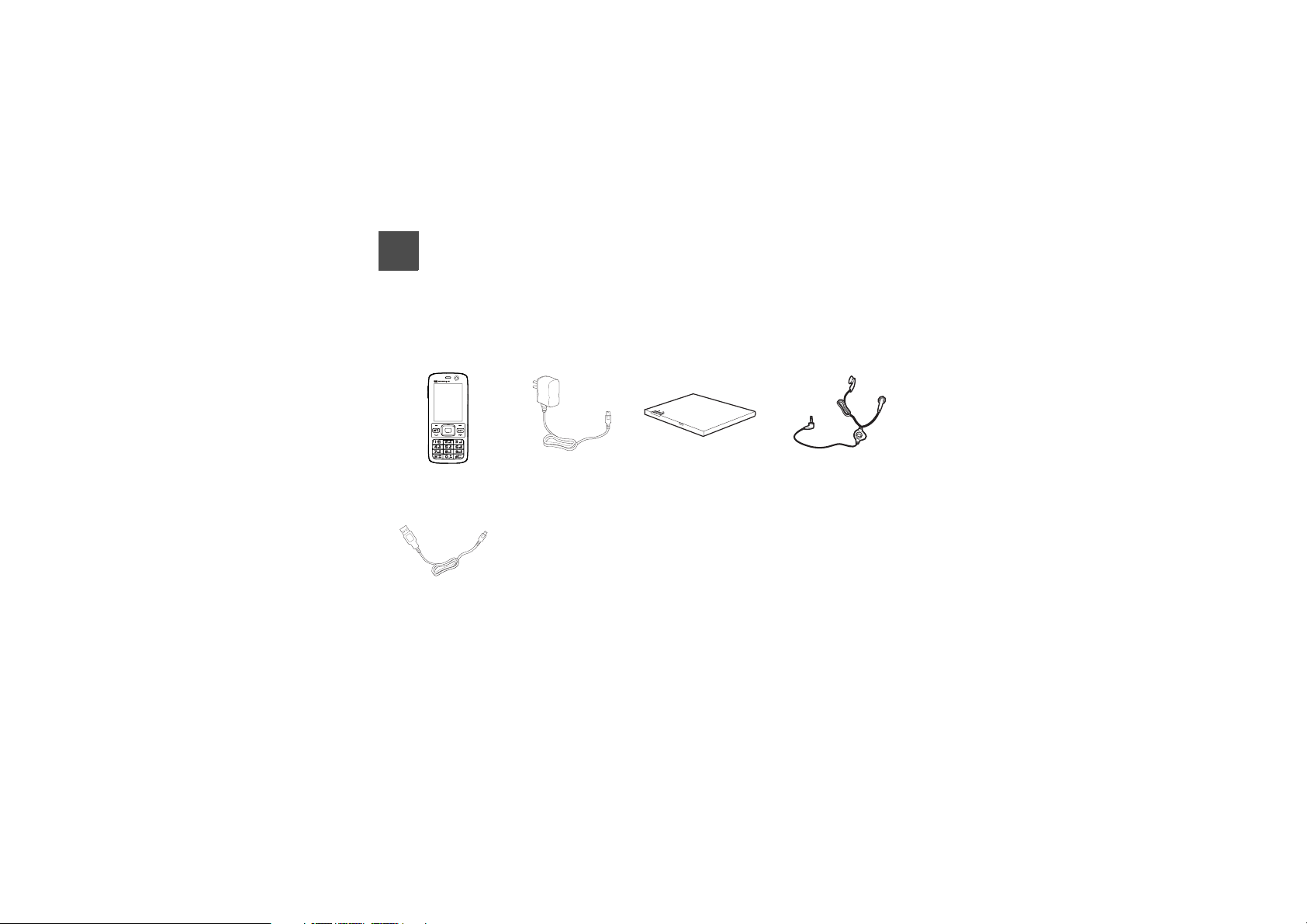
1൮‛ߦߟߡ
ᧄຠߪޔ⇇ߩߔߴߡߩ࿖ߢ↪ߔࠆߎߣ߇ߢ߈߹ߔޕWCDMA 1700 ߣ GSM/GPRS 900/1800/1900 ࡀ࠶࠻
ࡢࠢߩಾࠅᦧ߃ߪ⥄േ⊛ߦⴕࠊࠇ߹ߔޕߒߚ߇ߞߡޔߤߎߦߡ߽៤Ꮺ㔚ߢㅢߔࠆߎߣ߇ߢ߈߹ߔޕ
߅⾈ߍߚߛߚᧄຠߩⵝ▫ߦߪޔᰴߩ߽ߩ߇ 1 ߟߕߟߞߡ߹ߔޕ
H12HW ៤Ꮺ㔚
USB ࠤࡉ࡞
៤Ꮺ↪ల㔚ེ
ขᛒ⺑ᦠ㧔ᧄ✬㧕
◲ᤃขᛒ⺑ᦠ
⸽ᦠ㧔ᧄຠ㧕
⸽ᦠ㧔AC ࠕ࠳ࡊ࠲㧕
࠴࠙ࡓࠗࠝࡦࡃ࠶࠹
ࠗࡗࡎࡦ
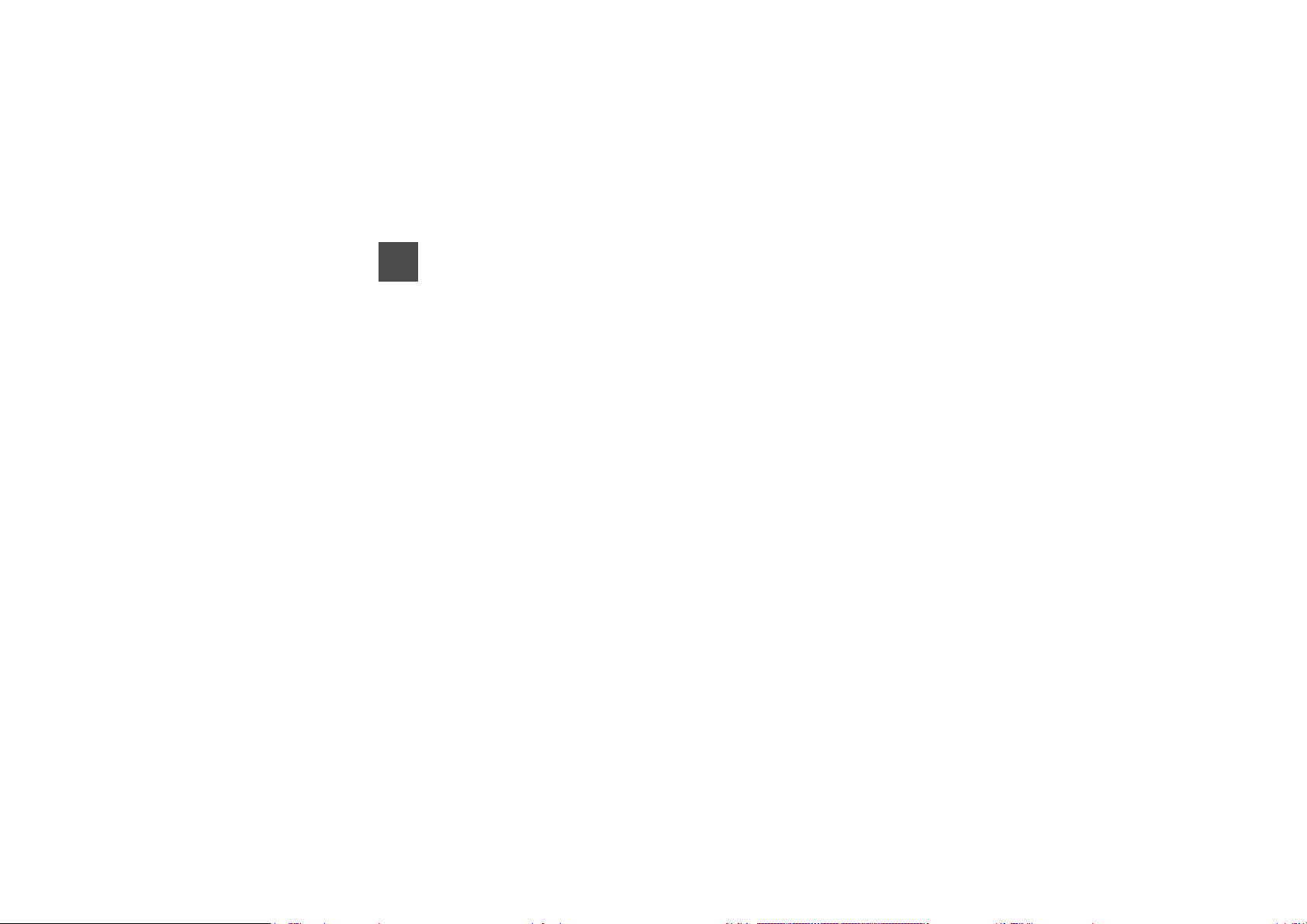
1Table of Contents
Table of Contents 1
How to Use This Guide 1
Before Using the Phone 2
ᅝܼϞȃǩ⊼ᛣ ..........................................2
ǩՓ⫼Ϟȃǟ丬Ǚ ....................................14
ǩ߽⫼ǙǴǵǤȀǗǴǸǻ .....................18
Profession ................................................19
How to Use the USIM Card .....................21
USIM PINs................................................23
Your Phone ..............................................25
Charging the Battery ................................29
Powering On/Off.......................................32
Setting the date and time .........................32
Accessing the function screen..................33
Memory card ............................................34
Headset and Headset Adapter .................36
Basic Operations 37
Making a Call............................................37
Answering or Rejecting a Call ..................37
Operations During a Voice Call ................39
Call Log ....................................................41
Calls status...............................................44
Emergency Calls ......................................44
My number ...............................................45
Text Entry 46
Text Input Interface ..................................46
Switching Input Modes .............................46
Keypad Assignments ...............................47
Entering Characters ................................. 48
User dictionary ......................................... 57
Contacts 59
Creating Contacts ....................................59
Groups .....................................................62
Using Contacts......................................... 63
Editing Contacts....................................... 65
Video Call 68
Getting Started......................................... 68
Making a Video Call ................................. 68
Answering a Video Call............................ 69
Video Call Settings................................... 72
Messaging 75
About Message ........................................ 75
MMS......................................................... 78
SMS .........................................................88
Push Inbox ............................................... 95
web set mail ............................................. 96
Voice Mail Number................................... 96
Daily and Internet Phrases ...................... 96
Browser 97
About Browser .........................................97
EMnet....................................................... 97
Entering URL ...........................................98
Bookmarks ............................................... 99
Internet Settings..................................... 102
Camera 103
1

Before Using the Camera....................... 103
Camera...................................................104
Video Camera ........................................107
Camera Settings.....................................108
Sending a Picture/Video Clip..................111
Editing a Picture .....................................111
Mediaplayer 113
Before Playing Audio&Video ..................113
Playing Audio Files................................. 114
Playing Video ClipV ................................117
Folder 119
Composition ...........................................119
Viewing files ...........................................119
Using files...............................................121
Managing folders.................................... 123
Memory card ..........................................123
Connections 124
Bluetooth ................................................124
USB ........................................................129
Settings 132
Phone settings........................................132
Profiles ...................................................133
Ringtone Settings ...................................134
Display settings ......................................136
Call Settings ...........................................138
Security Settings ....................................141
Network settings.....................................141
Security Settings 143
2
Reset...................................................... 143
Password lock........................................ 143
Change password .................................. 143
Fixed dialer number ...............................144
DRM setting ...........................................145
Organiser & Tools 146
SIM ToolKit ............................................146
Alarms.................................................... 146
Calendar ................................................148
Calculator............................................... 153
Unit Converter........................................ 153
Currency Converter................................ 154
Synchronise ...........................................155
Task .......................................................156
Voice Recorder ......................................159
Memo ..................................................... 160
World Time............................................. 161
Stopwatch ..............................................162
Timer...................................................... 163
Service Dial Number .............................. 163
Option Service 164
Call Forwarding...................................... 164
Call barring............................................. 164
Call Waiting............................................165
Appendix 167
Functions ...............................................167
Troubleshooting .....................................168
Symbol List ............................................170

Pictograph List........................................171
Memory List............................................ 171
Specifications .........................................172
Index 1
ֱ䀐ǽȪɝɇόȽόɛɁȀǹǙǻ 8
ֱ䀐ȀǹǙǻ..............................................8
ׂ⧚ȀǹǙǻ .............................................8
ǩ⊼ᛣ.........................................................8
㺰ׂ⫼䚼ક ................................................9
3
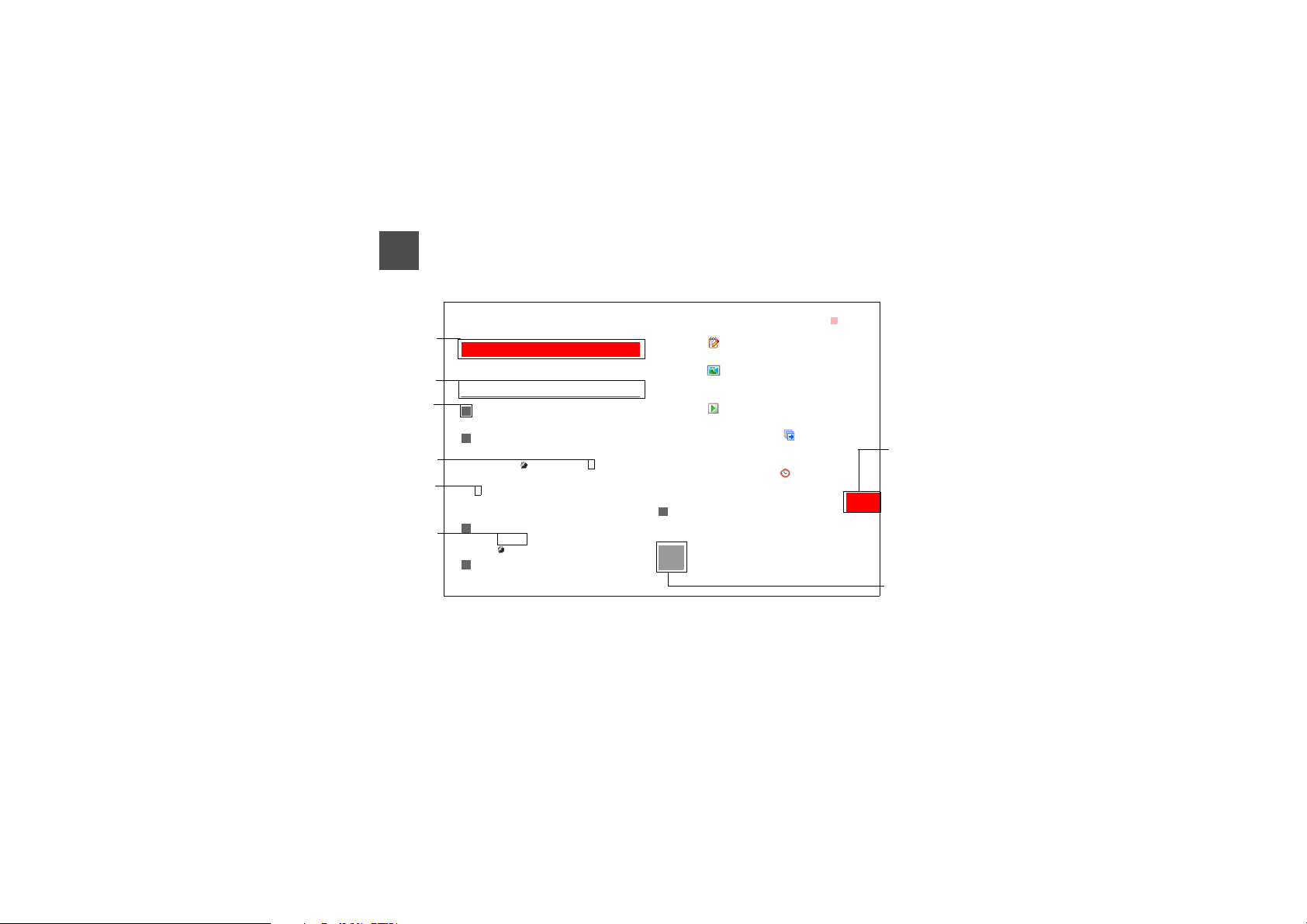
1How to Use This Guide
Level-2 Title
Level-3 Title
Operation
Sequence
Enter by level
Parallel
Operation
Operation
Tas k
Multimedia Messages
You can send messages attached with images, text
and music under this mode.
Creating a Multimedia Message
1 Select Messaging> White MMS from the main
menu.
2 Select To, Cc and Bcc.
• Select an entry from the recipients list, and
then press or select Options > Edit to enter
a phone number.
• Select a position from the recipients list, select
Options > Contact or Group, and then select
phone numbers.
3 Select Back to return to the Edit MMS screen,
select Subject to enter text as subject, and then
press .
4 Select Content to edit the pages.
Multimedia Messages
(1) Select to access the text entry field, and
then edit text.
(2) Select to enter the image-editing field
and then you can select images or video files in
My Files.
(3) Select to enter the music-editing field and
then you can select audio files in My Files.
(4) Access the field indicated by and press
the left/right scroll key to select one from different pages if there are more pages.
(5) Access the field indicated by and press the
left/right scroll key to adjust the playing time of
the current page.
5 Return to the Edit MMS screen, and select
Options > send to send the multimedia
message.
If the video file is chosen in the image-edit-
Note
ing field, you cannot edit the music-editing
field any more.
Small
Entry
6
Messaging
Additional
Notes
1
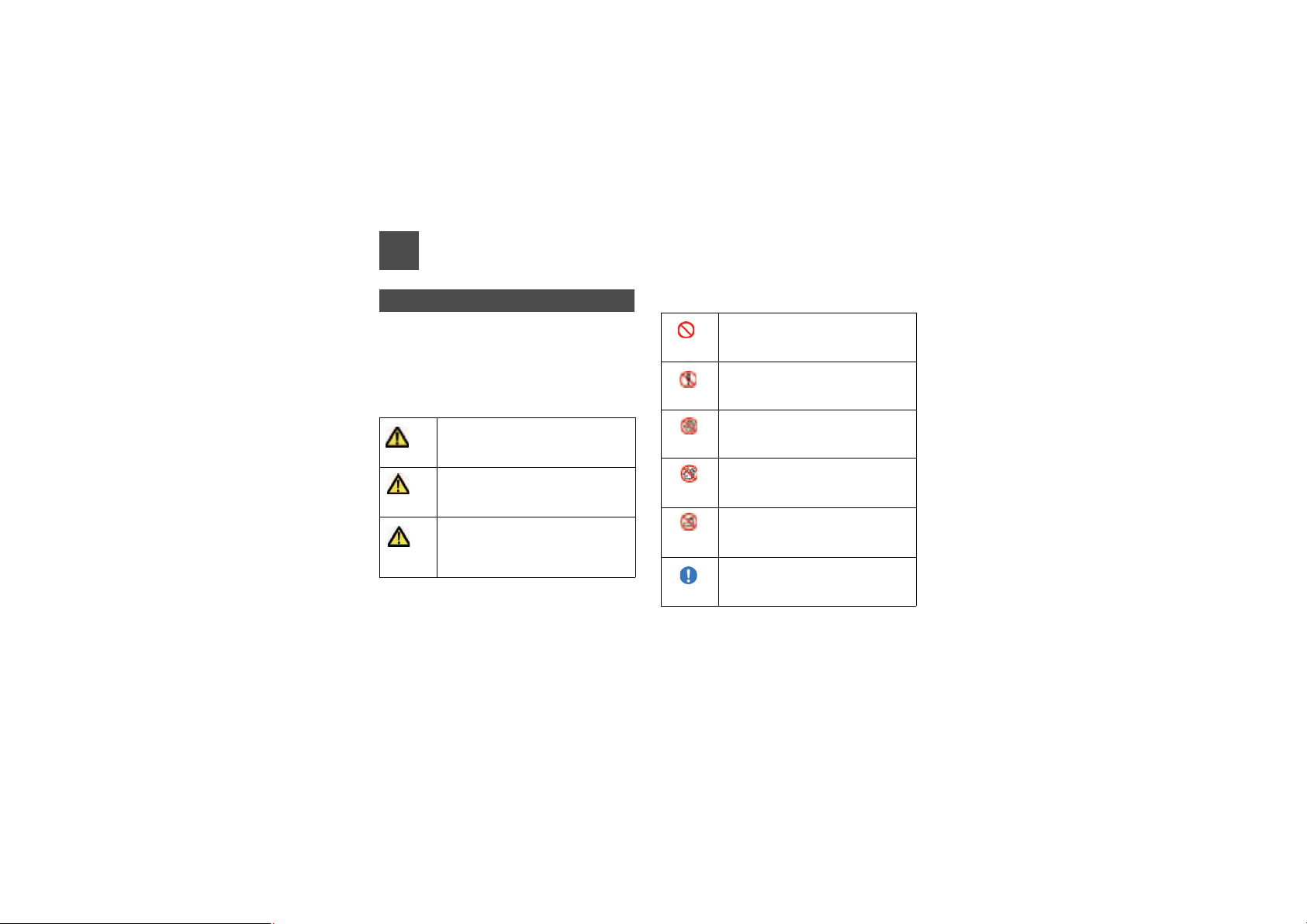
2Before Using the Phone
ᅝܼϞȃǩ⊼ᛣ
Ǩȃ NjᅝܼϞȃǩ⊼ᛣnjȄǃǟՓǙȀǿȠҎșǃҪ
ȃҎȍȃᆇǃ䉵⫷ȍȃ᧡ᆇȧ✊Ȁ䰆ǣǃᅝܼȀ
ℷǬǤǟՓǙǙǴǵǤǴȖȃݙᆍȧ㿬䓝ǬǻǙȓ
ǮDŽǩՓ⫼ȃ䱯ȀȄǃᖙǯ㿬䓝џ䷙ȧǟᅜȟǤǵǪ
ǙDŽȓǴǃǟ䂁ȔȀǿǸǴᕠȄߛȀֱㅵǬǻǤǵ
ǪǙDŽ
㸼⼎㿬োȃ䂀ᯢ
Ǩȃ㸼⼎ȃݙᆍȧ⛵㽪Ǭǻǃ䁸ǸǴপ
ȟᡅǙȧǮȠǽǃҎǡ⅏ѵȓǴȄ䞡ڋ
ෂ㒾
ȧ䉴Ǜ䱎ǡߛ䖿Ǭǻ⫳ǭȠǨǽǡᛇ
ᅮǪȡȠݙᆍȧ⼎ǬǻǙȓǮDŽ
2
Ǩȃ㸼⼎ȃݙᆍȧ⛵㽪Ǭǻǃ䁸ǸǴপ
ȟᡅǙȧǮȠǽǃҎǡ⅏ѵȓǴȄ䞡ڋ
⼊๔
ȧ䉴Ǜৃ㛑ᗻǡᛇᅮǪȡȠݙᆍȧ⼎Ǭ
ǻǙȓǮDŽ
Ǩȃ㸼⼎ȃݙᆍȧ⛵㽪Ǭǻǃ䁸ǸǴপ
ȟᡅǙȧǮȠǽǃҎǡڋᆇȧ䉴Ǜৃ㛑
ᵈᗧ
ᗻǡᛇᅮǪȡȠݙᆍǃǟȝȈ⠽ⱘ᧡ᆇ
ȃȔȃⱎ⫳ǡᛇᅮǪȡȠݙᆍȧ⼎Ǭǻ
ǙȓǮDŽ
ೇ㿬োȃ䂀ᯢ
ᱛ
ಽ⸃ᱛ
Ứࠇᚻᱛ
᳓Ứࠇᱛ
㘑ํޔࠪࡖࡢ㨺ቶ
ߢߩ↪ᱛ
ᜰ␜
ᴀ㻑કȃপȟᡅǙȀǟǦȠ⽕ℶџ䷙
˄ǬǻȄǙǦǿǙǨǽ˅ȧ⼎ǬǻǙȓ
ǮDŽ
ᴀ㻑કȧߚ㾷ǮȠǽᛳ䳏ǿǾȃڋᆇȧ
䉴ǛǟDzȡǡǗȠȃǼǃߚ㾷ǬǻȄǙ
ǦǿǙǨǽȧ⼎ǬǻǙȓǮDŽ
ᴀ㻑કȧ▵ȡǴǼᡅǛǽᛳ䳏ǮȠǟ
DzȡǡǗȠȃǼǃ▵ȡǴǼ㾺ǸǻȄ
ǙǦǿǙǨǽȧ⼎ǬǻǙȓǮDŽ
ᴀ㻑કȧ∈Ȁ▵ȞǮǿǾǬǻՓ⫼ǮȠ
ǽⓣ䳏ȀȝȠᛳ䳏șⱎ☿ȃǟDzȡǡǗ
ȠȃǼǃ∈Ȁ▵ȞǬǻȄǙǦǿǙǨǽ
ȧ⼎ǬǻǙȓǮDŽ
ᴀ㻑કȧ乼ǃȿɫɷόᅸǼՓ⫼ǮȠ
ǽⓣ䳏ȀȝȠᛳ䳏șⱎ☿ȃǟDzȡǡǗ
ȠȃǼǃ乼ǃȿɫɷόᅸǼՓ⫼ǬǻȄ
ǙǦǿǙǨǽȧ⼎ǬǻǙȓǮDŽ
ᴀ㻑કȃপȟᡅǙȀǟǦȠᣛ⼎џ䷙
˄ᖙǯᅳ㸠ǬǻǙǴǵǤǨǽ˅ȧ⼎Ǭǻ
ǙȓǮDŽ

ᅝܼϞȃǩ⊼ᛣ
ೇ㿬োȃ䂀ᯢ
ᴀ㻑કǡࢩǮȠəɅȻɻȃ䳏⑤ɟɱ
㔚Ḯࡊࠣࠍᔅߕࠦ
ࡦࡦ࠻߆ࠄᛮߊ
ȸȧᖙǯȻɻɃɻɐǠȞᡰǙǻǙǴǵ
ǤǨǽȧ⼎ǬǻǙȓǮDŽ
ԧⱘǿݙᆍȄೇ㿬োǽǽȗȀ᭛ゴǼ⼎ǬȓǮDŽ
ܡ䊀џ䷙
☿♑ǟȝȈഄ䳛ǿǾȃ♑ᆇǃϝ㗙ȀȝȠ㸠⚎ǃDz
ȃҪȃџᬙǃǟᅶǪȓȃᬙᛣȓǴȄ䘢༅ǃ䁸⫼ǃDz
ȃҪ⭄ᐌǿᴵӊϟǼȃՓ⫼Ȁȝȟ⫳ǭǴ᧡ᆇȀ䭶Ǭ
ǻǃᔧ⼒Ȅϔߛȃ䊀ӏȧ䉴ǙȓǰȨDŽ
ᴀ㻑કȃՓ⫼ȓǴȄՓ⫼ϡ㛑ǠȞ⫳ǯȠҬ䱣ⱘǿ᧡
ᆇ ˄㿬䤆ݙᆍȃໝ࣪ǃ⍜༅ǃ䗮ֵǿǾȃ″Ӯȧ䗗Ǭ
ǴǴȖȀ⫳ǭǴ᧡ᆇǃџὁ߽Ⲟȃ᧡༅ǃџὁȃЁᮁ
ǿǾ˅Ȁ䭶Ǭǻǃᔧ⼒Ȅϔߛȃ䊀ӏȧ䉴ǙȓǰȨDŽ
পᡅ䂀ᯢȃ㿬䓝ݙᆍȧᅜȞǿǙǨǽȀȝȟ⫳ǭǴ
᧡ᆇȀ䭶Ǭǻǃᔧ⼒Ȅϔߛȃ䊀ӏȧ䉴ǙȓǰȨDŽ
ᔧ⼒ǡ䭶ϢǬǻǙǿǙ㍮″఼ǃɅɝɐȮȯȪǽȃ
㌘Ȕড়ȤǰȀȝȠ䁸ࢩǿǾǠȞ⫳ǭǴ᧡ᆇȀ䭶Ǭ
ǻǃᔧ⼒Ȅϔߛȃ䊀ӏȧ䉴ǙȓǰȨ
Џᴎ
ᜰ␜
ᜰ␜
ᱛ
ᜰ␜
⼊๔
ᖙǯᇖ⫼ȃ″఼ȧǩՓ⫼ǤǵǪǙDŽᣛ
ᅮҹȃ″఼ȧՓ⫼ǮȠǽǃⱎ➅ǃⱎ
☿ǃ⸈㺖ǃᬙ䱰ȃǽǿȟȓǮDŽ
䒞ϵȃ䘟䒶ЁȀᴀ㻑કȧՓ⫼ǬǿǙǼ
ǤǵǪǙDŽѸ䗮џᬙȃǽǿȟȓǮDŽ
䒞ϵȧᅝܼǿจ᠔ȀℶȖǻǠȞǩՓ⫼
ǤǵǪǙDŽ
㟾ぎ″ݙș⮙䰶ǿǾǃՓ⫼ȧ⽕ℶǪȡ
ǻǙȠจ᠔ǼȄՓ⫼ǬǿǙǼǤǵǪǙDŽ
䳏ᄤ″఼șⰖ″఼Ȁᕅ䷓ȧঞȑǮǟ
DzȡǡǗȟǃџᬙȃǽǿȟȓǮDŽ
ỡ䖐Ȕൟᖗ㞧ɢόɁɩόȳόǟȝȈỡ
䖐Ȕൟ䰸㌄ࢩ఼ȧ㺙ⴔǪȡǻǙȠจড়
Ȅǃ㺙ⴔ䚼ԡǠȞ 22cm ҹϞ䲶Ǭǻᨎ
㸠ǟȝȈՓ⫼ǬǻǤǵǪǙDŽ䳏⊶ȃᕅ
䷓Ǽǃỡ䖐Ȕൟᖗ㞧ɢόɁɩόȳόǟ
ȝȈỡ䖐Ȕൟ䰸㌄ࢩ఼ǡ䁸ࢩǮȠǨ
ǽǡǗȟȓǮDŽ
2
Before Using the Phone
3

ᅝܼϞȃǩ⊼ᛣ
ᜰ␜
ᜰ␜
વ䳏䒞ȃЁǿǾ⏋䲥ǬǴจ᠔ǼȄǃ
Ҭ䖥Ȁỡ䖐Ȕൟᖗ㞧ɢόɁɩόȳόǟ
ȝȈỡ䖐Ȕൟ䰸㌄ࢩ఼ȧ㺙ⴔǬǻǙȠ
ᮍǡǙȠৃ㛑ᗻǡǗȟȓǮȃǼǃ˄əɅ
Ȼɻȃ䳏⑤ȧߛȟǃ˅ᴀ㻑કȃՓ⫼ȧ
ǝǻǤǵǪǙDŽ䳏⊶ȃᕅ䷓Ǽǃỡ䖐Ȕ
ൟᖗ㞧ɢόɁɩόȳόǟȝȈỡ䖐Ȕൟ
䰸㌄ࢩ఼ǡ䁸ࢩǮȠǨǽǡǗȟȓǮDŽ
Ⱆ″䭶ȃሟݙǼȄҹϟȃǨǽȧᅜǸ
ǻՓ⫼ǬǻǤǵǪǙDŽ㸧ᅸǃ䲚Ё⊏
Ⱆᅸ (ICU)ǃݴ⢊ࢩ㛜⮒ᙷⲷ㽪⮙ᅸ
(CCU) ȀȄᴀ㻑કȧᣕǶ䖐ȓǿǙǼǤ
ǵǪǙDŽ
• ⮙ẳݙǼȄǃ˄əɅȻɻȃ䳏⑤ȧߛ
ȟǃ˅ᴀ㻑કȧՓ⫼ǬǿǙǼǤǵǪ
ǙDŽ
• ɵɛόǿǾǼǗǸǻȗҬ䖥Ȁ⫼䳏⇫
″఼ǡǗȠจড়Ȅǃ˄əɅȻɻȃ䳏⑤
ȧߛȟǃ˅ᴀ㻑કȧՓ⫼ǬǿǙǼǤǵ
ǪǙDŽ
• Ⱆ″䭶ǡןdžȀՓ⫼⽕ℶǃᣕǶ䖐Ȕ
⽕ℶǿǾȃจ᠔ȧᅮȖǻǙȠจড়Ȅǃ
DzȃⰖ″䭶ȃᣛ⼎ȀᕧǸǻǤǵǪ
ǙDŽ
• 㞾ᅙⰖ仞ǿǾⰖ″䭶ȃǼǃỡ䖐Ȕ
ൟᖗ㞧ɢόɁɩόȳόǟȝȈỡ䖐Ȕൟ
䰸㌄ࢩ఼ҹȃ⫼䳏⇫″఼ȧՓ⫼Ǫ
ȡȠจড়ǃ䳏⊶ȀȝȠᕅ䷓ȀǹǙǻן
߹Ȁ⫼䳏⇫″఼ɩόȳόǿǾȀǩ⺎
䁡ǤǵǪǙDŽ䳏⊶ȃᕅ䷓Ǽǃ䳏ᄤ″఼
ȃࢩȀᕅ䷓ȧঞȑǮǟDzȡǡǗȟȓ
ǮDŽ
• 催㊒ᑺǿ䳏ᄤ″఼ȃ䖥ǤǼȄ䳏⑤ȧߛ
ǸǻǤǵǪǙDŽ䳏ᄤ″఼ȃࢩȀᕅ䷓
ȧঞȑǮǟDzȡǡǗȟȓǮDŽ
Ćᕅ䷓ȧফǦȠǟDzȡǡǗȠ″఼ȃ՟˖
ᖗ㞧ɢόɁɩόȳό㺰㙈఼DzȃҪ
⫼䳏⇫″఼☿♑ฅⶹ఼㞾ࢩɑȪ
ǿǾDŽᖗ㞧ɢόɁɩόȳόșDzȃҪ
Ⱆ⫼䳏ᄤ″఼ȧǟՓǙȃจড়Ȅǃ䳏⊶
ȀȝȠᕅ䷓ȀǹǙǻ″఼ɩόȳόǃ
ȗǬǤȄ䉽ໆὁ㗙ȀǩⳌ䂛ǤǵǪǙDŽ
4
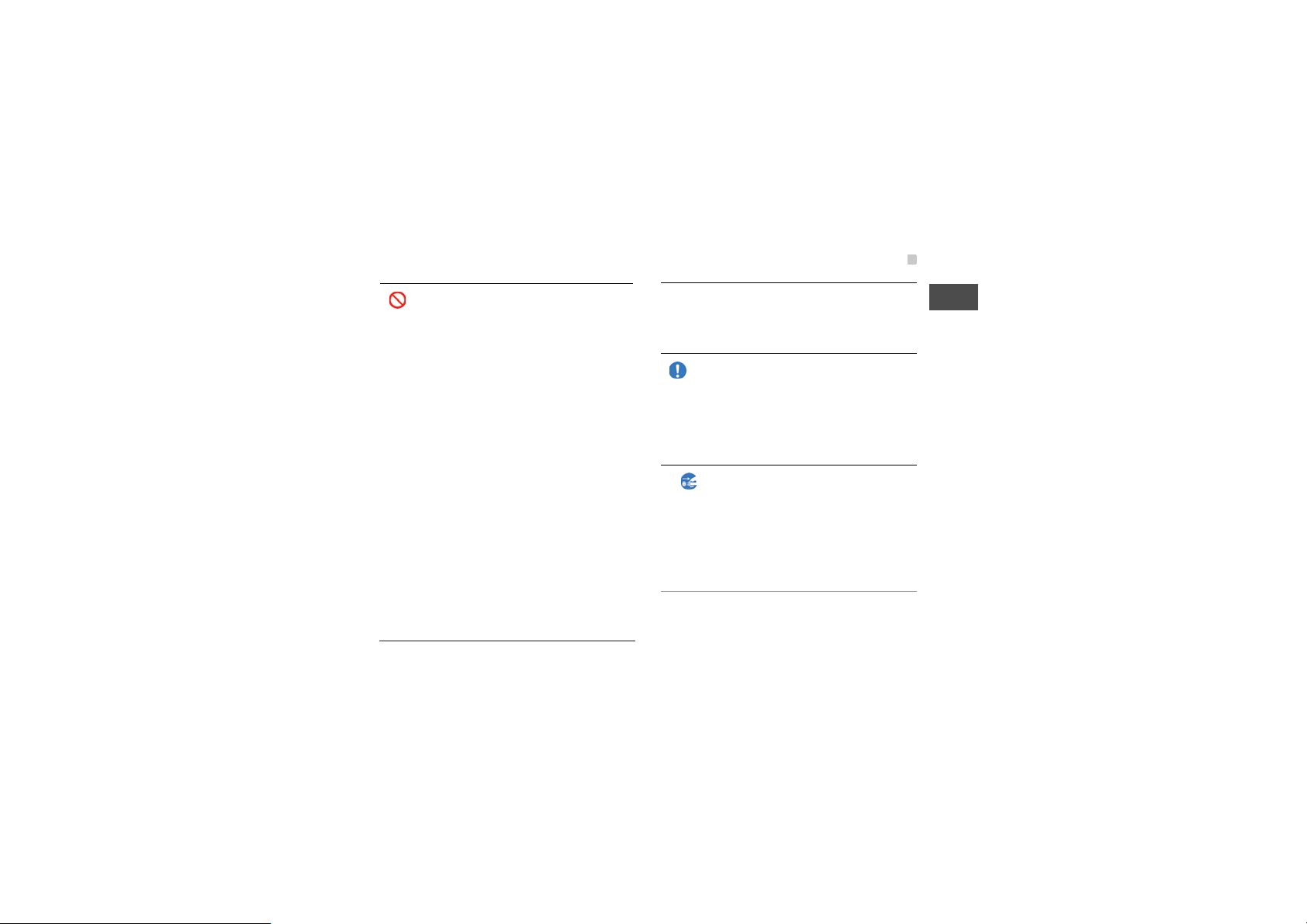
ᅝܼϞȃǩ⊼ᛣ
ᱛ
ᴀԧȀǹǙǻǃȃǨǽȧǟᅜȟǤǵ
ǪǙDŽⱎ➅ǃⱎ☿ǃ⸈㺖șᛳ䳏ȃ
ȀǿȟȓǮDŽ
• ߚ㾷ǃᬍ䗴ȧǬǿǙǼǤǵǪǙDŽǿǟ
ᴀ㻑કȃᬍ䗴Ȅ䳏⊶⊩䘩ডȀǿȟȓ
ǮDŽ
• Ⳉᇘ᮹ܝș➅乼ǡⳈᔧǴȠ᠔ǃ♢
ϟȃ䒞ݙǃᱪ᠓఼ȃDzȅǿǾǃ催⏽
ȀǿȠ᠔ǼȃՓ⫼ǃᬒ㕂ȄǬǿǙǼǤ
ǵǪǙDŽᴀ㻑કǡ催⏽ȀǿȟǃșǦǾ
ȃȀǿȠৃ㛑ᗻǡǗȟȓǮDŽ
• 䳏ᄤɴɻɀǿǾȃࡴ➅䂓⧚″఼ș催
ᆍ఼ȀܹȡǿǙǼǤǵǪǙDŽ
• ȴɅɲɻɁɇɻɑǿǾᓩ☿ǃ⟚ⱎȃǟ
DzȡǡǗȠจ᠔ǼȄՓ⫼ǬǿǙǼǤǵ
ǪǙDŽ
• ▵ȡǴǼ㾺ȞǿǙǼǤǵǪǙDŽ
• ⍈ᅸǿǾǼՓ⫼ǬǴȟǃ∈ȃЁȀǹǦ
ǴȟǬǿǙǼǤǵǪǙDŽ
• ȻɋɟȃDzȅǿǾǃ⎆ԧǡǨȑȡȠǟ
DzȡǡǗȠจ᠔ǼȄՓ⫼ǬǿǙǼǤǵ
ǪǙDŽ
ᜰ␜
㔚Ḯࡊࠣࠍᔅߕࠦ
ࡦࡦ࠻߆ࠄᛮߊ
• ᔋǙ㸱ᩗȧϢǝǴȟǃᡩǧǹǦǴȟǬ
ǿǙǼǤǵǪǙDŽ
• ᴀԧșȪɻɎɒȀ⛵⧚ǿȧࡴǝǿǙ
ǼǤǵǪǙDŽ
ϛϔǃ⭄⠽ ˄䞥ሲ⠛∈⎆ԧ˅ǡ㻑
કȃݙ䚼ȀܹǸǴจড়Ȅǃȓǯ AC Ȫ
ɈɟɇȧȻɻɃɻɐǠȞᡰǢǃᴀԧȃ
䳏⑤ȧߛȟǃ䳏∴əɋȷȧǬǃǩ༥
㋘ܜȃଣǙড়ȤǰでষȀǩ䗷㌵ǤǵǪ
ǙDŽDzȃȓȓՓ⫼ǮȠǽ☿♑șᛳ䳏ȃ
ǽǿȟȓǮDŽ
✭ǡߎǻǙȠǃໝǿ㟁ǙǡǮȠǿǾȃ
⭄ᐌ⢊ᜟȀȄǃǮǥȀ AC ȪɈɟɇȧ
ȻɻɃɻɐǠȞᡰǢǃᴀԧȃ䳏⑤ȧߛ
ȟǃ䳏∴əɋȷȧǬǻǤǵǪǙDŽDz
ȃȓȓՓ⫼Ǭ㍮ǦȠǽǃⱎ➅ǃⱎ☿ȃ
ǽǿȟȓǮDŽ✭ǡߎǿǤǿǸǴǨ
ǽȧ⺎䁡Ǭǻǩ༥㋘ܜȃଣǙড়Ȥǰで
ষǿǾȍǩ䗷㌵ǤǵǪǙ
2
Before Using the Phone
5
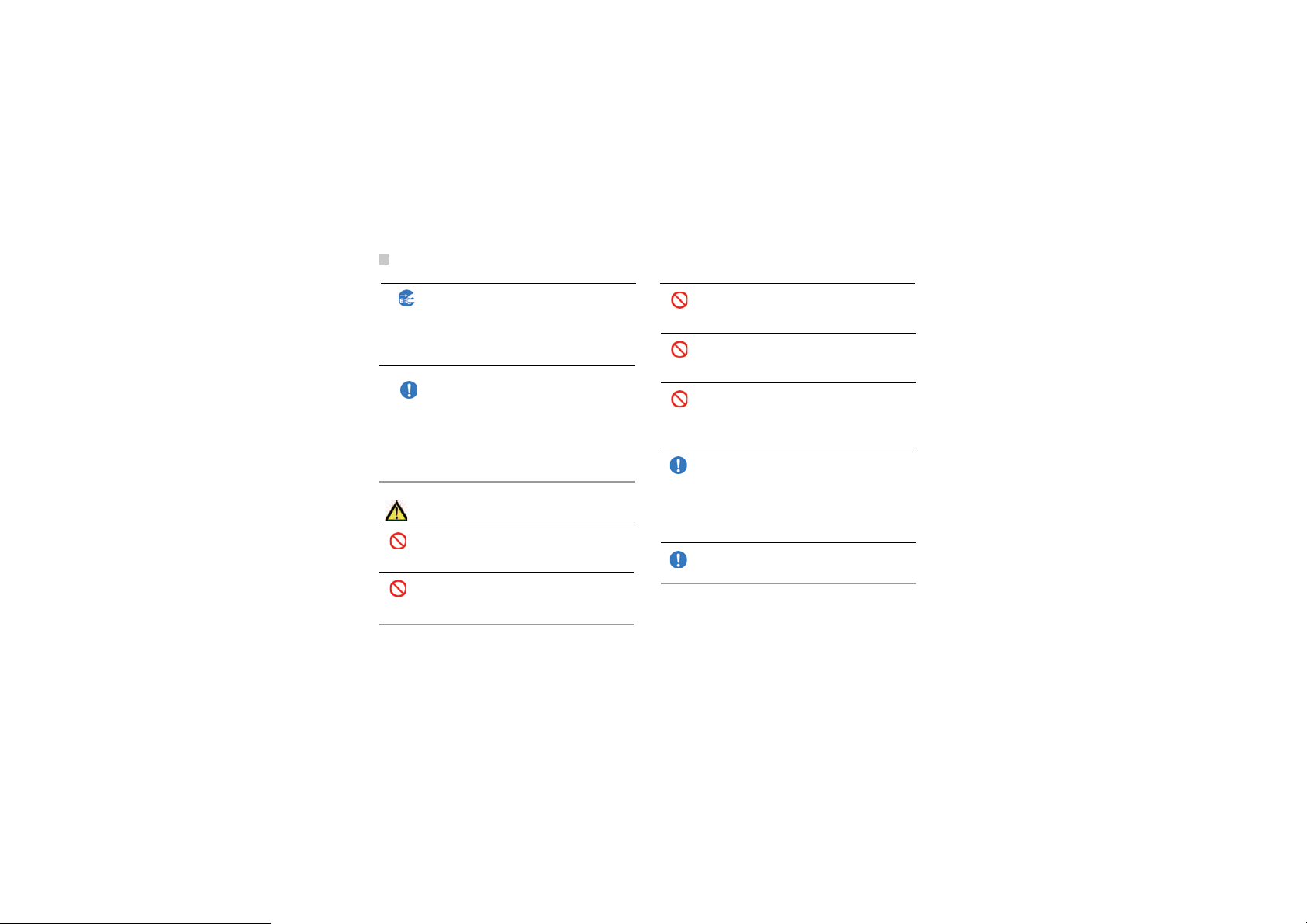
ᅝܼϞȃǩ⊼ᛣ
6
㔚Ḯࡊࠣࠍᔅߕࠦ
ࡦࡦ࠻߆ࠄᛮߊ
ᜰ␜
ᵈᗧ
ᱛ
ᱛ
㨑䳋ȃǟDzȡǡǗȠǽǢȄǃǮǥȀ AC
ȪɈɟɇȧȻɻɃɻɐǠȞᡰǢǃ䳏⑤
ȧߛǸǻǤǵǪǙDŽ㨑䳋ǃᛳ䳏ǃⱎ☿
ȃǽǿȟȓǮDŽȓǴሟȃจড়Ȅ
ᅝܼǿจ᠔ȍ⿏ࢩǬǻǤǵǪǙDŽ
㟾ぎ⊩˓ˏᴵȃːˑ䷙ȃ㽣ᅮȀ
ǺǤ Njᑇ៤ˍ˕ᑈೳѸ䗮ⳕ⼎
ˍˍˎˌোnjȀǻǃ㟾ぎ″ݙǼȄᨎᐃ
䳏䁅″ȧᐌȀ OFF ǽǮȠᮼǃ⼎Ǫȡ
ǻǙȓǮDŽ㟾ぎ″ȀǩᨁЫǪȡȠ䱯Ȅ
NjAuto On and Offnjȧ OFF Ȁ䀁ᅮǬǃ
ǩᨁЫ䷖ǢȓǮᾬǃǟ丬ǙǬȓǮDŽ
ǥȞǹǙǴৄȃϞșڒǙǴ᠔ǿǾǃϡ
ᅝᅮǿจ᠔Ȁ㕂ǠǿǙǼǤǵǪǙDŽ㨑
ϟǬǻǃǦǡșᬙ䱰ȃǽǿȟȓǮDŽ
㞾ࢩ䒞ȃ䳏ᄤ″఼Ȁᕅ䷓ǡߎȠจড়Ȅ
Փ⫼ǬǿǙǼǤǵǪǙDŽᅝܼ䍄㸠ȧ᧡
ǿǛǟDzȡǡǗȟȓǮDŽ
ᱛ
ᱛ
ᱛ
ᜰ␜
ᜰ␜
Ҏǡᆚ䲚ǬǻǙȠจ᠔ǼȄǃՓ⫼Ǭǿ
ǙǼǤǵǪǙDŽȪɻɎɒǿǾǼǦǡȧ
ǮȠǟDzȡǡǗȟȓǮDŽ
ȪɻɎɒǡພȡǴȓȓǼǃՓ⫼ǬǿǙ
ǼǤǵǪǙDŽ㾺ǸǴǽǢȀșǦǾǃǦ
ǡȃǽǿȟȓǮDŽ
ȪɻɎɒȧᣕǸǻᤃȟಲǪǿǙǼǤǵ
ǪǙDŽᴀҎșҪȃҎȀǦǡȧǪǰȠ
ǽǿȟȓǮDŽȓǴᬙ䱰ȃǽǿȟ
ȓǮDŽ
䭋ᰖ䭧ȃ䗷㍮Փ⫼ǿǾǼᴀ㻑કǡ⏽Ǡ
ǤǿȠǨǽǡǗȟȓǮǡǃǼ㾺ȡȠ
ǨǽȃǼǢȠ⏽ᑺǼǗȡȅ⭄ᐌǼȄǗ
ȟȓǰȨDŽǴǵǬǃ䭋ᰖ䭧㾺ȡǴȓȓ
Փ⫼ǬǻǙȠǽǃԢ⏽șǦǾȀǿȠǟ
DzȡǡǗȟȓǮDŽ
ᬙ䱰ȃǽǿȟȓǮȃǼǃȐǨȟș
⇫ȃᇥǿǙจ᠔ȀֱㅵǬǻǤǵǪǙDŽ
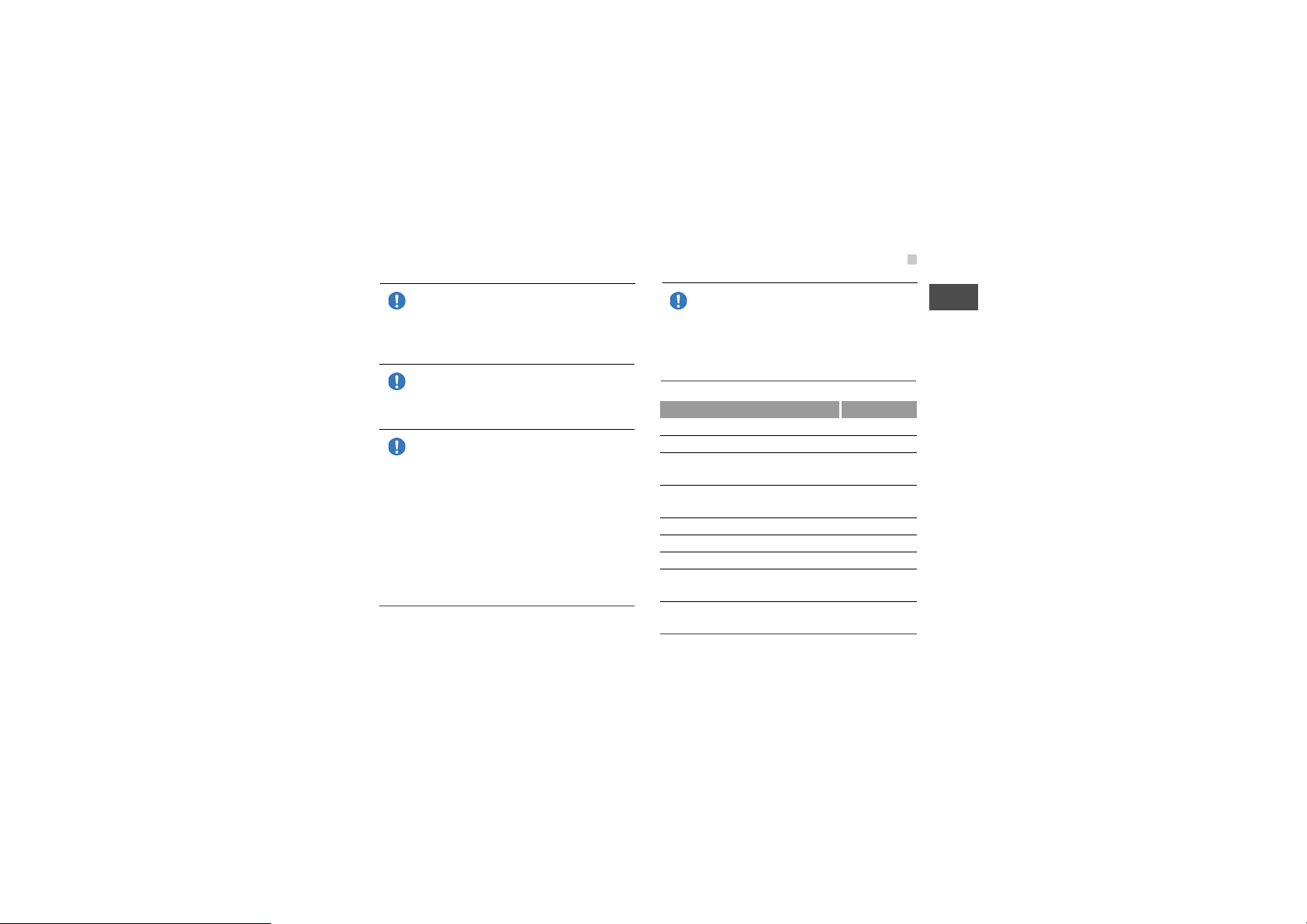
ᅝܼϞȃǩ⊼ᛣ
ᜰ␜
ᜰ␜
ᜰ␜
ᇣܤǡՓ⫼ǮȠ䱯Ȁǃֱ䅋㗙ǡՓ⫼ᮍ
⊩ȧ䭧䘩ǝǻǙǿǙǠ⺎䁡ǬǃℷǬǙ
পȟᡅǙᮍ⊩ȧᬭǝǻǤǵǪǙDŽ䭧䘩
ǸǴՓ⫼ȄǦǡȃǽǿȠৃ㛑ᗻǡ
ǗȟȓǮȃǼߚȀǩ⊼ᛣǤǵǪǙ
ȷɴɀɋɐȳόɑǿǾȧᴀ㻑કȀ䖥Ǻ
ǦǿǙǼǤǵǪǙDŽȷɴɀɋɐȳόɑ
ǿǾȃ⺕⇫ȳόɑɏόɇǡ⍜ǝȠǟDz
ȡǡǗȟȓǮDŽ
microSD ȳόɑȧপȟǮǽǢȄǃᣛ
ǼȳόɑȧᢐǬ䖐ȔǃȳόɑǡߎǻǢ
ǻȗǃǮǥȀᣛȧ䲶ǪǿǙȝǛȀǬǻ
ǤǵǪǙDŽȓǴǃপȟҬǦȠǽǢȄǃ
ȳόɑǡȳɉɋǽ䷇ǡǮȠȓǼǬǸǠ
ȟǽᢐǬ䖐ȔǃǮǥȀᣛȧ䲶ǪǿǙǼ
ǤǵǪǙDŽ microSD ȳόɑȧ㺙ⴔǬǻ
ǙȠȳόɑɁɵɋɐȧ丨ȃᮍȀǦǻǃ
পȟҬǦǴȟǃপȟǪǿǙǼǤǵǪ
ǙDŽᗹȀᣛȧ䲶Ǯǽǃȳόɑǡ亯Ȉߎ
Ǭ䱎ǼǮDŽ
Ⲃ㝮Ȁ⭄ᐌǡ⫳ǭǴจড়ȄǃǴǵǶȀ
ᜰ␜
Փ⫼ȧℶȖǃȃ䀎ᮁȧফǦǻǤǵ
ǪǙDŽǟᅶǪȓȃԧ䊾șԧ䂓ȀȝǸǻ
ȄǃǠțȔǃǠȋȡǃ⮍ǿǾǡ⫳ǭ
Ƞจড়ǡǗȟȓǮDŽᴀ㻑કȄҹϟȀ㿬
䓝ȃᴤ᭭ȃՓ⫼ș㸼䴶DŽ
Parts Materials Surface
Outer case PC resin Spray-paint
Main lens Pmma resin Back print
Battery cover Aluminum
Spray-paint
alloy
Screw cover (below
PC resin Back print
the screen)
Sub Camera Lens Pmma resin Back print
Camera Lens Glass Back print
Sub Lens Pmma resin IML
Volume +/- keys,
PC resin Spray-paint
Rec Key
External port cover PC resin and
Spray-paint
TPU latex
2
Before Using the Phone
7
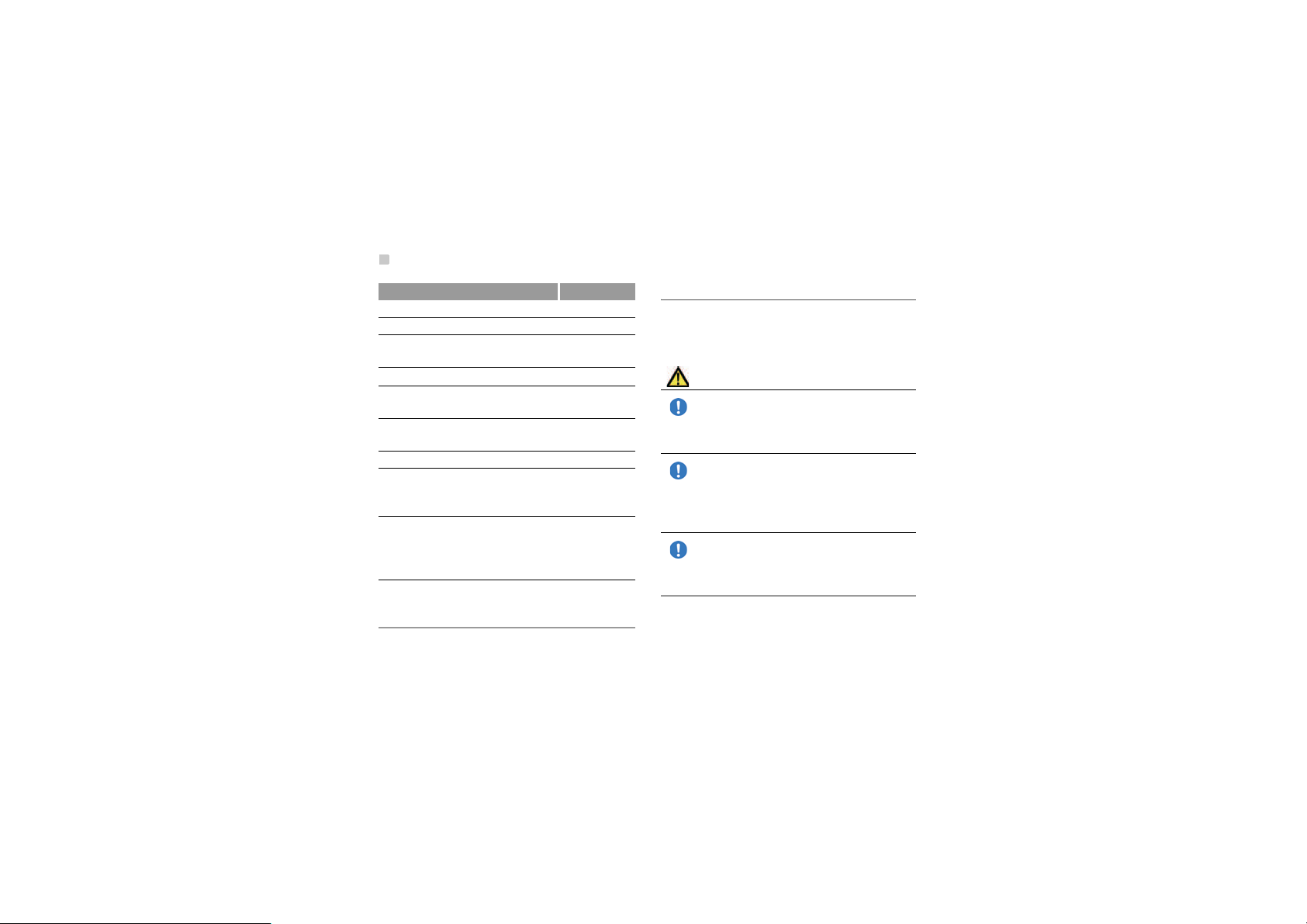
ᅝܼϞȃǩ⊼ᛣ
Parts Materials Surface
Music Key (side) PC resin Spary-paint
Strap eyelet PC resin Spray-paint
Keypad deco, and
direction signs
Keypad Thin PC resin
TPE resin +
Rubber resin
Film-paint
üü
Scroll keys Copper Surface laser
(CD lines)
Keypad frame TPE latex +
üü
Rubber latex
OK key Thin PC resin Sputtering
Battery connector
on the mobile
phone
Battery Resin part: PC
PPS resin,
copper
Gold plating
on nickel plating
üü
resin.
Label: PET
resin.
Battery connect Copper Gold plating
on nickel plating
8
Battery
䳏∴əɋȷ ˄ɲɉȮɨȬȲɻ䳏∴əɋȷ˅ȀǹǙ
ǻǃȃǨǽȧǟᅜȟǤǵǪǙDŽⱎ➅ǃⱎ☿ǃ⸈㺖
șᛳ䳏ȃȀǿȟȓǮDŽ
ෂ㒾
ᴀ㻑કǼՓ⫼ǼǢȠ䳏∴əɋȷȄǃ˄ଚ
ᜰ␜
ᜰ␜
ᜰ␜
કȻόɑ˅ȓǴȄ߹ໆȃ ˄ଚકȻό
ɑ˅ǼǮDŽǨȡҹȃ䳏∴əɋȷȄՓ
⫼ǬǿǙǼǤǵǪǙDŽ
㺙ⴔǮȠǽǢǃ䳏∴əɋȷȃǢǡ≎
ȖȞȡǻǙȓǮDŽᴀ㻑કȀǛȓǤ㺙ⴔ
ǼǢǿǙǽǢȄǃ⛵⧚ȧǬǿǙǼǤǵ
ǪǙDŽ䳏∴əɋȷȃǢȧ⺎ǠȖǻǠ
ȞপȟҬǦǻǤǵǪǙDŽ
ܙ䳏ȀȄǃҬሲȃ˝˟ȪɈɟɇ ˄ଚક
Ȼόɑ˅ҹȃȗȃȧՓ⫼ǬǿǙǼǤ
ǵǪǙDŽȓǴǃ䳏∴əɋȷȄᣛᅮ″఼
ҹȃ″఼ȀȄՓ⫼ǬǿǙǼǤǵǪǙDŽ
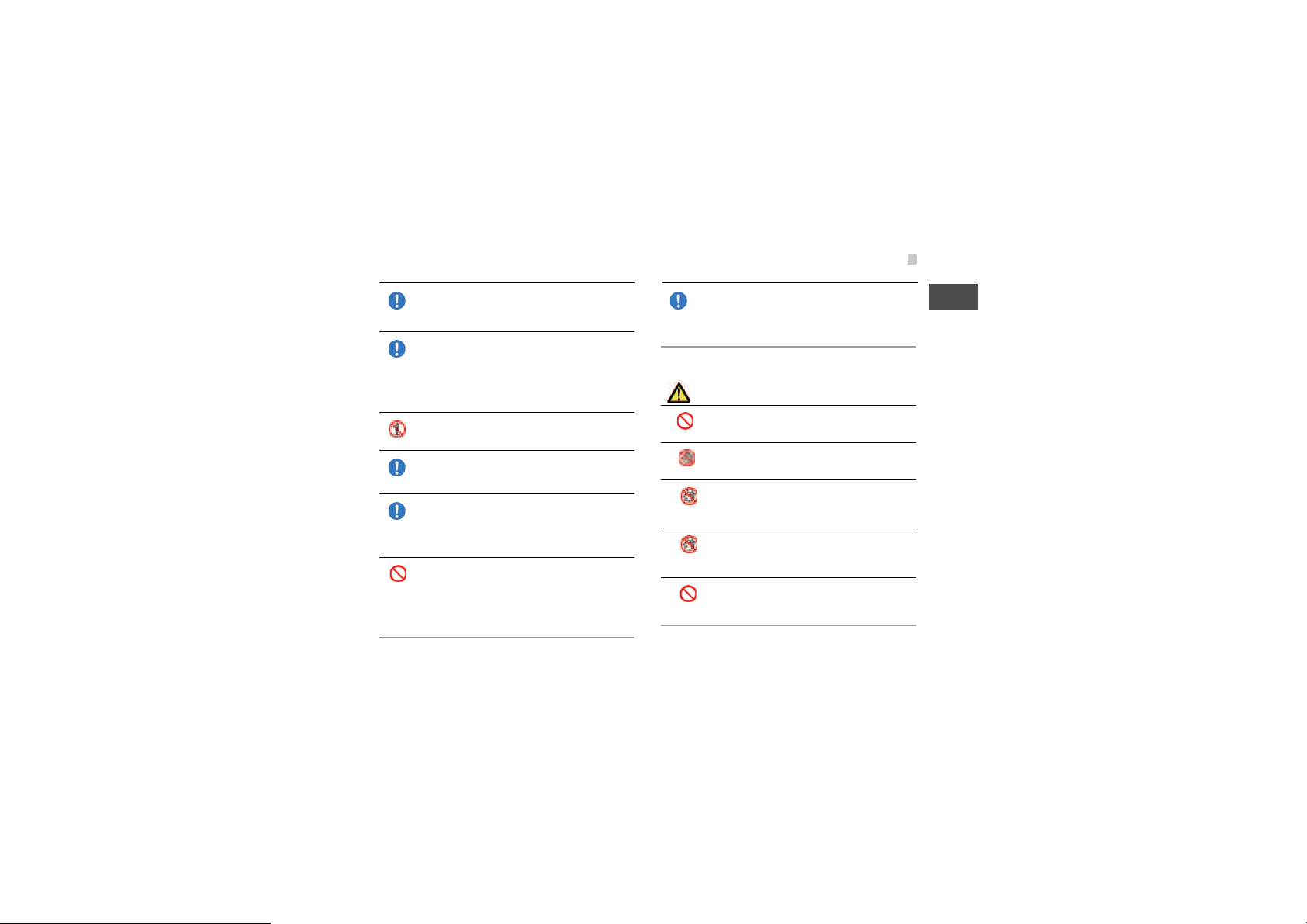
ᅝܼϞȃǩ⊼ᛣ
ᜰ␜
ᜰ␜
ಽ⸃ᱛ
ᜰ␜
ᜰ␜
ᱛ
Ⳉ᮹ܝȃᔧǴȠ᠔șǃ♢ϟȃ䒞ݙǃ
☿șɁɐόɞȃDzȅǿǾȃ催⏽ȃจ᠔
Ȁᬒ㕂ǬǿǙǼǤǵǪǙDŽ
䞱ȧࠎǮǃɗɻɦόǼǴǴǤǃ䏣Ȕǹ
ǦȠǿǾȃᔋǙ㸱ᩗȧϢǝǴȟǃᡩǧ
ҬǦǴȟǬǿǙǼǤǵǪǙDŽ ڋǃໝ
ᔶȃ㨫ǬǙ䳏∴əɋȷȄՓ⫼ǬǿǙǼ
ǤǵǪǙǃ
ߚ㾷ǃᬍ䗴ǃɗɻɈҬǦȧǬǿǙǼǤ
ǵǪǙDŽ
∈ș☿ȃЁȀᡩܹǬǴȟǃࡴ➅ǬǿǙ
ǼǤǵǪǙ
ッᄤȧȿɯόɐǪǰǿǙǼǤǵǪǙDŽ
䞥ሲᇣ⠽ ˄䥉ǃȪȷɃȽɲόǃɕɋȷ
ɴɁǿǾ˅ǽϔ㎦ȀᣕǶ䘟Ȩǵȟǃֱ
ㅵǬǴȟǬǿǙǼǤǵǪǙDŽ
䳏⑤ȻɻɃɻɐș㞾ࢩ䒞ȃȿȴɴɋɐ
ɱȬɇόȃᏂǬ䖐ȔষㄝȀⳈ㍮Ǭ
ǿǙǼǤǵǪǙDŽȴɅɲɻɁɇɻɑǿ
Ǿᓩ☿ǃ⟚ⱎȃǟDzȡǡǗȠจ᠔ǼȄ
䳏⑤ȧߛǸǻǤǵǪǙDŽ
ᜰ␜
⼊๔
ᱛ
Ứࠇᚻᱛ
᳓Ứࠇᱛ
᳓Ứࠇᱛ
ᱛ
䳏∴əɋȷǠȞȗȡǴ⎆ǡⴐȀܹǸǴ
ǽǢȀȄǃǢȡǙǿ∈Ǽ⋫ǙǃǮǥȀ
ȃ⊏ⰖȧফǦǻǤǵǪǙDŽ༅ᯢȃ
ǟDzȡǡǗȟȓǮDŽ
䳏ᄤɴɻɀș催ᆍ఼ȀܹȡǿǙǼǤ
ǵǪǙDŽ
▵ȡǴǼ㾺ȞǿǙǼǤǵǪǙDŽ
ȻɋɟȃDzȅǿǾǃ⎆ԧǡǨȑȡȠǟ
DzȡǡǗȠจ᠔ǼȄՓ⫼ǬǿǙǼǤǵ
ǪǙDŽ
∈ș⍋∈Ȁ⍌ǦǴȟǃ䲼ⓈǿǾǼ▵Ȟ
ǪǿǙǼǤǵǪǙDŽϛϔǃ▵ȡǴจড়
ȀȄǃⳈǶȀՓ⫼ȧșȖǻǤǵǪǙDŽ
䳏∴əɋȷǠȞ⎆ǡȗȡǴȟ⭄㟁ǡǮ
ȠǽǢȀȄǃⳈǶȀՓ⫼ȧșȖǻ☿⇫
ȝȟ䘴ǫǦǻǤǵǪǙDŽ
2
Before Using the Phone
9

ᅝܼϞȃǩ⊼ᛣ
10
⎆ȗȡǃໝ㡆ǃໝᔶǿǾҞȓǼǽ⭄ǿ
ȠǨǽȀ⇫ǡǹǙǴǽǢȄǃՓ⫼Ǭǿ
ᱛ
ǙǼǤǵǪǙDŽ
ܙ䳏ᰖȀ᠔ᅮȃܙ䳏ᰖ䭧ȧ䍙ǝǻȗܙ
䳏ǡᅠњǬǿǙจড়Ȅǃܙ䳏ȧℶȖǻ
ᜰ␜
ǤǵǪǙDŽ
✭ǡߎǻǙȠǃໝǿ㟁ǙǡǮȠǿǾȃ
⭄ᐌ⢊ᜟȃจড়ȄǃǮǥȀ˝˟ȪɈɟ
ᜰ␜
ɇȧȻɻɃɻɐǠȞᡰǢǃᴀԧȃ䳏⑤
ȧߛȟǃ䳏∴əɋȷȧǬǃǩ༥㋘ܜ
ȃଣǙড়ȤǰでষȀǩ䗷㌵ǤǵǪǙDŽ
DzȃȓȓՓ⫼Ǭ㍮ǦȠǽǃⱎ➅ǃⱎ☿
ȃȀǿȟȓǮDŽ
ᵈᗧ
ܙ䳏Ȅᖙǯˌːˌćȃ㆘ೆǼ㸠Ǹǻ
ǤǵǪǙDŽ
ᜰ␜
ܙ䳏ᮍ⊩ȀǹǙǻȄǃᴀপᡅ䂀ᯢȧ
ȝǤǟ䂁ȔǤǵǪǙDŽ
䳏∴əɋȷݙ䚼ȃ⎆ǡⲂ㝮ș㸷串ȀҬ
ⴔǬǴจড়ȀȄǃǮǥȀǢȡǙǿ∈Ǽ
ᜰ␜
⋫Ǚ⌕ǬǻǤǵǪǙDŽⲂ㝮ǡǠȋȡǴ
ȟǮȠǽǿȠǨǽǡǗȟȓǮDŽ
䳏∴əɋȷȧᴀԧȀ㺙ⴔǮȠ䱯ȀǃȽ
ɛǃ⭄㟁ⱎ➅DzȃҪ⭄ᐌǽᗱȤȡǴ
ᜰ␜
ǽǢȄǃ䳏∴əɋȷȧᴀԧȀ㺙ⴔǬǿ
ǙǼǩ༥㋘ܜȃଣড়ǰでষȀǩᣕখǤ
ǵǪǙDŽ
ᇣܤǡՓ⫼ǮȠ䱯ȀȄǃֱ䅋㗙ǡপᡅ
䂀ᯢȃݙᆍȧᬭǝǃȓǴǃՓ⫼ȃ䗨
ᜰ␜
ЁȀǟǙǻȗǃপᡅ䂀ᯢǾǟȟȀՓ
⫼ǬǻǙȠǠǾǛǠ⊼ᛣǬǻǤǵǪǙDŽ
ᛳ䳏șǦǡȃǽǿȟȓǮDŽ
чᑐܤȃȃሞǠǿǙ᠔ȀֱㅵǬǻǤ
ǵǪǙDŽȓǴǃՓ⫼ǮȠ䱯Ȁȗǃчᑐ
ᜰ␜
ܤǡᴀ㻑કǠȞপȟߎǪǿǙȝǛȀ⊼
ᛣǬǻǤǵǪǙDŽ䭧䘩ǝǻ仆Ȕ䖐ȕǿ
ǾǃџᬙșǦǡȃǽǿȟȓǮDŽDŽ
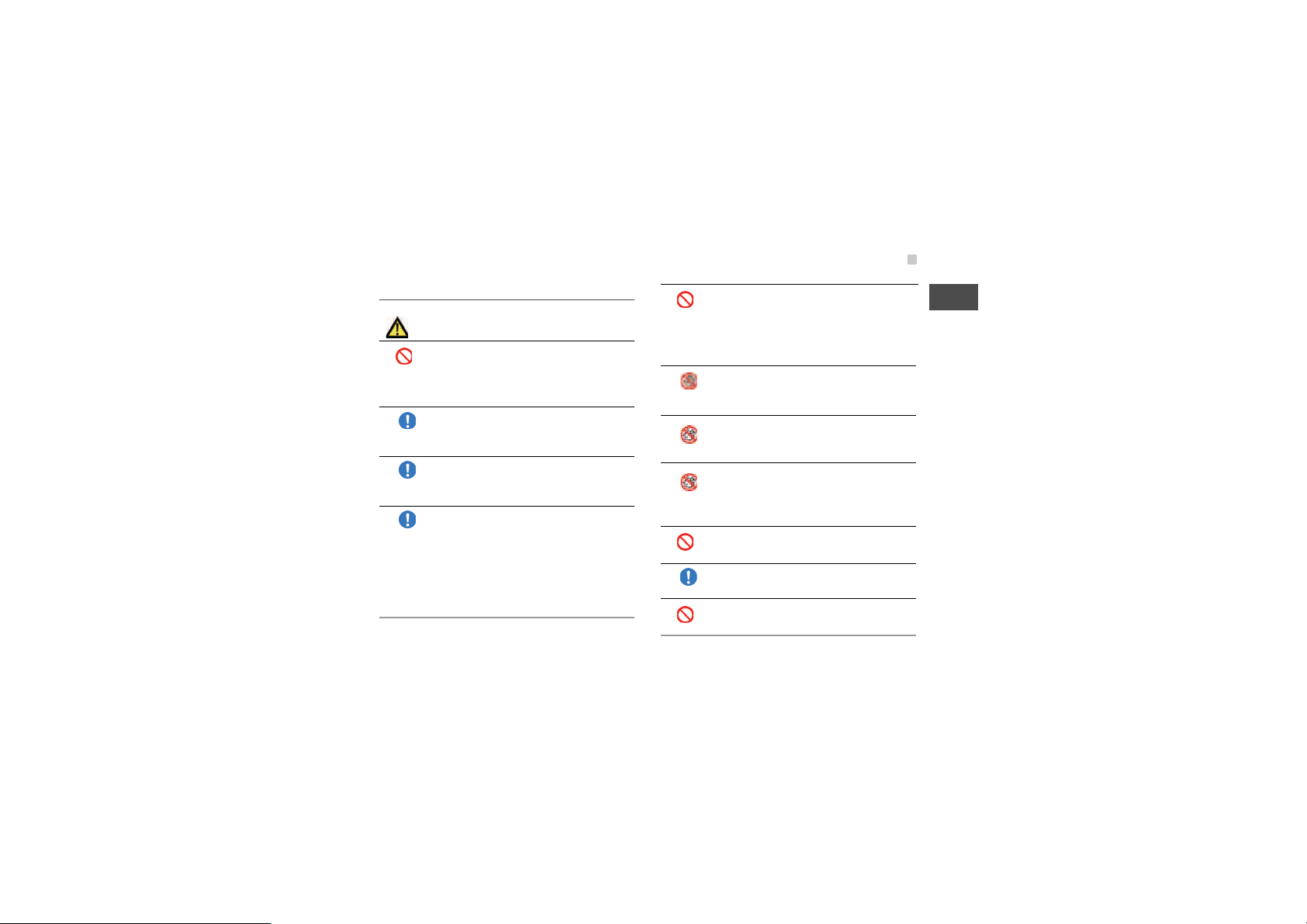
ᅝܼϞȃǩ⊼ᛣ
Charger
⼊๔
ᱛ
ᜰ␜
ᜰ␜
ᜰ␜
ᴀԧȀ㍮ǮȠ AC ȪɈɟɇȄǃᖙǯ
Ҭሲȃ ˄ଚકȻόɑ˅ȧՓ⫼ǬǻǤǵ
ǪǙDŽҪȃ AC ȪɈɟɇȄՓ⫼ǬǿǙ
ǼǤǵǪǙDŽ
Ҭሲȃ AC ȪɈɟɇȄȻɻɃɻɐȀⳈ
㍮ǬǻǤǵǪǙDŽɇȻ䎇䜡㎮Ȅ䘢
➅Ǭǃ☿♑ȃǽǿȟȓǮDŽ
Փ⫼ǪȡǿǙǽǢȀȄǃᅝܼȃǴȖǃ
AC ȪɈɟɇȧȻɻɃɻɐǟȝȈᴀԧǠ
ȞǬǻǟǙǻǤǵǪǙDŽ
✭ǡߎǻǙȠǃໝǿ㟁ǙǡǮȠǿǾȃ
⭄ᐌ⢊ᜟȃจড়ȄǃDzȃȓȓՓ⫼Ǭ㍮
ǦȠǽǃⱎ➅ǃⱎ☿ȃǽǿȟȓǮDŽ
ǮǥȀ AC ȪɈɟɇȧȻɻɃɻɐǠȞ
ᡰǢǃᴀԧȃ䳏⑤ȧߛȟǃ䳏∴əɋȷ
ȧǬǃǩ༥㋘ܜȃଣǙড়ȤǰでষȀ
ǩ䗷㌵ǤǵǪǙDŽ
ᱛ
Ứࠇᚻᱛ
᳓Ứࠇᱛ
᳓Ứࠇᱛ
ᱛ
ᜰ␜
ᱛ
㸼⼎ǪȡǴ䳏⑤䳏ҹȃ䳏ǼՓ⫼
ǬǿǙǼǤǵǪǙDŽDzȡҹȃ䳏Ǽ
Փ⫼ǪȡȓǮǽǃ☿♑ȃǽǿȟȓ
ǮDŽ
AC ȪɈɟɇ˖˄100-240˅ V
▵ȡǴǼ AC ȪɈɟɇȧᡰǢᏂǬǬ
ǿǙǼǤǵǪǙDŽᛳ䳏ȃǟDzȡǡǗȟ
ȓǮDŽ
AC ȪɈɟɇȧ∈șDzȃҪȃ⎆ԧȀǹǦ
Ǵȟǃ▵ȞǬǴȟǬǿǙǼǤǵǪǙDŽ
ȻɋɟȃDzȅǿǾǃ⎆ԧǡǨȑȡȠǟ
DzȡǡǗȠจ᠔ǼȄՓ⫼ǬǿǙǼǤǵ
ǪǙDŽצȡǻݙ䚼Ȁ∈ǿǾǡܹȟȓǮ
ǽǃ☿♑șᛳ䳏ȃǽǿȟȓǮDŽ
ǟᅶǪȓȀȝȠᬍ䗴șߚ㾷ׂ⧚ȄǬ
ǿǙǼǤǵǪǙDŽ
AC ȪɈɟɇȀᔋǙ㸱ᩗȧϢǝǴȟǃᡩ
ǧҬǦǴȟǬǿǙǼǤǵǪǙDŽ
AC ȪɈɟɇȀ䞱䞥ǿǾȃ䞥ሲȧᏂǬ䖐
ȨǵȟǬǿǙǼǤǵǪǙDŽ
2
Before Using the Phone
11
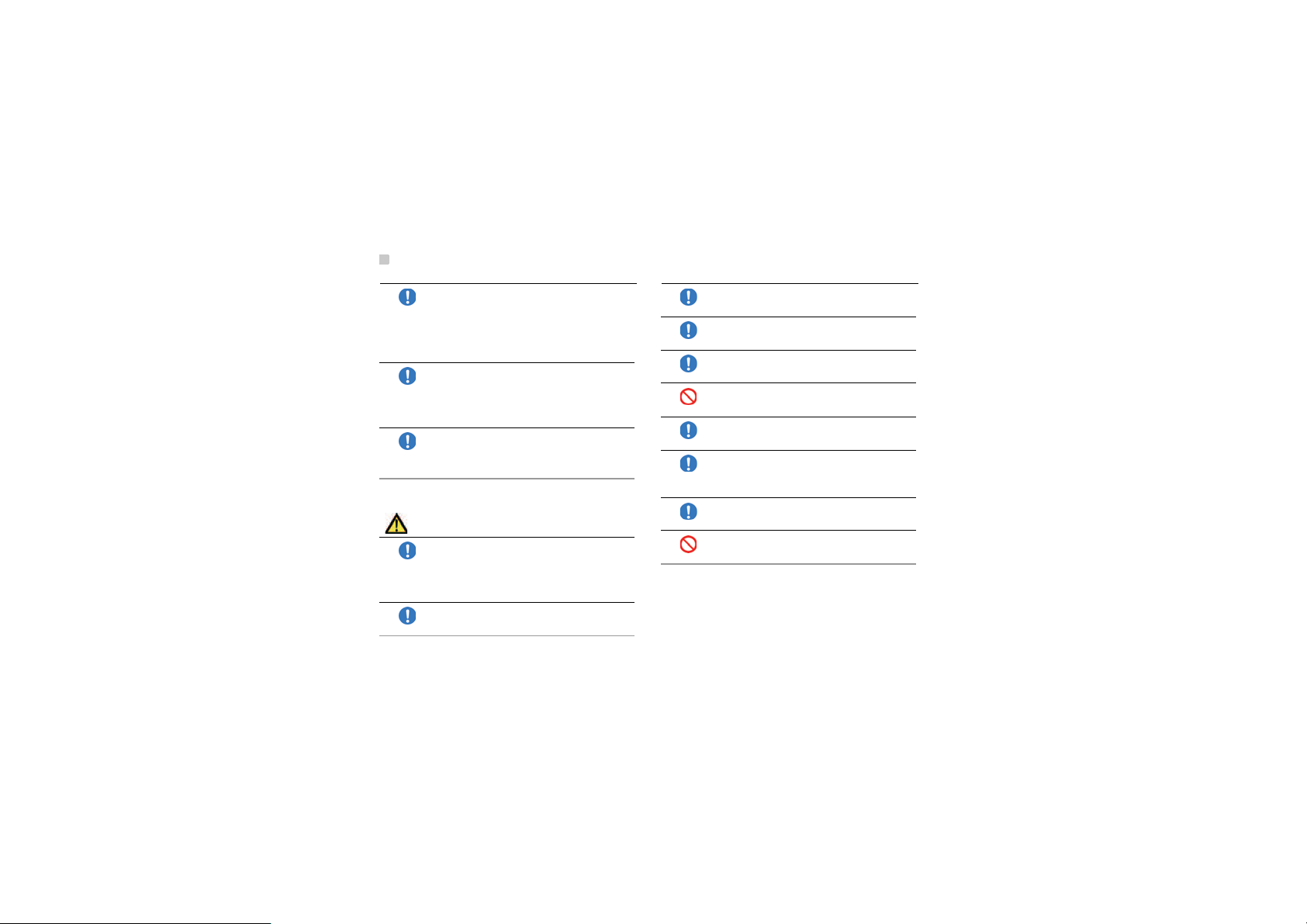
ᅝܼϞȃǩ⊼ᛣ
12
ȻόɑȧڋǹǦǴȟǃ⸈᧡ǬǴȟǃࡴ
ᎹǬǴȟǬǿǙǼǤǵǪǙDŽȓǴ䞡Ǚ
ᜰ␜
ȗȃȧ䓝ǰǴȟǃᓩǸᔉǸǴȟǃ⛵⧚
Ȁ᳆ǧǴȟǮȠǽȻόɑȧڋȖǃ☿♑
șᛳ䳏ȃǽǿȟȓǮDŽ
㨑䳋ȃǟDzȡǡǗȠǽǢȄǃ㨑䳋Ȁȝ
Ƞᛳ䳏☿♑ȃ䰆ℶȃǴȖǃᴀԧȃ䳏
ᜰ␜
⑤ȧߛȟǃ AC ȪɈɟɇȧȻɻɃɻɐǠ
ȞᡰǙǻǤǵǪǙDŽ
䭋ᳳ䭧Փ⫼ǪȡǿǙǽǢȀȄǃᅝܼȃ
ǴȖǃ AC ȪɈɟɇȧȻɻɃɻɐǟȝȈ
ᜰ␜
ᴀԧǠȞǬǻǟǙǻǤǵǪǙDŽ
ᵈᗧ
AC ȪɈɟɇȧᡰǤǽǢȄǃȻόɑȧᓩ
ᜰ␜
ǸᔉȞǿǙǼǤǵǪǙDŽȻόɑǡڋǹ
Ǣǃ☿♑ǃᛳ䳏ȃǽǿȠǨǽǡǗ
ȟȓǮDŽ
ೆ⏽ᑺ 0 40 ćǃᑺ 35 85ˁȃ
ᜰ␜
㆘ೆǼǩՓ⫼ǤǵǪǙDŽ
Ⳉᇘ᮹ܝȃᔧǴȠจ᠔ǼՓ⫼ǟȝȈᬒ
㕂ǬǿǙǼǤǵǪǙDŽ
ᜰ␜
ȐǨȟȃǙจ᠔Ȁ㕂ǠǿǙǼǤǵǪ
ǙDŽ
ᜰ␜
㨑ϟǪǰǴȟ㸱ᩗȧϢǝǿǙǼǤǵǪ
ǙDŽ
ᜰ␜
Ȼόɑȃḍܗ䚼ߚȧ⛵⧚Ȁ᳆ǧǿǙǼ
ǤǵǪǙDŽ
ᱛ
䞡Ǚȗȃȧ䓝ǰǿǙǼǤǵǪǙDŽ
ᜰ␜
䳏⑤ɟɱȸǡڋȨǵȟǃȻɻɃɻɐȃ
ᏂǬ䖐ȔǡțȠǙǽǢȄՓ⫼ǬǿǙǼ
ᜰ␜
ǤǵǪǙDŽ
ᏗǿǾǼǤȠȓǿǙǼǤǵǪǙDŽ
ᜰ␜
䳏ᄤɴɻɀș催ᆍ఼ȀܹȡǿǙǼǤ
ǵǪǙDŽ
ᱛ
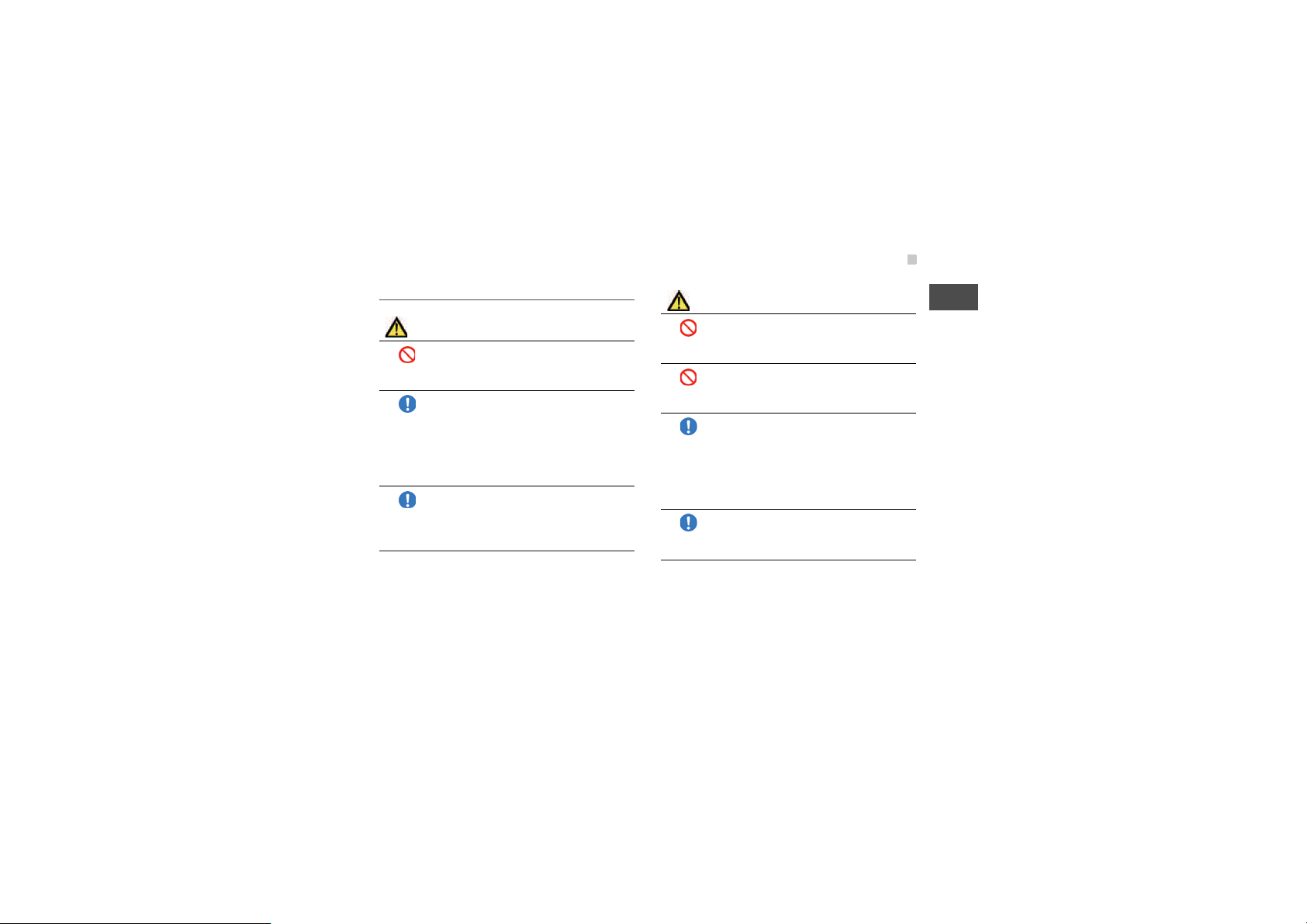
ᅝܼϞȃǩ⊼ᛣ
USB Cable
ෂ㒾
ߚ㾷ǃᬍ䗴ǬǿǙǼǤǵǪǙDŽ☿♑ǃ
Ǧǡǃᛳ䳏ǿǾȃџᬙȓǴȄᬙ䱰ȃ
ᱛ
ǽǿȟȓǮDŽ
☿ȃDzȅșǃɁɐόɞȃDzȅǃⳈᇘ᮹
ܝȃᔋǙǽǨȢș♢ϟȃ䒞ݙǿǾȃ
ᜰ␜
催⏽ȃจ᠔ǼՓ⫼ǃᬒ㕂ǬǿǙǼǤǵ
ǪǙDŽ
″఼ȃໝᔶǃᬙ䱰ǃⱎ➅ǃⱎ☿ȃ
ǽǿȟȓǮDŽ
▵ȞǪǿǙǼǤǵǪǙDŽ
ᜰ␜
∈șɢɋɐȃሓǿǾȃ⎆ԧǡܹȠǽǃ
ᛳ䳏ǃ☿♑ǃᬙ䱰ȃǽǿȟȓǮDŽ
Փ⫼จ᠔ǃপȟᡅǙȀǩ⊼ᛣǤǵǪǙDŽ
⼊๔
䳏ᄤɴɻɀǿǾȃࡴ➅䂓⧚″఼ș催
ᆍ఼ȀǃܹȡǿǙǼǤǵǪǙDŽ
ᱛ
ᬙ䱰ș☿♑ȃǽǿȟȓǮDŽ
ᔋǙ㸱ᩗȧϢǝǴȟǃᡩǧǹǦǴȟǬ
ǿǙǼǤǵǪǙDŽ
ᱛ
ᬙ䱰ș☿♑ȃǽǿȟȓǮDŽ
ッᄤȀᇢ䳏ᗻ⭄⠽ ˄䞥ሲ⠛ǃ䠯ㄚȃ㢃
ǿǾ˅ǡ㾺ȡǿǙȝǛȀǬǻǤǵǪǙDŽ
ᜰ␜
ȓǴǃݙ䚼ȀܹȡǿǙȝǛȀǬǻǤǵ
ǪǙDŽ
ȿɯόɐȀȝȠ☿♑șᬙ䱰ȃǽǿ
ȟȓǮDŽ
䳋ǡ勈ȟߎǬǴȞǃ USB ȹόɞɳȀȄ
ᜰ␜
㾺ȡǿǙǼǤǵǪǙDŽ
㨑䳋ǃᛳ䳏ȃǽǿȟȓǮDŽ
2
Before Using the Phone
13
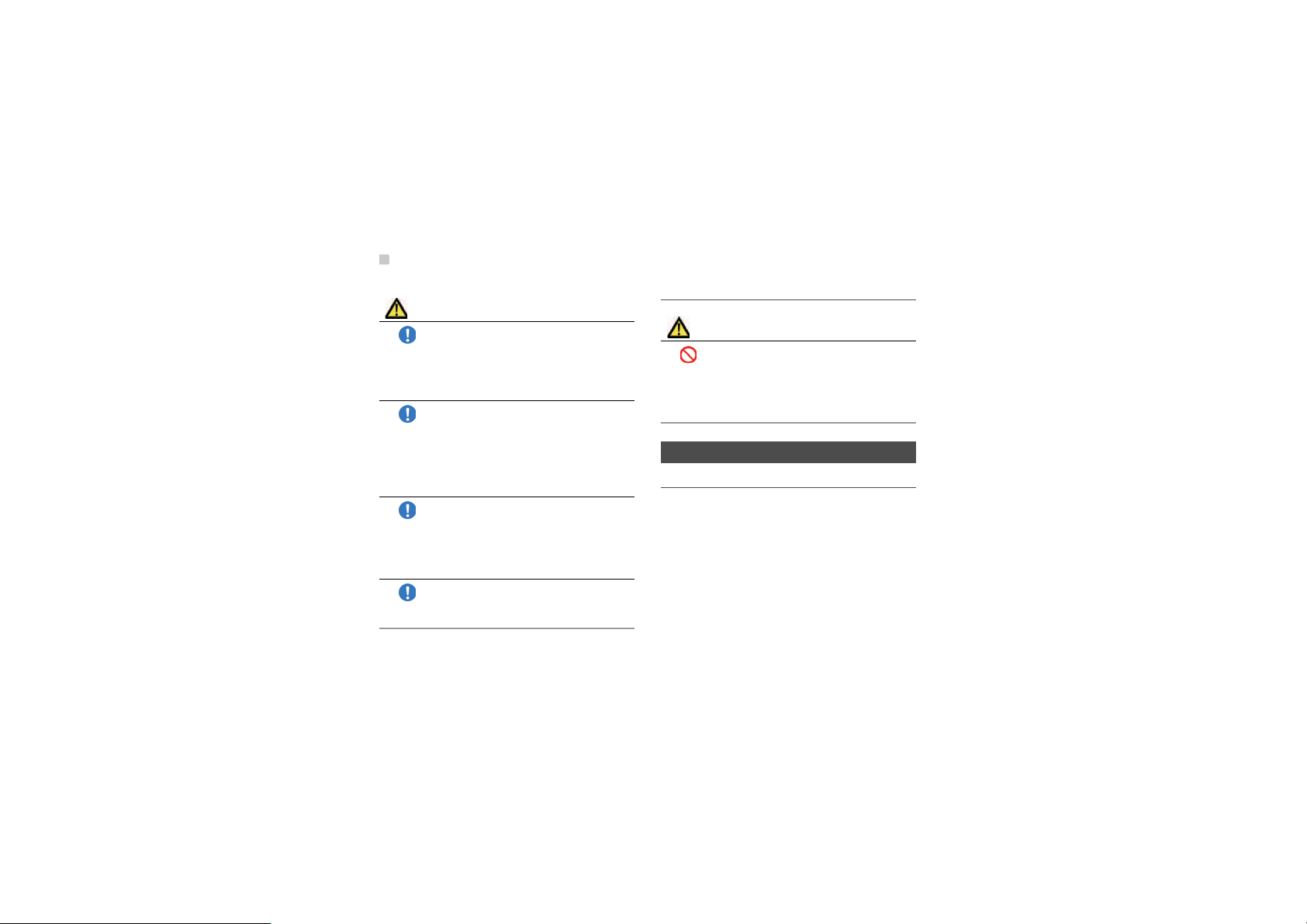
ǩՓ⫼Ϟȃǟ丬Ǚ
ᜰ␜
ᜰ␜
ᜰ␜
ᜰ␜
14
ᵈᗧ
ᇣܤǡՓ⫼ǮȠจড়Ȅǃֱ䅋㗙ǡপȟ
ᡅǙȃݙᆍȧᬭǝǻǤǵǪǙDŽȓǴǃ
Փ⫼ЁȀǟǙǻȗǃᣛ⼎ǾǟȟȀՓ⫼
ǬǻǙȠǠȧǩ⊼ᛣǤǵǪǙDŽǦǡǿ
ǾȃǽǿȟȓǮDŽ
чᑐܤȃȃሞǠǿǙจ᠔ȀֱㅵǬǻ
ǤǵǪǙDŽ䁸Ǹǻ仆Ȕ䖐ȨǵȟǃǦǡ
ǿǾȃǽǿȟȓǮDŽ
⇫șȐǨȟȃǙจ᠔ș催⏽ȀǿȠ
จ᠔ǼȃՓ⫼șֱㅵȄǬǿǙǼǤǵǪ
ǙDŽᬙ䱰ȃǽǿȟȓǮDŽ
USB ȹόɞɳȧপȟǮจড়ȄǃȻό
ɑȧᓩǸᔉȞǯȻɕȷɇȧᣕǸǻᡰǙ
ǻǤǵǪǙDŽ
ȻόɑȧᓩǸᔉȠǽȻόɑǡڋǹǢǃ
ᛳ䳏ǃ☿♑ȃǽǿȟȓǮDŽ
USB ȹόɞɳȃȻόɑȃϞȀ䞡Ǚȗȃ
ȧ䓝ǰǴȟǬǿǙǼǤǵǪǙDŽᛳ䳏ǃ
☿♑ȃǽǿȟȓǮDŽ
Attached CD-ROM
⼊๔
Ҭሲȃ CD-ROM Ȅǃϔ㠀ȲόɏȫȲ⫼
ȃ CD ɟɴόɬόǼȄ㍊ᇒȀՓ⫼Ǭǿ
ᱛ
ǙǼǤǵǪǙDŽݡ⫳䷇ȀȝǸǻ㘇ȧ⮯
ȖǴȟǃɁɜόȳόȧ⸈᧡ǮȠǟDzȡ
ǡǗȟȓǮ
ǩՓ⫼Ϟȃǟ丬Ǚ
݅䗮
• ᴀ㻑કȄ䰆∈ҩᾬǼȄǗȟȓǰȨDŽ⍈ᅸșࡴ఼
ȃDzȅǽǙǸǴ⪄๗șǃ䲼ǡ䰡ȟǠǠȠ⪄๗
ϟǼȄՓ⫼ǬǿǙǼǤǵǪǙDŽȓǴ⋫◃″Ǽ⋫Ȥ
ǿǙǼǤǵǪǙDŽᬙ䱰ȃǡ∈▵ȡǼǗȠǽ߸
ᯢǬǴจড়ǃֱ䀐ȃᇒ䈵ǽǿȟȓǮDŽ
• ȃȝǛǿὉッǿ⏽ᑺ⪄๗ǼȃՓ⫼Ȅ䙓ǦǻǤǵ
ǪǙDŽ
Ⳉᇘ᮹ܝȃᔧǴȠจ᠔ǃᱪ᠓䀁٭șɤȬɱόȃ䖥
ǤǿǾǃ⡍Ȁ⏽ᑺǡϞǡȠจ᠔DŽ
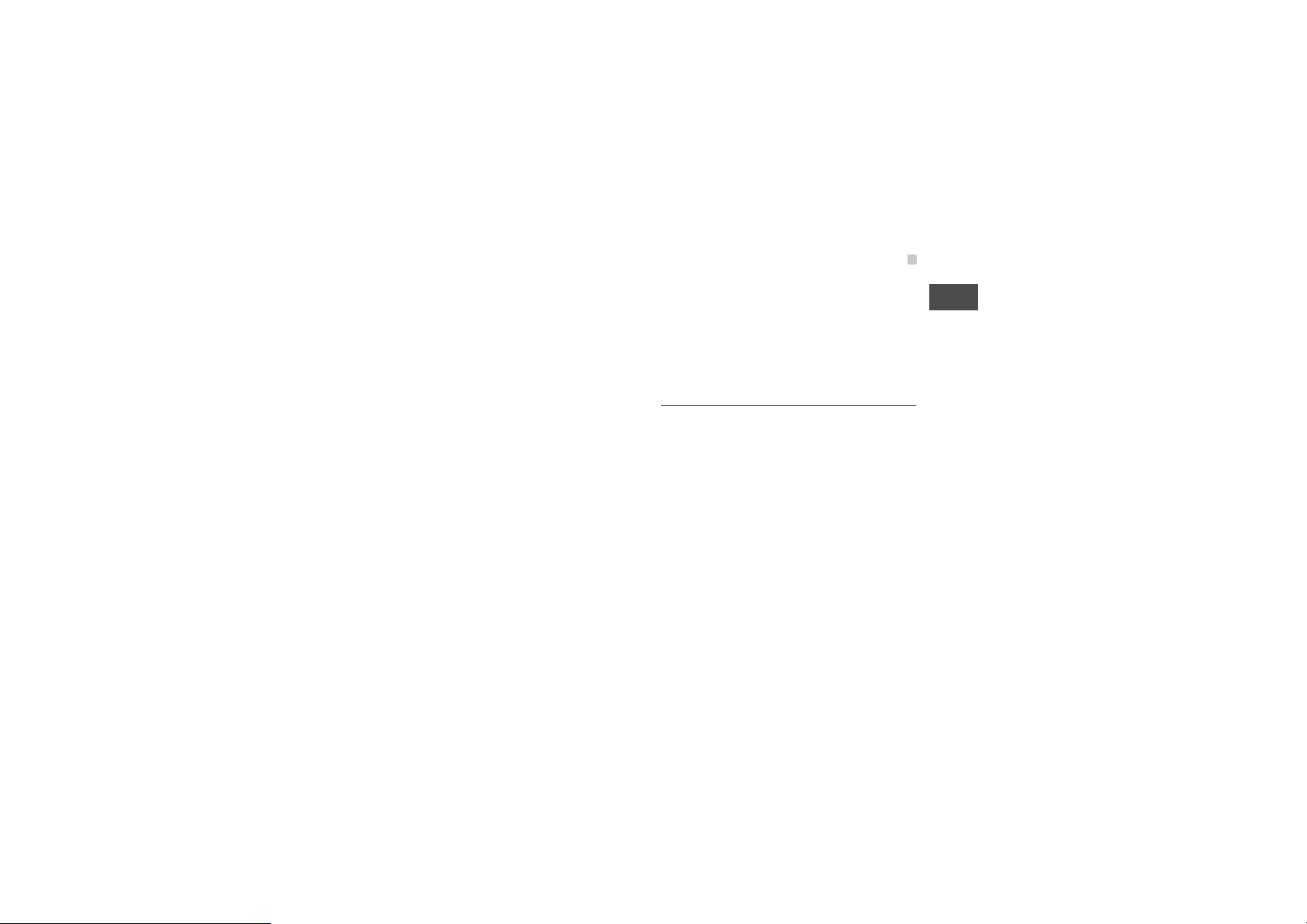
ǩՓ⫼Ϟȃǟ丬Ǚ
㻑∋םᑿǿǾǃ⡍Ȁ⏽ᑺǡϟǡȠจ᠔DŽ
• ȰȪȻɻߎষȃ䖥ǤǿǾǼՓ⫼ǬǿǙǼǤǵǪ
ǙDŽ⏽ᑺǡᗹ▔Ȁໝ࣪ǮȠǨǽȀȝȟ㌤䴆ǡⱎ⫳
Ǭǻǃᬙ䱰ȃǽǿȟȓǮDŽ
• 㨑ǽǬǴȟᔋǙ㸱ᩗȧϢǝǴȟ᳆ǧǴȟǬǿǙǼ
ǤǵǪǙDŽ
㨑ǽǬǴȟǃ䞡Ǚ⠽ȃϟᭋǢȀǬǴȟǃໝǿᣕǶ
ᮍȧǬǻ᳆ǧȠǿǾǃ⛵⧚ǿȧࡴǝǿǙǼǤǵ
ǪǙDŽᬙ䱰ȃǽǿȟȓǮDŽǨȃจড়ǃֱ䀐ȃ
ᇒ䈵ǽǿȟȓǮDŽ
• ∮ȡǴȟ∈ⓈǡҬǙǴȟǬǴǽǢȄǃђǙǴᶨȞ
ǠǙᏗǼᣁǢপǸǻǤǵǪǙDŽȪɳȻόɳǃɡɻ
ɀɻǃȿɻɒόǿǾȃ㮀કșǃ⾥ᄺ䲥Ꮢǃ⋫࠸ǿ
Ǿȧ⫼ǙȠǽǃ㺙șࠋǡໝ䊾ǮȠǨǽǟDzȡ
ǡǗȟȓǮȃǼǃՓ⫼ǬǿǙǼǤǵǪǙDŽȓǴǃ
⋫◃″Ǽ⋫ȤǿǙǼǤǵǪǙDŽ
• ǸǴ㸷串ȃɥȹɋɐȀܹȡǻᣕǶ䘟ȅǿǙǼǤ
ǵǪǙDŽ
㸷串ȃɥȹɋɐȀǨȗȠ∫ǿǾȃ⇫ǡᬙ䱰ȃ
ǽǿȟȓǮDŽ
• ⛵⧚ǿǡǠǠȠȝǛǿจ᠔Ȁ㕂ǠǿǙǼǤǵǪ
ǙDŽ
㥋⠽ȃǹȓǸǴȳɘɻȀܹȡȠǽǢȄǃ䞡Ǚȗȃ
ȃϟȀǿȞǿǙȝǛǩ⊼ᛣǤǵǪǙDŽ
• ϔ㠀ȃ䳏䁅″șɎɴɛɱɀȲǿǾȧǟՓǙȀǿ
ǸǻǙȠ䖥ǤǼՓ⫼ǮȠǽǃᕅ䷓ȧϢǝȠจড়ǡ
ǗȟȓǮȃǼǃǿȠȎǤ䲶ȡǴจ᠔ǼǩՓ⫼Ǥǵ
ǪǙDŽ
ᴀԧ
• Փ⫼ЁȀᴀ㻑કǡ⏽ǠǤǿȠǨǽǡǗȟȓǮǡ
Ǽ㾺ȡȠǨǽȃǼǢȠ⏽ᑺǼǗȡȅ⭄ᐌǼȄǗȟ
ȓǰȨDŽDzȃȓȓǟՓǙǤǵǪǙDŽǴǵǬǃ䭋ᰖ
䭧㾺ȡǴȓȓՓ⫼ǬǻǙȠǽԢ⏽șǦǾȀǿȠǟ
DzȡǡǗȟȓǮDŽ
• ǟᅶǪȓǩ㞾䑿Ǽᴀ㻑કȀⱏ䤆ǪȡǴᚙฅݙᆍ
Ȅǃ߹ȀɩɪȧপȠǿǾǬǻֱㅵǬǻǤǵǪȠȝ
Ǜǟ丬ǙǬȓǮDŽϛǡϔǃⱏ䤆ǪȡǴᚙฅݙᆍǡ
⍜༅ǬǻǬȓǛȝǛǿǨǽǡǗǸǻȗǃᔧ⼒ǽǬ
ǻȄ䊀ӏȧ䉴ǙǠȂȓǮȃǼǗȞǠǭȖǩњᡓǤ
ǵǪǙDŽ
• ɂɤɻșɁȳόɐȃᕠȢɥȹɋɐǿǾȀᴀ㻑કȧ
ܹȡǴȓȓǃộᄤǿǾȀᑻȞǿǙǼǤǵǪǙDŽȓ
2
Before Using the Phone
15
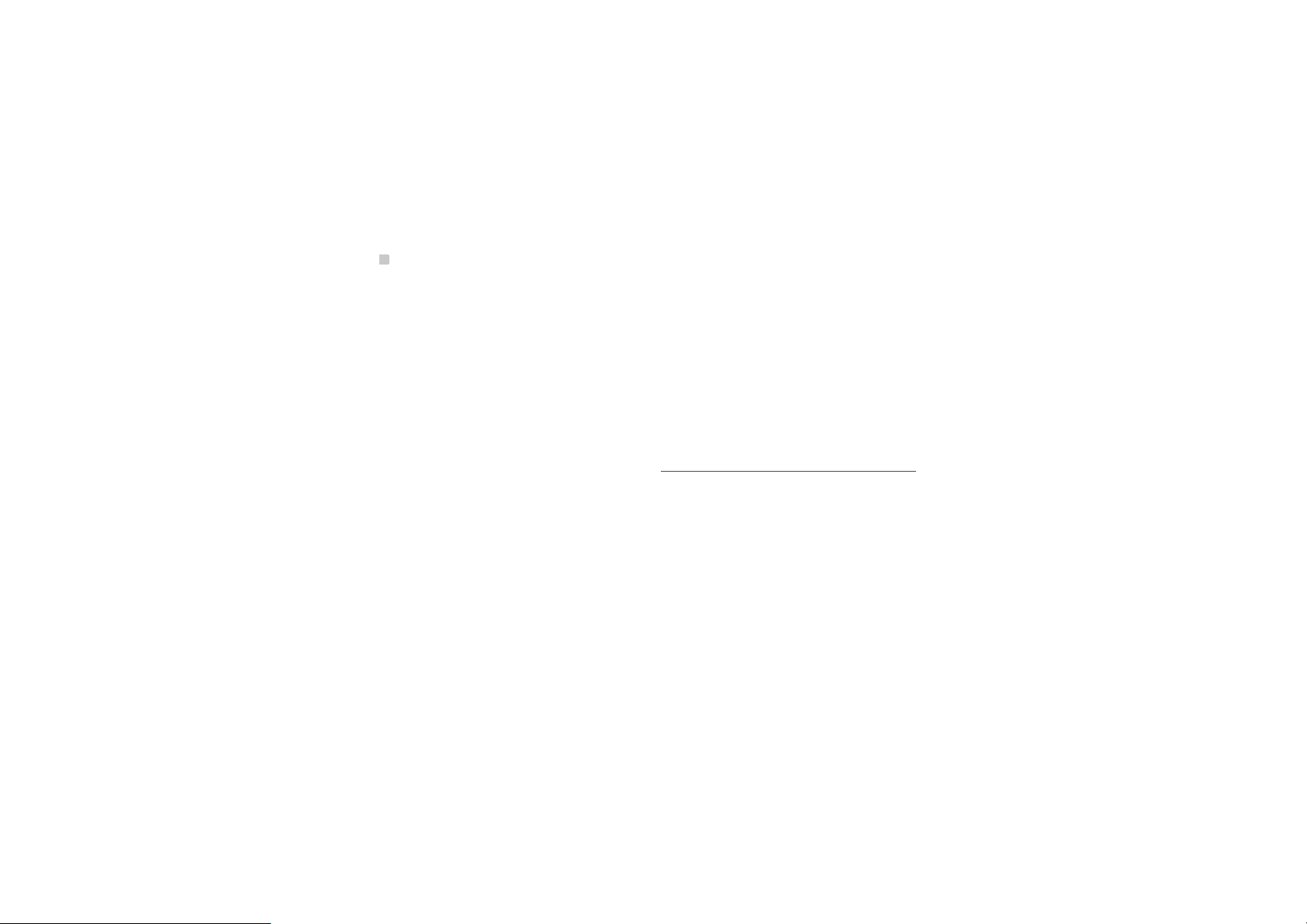
ǩՓ⫼Ϟȃǟ丬Ǚ
ǴȳɘɻȃᑩǿǾ⛵⧚ǿǡǠǠȠȝǛǿจ᠔Ȁ
ȄܹȡǿǙǼǤǵǪǙDŽ
• ᴀԧȧⳈᇘ᮹ܝȃᔧǴȠ᠔Ȁᬒ㕂ǬǿǙǼǤǵǪ
ǙDŽໝ㡆ȧ䍋ǨǮจড়ǡǗȟȓǮDŽ
• ᣕǶ䘟ȋǽǢșՓ⫼ǬǿǙǽǢȄǃᖙǯȵόɤό
ɑȧ䭝ǭǻǃҬሲȃȹόɁȀܹȡǻǤǵǪǙDŽȹ
όɁȀܹȡǯȀᣕǶ䘟ȋǽǃ⬏䴶ǡࡆȡǴȟڋǹ
ǙǴȟǬȓǮDŽ
• ⬏䴶ȄǃǽǢǾǢђǙǴᶨȞǠǙᏗǼᣁǙǻǃ∮
ȡǿǙȝǛȀǬǻǤǵǪǙDŽ∮ȡǴȓȓ⬏䴶ȧɇ
ɋɟǮȠǽڋǹǤǨǽșǃɁɇȬɱɁɢɻȃǮȎ
ȟǡᙾǤǿȠǨǽǡǗȟȓǮDŽ
• 㸼⼎䚼ȧ䭟ǙǴ⢊ᜟǼ㸼⼎䚼ǵǦȧᣕǸǻ⿏ࢩǬ
ǴȟǃᤃȟಲǬǴȟǬǿǙǼǤǵǪǙDŽᴀԧǡ
ȡǃ㨑Ƕǻ⸈᧡ǬǴȟᬙ䱰ȃǽǿȟȓǮDŽ
• ⬏䴶ȧᔋǤᢐǪǝǴȟǃ⟾ș⹀Ǚȗȃǃܜȃǽǡ
ǸǴȗȃǼ᪡ǬǴȟǬǿǙǼǤǵǪǙDŽ⬏䴶ǿ
ǾȧڋȖȠǨǽǡǗȟȓǮDŽ
• ᴀԧȃϞȀ串ǿǾȧȃǰǿǙǼǤǵǪǙDŽ䁸Ǹ
ǻ串ǿǾȃϞǠȞȧࡴǝȠǽǃ⸈᧡ȃǽ
ǿȟȓǮDŽ
16
• さ䍋䚼ȃǗȠ⹀Ǚȗȃ ˄ȷɲɋɟǿǾ˅ǽϔ㎦Ȁ
ܹȡǴȟǃɘɋȸȃᑩȀܹȡǿǙǼǤǵǪǙDŽܹ
ȡǠǴșপȟᡅǙǠǴ ˄䁸ǸǻǃȋǹǦǴȟ㨑ǽ
ǮǿǾ˅ȀȝǸǻȄǃ⸈᧡ȃǽǿȟȓǮDŽ
• ɁɇȬɱɁɢɻȃܜș⬏䴶ȃ∮ȡȧপǸǻ᪡Ǭ
ǻǤǵǪǙDŽ∮ȡǴȓȓ᪡ǮȠǽǃ⬏䴶Ȁڋǡ
ǹǙǴȟǃɁɇȬɱɁɢɻȃǮȎȟǡᙾǤǿȠǨ
ǽǡǗȟȓǮDŽ
• Փ⫼ЁȀǃᔋǙ⺕ȧ䖥ǺǦǿǙǼǤǵǪǙDŽᬙ
䱰ȃǽǿȟȓǮDŽ
䳏∴əɋȷ
• 䳏∴əɋȷȄ⍜㗫કǼǮDŽߚȀܙ䳏ǬǻȗՓ⫼
⢊ᜟǿǾȀȝǸǻȗ⭄ǿȟȓǮǡǃՓ⫼ᰖ䭧ǡὉ
ッȀⷁǤǿǸǴǽǢȄ䳏∴əɋȷȃѸᰖᳳǼ
ǮDŽᣛᅮȃᮄǬǙ䳏∴əɋȷȧǟ䊋Ǚ∖ȖǤǵǪ
ǙDŽ
• ߱ȖǻǟՓǙȃǽǢșǃ䭋ᰖ䭧ǩՓ⫼ȀǿȞǿǠ
ǸǴǽǢȄǃǩՓ⫼ࠡȀᖙǯܙ䳏ǬǻǤǵǪǙDŽ
• 䳏∴əɋȷȃՓ⫼ᰖ䭧ȄǃՓ⫼⪄๗ș䳏∴əɋȷ
ȃࡷ࣪ᑺȀȝȟ⭄ǿȟȓǮDŽ

ǩՓ⫼Ϟȃǟ丬Ǚ
• 䳏∴əɋȷȃՓ⫼ᴵӊȀȝȟǃᇓǡ䖥ǺǤȀǹ
ȡǻ䳏∴əɋȷǡ㝼ȡȠจড়ǡǗȟȓǮǡଣ丠Ǘ
ȟȓǰȨDŽ
• Ⳉᇘ᮹ܝǡᔧǴȞǯǃ乼䗮Ǭȃ㡃Ǚ⎐ǬǙจ᠔Ȁ
ֱㅵǬǻǤǵǪǙDŽ䭋ᰖ䭧Փ⫼ǬǿǙǽǢȄǃՓ
ǙߛǸǴ⢊ᜟǼᴀ㻑કȓǴȄܙ䳏఼ǠȞǬǃ䳏
∴əɋȷȧࣙ㺙ǬǻǙȠɛɓόɳ㹟ǿǾȀܹȡǻ
ֱㅵǬǻǤǵǪǙDŽ
AC ȪɈɟɇ
• ܙ䳏ЁǃAC ȪɈɟɇǡ⏽ǠǤǿȠǨǽǡǗȟȓǮ
ǡ⭄ᐌǼȄǗȟȓǰȨȃǼǃDzȃȓȓǩՓ⫼Ǥǵ
ǪǙDŽ
• ᔋǙ㸱ᩗȧϢǝǿǙǼǤǵǪǙDŽȓǴǃܙ䳏ッ
ᄤǃッᄤȴȬɑȧໝᔶǪǰǿǙǼǤǵǪǙDŽ
ȳɩɱ
• ȳɩɱȀⳈᇘ᮹ܝǡᔧǴȞǿǙȝǛȀǬǻǤǵǪ
ǙDŽⳈᇘ᮹ܝǡᔧǴȠ⢊ᜟǼᬒ㕂ǮȠǽǃ㋴ᄤȃ
䗔㡆Ϧ✐ҬǦȧ䍋ǨǮǨǽǡǗȟȓǮDŽ
• ߛǿ᪂ᕅȧǮȠǽǢȄǃᖙǯ䀺Ǭ᪂ȟȧǬǻℷ
ǬǤ᪂ᕅǪȡȠǨǽȧ⺎䁡ǬǻǤǵǪǙDŽ
• ǟᅶǪȓǡᴀ㻑કȧ߽⫼Ǭǻ݀㸚Ȁ㨫ǬǤ䗋ᚥȧ
ǠǦȠϡ㡃㸠⚎ㄝȧ㸠Ǜจড়ǃ⊩ᕟǃᴵҸ ˄䗋ᚥ
䰆ℶᴵ՟ㄝ˅ȀᕧǙ㕄ǪȡȠǨǽǡǗȟȓǮDŽ
᪂ᕅș⬏ڣ䗕ֵȧ㸠Ǜ䱯ȄǃɟɱȬɘȿόㄝȀǩ
䜡ᝂǤǵǪǙDŽ
• 䉽ໆǪȡǻǙȠ串ș᪂ᕅȃ䀅ৃǪȡǻǙǿǙ᭛
ᄫᚙฅȃ㿬䤆ȀȄՓ⫼ǬǿǙǼǤǵǪǙDŽ
USB ɥόɐˋȳόɑɁɵɋɐ
•USBɥόɐș microSD ȳόɑɁɵɋɐǿǾȀȼɧ
șɣȻɲϦ䞥ሲ⠛ǿǾȃ⭄⠽ȧ㍊ᇒȀܹȡǿǙȝ
ǛȀǬǻǤǵǪǙDŽDzȡȞǡܹȠǽǃᬙ䱰ș㿬䤆
ݙᆍȃ⍜༅ȃǽǿȟȓǮDŽ
•USBɥόɐș microSD ȳόɑɁɵɋɐǿǾȀȄȳ
ɘόǡǗȟȓǮDŽՓ⫼ǬǻǙǿǙǽǢȄǃȳɘό
ȧ䭝ǭǻǤǵǪǙDŽ
• The USB cable are not in the range of warranty.
• Clean the connector with a clean cotton bud.
• Clean the USB port with dry and soft cloth.
• Do not forcibly pull the cable. Do not install or
uninstall the cable with the method other than the
specified one.
2
Before Using the Phone
17

ǩ߽⫼ǙǴǵǤȀǗǴǸǻ
⎆㸼⼎
• ⎆əɕɳȄ䴲ᐌȀ㊒ᆚᑺȃ催Ǚᡔ㸧ǼȞȡǻ
ǟȟȓǮǡǃ⬏㋴Ǧșᐌᰖ⚍♃ǮȠȗȃǡǗȟ
ȓǮDŽǨȡȞȄȳɱό⎆ɏȫɁɟɴȬȃᾟ䗴Ȁ
ȝȠȗȃǼᬙ䱰ǼȄǗȟȓǰȨDŽǗȞǠǭȖǩњ
ᡓǤǵǪǙDŽ
• ⬏䴶ɇɋɟȃ᪡ȄǃҬሲȃɁɇȬɱɁɢɻȧՓ
ǸǻǤǵǪǙDŽ䠯ㄚșȿɫόɟɢɻȿɳǿǾȃܜ
ȃǽǡǸǴȗȃȄǃՓȤǿǙǼǤǵǪǙDŽ
• ⬏䴶șᴀԧȀᔋǙȧࡴǝǴǽǢǃ⬏䴶ȃϔ䚼ǡ
ϔⶀ咦ǯȕǨǽǡǗȟȓǮǡǃᬙ䱰ǼȄǗȟȓǰ
ȨDŽ
ɗɻɑɁɐɱɋɟ
ɁɐɱɋɟপȟҬǦえȀȄǃᨎᐃ䳏䁅⫼ǿǾȀ䉽ໆ
ǪȡǻǙȠᏖ䉽ȃɗɻɑɁɐɱɋɟȧপȟҬǦȠǨ
ǽǡǼǢȓǮDŽɗɻɑɁɐɱɋɟȃ。串ȀȝǸǻȄ
পȟҬǦȞȡǿǙจড়ȗǗȟȓǮȃǼǃᑫ丁Ǽপȟ
ҬǦǡৃ㛑ǼǗȠǨǽȧ⺎䁡ǬǻǠȞǩ䋐ܹǤǵǪ
ǙDŽǿǟǃɗɻɑɁɐɱɋɟȧপȟҬǦǴ⢊ᜟǼɗ
ɻɑɁɐɱɋɟȧᣕǸǻᤃȟಲǬǴȟǃɗɻɑɁɐ
ɱɋɟȧᔋǤᓩǸȆȠǿǾɁɐɱɋɟপȟҬǦえȀ
18
ᔋǙǡࡴȤȠ㸠⚎Ȅ㸠ȤǿǙǼǤǵǪǙDŽᬙ䱰ș
⸈᧡ȃǽǿȟȓǮDŽ
݀㸚ȃจǼՓ⫼ǮȠǽǢ
• ɎɴɛǃɱɀȲǃᨎᐃ䳏䁅″ǿǾ䳏⺕⊶ǡⱎ⫳Ǯ
Ƞ⠽ȃ䖥ǤǼՓ⫼ǬǿǙǼǤǵǪǙDŽǟѦǙȀᕅ
䷓ȧফǦȠจড়ǡǗȟȓǮȃǼǃǿȠȎǤ䲶ȡǻ
ǩՓ⫼ǤǵǪǙDŽ
• ᴀ㻑કǡᣕǹ䷇ໄ䗮䁅ǟȝȈ䗮ֵ″㛑Ȅǃ᮹ᴀ
ݙǼȃՓ⫼ȧⳂⱘȀ䀁㿜ǪȡǻǙȓǮDŽ⍋ǼȄ
Փ⫼ǬǿǙǼǤǵǪǙDŽ
ǩ߽⫼ǙǴǵǤȀǗǴǸǻ
ȽόɛɁȰɲȪݙǼǗǸǻȗǃሟݙș䳏䒞ȃЁǃɐ
ɻɕɳǃഄϟǃɛɳȃ䱄ǃቅ䭧䚼ǿǾ䳏⊶ȃӱȤȟ
ȀǤǙǽǨȢǼȄǃ䗮ֵǡǼǢǿǙจড়ǡǗȟȓ
ǮDŽȓǴഄඳⱘȀ䳏⊶ȃӱȤȟȀǤǙจ᠔ȗǗȟȓ
ǮȃǼǗȞǠǭȖǩњᡓǤǵǪǙDŽ
ᴀ㻑કȄɏɀɇɳᮍᓣȃ⡍ᖈǽǬǻ䳏⊶⢊ᜟǡᙾǙ
ǽǨȢǼǗǸǻȗ催ક䊾ǿ䗮ֵȧֱǹǨǽǡǼǢȓ
ǮDŽǬǠǬǃ䳏⊶⢊ᜟǡϔᅮҹϞᙾǤǿǸǴจড়Ȁ

Profession
Ȅǃさ✊䗮ֵǡ䗨ߛȡȠǨǽǽǿȟȓǮDŽǗȞǠǭ
ȖǩњᡓǤǵǪǙDŽ
ᴀ㻑કȄ催Ǚ⾬ᗻȧ᳝ǬǻǟȟȓǮǡǃ䳏⊶ȧՓ
⫼ǬǻǙȠҹϞǃϝ㗙Ȁ䗮ֵȧ١ফǪȡȠৃ㛑ᗻ
ǡǿǙǽȄǙǝȓǰȨDŽ⬭ᛣǬǻǩ߽⫼ǤǵǪǙDŽ
ᴀ㻑કȄ᮹ᴀݙǼȃǩ߽⫼ȧࠡᦤǽǬǻǙȓǮDŽ
⍋ȀᣕǶߎǬǻȃՓ⫼ȄǼǢȓǰȨDŽ
This product is exclusively for use in Japan.
ᴀ㻑કȄ䳏⊶⊩ȀǺǤ⛵㎮ሔǼǮȃǼǃ䳏⊶⊩Ȁ
ǺǤỰȧফǦǻǙǴǵǤǨǽǡǗȟȓǮDŽ
݀݅ȃจǼǩՓ⫼ȃ䱯Ȅǃȟȃᮍȃ䗋ᚥȀǿȞǿ
ǙȝǛȀǩ⊼ᛣǤǵǪǙDŽ
EM chip ȧপȟҬǦǻǙǿǙ⢊ᜟǼȄՓ⫼ǼǢȓǰ
ȨDŽ
ᴀǟȝȈᴀȀ㿬䓝ǪȡǴ㻑કȃՓ⫼ȀȝǸǻⱎ
⫳ǬǴ᧡ᆇǃǟȝȈDzȃಲᕽȀ㽕ǮȠ䊏⫼ȀǹǙǻ
Ȅǃᔧ⼒Ȅϔߛȃ䊀ӏȧ䉴ǙȓǰȨDŽ
ᴀ㻑કȃՓǙǠǴȧ䁸ǸǴǽǢș䴭䳏⇫ǃ䳏⇫ⱘɖ
Ȭɂȃᕅ䷓ȧফǦǴǽǢǃȓǴǃᬙ䱰ׂ⧚ȃǽǢ
ș䳏∴Ѹȃᮍ⊩ȧ䁸ǸǴǽǢȄⱏ䤆ǬǻǙȠᚙฅ
ǡ⍜༅ǮȠᘤȡǡǗȟȓǮǡǃᔧ⼒Ȅϔߛȃ䊀ӏȧ
䉴ǙȓǰȨDŽ
ᴀ㻑કȀⱏ䤆ǬǴᚙฅȄᖙǯ߹ȀɩɪȧপȠǿǾǬ
ǻֱㅵǬǻǤǵǪȠȝǛǟ丬ǙǬȓǮDŽ
Profession
All Rights Reserved
No part of this manual may be reproduced or transmitted in any form or by any means without prior written consent of Huawei Technologies Co., Ltd.
ɲȽȬȷɳȀǹǙǻ
ᨎᐃ䳏䁅 PHSџὁ㗙Ȅǃ⪄๗ȧֱ䅋Ǭ䊈䞡ǿ䊛⑤
ȧݡ߽⫼ǮȠǴȖȀǃǟᅶǪȓǡϡ㽕ǽǿǸǻǟᣕ
ǶȀǿȠ䳏䁅″ッ 䳏∴ ܙ䳏఼ȄɲȽȬȷɳǮ
ȠǴȖǩ䖨ǼǢȓǰȨDŽɟɱȬɘȿόֱ䅋ȃǴ
Ȗǃ䳏䁅″ッȀ㿬ដǪȡǻǙȠǟᅶǪȓȃᚙฅ
˄䳏䁅ᐇǃ䗮ֵሹⅈǃɩόɳǿǾ˅ȄџࠡȀ⍜এǬ
ǻǤǵǪǙDŽ
2
Before Using the Phone
19
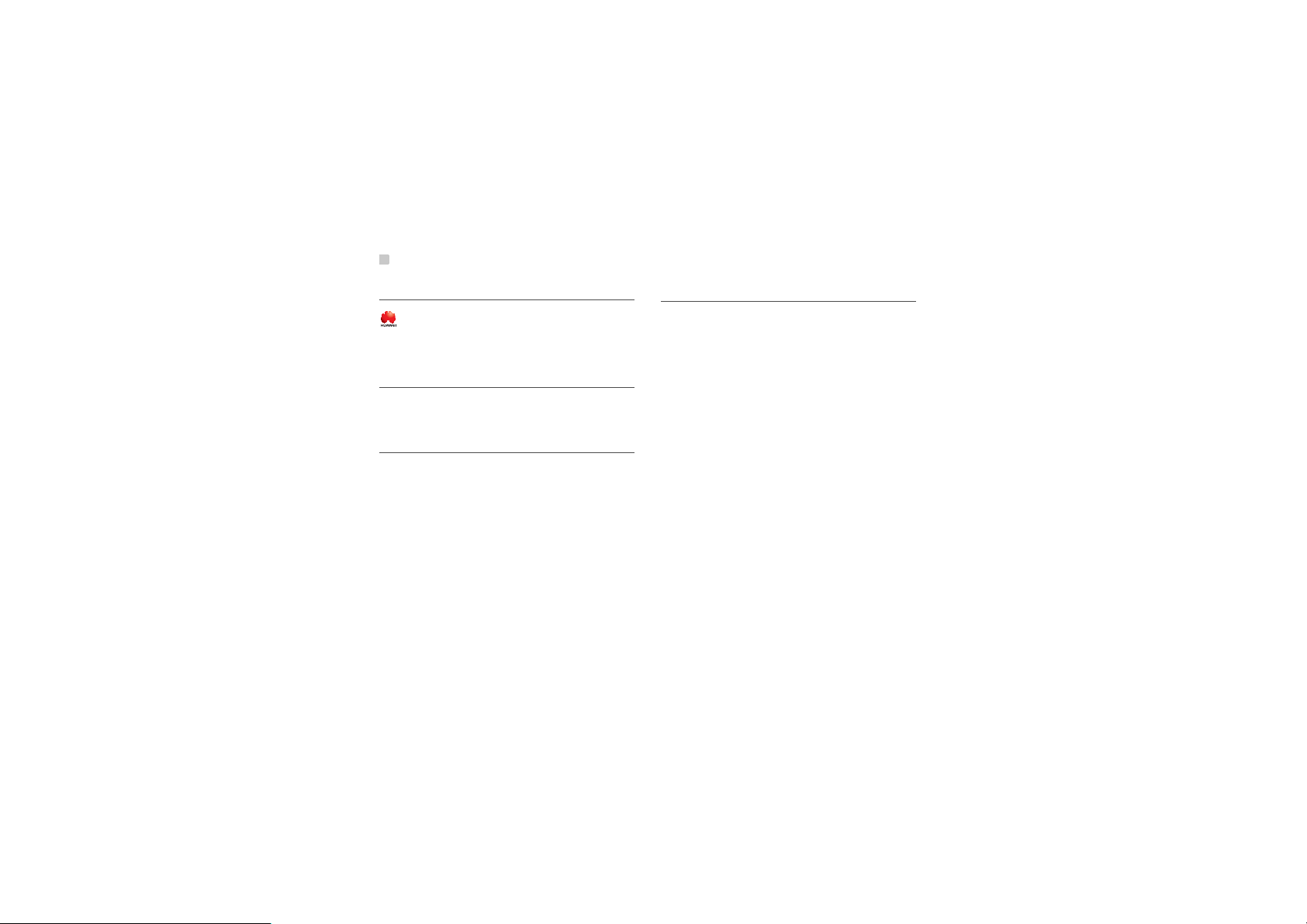
Profession
Trademarks
and HUAWEI are trademarks of Huawei Technol-
ogies Co., Ltd. All other trademarks mentioned in this
manual are the properties of their respective holders.
݇Ѣߎষㅵ⧚㾘ࠊ
ᴀ㻑કȄ᮹ᴀݙǼȃǩ߽⫼ȧࠡᦤǽǬǻǙȓǮDŽ
⍋ȀᣕǶߎǬǻȃՓ⫼ȄǼǢȓǰȨDŽ
Notice
The information in this manual is subject to change
without notice. Every effort has been made in the
preparation of this manual to ensure accuracy of the
contents, but all statements, information, and recommendations in this manual do not constitute a warranty of any kind, expressed or implied.
Please read the safety precautions carefully to
ensure the correct and safe use of your wireless
device. For detailed information, refer to the section
“Warnings and Precautions” and "Handing
Precautions"
20
ᨎᐃ䳏䁅″ȃ↨ঢ⥛ (SAR) ȀǹǙǻ
Ǩȃ″。 ˄ൟ⬾˅ȃᨎᐃ䳏䁅″ȄǃǡᅮȖǴ䳏⊶
ȃҎԧঢȀ䭶ǮȠᡔ㸧⑪Ȁ䘽ড়ǬǻǙȓǮDŽǨ
ȃᡔ㸧⑪ȄǃҎԧ丁䚼ȃDzȅǼՓ⫼ǮȠᨎᐃ䳏䁅
″ǿǾȃ⛵㎮″఼ǠȞ䗕ߎǪȡȠ䳏⊶ǡҎԧȃعᒋ
Ȁᕅ䷓ȧঞȑǪǿǙȝǛǃ⾥ᄺⱘḍᢴȀǺǙǻᅮ
ȖȞȡǴȗȃǼǗȟǃҎԧو丁䚼ȀঢǪȡȠ䳏⊶
ȃᑇഛȰɕɳȶό䞣ȧ㸼Ǯ↨ঢ⥛ (SAR:Specific
Absorption Rate) ȀǹǙǻǃǨȡǡ 2W/kg Ćȃ䀅ᆍ
ȧ䍙ǝǿǙǨǽǽǬǻǙȓǮDŽǨȃ䀅ᆍȄǃՓ
⫼㗙ȃᑈ唶ș䑿ԧȃǢǪȀ䭶֖ǿǤߚǿᅝܼ⥛
ȧȨǼǟȟǃϪ⬠ֱع″ᾟ (WHO) ǽ䭶֖Ȁ
ǗȠ䱯䴲䳏䲶ᬒᇘ㎮䰆䅋ྨવӮ (ICNIRP) ǡ⼎Ǭ
Ǵ䱯ⱘǿȴȬɑɱȬɻǽৠǭȗȃǽǿǸǻǙȓ
ǮDŽ
Ǩȃᨎᐃ䳏䁅″ H12HW ȃ SAR Ȅǃ W/kg Ǽ
ǮDŽǨȃȄǃǡᅮȖǴᮍ⊩ȀᕧǙǃᨎᐃ䳏䁅″
ȃ䗕ֵ䳏ȧ᳔ȀǬǻ␀ᅮǪȡǴ᳔ȃǼǮDŽ
ןdžȃ㻑કȀȝǸǻ SAR ȀᇥȃᏂ⭄ǡ⫳ǭȠǨ
ǽȗǗȟȓǮǡǃǙǯȡȗ䀅ᆍȧ䎇ǬǻǙȓ
ǮDŽȓǴǃᨎᐃ䳏䁅″Ȅǃᨎᐃ䳏䁅ഄሔǽȃ䗮ֵ

ߦᔅⷐߥᦨૐ㒢ߩㅍା㔚ജߦߥࠆࠃ߁⸳⸘ߐࠇߡ
ࠆߚޔታ㓙ߦㅢߒߡࠆ⁁ᘒߢߪޔㅢᏱ 5#4 ߪ
ࠃࠅዊߐ୯ߣߥࠅ߹ߔޕ
5#4ߦߟߡޔߐࠄߦߒᖱႎࠍ߅⍮ࠅߦߥࠅߚ
ᣇߪޔ⸥ߩࡎࡓࡍࠫࠍߏෳᾖߊߛߐޕ
✚ോ⋭ߩࡎࡓࡍࠫ
http://www.tele.soumu.go.jp/j/ele/index.htm
␠࿅ᴺ㔚ᵄ↥ᬺળߩࡎࡓࡍࠫ
http://www.arib-emf.org/index02.html
ࠗࡕࡃࠗ࡞ߩࡎࡓࡍࠫ
http://www.emobile.jp/
㧔Huawei㧕ߩࡎࡓࡍࠫ
http://www.huawei.com
The SAR limit adopted by the 1999/519/EC is 2.0
watts/kilogram (W/kg) averaged over ten gram of tissue. The highest SAR value for this device type when
tested at the ear is 0.636 W/kg, and when properly
worn on the body is 0.631 W/kg.
The SAR limit adopted by the USA and Canada is 1.6
watts/kilogram (W/kg) averaged over one gram of tissue. The highest SAR value reported to the FCC and
IC for this device type when tested for use at the ear
is 0.961 W/kg, and when properly worn on the body is
⪺ᮭ╬ߦߟߡ
0.522 W/kg. For body worn operation, this phone has
been tested and meets FCC RF exposure guidelines
when used with an accessory that contains no metal
and that positions the handset a minimum of 15 mm
from the body. Use of other accessories may not
ensure compliance with FCC RF exposure guidelines
FCC Statement
This device complies with Part 15 of the FCC Rules.
Operation is subject to the condition that this device
does not cause harmful interference.
This equipment has been tested and found to comply
with the limits for a Class B digital device, pursuant to
Part 15 of the FCC Rules. These limits are designed
to provide reasonable protection against harmful
interference in a residential installation. This equipment generates, uses and can radiate radio frequency energy and, if not installed and used in
accordance with the instructions, may cause harmful
interference to radio communications. However,
there is no guarantee that interference will not occur
in a particular installation. If this equipment does
cause harmful interference to radio or television
reception, which can be determined by turning the
21
2
߅ߦߥࠆ೨ߦ

EM chip ߩ↪ᣇᴺ
equipment off and on, the user is encouraged to try to
correct the interference by one or more of the following measures:
• Reorient or relocate the receiving antenna.
• Increase the separation between the equipment
and receiver.
• Connect the equipment into an outlet on a circuit
different from that to which the receiver is connected.
• Consult the dealer or an experienced radio/TV
technician for help.
This device complies with Part 15 of the FCC Rules
and with RSS-210 of Industry Canada.
Operation is subject to the following two conditions:
(1) This device may not cause harmful interference,
and
(2) This device must accept any interference
received, including interference that may cause
undesired operation.
Warning: Changes or modifications made to this
equipment not expressly approved by HUAWEI may
void the users' authorization to operate this equipment.
22
EM chip ߩ↪ᣇᴺ
EM chip ߪ EMOBILE ߇ᄾ⚂ᤨߦ߅ቴߐ߹ߦߏឭଏߔ
ࠆޔᒰ␠ኾ↪ߩ USIM (Universal Subscriber Identity
Module) ࠞ࠼ߩߎߣߢߔޕ߅ቴ᭽ߩ៤Ꮺ㔚⇟ภ
߿ޔ⸽ߥߤߦ㑐ߔࠆᖱႎࠍ⸥㍳ߒߡࠅޔޔ㔚
Ꮽ࠺࠲߿ SMS ࡔ࠶ࠫ↪ߩ৻ቯߩኈ㊂ߩࡔࡕ
߽߃ߚ IC ࠞ࠼ߢߔޕ㔚ࠍ↪ߔࠆ೨ߦ EM
chip ࠍⵝ⌕ߒߡߊߛߐޕEM chip ࠍᱜߒߊ↪ߔ
ࠆߚߦޔᰴߩᵈᗧ㗄ࠍࠃߊ⺒ࠎߢߊߛߐޕ
•EM chipߩᝌ㧛ขࠅᄖߒࠍⴕ߁ߣ߈ߪޔㆊߥജ
ࠍട߃ߥࠃ߁ߦߒߡߊߛߐޕ
•EM chipߩ┵ሶ߹ߚߪIC࠴࠶ࡊߦ⸅ࠇߥߢߊߛߐ
ޕᕈ⢻߇ૐߒߚࠅ EM chip ߩ⼂߇ᅹߍࠄࠇ
ߚࠅߔࠆߎߣ߇ࠅ߹ߔޕ
•EMOBILEߪޔEM chip ߩಽ⸃߹ߚߪᄌᦝߩߚߦ
⊒↢ߒߚ࠺࠲ߩ៊ᄬ߿៊ኂߦኻߒߡ⽿છࠍ⽶
߹ߖࠎޕ
• Ἣ᳇߿⊒ᾲߔࠆᯏེߩㄭߊߥߤޔ㜞ߦߥࠆ႐ᚲ
ߩㄭߊߦ EM chip ࠍ⟎߆ߥߢߊߛߐޕ
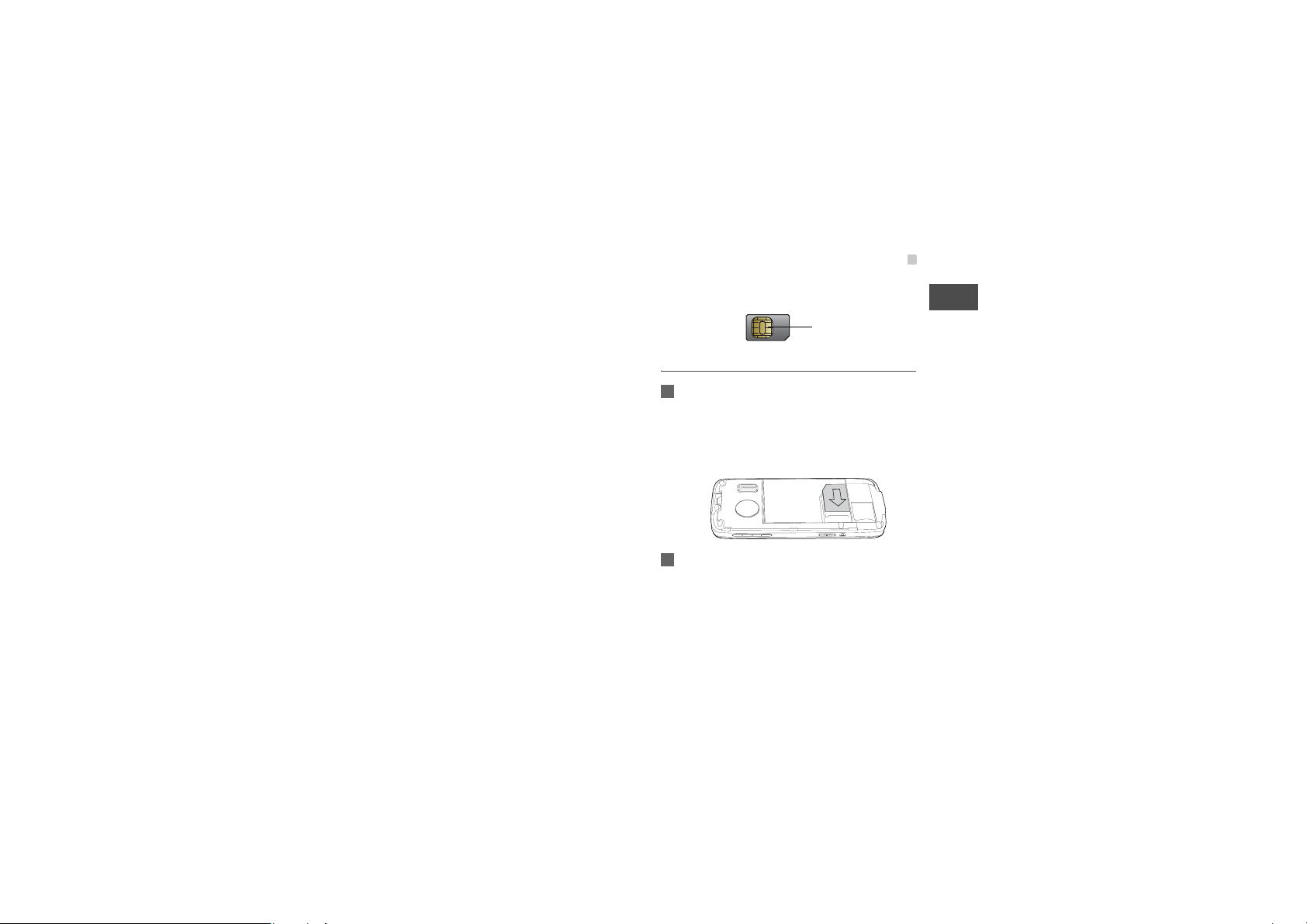
EM chip ߩ↪ᣇᴺ
•EM chipߪ㐳ᤨ㑆↪ߔࠆߣᾲߊߥࠆߎߣ߇ࠅ߹
ߔޕߎࠇߪᱜᏱߥ⁁ᘒߢߔߩߢޔ⛯ߌߡ↪ߒߡ
߽㗴ࠅ߹ߖࠎޕ
•EM chipߪޔᜰቯߐࠇߚᯏེߢ↪ߒߡߊߛߐޕ
ઁߩᯏེߢ↪ߔࠆߣޔ࠺࠲߇ᄬࠊࠇߚࠅ EM
chip ߇㓚ߒߚࠅߔࠆ႐ว߇ࠅ߹ߔޕߎߩࠃ߁
ߥ႐วޔEMOBILE ߪ៊ᄬ߹ߚߪ៊ኂߦኻߒߡ⽿
છࠍ⽶߹ߖࠎޕ
•EM chipߦኻߒߡⴣ᠄ࠍ߃ߚࠅޔߨߓᦛߍߚࠅޔ
᳓ߦỨࠄߒߚࠅޔ߹ߚߪ㊀‛ࠍߦ⟎ߚࠅߒ
ߥߢߊߛߐޕ
• ૐޔ㜞ޔᄙḨޔ߹ߚߪ߶ߎࠅߩᄙ႐ᚲߦ EM
chip ࠍ⟎ߒߥߢߊߛߐޕ
•EM࠴࠶ࡊߪሶߤ߽ߩᚻߩዯ߆ߥ႐ᚲߦ▤ߒߡ
ߊߛߐޕ
•ICㇱಽߪẖߥ⁁ᘒߦ⛽ᜬߒߡߊߛߐޕ
•EM chipࡈࠔࠗ࡞ࠍࡃ࠶ࠢࠕ࠶ࡊߒߡߊߛߐޕ
EMOBILE ߪࡈࠔࠗ࡞ߩ៊ᄬߦኻߒߡ⽿છࠍ⽶
߹ߖࠎޕ
•EM chipߩᝌ߹ߚߪขࠅᄖߒߪޔᘕ㊀ߦⴕ߁ࠃ߁
ߦߒߡߊߛߐޕ
• ᜰቯߐࠇߚ EM chip ࠍ↪ߒߡߊߛߐޕ
•ICㇱಽࠍ⎕៊ߒߚࠅ⍴⛊ߐߖߚࠅߒߥߢߊߛ
ߐޕ
IC
EM chip ࠍขࠅઃߌࠆ
1 ࠞ࠼ࠬࡠ࠶࠻ߩᏅߒㄟߺญߦࠞ࠼ࠍᝌߒ
߹ߔޕߎߩߣ߈ޔࠞ࠼ߩะ߈߇࿑ߣหߓߦ
ߥࠆࠃ߁ߦߒߡߊߛߐޕⷺ߇ᰳߌߡࠆࠦ
࠽߇ฝߦߥࠅ߹ߔޕᰴߦ࿑ߦ␜ߔࠃ߁ߦࠬ
ࠗ࠼ߐߖ߹ߔޕ
2 ᧄߩᓟㇱߦࠆࡃ࠶࠹ࠬࡠ࠶࠻ߦࡃ࠶࠹
ࠍࠇ߹ߔޕࠞ࠴࠶ߣ㖸ࠍ┙ߡߡࡃ࠶࠹
߇ㆡಾߥ⟎ߦ߹ࠆ߹ߢࡃ࠶࠹ࠍ
ߒߍ߹ߔޕ
23
2
߅ߦߥࠆ೨ߦ

EM chip ߩ↪ᣇᴺ
3 ⢛㕙ࠞࡃࠍࠬࠗ࠼ߐߖߡᧄߦขࠅઃߌ
߹ߔޕ
EM chip ࠍขࠅᄖߔ
ᔅߕ㔚ߩ㔚Ḯࠍಾߞߚᓟߢ EM chip ߣࡃ࠶࠹
ࠍขࠅᄖߒߡߊߛߐޕ㔚Ḯࠍಾࠄߥߣޔ㔚߇
⎕៊ߔࠆ႐ว߇ࠅ߹ߔޕ
EM chip ࠍขࠅᄖߔߦߪޔᰴߩᚻ㗅ߦᓥ߹ߔޕ
1 㔚߆ࠄ⢛㕙ࠞࡃࠍขࠅᄖߒ߹ߔޕ
24
2 ࡃ࠶࠹ࠍขࠅߒ߹ߔޕ
3 1 ᧄߩᜰߢ EM chip ࠍߐ߃ߥ߇ࠄޔࠬࡠ࠶࠻߆ࠄ
ࠬࠗ࠼ߐߖߡขࠅߒ߹ߔޕ

EM chip ߩ PIN
EM chip ߩ PIN
PIN
PIN㧔⼂⇟ภ㧕ࠦ࠼ߪޔEM chip ߇ᱜߦ
↪ߐࠇࠆߩࠍ㒐ߋߚߦ↪ߐࠇ߹ߔޕEMOBILE
߇ EM chip ࠍߏឭଏߔࠆ႐วߦߪޔPIN ࠍ߅ቴ᭽ߦ
ߏឭଏߒߡ߅ࠅ߹ߔ߇ޔࡠࡒࡦࠣ╬ߢߏ↪ߩ
㓙ޔઁߩㅢାᬺ⠪᭽ߩ SIM ࠞ࠼ࠍߏ↪ߩ႐ว
ߦߪޔㅢାᬺ⠪᭽߆ࠄឭଏߐࠇߡࠆࠍᓮ⏕
ߊߛߐޕPIN ࠦ࠼ࠍ⚗ᄬߒߚ႐วߪޔᦨነࠅߩ
⽼ᄁᐫޔߪࠞࠬ࠲ࡑࡦ࠲ߦ߅วࠊߖ
ߊߛߐޕޓዏޔઁߩㅢାᬺ⠪᭽ߩ SIM ߩ႐ว
ߪޔߘߩㅢା᳇ᬺ⠪᭽ߦ߅วࠊߖߊߛߐޕ
PIN2
EM chip ߢߪ PIN2 ࠦ࠼߇ឭଏߐࠇ߹ߔޕޟ࿕ቯ࠳
ࠗࡗ࡞⇟ภޠߩࠃ߁ߥ৻ㇱߩ․ᱶߥᯏ⢻ߪޔPIN2
ࠦ࠼ࠍജߔࠆ߹ߢ↪ߢ߈߹ߖࠎޕ߹ߚޔEM
chip ߇ߎࠇࠄߩᯏ⢻ࠍࠨࡐ࠻ߒߡࠆᔅⷐ߇ࠅ
߹ߔޕ
PUK
ࡠ࠶ࠢߐࠇߡࠆ EM chip ߩࡠ࠶ࠢࠍ⸃㒰ߔࠆߦ
ߪޔPUK㧔PIN ⸃㒰ࠠ㧕ࠦ࠼ࠍജߔࠆᔅⷐ߇
ࠅ߹ߔޕㅢᏱޔࠨࡆࠬࡊࡠࡃࠗ࠳߆ࠄ EM chip
ࠍᚻߒߚߣ߈ߦ PUK ࠦ࠼߇ឭଏߐࠇ߹ߔޕPIN
ࠦ࠼ࠍᚻߒߡߥ߆ߞߚࠅ⚗ᄬߒߚࠅߒߚ႐ว
ߪޔࠨࡆࠬࡊࡠࡃࠗ࠳ߦวࠊߖߡߊߛߐޕ
PUK2
EM chip ߢߪޔࡠ࠶ࠢߐࠇߡࠆ PIN2 ࠦ࠼ߩ
ࡠ࠶ࠢࠍ⸃㒰ߔࠆߚߦ↪ߔࠆ PUK2 ࠦ࠼߇ឭ
ଏߐࠇ߹ߔޕㅢᏱޔࠨࡆࠬࡊࡠࡃࠗ࠳߆ࠄࠞ࠼
ࠍᚻߒߚߣ߈ߦ PUK2 ࠦ࠼߇ឭଏߐࠇ߹ߔޕ
PIN ࠦ࠼ࠍᚻߒߡߥ߆ߞߚࠅ⚗ᄬߒߚࠅߒߚ
႐วߪޔࠨࡆࠬࡊࡠࡃࠗ࠳ߦวࠊߖߡߊߛߐ
ޕ
25
2
߅ߦߥࠆ೨ߦ
