Huawei S7 303U User Manual
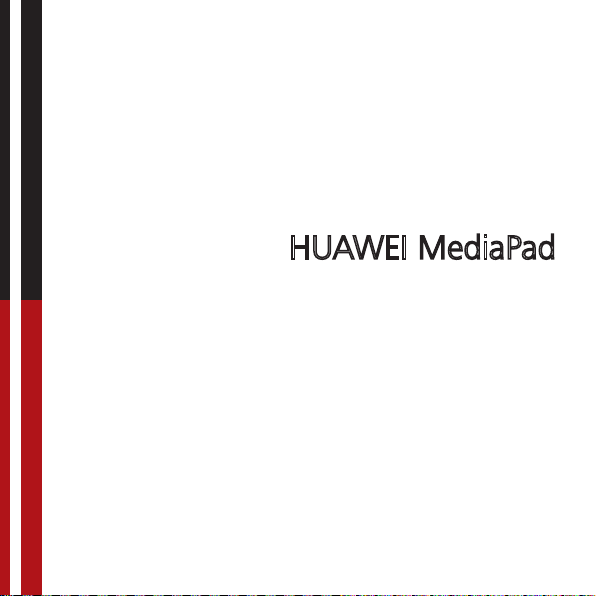
HUAWEI MediaPad
Quick Start
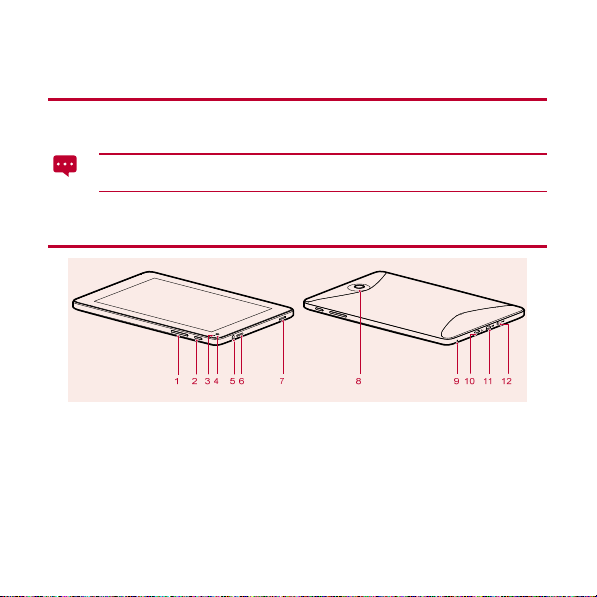
1 For More Help
For more help, go to http://www.huaweidevice.com to download the
To find the
User Guide
The figures in this guide are provided for your reference only. The appearance
and display features may vary slightly depending on the actual product version.
of your tablet quickly, enter MediaPad in the webpage search box.
2 MediaPad at a Glance
1 Volum e key 7 Speaker
2 Power button 8 Main camera
3 Light sensor 9 Microphone
4 Front camera 10 Micro-USB port
5 Headphone jack 11 HDMI port
6 Spea ker 12 Charger port
1
User Guide
.
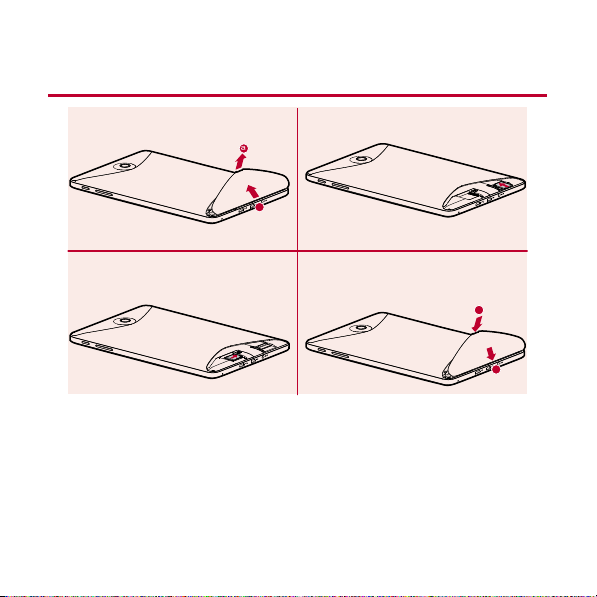
3 Installing the SIM and microSD Cards
b
21
34
1. Remove the back cover.
2. Install the SIM card. When installing the SIM card, insert the card gently until it
clicks firmly into place.
3. Install the microSD card.
4. Replace the back cover.
2
b
a
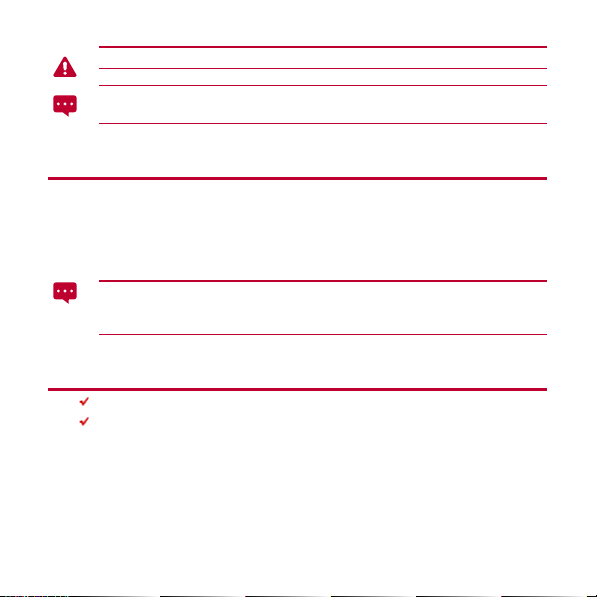
Do not remove the cover for the main camera.
When charging your MediaPad's battery for the first time, charge it for at least 6
hours to ensure that your MediaPad displays the battery information correctly.
4 Switching Your MediaPad On or Off
Press and hold the Power button until your MediaPad vibrates to switch on your MediaPad.
The first time you switch on the tablet, complete the setup by following the on-screen
instructions.
To switch off your MediaPad, press and hold the Power button until the screen displays a
dialog box, and then touch
When the MediaPad is switched on or malfunctions, press and hold the Power
button for 10 seconds. After release, press and hold the Power button again until
your MediaPad vibrates, indicating that it is restarting.
OK
in the dialog box.
5 Locking the Screen
When your MediaPad is turned on, press the Power button to lock the screen.
If your MediaPad is idle for a preset period of time, the screen will lock
automatically.
3
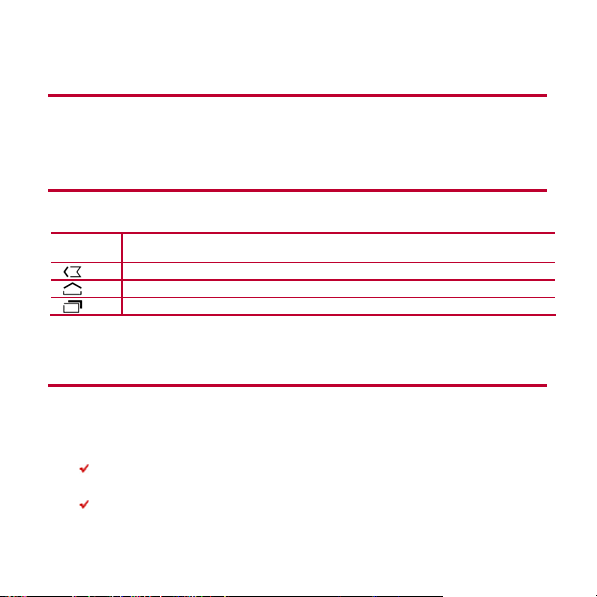
6 Unlocking the Screen
1. Press the Power button to wake up the screen.
2. Drag the unlock icon to any point of the circle that is around the icon.
7 Navigation Icons
The following icons are commonly used on the Home screen or other application screens.
Touch the icons to perform more operations.
Touch... To...
Return to the previous screen.
Return to the Home screen.
Open the list of recently used applications.
8 Warnings and Precautions
To use the device properly and safely, read these warnings and precautions carefully and
strictly observe them during operation. Unless otherwise specified, the term "device" refers
to the device and its accessories.
Basic Requirements
During storage, transportation, and operation of the device, keep it dry and prevent
it from colliding with other objects.
Do not dismantle the device. In case of any fault, contact an authorized service
center for assistance or repair.
4
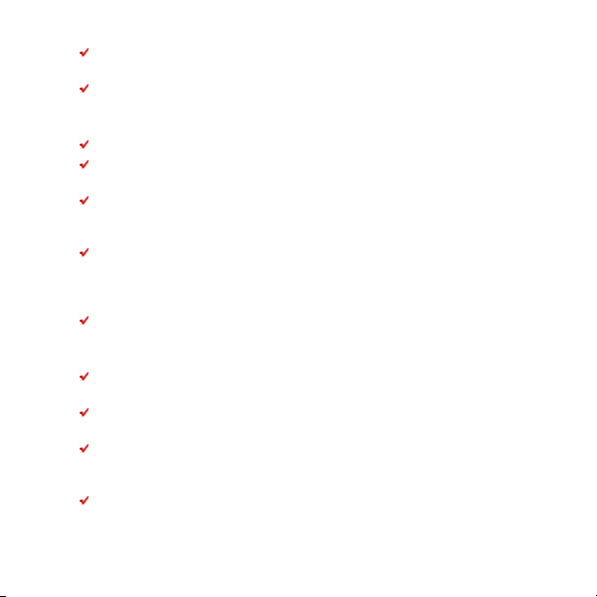
Without authorization, no organization or individual can change the mechanical,
safety, or performance design of the device.
When using the device, observe all applicable laws and regulations and respect the
legal rights of other people.
Environmental Requirements for Using the Device
Keep the device far from sources of heat and fire, such as a heater or a candle.
Keep the device far from electronic appliances that generate strong magnetic or
electric fields, such as a microwave oven or a refrigerator.
Keep the ambient temperature between 0°C and 35°C while the device is being
charged. Keep the ambient temperature between 0°C to 35°C for using the device
powered by a battery.
Do not place any object (such as a candle or a water container) on the device. If
any foreign object or liquid enters the device, stop using the device immediately,
power it off, remove all the cables connected to it, and then contact an authorized
service center.
During thunderstorms, power off the device, and then remove all the cables
connected to it to prevent it from getting damaged due to lightning strikes.
Precautions for Using Wireless Devices
The device complies with the RF specifications when the device is used in portable
exposure conditions or at a distance of 0 cm from your body.
Do not use the device where using wireless devices is prohibited or may cause
interference or danger.
The radio waves generated by the device may interfere with the operation of
electronic medical devices. If you are using any electrical medical device, contact
its manufacturer for the restrictions on the use of the device.
Do not take the device into operating rooms, intensive care units (ICUs), or
coronary care units (CCUs).
5
