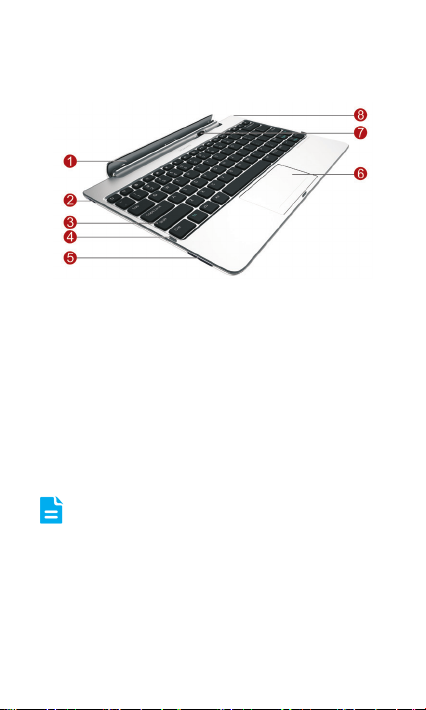
Thank you for choosing the HUAWEI S10-D01
No.
Item
5
HUAWEI MediaPad Dock Connector
6
Touchpad
7
Hinge lock
8
USB port
LAPTOP DOCKING (dock for short).
Dock at a Glance
1 Hinge
2 USB port
3 Keyboard
4 Buffer
The HUAWEI MediaPad Dock Connector of NO.5 can be used to
charge.
1
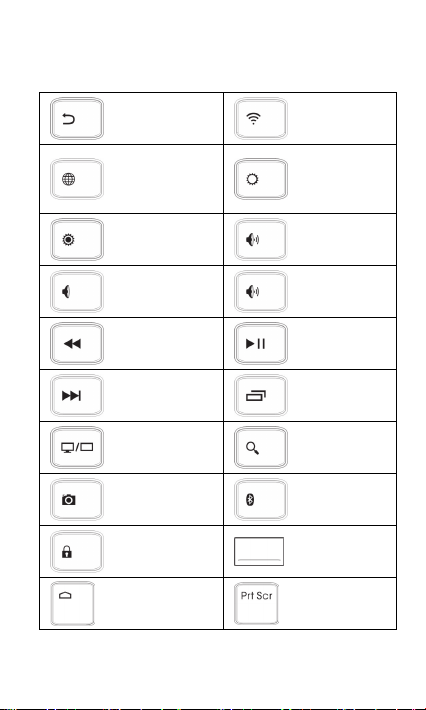
Functional Keys
methods
applications
application
Bluetooth
The laptop dock provides the following functional keys
to facilitate your operations:
Return
Switch between
Chinese and
English input
Enable or
disable Wi-Fi
Reduce the
screen
brightness
Increase the
screen brightness
Reduce the
volume
Rewind
Fast forward
Switch LCD
display
Open or close the
Camera
Lock the screen
Return to the
home screen
Mute or unmute
the speaker
Increase the
volume
Play or pause
Display
recently used
Search
Enable or
disable
Touchpad
Take a
screenshot
2
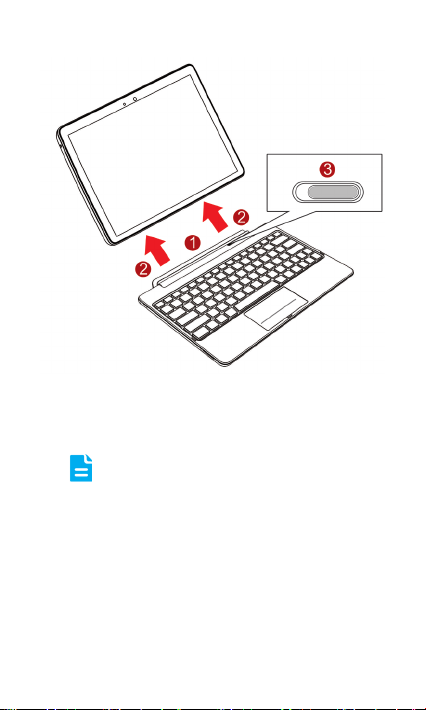
Installing HUAWEI MediaPad 10 FHD
1. Rotate the hinge by 60 to 120 degrees to make the
dock's opening face upward.
2. Align HUAWEI MediaPad 10 FHD (MediaPad 10
for short) with the hinge.
Before you install MediaPad 10 to the dock, ensure
that the hinge lock is set to the left, indicating that the
hinge is unlocked.
3. Apply a gentle force to MediaPad 10 to install it on
the hinge. When MediaPad 10 clicks into place, the
hinge lock moves to the right, indicating that
MediaPad 10 has been successfully installed to the
dock.
3

Removing HUAWEI MediaPad 10 FHD
When you move MediaPad 10 and the dock after
installation, consider them as a whole and hold the bottom
of the dock. Do not attempt t o move them by grabbing
MediaPad 10 only.
1. Use one hand to move the hinge lock to the left and
fix the location of the dock.
Before you remove MediaPad 10, set the hing e lock to
the left to unlock the hinge.
2. Use the other hand to move MediaPad 10 upward
and remove it from the dock.
4

Warnings and precautions:
1. This dock is designed for use with MediaPad 10
only.
2. Keep the dock clean.
3. Do not use the dock in a humid environment or
expose it to humid air.
4. Protect the dock from steam generated by electrical
products, such as a rice cooker or kettle.
5. Do not expose the dock to direct sunlight for too
long, for example, do not place it in a car in direct
sunlight.
6. Do not place the dock next to magnetic materials.
7. Do not place the dock on an unstable surface in
case it drops.
8. Do not place heavy objects on the dock.
9. Protect the dock from violent shaking or bumps.
Use a backpack with a buffering cushion to carry
the dock. Do not place too many objects in the
backpack to avoid damage to the dock.
10. Do not spill liquids or food scraps on the dock.
11. Keep your hands dry while using the dock to
protect the dock from water damage.
12. During a flight, do not use the dock while the
airplane is taking off or landing.
13. Do not use the dock near medical equipment in
case it interferes with the equipment.
14. If the power cable or plug is damaged, stop using
the dock and contact technical support personnel.
15. Before you clean the dock, power off MediaPad 10,
and disconnect it from the power supply.
16. Use a slightly damp cloth (if possible, use a
cleansing cloth dedicated for laptop computers) to
clean the plastic parts of the dock. Do not use
coarse or corrosive objects such as chemical
cleaners or aerosols.
17. Do not forcibly remove MediaPad 10 from the
dock without first unlocking the hinge.
5

18. Do not forcibly install MediaPad 10 to the dock
before aligning them.
FCC STATEMENT
1. This device complies with Part 15 of the FCC Rules.
Operation is subject to the following two conditions:
1) This device may not cause harmful interference.
2) This device must accept any interference
received, including interference that may cause
undesired operation.
2. Changes or modifications not expressly approved
by the party responsible for compliance could void
the user's authority to operate the equipment.
NOTE: This equipment has been tested and found to
comply with the limits for a Class B digital device,
pursuant to Part 15 of the FCC Rules. These limits are
designed to provide reasonable protection against
harmful interference in a residential installation.
This equipment generates uses and can radiate radio
frequency energy and, if not installed and used in
accordance with the instructions, may cause harmful
interference to radio communications. However, there is
no guarantee that interference will not occur in a
particular installation. If this equipment does cause
harmful interference to radio or television
reception, which can be determined by turning the
equipment off and on, the user is encouraged to try to
correct the interference by one or more of the following
measures: Reorient or relocate the receiving antenna.
Increase the separation between the equipment and
receiver. Connect the equipment into an outlet on a
circuit different from that to which the receiver is
connected. Consult the dealer or an experienced
radio/TV technician for help.
6

Copyright © Huawei Technologies Co. , Ltd. 2012. All rights reserved.
No part of this document may be reproduce d or transmitted in any f orm or b y
any means without prior written consent of Hua wei Technologies Co., Ltd. The
product described in this manual may includ e copyrighted software of Huawei
Technologies Co., Ltd. and possible licensors . Customers shall not in any
manner reproduce, distribute, modif y, decompile, disassemble, decrypt,
extract, reverse engineer, lease, assign, or sublicense the said software,
unless such restrictions are prohibite d by applicable laws or such actions ar e
approved by respective copyright holders under licenses.
Trademarks and Permissions
, , and
trademarks of Huawei Technologies Co., Ltd.
Other trademarks, product, service and com pany names mentioned are the
property of their respective owners.
Notice
Some features of the product and its acc essories described herein rely on the
software installed, capacities an d settings of local network, and may not be
activated or may be limited by local network operators or network service
providers. Thus the descriptions here in may not exactly match the produc t or
its accessories you purchase.
Huawei Technologies Co., Ltd. reserv es the right to change or modif y any
information or specifications contained in th is manual without prior notice or
obligation.
NO WARR ANTY
THE CONTENTS OF THIS MANUAL ARE PRO VIDED “AS IS”. EXCEPT AS
REQUIRED BY APPLICABLE LAW S, NO WARRANTIES OF ANY KIND,
EITHER EXPRESS OR IMPLIED, INCLUDING BUT NOT LIMITED TO, T HE
IMPLIED WARRANTIES OF MERC HANTABILITY AND FITNES S FOR A
PARTICULAR PURPOSE, ARE MAD E IN RELATION TO THE ACCURACY,
RELIABILITY OR CONTENTS OF THIS MANUAL.
TO THE MAXIMUM EXTENT PERMITTED BY APPLICA BLE LAW, IN NO
CASE SHALL HUAWEI TECHNOLOG IES CO., LTD. BE LIABLE FOR AN Y
SPECIAL, INCIDENTAL, IND IRECT, OR CONSEQUENTIAL D AMAGES, OR
LOST PROFITS, BUSINESS, REVENUE, DATA, GOODWILL OR
ANTICIPATED SAVINGS.
Import and Export Reg ulations
Customers shall comply with all app licable export or import laws a nd
regulations and will obtain all necessary governm ental permits and licenses in
order to export, re-export or import the pro duct mentioned in this manual
including the software and technical data t herein.
Issue: 01 (2012–07–30) Part Number: 96721430
are trademarks or registered
7
