Page 1
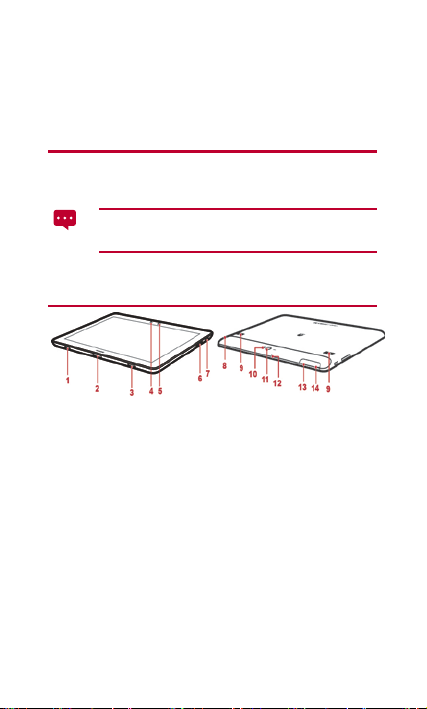
HUAWEI MediaPad 10 FHD
1
Left Keyboard port
8
Headphone jack
2
Micro USB port
9
Speaker
5
Front camera
12
Microphone
Quick Start
1 Welcome
Thank you to use the HUAWEI product——HUAWEI MediaPad 10
FHD (“HU AW EI Med ia Pa d” for short as below.)
For more information, please visit http://www.huaweidevice.com.
The figures in this guide are provided for your reference
only. The appearance and display features may vary
slightly depending on the actual product version.
2 HUAWEI MediaPad at a Glance
3 Right Keyboard port 10 Fill light
4 Light sensor 11 Main camera
6 7 Volume key
Power button
1
13
SIM card port
14
MicroSD card port
Page 2
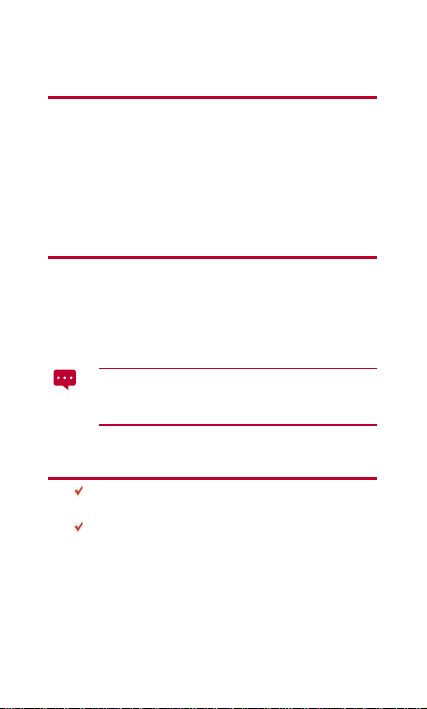
3 Instal ling the SIM and mic roSD Cards
1. Remove the back cover.
2. Install the SIM card.
When installing the SIM card, insert the card gently un til it
clicks firm l y int o pl ac e.
3. Install the microSD card.
4. Replace the back cover.
4 Switching Your HUAWEI MediaPad On
Press and hold the Power button until your HUAWEI MediaPad
vibrates to switch on it.
The first time you switch on the HUAWEI MediaPad, complete the
setup by following the on-screen instructions.
To switch off your HUAWEI MediaPad, press and hold the Power
button until the screen displays a dialog box, and then touch OK in the
dialog box.
When the HUAWEI MediaPad is switched on or
malfunctions, press and hold the Power button for 10
seconds. After release, your HUAWEI MediaPad vibrates,
indicating that it is restarting.
5 Locking the Screen
When your HUAWEI MediaPad is turned on, press the Power
button to lock the screen.
If your HUAWEI MediaPad is idle for a preset period of time,
the screen will lock automatically.
2
Page 3
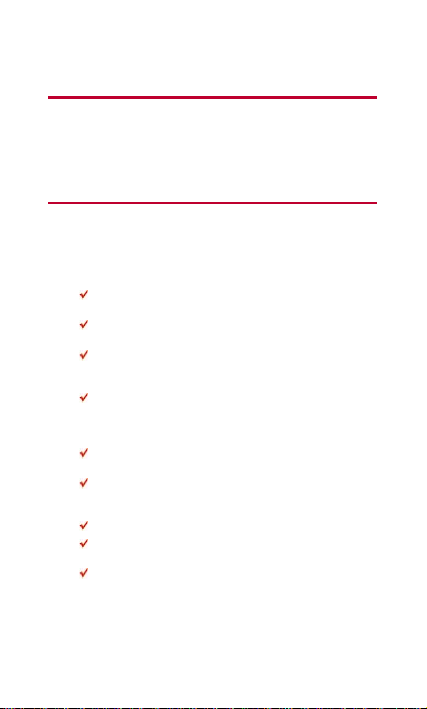
6 Unlocking the Screen
1. Press the Power button to wake up the screen.
2. Drag the unlock icon to any point of the circle that is
around the icon.
7 Warnings and Precautions
To use the device properly and safely, read these warnings and
precautions carefully and strictly observe them during operation.
Unless otherwise specified, the term "device" refers to the device and
its accessories.
Basic Requirements
During storage, transportation, and operation of the device,
keep it dry and prevent it from colliding with other objects.
Do not dismantle the device. In case of any fault, contact an
authorized service center for assistance or repair.
Without authorization, no organization or individual can
change the mechanical, safety, or performance design of the
device.
When using the device, observe all applicable laws and
regulations and respect the legal rights of other people.
Environmental Require ments for Using the Device
Keep the device far from sources of heat and fire, such as a
heater or a candle.
Keep the device far from electronic appliances that generate
strong magnetic or electric fields, such as a microwave oven
or a refrigerator.
Place the device on a stable surface.
Place the device in a cool and well-ventilated indoor area. Do
not expose the device to direct sunlight.
Keep the ambient temperature between 0°C and 35° C while
the device is being charged. Keep the ambient temperature
between 0°C to 35°C for using the device powered by a
battery.
3
Page 4
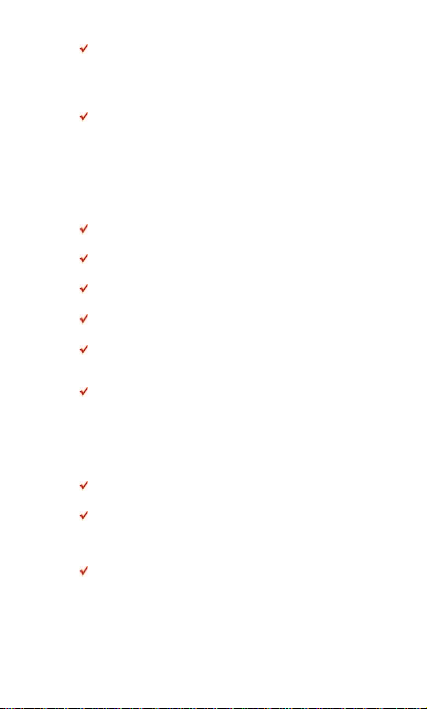
Do not place any object (such as a candle or a water
container) on the device. If any foreign object or liquid enters
the device, stop using the device immediately, power it off,
remove all the cables connected to it, and then contact an
authorized service center.
During thunderstorms, power off the device, and then remove
all the cables connected to it to prevent it from getting
damaged due to lightning strikes.
Traffic Security
Observe local laws and regulations while using the device. In addition,
if using the device while driving a vehicle, comply with the following
guidelines:
Concentrate on driving. Your first responsibility is to drive
safely.
Do not talk on the device while driving. Use hands-free
accessories.
When you have to make or answer a call, park the vehicle at
the road side before using your device.
RF signals may affect electronic systems of motor vehicles.
For more information, consult the vehicle manufacturer.
In a motor vehicle, do not place the device over the air bag or
in the air bag deployment area. Otherwise, the device may
hurt you owing to the strong force when the air bag inflates.
Do not use your device while flying in an aircraft. Power off
your device before boarding an aircraft. Using wireless
devices in an aircraft may cause danger to the operation of
the aircraft and disrupt the wireless telephone network. It
may also be considered illegal.
Precautions for Using Wireless Devices
Do not use the device where using wireless devices is
prohibited or may cause interference or danger.
The radio waves generated by the device may interfere with
the operation of electronic medical devices. If you are using
any electrical medical device, contact its manufacturer for
the restrictions on the use of the device.
Do not take the device into operating rooms, intensive care
units (ICUs), or coronary care units (CCUs).
4
Page 5
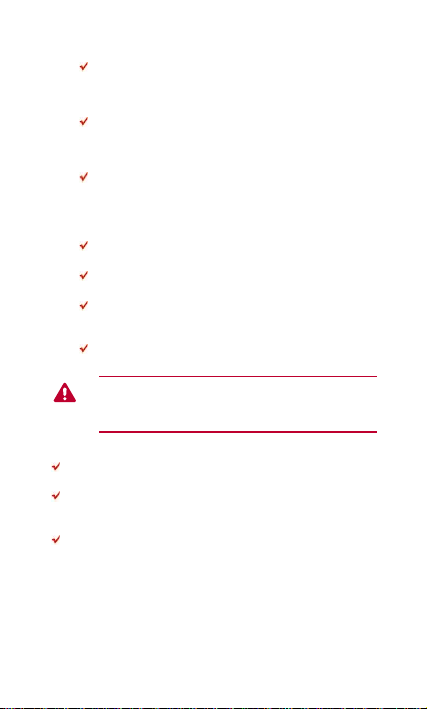
Areas with Infl a mmable s an d Explosives
Do not use the device where inflammables or explosives are
stored, for example, in a gas station, oil depot, or chemical
plant. Otherwise, explosions or fires may occur. In addition,
follow the instructions indicated in text or symbols.
Do not store or transport the device in the same box as
inflammable liquids, gases, or explosives.
Accessory Require ments
Use only the accessories supplied or authorized by the
device manufacturer. Otherwise, the performance of the
device may get affected, the warranty for the device or the
laws and regulations related to telecommunications
terminals may become null and void, or an injury may occur.
Do not use the power adapter if its cable is damaged.
Otherwise, electric shocks or fires may occur.
Ensure that the power adapter meets the specifications
indicated on the device nameplate.
Ensure that the power adapter meets the requirements of
Clause 2.5 in IEC60950-1/EN60950-1 and it is tested and
approved according to national or local standards.
For pluggable device, the socket-outlet shall be installed near
the device and shall be easily accessible.
CAUTION - RISK OF EXPLOSION IF BATTERY IS
REPLACED BY AN I NCORRECT TYPE. DISPOSE OF
USED BATTER I ES ACCORDING TO THE
INSTRUCTIONS.
Battery and Charger
The battery can be charged and discharged hundreds of times
before it eventually wears out.
Use the AC power supply defined in the specifications of the
charger. An improper power voltage may cause a fire or a
malfunction of the charger.
If the power cable is damaged (for example, the cord is exposed or
broken), or the plug loosens, stop using the cable at once.
Otherwise, it may lead to an electric shock, a short circuit of the
charger, or a fire.
5
Page 6

Prevention of Hearing Damage
Using a headset at high volume can da mage your hearing. To reduce
the risk of damage to hearing, lower the headset volume to a safe and
comfortable level.
To prevent possible hearing damage, do not listen at high volume
levels for long periods.
Safety of Children
Keep the device and its accessories out of the reach of children.
Otherwise, they may damage the device and its accessories by
mistake, or they may swallow the small components of the device,
causing suffocation or other dangerous situations.
Maintenance
If the device is not used for a long time, power it off, and then
remove all the cables connected to it.
If any exception occurs, for example, if the device emits any
smoke or unusual sound or smell, stop using the device
immediately, power it off, remove all the cables connected to
it, and then contact an authorized service center.
If the device screen is broken by colliding with hard objects,
do not touch or try to remove the broken part. In this case,
stop using the device immediately, and then contact an
authorized service center in time.
Do not trample, pull, or overbend any cable. Otherwise, the
cable may get damaged, causing malfunction of the device.
Before cleaning the device, stop using it, power it off, and
then remove all the cables connected to it.
Use a clean, soft, and dry cloth to clean the device shell. Do
not use any cleaning agent or spray to clean the device
shell.
Certification Information (SAR)
This device meets guidelines for exposure to radio waves.
6
Page 7

Your device is a low-power radio transmitter and receiver. As
recommended by international guidelines, the device is designed not
to exceed the limits for exposure to radio waves. These guidelines
were developed by the independent scientific organization
International Commission on Non-Ionizing Radiation Protection
(ICNIR P) and include safety measures designed to ensure safety for
all users, regardless of age and health.
The Specific Absorption Rate (SAR) is the unit of measurement for the
amount of radio frequency energy absorbed by the body when using a
device. The SAR value is determined at the highest certified power
level in laboratory conditions, but the actual SAR level of the device
when being operated can be well below the value. This is because the
device is designed to use the minimum power required to reach the
network.
The SAR limit adopted by USA and Canada is 1.6 watts/kilogram
(W/kg) averaged over one gram of tissue. The highest SAR value
reported to the FCC and IC for this device type when tested for use in
portable exposure conditions is 1.02 W/kg.
The SAR limit also adopted by Europe is 2.0 W/kg averaged over 10
grams of tissue. The highest SAR value for this device type when
tested in portable exposure conditions is 0.121 W/kg.
Disposal and Recycling Information
This symbol on the device (and any included batteries)
indicates that the device (and any included batteries) should not be
disposed of as normal household garbage. Do not dispose of your
device or batteries as unsorted municipal waste. The device (and any
batteries) should be handed over to a certified collection point for
recycling or proper disposal at the end of its life.
For more detailed information about the recycling of the device or
batteries, contact your local city office, the household waste disposal
service, or the retail store where you pur chased this device.
The disposal of this device is subject to the Waste from Electrical and
Electronic Equipment (WEEE) Directive of the European Union. The
purpose for separating WEEE and batteries from other waste is to
minimize any environmental impact and health hazard due to the
presence of hazardous substances.
7
Page 8

Reduction of Hazardous Substances
This device is compliant with the EU Registration, Evaluation,
Authorisation and Restriction of Chemicals (REACH) Regulation
(Regulation No 1907/2006/EC of the European Parliament and of the
Council) and the EU Restriction of Hazardous Substances (RoH S)
Directive (Directive 2002/95/EC of the European Parliament and of the
Council). For more information about the REACH compliance of the
device, visit the Web site www.huaweidevice.com/certification. You
are recommended to visit the Web site regularly for up-to-date
information.
EU Regulatory Conformance
Български: С нас тоящето Huawei Technologies Co., Ltd.
декларира, че този уред съответства на основните изисквания и
другите разпоредби на Директива 1999/5/EC.
Česky: Huawei Technologies Co., Ltd., tímto prohlašuje, že toto
zařízení je ve shodě se základními požadavky a dalšími souvisejícími
opatřeními směrnice 1999/5/EC.
Dansk: Huawei Technologies Co., Ltd. erklærer hermed at denne
enhed er i overensstemmelse med de obligatoriske krav og andre
relevante bestemmelser i direktiv 1999/5/EF.
Nederlands: Hierbij verklaart Huawei Technologies Co., Ltd. dat dit
apparaat in overeenstemming is met de essentiële eisen en de andere
relevante bepalingen van richtlijn 1999/5/EC.
English: Hereby, Huawei Technologies Co., Ltd. declares that this
device is in compliance with the essential requirements and other
relevant provisions of Directive 1999/5/EC.
Eesti: Käesolevaga kinnitab Huawei Technologies Co., Ltd., et see
seade vastab Direktiivi 1999/5/EÜ põhinõudmistele ja teistele
asjakohastele määrustele.
Suomi: Huawei Technologies Co., Ltd. vakuuttaa täten, että tämä laite
on yhdenmukainen direktiivin 1999/5/EY olennaisten vaatimusten ja
direktiivin muiden as iaankuuluvien lau sumien kanssa.
Français (Européen) : Le fabricant déclare que ce produit est
conforme aux exigences essentielles et aux autres dispositions
pertinentes de la directive 1999/5/CE.
Deutsch: Huawei Technologies Co., Ltd. erklärt hiermit, dass dieses
Produkt die erforderlichen Bestimmungen und andere relevante
Verordnungen der Richtlinie 1999/5/EG einhält.
Ελληνικά: Δια της παρο ύσης η Huawei Technologies Co., Ltd.
δηλώνει ό τι α υτή η σ υσκευή συμμορφών εται με τις βα σικές απα ιτήσεις
και άλλες σχετικές διατάξεις της οδηγίας 1999/5/Ε.Κ.
8
Page 9

Magyar: Jelen nyilatkozaton keresztül a Huawei Technologies Co., Ltd.
kijelenti, hogy a készülék megfelel az EC/5/1999 Irányelv összes
lényeges követelményének és vonatkozó előírásának.
Gaeilge: Fograíonn Huawei Technologies Co., Ltd leis seo go bhfuil
an fheiste seo i gcomhlíonadh leis na fíor-riachtanais agus na
forálacha eile maidir le Treoir 1999/5/AE.
Italiano: Col presente documento, Huawei Technologies Co., Ltd.
dichiara che questo dispositivo è conforme ai requisiti essenziali e alle
altre disposizioni applicabili della Direttiva 1999/5/CE.
Latviski: Ar šo Huawei Technologies Co., Ltd. paziņo, ka šī ierīce
atbilst Direktīvas 1999/5/EC pamatprasībām un piemērojamajie m
nosacījumiem.
Lietuviškai: Šiuo Huawei Technologies Co., Ltd. praneša, kad šis
įtaisas atitinka Direktyvos 1999/5/ EC pagrindi nius reikalavimus ir
taikomas sąlygas.
Malti: Hawnhekk, Huawei Technologies Co., Ltd. tiddikjara li dan
it-tagħmir hu konformi mal-ħtiġijiet essenzjali u provvedi menti rilevanti
oħrajn ta’ Direttiva 1999/5/KE.
Polski: Wymieniona w tym dokumencie firma Huawei Technologies
Co., Ltd. deklaruje, że niniejsze urządzenie spełnia zasadnicze
wymagania w zakresie zgodności oraz inne odnośne postanowienia
Dyrektywy 1999/5/EC.
Português (E uropeu) : Deste modo, a Huawei Technologies Co., Ltd.
declara que este dispositivo está em conformidade com os requisitos
essenciais e outras provisões relevantes da Directiva 1999/5/CE.
Română: Prin prezenta Huawe i Technologies Co., Ltd. declară că
acest dispozitiv este conform cu cerinţele esenţiale şi alte prevederi
relevante ale directivei 1999/5/CE.
Slovenčina: Hua wei Technologies Co., Ltd. týmto vyhlasuje, že
zariadenie je v súlade so základnými požiadavkami a inými
relevantnými predpismi Smernice 1999/5/ES.
Slovenščina: Huawei Technologies Co., Ltd. izjavlja, da je ta naprava
v skladu z bistvenimi zahtevami in drugimi ustreznimi določbami
Direktive 1999/5/ES.
Español (Europeo) : Con el presente documento, Hua wei
Technologies Co., Ltd. declara que este dispositivo cumple con los
requisitos esenciales y con las demás disposiciones correspondientes
de la Directiva 1999/5/CE.
Svenska: Huawei Technologies Co., Ltd. förklarar härmed att denna
produkt överensstämmer med de grundläggande kraven och andra
relevanta föreskrifter i direktiv 1999/5/EG.
9
Page 10

For the declaration of conformity, visit the Web site
www.huaweidevice.com/certification.
Notice: Observe the national local regulations in the location where the
device is to be used. This device may be restricted for use in some or
all member states of the European Union (EU).
Notice: This device may be operated in all member states of the EU.
France: Outdoor use limited to 10 mW e.i.r.p. within the band
2454-2483.5 MHz.
Italy: For private use, a general authorisation is required if
WAS/RLAN's are used outside own premises. For public use, a
general authorisation is required.
Norway: This subsection does not apply for the geographical area
within a radius of 20 km from the centre of Ny-Ålesund.
Federal Communications Commission (FCC) State ment
This device complies with part 15 of the FCC Rules. Operation is
subject to the following two conditions: (1) This device may not cause
harmful interference, and (2) this device must accept any interference
received, including interference that may cause undesired operation.
Note: This equipment has been tested and found to comply with the
limits for a Class B digital device, pursuant to part 15 of the FCC Rules.
These limits are designed to provide reasonable protection against
harmful interference in a residential installation. This equipment
generates, uses and can radiate radio frequency energy and, if not
installed and used in accordance with the instructions, may cause
harmful interference to radio communications. However, there is no
guarantee that interference will not occur in a particular installation. If
this equipment does cause harmful interference to radio or television
reception, which can be determined by turning the equipment off and
on, the user is encouraged to try to correct the interference by one or
more of the following measures:
Reorient or relocate the receiving antenna.
Increase the separation between the equipment and receiver.
Connect the equipment into an outlet on a circuit different from that
to which the receiver is connected.
Consult the dealer or an experienced radio/TV technician for help.
10
Page 11

Warning: Changes or modifications made to this device not expressly
approved by Huawei Technologies Co., Ltd. may void the FCC
authorization to operate this device.
8 Personal Information and Data Security
The use of some functions or third-party applications on your device
could result in your personal information and data being lost or
becoming accessible to others. Several measures are recommended
to help you protect personal and confidential information.
Place your device in a safe area to prevent it from
unauthorized use.
Set your device screen to lock and create a password or
unlock pattern to open it.
Periodically back up personal information kept on your
SIM/UIM card, memory card, or stored in your device
memory. If you change to a different device, be sure to move
or delete any personal information on your old device.
If you are worried about viruses when you receive messages
or emails from a stranger, you can de lete them without
opening them.
If you use your device to browse the Internet, avoid websites
that might pose a security risk to avoid theft of your personal
information.
If you use services such as Wi-Fi tether or Bluetooth, set
passwords for these services to prevent unauthorized
access. When these services are not in use, turn them off.
Install or upgrade device security software and regularly scan
for viruses.
Be sure to obtain third-party applications from a legitimate
source. Downloaded third-party applications should be
scanned for viruses.
Install security software or patches released by Hua wei or
third-party application providers.
Some applications require and transmit location information.
As a result, a third-party may be able to share your location
information.
Your device may provide detection and diagnostic
information to third-party application providers. Third party
vendors use this information to improve their products and
services.
11
Page 12

If you have concerns about the security of your personal
information and data, please contact mobile@huawei.com.
9 Legal Notice
Copyright © Huawei Technologies Co., Ltd. 2012. All rights
reserved.
No part of this document may be reproduced or transmitted in any
form or by any means without prior written consent of Huawei
Technologies Co., Ltd.
The product described in this manual may include copyrighted
software of Huawei Technologies Co., Ltd. and possible licensors.
Customers shall not in any manner reproduce, distribute, modify,
decompile, disassemble, decrypt, extract, reverse engineer, lease,
assign, or sublicense the said software, unless such restrictions are
prohibited by applicable laws or such actions are approved by
respective copyright holders.
Trademarks and Pe rmissions
, , and are trademarks or registered
trademarks of Huawei Technologies Co., Ltd.
HDMI, the HDMI Logo, and High-Definition Multimedia Interface are
trademarks or registered trademarks of HDMI Licensing LLC in the
United States and other countries.
Manufactured under license from Dolby Laboratories. Dolby and the
double-D symbol are registered trademarked of Dolby Laboratories.
Content owners use Microsoft PlayReady™ content access
technology to protect their intellectual property, including copyrighted
content. This device uses PlayReady technology to access
PlayReady- protected content and/or WMDRM-protected content. If
the device fails to properly enforce restrictions on content usage,
content owners may require Microsoft to revoke the device’s ability to
consume PlayReady-protected content. Revocation should not affect
unprotected content or content protected by other content access
technologies. Content owners may require you to upgrade PlayReady
to access their content. If you decline an upgrade, you will not be able
to access content that requires the upgrade.
Other trademarks, product, service and company names mentioned
are the property of their respective owners.
12
Page 13

Notice
Some features of the product and its accessories described herein rely
on the software installed, capacities and settings of local network, and
therefore may not be activated or may be limited by local network
operators or network service providers. Thus the descriptions herein
may not match exactly the product or its accessories you purchase.
Huawei Technologies Co., Ltd. reserves the right to change or modify
any information or specifications contained in this manual without prior
notice and without any liability.
Third-Party Software Statement
Huawei Technologies Co., Ltd. does not own the intellectual property
of the third-party software and applications that are delivered with this
product. Therefore, Huawei Technologies Co., Ltd. will not provide any
warranty of any kind for these third-party software and applications.
Neither will Huawei Technologies Co., Ltd. provide support to
customers who use these third-party software and applications, nor be
responsible or liable for the functions of these third-party software and
applications.
Third-party software and applications services may be interrupted or
terminated at any time. Huawei Technologies Co., Ltd. does not
guarantee that any content or service would be maintained for any
period during its availability. Third-party service providers provide
content and services through network or transmission tools outside of
the control of Huawei Technologies Co., Ltd. To the gr eatest extent
permitted by applicable law, it is explicitly stated that Huawei
Te chnologies Co., Ltd. shall not compensate or be liable for services
provided by third-party service providers, or the interruption or
termination of third-party contents or services.
Huawei Technologies Co., Ltd. shall not be responsible for the legality,
quality, or any other aspects of any software installed on this product,
or for any uploaded or downloaded third-party works, such as texts,
images, videos, or software. Customers shall bear the risk for any and
all effects, including incompatibility between the software and this
product, which result from installing software or uploading or
downloading the third-party works.
This product uses the open-sourced Android operating system.
Huawei Technologies Co., Ltd. has made necessary changes to the
system. Therefore, this product may not support all the functions that
are supported by the standard Android operating system or may be
incompatible with third-party software. Huawei Technologies Co., Ltd.
shall not be liable for any of such situation.
13
Page 14

DISCLAIMER OF WAR R ANT IE S
THE CONTENT S O F THIS MANUAL ARE PROVID ED “AS IS”.
EXCEPT AS R EQ UIRED BY APPLI CABLE LAWS, NO W ARRANTIES
OF ANY KIND, EITHER EXPR ESS OR IMPLIED, I NCLUDING BUT
NOT LIMITED TO, THE I MPLI ED WARRANTIES OF
MERCHANTABILI TY AND FITNESS FOR A PARTICUL AR PU RP OS E,
ARE MADE IN RELATIO N TO THE ACCURACY, RELIABILITY OR
CON TEN T S O F THI S MANUAL.
LIMITATIONS OF LIABILITY
TO THE MAXIMUM EXTENT PERMI TTED BY APPLICABLE L AW , IN
NO EVENT SHALL HUAWEI TECHNOLOGIES CO., LTD. BE LIABLE
FOR ANY SPECIAL, INC IDENTAL, INDIRECT, OR
CONSEQUENTIAL DAMAGES, OR LOST PROFITS, BUSINESS,
REVE NU E, DATA, GO OD WI LL OR ANTI CIPAT ED SAVI N GS.
THE MAXIMUM LIABILITY (THIS LIMITATION SHALL NOT APPLY
TO LIABIL I T Y FOR P ER SONAL IN JUR Y TO THE EX T EN T
APPLI CA BL E LAW PROH I BITS SUCH A LIMITATION) OF HUAWEI
TECHNOLOGIES CO., LTD. ARISING F ROM THE USE OF THE
PRODU CT DES CRI BED IN THIS DO CU MEN T SHALL BE LI MITED
TO THE AMOUNT PAID BY CUSTOM ERS FOR THE PURCHASE OF
THIS PRODU C T.
Import and Export Regulations
Customers shall comply with all applicable export or import laws and
regulations and be responsible to obtain all necessary governmental
permits and licenses in order to export, re-export or import the product
mentioned in this manual including the software and technical data
therein.
Issue: 01 (2012–08–10)
Part Number: xxxxxxx
14
