Huawei G6-U251 User Manual

HUAWEI
G6
Quick Start Guide
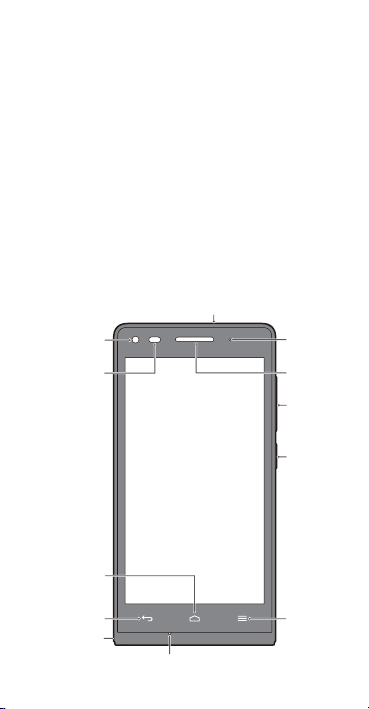
Your phone at a glance
Return
Menu
Power
button
Volume
button
Headset jack
Micro USB port
Front
camera
Status
indicator
Microphone
Light
sensor
Earpiece
Home
Thank you for choosing the HUAWEI Ascend G6 smartphone.
Before you start, let's take a look at your new phone.
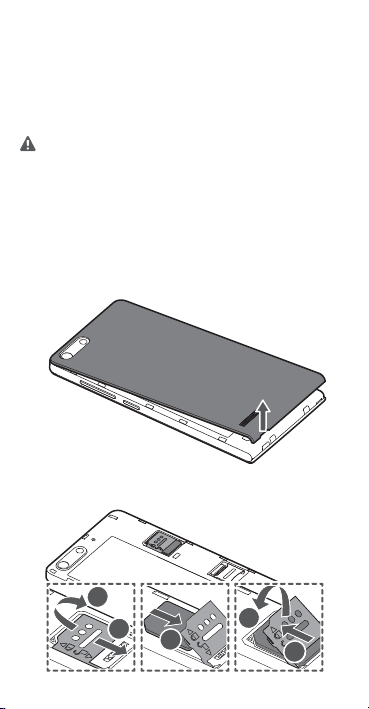
Installation
1. Open the battery cover.
1
2
3
5
4
5
2. Insert the micro-SIM card.
a
b
c
d
e
Follow the instructions in the following figures to complete
the installation. Then press and hold the power button to
power on your phone.
Do not insert or remove the micro-SIM card and microSD
card when your phone is powered on.
3
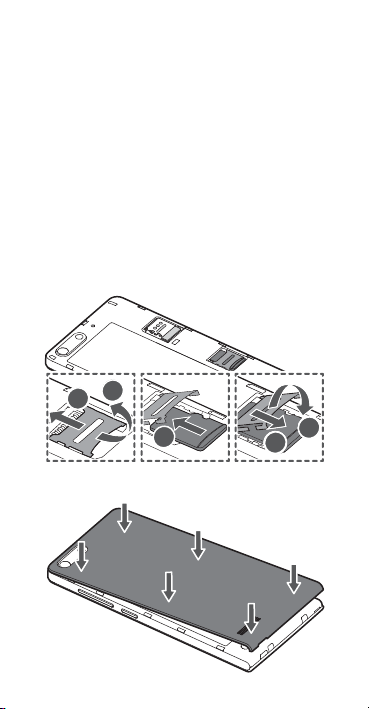
1
2
3
3
4
5
5
d
e
a
b
c
3. Insert the microSD card (optional).
4. Install the battery cover.
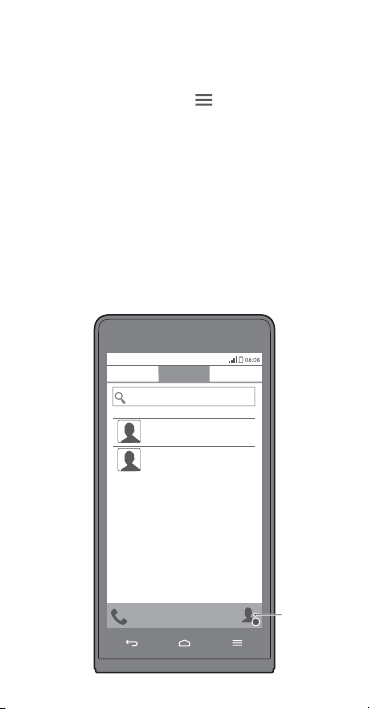
Managing contacts
Create a
contact
++
Touch
People
.
On the
Contacts
screen, touch >
import contacts from other devices or export contacts on
your phone.
Manage contacts
to
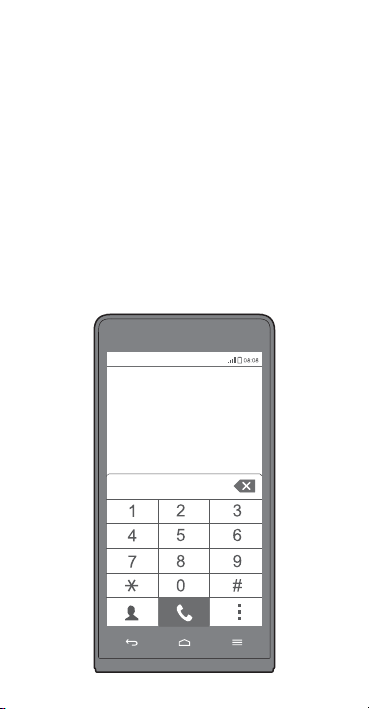
Placing a call
400
Touch
Phone
and enter a phone number on the dialer. If you
have existing contacts on your phone, your phone
automatically displays matching results as you type. Touch a
number to place a call.
You can also touch a number from Contacts, Messaging,
Email, or Browser to place a call.
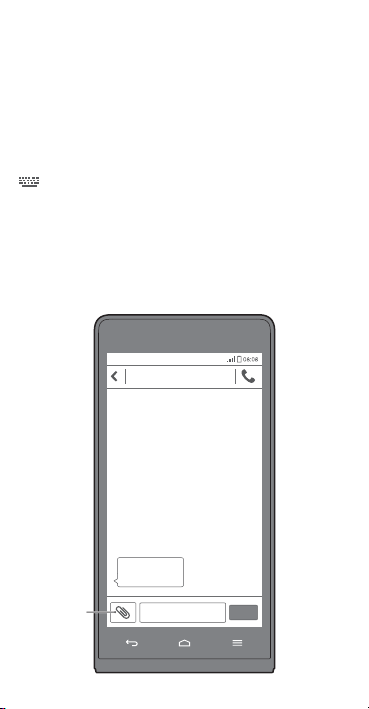
Messaging
**********
Attach
a file
Hello喁
Touch
Messaging
Attaching a file to a text message converts the message into
a multimedia message. You can save photos, audio clips, or
videos from received multimedia messages.
When you are typing, open the notification panel and touch
to switch the input method.
.
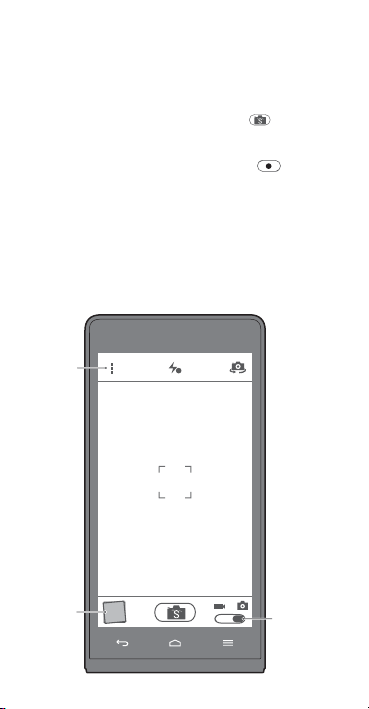
Camera
A
Switch
the
capture
mode
View
your
photos
Switch
between
photo and
video modes
Touch
Camera
.
Have the phone automatically focus itself or touch the screen
to focus on a specific object. Then touch to take a
photo.
In video mode, frame the scene and touch to record a
video.
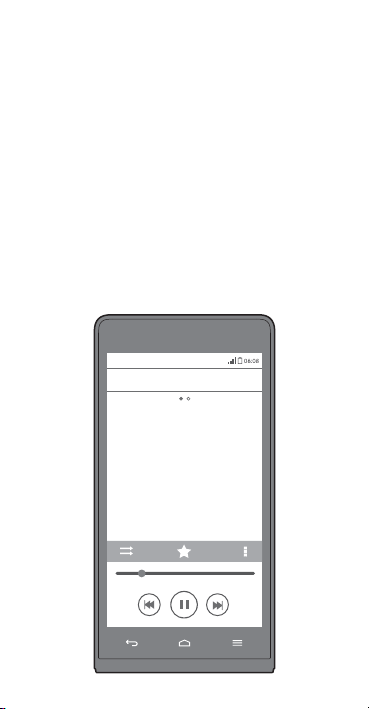
Listening to music
Touch
Music
.
Play your songs by name, artist, or album, and mark your
favorite songs.
