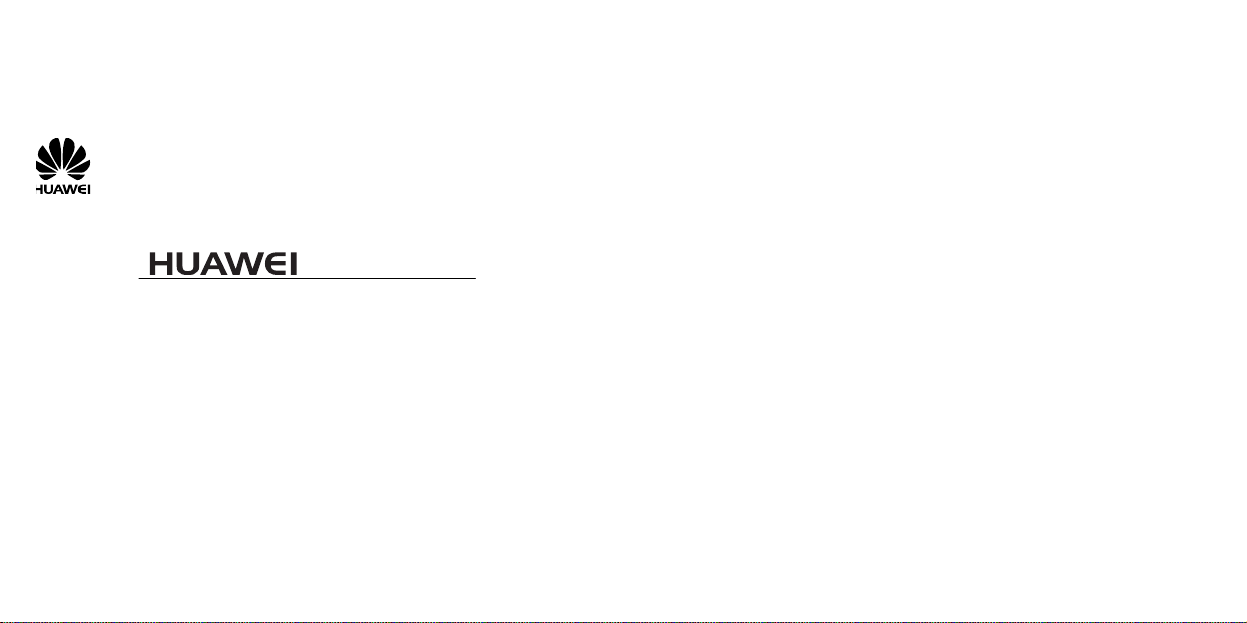
G5730
GSM Mobile Phone
User Guide
Huawei Industrial Base, Bantian, Longgang, Shenzhen 518129, People's Republic of China
Ltd.
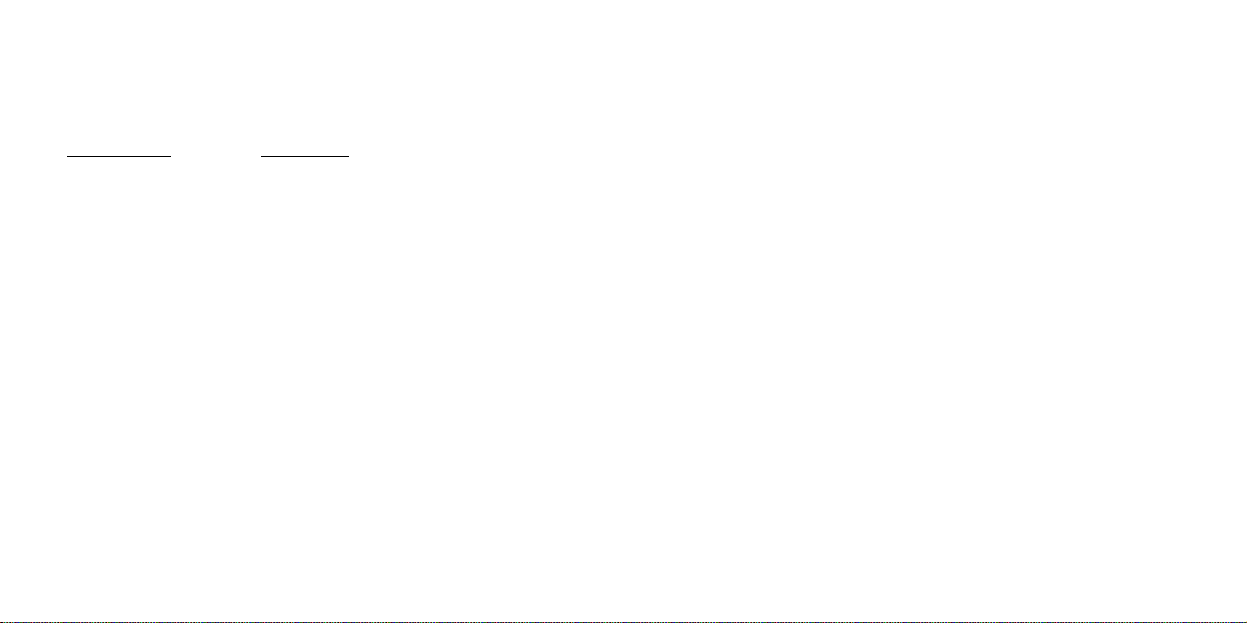
+86-755-28780808
Global
Hotline:
+86-755-28560808
-mail: mobile@huawei.com Website: www.huawei.com

Copyright © Huawei
REQUIRED BY APPLICABLE LAWS, NO
, , and are
trademarks, product, service
9. All
WARRANTIES OF ANY KIND, EITHER
EXPRESS OR IMPLIED, INCLUDING
BUT NOT LIMITED TO, THE IMPLIED
WARRANTIES OF MERCHANTABILITY
AND FITNESS FOR A PARTICULAR
PURPOSE, ARE MADE IN RELATION TO
THE ACCURACY, RELIABILITY OR
CONTENTS OF THIS MANUAL.
TO THE MAXIMUM EXTENT PERMITTED
BY APPLICABLE LAW, IN NO CASE
SHALL HUAWEI TECHNOLOGIES CO.,
LTD BE LIABLE FOR ANY SPECIAL,
INCIDENTAL, INDIRECT, OR
CONSEQUENTIAL DAMAGES, OR LOST
PROFITS, BUSINESS, REVENUE, DATA,
GOODWILL OR ANTICIPATED
SAVINGS.

Contents
Entering Text
......................
11
Getting Started.......................1
Installing the MicroSD Card, SIM
Card and Battery...................1
Charging the Battery.............1
Getting to Know Your Phone...2
Your Phone...........................2
Keys and Functions................4
Screen Icons........................6
Voice Services........................8
Making a Call........................8
Answering a Call...................9
Text Entry............................10
Changing the Text Input Modes
.........................................10
Deleting Text.......................10
Entering Digits....................11
Entering Symbols................11
5 Messaging............................12
Writing and Sending a Text
Message.............................12
Writing and Sending a Multimedia
Message.............................12
6 Contacts...............................14
Creating a Contact...............14
Searching for a Contact........14
7 Camera.................................15
Taking a Photo....................15
Shortcut Keys on the Camera
Screen...............................15
Taking a Video....................16
8 Radio....................................17
Searching for Channels.........17
1

Listening to the Radio
...........
17
Operations On the FM Screen.18
Bluetooth.............................19
Enabling or Disabling the
Bluetooth Function...............19
Pairing a Device with the Phone
.........................................19
Bluetooth Settings................19
Viewing Phone Information....20
Multimedia.........................21
Video Player........................21
Music Player........................21
Adding a New Play List in Music
Player.................................22
Being used as a USB Disk....22
WAP...................................23
Warnings and Precautions..23
2
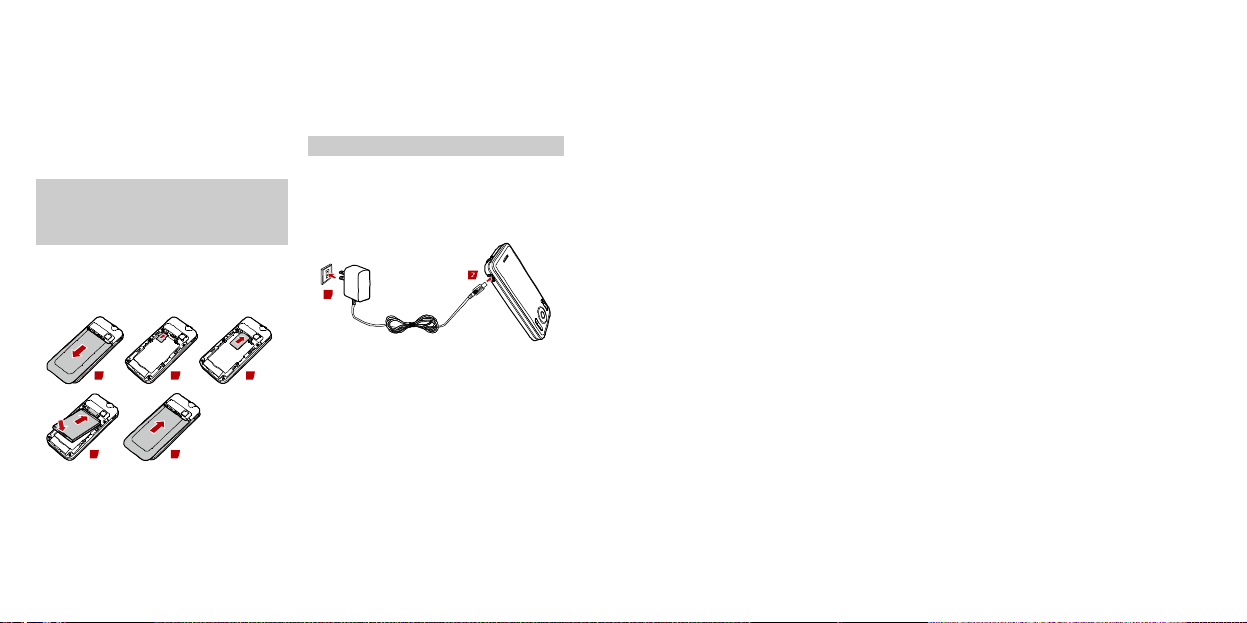
1 Getting Started
Charging the Battery
MicroSD
SIM Card and
During the charging, the charging icon
is displayed in animation. When the
charging icon becomes static, the
battery is fully charged, disconnect the
charger from the phone.
ard slot.
1 2 3
4 5
1
1
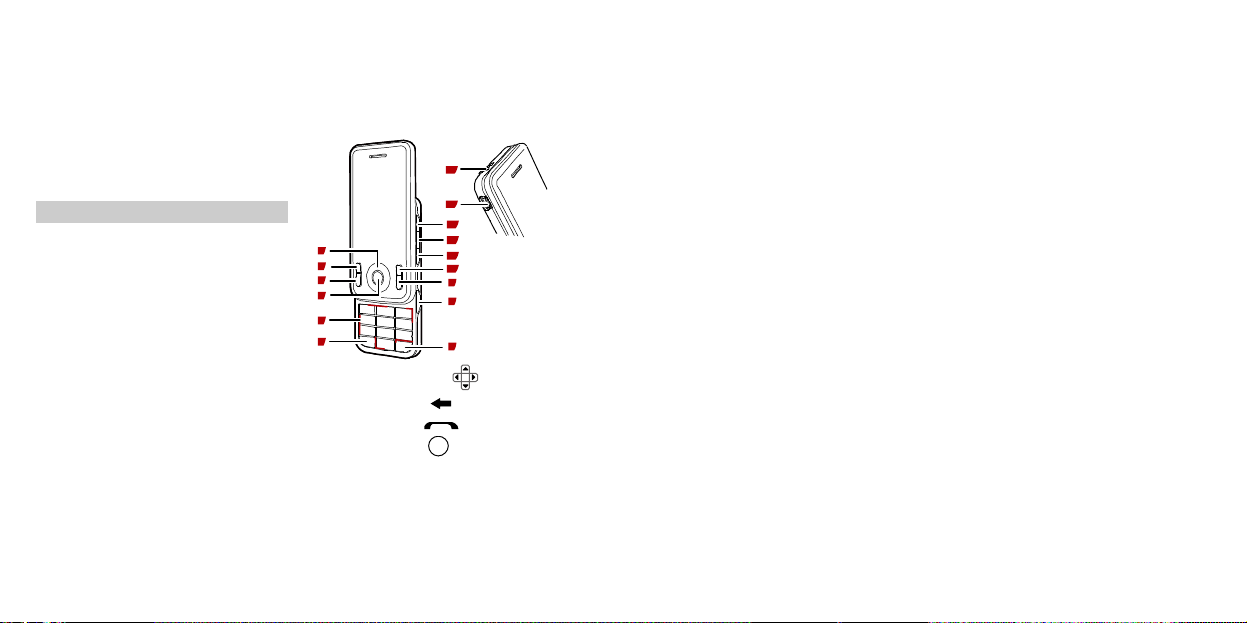
Getting to Know Your
Phone
lowing figure shows the
1
2
3
4
5
6
1 Navigation keys ( )
2 Left soft key ( )
3 Answer key ( )
4 Confirm key ( )
5 Number keys
2
15
14
13
12
11
10
9
8
7

* key ( )
# key ( )
Camera key ( )
End key ( )
soft key ( )
)
Volume up key ( )
Charger jack
Headset jack
)
3
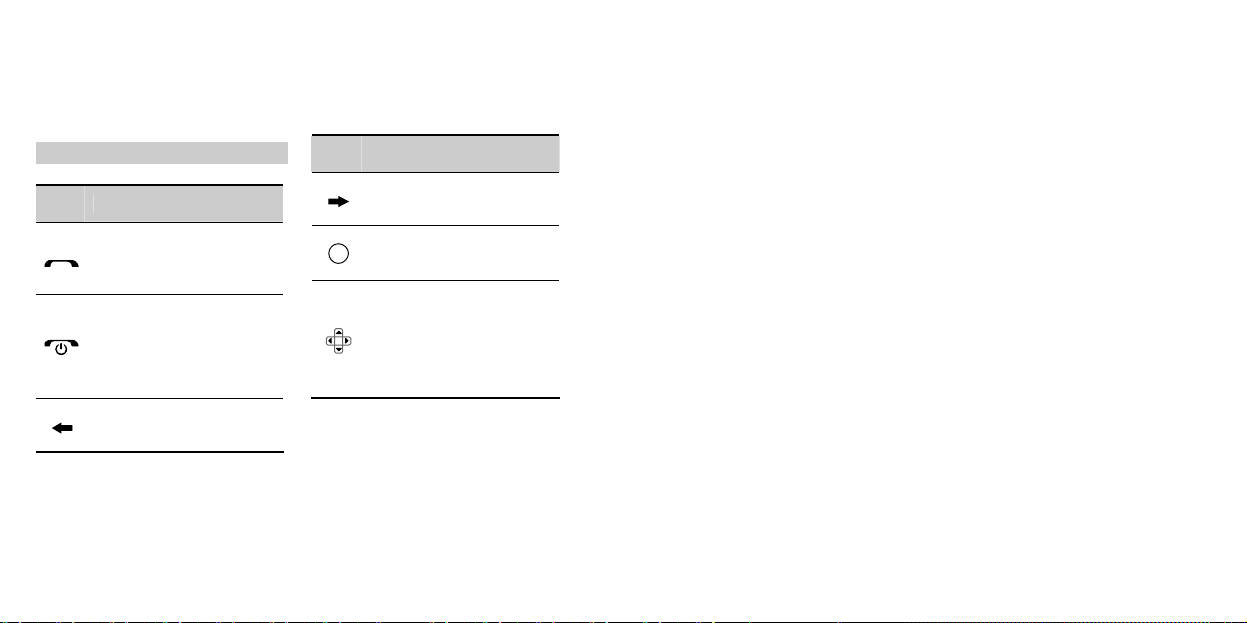
Press
…
Select the option displayed
on the lower right corner of
the screen.
l
Display the main menu in
standby mode.
l
Confirm a selection.
l
Scroll through the features
on a menu screen or an
option screen.
l
Access the functions for
which shortcuts are
predefined in standby
mode.
To …
Press
…
To …
l
Make a call.
l
Answer an incoming call.
l
View call logs in standby
mode.
l
Power on or power off the
phone (by pressing and
holding it).
l
End a call, or reject an
incoming call.
l
Return to standby mode.
Select the option displayed
on the lower left corner of
the screen.
4
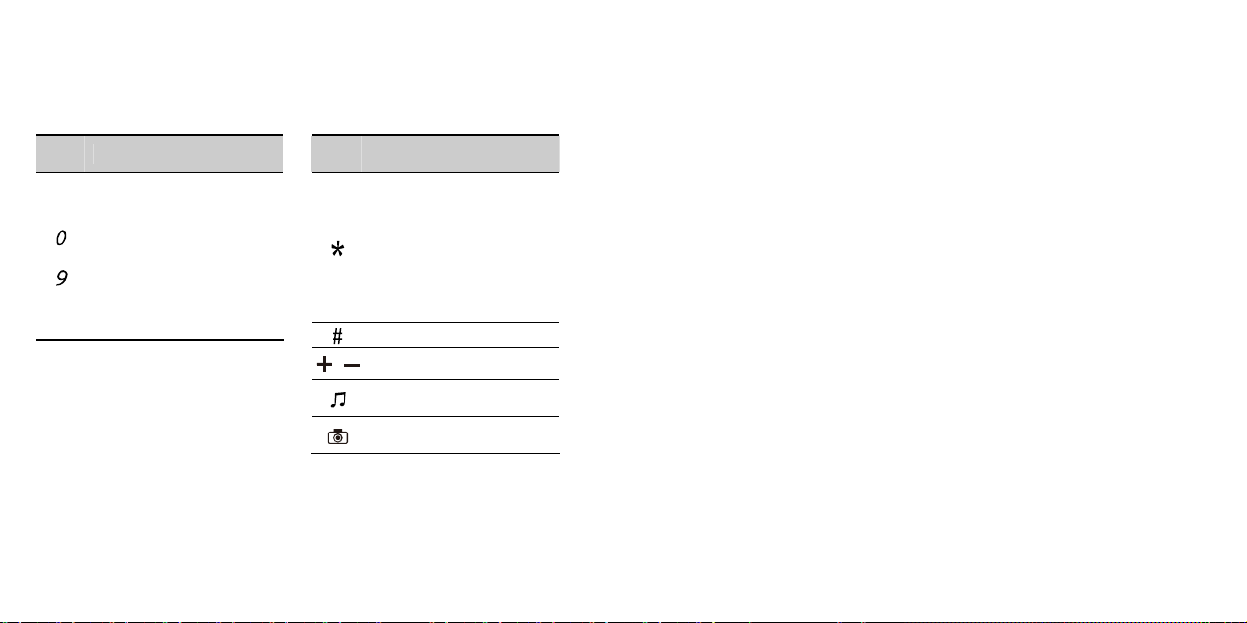
Press
…
-
To …
l
Enter numbers, letters,
and characters.
l
Call the voice mail center
in standby mode (by
pressing and holding the 1
key).
l
Speed-dial phone numbers
in standby mode (by
pressing and holding the
2–9 keys).
Press
…
l
In standby mode, press
the key once to enter *,
twice to enter +, three
times to enter P, and four
times to enter W.
l
Enable or disable the
meeting mode in standby
mode (by pressing and
holding it).
Enter #.
Adjust the volume.
,
Access to the Music Player
screen.
Access to the Camera
screen.
To …
5
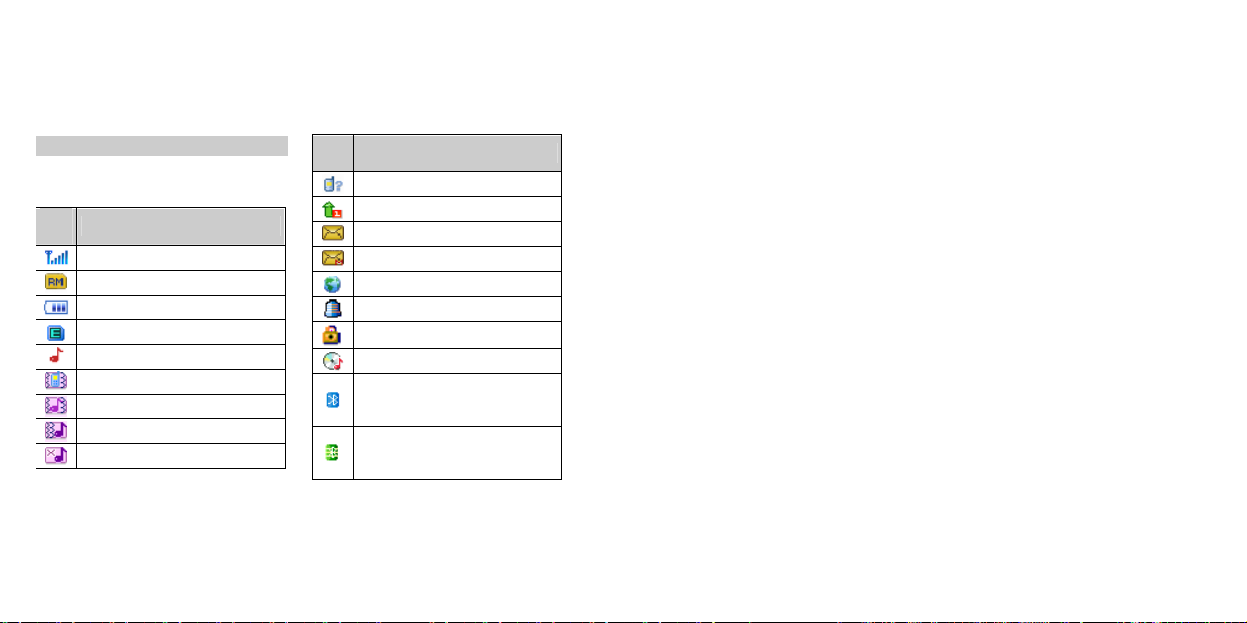
Ico
hone status
Ico
n
Indicates…
Signal strength.
Roaming status.
Battery power level.
Edge signal.
Ring alert type.
Vibrate alert type.
Ring and Vibrate alert type.
Vibrate then ring alert type.
Silence alert type.
n
6
Indicates…
Missed call(s).
Call forwarding.
Unread text message.
Unread multimedia message.
Unread push message.
An alarm is activated.
The keypad is locked.
Audio background playing.
The Bluetooth function is
enabled and the device is set
to visible.
The Bluetooth function is
enabled but the device is set to
invisible.
