Page 1

Model: CP39S
Quick Start Guide
Page 2
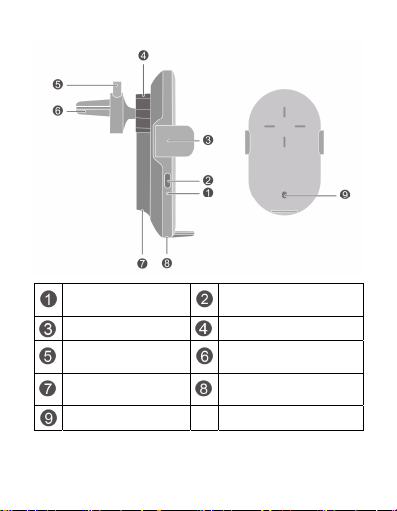
Charging indicator
light
Phone mounting arm
Clip release button
Charging cable DC
port
Proximity sensor
Mounting arm release
button
Knob
Wireless charger fixing
clip
Type-C port
1
Page 3
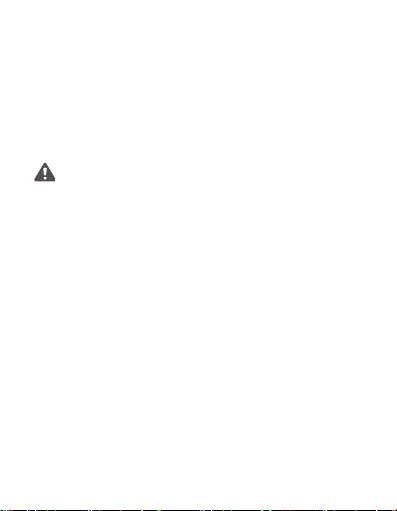
1. Install the wireless car charger.
a. Plug the standard charging cable into the DC port to
connect the wireless charger to the cigarette lighter port.
b. Press the clip release button on the back of the wireless
charger to open the clip
c. Attach the wireless charger onto your car's air vent.
After the installation is successful and when the car is started,
the wireless charger will initialize and the charging indicator
light will flash once.
• This product only supports standard 10 V/4 A, 5 V/4.5 A,
and 9 V/2 A smart charge protocol (SCP), fast charge
protocol (FCP), and Quick Charge (QC) protocol car
chargers that comply with the RED requirements of the CE
certification.
• This product does not support low power USB car chargers,
including 5 V/2 A, 5 V/1 A, and 5 V/0.5 A USB chargers,
and non-standard fast charging USB car chargers. If you
use any of the preceding chargers, the indicator light will
keep flashing.
• Do not use the standard charging cable of this product with
other electronic products.
2
Page 4
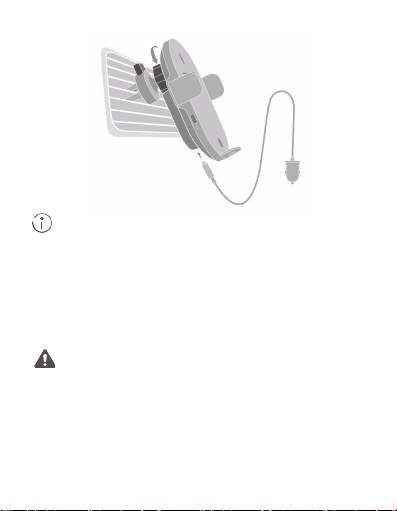
• Adjust the knob on the back of the wireless charger to
secure the wireless charger in place.
• To reach the maximum charging power of 27 W, use the
standard charging cable and ensure that your phone
supports 27 W charging.
• Cigarette lighter ports of certain car models still provide
power after you switch off your car. If this applies to your
car, it is recommended that you disconnect the charging
cable from the wireless charger after you switch off your
car.
If you need to charge two mobile devices but there is only one
cigarette lighter port in your car, it is recommended that you
use a 5 A Type-C cable (at least 1 m cable length) and a 40 W
dual-port car charger.
3
Page 5
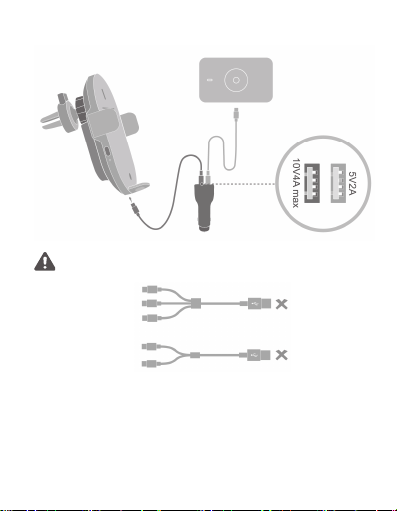
Do not connect all-in-one data cables, such as two-in-one or
three-in-one data cables, to the wireless charger.
2. Place your phone (must support Qi wireless charging) near
the proximity sensor and the phone mounting arms will
open automatically. Place your phone on the wireless
charger and the phone mounting arms will automatically
attach to your phone. Your phone will then start charging
and the charging indicator will show steady on. When
charging your phone, ensure that your phone is flush with
4
Page 6

the surface of the wireless charger, as shown in the figures
below.
Ensure that there are no metallic objects between the surface
of the wireless charger and your phone. Avoid using a metallic
protective case.
If you place a phone that does not support wireless charging
on the wireless charger, the charging indicator light will also
5
Page 7
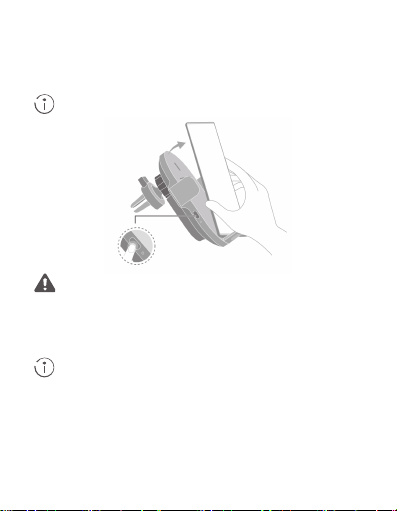
flash.
3. Before exiting your car, touch the mounting arm release
button on the left side of the wireless charger and remove
your phone when the mounting arms open.
When the power at the cigarette lighter port or power supply
port is cut off, take out your phone directly.
If the cigarette lighter port still provides power after you switch
off your car, it is recommended that you disconnect the
charging cable from the wireless charger.
4. If the wireless charger cannot be secured to your car's air
vent using the clip, use the sticker stand that came with this
product to attach the wireless charger.
When attaching the sticker stand to your car, ensure the sticky
side is clean and smooth. As forcible removal of the sticker
stand may damage the interior of your car, it is recommended
that you contact a professional agency to attach or remove
the sticker stand.
6
Page 8

The sticker stand cannot be repositioned once it has been
attached. Please attach it to an appropriate location in your
car.
7
Page 9

Safety Information
Page 10

English
Safety Information
Before you use the device, read the following precautions carefully to
ensure optimal product performance and to avoid danger or violation
of laws and regulations.
• In clinics and hospitals where the use of wireless devices is
prohibited, please comply with the regulations and power off your
device.
• Some wireless devices may interfere with implantable medical
devices and other medical equipment, such as pacemakers,
cochlear implants, and hearing aids. Consult the manufacturer of
your medical equipment for more information.
• When using the device, keep it at least 30 cm away from medical
devices.
• Keep the device dry. Avoid using the device in dusty, damp, or dirty
environments, as such environments may damage the internal
circuitry.
• Do not use the device during thunderstorms, as thunderstorms may
cause equipment malfunction or a shock hazard.
• Please only use the device within its approved operating range of
0°C to 40°C, and only allow it to be exposed to temperatures within
its approved storage range of –20°C to +70°C. Extreme heat or
cold may damage the device.
• Keep the device away from excessive heat sources and direct
sunlight. Do not place it on or in heating devices, such as
microwave ovens, stoves, or radiators.
• Do not attempt to disassemble or remanufacture the device, insert
foreign objects into it, or immerse or expose it to water or other
liquids. Doing so may lead to fire, or other hazards.
• Dispose of the device in accordance with local regulations. Do not
dispose of the device in normal household waste.
• Please respect local laws on the disposal of electronic products
and their accessories and support recycling efforts.
• To prevent accidental swallowing and choking, keep the device out
of reach of children and pets.
1
Page 11

• The device and its accessories may contain small components.
Keep the device and its accessories out of the reach of children.
Otherwise, children may damage the device and its accessories by
mistake, or swallow the small components, which may result in
hazards such as choking.
• Do not drop, squeeze, or pierce the device to avoid short-circuiting
and overheating.
• Do not place the device directly above or within the reach of vehicle
airbags. This is due to the fact that in the event of airbag
deployment, the device could take a strong impact and potentially
causes severe injury to people inside the vehicle.
• Connecting the product with unapproved or incompatible data
cables is unadvised, as this presents a fire or explosion risk.
• Do not use chemicals, powders, or strong detergents to clean the
product.
Disposal and Recycling Information
The crossed-out wheeled-bin symbol on your product,
battery, literature or packaging reminds you that all
electronic products and batteries must be taken to separate
waste collection points at the end of their working lives; they
must not be disposed of in the normal waste stream with
household garbage. It is the responsibility of the user to dispose of the
equipment using a designated collection point or service for separate
recycling of waste electrical and electronic equipment (WEEE) and
batteries according to local laws.
Proper collection and recycling of your equipment helps ensure
electrical and electronic equipment (EEE) waste is recycled in a
manner that conserves valuable materials and protects human health
and the environment, improper handling, accidental breakage,
damage, and/or improper recycling at the end of its life may be
harmful for health and environment. For more information about where
and how to drop off your EEE waste, please contact your local
authorities, retailer or household waste disposal service or visit the
website http://consumer.huawei.com/en/.
2
Page 12

Reduction of Hazardous Substances
This device and any electrical accessories are compliant with local
applicable rules on the restriction of the use of certain hazardous
substances in electrical and electronic equipment, such as EU
REACH, RoHS and Batteries (where included) regulations, etc. For
declarations of conformity about REACH and RoHS, please visit our
web site http://consumer.huawei.com/certification.
EU Regulatory Conformance
Body Worn Operation
This device has been tested and meets applicable limits for radio
frequency (RF) exposure.
The highest value reported to this device type when using in
transportable exposure conditions is 6.25 μT at 15 cm.
Statement
Hereby, Huawei Technologies Co., Ltd. declares that this device
CP39S is in compliance with the essential requirements and other
relevant provisions of Directive 2014/53/EU.
The most recent and valid version of the DoC (Declaration of
Conformity) can be viewed at
http://consumer.huawei.com/certification.
This device may be operated in all member states of the EU.
Observe national and local regulations where the device is used.
This device may be restricted for use, depending on the local network.
Frequency Bands and Power
(a) Frequency bands 110-145 kHz.
(b) Maximum radio-frequency power transmitted in the frequency
bands in which the radio equipment operates: The maximum power
for all bands is less than the highest
limit value specified in the related Harmonized Standard.
The frequency bands and transmitting power (radiated and/or
conducted) nominal limits applicable to this radio equipment are as
follows: 58.615dBμA/m@3m.
Accessories and Software Information
The product software version is V1.6. Software updates will be
3
Page 13

released by the manufacturer to fix bugs or enhance functions after
the product has been released. All software versions released by the
manufacturer have been verified and are still compliant with the
related rules.
All RF parameters (for example, frequency range and output power)
are not accessible to the user, and cannot be changed by the user.
For the most recent information about accessories and software,
please see the DoC (Declaration of Conformity) at
http://consumer.huawei.com/certification.
FCC statement
Body worn operation
This equipment complies with relevant RF radiation exposure limits
set forth for a public/uncontrolled environment. This equipment should
be installed and/or operated with a minimum distance as below
between the radiator and your body. FCC Part §1.1310: 15
centimeters.
This equipment has been tested and found to comply with the limits for
a Class B digital device, pursuant to Part 15 of the FCC Rules. These
limits are designed to provide reasonable protection against harmful
interference in a residential installation. This equipment generates,
uses and can radiate radio frequency energy and, if not installed and
used in accordance with the instructions, may cause harmful
interference to radio communications. However, there is no guarantee
that interference will not occur in a particular installation. If this
equipment does cause harmful interference to radio or television
reception, which can be determined by turning the equipment off and
on, the user is encouraged to try to correct the interference by one or
more of the following measures:
--Reorient or relocate the receiving antenna.
--Increase the separation between the equipment and receiver.
--Connect the equipment into an outlet on a circuit different from that
to which the receiver is connected.
--Consult the dealer or an experienced radio/TV technician for help.
This device complies with Part 15 of the FCC Rules. Operation is
subject to the following two conditions: (1) this device may not cause
4
Page 14

harmful interference, and (2) this device must accept any interference
received, including interference that may cause undesired operation.
Caution: Any changes or modifications to this device not expressly
approved by Huawei Technologies Co., Ltd. for compliance could void
the user's authority to operate the equipment.
IC Statement
This device complies with CAN ICES-1/NMB-1.
This device complies with Industry Canada licence-exempt RSS
standard(s). Operation is subject to the following two conditions: (1)
this device may not cause interference, and (2) this device must
accept any interference, including interference that may cause
undesired operation of the device.
Body worn operation
This equipment complies with relevant RF radiation exposure limits
set forth for a public/uncontrolled environment. This equipment should
be installed and/or operated with a minimum distance as below
between the radiator and your body: 15 centimeters
Responsible Party - Contact for FCC Information only
Huawei Device USA Inc.
5700 Tennyson Parkway, Suite 500
Plano, TX 75024
Main: 214-919-6800
Legal statement
Copyright © Huawei Technologies Co., Ltd. 2019. All rights
reserved.
This document is for reference only. Nothing in this guide constitutes a
warranty of any kind, express or implied.
Please visit http://consumer.huawei.com/en/support/index.htm for
recent updated hotline and email address in your country or region.
The "Qi" symbol is a trademark of the Wireless Power Consortium.
Privacy Protection
To understand how we protect your personal information, please visit
http://consumer.huawei.com/privacy-policy and read our privacy
policy.
5
