Page 1
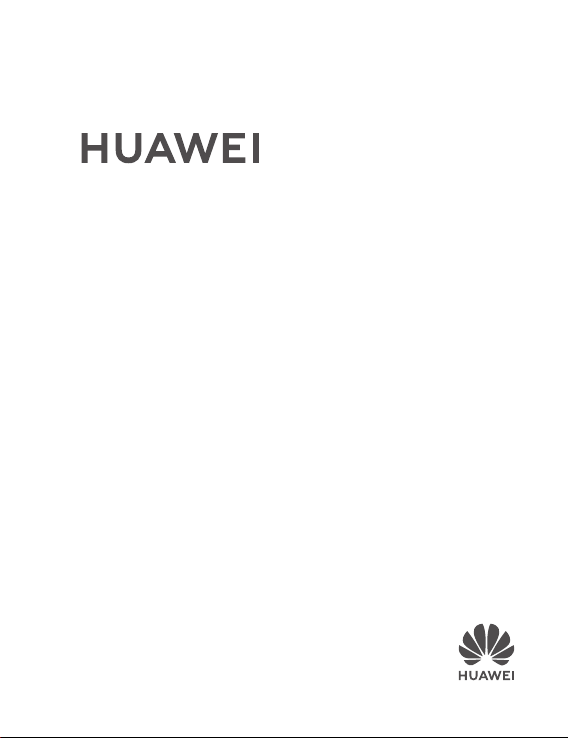
MateBook
13
Quick Start
Instrukcja obsługi
Γρήγορη έναρξη
Stručný návod
Stručná príručka
Pornire rapidă
Бърз старт
Краткое руководство пользователя
Page 2

Page 3
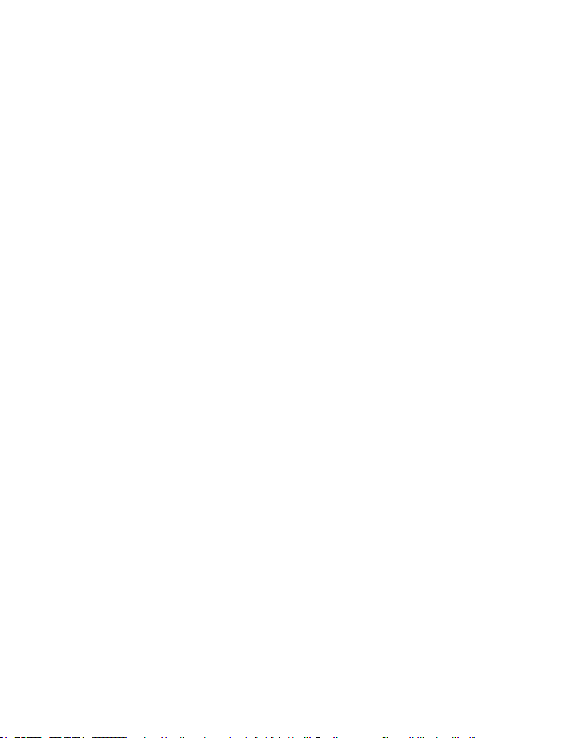
Contents
English....................................................................................................................................... 1
Polski....................................................................................................................................... 18
Ελληνικά..................................................................................................................................30
Čeština.....................................................................................................................................42
Slovenčina................................................................................................................................53
Română................................................................................................................................... 64
Български................................................................................................................................. 75
Русский .....................................................................................................................................87
i
Page 4

Page 5
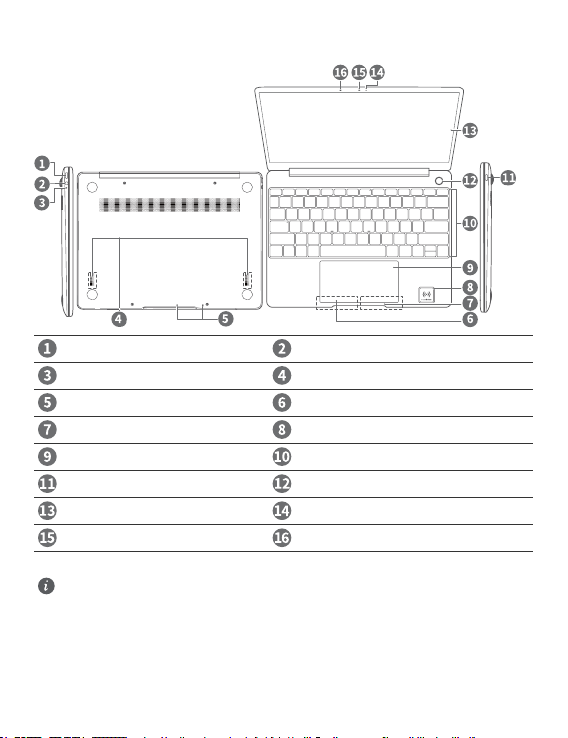
Getting to know your MateBook 13
Power port Headset jack
Charging indicator Speakers
Microphone Left key
Right key Huawei Share Icon *
Touchpad Keyboard
USB-C port One touch power button
Screen Camera indicator
Camera Hidden ambient light sensor
* Huawei Share Icon
l Do not tear or damage the Huawei Share icon on the MateBook 13, otherwise, Huawei Share
OneHop will not work properly.
l Huawei Share OneHop is available only on certain HUAWEI or HONOR phones with NFC
capabilities. For further information on compatible phone models, visit the ofcial website.
l The NFC detection area varies with different HUAWEI or HONOR phone models, but it is
commonly located near the rear camera.
English
1
Page 6
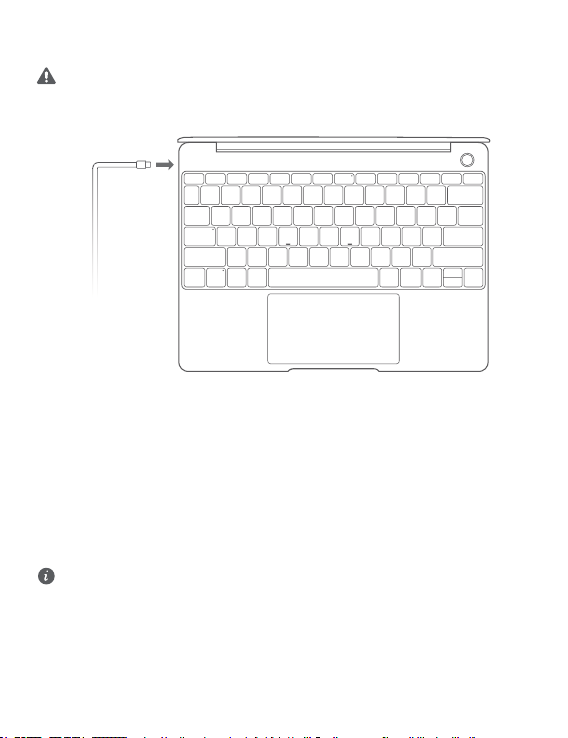
Initial setup
l When you turn on your MateBook 13 for the rst time, connect it to the power adapter, and
wait for the screen to turn on to access the setup screen.
l When you turn on your MateBook 13 again, press and hold the power button until the Keyboard
lights up.
When you use your MateBook 13 for the rst time, follow the onscreen instructions to complete the
setup.
l Set up your login name and password.
Set up the login name and password on the MateBook 13.
l Set up Windows Hello and add a ngerprint
The ngerprint sensor power button allows you to turn on your MateBook 13 without the need to
enter a password. It is quick and secure.
l Set a PIN
Use your PIN to log in to your MateBook 13 and access other apps and services.
After desktop is displayed, complete the following promptly.
l Activate Windows: When your computer is connected to the Internet for the rst time, Windows is
activated automatically.
After your computer is connected to the Internet for the rst time, you may hear noises generated
by the fan or feel that the computer is getting hot. This is normal during an automatic Windows
system update.
2
Page 7
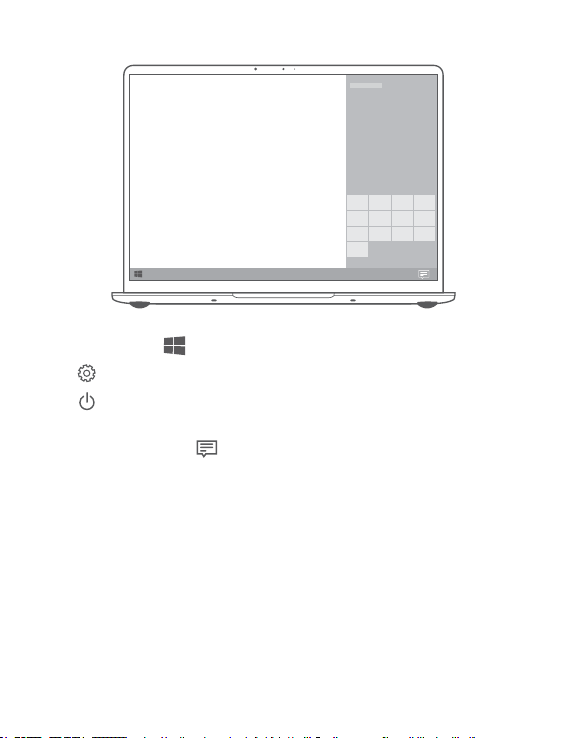
Getting started
Start menu
On the home screen, click to open the start menu. You can:
l Click to access the MateBook 13 settings.
l Click to turn off or restart your MateBook 13, or enable sleep mode.
Action center
To launch the action center, click . You can then:
l Quickly access the settings, VPN, and projector screens.
l Quickly change frequently-used settings (such as airplane mode and screen brightness).
3
Page 8
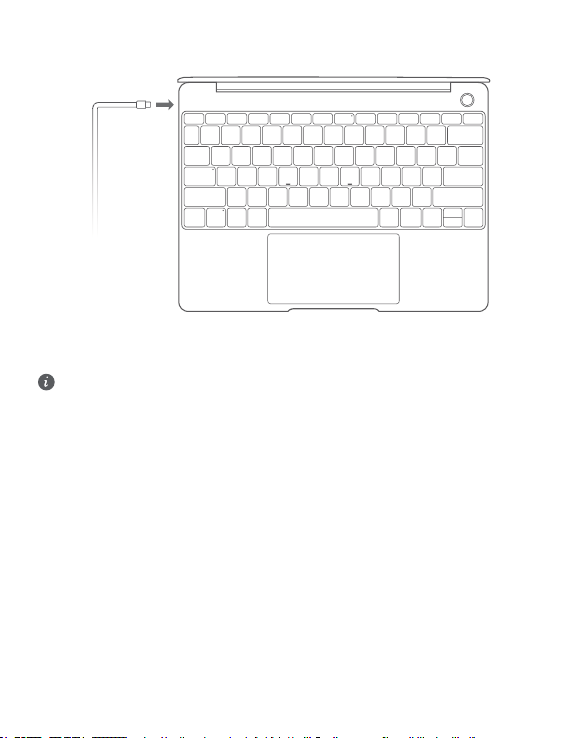
Charging your MateBook 13
Your MateBook 13 has a built-in rechargeable battery, and you can charge it using the adapter and USBC charging cable that came with it. The battery level is high or fully charged when the charging indicator
stays steady white.
You can use the power port located on the left side of your MateBook 13 to charge it, and the
right USB-C port to transfer data and enable DisplayPort.
4
Page 9
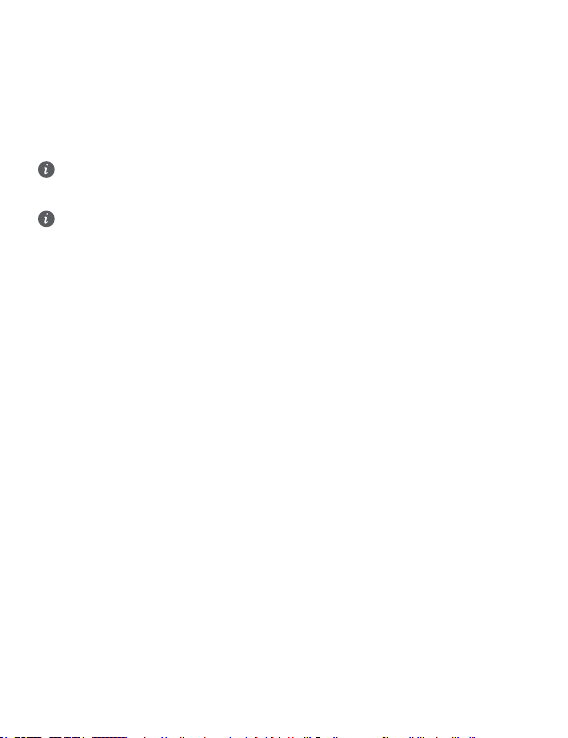
Features
One-touch log in. Password free
MateBook 13 features a ngerprint sensor power button. Set your password and PIN in Windows Hello
and add your ngerprint. You can then power on and unlock your MateBook 13 by simply pressing the
power button with no need to enter your password. It is quick and secure.
l Press the power button to log in to your MateBook 13 when it is powered off or in sleep mode.
l Touch the power button to unlock your MateBook 13 when the screen is on.
You can add a maximum of 10 sets of ngerprints.
Restore to factory settings
Before restoring to factory settings, connect your MateBook 13 to the power supply and back up
the data in Disk C. You can also rst access the backup and restore screen and follow the onscreen
instructions to back up the data in Disk C.
Press and hold F10 during power-on to access the restore factory settings screen. Follow the onscreen
instructions to restore your MateBook 13 to factory settings.
5
Page 10
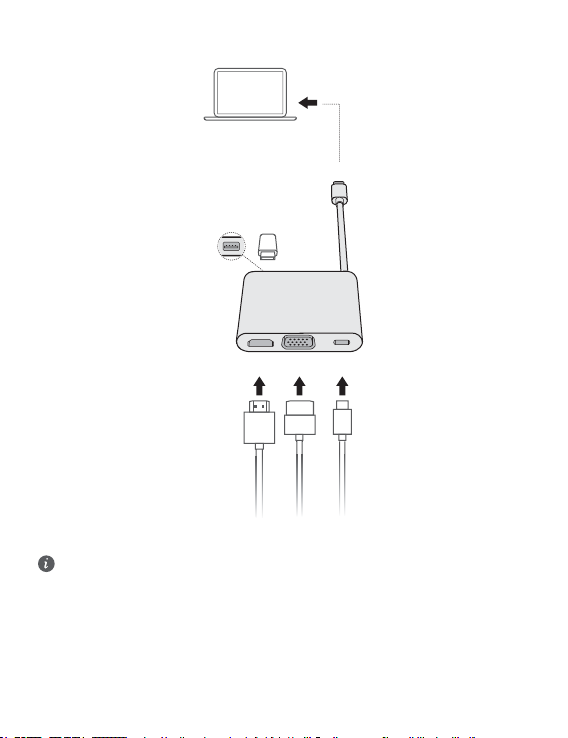
HUAWEI MateDock 2
HDMI
USB
USB-C
USB-C
VGA
With MateDock 2, you can use multiple devices and accessories to your MateBook 13, such as projector,
TV, or USB ash drive, to better suit your needs.
The terms HDMI and HDMI High-Denition Multimedia Interface, and the HDMI Logo are
trademarks or registered trademarks of HDMI Licensing Administrator, Inc. in the United States and
other countries.
6
Page 11
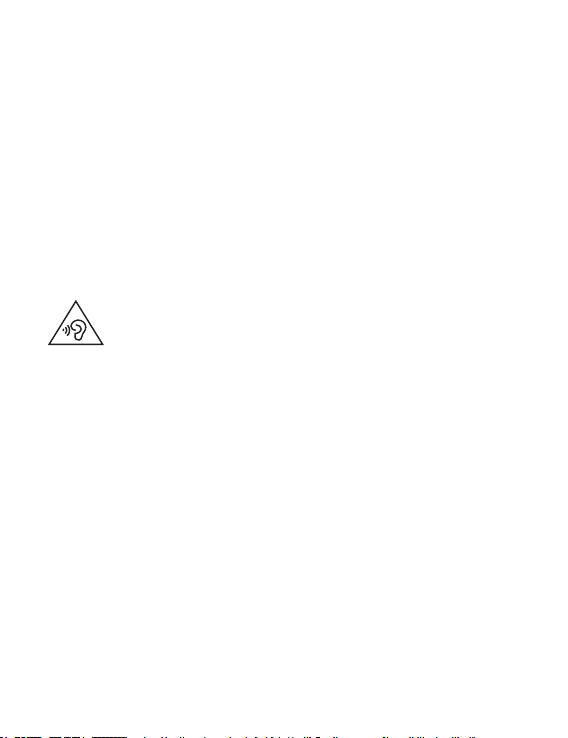
Safety information
This section contains important information about the operation of your device. It also contains
information about how to use the device safely. Read this information carefully before using your device.
Electronic device
Do not use your device if using the device is prohibited. Do not use the device if doing so causes danger
or interference with other electronic devices.
Interference with medical equipment
l Follow rules and regulations set forth by hospitals and health care facilities. Do not use your device
where prohibited.
l Some wireless devices may affect the performance of hearing aids or pacemakers. Consult your
service provider for more information.
l Pacemaker manufacturers recommend that a minimum distance of 15 cm be maintained between a
device and a pacemaker to prevent potential interference with the pacemaker. If using a pacemaker,
hold the device on the side opposite the pacemaker and do not carry the device in your front pocket.
Protecting your hearing when using a headset
l To prevent possible hearing damage, do not listen at high volume levels for long periods.
l Using a headset at high volumes may damage your hearing. To reduce this risk, lower the headset
volume to a safe and comfortable level.
l Exposure to high volumes while driving may cause distraction and increase your risk of an accident.
Areas with ammables and explosives
l Do not use the device where ammables or explosives are stored (in a gas station, oil depot, or
chemical plant, for example). Using your device in these environments increases the risk of explosion
or re. In addition, follow the instructions indicated in text or symbols.
l Do not store or transport the device in containers with ammable liquids, gases, or explosives.
Trafc security
l Observe local laws and regulations while using the device. To reduce the risk of accidents, do not use
your wireless device while driving.
l Concentrate on driving. Your rst responsibility is to drive safely.
l RF signals may affect the electronic systems of motor vehicles. For more information, consult the
vehicle manufacturer.
l Do not place the device over the air bag or in the air bag deployment area in a motor vehicle. Doing
so may hurt you because of the strong force when the air bag inates.
l Wireless devices may interfere with the airplane's ight system. Do not use your device where
wireless devices are not allowed according to the airplane company's regulations.
Operating environment
l Avoid dusty, damp, or dirty environments. Avoid magnetic elds. Using the device in these
environments may result in circuit malfunctions.
7
Page 12

l Do not use your device during thunderstorms to protect your device against any danger caused by
lightning.
l Ideal operating temperatures are 0 °C to 35 °C. Ideal storage temperatures are –10 °C to +45 °C.
Extreme heat or cold may damage your device or accessories.
l Do not expose your device to direct sunlight (such as on a car dashboard) for prolonged periods.
l To protect your device or accessories from re or electrical shock hazards, avoid rain and moisture.
l Keep the device away from sources of heat and re, such as a heater, microwave oven, stove, water
heater, radiator, or candle.
l Do not place sharp metal objects, such as pins, near the earpiece or speaker. The earpiece may attract
these objects and result in injury.
l Stop using your device or applications for a while if the device is overheated. If skin is exposed to an
overheated device for an extended period, low temperature burn symptoms, such as red spots and
darker pigmentation, may occur.
l Do not touch the device's antenna. Otherwise, communication quality may be reduced.
l Do not allow children or pets to bite or suck the device or accessories. Doing so may result in damage
or explosion.
l Observe local laws and regulations, and respect the privacy and legal rights of others.
Child's safety
l Comply with all precautions with regard to child's safety. Letting children play with the device or its
accessories may be dangerous. The device includes detachable parts that may present a choking
hazard. Keep away from children.
l The device and its accessories are not intended for use by children. Children should only use the
device with adult supervision.
Accessories
l Using an unapproved or incompatible power adapter, charger or battery may cause re, explosion or
other hazards.
l Choose only accessories approved for use with this model by the device manufacturer. The use of any
other types of accessories may void the warranty, may violate local regulations and laws, and may be
dangerous. Please contact your retailer for information about the availability of approved accessories
in your area.
Charger safety
l For pluggable devices, the socket-outlet shall be installed near the devices and shall be easily
accessible.
l Unplug the charger from electrical outlets and the device when not in use.
l Do not drop or cause an impact to the charger.
l If the power cable is damaged (for example, the cord is exposed or broken), or the plug loosens, stop
using it at once. Continued use may lead to electric shocks, short circuits, or re.
l Do not touch the power cord with wet hands or pull the power cord to disconnect the charger.
l Do not touch the device or the charger with wet hands. Doing so may lead to short circuits,
malfunctions, or electric shocks.
l If your charger has been exposed to water, other liquids, or excessive moisture, take it to a Huawei
authorized service center for inspection.
8
Page 13

l Ensure that the charger meets the requirements of Clause 2.5 in IEC60950-1/EN60950-1/UL60950-1
and has been tested and approved according to national or local standards.
l Connect the device only to products with the USB-IF logo or with USB-IF compliance program
completion.
Battery safety
l Do not connect battery poles with conductors, such as keys, jewelry, or other metal materials. Doing
so may short-circuit the battery and cause injuries or burns.
l Keep the battery away from excessive heat and direct sunlight. Do not place it on or in heating
devices, such as microwave ovens, stoves, or radiators. Batteries may explode if overheated.
l Do not attempt to modify or remanufacture the battery, insert foreign objects into it, or immerse or
expose it to water or other liquids. Doing so may lead to re, explosion, or other hazards.
l If the battery leaks, ensure that the electrolyte does not make direct contact with your skins or eyes.
If the electrolyte touches your skins or splashes into your eyes, immediately ush with clean water
and consult a doctor.
l In case of battery deformation, color change, or overheating while charging or storing, immediately
stop using the device and remove the battery. Continued use may lead to battery leakage, re, or
explosion.
l Do not put batteries in re as they may explode. Damaged batteries may also explode.
l Dispose of used batteries in accordance with local regulations. Improper battery use may lead to re,
explosion, or other hazards.
l Do not allow children or pets to bite or suck the battery. Doing so may result in damage or explosion.
l Do not smash or pierce the battery, or expose it to high external pressure. Doing so may lead to a
short circuit or overheating.
l Do not drop the device or battery. If the device or battery is dropped, especially on a hard surface, it
may be damaged.
l If the device standby time shortens signicantly, replace the battery.
l This device contains a built-in battery. Do not attempt to replace the battery by yourself. Otherwise,
the device may not run properly or it may damage the battery. For your personal safety and to ensure
that your device runs properly, you are strongly advised to contact a Huawei authorized service center
for a replacement.
l Use the battery only with a charging system that is IEEE-Std-1725 standard qualied. The use of an
unqualied battery or charger may lead to re, explosion, leakage, or other hazards.
l Replace the battery only with an IEEE-Std-1725 standard qualied battery. The use of an unqualied
battery may lead to re, explosion, leakage, or other hazards.
l Do not disassemble or open, crush, bend or deform, puncture or shred the battery. Otherwise, it may
lead to electrolyte leakage, overheating, re, or explosion.
l Do not solder battery poles or dismantle the battery. Doing so may lead to electrolyte leakage,
excessive heat, re, or explosion.
Cleaning and maintenance
l Keep the device and accessories dry. Do not attempt to dry it with an external heat source, such as a
microwave oven or hair dryer.
l Do not expose your device or accessories to extreme heat or cold. These environments may interfere
with proper function and may lead to re or explosion.
9
Page 14

l Avoid collision, which may lead to device malfunctions, overheating, re, or explosion.
l Before you clean or maintain the device, stop using it, stop all applications, and disconnect all cables
connected to it.
l Do not use any chemical detergent, powder, or other chemical agents (such as alcohol and benzene)
to clean the device or accessories. These substances may cause damage to parts or present a re
hazard. Use a clean, soft, and dry cloth to clean the device and accessories.
l Do not place magnetic stripe cards, such as credit cards and phone cards, near the device for
extended periods of time. Otherwise the magnetic stripe cards may be damaged.
l Do not dismantle or remanufacture the device and its accessories. This voids the warranty and
releases the manufacturer from liability for damage. In case of damage, contact a Huawei authorized
service center for assistance or repair.
l If the device screen is broken in a collision, immediately stop using the device. Do not touch or
attempt to remove the broken parts. Promptly contact a Huawei authorized service center.
Environmental protection
l The device and its accessories (if included), such as the power adapter, headset, and battery should
not be disposed of with household garbage.
l Disposal of the device and its accessories is subject to local regulations. Support proper collection and
recycling.
Disposal and recycling information
The crossed-out wheeled-bin symbol on your product, battery, literature or packaging reminds you that
all electronic products and batteries must be taken to separate waste collection points at the end of
their working lives; they must not be disposed of in the normal waste stream with household garbage. It
is the responsibility of the user to dispose of the equipment using a designated collection point or
service for separate recycling of waste electrical and electronic equipment (WEEE) and batteries
according to local laws.
Proper collection and recycling of your equipment helps ensure electrical and electronic equipment (EEE)
waste is recycled in a manner that conserves valuable materials and protects human health and the
environment, improper handling, accidental breakage, damage, and/or improper recycling at the end of
its life may be harmful for health and environment. For more information about where and how to drop
off your EEE waste, please contact your local authorities, retailer or household waste disposal service or
visit the website http://consumer.huawei.com/en/.
Reduction of hazardous substances
This device and its electrical accessories are compliant with local applicable rules on the restriction of the
use of certain hazardous substances in electrical and electronic equipment, such as EU REACH, RoHS and
Batteries (where included) regulations. For declarations of conformity about REACH and RoHS, please
visit our web site http://consumer.huawei.com/certication.
EU regulatory conformance
Body worn operation
10
Page 15

The device complies with RF specications when used at a distance of 0.0 cm from your body. Ensure
that the device accessories, such as a device case and device holster, are not composed of metal
components. Keep the device away from your body to meet the distance requirement.
Certication information (SAR)
This device meets guidelines for exposure to radio waves.
Your device is a low-power radio transmitter and receiver. As recommended by international guidelines,
the device is designed not to exceed the limits for exposure to radio waves. These guidelines were
developed by the International Commission on Non-Ionizing Radiation Protection (ICNIRP), an
independent scientic organization, and include safety measures designed to ensure the safety of all
users, regardless of age and health.
The Specic Absorption Rate (SAR) is the unit of measurement for the amount of radio frequency energy
absorbed by the body when using a device. The SAR value is determined at the highest certied power
level in laboratory conditions, but the actual SAR level during operation can be well below the value.
This is because the device is designed to use the minimum power required to reach the network.
The SAR limit adopted by Europe is 2.0 W/kg averaged over 10 grams of tissue, and the highest SAR
value for this device complies with this limit.
The highest SAR value reported for this device type when tested in portable exposure conditions is 0.45 W/kg.
Statement
Hereby, Huawei Technologies Co., Ltd. declares that this device WRT-W19/WRT-W29 is in compliance
with the essential requirements and other relevant provisions of Directive 2014/53/EU.
The most recent and valid version of the DoC (Declaration of Conformity) can be viewed at http://
consumer.huawei.com/certication.
This device may be operated in all member states of the EU.
Observe national and local regulations where the device is used.
This device may be restricted for use, depending on the local network.
Restrictions in the 2.4 GHz band:
Norway: This subsection does not apply for the geographical area within a radius of 20 km from the
centre of Ny-Ålesund.
Restrictions in the 5 GHz band:
According to Article 10 (10) of Directive 2014/53/EU, the packaging shows that this radio equipment will
be subject to some restrictions when placed on the market in Belgium (BE), Bulgaria (BG), the Czech
Republic (CZ), Denmark (DK), Germany (DE), Estonia (EE), Ireland (IE), Greece (EL), Spain (ES), France (FR),
Croatia (HR), Italy (IT), Cyprus (CY), Latvia (LV), Lithuania (LT), Luxembourg (LU), Hungary (HU), Malta
(MT), Netherlands (NL), Austria (AT), Poland (PL), Portugal (PT), Romania (RO), Slovenia (SI), Slovakia (SK),
Finland (FI), Sweden (SE), the United Kingdom (UK), Turkey (TR), Norway (NO), Switzerland (CH), Iceland
(IS), and Liechtenstein (LI).
The WLAN function for this device is restricted to indoor use only when operating in the 5150 to 5350
MHz frequency range.
Frequency Bands and Power
(a) Frequency bands in which the radio equipment operates: Some bands may not be available in all
countries or all areas. Please contact the local carrier for more details.
(b) Maximum radio-frequency power transmitted in the frequency bands in which the radio equipment
operates: The maximum power for all bands is less than the highest limit value specied in the related
Harmonized Standard.
11
Page 16

The frequency bands and transmitting power (radiated and/or conducted) nominal limits applicable to
this radio equipment are as follows: Wi-Fi 2.4G:20 dBm, Bluetooth:20 dBm, Wi-Fi 5G:5150-5350 MHz:
23 dBm, 5470-5725 MHz:23 dBm, 5725-5850 MHz:14 dBm.
Accessories and Software Information
Some accessories are optional in certain countries or regions. Optional accessories can be purchased
from a licensed vendor as required. The following accessories are recommended:
Adapters: HW-200325XP0 (X represents the different plug types used, which can be either C, U, J, E, B,
A, I, R, Z or K, depending on your region)
Batteries: HB4593J6ECW
The product software version is 1.4.0.11 (C001). Software updates will be released by the manufacturer
to x bugs or enhance functions after the product has been released. All software versions released by
the manufacturer have been veried and are still compliant with the related rules.
All RF parameters (for example, frequency range and output power) are not accessible to the user, and
cannot be changed by the user.
For the most recent information about accessories and software, please see the DoC (Declaration of
Conformity) at http://consumer.huawei.com/certication.
ErP Product Information
Huawei Technologies Co., Ltd. hereby declares that its products conform to the Energy-related Products
Directive (ErP) 2009/125/EC. For detailed ErP information and the user manuals required by Commission
Regulation, please visit: http://consumer.huawei.com/en/certication.
The HUAWEI MateBook has the independent USB-C adapter input interface. Connecting the MateDock
between power adapter and the MateBook charging port is not recommended since the MateDock is
not a necessary part for the power network supply system.
FCC Regulatory Compliance
Body worn operation
The device complies with RF specications when used at a distance of 0.0 cm from your body. Ensure
that the device accessories, such as a device case and device holster, are not composed of metal
components. Keep the device away from your body to meet the distance requirement.
Certication information (SAR)
This device is also designed to meet the requirements for exposure to radio waves established by the
Federal Communications Commission (USA).
The SAR limit adopted by the USA is 1.6 W/kg averaged over one gram of tissue. The highest SAR value
reported to the FCC for this device type complies with this limit.
The highest SAR value reported to the FCC for this device type when using in portable exposure conditions is 0.50 W/kg.
FCC statement
This equipment has been tested and found to comply with the limits for a Class B digital device,
pursuant to Part 15 of the FCC Rules. These limits are designed to provide reasonable protection against
harmful interference in a residential installation. This equipment generates, uses and can radiate radio
frequency energy and, if not installed and used in accordance with the instructions, may cause harmful
interference to radio communications. However, there is no guarantee that interference will not occur in
a particular installation. If this equipment does cause harmful interference to radio or television
reception, which can be determined by turning the equipment off and on, the user is encouraged to try
to correct the interference by one or more of the following measures:
--Reorient or relocate the receiving antenna.
12
Page 17
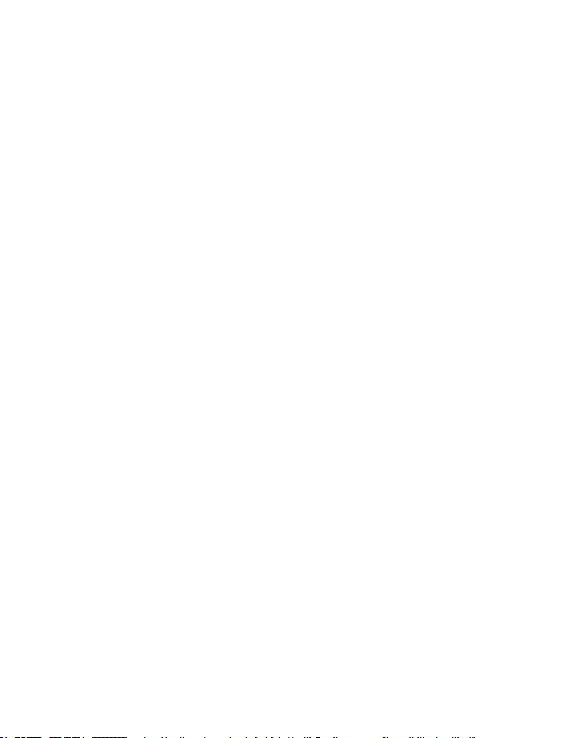
--Increase the separation between the equipment and receiver.
--Connect the equipment into an outlet on a circuit different from that to which the receiver is
connected.
--Consult the dealer or an experienced radio/TV technician for help.
This device complies with Part 15 of the FCC Rules. Operation is subject to the following two conditions:
(1) this device may not cause harmful interference, and (2) this device must accept any interference
received, including interference that may cause undesired operation.
Caution: Any changes or modications to this device not expressly approved by Huawei Technologies
Co., Ltd. for compliance could void the user's authority to operate the equipment.
Restrictions in the 5 GHz band:
Within the 5.15 to 5.25 GHz band, UNII devices will be restricted to indoor operations to reduce any
potential for harmful interference to co-channel Mobile Satellite System (MSS) operations.
13
Page 18

Personal Information and Data Security
The use of some functions or third-party applications on your device could result in your personal
information and data being lost or becoming accessible to others. Use the following measures to help
you protect your personal information:
l Put your device in a safe place to prevent unauthorized use.
l Set your device screen to lock and set a password or unlock pattern.
l Periodically back up personal information stored on your memory card, or your device memory. If you
change to a different device, be sure to move or delete any personal information on your old device.
l Do not open messages or emails from strangers to prevent your device from becoming infected with
a virus.
l When using your device to browse the Internet, do not visit websites that might pose a security risk
to avoid your personal information from being stolen.
l If you use services such as the portable Wi-Fi hotspot or Bluetooth, set passwords for these services
to prevent unauthorized access. Turn these services off when they are not in use.
l Install device security software and regularly scan for viruses.
l Be sure to obtain third-party applications from a legitimate source. Downloaded third-party
applications should be scanned for viruses.
l Install security software or patches released by Huawei or authorized third-party application
providers.
l Using unauthorized third-party software to update your device may damage your device or put your
personal information at risk. It is recommended that you update through your device's online update
feature or download ofcial update packages for your device model from Huawei.
l Some applications require and transmit location information. As a result, a third-party may be able to
share your location information.
l Some third-party application providers may collect detection and diagnostic information on your
device to improve their products and services.
14
Page 19
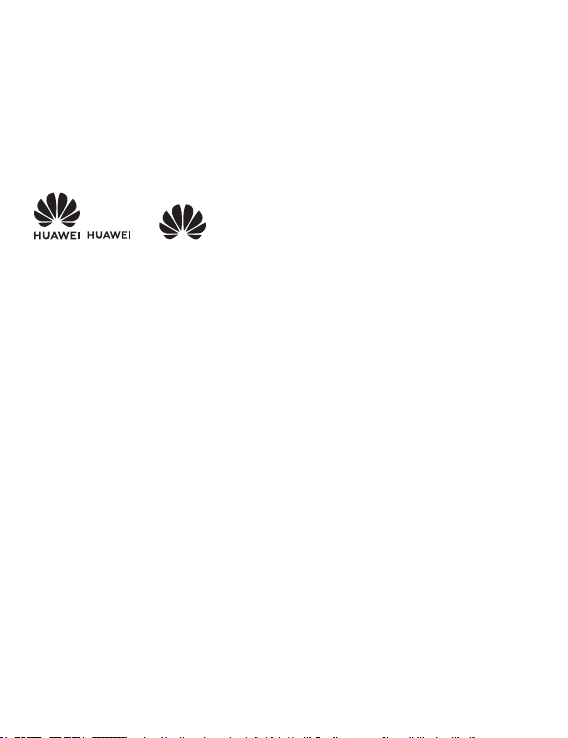
Legal Notice
Copyright © Huawei Technologies Co., Ltd. 2019. All rights reserved.
No part of this manual may be reproduced or transmitted in any form or by any means without prior
written consent of Huawei Technologies Co., Ltd. and its afliates ("Huawei").
The product described in this manual may include copyrighted software of Huawei and possible
licensors. Customers shall not in any manner reproduce, distribute, modify, decompile, disassemble,
decrypt, extract, reverse engineer, lease, assign, or sublicense the said software, unless such restrictions
are prohibited by applicable laws or such actions are approved by respective copyright holders.
Trademarks and Permissions
, , and are trademarks or registered trademarks of Huawei Technologies
Co., Ltd.
Manufactured under license from Dolby Laboratories. Dolby, Dolby Atmos, and the double-D symbol are
trademarks of Dolby Laboratories.
The Bluetooth® word mark and logos are registered trademarks owned by Bluetooth SIG, Inc. and any
use of such marks by Huawei Technologies Co., Ltd. is under license.
Wi-Fi®, the Wi-Fi CERTIFIED logo, and the Wi-Fi logo are trademarks of Wi-Fi Alliance.
Microsoft and Windows are trademarks of the Microsoft group of companies.
ENERGY STAR® MARK
For information related to ENERGY STAR®, please visit the website www.energystar.gov.
Other trademarks, product, service and company names mentioned may be the property of their
respective owners.
Notice
Some features of the product and its accessories described herein rely on the software installed,
capacities and settings of local network, and therefore may not be activated or may be limited by local
network operators or network service providers.
Thus, the descriptions herein may not exactly match the product or its accessories which you purchase.
Huawei reserves the right to change or modify any information or specications contained in this
manual without prior notice and without any liability.
Third-Party Software Statement
Huawei does not own the intellectual property of the third-party software and applications that are
delivered with this product. Therefore, Huawei will not provide any warranty of any kind for third party
software and applications. Neither will Huawei provide support to customers who use third-party
software and applications, nor be responsible or liable for the functions or performance of third-party
software and applications.
Third-party software and applications services may be interrupted or terminated at any time, and
Huawei does not guarantee the availability of any content or service. Third-party service providers
provide content and services through network or transmission tools outside of the control of Huawei. To
the greatest extent permitted by applicable law, it is explicitly stated that Huawei shall not compensate
or be liable for services provided by third-party service providers, or the interruption or termination of
third-party contents or services.
15
Page 20

Huawei shall not be responsible for the legality, quality, or any other aspects of any software installed on
this product, or for any uploaded or downloaded third-party works in any form, including but not
limited to texts, images, videos, or software etc. Customers shall bear the risk for any and all effects,
including incompatibility between the software and this product, which result from installing software or
uploading or downloading the third-party works.
DISCLAIMER
ALL CONTENTS OF THIS MANUAL ARE PROVIDED "AS IS". EXCEPT AS REQUIRED BY APPLICABLE LAWS,
NO WARRANTIES OF ANY KIND, EITHER EXPRESS OR IMPLIED, INCLUDING BUT NOT LIMITED TO, THE
IMPLIED WARRANTIES OF MERCHANTABILITY AND FITNESS FOR A PARTICULAR PURPOSE, ARE MADE
IN RELATION TO THE ACCURACY, RELIABILITY OR CONTENTS OF THIS MANUAL.
TO THE MAXIMUM EXTENT PERMITTED BY APPLICABLE LAW, IN NO EVENT SHALL HUAWEI BE LIABLE
FOR ANY SPECIAL, INCIDENTAL, INDIRECT, OR CONSEQUENTIAL DAMAGES, OR LOSS OF PROFITS,
BUSINESS, REVENUE, DATA, GOODWILL SAVINGS OR ANTICIPATED SAVINGS REGARDLESS OF WHETHER
SUCH LOSSES ARE FORSEEABLE OR NOT.
THE MAXIMUM LIABILITY (THIS LIMITATION SHALL NOT APPLY TO LIABILITY FOR PERSONAL INJURY TO
THE EXTENT APPLICABLE LAW PROHIBITS SUCH A LIMITATION) OF HUAWEI ARISING FROM THE USE OF
THE PRODUCT DESCRIBED IN THIS MANUAL SHALL BE LIMITED TO THE AMOUNT PAID BY CUSTOMERS
FOR THE PURCHASE OF THIS PRODUCT.
Import and Export Regulations
Customers shall comply with all applicable export or import laws and regulations and be responsible to
obtain all necessary governmental permits and licenses in order to export, re-export or import the
product mentioned in this manual including the software and technical data therein.
Privacy Policy
To better understand how we protect your personal information, please see the privacy policy at http://
consumer.huawei.com/privacy-policy.
16
Page 21

For More Help
Please visit http://consumer.huawei.com/en/support/hotline for recently updated hotline and email
address in your country or region.
The gures in this guide are provided for your reference only. The appearance and display features
may vary slightly depending on the actual product version.
17
Page 22
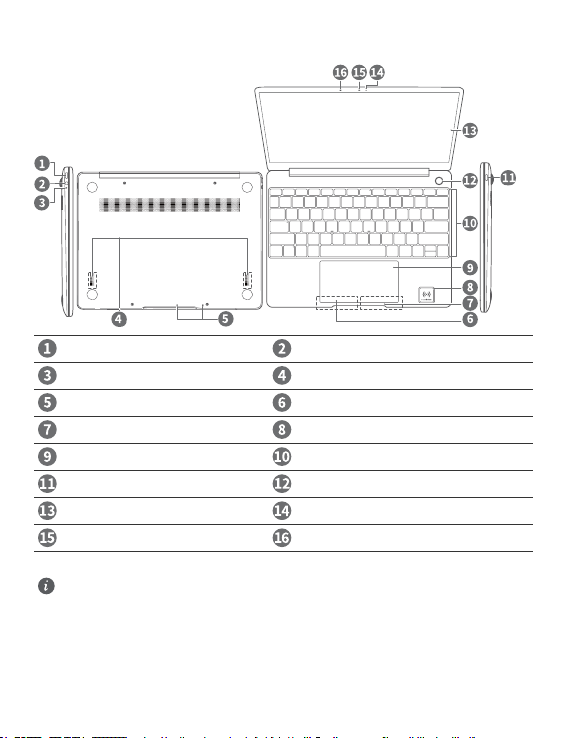
Polski
Ogólna prezentacja urządzenia MateBook 13
Gniazdo zasilania Gniazdo zestawu słuchawkowego
Wskaźnik ładowania Głośniki
Mikrofon Lewy klawisz
Prawy klawisz Ikona Huawei Share *
Płytka dotykowa Klawiatura
Port USB typu C Dotykowy przycisk zasilania
Ekran Wskaźnik aparatu
Kamera Ukryty czujnik światła otoczenia
*Ikona Huawei Share
l Nie odrywaj ani nie niszcz ikony Huawei Share przytwierdzonej do urządzenia MateBook 13,
ponieważ uniemożliwi to prawidłowe działanie funkcji Huawei Share OneHop.
l Funkcja Huawei Share OneHop dostępna jest tylko w przypadku niektórych telefonów HUAWEI i
HONOR z funkcją NFC. Więcej informacji na temat modeli telefonów zgodnych z tą funkcją
można znaleźć na ocjalnej witrynie internetowej.
l Obszar anteny NFC może być różnie umiejscowiony w poszczególnych modelach telefonów
HUAWEI lub HONOR, ale zwykle znajduje się w pobliżu aparatu tylnego.
18
Page 23
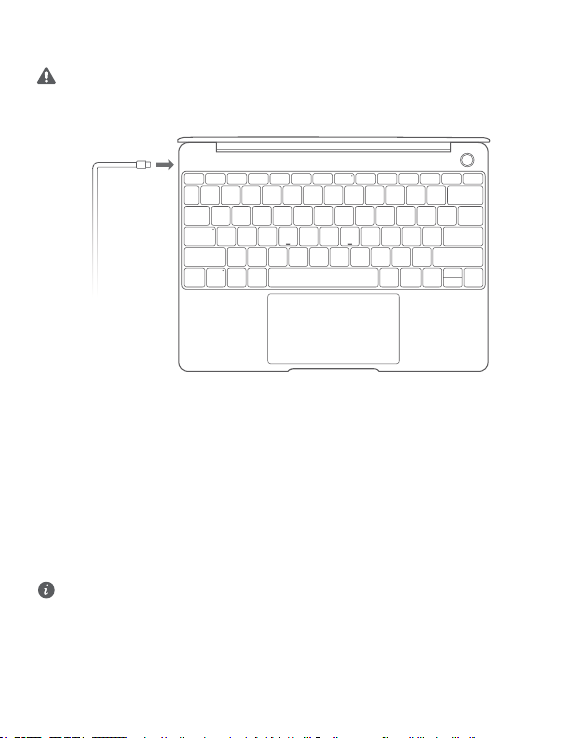
Wstępna konguracja
l Przy włączaniu urządzenia MateBook 13 po raz pierwszy podłącz do niego zasilacz i poczekaj, aż
ekran się włączy, by przejść do ekranu konguracji.
l Przy ponownym włączaniu urządzenia MateBook 13 naciśnij i przytrzymaj przycisk zasilania do
momentu podświetlenia klawiatury.
Przy pierwszym użyciu urządzenia MateBook 13 przeprowadź kongurację zgodnie z instrukcjami
ekranowymi.
l Skonguruj nazwę logowania i hasło.
Skonguruj na urządzeniu MateBook 13 nazwę logowania i hasło.
l Skonguruj usługę Windows Hello i dodaj swój odcisk palca
Przycisk zasilania z czytnikiem odcisków palców umożliwia włączenie urządzenia MateBook 13 bez
konieczności wprowadzania hasła. Ten sposób jest szybki i bezpieczny.
l Ustaw kod PIN
Kod PIN jest używany do logowania się na urządzeniu MateBook 13 oraz umożliwia dostęp do
niektórych aplikacji i usług.
Po otworzeniu pulpitu niezwłocznie wykonaj następujące czynności.
l Aktywacja systemu Windows: gdy komputer nawiąże połączenie z Internetem po raz pierwszy, system
Windows zostanie automatycznie aktywowany.
Po nawiązaniu połączenia z Internetem po raz pierwszy komputer może się nagrzewać lub wiatrak
może działać głośniej. Jest to prawidłowe zachowanie podczas automatycznej aktualizacji systemu
Windows.
19
Page 24
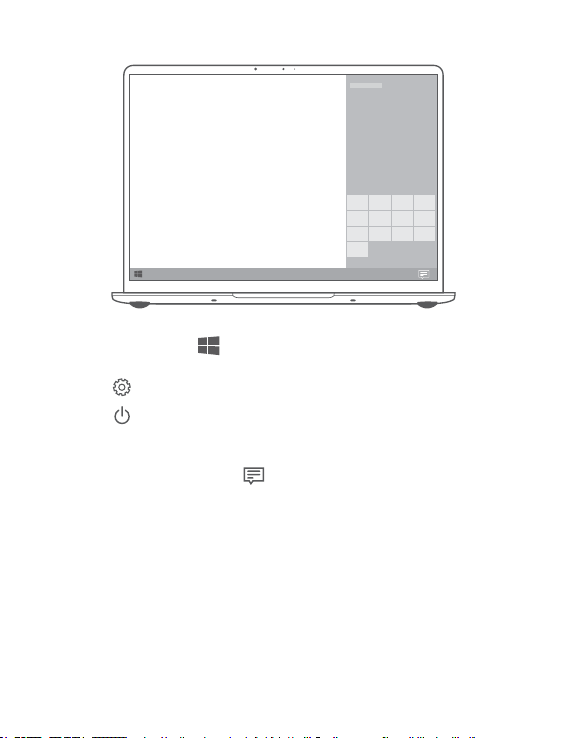
Pierwsze kroki
Menu Start
Na ekranie głównym kliknij ikonę , aby otworzyć menu Start. Możesz wykonać następujące
czynności:
l Kliknij ikonę , aby uzyskać dostęp do ustawień urządzenia MateBook 13.
l Kliknij ikonę , aby wyłączyć lub uruchomić ponownie urządzenie MateBook 13 albo włączyć
tryb uśpienia.
Centrum akcji
Aby uruchomić Centrum akcji, kliknij ikonę . Następnie możesz wykonać te czynności:
l Szybkie uzyskiwanie dostępu do ustawień, sieci VPN i ekranów projektora.
l Szybkie zmienianie często używanych ustawień (np. tryb samolotowy lub jasność ekranu).
20
Page 25
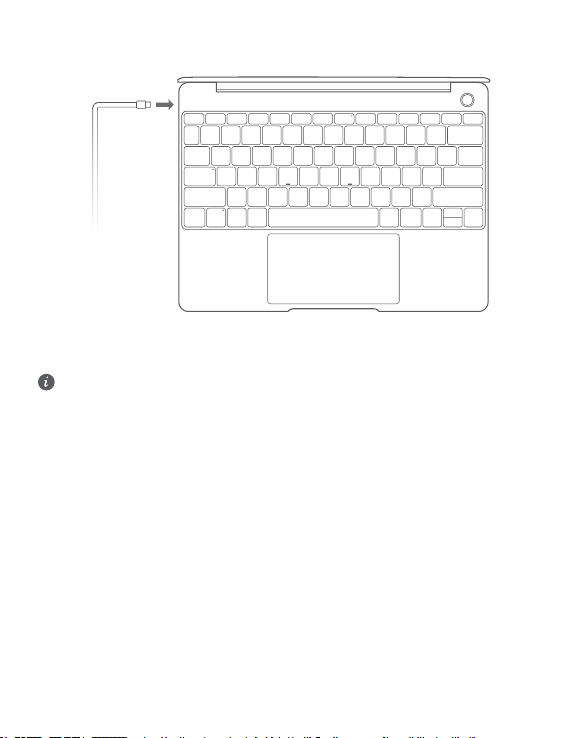
Ładowanie urządzenia MateBook 13
Urządzenie MateBook 13 ma wbudowaną baterię i można je ładować przy użyciu zasilacza oraz kabla
do ładowania USB typu C dołączonych do urządzenia. Poziom naładowania baterii jest wysoki lub
bateria jest w pełni naładowana, gdy wskaźnik ładowania świeci światłem ciągłym (kolor biały).
Gniazdo ładowania znajdujące się w lewej części urządzenia MateBook 13 służy do ładowania
baterii. Port USB typu C po prawej stronie służy do przesyłania danych i obsługi standardu
DisplayPort.
21
Page 26
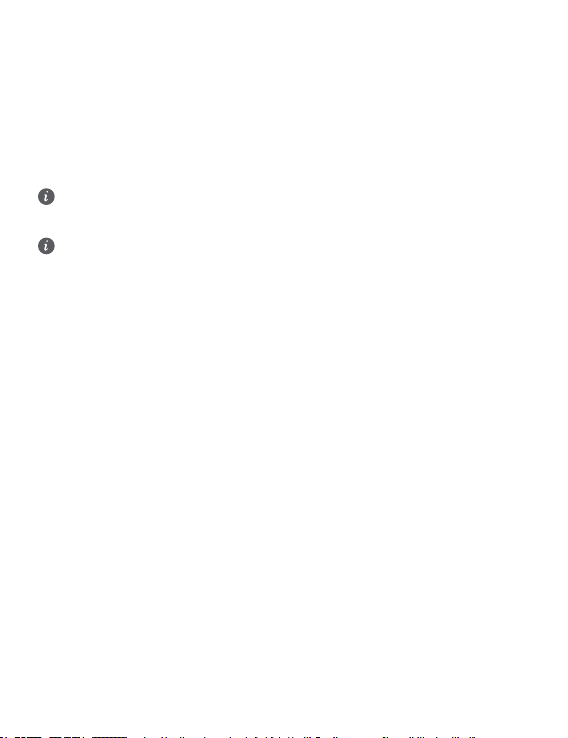
Funkcje
Logowanie jednym dotknięciem — bez hasła
Urządzenie MateBook 13 jest wyposażone w przycisk zasilania z wbudowanym czytnikiem odcisków
palca. Należy najpierw ustawić hasło i kod PIN w funkcji Windows Hello, a następnie dodać odcisk
palca. Po skongurowaniu tej funkcji wystarczy nacisnąć przycisk zasilania, aby włączyć i odblokować
urządzenie MateBook 13. Podanie hasła nie jest wymagane. To szybkie i bezpieczne rozwiązanie.
l Naciśnij przycisk zasilania, aby zalogować się na urządzeniu MateBook 13, gdy jest ono wyłączone lub
w trybie uśpienia.
l Dotknij przycisku zasilania, aby odblokować urządzenie MateBook 13, gdy ekran jest włączony.
Maksymalnie można dodać 10 zestawów odcisków palców.
Przywracanie ustawień fabrycznych
Przed przywróceniem ustawień fabrycznych podłącz do urządzenia MateBook 13 zasilacz i utwórz
kopię zapasową danych na dysku C. Możesz również przejść najpierw do ekranu kopii zapasowej i
przywracania, by wykonać instrukcje ekranowe w celu utworzenia kopii zapasowej danych na
dysku C.
Aby uzyskać dostęp do ekranu przywracania ustawień fabrycznych, podczas włączania przytrzymaj
wciśnięty klawisz F10. Postępuj zgodnie z instrukcjami wyświetlanymi na ekranie, aby przywrócić
ustawienia fabryczne urządzenia MateBook 13.
22
Page 27
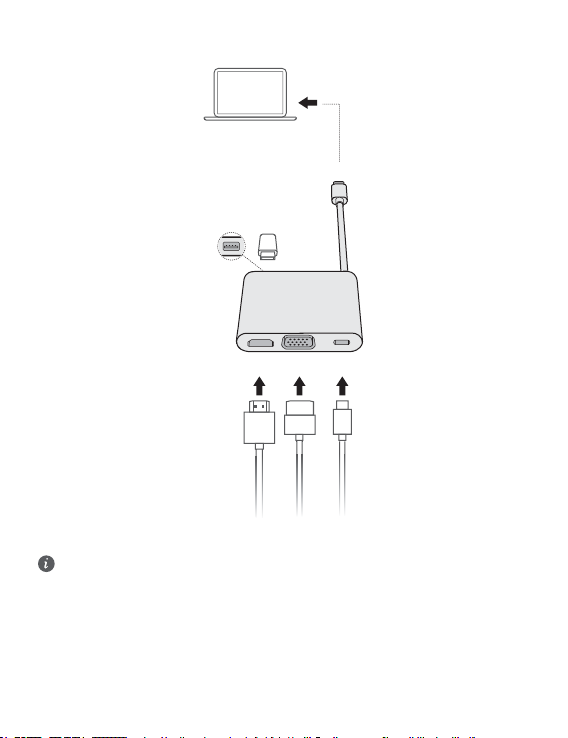
HUAWEI MateDock 2
HDMI
USB
USB-C
USB-C
VGA
MateDock 2 umożliwia używanie w połączeniu z urządzeniem MateBook 13 wielu urządzeń i
akcesoriów odpowiednich do Twoich potrzeb, na przykład projektora, telewizora lub dysku ash USB.
Terminy HDMI, HDMI High Denition Multimedia Interface oraz logo HDMI są znakami
towarowymi lub zarejestrowanymi znakami towarowymi HDMI Licensing Administrator, Inc. w
Stanach Zjednoczonych i innych krajach.
23
Page 28
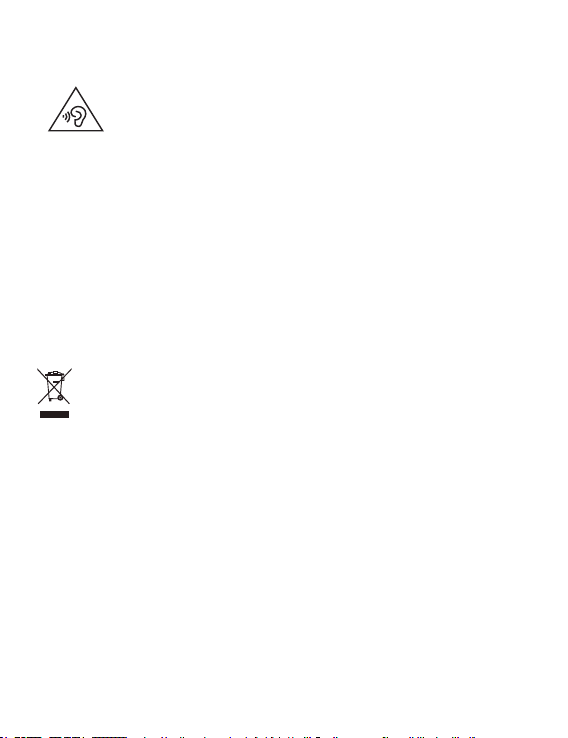
Bezpieczeństwo użycia
Obsługa i bezpieczeństwo użycia
l Aby chronić słuch, należy unikać słuchania głośnego dźwięku przez dłuższy czas.
l Korzystanie z nietypowego zasilacza, ładowarki lub baterii może prowadzić do uszkodzeń urządzenia i
skrócenia żywotności, a także grozi pożarem lub wybuchem.
l Zalecany zakres temperatury roboczej: 0 °C do 35 °C. Zalecany zakres temperatury przechowywania:
–10 °C do +45 °C.
l Producenci rozruszników serca zalecają, aby odległość pomiędzy urządzeniem a rozrusznikiem
wynosiła co najmniej 15 cm w celu wyeliminowania potencjalnych zakłóceń pracy rozrusznika. Jeśli
używasz rozrusznika, używaj urządzenia po stronie przeciwnej względem rozrusznika i nie noś
urządzenia w przedniej kieszeni.
l Przy ładowaniu należy zwracać uwagę na to, by ładowarka była podłączona do gniazda w pobliżu
urządzenia w łatwo dostępnym miejscu.
l Zużyte urządzenie, baterię i akcesoria należy oddawać do utylizacji zgodnie z lokalnie obowiązującymi
przepisami. Nie powinny być utylizowane jako część zmieszanych odpadów komunalnych.
Nieodpowiednie użytkowanie baterii może spowodować pożar, wybuch lub inne zagrożenia.
Utylizacja i recykling odpadów
Symbol przekreślonego kosza na etykiecie produktu, na baterii, w dokumentacji lub na opakowaniu
przypomina o tym, że wszystkie urządzenia elektroniczne i baterie po zakończeniu eksploatacji muszą
być oddane do wyspecjalizowanych punktów zbiórki i nie mogą być traktowane jako część zmieszanych
odpadów komunalnych. Użytkownik sam ponosi odpowiedzialność za zdanie zużytego sprzętu w
wyznaczonym miejscu zbiórki odpadów elektrycznych i elektronicznych oraz baterii w sposób
przewidziany miejscowymi przepisami.
Oddawanie zużytego sprzętu w przepisowych miejscach zbiórki jest ważnym elementem procesu
utylizacji odpadów elektronicznych w sposób niestwarzający zagrożeń dla ludzkiego zdrowia i
środowiska naturalnego, a przy tym pozwalający odzyskać cenne surowce. Nieprawidłowe obchodzenie
się ze sprzętem elektronicznym, przypadkowe zepsucie, zniszczenie oraz nieprawidłowy recykling po
zakończeniu eksploatacji sprzętu niosą wiele zagrożeń dla ludzkiego zdrowia i dla środowiska
naturalnego. Więcej informacji na temat sposobów i miejsc zdawania zużytego sprzętu elektrycznego i
elektronicznego można uzyskać w miejscowych urzędach, w miejscowym przedsiębiorstwie utylizacji
odpadów lub na stronie http://consumer.huawei.com/en/.
Zgodność z przepisami UE
Noszenie działającego aparatu blisko ciała
Urządzenie jest zgodne ze specykacjami dotyczącymi emisji fal o częstotliwościach radiowych, gdy jest
używane w odległości 0,0 cm od ciała. Upewnij się, że akcesoria urządzenia, np. jego pokrowiec, nie
24
Page 29

zawierają metalowych elementów. Urządzenie należy trzymać w pewnym oddaleniu od ciała, aby spełnić
normy prawidłowej odległości.
Najwyższa wartość SAR w odniesieniu do urządzenia tego typu podczas testowania w trybie przenośnym wynosi 0,45 W/kg.
Deklaracja
Niniejszym rma Huawei Technologies Co., Ltd. oświadcza, że to urządzenie WRT-W19/WRT-W29 jest
zgodne z podstawowymi wymogami i odpowiednimi postanowieniami Dyrektywy 2014/53/UE.
Najbardziej aktualną i obowiązującą wersję deklaracji zgodności można znaleźć na stronie http://
consumer.huawei.com/certication.
Urządzenie zostało dopuszczone do użycia we wszystkich krajach członkowskich UE.
Należy przestrzegać przepisów krajowych i lokalnych w miejscu użytkowania urządzenia.
W zależności od sieci lokalnej użytkowanie urządzenia może podlegać ograniczeniom.
Ograniczenia dotyczące transmisji w paśmie 2,4 GHz:
Norwegia: Ten fragment nie dotyczy obszaru geogracznego w promieniu 20 km od centrum Ny-
Ålesund.
Ograniczenia w paśmie 5 GHz:
Zgodnie z artykułem 10 (10) dyrektywy 2014/53/EU na opakowaniu znajduje się informacja, że ten
sprzęt radiowy będzie podlegał pewnym ograniczeniom po wprowadzeniu na rynek w następujących
krajach: Belgia (BE), Bułgaria (BG), Czechy (CZ), Dania (DK), Niemcy (DE), Estonia (EE), Irlandia (IE), Grecja
(EL), Hiszpania (ES), Francja (FR), Chorwacja (HR), Włochy (IT), Cypr (CY), Łotwa (LV), Litwa (LT),
Luksemburg (LU), Węgry (HU), Malta (MT), Holandia (NL), Austria (AT), Polska (PL), Portugalia (PT),
Rumunia (RO), Słowenia (SI), Słowacja (SK), Finlandia (FI), Szwecja (SE), Wielka Brytania (UK), Turcja (TR),
Norwegia (NO), Szwajcaria (CH), Islandia (IS) i Liechtenstein (LI).
Funkcja WLAN tego urządzenia jest ograniczona tylko do użytku we wnętrzach, jeżeli działa w zakresie
częstotliwości od 5150 do 5350 MHz.
Pasma częstotliwości i zasilanie
(a) Pasma częstotliwości, w których działa sprzęt radiowy: niektóre pasma mogą nie być dostępne we
wszystkich krajach lub wszystkich obszarach. Więcej szczegółów można uzyskać od lokalnego operatora.
(b) Maksymalna moc częstotliwości radiowej na pasmach częstotliwości, na których działa sprzęt
radiowy: maksymalna moc dla wszystkich pasm jest niższa niż najwyższa wartość limitu podana w
powiązanych normach zharmonizowanych.
Pasma częstotliwości i znamionowe limity mocy przekazu (wypromieniowanej i/lub przewodzonej)
stosuje się do tego sprzętu radiowego w następujący sposób: Wi-Fi 2.4G:20 dBm, Bluetooth:20 dBm,
Wi-Fi 5G:5150-5350 MHz:23 dBm, 5470-5725 MHz:23 dBm, 5725-5850 MHz:14 dBm.
Informacje o akcesoriach i oprogramowaniu
Niektóre akcesoria są opcjonalne w pewnych krajach lub regionach. Akcesoria opcjonalne można
zakupić od licencjonowanego dostawcy zgodnie z potrzebami. Zalecane są następujące akcesoria:
Adaptery: HW-200325XP0 (X oznacza użycie różnych typów wtyczek, np. C, U, J, E, B, A, I, R, Z lub K, w
zależności od regionu)
Baterie: HB4593J6ECW
Wersja oprogramowania produktu to 1.4.0.11 (C001). Producent wydaje aktualizacje oprogramowania
w celu naprawy błędów lub poprawienia funkcjonalności po wprowadzeniu produktu na rynek.
Wszystkie wersje oprogramowania wydane przez producenta zostały zwerykowane i są nadal zgodne z
właściwymi przepisami.
25
Page 30

Żadne parametry częstotliwości radiowej (na przykład zakres częstotliwości i moc wyjściowa) nie są
dostępne dla użytkownika i nie mogą być przez niego zmieniane.
Najaktualniejsze informacje o akcesoriach i oprogramowaniu podane są w deklaracji zgodności na
http://consumer.huawei.com/certication.
Informacje dotyczące produktów związanych z energią
Huawei Technologies Co., Ltd. niniejszym oświadcza, że produkty są zgodne z dyrektywą 2009/125/WE
dotyczącą produktów związanych z energią (ErP). Szczegółowe informacje dotyczące dyrektywy ErP i
instrukcji użytkownika wymaganych rozporządzeniem Komisji można uzyskać na stronie: http://
consumer.huawei.com/en/certication.
HUAWEI MateBook posiada niezależny interfejs ładowania przez port USB typu C. Nie zaleca się
podłączania urządzenia MateDock pomiędzy zasilaczem a portem zasilania komputera MateBook,
ponieważ urządzenie MateDock nie jest częścią niezbędną systemu zasilania.
Zgodność z przepisami FCC
Noszenie działającego aparatu blisko ciała
Urządzenie jest zgodne ze specykacjami dotyczącymi emisji fal o częstotliwościach radiowych, gdy jest
używane w odległości 0,0 cm od ciała. Upewnij się, że akcesoria urządzenia, np. jego pokrowiec, nie
zawierają metalowych elementów. Urządzenie należy trzymać w pewnym oddaleniu od ciała, aby spełnić
normy prawidłowej odległości.
Certykacja (SAR)
To urządzenie zostało skonstruowane zgodnie z wymogami norm narażenia na emisje fal radiowych,
ustalonymi przez Federalną Komisję ds. Komunikacji FCC (USA).
Dopuszczalna wartość SAR przyjęta w USA wynosi 1,6 W/kg po uśrednieniu na 1 gram tkanki.
Najwyższa przekazana do komisji FCC wartość SAR dotycząca tego typu urządzeń była niższa od tego
limitu.
Najwyższa zgłoszona w FCC wartość SAR w odniesieniu do urządzenia tego typu podczas testowania w trybie przenośnym wynosi 0,50 W/kg.
Deklaracja zgodności z przepisami FCC
Urządzenie zostało przetestowane i spełnia ograniczenia dla urządzeń cyfrowych klasy B, zgodnie z
częścią 15 przepisów Komisji FCC. Normy te mają służyć zapewnieniu w rozsądnym zakresie ochrony
przed szkodliwymi zakłóceniami w przypadku instalacji w budynkach mieszkalnych. Urządzenie generuje,
wykorzystuje i może emitować energię o częstotliwości fal radiowych oraz, jeśli nie jest zainstalowane i
używane zgodnie z instrukcją, może powodować szkodliwe zakłócenia w komunikacji radiowej. Nie ma
jednak gwarancji, że takie zakłócenia mimo wszystko nie pojawią się w przypadku określonych instalacji.
Jeśli urządzenie powoduje zakłócenia w odbiorze sygnału radiowego lub telewizyjnego, co można
stwierdzić włączając je i wyłączając, użytkownik powinien spróbować skorygować zakłócenia za pomocą
jednej z następujących metod:
--Zmiana orientacji lub umiejscowienia anteny odbiorczej.
--Zwiększenie odległości między urządzeniem a odbiornikiem.
--Podłączenie urządzenia do gniazda elektrycznego w innym obwodzie niż odbiornik.
--Zasięgnięcie porady u sprzedawcy lub u wykwalikowanego serwisanta RTV.
Urządzenie jest zgodne z wymogami Części 15 przepisów komisji FCC. Działanie urządzenia podlega
dwóm poniższym zasadom: (1) urządzenie nie może powodować szkodliwych zakłóceń i (2) musi
przyjmować wszelkie zakłócenia, łącznie z zakłóceniami mogącymi powodować niepożądane działanie.
26
Page 31

Ostrzeżenie: Wszelkie przeróbki i modykacje w tym urządzeniu, które nie zostały pisemnie
zatwierdzone przez rmę Huawei Technologies Co., Ltd. jako zgodne z normami, unieważniają prawo
użytkownika do korzystania ze sprzętu.
27
Page 32

Nota prawna
Copyright © Huawei Technologies Co., Ltd. 2019. Wszelkie prawa zastrzeżone.
NINIEJSZY DOKUMENT SŁUŻY WYŁĄCZNIE DO CELÓW INFORMACYJNYCH I NIE STANOWI
JAKIEJKOLWIEK GWARANCJI.
Polityka prywatności
Aby lepiej zrozumieć, jak chronimy Twoje dane osobowe, prosimy zapoznać się z naszą polityką
prywatności pod adresem http://consumer.huawei.com/privacy-policy.
28
Page 33

Dodatkowa pomoc
Aktualne numery infolinii i adresy e-mail dla konsumentów w poszczególnych krajach lub regionach
zawiera witryna http://consumer.huawei.com/en/support/hotline.
Ilustracje w tym podręczniku mają wyłącznie charakter poglądowy. Wygląd i funkcje ekranu mogą
się nieznacznie różnić w zależności od rzeczywiście używanej wersji produktu.
29
Page 34

Ελληνικά
Γνωριμία με το MateBook 13
Θύρα τροφοδοσίας Υποδοχή ακουστικών
Ενδεικτική λυχνία φόρτισης Ηχεία
Μικρόφωνο Αριστερό πλήκτρο
Δεξί πλήκτρο Εικονίδιο Huawei Share*
Επιφάνεια αφής Πληκτρολόγιο
Θύρα USB-C Κουμπί λειτουργίας με ένα άγγιγμα
Οθόνη Ενδεικτική λυχνία κάμερας
Κάμερα
* Εικονίδιο Huawei Share
l Συνιστάται να μην σκίσετε ή προκαλέσετε οποιαδήποτε φθορά στο εικονίδιο Huawei Share
στο MateBook 13, διαφορετικά η δυνατότητα Huawei Share OneHop δεν θα λειτουργεί
κανονικά.
l Η δυνατότητα Huawei Share OneHop διατίθεται μόνο σε ορισμένα τηλέφωνα HUAWEI ή
HONOR με δυνατότητες NFC. Για περισσότερες πληροφορίες σχετικά με συμβατά μοντέλα
τηλεφώνων, επισκεφθείτε τον επίσημο ιστότοπο.
l Η περιοχή ανίχνευσης NFC διαφέρει μεταξύ των διαφορετικών μοντέλων τηλεφώνου
HUAWEI ή HONOR, αλλά συνήθως εντοπίζεται κοντά στην πίσω κάμερα.
30
Κρυφός αισθητήρας φωτισμού
περιβάλλοντος
Page 35

Αρχική ρύθμιση
l Όταν ενεργοποιήσετε το MateBook 13 για πρώτη φορά, συνδέστε το στο τροφοδοτικό και
περιμένετε έως ότου ενεργοποιηθεί η οθόνη για να αποκτήσετε πρόσβαση στην οθόνη
ρύθμισης.
l Όταν ενεργοποιήσετε ξανά το MateBook 13, πατήστε παρατεταμένα το κουμπί λειτουργίας
έως ότου ανάψει το πληκτρολόγιο.
Όταν χρησιμοποιήσετε το MateBook 13 για πρώτη φορά, ακολουθήστε τις οδηγίες στην οθόνη για
να ολοκληρώσετε τη ρύθμιση.
l Καθορίστε το όνομα σύνδεσης και τον κωδικό πρόσβασής σας.
Καθορίστε το όνομα σύνδεσης και τον κωδικό πρόσβασης στο MateBook 13.
l Ρυθμίστε το Windows Hello και προσθέστε δακτυλικό αποτύπωμα
Το κουμπί λειτουργίας του αισθητήρα δακτυλικών αποτυπωμάτων σάς επιτρέπει να
ενεργοποιείτε το MateBook 13 χωρίς να χρειάζεται να πληκτρολογήσετε τον κωδικό πρόσβασης.
Είναι γρήγορο και ασφαλές.
l Καθορίστε PIN
Χρησιμοποιήστε το PIN σας για να συνδεθείτε στο MateBook 13 και να αποκτήσετε πρόσβαση σε
άλλες εφαρμογές και υπηρεσίες.
Μόλις εμφανιστεί η επιφάνεια εργασίας, εκτελέστε αμέσως τις παρακάτω ενέργειες.
l Ενεργοποίηση των Windows: Όταν ο υπολογιστής συνδέεται για πρώτη φορά στο Ίντερνετ, τα
Windows ενεργοποιούνται αυτόματα.
Μόλις συνδεθεί ο υπολογιστής σας για πρώτη φορά στο Ίντερνετ, μπορεί να ακούσετε θόρυβο
από τον ανεμιστήρα ή να αισθανθείτε ότι αυξάνεται η θερμοκρασία του υπολογιστή. Αυτό είναι
φυσιολογικό κατά την αυτόματη ενημέρωση συστήματος των Windows.
31
Page 36

Τα πρώτα βήματα
Μενού «Έναρξη»
Στην αρχική οθόνη, κάντε κλικ στο στοιχείο για να ανοίξετε το μενού «Έναρξη». Είναι εφικτές
οι εξής ενέργειες:
l Κάντε κλικ στο στοιχείο για να αποκτήσετε πρόσβαση στις ρυθμίσεις του MateBook 13.
l Κάντε κλικ στο στοιχείο για να απενεργοποιήσετε ή να επανεκκινήσετε το MateBook 13, ή
να ενεργοποιήσετε τη λειτουργία αναστολής λειτουργίας.
Κέντρο ενεργειών
Για την εκκίνηση του κέντρου ενεργειών κάντε κλικ στο στοιχείο . Ύστερα μπορείτε να
προχωρήσετε στις εξής ενέργειες:
l Αποκτήστε γρήγορα πρόσβαση στις οθόνες των ρυθμίσεων, του VPN και του προβολέα.
l Αλλάξτε γρήγορα τις συχνά χρησιμοποιούμενες ρυθμίσεις (π.χ. λειτουργία πτήσης και
φωτεινότητα οθόνης).
32
Page 37

Φόρτιση του MateBook 13
Το MateBook 13 διαθέτει ενσωματωμένη επαναφορτιζόμενη μπαταρία και μπορείτε να το φορτίσετε
χρησιμοποιώντας το τροφοδοτικό και το καλώδιο φόρτισης USB-C που περιλαμβάνονται στη
συσκευασία. Η στάθμη ισχύος της μπαταρίας είναι υψηλή ή πλήρως φορτισμένη όταν η ενδεικτική
λυχνία φόρτισης μένει σταθερά αναμμένη σε λευκό χρώμα.
Μπορείτε να χρησιμοποιείτε τη θύρα τροφοδοσίας που βρίσκεται στην αριστερή πλευρά του
MateBook 13 για να το φορτίζετε και τη δεξιά θύρα USB-C για να μεταφέρετε δεδομένα και να
ενεργοποιείτε τη δυνατότητα DisplayPort.
33
Page 38

Δυνατότητες
Σύνδεση με ένα άγγιγμα, χωρίς κωδικό πρόσβασης
Το MateBook 13 διαθέτει κουμπί λειτουργίας με αισθητήρα δακτυλικών αποτυπωμάτων. Καθορίστε
τον ατομικό σας κωδικό πρόσβασης και τον κωδικό PIN στο Windows Hello και προσθέστε το
δακτυλικό σας αποτύπωμα. Ύστερα θα μπορείτε να ενεργοποιείτε και να ξεκλειδώνετε το MateBook
13 πιέζοντας απλώς το κουμπί λειτουργίας χωρίς να χρειάζεται να πληκτρολογείτε τον κωδικό
πρόσβασής σας. Είναι γρήγορο και ασφαλές.
l Πιέστε το κουμπί λειτουργίας για να συνδεθείτε στο MateBook 13 όποτε είναι απενεργοποιημένο
ή σε αναστολή λειτουργίας.
l Αγγίξτε το κουμπί λειτουργίας για να ξεκλειδώσετε το MateBook 13 μόλις ενεργοποιηθεί η οθόνη.
Μπορείτε να προσθέσετε το πολύ 10 σετ δακτυλικών αποτυπωμάτων.
Επαναφορά εργοστασιακών ρυθμίσεων
Προτού εκτελέσετε επαναφορά εργοστασιακών ρυθμίσεων, συνδέστε το MateBook 13 στην
πρίζα και δημιουργήστε αντίγραφα ασφαλείας των δεδομένων σας στον Δίσκο C. Μπορείτε
επίσης να αποκτήσετε πρώτα πρόσβαση στην οθόνη δημιουργίας αντιγράφων ασφαλείας και
επαναφοράς, και να ακολουθήσετε τις οδηγίες στην οθόνη για τη δημιουργία αντιγράφων
ασφαλείας των δεδομένων στον Δίσκο C.
Πιέστε παρατεταμένα το F10 κατά την ενεργοποίηση για να αποκτήσετε πρόσβαση στην οθόνη
επαναφοράς εργοστασιακών ρυθμίσεων. Ακολουθήστε τις οδηγίες στην οθόνη για την επαναφορά
του MateBook 13 στις εργοστασιακές ρυθμίσεις.
34
Page 39

HUAWEI MateDock 2
HDMI
USB
USB-C
USB-C
VGA
Χάρη στο MateDock 2, μπορείτε να χρησιμοποιείτε πολλαπλές συσκευές και πολλαπλά αξεσουάρ
με το MateBook 13, π.χ. προβολέα, τηλεόραση ή μονάδα USB ash για να καλύψετε με τον καλύτερο
δυνατό τρόπο τις ανάγκες σας.
Οι όροι HDMI και HDMI High-Denition Multimedia Interface, καθώς και το λογότυπο HDMI είναι
εμπορικά σήματα ή σήματα κατατεθέντα της HDMI Licensing Administrator, Inc. στις Ηνωμένες
Πολιτείες και σε άλλες χώρες.
35
Page 40

Πληροφορίες ασφαλείας
Λειτουργία και ασφάλεια
l Για την προστασία από πιθανή βλάβη της ακοής σας, αποφύγετε την ακρόαση σε
υψηλά επίπεδα έντασης ήχου για μεγάλα χρονικά διαστήματα.
l Η χρήση μη εγκεκριμένου ή ασύμβατου προσαρμογέα ρεύματος, φορτιστή ή μπαταρίας
ενδέχεται να προκαλέσει βλάβη στη συσκευή σας, να συντομεύσει τη ζωή του ή να προκαλέσει
φωτιά, έκρηξη ή άλλους κινδύνους.
l Οι ιδανικές θερμοκρασίες λειτουργίας είναι από 0 °C έως 35 °C. Οι ιδανικές θερμοκρασίες
αποθήκευσης είναι από –10 °C έως +45 °C.
l Οι κατασκευαστές βηματοδοτών συνιστούν να τηρείται ελάχιστη απόσταση 15 cm μεταξύ μιας
συσκευής και ενός βηματοδότη, ώστε να αποφεύγονται πιθανές παρεμβολές με το βηματοδότη.
Εάν χρησιμοποιείτε βηματοδότη, τοποθετήστε τη συσκευή στην αντίθετη πλευρά από εκείνη του
βηματοδότη και μην την τοποθετείτε στη μπροστινή σας τσέπη.
l Όταν φορτίζετε τη συσκευή, βεβαιωθείτε ότι ο προσαρμογέας ρεύματος είναι συνδεδεμένος στην
πρίζα κοντά στις συσκευές και είναι εύκολα προσβάσιμος.
l Να απορρίπτετε τη συσκευή, τη μπαταρία και τα εξαρτήματα σύμφωνα με τους τοπικούς
κανονισμούς. Δεν πρέπει να απορρίπτονται μαζί με τα κανονικά οικιακά απόβλητα. Η
ακατάλληλη χρήση μπαταριών μπορεί να οδηγήσει σε πυρκαγιά, έκρηξη ή σε άλλους κινδύνους.
Πληροφορίες απόρριψης και ανακύκλωσης
Ο διαγραμμένος κάδος απορριμμάτων στο προϊόν, τη μπαταρία, τις οδηγίες ή τη συσκευασία σάς
υπενθυμίζει ότι όλα τα ηλεκτρονικά προϊόντα και οι μπαταρίες πρέπει να μεταφέρονται σε
ξεχωριστά σημεία συλλογής απορριμμάτων στο τέλος της ζωής τους. Δεν πρέπει να απορρίπτονται
στη συνήθη ροή αποβλήτων μαζί με τα οικιακά απορρίμματα. Η απόρριψη του εξοπλισμού
χρησιμοποιώντας ένα καθορισμένο σημείο συλλογής ή μια υπηρεσία ξεχωριστής ανακύκλωσης για
απόβλητα ειδών ηλεκτρικού και ηλεκτρονικού εξοπλισµού (ΑΗΗΕ) και μπαταριών σύμφωνα με τους
τοπικούς νόμους αποτελεί ευθύνη του χρήστη.
Η σωστή συλλογή και ανακύκλωση του εξοπλισμού σας διασφαλίζει ότι τα απόβλητα ΗΗΕ
ανακυκλώνονται με τρόπο που προστατεύει τα πολύτιμα υλικά και προστατεύει την ανθρώπινη
υγεία και το περιβάλλον. Η ακατάλληλη διαχείριση, η ακούσια θραύση, η βλάβη ή/και η ακατάλληλη
ανακύκλωση στο τέλος της ζωής του μπορεί να αποβεί επιζήμια για την υγεία και για το
περιβάλλον. Για περισσότερες πληροφορίες σχετικά με το πού και το πώς μπορείτε να απορρίψετε
τα απόβλητα ΗΗΕ, επικοινωνήστε με τις τοπικές αρχές, τον μεταπωλητή ή την υπηρεσία
απόρριψης οικιακών αποβλήτων ή επισκεφθείτε τον ιστότοπο http://consumer.huawei.com/en/.
Συμμόρφωση με τους κανόνες της ΕΕ
Λειτουργία συσκευής φερόμενης στο σώμα
36
Page 41

Η συσκευή συμμορφώνεται προς τις προδιαγραφές περί ραδιοσυχνοτήτων, όταν χρησιμοποιείται
σε απόσταση 0,0 cm από το σώμα σας. Βεβαιωθείτε ότι τα εξαρτήματα της συσκευής, όπως το
περίβλημα και η θήκη συσκευής, δεν περιλαμβάνουν μεταλλικά στοιχεία. Διατηρήστε τη συσκευή
μακριά από το σώμα σας για να ικανοποιείται η απαίτηση της απόστασης.
Η υψηλότερη τιμή SAR για αυτόν τον τύπο συσκευής κατά τις δοκιμές σε συνθήκες έκθεσης σε φορητές συσκευές είναι 0,45 W/kg.
Δήλωση
Με το παρόν έγγραφο η Huawei Technologies Co., Ltd. δηλώνει ότι η συγκεκριμένη συσκευή WRTW19/WRT-W29 συμμορφώνεται προς τις ουσιώδεις απαιτήσεις και τις λοιπές σχετικές διατάξεις της
Οδηγίας 2014/53/EΕ.
Μπορείτε να δείτε την πιο πρόσφατη και έγκυρη έκδοση του εγγράφου DoC (Declaration of
Conformity, Δήλωση συμμόρφωσης) στην ιστοσελίδα http://consumer.huawei.com/certication.
Η συγκεκριμένη συσκευή μπορεί να χρησιμοποιηθεί σε όλα τα κράτη-μέλη της ΕΕ.
Όπου χρησιμοποιείται η συσκευή, επιβάλλεται η τήρηση των εθνικών και τοπικών κανονισμών.
Η χρήση της συγκεκριμένης συσκευής ενδέχεται να υπόκειται σε περιορισμούς, πράγμα που
εξαρτάται από το τοπικό δίκτυο.
Περιορισμοί στη ζώνη 2,4 GHz:
Νορβηγία: Αυτή η υποενότητα δεν ισχύει για τη γεωγραφική περιοχή εντός ακτίνας 20 χλμ. από το
κέντρο του Ny-Ålesund.
Περιορισμοί στη ζώνη 5 GHz:
Σύμφωνα με το άρθρο 10 (10) της οδηγίας 2014/53/EU, η συσκευασία δείχνει ότι αυτός ο
ραδιοφωνικός εξοπλισμός θα υπόκειται σε κάποιους περιορισμούς, όταν κυκλοφορήσει στην αγορά
στο Βέλγιο (BE), τη Βουλγαρία (BG), τη Δημοκρατία της Τσεχίας (CZ), τη Δανία (DK), τη Γερμανία
(DE), την Εσθονία (EE), την Ιρλανδία (IE), την Ελλάδα (EL), την Ισπανία (ES), τη Γαλλία (FR), την
Κροατία (HR), την Ιταλία (IT), την Κύπρο (CY), τη Λετονία (LV), τη Λιθουανία (LT), το Λουξεμβούργο
(LU), την Ουγγαρία (HU), τη Μάλτα (MT), την Ολλανδία (NL), την Αυστρία (AT), την Πολωνία (PL), την
Πορτογαλία (PT), τη Ρουμανία (RO), τη Σλοβενία (SI), τη Σλοβακία (SK), τη Φινλανδία (FI), τη Σουηδία
(SE), το Ηνωμένο Βασίλειο (UK), την Τουρκία (TR), τη Νορβηγία (NO), την Ελβετία (CH), την Ισλανδία
(IS) και το Λίχτενσταϊν (LI).
Η λειτουργία του ασύρματου τοπικού δικτύου (WLAN) για αυτήν τη συσκευή επιτρέπεται μόνο για
χρήση σε εσωτερικούς χώρους όταν λειτουργεί στο εύρος συχνοτήτων 5150 έως 5350 MHz.
Ζώνες συχνοτήτων και ισχύς
(α) Ζώνες συχνοτήτων στις οποίες λειτουργεί ο ραδιοφωνικός εξοπλισμός: Ορισμένες ζώνες μπορεί
να μη διατίθενται σε όλες τις χώρες ή όλες τις περιοχές. Επικοινωνήστε με τον τοπικό φορέα για
περισσότερες λεπτομέρειες.
(β) Μέγιστη ισχύς ραδιοφωνικής συχνότητας που μεταδίδεται στις ζώνες συχνοτήτων στις οποίες
λειτουργεί ο ραδιοφωνικός εξοπλισμός: Η μέγιστη ισχύ για όλες τις ζώνες είναι μικρότερη από την
υψηλότερη τιμή ορίου που ορίζεται στο σχετιζόμενο Εναρμονισμένο Πρότυπο.
Οι ζώνες συχνοτήτων και τα ονομαστικά όρια ισχύος μετάδοσης (ακτινοβολούμενης ή/και δι’
αγωγής) που ισχύουν για αυτόν το ραδιοφωνικό εξοπλισμό έχουν ως εξής: Wi-Fi 2.4G:20 dBm,
Bluetooth:20 dBm, Wi-Fi 5G:5150-5350 MHz:23 dBm, 5470-5725 MHz:23 dBm, 5725-5850 MHz:14
dBm.
37
Page 42

Παρελκόμενα και πληροφορίες λογισμικού
Ορισμένα αξεσουάρ είναι προαιρετικά σε ορισμένες χώρες ή περιοχές. Τα προαιρετικά αξεσουάρ
μπορούν να αγοραστούν από εξουσιοδοτημένο πωλητή όπως απαιτείται. Τα ακόλουθα αξεσουάρ
συνιστώνται:
Προσαρμογείς: HW-200325XP0 (Το X αναπαριστά τους διαφορετικούς τύπους βυσμάτων που
χρησιμοποιούνται, που μπορεί να είναι είτε C, U, J, E, B, A, I, R, Z είτε K, ανάλογα με την περιοχή)
Μπαταρίες: HB4593J6ECW
Η έκδοση του λογισμικού του προϊόντος είναι 1.4.0.11 (C001). Ενημερώσεις λογισμικού θα
δημοσιευτούν από τον κατασκευαστή για τη διόρθωση τυχόν σφαλμάτων ή την ενίσχυση
λειτουργιών μετά την κυκλοφορία του προϊόντος. Όλες οι εκδόσεις λογισμικού που έχουν
κυκλοφορήσει από τον κατασκευαστή έχουν επαληθευτεί και είναι ακόμα συμβατές με τους
σχετικούς κανόνες.
Όλες οι παράμετροι RF (για παράδειγμα, εύρος συχνοτήτων και ισχύς εξόδου) δεν είναι προσιτές
στο χρήστη και δεν μπορούν να αλλάξουν από το χρήστη.
Για τις πιο πρόσφατες πληροφορίες για αξεσουάρ και λογισμικό, δείτε τη DoC (Δήλωση πιστότητας)
στο http://consumer.huawei.com/certication.
Στοιχεία προϊόντος ErP
Η Huawei Technologies Co., Ltd. δια του παρόντος δηλώνει ότι τα προϊόντα της συμμορφώνονται με
την οδηγία περί συνδεδεμένων με την ενέργεια προϊόντων (ErP) 2009/125/ΕΚ. Για λεπτομερείς
πληροφορίες για τα ErP και τα εγχειρίδια χρήστη που απαιτούνται από τον Κανονισμό της
Επιτροπής, επισκεφτείτε τη διεύθυνση: http://consumer.huawei.com/en/certication.
Το HUAWEI MateBook διαθέτει την ανεξάρτητη διασύνδεση εισόδου προσαρμογέα USB-C. Η
σύνδεση του MateDock μεταξύ του τροφοδοτικού και της θύρας του MateBook δεν συνιστάται,
καθώς το MateDock δεν αποτελεί απαραίτητο εξάρτημα για το σύστημα δικτύου τροφοδοσίας.
Συμμόρφωση κανονισμού FCC
Λειτουργία συσκευής φερόμενης στο σώμα
Η συσκευή συμμορφώνεται προς τις προδιαγραφές περί ραδιοσυχνοτήτων, όταν χρησιμοποιείται
σε απόσταση 0,0 cm από το σώμα σας. Βεβαιωθείτε ότι τα εξαρτήματα της συσκευής, όπως το
περίβλημα και η θήκη συσκευής, δεν περιλαμβάνουν μεταλλικά στοιχεία. Διατηρήστε τη συσκευή
μακριά από το σώμα σας για να ικανοποιείται η απαίτηση της απόστασης.
Πληροφορίες πιστοποίησης (SAR)
Αυτή η συσκευή έχει σχεδιαστεί επίσης ώστε να πληροί τις απαιτήσεις για έκθεση σε ραδιοκύματα
που τέθηκε από την Ομοσπονδιακή Επιτροπή Επικοινωνιών (Federal Communications Commission -
Η.Π.Α.).
Επίσης, το όριο του SAR που υιοθετείται από την Ευρώπη, είναι 1,6 W/kg κατά μέσο όρο ανά ένα
γραμμάριο ιστού. Η υψηλότερη τιμή SAR που αναφέρθηκε στην FCC για το συγκεκριμένο τύπο
συσκευής συμμορφώνεται με αυτό το όριο.
Η υψηλότερη τιμή SAR που αναφέρθηκε στην FCC για αυτόν τον τύπο συσκευής κατά τις δοκιμές με χρήση σε φορητές συσκευές είναι 0,50 W/kg.
Δήλωση FCC
Αυτός ο εξοπλισμός έχει δοκιμαστεί και διαπιστώθηκε ότι συμμορφώνεται με τα όρια ψηφιακής
συσκευής Κλάσης Β, σύμφωνα με το Μέρος 15 των Κανόνων FCC. Τα όρια αυτά έχουν σχεδιαστεί
για να παρέχουν εύλογη προστασία από τις επιβλαβείς παρεμβολές σε εγκαταστάσεις κατοικιών.
Αυτός ο εξοπλισμός παράγει, χρησιμοποιεί και μπορεί να εκπέμπει ενέργεια ραδιοσυχνοτήτων και,
αν δεν είναι εγκατεστημένος και δεν χρησιμοποιείται σύμφωνα με τις οδηγίες, μπορεί να
38
Page 43

προκαλέσει επιβλαβείς παρεμβολές στις ραδιοφωνικές επικοινωνίες. Ωστόσο, δεν παρέχεται καμία
εγγύηση ότι δεν θα υπάρξουν παρεμβολές σε μια συγκεκριμένη εγκατάσταση. Εάν αυτή η συσκευή
πράγματι προκαλεί επιζήμιες παρεμβολές στη ραδιοφωνική ή τηλεοπτική λήψη, κάτι το οποίο
μπορεί να προσδιοριστεί ενεργοποιώντας και απενεργοποιώντας τη συσκευή, ο χρήστης μπορεί να
προσπαθήσει να διορθώσει τις παρεμβολές λαμβάνοντας ένα ή περισσότερα από τα ακόλουθα
μέτρα:
--Αλλάζοντας τον προσανατολισμό ή μετακινώντας την κεραία λήψης.
--Αυξάνοντας την απόσταση που χωρίζει τον εξοπλισμό από το δέκτη.
--Συνδέοντας τον εξοπλισμό σε διαφορετική πρίζα ή κύκλωμα σε σύγκριση με το δέκτη.
--Συμβουλευόμενος τον αντιπρόσωπο ή έναν έμπειρο τεχνικό ραδιοφώνου/τηλεόρασης για
βοήθεια.
Αυτή η συσκευή συμμορφώνεται με το Τμήμα 15 των Κανόνων FCC. Η λειτουργία υπόκειται στις
δύο ακόλουθες προϋποθέσεις: (1) αυτή η συσκευή δεν πρέπει να προκαλεί επιβλαβείς παρεμβολές
και (2) αυτή η συσκευή θα πρέπει να δέχεται οποιαδήποτε παρεμβολή λαμβάνεται,
συμπεριλαμβανομένων των παρεμβολών που μπορεί να προκαλέσουν ανεπιθύμητη λειτουργία.
Προσοχή: Τυχόν αλλαγές ή τροποποιήσεις σε αυτήν τη συσκευή που δεν έχουν εγκριθεί ρητά από
τη Huawei Technologies Co., Ltd. για συμμόρφωση μπορούν να ακυρώσουν την εξουσιοδότηση του
χρήστη για τη χρήση του εξοπλισμού.
39
Page 44

Νομική σημείωση
Πνευματικά δικαιώματα © Huawei Technologies Co., Ltd. 2019. Με επιφύλαξη κάθε νόμιμου δικαιώματος.
ΤΟ ΠΑΡΟΝ ΕΓΓΡΑΦΟ ΠΡΟΟΡΙΖΕΤΑΙ ΜΟΝΟ ΓΙΑ ΣΚΟΠΟΥΣ ΠΛΗΡΟΦΟΡΗΣΗΣ ΚΑΙ ΔΕΝ
ΑΠΟΤΕΛΕΙ ΚΑΝΕΝΟΣ ΕΙΔΟΥΣ ΕΓΓΥΗΣΗ.
Πολιτική απορρήτου
Για περισσότερες πληροφορίες σχετικά με το πώς προστατεύουμε τα προσωπικά σας δεδομένα,
ανατρέξτε στην πολιτική απορρήτου στην ιστοσελίδα http://consumer.huawei.com/privacy-policy.
40
Page 45

Για περισσότερη βοήθεια
Επισκεφτείτε την ιστοσελίδα http://consumer.huawei.com/en/support/hotline για να βρείτε τις πιο
πρόσφατα ενημερωμένες πληροφορίες όσον αφορά τον αριθμό της ανοιχτής τηλεφωνικής γραμμής
και τη διεύθυνση email που ισχύουν για τη χώρα ή την περιοχή σας.
Οι εικόνες στον παρόντα οδηγό παρέχονται μόνο ως πηγές αναφοράς. Η εμφάνιση και οι
δυνατότητες παρουσίασης στην οθόνη ενδέχεται να ποικίλλουν ανάλογα με την έκδοση κάθε
συγκεκριμένου προϊόντος.
41
Page 46

Čeština
Seznámení s vaším MateBook 13
Port napájení Konektor náhlavní soupravy
Kontrolka nabíjení Reproduktory
Mikrofon Levé tlačítko
Pravé tlačítko Ikona Huawei Share *
Touchpad Klávesnice
Port USB-C
Obrazovka Kontrolka fotoaparátu
Fotoaparát Skrytý senzor okolního osvětlení
*Ikona Huawei Share
l Ikonu Huawei Share na MateBook 13 nedřete ani nepoškozujte, jinak Huawei Share OneHop
nebude fungovat správně.
l Huawei Share OneHop je k dispozici pouze u některých telefonů HUAWEI nebo HONOR s funkcí
NFC. Další informace o kompatibilních modelech telefonů najdete na ociální webové stránce.
l Oblast zjišťování NFC se u různých modelů telefonů HUAWEI nebo HONOR liší, ale obvykle se
nachází poblíž zadního fotoaparátu.
Tlačítko napájení se čtečkou otisku
prstu
42
Page 47

Základní nastavení
l Když MateBook 13 zapnete poprvé, připojte jej k napájecímu adaptéru a počkejte, dokud se
obrazovka nezapne. Pak budete mít přístup k nastavení obrazovky.
l Když MateBook 13 znovu zapnete, stiskněte tlačítko napájení a podržte jej, pokud se nerozsvítí
klávesnice.
Používáte-li MateBook 13 poprvé, dokončete nastavení podle pokynů na obrazovce.
l Nastavte své přihlašovací jméno a heslo.
Nastavte přihlašovací jméno a heslo na MateBook 13.
l Nastavení Windows Hello a přidání otisku
Tlačítko napájení, které obsahuje čtečku otisku prstu, vám umožňuje zapnout MateBook 13, aniž
byste museli zadávat heslo. Je to rychlé a bezpečné.
l Nastavení PIN
Pro přihlášení do MateBook 13 a přístup k dalším aplikacím a službám použijte svůj kód PIN.
Po zobrazení plochy ihned proveďte následující.
l Aktivace Windows: Až se váš počítač poprvé připojí k internetu, Windows se aktivují automaticky.
Až se váš počítač poprvé připojí k internetu, uslyšíte patrně zvuk ventilátoru nebo pocítíte, že se
počítač zahřívá. To je během automatické aktualizace systému Windows normální.
43
Page 48

Začínáme
Nabídka Start
Na domovské obrazovce kliknutím na otevřete nabídku Start. K dispozici jsou tyto možnosti:
l Kliknutím na přejdete do nastavení MateBook 13.
l Kliknutím na svůj MateBook 13 vypnete nebo restartujete, nebo povolíte režim spánku.
Centrum akcí
Pro spouštění centra akcí kliknout na . Poté můžete:
l Rychle přistupovat k nastavení, VPN a projekčním plátnům.
l Rychle měnit často používaná nastavení (např. režim Letadlo a jas obrazovky).
44
Page 49

Nabíjení MateBook 13
MateBook 13 má integrovanou dobíjecí baterii a můžete jej nabíjet pomocí adaptéru a nabíjecího kabelu
s konektorem USB-C, s kterým byl dodán. Pokud kontrolka nabíjení svítí trvale bíle, je úroveň nabití
baterie vysoká nebo je zařízení plně nabité.
Pro nabíjení můžete používat napájecí port umístěný na levé straně MateBook 13 a port USB-C
napravo k přenosu dat a umožnění DisplayPort.
45
Page 50

Funkce
Přihlášení jedním klepnutím – bez hesla
MateBook 13 je vybaven funkcí tlačítka napájení v podobě čidla otisku prstu. Ve Windows Hello nastavte
své heslo a kód PIN a přidejte svůj otisk prstu. Následně budete moci svůj MateBook 13 zapnout a
odemknout jednoduše stisknutím tlačítka napájení, aniž byste museli zadat heslo. Rychlé, a přesto
bezpečné.
l Pokud je váš MateBook 13 vypnutý nebo je v režimu spánku, přihlaste se k němu stisknutím tlačítka
napájení.
l Pokud je obrazovka MateBook 13 zapnutá, odemkněte ho stisknutím tlačítka napájení.
Můžete přidat maximálně 10 sad otisků prstů.
Obnovení továrního nastavení
Před obnovením továrního nastavení připojte MateBook 13 ke zdroji napájení a zálohujte data na
disku C. Můžete také nejprve přejít na obrazovku zálohy a obnovení a následně postupovat podle
pokynů na obrazovce pro zálohování dat na disku C.
Během spouštění stiskněte a podržte F10, abyste se dostali na obrazovku obnovení výchozího nastavení.
Postupujte podle pokynů na obrazovce a obnovte výchozí nastavení MateBook 13.
46
Page 51

HUAWEI MateDock 2
HDMI
USB
USB-C
USB-C
VGA
Díky MateDock 2 můžete spolu s MateBook 13 používat celou řadu různých zařízení a příslušenství, jako
je projektor, TV nebo USB ashdisk tak, aby lépe odpovídal vašim potřebám.
Pojmy HDMI a HDMI High-Denition Multimedia Interface a rovněž logo HDMI jsou ochranné
známky nebo zapsané ochranné známky společnosti HDMI Licensing Administrator, Inc. ve
Spojených státech a dalších zemích.
47
Page 52

Bezpečnostní informace
Provoz a bezpečnost
l Chcete-li chránit svůj sluch, neposlouchejte zvukovou reprodukci příliš hlasitě po delší
dobu.
l Neschválený nebo nekompatibilní napájecí adaptér, nabíječka nebo baterie mohou způsobit
poškození zařízení, zkrátit jeho životnost nebo, způsobit požár, výbuch nebo vést k jiným
nebezpečným situacím.
l Ideální provozní teploty jsou 0 °C až 35 °C. Ideální skladovací teploty jsou –10 °C až +45 °C.
l Výrobci kardiostimulátorů doporučují udržovat vzdálenost minimálně 15 cm mezi zařízením a
kardiostimulátorem, aby se zabránilo vzájemnému rušení těchto dvou přístrojů. Jste-li uživatelem
kardiostimulátoru, držte přístroj na opačné straně než kardiostimulátor a nenoste jej v přední kapse.
l Při nabíjení zařízení se ujistěte, že je napájecí adaptér zapojen do zásuvky v blízkosti zařízení a je
snadno přístupný.
l Likvidujte toto zařízení, baterie a příslušenství v souladu s místními předpisy. Zařízení ani baterie by
neměly být likvidovány v rámci běžného domovního odpadu. Nesprávné používání baterie může vést k
požáru, explozi nebo jiným nebezpečím.
Informace o likvidaci a recyklaci
Symbol přeškrtnutého kontejneru na produktu, baterii, příručkách a na obalu připomíná, že na konci
životnosti musí být všechna elektronická zařízení a baterie odevzdány do odděleného sběru odpadů;
nesmí být likvidovány v běžném odpadu s odpady z domácnosti. Je odpovědností uživatele zlikvidovat
zařízení odevzdáním na určeném sběrném místě nebo využitím služby pro oddělenou recyklaci
elektrických a elektronických zařízení (OEEZ) a baterií na konci životnosti v souladu s místními zákony.
Řádný sběr a recyklace zařízení pomáhá zajistit recyklaci odpadu EEZ způsobem, který šetří cenné
materiály a chrání zdraví lidí i životní prostředí. Nesprávná manipulace, náhodné rozbití, poškození nebo
nesprávná recyklace na konci životnosti zařízení může mít škodlivé následky pro zdraví i životní prostředí.
Další informace týkající se místa a způsobu odevzdání odpadu EEZ získáte od místních úřadů,
maloobchodníka nebo služby svozu komunálního odpadu nebo na naší webové stránce http://
consumer.huawei.com/en/.
Prohlášení o shodě s předpisy EU
Provoz při nošení na těle
Přístroj splňuje požadavky na vysokofrekvenční zařízení při použití ve vzdálenosti 0,0 cm od těla. Ujistěte
se, že příslušenství tohoto přístroje, jako je např. obal nebo pouzdro, není tvořeno kovovými částmi.
Přístroj udržujte mimo tělo, aby byly splněny uvedené požadavky na vzdálenost.
Nejvyšší hodnota SAR nahlášená pro tento typ přístroje při testování v přenosných podmínkách je 0,45 W/kg.
48
Page 53

Prohlášení
Společnost Huawei Technologies Co., Ltd. tímto prohlašuje, že toto zařízení WRT-W19/WRT-W29
odpovídá nezbytným požadavkům a ostatním příslušným ustanovením směrnice 2014/53/EU.
Nejaktuálnější verzi prohlášení o shodě můžete nalézt zde: http://consumer.huawei.com/certication.
Toto zařízení může být provozováno ve všech členských státech EU.
Při používání dodržujte národní a místní nařízení.
V závislosti na místní síti může být použití tohoto zařízení omezené.
Omezení v pásmu 2,4 GHz: Norsko: Tato část se netýká zeměpisné plochy o poloměru 20 km od středu osady Ny-Ålesund.
Omezení v pásmu 5 GHz:
V souladu s Článkem 10 (10) směrnice 2014/53/EU, obal uvádí, že toto rádiové zařízení bude podléhat
určitým omezením při uvádění na trh v Belgii (BE), Bulharsku (BG), České republice (CZ), Dánsku (DK),
Německu (DE), Estonsku (EE), Irsku (IE), Řecku (EL), Španělsku (ES), Francii (FR), Chorvatsku (HR), Itálii (IT),
Kypru (CY), Lotyšsku (LV), Litvě (LT), Lucembursku (LU), Maďarsku (HU), Maltě (MT), Nizozemsku (NL),
Rakousku (AT), Polsku (PL), Portugalsku (PT), Rumunsku (RO), Slovinsku (SI), Slovensku (SK), Finsku (FI),
Švédsku (SE), Velké Británii (UK), Turecku (TR), Norsku (NO), Švýcarsku (CH), Islandu (IS) a Lichtenštejnsku
(LI).
Funkce WLAN tohoto zařízení je při provozu v kmitočtovém rozsahu 5150 až 5350 MHz omezena pouze
na provoz uvnitř budov.
Frekvenční pásma a výkon
(a) Frekvenční pásma, ve kterých rádiové zařízení pracuje: Některá pásma mohou být nedostupná v
některých zemích a oblastech. Pro více informací kontaktujte mobilního operátora.
(b) Maximální radiofrekvenční výkon přenesený ve frekvenčních pásmech, ve kterých rádiové zařízení
pracuje: Maximální výkon u všech pásem je nižší než nejvyšší mezní hodnota specikovaná v souvisejících
Harmonizovaných standardech.
Nominální omezení frekvenčních pásem a vysílacího výkonu (vyzařovaného nebo prováděného)
aplikovatelné pro toto rádiové zařízení jsou následující: Wi-Fi 2.4G:20 dBm, Bluetooth:20 dBm, Wi-Fi 5G:
5150-5350 MHz:23 dBm, 5470-5725 MHz:23 dBm, 5725-5850 MHz:14 dBm.
Informace o příslušenství a softwaru
Některé příslušenství je volitelné v některých zemích nebo regionech. Volitelné příslušenství lze podle
potřeby zakoupit od licencovaného dodavatele. Doporučeno je následující příslušenství:
Adaptéry: HW-200325XP0 (písmeno X označuje různé druhy zástrček a může být nahrazeno písmeny C,
U, J, E, B, A, I, R, Z nebo K, záleží na oblasti, ve které se nacházíte)
Baterie: HB4593J6ECW
Verze softwaru je 1.4.0.11 (C001). Po vydání produktu budou výrobcem uvolněny aktualizace softwaru.
Cílem těchto aktualizací je oprava chyb a vylepšení funkcí. Všechny verze softwaru vydané výrobcem jsou
ověřeny a jsou i nadále v souladu se souvisejícími předpisy.
Žádné parametry rádiové frekvence (například frekvenční rozsah a výstupní výkon) nejsou přístupné
uživateli a nemohou být uživatelem změněny.
Nejaktuálnější informace o příslušenství a softwaru naleznete v prohlášení o shodě na http://
consumer.huawei.com/certication.
Informace o produktu (ErP)
Společnost Huawei Technologies Co., Ltd. tímto prohlašuje, že její výrobky odpovídají směrnici o
výrobcích spojených se spotřebou energie (ErP) 2009/125/ES. Podrobné informace o směrnici ErP a
49
Page 54

uživatelské příručky požadované nařízením Komise naleznete na adrese: http://
consumer.huawei.com/en/certication.
HUAWEI MateBook má nezávislé rozhraní vstupu adaptéru USB-C. Připojení MateDock mezi napájecím
adaptérem a nabíjecím portem MateBook se nedoporučuje, protože MateDock není nezbytnou součástí
pro systém zajištění energie zařízení.
Dodržování předpisů Federální komise pro komunikaci (FCC)
Provoz při nošení na těle
Přístroj splňuje požadavky na vysokofrekvenční zařízení při použití ve vzdálenosti 0,0 cm od těla. Ujistěte
se, že příslušenství tohoto přístroje, jako je např. obal nebo pouzdro, není tvořeno kovovými částmi.
Přístroj udržujte mimo tělo, aby byly splněny uvedené požadavky na vzdálenost.
Informace o certikátech (SAR)
Tento přístroj je také navržen tak, aby splňoval požadavky na vystavení vysokofrekvenčnímu záření
stanovené Federální komisí pro komunikaci (FCC) (USA).
Ve Spojených státech je limit SAR stanoven na 1,6 W/kg zprůměrováno na gram tkáně. Nejvyšší hodnota
SAR u tohoto typu přístroje nahlášená Federální komisi pro komunikaci uvedený limit splňovala.
Nejvyšší hodnota SAR nahlášená Federální komisi pro komunikaci (FCC) pro tento typ přístroje při testování v přenosných podmínkách je 0,50 W/kg.
Prohlášení Federální komise pro komunikaci (FCC)
Tento přístroj byl testován a bylo zjištěno, že odpovídá limitům pro digitální zařízení třídy B podle Části
15 pravidel FCC. Tyto limity poskytují přiměřenou ochranu před škodlivým rušením při instalaci v
obydlených oblastech. Dané zařízení vytváří, využívá a může vyzařovat vysokofrekvenční energii. Pokud
není nainstalováno a využíváno v souladu s pokyny, může rušit rádiovou komunikaci. Neexistuje však
žádná záruka, že k rušení v konkrétní instalaci nedojde. Pokud tento přístroj ruší rozhlasový nebo
televizní příjem – což lze určit vypnutím a zapnutím přístroje – uživatel se může pokusit odstranit rušení
některou z následujících metod:
--Změňte orientaci přijímající antény nebo ji přemístěte.
--Zvětšete vzdálenosti mezi přístrojem a přijímačem.
--Zapojte přístroj do zásuvky jiného okruhu, než do kterého je zapojen přijímač.
--Poraďte se s prodejcem nebo zkušeným technikem v oblasti rozhlasu a televize.
Tento přístroj splňuje nařízení Federální komise pro komunikaci (FCC), část 15. Provoz je podmíněn
následujícími dvěma podmínkami: (1) Tento přístroj nesmí působit škodlivé rušení a (2) tento přístroj se
musí vyrovnat s jakýmkoliv rušením včetně toho, které může způsobit nežádoucí činnost.
Upozornění: Jakékoliv změny nebo úpravy tohoto přístroje, které nejsou výslovně schváleny společností
Huawei Technologies Co., Ltd. z hlediska shody, mohou zrušit práva uživatele provozovat toto zařízení.
50
Page 55

Právní upozornění
Copyright © Huawei Technologies Co., Ltd. 2019. Všechna práva vyhrazena.
TENTO DOKUMENT MÁ POUZE INFORMAČNÍ ÚČEL A NEPOSKYTUJE ŽÁDNÉ ZÁRUKY.
Zásady ochrany osobních údajů
Nejlépe pochopíte, jak chráníme vaše osobní údaje, pokud si přečtete zásady ochrany osobních údajů na
webu http://consumer.huawei.com/privacy-policy.
51
Page 56

Další nápověda
Navštivte webovou stránku http://consumer.huawei.com/en/support/hotline, kde je uvedena nejnovější
informační linka a e-mailová adresa pro vaši zemi či region.
Obrázky uvedené v tomto návodu mají pouze informativní charakter. Vzhled a funkce zobrazení se
mohou nepatrně lišit v závislosti na aktuální verzi produktu.
52
Page 57

Zoznámte sa so zariadením MateBook 13
Napájací port Konektor slúchadiel
Indikátor nabíjania Reproduktory
Mikrofón Ľavé tlačidlo
Pravé tlačidlo Ikona Huawei Share*
Dotykové zariadenie Klávesnica
Konektor USB-C Dotykové tlačidlo napájania
Obrazovka Indikátor fotoaparátu
Fotoaparát Skrytý snímač okolitého osvetlenia
* Ikona Huawei Share
l Nesnažte sa odtrhnúť alebo poškodiť ikonu Huawei Share na zariadení MateBook 13, v opačnom
prípade nebude Huawei Share OneHop fungovať správne.
l Huawei Share OneHop je k dispozícii iba na niektorých telefónoch HUAWEI alebo HONOR s
funkciou NFC. Ďalšie informácie o kompatibilných modeloch telefónov nájdete na ociálnej
webovej stránke.
l Oblasť detekcie NFC sa líši v závislosti od modelu telefónu HUAWEI alebo HONOR, no zvyčajne sa
nachádza v blízkosti zadného fotoaparátu.
Slovenčina
53
Page 58

Počiatočné nastavenie
l Pri prvom zapnutí zariadenia MateBook 13 ho pripojte k nabíjaciemu adaptéru a počkajte, kým
sa zapne obrazovka, aby ste získali prístup k obrazovke nastavenia.
l Pri ďalšom zapnutí zariadenia MateBook 13 stlačte a podržte tlačidlo napájania, kým sa
nerozsvieti klávesnica.
Pri prvom použití zariadenia MateBook 13 vykonajte nastavenie podľa pokynov na obrazovke.
l Nastavte si prihlasovacie meno a heslo.
Nastavte prihlasovacie meno a heslo na MateBook 13.
l Nastavte aplikáciu Windows Hello a pridajte odtlačok prsta
Snímač odtlačkov prsta v tlačidle napájania vám umožňuje zapnúť zariadenie MateBook 13 bez
potreby zadávania hesla. Je to rýchle a bezpečné.
l Nastavte kód PIN
Pomocou kódu PIN sa prihlásite do zariadenia MateBook 13 a získate prístup k ďalším aplikáciám a
službám.
Po zobrazení plochy rýchlo dokončite nasledovné.
l Aktivujte systém Windows: Pri prvom pripojení počítača na internet sa systém Windows automaticky
aktivuje.
Pri prvom pripojení počítača na internet môžete počuť zvuky ventilátora alebo pocítiť zahrievanie
počítača. Počas automatickej aktualizácie systému Windows je to normálne.
54
Page 59

Začíname
Ponuka Štart
Na domovskej obrazovke otvorte ponuku Štart kliknutím na . Môžete vykonať nasledujúce
činnosti:
l Kliknutím na otvorte nastavenia MateBook 13.
l Kliknutím na vypnite alebo reštartujte zariadenie MateBook 13 alebo povoľte režim spánku.
Centrum činností
Na spustenie centra akcií kliknite na . Potom môžete vykonať nasledujúce činnosti:
l Použiť rýchly prístup k obrazovkám nastavení, VPN a projektora.
l Rýchlo zmeniť často používané nastavenia (napríklad režim v lietadle a jas obrazovky).
55
Page 60

Nabíjanie zariadenia MateBook 13
Zariadenie MateBook 13 má vstavanú nabíjateľnú batériu, ktorú môžete nabíjať pomocou priloženého
adaptéra a USB-C nabíjacieho kábla. Keď je batéria takmer alebo úplne nabitá, indikátor nabíjania
zostane svietiť na bielo.
Napájací port na ľavej strane zariadenia MateBook 13 môžete použiť na nabíjanie a pravý USB-C
port na prenos dát a zapnutie funkcie DisplayPort.
56
Page 61

Vlastnosti
Prihlásenie dotykom. Bez hesla
Zariadenie MateBook 13 predstavuje tlačidlo napájania so snímačom odtlačkov prsta. Nastavte si heslo a
kód PIN pre Windows Hello a pridajte odtlačok prsta. Potom budete môcť zapnúť a odomknúť
zariadenie MateBook 13 jednoduchým stlačením tlačidla napájania bez potreby zadania hesla. Je to
rýchle a bezpečné.
l Stlačením vypínača sa prihlásite do zariadenia MateBook 13, ak je vypnuté alebo v režime spánku.
l Ťuknutím na vypínač odomknete zariadenie MateBook 13, ak je vypnutá obrazovka.
Môžete si pridať až 10 odtlačkov prstov.
Obnovenie výrobných nastavení
Pred obnovením výrobných nastavení pripojte zariadenie MateBook 13 k nabíjačke a zálohujte dáta
z disku C. Rovnako môžete na zálohovanie dát z disku C najprv otvoriť obrazovku zálohovania a
obnovy a postupovať podľa pokynov na obrazovke.
Počas zapínania stlačte a podržte F10 na prístup na obrazovku obnovy výrobných nastavení. Na
obnovenie výrobných nastavení zariadenia MateBook 13 postupujte podľa pokynov na obrazovke.
57
Page 62

HUAWEI MateDock 2
HDMI
USB
USB-C
USB-C
VGA
MateDock 2 vám umožňuje použiť viacero zariadení a príslušenstva spolu s MateBook 13, napríklad
projektor, TV alebo USB kľúč, vďaka čomu môže zariadenie lepšie spĺňať vaše potreby.
Výrazy HDMI, HDMI High-Denition Multimedia Interface a logo HDMI sú obchodnými známkami
alebo registrovanými obchodnými známkami spoločnosti HDMI Licensing Administrator, Inc. v
Spojených štátoch amerických a ďalších krajinách.
58
Page 63

Bezpečnostné informácie
Prevádzka a bezpečnosť
l V rámci ochrany sluchu by ste nemali dlhodobo počúvať zvuk pri vysokej hlasitosti.
l Používanie neschváleného alebo nekompatibilného napájacieho adaptéra, nabíjačky alebo batérie
môže poškodiť vaše zariadenie, skrátiť jeho životnosť alebo spôsobiť požiar, explóziu, alebo iné riziká.
l Ideálne prevádzkové teploty sú 0 °C až 35 °C. Ideálne teploty pre skladovanie sú –10 °C až +45 °C.
l Výrobcovia kardiostimulátorov odporúčajú dodržiavať medzi zariadením a kardiostimulátorom
minimálnu vzdialenosť 15 cm, aby sa zabránilo možnému rušeniu kardiostimulátora. Ak používate
kardiostimulátor, používajte zariadenie na opačnej strane, než máte stimulátor a nenoste telefón v
prednom vrecku.
l Pri nabíjaní zariadenia sa ubezpečte, či je napájací adaptér pripojený do zásuvky v blízkosti zariadenia
a je ľahko prístupný.
l Zlikvidujte tohto zariadenie, batériu a príslušenstvo podľa miestnych nariadení. Nemali by sa likvidovať
spolu s normálnym domovým odpadom. Nesprávne používanie batérie môže viesť k požiaru, výbuchu
alebo iným rizikám.
Informácie o likvidácii a recyklácii
Symbol prečiarknutého odpadkového koša na kolieskach na vašom výrobku, batérii, v literatúre alebo na
obaloch vám pripomína, že všetky tieto elektronické produkty a batérie musia byť odovzdané na
zberných miestach pre odpad, keď sa ukončí ich obdobie životnosti; nesmú byť zlikvidované v obvyklom
recyklačnom reťazci spolu s domovým odpadom. Je na zodpovednosti používateľa, aby zlikvidoval
zariadenia v určenom zbernom mieste alebo pomocou služby pre separovanú recykláciu elektrických a
elektronických zariadení (WEEE) a batérií podľa miestnych zákonov.
Správne zozbieranie a recyklácia zariadení pomáha zabezpečiť, že odpad typu EEE je recyklovaný
spôsobom, ktorým sa zachovajú cenné materiály a chráni ľudské zdravie a životné prostredie, zabraňuje
nesprávnej manipulácii, náhodnému porušeniu, poškodeniu a/alebo nesprávnej recyklácii na konci
životnosti, ktoré môžu byť škodlivé pre zdravie a životné prostredie. Ak chcete viac informácií o tom, kde
a ako odovzdať odpad typu EEE, kontaktujte, prosím, svoje miestne úrady, predajcu alebo službu pre
likvidáciu domového odpadu, alebo navštívte webovú stránku http://consumer.huawei.com/en/.
Súlad s predpismi EÚ
Obsluha pri umiestnení na tele
Zariadenie spĺňa technické normy pre rádiofrekvenčné žiarenie, ak je zariadenie používané vo
vzdialenosti 0,0 cm od tela. Zabezpečte, aby príslušenstvo zariadenia, ako je puzdro a držiak,
neobsahovali kovové časti. Udržiavajte zariadenie v predpísanej vzdialenosti od vášho tela.
Najvyššia hodnota SAR pre tento typ zariadenia pri testovaní za podmienok vystavenia účinkom pri prenose je 0,45 W/kg.
59
Page 64

Vyhlásenie
Spoločnosť Huawei Technologies Co., Ltd. týmto vyhlasuje, že toto zariadenie WRT-W19/WRT-W29 je v
súlade so základnými požiadavkami a ďalšími príslušnými ustanoveniami smernice 2014/53/EÚ.
Najnovšiu platnú verziu vyhlásenia o zhode si môžete pozrieť na adrese http://consumer.huawei.com/
certication.
Toto zariadenie je možné používať vo všetkých členských štátoch EÚ.
Dodržiavajte národné a miestne predpisy pri používaní zariadenia.
Používanie tohto zariadenia môže byť obmedzené v závislosti od miestnej siete.
Obmedzenia v pásme 2,4 GHz: Nórsko: Táto časť sa netýka zemepisnej oblasti v okruhu 20 km od centra Ny-Ålesund.
Obmedzenia v pásme 5 GHz:
Podľa článku 10 (10) smernice 2014/53/EU, balenie tohto zariadenia uvádza že jeho vysielacie časti budú
čiastočne obmedzené pri použití v Belgicku (BE), Bulharsku (BG), Česku (CZ), Dánsku (DK), Nemecku (DE),
Estónsku (EE), Írsku (IE), Grécku (EL), Španielsku (ES), Francúzsku (FR), Chorvátsku (HR), Taliansku (IT),
Cypre (CY), Lotyšsku (LV), Litve (LT), Luxembursku (LU), Maďarsku (HU), Malte (MT), Holandsku (NL),
Rakúsku (AT), Poľsku (PL), Portugalsku (PT), Rumunsku (RO), Slovinsku (SI), Slovensku (SK), Fínsku (FI),
Švédsku (SE), Veľkej Británii (UK), Turecku (TR), Nórsku (NO), Švajčiarsku (CH), Islande (IS) a
Lichtenštajnsku (LI).
Používanie funkcie WLAN vo frekvenčnom pásme 5150 až 5350 MHz na tomto zariadení je obmedzené
len na interiér.
Frekvenčné pásma a žiarenie
(a) Vysielacie časti zariadenia pracujú na uvedených frekvenčných pásmach: Niektoré pásma nemusia byť
dostupné vo všetkých krajinách alebo všetkých regiónoch. Viac podrobností získate u svojho
telekomunikačného operátora.
(b) Vysielacie časti zariadenia majú počas činnosti vo frekvenčných pásmach maximálny vyžiarený
rádiofrekvenčný výkon: Maximálny výkon pre všetky pásma je nižší než je najvyššia povolená hodnota
uvedená v štandarde harmonizácie.
Nominálne limity pre frekvenčné pásma a prenosový výkon (vyžiarený a/alebo prijatý) vysielacích častí
zariadenia sú nasledovné: Wi-Fi 2.4G:20 dBm, Bluetooth:20 dBm, Wi-Fi 5G:5150-5350 MHz:23 dBm,
5470-5725 MHz:23 dBm, 5725-5850 MHz:14 dBm.
Príslušenstvo a informácie o softvéri
Niektoré príslušenstvo je voliteľné v závislosti na krajine alebo regióne. Voliteľné príslušenstvo si môžete v
prípade potreby zakúpiť u autorizovaného predajcu. Odporúčame nasledovné príslušenstvo:
Adaptéry: HW-200325XP0 (X reprezentuje rozdielny typ konektora, ktorý môže byť C, U, J, E, B, A, I, R, Z
alebo K, v závislosti na vašom regióne)
Batérie: HB4593J6ECW
Softvérová verzia tohto produktu je 1.4.0.11 (C001). Po uvedení produktu na trh publikuje výrobca
softvérové aktualizácie na opravu chýb alebo zlepšenie funkčnosti. Všetky verzie softvéru publikované
výrobcom boli overené a vyhovujú zodpovedajúcim pravidlám.
Všetky RF parametre (napr. frekvenčný rozsah a výstupný výkon) nie sú prístupné používateľovi a nemôže
byť zmenené používateľom.
Najnovšie informácie o príslušenstve a softvéri nájdete vo Vyhlásení o zhode na stránke http://
consumer.huawei.com/certication.
60
Page 65

Informácie o výrobku ErP
Spoločnosť Huawei Technologies Co., Ltd. týmto vyhlasuje, že jej výrobky sú v súlade so smernicou
2009/125/ES o požiadavkách na ekodizajn energeticky významných výrobkov (ErP). Pre bližšie informácie
o ErP a používateľských príručkách vyžadovaných nariadením komisie, prosím navštívte: http://
consumer.huawei.com/en/certication.
HUAWEI MateBook má nezávislé vstupné rozhranie USB-C adaptéra. Pripojenie MateDock medzi
napájací adaptér a nabíjací port laptopu MateBook sa neodporúča, pretože MateDock nie je
nevyhnutnou súčasťou napájacieho systému siete.
Zhoda so smernicami Federálnej komisie pre komunikácie (FCC)
Obsluha pri umiestnení na tele
Zariadenie spĺňa technické normy pre rádiofrekvenčné žiarenie, ak je zariadenie používané vo
vzdialenosti 0,0 cm od tela. Zabezpečte, aby príslušenstvo zariadenia, ako je puzdro a držiak,
neobsahovali kovové časti. Udržiavajte zariadenie v predpísanej vzdialenosti od vášho tela.
Informácie o certikácii (SAR)
Toto zariadenie je navrhnuté tak, aby spĺňalo požiadavky na vystavenie rádiovým vlnám stanovené zo
strany Federálnej komisie pre komunikácie (Spojené štáty).
Limit SAR prijatý Spojenými štátmi je priemerne 1,6 W/kg na jeden gram tkaniva. Najvyššia hodnota SAR
hlásená FCC pre tento typ zariadenia je v súlade s týmto limitom.
Najvyššia hodnota SAR hlásená FCC pre tento typ zariadenia pri testovaní za podmienok vystavenia účinkom pri prenose je 0,50 W/kg.
Vyhlásenie komisie FCC
Toto zariadenie bolo testované a je v súlade s limitmi pre digitálne zariadenie triedy B, podľa časti 15
smerníc FCC. Tieto limity sú vytvorené pre primeranú ochranu voči škodlivému rušeniu na mieste
inštalácie. Toto zariadenie vytvára, používa a môže vyžarovať energiu na rádiovej frekvencii, a ak nie je
nainštalované a používané podľa pokynov, môže spôsobiť škodlivé rušenie rádiovej komunikácie.
Neexistuje však záruka, že pri určitej inštalácii nedôjde k vzniku rušenia. Ak toto zariadenie spôsobuje
škodlivé rušenie rádiového alebo televízneho príjmu, čo je možné zistiť zapnutím a vypnutím zariadenia,
používateľovi sa odporúča pokúsiť sa toto rušenie napraviť jedným alebo viacerými nasledujúcimi
opatreniami:
--Preorientujte alebo premiestnite prijímaciu anténu.
--Zväčšite vzdialenosť medzi zariadením a prijímačom.
--Zapojte zariadenie do zásuvky, ktorá je súčasťou iného obvodu ako prijímač.
--Obráťte sa o pomoc na predajcu alebo na skúseného technika pre oblasť rozhlasu/televízie.
Toto zariadenie vyhovuje časti 15 predpisov komisie FCC. Používanie podlieha nasledujúcim dvom
podmienkam: (1) toto zariadenie nesmie spôsobovať škodlivé rušenie a (2) toto zariadenie musí
pohlcovať akékoľvek prijímané rušenie vrátane rušenia, ktoré môže spôsobovať nežiaducu činnosť.
Upozornenie: Zmeny alebo úpravy tohto zariadenia výslovne neschválené spoločnosťou Huawei
Technologies Co., Ltd. pre zhodu by mohli mať za následok zrušenie oprávnenia používateľa na
používanie zariadenia.
61
Page 66

Právne informácie
Copyright © Huawei Technologies Co., Ltd. 2019. Všetky práva vyhradené.
TENTO DOKUMENT JE LEN NA INFORMAČNÉ ÚČELY A NEPREDSTAVUJE ŽIADNY DRUH ZÁRUK.
Zásady ochrany súkromia
Pre lepšie pochopenie spôsobu ochrany vašich osobných informácií si prosím pozrite zásady ochrany
súkromia na stránke http://consumer.huawei.com/privacy-policy.
62
Page 67

Ďalšia pomoc
Navštívte stránku http://consumer.huawei.com/en/support/hotline, kde nájdete nedávno vylepšenú
zákaznícku linku a e-mailovú adresu pre svoju krajinu alebo región.
Obrázky v tejto príručke slúžia iba na referenčné účely. Vzhľad a vlastnosti displeja sa môžu mierne
líšiť v závislosti od aktuálnej verzie výrobku.
63
Page 68

Română
Prezentarea MateBook 13
Port de alimentare Jack pentru căști
Indicator de încărcare Difuzoare
Microfon Tastă stânga
Tastă dreapta Pictogramă Huawei Share *
Touchpad Tastatură
Port USB-C
Ecran Indicator Cameră foto
Cameră foto Senzor de lumină ambientală ascuns
* Pictogramă Huawei Share
l Nu rupeți sau deteriorați pictograma Huawei Share de pe MateBook 13, în caz contrar, Huawei
Share OneHop nu va funcționa corespunzător.
l Huawei Share OneHop este disponibilă numai pe anumite telefoane HUAWEI sau HONOR cu
funcții NFC. Pentru informații suplimentare despre modelele de telefoane compatibile, vizitați
site-ul web ocial.
l Zona de detectare NFC variază în funcție de diferitele modele de telefoane HUAWEI sau HONOR,
dar este în mod obișnuit situată lângă camera foto din spate.
Buton de alimentare cu o singură
atingere
64
Page 69

Congurare inițială
l Când porniți MateBook 13 pentru prima dată, conectați-l la adaptorul de alimentare și așteptați
să se aprindă ecranul pentru a accesa ecranul de congurare.
l Când porniți MateBook 13 din nou, apăsați lung butonul de alimentare până când se aprinde
tastatura.
Când utilizați MateBook 13 pentru prima dată, urmați instrucțiunile de pe ecran pentru a naliza
congurarea.
l Congurați numele de conectare și parolă.
Congurați numele de conectare și parolă pe MateBook 13.
l Congurați Windows Hello și adăugați o amprentă
Senzorul de amprentă al butonului de alimentare vă permite să porniți MateBook 13 fără a nevoie
să introduceți o parolă. Acesta este rapid și sigur.
l Stabiliți un cod PIN
Utilizați codul PIN pentru a vă conecta pe MateBook 13 și accesa alte aplicații și servicii.
După așarea desktopului, nalizați imediat următoarea sarcină.
l Activarea Windows: Când computerul dvs. este conectat la internet pentru prima dată, Windows este
activat automat.
După ce computerul dvs. este conectat la internet pentru prima dată, este posibil să auziți zgomote
generate de ventilator sau să simțiți că se încălzește computerul. Acest lucru este normal în timpul
unei actualizări de sistem Windows automate.
65
Page 70

Primii pași
Meniul Start
Pe ecranul de pornire, faceți clic pe pentru a deschide meniul Start. Puteți să:
l Faceți clic pe pentru a accesa setările MateBook 13.
l Faceți clic pe pentru a opri sau reporni MateBook 13 sau pentru a activa modul Repaus.
Centrul de acțiuni
Lansați centrul de acțiuni, faceți clic pe . Apoi, puteți să:
l Accesați rapid ecranele de setări, VPN și proiector.
l Schimbați rapid setările utilizate frecvent (cum ar modul Avion și luminozitatea ecranului).
66
Page 71

Încărcarea laptopului MateBook 13
Laptopul MateBook 13 are o baterie reîncărcabilă încorporată pe care o puteți încărca utilizând
adaptorul și cablul de încărcare USB-C care este livrat cu acesta. Nivelul bateriei este ridicat sau complet
încărcat când indicatorul de încărcare luminează constant alb.
Puteți utiliza portul de alimentare din stânga laptopului MateBook 13 pentru a-l încărca și portul
USB-C din dreapta pentru a transfera date și a activa DisplayPort.
67
Page 72

Funcții
Conectare cu o singură atingere. Fără parolă
MateBook 13 este prevăzut cu un buton de alimentare cu senzor de amprentă. Setați parola și codul PIN
în Windows Hello și adăugați amprenta dvs. După aceea veți putea porni și debloca laptopul MateBook
13 prin simpla apăsare a butonului de alimentare, fără a nevoie să introduceți parola. Este rapid și
sigur.
l Apăsați butonul de alimentare pentru a vă conecta pe laptopul MateBook 13 când este oprit sau în
modul Repaus.
l Atingeți butonul de alimentare pentru a debloca laptopul MateBook 13 când ecranul este aprins.
Puteți adăuga maxim 10 seturi de amprente.
Restabilirea setărilor din fabrică
Înainte de a restabili setările din fabrică, conectați laptopul MateBook 13 la sursa de alimentare și
creați copii de rezervă ale datelor din partiția C. De asemenea, puteți accesa mai întâi ecranul copiei
de rezervă și restabilire și urmați instrucțiunile de pe ecran pentru a crea copii de rezervă ale datelor
din partiția C.
Apăsați lung F10 în timpul pornirii pentru a accesa ecranul de restaurare a setărilor din fabrică. Urmați
instrucțiunile de pe ecran pentru a restaura MateBook 13 la setările din fabrică.
68
Page 73

HUAWEI MateDock 2
HDMI
USB
USB-C
USB-C
VGA
Cu MateDock 2, puteți utiliza mai multe dispozitive și accesorii pentru MateBook 13, cum ar
proiectorul, televizorul sau unitatea ash USB, pentru a răspunde mai bine nevoilor dvs.
Termenii HDMI, HDMI High-Denition Multimedia Interface şi sigla HDMI sunt mărci comerciale sau
mărci comerciale înregistrate ale HDMI Licensing Administrator, Inc. în Statele Unite şi în alte ţări.
69
Page 74

Informaţii despre siguranţă
Operare şi siguranţă
l Pentru a vă proteja auzul, nu ascultaţi la volum înalt perioade lungi de timp.
l Folosirea unui adaptor, alimentator sau a unei baterii neaprobate sau incompatibile vă poate avaria
dispozitivul, poate scurta durata de folosire a acestuia sau poate produce incendii, explozii sau alte
pericole.
l Temperaturile de funcționare ideale sunt de la 0 °C până la 35 °C. Temperaturile ideale de depozitare
sunt de la –10 °C până la +45 °C.
l Producătorii de stimulatoare cardiace recomandă să se păstreze o distanţă minimă de 15 cm între un
dispozitiv şi stimulatorul cardiac, pentru a evita eventualele interferenţe cu stimulatorul cardiac. Dacă
folosiţi un stimulator cardiac, utilizaţi dispozitivul în partea opusă faţă de stimulatorul cardiac şi nu
purtaţi dispozitivul în buzunarul din faţă.
l La încărcarea dispozitivului, asiguraţi-vă că încărcătorul este conectat la o priză din apropierea
dispozitivelor şi este uşor accesibil.
l Eliminaţi acest dispozitiv, bateria şi accesoriile conform reglementărilor locale. Acestea nu trebuie
eliminate împreună cu deşeurile menajere normale. Folosirea necorespunzătoare a bateriei poate
produce incendii, explozii sau alte situaţii periculoase.
Informaţii referitoare la eliminare şi reciclare
Simbolul pubelă cu roţi tăiată de pe produs, baterie, documentație sau de pe ambalaj vă reamintesc
faptul că toate produsele electronice şi bateriile trebuie depuse la puncte de colectare selectivă a
deşeurilor la nalul perioadei acestora de folosire; acestea nu trebuie eliminate împreună cu deșeurile
menajere. Utilizatorul are responsabilitatea eliminării echipamentului prin intermediul unui punct de
colectare selectivă sau al unui serviciu pentru reciclarea selectivă a deşeurilor de echipamente electrice şi
electronice (DEEE) şi a bateriilor, în conformitate cu legislaţia locală.
Colectarea şi reciclarea corectă a echipamentelor dvs. asigură reciclarea deşeurilor EEE într-un mod care
conservă materialele valoroase şi protejează sănătatea umană şi mediul; manipularea incorectă, ruperea
accidentală, avarierea şi/sau reciclarea incorectă la nalul duratei sale de folosire pot dăunătoare
pentru sănătate şi mediul înconjurător. Pentru informaţii suplimentare despre locul şi modul în care să
depuneţi deşeurile EEE, vă rugăm să vă adresaţi autorităţilor locale, distribuitorilor sau serviciului de
eliminare a deşeurilor menajere sau să vizitaţi site-ul web http://consumer.huawei.com/en/.
Conformitatea cu reglementările UE
Utilizarea în apropierea corpului
Dispozitivul respectă specicaţiile privind frecvenţele radio atunci când este folosit la o distanţă de 0,0
cm faţă de corp. Asiguraţi-vă că accesoriile dispozitivului, cum ar husele sau tocurile, nu sunt
confecţionate din componente metalice. Păstraţi dispozitivul la distanţă de corp, pentru a îndeplini
cerinţele privind distanţa.
70
Page 75

Cea mai mare valoare SAR raportată pentru acest tip de dispozitiv, testat pentru utilizare în condiţii de expunere portabilă este de 0,45 W/kg.
Declarație
Prin prezenta, Huawei Technologies Co., Ltd. declară că acest dispozitiv WRT-W19/WRT-W29 este în
conformitate cu reglementările esențiale și cu alte prevederi relevante ale Directivei 2014/53/UE.
Cea mai recentă și valabilă versiune de DoC (Declarație de Conformitate) poate vizualizată la http://
consumer.huawei.com/certication.
Acest dispozitiv poate utilizat în toate statele membre ale UE.
Respectați reglementările naționale și locale din zona în care este folosit dispozitivul.
Acest dispozitiv poate restricționat la utilizare, în funcție de rețeaua locală.
Restricţii în banda de 2,4 GHz:
Norvegia: Această subsecţiune nu se aplică pentru zona geogracă cu o rază de 20 km de la centrul Ny-
Ålesund.
Restricţii în banda de 5 GHz:
În conformitate cu Articolul 10 (10) al Directivei 2014/53/EU, ambalajul indică faptul că acest
echipament radio va face obiectul unor restricții atunci când va pus pe piață în Belgia (BE), Bulgaria
(BG), Republica Cehă (CZ), Danemarca (DK), Germania (DE), Estonia (EE), Irlanda (IE), Grecia (EL), Spania
(ES), Franța (FR), Croația (HR), Italia (IT), Cipru (CY), Letonia (LV), Lituania (LT), Luxemburg (LU), Ungaria
(HU), Malta (MT), Olanda (NL), Austria (AT), Polonia (PL), Portugalia (PT), România (RO), Slovenia (SI),
Slovacia (SK), Finlanda (FI), Suedia (SE), Regatul Unit (UK), Turcia (TR), Norvegia (NO), Elveția (CH), Islanda
(IS) și Liechtenstein (LI).
Funcţia WLAN pentru acest dispozitiv este restricţionată la utilizare doar în interior atunci când
funcţionează în intervalul de frecvenţă între 5150 şi 5350 MHz.
Benzi de frecvență și putere
(a) Benzile de frecvență în care funcționează echipamentele radio: Este posibil ca unele benzi să nu e
disponibile în toate țările sau în toate zonele. Pentru detalii suplimentare, contactați-vă operatorul local.
(b) Puterea maximă de radio-frecvență transmisă în benzile de frecvență în care funcționează
echipamentele radio: Puterea maximă pentru toate benzile este mai mică decât cea mai mare valoare
limită specicată în standardul armonizat corespunzător.
Benzile de frecvență și limitele nominale ale puterii de transmisie (radiate și/sau conduse) aplicabile
acestor echipamente radio sunt după cum urmează: Wi-Fi 2.4G:20 dBm, Bluetooth:20 dBm, Wi-Fi 5G:
5150-5350 MHz:23 dBm, 5470-5725 MHz:23 dBm, 5725-5850 MHz:14 dBm.
Informații despre accesorii și software
Unele accesorii sunt opționale în anumite state sau regiuni. La nevoie, accesoriile opționale pot
achiziționate de la un furnizor autorizat. Sunt recomandate următoarele accesorii:
Adaptoare: HW-200325XP0 (X reprezintă diferitele tipuri de priză utilizate, care pot C, U, J, E, B, A, I,
R, Z sau K, în funcție de regiune)
Acumulatoare: HB4593J6ECW
Versiunea software-ului produsului este 1.4.0.11 (C001). Producătorul va lansa actualizări de software,
pentru a remedia probleme sau pentru a îmbunătăți funcții după lansarea produsului. Toate versiunile de
software lansate de către producător au fost vericate și sunt în conformitate cu regulile
corespunzătoare.
Toți parametrii de RF (de exemplu, intervalul de frecvență și puterea de ieșire) nu sunt accesibili
utilizatorului și nu pot modicați de către acesta.
Pentru cele mai recente informații despre accesorii și software, vă rugăm să consultați DoC (Declarația de
conformitate) la http://consumer.huawei.com/certication.
71
Page 76

Informații despre produsele ErP
Huawei Technologies Co., Ltd. declară prin prezenta faptul că produsele acesteia sunt în conformitate cu
Directiva de proiectare ecologică a produselor cu impact energetic (ErP) 2009/125/CE. Pentru informații
detaliate despre ErP și manualele de utilizare solicitate de Regulamentul Comisiei, vizitați: http://
consumer.huawei.com/en/certication.
HUAWEI MateBook are o interfață de intrare independentă cu adaptor USB-C. Nu este recomandată
conectarea stației de andocare MateDock între adaptorul de alimentare și portul de încărcare al
laptopului MateBook, deoarece MateDock nu este o parte necesară pentru sistemul de alimentare cu
energie electrică al rețelei.
Declaraţia de conformitate cu reglementările FCC
Utilizarea în apropierea corpului
Dispozitivul respectă specicaţiile privind frecvenţele radio atunci când este folosit la o distanţă de 0,0
cm faţă de corp. Asiguraţi-vă că accesoriile dispozitivului, cum ar husele sau tocurile, nu sunt
confecţionate din componente metalice. Păstraţi dispozitivul la distanţă de corp, pentru a îndeplini
cerinţele privind distanţa.
Informaţii despre certicare (SAR)
Acest dispozitiv este proiectat pentru a îndeplini şi cerinţele privind expunerea la undele radio stabilite de
Federal Communications Commission (FCC) (USA).
Limita SAR adoptată de S.U.A. are valoarea medie de 1,6 W/kg pe un gram de ţesut. Cea mai mare
valoare SAR raportată către FCC pentru acest tip de dispozitiv se încadrează în această limită.
Cea mai mare valoare SAR raportată către FCC pentru acest tip de dispozitiv, testat pentru utilizare în condiţii de expunere portabilă este de 0,50 W/kg.
Declaraţie de conformitate FCC (Federal Communications Commission)
Acest echipament a fost testat şi este considerat a în conformitate cu limitele pentru dispozitivele
digitale din Clasa B, conform secţiunii 15 din Reglementările FCC. Aceste limite sunt menite să ofere o
protecţie rezonabilă contra interferenţelor dăunătoare în cazul instalării la domiciliu. Acest aparat
generează, utilizează şi poate emite frecvenţe radio şi, dacă nu este instalat şi utilizat în conformitate cu
instrucţiunile, poate cauza interferenţe dăunătoare comunicaţiilor radio. Nu există totuşi nicio garanţie
că nu vor apărea interferenţe la o anumită instalare. Dacă acest echipament cauzează interferenţă
periculoasă recepţiei radio sau de televiziune, lucru ce poate determinat prin oprirea şi pornirea
echipamentului, utilizatorul este încurajat să încerce să corecteze interferenţa printr-una sau mai multe
dintre măsurile următoare:
--Reorientaţi sau repoziţionaţi antena de recepţie.
--Creşteţi distanţa dintre echipament şi receptorul bruiat.
--Conectaţi echipamentul la o priză de pe un circuit diferit de cel la care este conectat receptorul.
--Contactaţi distribuitorul sau un tehnician radio/TV cu experienţă pentru a primi asistenţă.
Acest dispozitiv îndeplineşte cerinţele Părţii 15 din Reglementările FCC. Funcţionarea trebuie să e în
conformitate cu următoarele două condiţii: (1) acest dispozitiv nu poate provoca interferenţe dăunătoare
şi (2) acest dispozitiv trebuie să accepte orice interferenţe primite, inclusiv interferenţe care pot provoca
o funcţionare nedorită.
Atenţie: Orice modicări efectuate asupra acestui dispozitiv care nu sunt aprobate în mod expres de
Huawei Technologies Co., Ltd. ca ind conforme pot duce la retragerea autorizării utilizatorului de a
opera echipamentul.
72
Page 77

Aviz juridic
Copyright © Huawei Technologies Co., Ltd. 2019. Toate drepturile rezervate.
ACEST DOCUMENT ARE EXCLUSIV UN SCOP INFORMATIV ŞI NU REPREZINTĂ NICIUN FEL DE GARANŢIE.
Politica de condenţialitate
Pentru a înţelege cum protejăm informaţiile personale, consultaţi politica de condenţialitate la http://
consumer.huawei.com/privacy-policy.
73
Page 78

Pentru mai multă asistenţă
Vizitați http://consumer.huawei.com/en/support/hotline pentru linia de asistență și adresa de e-mail
recent actualizate în țara sau regiunea dvs.
Imaginile din acest ghid sunt oferite numai pentru referință. Funcțiile pentru aspect și așare pot
varia ușor în funcție de versiunea actuală a produsului.
74
Page 79

Запознаване с вашия MateBook 13
Порт за захранване Жак за слушалки
Индикатор при зареждане Високоговорители
Микрофон Ляв бутон
Десен бутон Икона Huawei Share*
Тъчпад Клавиатура
USB-C порт
Екран Индикатор на камерата
Камера
* Икона на Huawei Share
l Не отлепяйте и не повреждайте иконата на Huawei Share на MateBook 13, в
противен случай Huawei Share OneHop няма да работи правилно.
l Huawei Share OneHop е на разположение само при определени телефони HUAWEI
или HONOR с възможност за NFC. За допълнителна информация относно
съвместимите модели телефони посетете официалния уеб сайт.
l Зоната на отчитане на NFC се различава при различните модели телефони
HUAWEI или HONOR, но обикновено се намира в близост до задната камера.
75
Бутон за вкл./изкл. с едно
докосване
Скрит сензор за околната
светлина
Български
Page 80

Първоначална настройка
l Когато включите своя MateBook 13 за първи път, свържете го към адаптер за
захранването и изчакайте екранът да се включи, за да влезете в настройките.
l Когато включите отново своя MateBook 13, натиснете и задръжте бутона за вкл./
изкл., докато клавиатурата светне.
Когато използвате за първи път своя MateBook 13, следвайте инструкциите на екрана,
за да приключите настройката.
l Задайте своето име за влизане и парола.
Задайте името за влизане и паролата на MateBook 13.
l Настройте Windows Hello и добавете пръстов отпечатък
Бутонът за вкл./изкл. със сензор за пръстови отпечатъци ви позволява да включите
своя MateBook 13, без да има нужда от въвеждане на парола. Този начин е бърз и
сигурен.
l Задайте ПИН код
Използвайте своя PIN код, за да влезете в своя MateBook 13 и за достъп до други
приложения и услуги.
След като работният плот се покаже, своевременно извършете посочените действия.
l Активиране на Windows: Когато компютърът ви се свърже с интернет за първи път,
Windows се активира автоматично.
След като компютърът ви се свърже с интернет за първи път, е възможно да
чуете шумове, генерирани от вентилатора, или да усетите, че компютърът е
горещ. Това е нормално по време на автоматична системна актуализация на
Windows.
76
Page 81

Първи стъпки
Старт меню
От началния екран щракнете върху , за да отворите старт менюто. Можете да
направите следното:
l Щракнете върху , за да влезете в настройките за MateBook 13.
l Щракнете върху , за да изключите или рестартирате своя MateBook 13, или за да
активирате режим на сън.
Център за действия
За да стартирате центъра за действия, щракнете върху . След това можете да
правите следното:
l Бързо влизане в настройките, VPN и екраните на проектор.
l Бърза промяна на често използваните настройки (като самолетен режим и яркост
на екрана).
77
Page 82

Зареждане на вашия MateBook 13
Вашият MateBook 13 има вградена акумулаторна батерия, която можете да зареждате с
помощта на адаптера и USB-C кабела за зареждане, които се доставят заедно с него.
Когато индикаторът за зареждане остане непроменлив бяло, това означава че нивото
на заряд на батерията е високо или тя е напълно заредена.
Можете да използвате захранващия порт, който се намира от лявата страна на
вашия MateBook 13, за да го зареждате, а десния USB-C порт – за прехвърляне на
данни и активиране на DisplayPort.
78
Page 83

Функции
Влизане с едно докосване. Без парола
MateBook 13 е оборудван с бутон за вкл./изкл. със сензор за пръстови отпечатъци.
Задайте своите парола и ПИН код в Windows Hello и добавете своя пръстов отпечатък.
След това ще можете да включвате и да отключвате своя MateBook 13 просто с
натискане на бутона за вкл./изкл. и без да е необходимо да въвеждате паролата си.
Този начин е бърз и сигурен.
l Натиснете бутона за вкл./изкл., за да влезете в своя MateBook 13, когато е бил
изключен или в режим на сън.
l Докоснете бутона за вкл./изкл., за да отключите своя MateBook 13, когато екранът е
включен.
Можете да добавите най-много 10 набора от отпечатъци.
Възстановяване на фабричните настройки
Преди да възстановите фабричните настройки, свържете своя MateBook 13 към
захранването и архивирайте данните в диск C. Можете също първо да влезете в
екрана за архивиране и възстановяване и да следвате инструкциите на екрана, за
да архивирате данните в диск C.
Натиснете и задръжте F10 по време на включване, за да влезете в екрана за
възстановяване на фабричните настройки. Следвайте инструкциите на екрана, за да
възстановите фабричните настройки на своя MateBook 13.
79
Page 84

HUAWEI MateDock 2
HDMI
USB
USB-C
USB-C
VGA
С MateDock 2 вие можете да използвате множество устройства и аксесоари към своя
MateBook 13, като например проектор, телевизор или USB устройство за памет, за да
посрещнете всички свои нужди.
Термините HDMI и Интерфейс за мултимедия с висока разделителна способност
HDMI (HDMI - High-Denition Multimedia Interface), както и логото HDMI са запазени
марки на HDMI Licensing Administrator, Inc. в Съединените щати и други държави.
80
Page 85

Информация за безопасност
Употреба и безопасност
l За предпазване на слуха избягвайте да слушате продължително време с
висока сила на звука.
l Използването на неодобрени или несъвместими адаптери за захранване, зарядни
устройства или батерии може да доведе до повреда на устройството Ви, да скъси
периода му на експлоатация или да причини пожар, експлозия или други опасни
инциденти.
l Идеалната температура за работа на устройството е от 0°C до 35°C, а за съхранение
– от –10°C до +45°C.
l Производителите на кардиостимулатори препоръчват да се спазва минимално
разстояние от 15 см между устройството и кардиостимулатора, за да се
предотвратят евентуални нарушения в работата на кардиостимулатора. Ако
използвате кардиостимулатор, дръжте устройството на срещуположната страна
спрямо кардиостимулатора и не носете устройството в предния си джоб.
l Когато зареждате устройството, проверете дали адаптерът за захранването е
включен в контакт в близост до устройството и дали е леснодостъпен.
l Изхвърлете устройството, батерията и аксесоарите му съгласно местното
законодателство. Не ги изхвърляйте заедно с останалите битови отпадъци.
Неправилната употреба на батерията може да доведе до пожар, експлозия или
други опасни инциденти.
Отстраняване на батерията
l За да отстраните батерията, трябва да посетите упълномощен сервизен център с
цялата укомплектовка документи.
l За ваша безопасност не трябва да опитвате да отстранявате сами батерията. Ако
батерията не се отстрани правилно, това може да причини повреда на батерията и
устройството, да предизвика физическо нараняване и/или да доведе до липса на
безопасност на устройството.
l Huawei не носи отговорност за щети или загуби (независимо дали са в следствие на
договор или на правонарушение, в това число и небрежност), които могат да
възникнат от неточното спазване на тези предупреждения и инструкции, с
изключение на случаите на смърт и физическо нараняване, предизвикани от
небрежността на Huawei.
Информация за изхвърлянето и рециклирането
81
Page 86

Символът на задраскан контейнер за отпадъци, указан върху продукта, батерията,
помощните материали или опаковката Ви напомня, че всички електронни продукти и
батерии трябва да бъдат предавани в специалните пунктове, след като приключи
срокът им на експлоатация. Те не трябва да се изхвърлят заедно с останалите битови
отпадъци. Потребителят е отговорен за предаването на оборудването в специално
определените за тази цел пунктове за отделно рециклиране на излязло от употреба
електрическо и електронно оборудване и батерии съгласно местното
законодателство.
Правилното събиране и рециклиране на оборудването помага да се гарантира това,
че изхвърлените електрически и електронни уреди се рециклират по начин, който
запазва ценните материали и предпазва човешкото здраве и природата.
Неправилното боравене, случайното счупване и/или неподходящото рециклиране
след приключване на експлоатацията им може да окажат вредно влияние върху
здравето и околната среда. За повече информация относно това, къде и как да
предавате електрическото и електронното си оборудване за изхвърляне, моля да се
свържете с местните власти, търговци или сметосъбиращата организация или да
посетите сайта http://consumer.huawei.com/en/.
Съответствие с нормативните изисквания на Европейския съюз
Експлоатация със закрепване към тялото
Устройството е в съответствие със спецификациите за радиочестотно излъчване при
употреба на разстояние 0,0 см от тялото. Уверете се, че принадлежностите на
устройството, напр. кутия и калъф, не съдържат метални компоненти. Дръжте
устройството встрани от тялото си, за да отговорите на изискванията за разстояние.
Най-високата SAR стойност, отчетена за този тип устройство, при тестване в условия на излагане на вълни от преносими устройства, е 0,45 вата/кг.
Декларация
С настоящото Huawei Technologies Co., Ltd. декларира, че това устройство WRT-W19/WRTW29 е в съответствие с основните изисквания и другите приложими разпоредби на
Директива 2014/53/EU.
Най-новата и валидна версия на Декларация за съответствие може да се види на
http://consumer.huawei.com/certication.
Това устройство може да работи във всички държави-членки на ЕО.
Спазвайте националните и местни разпоредби там, където се използва устройството.
Това устройство може да бъде ограничено за употреба, в зависимост от местната
мрежа.
Ограничения в обхвата 2,4 GHz:
Норвегия: Този подраздел не се прилага за географския район в радиус от 20 км от
центъра на Ни-Алесунд.
Ограничения в обхвата 5 GHz:
В съответствие с член 10, параграф 10 на Директива 2014/53/EU, опаковката посочва,
че това радиооборудване ще бъде обект на някои ограничения, когато бъде пуснато
на пазара в Белгия (BE), България (BG), Чехия (CZ), Дания (DK), Германия (DE), Естония
(EE), Ирландия (IE), Гърция (EL), Испания (ES), Франция (FR), Хърватия (HR), Италия (IT),
Кипър (CY), Латвия (LV), Литва (LT), Люксембург (LU), Унгария (HU), Малта (MT),
Нидерландия (NL), Австрия (AT), Полша (PL), Португалия (PT), Румъния (RO), Словения (SI),
82
Page 87

Словакия (SK), Финландия (FI), Швеция (SE), Великобритания (UK), Турция (TR), Норвегия
(NO), Швейцария (CH), Исландия (IS) и Лихтенщайн (LI).
Функцията WLAN на това устройство е ограничена до използване само на закрито,
когато се работи в честотния диапазон от 5150 до 5350 MHz.
Честотни ленти и мощност
(a) Честотни ленти, в които работи радиооборудването: Някои ленти могат да не бъдат
достъпни във всички страни или всички области. Моля, свържете се с местния
мрежов оператор за повече подробности.
(b) Максимална мощност на радиочестотата, предавана в честотните линии, в които
работи радиооборудването: Максималната мощност за всички линии е по-малка от
най-високата гранична стойност, посочена в съответния хармонизиран стандарт.
Номиналните граници на честотните линии и мощността на предаване (излъчена
и/или проведена), приложими за това радиооборудване, са следните: Wi-Fi 2.4G:20
dBm, Bluetooth:20 dBm, Wi-Fi 5G:5150-5350 MHz:23 dBm, 5470-5725 MHz:23 dBm, 5725-5850 MHz:
14 dBm.
Информация относно аксесоари и софтуера
Някои аксесоари се предлагат като опция в определени страни или региони.
Опционалните аксесоари могат да бъдат закупени от лицензиран търговец според
необходимостта. Препоръчват се следните аксесоари:
Адаптери: HW-200325XP0 (X представлява различните типове използвани щепсели,
които могат да бъдат или C, U, J, E, B, A, I, R, Z, или K, в зависимост от вашия регион)
Батерии: HB4593J6ECW
Софтуерната версия на продукта е 1.4.0.11 (C001). Производителят ще пуска
актуализации на софтуера за коригиране на грешки или подобряване на функции
след пускане на продукта на пазара. Всички версии на софтуера, предоставени от
производителя, са проверени и отговарят на съответните правила.
Всички RF параметри (напр., честотен обхват и изходна мощност) не са достъпни за
потребителя и той не може да ги променя.
За най-новата информация относно аксесоарите и софтуера, моля, вижте
Декларацията за съответствие на http://consumer.huawei.com/certication.
Продуктова информация във връзка с ErP
Huawei Technologies Co., Ltd. с настоящото декларира, че неговите продукти отговарят на
Директивата за продуктите, свързани с електропотреблението (ErP) 2009/125/ЕО. За
подробна информация относно ErP и ръководствата за потребителите, изисквани
според Регламент на Европейската комисия, посетете: http://consumer.huawei.com/en/
certication.
HUAWEI MateBook има независим входен интерфейс на адаптера за USB-C. Свързването
на MateDock между захранващия адаптер и зарядния порт на MateBook не се
препоръчва, тъй като MateDock не е обезателно част от системата на захранващата
мрежа.
Съвместимост с регулацията на FCC
Експлоатация със закрепване към тялото
Устройството е в съответствие със спецификациите за радиочестотно излъчване при
употреба на разстояние 0,0 см от тялото. Уверете се, че принадлежностите на
83
Page 88

устройството, напр. кутия и калъф, не съдържат метални компоненти. Дръжте
устройството встрани от тялото си, за да отговорите на изискванията за разстояние.
Сертификационна информация (SAR)
Това устройство е проектирано да отговаря и на изискванията за излагане на
въздействието на радио вълни, поставени от Федералната комисия по съобщения
(САЩ).
Граничната стойност на SAR, възприета в САЩ, е 1,6 вата/кг, усреднено за един грам
тъкан. Най-високата SAR стойност, докладвана на FCC за това устройство, отговаря на
този лимит.
Най-високата SAR стойност, докладвана на FCC за този тип устройство, при тестване за използване в условия на излагане на вълни от преносими устройства, е 0,50 вата/кг.
FCC декларация
Устройството е тествано и отговаря на ограниченията за цифрови устройства от клас
B съгласно Част 15 на правилника на FCC. Тези граници са определени така, че да
осигуряват разумна защита срещу вредни смущения при използване в жилищна
среда. Оборудването създава, използва и може да излъчва радиочестотна енергия, и
може да предизвика вредни смущения в радиокомуникациите, в случай че не се
монтира и използва съгласно инструкциите. Няма гаранции обаче, че в някоя
инсталация няма да възникнат смущения. Ако оборудването предизвиква вредни
смущения в приемането на радио или телевизионен сигнал, което може да се
установи чрез изключване и включване на оборудването, препоръчва се
потребителят да опита да отстрани смущенията по някой от следните начини:
-- Пренасочване или преместване на приемащата антена.
-- Увеличаване на разстоянието между оборудването и приемника.
-- Включване на оборудването в електрически контакт от електрическа мрежа,
различна от тази, в която е включен приемникът.
-- За помощ се консултирайте с доставчика на оборудването или с опитен
радиотелевизионен техник.
Устройството е съгласувано с част 15 от правилника за FCC. Експлоатацията е предмет
на следните условия: (1) това устройство не трябва да предизвиква вредни смущения
и (2) това устройство трябва да приема всякакви получени смущения, в това число
смущения, които може да предизвикат нежелано функциониране.
Внимание: Всякакви промени или модификации по това устройство, които не са
изрично одобрени от Huawei Technologies Co., Ltd. за съвместимост, биха могли да
анулират правото на потребителя да използва това устройство.
84
Page 89

Правна информация
© Huawei Technologies Co., Ltd. 2019. Всички права запазени.
НАСТОЯЩИЯТ ДОКУМЕНТ Е САМО ЗА ИНФОРМАЦИЯ И НЕ ПРЕДСТАВЛЯВА КАКВАТО
И ДА Е ГАРАНЦИЯ.
Правила за поверителност
За да научите повече как защитаваме Вашата лична информация, моля, прочете
правилата за поверителност на http://consumer.huawei.com/privacy-policy.
85
Page 90

Още помощна информация
Посетете http://consumer.huawei.com/en/support/hotline за наскоро актуализирана гореща
линия и имейл адрес за вашата държава или регион.
Цифрите в това ръководство за дадени само за справка. Външният вид и
функциите на дисплея може да са малко по-различни в зависимост от версията
на самия продукт.
86
Page 91

Знакомство с MateBook 13
Порт питания Разъем для наушников
Индикатор заряда Динамики
Микрофон Левая кнопка
Правая кнопка Значок Huawei Share *
Тачпад Клавиатура
Порт USB-C
Экран Индикатор камеры
Камера Скрытый датчик освещенности
* Значок Huawei Share
l Не допускайте истирания или повреждения значка Huawei Share на MateBook 13,
иначе функция Huawei Share OneHop будет работать некорректно.
l Функция Huawei Share OneHop доступна только на некоторых смартфонах HUAWEI
или HONOR с поддержкой NFC. Дополнительную информацию о моделях,
поддерживающих эту функцию, можно найти на официальном веб-сайте.
l Расположение области датчика NFC зависит от модели смартфона HUAWEI или
HONOR. Чаще всего область датчика NFC расположена рядом с основной
камерой.
87
Многофункциональная кнопка
питания
Русский
Page 92

Начальная настройка
l При первом включении MateBook 13 подключите его к адаптеру питания,
дождитесь включения экрана устройства и открытия экрана настроек.
l При повторном включении MateBook 13 нажмите и удерживайте кнопку
питания, пока не загорятся индикаторы на клавиатуре.
При первом использовании MateBook 13 настройте его, следуя инструкциям на экране.
l Настройте Ваше имя пользователя и пароль для входа в систему.
Настройте на MateBook 13 имя пользователя и пароль.
l Настройте Windows Hello и добавьте отпечаток пальца.
Кнопка питания с интегрированным в нее датчиком отпечатка пальца позволяет
включить MateBook 13 без ввода пароля. Это быстрый и надежный способ
включения устройства.
l Настройте PIN-код.
Используйте настроенный PIN-код для входа на MateBook 13 и в другие приложения
и сервисы.
После отображения рабочего стола выполните следующие действия.
l Активируйте Windows. ОС Windows активируется автоматически при первом
подключении компьютера к сети Интернет.
При первом подключении компьютера к сети Интернет Вы можете услышать
шум вентилятора и почувствовать, что компьютер нагревается. Это нормальное
явление при автоматическом обновлении ОС Windows.
88
Page 93

Начало работы
Меню Пуск
На рабочем экране нажмите , чтобы открыть меню Пуск. Вы можете выполнить
следующие действия.
l Нажмите для доступа к экрану настроек MateBook 13.
l Нажмите , чтобы выключить или перезагрузить MateBook 13 либо перейти в
спящий режим.
Центр уведомлений
Чтобы запустить центр уведомлений, нажмите . Можно выполнить следующие
действия.
l Быстрый доступ к экранам настроек, VPN и проектора.
l Быстрое изменение часто используемых настроек (например, режим полета и
яркость экрана).
89
Page 94

Зарядка MateBook 13
MateBook 13 оснащен встроенной заряжаемой батареей, которую можно зарядить с
помощью адаптера питания и кабеля USB-C, входящих в комплект поставки. Батарея
полностью заряжена или уровень заряда батареи достаточно высокий, когда
индикатор зарядки горит ровным светом (белый).
Вы можете использовать порт питания, распложенный слева на MateBook 13, для
зарядки устройства, а правый порт USB-C для передачи данных и включения
DisplayPort.
90
Page 95

Функции
Быстрый вход без пароля
В MateBook 13 есть кнопка питания с функцией сканирования отпечатка пальца.
Настройте пароль и PIN-код в Windows Hello и добавьте отпечаток пальца. Вы можете
включить и разблокировать MateBook 13 простым нажатием на кнопку питания, при
этом Вам не надо будет вводить пароль. Это быстрый и надежный способ включения
устройства.
l Когда MateBook 13 выключен или в спящем режиме, нажмите на кнопку питания,
чтобы выполнить вход.
l Когда экран MateBook 13 включен, нажмите на кнопку питания, чтобы
разблокировать устройство.
Максимальное количество отпечатков пальцев, которые можно добавить: 10.
Восстановление заводских настроек
Перед восстановлением заводских настроек подключите MateBook 13 к источнику
питания и создайте резервную копию данных на диске C. Вы также можете
сначала открыть экран резервного копирования и восстановления данных, чтобы
создать резервную копию данных на диске C.
Нажмите и удерживайте кнопку F10 во время включения, чтобы открыть экран
восстановления заводских настроек. Выполните восстановление заводских настроек
MateBook 13, следуя инструкциям на экране.
91
Page 96

HUAWEI MateDock 2
HDMI
USB
USB-C
USB-C
VGA
С помощью MateDock 2 к MateBook 13 можно подключить устройства и аксессуары,
например проектор, телевизор или USB-накопитель.
Термины HDMI и HDMI High-Denition Multimedia Interface и Логотип HDMI являются
товарными знаками или зарегистрированными товарными знаками HDMI Licensing
Administrator, Inc. в Соединенных Штатах и других странах.
92
Page 97

Руководство по технике безопасности
Безопасная эксплуатация
l Во избежание повреждения органов слуха не слушайте музыку на
высокой громкости в течение длительного времени.
l Использование несовместимого или несертифицированного адаптера питания,
зарядного устройства или аккумуляторной батареи может привести к
повреждению устройства, сокращению его срока службы, возгоранию, взрыву и
прочим опасным последствиям.
l Температура эксплуатации устройства: от 0 °C до 35 °C. Температура хранения
устройства: от –10 °C до +45 °C.
l Согласно рекомендациям производителей кардиостимуляторов, во избежание
помех минимальное расстояние между беспроводным устройством и
кардиостимулятором должно составлять 15 см. При использовании
кардиостимулятора держите устройство с противоположной от кардиостимулятора
стороны и не храните устройство в нагрудном кармане.
l Во время зарядки устройство должно быть подключено к ближайшей штепсельной
розетке и к нему должен быть обеспечен беспрепятственный доступ.
l Утилизируйте устройство, аккумуляторную батарею и аксессуары в соответствии с
местными законами и положениями. Не утилизируйте устройство, аккумуляторную
батарею и аксессуары вместе с обычными бытовыми отходами. Неправильное
использование аккумуляторной батареи может привести к возгоранию, взрыву и
другим опасным последствиям.
Инструкции по утилизации
Значок перечеркнутого мусорного бака на устройстве, его аккумуляторной батарее, в
документации и на упаковочных материалах означает, что все электронные
устройства и аккумуляторные батареи по завершении срока эксплуатации должны
передаваться в специальные пункты сбора и утилизации и не должны уничтожаться
вместе с обычными бытовыми отходами. Пользователь обязан утилизировать
описанное оборудование в пунктах сбора, специально предназначенных для
утилизации отработанного электрического и электронного оборудования и
аккумуляторных батарей, в соответствии с местными законами и положениями.
Надлежащий сбор и утилизация описанного электронного и электрического
оборудования позволяет повторно использовать ценные материалы и защитить
здоровье человека и окружающую среду. В то время как ненадлежащее обращение,
случайная поломка, повреждение и (или) ненадлежащая утилизация указанного
оборудования по истечении срока эксплуатации может причинить вред окружающей
93
Page 98

среде и здоровью человека. Для получения более подробной информации о
правилах утилизации электронных и электрических устройств обращайтесь в местную
городскую администрацию, службу уничтожения бытовых отходов или магазин
розничной торговли, в котором было приобретено устройство, или посетите веб-сайт
http://consumer.huawei.com/en/.
Декларация соответствия ЕС
Ношение на теле
Данное устройство отвечает требованиям по радиочастотной безопасности, если
используется на расстоянии 0,0 см от тела. Аксессуары устройства, например чехол,
не должны содержать металлических деталей. Держите устройство на указанном
расстоянии от тела.
Максимальное значение SAR для устройств данного типа при использовании в качестве портативного электронного устройства составляет 0,45 Вт/кг.
Декларация
Настоящим компания Huawei Technologies Co., Ltd. заявляет, что данное устройство WRTW19/WRT-W29 соответствует основным требованиям и прочим положениям
Директивы Совета Европы 2014/53/EU.
Актуальную версию декларации соответствия со всеми изменениями и
дополнениями см. на веб-сайте http://consumer.huawei.com/certication.
Данное устройство может использоваться во всех странах ЕС.
При использовании устройства соблюдайте национальные и региональные законы.
Использование данного устройства может быть ограничено (зависит от местной
сети).
Ограничения в диапазоне 2,4 ГГц:
Норвегия: Данный подраздел не применяется к географической зоне радиусом 20 км
от центра Ню-Олесунн.
Ограничения в диапазоне 5 ГГц:
В соответствии со статьей 10 (10) директивы 2014/53/EU на упаковке указано, что на
данное устройство могут распространяться определенные ограничения при
реализации в Бельгии (BE), Болгарии (BG), Чехии (CZ), Дании (DK), Германии (DE),
Эстонии (EE), Ирландии (IE), Греции (EL), Испании (ES), Франции (FR), Хорватии (HR),
Италии (IT), Кипре (CY), Латвии (LV), Литве (LT), Люксембурге (LU), Венгрии (HU), Мальте
(MT), Нидерландах (NL), Австрии (AT), Польше (PL), Португалии (PT), Румынии (RO),
Словении (SI), Словакии (SK), Финляндии (FI), Швеции (SE), Великобритании (UK), Турции
(TR), Норвегии (NO), Швейцарии (CH), Исландии (IS) и Лихтенштейне (LI).
Функцию WLAN на данном устройстве в диапазоне частот 5150-5350 МГц разрешено
использовать только в помещениях.
Диапазоны частот и мощность
(a) Диапазоны частот, в которых работает это радиооборудование: Некоторые
диапазоны частот не используются в определенных странах или регионах. Более
подробную информацию спрашивайте у местного оператора связи.
(b) Маскимальная радиочастотная мощность, передаваемая в диапазонах частот, в
которых работает это радиооборудование: Максимальная мощность во всех
диапазонах меньше максимального порогового значения, указанного в
соответствующем Гармонизированном стандарте.
94
Page 99

Номинальные пороговые значения диапазонов частот и выходной мощности
(излучаемой и (или) передаваемой), применяемые к этому радиооборудованию: Wi-Fi
2.4G:20 dBm, Bluetooth:20 dBm, Wi-Fi 5G:5150-5350 MHz:23 dBm, 5470-5725 MHz:23 dBm,
5725-5850 MHz:14 dBm.
Информация об аксессуарах и программном обеспечении
Определенные аксессуары не входят в комплект поставки в некоторых странах и
регионах. Аксессуары, не входящие в комплект поставки, можно приобрести у
авторизованного дилера. Рекомендуется использовать следующие аксессуары:
Адаптеры: HW-200325XP0 (X означает различные типы вилок в зависимости от региона
использования — C, U, J, E, B, A, I, R, Z или K)
Аккумуляторные батареи: HB4593J6ECW
Версия программного обеспечения устройства: 1.4.0.11 (C001). Обновления
программного обеспечения выпускаются производителем после выпуска устройства
и предназначаются для устранения ошибок в программном обеспечении или
оптимизации функций устройства. Все версии программного обеспечения,
выпущенные производителем, проходят проверку и соответствуют всем применимым
правилам.
Пользователь не имеет доступа к радиочастотным параметрам устройства (например,
диапазон частот и выходная мощность) и не может их изменить.
Актуальную информацию об аксессуарах и программном обеспечении см. в
декларации соответствия на веб-сайте http://consumer.huawei.com/certication.
Информация об энергопотребляющих устройствах
Компания Huawei Technologies Co., Ltd. настоящим заявляет, что ее продукты
соответствуют требованиям Директивы об энергопотребляющих устройствах (ErP)
2009/125/EC. Более подробную информацию о директиве ErP и руководствах
пользователя, требуемых в соответствии с Постановлением Совета Европы, см. на
веб-сайте: http://consumer.huawei.com/en/certication.
В HUAWEI MateBook используется независимый интерфейс для подключения адаптера
USB-C. MateDock не является обязательным аксессуаром для подачи питания на
MateBook. Поэтому не нужно использовать MateDock для подключения адаптера
питания к порту для зарядки MateBook.
Соблюдение нормативов Федеральной комиссии по связи (FCC)
Ношение на теле
Данное устройство отвечает требованиям по радиочастотной безопасности, если
используется на расстоянии 0,0 см от тела. Аксессуары устройства, например чехол,
не должны содержать металлических деталей. Держите устройство на указанном
расстоянии от тела.
Информация о сертификации (SAR)
Данное устройство отвечает требованиям к радиочастотному излучению,
установленным Федеральной комиссией по связи США (FCC).
Предельное значение SAR, принятое в США, составляет 1,6 Вт/кг с усреднением по
одному грамму ткани. Максимальное значение SAR для устройств данного типа,
заявленное Федеральной комиссии по связи, соответствует указанному лимиту.
95
Page 100

Максимальное значение SAR для устройств данного типа, заявленное Федеральной комиссии по связи, при использовании в качестве портативного электронного устройства составляет 0,50 Вт/кг.
Заявление о соблюдении нормативов FCC
Данное оборудование было протестировано и признано соответствующим нормам
Класса B для цифровых устройств, согласно Части 15 Регламента FCC. Эти нормы были
разработаны для обеспечения эффективной защиты от вредного электромагнитного
излучения в домашних условиях. Данное устройство генерирует, использует и может
излучать радиочастотную энергию. Поэтому в случае несоблюдения инструкции по
установке и эксплуатации, данное устройство может вызывать помехи радиосвязи.
Как бы то ни было, нет никакой гарантии, в каждом конкретном случае, что помехи
не будет возникать. Если это устройство вызывает недопустимые помехи приема
радио- или телевизионных сигналов (что может быть установлено путем выключения
и включения устройства), пользователь может попытаться избавиться от помех путем
выполнения следующих действий:
--Изменение направления или перемещение принимающей антенны.
--Увеличение расстояния между устройством и принимающим оборудованием.
--Подключение устройства и принимающего оборудования к разным розеткам
электропитания.
--Вызов специалиста по радио-/телевизионному оборудованию.
Данное устройство соответствует части 15 Регламента FCC. Работа устройства связана
со следующими двумя условиями: (1) данное устройство не может являться
источником недопустимых помех и (2) данное устройство должно поглощать все
принимаемые помехи, включая те, которые могут оказать нежелательное
воздействие.
Внимание: Любые изменения или модификация данного устройства, не одобренные
компанией Huawei Technologies Co., Ltd. могут привести к аннулированию разрешения на
эксплуатацию пользователем данного устройства.
96
