Huafun HFA503 User Manual

EBM104JB
User Manual
HD VIDEO & AUDIO BABY MONITOR WITH QUAD-CORE HD TABLET
AUDIO BY
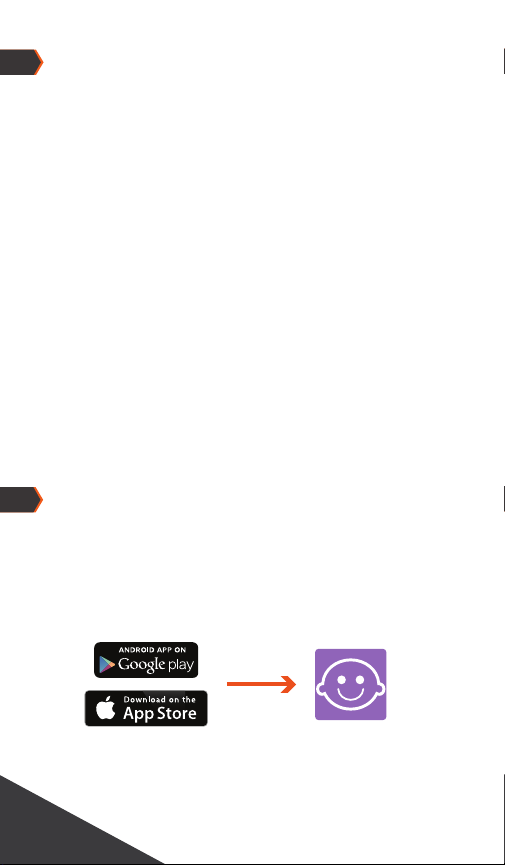
Table of Contents
Safety Instructions....................................................2
Main Functions...........................................................11
Basic Operation........................................................12
Home Screen..............................................................13
Uninstalling Apps..................................................15
Photos & Movies.................................................... 17
Music..........................................................................18
Regular Settings....................................................18
Connect to Computer.........................................22
Common Issues.....................................................23
Syning tablet & camera
The JBL Baby Cam app comes pre-installed
on the tablet. If the app is not installed on
your tablet, head to the Google Play Store or
the App Store and download the JBL Baby
Cam app
Page 1

Safety Instructions
Read these safety instructions before using
your device and store them for possible
future reference. Always follow these basic
safety precautions when using your Mobile
device. This reduces the risk of re, electric
shock, and injury.
• Do not expose this product to rain or
moisture.
• Keep the device out of direct sunlight and
heat sources.
• Protect the power cord. Route power cords
so that they are not likely to be walked on or
pinched by items placed on or against them.
Pay particular attention to the point where
the cord attaches to the device.
• Only use the AC adapter included with the
device. Using any other power adapter voids
your warranty.
• Do not remove the cover. There are no
user-serviceable parts inside.
• If the charger cord is damaged, have it
repaired by the manufacturer, its service or
a similarly qualified person in order to avoid
any hazard.
• The charger is not intended for use by
persons (including children) with reduced
physical, sensory or mental capacity. Persons
who have not read the manual, unless they
have received explanations by a person
responsible for their safety and supervision
should not use this unit.
Children should be monitored to ensure
•
Page 2
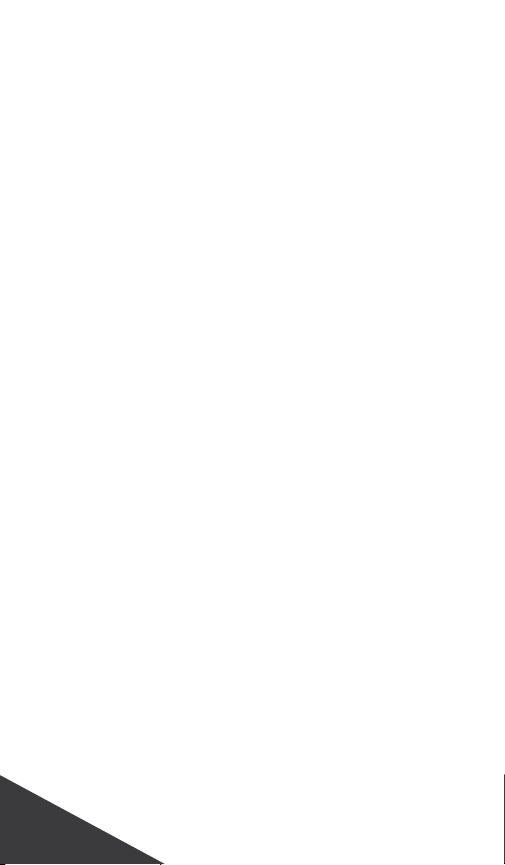
that they do not play with the charger.
The charger should always be readily
•
accessible.
The device should not be exposed to
•
dripping or splashing water.
No objects filled with liquids such as vases
•
shall be placed on the device.
Always leave a minimum distance of 10
•
cm around the unit to ensure sufficient
ventilation.
Naked flame sources, such as candles,
•
should not be placed on top of the device.
The device is intended for use only in a
•
temperate climate.
CAUTION: Danger of explosion if battery is
•
incorrectly replaced or not replaced by the
same type or equivalent.
The battery should not be exposed to
•
excessive heat such as sunshine, fire or
similar.
Different types of batteries, new and used
•
batteries should not be mixed.
The battery must be installed according to
•
the polarity.
If the battery is worn, it must be removed
•
from the product.
The battery must be disposed of safely.
•
Always use the collection bins provided
(check with your dealer) to protect the
environment.
Page 3

Clean your Device
Treat the screen gently. To clean fingerprints
or dust from the screen, we recommend
using a soft, non-abrasive cloth such as a
camera lens cloth. If the charger cord
is damaged, have it repaired by the
manufacturer, its service or a similarly
qualified person in order to avoid any hazard.
The charger is not intended for use by
persons (including children) with reduced
physical, sensory or mental capacity. Persons
who have not read the manual, unless
they have received explanations by a
person responsible for their safety and
supervision should not use this unit.
Children should be monitored to ensure
that they do not play with the charger.
The charger should always be
readily accessible.
The device should not be exposed
to dripping or splashing water.
No objects lled with liquids such as
vases shall be placed on the device.
Always leave a minimum distance of
10 cm around the unit to ensure
sufcient ventilation.
Naked ame sources, such as candles,
should not be placed on top of the device.
The device is intended for use only in a
temperate climate.
.
Page 4

CAUTION: Danger of explosion if battery is
incorrectly replaced or not replaced by the
same type or equivalent.The battery should
not be exposed to excessive heat such as
sunshine, re or similar. Different types of
batteries, new and used batteries should not
be mixed.The battery must be installed according to the polarity. If the battery is worn,
it must be removed from the product. The
battery must be disposed of safely. Always
use the collection bins provided (check with
your dealer) to protect the environment.
Switch Off In Restriced Areas
Turn off the power when the use of the
mobile device is not authorized or when it
may cause interference or danger, for
example; on board an aircraft, near medical
equipment, fuel, chemicals or blasting sites.
Road Safety Comes First
Check the current laws and regulations in the
area where you drive, regarding the use of
mobile devices such as this mobile device.
Interference
All wireless devices are susceptible to
interference which can affect their
performance.
Page 5

Authorized Personnel
Only qualied personnel are authorized to
install or repair this product
Accessories
Only use batteries, chargers and other
accessories which are compatible for
this device. Do not connect incompatible
products.
Keep Your Device Dry
Your device is not water proof. Keep it dry.
Children
Keep the mobile device in a safe place out
of the reach of young children. Your mobile
device contains small pieces which can
present a choking harzaed.
Page 6

Radio Frequency Interference
Radio frequency emissions from
electronic equipment can interfere with
other electronic equipment and can cause
malfunctions. Although this mobile device
has been designed, tested and manufactured
in accordance with the EU regulations
on radio frequency emissions, the mobile
device’s wireless transmitter and electrical
circuits can cause interference with other
electronic equipment. We recommend that
you take the following precautions:
Page 7
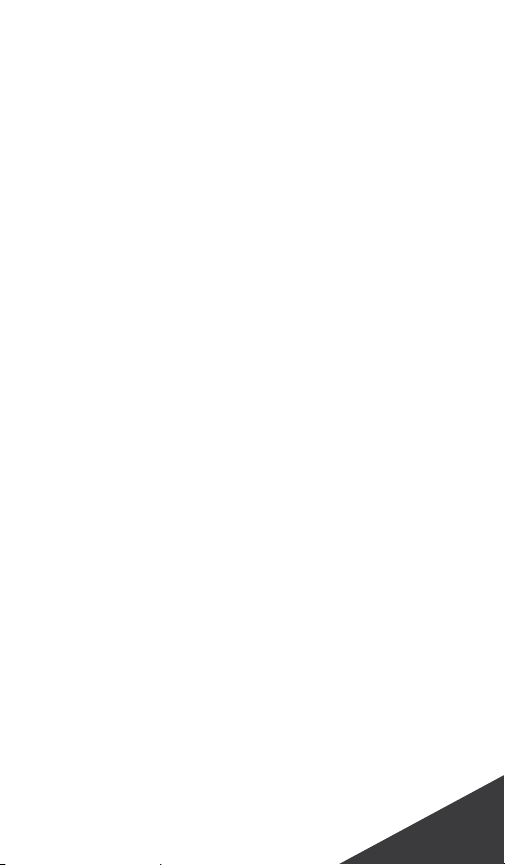
Plane::
Wireless equipment can cause interference in
aircraft.
•Turn off the mobile device before boarding
a plane
•Do not use on the runway without the
crew’s permission
Vehicles:
Telephone radio-frequency
emissions can affect a motor vehicle’s
electronic systems. With regards to your
vehicle, check with the manufacturer
or dealer
Medical Implants:
To avoid any interference with the medical
device, manufacturers of medical devices
recommend a minimum distance of 15cm
between wireless equipment and a medical
implant such as a pacemaker or debrillator.
The following is recommended to people
who have such devices:
•Always keep the wireless device at a
distance of over 15cm from the
medical device.
•Do not carry the wireless device in a
breast pocket.
•Hold the wireless device at the ear opposite
the medical device
•Turn off the wireless device if there is any
suspicion of interference occurring.
•Follow the instructions provided by the
manufacturer of the medical implant. If you
are tted with a medical implant and have
any questions regarding the use of wireless
equipment, consult your doctor.
.
Page 8
