HTS VRS N50 Quick Installation Manual

1
VRS N50 Imaging Unit
3Megapixel Network Bullet Camera Series
Quick Installation Guide

N50 Imaging Unit Series│Quick Installation Guide
2
Table of Content
WARNING ........................................................................................................................................................3
FCC Compliance Statement .....................................................................................................................4
CE Statement ................................................................................................................................................4
1. Product Overview ....................................................................................................................................5
1.1 Physical Characteristics ...................................................................................................................... 5
2. Preparation for Installation .................................................................................................................7
2.1 Unpack Everything .............................................................................................................................. 7
2.2 Tools for Installation ............................................................................................................................ 7
2.3 Checking Appearance......................................................................................................................... 7
3. Installation.............................................................................................................................................8
3.1 Mounting the camera onto the ceiling/wall.......................................................................................... 8
3.2 Mount the unit onto a pole ....................................................................................................... 9
3.3 Connecting the Wires ............................................................................................................ 10
3.4 Adjusting the Camera Position ...............................................................................................11
3.5 Adjusting the zoom & focus (vari-focal) / default & reset button ............................................11
3.6 Adjusting the Sun shield hood ............................................................................................... 12
3.7 Network Topology .................................................................................................................. 12
3.8 System Requirements ........................................................................................................... 13
4. IP Configuration .................................................................................................................................14
4.1 Default IP address ................................................................................................................. 14
4.2 Operating the "IP configurator" utility from your LC (Lane Controller) .................................. 14
4.3 Installing the "IP configurator" utility from HTS web site ....................................................... 14
4.4 Installing new IP address....................................................................................................... 14
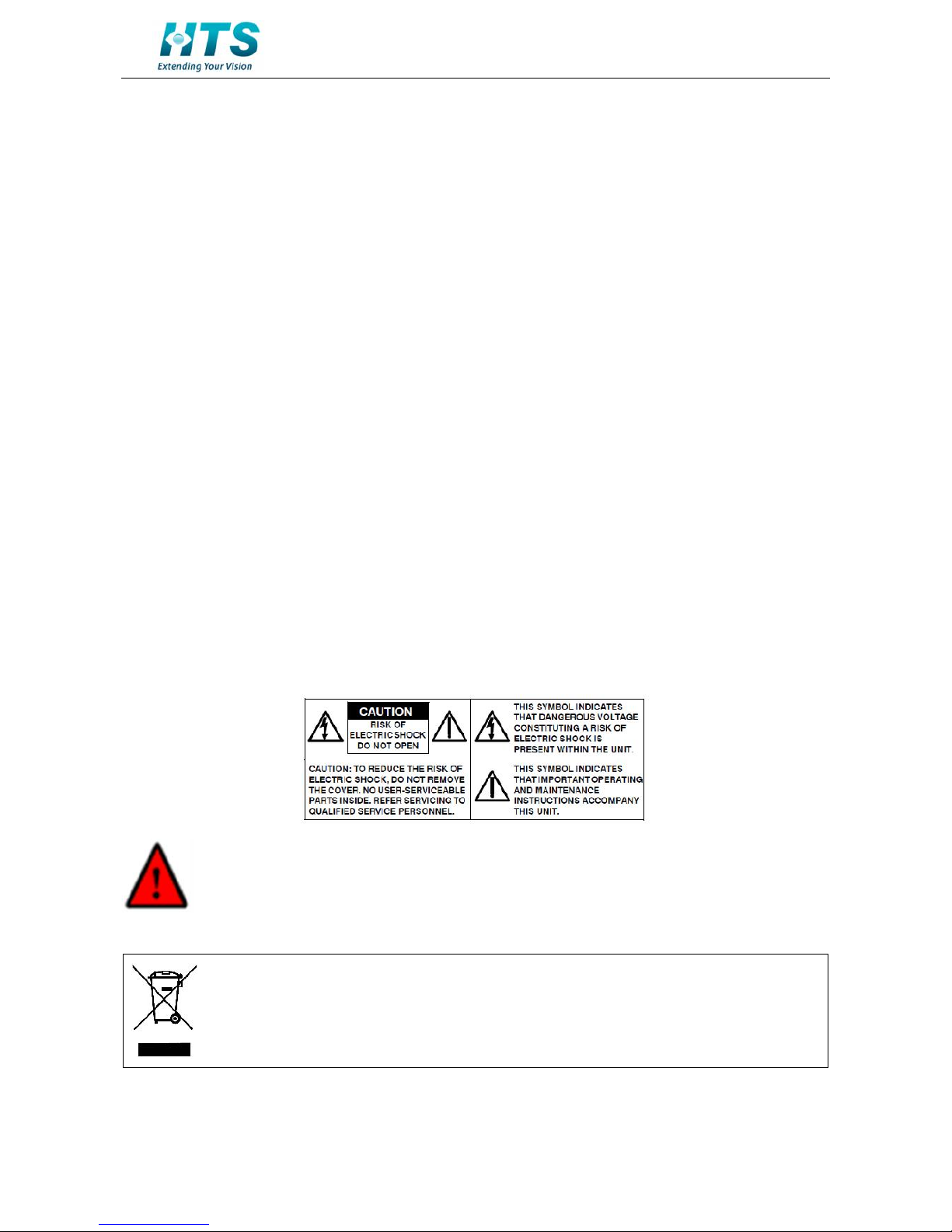
N50 Imaging Unit Series│Quick Installation Guide
3
NOTICE
Please read this guide thoroughly and save it for 1future use before attempting to connect or operate this unit.
WARNING
This unit operates at AC 24V/ PoE.
Installation and service should be performed only by qualified and experienced technicians and comply
with all local codes and rules to maintain your warranty.
To reduce the risk of fire or electric shock, do not expose the product to rain or moisture.
Wipe the camera with a dry soft cloth. For tough stains, slightly apply with diluted neutral detergent and
wipe with a dry soft cloth.
Do not apply benzene or thinner to the camera, which may cause the surface of the unit to be melted or
lens to be fogged.
Avoid aligning the lens to very bright objects (example, light fixtures) for long periods of time.
Avoid operating or storing the unit in the following locations:
Extremely humid, dusty, or hot/cold environments (recommended operating temperature: -20°C to
+50°C)
Close to sources of powerful radio or TV transmitters
Close to fluorescent lamps or objects with reflections
Under unstable or flickering light sources
For eyes safety- Avoid looking directly to the LED`s illumination
WEEE (Waste Electrical and Electronic Equipment). Correct disposal of this product
(applicable in the European Union and other European countries with separate collection
systems). This product should be disposed of, at the end of its useful life, as per applicable
local laws, regulations, and procedures.
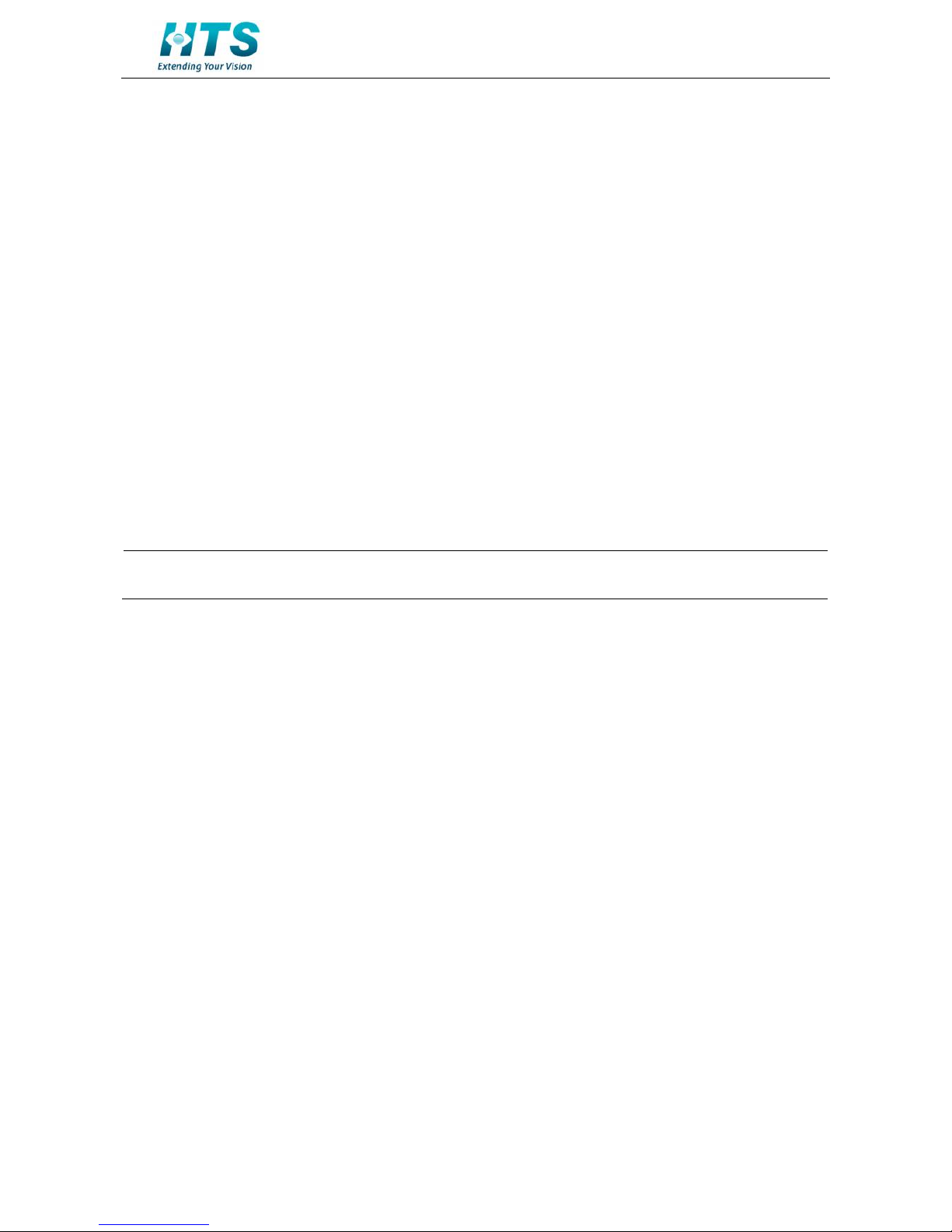
N50 Imaging Unit Series│Quick Installation Guide
4
FCC Compliance Statement
Information to the user: This unit has been tested and found to comply with the limits for a Class B digital
device pursuant to Part 15B of the FCC Rules. Operation is subject to the following two conditions: (1) this
device may not cause harmful interference, and (2) this device must accept any interference received,
including interference that may cause undesired operation. These limits are designed to provide reasonable
protection against harmful interference in a residential installation. This unit generates, uses, and can radiate
radio frequency energy and, if not installed and used in accordance with the manual, may cause harmful
interference to radio communications. However, there is no guarantee that interference will not occur in a
particular installation.
If this unit does cause harmful interference to radio or television reception, which can be determined by turning
the unit off and on, the user is encouraged to try to correct the interference. For example, try reorienting or
relocating the receiving antenna, increasing the separation between the unit and receiver, or connecting the
unit to an outlet on a different circuit.
Caution
Changes or modifications not expressly approved by the party responsible for compliance
could void the user’s authority to operate the unit.
CE Statement
Operation is subject to the following two conditions: (1) this device may not cause harmful interference, and (2)
this device must accept any interference received, including interference that may cause undesired operation.
The manufacturer declares that the unit supplied with this guide is compliant with the essential protection
requirements of EMC directive and General Product Safety Directive (GPSD) conforming to requirements of
standards EN55022 for emission, EN 55024 for immunity.
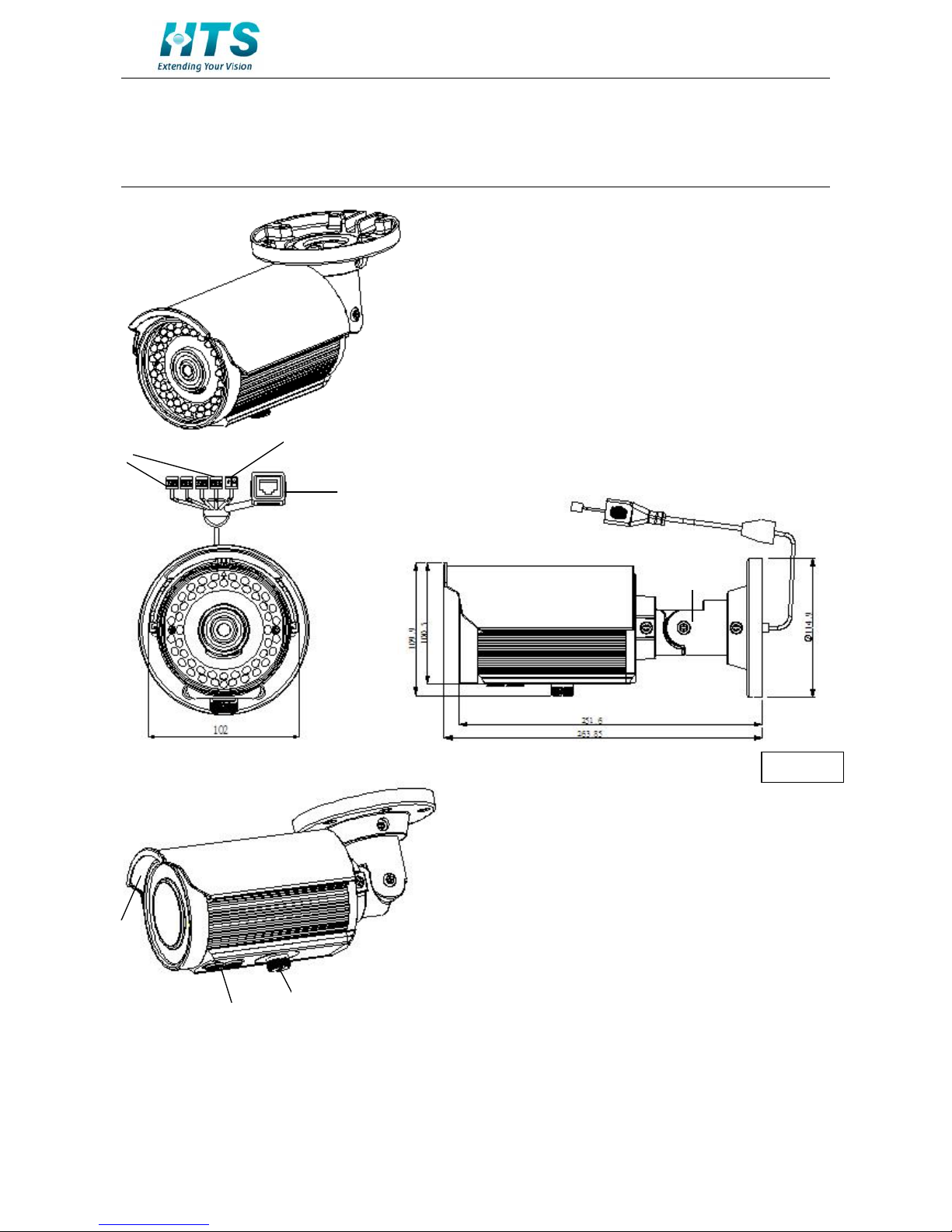
N50 Imaging Unit Series│Quick Installation Guide
5
1. Product Overview
1.1 Physical Characteristics
FIGURE 1-1: PHYSICAL DIMENSION & PICTORIAL INDEX*
*Refer to table 1-1 for definitions
Unit: ㎜
1
2
3
4
567
