HTRAYS 2001ZH User Manual
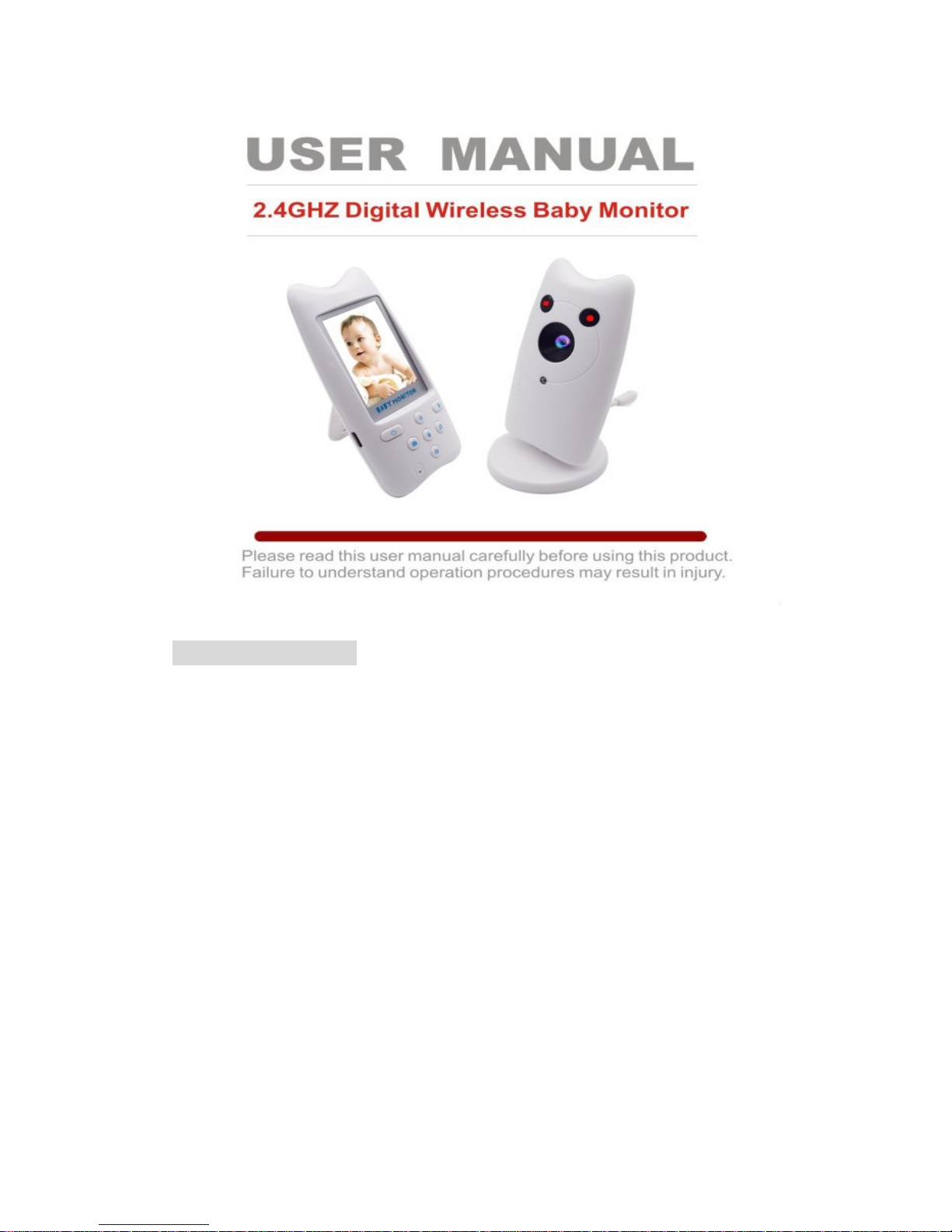
Safety Instructions
1. Read and keep the instructions, even you can operate it.
2. Follow the instructions, and operate it properly.
3. Clean the kits in dry cloth. Wet will damage the inner part.
4. Protect the power cord from being walked or damaged.
5. Use the provided AC power adapter when under guarantee or consult your local electrician
for replacement of the power adapter if overdue service.
6. Keep this set indoor use only.
7. Do not install this set near water, radiators, heat registers, stoves or other amplifiers.
8. The baby monitor is totally safe and has no direct contact with the baby.
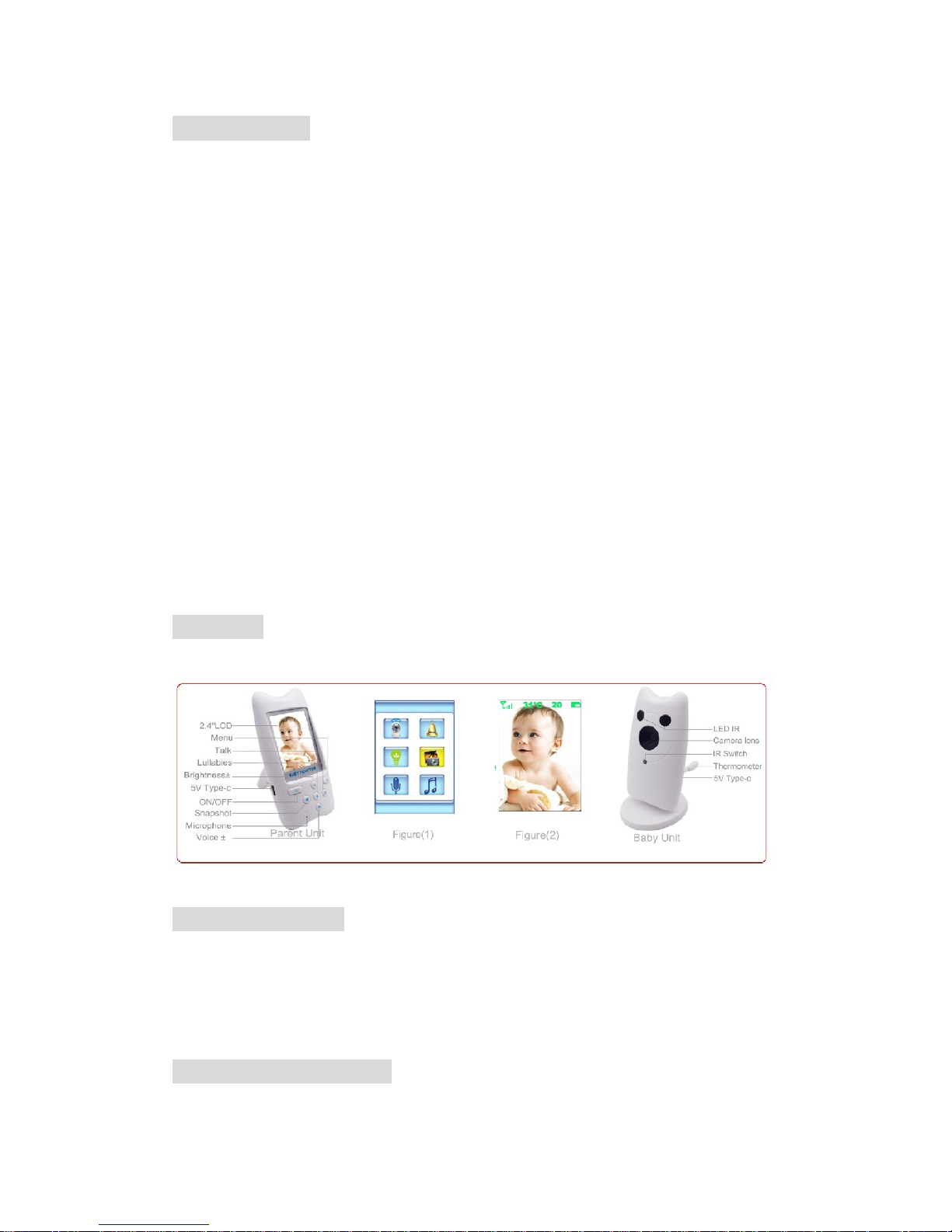
Main Features
1. Two-way talk, clear calls between Parent Unit and Baby Unit;
2. Room live temperature monitoring;
3. Built-in 6 lullabies (Play in both Parent unit and Baby unit, or Play in Baby unit only)
4. Night vision automatically: 3-5 meters distance
5. Portable 2.4" Color Liquid Crystal Display
6. Eco mode to energy saving (Normal working status: 4 hours, max 72 hours)
7. Taking photos, can save 68 photos, can be covered automatically.
8. 20s into ECO mode, waked up the alarm function by audio from Baby unit.
9. Nicety UI interface
Structure
Package Includes
1 x 3.5" Parent Unit . 1 x Baby Unit .
2 x AC Power adapters. 1 x User manual
Operation Instructions
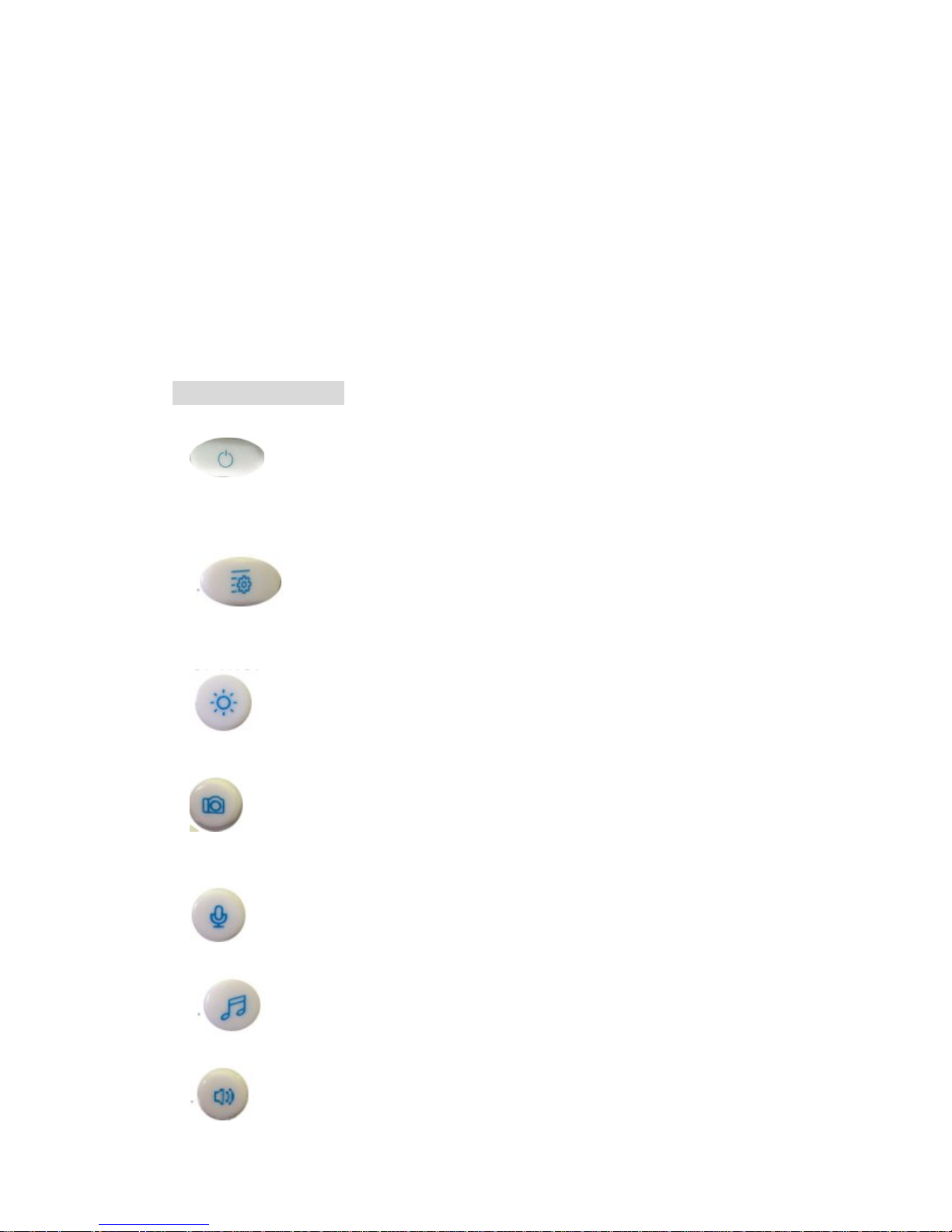
First, for the Baby Unit, use the original terminal AC power adapter to connect it.
Secondly, plug the AC power adapter of the Baby Unit in normal electric supply.
Thirdly, after the connections, the Baby Unit is working, user can operate the Parent Unit, and
hold on the On/Off button for 2-3s on the Parent Unit’s panel, then the 2.4” screen of Parent Unit
will immediately receive the signals and display the images. (If low power or non power for the
Parent Unit, please do use the power adapter to charge this first)
Notice: The Parent Unit can work without plugging in after your full charge, the Baby Unit
requires to be plugged in at all times.
Keys Instructions
1. On/Off button: Turn on the monitor; or Turn off the monitor; or Working status,
press it down, it will be into the power saving Eco mode; or in Eco mode status, press it, it will
wake up, and the screen will show the image or menu;
2. Menu button: Press it, it will go into the Menu Mode; or Return button: Press it,
into image display status.
3. Brightness adjustment button; or Up button in Menu Mode .
4. Snapshot button: Press it, the camera will take a snapshot, and store it automatically;
or Left button in Menu Mode .
5. Call button:Hold on the call Baby unit; but in Menu Mode it is 'OK'.
6. Lullabies playing button; or Right button in Menu Mode .
7. Voice adjustment button; or Down button in Menu Mode .
