Page 1
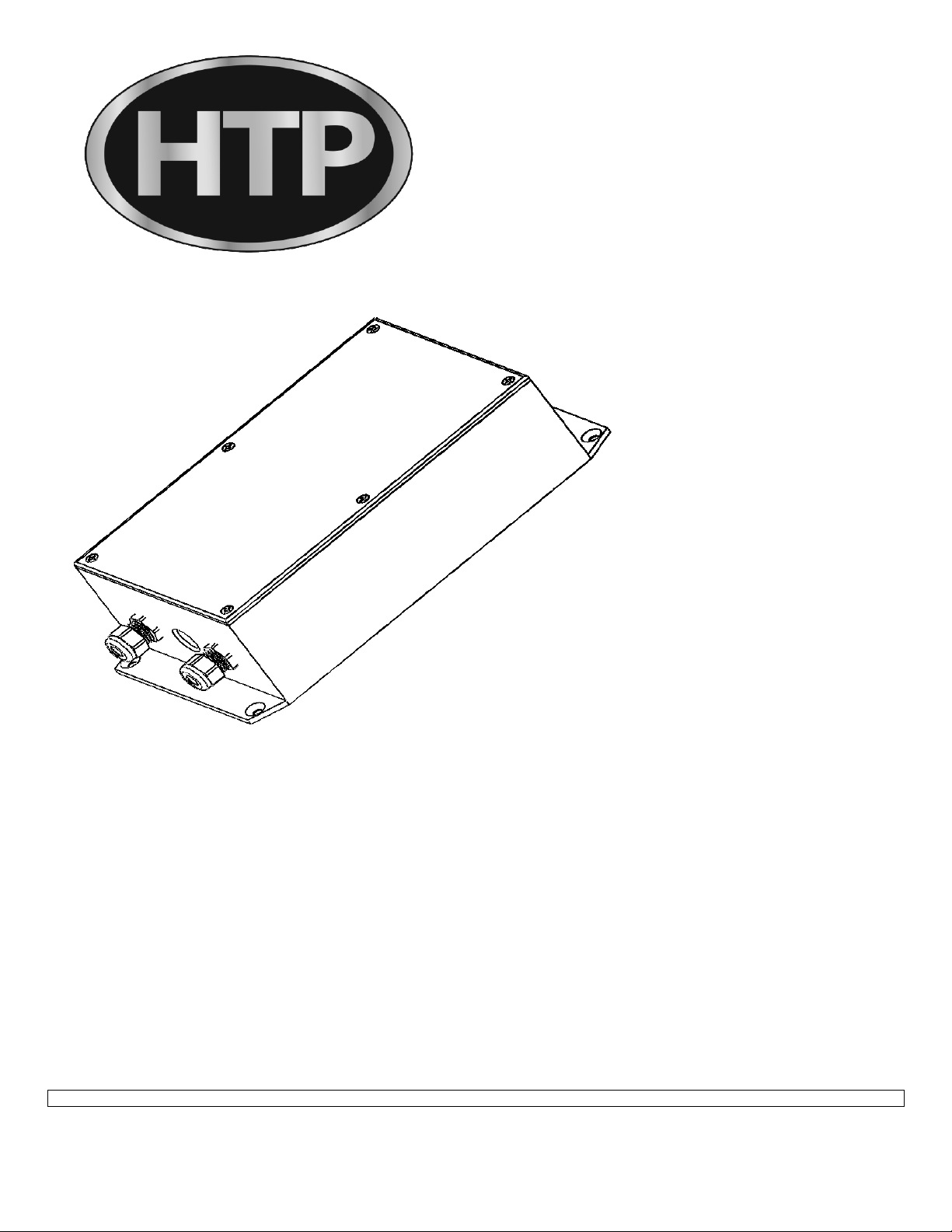
MODBUS
NOTE TO CONSUMER: PLEASE KEEP ALL INSTRUCTIONS FOR FUTURE REFERENCE.
INSTALLATION
TROUBLESHOOTING
MOD BUS Models
7350P-629
FOR USE WITH MODCON, MODCON VWH, PIONEER, VERSA-FLAME
MANUFACTURED ON OR AFTER JULY 1, 2011
FOR USE WITH ELITE, ELITE VWH
MANUFACTURED ON OR AFTER AUGUST 1, 2011
NOTICE: HTP reserves the right to make product changes or updates without notice and will not be held liable for typographical errors
in literature.
120 Braley Rd. P.O. Box 429 East Freetown, MA 02717-0429 www.htproducts.com
LP-372 Rev. 6.14.13
Page 2
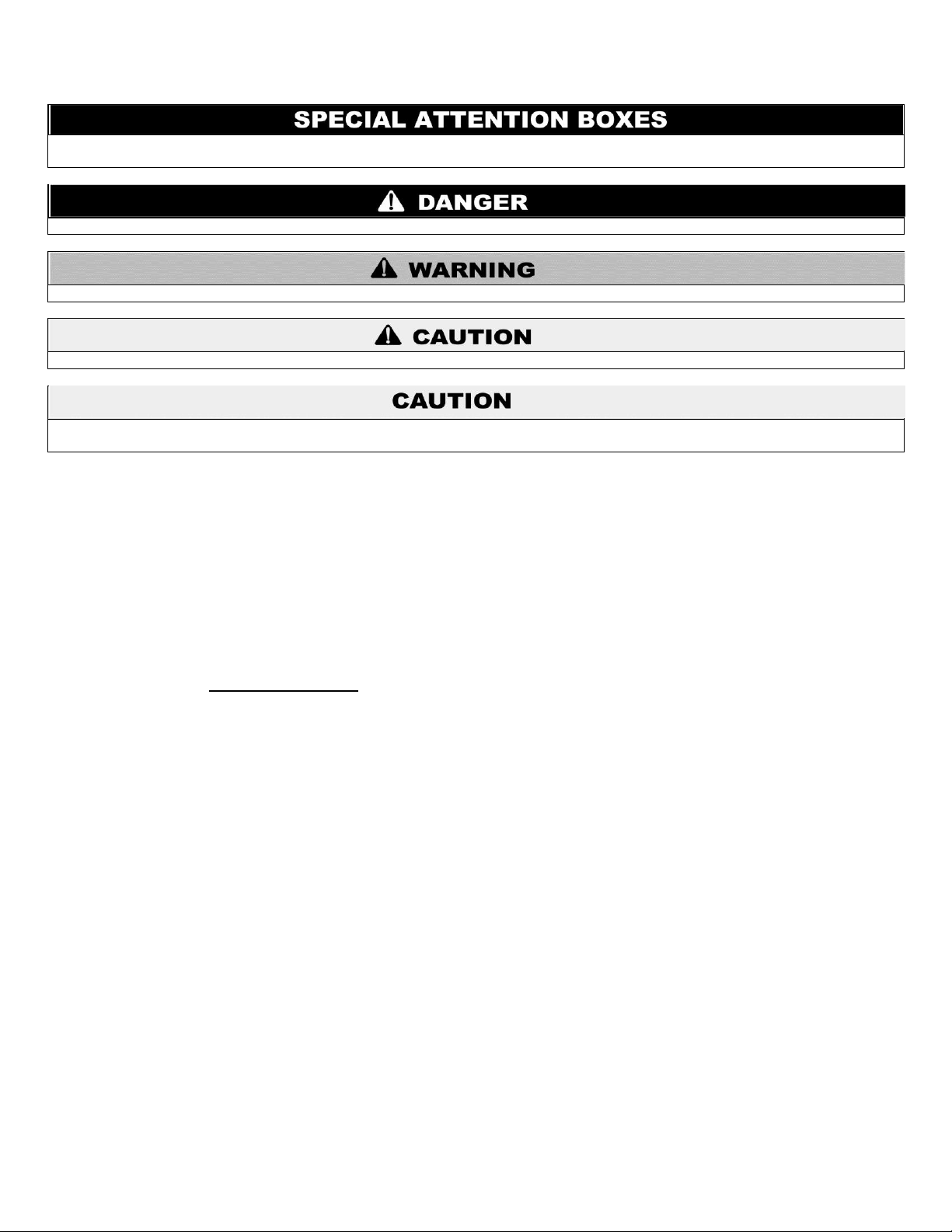
The following defined terms are used throughout this manual to bring attention to the presence of hazards of various risk
levels or to important information concerning the product.
DANGER indicates an imminently hazardous situation which, if not avoided, will result in death or serious injury.
WARNING indicates a potentially hazardous situation which, if not avoided, could result in death or serious injury.
CAUTION indicates a potentially hazardous situation which, if not avoided, may result in minor or moderate injury.
CAUTION used without the safety alert symbol indicates a potentially hazardous situation which, if not avoided, may result in property
damage.
FOREWORD
This manual provides guidelines for the use and installation of the Modbus communication system with HTP appliances.
2
FOR THE INSTALLER
The installer should be guided by the instructions furnished with the Modbus, local codes and utility company requirements. Preference
should be given to codes and requirements where they differ from the furnished instructions.
Additional publications which should guide the installer include:
The latest version of the National Electrical Code, NFPA No. 70.
In Canada, refer to Canadian Electrical Code C 22.1, from Canadian Standards Association, 5060 Spectrum Way, Suite 100,
Mississauga, Ontario, Canada L4W 5N6.
TABLE OF CONTENTS
PART 1 - GENERAL INFORMATION .......................................................................................................................................... 3
A. WHAT’S IN THE BOX ................................................................................................................................................................. 4
B. MINIMUM SYSTEM REQUIREMENTS ...................................................................................................................................... 4
C. DEFINITIONS ............................................................................................................................................................................. 4
PART 2 - INSTALLATION ........................................................................................................................................................... 5
A. WIRING REQUIREMENTS ........................................................................................................................................................ 5
B. JUMPER SETTING .................................................................................................................................................................... 6
PART 3 – COMMUNICATION CONFIGURATION (APPLIANCES WITH A 3 CHARACTER RED LED DISPLAY) .................. 7
A. MODBUS ENABLE ..................................................................................................................................................................... 7
B. MODBUS ADDRESS .................................................................................................................................................................. 7
C. BAUD RATE ............................................................................................................................................................................... 7
D. PARITY AND STOP BITS .......................................................................................................................................................... 8
PART 4 – COMMUNICATION CONFIGURATION (APPLIANCES WITH AN LCD TEXT DISPLAY) ......................................... 8
A. MODBUS ENABLE ..................................................................................................................................................................... 8
B. MODBUS ADDRESS .................................................................................................................................................................. 8
Page 3
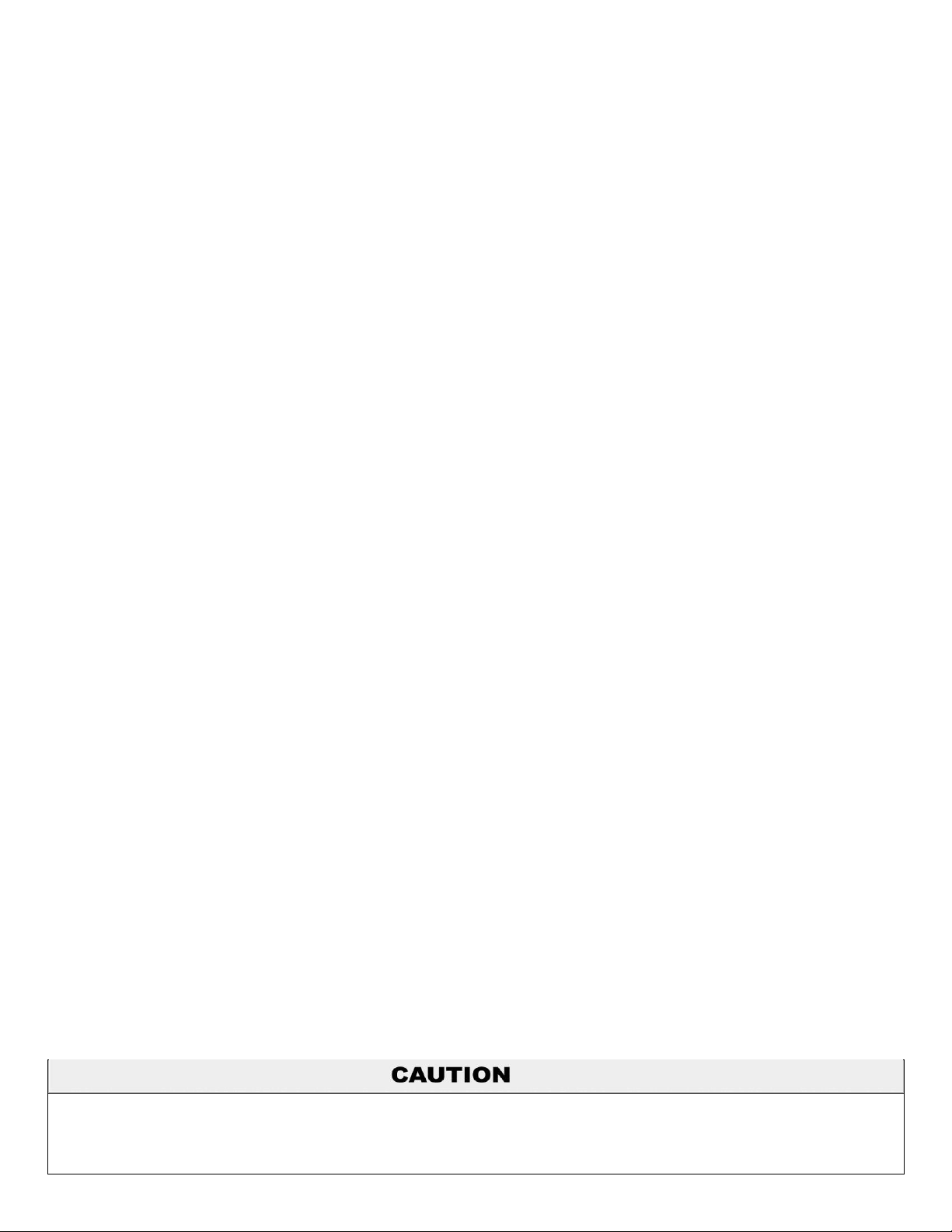
If any system component(s) is/are exposed to the following, do not operate until the affected component(s) has/have been inspected by
a qualified serviceman.
1. FIRE
2. DAMAGE
3. SUBMERSION IN WATER
C. BAUD RATE ............................................................................................................................................................................... 9
D. PARITY AND STOP BITS .......................................................................................................................................................... 9
PART 5 – GENERAL MODBUS INFORMATION ........................................................................................................................ 9
A. DATA TRANSMISSION MODE .................................................................................................................................................. 9
B. MODBUS BOARD DIAGNOSTICS............................................................................................................................................. 9
C. MODBUS COMMUNICATION .................................................................................................................................................. 10
D. MODBUS FUNCTION SET ...................................................................................................................................................... 10
E. MODBUS EXCEPTION CODES .............................................................................................................................................. 11
PART 6 - REGISTER MAP ........................................................................................................................................................ 11
A. PRIMARY DATA TABLES ........................................................................................................................................................ 11
B. APPLIANCE MEMORY MAP .................................................................................................................................................... 11
C. BLOCKING CODES ................................................................................................................................................................. 13
D. LOCKOUT CODES .................................................................................................................................................................. 14
E. STATUS CODES ...................................................................................................................................................................... 14
F. CONFIGURATION BITS ........................................................................................................................................................... 14
PART 7 - APPLIANCE OPERATION......................................................................................................................................... 15
3
A. APPLIANCE OPERATION WITH MODBUS COMMUNICATIONS .......................................................................................... 15
B. EXAMPLE #1 ............................................................................................................................................................................ 15
C. EXAMPLE #2 ........................................................................................................................................................................... 15
1. SEND FIRING RATE COMMAND FROM MASTER .................................................................................................................... 15
2. SEND TEMPERATURE COMMAND FROM MASTER ................................................................................................................ 16
D. EXAMPLE #3 – HOT WATER GENERATION ......................................................................................................................... 16
E. CASCADE ................................................................................................................................................................................ 16
F. RATE AND TEMPERATURE CONVERSIONS ........................................................................................................................ 17
G. APPLIANCE STATUS CODES ................................................................................................................................................ 19
PART 8 - TROUBLESHOOTING ............................................................................................................................................... 19
A. PHYSICAL LAYER ................................................................................................................................................................... 19
B. COMMUNICATIONS ................................................................................................................................................................ 19
C. LED DIAGNOSTICS ................................................................................................................................................................. 19
D. MODBUS ERROR CODES ...................................................................................................................................................... 19
INSTALLATION AND MAINTENANCE NOTES .............................................................................................................................. 20
HTP CUSTOMER INSTALLATION RECORD FORM...................................................................................................................... 21
PART 1 - GENERAL INFORMATION
Modbus communication systems utilize a master-follower format where connected HTP appliances follow commands from a building
management system or other Modbus master device linked over an RS-485 serial connection.
Page 4
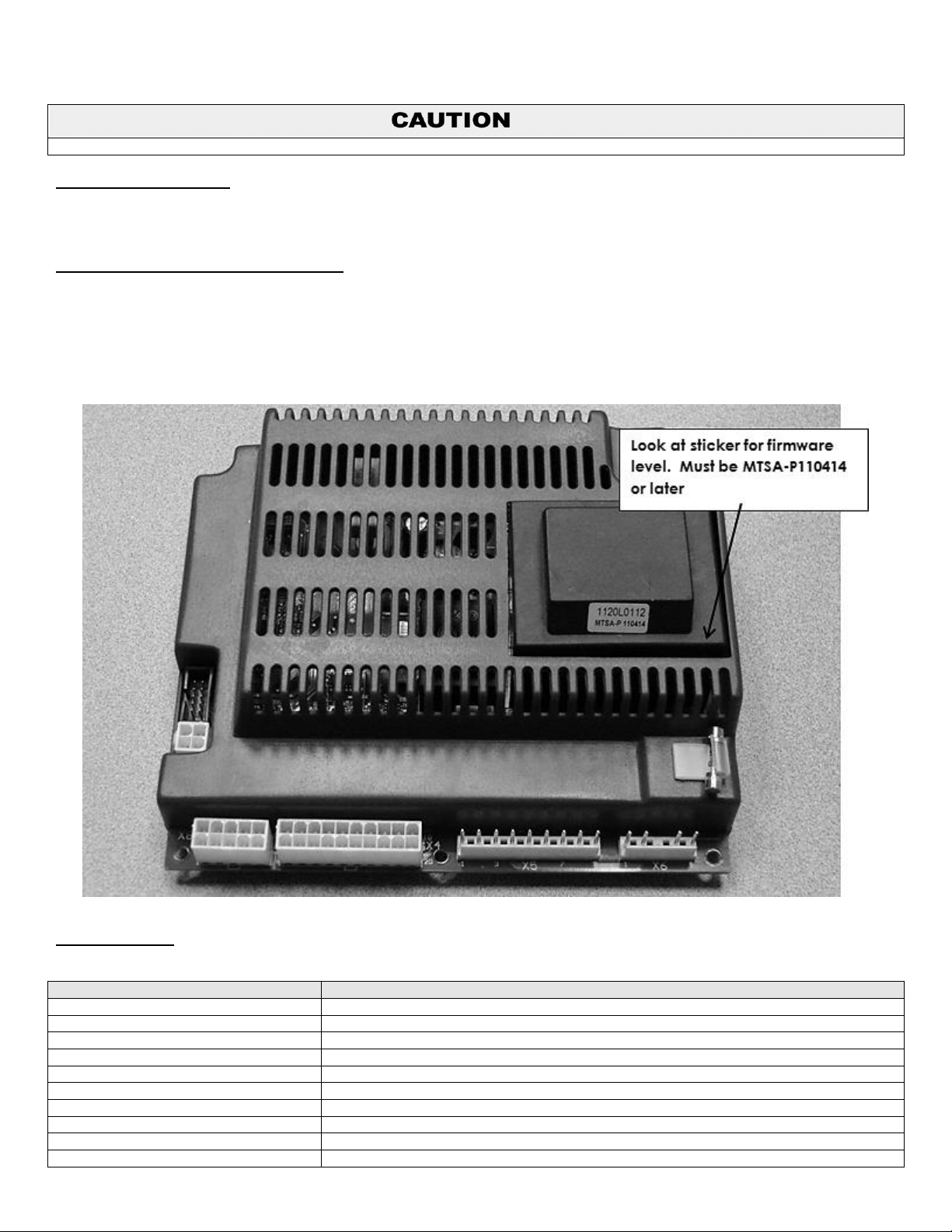
Any claims for damage or shortage in shipment must be filed immediately against the transportation company by the consignee.
ABBREVIATION OR ACRONYM
DEFINITION
ASCII
American Standard Code for Information Interchange
BAS
Building Automation System
Baud (Baud Rate)
Number of data bits transmitted per second (bps)
BMS
Building Management System
EMS
Energy Management System
FDX
Full-Duplex
HDX
Half-Duplex
Hex
Hexadecimal Number (0-9, A-F)
I/O Box
Input/Output
LSB
Least Significant Byte
A. WHAT’S IN THE BOX
1. One MODBUS Adapter
2. One bag of mounting hardware
3. One mounting template
B. MINIMUM SYSTEM REQUIREMENTS
1. A Modbus master device, such as a Building Automation System (BAS) or computer with Modbus master software, and an RS-485
serial port or USB port with a converter to RS-485.
2. HTP Modbus adapter (this kit), and an HTP appliance/water heater equipped with a control with firmware revision MTSA-P110414 or
greater. To determine whether your product is compatible with this adapter, refer to Figure 1.
3. Shielded twisted pair communication cable.
4
Figure 1 – Controller Revision Label Location
C. DEFINITIONS
Table 1 is a list of definitions used throughout this manual.
Page 5
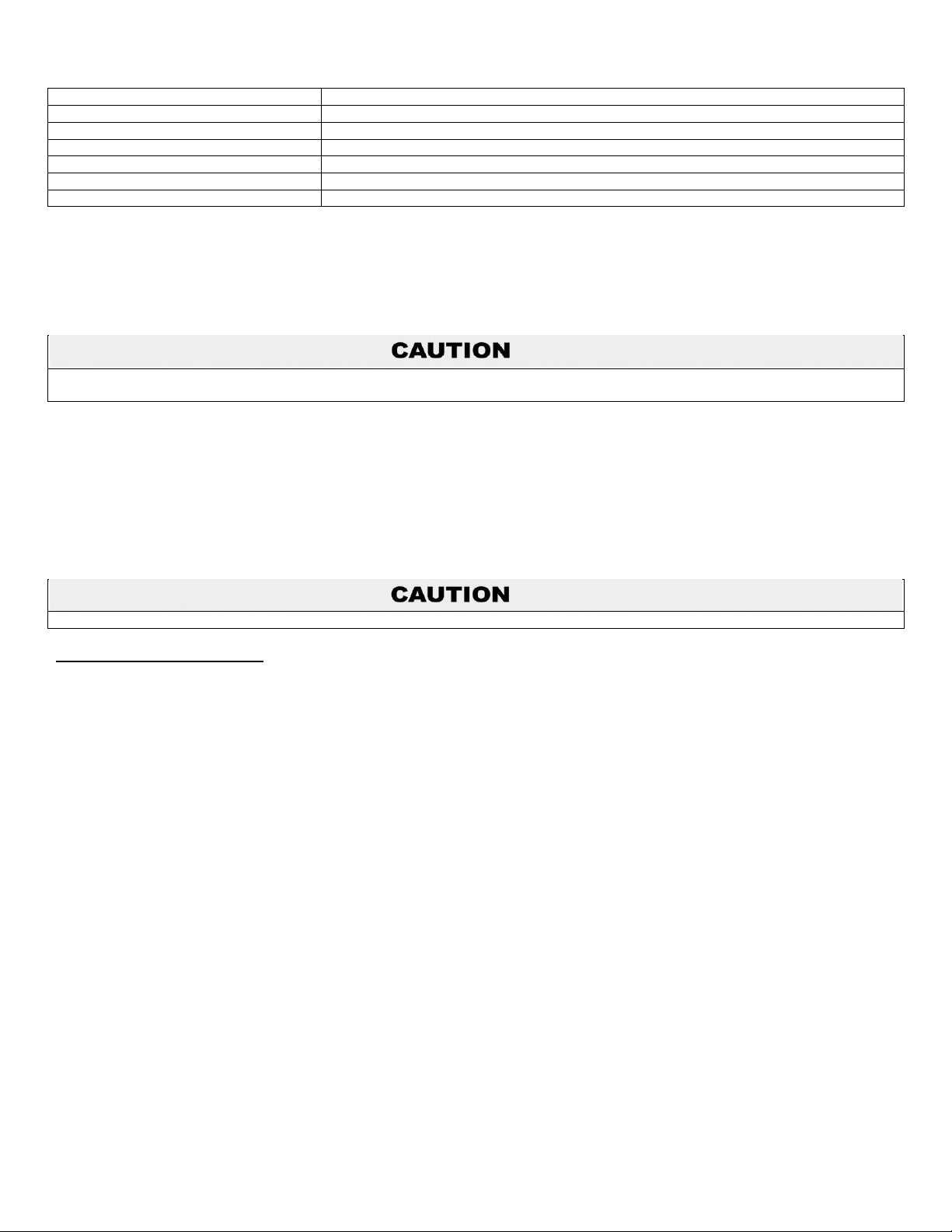
Modbus
A serial, half-duplex transmission protocol developed by AEG Modicon
MSB
Most Significant Byte
RS232
RS232 serial, full-duplex (FDX) transmission of data standard
RS485
RS-485 serial transmission of data standard
RTU
Remote Terminal Unit
PG
Industry Standard liquid-tight wiring entry connector
MB
MODBUS
Use the mounting screws provided with the adapter. Damage to Modbus adapter or appliance due to installation with other mounting
screws IS NOT covered by warranty.
Damage to Modbus adapter or appliance due to improper installation IS NOT covered by warranty.
Table 1 – Acronym definitions
PART 2 - INSTALLATION
The Modbus adapter should be mounted to a solid surface. The adapter has two tabs with four mounting holes designed specifically for
this purpose.
When mounting the unit, keep in mind that the top cover must be removed to connect the Modbus communication cable, and that the
appliance communication wire must reach the control inside the appliance.
The Modbus adapter can be mounted on the side of the appliance OR the wall next to the appliance, as long as care is taken to avoid
components behind the mounting surface. The mounting location must be within 3 feet of the appliance controller in order to be plugged
into the controller programming port.
NOTE: It is not recommended to install the Modbus adapter inside the appliance housing. Doing so may affect appliance operation or
damage the Modbus adapter.
5
A. WIRING REQUIREMENTS
RS-485 Communication Bus
Maximum length: 1000 feet
Cable specification: 24 AWG / A,B (twisted pair) and GND shielded, with characteristic impedance: 120 ohm
Maximum load: 32 units (32 nodes)
Wires will be passed through the PG connector on the side of the adapter, then connected to the three position connector marked “X5”
on the circuit board inside the adapter. A label is provided inside the adapter to ensure proper connections of A, B, and GND. Two wires
(MB IN and MB OUT) may be attached to each X5 screw.
See Figure 2 for an example wiring diagram.
Page 6
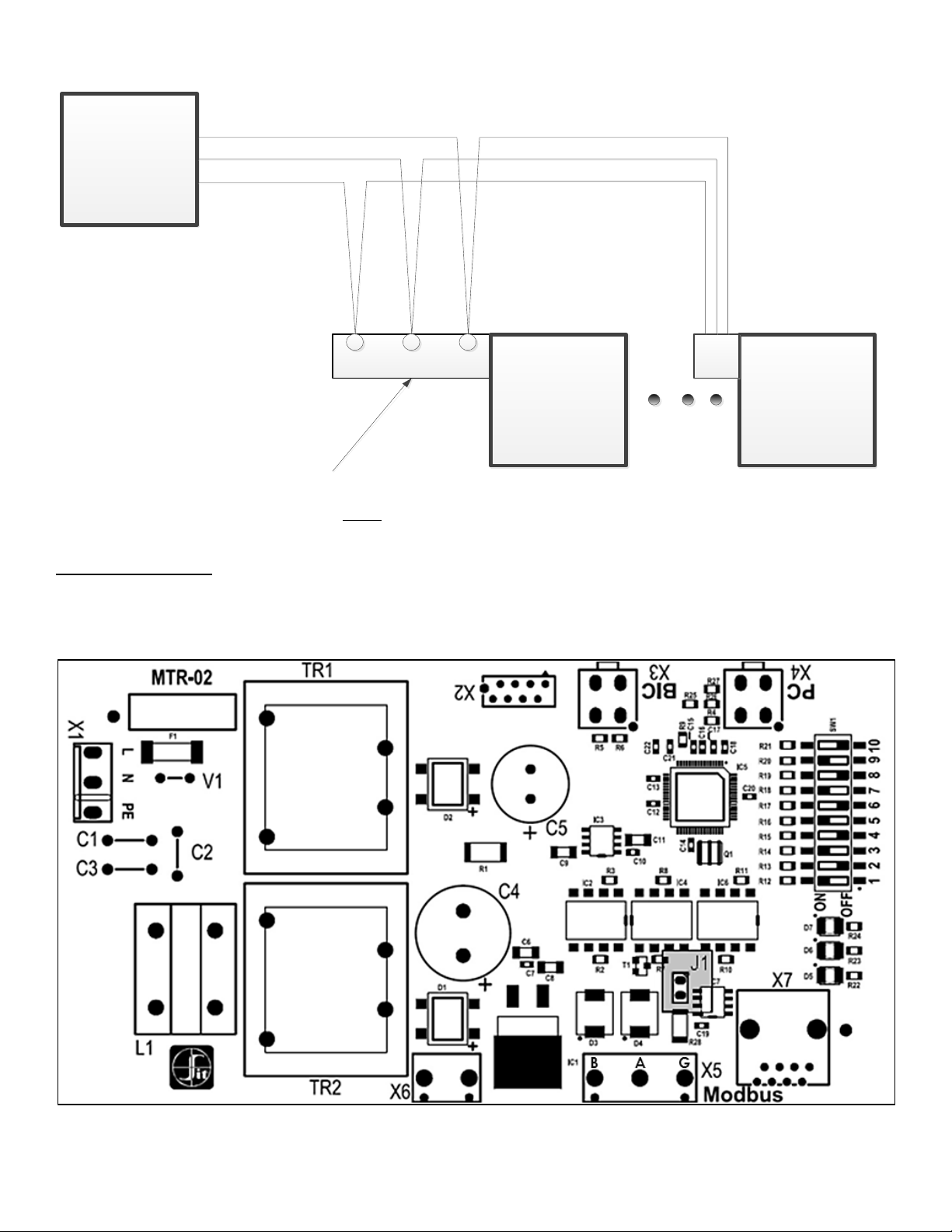
6
BMS
APPLIANCE X
X5X5
B
A
G
REMOVE JUMPER
(J1) FROM THIS
ADAPTER ONLY!
MODBUS ADAPTER
APPLIANCE 1
X5
Figure 2 – Jumper Configurations in a Modbus Network
B. JUMPER SETTING
The appliance display handles most of the Modbus adapter configuration. There is one jumper on the Modbus adapter. When this
jumper is in place (factory default) it connects a termination resistor across the data lines of the RS-485 connection. Leave the jumper
in if the Modbus adapter is at the end of the RS-485 bus. Remove the jumper if the Modbus adapter is one of many connections and
not at the end of the bus. See Figures 2 and 3.
Figure 3 – Modbus Termination Jumper Location (Highlighted in Grey)
Page 7
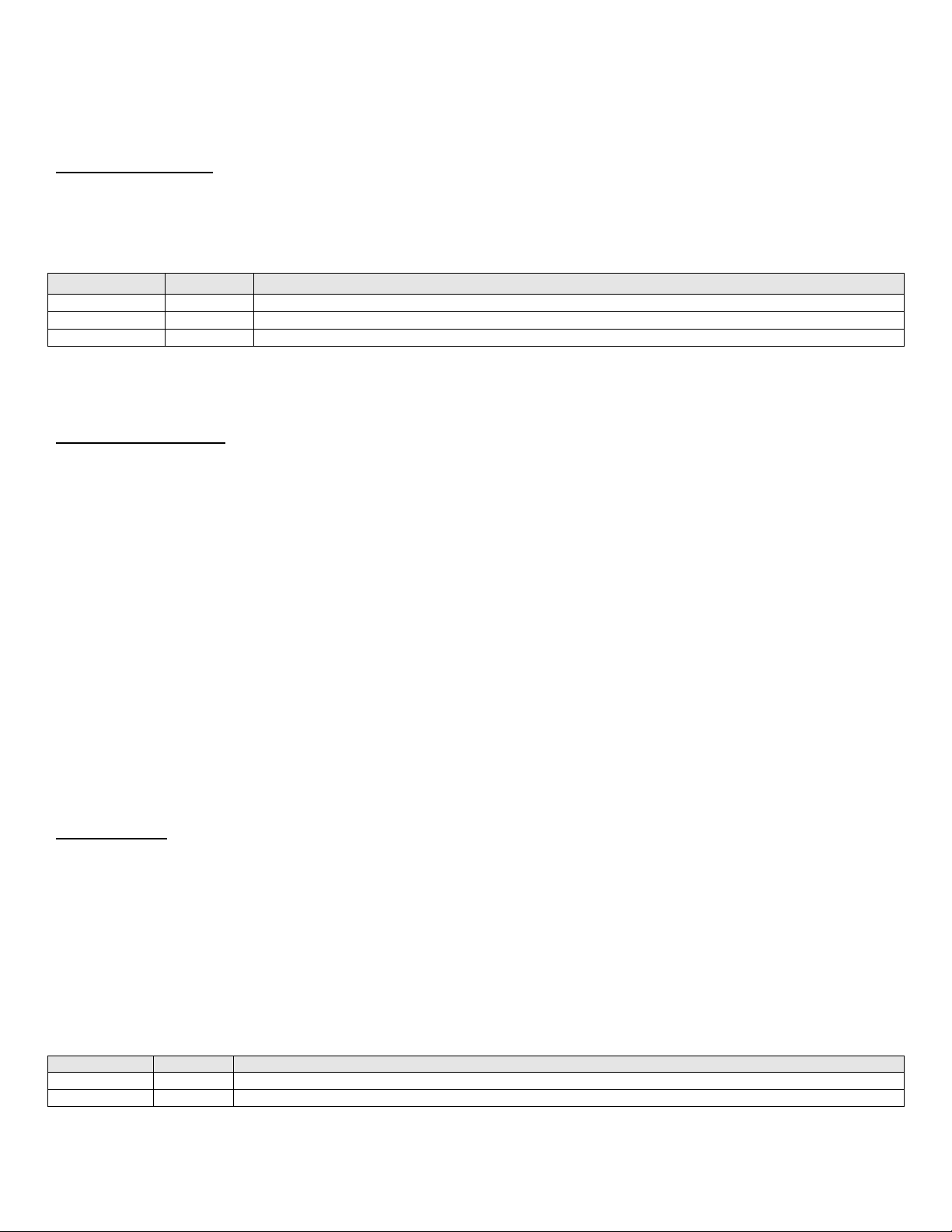
Parameter
Setting
Description
37
0
MODBUS “DISABLED” (factory default)
37
1
MODBUS “ON”
37
2
MODBUS “AUTO” (enables automatic detection of a PC or Adapter)
Parameter
Setting
Description
39
0
BAUD RATE = 9600 (factory default)
39
1
BAUD RATE = 19200
PART 3 – COMMUNICATION CONFIGURATION (APPLIANCES WITH A 3
CHARACTER RED LED DISPLAY)
A. MODBUS ENABLE
1. Press and hold ENTER and RESET simultaneously. Use the UP and DOWN arrows to show 925 on the display, then press and hold
ENTER to enter the installer menu.
2. Once in the Installer Menu, use the ENTER button to navigate to Parameter 37. When at Parameter 37, use UP or DOWN select the
desired setting from the table below:
Table 2 – Parameter 37 Settings
Please do not leave the Installer Menu after making this selection. Configure the Address, Baud Rate, and Parity settings described
below.
B. MODBUS ADDRESS
NOTE: Modbus must be enabled on the appliance as outlined above for the following parameters to be viewed and changed.
The Modbus address space is comprised of 256 addresses. These are defined as follows:
Address 0 is a broadcast address. The master can send data to address 0 and all followers will process the data.
Addresses 1 – 247 are free to be assigned to Modbus devices on the bus. Each address can be assigned to only one Modbus
device on the bus.
Addresses 248 – 256 are not available for use.
MODBUS ADDRESSING SUGGESTIONS*
Each device must have a unique address.
It is not recommended to use 1 as an address, as this is often the default address for various other Modbus devices
that may be on the bus.
In order to keep track of addresses for future maintenance purposes, record all device addresses in the Installation
and Maintenance Notes section included in this manual.
*SAVE THIS DOCUMENT IN A SECURE LOCATION FOR FUTURE REFERENCE.
To set the Modbus adapter address in the appliance installer menu:
From the Installer Menu, press the ENTER key to advance to Parameter 38. Use the UP and DOWN arrows to set the desired address.
Press the RESET button to store the address.
Press the DOWN button to advance to Parameter 39 - Baud Rate.
7
C. BAUD RATE
The baud rate (communication speed) can be set to either 9600 or 19200 baud. All HTP appliances, as well as any other device on the
same bus and the Modbus master, must have the same baud rate setting. Select the highest baud rate that offers the most reliable
communication performance over the bus.
Some things that can affect communications are:
Long wire runs
Wire quality
A noisy electrical environment
The number of devices on the bus.
These conditions may require using a lower baud rate.
Use the UP and DOWN buttons to select the desired setting from the table below:
Table 3 – Parameter 39 Settings
Press RESET to store the baud rate. Press the DOWN button to advance to Parameter 40 - Parity and Stop Bits.
Page 8

Parameter
Setting
Description
40
0
No parity 1 stop bit (factory default)
40
1
No parity 2 stop bits
40
2
Even parity 1 stop bit
40
3
Odd parity 1 stop bit
Parameter
Setting
Description
37
OFF
MODBUS “DISABLED” (factory default)
37
ON
MODBUS “ON”
37
AUTOMATIC
MODBUS “AUTO” (enables automatic detection of a PC or Adapter)
ENTER MENU CODE
925
MODBUS MODE
OFF 37
MODBUS ADDRES
0 38
D. PARITY AND STOP BITS
The parity/stop bits parameter of the Modbus adapter must be set to match the rest of the devices on the bus. Although it is common to
set serial devices to use no parity, setting the parity to even or odd may improve communications reliability on all connected devices on
the bus.
This parameter has 4 possible selections which should be sufficient to establish communication with other devices. These selections
are outlined in Table 4.
Table 4 – Parameter 40 Settings
Press and Hold the RESET button to store all parameters and exit the Installer Menu.
PART 4 – COMMUNICATION CONFIGURATION (APPLIANCES WITH AN LCD TEXT
DISPLAY)
A. MODBUS ENABLE
1. Press and hold the ENTER key until you see the screen at right.
Use the RIGHT arrow to select a character, then use the UP and DOWN arrows to
select the desired character value. RIGHT arrow over to the next character and repeat the selection. Once you have 925 on the screen,
press and hold ENTER on the display to enter the Installer Menu.
2. Once in the Installer Menu, use the RIGHT arrow to navigate to Parameter 37. When at Parameter 37, press ENTER. The current
setting should be flashing. Press UP or DOWN to select the desired setting from Table 5:
8
Table 5 – Parameter 37 Settings
FUNCTION 37
Press ENTER once the desired setting is flashing on the display. Once accepted, the
selection should not flash.
Please do not leave the Installer Menu. Configure the Address, Baud Rate, and Parity settings described below.
B. MODBUS ADDRESS
NOTE: Modbus must be enabled on the appliance as outlined above for the following parameter to be viewed and changed.
The Modbus address space is comprised of 256 addresses. These are defined as follows:
Address 0 is a broadcast address. The master can send data to address 0 and all followers will process the data.
Addresses 1 – 247 are free to be assigned to Modbus devices on the bus. Each address can be assigned to only one Modbus
device on the bus.
Addresses 248 – 256 are not available for use.
MODBUS ADDRESSING SUGGESTIONS*
Each device must have a unique address.
It is not recommended to use 1 as an address, as this is often the default address for various Modbus devices.
In order to keep track of addresses for future maintenance purposes, record all device addresses in the Installation
and Maintenance Notes section, included in this manual.
*SAVE THIS DOCUMENT IN A SECURE LOCATION FOR FUTURE REFERENCE.
In the Installer Menu, press RIGHT to advance to Parameter 38.
FUNCTION 38
Press ENTER. The address value will blink. Use the UP and DOWN arrows to set the
desired address. Press ENTER again to accept your selection (and stop the display from
Page 9

PARAMETER 40 SETTING TEXT DISPLAY
PARITY / STOP BITS
1 ST
No parity 1 stop bit
2 ST
No parity 2 stop bits
E PA
Even parity 1 stop bit
O PA
Odd parity 1 stop bit
MODBUS SPEED
009600 39
MODBUS STOP/PARITY
1 ST 40
blinking).
Press the RIGHT button to advance to Parameter 39 - Baud Rate.
C. BAUD RATE
The baud rate (communication speed) can be set to either 9600 or 19200 baud. All HTP appliances, as well as any other device on the
same bus and the Modbus master, must have the same baud rate setting. Select the highest baud rate that offers the most reliable
communication performance over the bus.
Some things that can affect communications are:
Long wire runs
Wire quality
A noisy electrical environment
The number of devices on the bus
These conditions may require using a lower baud rate.
FUNCTION 39
Press ENTER. The baud rate number will blink. Use the UP and DOWN arrows to toggle
between 009600 and 019200. Press ENTER again to select the baud rate and stop the
display from blinking.
Press DOWN to advance to Parameter 40 - Parity and Stop Bits.
D. PARITY AND STOP BITS
The parity/stop bits parameter of the Modbus adapter must be set to match the rest of the devices on the bus. Although it is common to
set serial devices to use no parity, setting the parity to even or odd may improve communications reliability on all connected devices on
the bus.
This parameter has 4 possible selections which should be sufficient to establish communication with other devices. These selections
are outlined in Table 6.
9
Table 6 – Parameter 40 Settings
FUNCTION 40
Press ENTER. The STOP/PARITY value will blink. Use the UP and DOWN arrows to
toggle between 1 ST, 2 ST, E PA, and O PA. Make your selection based on the table
above. Press ENTER again to select the STOP/PARITY value and stop the display from
blinking.
Configuration is now complete. Press RESET to permanently store ALL the Modbus settings.
PART 5 – GENERAL MODBUS INFORMATION
A. DATA TRANSMISSION MODE
Many Modbus master devices can be configured to transmit data in either RTU or ASCII modes. Since RTU messages use fewer data
bits and are more efficient, RTU has been chosen for all communication with the Modbus adapter. Please ensure that the master
device is configured for RTU communications.
B. MODBUS BOARD DIAGNOSTICS
The Modbus board is equipped with three LEDs for visual diagnostics: Two yellow and one green. These LEDs are located under the
Modbus cover. One yellow LED (D5) is used to indicate reception of data. The other yellow LED (D6) is used to indicate transmission of
data. The green LED (D7) shows internal faults. See Figure 4 for LED locations.
Internal Faults (Green LED):
Normal Operation = 1 second on, 1 second off
Controller Fault = Continuously on
No Burner Control Communication = 0.5 seconds on, 1.5 seconds off
No Modbus Communication = 1.5 seconds on, 0.5 seconds off
Page 10

10
FUNCTION
SUB FUNCTION
HEX
DESCRIPTION
DEC
HEX
DEC
1
01
Read coil status
2
02
Read input status
3
03
Read holding registers
4
04
Read input registers
5
05
Force single coil
6
06
Preset single register
7
07
Read exception status
8
08 0 00
Diagnostic – Return query data
1
01
Diagnostic – Restart communication
2
02
Diagnostic – Return diagnostic register
4
04
Diagnostic – Force listen mode
10
0A
Diagnostic – Clear counters and diagnostic registers
11
0B
Diagnostic – Return bus message count
12
0C
Diagnostic – Return bus exception error count
13
0D
Diagnostic – Bus exception error count
14
0E
Diagnostic – Return follower message count
15
0F
Diagnostic – Return communication error count
16
10
Diagnostic – Return follower NAK count
Figure 4 – Modbus Diagnostic LEDs
C. MODBUS COMMUNICATION
The Modbus communication commands can be found in Parts 3 and 4 of this manual, and exception codes supported by the
communication board can be found in Part 5, Section E.
D. MODBUS FUNCTION SET
Page 11

FUNCTION
SUB FUNCTION
HEX
DESCRIPTION
DEC
HEX
DEC
17
11
Diagnostic – Return follower busy count
18
12
Diagnostic – Return bus character overrun count
20
14
Diagnostic – Clear overrun counter and flag
11
0B
Get communication event counter
12
0C
Get communication event log
15
0F
Write multiple coils
16
10
Write multiple registers
17
11
Report follower ID
22
Mask write register
23
17
Write multiple registers
24
Read FIFO Queue
CODE
NAME
MEANING
01
ILLEGAL FUNCTION
This code is received when an illegal action is entered into the building management
system. This may be because the function code is only applicable to newer devices,
or the follower device is in the wrong state to process a request of this type.
02
ILLEGAL DATA ADDRESS
This code is received when an illegal data address is entered into the building
management system. More specifically, the combination of reference number and
transfer length is invalid.
03
ILLEGAL DATA VALUE
This code indicates that an illegal value has been entered into the building
management system.
04
FOLLOWER DEVICE FAILURE
An error occurred while the follower was attempting to perform the requested action.
05
ACKNOWLEDGE
Indicates that the server (or follower) has accepted the request, but will take a
significant amount of time to process it. This response prevents a timeout error.
06
FOLLOWER DEVICE BUSY
This is received when a follower device is busy processing a programmed command.
User should query this device at a later time.
08
MEMORY PARITY ERROR
The server (or follower) attempted to read a file, but detected a parity error in the
memory. The user can retry the request, but service may be necessary to fix this
error.
0A
GATEWAY PATH UNAVAILABLE
Indicates that the gateway was unable to allocate an internal communication path
from the input port to the output port.
0B
GATEWAY TARGET DEVICE
FAILED TO RESPOND
Specialized use in conjunction with gateways - indicates that no response was
obtained from the target device. Usually means that the device is not present on the
network.
TABLE
DATA TYPE
READ/WRITE
DESCRIPTION
Discrete Inputs
Single bit
Read only
Data can be provided by an I/O system.
Coils
Single bit
Read / Write
Data can be altered by an application program.
Input Registers
16-bit word
Read only
Data can be provided by an I/O system.
Holding Registers
16-bit word
Read / Write
Data can be altered by an application program.
ADDRESS
DESCRIPTION
DEFAULT
UNIT
MIN
MAX
RESOLUTION
COILS
00001
Appliance enable / Room
thermostat / Stage 1
0
1 = on, 0 = off
0
1
1
00005
Tank thermostat
0
1 = on, 0 = off
0
1
1
00006
Table 7 – Modbus function set
E. MODBUS EXCEPTION CODES
11
Table 8 – Modbus exception codes
PART 6 - REGISTER MAP
A. PRIMARY DATA TABLES
Table 9 – Supplementary information
B. APPLIANCE MEMORY MAP
Page 12

12
DISCRETE INPUTS
ADDRESS
DESCRIPTION
DEFAULT
UNIT
MIN
MAX
RESOLUTION
10001
Manual reset high limit 1
0
1 = on, 0 = off
0
1
1
10002
Flow switch 1
0
1 = on, 0 = off
0
1
1
10003
Gas pressure switch 1
0
1 = on, 0 = off
0
1
1
10004
Louver switch 1 (NOT USED)
0
1 = on, 0 = off
0
1 1 10005
Air pressure switch / flap valve
0
1 = on, 0 = off
0
1 1 10006
Blocked drain switch
0
1 = on, 0 = off
0
1 1 10007
Auto reset high limit 1
0
1 = on, 0 = off
0
1
1
10008
Flame 1
0
1 = on, 0 = off
0
1
1
10009
Enable / room thermostat / stage
1
0
1 = on, 0 = off
0
1
1
10010
Tank thermostat
0
1 = on, 0 = off
0
1
1
10011
Extra appliance signal
0
1 = on, 0 = off
0
1 1 10033
Run contacts
0
1 = on, 0 = off
0
1
1
10034
Alarm contact 1
(EXCEPT Versa-Hydro)
0
1 = on, 0 = off
0
1
1
10035
CH pump 1
0
1 = on, 0 = off
0
1
1
10036
DHW pump 1
0
1 = on, 0 = off
0
1 1 10038
Gas valve 1
0
1 = on, 0 = off
0
1 1 10039
System pump
0
1 = on, 0 = off
0
1
1
10049
Appliance 0 burning (same as
10008)
0
1 = on, 0 = off
0
1 1 10050
Appliance 1 burning (same as
10023)
0
1 = on, 0 = off
0
1
1
10051
Appliance 2 burning
0
1 = on, 0 = off
0
1 1 10052
Appliance 3 burning
0
1 = on, 0 = off
0
1 1 10053
Appliance 4 burning
0
1 = on, 0 = off
0
1
1
10054
Appliance 5 burning
0
1 = on, 0 = off
0
1
1
10055
Appliance 6 burning
0
1 = on, 0 = off
0
1
1
10056
Appliance 7 burning
0
1 = on, 0 = off
0
1
1
10057
Appliance 0 lockout (same as
10034)
0
1 = on, 0 = off
0
1
1
10058
Appliance 1 lockout (same as
10042)
0
1 = on, 0 = off
0
1
1
10059
Appliance 2 lockout
0
1 = on, 0 = off
0
1
1
10060
Appliance 3 lockout
0
1 = on, 0 = off
0
1
1
10061
Appliance 4 lockout
0
1 = on, 0 = off
0
1 1 10062
Appliance 5 lockout
0
1 = on, 0 = off
0
1 1 10063
Appliance 6 lockout
0
1 = on, 0 = off
0
1 1 10064
Appliance 7 lockout
0
1 = on, 0 = off
0
1
1
10065
Alarm relay
(Versa-Hydro ONLY)
0
1 = on, 0 = off
0
1
1
INPUT REGISTERS
30001
Discrete inputs 1 - 16
0
NA
0
65535
1
30002
Discrete inputs 17 – 32
0
NA
0
65535
1
30003
Discrete inputs 33 – 48
0
NA
0
65535
1
30004
System / cascade set point /
system pump speed / PUMP 4
0
Deg F
0
212
0, 1
30005
SPEED 0 %
0
100
1
30006
Cascade total power
0
%
0
800
1
30007
Cascade current power
0
%
0
800 1 30008
Outlet set point 0
0
Deg F
-76
212
0, 1
30009
Outlet temp 0
0
Deg F
-76
266
0, 1
30010
Inlet temp 0
0
Deg F
-76
266
0, 1
30011
Flue temp 0
0
Deg F
0
266
0, 1
30012
Firing rate 0 / Appliance 0 pump
speed / Pump 5
0
%
0
100
0, 1
30013
SPEED 0 %
0
100
1
30014
Appliance 0 status code
0
NA
0
65535
30015
Appliance 0 blocking code
0
NA
0
65535 30016
Appliance 0 lockout code
0
NA
0
65535 30017
Outlet set point 1
0
Deg F
-76
212
0, 1
Page 13

13
ADDRESS
DESCRIPTION
DEFAULT
UNIT
MIN
MAX
RESOLUTION
30018
Outlet temp 1
0
Deg F
-76
266
0, 1
30019
Inlet temp 1
0
Deg F
-76
266
0, 1
30020
Flue temp 1
0
Deg F
-76
266
0, 1
30021
Firing rate 1 / Appliance 1 pump
speed / Pump 4
0
%
0
100
0, 1
30022
OUTPUT 0 %
0
100
1
30023
Appliance 1 status code
0
NA
0
65535
30024
Appliance 1 blocking code
0
NA
0
65535 30025
Appliance 1 lockout code
0
NA
0
65535 30026
Appliance 2 outlet temperature
0
Deg F
-76
266
0, 1
30027
Appliance 2 firing rate
0
%
0
100
1
30028
Appliance 2 status
0
NA
0
65535
30029
Appliance 2 lockout code
0
NA
0
65535 30030
Appliance 3 supply temperature
0
Deg F
-76
266
0, 1
30031
Appliance 3 firing rate
0
%
0
100 1 30032
Appliance 3 status
0
NA
0
65535
30033
Appliance 3 lockout code
0
NA
0
65535
30034
Appliance 4 supply temperature
0
Deg F
-76
266
0, 1
30035
Appliance 4 firing rate
0
%
0
100
1
30036
Appliance 4 status
0
NA
0
65535 30037
Appliance 4 lockout code
0
NA
0
65535
30038
Appliance 5 supply temperature
0
Deg F
-76
266
0, 1
30039
Appliance 5 firing rate
0
%
0
100
1
30040
Appliance 5 status
0
NA
0
65535
30041
Appliance 5 lockout code
0
NA
0
65535 30042
Appliance 6 supply temperature
0
Deg F
-76
266
0, 1
30043
Appliance 6 firing rate
0
%
0
100 1 30044
Appliance 6 status
0
NA
0
65535
30045
Appliance 6 lockout code
NA
0
65535
30046
Appliance 7 supply temperature
0
Deg F
-76
266
0, 1
30047
Appliance 7 firing rate
0
%
0
100 1 30048
Appliance 7 status
0
NA
0
65535 30049
Appliance 7 lockout code
0
NA
0
65535
30050
Discrete inputs 49 - 64
0
NA
0
65535
30051
NTC 6 temperature
0
Deg F
-76
266
0, 1
30052
NTC 7 temperature
0
Deg F
-76
266
0, 1
30053
Solar Panel temperature
0
Deg F
-76
266
0, 1
30054
Solar flow 0 LPM
0
100
0, 1
30055
Solar temp
0
Deg F
14
248
0, 1
HOLDING REGISTERS
40001
Configuration
See below
40002
Coils
40003
0 – 10 volt / rate / set point CMD
V 0
248
0, 1
40004
Tank set point
Deg F
0
10
0, 1
40005
Tank temperature
Deg F
-76
212
0, 1
40006
Outdoor temperature
Deg F
-76
266
0, 1
40007
System supply temperature
Deg F
-76
266
0, 1
40008
System return temperature
Deg F
266 40009
I4 for direct mode
20
Deg F
0
36
0, 1
40010
CH post purge
0
Seconds
0
255
1
40011
DH post purge
0
Seconds
0
255
1
40012
Solar Pump speed
0
%
0
100
0, 1
40014
Extra 0 – 10 volt output
0
%
0
100
0, 1
BLOCKING CODES (INPUT REGISTERS 30015 AND 30024)
NUMBER
DEFINITION
0
None
11
water pressure low
Table 10 – Modbus memory map
NOTE: Use Blocking Codes and Lockout Codes to interpret remote boiler operating conditions.
C. BLOCKING CODES
Page 14

NUMBER
DEFINITION
12
S1 temperature high
13
S2 temperature high
14
Flue temperature high
16
Regulation temperature high
17
Not enough water flow
21
Anti-cycling CH
23
max flue pressure switch/ max start cycles
25
Max temperature increase limiting CH
26
24 V to low
30
Water level low 1
31
Water level high 1
32
Water level low 2
33
Water level high 2
LOCKOUT CODES (INPUT REGISTERS 30016, 30025, 30029, 30033, 30037, 30041, 30045, AND 30049)
NUMBER
DEFINITION
240
Flue thermostat open
239
Safety thermostat open
237
False Flame
236
APS stuck open
235
APS stuck closed
233
No flame after ignition
232
No flame during running
230
Fan fault
204
Parameters damaged
205
Parameters programmed
206
Error during programming
207
Parameter EEPROM failure
190
S1 maximum temperature
191
S2 maximum temperature
192
S1 shorted
193
S1 interrupted
194
S2 shorted
195
S2 interrupted
196
Low water lockout
197
Flue sensor shorted
198
Flue sensor interrupted
199
Low water lockout 2
185
ECS6 temperature lockout
186
ECS7 temperature lockout
STATUS CODES (INPUT REGISTERS 30014, 30023, 30028, 30032, 30036, 30040, 30044, AND 30048)
NUMBER
DEFINITION
0
Standby
96
Running
100
DHW Mode or Blocking for Cascade
101
Low Water Blocking
Table 11
D. LOCKOUT CODES
14
Table 12
E. STATUS CODES
Table 13
F. CONFIGURATION BITS
Address 40001 contains configuration bits sent from the BAS to the appliance. These bits tell the appliance to use its own internal
inputs, or inputs from the BAS. When a bit is set to 1, the appliance will ignore the corresponding value contained internally and expect
the BAS to write that value into the holding registers.
The configuration bits are as follows:
Page 15

HOLDING REGISTER 40001
DEFINITION
0 = TAKEN FROM CONTROL
1 = TAKEN FROM MODBUS
B0
Boiler enable
0/1
B1
Tank enable
0/1
B2
Rate command / 0 – 10V input / set point command (40003)
0/1
B3
DHW set point (40004)
0/1
B4
DHW temperature (40005)
0/1
B5
Outdoor temperature (40006)
0/1
B6
System supply temperature (40007)
0/1
B7
System return temperature (40008)
0/1
B8
I4 offset (40009)
0/1
B9
CH post purge (40010)
0/1
HOLDING REGISTER 40001
DEFINITION
0 = TAKEN FROM CONTROL
1 = TAKEN FROM MODBUS
B10
DHW post purge (40011)
0/1
B11
Pump 4 speed (40012)
0/1
B12
Pump 5 speed (40013)
0/1
B13
Extra 0 – 10 V output (40014)
0/1
HOLDING REGISTER 40002
DEFINITION
Coil 01 b0
Room thermostat Coil 05 b4
Tank thermostat
HOLDING REGISTERS
DEFINITION
VALUE
ACTION
40001
Configuration
00 01
Set configuration to read 40002
40002
Coils
00 01
Enables CH Demand (00 00 disables demand)
40002
Coils
00 10
Enables DHW demand on appliance (00 00 disables demand)
40002
Coils
00 11
Enables both CH and DHW demand. DHW demand will have priority
Table 14 – Modbus holding registers
PART 7 - APPLIANCE OPERATION
15
A. APPLIANCE OPERATION WITH MODBUS COMMUNICATIONS
The appliance is equipped with a Modbus communication timer. Timeout is set for four minutes. The purpose of the timer is to ensure
proper temperature data is communicated to the appliance in a timely manner.
Additionally, the communication timer will provide fail safe operation should Modbus communication be lost. This timer will cause the
appliance to revert back to internal appliance controls should the Modbus communication be interrupted longer than the Modbus timer.
The timer resets every time a Modbus write command is received with updated temperatures or commands.
The master should update temperature registers at least once per minute, but no more than once per second.
B. EXAMPLE #1
In this configuration, the appliance is controlled by setting the set points locally on the appliance and providing an enable signal through
Modbus communications.
All sensors and limiting devices (excluding the thermostat enable and tank thermostat enable signals, which will be sent to the
appliance via Modbus) should be hardwired to the proper terminals in the appliance.
The holding registers need to be set as follows:
Table 15
C. EXAMPLE #2
1. SEND FIRING RATE COMMAND FROM MASTER
In this configuration, the appliance is controlled by setting the modulation set point from 0 – 100%. Rate command will be 0 – 100% of
the modulation range. All sensors and limiting devices (excluding the 0 – 10 Vdc signal, which will be sent to the Modbus) should be
hardwired to the terminal strip on the back of the appliance.
For this command to function on Munchkin and Mod Con models, set Installer Parameter 16 at 2 and Installer Parameter 17 at 1. On
Elite models, Function 16, Optional Input must be set to 0-10 volt and Function 17 0-10 volt function must be set on Temperature.
The holding registers need to be set as follows:
Page 16

16
HOLDING REGISTERS
DEFINITION
VALUE
ACTION
40001
Configuration
00 04
Set configuration to read 40003
40003
Rate Command
00 00
Sets modulation %
HOLDING REGISTERS
DEFINITION
VALUE
ACTION
40001
Configuration
00 1A
Set configuration to read 40002, 4 and 5
40002
Coils
00 10
Enables tank Tstat (00 00 disables appliance)
40004
Tank set point
0# ##
Sets set point
40005
Tank Temperature
0# ##
Passes tank temp from remote sensor
Table 16
Register 40003 needs to receive the rate command as follows: Acceptable rang is 0 to 100. Value needs to be greater than 15
for the boiler to fire. When the command is 16, the boiler will run at minimum fan speed (firing rate). When the command is
100 the boiler will run at max fan speed (firing rate). If the command value is anywhere between 16 and 100, the boiler will run
at a fan speed proportional to the command sent between minimum and maximum firing rates.
NOTE: To ensure proper operation, resend the configuration bits to holding register 40001 prior to issuing a command. For proper
hexadecimal conversion of rate percentage, please refer to the rate and temperature conversion section of this manual.
2. SEND TEMPERATURE COMMAND FROM MASTER
In this configuration, the appliance is controlled by setting the boiler temperature via the Modbus adapter. The temperature range is the
range of the value of Installer Parameter 12 (all except Elite) or Function 12 Min Boiler Temp on the Elite, and the temperature setting
of the CH value on the User Menu (all except Elite) or CENTRAL HEAT setting on the Elite. All sensors and limiting devices (excluding
the 0-10 Vdc signal, which will be sent to the Modbus) should be hardwired to the terminal strip on the appliance.
For this command to function on Munchkin and Mod Con models, Installer Parameter 16 needs to be set at 2 and Installer Parameter
17 needs to be set at 0. On Elite models, Function 16, Optional Input must be set to 0-10 volt and Function 17 0-10 volt function must
be set on Temperature.
NOTE: The holding registers are same as above, in Table 15.
Register 40003 needs to receive the rate command as follows: Acceptable rang is 0 to 100. Value needs to be greater than 15
for the boiler to fire. When the command is 16, the boiler will run at minimum temperature (value of Installer Parameter 12
above). When the command is 100 the boiler will run at maximum temperature (CH temperature above). If the command value
is anywhere between 16 and 100, the boiler will run at a temperature proportional to the command sent between minimum and
maximum temperatures described above.
NOTE: To ensure proper operation, resend the configuration bits to holding register 40001 prior to issuing a command. For proper
hexadecimal conversion of rate percentage, please refer to the rate and temperature conversion section of this manual.
D. EXAMPLE #3 – HOT WATER GENERATION
Hot water generation can be accomplished using one of two methods when an appliance is connected to a BAS system, DHW with
direct control, and DHW with remote control.
DHW WITH DIRECT CONTROL
This is the typical installation with a hot water generator in close proximity to the appliance with the tank thermostat, or tank temperature
sensor, wired to the terminal strip of the appliance
DHW WITH REMOTE CONTROL
This installation may or may not have the hot water generator in close proximity to the appliance. Its sensors and thermostat values are
only available through the Modbus communication bus.
To ensure that the appliance can properly respond to a call for hot water generation, the following holding registers must be set in
addition to other commands:
Table 17
NOTE: To ensure proper operation, resend the configuration bits to holding register 40001 prior to issuing a command. For proper
hexadecimal conversion of rate percentage, please refer to the rate and temperature conversion section of this manual.
E. CASCADE
In order to operate the appliance in cascade with Modbus communications, configure the master appliance. Connect the remaining
appliances in the cascade through the normal cascade communications wiring. Cascade control can then be accomplished
automatically through the master appliance.
Page 17

17
RATE %
HEX
0
00
20
14
45
2D
60
3C
80
50
95
5F
100
64
PARAMETER
DEFAULT VALUES
DEFAULT
Deg C
Deg F
Voltages
BMS temperature set point at low analog input
21
69.8
2
BMS temperature set point at high analog input
82
179.6
10
Please note that with Modbus communication connected only to the master appliance, only total cascade information can be seen
through the communications link. Information from the follower boilers is limited to follower appliance rate command, supply
temperature, fault code, and fault status.
If you want to see complete data from each follower, or use the Modbus master to control cascading of multiple appliances, each
appliance will need a Modbus communication board.
Monitoring Only
Any appliance can be equipped with the Modbus communication accessory and then be set up to operate with its own internal controls.
The Modbus master can then poll the Modbus accessory for the read only variables.
F. RATE AND TEMPERATURE CONVERSIONS
Rate
When issuing a rate command, the rate can be communicated as percent modulation or a desired set point temperature depending on
the setting of parameter 16 in the appliance Installer Menu. Proper data format for the modulation percentage is direct conversion to
hexadecimal. This conversion can be accomplished through online number based converters or some scientific calculators.
For example:
Table 18
Temperature Conversions
To send a desired set point, the hexadecimal value must be determined through linear interpolation of programmable parameters on
the BMS setup menu.
BMS temperature set point at low analog input
BMS temperature set point at high analog input
These variables set the temperature values corresponding to the minimum and maximum voltage settings of the 0 – 10 volt signal. The
defaults are as follows:
Table 19
For example: Send a set point of 110oF. The formula to use for the interpolation is:
Rate Command =
(Desired set point – BMS temp at low analog input) (High voltage – low voltage) + Low voltage
(BMS temp at high analog input – BMS temp at low analog input)
From the default values:
Desired set point = 110
BMS temp at low analog input = 68
BMS temp at high analog input = 158
High voltage = 10
Low voltage = 2
[(110 - 69.8)(10-2)/(179.6 - 69.8)] + 2 = 4.92 volts
(4.92/10) x 100 = 49.2
49 = 31 Hexadecimal
A value of [00] [31] in hexadecimal would be written to holding register 40003 to issue a command for a 110oF set point.
Page 18

Setpoint
Hex
Setpoint
Hex
Setpoint
Hex
Setpoint
Hex
68
12
101
2A
134
42
167
5A
69
13
102
2B
135
43
168
5B
70
14
103
2C
136
44
169
5C
71
14
104
2C
137
44
170
5D
72
15
105
2D
138
45
171
5D
73
16
106
2E
139
46
172
5E
74
17
107
2F
140
47
173
5F
Setpoint
Hex Setpoint
Hex
Setpoint
Hex Setpoint
Hex
75
17
108
2F
141
47
174
5F
76
18
109
30
142
48
175
60
77
19
110
31
143
49
176
61
78
19
111
32
144
4A
177
62
79
1A
112
32
145
4A
178
62
80
1B
113
33
146
4B
179
63
81
1C
114
34
147
4C
180
64
82
1C
115
34
148
4C
83
1D
116
35
149
4D
84
1E
117
36
150
4E
85
1F 118
37 151
4F
MODBUS Register 40004 Setpoint Conversion Table
86
1F
119
37
152
4F
87
20
120
38
153
50
88
21
121
39
154
51
89
21
122
3A
155
52
90
22
123
3A
156
52
91
23
124
3B
157
53
92
24
125
3C
158
54
93
24
126
3C
159
54
94
25
127
3D
160
55
95
26
128
3E
161
56
96
27
129
3F
162
57
97
27
130
3F
163
57
98
28
131
40
164
58
99
29
132
41
165
59
100
2A
133
42
166
5A
DECIMAL HEX
805 325
The table below lists temperature to hexadecimal conversions.
18
Temperature
The Modbus adapter passes temperature data to the appliance in degrees Fahrenheit. Also, to accommodate decimal places, the
decimal value must be divided by 10. The data sent over the Modbus is passed as an unsigned 16 bit integer. This poses no problem
unless the data becomes negative, such as temperatures below zero. In this case, the compliment has to be calculated as follows:
Temperature to be sent over Modbus = -22oF. First multiply by 10. -22 X 10 = -220. Calculate compliment 65536-220 = 65316.
Decimal = 65316. Hex = FF24. Binary = 1111111100100100.
To read the outdoor temperature from the appliance, do the opposite. Read register 40006 and get 65316. Since this value is greater
than 32767, the temperature is negative. To calculate the negative value: 65536 – 65316 = 220, then 220/10 = 22. 22 X -1 = -22oF.
For example:
Outdoor temperature from remote sensor on BAS system = 80.5oF.
Table 20
Outdoor temperature from remote sensor on BAS system = -25oF. Data that needs to be transmitted is -25 X 10 = -250. 65536250=65286
Page 19

DECIMAL HEX
65286 FF06
DECIMAL HEX
1550 60E
STATUS CODES (INPUT REGISTERS 30014 AND 30023)
NUMBER
DEFINITION
0
standby
96
Running
100
DHW mode or blocking for Cascade
101
Low Water blocking
Table 21
Outlet temperature from appliance sensor = 155oF. 155oF X 10 = 1550.
Table 22
G. APPLIANCE STATUS CODES
The appliance displays an appliance state code on the building screen to help aid in troubleshooting. The appliance state indicates
what the appliance is actually doing. This state should be compared to the command issued and what is expected. If the appliance
state does not agree with the command, check communication and configuration.
Table 23
PART 8 - TROUBLESHOOTING
Should you encounter problems communicating over Modbus, the following items should be checked in this order.
1. Physical layer
2. Communications configuration and port settings
3. Modbus error codes
4. Appliance status / blocking / lockout codes
19
A. PHYSICAL LAYER
1. Verify the correct Modbus communication cable (twisted pair) is being used.
2. Check that all components have power (appliance, Modbus adapter, gateway, BAS master).
3. Check for broken wires.
4. Check A, B terminal connections.
5. Check for terminating resistors (120 ohms) at each end of the RS-485 bus only.
6. Check all wire lengths. Are any drops too long?
7. Check proper shield grounding.
B. COMMUNICATIONS
1. Verify controller is configured for MODBUS (AUTO or ON)
2. Check baud rate (9600, 19200).
3. Check parity.
4. Check Modbus address.
5. Check port setting on master, gateway, and computers.
6. Check the status of the LEDs, referring to the LED Diagnostics section below.
C. LED DIAGNOSTICS
There are two yellow LED’s and one green LED on the board that provide diagnostic information.
One of the yellow LED’s (D6) is used for indicating reception of data from Modbus and the other LED (D5) indicates transmission of
data to Modbus.
The green LED (D7) is used to show the following:
Internal Faults
Modbus Adapter fault: Continuously Bright
General Faults
No MODBUS (RS-485) communication: 1.5 second bright - 0.5 second off
No Burner Control (RS-232) communication: 0.5 second bright - 1.5 seconds off
In case both communication modes fail the LED will not be lit No Faults
Normal running: 1 second Bright and 1 second Dim
D. MODBUS ERROR CODES
1. Check Modbus communication error codes (see in Part 5, Section E in this manual for Modbus exception codes).
Page 20

20
2. Check Follower ID.
3. Check Modbus command.
4. Check configuration bits for holding register 40001.
5. Check commands and data for holding registers 40002 – 40007.
INSTALLATION AND MAINTENANCE NOTES
_________________________________________________________________________________________
Page 21

Customer’s Name:
Installation Address:
Date of Installation:
Installer’s Code/Name:
Product Serial Number(s):
Modbus Adapter Address (As Configured by the Installer)
Comments:
Installer’s Phone Number:
Signed by Installer:
Signed by Customer:
HTP CUSTOMER INSTALLATION RECORD FORM
The following form should be completed by the installer for you to keep as a record of the installation in case of a warranty claim. After
reading the important notes at the bottom of the page, please also sign this document.
21
IMPORTANT NOTES:
Customer: Please only sign after the installer has reviewed the installation, safety, proper operation and maintenance of the
system. In the case that the system has any problems, please call the installer. If you are unable to make contact, please
contact your HTP Sales Representative.
Distributor/Dealer: Please insert contact details.
LP-372 Rev. 6.14.13
