HT Italia HT3320 User Manual
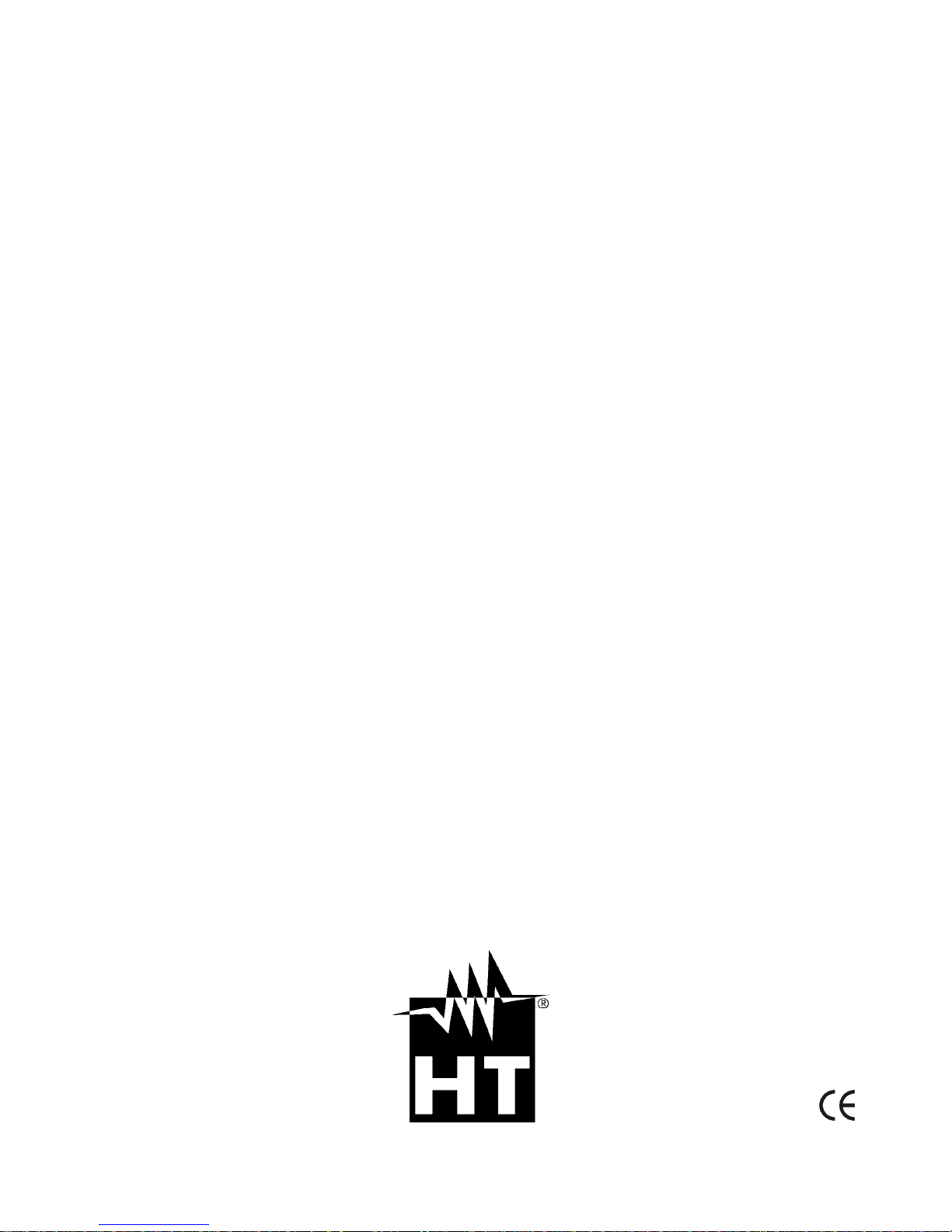
© Copyright HT ITALIA 2011 Release EN 1.00 - 29/07/2011
ENGLISH
User manual

HT3320
EN - 1
Table of contents:
1. PRECAUTIONS AND SAFETY MEASURES ............................................................... 3
1.1. Preliminary instructions ........................................................................................................ 3
1.2. During use ............................................................................................................................ 4
1.3. After use ............................................................................................................................... 4
2. GENERAL DESCRIPTION ........................................................................................... 4
3. PREPARATION FOR USE ........................................................................................... 5
3.1. Initial checks ........................................................................................................................ 5
3.2. Instrument power supply ...................................................................................................... 5
3.3. Calibration ............................................................................................................................ 5
3.4. Storage ................................................................................................................................. 5
4. NOMENCLATURE ........................................................................................................ 6
4.1. Instrument description .......................................................................................................... 6
4.2. Description of function keys ................................................................................................. 6
4.3. Description of the symbols shown on the display ................................................................ 7
5. SETTING SYSTEM PARAMETERS ............................................................................. 8
5.1. Date/Time setting ................................................................................................................. 9
5.2. Measuring unit setting .......................................................................................................... 9
5.3. Language setting ................................................................................................................. 9
5.4. Font color setting ............................................................................................................... 10
5.5. Cursor shape setting .......................................................................................................... 10
5.6. Backlight brightness percentage setting ............................................................................ 10
5.7. Auto power off setting ........................................................................................................ 11
5.8. Display switching off setting ............................................................................................... 11
5.9. Key sound setting .............................................................................................................. 11
5.10. Memory status setting ........................................................................................................ 12
5.11. Default settings .................................................................................................................. 12
6. SETTING MEASURING FUNCTIONS ........................................................................ 13
6.1. Emissivity setting................................................................................................................ 13
6.2. Setting the maximum alarm temperature threshold ........................................................... 15
6.3. Setting the minimum alarm temperature threshold ............................................................ 15
6.4. Laser pointer ...................................................................................................................... 15
6.5. Continuous measurement .................................................................................................. 15
6.6. MAX/MIN display ................................................................................................................ 16
6.7. Average/Difference display ................................................................................................ 16
6.8. air / %RH Temperature display .......................................................................................... 16
6.9. Dew point / wet bulb temperature display .......................................................................... 16
6.10. Temperature display with K-type probe .............................................................................. 17
7. OPERATING INSTRUCTIONS ................................................................................... 18
7.1. Switching on/off the instrument .......................................................................................... 18
7.2. Instrument reset ................................................................................................................. 18
7.3. IR video mode .................................................................................................................... 19
7.4. Infrared temperature measurement ................................................................................... 21
7.5. Dew point temperature measurement ................................................................................ 22
7.6. Datalogger function ............................................................................................................ 23
7.7. Temperature measurement with K-type probe ................................................................... 24
8. OPERATIONS WITH THE MEMORY ......................................................................... 25
9. CONNECTING THE INSTRUMENT TO THE PC ....................................................... 25
10. MAINTENANCE .......................................................................................................... 26
10.1. General .............................................................................................................................. 26
10.2. Internal battery charge ....................................................................................................... 26
10.3. Cleaning the instrument ..................................................................................................... 26
10.4. End of life ........................................................................................................................... 26
11. TECHNICAL SPECIFICATIONS ................................................................................. 27
11.1. General characteristics ...................................................................................................... 27

HT3320
EN - 2
11.2. Environment ....................................................................................................................... 28
11.2.1. Environmental conditions ....................................................................................................... 28
11.3. Accessories provided ......................................................................................................... 28
11.4. Optional accessories .......................................................................................................... 28
12. SERVICE .................................................................................................................... 29
12.1. Warranty conditions ........................................................................................................... 29
12.2. Service ............................................................................................................................... 29
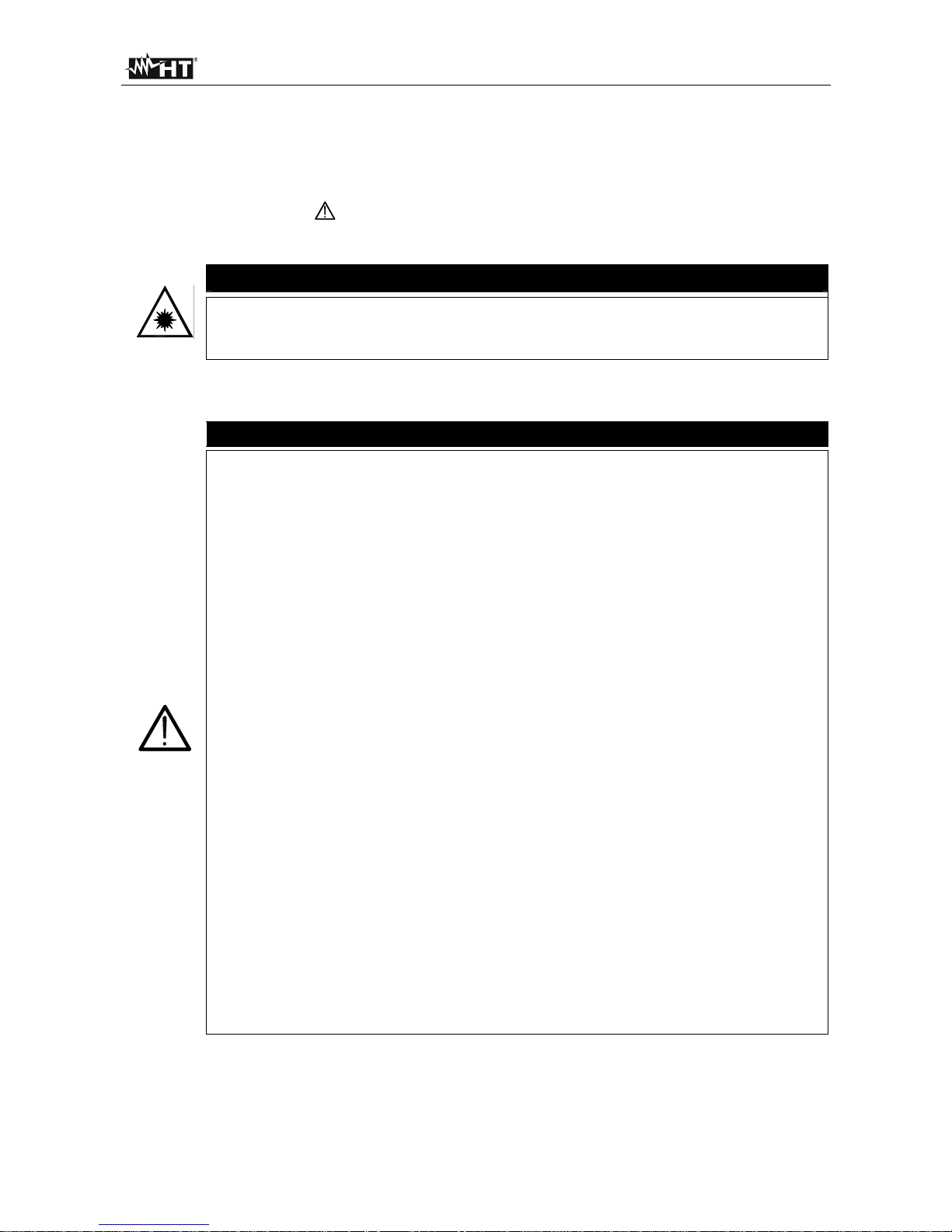
HT3320
EN - 3
1. PRECAUTIONS AND SAFETY MEASURES
The instrument has been designed in compliance with the directives relevant to electronic
measuring instruments. For your safety and in order to prevent damaging the instrument,
please carefully follow the procedures described in this manual and read all notes
preceded by the symbol with the utmost attention.
The following symbol is used in this manual:
WARNING
When this symbol is displayed, the instrument is not able to emit a laser pointer.
Always prevent the laser from radiating to your eyes, in order to prevent
any injury. Class II laser device compliant with EN 60825-1.
1.1. PRELIMINARY INSTRUCTIONS
WARNING
• Use the instrument only as specified in this user manual. An improper use
may damage the instrument.
• During use and storage, keep the instrument away from direct sunlight or
sources of light, hot surfaces or objects, high temperatures, high humidity
or particularly critical environmental conditions.
• After a period of storage under extreme environmental conditions, let the
instrument resume normal operating conditions before using it.
• If the instrument is moved from a cold to a hot environment, some
condensation may appear on the focal lens which emits infrared rays Wait
for the condensation to dissipate before taking measurements.
• Do not touch the focal lens which emits infrared rays.
• Make sure that the target is larger than the unit’s spot size The smaller the
target, the closer you should be to it. When accuracy is critical, make sure
the target is at least twice as large as the spot size.
• Only the accessories provided together with the instrument will guarantee
safety standards. They must be in good conditions and replaced with
identical models, when necessary.
• Do not perform any measurements beyond the limits specified in chapter
11.
• Check that the battery is correctly inserted
• Do not carry out any measurement if you notice anomalous conditions such
as breakages, leakages of battery liquid, blind display, etc.
• This instrument is not recommended for use in measuring shiny or polished
surfaces (stainless steel, aluminum, etc.).
• The instrument cannot measure temperature through transparent surfaces
such as glass. The instrument will measure the surface temperature of the
glass instead.
• Steam, dust, smoke, etc. can prevent accurate measurement.
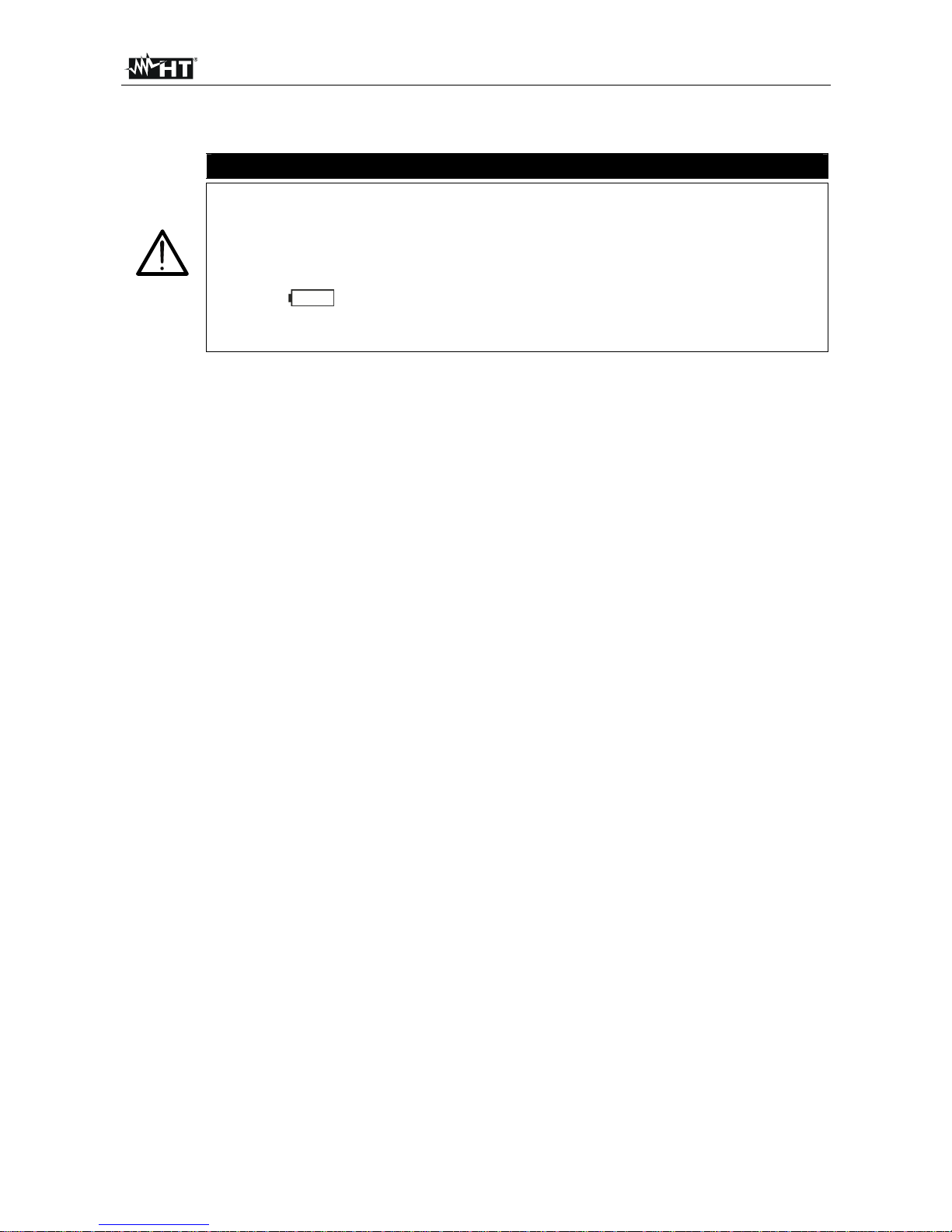
HT3320
EN - 4
1.2. DURING USE
Please carefully read the following recommendations and instructions:
WARNING
• Never press the T key when the laser is active and the instrument is directed
towards the eyes. The instrument emits a laser pointer
• If the object to be measured has a smooth surface reflecting the laser,
prevent the laser from radiating to our eyes.
• Never radiate the laser if flammable gas in present.
• If the " " symbol is displayed during use, interrupt testing and recharge
the battery according to the procedure described in § 10.2.
• Be extremely careful when the laser pointer is turned on.
1.3. AFTER USE
• When measurement is complete, switch off the instrument
• If you expect not to use the instrument for a long period, remove the battery
2. GENERAL DESCRIPTION
HT3320 is an innovative digital thermometer capable of carrying out infrared (IR)
temperature measurements of objects, also providing a visual display of the object thanks
to the in-built photo camera, perform IR videos, recording the temperature values (logger)
and measuring temperature using a K-type probe.
The characteristics of the instrument are:
¾ IR temperature measurement with/without in-built visual photo camera
¾ Distance / Spot ratio 50:1
¾ Image saving in JPG format (640x480pxl)
¾ Video saving in 3GP format
¾ Air temperature/humidity measurement with in-built sensor
¾ Temperature measurement of the dew point and of the wet bulb
¾ Temperature measurement by means of external K-type probe
¾ Datalogger function for temperature measure recording
¾ Internal memory and external SD Card for measure saving
¾ Modern and ergonomic design
¾ Double built-in laser pointer
¾ Automatic reading lock (HOLD)
¾ Continuous measurements (Auto Mode)
¾ Emissivity adjustable from 0.10 to 1.00
¾ Selection of measuring unit °C /°F
¾ Detection of MAX, MIN, DIF, AVG values
¾ Setting of high and low alarm thresholds on temperature measurements
¾ Backlit LCD display
¾ Automatic power off
¾ PC connection via USB cable for image/video/recording download

HT3320
EN - 5
3. PREPARATION FOR USE
3.1. INITIAL CHECKS
Before shipping, the instrument has been checked from an electric as well as mechanical
point of view.
However, we suggest you to check it rapidly, to detect possible damage which may have
occurred during transport.
In case anomalies are found, immediately contact the Dealer.
We recommend checking that the packaging contains all components indicated in § 11.3.
In case the instrument should be replaced, please carefully follow the instructions given in
§ 12.
3.2. INSTRUMENT POWER SUPPLY
The instrument is supplied by a rechargeable Li-ION 3.7V 1400mAh battery with AC mains
power supply, which also provides for the recharge of the mentioned battery. Both of these
systems are provided with the instrument. The battery can also be recharged by directly
connecting it to the PC via USB (see § 10.2).
3.3. CALIBRATION
The instrument has the technical specifications described in this manual. Its performance
is guaranteed for one year starting from the date of purchase.
3.4. STORAGE
In order to guarantee precise measurement, after a long storage time under extreme
environmental conditions, wait for the instrument to come back to normal condition (see
the environmental specifications contained in § 11.2).
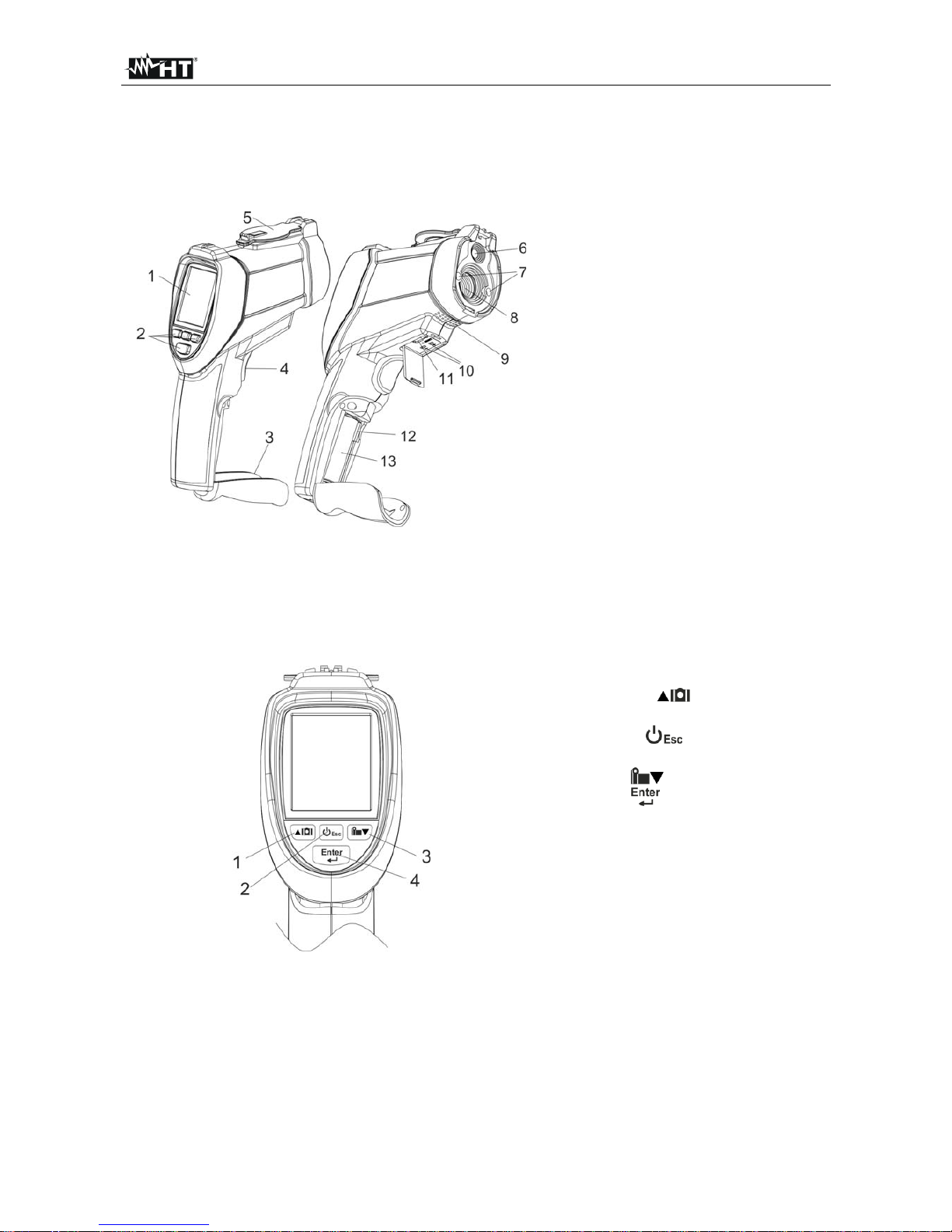
HT3320
EN - 6
4. NOMENCLATURE
4.1. INSTRUMENT DESCRIPTION
CAPTION:
1. LCD display
2. Function keys (see § 4.2)
3. Battery compartment cover
4. T key (Trigger)
5. Lens protection cover
6. In-built photo camera
7. Double laser pointer
8. IR sensor
9. In-built sensor for
temperature/humidity
measurement
10. Connector for k-type
thermocouple insertion
11. USB interface
12. Slot for SD card insertion
13. Battery
Fig. 1: Instrument description
4.2. DESCRIPTION OF FUNCTION KEYS
CAPTION:
1. Key (Arrow/Photo
camera)
2. Key
(ON/OFF and
ESC)
3. Key
(Arrow/Video)
4. Key (ENTER)
Fig. 2: Description of function keys
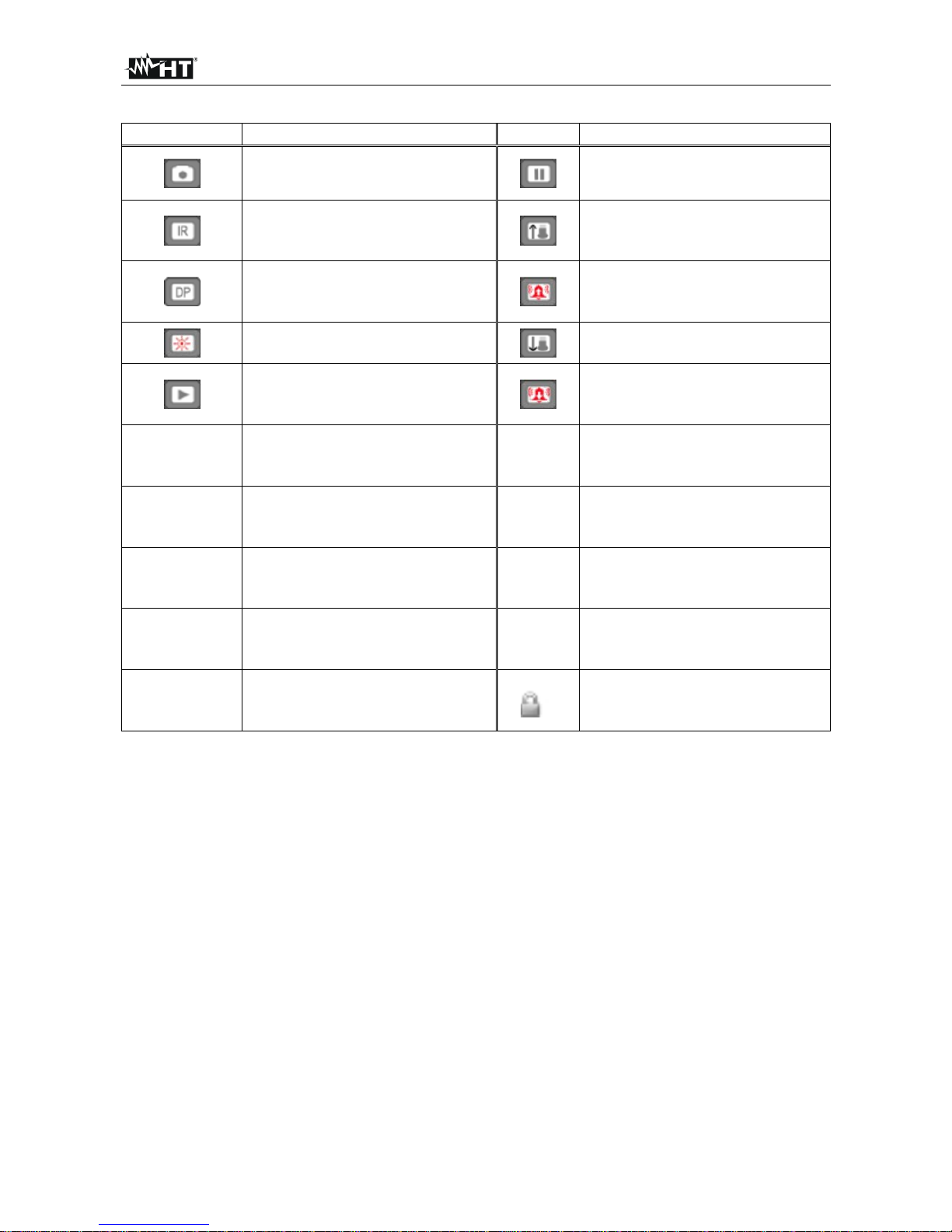
HT3320
EN - 7
4.3. DESCRIPTION OF THE SYMBOLS SHOWN ON THE DISPLAY
Symbol Description Symbol Description
Photo camera activation
Data freezing on the display
(HOLD – releasing of T key)
A
ctivation of IR temperature
measurement without photo
camera
A
larm for high temperature
threshold exceeded activated
A
ctivation of temperature
measurement of dew point
Alarm for high temperature
threshold exceeded in
progress
Active laser pointer
A
larm for low temperature
threshold exceeded activated
Measurement performance
(Scan - pressure of T key)
A
larm for low temperature
threshold exceeded in
progress
AT
Air Temperature
DIF
It indicates the difference
between two measured IR
temperature values
RH%
Air relative humidity
AVG
It indicates the average value
among the measured IR
temperature values
DP
Dew point temperature
MIN
It indicates the minimum value
among the measured IR
temperature values
WB
Wet bulb temperature
MAX
It indicates the maximum
value among the measured IR
temperature values
TK
It indicates the temperature
value measured with the K
probe
It indicates the current mode
of continuous measurement
(see § 6.5)
Table 1: Description of the symbols shown on the display
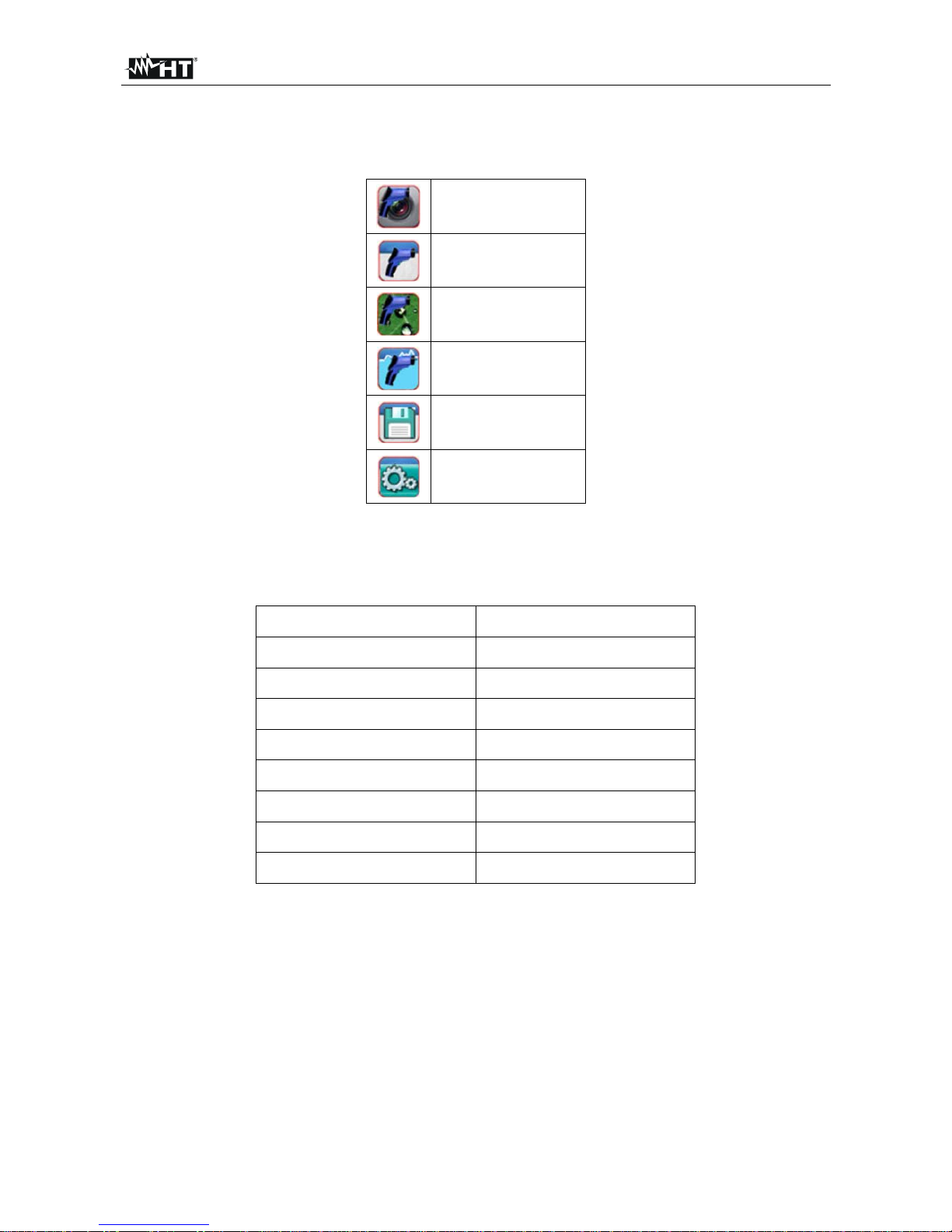
HT3320
EN - 8
5. SETTING SYSTEM PARAMETERS
Every time it is switched on, the instrument shows the following general menu
IR CAM
IR MEASURE
DEW POINT
DATALOGGER
DATA MEMORY
SETTINGS
Fig. 3: Instrument general menu
Select item “SETTINGS” using the arrow keys S or T and confirming with the ENTER
key. The following screen appears on the display:
SYSTEM SET SYSTEM SET
Date/Time Keypress Alert
Unit (°C /°F) Memory Status
Language Factory Settings
Font color
Cursor
Backlight
Auto Power Off
Screen Timeout
Fig. 4: System setting menu
Use the arrow keys S or T to select the items and confirm with ENTER to access the
relevant programming sections.
