Page 1
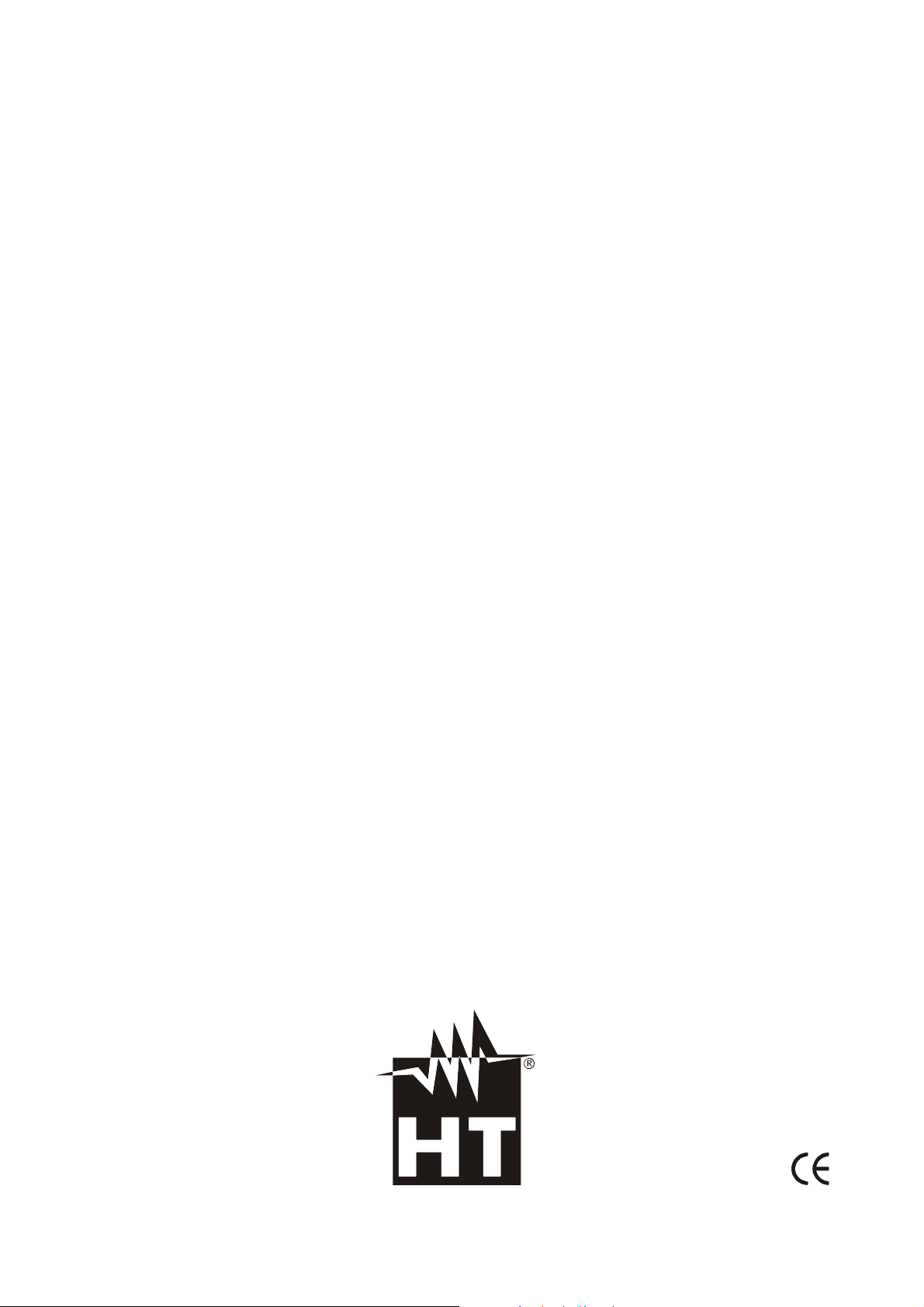
ENGLISH
User manual
Copyright HT ITALIA 2012 Release EN 2.00 - 09/05/2012
Page 2
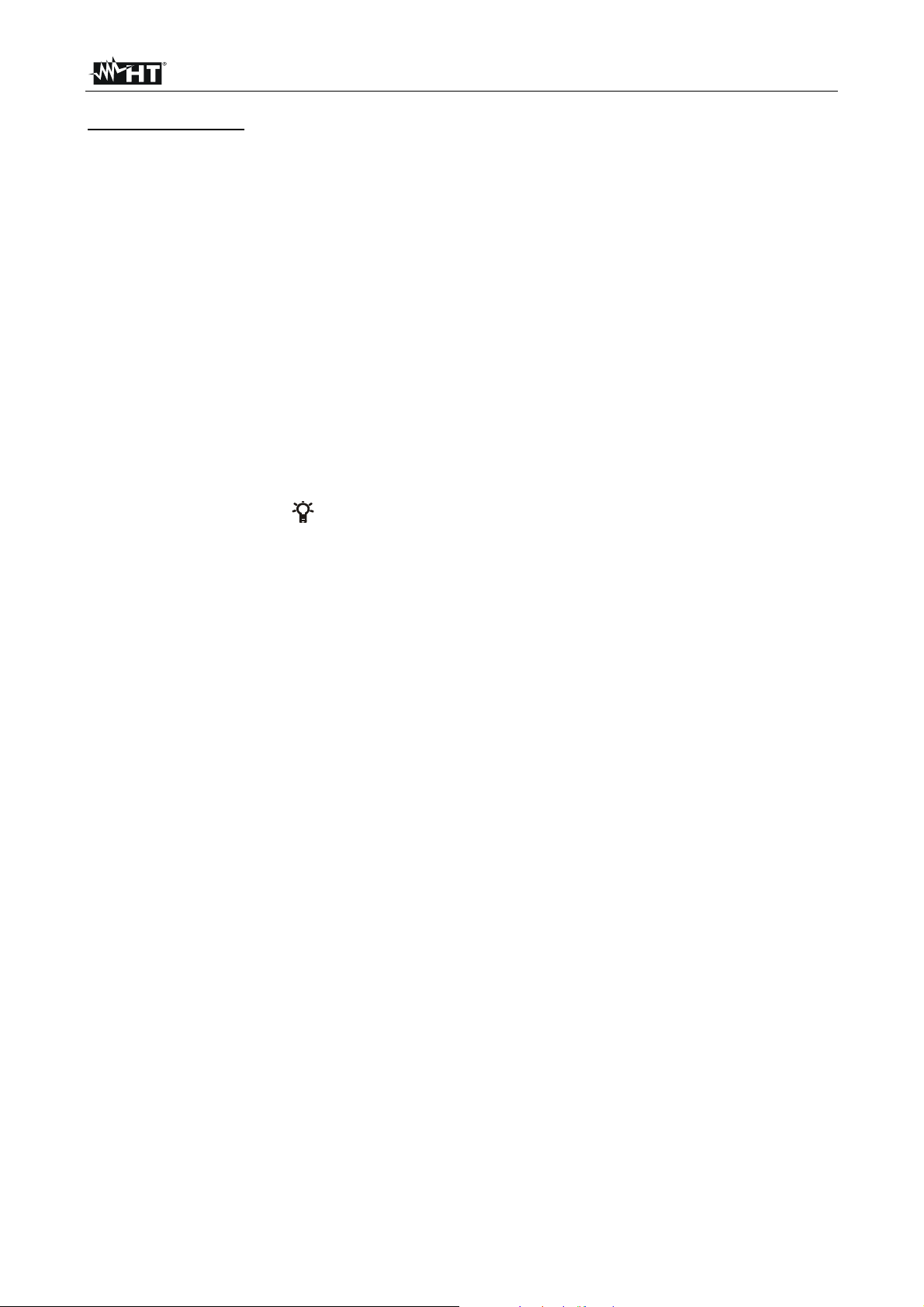
HT326
Table of Contents:
1. SAFETY PRECAUTIONS AND PROCEDURES .......................................................... 2
1.1. Preliminary ........................................................................................................................ 2
1.2. During use ......................................................................................................................... 3
1.3. After use ............................................................................................................................ 3
1.4. Measuring (overvoltage) categories definitions ................................................................. 3
2. GENERAL DESCRIPTION ........................................................................................... 4
3. PREPARATION FOR USE ........................................................................................... 4
3.1. Initial .................................................................................................................................. 4
3.2. Supply voltage ................................................................................................................... 4
3.3. Calibration ......................................................................................................................... 4
3.4. Storage .............................................................................................................................. 4
4. OPERATING INSTRUCTIONS ..................................................................................... 5
4.1. Instrument - description ..................................................................................................... 5
4.1.1. Front panel .................................................................................................................................. 5
4.2. Description of function keys .............................................................................................. 6
4.2.1. HOLD key ................................................................................................................................... 6
4.2.2. R (RANGE) key .......................................................................................................................... 6
4.2.3. REL key ...................................................................................................................................... 6
4.2.4. SEL key ...................................................................................................................................... 6
4.2.5. Backlight key ( ) .................................................................................................................... 6
4.2.6. Auto Power OFF ......................................................................................................................... 6
4.3. Measurements................................................................................................................... 7
4.3.1. DC Voltage measurement .......................................................................................................... 7
4.3.2. AC Voltage measurement .......................................................................................................... 8
4.3.3. DC Current measurement .......................................................................................................... 9
4.3.4. AC Current measurement ......................................................................................................... 10
4.3.5. Resistance measurement ......................................................................................................... 11
4.3.6. Continuity test ........................................................................................................................... 12
4.3.7. Diode test .................................................................................................................................. 13
4.3.8. Frequency and Duty Cycle measurement ................................................................................ 14
4.3.9. Capacitance measurement ....................................................................................................... 15
5. MAINTENANCE ......................................................................................................... 16
5.1. Batteries and fuse replacement ....................................................................................... 16
5.2. Cleaning .......................................................................................................................... 16
5.3. End of life ........................................................................................................................ 16
6. TECHNICAL SPECIFICATIONS ................................................................................ 17
6.1. Technical features ........................................................................................................... 17
6.1.1. Reference standards ................................................................................................................ 19
6.1.2. General data ............................................................................................................................. 19
6.2. Environment .................................................................................................................... 19
6.2.1. Environmental conditions ......................................................................................................... 19
6.3. Accessories ..................................................................................................................... 19
6.3.1. Standard accessories ............................................................................................................... 19
6.3.2. Optional accessories ................................................................................................................ 19
7. SERVICE .................................................................................................................... 20
7.1. Warranty conditions ......................................................................................................... 20
7.2. After-sale service ............................................................................................................. 20
EN - 1
Page 3
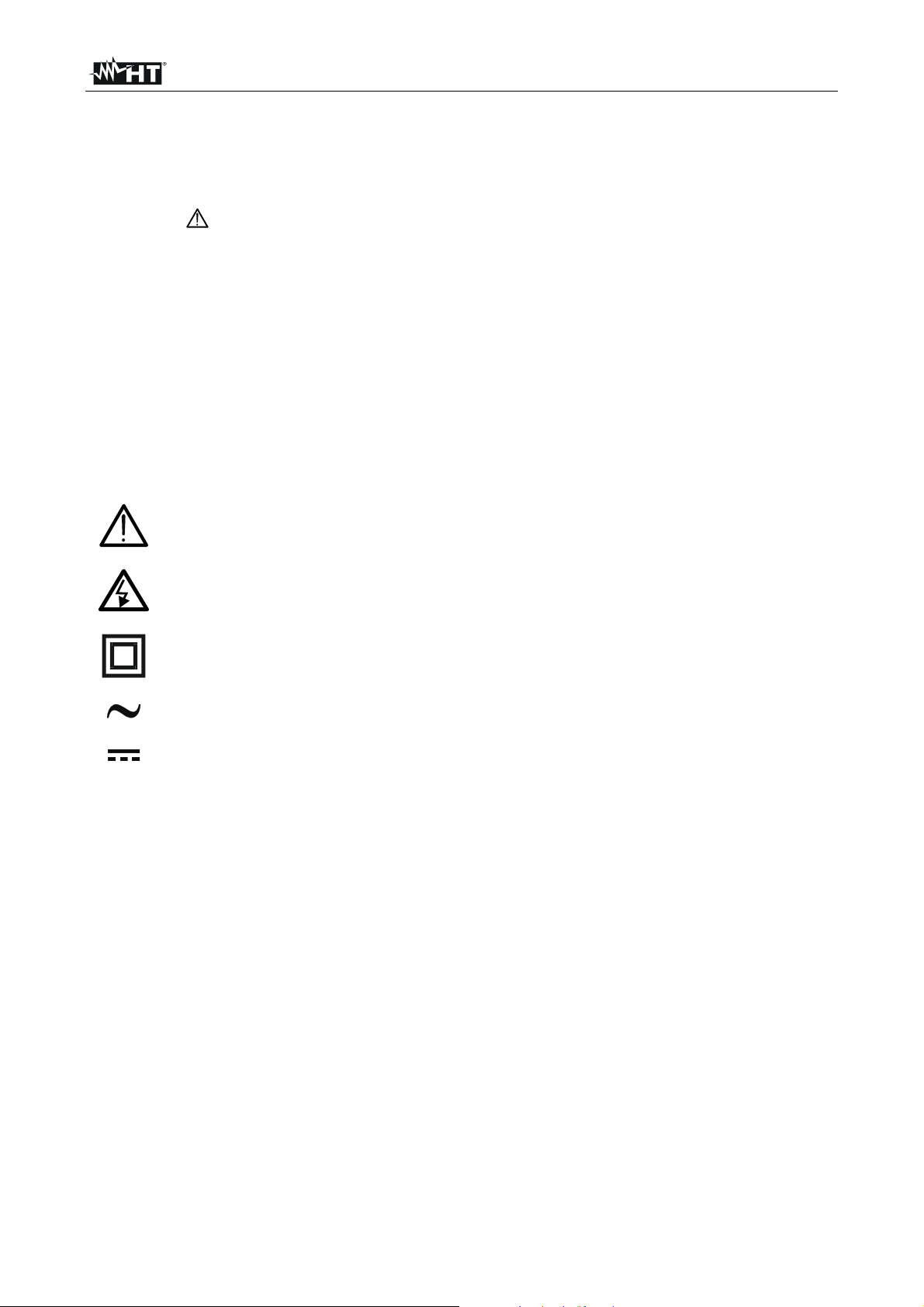
HT326
1. SAFETY PRECAUTIONS AND PROCEDURES
This meter is in compliance with IEC/EN61010-1 guideline related to electronic measuring
instruments. For your own safety and to avoid damaging the instrument follow the
procedures described in this instruction manual and read carefully all notes preceded by
this symbol .When taking measurements:
Avoid doing that in humid or wet places
Avoid doing that in rooms where explosive gas, combustible gas, steam or excessive
dust is present.
Keep you insulated from the object under test.
Do not touch exposed metal parts such as test lead ends, sockets, fixing objects,
circuits etc.
Avoid doing that if you notice anomalous conditions such as breakages, deformations,
fractures, leakages of battery liquid, blind display etc.
Be particularly careful when measuring voltages exceeding 20V to avoid risk of
electrical shocks.
The following symbols are used:
CAUTION - refer to the instruction manual - an improper use may damage the
instrument or its components.
Danger high voltage: risk of electric shocks.
Double insulated meter.
AC voltage or current.
DC voltage or current.
1.1. PRELIMINARY
This instrument has been designed for use in environments of pollution degree 2.
It can be used for VOLTAGE and CURRENT measurements on installations of
overvoltage CAT III 1000V and CAT IV 600V.
This instrument is not suitable for measurements of non sine wave voltage and current.
When using the instrument always respect the usual safety regulations aimed at
protecting you against the dangerous electric currents and protecting the instrument
against incorrect operations.
Only the leads supplied with the instrument guarantee compliance with the safety
standards in force. They must be in good conditions and, if necessary, replaced with
identical ones.
Do not test or connect to any circuit exceeding the specified overload protection.
Do not effect measurements under environmental conditions exceeding the limits
indicated in § Errore. L'origine riferimento non è stata trovata. and § 6.2.1.
Make sure that batteries are properly installed.
Before connecting the test probes to the installation make sure that the rotary selector
is positioned on the right function.
Make sure that LCD and rotary selector indicate the same function.
EN - 2
Page 4
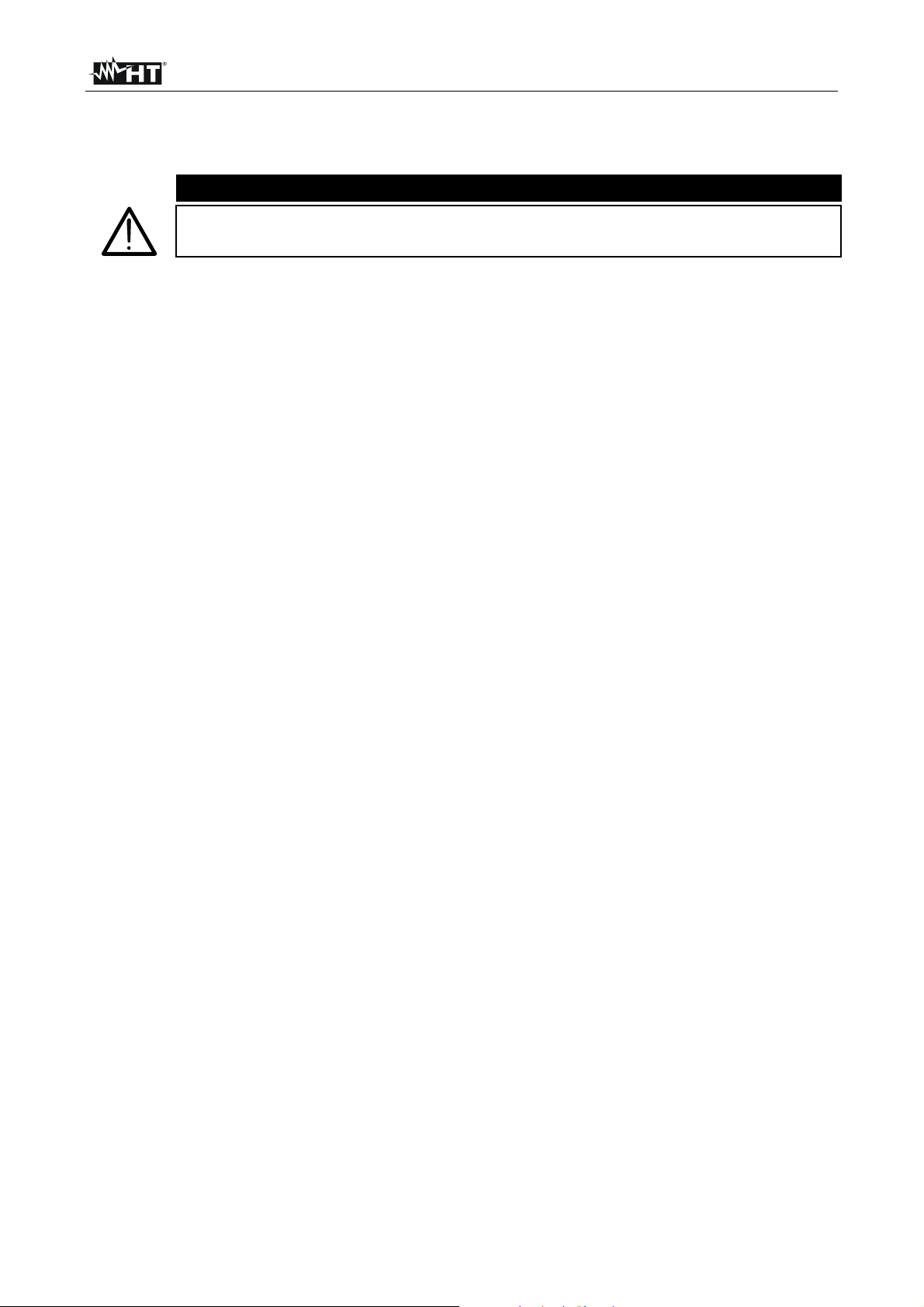
HT326
1.2. DURING USE
Read the recommendations which follow and the instructions in this manual:
CAUTION
An improper use may damage the instrument and/or its components or
injure the operator.
When changing the range, first disconnect the test leads from the circuit under test in
order to avoid any accident.
When the instrument is connected to measuring circuits never touch any unused
terminal.
When measuring resistors do not add any voltage. Although there is a protection
circuit, excessive voltage could cause malfunctioning.
If during measurement the displayed values remain constant check whether the HOLD
function is active.
1.3. AFTER USE
After using the instrument turn it off.
If you expect not to use the instrument for a long period remove the battery to avoid
leakages of battery liquids which may damage its inner components.
1.4. MEASURING (OVERVOLTAGE) CATEGORIES DEFINITIONS
IEC/EN61010-1: Safety requirements for electrical equipment for measurement, control
and laboratory use, Part 1: General requirements, gives a definition of measuring
category, usually called overvoltage category. § 6.7.4: Measuring circuits:
(OMISSIS)
Circuits are divided into the following measurement categories:
Measurement category IV is for measurements performed at the source of the low-
voltage installation.
Examples are electricity meters and measurements on primary overcurrent protection
devices and ripple control units.
Measurement category III is for measurements performed in the building installation.
Examples are measurements on distribution boards, circuit breakers, wiring, including
cables, bus-bars, junction boxes, switches, socket-outlets in the fixed installation, and
equipment for industrial use and some other equipment, for example, stationary motors
with permanent connection to fixed installation.
Measurement category II is for measurements performed on circuits directly
connected to the low voltage installation..
Examples are measurements on household appliances, portable tools and similar
equipment.
Measurement category I is for measurements performed on circuits not directly
connected to MAINS.
Examples are measurements on circuits not derived from MAINS, and specially
protected (internal) MAINS-derived circuits. In the latter case, transient stresses are
variable; for that reason, the norm requires that the transient withstand capability of the
equipment is made known to the user.
EN - 3
Page 5

HT326
2. GENERAL DESCRIPTION
This meter performs the below listed measurements:
DC Voltage
AC sine wave Voltage
DC Current
AC sine wave Current
Resistance
Continuity
Diode test
Frequency
Duty cycle
Capacitance
All selectable by means of a 10 position rotary selector (including OFF position). In
addition there are the HOLD key to hold the displayed value, the R key for manual
selection of measuring ranges, the REL key for relative measurements and SEL key for
selection between Frequency and Duty Cycle or for selection of DC and AC Current
measurements.
The selected quantity is displayed with indication of measuring unit and active functions.
The instrument disposes of an Auto Power Off function consisting in an automatic
switching off 15 minutes after last selector rotation or function selection.
3. PREPARATION FOR USE
3.1. INITIAL
This instrument was checked both mechanically and electrically prior to shipment. All
possible cares and precautions were taken to let you receive the instrument in perfect
conditions. Notwithstanding we suggest you to check it rapidly (eventual damages may
have occurred during transport – if so please contact the local distributor from whom you
bought the item).
Make sure that all standard accessories mentioned in § 6.3.1 are included. Should you
have to return back the instrument for any reason please follow the instructions mentioned
in § 7.
3.2. SUPPLY VOLTAGE
The instrument is supplied by 2x1.5V batteries type IEC AAA LR03. When batteries are
low, a low battery indication is displayed. To replace/insert batteries please refer to § 5.1.
3.3. CALIBRATION
The instrument complies with the technical specifications contained in this manual and such
compliance is guaranteed for 1 year. Annual recalibration is recommended.
3.4. STORAGE
After a period of storage under extreme environmental conditions exceeding the limits
mentioned in § 6.2.1 let the instrument resume normal measuring conditions before using
it.
EN - 4
Page 6
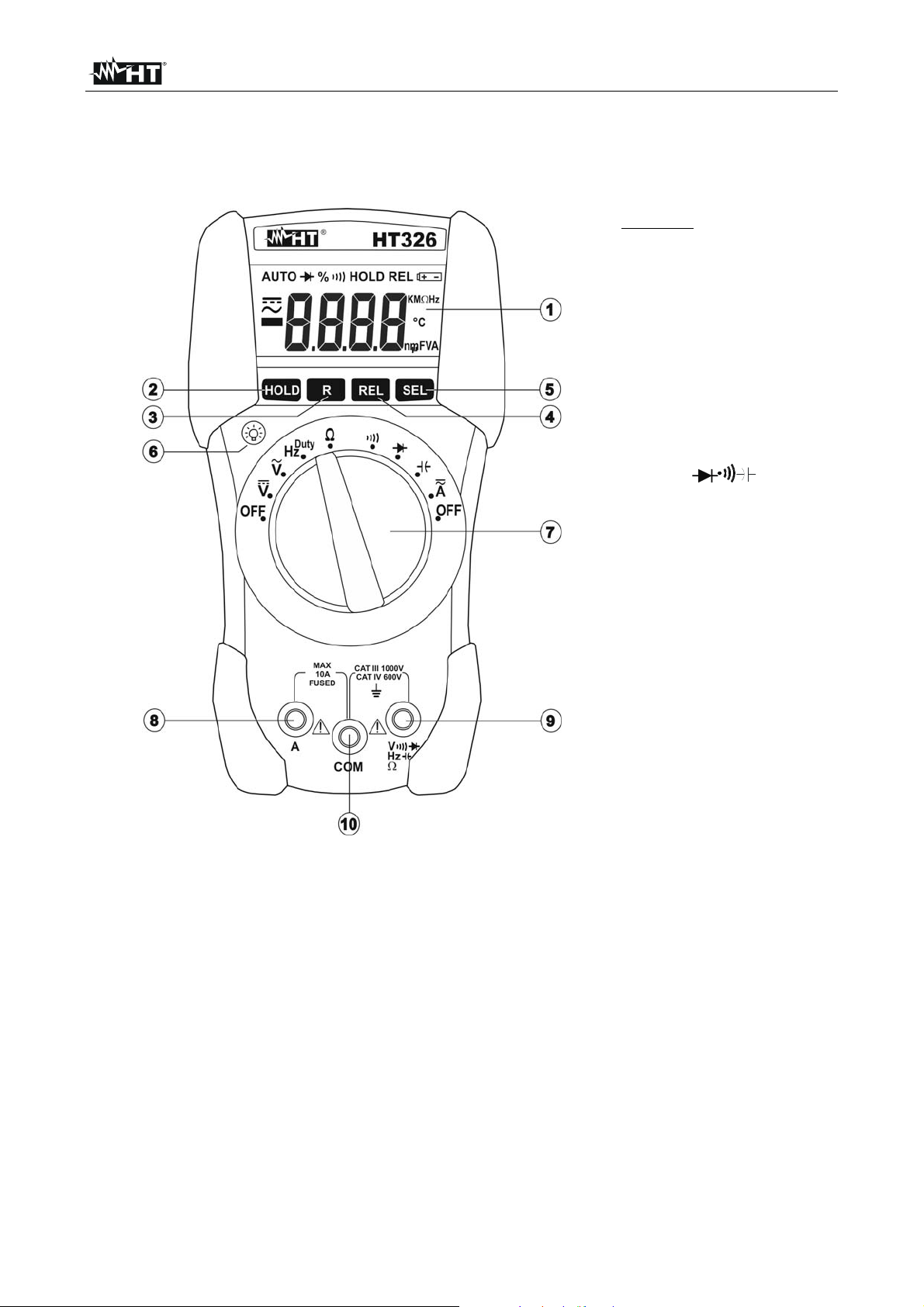
HT326
4. OPERATING INSTRUCTIONS
4.1. INSTRUMENT - DESCRIPTION
4.1.1. Front panel
CAPTION:
1. LCD display
2. HOLD Key
3. R Key
4. REL Key
5. SEL Key
6. Backlight Key
7. Function selector
8. Input terminal A
9. Input terminal
VHz
10. Input terminal COM
Fig. 1: Instrument description
EN - 5
Page 7

HT326
4.2. DESCRIPTION OF FUNCTION KEYS
4.2.1. HOLD key
By pressing HOLD key the measured value is frozen on the display where the symbol
"HOLD" appears. Press again HOLD to disable this function and resume normal operation.
4.2.2. R (RANGE) key
By pressing R key, the manual mode is activated and the “AUTO” symbol disappears from
the display. Press R cyclically to change the measuring range and fix the decimal point on
the display.
To exit this function keep R key pressed for at least 1 second or rotate the selector to
another position.
4.2.3. REL key
By pressing REL the relative measure is activated. The meter sets the display to zero and
saves the actual value as reference. The “REL” symbol is shown at display. This function
is not active on Hz, Duty Cycle, Continuity Test and Diode Test measurements. Pressing
again the key to exit from this function.
4.2.4. SEL key
By pressing SEL key the selection of a double measured function on the display is
possible. In particular this key is active only in Hz and Duty position and to select between
AC and DC current measure.
4.2.5. Backlight key ( )
By pressing key it’s possible to activate the backlight function on the display. The
function automatically disabled itself after some seconds and is available on each position
of the rotary selector
4.2.6. Auto Power OFF
The instrument automatically turns off 15 minutes after the last pressure of keys or the last
selector rotation. To resume operation pressing HOLD key or turn the selector on OFF and
turn on the instrument again.
EN - 6
Page 8

HT326
4.3. MEASUREMENTS
4.3.1. DC Voltage measurement
The maximum input for DC voltage is 600V. Do not attempt to measure
higher voltages to avoid electrical shocks or damages to the instrument.
CAUTION
Fig. 2: Using the meter for DC Voltage measurement
1. Selecting the position V
.
2. Pressing the R key to select the correct range or using the Autorange feature (see §
4.2.2). If the voltage value under test is unknown, select the highest range.
3. Insert the test leads into the jacks, the red plug into VHz jack and black plug
into COM jack
4. Connect the red and black test leads to the positive and negative poles of the circuit
under test respectively (see Fig. 2). The voltage value is displayed.
5. If the message "O.L" is displayed select a higher range.
6. The symbol "-" on the instrument display indicates that voltage has opposite direction
with regard to the connection.
7. For HOLD function and Relative measure please refer to § 4.2.
EN - 7
Page 9
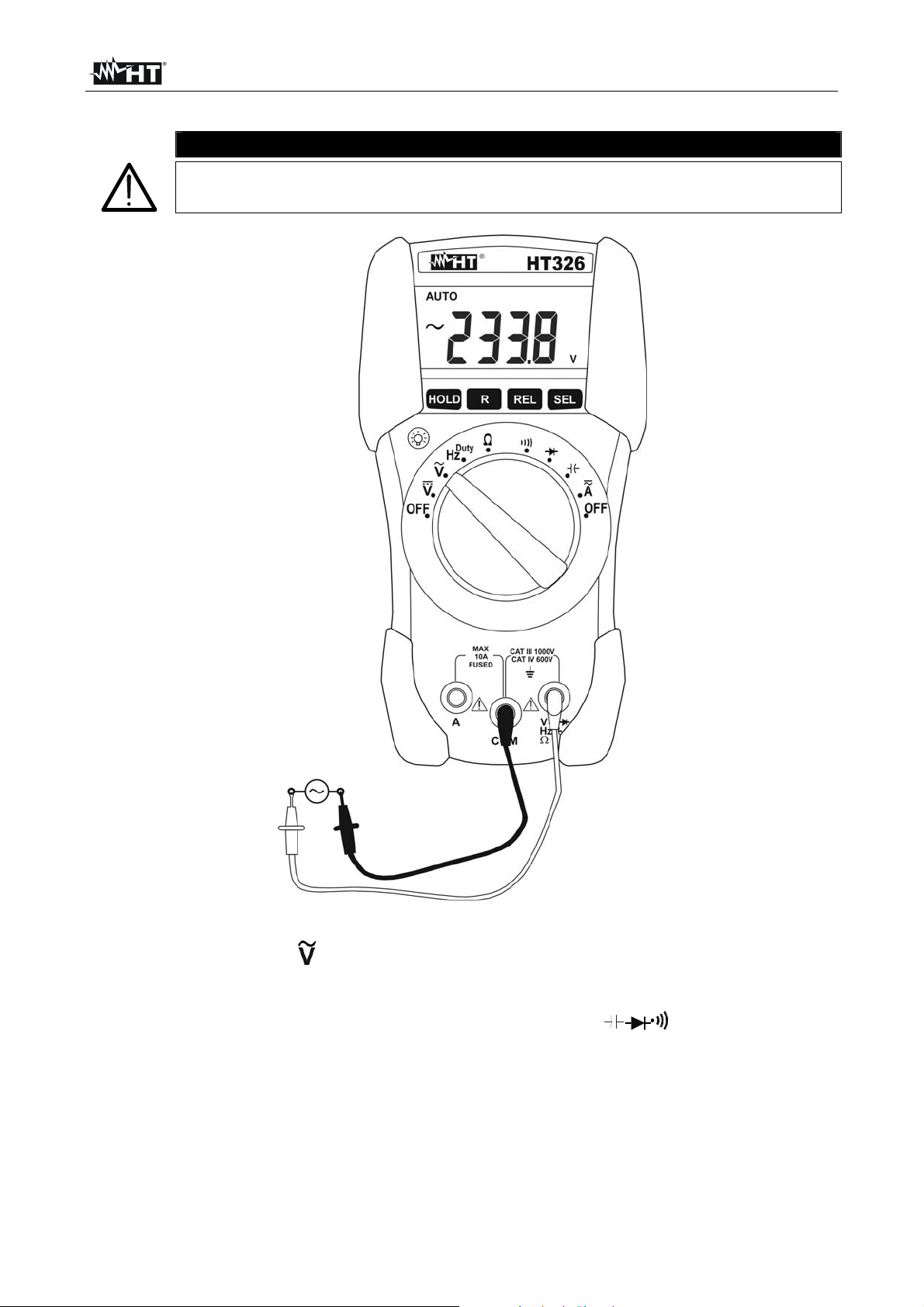
HT326
4.3.2. AC Voltage measurement
The maximum input for AC voltage is 600V. Do not attempt to measure
higher voltages to avoid electrical shocks or damages to the instrument.
CAUTION
Fig. 3: Using the instrument for AC Voltage measurement
1. Selecting the position
2. Pressing the R key to select the correct range or using the Autorange feature (see §
4.2.2). If the voltage value under test is unknown, select the highest range.
3. Insert the test leads into the jacks, the red plug into VHz jack and black plug
into COM jack
4. Connect the test leads to the circuit under test (see Fig. 3). The voltage value is
displayed.
5. If the message "O.L" is displayed select a higher range.
6. For HOLD function and Relative measure please refer to § 4.2.
EN - 8
Page 10
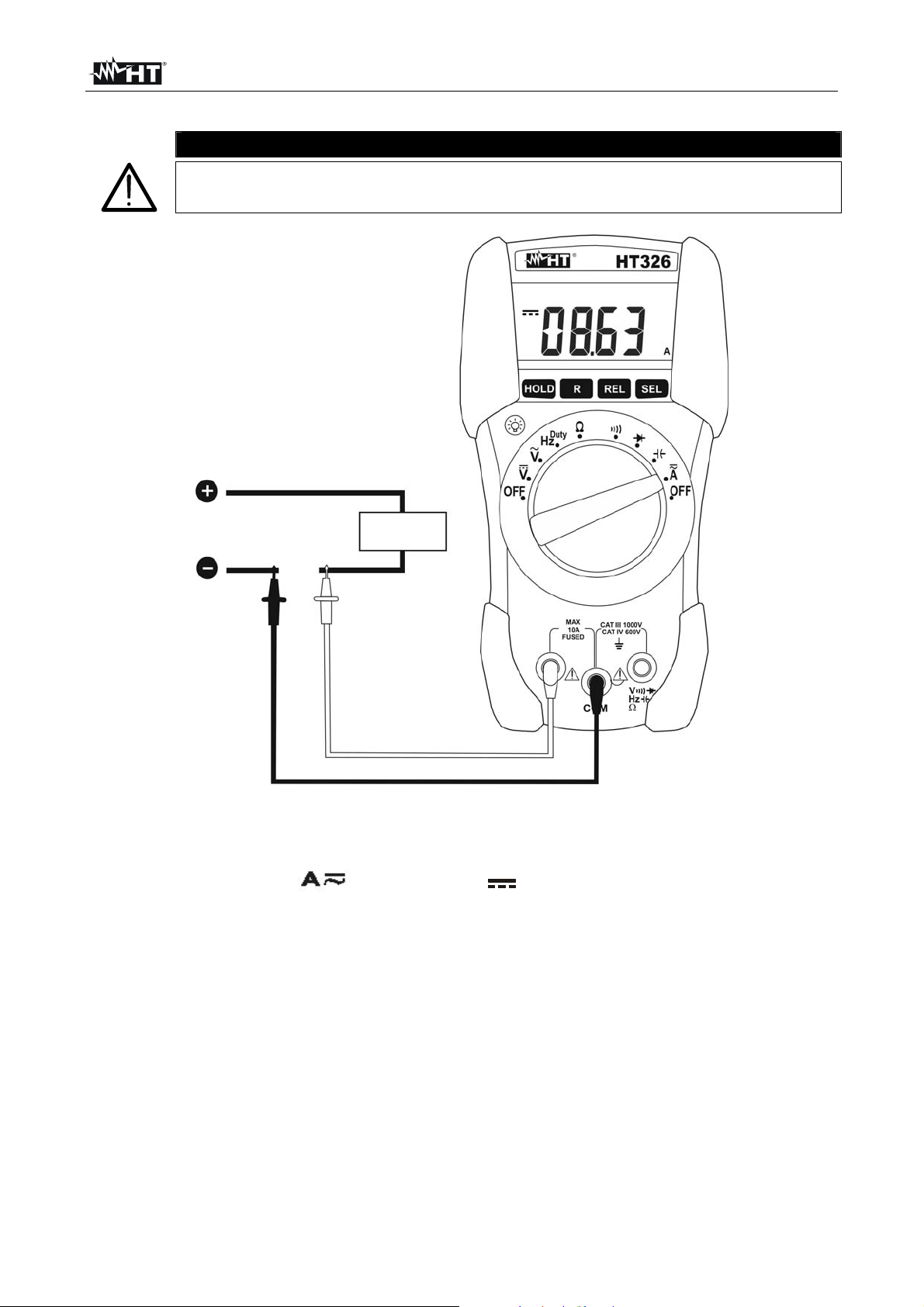
HT326
4.3.3. DC Current measurement
The maximum input for DC current is 10A. Do not attempt to measure
higher currents to avoid electrical shocks or damages to the instrument.
CAUTION
Fig. 4: Using the instrument for DC Current measurement
1. Power off the circuit under test
2. Selecting the position . The message “ ” is shown at display
3. Insert the test leads into the jacks, the red plug into A jack and black plug into COM
jack
4. Connect the red and the black plugs in series with the circuit whose current is to be
measured respecting the polarities (see Fig. 4)
5. Energize the circuit under test. The current value will be displayed.
6. The message " O.L." means that the detected current exceeds the limits.
7. The symbol "-" on the instrument display indicates that voltage has opposite direction
with regard to the connection.
8. For HOLD function and Relative measure please refer to § 4.2.
EN - 9
Page 11
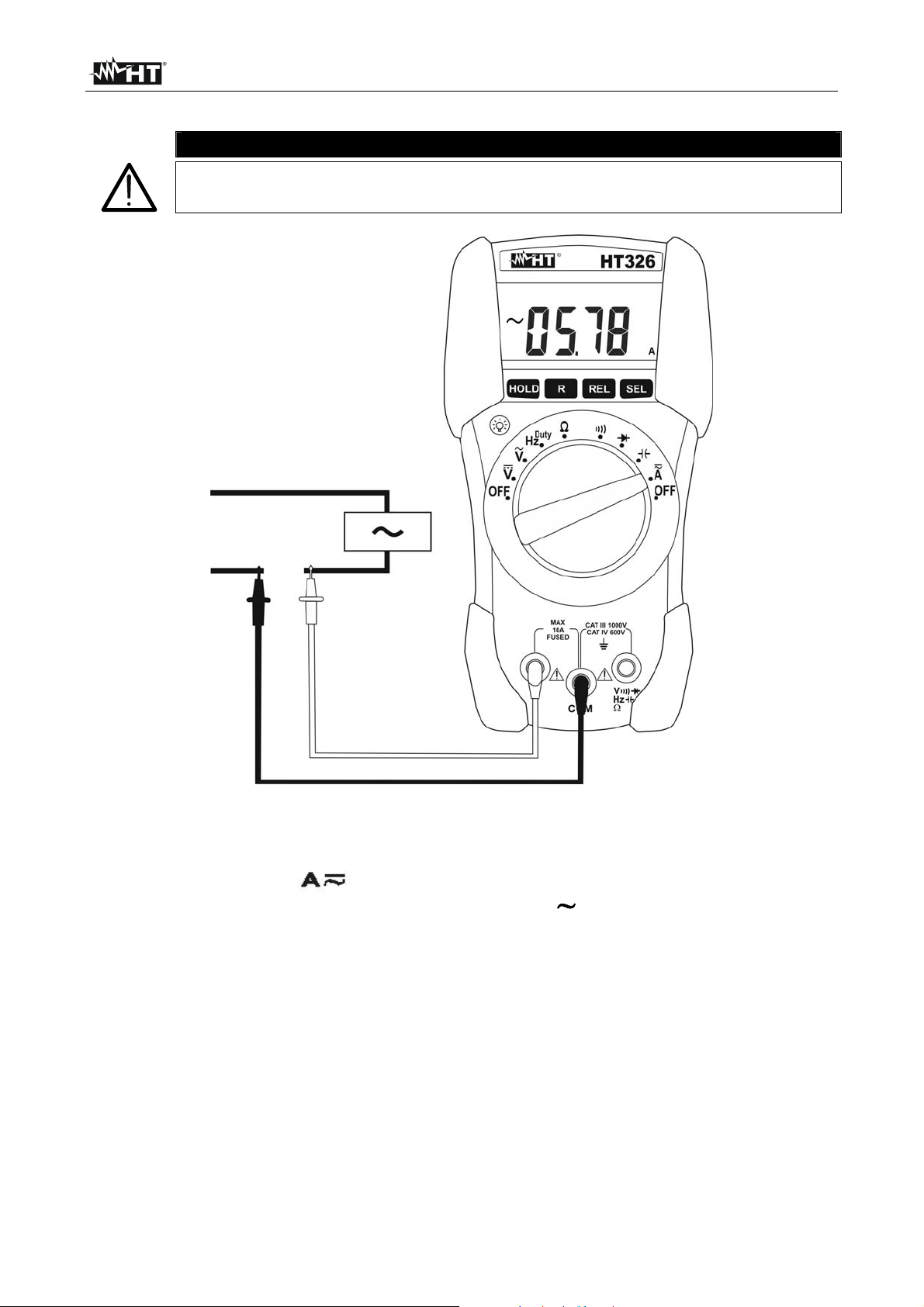
HT326
4.3.4. AC Current measurement
The maximum input for DC current is 10A. Do not attempt to measure
higher currents to avoid electrical shocks or damages to the instrument.
CAUTION
Fig. 5: Using the instrument for AC Current measurement
1. Power off the circuit under test.
2. Selecting the position
3. Press the SEL key to select AC measurement. The “ ” symbol is shown at display
4. Insert the test leads into the jacks, the red plug into A jack and black plug into COM
jack
5. Connect the red and the black plugs in series with the circuit whose current is to be
measured respecting the polarities (see Fig. 5)
6. Energize the circuit under test. The current value will be displayed
7. The message " O.L." means that the detected current exceeds the limits
8. For HOLD function and Relative measure please refer to § 4.2
EN - 10
Page 12

HT326
4.3.5. Resistance measurement
Before taking resistance measurements on the circuit remove power from
the circuit being tested and discharge all capacitors.
CAUTION
Fig. 6: Using the instrument for Resistance measurement
1. Selecting the position
2. Pressing the R key to select the correct range or using the Autorange feature (see §
4.2.2). If the resistance value under test is unknown, select the highest range.
3. Insert the test leads into the jack, the red plug into VHz
jack and black plug
into COM jack
4. Connect the test leads to the circuit under test (see Fig. 6). The resistance value is
displayed
5. If the message "O.L" is displayed a higher range must be selected
6. For HOLD function and Relative measure please refer to § 4.2
EN - 11
Page 13

HT326
4.3.6. Continuity test
Before taking resistance measurements on the circuit remove power from
the circuit being tested and discharge all capacitors.
CAUTION
Fig. 7: Using the instrument for Continuity test
1. Selecting the position
2. Insert the test leads into the jacks, the red plug into VHz
jack and black plug
into COM jack
3. Connect the test leads to the circuit under test (see Fig. 7)
4. The resistance value is displayed and the instrument emits a sound signal if the
resistance value results to be <140
5. The message "
400.
O.L." on the display indicates that the resistance value is higher than
CAUTION
The displayed value is just indicative and does not correspond to the
resistance value.
EN - 12
Page 14

HT326
4.3.7. Diode test
Before taking resistance measurements on the circuit remove power from
the circuit being tested and discharge all capacitors.
CAUTION
Fig. 8: Using the instrument for Diode test
1. Selecting the position
2. Insert the test leads into the jacks, the red plug into VHz jack, and black plug
into COM jack
3. Connect the test leads to the diode under test observing the proper polarities (see Fig. 8)
4. The threshold voltage value of direct polarization is shown at display
5. If the threshold voltage value is 0V the diode P-N junction is shorted circuit
6. If the message “ O.L." is displayed the diode terminals are reversed, the diode P-N
junction is damaged
EN - 13
Page 15
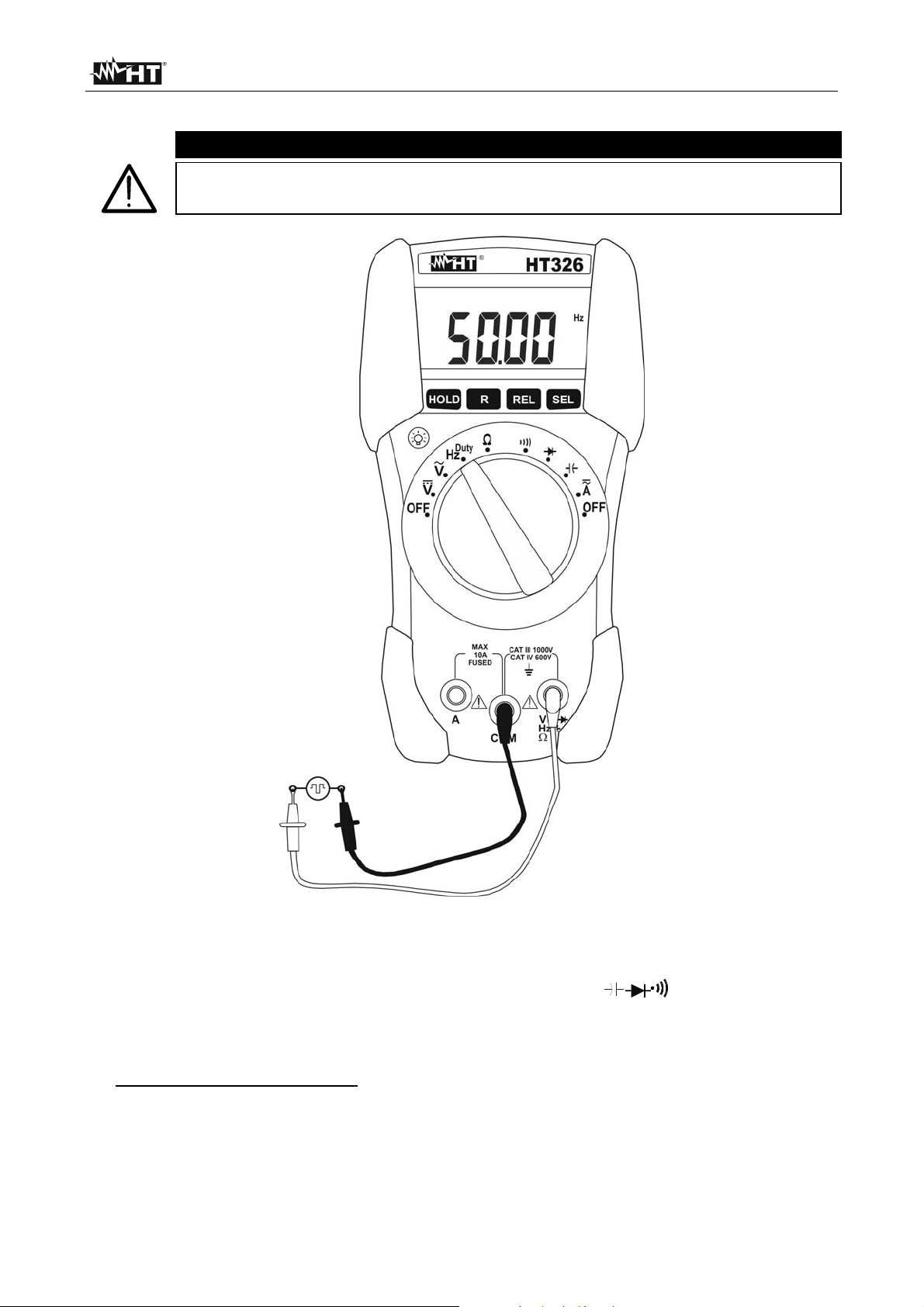
HT326
4.3.8. Frequency and Duty Cycle measurement
CAUTION
The maximum input for AC voltage is 600V. Do not attempt to measure
higher voltages to avoid electrical shocks or damages to the instrument.
Fig. 9: Using the instrument for frequency measurement
1. Selecting the position Hz/Duty. The symbol “Hz” is shown at display
2. Insert the test leads into the jacks, the red plug into VHz jack and black plug
into COM jack
3. Connect the test leads to the circuit under test (see Fig. 9). The frequency value will be
displayed
4. For Duty Cycle measurement pres SEL key. The symbol “%” is shown at display
5. Connect the test leads to the circuit under test (see Fig. 9). The percentage value of
duty cycle will be displayed
6. If the message "O.L" is displayed the maximum readable value is reached
7. For HOLD function please refer to § 4.2
EN - 14
Page 16
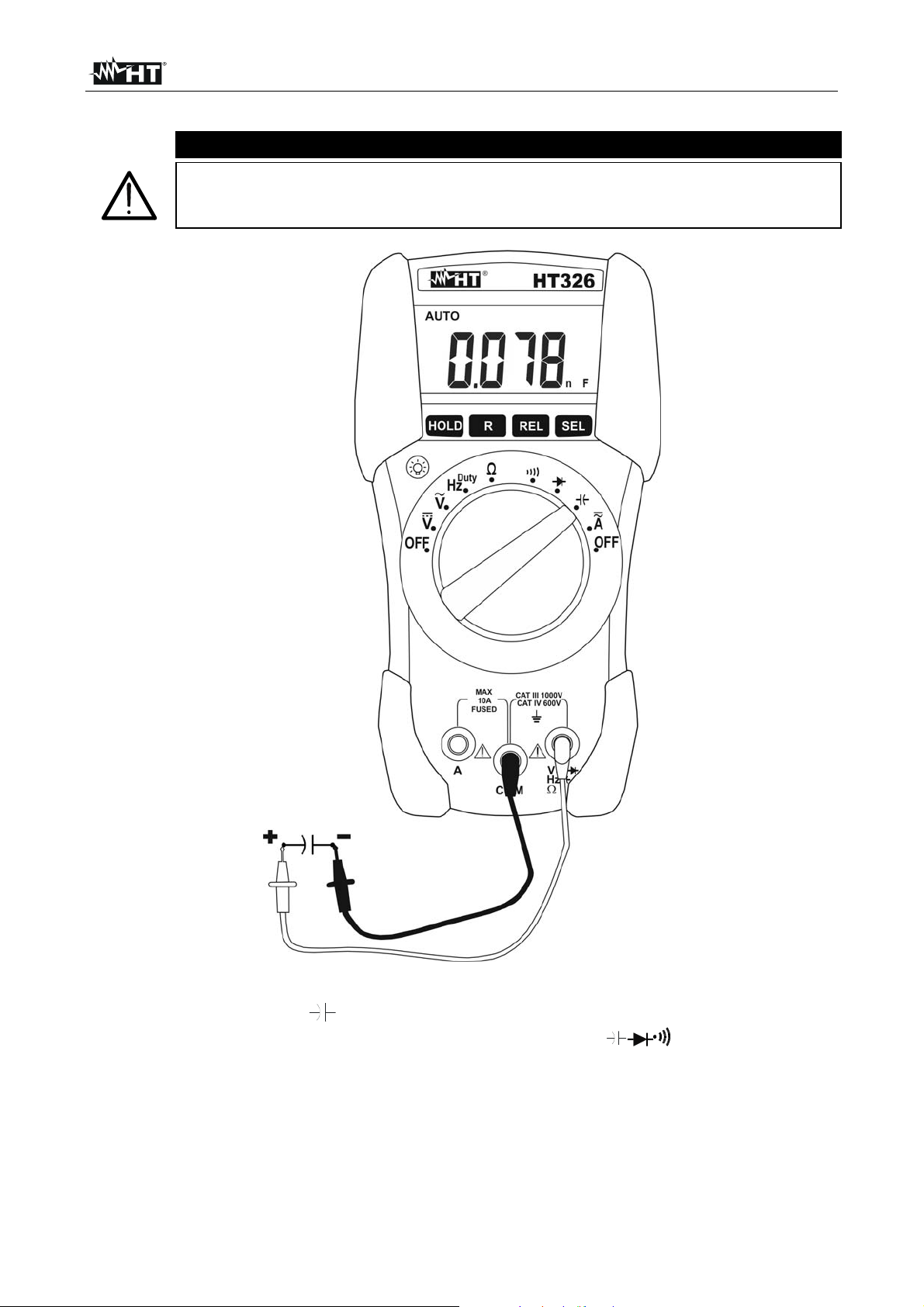
HT326
4.3.9. Capacitance measurement
Before taking capacitance measurements in circuit remove power from the
circuit being tested and discharge all capacitors. Connect the test capacitor
to the inputs respecting the polarity connections when required.
CAUTION
Fig. 10: Using the instrument for Capacitance measurement
1. Selecting the position
2. Insert the test leads into the jacks, the red plug into VHz jack and black plug
into COM jack
3. Connect the red and black test clamps to the capacitor terminals respecting if
necessary the proper polarities (see Fig. 10). The capacitance value is shown on
display.
4. If the message "O.L" is displayed the maximum readable value is reached.
5. For HOLD function and Relative measure please refer to § 4.2.
EN - 15
Page 17

HT326
5. MAINTENANCE
CAUTION
Only skilled technicians can open the instrument and replace batteries.
Before removing batteries disconnect the test leads from the input
terminals to avoid electrical shocks
Do not expose it to high temperatures or humidity or direct sunlight
Be sure to turn it off after use. If you expect not to use the instrument for a
long period remove batteries to avoid leakages of battery liquid which
could damage its inner components
5.1. BATTERIES AND FUSE REPLACEMENT
When the low battery indication " " is shown the batteries are to be replaced.
Batteries replacement
1. Turn off the instrument.
2. Disconnect the test leads from the input terminals.
3. Remove the fixing screws from the back case and detach it.
4. Remove all batteries replacing them with new ones of the same type (see § 6.1.2)
respecting the polarity signs.
5. Replace the back case and screws.
6. Use the appropriate battery disposal methods for your area.
Fuse replacement
1. Turn OFF the meter and disconnect the test leads from the input terminals
2. Unscrew the four fixing screws of the back holster and remove it
3. Remove the defective fuse and install a new fuse of the same size and rating (see §
6.1.2) Make sure the new fuse is centered in the fuse holder. Re-screw the back
holster
5.2. CLEANING
To clean the instrument use a soft dry cloth. Never use a wet cloth, solvents or water.
5.3. END OF LIFE
CAUTION: this symbol indicates that equipment and its accessories shall be
subject to a separate collection and correct disposal.
EN - 16
Page 18
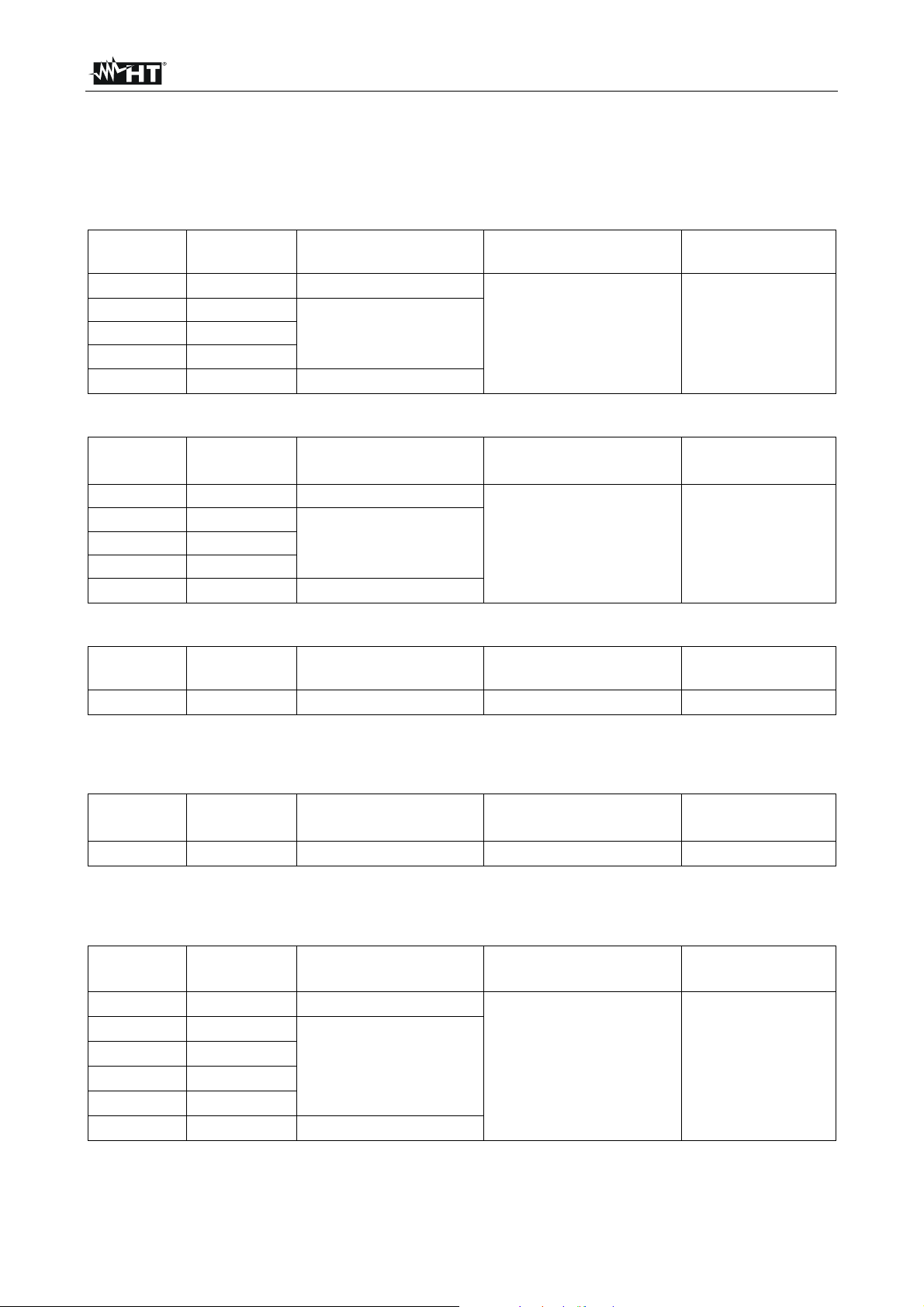
HT326
6. TECHNICAL SPECIFICATIONS
6.1. TECHNICAL FEATURES
Accuracy is indicated as [%reading + (number of digits*resolution)] at 23°C±5°C, < 75%HR
DC Voltage
Range Resolution Accuracy Input impedance
400mV 0.1mV
4V 0.001V
40V 0.01V
400V 0.1V
600V 1V
(0.8%rdg + 3dgt)
(0.8%rdg + 2dgt)
(1.0%rdg + 2dgt)
10M
AC Voltage
Range Resolution
400mV 0.1mV not declared
4V 0.001V
40V 0.01V
400V 0.1V
600V 1V
Accuracy
(40400Hz)
(1.0%rdg + 3dgt)
(1.2%rdg + 3dgt)
Input impedance
10M
DC Current
Range Resolution Accuracy (*) Voltage drop
10A 0.01A
(*) Accuracy is guaranteed for current up to: 6A continuous measurement, 7A 3 minutes uninterrupted
measurement, up to 10A 2 minutes continuous measurement.
(1.2%rdg + 3dgt)
200mV Fusibile 10A/600V
AC Current
Range Resolution
10A 0.01A
(*) Accuracy is guaranteed for current up to: 6A continuous measurement, 7A 3 minutes uninterrupted
measurement, up to 10A 2 minutes continuous measurement.
Accuracy (*)
(40400Hz)
(2.0%rdg + 5dgt)
Voltage drop
200mV Fusibile 10A/600V
Resistance
Range Resolution Accuracy
400 0.1 (1.0%rdg + 8dgt)
4k 0.001k
40k 0.01k
400k 0.1k
4M 0.001M
40M 0.01M (2.0%rdg + 2dgt)
(1.0%rdg + 2dgt)
Max Open
Circuit Voltage
circa 0.4V
Overload
protection
600V DC/AC rms
Overload
protection
600V DC/ACrms
Overload
protection
Overload
protection
Overload
protection
600V DC/AC rms
<30sec
EN - 17
Page 19
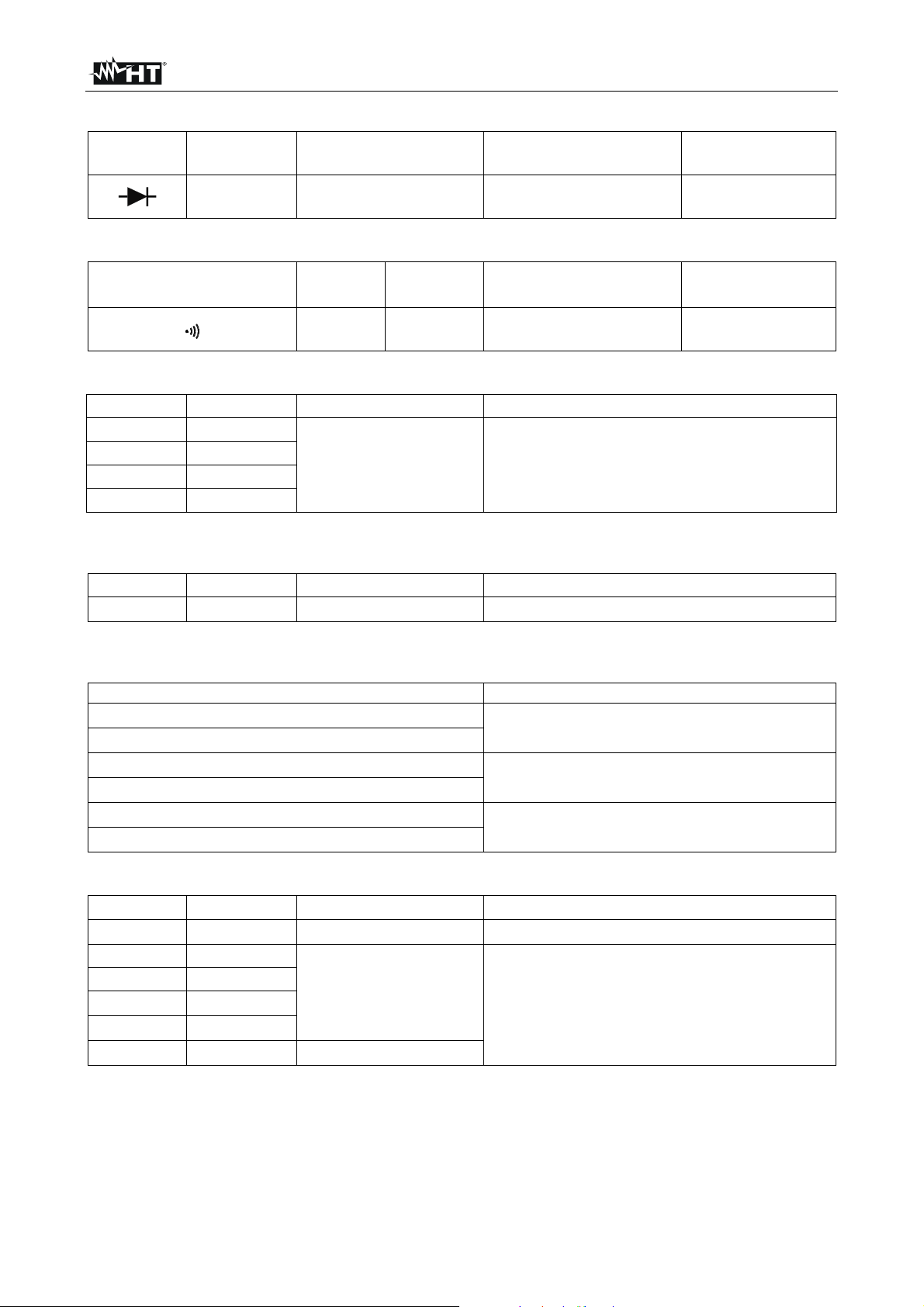
HT326
Diode Test
Feature
Direct
voltage
0 – 1.000V
Accuracy
(0.5%rdg + 3dgt)
Max Open Circuit
Voltage
1.5V
Overload
protection
600V DC/AC rms
<30sec
Continuity test
Feature Buzzer
<140
Test
current
about 1mA about 0.5V
Max Open Circuit
Voltage
Overload
protection
600V DC/AC rms
<30sec
Frequency (Autorange)
Range Resolution Accuracy Overload protection
99.99Hz 0.01Hz
999.9Hz 0.1Hz
9.999kHz 1Hz
(1.5%rdg + 5dgt)
600V DC/AC rms <30sec
99.99kHz 10Hz
Note: Never exceed voltage limits listed below.
Duty cycle (Autorange)
Range Resolution Accuracy Overload protection
20 - 80% 0.1%
Note: Never exceed voltage limits listed below.
(1.0%rdg + 5dgt)
600VDC/ACrms <30sec
Sensitivity for Frequency and Duty Cycle
Working voltage Frequency
V
1.5Vp-p
MIN
V
400Vrms
MAX
V
1.5Vp-p
MIN
V
10Vp-p
MAX
V
3.0Vp-p
MIN
V
10Vp-p
MAX
0 – 400Hz
400 – 900Hz
900Hz – 100kHz
Capacitance (Autorange)
Range Resolution Accuracy Overload protection
5nF
0.001nF
(5.0%rdg + 25dgt)
50nF 0.01nF
500nF 0.1nF
5F
50F
0.001F
0.01F
(3.0%rdg + 5dgt)
600VDC/ACrms <30sec
100F 0.1F(30s) (5.0%rdg + 10dgt)
EN - 18
Page 20

HT326
6.1.1. Reference standards
Safety: IEC/EN61010-1
Insulation: double insulation
Pollution degree: 2
Overvoltage category: CAT III 1000V, CAT IV 600V
Max height of use: 2000m; 6561ft
6.1.2. General data
Mechanical characteristics
Dimensions (L x W x H): 163 x 88 x 48mm; 6.4 x 3.5 x 1.9in
Weight (including batteries): 280g; 9.9 ounces
Power supply
Battery type: 2x1.5V batteries type AAA MN2400 LR03 AM4
Indication of low batteries: symbol " " is displayed
Battery life: Approx. 170 hours
Fuse: F10A/600V Bussmann type
Display
Specifications: 3¾ LCD with max. reading 3999 counts +
symbol and decimal point
6.2. ENVIRONMENT
6.2.1. Environmental conditions
Reference temperature: 23 ± 5°C; 73 ± 41°F
Working temperature: -5 ÷ 40°C; 23 ÷ 104°F
Relative humidity: <70% HR
Storage temperature: -10 ÷ 60°C; 14 ÷ 140°F
Storage humidity: <70% HR
6.3. ACCESSORIES
6.3.1. Standard accessories
Test leads
User manual
Batteries
B80: carrying case
6.3.2. Optional accessories
4413-2: couple of 4mm test leads
EN - 19
Page 21

HT326
7. SERVICE
7.1. WARRANTY CONDITIONS
This instrument is guaranteed against material or production defects, in accordance with
our general sales conditions. During the warranty period the manufacturer reserves the
right to decide either to repair or replace the product.
Should you need for any reason to return back the instrument for repair or replacement
take prior agreements with the local distributor from whom you bought it. Do not forget to
enclose a report describing the reasons for returning (detected fault). Use only original
packaging. Any damage occurred in transit due to no original packaging will be charged
anyhow to the customer.
The manufacturer will not be responsible for any damage to persons or things.
The warranty doesn’t apply to:
Accessories and batteries (not covered by warranty).
Repairs made necessary by improper use (including adaptation to particular
applications not provided in the instructions manual) or improper combination with
incompatible accessories or equipment.
Repairs made necessary by improper shipping material causing damages in transit.
Repairs made necessary by previous attempts for repair carried out by unskilled or
unauthorized personnel.
Instruments for whatever reason modified by the customer himself without explicit
authorization of our Technical Dept.
Adaptation to a particular application not provided for by the definition of the equipment
or by the instruction manual
The contents of this manual may not be reproduced in any form whatsoever without the
manufacturer’s authorization.
Our products are patented and our logotypes registered. We reserve the right to
modify specifications and prices in view of technological improvements or
developments which might be necessary.
7.2. AFTER-SALE SERVICE
Shouldn’t the instrument work properly, before contacting your distributor make sure that
batteries are correctly installed and working, check the test leads and replace them if
necessary. Make sure that your operating procedure corresponds to the one described in
this manual.
Should you need for any reason to return back the instrument for repair or replacement
take prior agreements with the local distributor from whom you bought it. Do not forget to
enclose a report describing the reasons for returning (detected fault). Use only original
packaging. Any damage occurred in transit due to non original packaging will be charged
anyhow to the customer.
The manufacturer will not be responsible for any damage to persons or things.
EN - 20
