HTD SDX Owner's Manual
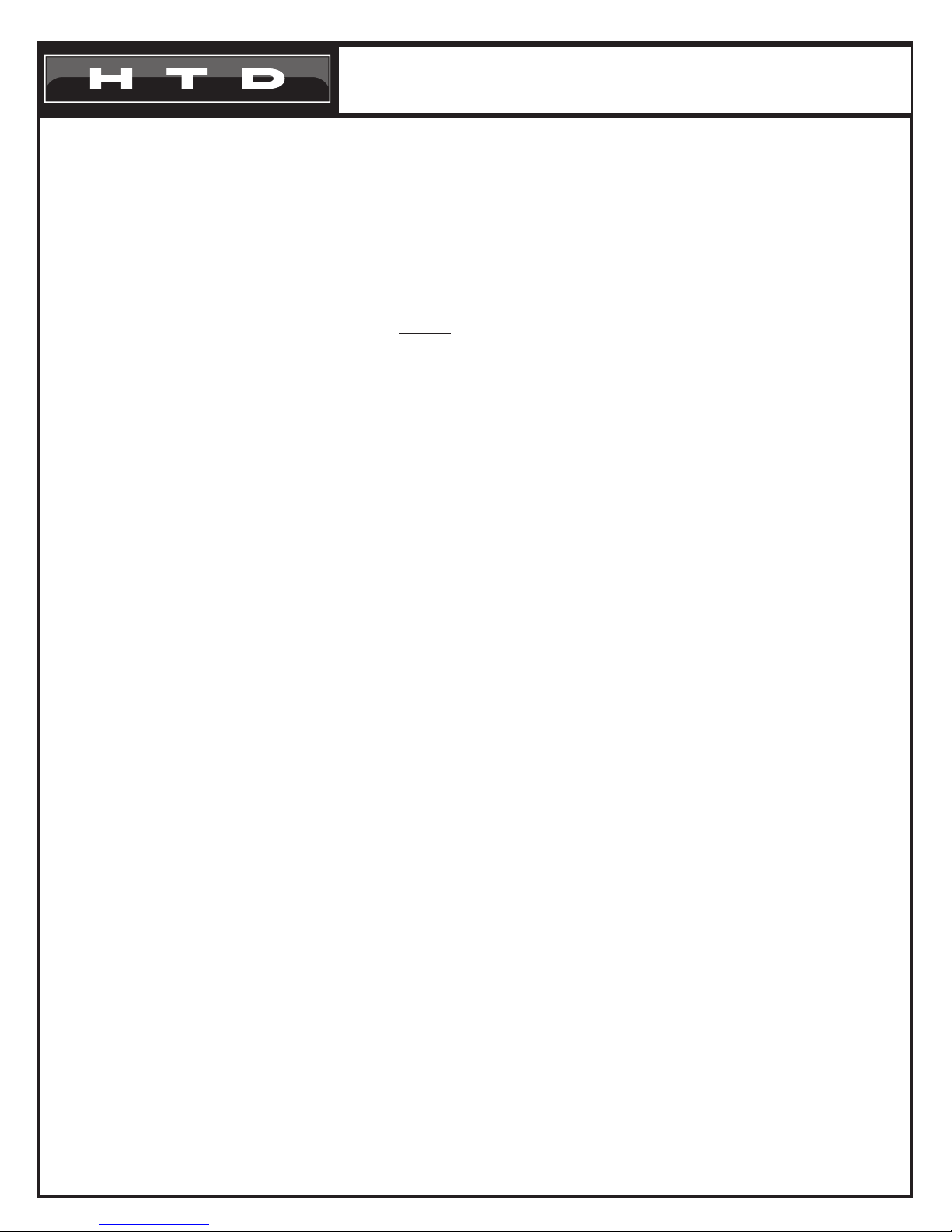
SDX In-Wall/In-Ceiling Speakers
Owner’s Manual
Thank you for giving Home Theater Direct the chance to win your business! We are condent you will nd that HTD offers an
outstanding combination of performance and value in everything we make. To ensure you get the most out of your new speakers,
please take a moment to read this manual before you get started. Should you lose this manual, you can always download or print
a copy from www.htd.com.
HTD In-Wall / In-Ceiling Speakers are designed to accurately reproduce soundtracks from both music and video sources,
including today’s demanding surround formats. Mounted ush to the wall or ceiling, in-wall / in-ceiling speakers are ideal for many
applications where traditional cabinet-style speakers would be impractical or impossible. They are well suited for both distributing
sound throughout a home as well as more performance-oriented surround sound systems.
Please read the following tips before installing your in-wall / in-ceiling speakers
• All of the speakers in our SDX line can be mounted in a wall or ceiling.
• All in-wall / in-ceiling speakers will sound thin or “tinny” until positioned inside the wall or ceiling. Adding damping material or
insulation behind the speaker will usually improve performance and is highly recommended. If you use insulation make sure
it is the “rolled-in” or bat type. Do not use “blown-in” insulation as it can interfere with the movement of the speaker driver,
negatively impacting performance, and may eventually cause permanent damage.
• Your new in-wall / in-ceiling speakers come packaged with the press-t grille already attached. To remove this grille prior to
installation, press the “dog ears” (or swing arms) from the back of the speaker into the grille. You may need to gently work your
way around each swing arm in order to work the grille free.
• The press-t grille is designed for a very tight t. A tight t ensures that the speaker grille does not vibrate or fall out during
operation. Make sure the swivel tweeter is aimed appropriately, and the +/- tweeter switch is in the position you prefer before
installing the grille. If you do need to remove the grille after installation, use a sharp pick or awl to grab the grille near the edge,
then slowly work the grille out.
• If you decide to paint your in-wall / in-ceiling speakers, be careful not to apply paint to the rim of the grille or the inside rim of
the speaker frame. Too much paint can make installing the grille, which is already designed for a tight t, very difcult. The
best results are achieved by spraying on the paint. Rolling or brushing paint onto the grille often lls in the holes, negatively
impacting performance. Please be sure to remove the acoustically transparent cloth insert prior to painting. This insert uses a
self-stick adhesive and can be re-attached after painting if preferred.
Painting options include using an airbrush, traditional spray paint (can), or a dedicated paint spray gun. Guidelines for thinning
the paint are included with the spray gun, although we have found that thinning the paint a little more than recommended
actually works best. For latex paint (the most common), we recommend mixing one part water with one part paint. Regardless
of the method used, multiple thin coats usually produce better results than one thick coat.
• Allow at least 1” of clearance between the cut-out edge and any studs or joists for the mounting hardware to work properly. A
minimum mounting depth (varies by speaker model) measured from the front surface of the drywall is also required.
The speaker location and associated mounting hardware should not conict with any existing wires, plumbing, or framing.
Check for obstructions before you cut the hole. If necessary, drill a small hole in the center of the area you plan to mount the
speaker. Cut a piece of coat hanger wire and bend it with a 90-degree angle. Insert the wire into the small hole and sh around
to make sure that no pipes, studs, or other objects will get in the way. If you do nd something, you can easily patch the small
hole you drilled. Otherwise, cut the big hole with condence!
All HTD speakers carry a ve-year parts and labor warranty. Warranty registration occurred automatically at the time
your order was placed. There is no need to complete or mail in additional paperwork.
Additional information, including detailed specications for each model,
can be found on our website, www.htd.com. Thank you for choosing HTD!
info@htd.com or toll free 1-866-HTD-AUDIO (866-483-2834)
V.05.11.18
Warranty
If you have any questions, we can be reached at...
1
© Home Theater Direct, Inc.
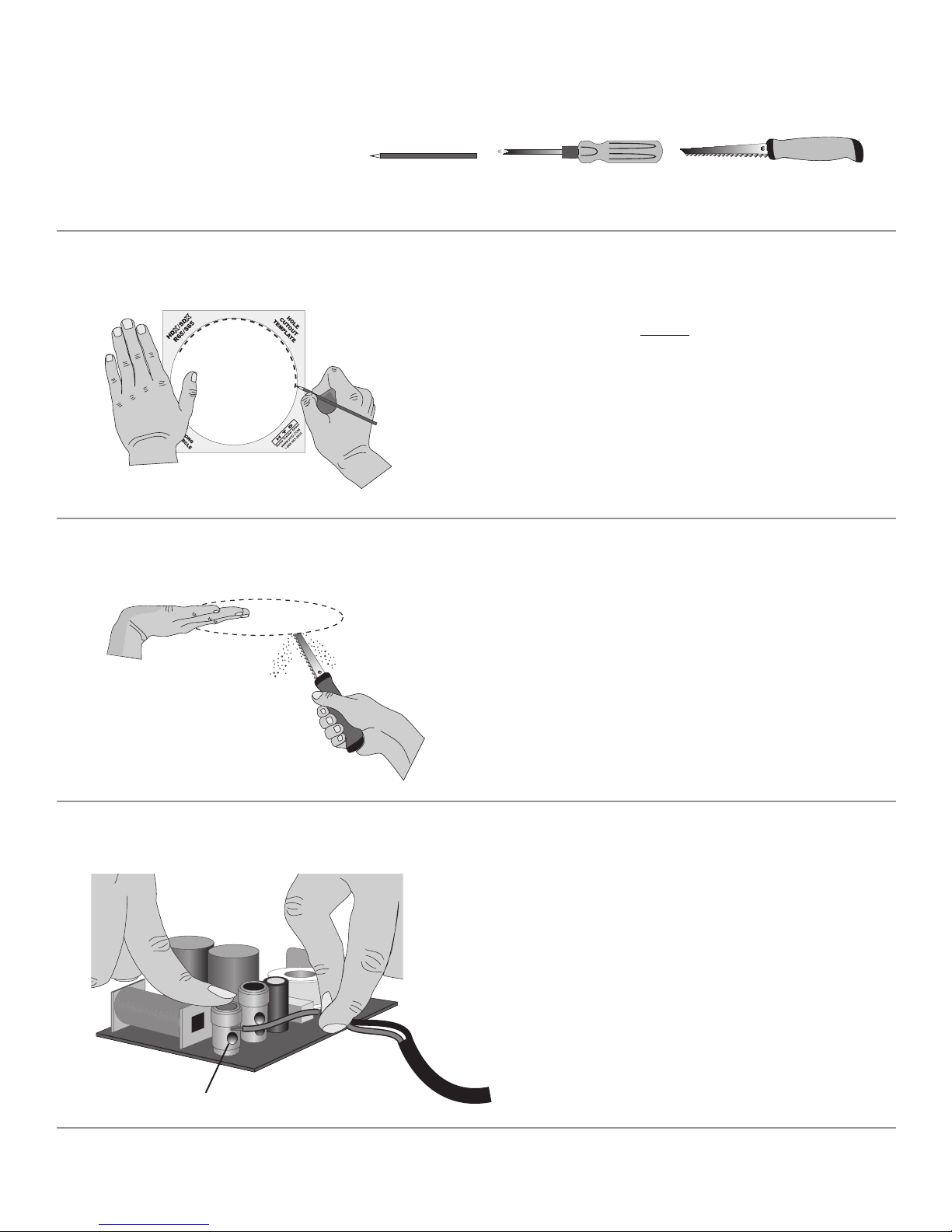
Quick Steps: Installing In-Wall / In-Ceiling Speakers
You will need the following tools:
STEP 1
STEP 2
Pencil
Phillips Head
Screwdriver
Drywall Saw
After checking for stud locations and conrming
there are no obstructions hidden behind the wall,
position the cardboard “Hole Cutout Template”
and trace along the inside edge.
TIP: Check for obstructions before you cut the hole. Drill a
small hole in the center of the area you plan to mount the
speaker. Cut a piece of coat hanger wire and bend it with a
90 degree angle. Insert the wire into the small hole and sh
around to make sure that no pipes, studs, or other objects
will get in the way. If you do nd something, you can easily
patch the small hole you drilled. Otherwise, cut the big hole
with condence!
Cut along the traced line using a drywall saw.
TIP: Use a drywall saw to cut the hole. A rotary tool or util-
ity knife will also work but may be more difcult to control
for beginners. A simple, inexpensive drywall saw (around
$10 at your local hardware store) is usually the best bet for
beginners. The speaker frame will overlap the hole slightly
to help hide the rough edges.
STEP 3
Eye
Further detail and information is included on page 1 and 4 of this manual.
Pull the speaker cable into place leaving an extra two feet – this will make it easier to make the
connections. Strip back approximately 1/2 inch of
the speaker cable insulation and twist the copper
wires tightly. Then, on the back of the speaker,
press in the compression terminals (to reveal the
“eye”) and insert the speaker cables maintaining correct polarity (more detailed information on
page 4).
2
